key JEEP COMPASS 2020 Owner handbook (in English)
[x] Cancel search | Manufacturer: JEEP, Model Year: 2020, Model line: COMPASS, Model: JEEP COMPASS 2020Pages: 328, PDF Size: 8.85 MB
Page 53 of 328
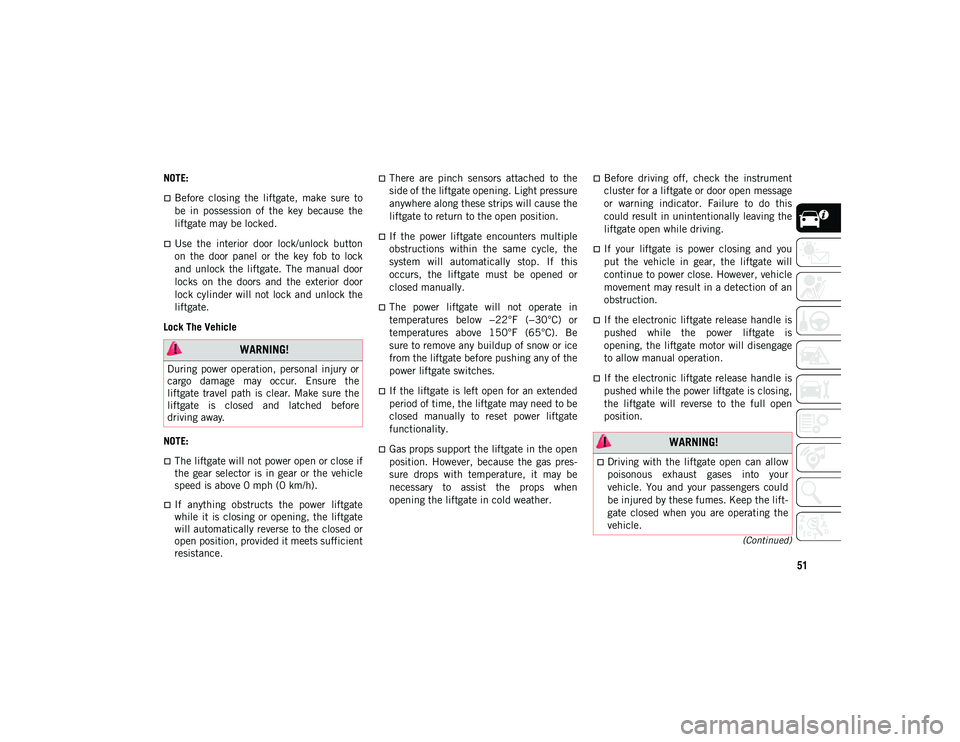
51
(Continued)
NOTE:
Before closing the liftgate, make sure to
be in possession of the key because the
liftgate may be locked.
Use the interior door lock/unlock button
on the door panel or the key fob to lock
and unlock the liftgate. The manual door
locks on the doors and the exterior door
lock cylinder will not lock and unlock the
liftgate.
Lock The Vehicle
NOTE:
The liftgate will not power open or close if
the gear selector is in gear or the vehicle
speed is above 0 mph (0 km/h).
If anything obstructs the power liftgate
while it is closing or opening, the liftgate
will automatically reverse to the closed or
open position, provided it meets sufficient
resistance.
There are pinch sensors attached to the
side of the liftgate opening. Light pressure
anywhere along these strips will cause the
liftgate to return to the open position.
If the power liftgate encounters multiple
obstructions within the same cycle, the
system will automatically stop. If this
occurs, the liftgate must be opened or
closed manually.
The power liftgate will not operate in
temperatures below −22°F (−30°C) or
temperatures above 150°F (65°C). Be
sure to remove any buildup of snow or ice
from the liftgate before pushing any of the
power liftgate switches.
If the liftgate is left open for an extended
period of time, the liftgate may need to be
closed manually to reset power liftgate
functionality.
Gas props support the liftgate in the open
position. However, because the gas pres-
sure drops with temperature, it may be
necessary to assist the props when
opening the liftgate in cold weather.
Before driving off, check the instrument
cluster for a liftgate or door open message
or warning indicator. Failure to do this
could result in unintentionally leaving the
liftgate open while driving.
If your liftgate is power closing and you
put the vehicle in gear, the liftgate will
continue to power close. However, vehicle
movement may result in a detection of an
obstruction.
If the electronic liftgate release handle is
pushed while the power liftgate is
opening, the liftgate motor will disengage
to allow manual operation.
If the electronic liftgate release handle is
pushed while the power liftgate is closing,
the liftgate will reverse to the full open
position.
WARNING!
During power operation, personal injury or
cargo damage may occur. Ensure the
liftgate travel path is clear. Make sure the
liftgate is closed and latched before
driving away.
WARNING!
Driving with the liftgate open can allow
poisonous exhaust gases into your
vehicle. You and your passengers could
be injured by these fumes. Keep the lift -
gate closed when you are operating the
vehicle.
2020_JEEP_M6_UG_UK.book Page 51
Page 54 of 328
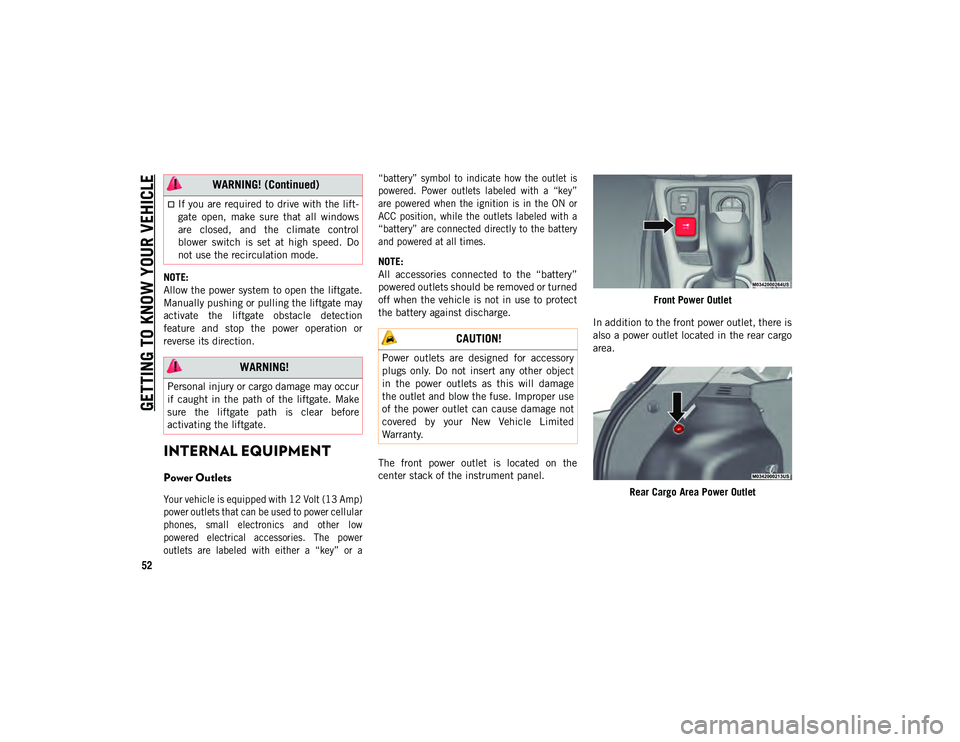
GETTING TO KNOW YOUR VEHICLE
52
NOTE:
Allow the power system to open the liftgate.
Manually pushing or pulling the liftgate may
activate the liftgate obstacle detection
feature and stop the power operation or
reverse its direction.
INTERNAL EQUIPMENT
Power Outlets
Your vehicle is equipped with 12 Volt (13 Amp)
power outlets that can be used to power cellular
phones, small electronics and other low
powered electrical accessories. The power
outlets are labeled with either a “key” or a“battery” symbol to indicate how the outlet is
powered. Power outlets labeled with a “key”
are powered when the ignition is in the ON or
ACC position, while the outlets labeled with a
“battery” are connected directly to the battery
and powered at all times.
NOTE:
All accessories connected to the “battery”
powered outlets should be removed or turned
off when the vehicle is not in use to protect
the battery against discharge.
The front power outlet is located on the
center stack of the instrument panel.
Front Power Outlet
In addition to the front power outlet, there is
also a power outlet located in the rear cargo
area.
Rear Cargo Area Power Outlet
If you are required to drive with the lift -
gate open, make sure that all windows
are closed, and the climate control
blower switch is set at high speed. Do
not use the recirculation mode.
WARNING!
Personal injury or cargo damage may occur
if caught in the path of the liftgate. Make
sure the liftgate path is clear before
activating the liftgate.
WARNING! (Continued)
CAUTION!
Power outlets are designed for accessory
plugs only. Do not insert any other object
in the power outlets as this will damage
the outlet and blow the fuse. Improper use
of the power outlet can cause damage not
covered by your New Vehicle Limited
Warranty.
2020_JEEP_M6_UG_UK.book Page 52
Page 87 of 328
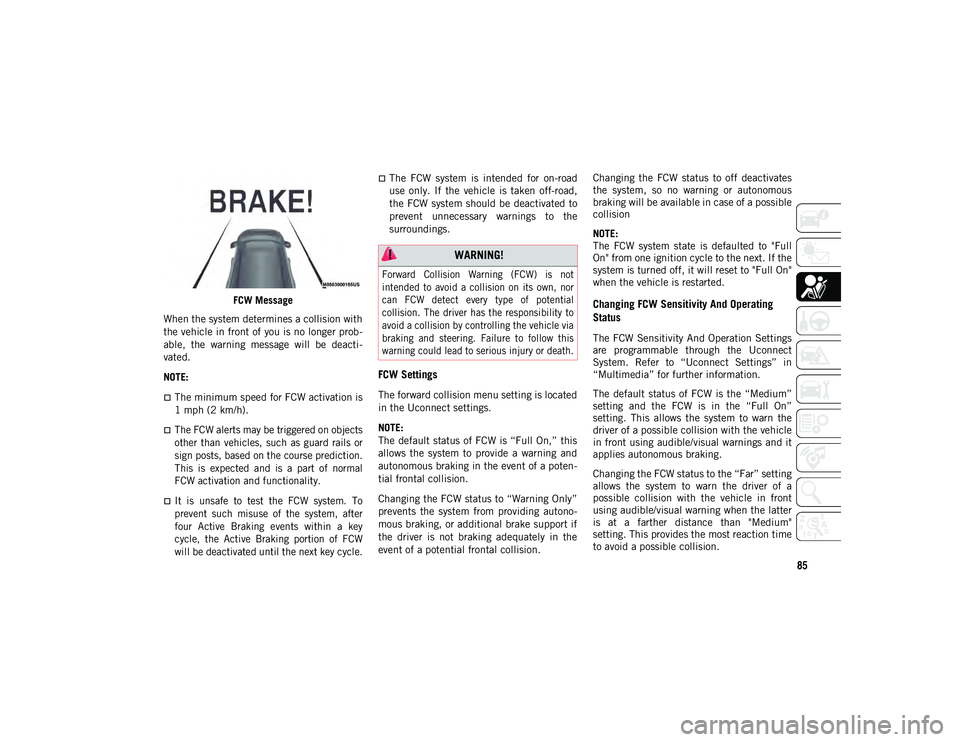
85
FCW Message
When the system determines a collision with
the vehicle in front of you is no longer prob -
able, the warning message will be deacti -
vated.
NOTE:
The minimum speed for FCW activation is
1 mph (2 km/h).
The FCW alerts may be triggered on objects
other than vehicles, such as guard rails or
sign posts, based on the course prediction.
This is expected and is a part of normal
FCW activation and functionality.
It is unsafe to test the FCW system. To
prevent such misuse of the system, after
four Active Braking events within a key
cycle, the Active Braking portion of FCW
will be deactivated until the next key cycle.
The FCW system is intended for on-road
use only. If the vehicle is taken off-road,
the FCW system should be deactivated to
prevent unnecessary warnings to the
surroundings.
FCW Settings
The forward collision menu setting is located
in the Uconnect settings.
NOTE:
The default status of FCW is “Full On,” this
allows the system to provide a warning and
autonomous braking in the event of a poten -
tial frontal collision.
Changing the FCW status to “Warning Only”
prevents the system from providing autono -
mous braking, or additional brake support if
the driver is not braking adequately in the
event of a potential frontal collision. Changing the FCW status to off deactivates
the system, so no warning or autonomous
braking will be available in case of a possible
collision
NOTE:
The FCW system state is defaulted to "Full
On" from one ignition cycle to the next. If the
system is turned off, it will reset to "Full On"
when the vehicle is restarted.
Changing FCW Sensitivity And Operating
Status
The FCW Sensitivity And Operation Settings
are programmable through the Uconnect
System. Refer to “Uconnect Settings” in
“Multimedia” for further information.
The default status of FCW is the “Medium”
setting and the FCW is in the “Full On”
setting. This allows the system to warn the
driver of a possible collision with the vehicle
in front using audible/visual warnings and it
applies autonomous braking.
Changing the FCW status to the “Far” setting
allows the system to warn the driver of a
possible collision with the vehicle in front
using audible/visual warning when the latter
is at a farther distance than "Medium"
setting. This provides the most reaction time
to avoid a possible collision.
WARNING!
Forward Collision Warning (FCW) is not
intended to avoid a collision on its own, nor
can FCW detect every type of potential
collision. The driver has the responsibility to
avoid a collision by controlling the vehicle via
braking and steering. Failure to follow this
warning could lead to serious injury or death.
2020_JEEP_M6_UG_UK.book Page 85
Page 90 of 328
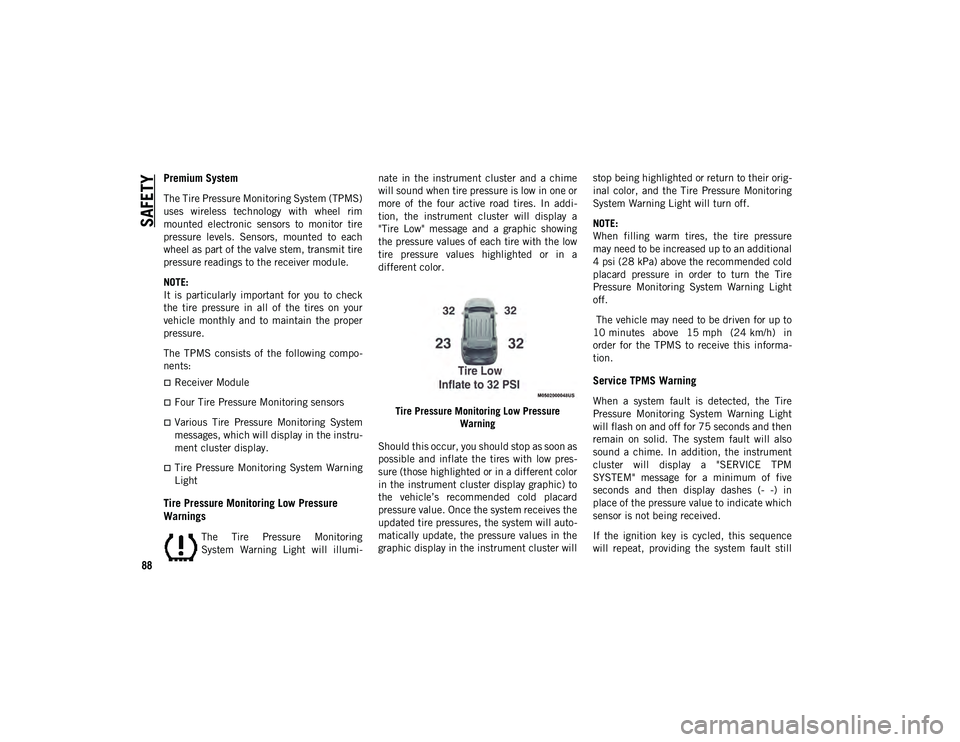
SAFETY
88
Premium System
The Tire Pressure Monitoring System (TPMS)
uses wireless technology with wheel rim
mounted electronic sensors to monitor tire
pressure levels. Sensors, mounted to each
wheel as part of the valve stem, transmit tire
pressure readings to the receiver module.
NOTE:
It is particularly important for you to check
the tire pressure in all of the tires on your
vehicle monthly and to maintain the proper
pressure.
The TPMS consists of the following compo-
nents:
Receiver Module
Four Tire Pressure Monitoring sensors
Various Tire Pressure Monitoring System
messages, which will display in the instru -
ment cluster display.
Tire Pressure Monitoring System Warning
Light
Tire Pressure Monitoring Low Pressure
Warnings
The Tire Pressure Monitoring
System Warning Light will illumi -nate in the instrument cluster and a chime
will sound when tire pressure is low in one or
more of the four active road tires. In addi
-
tion, the instrument cluster will display a
"Tire Low" message and a graphic showing
the pressure values of each tire with the low
tire pressure values highlighted or in a
different color.
Tire Pressure Monitoring Low Pressure Warning
Should this occur, you should stop as soon as
possible and inflate the tires with low pres -
sure (those highlighted or in a different color
in the instrument cluster display graphic) to
the vehicle’s recommended cold placard
pressure value. Once the system receives the
updated tire pressures, the system will auto -
matically update, the pressure values in the
graphic display in the instrument cluster will stop being highlighted or return to their orig
-
inal color, and the Tire Pressure Monitoring
System Warning Light will turn off.
NOTE:
When filling warm tires, the tire pressure
may need to be increased up to an additional
4 psi (28 kPa) above the recommended cold
placard pressure in order to turn the Tire
Pressure Monitoring System Warning Light
off.
The vehicle may need to be driven for up to
10 minutes above 15 mph (24 km/h) in
order for the TPMS to receive this informa -
tion.
Service TPMS Warning
When a system fault is detected, the Tire
Pressure Monitoring System Warning Light
will flash on and off for 75 seconds and then
remain on solid. The system fault will also
sound a chime. In addition, the instrument
cluster will display a "SERVICE TPM
SYSTEM" message for a minimum of five
seconds and then display dashes (- -) in
place of the pressure value to indicate which
sensor is not being received.
If the ignition key is cycled, this sequence
will repeat, providing the system fault still
2020_JEEP_M6_UG_UK.book Page 88
Page 91 of 328

89
exists. If the system fault no longer exists,
the Tire Pressure Monitoring System Warning
Light will no longer flash, and the “SERVICE
TPM SYSTEM” message will no longer
display, and a pressure value will display in
place of the dashes. A system fault can occur
due to any of the following:
Jamming due to electronic devices or
driving next to facilities emitting the same
radio frequencies as the TPMS sensors.
Installing some form of aftermarket
window tinting that affects radio wave
signals.
Lots of snow or ice around the wheels or
wheel housings.
Using tire chains on the vehicle.
Using wheels/tires not equipped with
TPMS sensors.
Vehicles With Compact Spare or Non-Matching
Full Size Spare
1. The compact spare tire or non-matching full size does not have a Tire Pressure
Monitoring sensor. Therefore, the TPMS
will not monitor the pressure in the
compact or non-matching full size spare
tire. 2. If you install the compact or
non-matching full size spare tire in place
of a road tire that has a pressure below
the low-pressure warning limit, upon the
next ignition key cycle, the Tire Pressure
Monitoring System Warning Light will
remain on and a chime will sound. In
addition, the graphic in the instrument
cluster will still display a different color
or highlighted pressure value.
3. After driving the vehicle for up to 10 minutes above 15 mph (24 km/h),
the Tire Pressure Monitoring System
Warning Light will flash on and off for
75 seconds and then remain on solid. In
addition, the instrument cluster will
display a “SERVICE TPM SYSTEM”
message for five seconds and then
display dashes (- -) in place of the pres -
sure value.
4. For each subsequent ignition key cycle, a chime will sound, the Tire Pressure
Monitoring System Warning Light will
flash on and off for 75 seconds and then
remain on solid, and the instrument
cluster will display a “SERVICE TPM
SYSTEM” message for five seconds and
then display dashes (- -) in place of the
pressure value. 5. Once you repair or replace the original
road tire and reinstall it on the vehicle in
place of the compact spare, the TPMS
will update automatically. In addition,
the Tire Pressure Monitoring System
Warning Light will turn off and the
graphic in the instrument cluster will
display a new pressure value instead of
dashes (- -), as long as no tire pressure is
below the low-pressure warning limit in
any of the four active road tires. The
vehicle may need to be driven for up to
10 minutes above 15 mph (24 km/h) in
order for the TPMS to receive this infor -
mation.
TPMS Deactivation — If Equipped
The TPMS can be deactivated if replacing all
four wheel and tire assemblies (road tires)
with wheel and tire assemblies that do not
have TPMS Sensors, such as when installing
winter wheel and tire assemblies on your
vehicle.
To deactivate the TPMS, first replace all four
wheel and tire assemblies (road tires) with
tires not equipped with Tire Pressure Moni -
toring (TPM) sensors. Then, drive the vehicle
for 10 minutes above 15 mph (24 km/h). The TPMS will chime, the Tire Pressure
2020_JEEP_M6_UG_UK.book Page 89
Page 113 of 328

111
NOTE:
Air bag covers may not be obvious in the
interior trim, but they will open during air
bag deployment.
After any collision, the vehicle should be
taken to an authorized dealer immedi-
ately.
Enhanced Accident Response System
In the event of an impact, if the communica -
tion network remains intact, and the power
remains intact, depending on the nature of
the event, the ORC will determine whether to
have the Enhanced Accident Response
System perform the following functions:
Cut off fuel to the engine (If Equipped)
Cut off battery power to the electric motor
(If Equipped)
Flash hazard lights as long as the battery
has power
Turn on the interior lights, which remain
on as long as the battery has power or for
15 minutes from the intervention of the
Enhanced Accident Response System.
Unlock the power door locks. Your vehicle may also be designed to perform
any of these other functions in response to
the Enhanced Accident Response System:
Turn off the Fuel Filter Heater, turn off the
HVAC Blower Motor, close the HVAC
Circulation Door
Cut off battery power to the:
Engine
Electric motor (if equipped)
Electric power steering
Brake booster
Electric park brake
Automatic transmission gear selector
Horn
Front wiper
Headlamp washer pump
NOTE:
After an accident, remember to place the
ignition to the STOP (OFF/LOCK) position
and remove the key from the ignition switch
to avoid draining the battery. Carefully check
the vehicle for fuel leaks in the engine
compartment and on the ground near the
engine compartment and fuel tank before resetting the system and starting the engine.
If there are no fuel leaks or damage to the
vehicle electrical devices (e.g. headlights)
after an accident, reset the system by
following the procedure described below. If
you have any doubt, contact an authorized
dealer.
Enhanced Accident Response System Reset
Procedure
After the event occurs, when the system is
active, a message regarding fuel cutoff is
displayed. Turn the ignition switch from igni
-
tion AVV/START or MAR/ACC/ON/RUN to
ignition STOP/OFF/LOCK. Carefully check
the vehicle for fuel leaks in the engine
compartment and on the ground near the
engine compartment and fuel tank before
resetting the system and starting the engine.
Depending on the nature of the event the left
and right turn signal lights, located in the
instrument panel, may both be blinking and
will continue to blink. In order to move your
vehicle to the side of the road, you must
follow the system reset procedure.
2020_JEEP_M6_UG_UK.book Page 111
Page 120 of 328
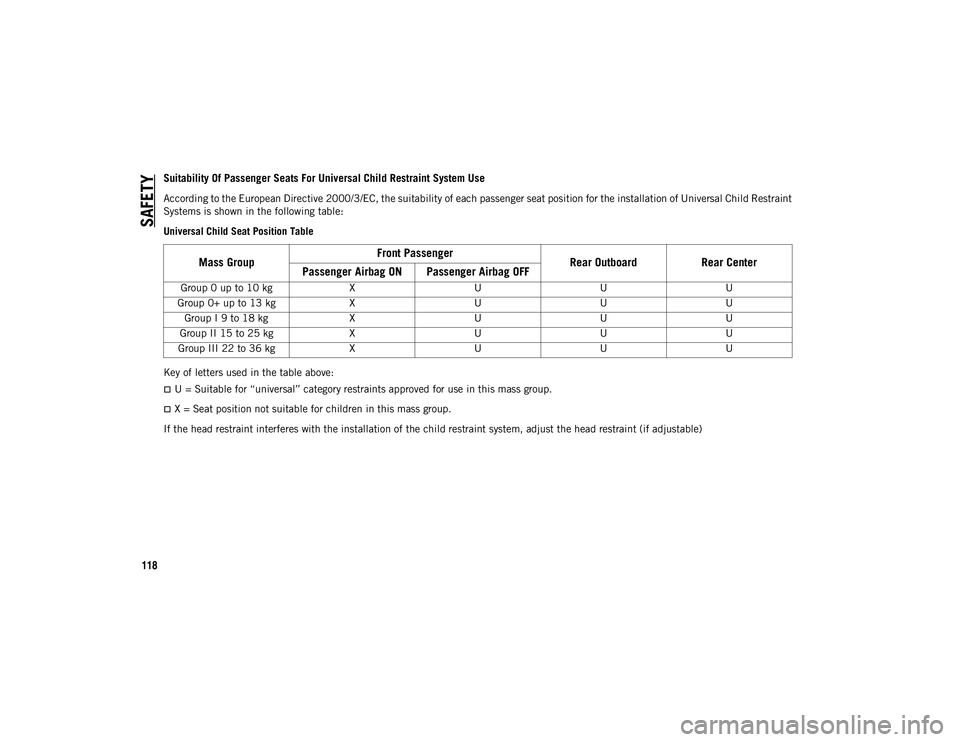
SAFETY
118
Suitability Of Passenger Seats For Universal Child Restraint System Use
According to the European Directive 2000/3/EC, the suitability of each passenger seat position for the installation of Universal Child Restraint
Systems is shown in the following table:
Universal Child Seat Position Table
Key of letters used in the table above:
U = Suitable for “universal” category restraints approved for use in this mass group.
X = Seat position not suitable for children in this mass group.
If the head restraint interferes with the installation of the child restraint system, adjust the head restraint (if adjustable)
Mass Group Front Passenger
Rear OutboardRear Center
Passenger Airbag ON Passenger Airbag OFF
Group 0 up to 10 kg XU UU
Group 0+ up to 13 kg XU UU
Group I 9 to 18 kg XU UU
Group II 15 to 25 kg XU UU
Group III 22 to 36 kg XU UU
2020_JEEP_M6_UG_UK.book Page 118
Page 125 of 328
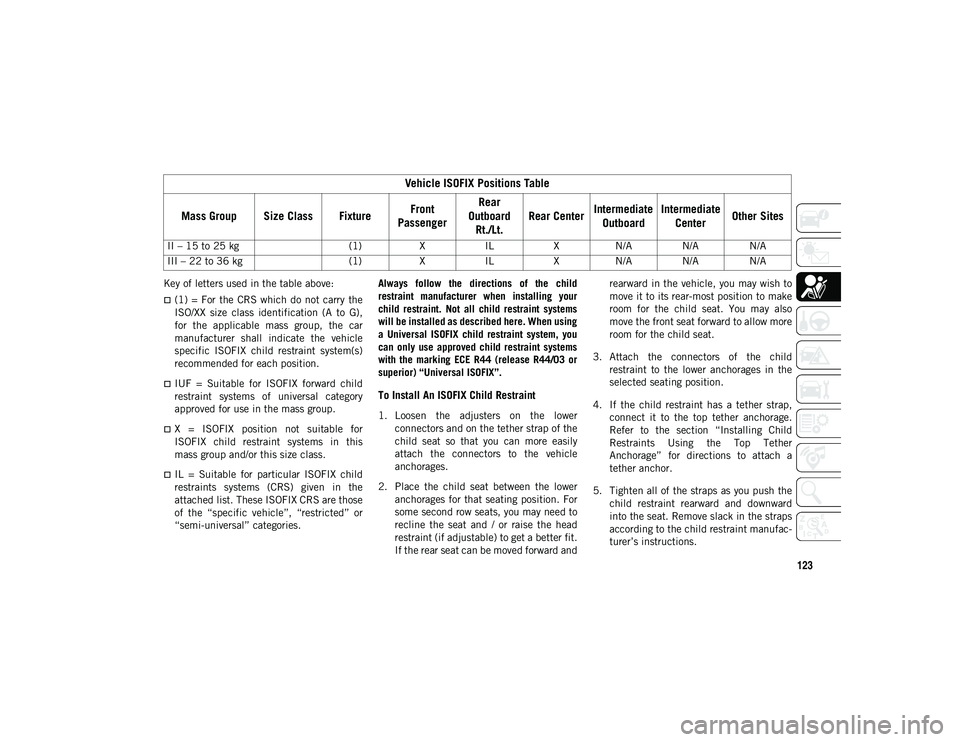
123
Key of letters used in the table above:
(1) = For the CRS which do not carry the
ISO/XX size class identification (A to G),
for the applicable mass group, the car
manufacturer shall indicate the vehicle
specific ISOFIX child restraint system(s)
recommended for each position.
IUF = Suitable for ISOFIX forward child
restraint systems of universal category
approved for use in the mass group.
X = ISOFIX position not suitable for
ISOFIX child restraint systems in this
mass group and/or this size class.
IL = Suitable for particular ISOFIX child
restraints systems (CRS) given in the
attached list. These ISOFIX CRS are those
of the “specific vehicle”, “restricted” or
“semi-universal” categories.Always follow the directions of the child
restraint manufacturer when installing your
child restraint. Not all child restraint systems
will be installed as described here. When using
a Universal ISOFIX child restraint system, you
can only use approved child restraint systems
with the marking ECE R44 (release R44/03 or
superior) “Universal ISOFIX”.
To Install An ISOFIX Child Restraint
1. Loosen the adjusters on the lower
connectors and on the tether strap of the
child seat so that you can more easily
attach the connectors to the vehicle
anchorages.
2. Place the child seat between the lower anchorages for that seating position. For
some second row seats, you may need to
recline the seat and / or raise the head
restraint (if adjustable) to get a better fit.
If the rear seat can be moved forward and rearward in the vehicle, you may wish to
move it to its rear-most position to make
room for the child seat. You may also
move the front seat forward to allow more
room for the child seat.
3. Attach the connectors of the child restraint to the lower anchorages in the
selected seating position.
4. If the child restraint has a tether strap, connect it to the top tether anchorage.
Refer to the section “Installing Child
Restraints Using the Top Tether
Anchorage” for directions to attach a
tether anchor.
5. Tighten all of the straps as you push the child restraint rearward and downward
into the seat. Remove slack in the straps
according to the child restraint manufac -
turer’s instructions.
II – 15 to 25 kg
(1)XIL XN/A N/A N/A
III – 22 to 36 kg (1)XIL XN/A N/A N/A
Vehicle ISOFIX Positions Table
Mass Group Size Class Fixture Front
Passenger Rear
Outboard Rt./Lt. Rear Center
Intermediate
Outboard Intermediate
Center Other Sites
2020_JEEP_M6_UG_UK.book Page 123
Page 127 of 328
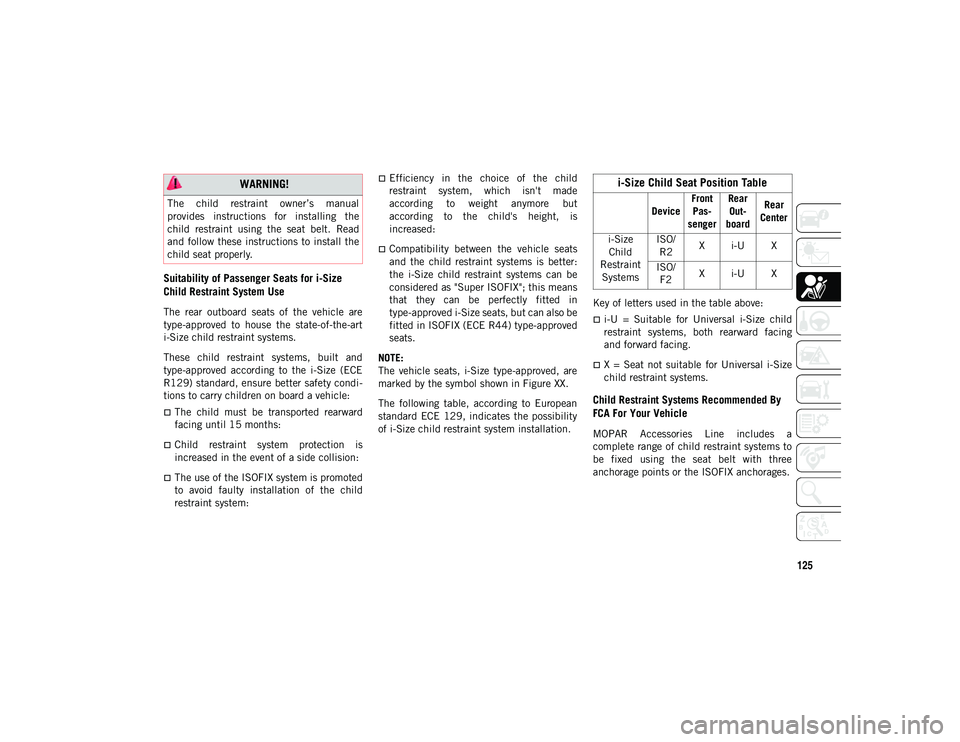
125
Suitability of Passenger Seats for i-Size
Child Restraint System Use
The rear outboard seats of the vehicle are
type-approved to house the state-of-the-art
i-Size child restraint systems.
These child restraint systems, built and
type-approved according to the i-Size (ECE
R129) standard, ensure better safety condi-
tions to carry children on board a vehicle:
The child must be transported rearward
facing until 15 months:
Child restraint system protection is
increased in the event of a side collision:
The use of the ISOFIX system is promoted
to avoid faulty installation of the child
restraint system:
Efficiency in the choice of the child
restraint system, which isn't made
according to weight anymore but
according to the child's height, is
increased:
Compatibility between the vehicle seats
and the child restraint systems is better:
the i-Size child restraint systems can be
considered as "Super ISOFIX"; this means
that they can be perfectly fitted in
type-approved i-Size seats, but can also be
fitted in ISOFIX (ECE R44) type-approved
seats.
NOTE:
The vehicle seats, i-Size type-approved, are
marked by the symbol shown in Figure XX.
The following table, according to European
standard ECE 129, indicates the possibility
of i-Size child restraint system installation. Key of letters used in the table above:
i-U = Suitable for Universal i-Size child
restraint systems, both rearward facing
and forward facing.
X = Seat not suitable for Universal i-Size
child restraint systems.
Child Restraint Systems Recommended By
FCA For Your Vehicle
MOPAR Accessories Line includes a
complete range of child restraint systems to
be fixed using the seat belt with three
anchorage points or the ISOFIX anchorages.
WARNING!
The child restraint owner’s manual
provides instructions for installing the
child restraint using the seat belt. Read
and follow these instructions to install the
child seat properly.
i-Size Child Seat Position Table
Device
Front
Pas -
senger Rear
Out -
board Rear
Center
i-Size Child
Restraint Systems ISO/
R2 X i-U X
ISO/ F2 X i-U X
2020_JEEP_M6_UG_UK.book Page 125
Page 132 of 328
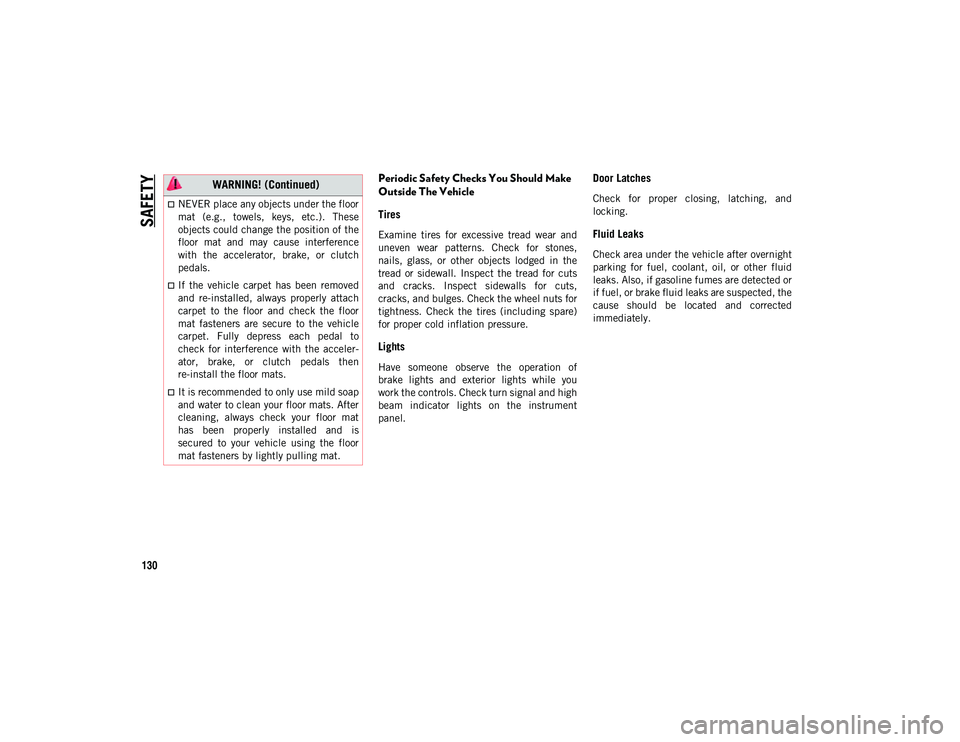
SAFETY
130
Periodic Safety Checks You Should Make
Outside The Vehicle
Tires
Examine tires for excessive tread wear and
uneven wear patterns. Check for stones,
nails, glass, or other objects lodged in the
tread or sidewall. Inspect the tread for cuts
and cracks. Inspect sidewalls for cuts,
cracks, and bulges. Check the wheel nuts for
tightness. Check the tires (including spare)
for proper cold inflation pressure.
Lights
Have someone observe the operation of
brake lights and exterior lights while you
work the controls. Check turn signal and high
beam indicator lights on the instrument
panel.
Door Latches
Check for proper closing, latching, and
locking.
Fluid Leaks
Check area under the vehicle after overnight
parking for fuel, coolant, oil, or other fluid
leaks. Also, if gasoline fumes are detected or
if fuel, or brake fluid leaks are suspected, the
cause should be located and corrected
immediately.
NEVER place any objects under the floor
mat (e.g., towels, keys, etc.). These
objects could change the position of the
floor mat and may cause interference
with the accelerator, brake, or clutch
pedals.
If the vehicle carpet has been removed
and re-installed, always properly attach
carpet to the floor and check the floor
mat fasteners are secure to the vehicle
carpet. Fully depress each pedal to
check for interference with the acceler-
ator, brake, or clutch pedals then
re-install the floor mats.
It is recommended to only use mild soap
and water to clean your floor mats. After
cleaning, always check your floor mat
has been properly installed and is
secured to your vehicle using the floor
mat fasteners by lightly pulling mat.
WARNING! (Continued)
2020_JEEP_M6_UG_UK.book Page 130