lock JEEP COMPASS 2020 Owner handbook (in English)
[x] Cancel search | Manufacturer: JEEP, Model Year: 2020, Model line: COMPASS, Model: JEEP COMPASS 2020Pages: 328, PDF Size: 8.85 MB
Page 142 of 328

STARTING AND OPERATING
140
(Continued)
NOTE:
You must press and hold the brake pedal
while shifting out of PARK.
Ignition Park Interlock
Vehicles with push button start:
This vehicle is equipped with an Ignition
Park Interlock which requires the transmis-
sion to be in PARK before the ignition can be
turned to the OFF mode. This helps the
driver avoid inadvertently leaving the vehicle
without placing the transmission in PARK.
This system also locks the transmission in
PARK whenever the ignition is in the OFF
mode.
Vehicles with mechanical key:
This vehicle is equipped with a Key Ignition
Park Interlock which requires the transmis -
sion to be in PARK before the ignition can be
turned to the OFF (key removal) position. The
key can only be removed from the ignition when the ignition is in the OFF position, and
the transmission is locked in PARK whenever
the ignition is in the OFF position.
If the vehicle's battery becomes discharged,
the key will be trapped in the ignition even
when the gear selector is in PARK. Recharge
the battery to allow key removal.
Brake/Transmission Shift Interlock
System
This vehicle is equipped with a Brake Trans
-
mission Shift Interlock system (BTSI) that
holds the transmission gear selector in PARK
unless the brakes are applied. To shift the
transmission out of PARK, the ignition must
be in the ON/RUN mode (whether the engine
is running or not), and the brake pedal must
be pressed. The brake pedal must also be
pressed to shift from NEUTRAL into DRIVE
or REVERSE when the vehicle is stopped or
moving at low speeds.
Nine-Speed Automatic Transmission
The transmission gear range (PRND) is
displayed both beside the gear selector and
in the instrument cluster. To select a gear
range, push the lock button on the gear
selector and move the selector rearward or
forward. You must also press the brake pedal
Never leave children alone in a vehicle,
or with access to an unlocked vehicle.
Allowing children to be in a vehicle unat -
tended is dangerous for a number of
reasons. A child or others could be seri -
ously or fatally injured. Children should
be warned not to touch the park brake,
brake pedal or the transmission gear
selector.
Do not leave the key fob in or near the
vehicle (or in a location accessible to
children), and do not leave the ignition
(in a vehicle equipped with push button
start) in the ON/RUN mode. A child
could operate power windows, other
controls, or move the vehicle.
CAUTION!
Damage to the transmission may occur if
the following precautions are not observed:
Shift into or out of PARK or REVERSE
only after the vehicle has come to a
complete stop.
Do not shift between PARK, REVERSE,
NEUTRAL, or DRIVE when the engine is
above idle speed.
WARNING! (Continued)
Before shifting into any gear, make sure
your foot is firmly pressing the brake
pedal.
CAUTION! (Continued)
2020_JEEP_M6_UG_UK.book Page 140
Page 143 of 328
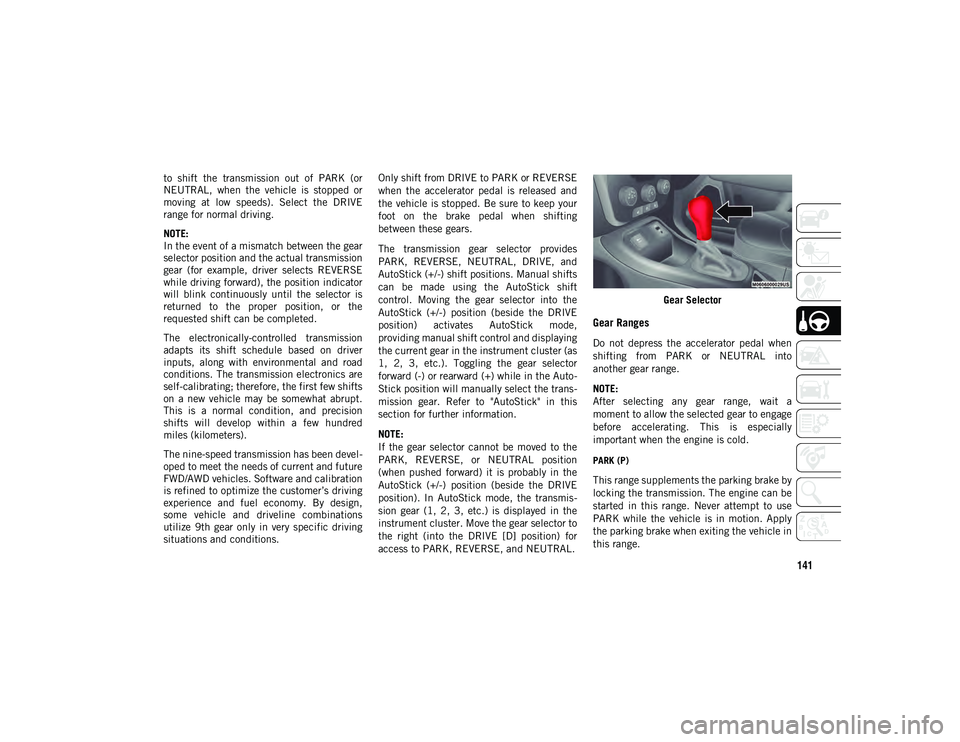
141
to shift the transmission out of PARK (or
NEUTRAL, when the vehicle is stopped or
moving at low speeds). Select the DRIVE
range for normal driving.
NOTE:
In the event of a mismatch between the gear
selector position and the actual transmission
gear (for example, driver selects REVERSE
while driving forward), the position indicator
will blink continuously until the selector is
returned to the proper position, or the
requested shift can be completed.
The electronically-controlled transmission
adapts its shift schedule based on driver
inputs, along with environmental and road
conditions. The transmission electronics are
self-calibrating; therefore, the first few shifts
on a new vehicle may be somewhat abrupt.
This is a normal condition, and precision
shifts will develop within a few hundred
miles (kilometers).
The nine-speed transmission has been devel-
oped to meet the needs of current and future
FWD/AWD vehicles. Software and calibration
is refined to optimize the customer’s driving
experience and fuel economy. By design,
some vehicle and driveline combinations
utilize 9th gear only in very specific driving
situations and conditions. Only shift from DRIVE to PARK or REVERSE
when the accelerator pedal is released and
the vehicle is stopped. Be sure to keep your
foot on the brake pedal when shifting
between these gears.
The transmission gear selector provides
PARK, REVERSE, NEUTRAL, DRIVE, and
AutoStick (+/-) shift positions. Manual shifts
can be made using the AutoStick shift
control. Moving the gear selector into the
AutoStick (+/-) position (beside the DRIVE
position) activates AutoStick mode,
providing manual shift control and displaying
the current gear in the instrument cluster (as
1, 2, 3, etc.). Toggling the gear selector
forward (-) or rearward (+) while in the Auto
-
Stick position will manually select the trans -
mission gear. Refer to "AutoStick" in this
section for further information.
NOTE:
If the gear selector cannot be moved to the
PARK, REVERSE, or NEUTRAL position
(when pushed forward) it is probably in the
AutoStick (+/-) position (beside the DRIVE
position). In AutoStick mode, the transmis -
sion gear (1, 2, 3, etc.) is displayed in the
instrument cluster. Move the gear selector to
the right (into the DRIVE [D] position) for
access to PARK, REVERSE, and NEUTRAL. Gear Selector
Gear Ranges
Do not depress the accelerator pedal when
shifting from PARK or NEUTRAL into
another gear range.
NOTE:
After selecting any gear range, wait a
moment to allow the selected gear to engage
before accelerating. This is especially
important when the engine is cold.
PARK (P)
This range supplements the parking brake by
locking the transmission. The engine can be
started in this range. Never attempt to use
PARK while the vehicle is in motion. Apply
the parking brake when exiting the vehicle in
this range.
2020_JEEP_M6_UG_UK.book Page 141
Page 144 of 328

STARTING AND OPERATING
142(Continued)
(Continued)
(Continued)
When parking on a level surface, you may
shift the transmission into PARK first, and
then apply the parking brake.
When parking on a hill, apply the parking
brake before shifting the transmission to
PARK, otherwise the load on the transmis -
sion locking mechanism may make it diffi -
cult to move the gear selector out of PARK.
As an added precaution, turn the front
wheels toward the curb on a downhill grade
and away from the curb on an uphill grade.
When exiting the vehicle, always:
1. Apply the parking brake.
2. Shift the transmission into PARK.
3. Turn the ignition OFF.
4. Remove the key fob from the vehicle.
NOTE:
Block the wheels with a wedge or a stone if
the vehicle is parked on a steep slope.
WARNING!
Never use the PARK position as a substi -
tute for the park brake. Always apply the
park brake fully when exiting the vehicle
to guard against vehicle movement and
possible injury or damage.
Your vehicle could move and injure you
and others if it is not in PARK. Check by
trying to move the gear selector out of
PARK with the brake pedal released.
Make sure the transmission is in PARK
before exiting the vehicle.
It is dangerous to shift out of PARK or
NEUTRAL if the engine speed is higher
than idle speed. If your foot is not firmly
pressing the brake pedal, the vehicle
could accelerate quickly forward or in
reverse. You could lose control of the
vehicle and hit someone or something.
Only shift into gear when the engine is
idling normally and your foot is firmly
pressing the brake pedal.
The vehicle may not engage a newly
selected gear when shifting between
PARK, REVERSE, or DRIVE if the
vehicle is moving while shifting.
WARNING! (Continued)
Unintended movement of a vehicle could
injure those in or near the vehicle. As
with all vehicles, you should never exit a
vehicle while the engine is running.
Before exiting a vehicle always come to a
complete stop, then apply the park
brake, shift the transmission into PARK,
turn the engine OFF, and remove the key
fob. When the ignition is in the LOCK/
OFF (key removal) position (or, with push
button start, when the ignition is in the
OFF mode), the transmission is locked in
PARK, securing the vehicle against
unwanted movement.
When leaving the vehicle, always make
sure the ignition is in the OFF mode,
remove the key fob from the vehicle, and
lock the vehicle.
Never leave children alone in a vehicle,
or with access to an unlocked vehicle.
Allowing children to be in a vehicle unat -
tended is dangerous for a number of
reasons. A child or others could be seri -
ously or fatally injured. Children should
be warned not to touch the park brake,
brake pedal or the transmission gear
selector.
WARNING! (Continued)
2020_JEEP_M6_UG_UK.book Page 142
Page 145 of 328
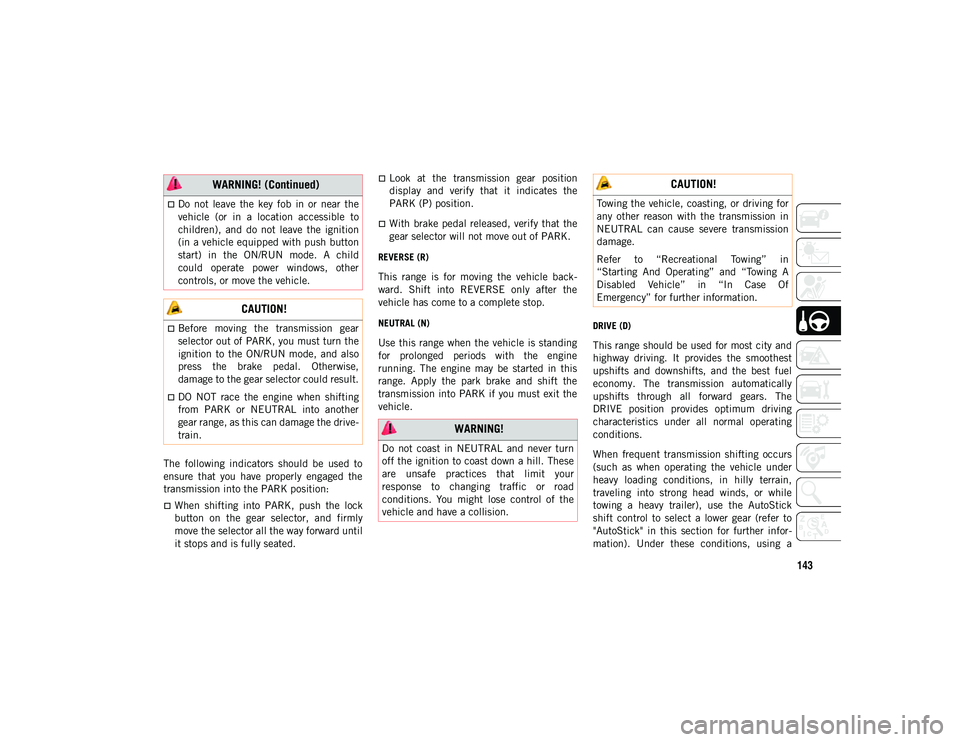
143
The following indicators should be used to
ensure that you have properly engaged the
transmission into the PARK position:
When shifting into PARK, push the lock
button on the gear selector, and firmly
move the selector all the way forward until
it stops and is fully seated.
Look at the transmission gear position
display and verify that it indicates the
PARK (P) position.
With brake pedal released, verify that the
gear selector will not move out of PARK.
REVERSE (R)
This range is for moving the vehicle back-
ward. Shift into REVERSE only after the
vehicle has come to a complete stop.
NEUTRAL (N)
Use this range when the vehicle is standing
for prolonged periods with the engine
running. The engine may be started in this
range. Apply the park brake and shift the
transmission into PARK if you must exit the
vehicle.
DRIVE (D)
This range should be used for most city and
highway driving. It provides the smoothest
upshifts and downshifts, and the best fuel
economy. The transmission automatically
upshifts through all forward gears. The
DRIVE position provides optimum driving
characteristics under all normal operating
conditions.
When frequent transmission shifting occurs
(such as when operating the vehicle under
heavy loading conditions, in hilly terrain,
traveling into strong head winds, or while
towing a heavy trailer), use the AutoStick
shift control to select a lower gear (refer to
"AutoStick" in this section for further infor -
mation). Under these conditions, using a
Do not leave the key fob in or near the
vehicle (or in a location accessible to
children), and do not leave the ignition
(in a vehicle equipped with push button
start) in the ON/RUN mode. A child
could operate power windows, other
controls, or move the vehicle.
CAUTION!
Before moving the transmission gear
selector out of PARK, you must turn the
ignition to the ON/RUN mode, and also
press the brake pedal. Otherwise,
damage to the gear selector could result.
DO NOT race the engine when shifting
from PARK or NEUTRAL into another
gear range, as this can damage the drive-
train.
WARNING! (Continued)
WARNING!
Do not coast in NEUTRAL and never turn
off the ignition to coast down a hill. These
are unsafe practices that limit your
response to changing traffic or road
conditions. You might lose control of the
vehicle and have a collision.
CAUTION!
Towing the vehicle, coasting, or driving for
any other reason with the transmission in
NEUTRAL can cause severe transmission
damage.
Refer to “Recreational Towing” in
“Starting And Operating” and “Towing A
Disabled Vehicle” in “In Case Of
Emergency” for further information.
2020_JEEP_M6_UG_UK.book Page 143
Page 148 of 328
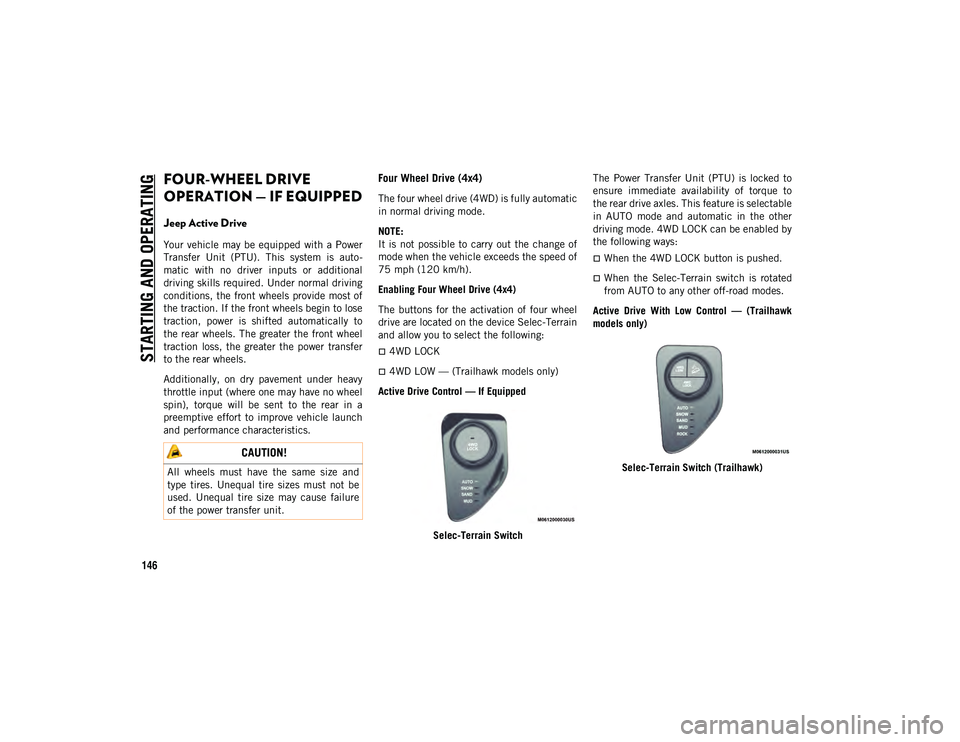
STARTING AND OPERATING
146
FOUR-WHEEL DRIVE
OPERATION — IF EQUIPPED
Jeep Active Drive
Your vehicle may be equipped with a Power
Transfer Unit (PTU). This system is auto-
matic with no driver inputs or additional
driving skills required. Under normal driving
conditions, the front wheels provide most of
the traction. If the front wheels begin to lose
traction, power is shifted automatically to
the rear wheels. The greater the front wheel
traction loss, the greater the power transfer
to the rear wheels.
Additionally, on dry pavement under heavy
throttle input (where one may have no wheel
spin), torque will be sent to the rear in a
preemptive effort to improve vehicle launch
and performance characteristics.
Four Wheel Drive (4x4)
The four wheel drive (4WD) is fully automatic
in normal driving mode.
NOTE:
It is not possible to carry out the change of
mode when the vehicle exceeds the speed of
75 mph (120 km/h).
Enabling Four Wheel Drive (4x4)
The buttons for the activation of four wheel
drive are located on the device Selec-Terrain
and allow you to select the following:
4WD LOCK
4WD LOW — (Trailhawk models only)
Active Drive Control — If Equipped
Selec-Terrain Switch The Power Transfer Unit (PTU) is locked to
ensure immediate availability of torque to
the rear drive axles. This feature is selectable
in AUTO mode and automatic in the other
driving mode. 4WD LOCK can be enabled by
the following ways:
When the 4WD LOCK button is pushed.
When the Selec-Terrain switch is rotated
from AUTO to any other off-road modes.
Active Drive With Low Control — (Trailhawk
models only)
Selec-Terrain Switch (Trailhawk)
CAUTION!
All wheels must have the same size and
type tires. Unequal tire sizes must not be
used. Unequal tire size may cause failure
of the power transfer unit.
2020_JEEP_M6_UG_UK.book Page 146
Page 149 of 328
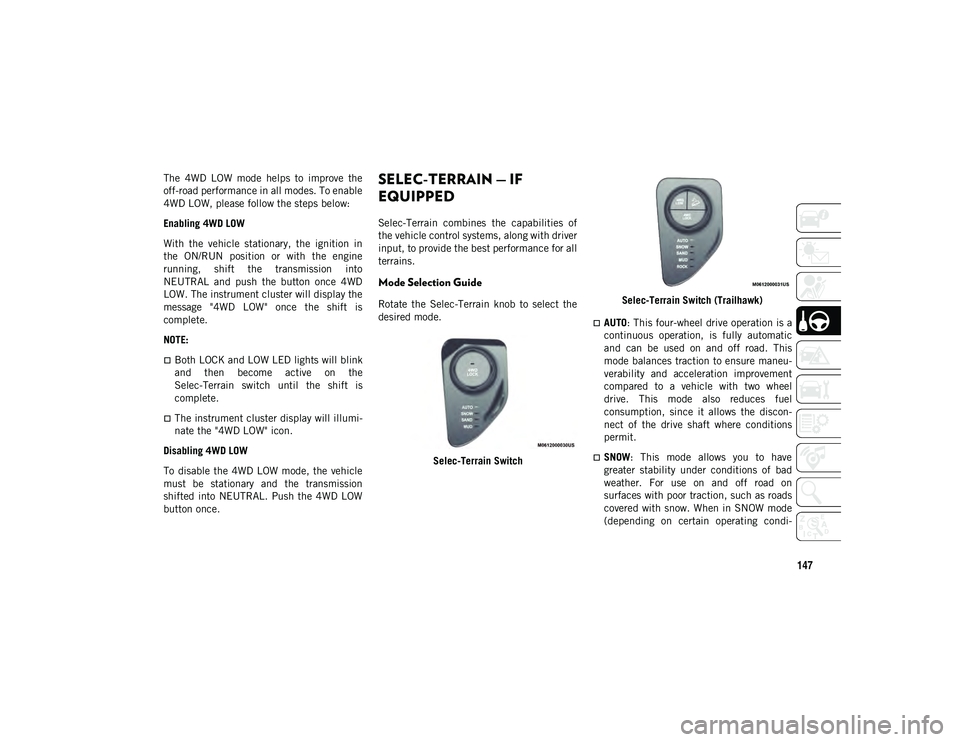
147
The 4WD LOW mode helps to improve the
off-road performance in all modes. To enable
4WD LOW, please follow the steps below:
Enabling 4WD LOW
With the vehicle stationary, the ignition in
the ON/RUN position or with the engine
running, shift the transmission into
NEUTRAL and push the button once 4WD
LOW. The instrument cluster will display the
message "4WD LOW" once the shift is
complete.
NOTE:
Both LOCK and LOW LED lights will blink
and then become active on the
Selec-Terrain switch until the shift is
complete.
The instrument cluster display will illumi-
nate the "4WD LOW" icon.
Disabling 4WD LOW
To disable the 4WD LOW mode, the vehicle
must be stationary and the transmission
shifted into NEUTRAL. Push the 4WD LOW
button once.
SELEC-TERRAIN — IF
EQUIPPED
Selec-Terrain combines the capabilities of
the vehicle control systems, along with driver
input, to provide the best performance for all
terrains.
Mode Selection Guide
Rotate the Selec-Terrain knob to select the
desired mode.
Selec-Terrain Switch Selec-Terrain Switch (Trailhawk)
AUTO
: This four-wheel drive operation is a
continuous operation, is fully automatic
and can be used on and off road. This
mode balances traction to ensure maneu -
verability and acceleration improvement
compared to a vehicle with two wheel
drive. This mode also reduces fuel
consumption, since it allows the discon -
nect of the drive shaft where conditions
permit.
SNOW: This mode allows you to have
greater stability under conditions of bad
weather. For use on and off road on
surfaces with poor traction, such as roads
covered with snow. When in SNOW mode
(depending on certain operating condi -
2020_JEEP_M6_UG_UK.book Page 147
Page 157 of 328

155
Enabling And Disabling ParkSense
ParkSense can be enabled and
disabled with the ParkSense switch,
located on the switch panel below
the Uconnect display.
When the ParkSense switch is pushed to
disable the system, the instrument cluster
display will show the “PARKSENSE OFF”
message for approximately five seconds.
Refer to “Instrument Cluster Display” in
“Getting To Know Your Instrument Panel” in
the Owner’s Manual for further details. When
the gear selector is moved to REVERSE and
the system is disabled, the instrument
cluster display will show the “PARKSENSE
OFF” message for as long as the vehicle is in
REVERSE.
The ParkSense switch LED will be on when
ParkSense is disabled or requires service.
The ParkSense switch LED will be off when
the system is enabled. If the ParkSense
switch is pushed, and requires service, the
ParkSense switch LED will blink momen -
tarily, and then the LED will be on.
ParkSense System Usage Precautions
Ensure that the rear bumper is free of
snow, ice, mud, dirt and debris to keep the
ParkSense system operating properly.
Jackhammers, large trucks, and other
vibrations could affect the performance of
ParkSense.
When you turn ParkSense off, the instru -
ment cluster display will read “PARK -
SENSE OFF.” Furthermore, once you turn
ParkSense off, it remains off until you turn
it on again, even if you cycle the ignition.
ParkSense, when on, will reduce the
volume of the radio when it is sounding a
tone.
Clean the ParkSense sensors regularly,
taking care not to scratch or damage them.
The sensors must not be covered with ice,
snow, slush, mud, dirt or debris. Failure to
do so can result in the system not working
properly. The ParkSense system might not
detect an obstacle behind the fascia/
bumper, or it could provide a false indica-
tion that an obstacle is behind the fascia/
bumper.
Use the ParkSense switch to turn the
ParkSense system off if objects such as
bicycle carriers, etc. are attached to the
rear fascia/bumper. Failure to do so can
result in the system misinterpreting a
close object as a sensor problem, causing
the “PARKSENSE UNAVAILABLE
SERVICE REQUIRED” message to be
displayed in the instrument cluster
display.
NOTE:
If any objects are attached to the bumper
within a 6.5 ft (2 m) field of view, they will
interfere and cause false alerts and possibly
blockage.
The operation of the rear sensors is auto-
matically deactivated when the trailer's
electric plug is inserted in the vehicle's
tow hook socket. The rear sensors are
automatically reactivated when the
trailer's cable plug is removed.
2020_JEEP_M6_UG_UK.book Page 155
Page 162 of 328

STARTING AND OPERATING
160
The ParkSense Active Park Assist system will
turn off automatically for any of the following
conditions:
The parking maneuver is completed.
Vehicle speed greater than 18 mph
(30 km/h) when searching for a parking
space.
Vehicle speed greater than 5 mph (7 km/h)
during active steering guidance into the
parking space.
Touching the steering wheel during active
steering guidance into the parking space.
Pushing the ParkSense Front and Rear
Park Assist switch.
Driver's door is opened.
Rear liftgate is opened.
Electronic Stability Control/Anti-Lock
Braking System intervention.
The ParkSense Active Park Assist system
will allow a maximum number of shifts
between DRIVE and REVERSE. If the
maneuver cannot be completed within the
maximum amount of shifts, the system
will cancel and the instrument cluster
display will instruct the driver to complete
the maneuver manually.The ParkSense Active Park Assist system will
only operate and search for a parking space
when the following conditions are present:
Gear position is in DRIVE.
Ignition is in the RUN position.
ParkSense Active Park Assist switch is
activated.
Driver's door is closed.
Rear liftgate is closed.
Vehicle speed is less than 15 mph
(25 km/h).
NOTE:
If the vehicle is driven above approximately
15 mph (25 km/h), the instrument cluster
display will instruct the driver to slow down.
If the vehicle is driven above approximately
18 mph (30 km/h), the system will cancel.
The driver must then reactivate the system
by pushing the ParkSense Active Park Assist
switch.
The outer surface and the underside of the
front and rear fascias/bumpers are clean
and clear of snow, ice, mud, dirt or other
obstruction. When pushed, the LED on the ParkSense
Active Park Assist switch will blink momen
-
tarily, and then the LED will turn off if any of
the above conditions are not present.
Exiting The Parking Space
NOTE:
The function does not work for exiting a
perpendicular parking space, but only exiting
parallel parking spaces.
Activation
To activate this function, push the Active
ParkSense hard switch and then use the
steering wheel arrow buttons to select the
Parallel Park Exit feature. After the selection,
the system activates and warns the driver on
the instrument panel display about the oper -
ations that have to be carried out to perform
the maneuver correctly.
Selection Of The Maneuver Side
Use the right and left arrow buttons on the
steering wheel to select between parallel or
perpendicular parking mode. Then use the
direction indicators (turn signals) to choose
the direction that you want to perform the
maneuver.
2020_JEEP_M6_UG_UK.book Page 160
Page 166 of 328

STARTING AND OPERATING
164
When the LaneSense system senses the
lane has been approached and is in a lane
departure situation, the left thick lane line
flashes yellow, the left thin line remains
solid yellow and the LaneSense telltale
changes from solid white to flashing
yellow.
NOTE:
The LaneSense system operates with the
similar behavior for a right lane departure
when only the right lane marking has been
detected.
Left Lane Departure — Both Lanes Detected
When the LaneSense system is on, the
lane lines turn from grey to white to indi-
cate that both of the lane markings have
been detected. The LaneSense telltale
is solid green when both lane markings
have been detected and the system is
“armed” to provide visual warnings in the
instrument cluster display and a torque
warning in the steering wheel if an unin -
tentional lane departure occurs.
When the LaneSense system senses a lane
drift situation, the left thick lane line and
left thin line turn solid yellow. The Lane-
Sense telltale changes from solid green to solid yellow. At this time torque is
applied to the steering wheel in the oppo-
site direction of the lane boundary.
For example: if approaching the left side
of the lane the steering wheel will turn to
the right.
When the LaneSense system senses the
lane has been approached and is in a lane
departure situation, the left thick lane line
flashes yellow and the left thin line
remains solid yellow. The LaneSense tell
-
tale stays solid yellow. At this time
torque is applied to the steering wheel in
the opposite direction of the lane
boundary.
For example: if approaching the left side
of the lane the steering wheel will turn to
the right.
NOTE:
The LaneSense system operates with the
similar behavior for a right lane departure.
Changing LaneSense Status
The LaneSense system has settings to adjust
the intensity of the torque warning (Low/
Medium/High) and the warning zone sensi -
tivity (Early/Medium/Late) that you can
configure through the Uconnect system screen. Refer to “Uconnect Settings” in
“Multimedia” in the Owner’s Manual for
further details.
NOTE:
The system will not apply torque to the
steering wheel whenever a safety system
engages (Anti-Lock Brakes, Traction
Control System, Electronic Stability
Control, Forward Collision Warning, etc.).
Use of the turn signals and Hazard
Warning flashers also suppresses the
warnings.
PARKVIEW REAR BACK UP
CAMERA — IF EQUIPPED
You can see an on-screen image of the rear
of your vehicle whenever the transmission is
shifted into REVERSE. The ParkView Rear
Back Up Camera image will be displayed on
the Uconnect Display, located on the center
stack of the instrument panel.
If the Uconnect Display appears foggy, clean
the camera lens located on the rear of the
vehicle above the rear license plate
Refer to “ParkView Back Up Camera” in
“Starting And Operating” in your Owner's
Manual for further information.
2020_JEEP_M6_UG_UK.book Page 164
Page 167 of 328
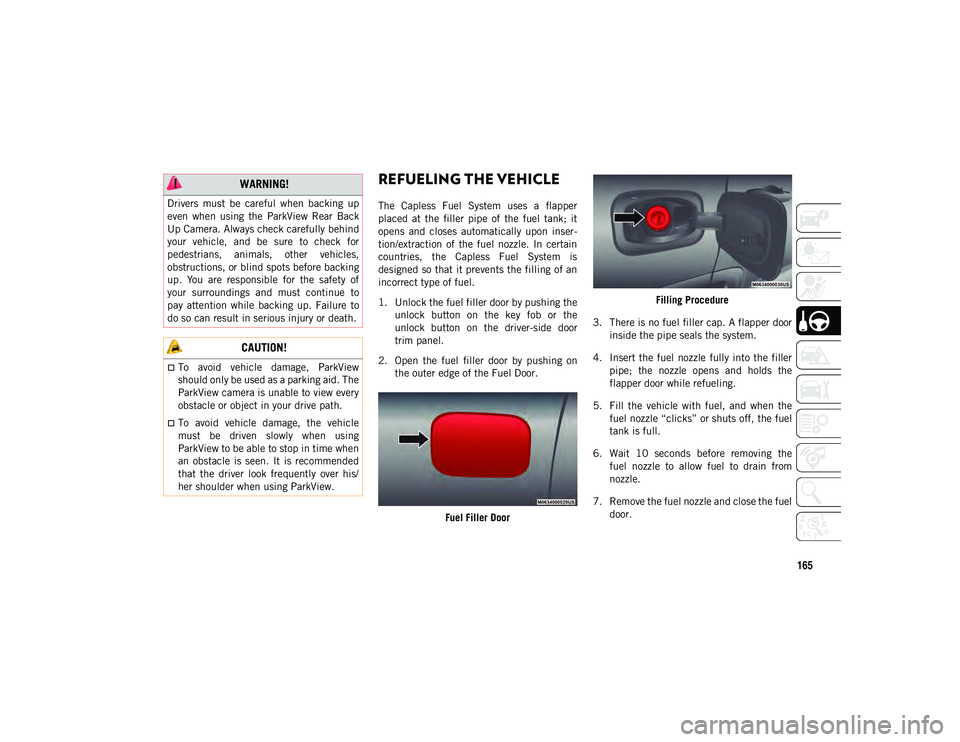
165
REFUELING THE VEHICLE
The Capless Fuel System uses a flapper
placed at the filler pipe of the fuel tank; it
opens and closes automatically upon inser-
tion/extraction of the fuel nozzle. In certain
countries, the Capless Fuel System is
designed so that it prevents the filling of an
incorrect type of fuel.
1. Unlock the fuel filler door by pushing the unlock button on the key fob or the
unlock button on the driver-side door
trim panel.
2. Open the fuel filler door by pushing on the outer edge of the Fuel Door.
Fuel Filler Door Filling Procedure
3. There is no fuel filler cap. A flapper door inside the pipe seals the system.
4. Insert the fuel nozzle fully into the filler pipe; the nozzle opens and holds the
flapper door while refueling.
5. Fill the vehicle with fuel, and when the fuel nozzle “clicks” or shuts off, the fuel
tank is full.
6. Wait 10 seconds before removing the fuel nozzle to allow fuel to drain from
nozzle.
7. Remove the fuel nozzle and close the fuel door.
WARNING!
Drivers must be careful when backing up
even when using the ParkView Rear Back
Up Camera. Always check carefully behind
your vehicle, and be sure to check for
pedestrians, animals, other vehicles,
obstructions, or blind spots before backing
up. You are responsible for the safety of
your surroundings and must continue to
pay attention while backing up. Failure to
do so can result in serious injury or death.
CAUTION!
To avoid vehicle damage, ParkView
should only be used as a parking aid. The
ParkView camera is unable to view every
obstacle or object in your drive path.
To avoid vehicle damage, the vehicle
must be driven slowly when using
ParkView to be able to stop in time when
an obstacle is seen. It is recommended
that the driver look frequently over his/
her shoulder when using ParkView.
2020_JEEP_M6_UG_UK.book Page 165