JEEP PATRIOT 2020 Owner handbook (in English)
Manufacturer: JEEP, Model Year: 2020, Model line: PATRIOT, Model: JEEP PATRIOT 2020Pages: 332, PDF Size: 1.99 MB
Page 101 of 332
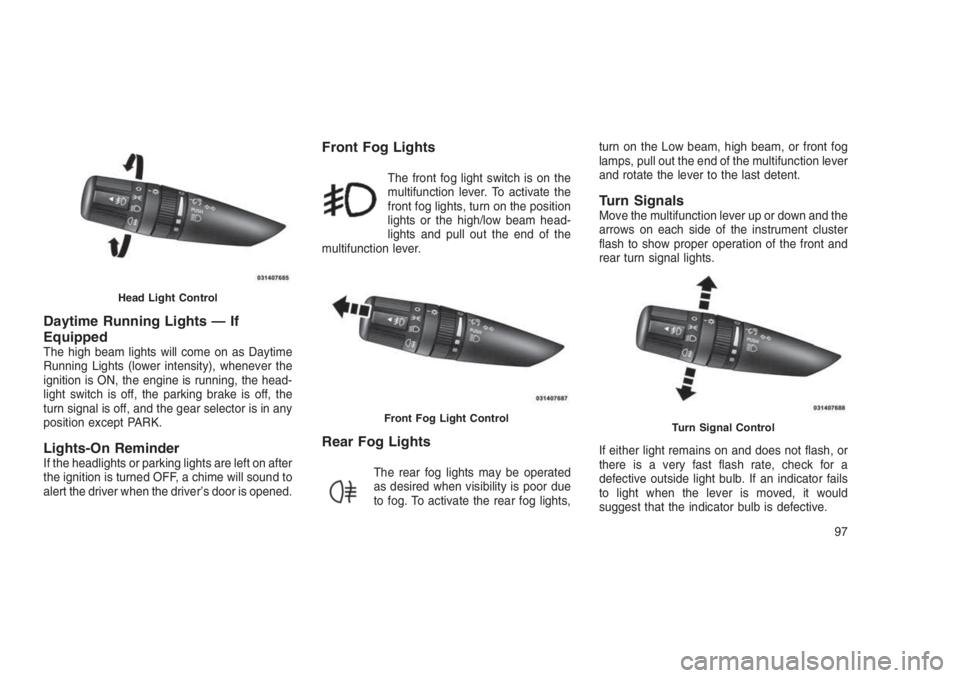
Daytime Running Lights — If
Equipped
The high beam lights will come on as Daytime
Running Lights (lower intensity), whenever the
ignition is ON, the engine is running, the head-
light switch is off, the parking brake is off, the
turn signal is off, and the gear selector is in any
position except PARK.
Lights-On ReminderIf the headlights or parking lights are left on after
the ignition is turned OFF, a chime will sound to
alert the driver when the driver’s door is opened.
Front Fog Lights
The front fog light switch is on the
multifunction lever. To activate the
front fog lights, turn on the position
lights or the high/low beam head-
lights and pull out the end of the
multifunction lever.
Rear Fog Lights
The rear fog lights may be operated
as desired when visibility is poor due
to fog. To activate the rear fog lights,turn on the Low beam, high beam, or front fog
lamps, pull out the end of the multifunction lever
and rotate the lever to the last detent.
Turn SignalsMove the multifunction lever up or down and the
arrows on each side of the instrument cluster
flash to show proper operation of the front and
rear turn signal lights.
If either light remains on and does not flash, or
there is a very fast flash rate, check for a
defective outside light bulb. If an indicator fails
to light when the lever is moved, it would
suggest that the indicator bulb is defective.
Head Light Control
Front Fog Light ControlTurn Signal Control
97
Page 102 of 332
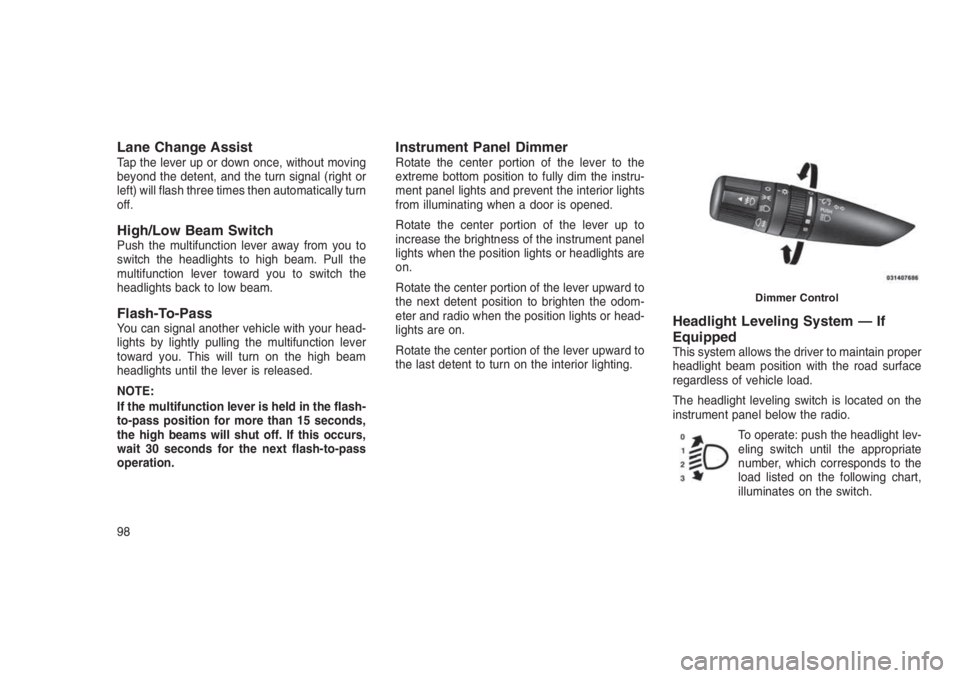
Lane Change AssistTap the lever up or down once, without moving
beyond the detent, and the turn signal (right or
left) will flash three times then automatically turn
off.
High/Low Beam SwitchPush the multifunction lever away from you to
switch the headlights to high beam. Pull the
multifunction lever toward you to switch the
headlights back to low beam.
Flash-To-PassYou can signal another vehicle with your head-
lights by lightly pulling the multifunction lever
toward you. This will turn on the high beam
headlights until the lever is released.
NOTE:
If the multifunction lever is held in the flash-
to-pass position for more than 15 seconds,
the high beams will shut off. If this occurs,
wait 30 seconds for the next flash-to-pass
operation.
Instrument Panel DimmerRotate the center portion of the lever to the
extreme bottom position to fully dim the instru-
ment panel lights and prevent the interior lights
from illuminating when a door is opened.
Rotate the center portion of the lever up to
increase the brightness of the instrument panel
lights when the position lights or headlights are
on.
Rotate the center portion of the lever upward to
the next detent position to brighten the odom-
eter and radio when the position lights or head-
lights are on.
Rotate the center portion of the lever upward to
the last detent to turn on the interior lighting.
Headlight Leveling System — If
Equipped
This system allows the driver to maintain proper
headlight beam position with the road surface
regardless of vehicle load.
The headlight leveling switch is located on the
instrument panel below the radio.
To operate: push the headlight lev-
eling switch until the appropriate
number, which corresponds to the
load listed on the following chart,
illuminates on the switch.
Dimmer Control
98
Page 103 of 332
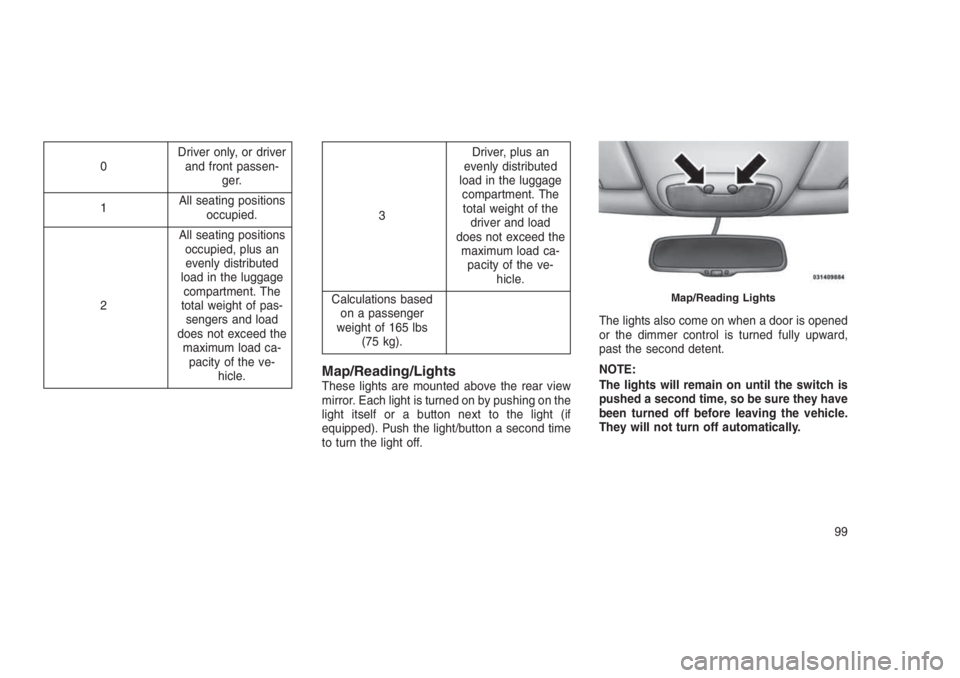
0Driver only, or driver
and front passen-
ger.
1All seating positions
occupied.
2All seating positions
occupied, plus an
evenly distributed
load in the luggage
compartment. The
total weight of pas-
sengers and load
does not exceed the
maximum load ca-
pacity of the ve-
hicle.
3Driver, plus an
evenly distributed
load in the luggage
compartment. The
total weight of the
driver and load
does not exceed the
maximum load ca-
pacity of the ve-
hicle.
Calculations based
on a passenger
weight of 165 lbs
(75 kg).
Map/Reading/LightsThese lights are mounted above the rear view
mirror. Each light is turned on by pushing on the
light itself or a button next to the light (if
equipped). Push the light/button a second time
to turn the light off.The lights also come on when a door is opened
or the dimmer control is turned fully upward,
past the second detent.
NOTE:
The lights will remain on until the switch is
pushed a second time, so be sure they have
been turned off before leaving the vehicle.
They will not turn off automatically.
Map/Reading Lights
99
Page 104 of 332
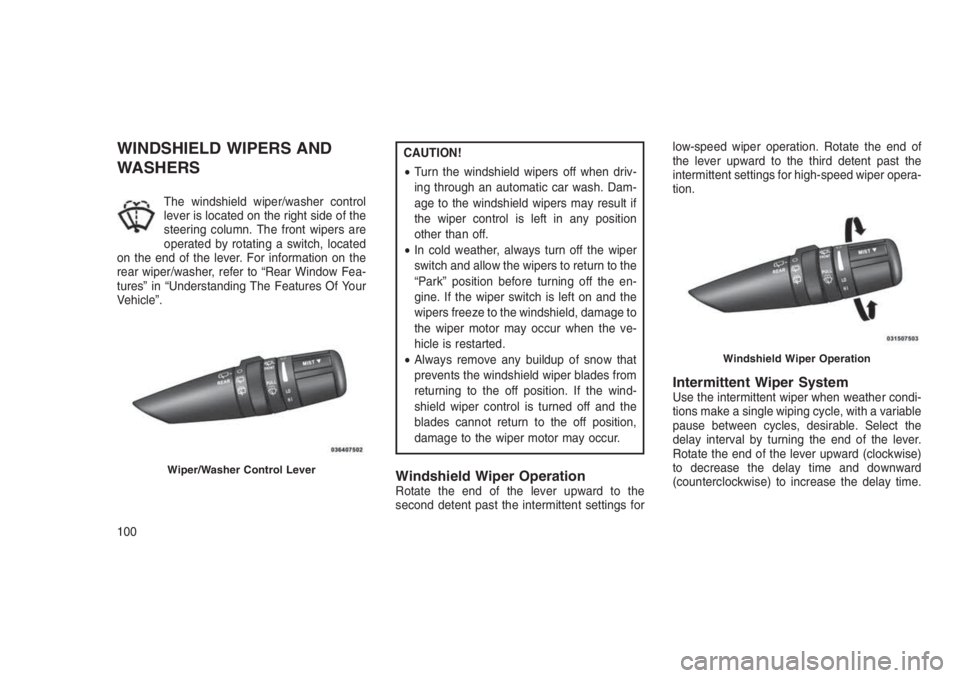
WINDSHIELD WIPERS AND
WASHERS
The windshield wiper/washer control
lever is located on the right side of the
steering column. The front wipers are
operated by rotating a switch, located
on the end of the lever. For information on the
rear wiper/washer, refer to “Rear Window Fea-
tures” in “Understanding The Features Of Your
Vehicle”.
CAUTION!
•Turn the windshield wipers off when driv-
ing through an automatic car wash. Dam-
age to the windshield wipers may result if
the wiper control is left in any position
other than off.
•In cold weather, always turn off the wiper
switch and allow the wipers to return to the
“Park” position before turning off the en-
gine. If the wiper switch is left on and the
wipers freeze to the windshield, damage to
the wiper motor may occur when the ve-
hicle is restarted.
•Always remove any buildup of snow that
prevents the windshield wiper blades from
returning to the off position. If the wind-
shield wiper control is turned off and the
blades cannot return to the off position,
damage to the wiper motor may occur.
Windshield Wiper OperationRotate the end of the lever upward to the
second detent past the intermittent settings forlow-speed wiper operation. Rotate the end of
the lever upward to the third detent past the
intermittent settings for high-speed wiper opera-
tion.
Intermittent Wiper SystemUse the intermittent wiper when weather condi-
tions make a single wiping cycle, with a variable
pause between cycles, desirable. Select the
delay interval by turning the end of the lever.
Rotate the end of the lever upward (clockwise)
to decrease the delay time and downward
(counterclockwise) to increase the delay time.
Wiper/Washer Control Lever
Windshield Wiper Operation
100
Page 105 of 332
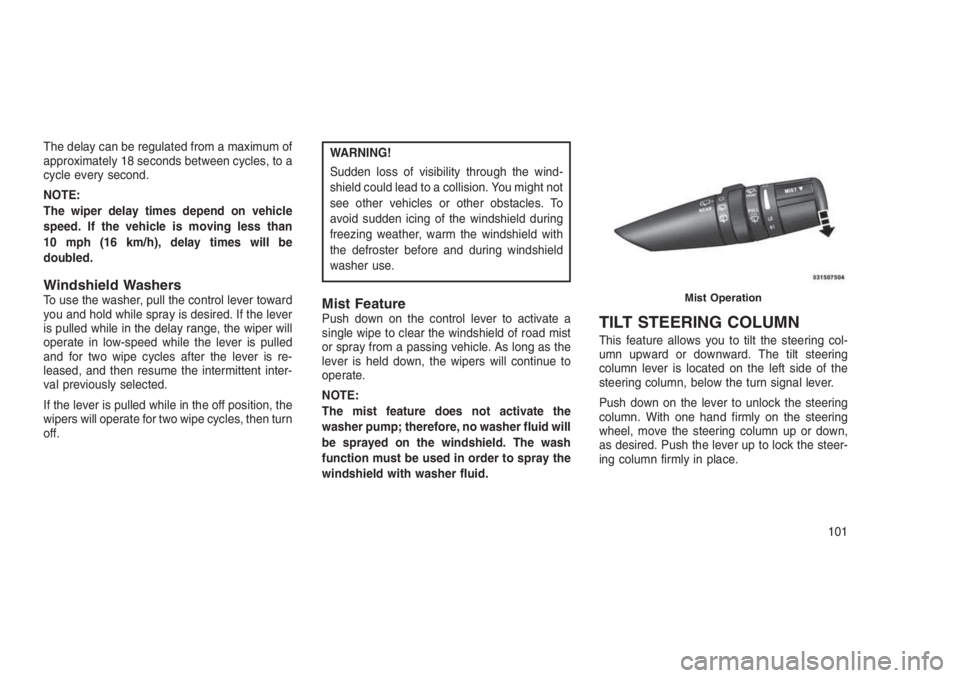
The delay can be regulated from a maximum of
approximately 18 seconds between cycles, to a
cycle every second.
NOTE:
The wiper delay times depend on vehicle
speed. If the vehicle is moving less than
10 mph (16 km/h), delay times will be
doubled.
Windshield WashersTo use the washer, pull the control lever toward
you and hold while spray is desired. If the lever
is pulled while in the delay range, the wiper will
operate in low-speed while the lever is pulled
and for two wipe cycles after the lever is re-
leased, and then resume the intermittent inter-
val previously selected.
If the lever is pulled while in the off position, the
wipers will operate for two wipe cycles, then turn
off.
WARNING!
Sudden loss of visibility through the wind-
shield could lead to a collision. You might not
see other vehicles or other obstacles. To
avoid sudden icing of the windshield during
freezing weather, warm the windshield with
the defroster before and during windshield
washer use.
Mist FeaturePush down on the control lever to activate a
single wipe to clear the windshield of road mist
or spray from a passing vehicle. As long as the
lever is held down, the wipers will continue to
operate.
NOTE:
The mist feature does not activate the
washer pump; therefore, no washer fluid will
be sprayed on the windshield. The wash
function must be used in order to spray the
windshield with washer fluid.TILT STEERING COLUMN
This feature allows you to tilt the steering col-
umn upward or downward. The tilt steering
column lever is located on the left side of the
steering column, below the turn signal lever.
Push down on the lever to unlock the steering
column. With one hand firmly on the steering
wheel, move the steering column up or down,
as desired. Push the lever up to lock the steer-
ing column firmly in place.
Mist Operation
101
Page 106 of 332
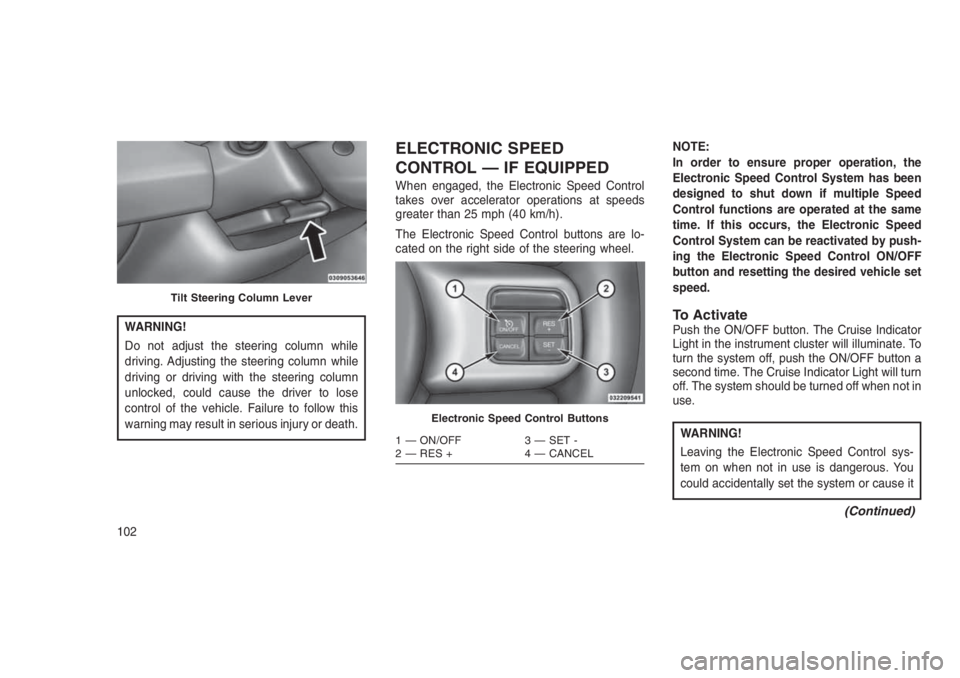
WARNING!
Do not adjust the steering column while
driving. Adjusting the steering column while
driving or driving with the steering column
unlocked, could cause the driver to lose
control of the vehicle. Failure to follow this
warning may result in serious injury or death.
ELECTRONIC SPEED
CONTROL — IF EQUIPPED
When engaged, the Electronic Speed Control
takes over accelerator operations at speeds
greater than 25 mph (40 km/h).
The Electronic Speed Control buttons are lo-
cated on the right side of the steering wheel.NOTE:
In order to ensure proper operation, the
Electronic Speed Control System has been
designed to shut down if multiple Speed
Control functions are operated at the same
time. If this occurs, the Electronic Speed
Control System can be reactivated by push-
ing the Electronic Speed Control ON/OFF
button and resetting the desired vehicle set
speed.
To ActivatePush the ON/OFF button. The Cruise Indicator
Light in the instrument cluster will illuminate. To
turn the system off, push the ON/OFF button a
second time. The Cruise Indicator Light will turn
off. The system should be turned off when not in
use.
WARNING!
Leaving the Electronic Speed Control sys-
tem on when not in use is dangerous. You
could accidentally set the system or cause it
(Continued)
Tilt Steering Column Lever
Electronic Speed Control Buttons
1 — ON/OFF 3 — SET -
2 — RES + 4 — CANCEL
102
Page 107 of 332
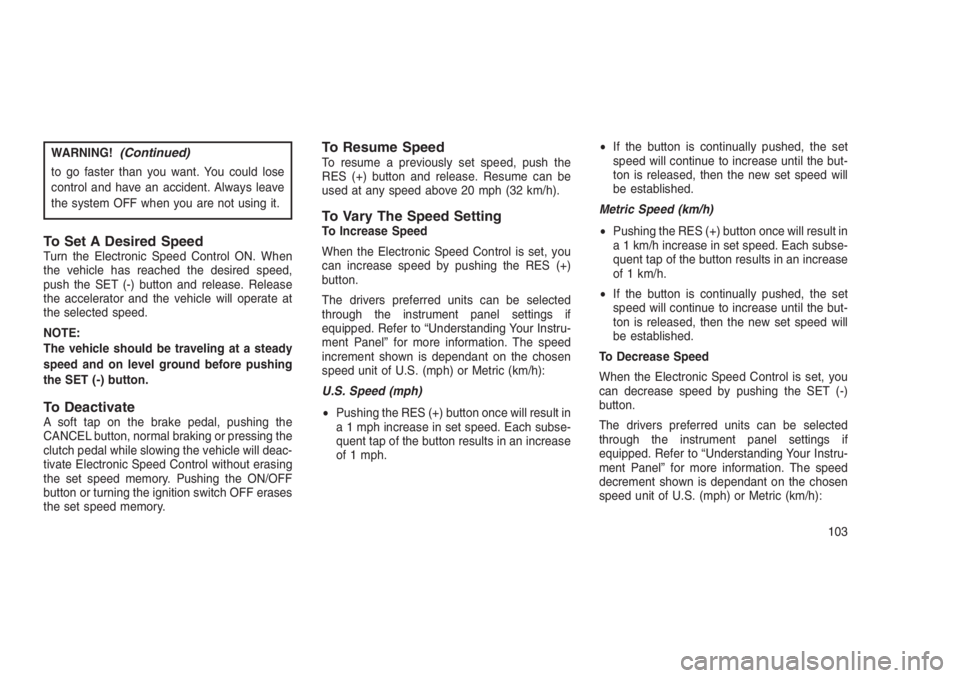
WARNING!(Continued)
to go faster than you want. You could lose
control and have an accident. Always leave
the system OFF when you are not using it.
To Set A Desired SpeedTurn the Electronic Speed Control ON. When
the vehicle has reached the desired speed,
push the SET (-) button and release. Release
the accelerator and the vehicle will operate at
the selected speed.
NOTE:
The vehicle should be traveling at a steady
speed and on level ground before pushing
the SET (-) button.
To DeactivateA soft tap on the brake pedal, pushing the
CANCEL button, normal braking or pressing the
clutch pedal while slowing the vehicle will deac-
tivate Electronic Speed Control without erasing
the set speed memory. Pushing the ON/OFF
button or turning the ignition switch OFF erases
the set speed memory.
To Resume SpeedTo resume a previously set speed, push the
RES (+) button and release. Resume can be
used at any speed above 20 mph (32 km/h).
To Vary The Speed SettingTo Increase Speed
When the Electronic Speed Control is set, you
can increase speed by pushing the RES (+)
button.
The drivers preferred units can be selected
through the instrument panel settings if
equipped. Refer to “Understanding Your Instru-
ment Panel” for more information. The speed
increment shown is dependant on the chosen
speed unit of U.S. (mph) or Metric (km/h):
U.S. Speed (mph)
•Pushing the RES (+) button once will result in
a 1 mph increase in set speed. Each subse-
quent tap of the button results in an increase
of 1 mph.•If the button is continually pushed, the set
speed will continue to increase until the but-
ton is released, then the new set speed will
be established.
Metric Speed (km/h)
•Pushing the RES (+) button once will result in
a 1 km/h increase in set speed. Each subse-
quent tap of the button results in an increase
of 1 km/h.
•If the button is continually pushed, the set
speed will continue to increase until the but-
ton is released, then the new set speed will
be established.
To Decrease Speed
When the Electronic Speed Control is set, you
can decrease speed by pushing the SET (-)
button.
The drivers preferred units can be selected
through the instrument panel settings if
equipped. Refer to “Understanding Your Instru-
ment Panel” for more information. The speed
decrement shown is dependant on the chosen
speed unit of U.S. (mph) or Metric (km/h):
103
Page 108 of 332
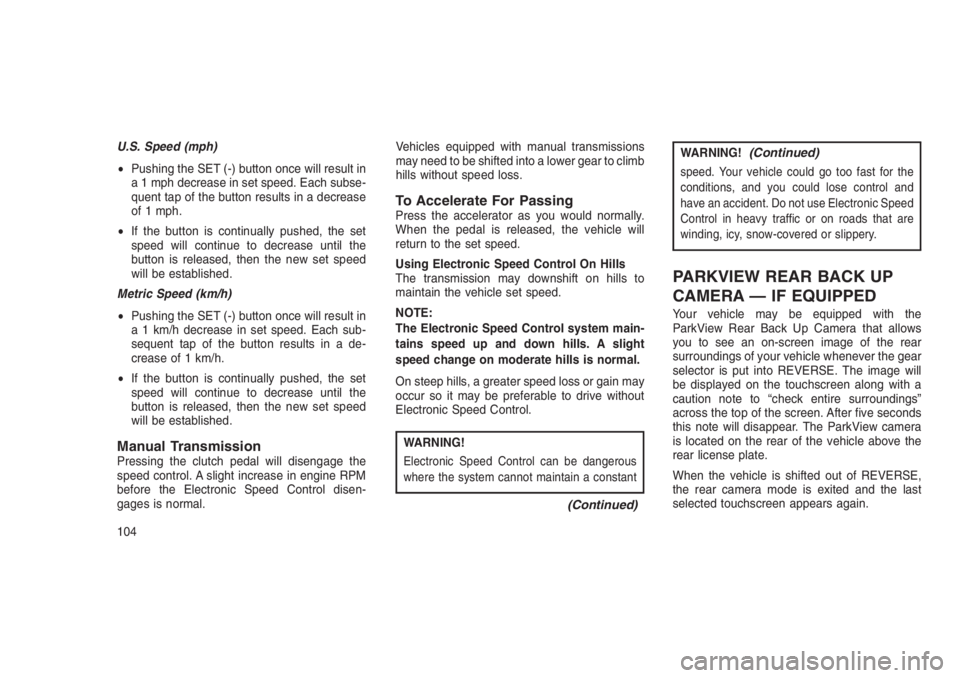
U.S. Speed (mph)
•Pushing the SET (-) button once will result in
a 1 mph decrease in set speed. Each subse-
quent tap of the button results in a decrease
of 1 mph.
•If the button is continually pushed, the set
speed will continue to decrease until the
button is released, then the new set speed
will be established.
Metric Speed (km/h)
•Pushing the SET (-) button once will result in
a 1 km/h decrease in set speed. Each sub-
sequent tap of the button results in a de-
crease of 1 km/h.
•If the button is continually pushed, the set
speed will continue to decrease until the
button is released, then the new set speed
will be established.
Manual TransmissionPressing the clutch pedal will disengage the
speed control. A slight increase in engine RPM
before the Electronic Speed Control disen-
gages is normal.Vehicles equipped with manual transmissions
may need to be shifted into a lower gear to climb
hills without speed loss.
To Accelerate For PassingPress the accelerator as you would normally.
When the pedal is released, the vehicle will
return to the set speed.
Using Electronic Speed Control On Hills
The transmission may downshift on hills to
maintain the vehicle set speed.
NOTE:
The Electronic Speed Control system main-
tains speed up and down hills. A slight
speed change on moderate hills is normal.
On steep hills, a greater speed loss or gain may
occur so it may be preferable to drive without
Electronic Speed Control.
WARNING!
Electronic Speed Control can be dangerous
where the system cannot maintain a constant
(Continued)
WARNING!(Continued)
speed. Your vehicle could go too fast for the
conditions, and you could lose control and
have an accident. Do not use Electronic Speed
Control in heavy traffic or on roads that are
winding, icy, snow-covered or slippery.
PARKVIEW REAR BACK UP
CAMERA — IF EQUIPPED
Your vehicle may be equipped with the
ParkView Rear Back Up Camera that allows
you to see an on-screen image of the rear
surroundings of your vehicle whenever the gear
selector is put into REVERSE. The image will
be displayed on the touchscreen along with a
caution note to “check entire surroundings”
across the top of the screen. After five seconds
this note will disappear. The ParkView camera
is located on the rear of the vehicle above the
rear license plate.
When the vehicle is shifted out of REVERSE,
the rear camera mode is exited and the last
selected touchscreen appears again.
104
Page 109 of 332
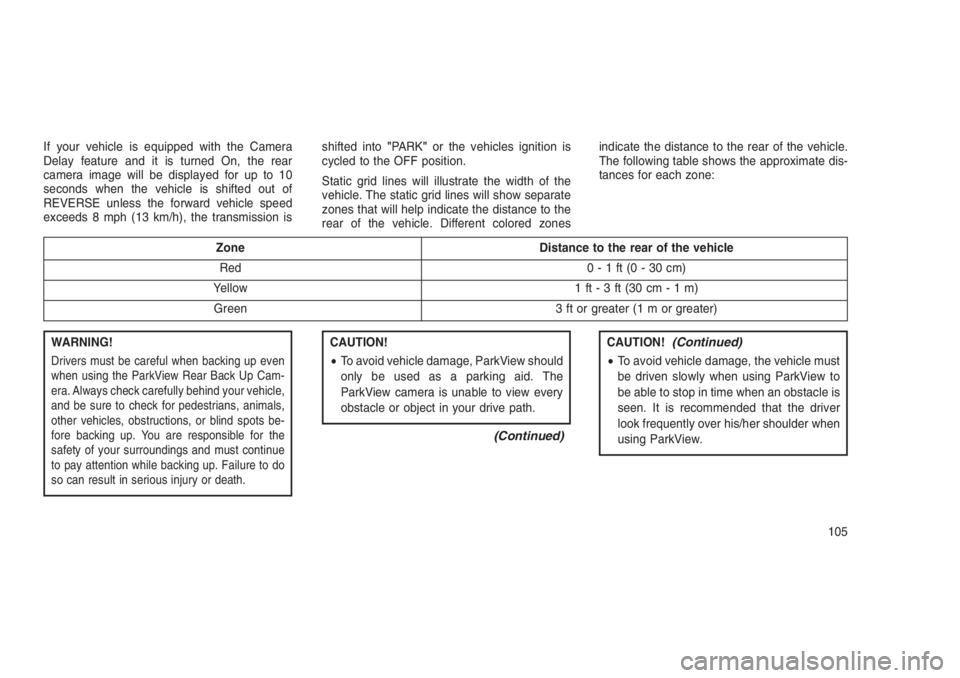
If your vehicle is equipped with the Camera
Delay feature and it is turned On, the rear
camera image will be displayed for up to 10
seconds when the vehicle is shifted out of
REVERSE unless the forward vehicle speed
exceeds 8 mph (13 km/h), the transmission isshifted into"PARK"or the vehicles ignition is
cycled to the OFF position.
Static grid lines will illustrate the width of the
vehicle. The static grid lines will show separate
zones that will help indicate the distance to the
rear of the vehicle. Different colored zonesindicate the distance to the rear of the vehicle.
The following table shows the approximate dis-
tances for each zone:
Zone Distance to the rear of the vehicle
Red 0-1ft(0-30cm)
Yellow 1 ft-3ft(30cm-1m)
Green 3 ft or greater (1 m or greater)
WARNING!
Drivers must be careful when backing up even
when using the ParkView Rear Back Up Cam-
era. Always check carefully behind your vehicle,
and be sure to check for pedestrians, animals,
other vehicles, obstructions, or blind spots be-
fore backing up. You are responsible for the
safety of your surroundings and must continue
to pay attention while backing up. Failure to do
so can result in serious injury or death.
CAUTION!
•To avoid vehicle damage, ParkView should
only be used as a parking aid. The
ParkView camera is unable to view every
obstacle or object in your drive path.
(Continued)
CAUTION!(Continued)
•To avoid vehicle damage, the vehicle must
be driven slowly when using ParkView to
be able to stop in time when an obstacle is
seen. It is recommended that the driver
look frequently over his/her shoulder when
using ParkView.
105
Page 110 of 332
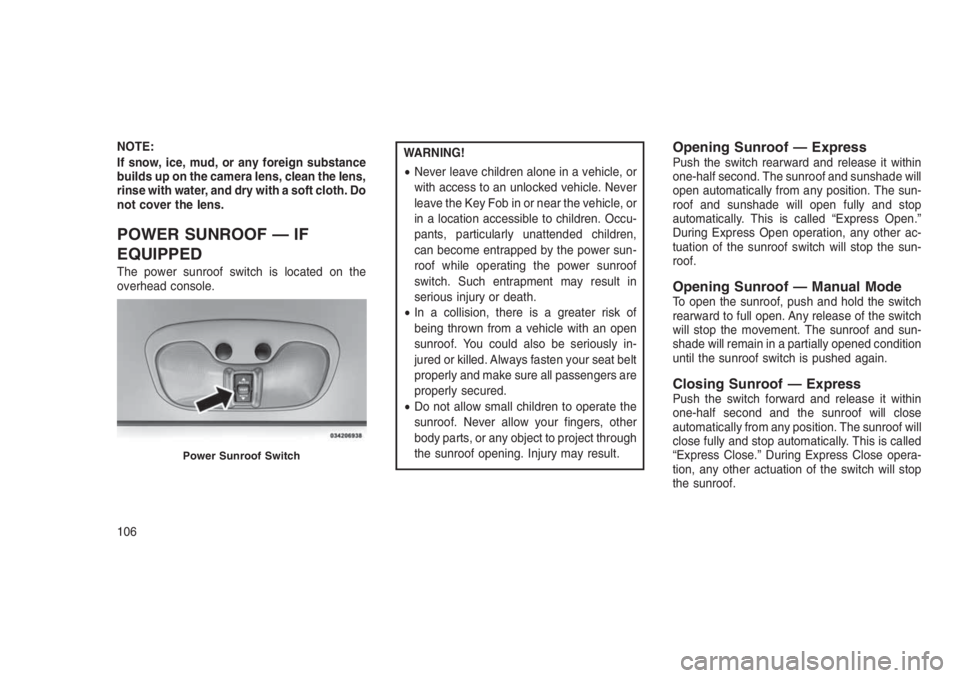
NOTE:
If snow, ice, mud, or any foreign substance
builds up on the camera lens, clean the lens,
rinse with water, and dry with a soft cloth. Do
not cover the lens.
POWER SUNROOF — IF
EQUIPPED
The power sunroof switch is located on the
overhead console.
WARNING!
•Never leave children alone in a vehicle, or
with access to an unlocked vehicle. Never
leave the Key Fob in or near the vehicle, or
in a location accessible to children. Occu-
pants, particularly unattended children,
can become entrapped by the power sun-
roof while operating the power sunroof
switch. Such entrapment may result in
serious injury or death.
•In a collision, there is a greater risk of
being thrown from a vehicle with an open
sunroof. You could also be seriously in-
jured or killed. Always fasten your seat belt
properly and make sure all passengers are
properly secured.
•Do not allow small children to operate the
sunroof. Never allow your fingers, other
body parts, or any object to project through
the sunroof opening. Injury may result.Opening Sunroof — ExpressPush the switch rearward and release it within
one-half second. The sunroof and sunshade will
open automatically from any position. The sun-
roof and sunshade will open fully and stop
automatically. This is called “Express Open.”
During Express Open operation, any other ac-
tuation of the sunroof switch will stop the sun-
roof.
Opening Sunroof — Manual ModeTo open the sunroof, push and hold the switch
rearward to full open. Any release of the switch
will stop the movement. The sunroof and sun-
shade will remain in a partially opened condition
until the sunroof switch is pushed again.
Closing Sunroof — ExpressPush the switch forward and release it within
one-half second and the sunroof will close
automatically from any position. The sunroof will
close fully and stop automatically. This is called
“Express Close.” During Express Close opera-
tion, any other actuation of the switch will stop
the sunroof.
Power Sunroof Switch
106