JEEP RENEGADE 2017 1.G Owners Manual
Manufacturer: JEEP, Model Year: 2017, Model line: RENEGADE, Model: JEEP RENEGADE 2017 1.GPages: 516, PDF Size: 5.73 MB
Page 451 of 516
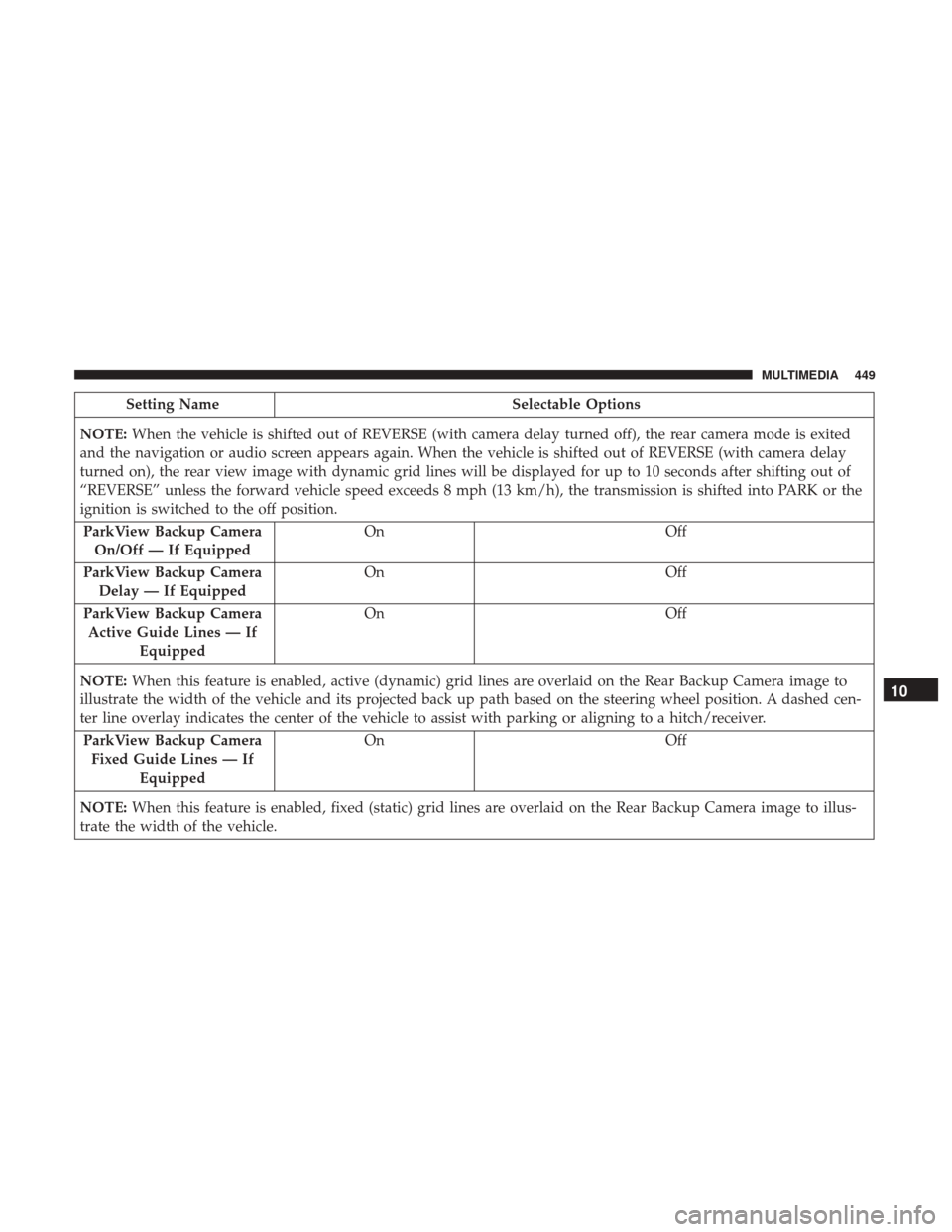
Setting NameSelectable Options
NOTE: When the vehicle is shifted out of REVERSE (with camera delay turned off), the rear camera mode is exited
and the navigation or audio screen appears again. When the vehicle is shifted out of REVERSE (with camera delay
turned on), the rear view image with dynamic grid lines will be displayed for up to 10 seconds after shifting out of
“REVERSE” unless the forward vehicle speed exceeds 8 mph (13 km/h), the transmission is shifted into PARK or the
ignition is switched to the off position.
ParkView Backup Camera On/Off — If Equipped On
Off
ParkView Backup Camera Delay — If Equipped On
Off
ParkView Backup Camera Active Guide Lines — If Equipped On
Off
NOTE: When this feature is enabled, active (dynamic) grid lines are overlaid on the Rear Backup Camera image to
illustrate the width of the vehicle and its projected back up path based on the steering wheel position. A dashed cen-
ter line overlay indicates the center of the vehicle to assist with parking or aligning to a hitch/receiver.
ParkView Backup Camera Fixed Guide Lines — If Equipped On
Off
NOTE: When this feature is enabled, fixed (static) grid lines are overlaid on the Rear Backup Camera image to illus-
trate the width of the vehicle.
10
MULTIMEDIA 449
Page 452 of 516
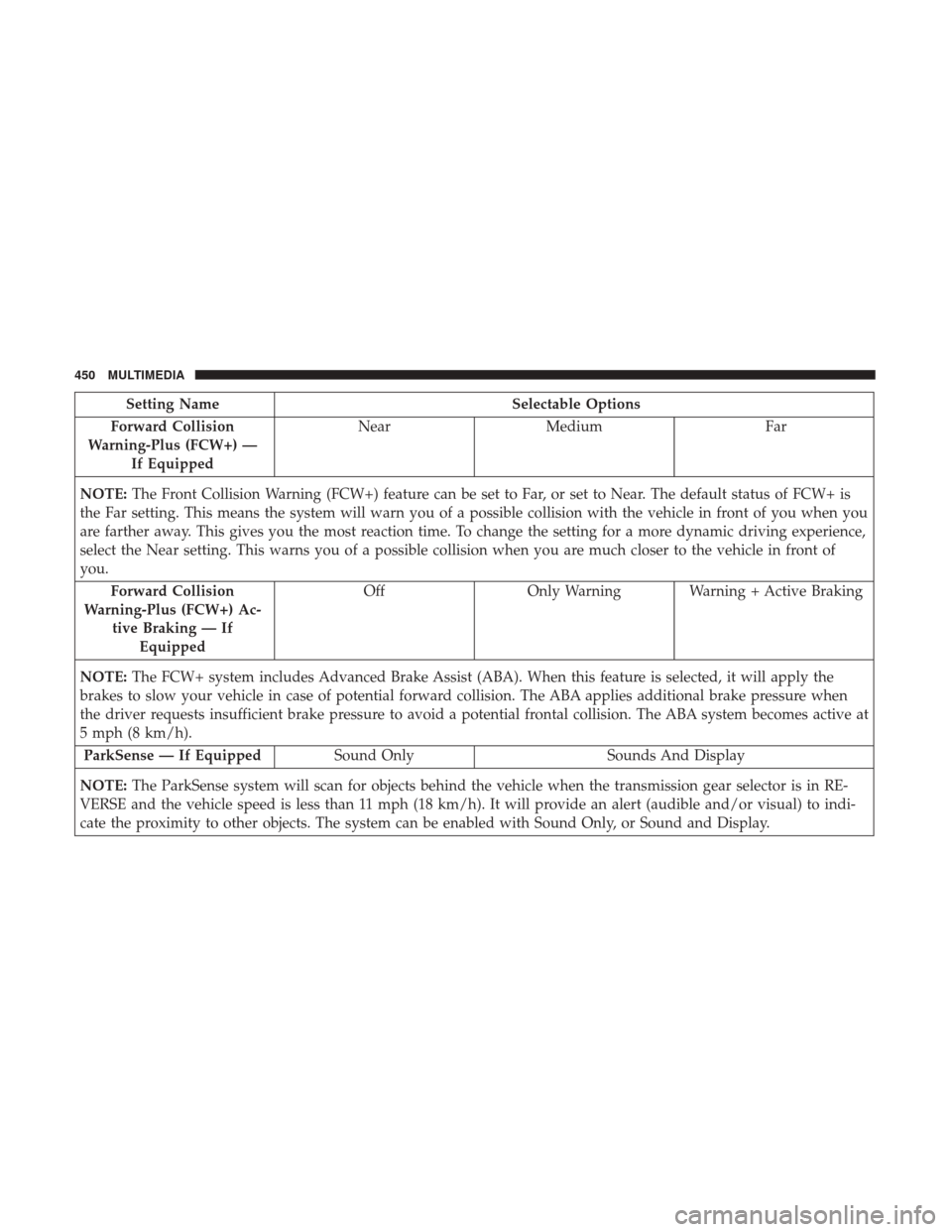
Setting NameSelectable Options
Forward Collision
Warning-Plus (FCW+) — If Equipped Near
Medium Far
NOTE: The Front Collision Warning (FCW+) feature can be set to Far, or set to Near. The default status of FCW+ is
the Far setting. This means the system will warn you of a possible collision with the vehicle in front of you when you
are farther away. This gives you the most reaction time. To change the setting for a more dynamic driving experience,
select the Near setting. This warns you of a possible collision when you are much closer to the vehicle in front of
you.
Forward Collision
Warning-Plus (FCW+) Ac- tive Braking — IfEquipped Off
Only Warning Warning + Active Braking
NOTE: The FCW+ system includes Advanced Brake Assist (ABA). When this feature is selected, it will apply the
brakes to slow your vehicle in case of potential forward collision. The ABA applies additional brake pressure when
the driver requests insufficient brake pressure to avoid a potential frontal collision. The ABA system becomes active at
5 mph (8 km/h).
ParkSense — If Equipped Sound Only Sounds And Display
NOTE: The ParkSense system will scan for objects behind the vehicle when the transmission gear selector is in RE-
VERSE and the vehicle speed is less than 11 mph (18 km/h). It will provide an alert (audible and/or visual) to indi-
cate the proximity to other objects. The system can be enabled with Sound Only, or Sound and Display.
450 MULTIMEDIA
Page 453 of 516
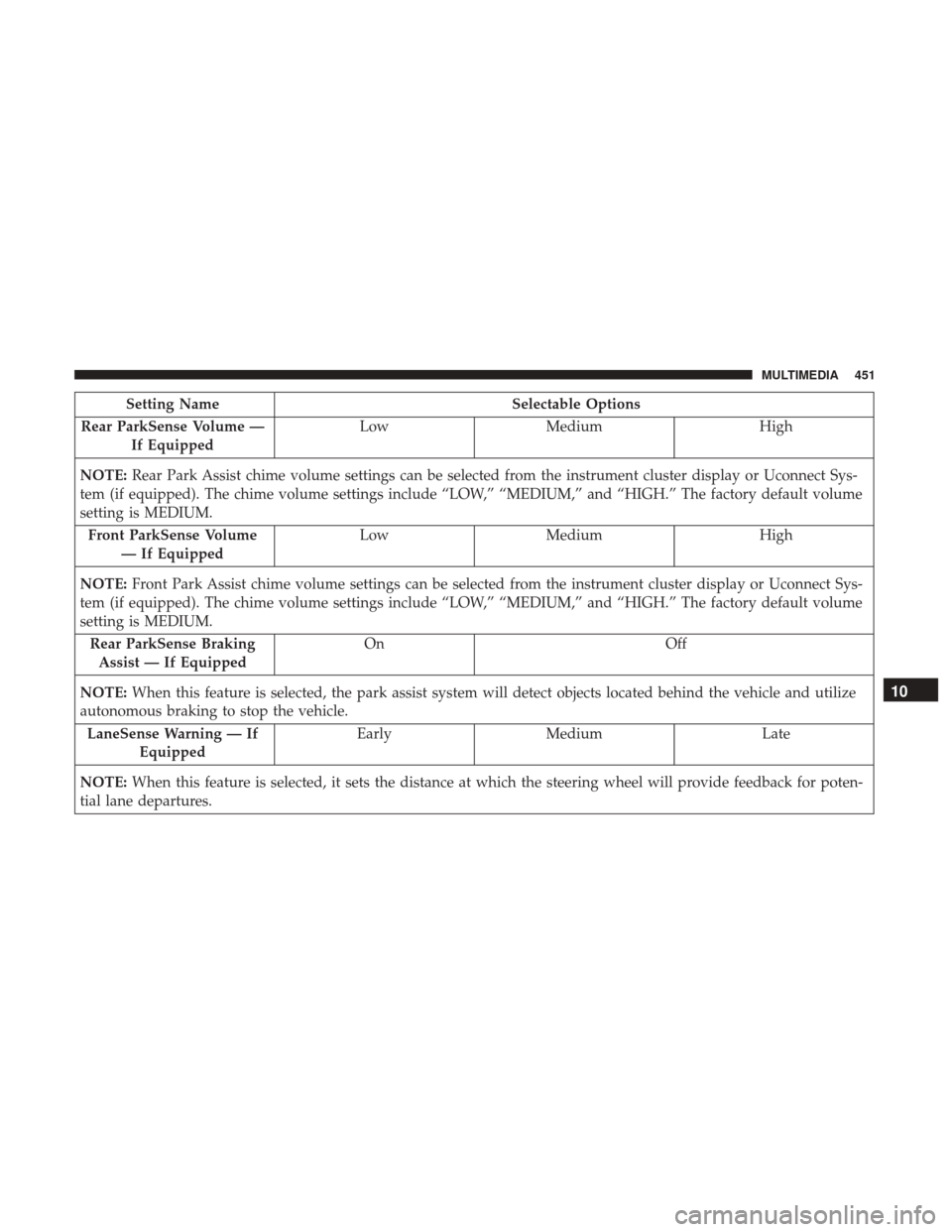
Setting NameSelectable Options
Rear ParkSense Volume — If Equipped Low
Medium High
NOTE: Rear Park Assist chime volume settings can be selected from the instrument cluster display or Uconnect Sys-
tem (if equipped). The chime volume settings include “LOW,” “MEDIUM,” and “HIGH.” The factory default volume
setting is MEDIUM.
Front ParkSense Volume — If Equipped Low
Medium High
NOTE: Front Park Assist chime volume settings can be selected from the instrument cluster display or Uconnect Sys-
tem (if equipped). The chime volume settings include “LOW,” “MEDIUM,” and “HIGH.” The factory default volume
setting is MEDIUM.
Rear ParkSense BrakingAssist — If Equipped On
Off
NOTE: When this feature is selected, the park assist system will detect objects located behind the vehicle and utilize
autonomous braking to stop the vehicle.
LaneSense Warning — If Equipped Early
Medium Late
NOTE: When this feature is selected, it sets the distance at which the steering wheel will provide feedback for poten-
tial lane departures.
10
MULTIMEDIA 451
Page 454 of 516
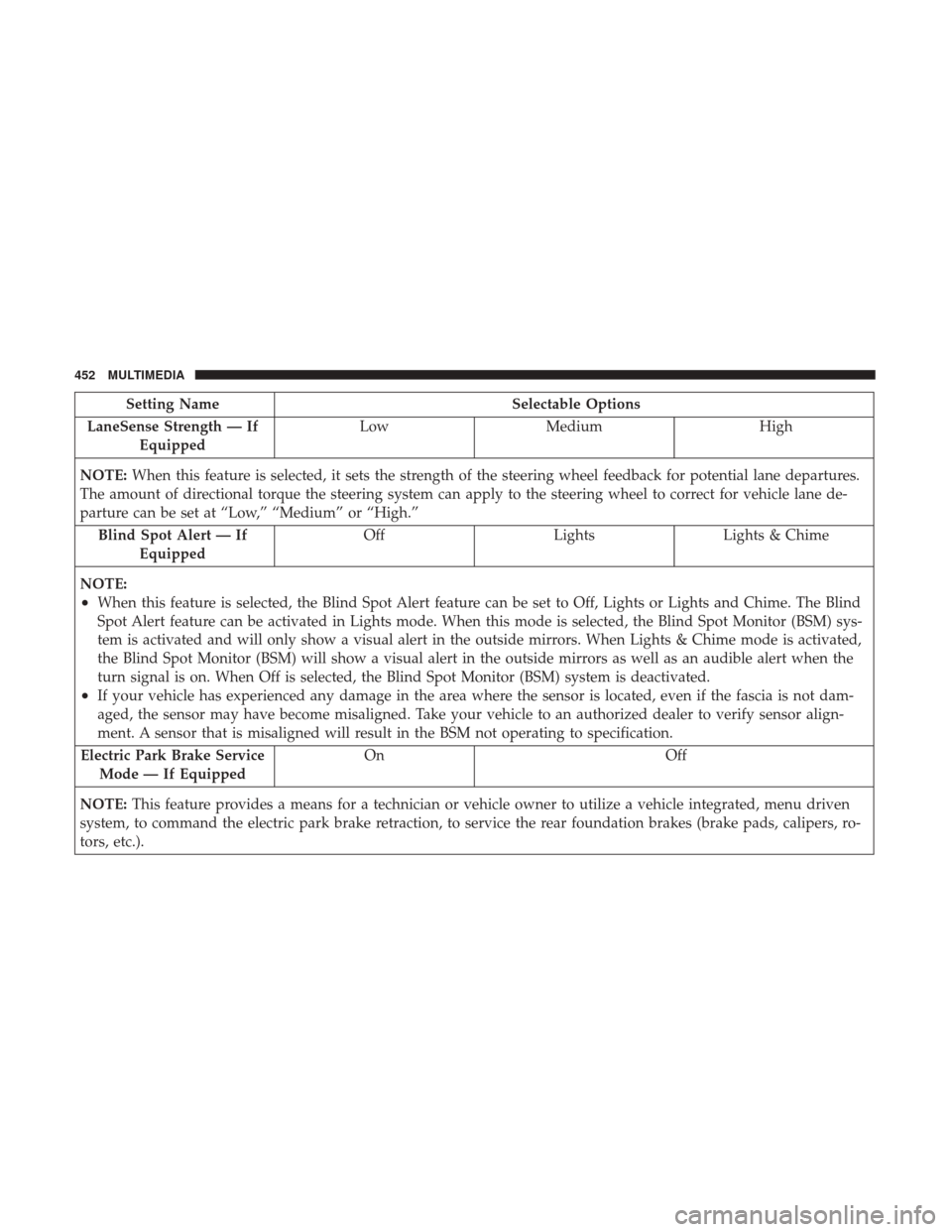
Setting NameSelectable Options
LaneSense Strength — If Equipped Low
Medium High
NOTE: When this feature is selected, it sets the strength of the steering wheel feedback for potential lane departures.
The amount of directional torque the steering system can apply to the steering wheel to correct for vehicle lane de-
parture can be set at “Low,” “Medium” or “High.”
Blind Spot Alert — If Equipped Off
LightsLights & Chime
NOTE:
•When this feature is selected, the Blind Spot Alert feature can be set to Off, Lights or Lights and Chime. The Blind
Spot Alert feature can be activated in Lights mode. When this mode is selected, the Blind Spot Monitor (BSM) sys-
tem is activated and will only show a visual alert in the outside mirrors. When Lights & Chime mode is activated,
the Blind Spot Monitor (BSM) will show a visual alert in the outside mirrors as well as an audible alert when the
turn signal is on. When Off is selected, the Blind Spot Monitor (BSM) system is deactivated.
•If your vehicle has experienced any damage in the area where the sensor is located, even if the fascia is not dam-
aged, the sensor may have become misaligned. Take your vehicle to an authorized dealer to verify sensor align-
ment. A sensor that is misaligned will result in the BSM not operating to specification.
Electric Park Brake Service Mode — If Equipped On Off
NOTE: This feature provides a means for a technician or vehicle owner to utilize a vehicle integrated, menu driven
system, to command the electric park brake retraction, to service the rear foundation brakes (brake pads, calipers, ro-
tors, etc.).
452 MULTIMEDIA
Page 455 of 516
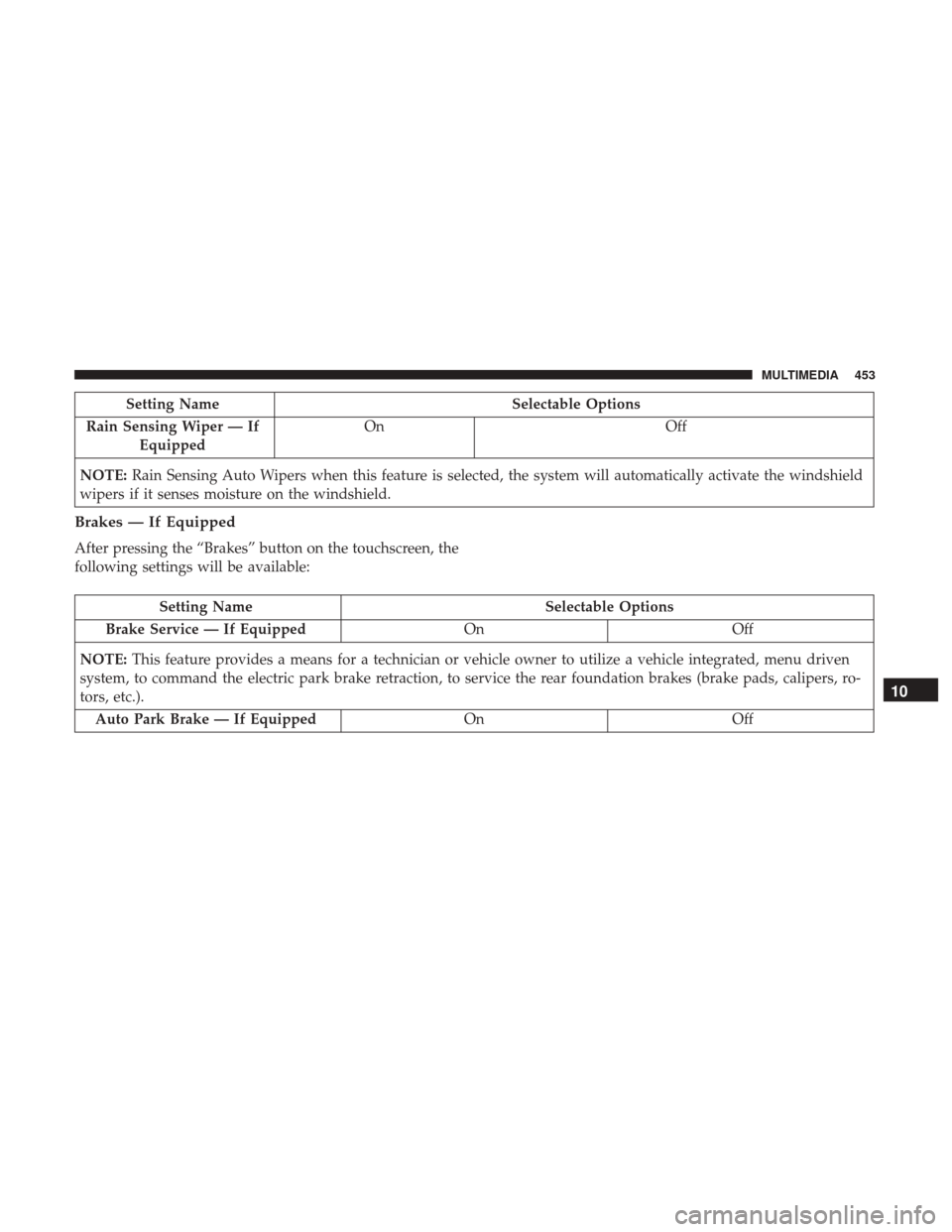
Setting NameSelectable Options
Rain Sensing Wiper — If Equipped On
Off
NOTE: Rain Sensing Auto Wipers when this feature is selected, the system will automatically activate the windshield
wipers if it senses moisture on the windshield.
Brakes — If Equipped
After pressing the “Brakes” button on the touchscreen, the
following settings will be available:
Setting Name Selectable Options
Brake Service — If Equipped OnOff
NOTE: This feature provides a means for a technician or vehicle owner to utilize a vehicle integrated, menu driven
system, to command the electric park brake retraction, to service the rear foundation brakes (brake pads, calipers, ro-
tors, etc.).
Auto Park Brake — If Equipped OnOff
10
MULTIMEDIA 453
Page 456 of 516
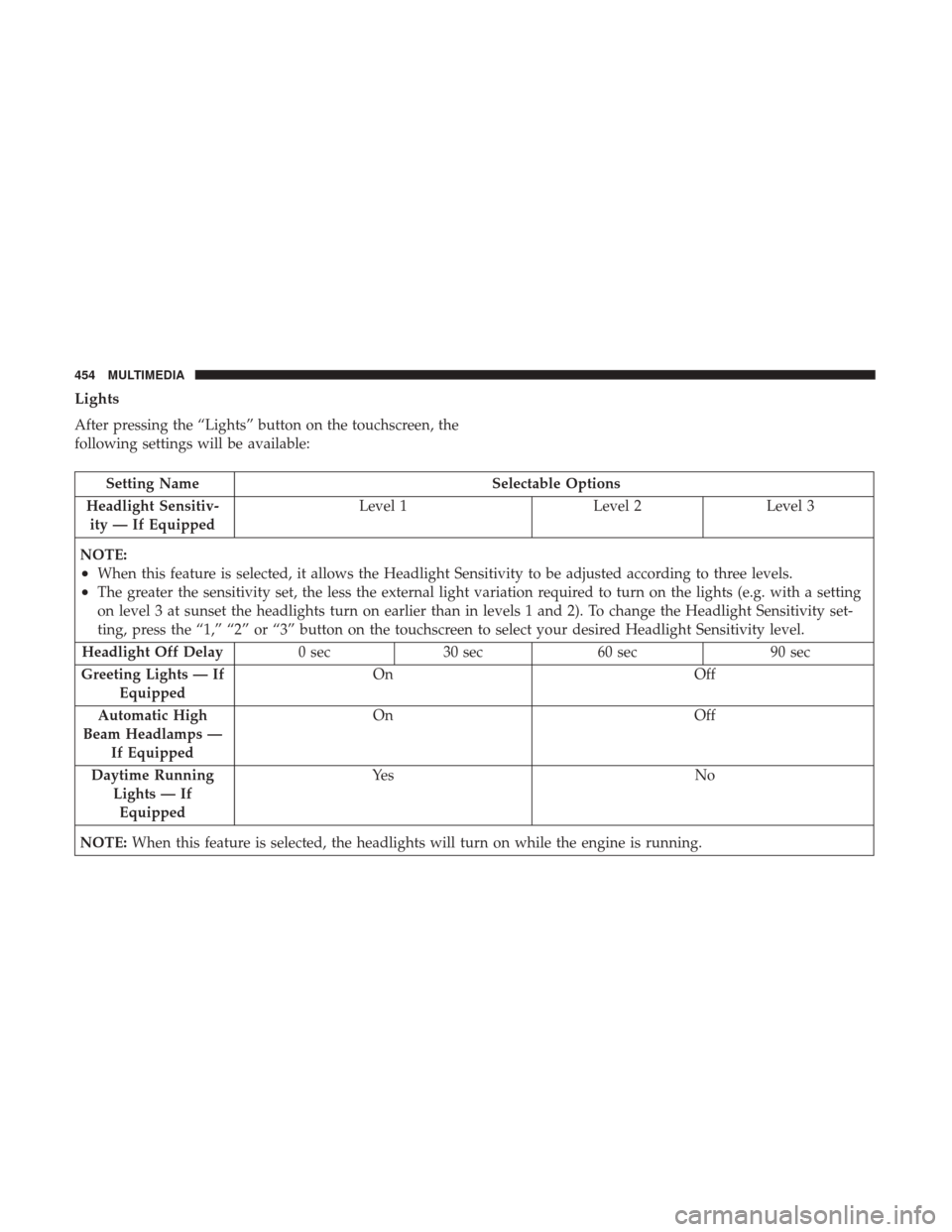
Lights
After pressing the “Lights” button on the touchscreen, the
following settings will be available:
Setting NameSelectable Options
Headlight Sensitiv- ity — If Equipped Level 1
Level 2Level 3
NOTE:
•When this feature is selected, it allows the Headlight Sensitivity to be adjusted according to three levels.
•The greater the sensitivity set, the less the external light variation required to turn on the lights (e.g. with a setting
on level 3 at sunset the headlights turn on earlier than in levels 1 and 2). To change the Headlight Sensitivity set-
ting, press the “1,” “2” or “3” button on the touchscreen to select your desired Headlight Sensitivity level.
Headlight Off Delay 0 sec30 sec 60 sec 90 sec
Greeting Lights — If Equipped On
Off
Automatic High
Beam Headlamps — If Equipped On
Off
Daytime Running Lights — IfEquipped Ye s
N o
NOTE: When this feature is selected, the headlights will turn on while the engine is running.
454 MULTIMEDIA
Page 457 of 516
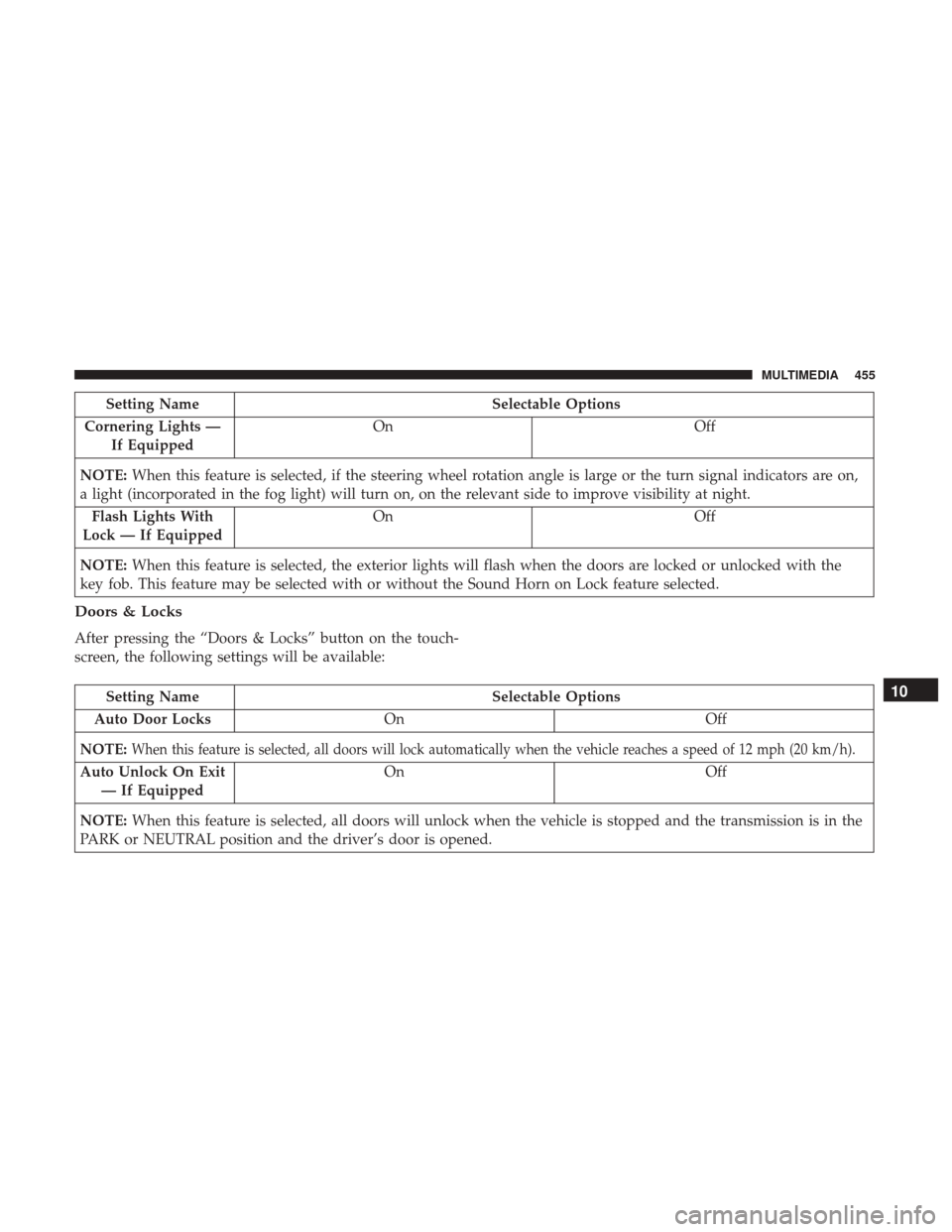
Setting NameSelectable Options
Cornering Lights — If Equipped On
Off
NOTE: When this feature is selected, if the steering wheel rotation angle is large or the turn signal indicators are on,
a light (incorporated in the fog light) will turn on, on the relevant side to improve visibility at night.
Flash Lights With
Lock — If Equipped On
Off
NOTE: When this feature is selected, the exterior lights will flash when the doors are locked or unlocked with the
key fob. This feature may be selected with or without the Sound Horn on Lock feature selected.
Doors & Locks
After pressing the “Doors & Locks” button on the touch-
screen, the following settings will be available:
Setting Name Selectable Options
Auto Door Locks On Off
NOTE:
When this feature is selected, all doors will lock automatically when the vehicle reaches a speed of 12 mph (20 km/h).
Auto Unlock On Exit — If Equipped On Off
NOTE: When this feature is selected, all doors will unlock when the vehicle is stopped and the transmission is in the
PARK or NEUTRAL position and the driver’s door is opened.
10
MULTIMEDIA 455
Page 458 of 516
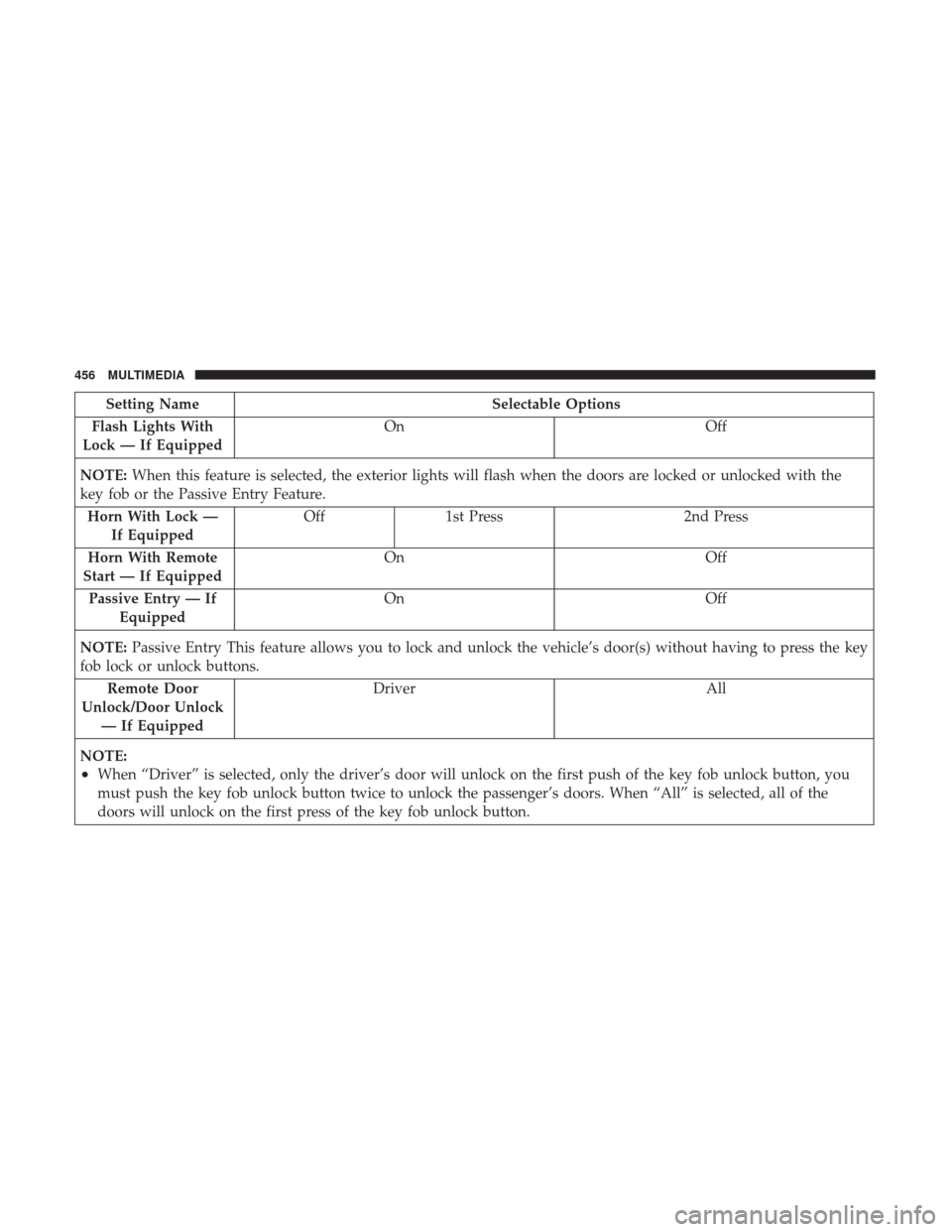
Setting NameSelectable Options
Flash Lights With
Lock — If Equipped On
Off
NOTE: When this feature is selected, the exterior lights will flash when the doors are locked or unlocked with the
key fob or the Passive Entry Feature.
Horn With Lock — If Equipped Off
1st Press 2nd Press
Horn With Remote
Start — If Equipped On
Off
Passive Entry — If Equipped On
Off
NOTE: Passive Entry This feature allows you to lock and unlock the vehicle’s door(s) without having to press the key
fob lock or unlock buttons.
Remote Door
Unlock/Door Unlock — If Equipped Driver
All
NOTE:
•When “Driver” is selected, only the driver’s door will unlock on the first push of the key fob unlock button, you
must push the key fob unlock button twice to unlock the passenger’s doors. When “All” is selected, all of the
doors will unlock on the first press of the key fob unlock button.
456 MULTIMEDIA
Page 459 of 516
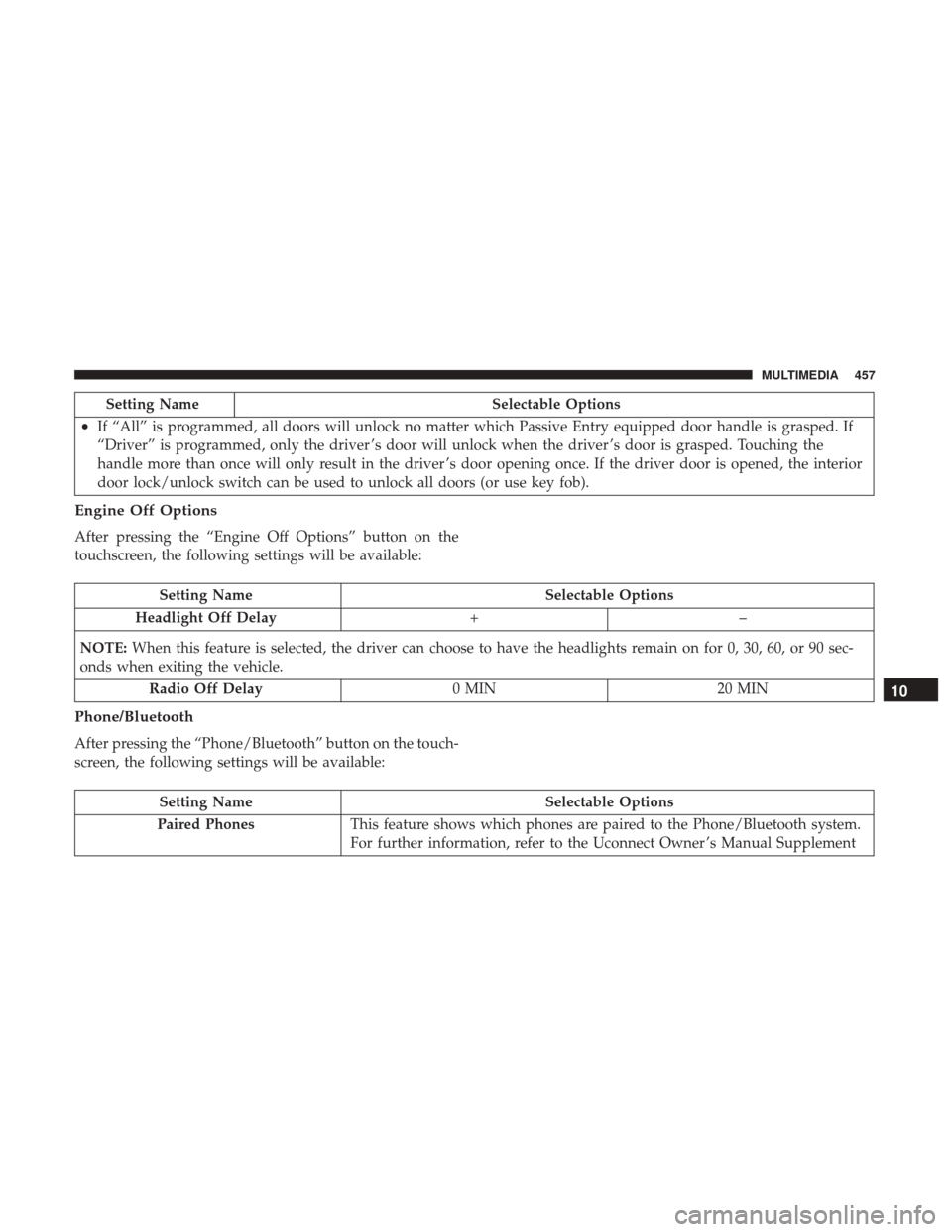
Setting NameSelectable Options
•If “All” is programmed, all doors will unlock no matter which Passive Entry equipped door handle is grasped. If
“Driver” is programmed, only the driver ’s door will unlock when the driver ’s door is grasped. Touching the
handle more than once will only result in the driver ’s door opening once. If the driver door is opened, the interior
door lock/unlock switch can be used to unlock all doors (or use key fob).
Engine Off Options
After pressing the “Engine Off Options” button on the
touchscreen, the following settings will be available:
Setting NameSelectable Options
Headlight Off Delay +–
NOTE: When this feature is selected, the driver can choose to have the headlights remain on for 0, 30, 60, or 90 sec-
onds when exiting the vehicle.
Radio Off Delay 0 MIN20 MIN
Phone/Bluetooth
After pressing the “Phone/Bluetooth” button on the touch-
screen, the following settings will be available:
Setting Name Selectable Options
Paired Phones This feature shows which phones are paired to the Phone/Bluetooth system.
For further information, refer to the Uconnect Owner ’s Manual Supplement
10
MULTIMEDIA 457
Page 460 of 516
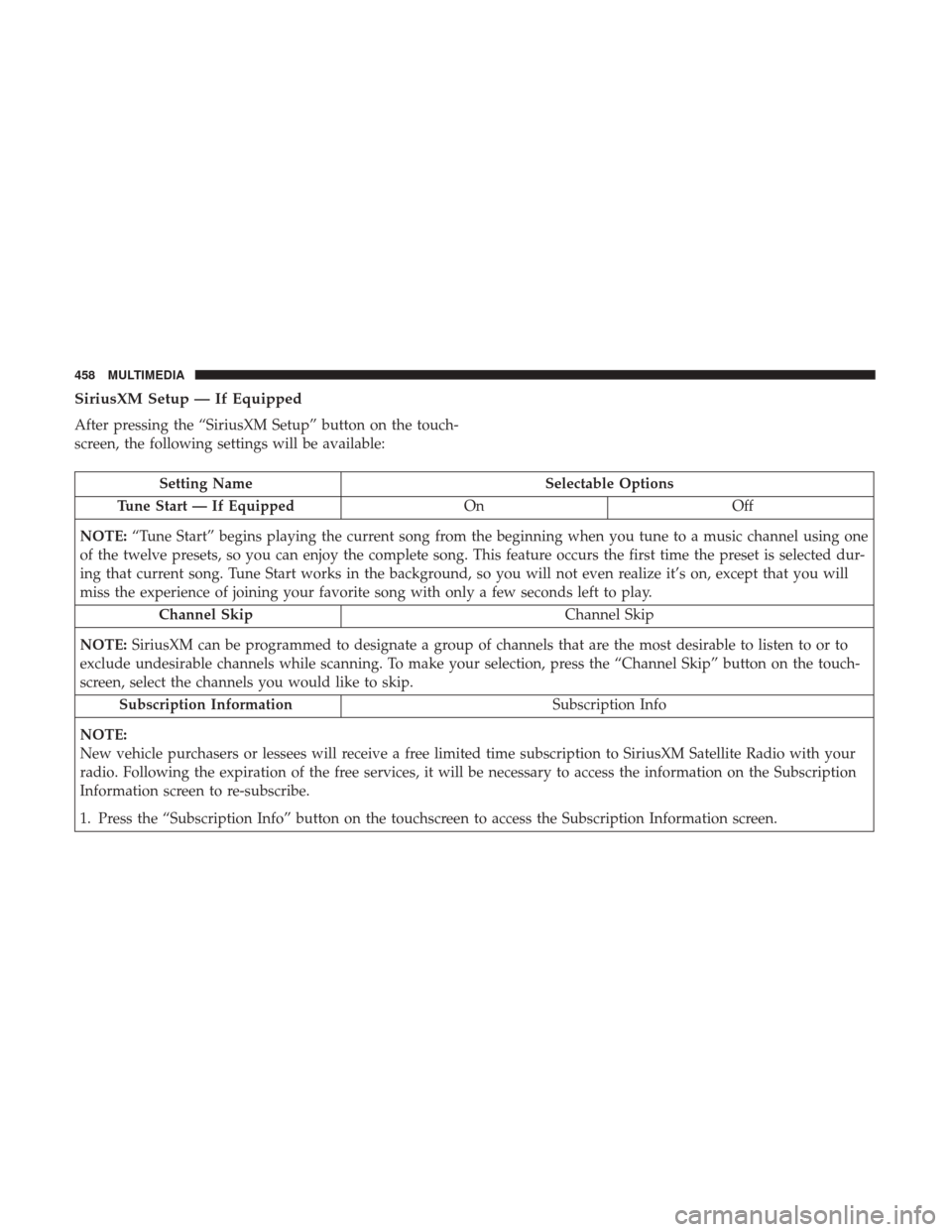
SiriusXM Setup — If Equipped
After pressing the “SiriusXM Setup” button on the touch-
screen, the following settings will be available:
Setting NameSelectable Options
Tune Start — If Equipped OnOff
NOTE: “Tune Start” begins playing the current song from the beginning when you tune to a music channel using one
of the twelve presets, so you can enjoy the complete song. This feature occurs the first time the preset is selected dur-
ing that current song. Tune Start works in the background, so you will not even realize it’s on, except that you will
miss the experience of joining your favorite song with only a few seconds left to play.
Channel Skip Channel Skip
NOTE: SiriusXM can be programmed to designate a group of channels that are the most desirable to listen to or to
exclude undesirable channels while scanning. To make your selection, press the “Channel Skip” button on the touch-
screen, select the channels you would like to skip.
Subscription Information Subscription Info
NOTE:
New vehicle purchasers or lessees will receive a free limited time subscription to SiriusXM Satellite Radio with your
radio. Following the expiration of the free services, it will be necessary to access the information on the Subscription
Information screen to re-subscribe.
1. Press the “Subscription Info” button on the touchscreen to access the Subscription Information screen.
458 MULTIMEDIA