change time JEEP RENEGADE 2018 Owner handbook (in English)
[x] Cancel search | Manufacturer: JEEP, Model Year: 2018, Model line: RENEGADE, Model: JEEP RENEGADE 2018Pages: 356, PDF Size: 6.11 MB
Page 168 of 356
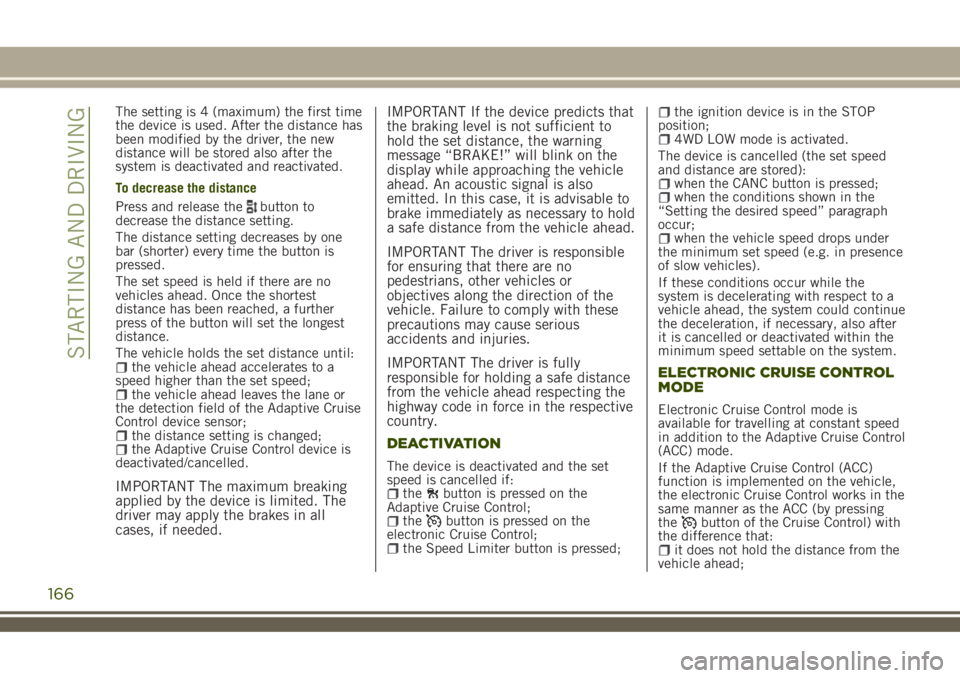
The setting is 4 (maximum) the first time
the device is used. After the distance has
been modified by the driver, the new
distance will be stored also after the
system is deactivated and reactivated.
To decrease the distance
Press and release the
button to
decrease the distance setting.
The distance setting decreases by one
bar (shorter) every time the button is
pressed.
The set speed is held if there are no
vehicles ahead. Once the shortest
distance has been reached, a further
press of the button will set the longest
distance.
The vehicle holds the set distance until:
the vehicle ahead accelerates to a
speed higher than the set speed;
the vehicle ahead leaves the lane or
the detection field of the Adaptive Cruise
Control device sensor;
the distance setting is changed;the Adaptive Cruise Control device is
deactivated/cancelled.
IMPORTANT The maximum breaking
applied by the device is limited. The
driver may apply the brakes in all
cases, if needed.IMPORTANT If the device predicts that
the braking level is not sufficient to
hold the set distance, the warning
message “BRAKE!” will blink on the
display while approaching the vehicle
ahead. An acoustic signal is also
emitted. In this case, it is advisable to
brake immediately as necessary to hold
a safe distance from the vehicle ahead.
IMPORTANT The driver is responsible
for ensuring that there are no
pedestrians, other vehicles or
objectives along the direction of the
vehicle. Failure to comply with these
precautions may cause serious
accidents and injuries.
IMPORTANT The driver is fully
responsible for holding a safe distance
from the vehicle ahead respecting the
highway code in force in the respective
country.
DEACTIVATION
The device is deactivated and the set
speed is cancelled if:
thebutton is pressed on the
Adaptive Cruise Control;
thebutton is pressed on the
electronic Cruise Control;
the Speed Limiter button is pressed;
the ignition device is in the STOP
position;
4WD LOW mode is activated.
The device is cancelled (the set speed
and distance are stored):
when the CANC button is pressed;when the conditions shown in the
“Setting the desired speed” paragraph
occur;
when the vehicle speed drops under
the minimum set speed (e.g. in presence
of slow vehicles).
If these conditions occur while the
system is decelerating with respect to a
vehicle ahead, the system could continue
the deceleration, if necessary, also after
it is cancelled or deactivated within the
minimum speed settable on the system.
ELECTRONIC CRUISE CONTROL
MODE
Electronic Cruise Control mode is
available for travelling at constant speed
in addition to the Adaptive Cruise Control
(ACC) mode.
If the Adaptive Cruise Control (ACC)
function is implemented on the vehicle,
the electronic Cruise Control works in the
same manner as the ACC (by pressing
the
button of the Cruise Control) with
the difference that:
it does not hold the distance from the
vehicle ahead;
166
STARTING AND DRIVING
Page 169 of 356

the device keeps working if the radar
sensor is obstructed.
Before returning to the previously set
speed, bring the speed close to that
value, then press the RES button and
release it.
WARNING
134)Pay the utmost attention while
driving at all times and be always ready to
press the brakes if needed.
135)The system is an aid for the driver,
who must always pay full attention while
driving. The responsibility always rests
with the driver, who must take into
account the traffic conditions in order to
drive in complete safety. The driver must
always maintain a safe distance from the
vehicle in front.
136)The device is not activated in
presence of pedestrians, oncoming
vehicles in the opposite direction of travel
or moving in the crosswise direction and
stationary objects (e.g. a vehicle standing
in a queue or a broken down vehicle).
137)The device cannot take account of
road, traffic and weather conditions, and
conditions of poor visibility (e.g. fog).138)The device does not always fully
recognise complex driving conditions that
could cause it to determine the safe
distance to be held incorrectly or not at
all.
139)The device cannot apply the
maximum braking force: the car will not
be stopped completely.IMPORTANT
54)The system may have limited or absent
operation due to weather conditions such
as: heavy rain, hail, thick fog, heavy snow.
55)The section of the bumper before the
sensor must not be covered with
adhesives, auxiliary headlights or any other
object.
56)Operation can be adversely affected by
any structural change made to the vehicle,
such as a modification to the front
geometry, tyre change, or a heavier load
than the standard load of the vehicle.
57)Incorrect repairs made on the front
part of the vehicle (e.g. bumper, chassis)
may alter the position of the radar sensor,
and adversely affect its operation. Go to a
Jeep Dealership for any operation of this
type.58)Do not tamper with nor carry out any
intervention on the radar sensor or on the
camera on the windscreen. In the event of
a sensor failure, contact a Jeep
Dealership.
59)Do not wash with high-pressure jets in
the bumper lower area: in particular do not
operate on the system's electrical
connector.
60)Be careful in the case of repairs and
new paintings in the area around the
sensor (panel covering the sensor on the
left side of the bumper). In the event of a
frontal impact the sensor may
automatically deactivate and display a
warning to indicate that the sensor needs
to be repaired. Even without a malfunction
warning, deactivate the system operation if
you think that the position of the radar
sensor has changed (e.g. due to low-speed
frontal impact as during parking
manoeuvres). In these cases, go to a Jeep
Dealership to have the radar sensor
realigned or replaced.
167
Page 176 of 356
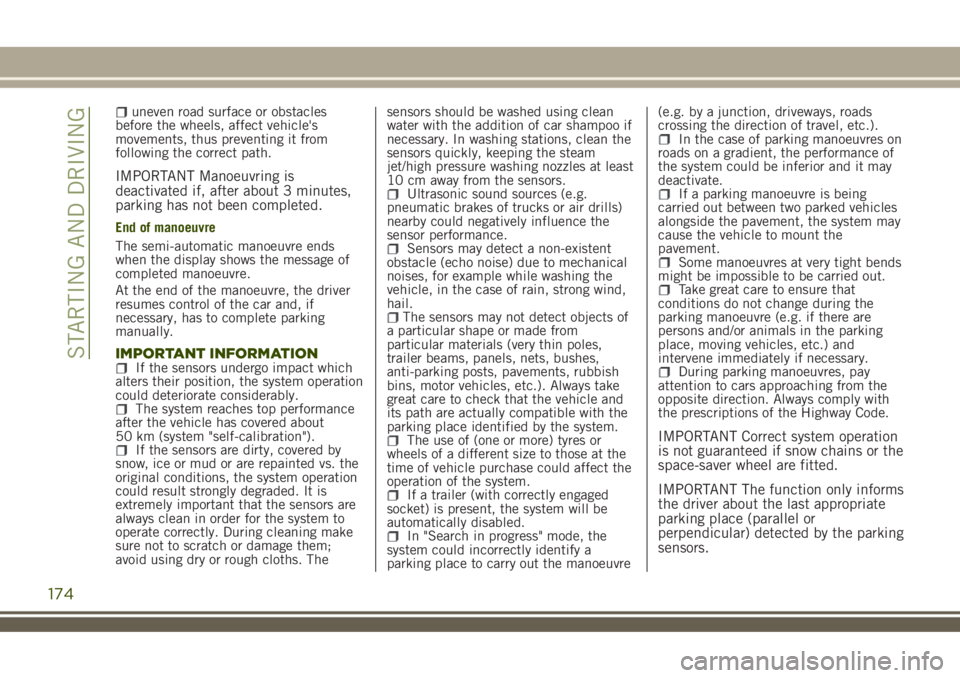
uneven road surface or obstacles
before the wheels, affect vehicle's
movements, thus preventing it from
following the correct path.
IMPORTANT Manoeuvring is
deactivated if, after about 3 minutes,
parking has not been completed.
End of manoeuvre
The semi-automatic manoeuvre ends
when the display shows the message of
completed manoeuvre.
At the end of the manoeuvre, the driver
resumes control of the car and, if
necessary, has to complete parking
manually.
IMPORTANT INFORMATIONIf the sensors undergo impact which
alters their position, the system operation
could deteriorate considerably.
The system reaches top performance
after the vehicle has covered about
50 km (system "self-calibration").
If the sensors are dirty, covered by
snow, ice or mud or are repainted vs. the
original conditions, the system operation
could result strongly degraded. It is
extremely important that the sensors are
always clean in order for the system to
operate correctly. During cleaning make
sure not to scratch or damage them;
avoid using dry or rough cloths. Thesensors should be washed using clean
water with the addition of car shampoo if
necessary. In washing stations, clean the
sensors quickly, keeping the steam
jet/high pressure washing nozzles at least
10 cm away from the sensors.
Ultrasonic sound sources (e.g.
pneumatic brakes of trucks or air drills)
nearby could negatively influence the
sensor performance.
Sensors may detect a non-existent
obstacle (echo noise) due to mechanical
noises, for example while washing the
vehicle, in the case of rain, strong wind,
hail.
The sensors may not detect objects of
a particular shape or made from
particular materials (very thin poles,
trailer beams, panels, nets, bushes,
anti-parking posts, pavements, rubbish
bins, motor vehicles, etc.). Always take
great care to check that the vehicle and
its path are actually compatible with the
parking place identified by the system.
The use of (one or more) tyres or
wheels of a different size to those at the
time of vehicle purchase could affect the
operation of the system.
If a trailer (with correctly engaged
socket) is present, the system will be
automatically disabled.
In "Search in progress" mode, the
system could incorrectly identify a
parking place to carry out the manoeuvre(e.g. by a junction, driveways, roads
crossing the direction of travel, etc.).
In the case of parking manoeuvres on
roads on a gradient, the performance of
the system could be inferior and it may
deactivate.
If a parking manoeuvre is being
carried out between two parked vehicles
alongside the pavement, the system may
cause the vehicle to mount the
pavement.
Some manoeuvres at very tight bends
might be impossible to be carried out.
Take great care to ensure that
conditions do not change during the
parking manoeuvre (e.g. if there are
persons and/or animals in the parking
place, moving vehicles, etc.) and
intervene immediately if necessary.
During parking manoeuvres, pay
attention to cars approaching from the
opposite direction. Always comply with
the prescriptions of the Highway Code.
IMPORTANT Correct system operation
is not guaranteed if snow chains or the
space-saver wheel are fitted.
IMPORTANT The function only informs
the driver about the last appropriate
parking place (parallel or
perpendicular) detected by the parking
sensors.
174
STARTING AND DRIVING
Page 214 of 356
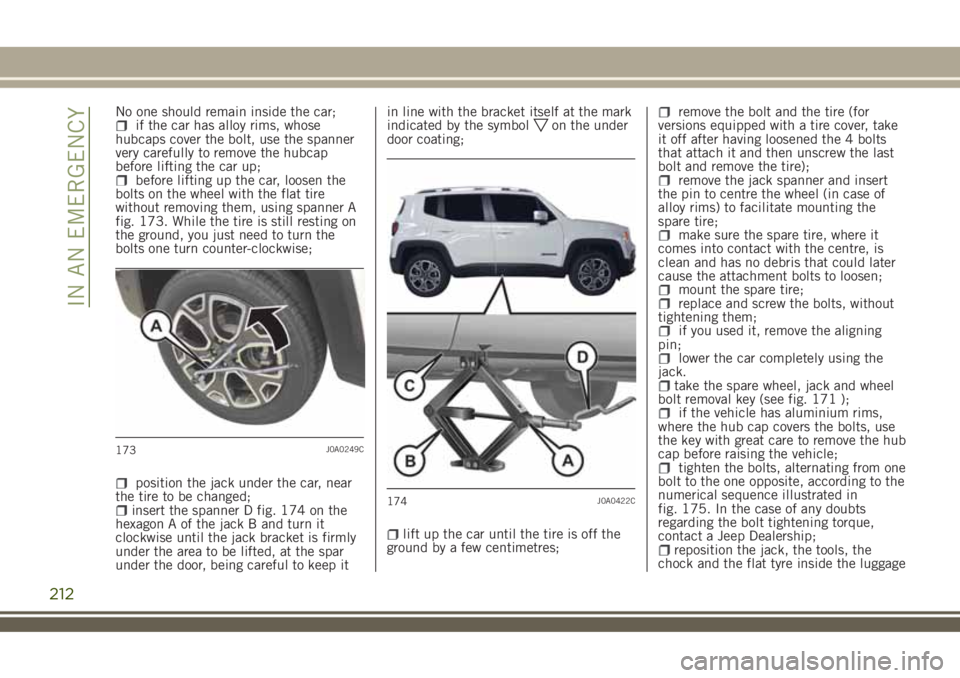
No one should remain inside the car;if the car has alloy rims, whose
hubcaps cover the bolt, use the spanner
very carefully to remove the hubcap
before lifting the car up;
before lifting up the car, loosen the
bolts on the wheel with the flat tire
without removing them, using spanner A
fig. 173. While the tire is still resting on
the ground, you just need to turn the
bolts one turn counter-clockwise;
position the jack under the car, near
the tire to be changed;
insert the spanner D fig. 174 on the
hexagon A of the jack B and turn it
clockwise until the jack bracket is firmly
under the area to be lifted, at the spar
under the door, being careful to keep itin line with the bracket itself at the mark
indicated by the symbol
on the under
door coating;
lift up the car until the tire is off the
ground by a few centimetres;
remove the bolt and the tire (for
versions equipped with a tire cover, take
it off after having loosened the 4 bolts
that attach it and then unscrew the last
bolt and remove the tire);
remove the jack spanner and insert
the pin to centre the wheel (in case of
alloy rims) to facilitate mounting the
spare tire;
make sure the spare tire, where it
comes into contact with the centre, is
clean and has no debris that could later
cause the attachment bolts to loosen;
mount the spare tire;replace and screw the bolts, without
tightening them;
if you used it, remove the aligning
pin;
lower the car completely using the
jack.
take the spare wheel, jack and wheel
bolt removal key (see fig. 171 );
if the vehicle has aluminium rims,
where the hub cap covers the bolts, use
the key with great care to remove the hub
cap before raising the vehicle;
tighten the bolts, alternating from one
bolt to the one opposite, according to the
numerical sequence illustrated in
fig. 175. In the case of any doubts
regarding the bolt tightening torque,
contact a Jeep Dealership;
reposition the jack, the tools, the
chock and the flat tyre inside the luggage
173J0A0249C
174J0A0422C
212
IN AN EMERGENCY
Page 216 of 356
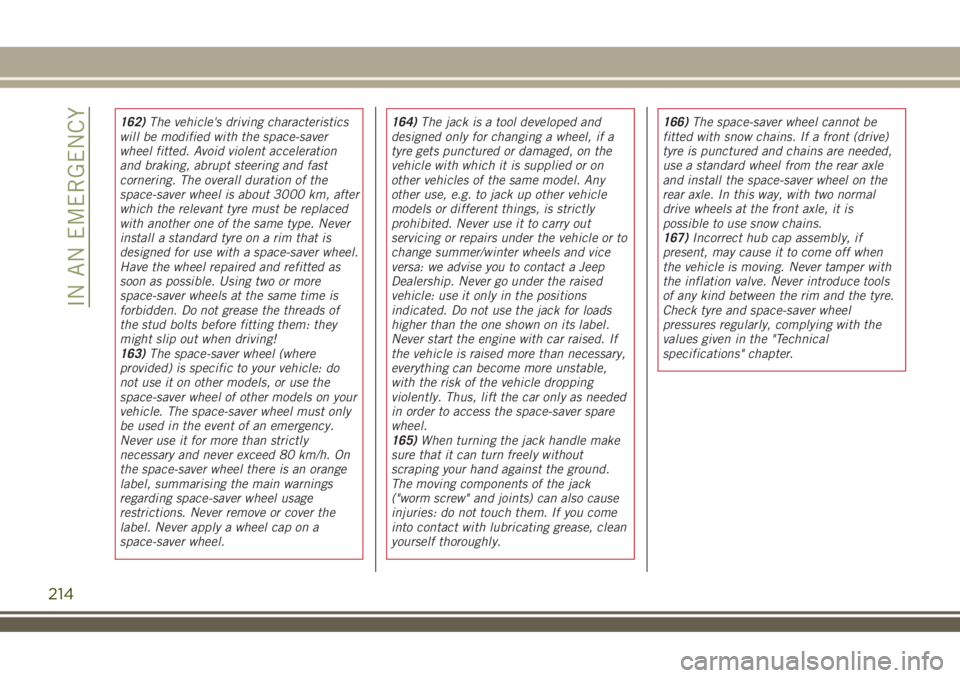
214
IN AN EMERGENCY
162)The vehicle's driving characteristics
will be modified with the space-saver
wheel fitted. Avoid violent acceleration
and braking, abrupt steering and fast
cornering. The overall duration of the
space-saver wheel is about 3000 km, after
which the relevant tyre must be replaced
with another one of the same type. Never
install a standard tyre on a rim that is
designed for use with a space-saver wheel.
Have the wheel repaired and refitted as
soon as possible. Using two or more
space-saver wheels at the same time is
forbidden. Do not grease the threads of
the stud bolts before fitting them: they
might slip out when driving!
163)The space-saver wheel (where
provided) is specific to your vehicle: do
not use it on other models, or use the
space-saver wheel of other models on your
vehicle. The space-saver wheel must only
be used in the event of an emergency.
Never use it for more than strictly
necessary and never exceed 80 km/h. On
the space-saver wheel there is an orange
label, summarising the main warnings
regarding space-saver wheel usage
restrictions. Never remove or cover the
label. Never apply a wheel cap on a
space-saver wheel.164)The jack is a tool developed and
designed only for changing a wheel, if a
tyre gets punctured or damaged, on the
vehicle with which it is supplied or on
other vehicles of the same model. Any
other use, e.g. to jack up other vehicle
models or different things, is strictly
prohibited. Never use it to carry out
servicing or repairs under the vehicle or to
change summer/winter wheels and vice
versa: we advise you to contact a Jeep
Dealership. Never go under the raised
vehicle: use it only in the positions
indicated. Do not use the jack for loads
higher than the one shown on its label.
Never start the engine with car raised. If
the vehicle is raised more than necessary,
everything can become more unstable,
with the risk of the vehicle dropping
violently. Thus, lift the car only as needed
in order to access the space-saver spare
wheel.
165)When turning the jack handle make
sure that it can turn freely without
scraping your hand against the ground.
The moving components of the jack
("worm screw" and joints) can also cause
injuries: do not touch them. If you come
into contact with lubricating grease, clean
yourself thoroughly.166)The space-saver wheel cannot be
fitted with snow chains. If a front (drive)
tyre is punctured and chains are needed,
use a standard wheel from the rear axle
and install the space-saver wheel on the
rear axle. In this way, with two normal
drive wheels at the front axle, it is
possible to use snow chains.
167)Incorrect hub cap assembly, if
present, may cause it to come off when
the vehicle is moving. Never tamper with
the inflation valve. Never introduce tools
of any kind between the rim and the tyre.
Check tyre and space-saver wheel
pressures regularly, complying with the
values given in the "Technical
specifications" chapter.
Page 230 of 356
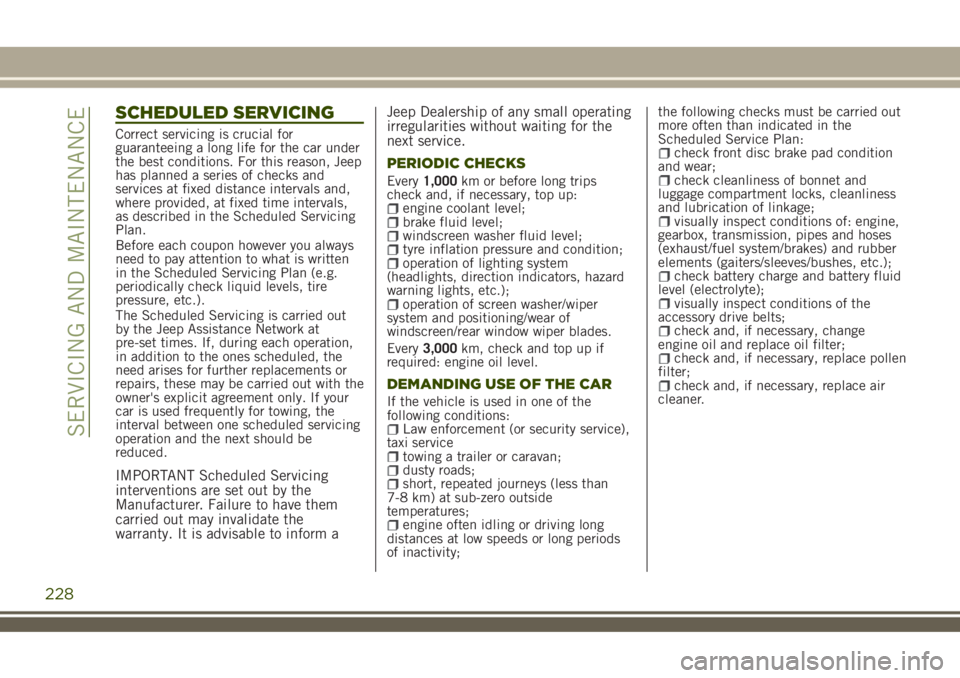
SCHEDULED SERVICING
Correct servicing is crucial for
guaranteeing a long life for the car under
the best conditions. For this reason, Jeep
has planned a series of checks and
services at fixed distance intervals and,
where provided, at fixed time intervals,
as described in the Scheduled Servicing
Plan.
Before each coupon however you always
need to pay attention to what is written
in the Scheduled Servicing Plan (e.g.
periodically check liquid levels, tire
pressure, etc.).
The Scheduled Servicing is carried out
by the Jeep Assistance Network at
pre-set times. If, during each operation,
in addition to the ones scheduled, the
need arises for further replacements or
repairs, these may be carried out with the
owner's explicit agreement only. If your
car is used frequently for towing, the
interval between one scheduled servicing
operation and the next should be
reduced.
IMPORTANT Scheduled Servicing
interventions are set out by the
Manufacturer. Failure to have them
carried out may invalidate the
warranty. It is advisable to inform aJeep Dealership of any small operating
irregularities without waiting for the
next service.
PERIODIC CHECKS
Every1,000km or before long trips
check and, if necessary, top up:
engine coolant level;brake fluid level;windscreen washer fluid level;tyre inflation pressure and condition;operation of lighting system
(headlights, direction indicators, hazard
warning lights, etc.);
operation of screen washer/wiper
system and positioning/wear of
windscreen/rear window wiper blades.
Every3,000km, check and top up if
required: engine oil level.
DEMANDING USE OF THE CAR
If the vehicle is used in one of the
following conditions:
Law enforcement (or security service),
taxi service
towing a trailer or caravan;dusty roads;short, repeated journeys (less than
7-8 km) at sub-zero outside
temperatures;
engine often idling or driving long
distances at low speeds or long periods
of inactivity;the following checks must be carried out
more often than indicated in the
Scheduled Service Plan:
check front disc brake pad condition
and wear;
check cleanliness of bonnet and
luggage compartment locks, cleanliness
and lubrication of linkage;
visually inspect conditions of: engine,
gearbox, transmission, pipes and hoses
(exhaust/fuel system/brakes) and rubber
elements (gaiters/sleeves/bushes, etc.);
check battery charge and battery fluid
level (electrolyte);
visually inspect conditions of the
accessory drive belts;
check and, if necessary, change
engine oil and replace oil filter;
check and, if necessary, replace pollen
filter;
check and, if necessary, replace air
cleaner.
228
SERVICING AND MAINTENANCE
Page 253 of 356
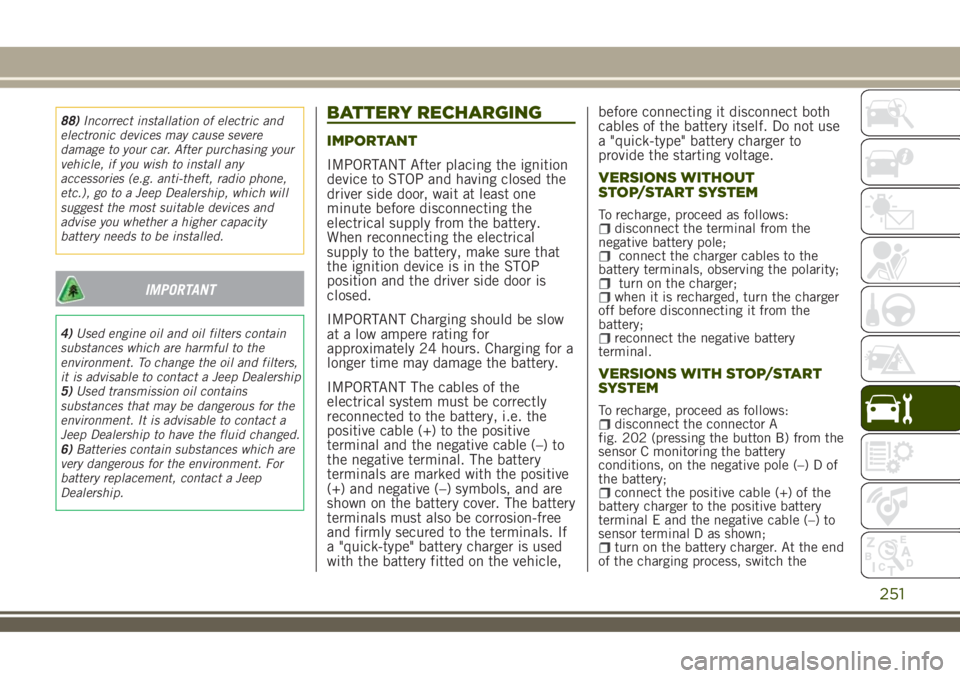
88)Incorrect installation of electric and
electronic devices may cause severe
damage to your car. After purchasing your
vehicle, if you wish to install any
accessories (e.g. anti-theft, radio phone,
etc.), go to a Jeep Dealership, which will
suggest the most suitable devices and
advise you whether a higher capacity
battery needs to be installed.
IMPORTANT
4)Used engine oil and oil filters contain
substances which are harmful to the
environment. To change the oil and filters,
it is advisable to contact a Jeep Dealership
5)Used transmission oil contains
substances that may be dangerous for the
environment. It is advisable to contact a
Jeep Dealership to have the fluid changed.
6)Batteries contain substances which are
very dangerous for the environment. For
battery replacement, contact a Jeep
Dealership.
BATTERY RECHARGING
IMPORTANT
IMPORTANT After placing the ignition
device to STOP and having closed the
driver side door, wait at least one
minute before disconnecting the
electrical supply from the battery.
When reconnecting the electrical
supply to the battery, make sure that
the ignition device is in the STOP
position and the driver side door is
closed.
IMPORTANT Charging should be slow
at a low ampere rating for
approximately 24 hours. Charging for a
longer time may damage the battery.
IMPORTANT The cables of the
electrical system must be correctly
reconnected to the battery, i.e. the
positive cable (+) to the positive
terminal and the negative cable (–) to
the negative terminal. The battery
terminals are marked with the positive
(+) and negative (–) symbols, and are
shown on the battery cover. The battery
terminals must also be corrosion-free
and firmly secured to the terminals. If
a "quick-type" battery charger is used
with the battery fitted on the vehicle,before connecting it disconnect both
cables of the battery itself. Do not use
a "quick-type" battery charger to
provide the starting voltage.
VERSIONS WITHOUT
STOP/START SYSTEM
To recharge, proceed as follows:disconnect the terminal from the
negative battery pole;
connect the charger cables to the
battery terminals, observing the polarity;
turn on the charger;when it is recharged, turn the charger
off before disconnecting it from the
battery;
reconnect the negative battery
terminal.
VERSIONS WITH STOP/START
SYSTEM
To recharge, proceed as follows:disconnect the connector A
fig. 202 (pressing the button B) from the
sensor C monitoring the battery
conditions, on the negative pole (–) D of
the battery;
connect the positive cable (+) of the
battery charger to the positive battery
terminal E and the negative cable (–) to
sensor terminal D as shown;
turn on the battery charger. At the end
of the charging process, switch the
251
Page 296 of 356
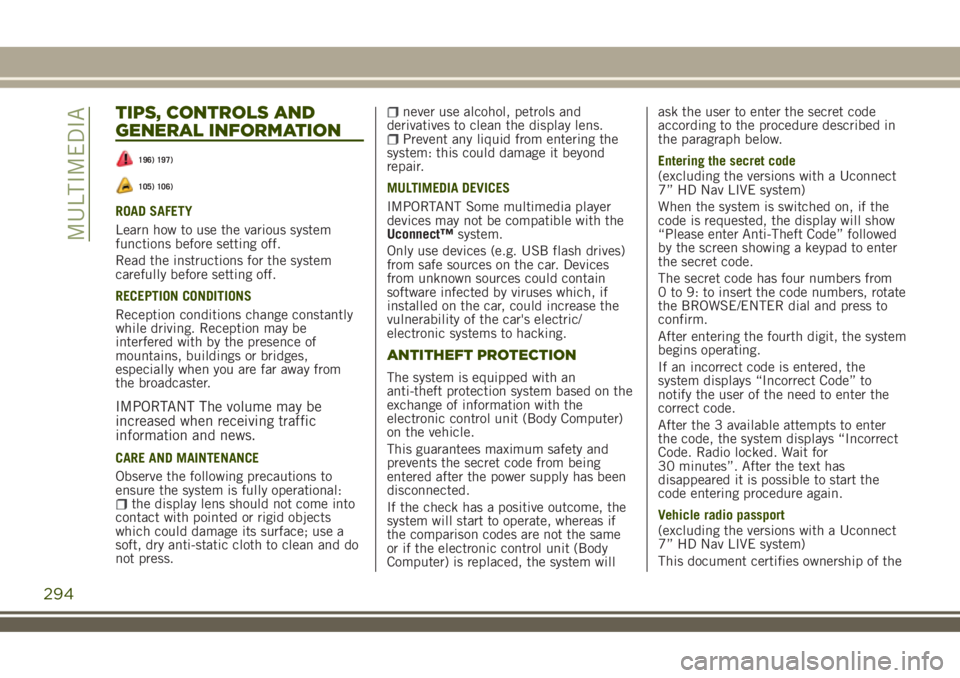
TIPS, CONTROLS AND
GENERAL INFORMATION
196) 197)
105) 106)
ROAD SAFETY
Learn how to use the various system
functions before setting off.
Read the instructions for the system
carefully before setting off.
RECEPTION CONDITIONS
Reception conditions change constantly
while driving. Reception may be
interfered with by the presence of
mountains, buildings or bridges,
especially when you are far away from
the broadcaster.
IMPORTANT The volume may be
increased when receiving traffic
information and news.
CARE AND MAINTENANCE
Observe the following precautions to
ensure the system is fully operational:
the display lens should not come into
contact with pointed or rigid objects
which could damage its surface; use a
soft, dry anti-static cloth to clean and do
not press.
never use alcohol, petrols and
derivatives to clean the display lens.
Prevent any liquid from entering the
system: this could damage it beyond
repair.
MULTIMEDIA DEVICES
IMPORTANT Some multimedia player
devices may not be compatible with the
Uconnect™system.
Only use devices (e.g. USB flash drives)
from safe sources on the car. Devices
from unknown sources could contain
software infected by viruses which, if
installed on the car, could increase the
vulnerability of the car's electric/
electronic systems to hacking.
ANTITHEFT PROTECTION
The system is equipped with an
anti-theft protection system based on the
exchange of information with the
electronic control unit (Body Computer)
on the vehicle.
This guarantees maximum safety and
prevents the secret code from being
entered after the power supply has been
disconnected.
If the check has a positive outcome, the
system will start to operate, whereas if
the comparison codes are not the same
or if the electronic control unit (Body
Computer) is replaced, the system willask the user to enter the secret code
according to the procedure described in
the paragraph below.
Entering the secret code
(excluding the versions with a Uconnect
7” HD Nav LIVE system)
When the system is switched on, if the
code is requested, the display will show
“Please enter Anti-Theft Code” followed
by the screen showing a keypad to enter
the secret code.
The secret code has four numbers from
0 to 9: to insert the code numbers, rotate
the BROWSE/ENTER dial and press to
confirm.
After entering the fourth digit, the system
begins operating.
If an incorrect code is entered, the
system displays “Incorrect Code” to
notify the user of the need to enter the
correct code.
After the 3 available attempts to enter
the code, the system displays “Incorrect
Code. Radio locked. Wait for
30 minutes”. After the text has
disappeared it is possible to start the
code entering procedure again.
Vehicle radio passport
(excluding the versions with a Uconnect
7” HD Nav LIVE system)
This document certifies ownership of the
294
MULTIMEDIA
Page 306 of 356
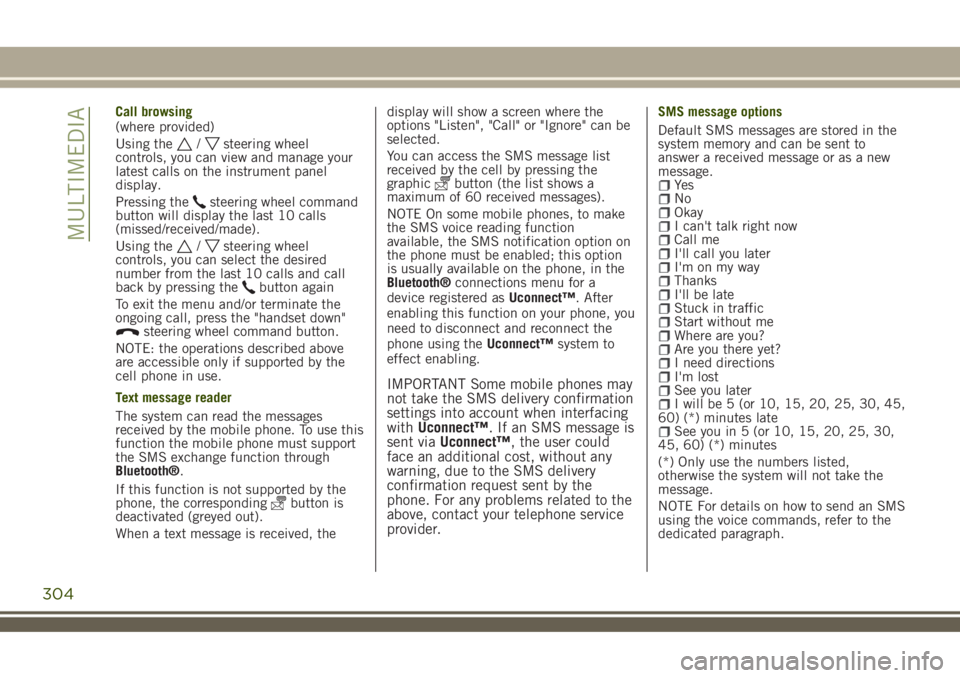
Call browsing
(where provided)
Using the
/steering wheel
controls, you can view and manage your
latest calls on the instrument panel
display.
Pressing the
steering wheel command
button will display the last 10 calls
(missed/received/made).
Using the
/steering wheel
controls, you can select the desired
number from the last 10 calls and call
back by pressing the
button again
To exit the menu and/or terminate the
ongoing call, press the "handset down"
steering wheel command button.
NOTE: the operations described above
are accessible only if supported by the
cell phone in use.
Text message reader
The system can read the messages
received by the mobile phone. To use this
function the mobile phone must support
the SMS exchange function through
Bluetooth®.
If this function is not supported by the
phone, the corresponding
button is
deactivated (greyed out).
When a text message is received, thedisplay will show a screen where the
options "Listen", "Call" or "Ignore" can be
selected.
You can access the SMS message list
received by the cell by pressing the
graphic
button (the list shows a
maximum of 60 received messages).
NOTE On some mobile phones, to make
the SMS voice reading function
available, the SMS notification option on
the phone must be enabled; this option
is usually available on the phone, in the
Bluetooth®connections menu for a
device registered asUconnect™. After
enabling this function on your phone, you
need to disconnect and reconnect the
phone using theUconnect™system to
effect enabling.
IMPORTANT Some mobile phones may
not take the SMS delivery confirmation
settings into account when interfacing
withUconnect™. If an SMS message is
sent viaUconnect™, the user could
face an additional cost, without any
warning, due to the SMS delivery
confirmation request sent by the
phone. For any problems related to the
above, contact your telephone service
provider.
SMS message options
Default SMS messages are stored in the
system memory and can be sent to
answer a received message or as a new
message.
Ye sNoOkayI can't talk right nowCall meI'll call you laterI'm on my wayThanksI'll be lateStuck in trafficStart without meWhere are you?Are you there yet?I need directionsI'm lostSee you laterI will be 5 (or 10, 15, 20, 25, 30, 45,
60) (*) minutes late
See you in 5 (or 10, 15, 20, 25, 30,
45, 60) (*) minutes
(*) Only use the numbers listed,
otherwise the system will not take the
message.
NOTE For details on how to send an SMS
using the voice commands, refer to the
dedicated paragraph.
304
MULTIMEDIA
Page 314 of 356
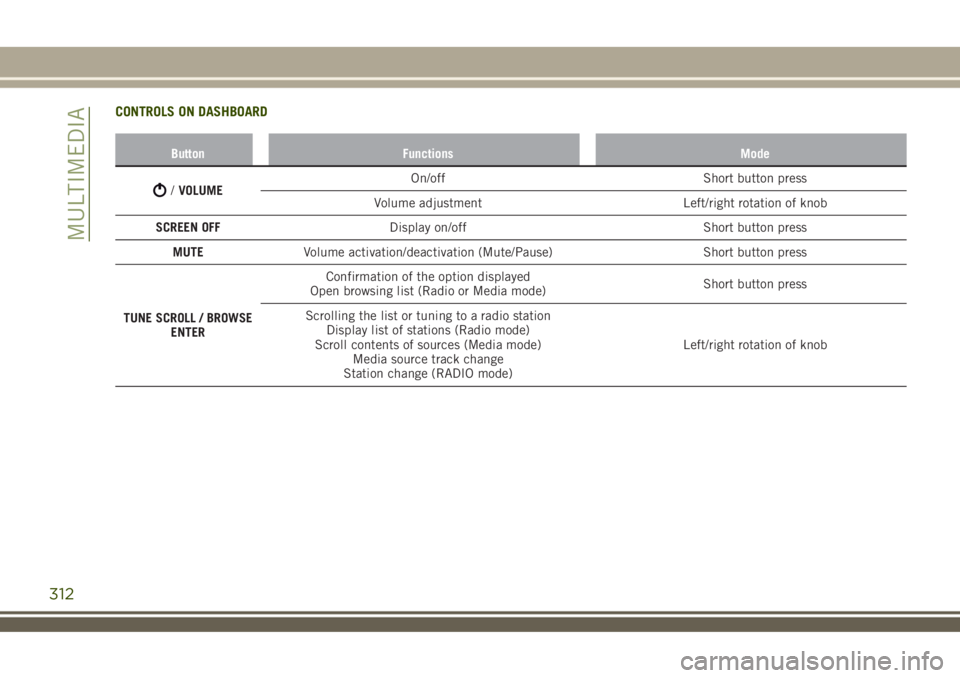
CONTROLS ON DASHBOARD
Button Functions Mode
/VOLUMEOn/off Short button press
Volume adjustment Left/right rotation of knob
SCREEN OFFDisplay on/off Short button press
MUTEVolume activation/deactivation (Mute/Pause) Short button press
TUNE SCROLL / BROWSE
ENTERConfirmation of the option displayed
Open browsing list (Radio or Media mode)Short button press
Scrolling the list or tuning to a radio station
Display list of stations (Radio mode)
Scroll contents of sources (Media mode)
Media source track change
Station change (RADIO mode)Left/right rotation of knob
312
MULTIMEDIA