turn signal JEEP RENEGADE 2018 Owner handbook (in English)
[x] Cancel search | Manufacturer: JEEP, Model Year: 2018, Model line: RENEGADE, Model: JEEP RENEGADE 2018Pages: 356, PDF Size: 6.11 MB
Page 22 of 356
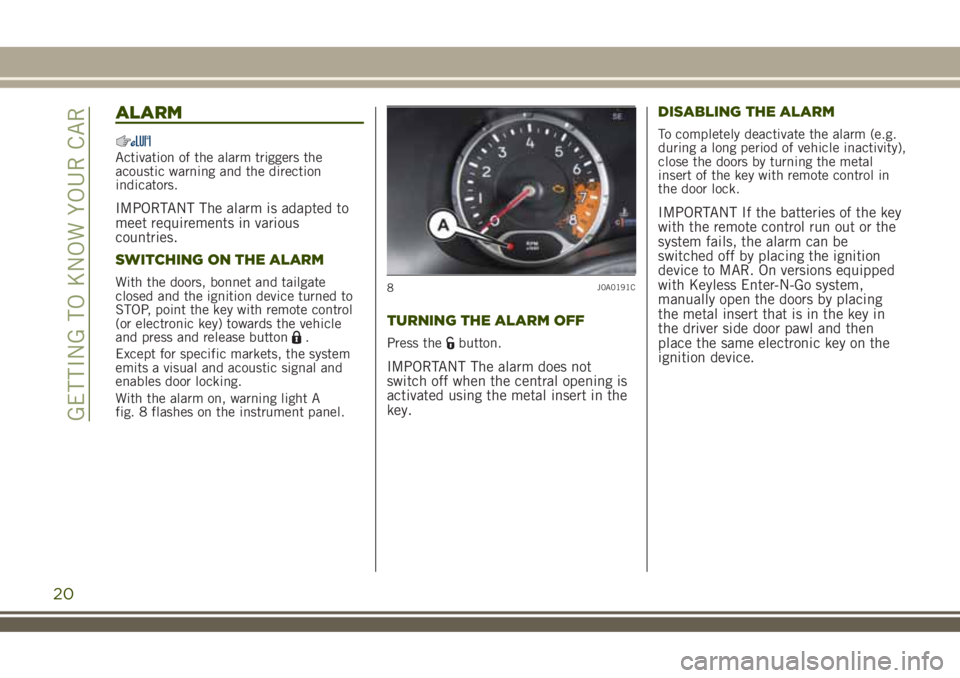
ALARM
Activation of the alarm triggers the
acoustic warning and the direction
indicators.
IMPORTANT The alarm is adapted to
meet requirements in various
countries.
SWITCHING ON THE ALARM
With the doors, bonnet and tailgate
closed and the ignition device turned to
STOP, point the key with remote control
(or electronic key) towards the vehicle
and press and release button
.
Except for specific markets, the system
emits a visual and acoustic signal and
enables door locking.
With the alarm on, warning light A
fig. 8 flashes on the instrument panel.
TURNING THE ALARM OFF
Press thebutton.
IMPORTANT The alarm does not
switch off when the central opening is
activated using the metal insert in the
key.DISABLING THE ALARM
To completely deactivate the alarm (e.g.
during a long period of vehicle inactivity),
close the doors by turning the metal
insert of the key with remote control in
the door lock.
IMPORTANT If the batteries of the key
with the remote control run out or the
system fails, the alarm can be
switched off by placing the ignition
device to MAR. On versions equipped
with Keyless Enter-N-Go system,
manually open the doors by placing
the metal insert that is in the key in
the driver side door pawl and then
place the same electronic key on the
ignition device.
8J0A0191C
20
GETTING TO KNOW YOUR CAR
Page 35 of 356
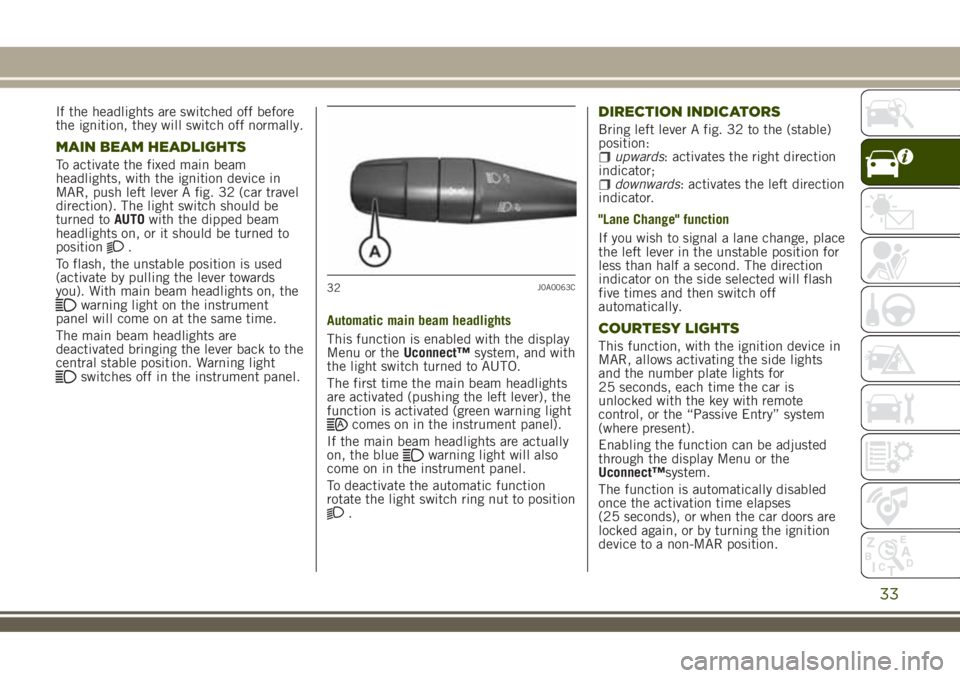
If the headlights are switched off before
the ignition, they will switch off normally.
MAIN BEAM HEADLIGHTS
To activate the fixed main beam
headlights, with the ignition device in
MAR, push left lever A fig. 32 (car travel
direction). The light switch should be
turned toAUTOwith the dipped beam
headlights on, or it should be turned to
position
.
To flash, the unstable position is used
(activate by pulling the lever towards
you). With main beam headlights on, the
warning light on the instrument
panel will come on at the same time.
The main beam headlights are
deactivated bringing the lever back to the
central stable position. Warning light
switches off in the instrument panel.Automatic main beam headlights
This function is enabled with the display
Menu or theUconnect™system, and with
the light switch turned to AUTO.
The first time the main beam headlights
are activated (pushing the left lever), the
function is activated (green warning light
comes on in the instrument panel).
If the main beam headlights are actually
on, the blue
warning light will also
come on in the instrument panel.
To deactivate the automatic function
rotate the light switch ring nut to position
.
DIRECTION INDICATORS
Bring left lever A fig. 32 to the (stable)
position:
upwards: activates the right direction
indicator;
downwards: activates the left direction
indicator.
"Lane Change" function
If you wish to signal a lane change, place
the left lever in the unstable position for
less than half a second. The direction
indicator on the side selected will flash
five times and then switch off
automatically.
COURTESY LIGHTS
This function, with the ignition device in
MAR, allows activating the side lights
and the number plate lights for
25 seconds, each time the car is
unlocked with the key with remote
control, or the “Passive Entry” system
(where present).
Enabling the function can be adjusted
through the display Menu or the
Uconnect™system.
The function is automatically disabled
once the activation time elapses
(25 seconds), or when the car doors are
locked again, or by turning the ignition
device to a non-MAR position.
32J0A0063C
33
Page 38 of 356
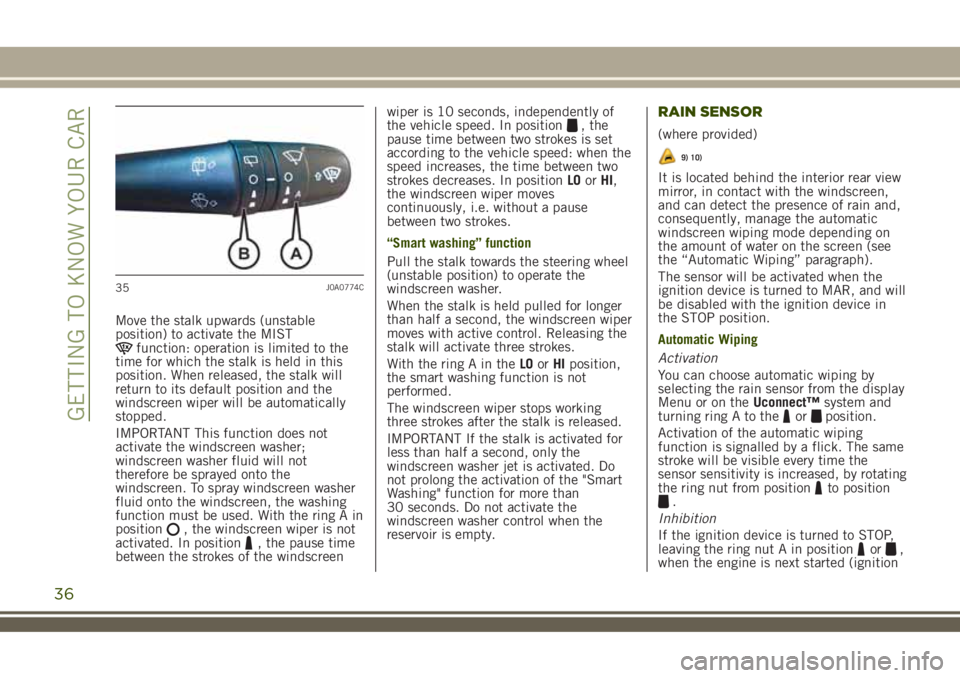
Move the stalk upwards (unstable
position) to activate the MIST
function: operation is limited to the
time for which the stalk is held in this
position. When released, the stalk will
return to its default position and the
windscreen wiper will be automatically
stopped.
IMPORTANT This function does not
activate the windscreen washer;
windscreen washer fluid will not
therefore be sprayed onto the
windscreen. To spray windscreen washer
fluid onto the windscreen, the washing
function must be used. With the ring A in
position
, the windscreen wiper is not
activated. In position, the pause time
between the strokes of the windscreenwiper is 10 seconds, independently of
the vehicle speed. In position
, the
pause time between two strokes is set
according to the vehicle speed: when the
speed increases, the time between two
strokes decreases. In positionLOorHI,
the windscreen wiper moves
continuously, i.e. without a pause
between two strokes.
“Smart washing” function
Pull the stalk towards the steering wheel
(unstable position) to operate the
windscreen washer.
When the stalk is held pulled for longer
than half a second, the windscreen wiper
moves with active control. Releasing the
stalk will activate three strokes.
With the ring A in theLOorHIposition,
the smart washing function is not
performed.
The windscreen wiper stops working
three strokes after the stalk is released.
IMPORTANT If the stalk is activated for
less than half a second, only the
windscreen washer jet is activated. Do
not prolong the activation of the "Smart
Washing" function for more than
30 seconds. Do not activate the
windscreen washer control when the
reservoir is empty.RAIN SENSOR
(where provided)
9) 10)
It is located behind the interior rear view
mirror, in contact with the windscreen,
and can detect the presence of rain and,
consequently, manage the automatic
windscreen wiping mode depending on
the amount of water on the screen (see
the “Automatic Wiping” paragraph).
The sensor will be activated when the
ignition device is turned to MAR, and will
be disabled with the ignition device in
the STOP position.
Automatic Wiping
Activation
You can choose automatic wiping by
selecting the rain sensor from the display
Menu or on theUconnect™system and
turning ring A to the
orposition.
Activation of the automatic wiping
function is signalled by a flick. The same
stroke will be visible every time the
sensor sensitivity is increased, by rotating
the ring nut from position
to position.
Inhibition
If the ignition device is turned to STOP,
leaving the ring nut A in position
or,
when the engine is next started (ignition
35J0A0774C
36
GETTING TO KNOW YOUR CAR
Page 73 of 356
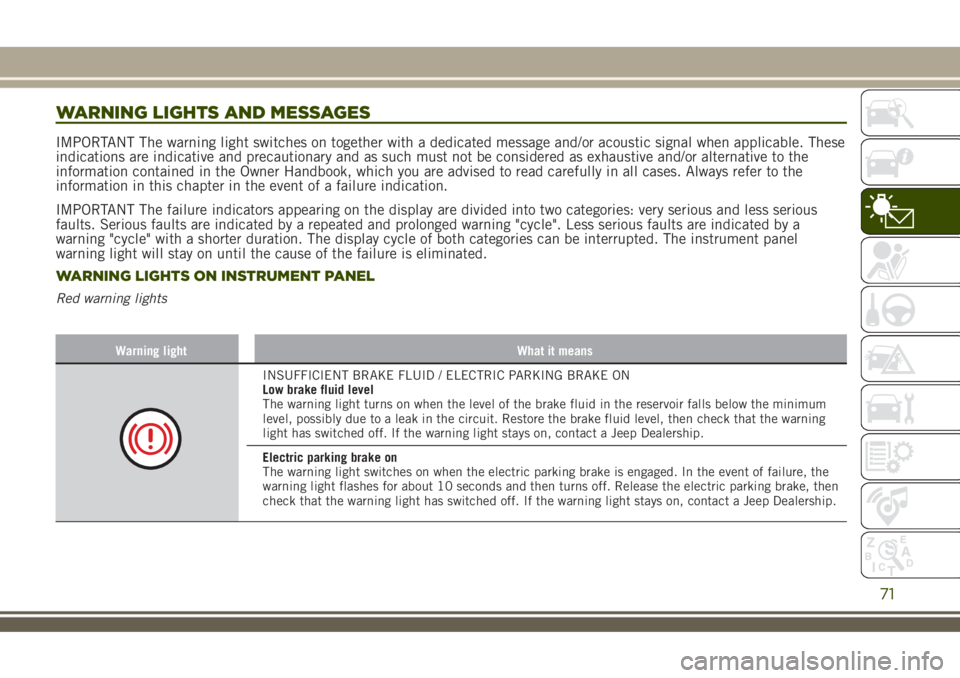
WARNING LIGHTS AND MESSAGES
IMPORTANT The warning light switches on together with a dedicated message and/or acoustic signal when applicable. These
indications are indicative and precautionary and as such must not be considered as exhaustive and/or alternative to the
information contained in the Owner Handbook, which you are advised to read carefully in all cases. Always refer to the
information in this chapter in the event of a failure indication.
IMPORTANT The failure indicators appearing on the display are divided into two categories: very serious and less serious
faults. Serious faults are indicated by a repeated and prolonged warning "cycle". Less serious faults are indicated by a
warning "cycle" with a shorter duration. The display cycle of both categories can be interrupted. The instrument panel
warning light will stay on until the cause of the failure is eliminated.
WARNING LIGHTS ON INSTRUMENT PANEL
Red warning lights
Warning light What it means
INSUFFICIENT BRAKE FLUID / ELECTRIC PARKING BRAKE ON
Low brake fluid level
The warning light turns on when the level of the brake fluid in the reservoir falls below the minimum
level, possibly due to a leak in the circuit. Restore the brake fluid level, then check that the warning
light has switched off. If the warning light stays on, contact a Jeep Dealership.
Electric parking brake on
The warning light switches on when the electric parking brake is engaged. In the event of failure, the
warning light flashes for about 10 seconds and then turns off. Release the electric parking brake, then
check that the warning light has switched off. If the warning light stays on, contact a Jeep Dealership.
71
Page 80 of 356
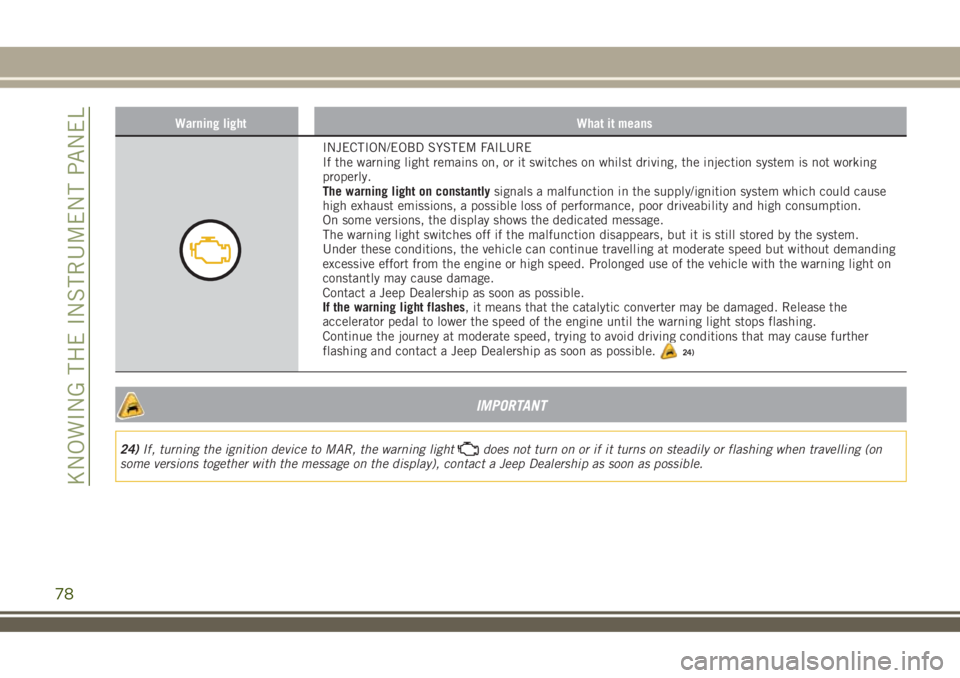
Warning light What it means
INJECTION/EOBD SYSTEM FAILURE
If the warning light remains on, or it switches on whilst driving, the injection system is not working
properly.
The warning light on constantlysignals a malfunction in the supply/ignition system which could cause
high exhaust emissions, a possible loss of performance, poor driveability and high consumption.
On some versions, the display shows the dedicated message.
The warning light switches off if the malfunction disappears, but it is still stored by the system.
Under these conditions, the vehicle can continue travelling at moderate speed but without demanding
excessive effort from the engine or high speed. Prolonged use of the vehicle with the warning light on
constantly may cause damage.
Contact a Jeep Dealership as soon as possible.
If the warning light flashes, it means that the catalytic converter may be damaged. Release the
accelerator pedal to lower the speed of the engine until the warning light stops flashing.
Continue the journey at moderate speed, trying to avoid driving conditions that may cause further
flashing and contact a Jeep Dealership as soon as possible.
24)
IMPORTANT
24)If, turning the ignition device to MAR, the warning lightdoes not turn on or if it turns on steadily or flashing when travelling (on
some versions together with the message on the display), contact a Jeep Dealership as soon as possible.
78
KNOWING THE INSTRUMENT PANEL
Page 110 of 356
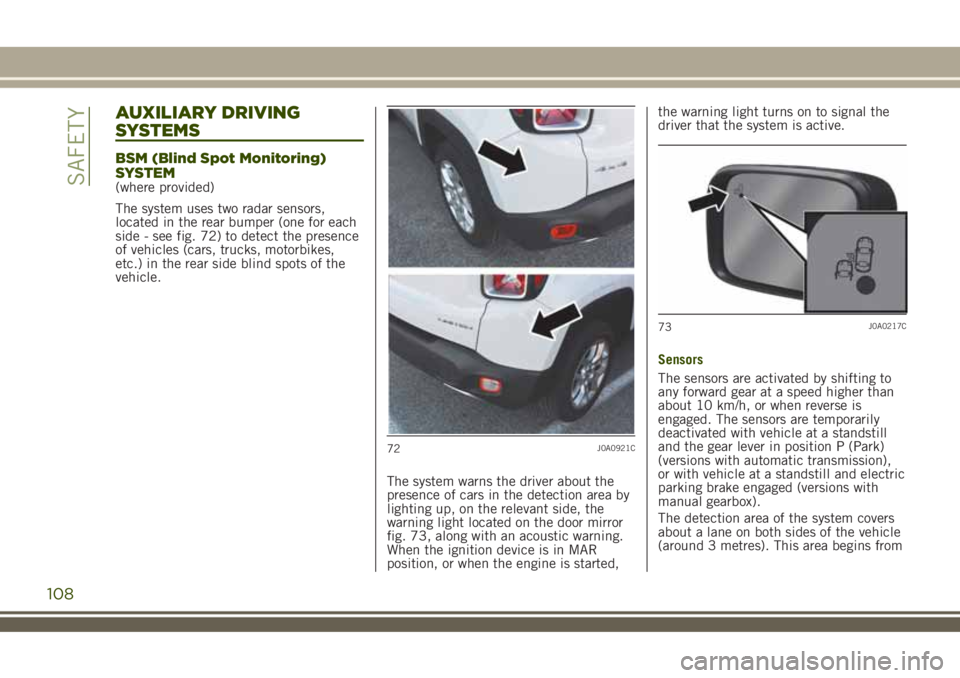
AUXILIARY DRIVING
SYSTEMS
BSM (Blind Spot Monitoring)
SYSTEM
(where provided)
The system uses two radar sensors,
located in the rear bumper (one for each
side - see fig. 72) to detect the presence
of vehicles (cars, trucks, motorbikes,
etc.) in the rear side blind spots of the
vehicle.
The system warns the driver about the
presence of cars in the detection area by
lighting up, on the relevant side, the
warning light located on the door mirror
fig. 73, along with an acoustic warning.
When the ignition device is in MAR
position, or when the engine is started,the warning light turns on to signal the
driver that the system is active.
Sensors
The sensors are activated by shifting to
any forward gear at a speed higher than
about 10 km/h, or when reverse is
engaged. The sensors are temporarily
deactivated with vehicle at a standstill
and the gear lever in position P (Park)
(versions with automatic transmission),
or with vehicle at a standstill and electric
parking brake engaged (versions with
manual gearbox).
The detection area of the system covers
about a lane on both sides of the vehicle
(around 3 metres). This area begins from
72J0A0921C
73J0A0217C
108
SAFETY
Page 112 of 356
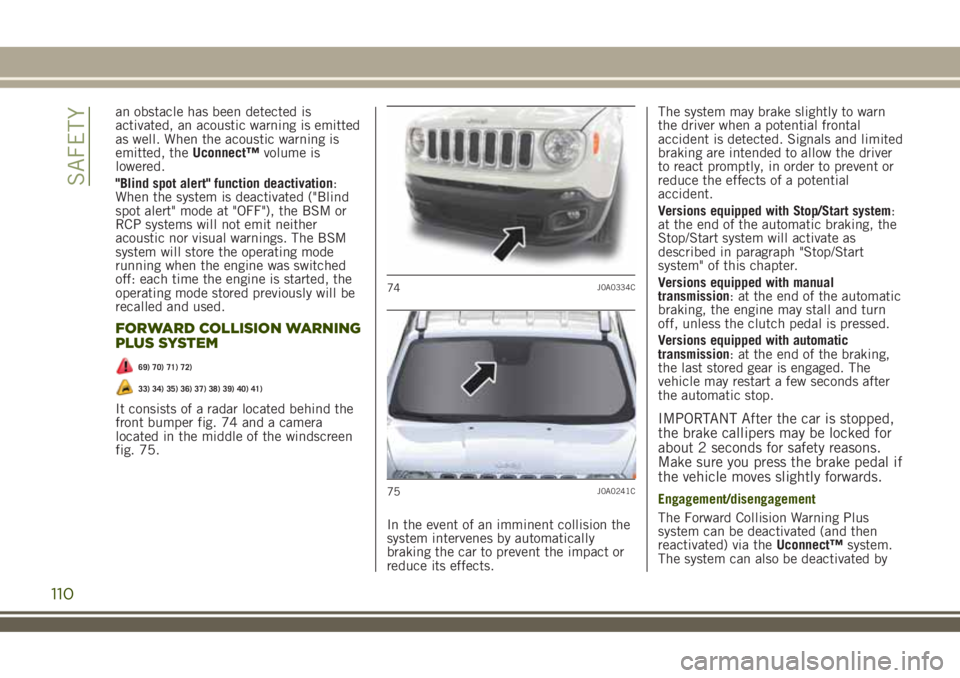
an obstacle has been detected is
activated, an acoustic warning is emitted
as well. When the acoustic warning is
emitted, theUconnect™volume is
lowered.
"Blind spot alert" function deactivation:
When the system is deactivated ("Blind
spot alert" mode at "OFF"), the BSM or
RCP systems will not emit neither
acoustic nor visual warnings. The BSM
system will store the operating mode
running when the engine was switched
off: each time the engine is started, the
operating mode stored previously will be
recalled and used.
FORWARD COLLISION WARNING
PLUS SYSTEM
69) 70) 71) 72)
33) 34) 35) 36) 37) 38) 39) 40) 41)
It consists of a radar located behind the
front bumper fig. 74 and a camera
located in the middle of the windscreen
fig. 75.
In the event of an imminent collision the
system intervenes by automatically
braking the car to prevent the impact or
reduce its effects.The system may brake slightly to warn
the driver when a potential frontal
accident is detected. Signals and limited
braking are intended to allow the driver
to react promptly, in order to prevent or
reduce the effects of a potential
accident.
Versions equipped with Stop/Start system:
at the end of the automatic braking, the
Stop/Start system will activate as
described in paragraph "Stop/Start
system" of this chapter.
Versions equipped with manual
transmission: at the end of the automatic
braking, the engine may stall and turn
off, unless the clutch pedal is pressed.
Versions equipped with automatic
transmission: at the end of the braking,
the last stored gear is engaged. The
vehicle may restart a few seconds after
the automatic stop.IMPORTANT After the car is stopped,
the brake callipers may be locked for
about 2 seconds for safety reasons.
Make sure you press the brake pedal if
the vehicle moves slightly forwards.
Engagement/disengagement
The Forward Collision Warning Plus
system can be deactivated (and then
reactivated) via theUconnect™system.
The system can also be deactivated by
74J0A0334C
75J0A0241C
110
SAFETY
Page 120 of 356
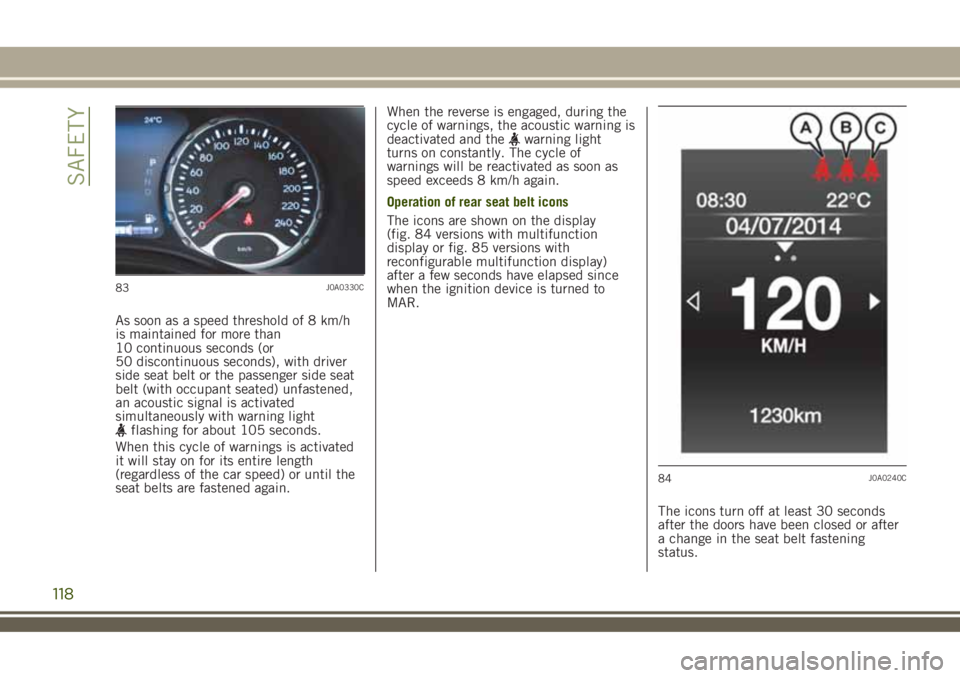
As soon as a speed threshold of 8 km/h
is maintained for more than
10 continuous seconds (or
50 discontinuous seconds), with driver
side seat belt or the passenger side seat
belt (with occupant seated) unfastened,
an acoustic signal is activated
simultaneously with warning light
flashing for about 105 seconds.
When this cycle of warnings is activated
it will stay on for its entire length
(regardless of the car speed) or until the
seat belts are fastened again.When the reverse is engaged, during the
cycle of warnings, the acoustic warning is
deactivated and the
warning light
turns on constantly. The cycle of
warnings will be reactivated as soon as
speed exceeds 8 km/h again.
Operation of rear seat belt icons
The icons are shown on the display
(fig. 84 versions with multifunction
display or fig. 85 versions with
reconfigurable multifunction display)
after a few seconds have elapsed since
when the ignition device is turned to
MAR.
The icons turn off at least 30 seconds
after the doors have been closed or after
a change in the seat belt fastening
status.
83J0A0330C
84J0A0240C
118
SAFETY
Page 121 of 356

The icons shown on the display indicate:A: rear left seat belt;B: rear central seat belt;C: rear right seat belt.
NOTE On versions equipped with
multifunction display, if a seat belt is
unfastened, the
icon lights up.
The icons are displayed according to the
corresponding seat belts in the rear
seats, and stay on for about 30 seconds
from the last seat belt status change:
if the seat belt is fastenedthe
corresponding icon will be green;
if the seat belt is unfastenedthe
corresponding icon will be red.
If a rear seat belt is unfastened, an
acoustic warning (3 "beeps") will beactivated along with the relevant icon
lighting up in the display.
Furthermore the icons will light up again
for 90 seconds each time one of the rear
doors is closed.
The icon will turn green after the
corresponding seat belt has been
fastened.
The rear seat icons will go out, regardless
of the state of the belt (red icon or green
icon), approximately 30 seconds after the
last signal.
IMPORTANT NOTES
As far as the rear seats are concerned,
the SBR system will only indicate
whether the seat belts are unfastened
(red icon) or fastened (green icon), not
the presence of any passengers.
The warning lights/icons are all off if all
seat belts (front and rear) are fastened
when the ignition device is at MAR.
For the rear seats, the icons will activate
a few seconds after the ignition device
has been turned to MAR, regardless of
the status of the seat belts (even if the
seat belts are all fastened).
All the warning lights/icons will come on
when at least one belt changes from
fastened to unfastened status or vice
versa.
PRETENSIONERS
84) 85) 86) 87)43)
The vehicle is equipped with front seat
belt pretensioners, which draw back the
seat belts by several centimetres in the
event of a strong frontal impact. This
guarantees the perfect adherence of the
seat belts to the occupant's bodies before
the retention action begins.
It is evident that the pretensioners have
been activated when the belt withdraws
toward the retractor.
This vehicle is also equipped with a
second pretensioner (fitted in the kick
plate area). Its activation is signalled by
the shortening of the metal cable.
A slight discharge of smoke may be
produced during the activation of the
pretensioner which is not harmful and
does not indicate any fire hazard.
The pretensioner does not require any
maintenance or lubrication: any changes
to its original conditions will invalidate
its efficiency.
If, due to unusual natural events (floods,
sea storms, etc.), the device has been
affected by water and/or mud, contact a
Jeep Dealership to have it replaced.
IMPORTANT To obtain the highest
degree of protection from the action of
85J0A0245C
119
Page 309 of 356
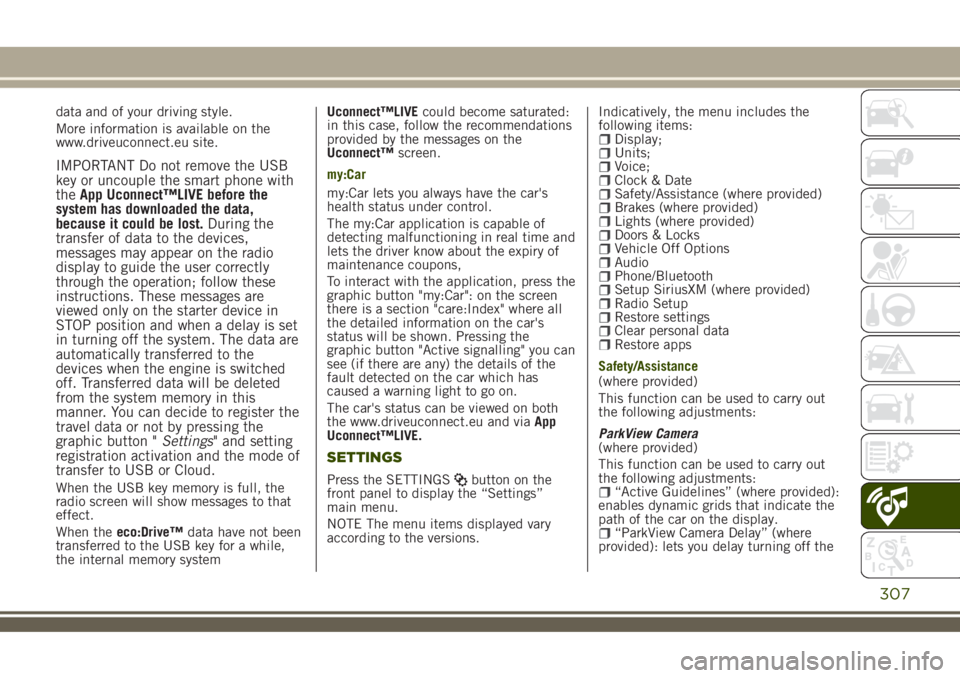
data and of your driving style.
More information is available on the
www.driveuconnect.eu site.
IMPORTANT Do not remove the USB
key or uncouple the smart phone with
theApp Uconnect™LIVE before the
system has downloaded the data,
because it could be lost.During the
transfer of data to the devices,
messages may appear on the radio
display to guide the user correctly
through the operation; follow these
instructions. These messages are
viewed only on the starter device in
STOP position and when a delay is set
in turning off the system. The data are
automatically transferred to the
devices when the engine is switched
off. Transferred data will be deleted
from the system memory in this
manner. You can decide to register the
travel data or not by pressing the
graphic button "Settings" and setting
registration activation and the mode of
transfer to USB or Cloud.
When the USB key memory is full, the
radio screen will show messages to that
effect.
When theeco:Drive™data have not been
transferred to the USB key for a while,
the internal memory systemUconnect™LIVEcould become saturated:
in this case, follow the recommendations
provided by the messages on the
Uconnect™screen.
my:Car
my:Car lets you always have the car's
health status under control.
The my:Car application is capable of
detecting malfunctioning in real time and
lets the driver know about the expiry of
maintenance coupons,
To interact with the application, press the
graphic button "my:Car": on the screen
there is a section "care:Index" where all
the detailed information on the car's
status will be shown. Pressing the
graphic button "Active signalling" you can
see (if there are any) the details of the
fault detected on the car which has
caused a warning light to go on.
The car's status can be viewed on both
the www.driveuconnect.eu and viaApp
Uconnect™LIVE.
SETTINGS
Press the SETTINGSbutton on the
front panel to display the “Settings”
main menu.
NOTE The menu items displayed vary
according to the versions.Indicatively, the menu includes the
following items:
Display;Units;Voice;Clock & DateSafety/Assistance (where provided)Brakes (where provided)Lights (where provided)Doors & LocksVehicle Off OptionsAudioPhone/BluetoothSetup SiriusXM (where provided)Radio SetupRestore settingsClear personal dataRestore apps
Safety/Assistance
(where provided)
This function can be used to carry out
the following adjustments:
ParkView Camera
(where provided)
This function can be used to carry out
the following adjustments:
“Active Guidelines” (where provided):
enables dynamic grids that indicate the
path of the car on the display.
“ParkView Camera Delay” (where
provided): lets you delay turning off the
307