KIA K900 2020 Owners Manual
Manufacturer: KIA, Model Year: 2020, Model line: K900, Model: KIA K900 2020Pages: 593, PDF Size: 14.99 MB
Page 361 of 593
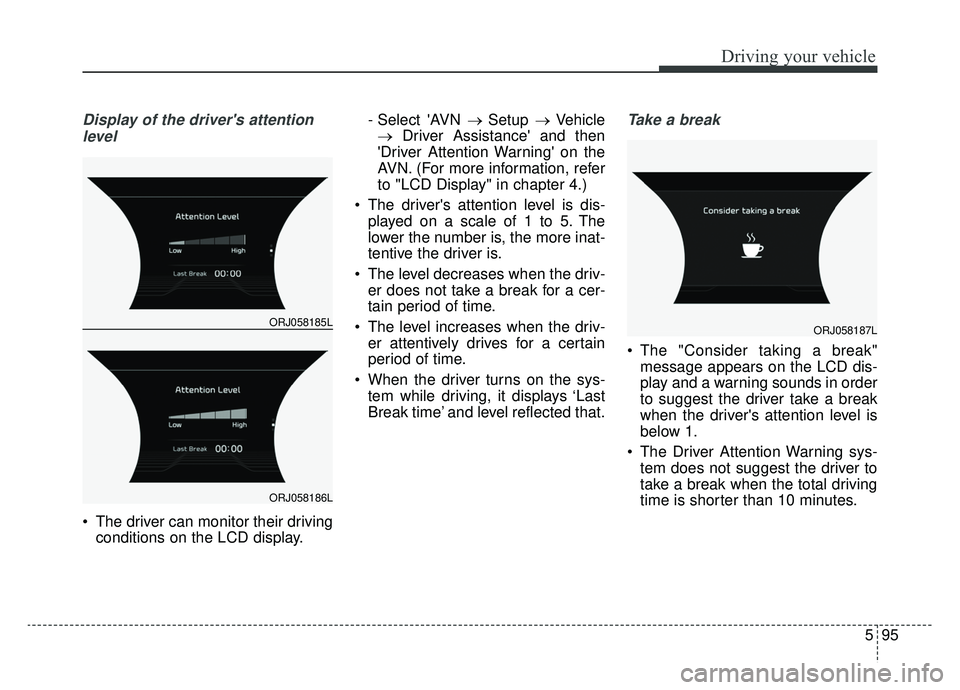
595
Driving your vehicle
Display of the driver's attentionlevel
The driver can monitor their driving conditions on the LCD display. - Select 'AVN
→ Setup → Vehicle
→ Driver Assistance' and then
'Driver Attention Warning' on the
AVN. (For more information, refer
to "LCD Display" in chapter 4.)
The driver's attention level is dis- played on a scale of 1 to 5. The
lower the number is, the more inat-
tentive the driver is.
The level decreases when the driv- er does not take a break for a cer-
tain period of time.
The level increases when the driv- er attentively drives for a certain
period of time.
When the driver turns on the sys- tem while driving, it displays ‘Last
Break time’ and level reflected that.
Take a break
The "Consider taking a break"message appears on the LCD dis-
play and a warning sounds in order
to suggest the driver take a break
when the driver's attention level is
below 1.
The Driver Attention Warning sys- tem does not suggest the driver to
take a break when the total driving
time is shorter than 10 minutes.
ORJ058185L
ORJ058186L
ORJ058187L
Page 362 of 593
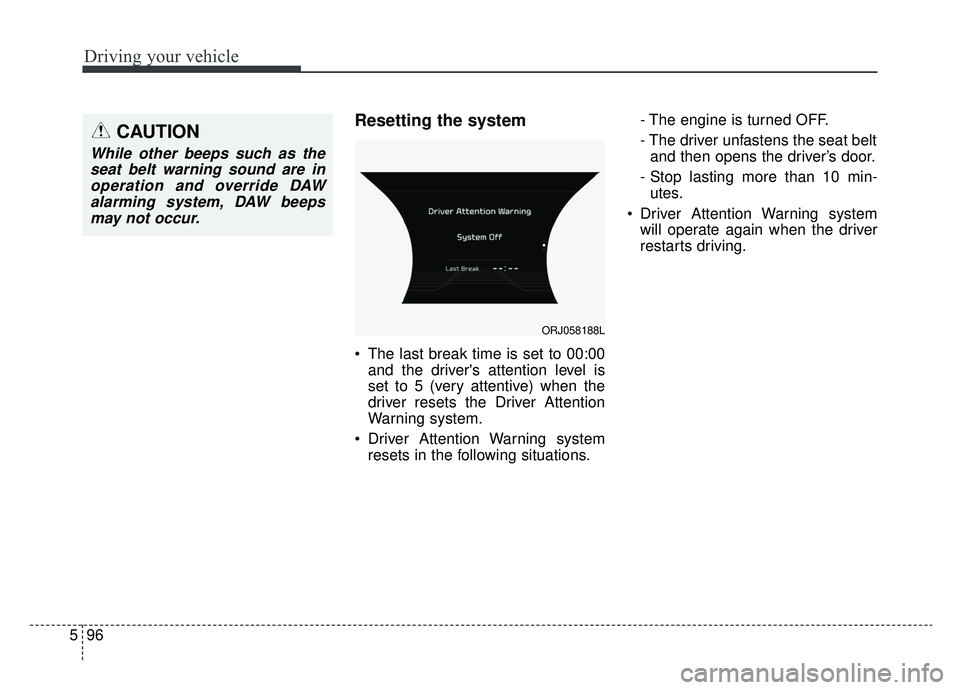
Driving your vehicle
96
5
Resetting the system
The last break time is set to 00:00
and the driver's attention level is
set to 5 (very attentive) when the
driver resets the Driver Attention
Warning system.
Driver Attention Warning system resets in the following situations. - The engine is turned OFF.
- The driver unfastens the seat belt
and then opens the driver’s door.
- Stop lasting more than 10 min- utes.
Driver Attention Warning system will operate again when the driver
restarts driving.
ORJ058188L
CAUTION
While other beeps such as theseat belt warning sound are inoperation and override DAWalarming system, DAW beepsmay not occur.
Page 363 of 593

597
Driving your vehicle
System disabled
The Driver Attention Warning system
enters the ready status and displays
the 'Disabled' screen in the following
situations.
- The camera sensor keeps failing todetect the lanes.
- Driving speed remains under 40 mph (60 km/h) or over 125 mph
(200 km/h).
System malfunction
When the "Check System" warning
message appears, the system is not
working properly. If this occurs, have
the system checked by an authorized
K900 Kia dealer.
ORJ058189L
WARNING
Driver Attention Warning(DAW) system is not a substi-
tute for safe driving practices,
but a convenience function
only. It is the responsibility of
the driver to always drive cau-
tiously to prevent unexpected
and sudden situations from
occurring. Pay attention to the
road conditions at all times.
It may suggest a break according to the driver’s driv-
ing pattern or habits even if
the driver doesn’t feel
fatigued.
A driver who feels fatigued should take a break even
though there is no break sug-
gestion by the Driver
Attention Warning system.
Page 364 of 593

Driving your vehicle
98
5
✽ ✽
NOTICE
Driver Attention Warning (DAW)
system utilizes the camera sensor on
the front windshield for its opera-
tion. To keep the camera sensor in
the best condition, you should
observe the followings:
- Do not disassemble the camera
when installing tint on the windows
or applying any type of coatings or
accessories. If you disassemble or
reassemble the camera, take your
vehicle to an authorized K900 Kia
dealer and have the system
checked.
- Do not locate any reflective objects (i.e. white paper, mirror)
over the dashboard. Any light
reflection may cause a mal-func-
tion of Driver Attention Warning
(DAW) system.
- Use extreme caution to keep the camera sensor out of water.
- Do not disassemble the camera assembly, nor apply any impact on
the camera assembly.
• Playing the vehicle audio system at high volume may offset the
Driver Attention Warning system
warning sounds.CAUTION
Driver Attention Warning (DAW)
system may not properly oper-ate with limited alerting in thefollowing situations:
The lane detection perform- ance is limited. (For moreinformation, refer to "LaneKeeping Assist (LKA) system"in this chapter.)
The vehicle is violently driven or is abruptly turned for obsta-cle avoidance (e.g. construc-tion area, other vehicles, fallenobjects, bumpy road).
Forward drivability of the vehi- cle is severely undermined(possibly due to wide varia-tion in tire pressures, uneventire wear-out, toe-in/toe-outalignment).
The vehicle drives on a curvy road.
The vehicle drives on a bumpy road.
(Continued)
(Continued) The vehicle drives through a windy area.
The vehicle is controlled by the following driving assistsystems:
- Lane Keeping Assist (LKA) system
- Forward Collision-Avoidance Assist (FCA) system
- Blind-Spot Collision- Avoidance Assist (BCA) sys-tem
- Lane Following Assist (LFA) system
- Smart Cruise Control (SCC) system
- Highway Driving Assist (HDA) system
Page 365 of 593
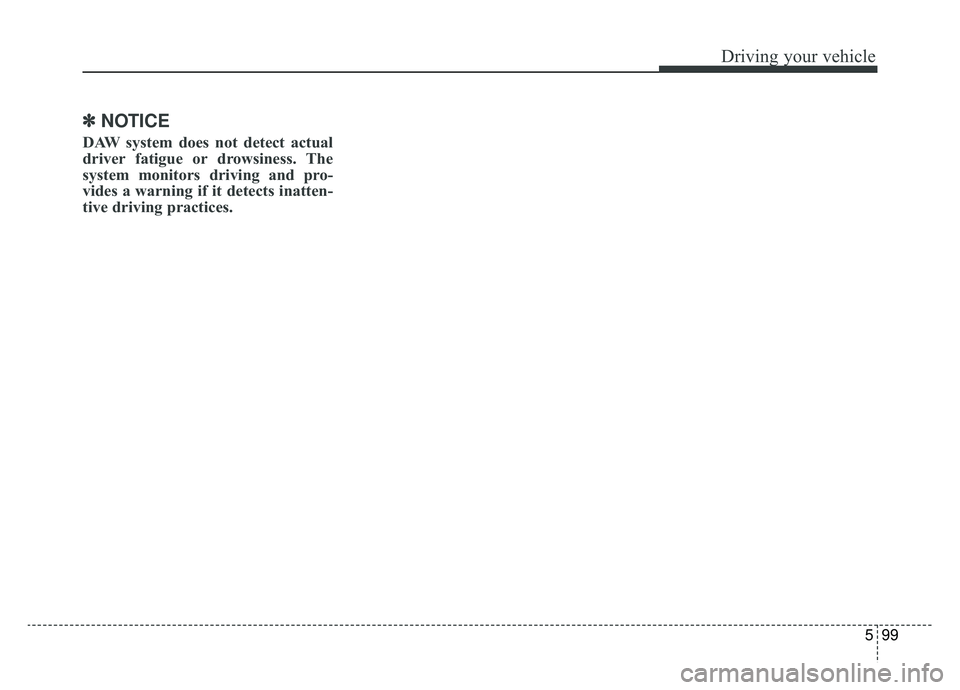
599
Driving your vehicle
✽ ✽NOTICE
DAW system does not detect actual
driver fatigue or drowsiness. The
system monitors driving and pro-
vides a warning if it detects inatten-
tive driving practices.
Page 366 of 593
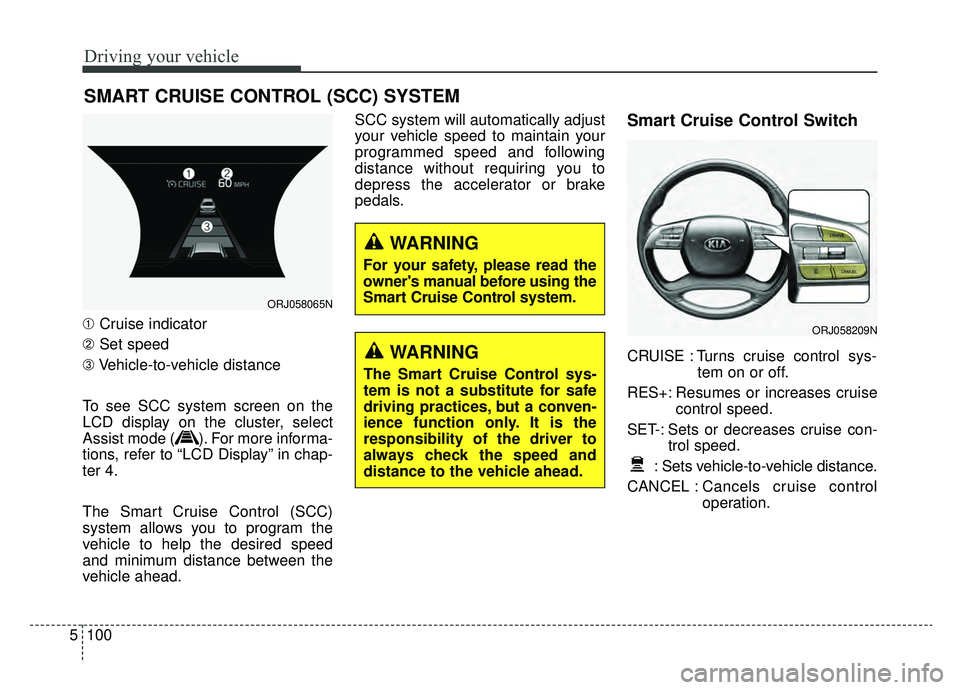
Driving your vehicle
100
5
➀ Cruise indicator
➁ Set speed
\b Vehicle-to-vehicle distance
To see SCC system screen on the
LCD display on the cluster, select
Assist mode ( ). For more informa-
tions, refer to “LCD Display” in chap-
ter 4.
The Smart Cruise Control (SCC)
system allows you to program the
vehicle to help the desired speed
and minimum distance between the
vehicle ahead. SCC system will automatically adjust
your vehicle speed to maintain your
programmed speed and following
distance without requiring you to
depress the accelerator or brake
pedals.
Smart Cruise Control Switch
CRUISE : Turns cruise control sys-
tem on or off.
RES+: Resumes or increases cruise control speed.
SET-: Sets or decreases cruise con- trol speed.
: Sets vehicle-to-vehicle distance.
CANCEL : Cancels cruise control
operation.
SMART CRUISE CONTROL (SCC) SYSTEM
ORJ058065N
ORJ058209N
WARNING
The Smart Cruise Control sys-
tem is not a substitute for safe
driving practices, but a conven-
ience function only. It is the
responsibility of the driver to
always check the speed and
distance to the vehicle ahead.
WARNING
For your safety, please read the
owner's manual before using the
Smart Cruise Control system.
Page 367 of 593
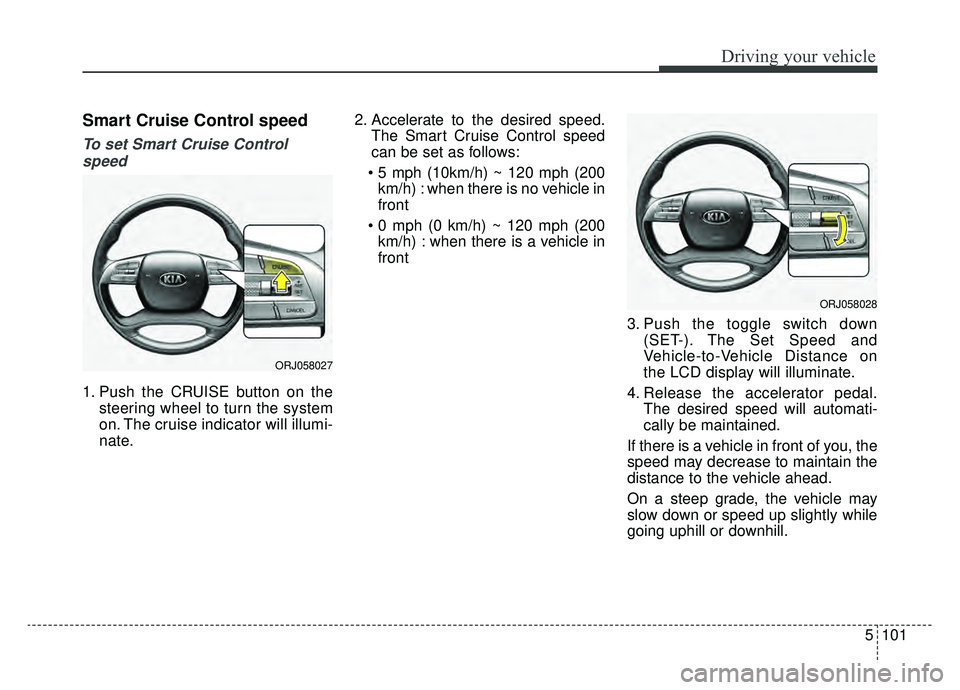
5101
Driving your vehicle
Smart Cruise Control speed
To set Smart Cruise Controlspeed
1. Push the CRUISE button on the steering wheel to turn the system
on. The cruise indicator will illumi-
nate. 2. Accelerate to the desired speed.
The Smart Cruise Control speed
can be set as follows:
km/h) : when there is no vehicle in
front
km/h) : when there is a vehicle in
front
3. Push the toggle switch down(SET-). The Set Speed and
Vehicle-to-Vehicle Distance on
the LCD display will illuminate.
4. Release the accelerator pedal. The desired speed will automati-
cally be maintained.
If there is a vehicle in front of you, the
speed may decrease to maintain the
distance to the vehicle ahead.
On a steep grade, the vehicle may
slow down or speed up slightly while
going uphill or downhill.
ORJ058027
ORJ058028
Page 368 of 593
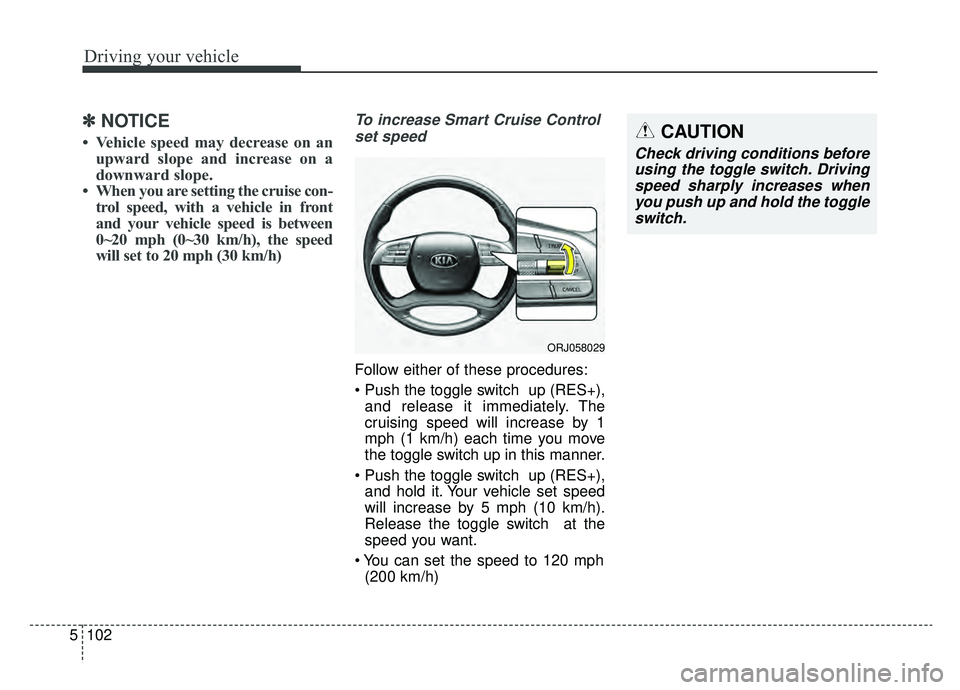
Driving your vehicle
102
5
✽ ✽
NOTICE
• Vehicle speed may decrease on an
upward slope and increase on a
downward slope.
• When you are setting the cruise con- trol speed, with a vehicle in front
and your vehicle speed is between
0~20 mph (0~30 km/h), the speed
will set to 20 mph (30 km/h)
To increase Smart Cruise Control
set speed
Follow either of these procedures:
and release it immediately. The
cruising speed will increase by 1
mph (1 km/h) each time you move
the toggle switch up in this manner.
and hold it. Your vehicle set speed
will increase by 5 mph (10 km/h).
Release the toggle switch at the
speed you want.
(200 km/h)
ORJ058029
CAUTION
Check driving conditions beforeusing the toggle switch. Drivingspeed sharply increases whenyou push up and hold the toggleswitch.
Page 369 of 593
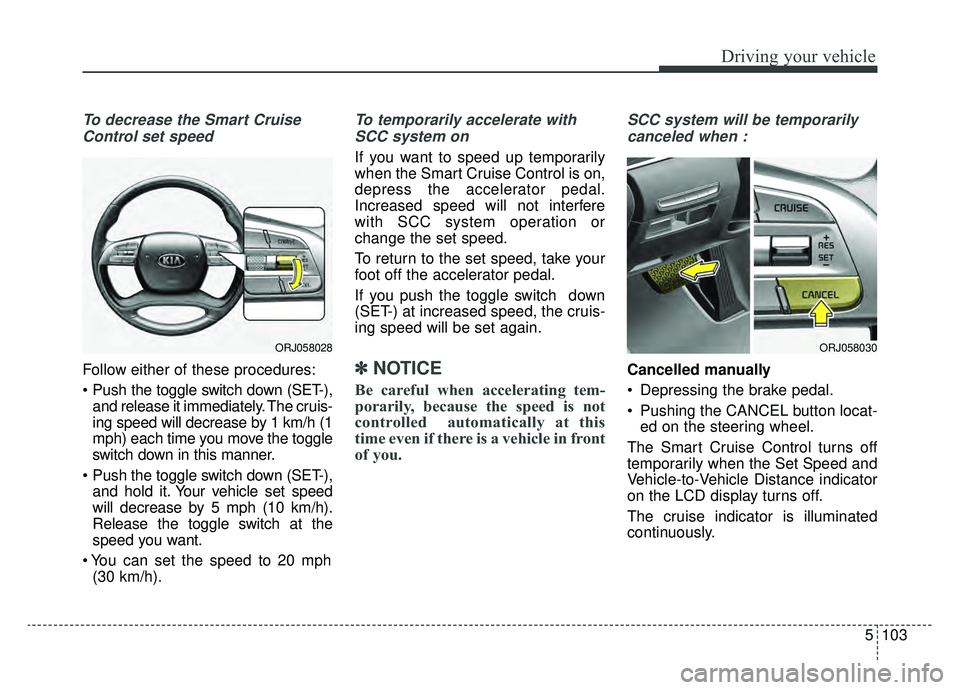
5103
Driving your vehicle
To decrease the Smart CruiseControl set speed
Follow either of these procedures:
and release it immediately. The cruis-
ing speed will decrease by 1 km/h (1
mph) each time you move the toggle
switch down in this manner.
and hold it. Your vehicle set speed
will decrease by 5 mph (10 km/h).
Release the toggle switch at the
speed you want.
(30 km/h).
To temporarily accelerate with
SCC system on
If you want to speed up temporarily
when the Smart Cruise Control is on,
depress the accelerator pedal.
Increased speed will not interfere
with SCC system operation or
change the set speed.
To return to the set speed, take your
foot off the accelerator pedal.
If you push the toggle switch down
(SET-) at increased speed, the cruis-
ing speed will be set again.
✽ ✽ NOTICE
Be careful when accelerating tem-
porarily, because the speed is not
controlled automatically at this
time even if there is a vehicle in front
of you.
SCC system will be temporarily
canceled when :
Cancelled manually
Depressing the brake pedal.
Pushing the CANCEL button locat- ed on the steering wheel.
The Smart Cruise Control turns off
temporarily when the Set Speed and
Vehicle-to-Vehicle Distance indicator
on the LCD display turns off.
The cruise indicator is illuminated
continuously.
ORJ058028ORJ058030
Page 370 of 593

Driving your vehicle
104
5
Cancelled automatically
The driver's door is opened.
The vehicle is shifted to N
(Neutral), R (Reverse) or P (Park).
The EPB (Electronic Parking Brake) is applied.
The vehicle speed is over 130 mph (210 km/h)
The ESC (Electronic Stability Control), TCS (Traction Control
System) or ABS is operating.
The ESC is turned off.
The sensor or the cover is dirty or blocked with foreign matter.
The vehicle is stopped for a certain period of time.
The vehicle stops and goes repeat- edly for a long period of time.
The accelerator pedal is continu- ously depressed for a long period
of time. The engine performance is abnor-
mal.
Engine rpm is in the red zone.
The driver starts driving by pushing the toggle switch up (RES+)/down
(SET-) or depressing the accelerator
pedal, after the vehicle is stopped by
the Smart Cruise Control system
with no other vehicle ahead.
The driver starts driving by pushing the toggle switch up (RES+)/down
(SET-) or depressing the accelera-
tor pedal, after stopping the vehicle
with a vehicle stopped far away in
front.
Forward Collision-Avoidance Assist (FCA) system is activated.
Each of these actions will cancel
SCC system operation. The Set
Speed and Vehicle-to-Vehicle
Distance on the LCD display will go
off. If the Smart Cruise Control (SCC)
system is cancelled automatically,
SCC system will not resume even
though the RES+ or SET- toggle
switch is pushed.
Also, if SCC system is canceled
automatically while the vehicle is at a
standstill, EPB (Electronic Parking
Brake) will be applied.
✽ ✽
NOTICE
If the Smart Cruise Control (SCC)
system is cancelled by other than the
reasons mentioned, we recommend
that the system be checked by an
authorized K900 Kia dealer.