KIA K900 2020 Owners Manual
Manufacturer: KIA, Model Year: 2020, Model line: K900, Model: KIA K900 2020Pages: 593, PDF Size: 14.99 MB
Page 331 of 593

565
Driving your vehicle
- Driving on a slope
The performance of FCA system
decreases while driving upward or
downward on a slope, not recogniz-
ing the vehicle in front in the same
lane.
It may unnecessarily produce the
warning message and the warning
alarm, or it may not produce the
warning message and the warning
alarm at all.
When FCA system suddenly recog-
nizes the vehicle in front while pass-
ing over a slope, you may experience
sharp deceleration.Always keep your eyes forward while
driving upward or downward on a
slope, and, if necessary, depress the
brake pedal to reduce your driving
speed in order to maintain distance.
- Changing lanes
When a vehicle changes lanes in
front of you, FCA system may not
immediately detect the vehicle, espe-
cially if the vehicle changes lanes
abruptly. In this situation, you must
maintain a safe braking distance,
and if necessary, depress the brake
pedal to reduce your driving speed in
order to maintain a safe distance.
OJF055028ORJ058025
Page 332 of 593

Driving your vehicle
66
5
When driving in stop-and-go traffic,
and a stopped vehicle in front of you
merges out of the lane, FCA system
may not immediately detect the new
vehicle that is now in front of you. In
this situation, you must maintain a
safe braking distance, and if neces-
sary, depress the brake pedal to
reduce your driving speed in order to
maintain a safe distance. - Detecting the vehicle in front of you
If the vehicle in front of you has cargo
that extends rearward from the cab,
or when the vehicle in front of you
has higher ground clearance, addi-
tional special attention is required.
FCA system may not be able to
detect the cargo extending from the
vehicle. In these instances, you must
maintain a safe braking distance
from the rearmost object, and if nec-
essary, depress the brake pedal to
reduce your driving speed in order to
maintain a safe distance.
Recognizing pedestrians or
cyclists
The sensor may be limited when:
The pedestrian or cyclist is not fully
detected by the camera recogni-
tion system, for example, if the
pedestrian is leaning over or is not
fully walking upright
The pedestrian or cyclist is moving very quickly or appears abruptly in
the camera detection area
The pedestrian or cyclist is wear- ing clothing that easily blends into
the background, making it difficult
to be detected by the camera
recognition system
The outside lighting is too bright (e.g. when driving in bright sunlight
or in sun glare) or too dark (e.g.
when driving on a dark rural road
at night)
It is difficult to detect and distin- guish the pedestrian or cyclist from
other objects in the surroundings,
for example, when there is a group
of pedestrians, cyclists or a large
crowd
OJF055029ORJ058026
Page 333 of 593

567
Driving your vehicle
There is an item similar to a per-son's body structure
The pedestrian or cyclist is small
The pedestrian has impaired mobility
The sensor recognition is limited
The radar sensor or camera is blocked with a foreign object or
debris
Inclement weather such as heavy rain or snow obscures the field of
view of the radar sensor or camera
When light coming from a street light or an oncoming vehicle is
reflected on a wet road surface
such as a puddle in the road
The field of view in front is obstructed by sun glare
The windshield glass is fogged up; a clear view of the road is obstruct-
ed
The adverse road conditions cause excessive vehicle vibrations while
driving
When the pedestrian or cyclist suddenly interrupts in front of the
vehicle When the cyclist in front is riding
intersected with the driving direc-
tion
When there is any other electro- magnetic interference
When the construction area, rail or other metal object is near the
cyclist
If the bicycle material is not reflect- ed well on the radar
WARNING
Forward Collision-AvoidanceAssist (FCA) system system
when towing a vehicle.
Application of FCA system
while towing may adversely
affect the safety of your vehi-
cle or the towing vehicle.
Use extreme caution when the vehicle in front of you has
cargo that extends rearward
from the cab, or when the
vehicle in front of you has
higher ground clearance.
FCA system is designed to detect and monitor the vehicle
ahead or detect a pedestrian or
cyclist in the roadway through
radar signals and camera
recognition. It is not designed
to detect bicycles, motorcy-
cles, or smaller wheeled
objects such as luggage bags,
shopping carts, or strollers.
(Continued)
Page 334 of 593
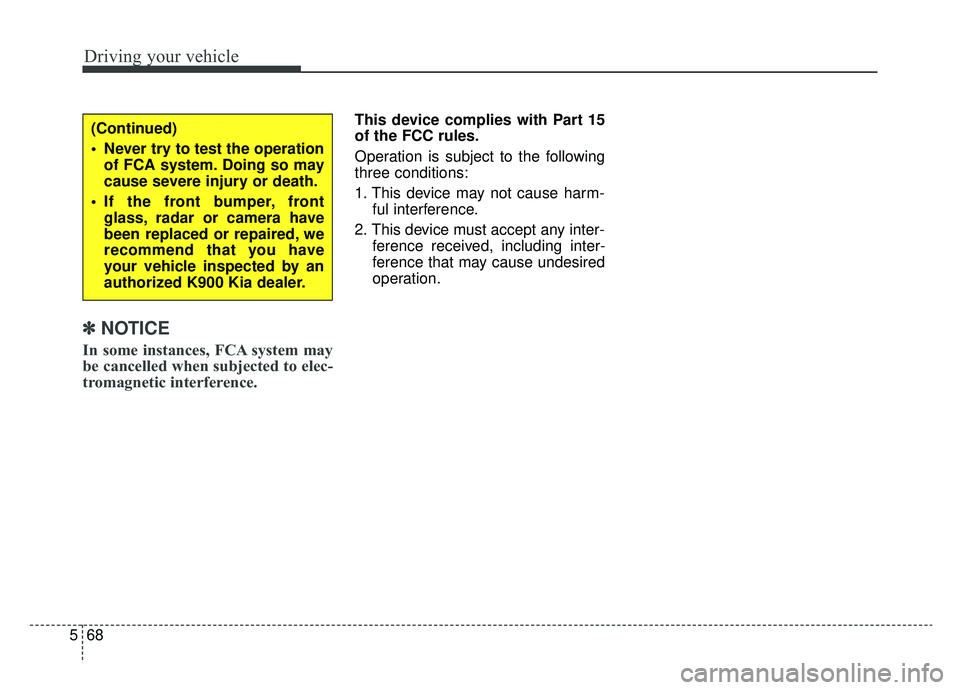
Driving your vehicle
68
5
✽ ✽
NOTICE
In some instances, FCA system may
be cancelled when subjected to elec-
tromagnetic interference.
This device complies with Part 15
of the FCC rules.
Operation is subject to the following
three conditions:
1. This device may not cause harm-
ful interference.
2. This device must accept any inter- ference received, including inter-
ference that may cause undesired
operation.(Continued)
Never try to test the operationof FCA system. Doing so may
cause severe injury or death.
If the front bumper, front glass, radar or camera have
been replaced or repaired, we
recommend that you have
your vehicle inspected by an
authorized K900 Kia dealer.
Page 335 of 593

569
Driving your vehicle
The Forward Collision-Avoidance
Assist-Lane-Change Oncoming func-
tion detects the oncoming vehicle
with a front view camera at the front
wihdshield. And it assists the driver’s
steering to help avoid a collision with
oncoming vehicles and with keeping
the vehicle in the lanes when the
vehicle drives over the centerline.Function operation
Driver can activate(or deactivate) the
function from the AVN:
“AVN → Setup →Vehicle →Driver
Assistance →Forward Collision-
Avoidance Assist (FCA)” For further
details, refer to [System setting] in
this chapter, [FCA].
Warning message and func-
tion control
After FCA system is on, vehicle speed is over 60 kph (37 mph) and
if the vehicle across the centerline
even though the oncoming vehicle
approaching, this warning mes-
sage appears on the LCD display
with audible warning.
Additionally, FCA provides steering assist to return the vehicle back
into lanes.
FORWARD COLLISION-AVOIDANCE ASSIST-LANE-CHANGE ONCOMING FUNCTION
(FCA-LO)
WARNING
FCA system is only a supple-
mental system and does not
replace the need for the dri-
ver's extreme care and atten-
tion. FCA system's sensing
range of oncoming vehicles is
limited. Pay attention to the
road conditions at all times.
Always drive cautiously to help prevent unexpected and
sudden situations from occur-
ring. The function does not
steer the vehicle completely
and is not a collision avoid-
ance system.
ORJ058123L
Page 336 of 593
![KIA K900 2020 Owners Manual Driving your vehicle
70
5
Limitations
Refer to [Limitation of the System]
in this chapter, [LKA]
Refer to [Detecting vehicles] in this chapter, [FCA]WARNING
The steering control cannotcompletely KIA K900 2020 Owners Manual Driving your vehicle
70
5
Limitations
Refer to [Limitation of the System]
in this chapter, [LKA]
Refer to [Detecting vehicles] in this chapter, [FCA]WARNING
The steering control cannotcompletely](/img/2/55052/w960_55052-335.png)
Driving your vehicle
70
5
Limitations
Refer to [Limitation of the System]
in this chapter, [LKA]
Refer to [Detecting vehicles] in this chapter, [FCA]WARNING
The steering control cannotcompletely avoid a collision
with an oncoming vehicle.
The driver is responsible for
being aware of the surround-
ings and for steering the vehi-
cle while exercising safe driv-
ing practices.
The function operated within certain conditions, such as
the distance and speed from
the oncoming vehicle, the dri-
ver's vehicle speed, etc.
The function can be cancelled
or not work properly accord-
ing to road condition and sur-
roundings. Always be cau-
tious when driving.
Never drive deliberately and dangerously in an attempt to
activate the system.
Page 337 of 593

571
Driving your vehicle
Lane Keeping Assist (LKA) system is
designed to detect the lane markers
on the road with a front view camera
at the front windshield, and assists
the driver’s steering to help keep the
vehicle in the lanes.When the system detects the vehicle
straying from its lane, it alerts the
driver with a visual and audible warn-
ing, while applying a counter-steer-
ing torque, trying to prevent the vehi-
cle from moving out of its lane.
LANE KEEPING ASSIST (LKA) SYSTEM
ORJ058024
ORJ058197L
WARNING
The driver is responsible for
being aware of surroundings
and steering the vehicle for
safe driving practices.
Do not turn the steering wheel suddenly when the steering
wheel is being assisted by the
system.
LKA helps prevent the driver from moving out of the lane
unintentionally by assisting
the driver’s steering. However,
the system is just a conven-
ience function and the steer-
ing wheel is not always con-
trolled. While driving, the driv-
er should pay attention to the
steering wheel.
Lane Keeping Assist (LKA) system is designed to detect
the lane markers on the road
with a front view camera at the
front windshield, and assists
the driver’s steering to help
keep the vehicle in the lanes.
(Continued)
Page 338 of 593

Driving your vehicle
72
5
(Continued)
Do not disassemble the front
view camera for window tint-
ing or installing any forms of
coatings or accessories.
If you disassemble and
reassemble the camera, take
your vehicle to an authorized
K900 Kia dealer and have the
system checked to see if a
calibration is needed.
When you replace the wind- shield glass, front view cam-
era or related parts of the
steering, take your vehicle to
an authorized K900 Kia dealer
and have the system checked
to see if a calibration is need-
ed.
The system is designed to detect lane markers using a
front view camera. If the lane
markers are hard to detect,
then the system may be limit-
ed. Always be cautious when
using the system.
(Continued)(Continued)
When the lane markers arehard to detect, please refer to
“Driver’s Attention”.
Do not remove or damage the related parts of LKA system.
Do not place objects on the dashboard that reflect light
such as mirrors, white paper,
etc. It may cause malfunction
of LKA system if the sunlight
is reflected.
You may not hear the warning sound of LKA system because
of excessive audio sound.
When other beeps such as the seat belt warning sound are in
operation and override LKA
alarming system, LKA beeps
may not occur.
At high vehicle speeds, the steering torque assistance
may not be enough to keep
your vehicle within the lane,
and the vehicle may move out
of its lane. Obey all speed lim-
its when using LKA system.
(Continued)(Continued)
If you attach objects to thesteering wheel, the system
may not assist steering.
If you attach objects to the steering wheel, the hands off
alarm may not work properly.
Page 339 of 593

573
Driving your vehicle
LKA system operation
To activate/deactivate the LKA:
With the ignition ON status, press LKA
button located on the instrument panel
on the lower left hand side of the driv-
er. The indicator ( ) in the cluster
display will initially illuminate white.
When the indicator (white) activated in
the previous ignition cycle, the system
turns on without any control.
If you press LKA button again, the indi-
cator on the cluster display will go off.The color of indicator will change
depend on the condition of LKA sys-
tem.
- White : Sensor does not detect the lane marker or vehicle
speed is less than 40
mph (64 km/h).
- Green : Sensor detects the lane
marker and system is able
to control the steering.
LKA system activation
To see LKA system screen on the
LCD display in the cluster, Tab to
the ASSIST mode ( ).
For further details, refer to [menu settings] in chapter 4, [LCD win-
dows].
After LKA system is activated, if both lane markers are detected,
vehicle speed is over 40 mph (64
km/h). and all the activation condi-
tions are satisfied, the indicator will
turn green and the steering wheel
will be controlled.
ORJ058032
Page 340 of 593
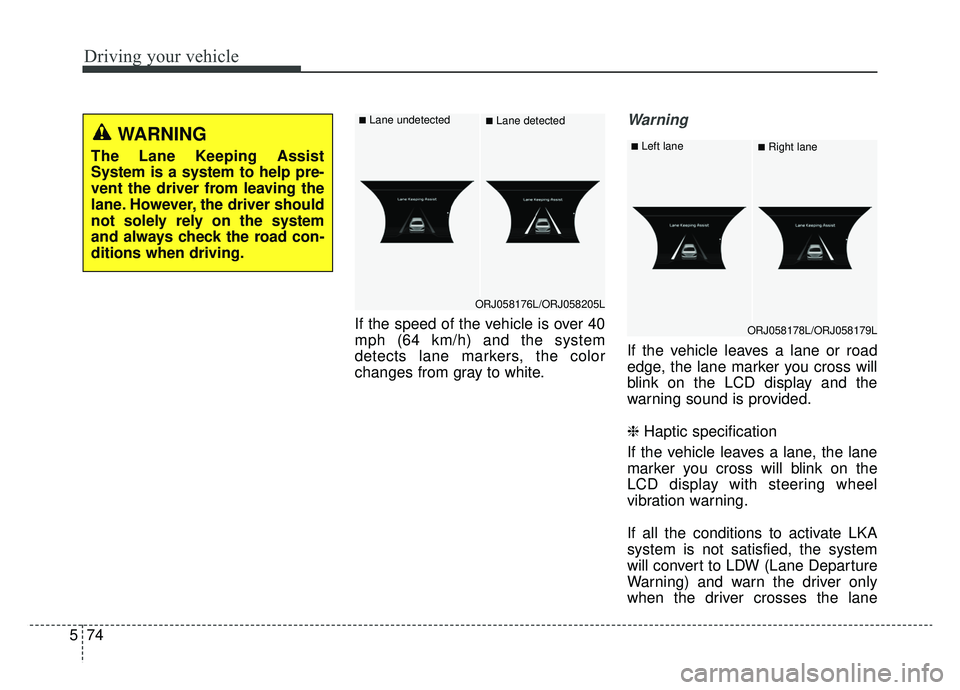
Driving your vehicle
74
5
If the speed of the vehicle is over 40
mph (64 km/h) and the system
detects lane markers, the color
changes from gray to white.
Warning
If the vehicle leaves a lane or road
edge, the lane marker you cross will
blink on the LCD display and the
warning sound is provided.
❈ Haptic specification
If the vehicle leaves a lane, the lane
marker you cross will blink on the
LCD display with steering wheel
vibration warning.
If all the conditions to activate LKA
system is not satisfied, the system
will convert to LDW (Lane Departure
Warning) and warn the driver only
when the driver crosses the lane
ORJ058176L/ORJ058205L
■Lane undetected■Lane detected
ORJ058178L/ORJ058179L
■Left lane■Right laneWARNING
The Lane Keeping Assist
System is a system to help pre-
vent the driver from leaving the
lane. However, the driver should
not solely rely on the system
and always check the road con-
ditions when driving.