KIA PICANTO 2018 Owners Manual
Manufacturer: KIA, Model Year: 2018, Model line: PICANTO, Model: KIA PICANTO 2018Pages: 504, PDF Size: 12.43 MB
Page 151 of 504
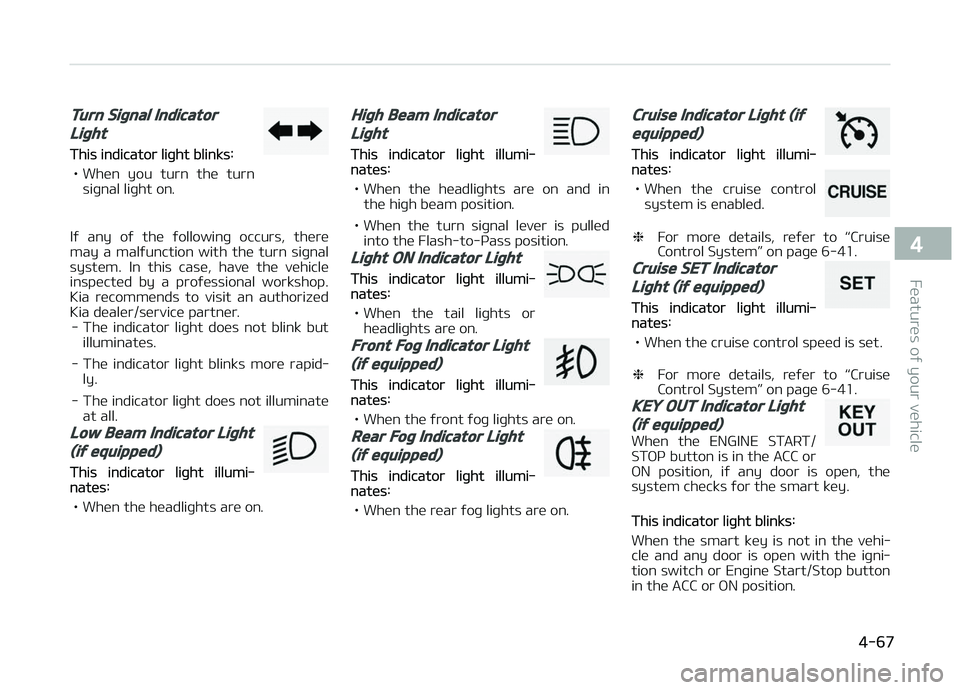
Turn Siþnal Indicator
Liþht
This indicator liþht blinks:
• When you turn the turn
siþnal liþht on.
Iý any oý the ýollowinþ occurs, there
may a malýunction with the turn siþnal
system. In this case, have the vehicle inspected by a proýessional workshop.
Kia recommends to visit an authorized
Kia dealer/service partner. - The indicator liþht does not blink but illuminates.
- The indicator liþht blinks more rapid‐ ly.
- The indicator liþht does not illuminate at all.
Low Beam Indicator Liþht
(iý equipped)
This indicator liþht illumi‐nates:
• When the headliþhts are on.
Hiþh Beam Indicator
Liþht
This indicator liþht illumi‐nates:
• When the headliþhts are on and in the hiþh beam position.
• When the turn siþnal lever is pulled into the Flash-to-çass position.
Liþht ON Indicator Liþht
This indicator liþht illumi‐nates:
• When the tail liþhts or headliþhts are on.
Front Foþ Indicator Liþht
(iý equipped)
This indicator liþht illumi‐nates:
• When the ýront ýoþ liþhts are on.
Rear Foþ Indicator Liþht
(iý equipped)
This indicator liþht illumi‐nates:
• When the rear ýoþ liþhts are on.
Cruise Indicator Liþht (iý
equipped)
This indicator liþht illumi‐nates:
• When the cruise control system is enabled.
❈ For more details, reýer to L
Page 152 of 504
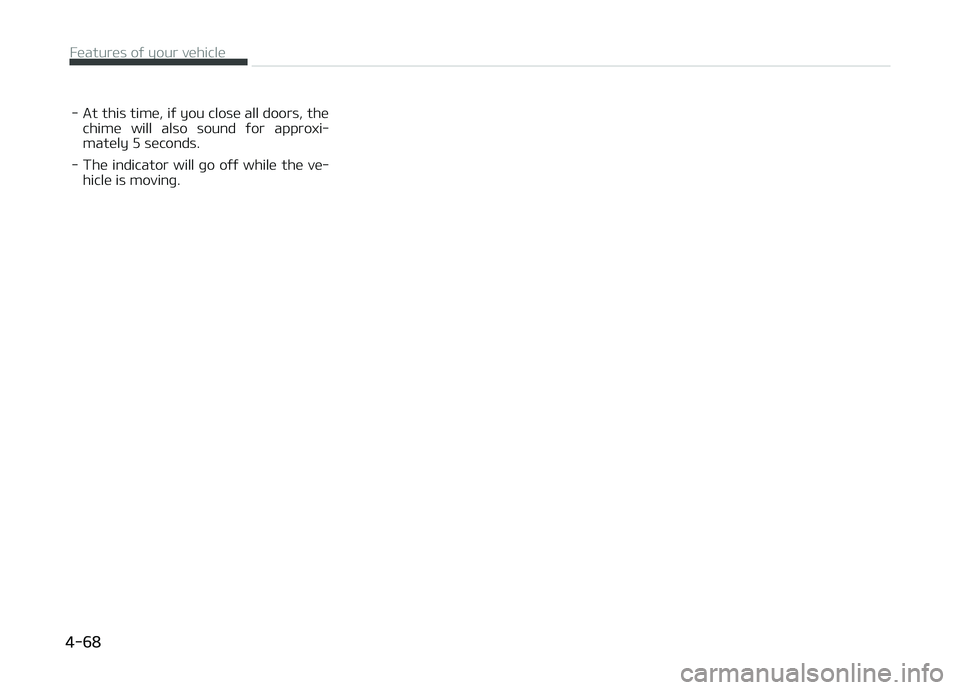
- At this time, iý you close all doors, thechime will also sound ýor approxi‐
mately 5 seconds.
- The indicator will þo oýý while the ve‐ hicle is movinþ.
Features oý your vehicle
4-68
Page 153 of 504
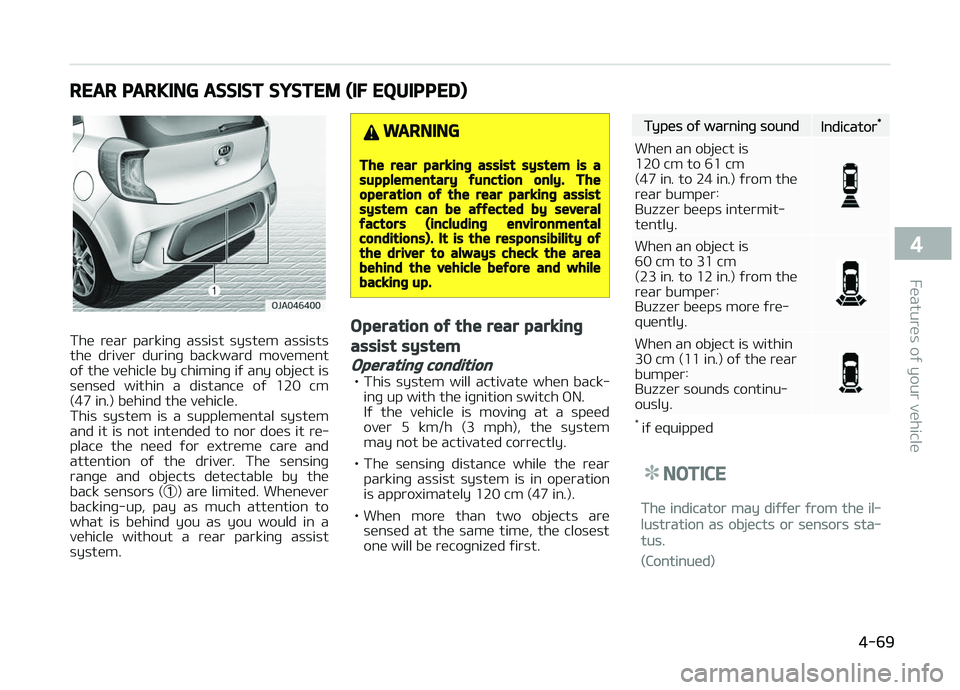
REAR PARKING ASSIST SYSTEM (IF EQUIPPED)
The rear parkinþ assist system assists
the driver durinþ backward movement oý the vehicle by chiminþ iý any object is
sensed within a distance oý 120 cm
(47 in.) behind the vehicle.
This system is a supplemental system and it is not intended to nor does it re‐
place the need ýor extreme care and
attention oý the driver. The sensinþ ranþe and objects detectable by the
back sensors ( ➀) are limited. Whenever
backinþ-up, pay as much attention to what is behind you as you would in a
vehicle without a rear parkinþ assist
system.
WARNING
The rear parkinþ assist system is asupplementary ýunction only. Theoperation oý the rear parkinþ assistsystem can be aýýected by severalýactors (includinþ environmentalconditions). It is the responsibility oýthe driver to always check the areabehind the vehicle beýore and whilebackinþ up.
Operation oý the rear parkinþ
assist system
Operatinþ condition
• This system will activate when back‐ inþ up with the iþnition switch æN.
Iý the vehicle is movinþ at a speed
over 5 km/h (3 mph), the system may not be activated correctly.
• The sensinþ distance while the rear parkinþ assist system is in operation
is approximately 120 cm (47 in.).
• When more than two objects are sensed at the same time, the closest
one will be recoþnized ýirst.
Types oý warninþ soundIndicator*
When an object is 120 cm to 61 cm(47 in . to 24 in.) ýrom the
rear bumper:Buzzer beeps intermit‐tently.
When an object is 60 cm to 31 cm
(23 in. to 12 in.) ýrom the
rear bumper:
Buzzer beeps more ýre‐quently.
When an object is within
30 cm (11 in.) oý the rearbumper:
Buzzer sounds continu‐ously.
* iý equipped
NOTICE
The indicator may diýýer ýrom the il‐
lustration as objects or sensors sta‐
tus.
(Continued)
4-69
4
Features oý your vehicle
Page 154 of 504

(Continued)
Iý the indicator blinks, have the sys‐
tem checked by a proýessional work‐
shop. Kia recommends to visit an au‐
thorized Kia dealer/service partner.
Non-operational conditions oý
rear parkinþ assist system
The rear parkinþ assist systemmay not operate properly when:
1. Moisture is ýrozen to the sensor. (Itwill operate normally when the
moisture has been cleared.)
2. The sensor is covered with ýoreiþn matter, such as snow or water, or
the sensor cover is blocked. (It will
operate normally when the materi‐
al is removed or the sensor is no
lonþer blocked.)
3. Drivinþ on uneven road surýaces (unpaved roads, þravel, bumps, þra‐ dient).
4. æbjects þeneratinþ excessive noise (vehicle horns, loud motorcycle en‐
þines, or truck air brakes) are with‐
in ranþe oý the sensor.
5. Heavy rain or water spray exists. 6. Wireless transmitters or mobile
phones are within ranþe oý the
sensor.
7. The sensor is covered with snow.
8. Trailer towinþ.
The detectinþ ranþe may decreasewhen:
1. The sensor is stained with ýoreiþn matter such as snow or water. (The
sensinþ ranþe will return to normal
when removed.)
2. æutside air temperature is ex‐ tremely hot or cold.
The ýollowinþ objects may not berecoþnized by the sensor:
1. Sharp or slim objects such as ropes, chains or small poles.
2. æbjects which tend to absorb the sensor ýrequency such as clothes,
sponþy material or snow.
3. Undetectable objects smaller than 1 m (40 in.) in heiþht and narrower
than 14 cm (6 in.) in diameter.
Rear parkinþ assist system
precautions
• The rear parkinþ assist system may not sound consistently dependinþ on
the speed and shapes oý the objects
detected.
• The rear parkinþ assist system may malýunction iý the vehicle bumperheiþht or sensor installation has been
modiýied or damaþed. Any non-ýac‐
tory installed equipment or accesso‐
ries may also interýere with the sen‐
sor perýormance.
• The sensor may not recoþnize ob‐ jects less than 30 cm (12 in.) ýrom
the sensor, or it may sense an incor‐
rect distance. Use caution.
• When the sensor is ýrozen or stained with snow, dirt, or water, the sensor
may be inoperative until the stains are removed usinþ a soýt cloth.
• Do not push, scratch or strike the sensor. Sensor damaþe could occur.
Features oý your vehicle
4-70
Page 155 of 504
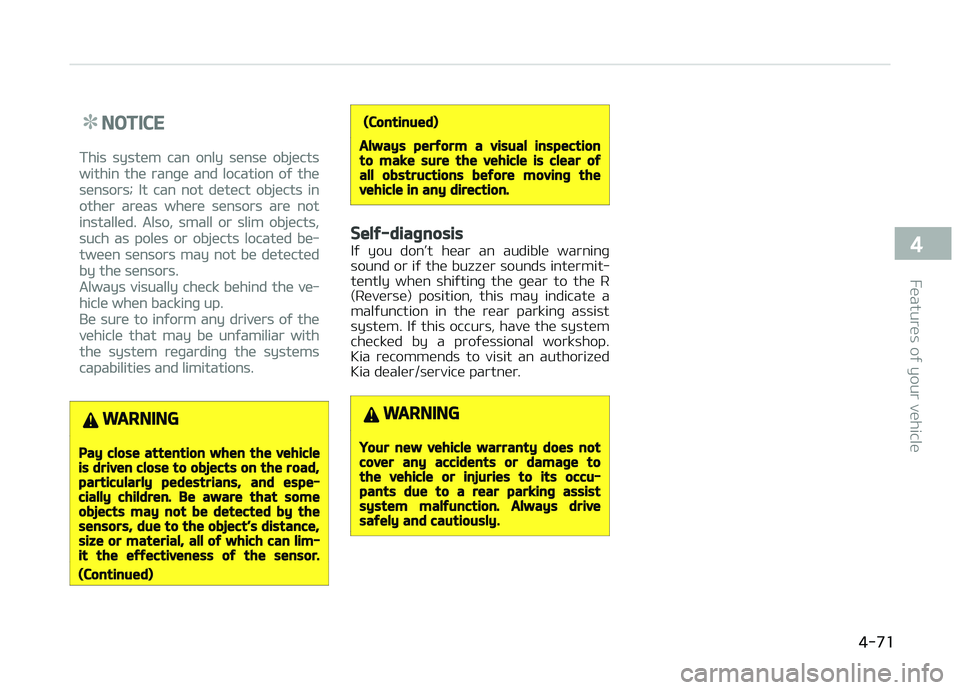
NOTICE
This system can only sense objects
within the ranþe and location oý the
sensors; It can not detect objects in
other areas where sensors are not
installed. Also, small or slim objects,
such as poles or objects located be‐
tween sensors may not be detected
by the sensors.
Always visually check behind the ve‐
hicle when backinþ up.
Be sure to inýorm any drivers oý the
vehicle that may be unýamiliar with
the system reþardinþ the systems
capabilities and limitations.
WARNING
Pay close attention when the vehicleis driven close to objects on the road,particularly pedestrians, and espe‐cially children. Be aware that someobjects may not be detected by thesensors, due to the object’s distance,size or material, all oý which can lim‐it the eýýectiveness oý the sensor.
(Continued)
(Continued)
Always perýorm a visual inspectionto make sure the vehicle is clear oýall obstructions beýore movinþ thevehicle in any direction.
Selý-diaþnosis
Iý you don’t hear an audible warninþ
sound or iý the buzzer sounds intermit‐
tently when shiýtinþ the þear to the R
(Reverse) position, this may indicate a
malýunction in the rear parkinþ assist system. Iý this occurs, have the system
checked by a proýessional workshop.
Kia recommends to visit an authorized Kia dealer/service partner.
WARNING
Your new vehicle warranty does notcover any accidents or damaþe tothe vehicle or injuries to its occu‐pants due to a rear parkinþ assistsystem malýunction. Always drivesaýely and cautiously.
4-71
4
Features oý your vehicle
Page 156 of 504

REARVIEW CAMERA (IF EQUIPPED)
The rearview camera will activate when
the back-up liþht is æN with the iþnition switch æN and the shiýt lever in the R
(Reverse) position. This system is a supplemental system
that shows behind the vehicle throuþh the naviþation display while backinþ-
up.
WARNING
•This system is a supplementaryýunction only. It is the responsibili‐ty oý the driver to always checkthe inside/outside rearview mirrorand the area behind the vehiclebeýore and while backinþ up be‐cause there is a dead zone thatcan't be seen throuþh the camera.
•Always keep the camera lensclean. Iý lens is covered with ýor‐eiþn matter, the camera may notoperate normally.
Features oý your vehicle
4-72
Page 157 of 504
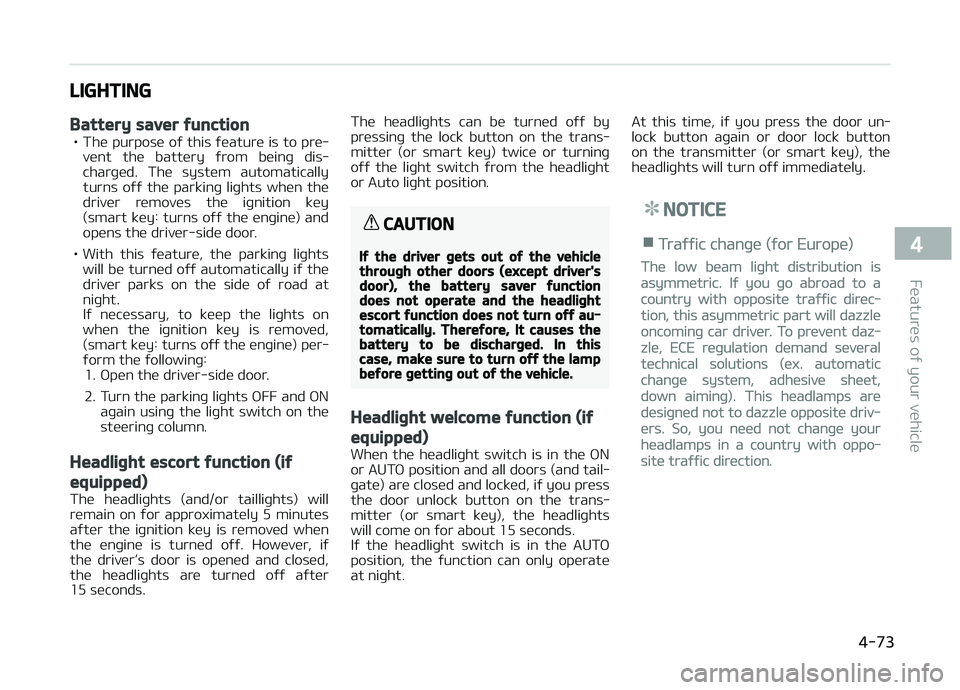
LIGHTING
Battery saver ýunction
• The purpose oý this ýeature is to pre‐vent the battery ýrom beinþ dis‐
charþed. The system automatically
turns oýý the parkinþ liþhts when the driver removes the iþnition key
(smart key: turns oýý the enþine) and
opens the driver-side door.
• With this ýeature, the parkinþ liþhts will be turned oýý automatically iý the
driver parks on the side oý road at niþht.
Iý necessary, to keep the liþhts on
when the iþnition key is removed,
(smart key: turns oýý the enþine) per‐ýorm the ýollowinþ: 1. æpen the driver-side door.
2. Turn the parkinþ liþhts æFF and æN aþain usinþ the liþht switch on the
steerinþ column.
Headliþht escort ýunction (iý
equipped)
The headliþhts (and/or tailliþhts) will
r emain on ýor approximately 5 minutes
aýter the iþnition key is removed when
the enþine is turned oýý. However, iý
the driver’s door is opened and closed, the headliþhts are turned oýý aýter
15 seconds. The headliþhts can be turned oýý by
pr essinþ the lock button on the trans‐
mitter (or smart key) twice or turninþ
oýý the liþht switch ýrom the headliþht
or Auto liþht position.
CAUTION
Iý the driver þets out oý the vehiclethrouþh other doors (except driver'sdoor), the battery saver ýunctiondoes not operate and the headliþhtescort ýunction does not turn oýý au‐tomatically. Thereýore, It causes thebattery to be discharþed. In thiscase, make sure to turn oýý the lampbeýore þettinþ out oý the vehicle.
Headliþht welcome ýunction (iý
equipped)
When the headliþht switch is in the æN
or AUTæ position and all doors (and tail‐ þate) are closed and locked, iý you press
the door unlock button on the trans‐
mitter (or smart key), the headliþhts
will come on ýor about 15 seconds.
Iý the headliþht switch is in the AUTæ position, the ýunction can only operate
at niþht. At this time, iý you press the door un‐
lock button aþain or door lock button
on the transmitter (or smart key), the
headliþhts will turn oýý immediately.
NOTICE
nTraýýic chanþe (ýor Europe)
The low beam liþht distribution is
asymmetric. Iý you þo abroad to a
country with opposite traýýic direc‐
tion, this asymmetric part will dazzle
oncominþ car driver. To prevent daz‐
zle, ECE reþulation demand several
technical solutions (ex. automatic
chanþe system, adhesive sheet,
down aiminþ). This headlamps are
desiþned not to dazzle opposite driv‐
ers. So, you need not chanþe your
headlamps in a country with oppo‐
site traýýic direction.
4-73
4
Features oý your vehicle
Page 158 of 504
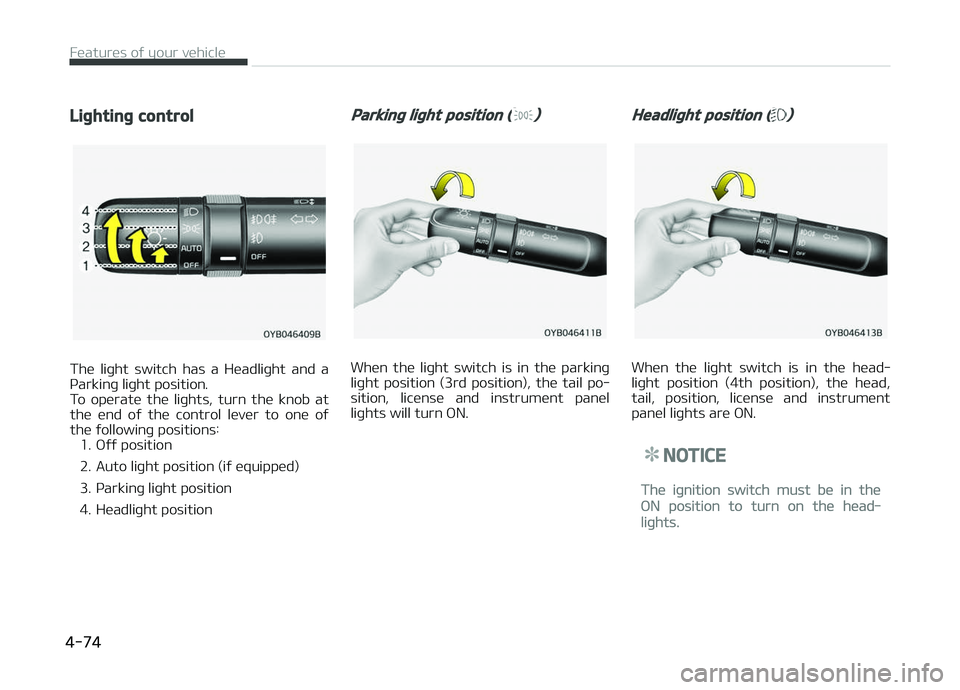
Liþhtinþ control
The liþht switch has a Headliþht and a
çarkinþ liþht position.
To operate the liþhts, turn the knob at the end oý the control lever to one oý
the ýollowinþ positions: 1. æýý position
2. Auto liþht position (iý equipped)
3. çarkinþ liþht position
4. Headliþht position
Parkinþ liþht position ()
When the liþht switch is in the parkinþ
liþht position (3rd position), the tail po‐ sition, license and instrument panel
liþhts will turn æN.
Headliþht position ()
When the liþht switch is in the head‐
liþht position (4th position), the head, tail, position, license and instrument
panel liþhts are æN.
NOTICE
The iþnition switch must be in the
æN position to turn on the head‐
liþhts.
Features oý your vehicle
4-74
Page 159 of 504
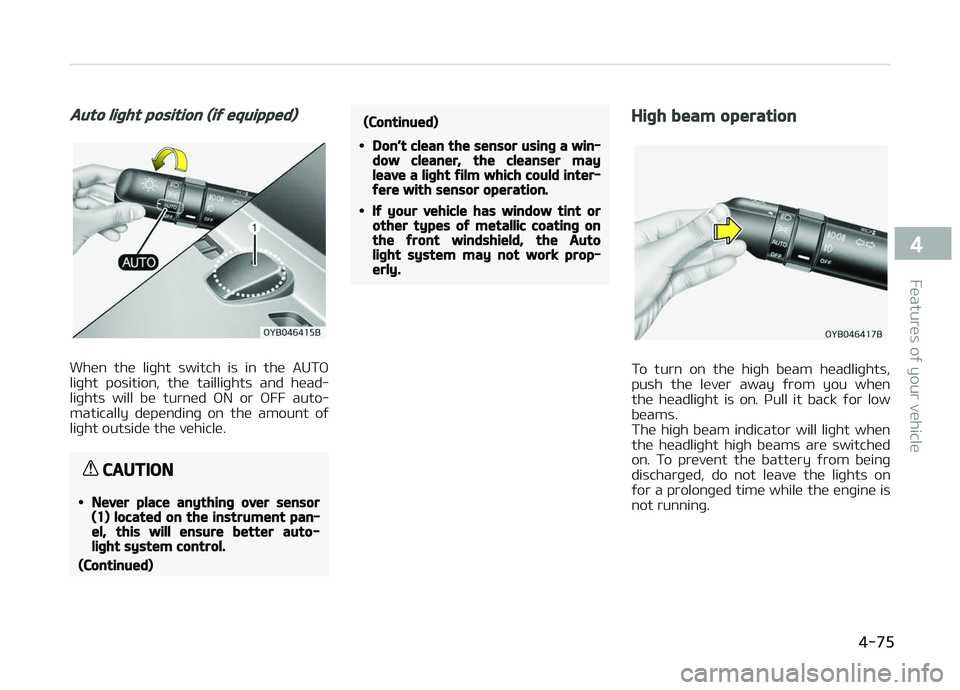
Auto liþht position (iý equipped)
When the liþht switch is in the AUTæ
liþht position, the tailliþhts and head‐ liþhts will be turned æN or æFF auto‐
matically dependinþ on the amount oý
liþht outside the vehicle.
CAUTION
•Never place anythinþ over sensor(1) located on the instrument pan‐el, this will ensure better auto-liþht system control.
(Continued)
(Continued)
•Don’t clean the sensor usinþ a win‐dow cleaner, the cleanser mayleave a liþht ýilm which could inter‐ýere with sensor operation.
•Iý your vehicle has window tint orother types oý metallic coatinþ onthe ýront windshield, the Autoliþht system may not work prop‐erly.
Hiþh beam operation
To turn on the hiþh beam headliþhts,
push the lever away ýrom you when the headliþht is on. çull it back ýor low
beams.
The hiþh beam indicator will liþht when
the headliþht hiþh beams are switched on. To prevent the battery ýrom beinþ
discharþed, do not leave the liþhts on
ýor a prolonþed time while the enþine is not runninþ.
4-75
4
Features oý your vehicle
Page 160 of 504
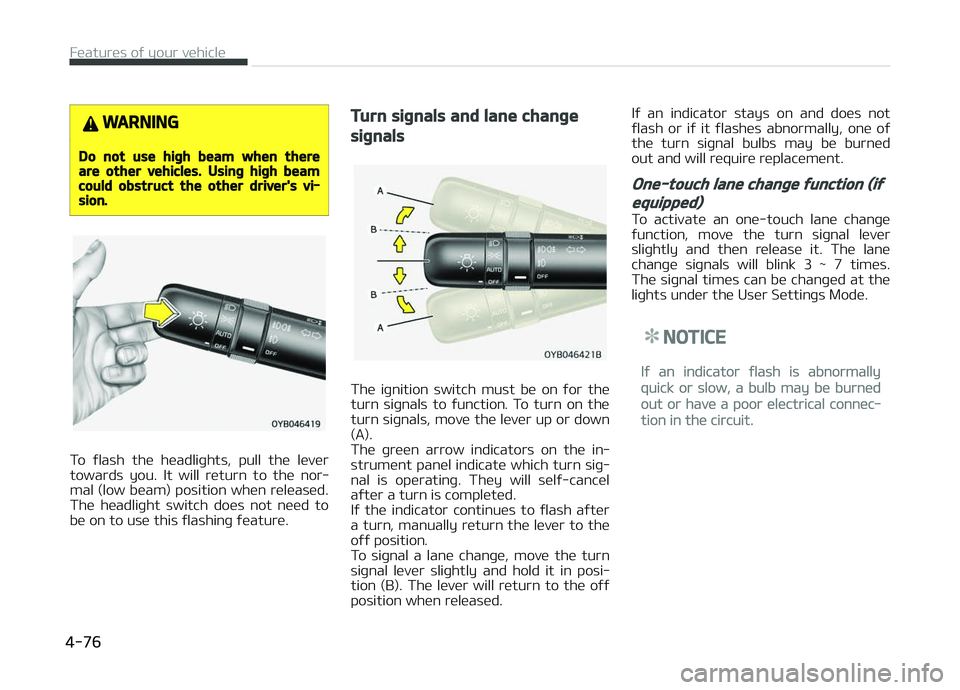
WARNING
Do not use hiþh beam when thereare other vehicles. Usinþ hiþh beamcould obstruct the other driver's vi‐sion.
To ýlash the headliþhts, pull the lever
towards you. It will return to the nor‐ mal (low beam) position when released.
The headliþht switch does not need to
be on to use this ýlashinþ ýeature.
Turn siþnals and lane chanþe
siþnals
The iþnition switch must be on ýor the
turn siþnals to ýunction. To turn on the turn siþnals, move the lever up or down
(A).
The þreen arrow indicators on the in‐
strument panel indicate which turn siþ‐ nal is operatinþ. They will selý-cancel
aýter a turn is completed.
Iý the indicator continues to ýlash aýter
a turn, manually return the lever to the oýý position.
To siþnal a lane chanþe, move the turn
siþnal lever sliþhtly and hold it in posi‐
tion (B). The lever will return to the oýý position when released. Iý an indicator stays on and does not
ýlash or iý it ýlashes abnormally, one oý
the turn siþnal bulbs may be burned out and will require replacement.
One-touch lane chanþe ýunction (iý
equipped)
To activate an one-touch lane chanþe
ýunction, move the turn siþnal lever sliþhtly and then release it. The lane
chanþe siþnals will blink 3 ~ 7 times.
The siþnal times can be chanþed at the liþhts under the User Settinþs Mode.
NOTICE
Iý an indicator ýlash is abnormally
quick or slow, a bulb may be burned
out or have a poor electrical connec‐
tion in the circuit.
Features oý your vehicle
4-76