KIA RIO 2022 Owners Manual
Manufacturer: KIA, Model Year: 2022, Model line: RIO, Model: KIA RIO 2022Pages: 528, PDF Size: 11.8 MB
Page 281 of 528
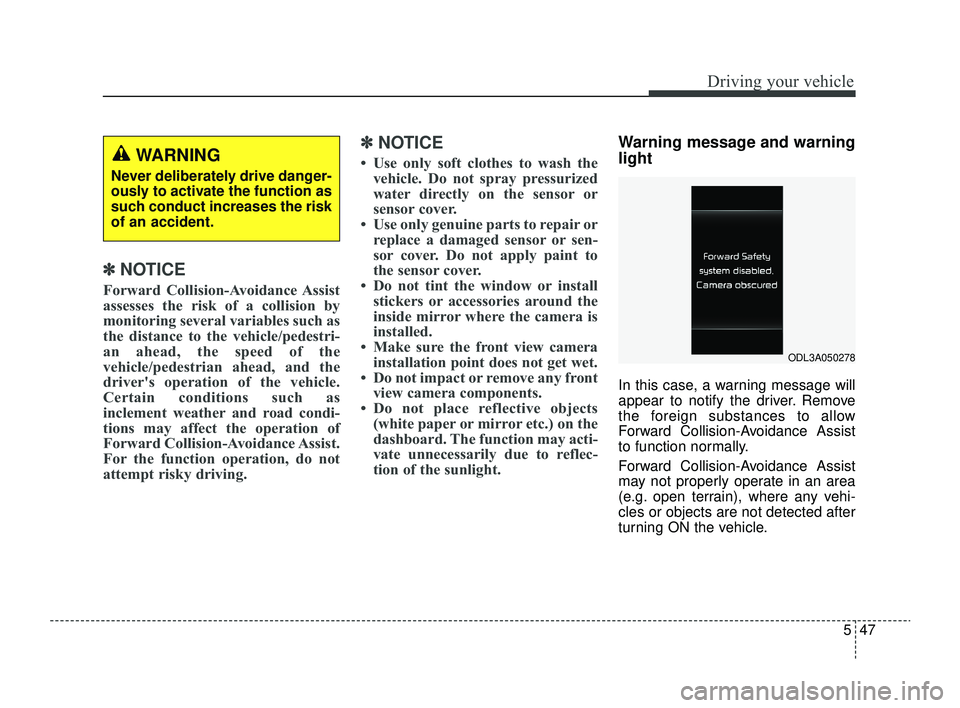
547
Driving your vehicle
✽ ✽NOTICE
Forward Collision-Avoidance Assist
assesses the risk of a collision by
monitoring several variables such as
the distance to the vehicle/pedestri-
an ahead, the speed of the
vehicle/pedestrian ahead, and the
driver's operation of the vehicle.
Certain conditions such as
inclement weather and road condi-
tions may affect the operation of
Forward Collision-Avoidance Assist.
For the function operation, do not
attempt risky driving.
✽ ✽NOTICE
• Use only soft clothes to wash the
vehicle. Do not spray pressurized
water directly on the sensor or
sensor cover.
• Use only genuine parts to repair or replace a damaged sensor or sen-
sor cover. Do not apply paint to
the sensor cover.
• Do not tint the window or install stickers or accessories around the
inside mirror where the camera is
installed.
• Make sure the front view camera installation point does not get wet.
• Do not impact or remove any front view camera components.
• Do not place reflective objects (white paper or mirror etc.) on the
dashboard. The function may acti-
vate unnecessarily due to reflec-
tion of the sunlight.
Warning message and warning
light
In this case, a warning message will
appear to notify the driver. Remove
the foreign substances to allow
Forward Collision-Avoidance Assist
to function normally.
Forward Collision-Avoidance Assist
may not properly operate in an area
(e.g. open terrain), where any vehi-
cles or objects are not detected after
turning ON the vehicle.
WARNING
Never deliberately drive danger-
ously to activate the function as
such conduct increases the risk
of an accident.
ODL3A050278
SC PE USA 5.QXP 9/9/2021 6:18 PM Page 47
Page 282 of 528
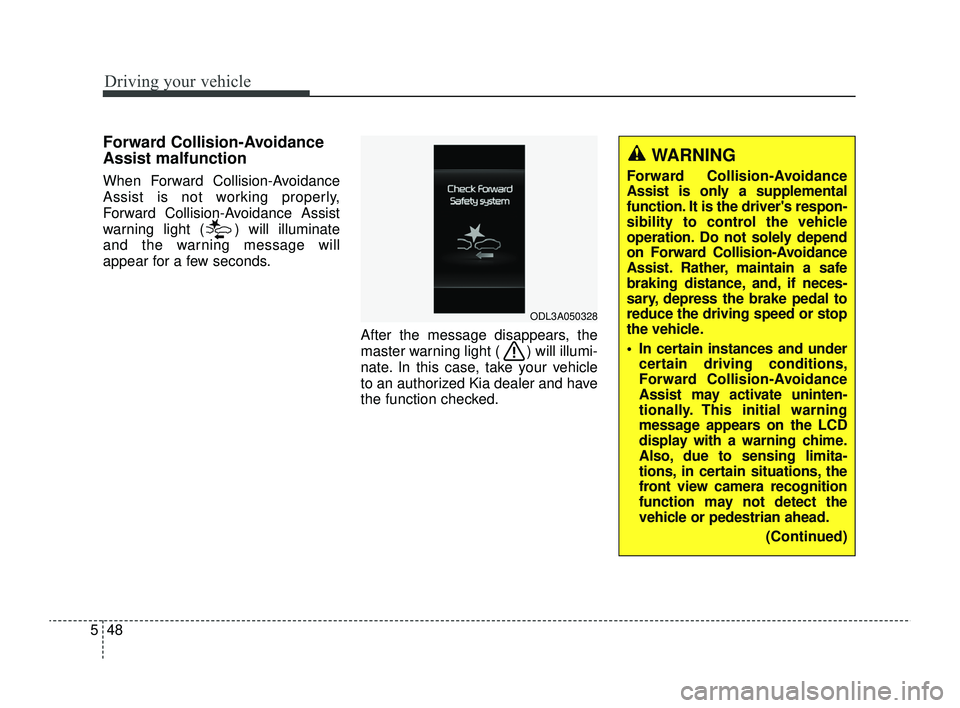
Driving your vehicle
48
5
Forward Collision-Avoidance
Assist malfunction
When Forward Collision-Avoidance
Assist is not working properly,
Forward Collision-Avoidance Assist
warning light ( ) will illuminate
and the warning message will
appear for a few seconds.
After the message disappears, the
master warning light ( ) will illumi-
nate. In this case, take your vehicle
to an authorized Kia dealer and have
the function checked.
ODL3A050328
WARNING
Forward Collision-Avoidance
Assist is only a supplemental
function. It is the driver's respon-
sibility to control the vehicle
operation. Do not solely depend
on Forward Collision-Avoidance
Assist. Rather, maintain a safe
braking distance, and, if neces-
sary, depress the brake pedal to
reduce the driving speed or stop
the vehicle.
In certain instances and undercertain driving conditions,
Forward Collision-Avoidance
Assist may activate uninten-
tionally. This initial warning
message appears on the LCD
display with a warning chime.
Also, due to sensing limita-
tions, in certain situations, the
front view camera recognition
function may not detect the
vehicle or pedestrian ahead.
(Continued)
SC PE USA 5.QXP 9/9/2021 6:18 PM Page 48
Page 283 of 528
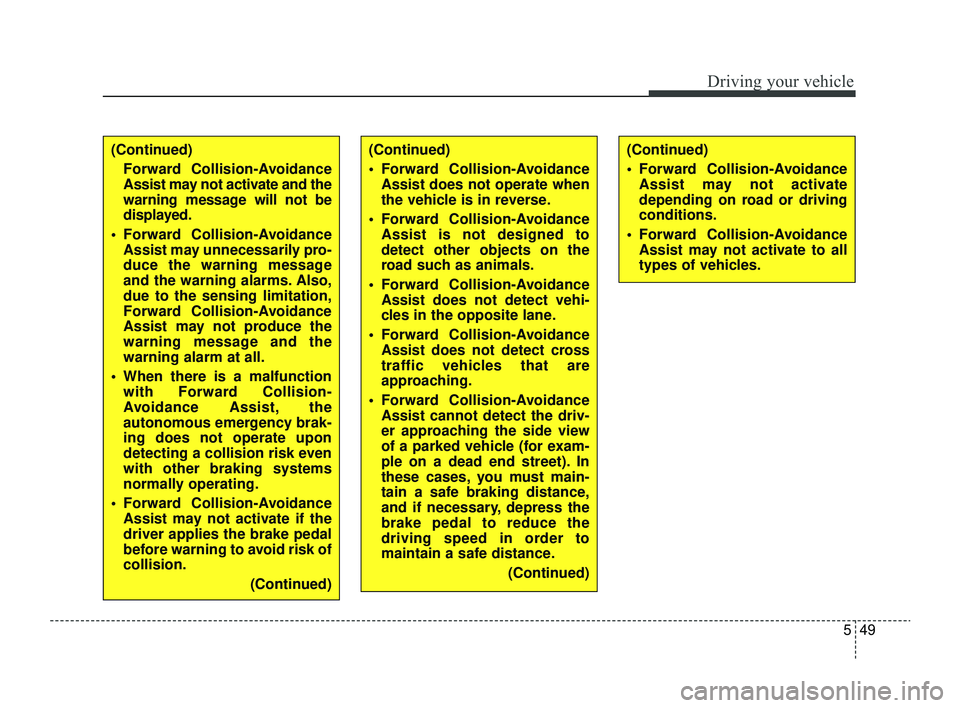
549
Driving your vehicle
(Continued)Forward Collision-Avoidance
Assist may not activate and the
warning message will not be
displayed.
Forward Collision-Avoidance Assist may unnecessarily pro-
duce the warning message
and the warning alarms. Also,
due to the sensing limitation,
Forward Collision-Avoidance
Assist may not produce the
warning message and the
warning alarm at all.
When there is a malfunction with Forward Collision-
Avoidance Assist, the
autonomous emergency brak-
ing does not operate upon
detecting a collision risk even
with other braking systems
normally operating.
Forward Collision-Avoidance Assist may not activate if the
driver applies the brake pedal
before warning to avoid risk of
collision.
(Continued)(Continued)
Forward Collision-AvoidanceAssist does not operate when
the vehicle is in reverse.
Forward Collision-Avoidance Assist is not designed to
detect other objects on the
road such as animals.
Forward Collision-Avoidance Assist does not detect vehi-
cles in the opposite lane.
Forward Collision-Avoidance Assist does not detect cross
traffic vehicles that are
approaching.
Forward Collision-Avoidance Assist cannot detect the driv-
er approaching the side view
of a parked vehicle (for exam-
ple on a dead end street). In
these cases, you must main-
tain a safe braking distance,
and if necessary, depress the
brake pedal to reduce the
driving speed in order to
maintain a safe distance.
(Continued)(Continued)
Forward Collision-AvoidanceAssist may not activate
depending on road or driving
conditions.
Forward Collision-Avoidance Assist may not activate to all
types of vehicles.
SC PE USA 5.QXP 9/9/2021 6:18 PM Page 49
Page 284 of 528
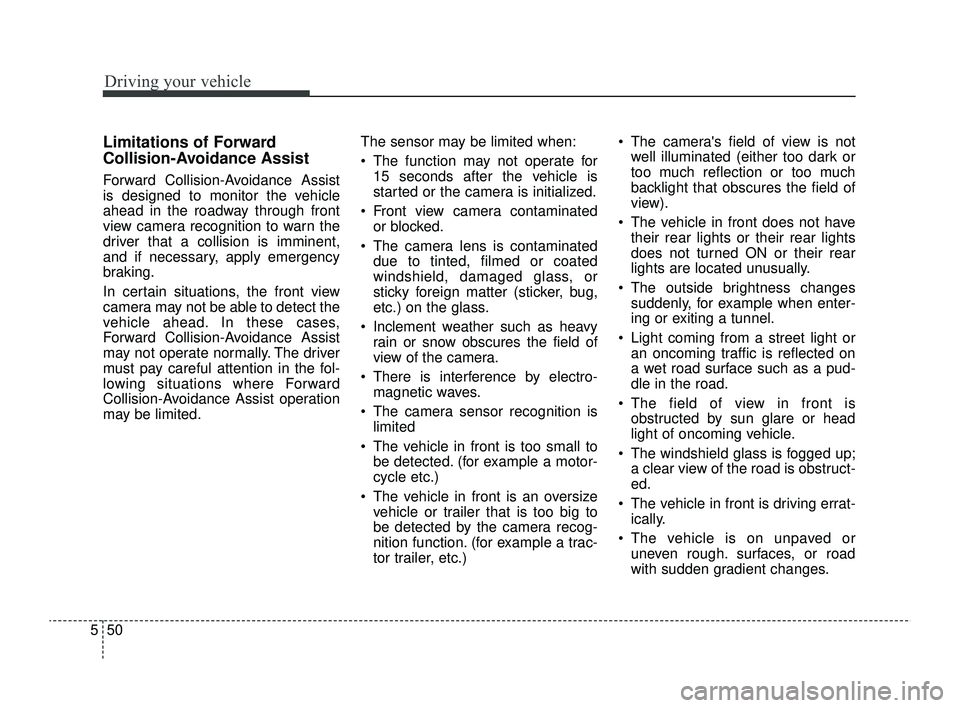
Driving your vehicle
50
5
Limitations of Forward
Collision-Avoidance Assist
Forward Collision-Avoidance Assist
is designed to monitor the vehicle
ahead in the roadway through front
view camera recognition to warn the
driver that a collision is imminent,
and if necessary, apply emergency
braking.
In certain situations, the front view
camera may not be able to detect the
vehicle ahead. In these cases,
Forward Collision-Avoidance Assist
may not operate normally. The driver
must pay careful attention in the fol-
lowing situations where Forward
Collision-Avoidance Assist operation
may be limited. The sensor may be limited when:
The function may not operate for
15 seconds after the vehicle is
started or the camera is initialized.
Front view camera contaminated or blocked.
The camera lens is contaminated due to tinted, filmed or coated
windshield, damaged glass, or
sticky foreign matter (sticker, bug,
etc.) on the glass.
Inclement weather such as heavy rain or snow obscures the field of
view of the camera.
There is interference by electro- magnetic waves.
The camera sensor recognition is limited
The vehicle in front is too small to be detected. (for example a motor-
cycle etc.)
The vehicle in front is an oversize vehicle or trailer that is too big to
be detected by the camera recog-
nition function. (for example a trac-
tor trailer, etc.) The camera's field of view is not
well illuminated (either too dark or
too much reflection or too much
backlight that obscures the field of
view).
The vehicle in front does not have their rear lights or their rear lights
does not turned ON or their rear
lights are located unusually.
The outside brightness changes suddenly, for example when enter-
ing or exiting a tunnel.
Light coming from a street light or an oncoming traffic is reflected on
a wet road surface such as a pud-
dle in the road.
The field of view in front is obstructed by sun glare or head
light of oncoming vehicle.
The windshield glass is fogged up; a clear view of the road is obstruct-
ed.
The vehicle in front is driving errat- ically.
The vehicle is on unpaved or uneven rough. surfaces, or road
with sudden gradient changes.
SC PE USA 5.QXP 9/9/2021 6:18 PM Page 50
Page 285 of 528

551
Driving your vehicle
The camera sensor recognition islimited
The vehicle in front is too small to be detected. (for example a motor-
cycle etc.)
The vehicle in front is an oversize vehicle or trailer that is too big to
be detected by the camera recog-
nition function. (for example a trac-
tor trailer, etc.)
The camera's field of view is not well illuminated. (either too dark or
too much reflection or too much
backlight that obscures the field of
view)
The vehicle in front does not have their rear lights or their rear lights
does not turned ON or their rear
lights are located unusually.
The outside brightness changes suddenly, for example when enter-
ing or exiting a tunnel.
Light coming from a street light or an oncoming vehicle is reflected on
a wet road surface such as a pud-
dle in the road.
The field of view in front is obstructed by sun glare or head
light of oncoming vehicle. The windshield glass is fogged up;
a clear view of the road is obstruct-
ed.
The vehicle in front is driving errat- ically.
The vehicle is on unpaved or uneven rough surfaces, or road
with sudden gradient changes.
The vehicle is driven near areas containing metal substances as a
construction zone, railroad, etc.
The vehicle drives inside a building, such as a basement parking lot.
The camera does not recognize the entire vehicle in front.
The camera is damaged.
The brightness outside is too low such as when the headlamps are
not on at night or the vehicle is
going through a tunnel.
The shadow is on the road by a median strip, trees, etc.
The vehicle drives through a toll- gate.
The windshield glass is fogged up; a clear view of the road is obstruct-
ed. The rear part of the vehicle in front
is not normally visible. (The vehicle
turns in other direction or the vehi-
cle is overturned.)
The adverse road conditions cause excessive vehicle vibrations while
driving.
The sensor recognition changes suddenly when passing over a
speed bump.
The vehicle in front is moving verti- cally to the driving direction.
The vehicle in front is stopped ver- tically.
The vehicle in front is driving towards your vehicle or reversing.
You are on a roundabout and the vehicle in front circles.
SC PE USA 5.QXP 9/9/2021 6:18 PM Page 51
Page 286 of 528
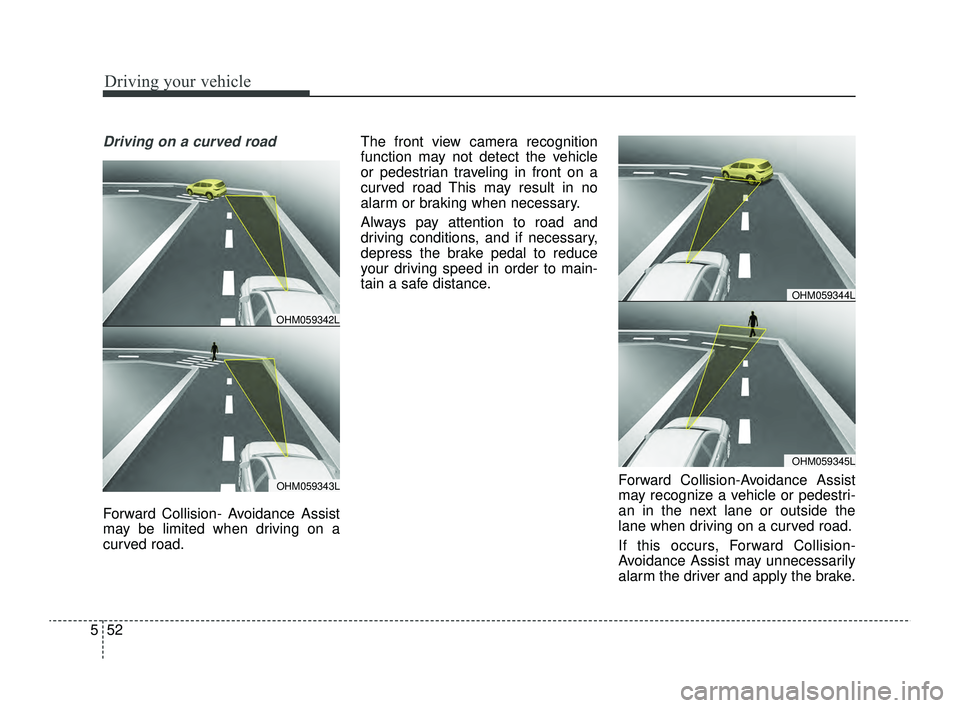
Driving your vehicle
52
5
Driving on a curved road
Forward Collision- Avoidance Assist
may be limited when driving on a
curved road. The front view camera recognition
function may not detect the vehicle
or pedestrian traveling in front on a
curved road This may result in no
alarm or braking when necessary.
Always pay attention to road and
driving conditions, and if necessary,
depress the brake pedal to reduce
your driving speed in order to main-
tain a safe distance.
Forward Collision-Avoidance Assist
may recognize a vehicle or pedestri-
an in the next lane or outside the
lane when driving on a curved road.
If this occurs, Forward Collision-
Avoidance Assist may unnecessarily
alarm the driver and apply the brake.
OHM059345L
OHM059344L
OHM059343L
OHM059342L
SC PE USA 5.QXP 9/9/2021 6:19 PM Page 52
Page 287 of 528
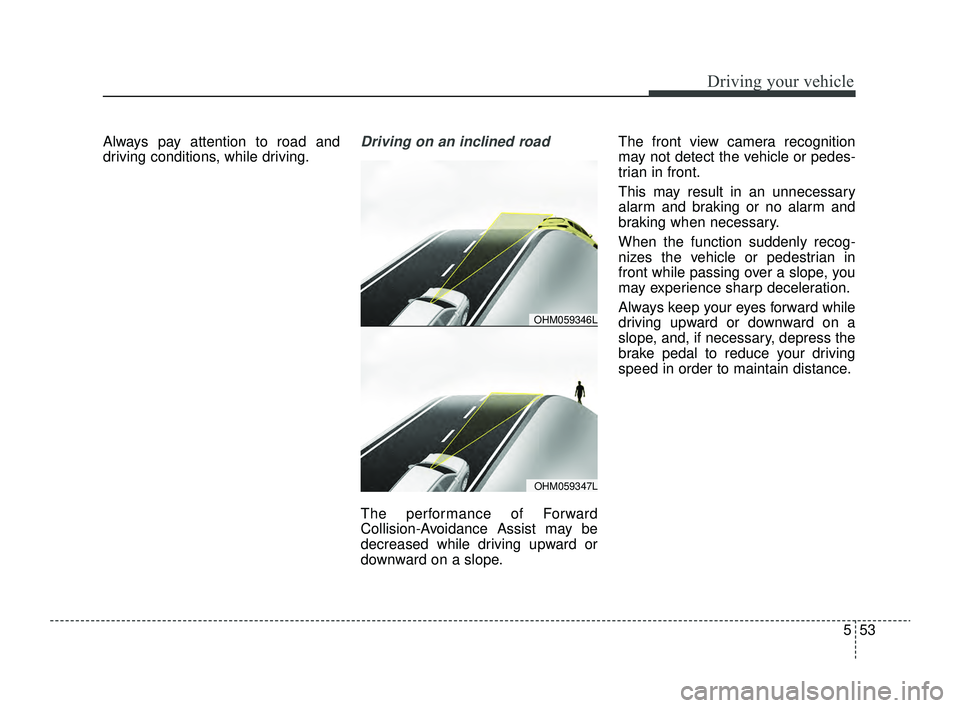
553
Driving your vehicle
Always pay attention to road and
driving conditions, while driving.Driving on an inclined road
The performance of Forward
Collision-Avoidance Assist may be
decreased while driving upward or
downward on a slope.The front view camera recognition
may not detect the vehicle or pedes-
trian in front.
This may result in an unnecessary
alarm and braking or no alarm and
braking when necessary.
When the function suddenly recog-
nizes the vehicle or pedestrian in
front while passing over a slope, you
may experience sharp deceleration.
Always keep your eyes forward while
driving upward or downward on a
slope, and, if necessary, depress the
brake pedal to reduce your driving
speed in order to maintain distance.
OHM059347L
OHM059346L
SC PE USA 5.QXP 9/9/2021 6:19 PM Page 53
Page 288 of 528
![KIA RIO 2022 Owners Manual Driving your vehicle
54
5
Changing lanes
[A]: Your vehicle, [B]: Lane changing
vehicle
When a vehicle changes lanes in
front of you, Forward Collision-
Avoidance Assist may not immedi-
ately detect th KIA RIO 2022 Owners Manual Driving your vehicle
54
5
Changing lanes
[A]: Your vehicle, [B]: Lane changing
vehicle
When a vehicle changes lanes in
front of you, Forward Collision-
Avoidance Assist may not immedi-
ately detect th](/img/2/54885/w960_54885-287.png)
Driving your vehicle
54
5
Changing lanes
[A]: Your vehicle, [B]: Lane changing
vehicle
When a vehicle changes lanes in
front of you, Forward Collision-
Avoidance Assist may not immedi-
ately detect the vehicle, especially if
the vehicle changes lanes abruptly.
In this case, you must maintain a
safe braking distance, and if neces-
sary, depress the brake pedal to
reduce your driving speed in order to
maintain a safe distance. [A]: Your vehicle, [B]: Lane changing
vehicle, [C]: Same lane vehicle
When driving in stop-and-go traffic,
and a stopped vehicle in front of you
merges out of the lane, Forward
Collision-Avoidance Assist may not
immediately detect the new vehicle
that is now in front of you. In this
case, you must maintain a safe brak-
ing distance, and if necessary,
depress the brake pedal to reduce
your driving speed in order to main-
tain a safe distance.
Detecting vehicle
When the vehicle in front has heavy
loading extended rearward, or when
the vehicle in front has higher ground
clearance, it may induce a haz-
ardous situation. Always pay atten-
tion to road and driving conditions,
while driving and, if necessary,
depress the brake pedal to reduce
your driving speed in order to main-
tain distance.
OSC050281N
OSC051154NOSC050280N
SC PE USA 5.QXP 9/9/2021 6:19 PM Page 54
Page 289 of 528
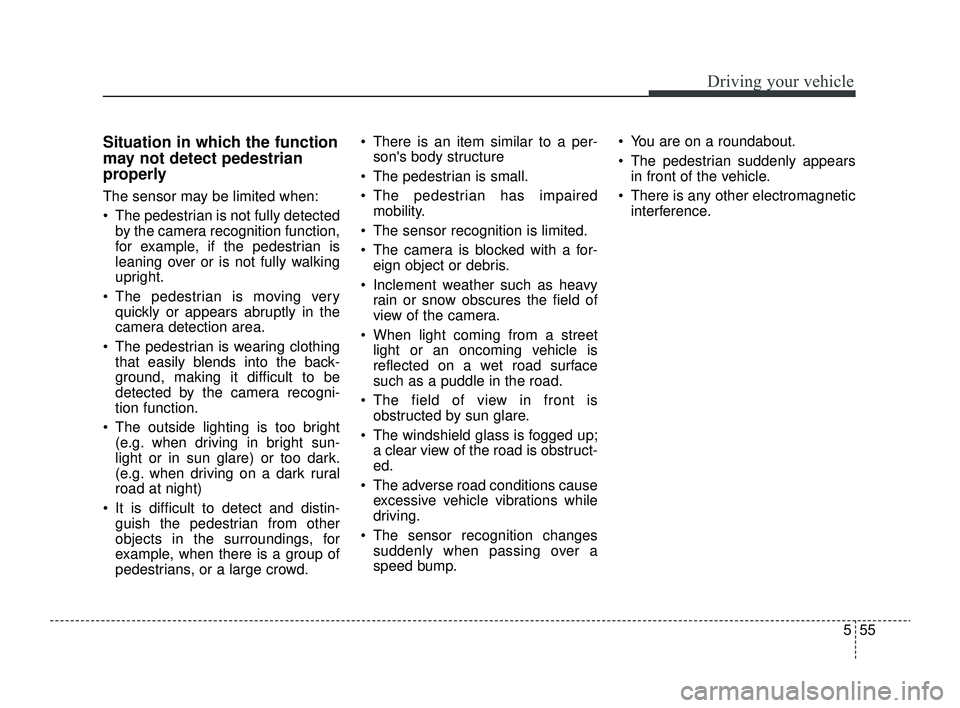
555
Driving your vehicle
Situation in which the function
may not detect pedestrian
properly
The sensor may be limited when:
The pedestrian is not fully detectedby the camera recognition function,
for example, if the pedestrian is
leaning over or is not fully walking
upright.
The pedestrian is moving very quickly or appears abruptly in the
camera detection area.
The pedestrian is wearing clothing that easily blends into the back-
ground, making it difficult to be
detected by the camera recogni-
tion function.
The outside lighting is too bright (e.g. when driving in bright sun-
light or in sun glare) or too dark.
(e.g. when driving on a dark rural
road at night)
It is difficult to detect and distin- guish the pedestrian from other
objects in the surroundings, for
example, when there is a group of
pedestrians, or a large crowd. There is an item similar to a per-
son's body structure
The pedestrian is small.
The pedestrian has impaired mobility.
The sensor recognition is limited.
The camera is blocked with a for- eign object or debris.
Inclement weather such as heavy rain or snow obscures the field of
view of the camera.
When light coming from a street light or an oncoming vehicle is
reflected on a wet road surface
such as a puddle in the road.
The field of view in front is obstructed by sun glare.
The windshield glass is fogged up; a clear view of the road is obstruct-
ed.
The adverse road conditions cause excessive vehicle vibrations while
driving.
The sensor recognition changes suddenly when passing over a
speed bump. You are on a roundabout.
The pedestrian suddenly appears
in front of the vehicle.
There is any other electromagnetic interference.
SC PE USA 5.QXP 9/9/2021 6:19 PM Page 55
Page 290 of 528
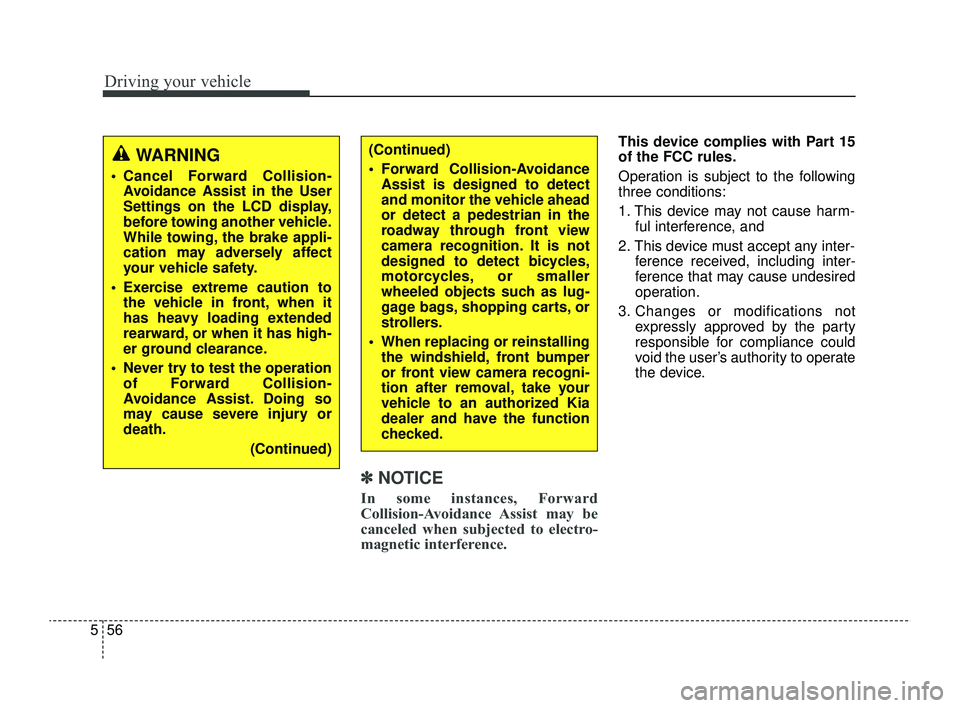
Driving your vehicle
56
5
✽ ✽
NOTICE
In some instances, Forward
Collision-Avoidance Assist may be
canceled when subjected to electro-
magnetic interference.
This device complies with Part 15
of the FCC rules.
Operation is subject to the following
three conditions:
1. This device may not cause harm-
ful interference, and
2. This device must accept any inter- ference received, including inter-
ference that may cause undesired
operation.
3. Changes or modifications not expressly approved by the party
responsible for compliance could
void the user’s authority to operate
the device.(Continued)
Forward Collision-AvoidanceAssist is designed to detect
and monitor the vehicle ahead
or detect a pedestrian in the
roadway through front view
camera recognition. It is not
designed to detect bicycles,
motorcycles, or smaller
wheeled objects such as lug-
gage bags, shopping carts, or
strollers.
When replacing or reinstalling the windshield, front bumper
or front view camera recogni-
tion after removal, take your
vehicle to an authorized Kia
dealer and have the function
checked.WARNING
Cancel Forward Collision-Avoidance Assist in the User
Settings on the LCD display,
before towing another vehicle.
While towing, the brake appli-
cation may adversely affect
your vehicle safety.
Exercise extreme caution to the vehicle in front, when it
has heavy loading extended
rearward, or when it has high-
er ground clearance.
Never try to test the operation of Forward Collision-
Avoidance Assist. Doing so
may cause severe injury or
death.
(Continued)
SC PE USA 5.QXP 9/9/2021 6:19 PM Page 56