trip computer Lancia Delta 2010 Owner handbook (in English)
[x] Cancel search | Manufacturer: LANCIA, Model Year: 2010, Model line: Delta, Model: Lancia Delta 2010Pages: 276, PDF Size: 5.31 MB
Page 6 of 276

GETTING TO KNOW YOUR CAR5
1
Instrument panel........................................ 6
Dashboard and on-board instruments.......... 7
Display ....................................................... 20
Menu Items ................................................. 24
Trip computer ............................................ 34
Symbols..................................................... 36
Lancia code system..................................... 37
Keys............................................................ 38
Alarm........................................................ 41
Ignition device............................................ 44
Seats .......................................................... 45
Head restraints ............................................ 48
Steering wheel............................................ 49
Rearview mirrors ........................................ 49
Climatic comfort ......................................... 51
Manual climate control system .................... 52
Two-zone automatic climate control system 54
External lights............................................ 60
Window washing ........................................ 63
Cruise Control ............................................. 66
Courtesy lights............................................ 68
Controls...................................................... 70Fuel cut-off system...................................... 73
Interior fittings........................................... 74
Sunroof....................................................... 79
Doors......................................................... 82
Electric windows........................................ 85
Luggage compartment................................. 89
Engine bonnet ............................................ 97
Roof rack/ski rack...................................... 99
Headlights................................................... 100
DST system ................................................ 102
SPORT function ......................................... 102
Reactive Suspension System ........................ 104
Driving Advisor........................................... 106
Advanced ESP system................................. 110
EOBD system ............................................. 115
“Dualdrive” electric power steering system . 115
T.P.M.S. system........................................... 117
Parking sensors........................................... 120
Magic Parking............................................. 123
Accessories purchased by the owner............. 137
Refuelling.................................................... 138
Protecting the environment ......................... 141
001-142 Delta 3ed gb 30-11-2009 11:21 Pagina 5
Page 7 of 276
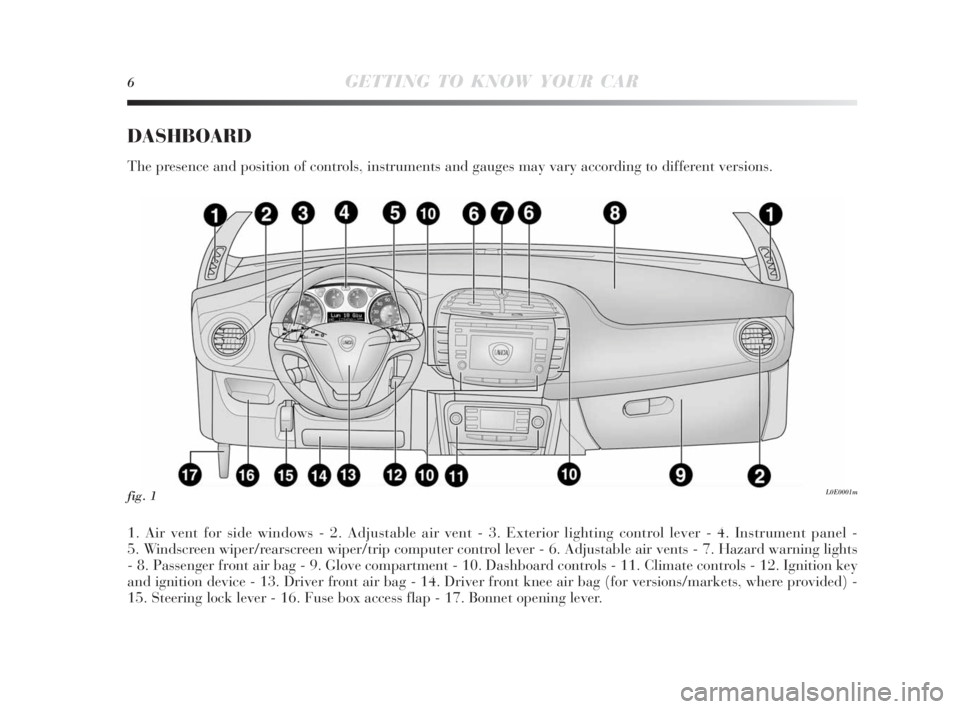
6GETTING TO KNOW YOUR CAR
DASHBOARD
The presence and position of controls, instruments and gauges may vary according to different versions.
1. Air vent for side windows - 2. Adjustable air vent - 3. Exterior lighting control lever - 4. Instrument panel -
5. Windscreen wiper/rearscreen wiper/trip computer control lever - 6. Adjustable air vents - 7. Hazard warning lights
- 8. Passenger front air bag - 9. Glove compartment - 10. Dashboard controls - 11. Climate controls - 12. Ignition key
and ignition device - 13. Driver front air bag - 14. Driver front knee air bag (for versions/markets, where provided) -
15. Steering lock lever - 16. Fuse box access flap - 17. Bonnet opening lever.
fig. 1L0E0001m
001-142 Delta 3ed gb 30-11-2009 11:21 Pagina 6
Page 27 of 276
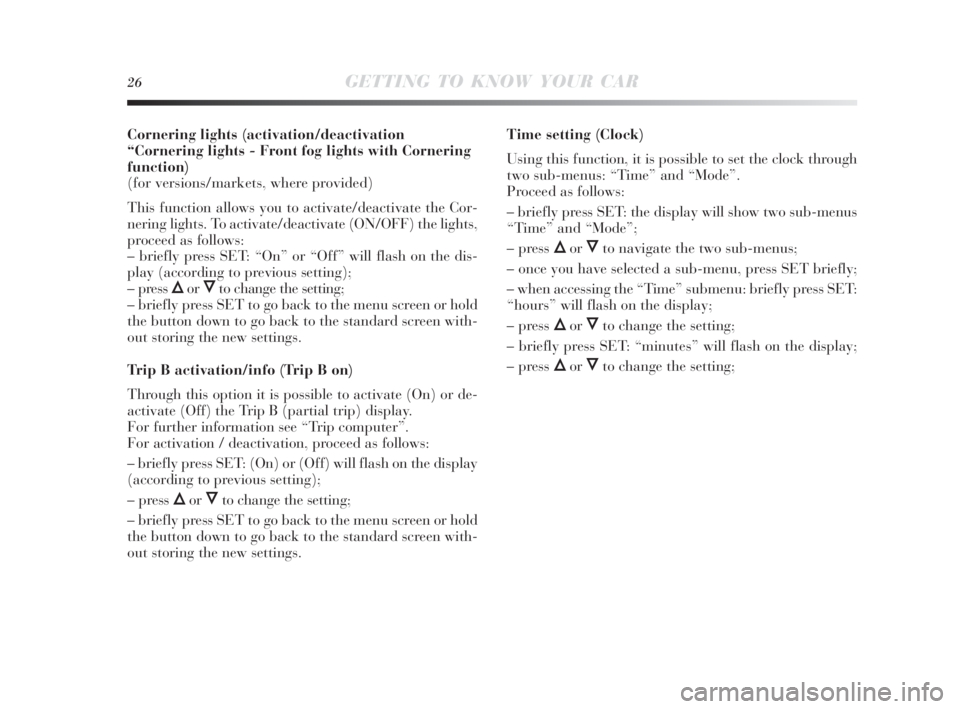
26GETTING TO KNOW YOUR CAR
Cornering lights (activation/deactivation
“Cornering lights - Front fog lights with Cornering
function)
(for versions/markets, where provided)
This function allows you to activate/deactivate the Cor-
nering lights. To activate/deactivate (ON/OFF) the lights,
proceed as follows:
– briefly press SET: “On” or “Off” will flash on the dis-
play (according to previous setting);
– press
ÕorÔto change the setting;
– briefly press SET to go back to the menu screen or hold
the button down to go back to the standard screen with-
out storing the new settings.
Trip B activation/info (Trip B on)
Through this option it is possible to activate (On) or de-
activate (Off) the Trip B (partial trip) display.
For further information see “Trip computer”.
For activation / deactivation, proceed as follows:
– briefly press SET: (On) or (Off) will flash on the display
(according to previous setting);
– press
ÕorÔto change the setting;
– briefly press SET to go back to the menu screen or hold
the button down to go back to the standard screen with-
out storing the new settings.Time setting (Clock)
Using this function, it is possible to set the clock through
two sub-menus: “Time” and “Mode”.
Proceed as follows:
– briefly press SET: the display will show two sub-menus
“Time” and “Mode”;
– press
ÕorÔto navigate the two sub-menus;
– once you have selected a sub-menu, press SET briefly;
– when accessing the “Time” submenu: briefly press SET:
“hours” will flash on the display;
– press
ÕorÔto change the setting;
– briefly press SET: “minutes” will flash on the display;
– press
ÕorÔto change the setting;
001-142 Delta 3ed gb 30-11-2009 11:21 Pagina 26
Page 35 of 276
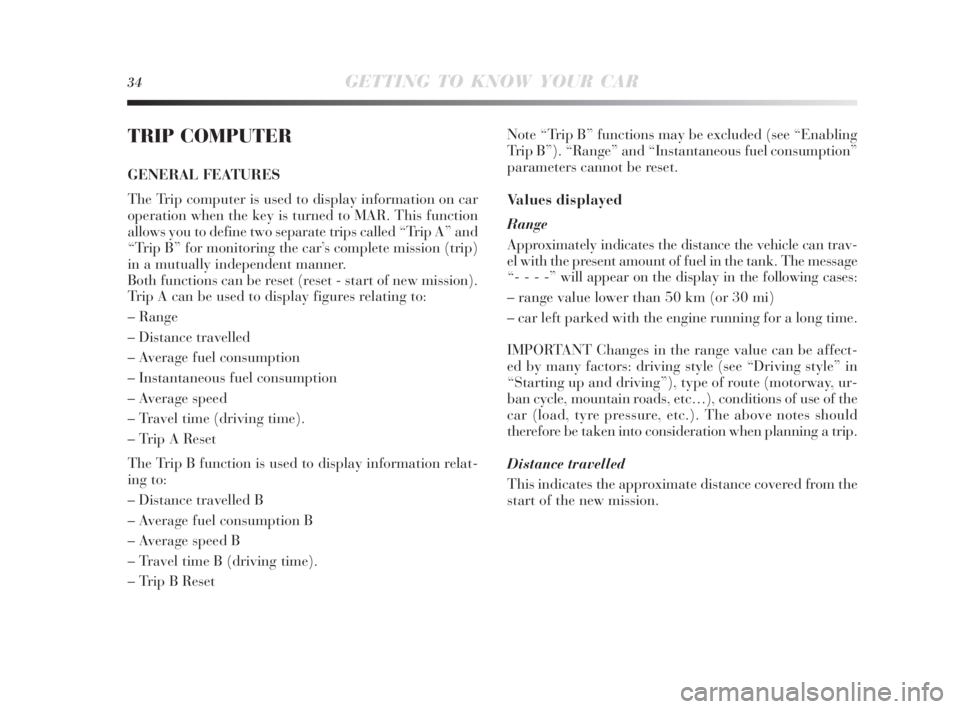
34GETTING TO KNOW YOUR CAR
TRIP COMPUTER
GENERAL FEATURES
The Trip computer is used to display information on car
operation when the key is turned to MAR. This function
allows you to define two separate trips called “Trip A” and
“Trip B” for monitoring the car’s complete mission (trip)
in a mutually independent manner.
Both functions can be reset (reset - start of new mission).
Trip A can be used to display figures relating to:
– Range
– Distance travelled
– Average fuel consumption
– Instantaneous fuel consumption
– Average speed
– Travel time (driving time).
– Trip A Reset
The Trip B function is used to display information relat-
ing to:
– Distance travelled B
– Average fuel consumption B
– Average speed B
– Travel time B (driving time).
– Trip B ResetNote “Trip B” functions may be excluded (see “Enabling
Trip B”). “Range” and “Instantaneous fuel consumption”
parameters cannot be reset.
Values displayed
Range
Approximately indicates the distance the vehicle can trav-
el with the present amount of fuel in the tank. The message
“- - - -” will appear on the display in the following cases:
– range value lower than 50 km (or 30 mi)
– car left parked with the engine running for a long time.
IMPORTANT Changes in the range value can be affect-
ed by many factors: driving style (see “Driving style” in
“Starting up and driving”), type of route (motorway, ur-
ban cycle, mountain roads, etc…), conditions of use of the
car (load, tyre pressure, etc.). The above notes should
therefore be taken into consideration when planning a trip.
Distance travelled
This indicates the approximate distance covered from the
start of the new mission.
001-142 Delta 3ed gb 30-11-2009 11:21 Pagina 34
Page 36 of 276
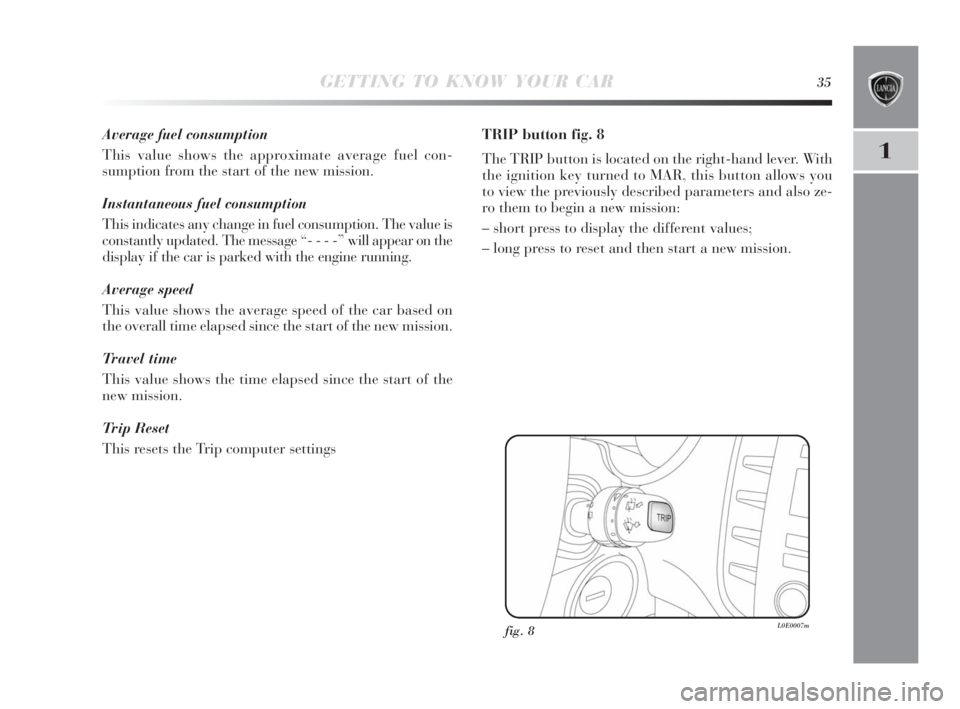
GETTING TO KNOW YOUR CAR35
1
Average fuel consumption
This value shows the approximate average fuel con-
sumption from the start of the new mission.
Instantaneous fuel consumption
This indicates any change in fuel consumption. The value is
constantly updated. The message “- - - -” will appear on the
display if the car is parked with the engine running.
Average speed
This value shows the average speed of the car based on
the overall time elapsed since the start of the new mission.
Travel time
This value shows the time elapsed since the start of the
new mission.
Trip Reset
This resets the Trip computer settingsTRIP button fig. 8
The TRIP button is located on the right-hand lever. With
the ignition key turned to MAR, this button allows you
to view the previously described parameters and also ze-
ro them to begin a new mission:
– short press to display the different values;
– long press to reset and then start a new mission.
fig. 8L0E0007m
001-142 Delta 3ed gb 30-11-2009 11:21 Pagina 35
Page 271 of 276
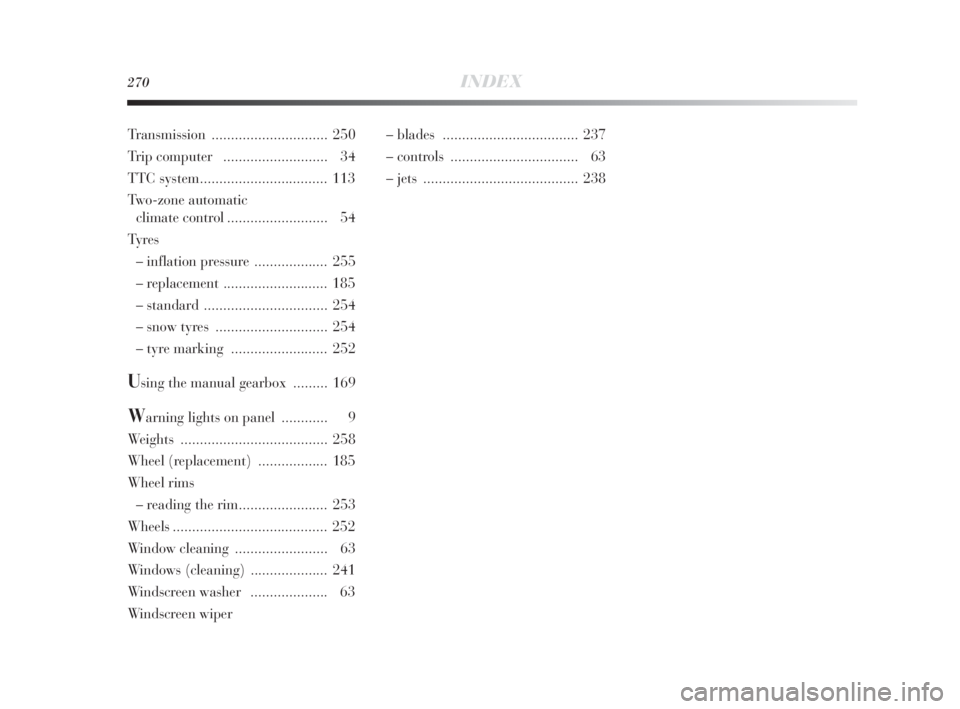
270INDEX
– blades ................................... 237
– controls ................................. 63
– jets ........................................ 238 Transmission .............................. 250
Trip computer ........................... 34
TTC system................................. 113
Two-zone automatic
climate control .......................... 54
Ty r e s
– inflation pressure ................... 255
– replacement ........................... 185
– standard ................................ 254
– snow tyres ............................. 254
– tyre marking ......................... 252
Using the manual gearbox ......... 169
Warning lights on panel ............ 9
Weights ...................................... 258
Wheel (replacement) .................. 185
Wheel rims
– reading the rim....................... 253
Wheels........................................ 252
Window cleaning ........................ 63
Windows (cleaning) .................... 241
Windscreen washer .................... 63
Windscreen wiper
267-274 Delta 4ed gb 12-02-2010 10:22 Pagina 270