clock Lancia Thesis 2006 Owner handbook (in English)
[x] Cancel search | Manufacturer: LANCIA, Model Year: 2006, Model line: Thesis, Model: Lancia Thesis 2006Pages: 386, PDF Size: 8.69 MB
Page 283 of 386

282
GENERAL INSTRUCTIONS
– When a light is not working,
check that it has not fused before
changing the bulb.
– For the location of the fuses, refer
to “If a fuse blows” in this chapter.
– Before replacing a bulb that does
not work, check that the contacts are
not oxidised.
– Burnt-out bulbs must be replaced
with ones of the same type and
power.
– Always check the slant of the
headlight beam after changing a
bulb for safety reasons.TYPES OF BULBS
Different types of bulbs are
installed in the car (fig. 22):
A - All glass bulbs
Snapped into position. Pull to
remove.
B - Bayonet connection bulbs
Remove from the bulb holder by
pressing the bulb and rotating it
anticlockwise.
C - Cylindrical bulbs
Remove by pulling away from ter-
minals.
D - E Halogen bulbs
To remove the bulb, release the
clip holding the bulb in place.
L0A0105b
fig. 22
Page 286 of 386

285
SIDE DIRECTION INDICATORS
(fig. 25)
To replace the bulb:
1) Push the lens in direction 1,
press tab Aand remove the cluster
from the back 2.
2) Turn the direction indicator
anticlockwise and remove the bulb
holder B.
3) Remove bulb Cand replace it.
4) Refit the direction indicator in
the bulb holder turning it clockwise.
5) Refit the direction indicator on
the fender first inserting the front
part and then pressing the rear part
until it fits. If the front fog lights are
not adjusted properly,
they could annoy other
drivers. Contact a Lancia
Dealership for a check and any
required adjustments.
fig. 24
L0A0154b
fig. 25
L0A0121b
FRONT FOG LIGHTS (where
provided) (fig. 24)
To replace front fog lights it is nec-
essary to operate under the vehicle,
after removing the protective cover
under the engine. For this reason, it
is suggested to have the bulbs
replaced at a Lancia Dealership.
Page 289 of 386

288
2) Loosen the screws C(fig. 32)
and remove the ceiling light.
3) To remove bulb holders turn
them anticlockwise (fig. 33).
D- Central ceiling light bulb.
E- Courtesy light bulbs.4) Remove the clipped in glass
bulbs from the bulb holder and
replace them.
5) Insert the bulb holders and turn
them clockwise.
6) Refit the ceiling light and secure
it with the screws.
7) Refit the clipped in caps.
IMPORTANTWhen refitting the
ceiling light check that the electrical
wires are positioned correctly.REAR CEILING LIGHT
To replace the bulbs:
1) Remove the ceiling light by lev-
ering with a screwdriver on the front
edge (fig. 34).
2) To remove bulb holders turn
them anticlockwise (fig. 35).
fig. 32
L0A0130b
fig. 33
L0A0131b
fig. 34
L0A0288b
Page 290 of 386

289
A- Central ceiling light bulb.
B- Courtesy light bulbs.
3) Remove clipped in glass bulbs
from the bulb holders and replace
them.
4) Insert the bulb holders and turn
them clockwise.
5) Refit the ceiling light by insert-
ing first the rear part and then
pressing the front part until it fits.
IMPORTANTWhen refitting the
ceiling light check that the electrical
wires are positioned correctly.GLOVE COMPARTMENT LIGHT
To replace the bulb:
1) Remove the lens by using a
screwdriver as a lever on clip A
(fig. 36).2) Press the two sides of shieldB
(fig. 37) at the fastening clips and
turn it.
3) Replace the clipped in bulb C.
4) Close the shield Bby clipping it
into its housing.
5) Refit the lens by inserting side D
(fig. 36) first and then pressing the
other side to engage clip A.
fig. 37
L0A0135b
fig. 36
L0A0134b
fig. 35
L0A0133b
Page 292 of 386

291
3) Replace the clipped in bulb C.
4) Close the shield by clipping it
into its housing.
5) Refit the lens by inserting side D
first and then pressing the other side
to engage clip A. DOOR LIGHTS (fig. 42)
To replace the bulb:
1) Remove the lens by using a
screwdriver as a lever on clip A.
2) Press the two sides of shieldBat
the fastening clips and turn it.
3) Replace the clipped in bulb C.
4) Close the shield Bby clipping it
into its housing.
5) Refit the lens by inserting side D
first and then pressing the other side
to engage clip A. DOOR MIRROR LIGHTS
(fig. 43)
To replace the bulb:
1) Remove the lens by using a
screwdriver as a lever on clip A.
2) Remove the bulb holder Bby
turning it anticlockwise.
3) Replace the clipped in bulb C.
4) Insert the bulb holder and turn
it clockwise.
5) Refit the lens by inserting side D
first and then pressing the other side
to fit it.
fig. 42
L0A0138b
fig. 43
L0A0141b
fig. 41
L0A0140b
Page 303 of 386

302
IF BATTERY IS TO BE DISCONNECTED
Battery is housed on the left side of
the luggage compartment, protected
by cover B(fig. 79). To remove cover
unscrew knob A.
DISCONNECTING THE
LOADED BATTERY
Should the charged battery be dis-
connected (e.g. during a car inactivity
time) perform these operations in the
given order:
1) Depress the push button on the
central console or on the remote con-
trol to open the boot. 2) Depress manually the inside hook
A (fig. 80) of the boot lock, and push
it back completely until the recall
electric travel is activated.
3) Remove the cover and disconnect
battery terminals.
4) Fully turn anti-clockwise the key
into the outside bonnet lock to pull
out the locking hook (fig. 81).
5) If necessary, it is now possible to
fully close the boot, leaving the bat-
tery disconnected.
6) When the battery it to be con-
nected again, to open the bonnet, fully
fig. 79
L0A0030b
fig. 80
L0A0332b
fig. 81
L0A0181b
turn the key anticlockwise in the lock,
and at the same time slightly press the
lower edge of the number plate holder
to reduce operation effort (fig. 81).
7) Connect battery terminals and as-
semble the cover again.
8) Depress push button A(fig. 81)
to restore normal lock operation.
9) Normally close the boot without
slamming it down; the lock electric
servo control will fully lock it.
10) Perform the initialisation of the
door lock, air conditioner and ESP
system control units, described below.
Page 304 of 386
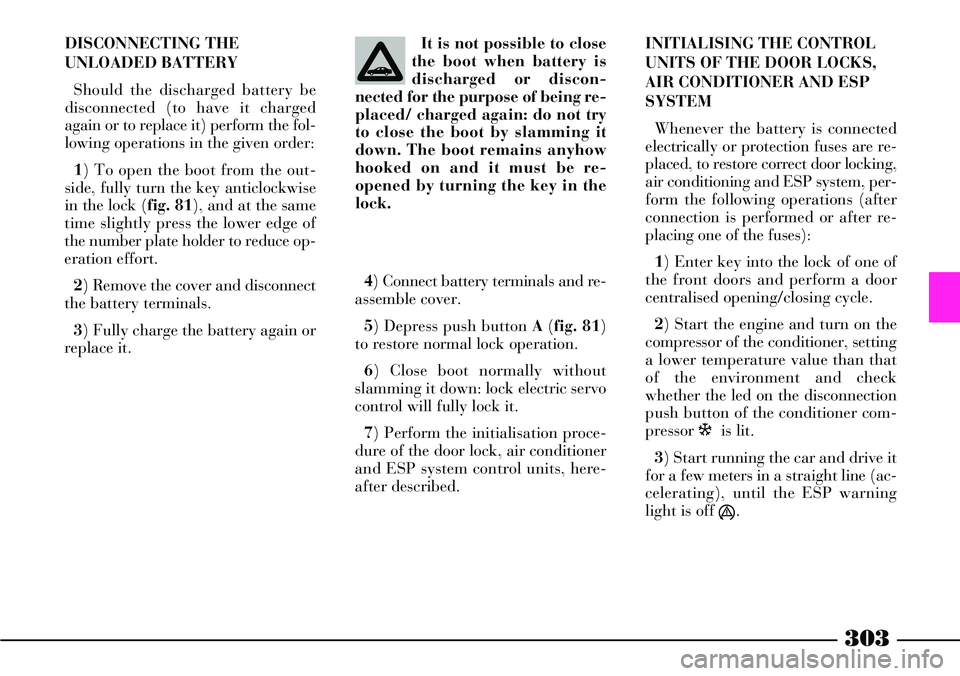
303
DISCONNECTING THE
UNLOADED BATTERY
Should the discharged battery be
disconnected (to have it charged
again or to replace it) perform the fol-
lowing operations in the given order:
1) To open the boot from the out-
side, fully turn the key anticlockwise
in the lock (fig. 81), and at the same
time slightly press the lower edge of
the number plate holder to reduce op-
eration effort.
2) Remove the cover and disconnect
the battery terminals.
3) Fully charge the battery again or
replace it.4) Connect battery terminals and re-
assemble cover.
5) Depress push button A(fig. 81)
to restore normal lock operation.
6) Close boot normally without
slamming it down: lock electric servo
control will fully lock it.
7) Perform the initialisation proce-
dure of the door lock, air conditioner
and ESP system control units, here-
after described.INITIALISING THE CONTROL
UNITS OF THE DOOR LOCKS,
AIR CONDITIONER AND ESP
SYSTEM
Whenever the battery is connected
electrically or protection fuses are re-
placed, to restore correct door locking,
air conditioning and ESP system, per-
form the following operations (after
connection is performed or after re-
placing one of the fuses):
1) Enter key into the lock of one of
the front doors and perform a door
centralised opening/closing cycle.
2) Start the engine and turn on the
compressor of the conditioner, setting
a lower temperature value than that
of the environment and check
whether the led on the disconnection
push button of the conditioner com-
pressor òis lit.
3) Start running the car and drive it
for a few meters in a straight line (ac-
celerating), until the ESP warning
light is off
á. It is not possible to close
the boot when battery is
discharged or discon-
nected for the purpose of being re-
placed/ charged again: do not try
to close the boot by slamming it
down. The boot remains anyhow
hooked on and it must be re-
opened by turning the key in the
lock.