Lexus CT200h 2014 Navigation Handbuch (in German)
Manufacturer: LEXUS, Model Year: 2014, Model line: CT200h, Model: Lexus CT200h 2014Pages: 410, PDF-Größe: 39.88 MB
Page 101 of 410

101
1. HAUPTFUNKTIONEN
3
NAVIGATIONSSYSTEM
CT200h_Navi_OM76115M_(EM)
13.10.31 15:12
■KOMPASS
Auf dem Bildschirm werden
Informationen zum Ziel und der
aktuellen Position sowie ein Kompass
angezeigt.
INFORMATION
●
Die Zielmarkierung weist in Richtung des
Ziels. Orientieren Sie sich während der
Fa h r t a n d e n L ä n ge n- un d
Breitenkoordinaten und am Kompass, um
sicherzustellen, dass sich das Fahrzeug in
Zielrichtung bewegt.
●Wenn sich das Fahrzeug nicht mehr in
dem von der Karte abgedeckten Bereich
befindet, wechselt der
Navigationsbildschirm in den
Ko mpass modus.
VERSCHIEBEN DES
BILDSCHIRMINHALTS
Verwenden Sie diese Funktion, mit der
ein gewünschter Punkt in die Mitte des
Bildschirms verschoben wird, um
Kartenbereiche anzuzeigen, die nicht
der aktuellen Position entsprechen.
Nr.Information/FunktionSeite
Cursor-Markierung
Wählen Sie diese Taste, um
die Cursor-Position als zu
meidendes Gebiet zu
speichern.
102
Wählen Sie diese Taste, um
zur aktuellen Position
zurückzukehren.
Wählen Sie diese Taste, um
die Auswahl als
Speicherpunkt zu
registrieren. Informationen
zum Ändern des Symbols,
des Namens usw.: →S.156
Wählen Sie diese Taste, um
die Auswahl als Ziel
einzustellen.
131
Page 102 of 410

102
1. HAUPTFUNKTIONEN
CT200h_Navi_OM76115M_(EM)
13.10.31 15:12
�zWenn Sie die Karte verschieben möchten,
setzen Sie die Cursor-Markierung an die
gewünschte Stelle, drücken Sie dann den
Knopf des Remote Touch und halten Sie ihn
gedrückt. Die Karte verschiebt sich so
lange in diese Richtung, bis Sie den Knopf
loslassen.
1Wählen Sie “Vermeiden” .
2Um die Größe des zu meidenden
Gebiets zu ändern, wählen Sie
bzw. und anschließend “OK”.
SPEICHERN DER CURSOR-
POSITION ALS ZU
MEIDENDES GEBIET
Mit der Verschiebefunktion können Sie
einen bestimmten Bereich auf dem
Kartenbildschirm als ein zu meidendes
Gebiet einstellen.
INFORMATION
●
Wenn Sie ein Ziel eingeben, das sich in
dem zu meidenden Gebiet befindet,
oder ausschließlich eine Route berechnet
werden kann, die durch dieses Gebiet
führt, wird möglicherweise eine Route
durch das zu meidende Gebiet
angezeigt.
●Sie können bis zu 10 Bereiche als zu
meidende Gebiete speichern.
Page 103 of 410

103
1. HAUPTFUNKTIONEN
3
NAVIGATIONSSYSTEM
CT200h_Navi_OM76115M_(EM)
13.10.31 15:12
1Wählen Sie einen der 8
Richtungspfeile, um den Cursor an die
gewünschte Stelle zu verschieben.
SCHRITTWEISE
STANDORTSBESTIMMUNG
Der genaue Zielstandort kann
schrittweise mithilfe der 8
Richtungspfeile bestimmt werden.
Page 104 of 410

104
1. HAUPTFUNKTIONEN
CT200h_Navi_OM76115M_(EM)
13.10.31 15:12
3. KARTENBILDSCHIRMINFORMATIONEN
1Wählen Sie “Menü” auf dem
Kartenbildschirm.
2Wählen Sie “POI anzeigen” .
3Wählen Sie die gewünschten POI-
Kategorien und anschließend “OK”.
ANZEIGEN VON POI-
SYMBOLEN
Sie können auf dem Kartenbildschirm
POI-Symbole wie Tankstellen und
Restaurants anzeigen lassen.
Außerdem können Sie deren Standorte
als Ziel einstellen und sie für die
Routenführung verwenden.
Nr.Information/FunktionSeite
Zeigt bis zu 5 ausgewählte
POI-Symbole auf dem
Kartenbildschirm an
Wählen Sie diese Taste, um
die POI-Symbole auf dem
Kartenbildschirm
auszublenden.
Zeigt bis zu 6 POI-
Symbole als bevorzugte
POI-Kategorien an
172
Wählen Sie diese Taste, um
weitere POI-Kategorien
anzuzeigen, wenn die
gewünschten POIs nicht
auf dem Bildschirm zu
sehen sind.
105
Wählen Sie diese Taste, um
nach den nächstliegenden
POIs zu suchen. Wählen
Sie dann eine Kategorie
aus.
105
Page 105 of 410

105
1. HAUPTFUNKTIONEN
3
NAVIGATIONSSYSTEM
CT200h_Navi_OM76115M_(EM)
13.10.31 15:12
■AUSWÄHLEN WEITERER POI-
SYMBOLE ZUR ANZEIGE AUF
DEM BILDSCHIRM
1Wählen Sie “Sonstige POIs” .
2Wählen Sie die gewünschten POI-
Kategorien und anschließend “OK”.
“Alle Kategorien auflisten” : Wählen Sie
diese Taste, um alle POI-Kategorien
anzuzeigen. Um weitere POI-Kategorien
hinzuzufügen, wählen Sie “Mehr”.
■ANZEIGEN EINER LISTE VON
POIs IN DER NÄHE
1Wählen Sie “Nächste POIs auflisten” .
2Wählen Sie den gewünschten POI aus.
“Auf dieser Route” : Wählen Sie diese Taste,
um nach POIs entlang der Route zu suchen.
Im aktivierten Zustand leuchtet die Anzeige
auf.
3Stellen Sie sicher, dass der gewählte
POI auf dem Kartenbildschirm
angezeigt wird. ( →S.101)
Sie können eine Liste mit POIs der
ausgewählten Kategorien anzeigen
lassen, die sich nicht weiter als 30 km
von der aktuellen Position entfernt
befinden.
Page 106 of 410
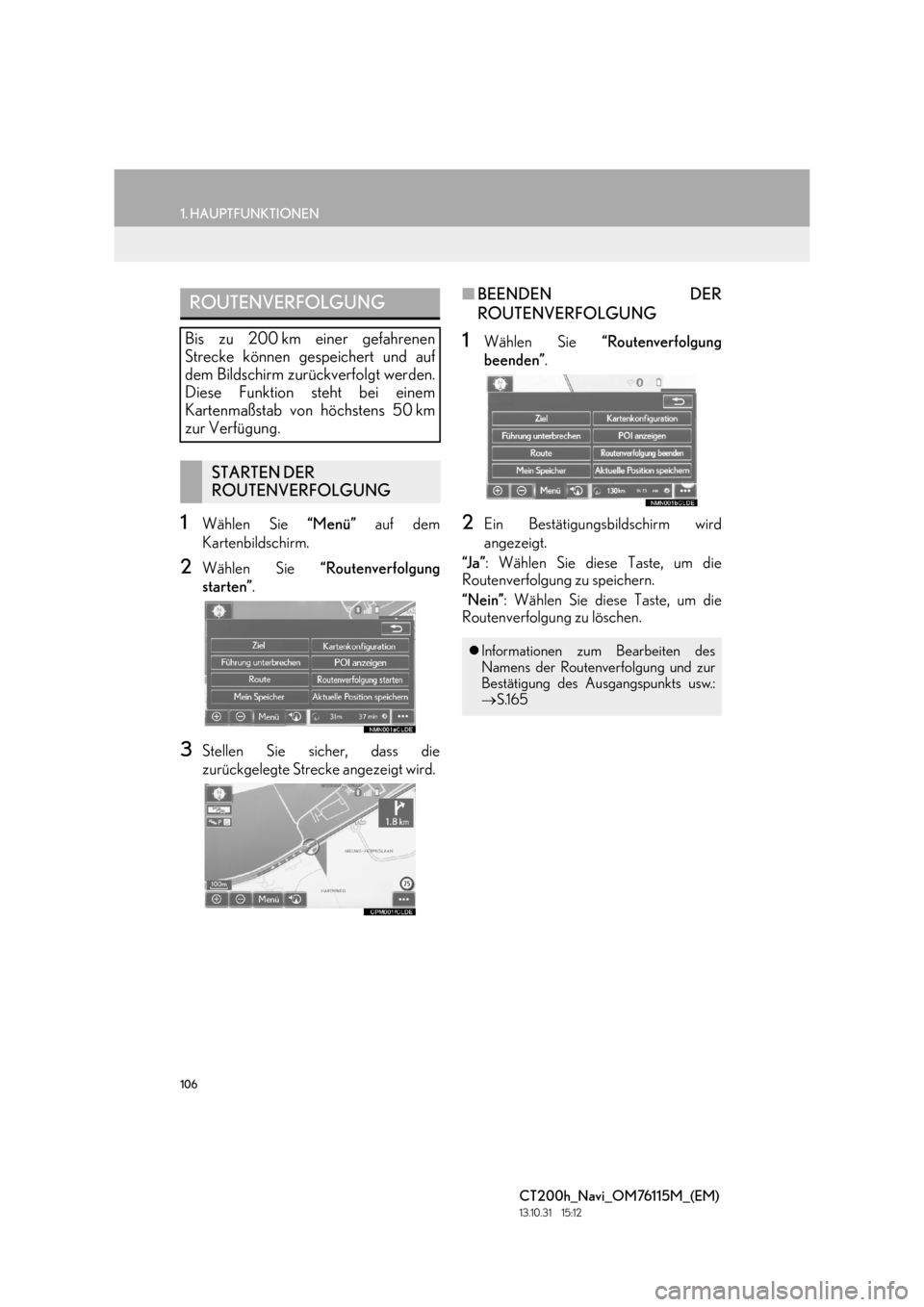
106
1. HAUPTFUNKTIONEN
CT200h_Navi_OM76115M_(EM)
13.10.31 15:12
1Wählen Sie “Menü” auf dem
Kartenbildschirm.
2Wählen Sie “Routenverfolgung
starten” .
3Stellen Sie sicher, dass die
zurückgelegte Strecke angezeigt wird.
■BEENDEN DER
ROUTENVERFOLGUNG
1Wählen Sie “Routenverfolgung
beenden” .
2Ein Bestätigungsbildschirm wird
angezeigt.
“J a ” : Wählen Sie diese Taste, um die
Routenverfolgung zu speichern.
“Nein” : Wählen Sie diese Taste, um die
Routenverfolgung zu löschen.
ROUTENVERFOLGUNG
Bis zu 200 km einer gefahrenen
Strecke können gespeichert und auf
dem Bildschirm zurückverfolgt werden.
Diese Funktion steht bei einem
Kartenmaßstab von höchstens 50 km
zur Verfügung.
STARTEN DER
ROUTENVERFOLGUNG
�z Informationen zum Bearbeiten des
Namens der Routenverfolgung und zur
Bestätigung des Ausgangspunkts usw.:
→ S.165
Page 107 of 410

107
1. HAUPTFUNKTIONEN
3
NAVIGATIONSSYSTEM
CT200h_Navi_OM76115M_(EM)
13.10.31 15:12
1Setzen Sie den Cursor auf ein Symbol.
2Wählen Sie “Info”.
�X POI-Informationen �X
Speicherpunkt-Informationen
�X Zielinformationen
�X Verkehrsinformationen
�X Parkplatzinformationen
ANZEIGEN VON
INFORMATIONEN ZU DEM
MIT DEM CURSOR
AUSGEWÄHLTEN SYMBOL
Wird der Cursor auf ein Symbol auf
dem Kartenbildschirm gesetzt,
erscheint die Namensleiste im oberen
Bereich des Bildschirms. Wenn “Info”
rechts auf der Namensleiste erscheint,
können weitere Informationen
angezeigt werden.
Page 108 of 410
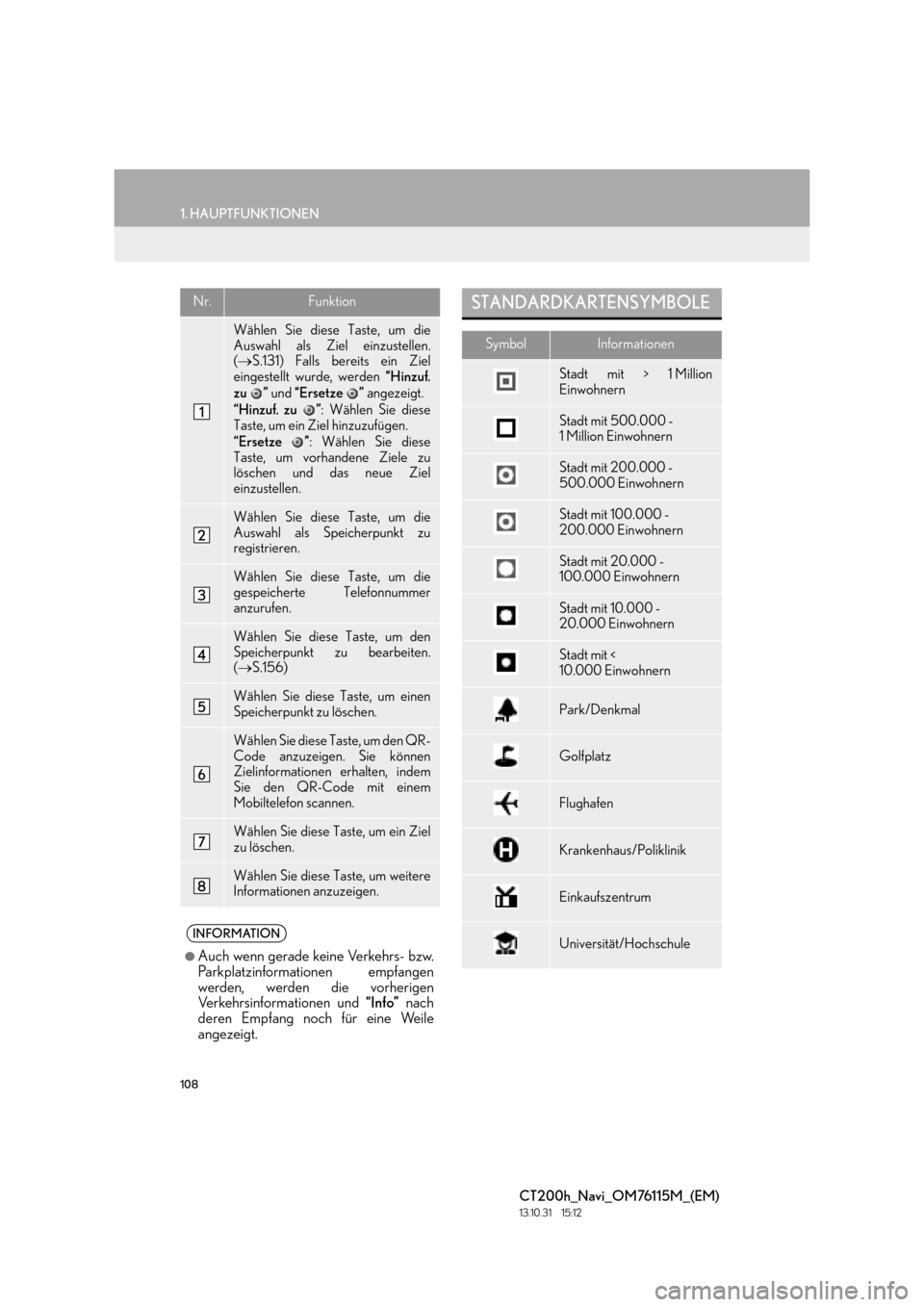
108
1. HAUPTFUNKTIONEN
CT200h_Navi_OM76115M_(EM)
13.10.31 15:12
Nr.Funktion
Wählen Sie diese Taste, um die
Auswahl als Ziel einzustellen.
( → S.131) Falls bereits ein Ziel
eingestellt wurde, werden “Hinzuf.
zu ” und “Ersetze ” angezeigt.
“Hinzuf. zu ” : Wählen Sie diese
Taste, um ein Ziel hinzuzufügen.
“Ersetze ” : Wählen Sie diese
Taste, um vorhandene Ziele zu
löschen und das neue Ziel
einzustellen.
Wählen Sie diese Taste, um die
Auswahl als Speicherpunkt zu
registrieren.
Wählen Sie diese Taste, um die
gespeicherte Telefonnummer
anzurufen.
Wählen Sie diese Taste, um den
Speicherpunkt zu bearbeiten.
( → S.156)
Wählen Sie diese Taste, um einen
Speicherpunkt zu löschen.
Wählen Sie diese Taste, um den QR-
Code anzuzeigen. Sie können
Zielinformationen erhalten, indem
Sie den QR-Code mit einem
Mobiltelefon scannen.
Wählen Sie diese Taste, um ein Ziel
zu löschen.
Wählen Sie diese Taste, um weitere
Informationen anzuzeigen.
INFORMATION
●
Auch wenn gerade keine Verkehrs- bzw.
Parkplatzinformationen empfangen
werden, werden die vorherigen
Verkehrsinformationen und “Info” nach
deren Empfang noch für eine Weile
angezeigt.
STANDARDKARTENSYMBOLE
SymbolInformationen
Stadt mit > 1 Million
Einwohnern
Stadt mit 500.000 -
1 Million Einwohnern
Stadt mit 200.000 -
500.000 Einwohnern
Stadt mit 100.000 -
200.000 Einwohnern
Stadt mit 20.000 -
100.000 Einwohnern
Stadt mit 10.000 -
20.000 Einwohnern
Stadt mit <
10.000 Einwohnern
Park/Denkmal
Golfplatz
Flughafen
Krankenhaus/Poliklinik
Einkaufszentrum
Universität/Hochschule
Page 109 of 410
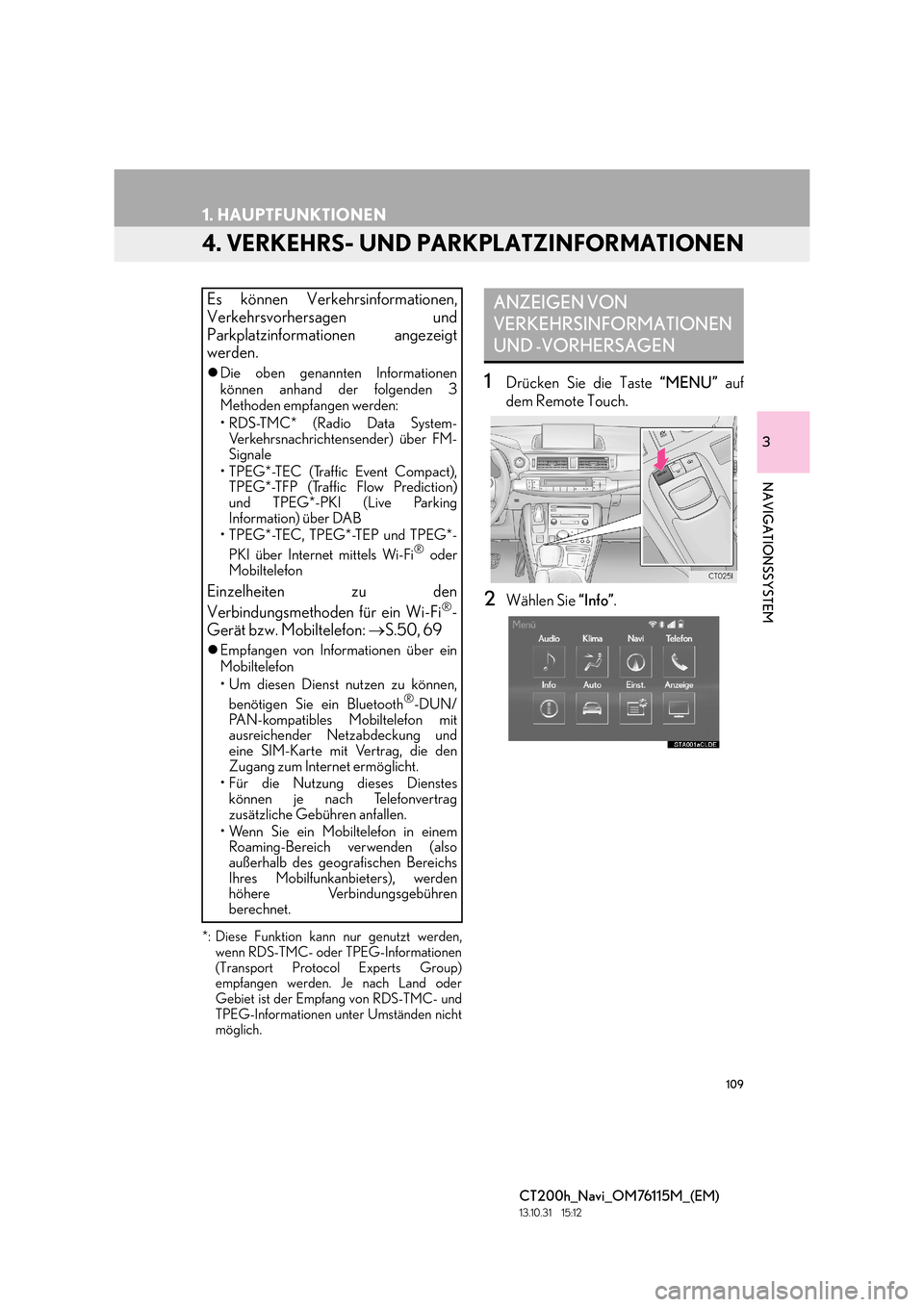
109
1. HAUPTFUNKTIONEN
CT200h_Navi_OM76115M_(EM)
13.10.31 15:12
3
NAVIGATIONSSYSTEM
4. VERKEHRS- UND PARKPLATZINFORMATIONEN
*: Diese Funktion kann nur genutzt werden,wenn RDS-TMC- oder TPEG-Informationen
(Transport Protocol Experts Group)
empfangen werden. Je nach Land oder
Gebiet ist der Empfang von RDS-TMC- und
TPEG-Informationen unter Umständen nicht
möglich.
1Drücken Sie die Taste “MENU” auf
dem Remote Touch.
2Wählen Sie “Info”.
Es können Verkehrsinformationen,
Verkehrsvorhersagen und
Parkplatzinformationen angezeigt
werden.
�zDie oben genannten Informationen
können anhand der folgenden 3
Methoden empfangen werden:
• RDS-TMC* (Radio Data System-
Verkehrsnachrichtensender) über FM-
Signale
• TPEG*-TEC (Traffic Event Compact), TPEG*-TFP (Traffic Flow Prediction)
und TPEG*-PKI (Live Parking
Information) über DAB
• TPEG*-TEC, TPEG*-TEP und TPEG*-
PKI über Internet mittels Wi-Fi
® oder
Mobiltelefon
Einzelheiten zu den
Verbindungsmethoden für ein Wi-Fi®-
Gerät bzw. Mobiltelefon: →S.50, 69
�zEmpfangen von Informationen über ein
Mobiltelefon
• Um diesen Dienst nutzen zu können,
benötigen Sie ein Bluetooth
®-DUN/
PAN-kompatibles Mobiltelefon mit
ausreichender Netzabdeckung und
eine SIM-Karte mit Vertrag, die den
Zugang zum Internet ermöglicht.
• Für die Nutzung dieses Dienstes können je nach Telefonvertrag
zusätzliche Gebühren anfallen.
• Wenn Sie ein Mobiltelefon in einem Roaming-Bereich verwenden (also
außerhalb des geografischen Bereichs
Ihres Mobilfunkanbieters), werden
höhere Verbindungsgebühren
berechnet.
ANZEIGEN VON
VERKEHRSINFORMATIONEN
UND -VORHERSAGEN
Page 110 of 410

110
1. HAUPTFUNKTIONEN
CT200h_Navi_OM76115M_(EM)
13.10.31 15:12
3Wählen Sie “Verkehrsinfo” .
4Wählen Sie den gewünschten Eintrag.
■ANZEIGEN VON
VERKEHRSINFORMATIONEN
1Rufen Sie den Bildschirm “Verkehr” auf.
(→ S.109)
2Wählen Sie “Verkehrsinformationen” .
3Wählen Sie das gewünschte
Verkehrsereignis.
�zEs erscheint eine Liste mit
Verkehrsinformationen und den Ländern,
in denen diese empfangen werden.
“Auf aktueller Straße” : Wählen Sie diese
Taste, um Verkehrsinformationen für die
aktuelle Straße anzuzeigen.
Nr.Funktion
Wählen Sie diese Taste, um eine
Liste von aktuellen
Verkehrsinformationen anzuzeigen.
Wählen Sie diese Taste, um eine
Karte mit Verkehrsvorhersagen
anzuzeigen.
VERKEHRSINFORMATIONEN
Verkehrsereignisse in der Nähe der
aktuellen Position oder der Cursor-
Position können auf einer Liste
angezeigt werden.