bluetooth Lexus CT200h 2014 (in English) User Guide
[x] Cancel search | Manufacturer: LEXUS, Model Year: 2014, Model line: CT200h, Model: Lexus CT200h 2014Pages: 622
Page 293 of 622
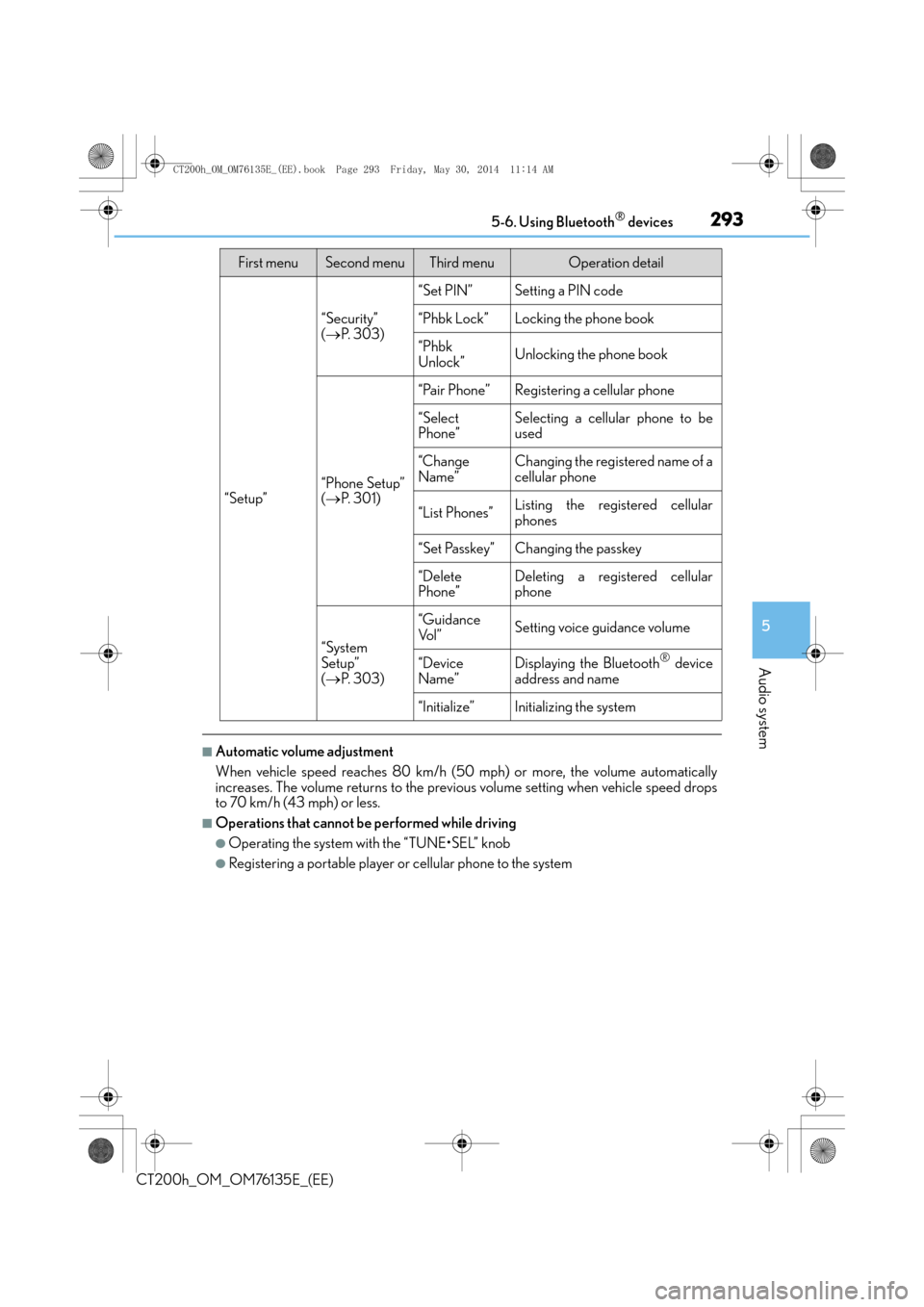
2935-6. Using Bluetooth® devices
5
Audio system
CT200h_OM_OM76135E_(EE)
■Automatic volume adjustment
When vehicle speed reaches 80 km/h (50 mph) or more, the volume automatically
increases. The volume returns to the previous volume setting when vehicle speed drops
to 70 km/h (43 mph) or less.
■Operations that cannot be performed while driving
●Operating the system with the “TUNE•SEL” knob
●Registering a portable player or cellular phone to the system
“Setup”
“Security”
( → P. 3 0 3 )
“Set PIN”Setting a PIN code
“Phbk Lock”Locking the phone book
“Phbk
Unlock”Unlocking the phone book
“Phone Setup”
(→ P. 3 0 1 )
“Pair Phone”Registering a cellular phone
“Select
Phone”Selecting a cellular phone to be
used
“Change
Name”Changing the registered name of a
cellular phone
“List Phones”Listing the registered cellular
phones
“Set Passkey”Changing the passkey
“Delete
Phone”Deleting a registered cellular
phone
“System
Setup”
(→ P. 3 0 3 )
“Guidance
Vo l ”Setting voice guidance volume
“Device
Name”Displaying the Bluetooth® device
address and name
“Initialize”Initializing the system
First menuSecond menuThird menuOperation detail
CT200h_OM_OM76135E_(EE).book Page 293 Friday, May 30, 2014 1 1:14 AM
Page 294 of 622

2945-6. Using Bluetooth® devices
CT200h_OM_OM76135E_(EE)
Using the steering wheel switches
Vo l u m e
The voice guidance volume cannot
be adjusted using this button.
Off-hook switch
Turns the hands-free system on/
starts a call
On-hook switch
Turns the hands-free system off/ends
a call/refuses a call
Talk switch
Turns the voice command system on (press)/turns the voice command system
off (press and hold)
The steering wheel switches can be used to operate a connected cellular
phone, or portable audio player ( →P. 2 6 2 ) .
Operating Bluetooth® device using the steering wheel switches
1
2
3
4
CT200h_OM_OM76135E_(EE).book Page 294 Friday, May 30, 2014 1 1:14 AM
Page 295 of 622
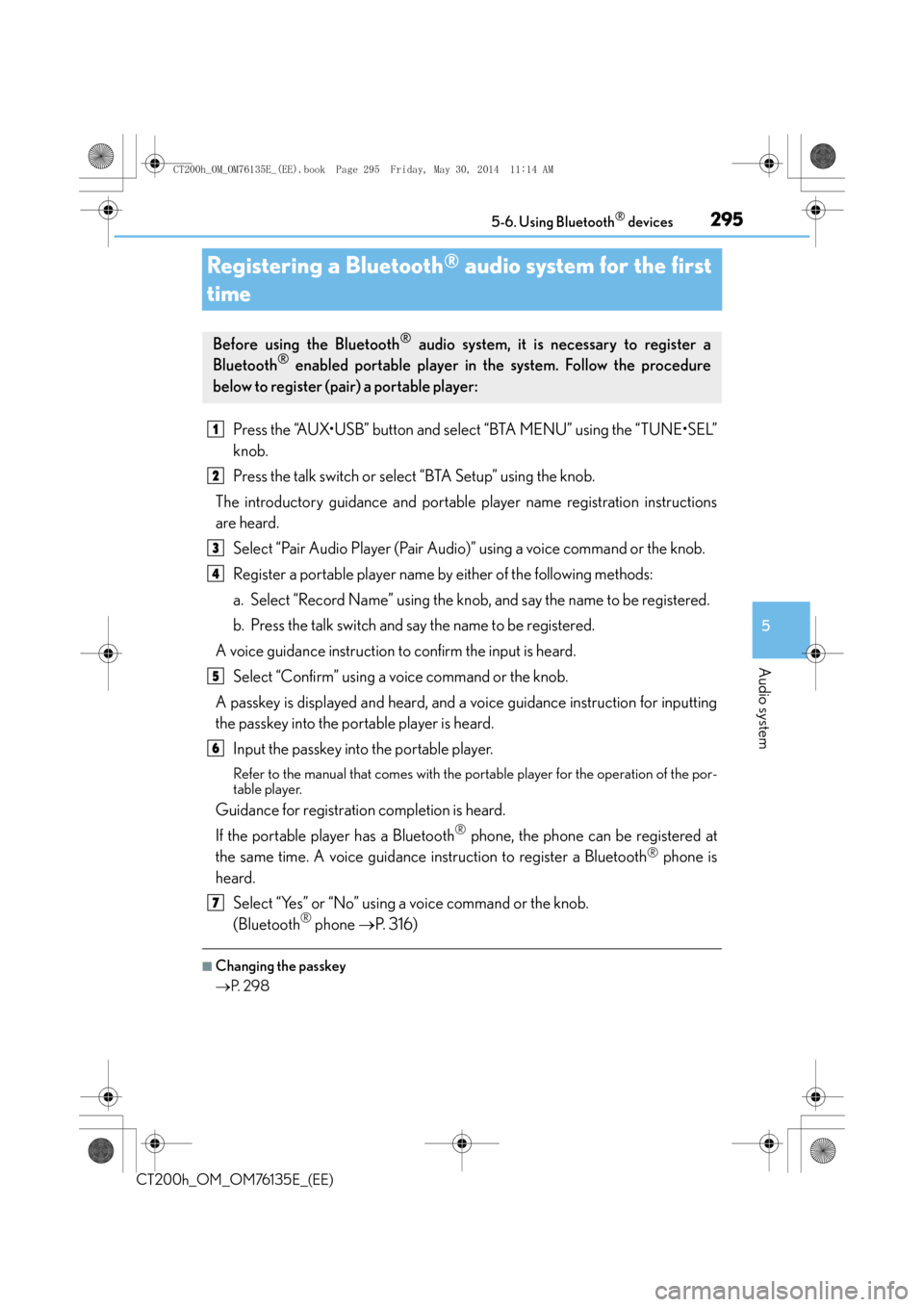
295
5
5-6. Using Bluetooth
® devices
Audio system
CT200h_OM_OM76135E_(EE)
Registering a Bluetooth® audio system for the first
time
Press the “AUX•USB” button and select “BTA MENU” using the “TUNE•SEL”
knob.
Press the talk switch or select “BTA Setup” using the knob.
The introductory guidance and portable player name registration instructions
are heard.
Select “Pair Audio Player (Pair Audio)” using a voice command or the knob.
Register a portable player name by either of the following methods:
a. Select “Record Name” using the knob, and say the name to be registered.
b. Press the talk switch and say the name to be registered.
A voice guidance instruction to confirm the input is heard. Select “Confirm” using a voice command or the knob.
A passkey is displayed and heard, and a voice guidance instruction for inputting
the passkey into the portable player is heard. Input the passkey into the portable player.
Refer to the manual that comes with the portable player for the operation of the por-
table player.
Guidance for registration completion is heard.
If the portable player has a Bluetooth
® phone, the phone can be registered at
the same time. A voice guidance instruction to register a Bluetooth
® phone is
heard.
Select “Yes” or “No” using a voice command or the knob.
(Bluetooth
® phone →P. 316)
■Changing the passkey
→P. 2 9 8
Before using the Bluetooth® audio system, it is necessary to register a
Bluetooth® enabled portable player in the system. Follow the procedure
below to register (pair) a portable player:
1
2
3
4
5
6
7
CT200h_OM_OM76135E_(EE).book Page 295 Friday, May 30, 2014 1 1:14 AM
Page 296 of 622
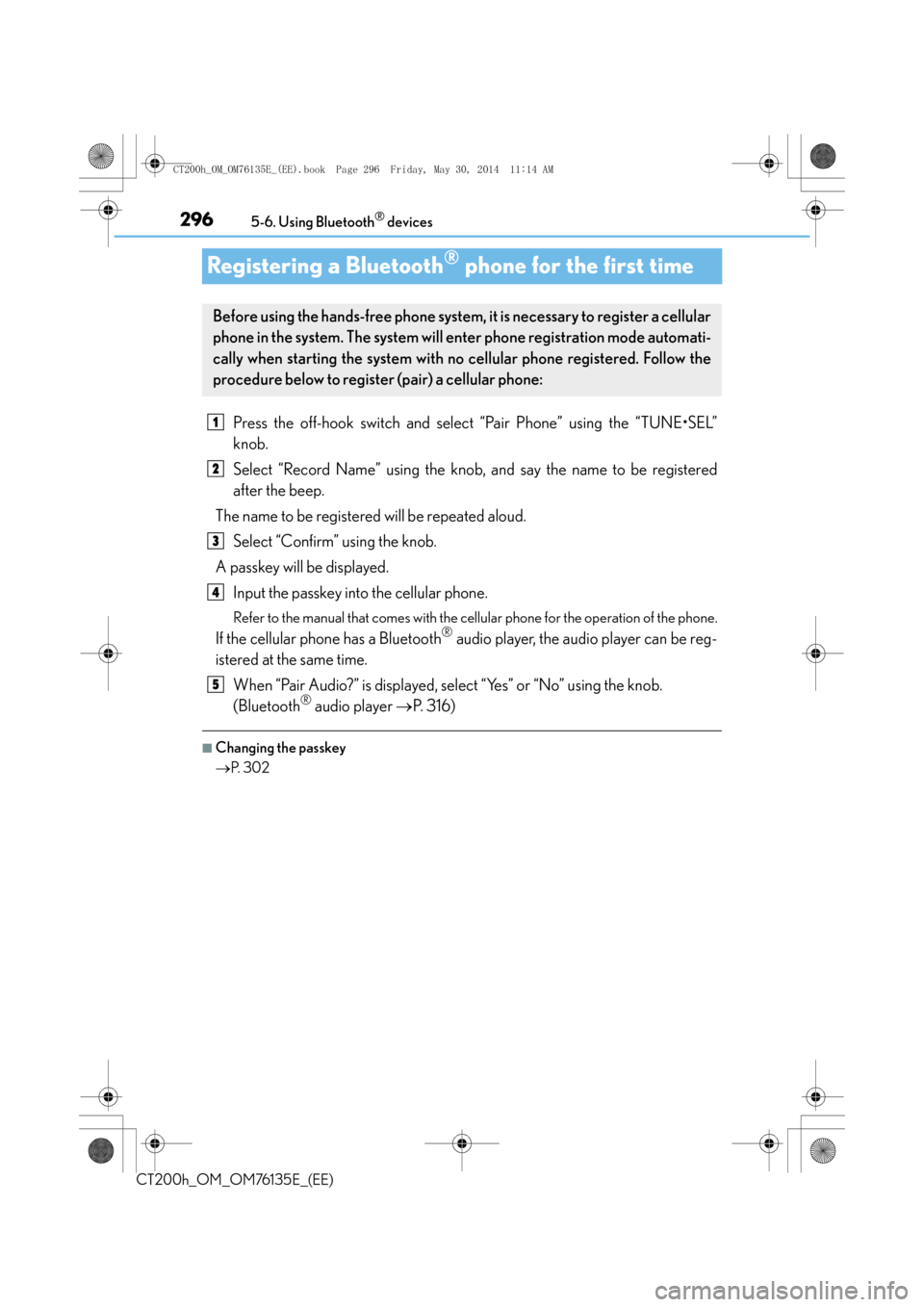
2965-6. Using Bluetooth® devices
CT200h_OM_OM76135E_(EE)
Registering a Bluetooth® phone for the first time
Press the off-hook switch and select “Pair Phone” using the “TUNE•SEL”
knob.
Select “Record Name” using the knob, and say the name to be registered
after the beep.
The name to be registered will be repeated aloud. Select “Confirm” using the knob.
A passkey will be displayed. Input the passkey into the cellular phone.
Refer to the manual that comes with the cellular phone for the operation of the phone.
If the cellular phone has a Bluetooth® audio player, the audio player can be reg-
istered at the same time.
When “Pair Audio?” is displayed, select “Yes” or “No” using the knob.
(Bluetooth
® audio player →P. 316)
■Changing the passkey
→P. 3 0 2
Before using the hands-free phone system, it is necessary to register a cellular
phone in the system. The system will en ter phone registration mode automati-
cally when starting the system with no cellular phone registered. Follow the
procedure below to register (pair) a cellular phone:
1
2
3
4
5
CT200h_OM_OM76135E_(EE).book Page 296 Friday, May 30, 2014 1 1:14 AM
Page 297 of 622

297
5
5-7. Setup menu
Audio system
CT200h_OM_OM76135E_(EE)
Setting up a Bluetooth® enabled portable player
To enter the menu for each function, follow the steps below.
Press the “AUX•USB” button and select “BTA MENU” using the “TUNE•SEL”
knob or press the off-hook switch ( →P. 294) and select “Setup” using the
knob.
Select “BTA Setup” using the knob.
Select one of the following items using the knob:
●Registering a portable player
“Pair Audio”
●Selecting a portable player to be used
“Select Audio”
●Changing the registered name of a portable player
“Change Name”
●Listing the registered portable players
“List Audios”
●Changing the passkey
“Set Passkey”
●Deleting a registered portable player
“Delete Audio”
Registering a portable audi o player in the Bluetooth® audio system allows the
system to function. The following functions can be used for registered porta-
ble players:
Functions and operation procedures
1
2
3
CT200h_OM_OM76135E_(EE).book Page 297 Friday, May 30, 2014 1 1:14 AM
Page 299 of 622
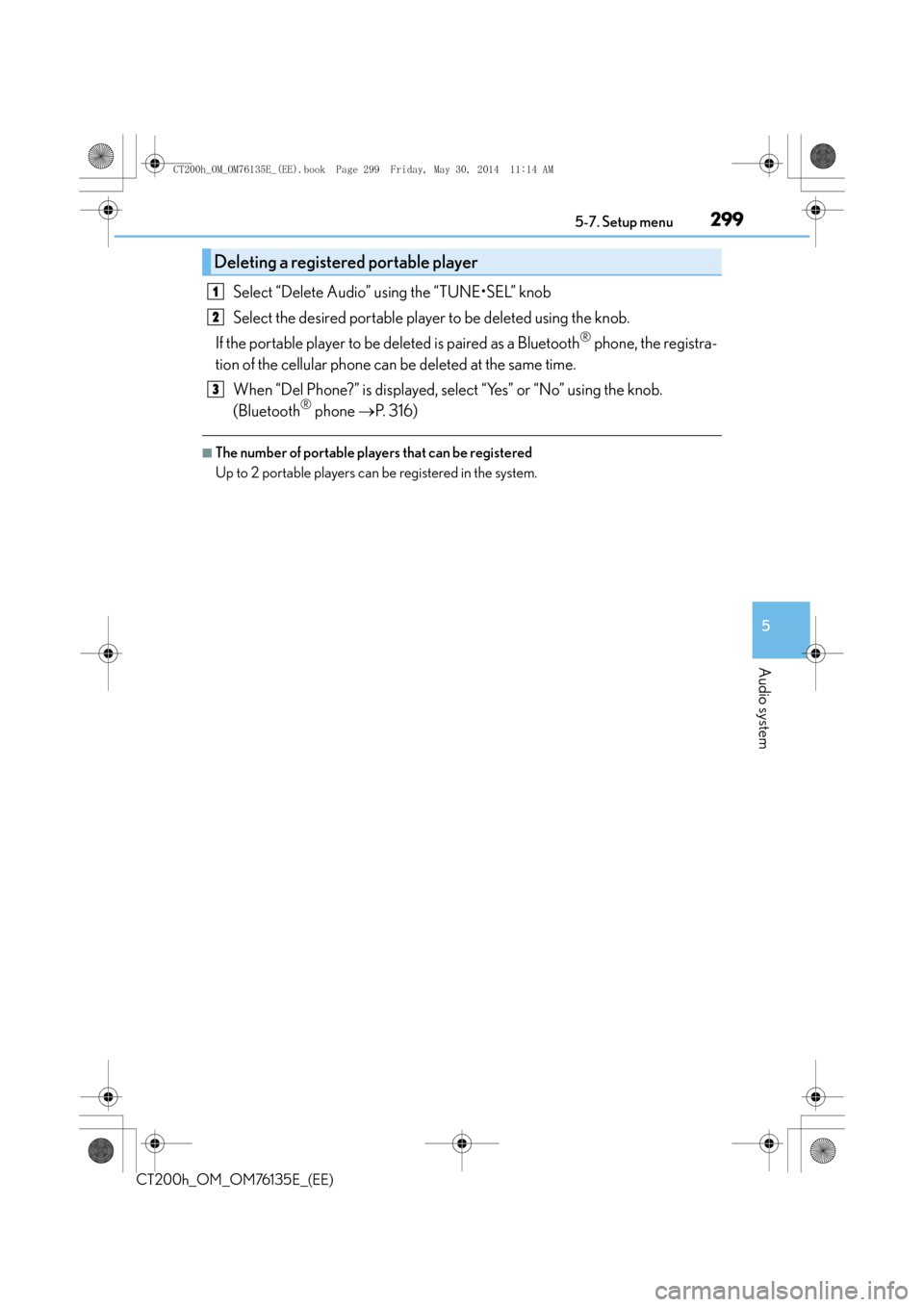
2995-7. Setup menu
5
Audio system
CT200h_OM_OM76135E_(EE)
Select “Delete Audio” using the “TUNE•SEL” knob
Select the desired portable player to be deleted using the knob.
If the portable player to be deleted is paired as a Bluetooth
® phone, the registra-
tion of the cellular phone can be deleted at the same time.
When “Del Phone?” is displayed, select “Yes” or “No” using the knob.
(Bluetooth
® phone →P. 316)
■The number of portable players that can be registered
Up to 2 portable players can be registered in the system.
Deleting a register ed portable player
1
2
3
CT200h_OM_OM76135E_(EE).book Page 299 Friday, May 30, 2014 1 1:14 AM
Page 300 of 622

3005-7. Setup menu
CT200h_OM_OM76135E_(EE)
Bluetooth® audio system setup
To enter the menu of each setting, follow the steps below. Press the off-hook switch ( →P. 294) and select “Setup” using the
“TUNE•SEL” knob
Select “System Setup” using the knob.
Select one of the following items using the knob:
●Setting voice guidance volume
“Guidance Vol” ( →P. 3 0 4 )
●Displaying the Bluetooth® device address and name
“Device Name” ( →P. 3 0 4 )
●Initializing the system
“Initialize” ( →P. 3 0 4 )
System setup items an d operation procedures
1
2
3
CT200h_OM_OM76135E_(EE).book Page 300 Friday, May 30, 2014 1 1:14 AM
Page 302 of 622

3025-7. Setup menu
CT200h_OM_OM76135E_(EE)
Select “Change Name” using the “TUNE•SEL” knob.
Select the desired cellular phone name to be changed using the knob.
Select “Record Name” using the knob, and say the new name after the beep.
The name to be registered will be repeated aloud. Select “Confirm” using the knob.
Select “List Phones” using the “TUNE•SEL” knob. The list of registered cellular
phones will be read aloud.
When listing is complete, the system returns to “Phone Setup”. Select “Set Passkey” using the “TUNE•SEL” knob.
Select a 4 to 8-digit number using the knob.
The number should be input 1 digit at a time.
When the entire number to be registered as a passkey has been input, press
the knob again.
If the number to be registered has 8 digits, pressing of the knob is not necessary.
Select “Delete Phone” using the “TUNE•SEL” knob.
Select the desired cellular phone to be deleted using the knob.
If the cellular phone to be deleted is paired as a Bluetooth
® audio player, the
registration of the audio player can be deleted at the same time.
When “Del Audio?” is displayed, select “Yes” or “No” using the knob.
(Bluetooth
® audio player →P. 316)
■The number of cellular phones that can be registered
Up to 6 cellular phones can be registered in the system.
Changing the registered name of a cellular phone
Listing the registered cellular phones
Changing the passkey
Deleting a registered cellular phone
1
2
3
4
1
2
3
1
2
3
CT200h_OM_OM76135E_(EE).book Page 302 Friday, May 30, 2014 1 1:14 AM
Page 303 of 622

303
5
5-7. Setup menu
Audio system
CT200h_OM_OM76135E_(EE)
Security and system setup
To enter the menu of each setting, follow the steps below.
Press the off-hook switch and select “Setup” using the “TUNE•SEL” knob.
Select “Security” using the knob.
Select one of the following items using the knob:
●Setting or changing the PIN (Personal Identification Number)
“Set PIN”
●Locking the phone book
“Phbk Lock”
●Unlocking the phone book
“Phbk Unlock”
Press the off-hook switch and select “Setup” using the “TUNE•SEL” knob.
Select “System Setup” using the knob.
Select one of the following items using the knob:
●Setting voice guidance volume
“Guidance Vol”
●Displaying the Bluetooth® device address and name
“Device Name”
●Initializing the system
“Initialize”
Security setting items and operation procedures
System setup items an d operation procedures
1
2
3
1
2
3
CT200h_OM_OM76135E_(EE).book Page 303 Friday, May 30, 2014 1 1:14 AM
Page 304 of 622

3045-7. Setup menu
CT200h_OM_OM76135E_(EE)
■Setting a PINSelect “Set PIN” using the “TUNE•SEL” knob.
Enter a PIN using the knob.
Input the code 1 digit at a time.
■Changing the PINSelect “Set PIN” using the “TUNE•SEL” knob.
Enter the registered PIN using the knob.
Enter a new PIN using the knob.
Input the code 1 digit at a time.
Select “Phbk Lock” or “Phbk Unlock” using the “TUNE•SEL” knob.
Input a PIN by using the knob and select “Confirm” using the knob.
Input the code 1 digit at a time.
Select “Guidance Vol” using the “TUNE•SEL” knob.
Change the voice guidance volume.
To decrease the volume: Turn the knob counterclockwise.
To increase the volume: Turn the knob clockwise.
Select “Device Name” using the “TUNE•SEL” knob.
Turn the knob to display the Bluetooth
® device address and name.
Select “Go Back” using the knob to return to “System Setup”.
Select “Initialize” and then “Confirm” using the “TUNE•SEL” knob.
Select “Confirm” again using the knob.
Setting or changing the PIN
Locking or unlocking the phone book
Setting voice guidance volume
Displaying the Bluetooth® device address and name
Initializing the system
1
2
1
2
3
1
2
1
2
1
2
3
1
2
CT200h_OM_OM76135E_(EE).book Page 304 Friday, May 30, 2014 1 1:14 AM