Lexus CT200h 2017 Owner's Manual (in English)
Manufacturer: LEXUS, Model Year: 2017, Model line: CT200h, Model: Lexus CT200h 2017Pages: 640, PDF Size: 17.94 MB
Page 441 of 640

CT200h_OM_OM76215U_(U)
4416-3. Using the storage features
6
Interior features
■Stowing the luggage coverRemove the side deck boards and
open the center auxiliary box.
Adjust the cover so that the infor-
mation label is facing up.
Fold the rear edge of the cover
over, replace the side deck
boards and close the center auxil-
iary box.
1
2
3
A part of the center auxiliary box can be used as
an Owner’s Manual holder.
Page 442 of 640

442
CT200h_OM_OM76215U_(U)6-3. Using the storage features
WA R N I N G
●To avoid injury, always return the cargo hooks to their stowed positions when not in
use.
●If the deck boards are removed, return them to their original positions before driving.
In the event of sudden braking, an acci
dent may occur due to an occupant being
struck by the deck boards or the items stored in the auxiliary box.
●Do not allow children to climb on the lugg age cover. Climbing on the luggage cover
could result in damage to the luggage cover, possibly causing death or serious injury
to the child.
Page 443 of 640

443
CT200h_OM_OM76215U_(U)6-4. Using the other interior features
6
Interior features
Other interior features
To set the visor in the forward posi-
tion, flip it down.
To set the visor in the side position,
flip down, unhook, and swing it to the
side.
To use the side extender, place the
visor in the side position, then slide it
backward.
Slide the cover to open.
The light turns on when the cover is
opened.
If the vanity light remain on when the power switch is turned off, the light will go off auto-
matically after 20 minutes.
Sun visors
1
2
3
Vanity mirrors
NOTICE
To prevent 12-volt battery discharge, do not leave the vanity lights on for extended peri-
ods while the hybrid system is off.
Page 444 of 640

444
CT200h_OM_OM76215U_(U)6-4. Using the other interior features
Vehicles with a navigation system
Refer to the “NAVIGATION SYSTEM OWNER’S MANUAL”.
Vehicles without navigation system
The clock can be adjusted by pressing the buttons.
Adjusts the hours
Adjusts the minutes
Rounds to the nearest hour
*
*
:e.g. 1:00 to 1:29 1:00
1:30 to 1:59 2:00
The clock is displayed when the power switch is in ACCESSORY or ON mode.
Please use a power supply for electronic goods that use less than 12 VDC /10 A
(power consumption of 120 W).
When using electronic goods, make sure that the power consumption of all the
connected power outlets is less than 120 W.
Center console
Press down and release the lid.
Clock
1
2
3
Power outlet
1
Page 445 of 640

CT200h_OM_OM76215U_(U)
4456-4. Using the other interior features
6
Interior features
Open the cover.
Auxiliary box (if equipped)
Press the button.
Open the cover.
●The power outlet can be used when the power switch is in ACCESSORY or ON mode.
2
1
2
●The gap in the lid allows power cables to be
passed through even when the lid is closed.
(auxiliary box)
Page 446 of 640
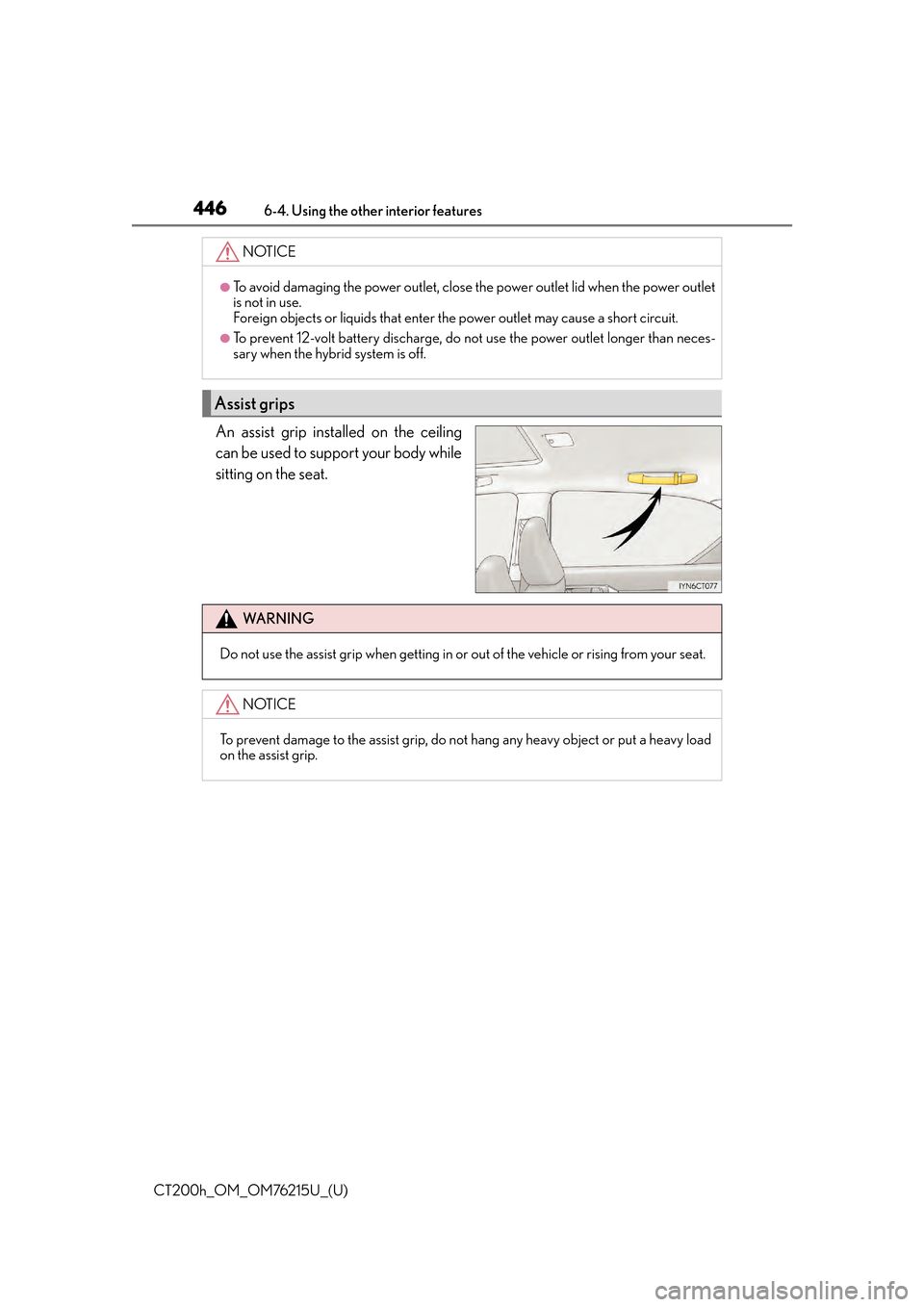
446
CT200h_OM_OM76215U_(U)6-4. Using the other interior features
An assist grip installed on the ceiling
can be used to support your body while
sitting on the seat.
NOTICE
●To avoid damaging the power outlet, close the power outlet lid when the power outlet
is not in use.
Foreign objects or liquids that enter the power outlet may cause a short circuit.
●To prevent 12-volt battery discharge, do not use the power outlet longer than neces-
sary when the hybrid system is off.
Assist grips
WA R N I N G
Do not use the assist grip when getting in or
out of the vehicle or rising from your seat.
NOTICE
To prevent damage to the assist grip, do not hang any heavy object or put a heavy load
on the assist grip.
Page 447 of 640

447
CT200h_OM_OM76215U_(U)6-4. Using the other interior features
6
Interior features
Garage door opener
The garage door opener (HomeLink® Universal Transceiver) is manufactured
under license from HomeLink®.
The HomeLink
® compatible transceiver in your vehicle has 3 buttons which can
be programmed to operate 3 different devices. Refer to the programming
method below appropriate for the device.
Garage door operation indicators
HomeLink
® indicator light
Buttons
: If equipped
The garage door opener can be programmed to operate garage doors, gates,
entry doors, door locks, home lighting systems, security systems, and other
devices.
Programming the HomeLink®
1
2
3
Page 448 of 640

448
CT200h_OM_OM76215U_(U)6-4. Using the other interior features
■Before programming HomeLink®
●During programming, it is possible that garage doors, gates, or other
devices may operate. For this reason, make sure that people and objects
are clear of the garage door or other devices to prevent injury or other
potential harm.
●It is recommended that a new battery be placed in the remote control
transmitter for more accurate programming.
●Garage door openers manufactured
after 1995 may be equipped with
rolling code protection. If this is the case, you will need a stepladder or
other sturdy, safe device to reach the “learn” or “smart” button on the
garage door opener motor.
●In order to conserve electricity after the power switch is turned off and 20
minutes after the doors have been opened or closed, registration proce-
dures may not be possible and the garage door opener may not operate.
Perform the registration procedures with the power switch in ON mode.
■Programming HomeLink®
Point the remote control transmit-
ter for the device 1 to 3 in. (25 to
75 mm) from the HomeLink
®
buttons.
Keep the HomeLink® indicator light
in view while programming.
For U.S.A. owners
Press and hold the HomeLink
®
button you want to program and
the remote control transmitter
button simultaneously. When the
HomeLink
® indicator light
changes from slowly flashing
orange to rapidly flashing green
(rolling code) or continuously lit
green (fixed code), release both
buttons.
1
2
Page 449 of 640

CT200h_OM_OM76215U_(U)
4496-4. Using the other interior features
6
Interior features
Programming an entry gate (for U.S.A. owners)/Programming a device in
the Canadian market
With one hand, press and hold the HomeLink
® button you want to pro-
gram. With your other hand, press and release the remote control transmit-
ter every 2 seconds and repeat this cycle until the HomeLink
® indicator
light starts to flash rapidly. Then, release the buttons.
Te s t t h e H o m e L i n k
® operation by pressing the newly programmed button
and observing the indicator light:
●If the indicator light is solid/con tinuous, programming has been com-
pleted and your device shou ld activate when the HomeLink® button is
pressed and released.
●If the indicator light blinks rapidly for 2 seconds and then turns into a
solid/continuous light, proceed to the heading “Programming a Rolling
Code System”.
Repeat the steps above to program another device for any of the remaining
HomeLink
® buttons.
■Programming a Rolling Code System
Locate the “learn” or “smart” but-
ton on the garage door opener
motor in the garage.
This button can usually be found
where the hanging antenna wire is
attached to the unit. The name and
color of the button may vary by man-
ufacturer. Please refer to the
Owner’s manual supplied with the
garage door opener motor for
details.
Press and release the “learn” or
“smart” button.
Perform step within 30 sec-
onds after performing step .
2
3
4
1
2
3
2
Page 450 of 640

450
CT200h_OM_OM76215U_(U)6-4. Using the other interior features
Press and hold the programmed
HomeLink® button (located
inside the vehicle) for 2 seconds
and release it. Repeat this
sequence (press/hold/release)
up to 3 times to complete pro-
gramming.
If the garage door opener motor
activates when the HomeLink® but-
ton is pressed, the garage door
opener motor recognizes the
HomeLink
® signal.
■Enabling 2-way communication with a garage door (only available for com-
patible devices)
When enabled, 2-way communication allows you to check the status of the
opening and closing of the garage door through indicators in your vehicle.
2-way communication is only available if the garage door opener motor used
is a compatible device. (To check devi ce compatibility, refer to the Owner’s
manual supplied with the garage door opener motor.)
Press a programmed HomeLink
® button to operate a garage door.
Within 1 minute of pressing the HomeLink
® button, after the garage door
operation has stopped, press the “learn” or “smart” button on the garage
door opener motor. Within 5 second s of the establishment of 2-way com-
munication with the garage door opener, both garage door operation indi-
cators in the vehicle will flash rapidly (green).
■Reprogramming a single HomeLink® button
When the following procedure is performed, buttons which already have
devices registered to them can be overwritten: With one hand, press and hold the desired HomeLink
® button.
When the HomeLink
® indicator starts flashing , continue to hold the
HomeLink® button and perform “Programming HomeLink®” from step
(it takes 20 seconds for the HomeLink® indicator to start flashing).
3
1
2
1
2
1