Lexus GS350 2017 Quick Guide
Manufacturer: LEXUS, Model Year: 2017, Model line: GS350, Model: Lexus GS350 2017Pages: 100, PDF Size: 3.95 MB
Page 21 of 100
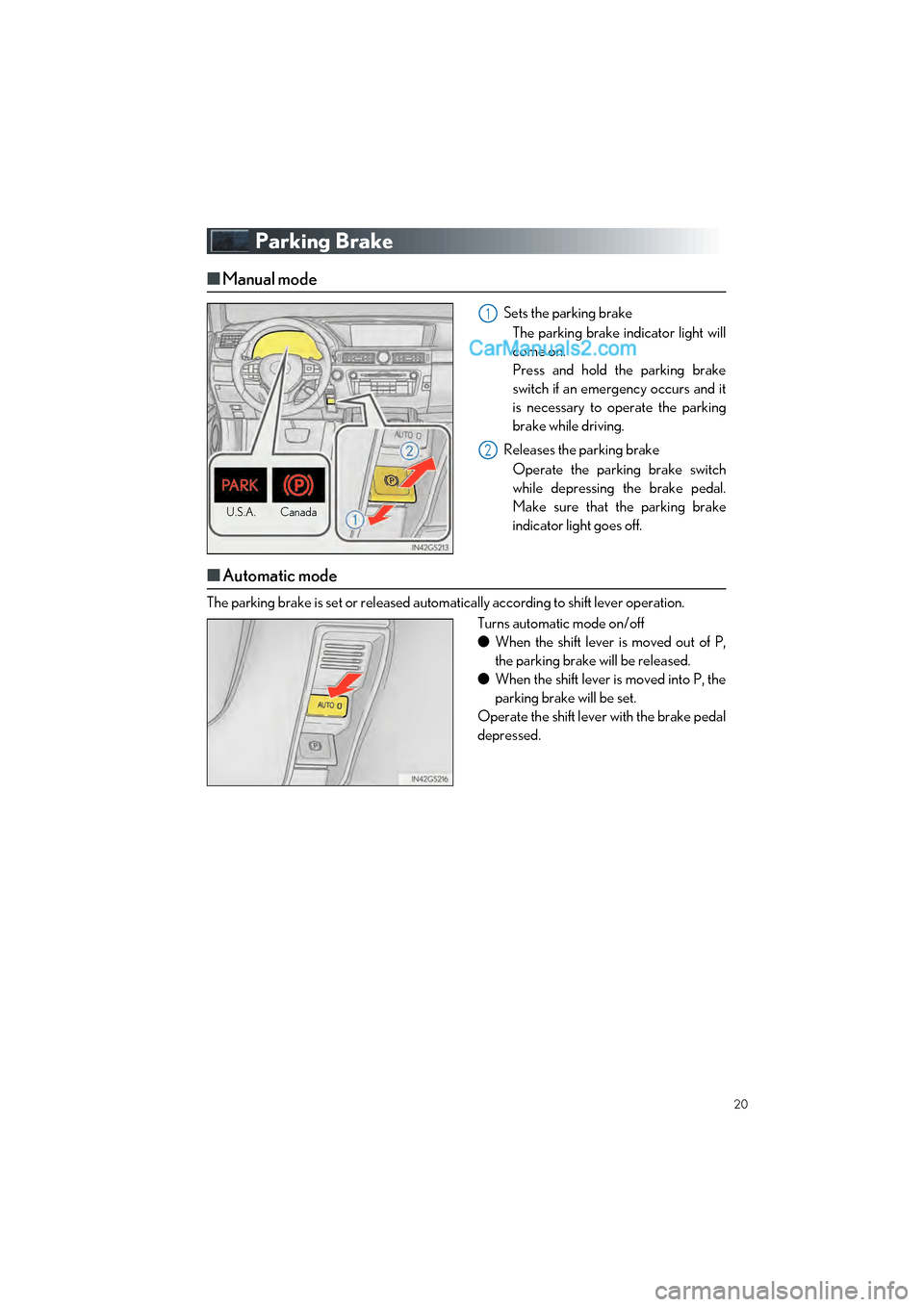
20
GS350_200t_QG_OM30G01U_(U)
Parking Brake
■Manual mode
Sets the parking brake
The parking brake indicator light will
come on.
Press and hold the parking brake
switch if an emergency occurs and it
is necessary to operate the parking
brake while driving.
Releases the parking brake Operate the parking brake switch
while depressing the brake pedal.
Make sure that the parking brake
indicator light goes off.
■ Automatic mode
The parking brake is set or released auto matically according to shift lever operation.
Turns automatic mode on/off
●When the shift lever is moved out of P,
the parking brake will be released.
● When the shift lever is moved into P, the
parking brake will be set.
Operate the shift lever with the brake pedal
depressed.
U.S.A. Canada
1
2
Page 22 of 100

21
GS350_200t_QG_OM30G01U_(U)
Brake Hold
Turns the brake hold system onThe brake hold standby indicator
(green) comes on. While the system is
holding the brake, the brake hold oper-
ated indicator (yellow) comes on.
The brake hold system keeps the brake applied when the shift lever is in D, M or N with the
system on and the brake pedal has been de pressed to stop the vehicle. The system
releases the brake when the accelerator pedal is depressed with the shift lever in D or M
to allow smooth start off.
Page 23 of 100

22
GS350_200t_QG_OM30G01U_(U)
Multi-information Display
■Display content
Drive information
Select to display various drive data.
Navigation system-linked display (if equipped)
Select to display the following navigation system-linked information.
• Route guidance
• Compass display (north-up display/heading-up display)
Audio system-linked display
Select to enable selection of an audio source or track on the meter using the
meter control switches.
Driving assist system information
Select to display the cruise control or dynamic radar cruise control with full-
speed range/LKA (Lane-Keeping Assist) (if equipped) information, when the
system is used. ( P. 34, 35, 40)
Warning message display
Select to display warning messages and me asures to be taken if a malfunction
is detected.
Settings display
Select to change the meter display settings.
The multi-information display presents the driver with a variety of vehicle data.
Page 24 of 100

23
GS350_200t_QG_OM30G01U_(U)
■Operating the meter control switches
The multi-information display is operated
using the meter control switches.
:Switch menu
: Change displayed content,scroll up/down the screen
and move the cursor up/
down
Press: Enter/Set
Press and hold: Reset
Return to the previous screen
Press: Displays the screen registered
to
When no screen has been registered,
the drive information screen will be dis-
played.
Press and hold: Registers the currently
displayed screen to
When the confirmation screen is dis-
played, select yes to register the
screen. If the selected screen cannot
be registered, a registration failure
message will be shown.
1
2
3
4
If a problem is detected in any of the vehicle’s systems, a warning message is shown on the
multi-information display.
Page 25 of 100
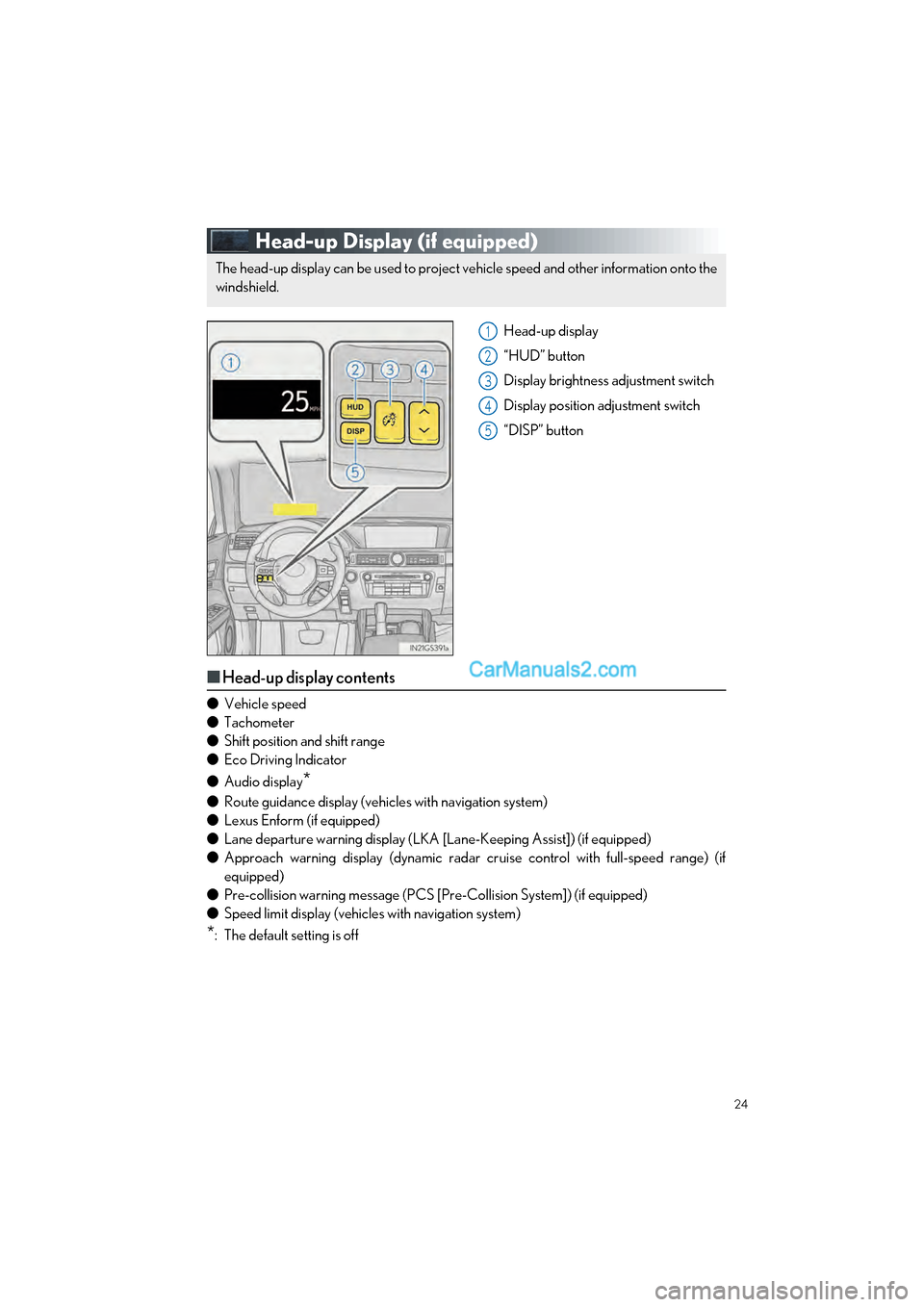
24
GS350_200t_QG_OM30G01U_(U)
Head-up Display (if equipped)
Head-up display
“HUD” button
Display brightness adjustment switch
Display position adjustment switch
“DISP” button
■Head-up display contents
● Vehicle speed
● Tachometer
● Shift position and shift range
● Eco Driving Indicator
● Audio display
*
●Route guidance display (vehic les with navigation system)
● Lexus Enform (if equipped)
● Lane departure warning display (LKA [Lane-Keeping Assist]) (if equipped)
● Approach warning display (dynamic radar cr uise control with full-speed range) (if
equipped)
● Pre-collision warning message (PCS [Pre-Collision System]) (if equipped)
● Speed limit display (vehicles with navigation system)
*: The default setting is off
The head-up display can be used to project vehicle speed and other information onto the
windshield.
1
2
3
4
5
Page 26 of 100

25
GS350_200t_QG_OM30G01U_(U)
Eco Driving Indicator
Eco Driving Indicator Light
During Eco-friendly acceleration (Eco
driving), the Eco Driving Indicator
Light will turn on. When the accelera-
tion exceeds the Zone of Eco driving,
or when the vehicle is stopped, the light
turns off.
Eco Driving Indicator Zone Display
Suggests the Zone of Eco driving with
current Eco driving ratio based on
acceleration.
Eco driving ratio based on accelera-
tion
If the acceleration exceeds the Zone of
Eco driving, the right side of the Eco
Driving Indicator Zone Display will illu-
minate.
Zone of Eco driving
Eco Driving Indicator will not operate
under the following conditions:
● The shift lever is in any position other
than D.
● A paddle shift switch is operated.
● Neither normal mode nor Eco drive
mode is selected. ( P. 43)
● The vehicle speed is approximately
80 mph (130 km/h) or higher.1
2
3
4
Page 27 of 100

26
GS350_200t_QG_OM30G01U_(U)
Headlights
The side marker, parking, tail,
license plate and instrument
panel lights turn on.
The headlights and all lights
listed above turn on.
The headlights, daytime run-
ning lights and all the lights
listed above turn on and off
automatically. (When the
engine switch is in IGNITION
ON mode.)
Off
The daytime running lights turn
on.
■ Turning on the high beam headlights
With the headlights on, push the lever
away from you to turn on the high
beams.
Pull the lever toward you to the cen-
ter position to turn the high beams off.
Pull the lever toward you and release it
to flash the high beams once. You can flash the high beams with the
headlights on or off.
(Canada)
(U.S.A.)
1
2
3
4
(U.S.A.)
(Canada)
1
2
Page 28 of 100

27
GS350_200t_QG_OM30G01U_(U)
■AFS (Adaptive Front-lighting System) (if equipped)
AFS (Adaptive Front-lighting System) secures excellent visibility at intersections and on
curves by automatically adjusting the direction of the light axis of the headlights according
to vehicle speed and the degree of the tire’s angle as controlled by steering input.
■Deactivating AFS
Settings can be changed from on the multi-information display (P. 22).
Press or on the meter control switch and select “AFS”.
Press on the meter control switch
and select “Off”.
The indicator turns on when the AFS is
deactivated.
1
2
Page 29 of 100

28
GS350_200t_QG_OM30G01U_(U)
Automatic High Beam (if equipped)
■Activating the Automatic High Beam system
Push the lever away from you with the
headlight switch in the or
position.
Press the Automatic High Beam
switch.
The Automatic High Beam indicator
will come on when the headlights are
turned on automatically to indicate
that the system is active.
The Automatic High Beam uses an in-vehic le camera sensor to assess the brightness of
streetlights, the lights of vehicles ahead, etc., and automatically turns the high beam on or
off as necessary.
1
2
Page 30 of 100
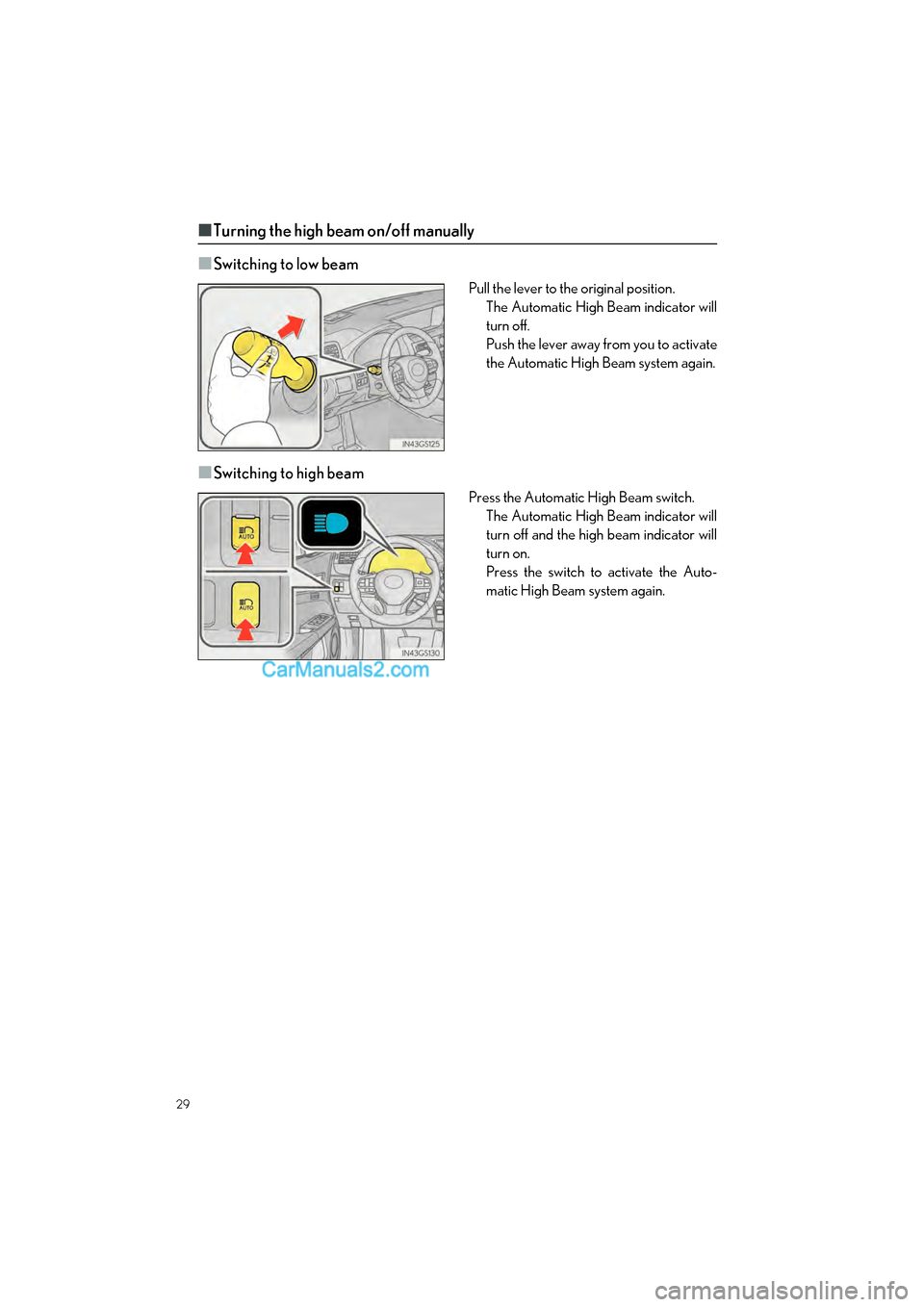
29
GS350_200t_QG_OM30G01U_(U)
■Turning the high beam on/off manually
■
Switching to low beam
Pull the lever to the original position. The Automatic High Beam indicator will
turn off.
Push the lever away from you to activate
the Automatic High Beam system again.
■Switching to high beam
Press the Automatic High Beam switch.The Automatic High Beam indicator will
turn off and the high beam indicator will
turn on.
Press the switch to activate the Auto-
matic High Beam system again.