Lexus GS350 2017 Quick Guide
Manufacturer: LEXUS, Model Year: 2017, Model line: GS350, Model: Lexus GS350 2017Pages: 100, PDF Size: 3.95 MB
Page 61 of 100
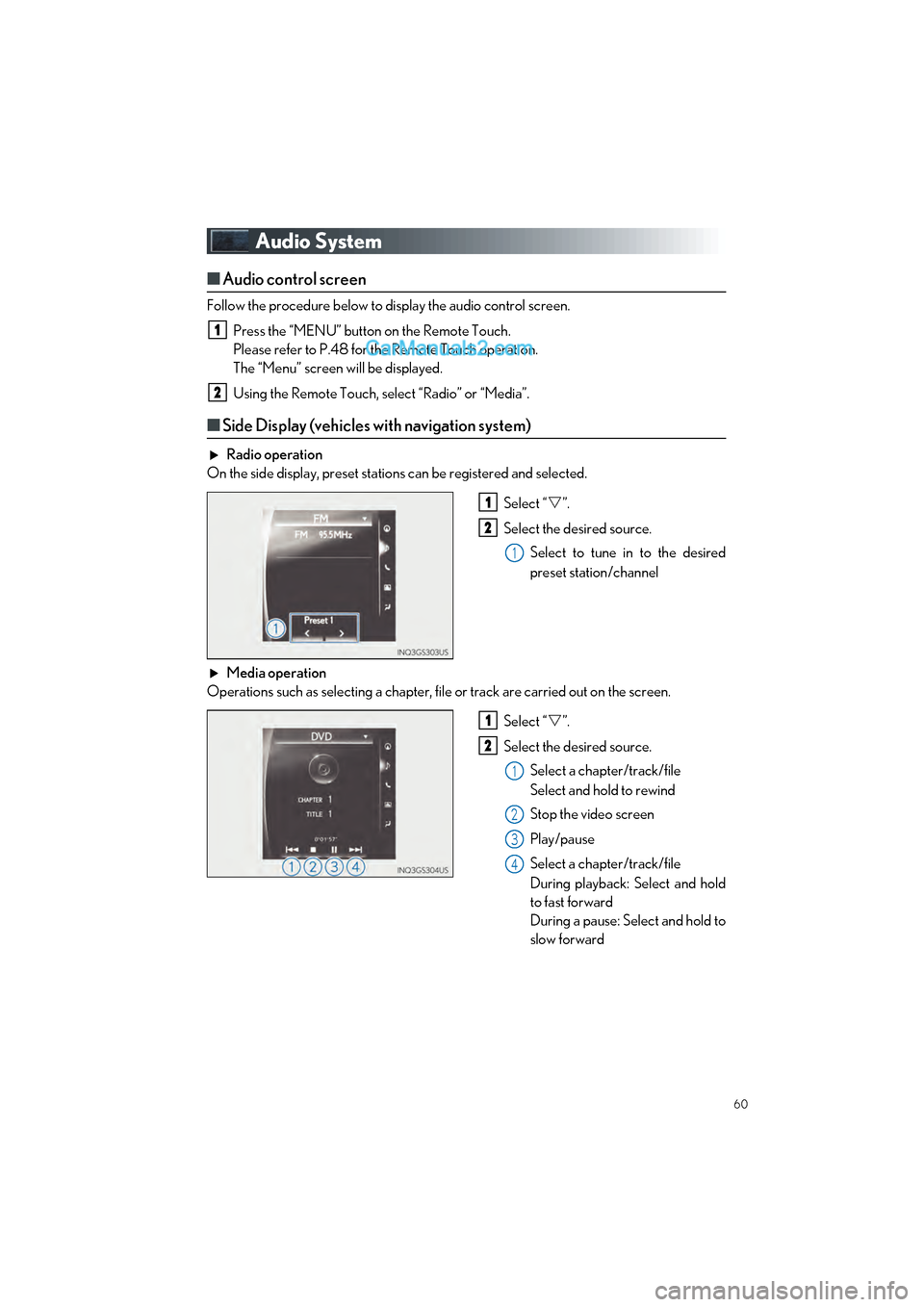
60
GS350_200t_QG_OM30G01U_(U)
Audio System
■Audio control screen
Follow the procedure below to display the audio control screen.
Press the “MENU” button on the Remote Touch.
Please refer to P.48 for the Remote Touch operation.
The “Menu” screen will be displayed.
Using the Remote Touch, select “Radio” or “Media”.
■Side Display (vehicles with navigation system)
Radio operation
On the side display, preset stations can be registered and selected.
Select “”.
Select the desired source. Select to tune in to the desired
preset station/channel
Media operation
Operations such as selecting a chapter, file or track are carried out on the screen.
Select “”.
Select the desired source. Select a chapter/track/file
Select and hold to rewind
Stop the video screen
Play/pause
Select a chapter/track/file
During playback: Select and hold
to fast forward
During a pause: Select and hold to
slow forward
1
2
1
2
1
1
2
1
2
3
4
Page 62 of 100
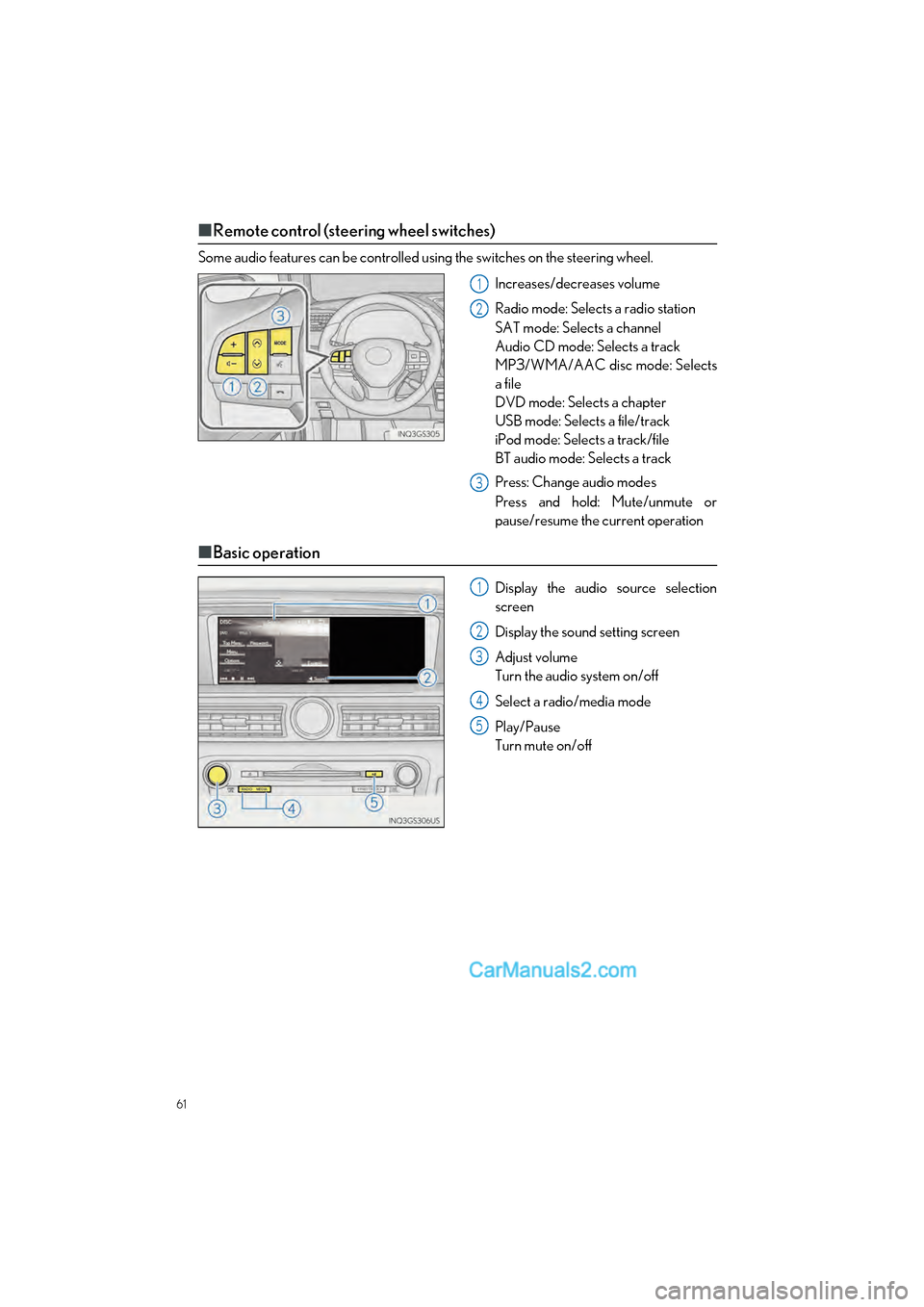
61
GS350_200t_QG_OM30G01U_(U)
■Remote control (steering wheel switches)
Some audio features can be controlled using the switches on the steering wheel.
Increases/decreases volume
Radio mode: Selects a radio station
SAT mode: Selects a channel
Audio CD mode: Selects a track
MP3/WMA/AAC disc mode: Selects
a file
DVD mode: Selects a chapter
USB mode: Selects a file/track
iPod mode: Selects a track/file
BT audio mode: Selects a track
Press: Change audio modes
Press and hold: Mute/unmute or
pause/resume the current operation
■Basic operation
Display the audio source selection
screen
Display the sound setting screen
Adjust volume
Turn the audio system on/off
Select a radio/media mode
Play/Pause
Turn mute on/off
1
2
3
1
2
3
4
5
Page 63 of 100
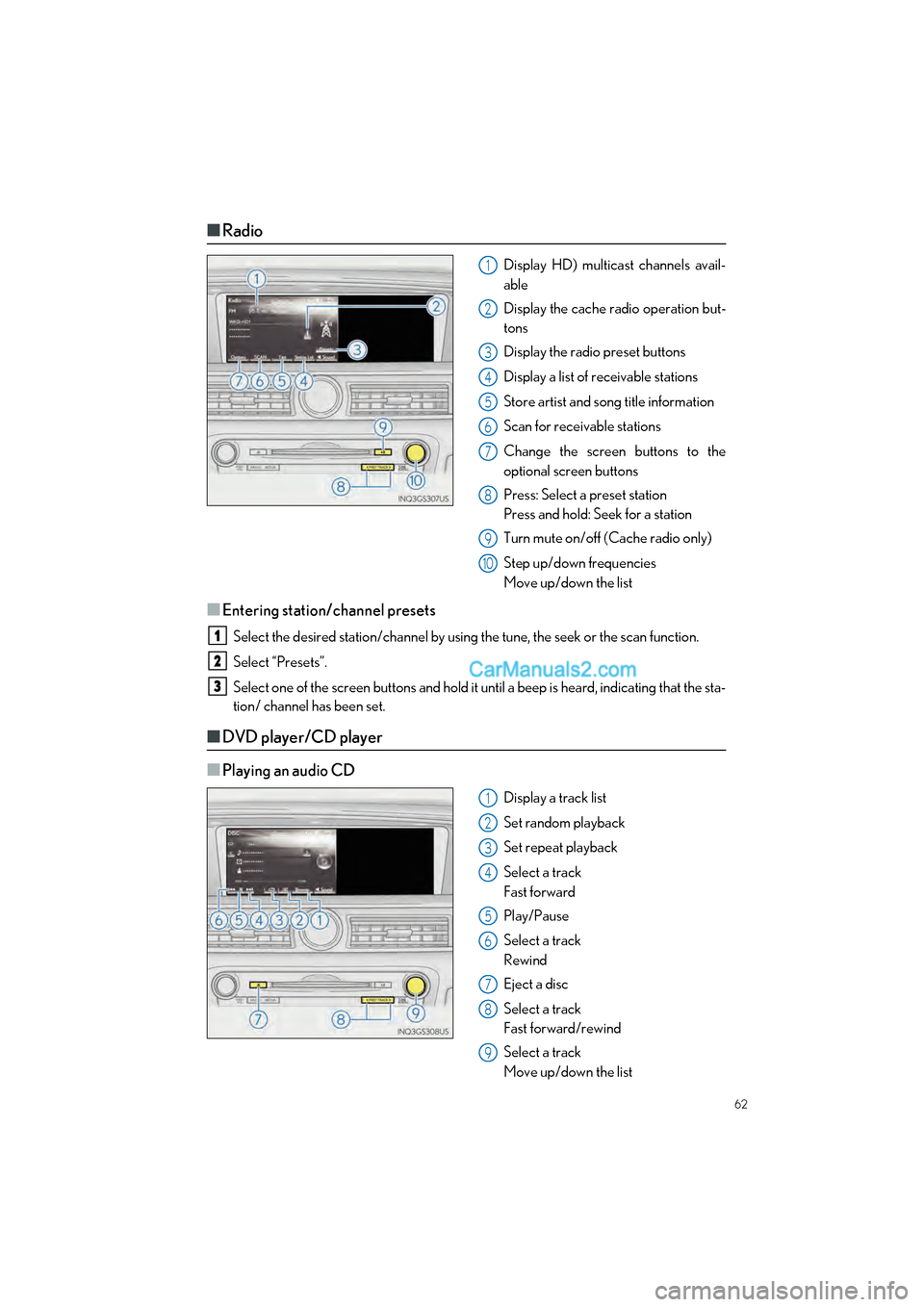
62
GS350_200t_QG_OM30G01U_(U)
■Radio
Display HD) multicast channels avail-
able
Display the cache radio operation but-
tons
Display the radio preset buttons
Display a list of receivable stations
Store artist and song title information
Scan for receivable stations
Change the screen buttons to the
optional screen buttons
Press: Select a preset station
Press and hold: Seek for a station
Turn mute on/off (Cache radio only)
Step up/down frequencies
Move up/down the list
■Entering station/channel presets
Select the desired station/channel by using the tune, the seek or the scan function.
Select “Presets”.
Select one of the screen buttons and hold it until a beep is heard, indicating that the sta-
tion/ channel has been set.
■DVD player/CD player
■
Playing an audio CD
Display a track list
Set random playback
Set repeat playback
Select a track
Fast forward
Play/Pause
Select a track
Rewind
Eject a disc
Select a track
Fast forward/rewind
Select a track
Move up/down the list
1
2
3
4
5
6
7
8
9
10
1
2
3
1
2
3
4
5
6
7
8
9
Page 64 of 100

63
GS350_200t_QG_OM30G01U_(U)
■Playing a CD with MP3/WMA/AAC files
Select a folder
Display a folder list
Set random playback
Set repeat playback
Select a file
Fast forward
Play/Pause
Select a file
Rewind
Eject a disc
Select a file
Fast forward/rewind
Select a file
Move up/down the list
■Playing a DVD
Display expanded screen video
Select a chapter
Fast forward/slow forward
Play/Pause
Stop the video screen
Select a chapter
Rewind
Eject a disc
Select a chapter
Fast forward/rewind
Play/Pause
Select a chapter
1
2
3
4
5
6
7
8
9
10
1
2
3
4
5
6
7
8
9
Page 65 of 100

64
GS350_200t_QG_OM30G01U_(U)
■Operating an iPod
■
iPod audio
Display the play mode selection screen
Set random playback
Set repeat playback
Select a track
Fast forward
Play/Pause
Select a track
Rewind
Select a track
Fast forward/rewind
Select a track
Move up/down the list
■iPod video
Display expanded screen video
Select a track
Fast forward
Play/Pause
Select a track
Rewind
Select a track
Fast forward/rewind
Select a track
Move up/down the list
1
2
3
4
5
6
7
8
1
2
3
4
5
6
Page 66 of 100
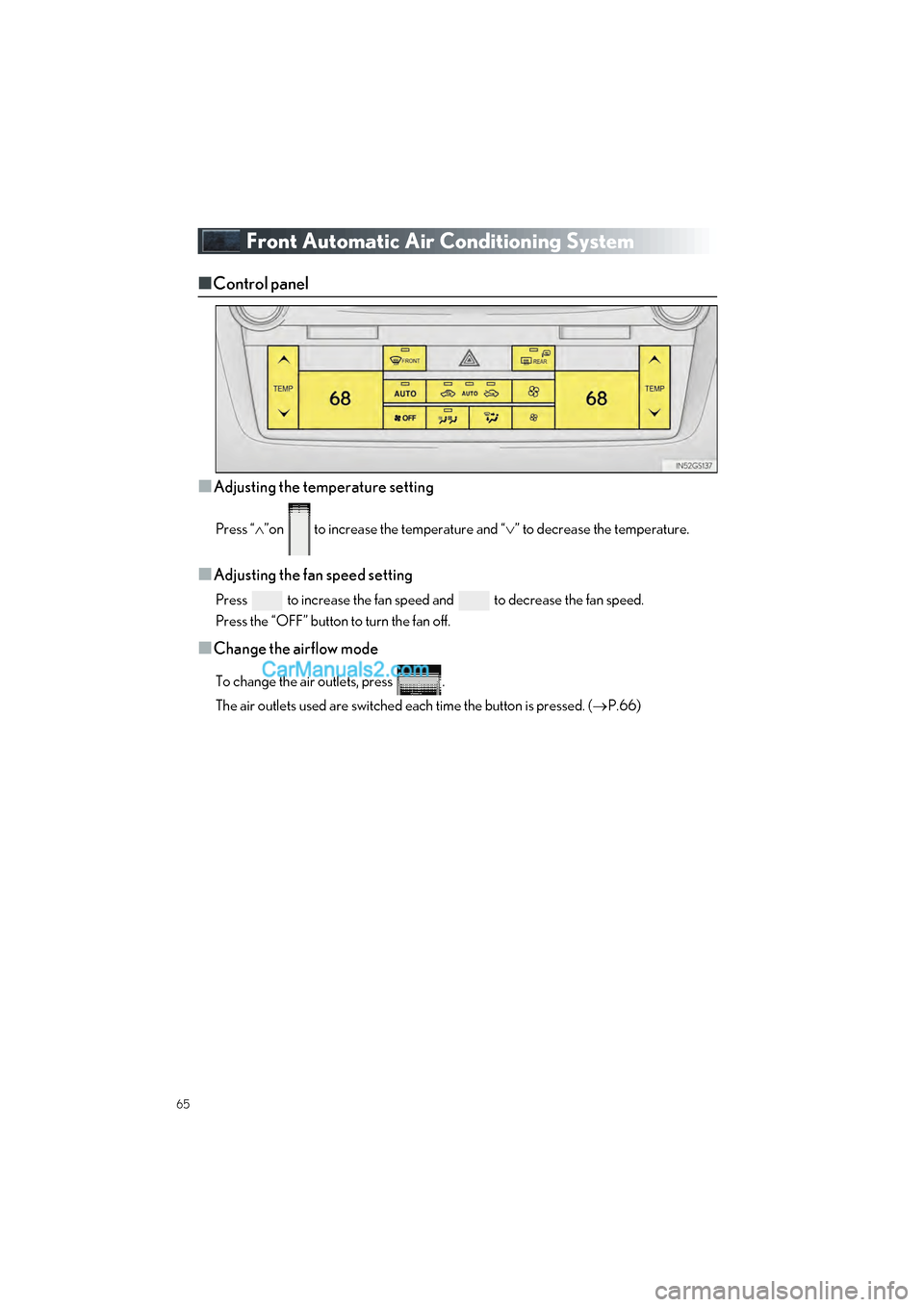
65
GS350_200t_QG_OM30G01U_(U)
Front Automatic Air Conditioning System
■Control panel
■
Adjusting the temperature setting
Press “ ”on to increase the temperature and “ ” to decrease the temperature.
■Adjusting the fan speed setting
Press to increase the fan speed and to decrease the fan speed.
Press the “OFF” button to turn the fan off.
■Change the airflow mode
To change the air outlets, press .
The air outlets used are switched each time the button is pressed. ( P.66)
Page 67 of 100

66
GS350_200t_QG_OM30G01U_(U)
■Control screen
Adjust the left-hand side temperature setting
Select the air flow to the feet and operate the windshield defogger
Adjust the fan speed setting
Select the air flow mode
* (the front seats)
Function on/off indicators on the option control screen
Display the option control screen ( P.67)
Adjust the right-hand side temperature setting
Set eco air conditioning mode
Air conditioning and heater output is limited to prioritize fuel economy.
Adjust the temperature for the driver’s an d front passenger’s seats separately (DUAL
mode) ( P.68)
Set cooling and dehumidification function on/off
Select to set automatic mode on/off
Select the air flow mode
* (the left-hand side)
Select the air flow mode
* (the right-hand side)
Display the rear air conditioning operation screen ( P.69)
Adjust the temperature for the driver’s , front passenger’s and rear seats (P.69) sepa-
rately (3-ZONE mode) ( P.68)
To adjust or select settings, move the Remote Touch knob to select the screen button,
and then press the Remote Touch knob or the “ENTER” button of Remote Touch to
enter the selected function.
*: Air flows to the upper body
Air flows to the upper body and feet
Air flows to the feet
Without rear air conditioning system With rear air conditioning system
1
2
3
4
5
6
7
8
9
10
11
12
13
14
15
Page 68 of 100

67
GS350_200t_QG_OM30G01U_(U)
■Option control screen
Select on the control screen to display the option control screen. The functions can
be switched on and off.
Prevent ice from building up on the
windshield and wiper blades (if
equipped)
Remove pollen from the air (Micro dust
and pollen filter)
■Side display (vehicles with 12.3-inch display)
Adjust the left-hand side temperature setting
Select the air flow mode (the front seats)
Adjust the fan speed setting
Adjust the right-hand side temperature setting
Adjust the temperature for the driver’s an d front passenger’s seats separately (DUAL
mode) ( P.68)
Set cooling and dehumidification function on/off
Select to set automatic mode on/off
Select the air flow mode (the left-hand side)
Select the air flow mode (the right-hand side)
Adjust the temperature for the driver’s , front passenger’s and rear seats (P.69) sepa-
rately (3-ZONE mode) ( P.68)
1
2
Without rear air conditioning system With rear air conditioning system
1
2
3
4
5
6
7
8
9
10
Page 69 of 100

68
GS350_200t_QG_OM30G01U_(U)
■Using the automatic mode
Press or select “AUTO” on the operation screen to turn on the airflow and adjust
the temperature setting.
■Adjusting the temperature for the driver’s and front passenger’s seats
separately (DUAL mode) (vehicles with out rear air conditioning system)
To turn on the DUAL mode, perform any of the following procedures:
● Select “DUAL” on the option control screen.
● Adjust the passenger’s side temperature setting.
■Adjusting the temperature for the driver ’s, front passenger’s and rear seats
separately (3-ZONE mode) (vehicles wi th rear air conditioning system)
To turn on the 3-ZONE mode, perform any of the following procedures:
● Select “3-ZONE” on the option control screen.
● Adjust the passenger’s side or rear seats temperature setting.
■Using the S-FLOW mode
Press .
When is pressed, the airflow changes as follows.
Without rear air conditioning system:
Air flows to the front seats only.
*
With rear air conditioning system:
Air flows to the front seats only, and if the passenger seat is unoccupied, the set tempera-
ture, outside humidity and temperature inside the cabin are assessed, and air flows to the
driver seat only.
*
*
: Air may also flow to the rear seats depending on the situation.
Page 70 of 100

69
GS350_200t_QG_OM30G01U_(U)
Rear Air Conditioning System (if equipped)
■Control panel
Set automatic mode on/off
Turn the fan off
Change the airflow mode
Adjust the temperature setting
■Front controller
Adjust the rear seat temperature set-
ting
Disabling the switches on the rear arm-
rest
Turn the fan off (rear seat)
Select to set automatic mode on/off
(rear seat)
1
2
3
4
1
2
3
4