display Lexus HS250h 2012 Navigation Manual
[x] Cancel search | Manufacturer: LEXUS, Model Year: 2012, Model line: HS250h, Model: Lexus HS250h 2012Pages: 413, PDF Size: 5.29 MB
Page 164 of 413
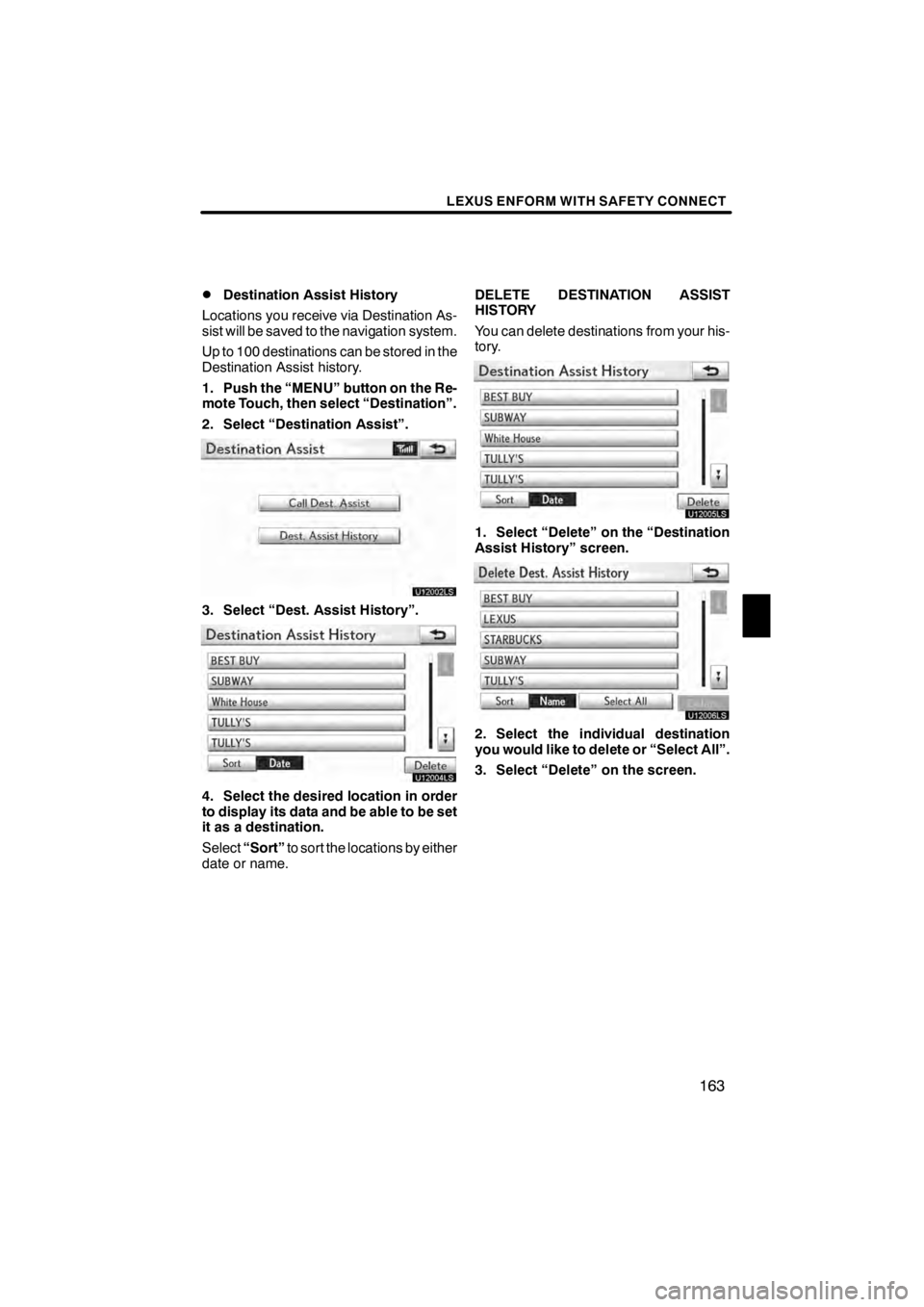
LEXUS ENFORM WITH SAFETY CONNECT
163
D
Destination Assist History
Locations you receive via Destination As-
sist will be saved to the navigation system.
Up to 100 destinations can be stored in the
Destination Assist history.
1. Push the “MENU” button on the Re-
mote Touch, then select “Destination”.
2. Select “Destination Assist”.
U12002LS
3. Select “Dest. Assist History”.
U12004LS
4. Select the desired location in order
to display its data and be able to be set
it as a destination.
Select “Sort” to sort the locations by either
date or name. DELETE DESTINATION ASSIST
HISTORY
You can delete destinations from your his-
tory.
U12005LS
1. Select “Delete” on the “Destination
Assist History” screen.
U12006LS
2. Select the individual destination
you would like to delete or “Select All”.
3. Select “Delete” on the screen.
11 08.03HS250h_NAVI_U
75051U
6
Page 166 of 413
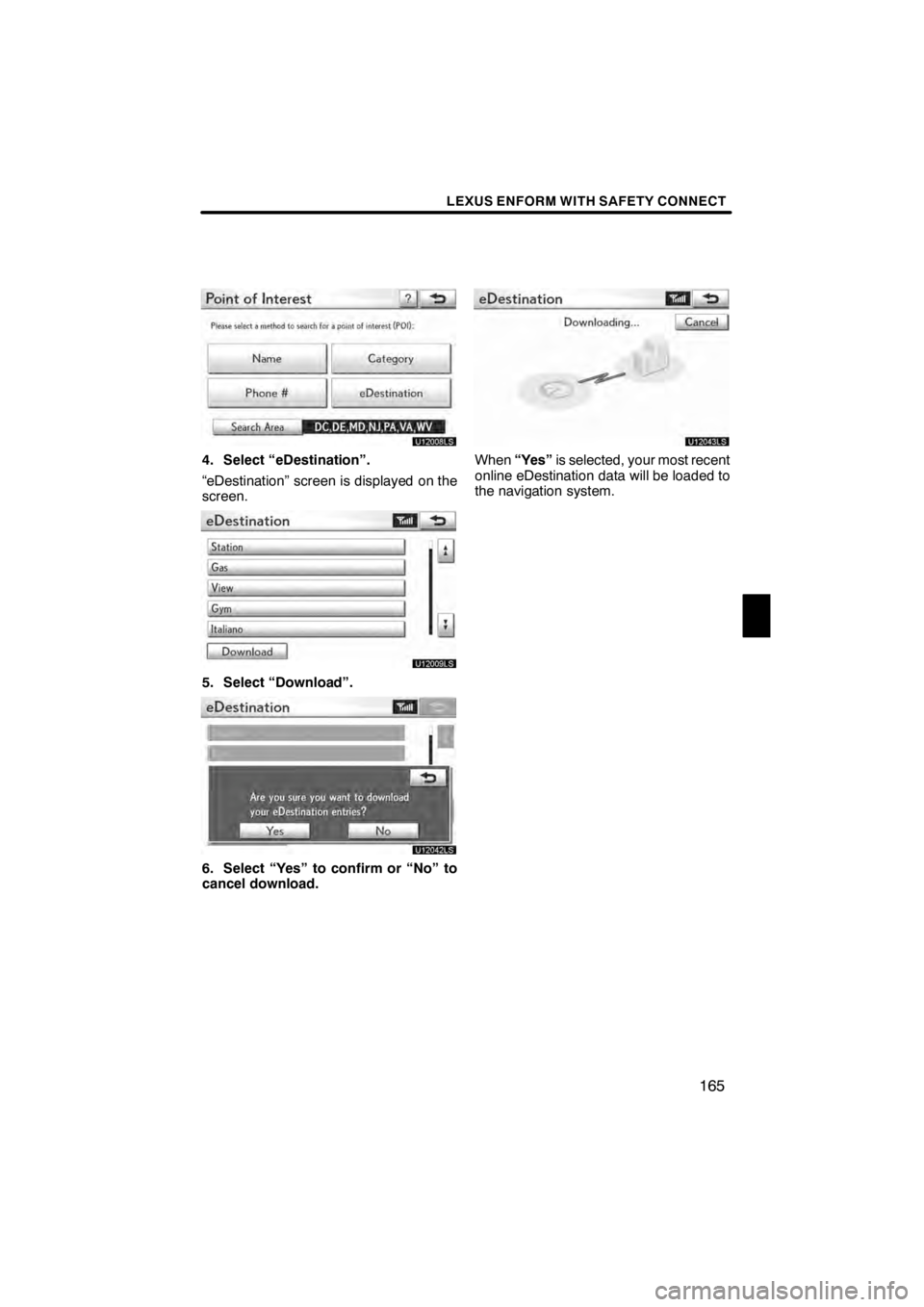
LEXUS ENFORM WITH SAFETY CONNECT
165
U12008LS
4. Select “eDestination”.
“eDestination” screen is displayed on the
screen.
U12009LS
5. Select “Download”.
U12042LS
6. Select “Yes” to confirm or “No” to
cancel download.
U12043LS
When“Yes” is selected, your most recent
online eDestination data will be loaded to
the navigation system.
11 08.03HS250h_NAVI_U
75051U
6
Page 167 of 413
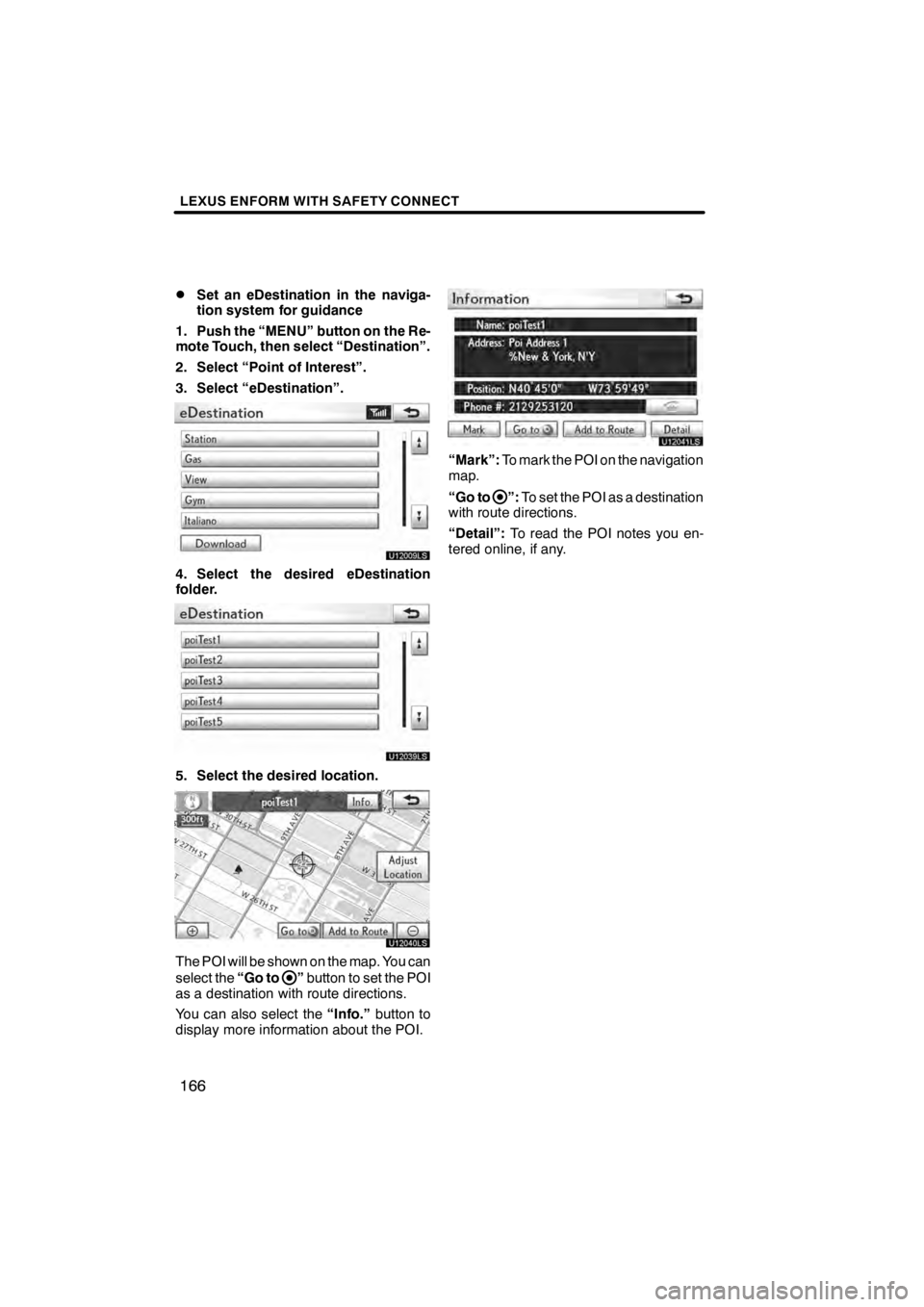
LEXUS ENFORM WITH SAFETY CONNECT
166
D
Set an eDestination in the naviga-
tion system for guidance
1. Push the “MENU” button on the Re-
mote Touch, then select “Destination”.
2. Select “Point of Interest”.
3. Select “eDestination”.
U12009LS
4. Select the desired eDestination
folder.
U121039LS
5. Select the desired location.
U12040LS
The POI will be shown on the map. You can
select the “Go to
”button to set the POI
as a destination with route directions.
You can also select the “Info.”button to
display more information about the POI.
U12041LS
“Mark”: To mark the POI on the navigation
map.
“Go to
”: To set the POI as a destination
with route directions.
“Detail”: To read the POI notes you en-
tered online, if any.
11 08.03HS250h_NAVI_U
75051U
Page 174 of 413
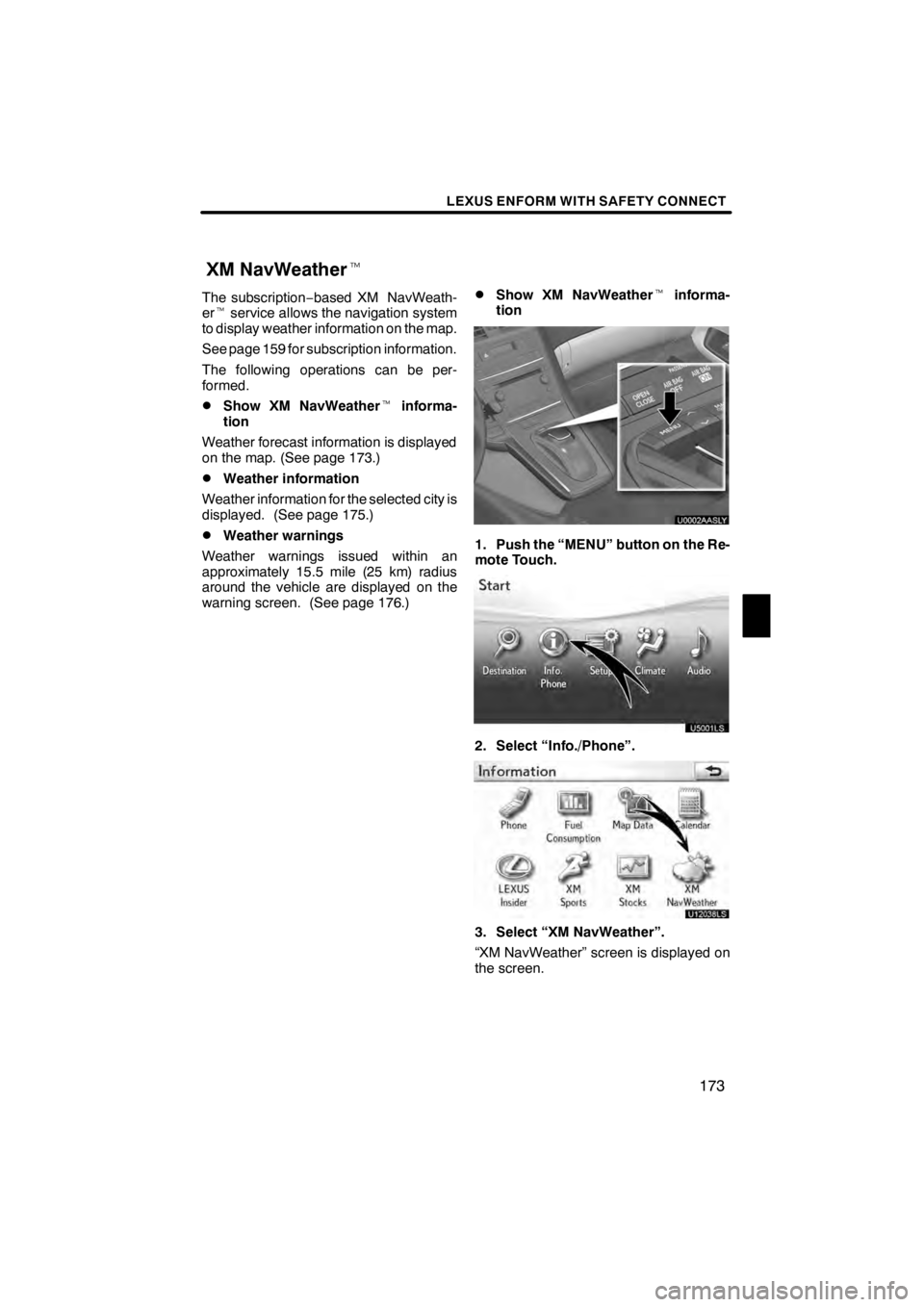
LEXUS ENFORM WITH SAFETY CONNECT
173
The subscription−based XM NavWeath-
er t service allows the navigation system
to display weather information on the map.
See page 159 for subscription information.
The following operations can be per-
formed.
DShow XM NavWeather tinforma-
tion
Weather forecast information is displayed
on the map. (See page 173.)
DWeather information
Weather information for the selected city is
displayed. (See page 175.)
DWeather warnings
Weather warnings issued within an
approximately 15.5 mile (25 km) radius
around the vehicle are displayed on the
warning screen. (See page 176.)
DShow XM NavWeather tinforma-
tion
U0002AASLY
1. Push the “MENU” button on the Re-
mote Touch.
U5001LS
2. Select “Info./Phone”.
U12038LS
3. Select “XM NavWeather”.
“XM NavWeather” screen is displayed on
the screen.
11 08.03HS250h_NAVI_U
75051U
XM NavWeather t
6
Page 175 of 413

LEXUS ENFORM WITH SAFETY CONNECT
174
XM NavWeathertSCREEN
U5051LC
1“Info.” button
When the city icon button is selected, the
“Info.” button will be displayed on the
screen. Selecting this button displays the
“Forecast” screen. (See page 175.)
2City icon
When this button is selected, city names
and the “Info.”button will be displayed on
the upper part of the screen.
3“Forecast” button
When this button is selected, the city
selection screen will be displayed.
U5052LC
Select a city to display weather informa-
tion. Weather information of the selected
city will be displayed. (See page 175.)
4“Current Location” button
When the “Current Location” button is
selected, a map of the vehicle’s current
location will be displayed.
5Zoom in/out button
The scale of the map can be changed.
Three zoom levels can be selected; 16
miles (26 km), 30 miles (48 km) and 60
miles (97 km).
6Weather icons and grids
Inclement weather information is dis-
played on the map using weather icons
and grids. Selecting an icon shows the re-
lated information at the top of the screen.
Icon
Weather
Tornado
Hurricane
Storm
Flood
Winter
Wind
Extremes
Other
Hail storm
Shear storm
Heavy fog
Heavy freezing rain/ice
11 08.03HS250h_NAVI_U
75051U
Page 177 of 413

LEXUS ENFORM WITH SAFETY CONNECT
176
D
Weather warnings
Weather warnings issued with in an
approximately 15.5 mile (25 km) radius
around the vehicle are displayed on the
warning screen.
U5055LC
“Show Map”: When this button is se-
lected, the “XM NavWeather” screen will
be displayed.
“OK”: When this button is selected, the
screen will return to the map of the current
location.
This severe weather warning will display
again if the severe weather is within an
approximate 7.8 mile (12.5 km) radius
around the vehicle.
DXM NavWeather tindicator
U5056LC
When an XM NavWeather tWarning is is-
sued within the vicinity, the XM NavWeath-
er t indicator will appear on the screen.
11 08.03HS250h_NAVI_U
75051U
Page 178 of 413

LEXUS ENFORM WITH SAFETY CONNECT
177
The subscription−based XM rNavTraffic
service allows the navigation system to
display traffic information on the map.
See page159 for subscription information.
The following operations can be per-
formed.
DShow XM rNavTraffic Information
Traffic information is displayed on the map.
(See page 177.)
DAuto Avoid Traffic
If any heavy congestion or moderate traffic
has been detected on the guidance route,
it may be possible for you to select another
route offered by the system. (See page
328.)
DTraffic Voice Guidance
Traffic information is provided using voice
guidance. (See page 323.)
DShow Free Flowing Traffic
Freely flowing traffic is shown by the arrow
on the map. (See page 329.)
INFORMATION
D Traffic voice guidance is available
only in English. To select English,
see “
DSelecting a language” on
page 314.
D When the “Traffic Information” in-
dicator is dimmed, “Auto Avoid
Traffic”, “Traffic Voice Guidance”
and “Show Free Flowing Traffic”
will not operate.
DShow XM rNavTraffic information
U3076LC
1. Select “Show on Map”.
U6467LCa
2. Select “Traffic Information”.
“Traffic Information” indicator is high-
lighted.
11 08.03HS250h_NAVI_U
75051U
XM
rNavTraffic
6
Page 179 of 413

LEXUS ENFORM WITH SAFETY CONNECT
178
XMrNavTraffic information is displayed
on the map.
U3078LC
" On Map screen
U3079LC
"On Freeway information screen
1XM rNavTraffic icon
When any traffic information has been
received, the XM rNavTraffic icon will
appear on the map screen. Selecting the
XM rNavTraffic icon on the screen will
start voice guidance for the traffic informa-
tion. (See page 45.)
INFORMATION
When the XM rNavTraffic icon is se-
lected, voice guidance for the traffic
information will start even if “Off” for
“Traffic Voice Guidance” is selected.
2XM rNavTraffic information arrow
When any XM rNavTraffic information has
been received, the XM rNavTraffic infor-
mation arrow will appear on the map
screen. The color of the arrow changes
depending on the traffic information re-
ceived.
“Orange”: Heavy congestion
“Yellow”: Moderate traffic
“Green”: Freely flowing traffic
11 08.03HS250h_NAVI_U
75051U
Page 181 of 413
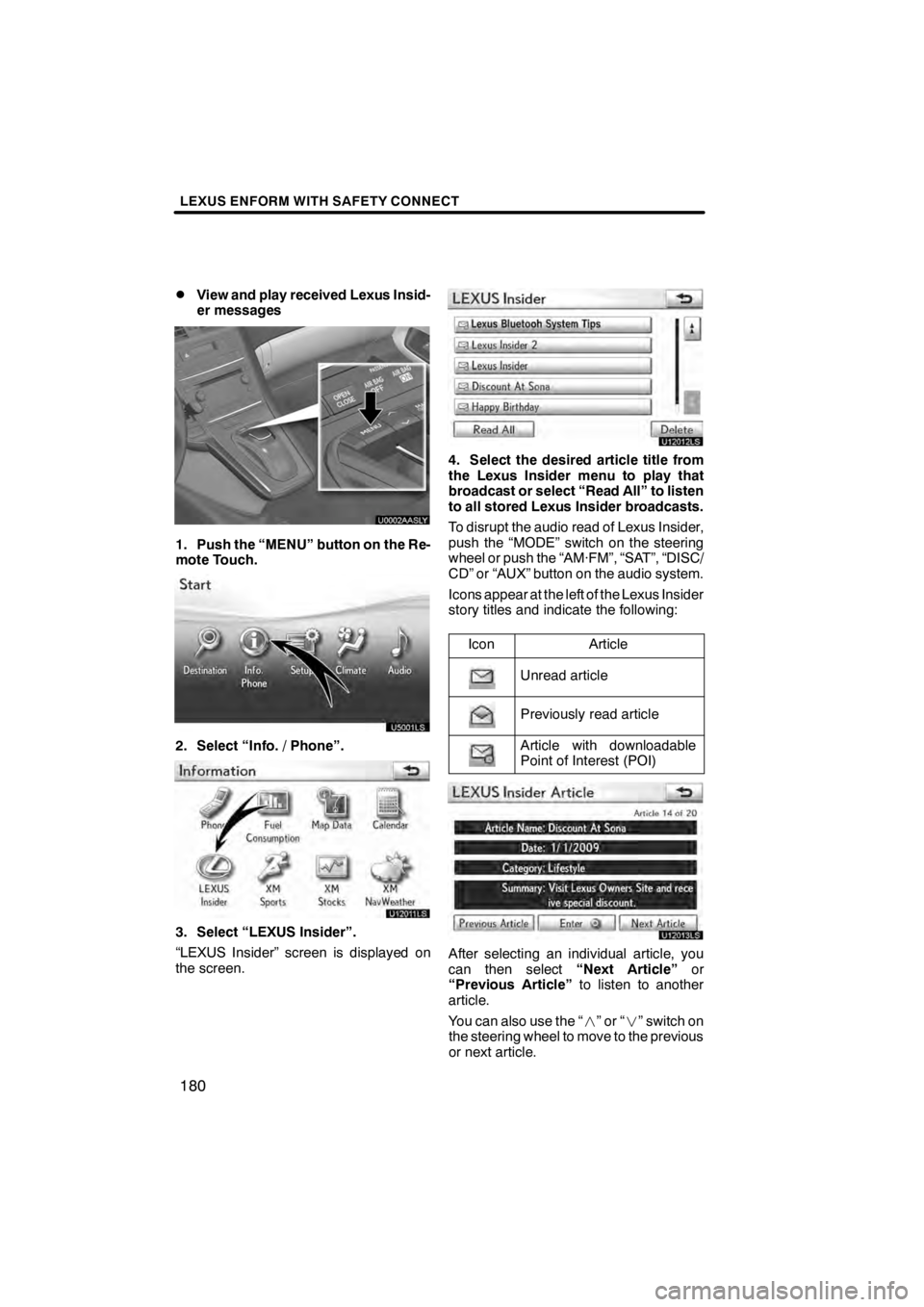
LEXUS ENFORM WITH SAFETY CONNECT
180
D
View and play received Lexus Insid-
er messages
U0002AASLY
1. Push the “MENU” button on the Re-
mote Touch.
U5001LS
2. Select “Info. / Phone”.
U12011LS
3. Select “LEXUS Insider”.
“LEXUS Insider” screen is displayed on
the screen.
U12012LS
4. Select the desired article title from
the Lexus Insider menu to play that
broadcast or select “Read All” to listen
to all stored Lexus Insider broadcasts.
To disrupt the audio read of Lexus Insider,
push the “MODE” switch on the steering
wheel or push the “AM·FM”, “SAT”, “DISC/
CD” or “AUX” button on the audio system.
Icons appear at the left of the Lexus Insider
story titles and indicate the following:
Icon
Article
Unread article
Previously read article
Article with downloadable
Point of Interest (POI)
U12013LS
After selecting an individual article, you
can then select “Next Article”or
“Previous Article” to listen to another
article.
You can also use the “
”or“” switch on
the steering wheel to move to the previous
or next article.
11 08.03HS250h_NAVI_U
75051U
Page 183 of 413

LEXUS ENFORM WITH SAFETY CONNECT
182
D
New article notification
When the vehicle is first powered on and a
new Lexus Insider article is available, a no-
tification will appear on the navigation
screen.
The notice will appear for only approxi-
mately 6 seconds unless you choose one
of the options listed.
U12016LS
When the new article notification appears,
you can select any of the following options.
“Listen Now”:
Plays newly received Lexus Insider ar-
ticle(s).
“Ignore”:
Removes notification screen without play-
ing new articles.
“Remind Me Later”:
Removes notification screen without play-
ing articles. Notification will be displayed
again when the vehicle is next powered on.
DLexus Insider settings
To change Lexus Insider settings, notifica-
tion, and opt in or out of article receipt.
U0002AASLY
1. Push the “MENU” button on the Re-
mote Touch.
U4001LS
2. Select “Setup”.
U10007LS
3. Select “Other”.
11 08.03HS250h_NAVI_U
75051U