display Lexus HS250h 2012 Navigation Manual
[x] Cancel search | Manufacturer: LEXUS, Model Year: 2012, Model line: HS250h, Model: Lexus HS250h 2012Pages: 413, PDF Size: 5.29 MB
Page 299 of 413

WIDE VIEW FRONT MONITOR SYSTEM
298
camera>
U9007LS
1Masking
This section is masked to prevent the
driver from moving the vehicle while
only watching the wide view front
monitor screen. The driver must visu-
ally confirm this area directly.
2Camera’s field of view
3Objects visible to the camera
4Objects not visible to the camera
5Parts of the vehicle (bumper, grille,
etc.)
The area displayed on the screen may
vary according to vehicle orientation or
road conditions.
11 08.03HS250h_NAVI_U
75051U
— Area displayed on the
screen
Page 301 of 413

WIDE VIEW FRONT MONITOR SYSTEM
300
U9004LS
If a bright light (for example, sunlight re-
flected off the vehicle body) is picked up by
the front camera, the smear effect
∗pecu-
liar to the camera may occur.
∗: Smear effect is a phenomenon that oc-
curs when a bright light (for example, sun-
light reflected off the vehicle body) is
picked up by the camera; when trans-
mitted by the camera, the light source ap-
pears to have a vertical streak above and
below it.
When the camera is used under fluores-
cent lights, sodium lights, or mercury lights
etc., the lights and the illuminated areas
may appear to flicker.
U9001AASLY
To display the front view, push the
“VIEW” button with the “POWER”
switch in ON mode and vehicle speed at
7 mph (12 km/h) or less.
DCancelation of the wide view front
monitor
In the following situations, the front monitor
will be canceled:
DWhen the shift position is shifted to “R”
or “P”.
DAny of the mode buttons around the
display, such as “MENU”button on the
Remote Touch is pushed.
DWhen the “VIEW” button is pushed
DWhen vehicle speed exceeds approxi-
mately 7 mph ( 12 km/h)
11 08.03HS250h_NAVI_U
75051U
—
Activating the wide view
front monitor
Page 302 of 413
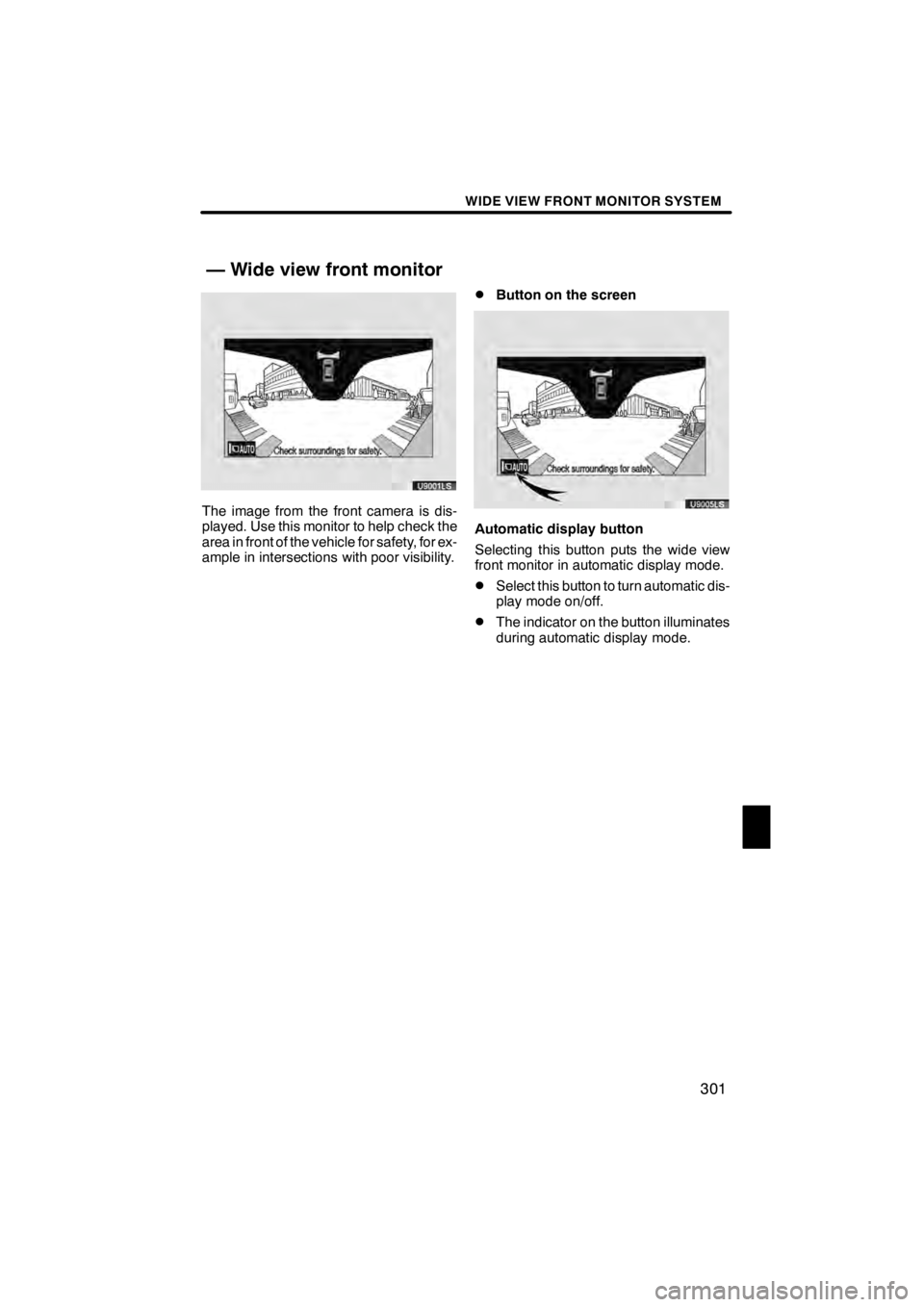
WIDE VIEW FRONT MONITOR SYSTEM
301
U9001LS
The image from the front camera is dis-
played. Use this monitor to help check the
area in front of the vehicle for safety, for ex-
ample in intersections with poor visibility.
DButton on the screen
U9005LS
Automatic display button
Selecting this button puts the wide view
front monitor in automatic display mode.
DSelect this button to turn automatic dis-
play mode on/off.
DThe indicator on the button illuminates
during automatic display mode.
11 08.03HS250h_NAVI_U
75051U
— Wide view front monitor
10
Page 303 of 413

WIDE VIEW FRONT MONITOR SYSTEM
302
(a) Automatic display mode
In addition to being able to display the front
view using the “VIEW” button, automatic
display mode is available. In automatic
display mode, the wide view front monitor
is activated automatically according to ve-
hicle speed.
In automatic mode, the wide view front
monitor will automatically appear in the fol-
lowing situations:
DWhen the shift position is shifted to a
forward driving position or “N”
DWhen vehicle speed is reduced to
approximately 6 mph (10 km/h) or less
with the shift position in any position
other than “R”
U9002LS
If the wide view front monitor is switched to
from the intuitive parking assist, the icon
display area will flash to inform the driver
that the currently displayed area is the
front. The icon display area will continue to
flash until the screen is turned off.
11 08.03HS250h_NAVI_U
75051U
— When switched to from
the Intuitive parking assist
Page 305 of 413

INTUITIVE PARKING ASSIST
304
The distance to obstacles measured by
the sensors is communicated via the dis-
play and a buzzer when parallel parking or
maneuvering into a garage. Always check
the surrounding area when using this sys-
tem.
DTypes of sensors
UA001AASLY
1Front corner sensors
2Rear corner sensors
3Rear center sensors
DSetting the intuitive parking assist
mode
1Menu switch
2“ENTER” switch
1. Push the menu switch.
The multi− information display will change
modes to electronic features control mode.
2. Push the “ENTER” switch upwards
or downwards until the intuitive park-
ing assist− sensor mark appears in the
multi− information display.
11 08.03HS250h_NAVI_U
75051U
Intuitive parking assist —
Page 306 of 413

INTUITIVE PARKING ASSIST
305
UA003AASLY
3. Push the “ENTER” switch to select
“ON”.
The intuitive parking assist−sensor indica-
tor will be displayed.
Each pushing of the switch turns the intu-
itive parking assist −sensor on and off.
To turn on: Push the switch. The buzzer
sounds to inform the driver that the system
is operational.
To turn off: Push the switch again.
Push the menu switch to change to the
normal display. When the sensors detect an obstacle, the
graphic is shown on the multi
−information
display and navigation display according
to position and distance to the obstacle.
DMulti− information display
U10008LS
1Front corner sensors operation
2Rear corner sensors operation
3Rear center sensors operation
DNavigation display
WHEN THE VEHICLE IS MOVING FOR-
WARD
The graphic is automatically displayed
when an obstacle is detected. The screen
can be set so that the graphic is not dis-
played. (See page 386.)
WHEN THE VEHICLE IS MOVING
BACKWARD
A simplified image is displayed on the right
upper corner of the screen when an ob-
stacle is detected.
11 08.03HS250h_NAVI_U
75051U
— Display
11
Page 307 of 413

INTUITIVE PARKING ASSIST
306
When a sensor detects an obstacle, the direction of and the approximate distance to the
obstacle are displayed and the buzzer sounds.
CORNER SENSORSLevel
1234
Display
example−
(blinking)
Buzzer−MediumFastContinuous
CENTER SENSORS
Level
1234
Display
example
(blinking)
BuzzerSlowMediumFastContinuous
DDetection level and approximate distance to an obstacle
Level
1234
Front corner sensors−
1.6 to 1.2 ft.
(50to37.5 cm)1.2 to 0.8 ft.
(37.5 to 25 cm)0.8 ft. (25
cm)orless
Rear corner sensors−
1.6 to 1.2 ft.
(50to37.5 cm)1.2 to 0.8 ft.
(37.5 to 25 cm)0.8 ft. (25
cm)orless
Rear center sensors4.9 to 2.0 ft.(1 50 to 60
cm)2.0 to 1.5 ft.
(60to45 cm)1.5 to 1.2 ft.
(45to35 cm)1.2 ft. (35
cm)orless
INFORMATION
Settings (e.g. buzzer volume) can be
changed. (See page 386.)
11 08.03HS250h_NAVI_U
75051U
— The distance display and buzzer
Page 309 of 413

INTUITIVE PARKING ASSIST
308
D
The shape of the obstacle may prevent
a sensor from detecting it. Pay particu-
lar attention to the following obstacles:
DWires, fences, ropes, etc.
DCotton, snow and other materials
that absorb radio waves
DSharply −angled objects
DLow obstacles
DTall obstacles with upper sections
projecting outwards in the direction
of your vehicle
CAUTION
DCaution when using the intuitive
parking assist− sensor
Observe the following precautions.
Failing to do so may result in the
vehicle being unable to be driven
safely and possibly cause an acci-
dent.
DDo not use the sensor at speeds in excess of 6 mph (10 km/h).
DDo not attach any accessorieswithin the sensor range.
NOTICE
Notes when washing the vehicle
Do not apply intensive bursts of wa-
ter or steam to the sensor area.
Doing so may result in the sensor
malfunctioning.
System malfunction
DAn accident will affect the sensors,
resulting in system failure.
DIf the indicators remain on without
a beeping sound, the system may
be malfunctioning. Contact your
Lexus dealer.
If an error is detected when the intuitive
parking assist− sensor is turned on, the
vehicle symbol comes on or flashes
with beeping sounds.
However, the sensors functioning properly
continue their obstacle detection.
The intuitive parking assist −sensor failure
warning display is not given in either of the
following operations:
DChanging to another screen
DTurning off the main switch for the intu-
itive parking assist −sensor
11 08.03HS250h_NAVI_U
75051U
— Intuitive parking
assist− sensor failure
warning
Page 310 of 413

INTUITIVE PARKING ASSIST
309
D
When snowflakes or mud gets on
the sensors
U10010LS
"
Multi− information display
If the failure warning does not go off even
after the foreign matter is removed, the in-
tuitive parking assist −sensor may be mal-
functioning. Have it checked by your
Lexus dealer.
DWhen the sensor is malfunctioning
U10011LS
" Multi− information display
If this message appears, have the intuitive
parking assist −sensor checked by your
Lexus dealer.
As the intuitive parking assist− sensor
might be malfunctioning in the follow-
ing cases, have it checked by your
Lexus dealer.
DThe indicator in the instrument cluster
does not come on and a beep does not
sound even when the intuitive parking
assist− sensor main switch is turned
on.
DThe warning comes on despite no ob-
stacle around the vehicle.
11 08.03HS250h_NAVI_U
75051U
11
Page 312 of 413
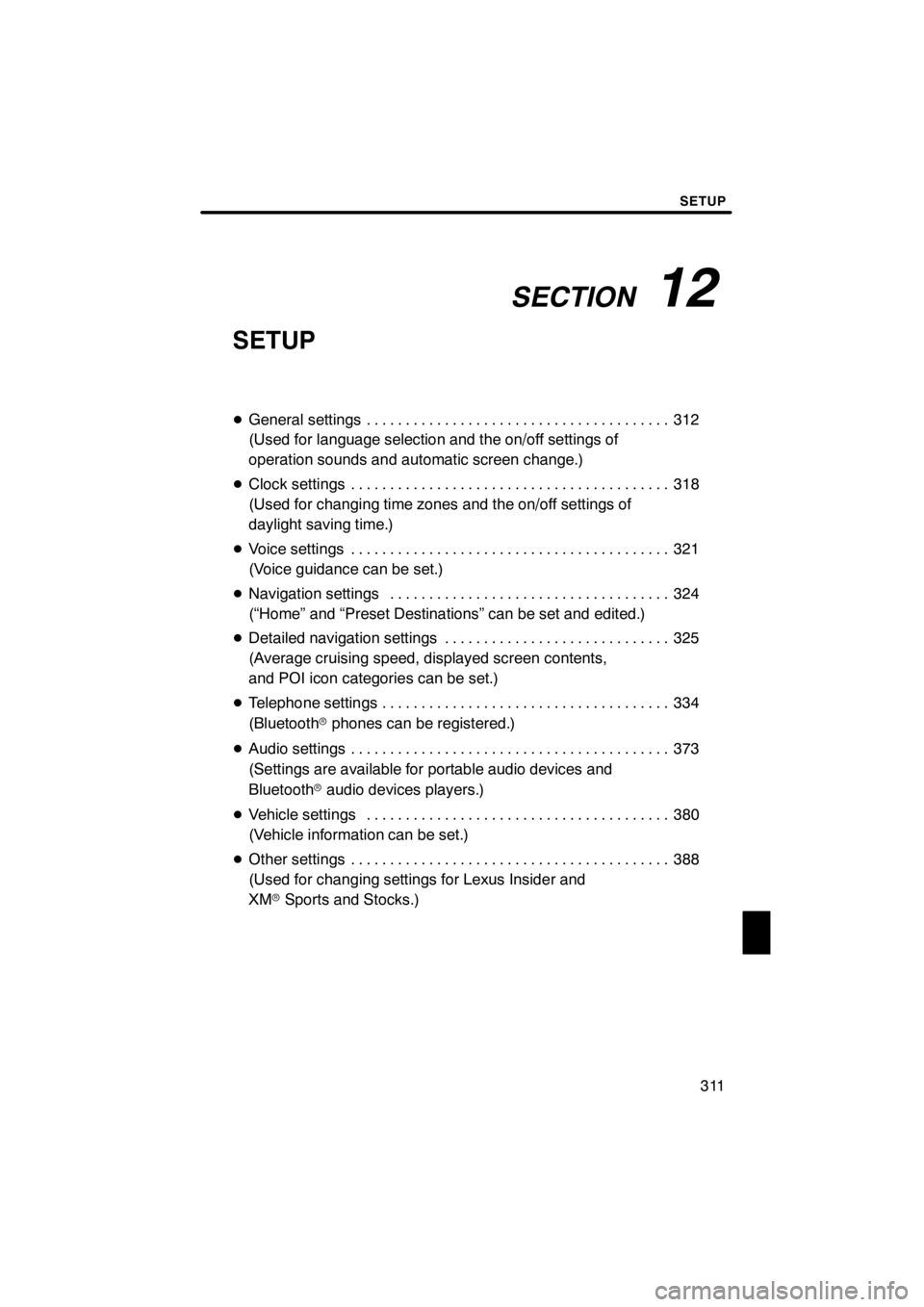
SECTION12
SETUP
311
SETUP
DGeneral settings 312 .......................................
(Used for language selection and the on/off settings of
operation sounds and automatic screen change.)
D Clock settings 318
.........................................
(Used for changing time zones and the on/off settings of
daylight saving time.)
D Voice settings 321
.........................................
(Voice guidance can be set.)
D Navigation settings 324
....................................
(“Home” and “Preset Destinations” can be set and edited.)
D Detailed navigation settings 325
.............................
(Average cruising speed, displayed screen contents,
and POI icon categories can be set.)
D Telephone settings 334
.....................................
(Bluetooth rphones can be registered.)
D Audio settings 373
.........................................
(Settings are available for portable audio devices and
Bluetooth raudio devices players.)
D Vehicle settings 380
.......................................
(Vehicle information can be set.)
D Other settings 388
.........................................
(Used for changing settings for Lexus Insider and
XM rSports and Stocks.)
11 08.03HS250h_NAVI_U
75051U
12