Lexus HS250h 2012 Navigation Manual
Manufacturer: LEXUS, Model Year: 2012, Model line: HS250h, Model: Lexus HS250h 2012Pages: 413, PDF Size: 5.29 MB
Page 21 of 413
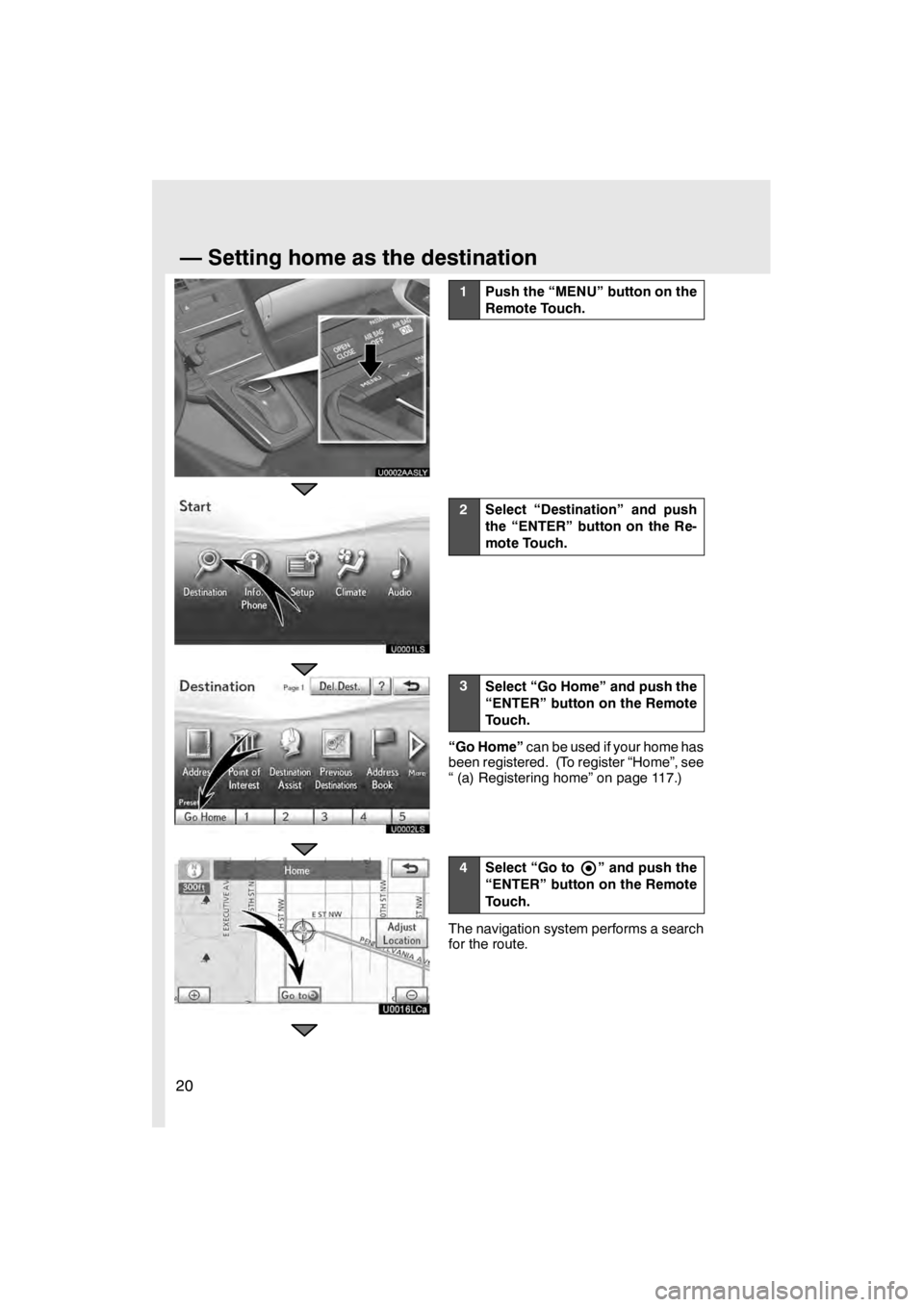
20
U0002AASLY
U0002LS
U0016LCa
1Push the “MENU” button on the
Remote Touch.
2Select “Destination” and push
the “ENTER” button on the Re-
mote Touch.
3Select “Go Home” and push the
“ENTER” button on the Remote
Touch.
“Go Home”can be used if your home has
been registered. (To register “Home”, see
“ (a) Registering home” on page 117.)
4Select “Go to ” and push the
“ENTER” button on the Remote
Touch.
The navigation system performs a search
for the route.
11 08.03HS250h_NAVI_U
75051U
—Setting home as the destination
Page 22 of 413
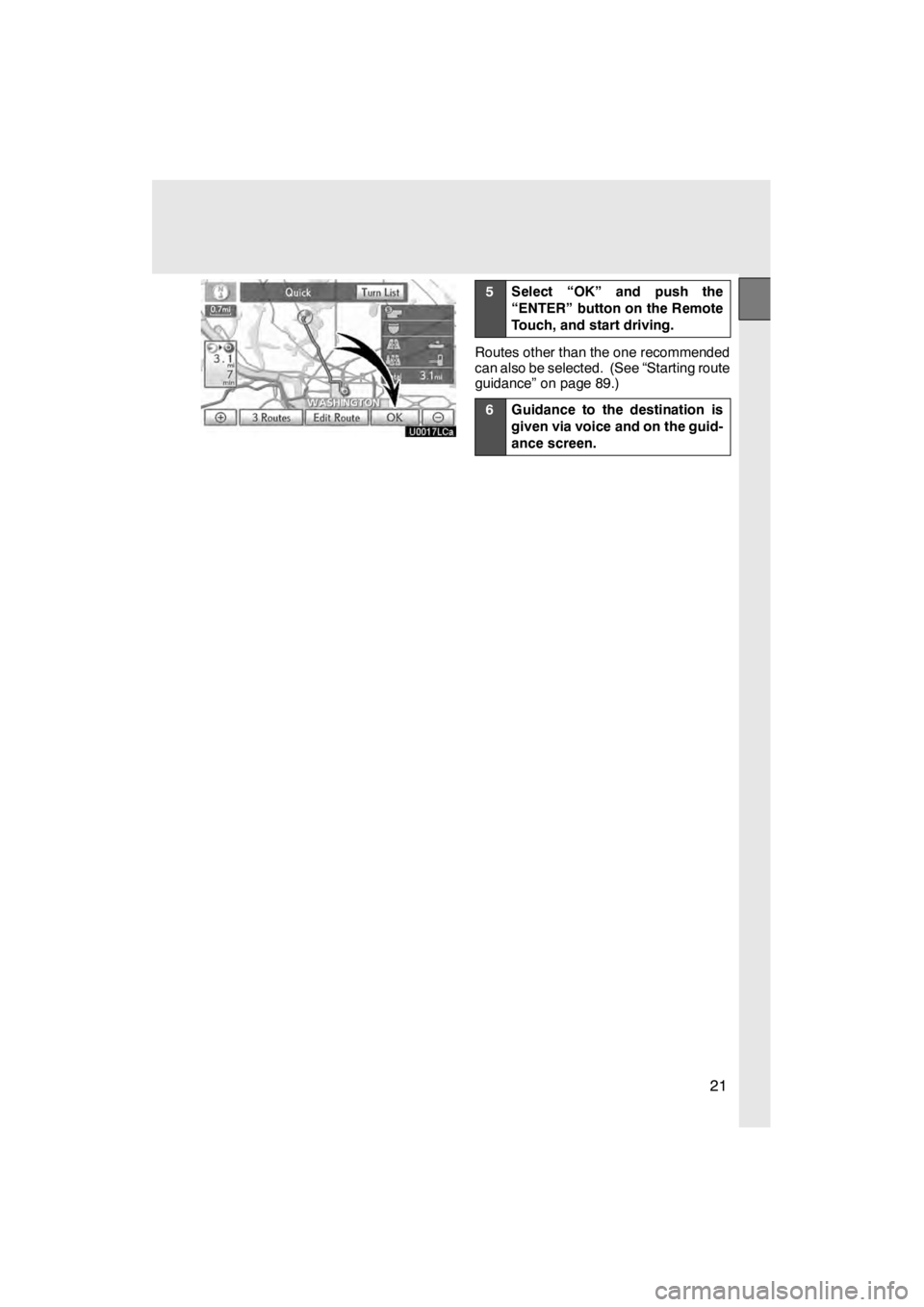
21
U0017LCa
5Select “OK” and push the
“ENTER” button on the Remote
Touch, and start driving.
Routes other than the one recommended
can also be selected. (See “Starting route
guidance” on page 89.)
6Guidance to the destination is
given via voice and on the guid-
ance screen.
11 08.03HS250h_NAVI_U
75051U
Page 23 of 413
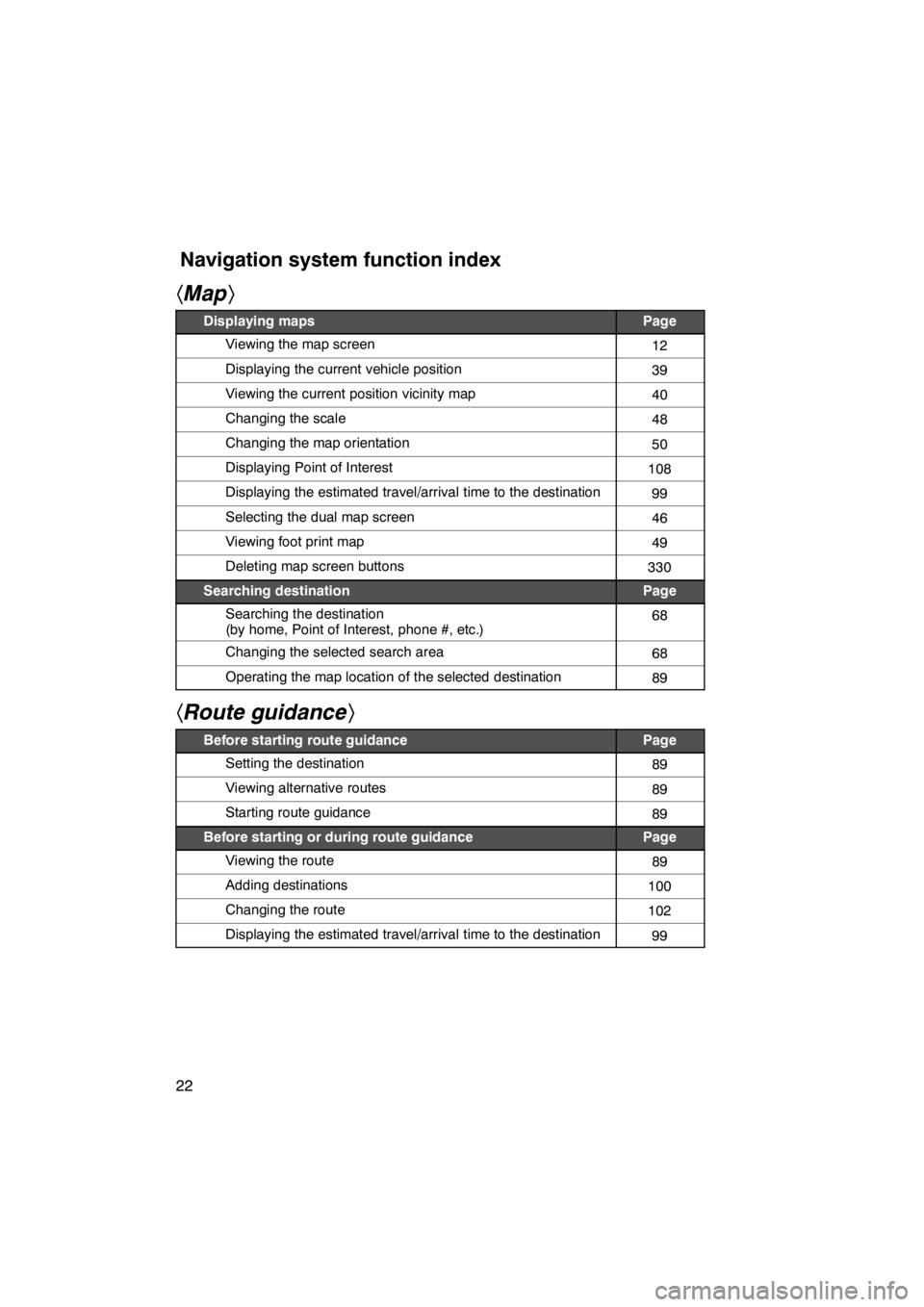
22
hMap i
Displaying mapsPage
Viewing the map screen12
Displaying the current vehicle position39
Viewing the current position vicinity map40
Changing the scale48
Changing the map orientation50
Displaying Point of Interest108
Displaying the estimated travel/arrival time to the destination99
Selecting the dual map screen46
Viewing foot print map49
Deleting map screen buttons330
Searching destinationPage
Searching the destination
(by home, Point of Interest, phone #, etc.)68
Changing the selected search area68
Operating the map location of the selected destination89
hRoute guidance i
Before starting route guidancePage
Setting the destination89
Viewing alternative routes89
Starting route guidance89
Before starting or during route guidancePage
Viewing the route89
Adding destinations100
Changing the route102
Displaying the estimated travel/arrival time to the destination99
11 08.03HS250h_NAVI_U
75051U
Navigation system function index
Page 24 of 413
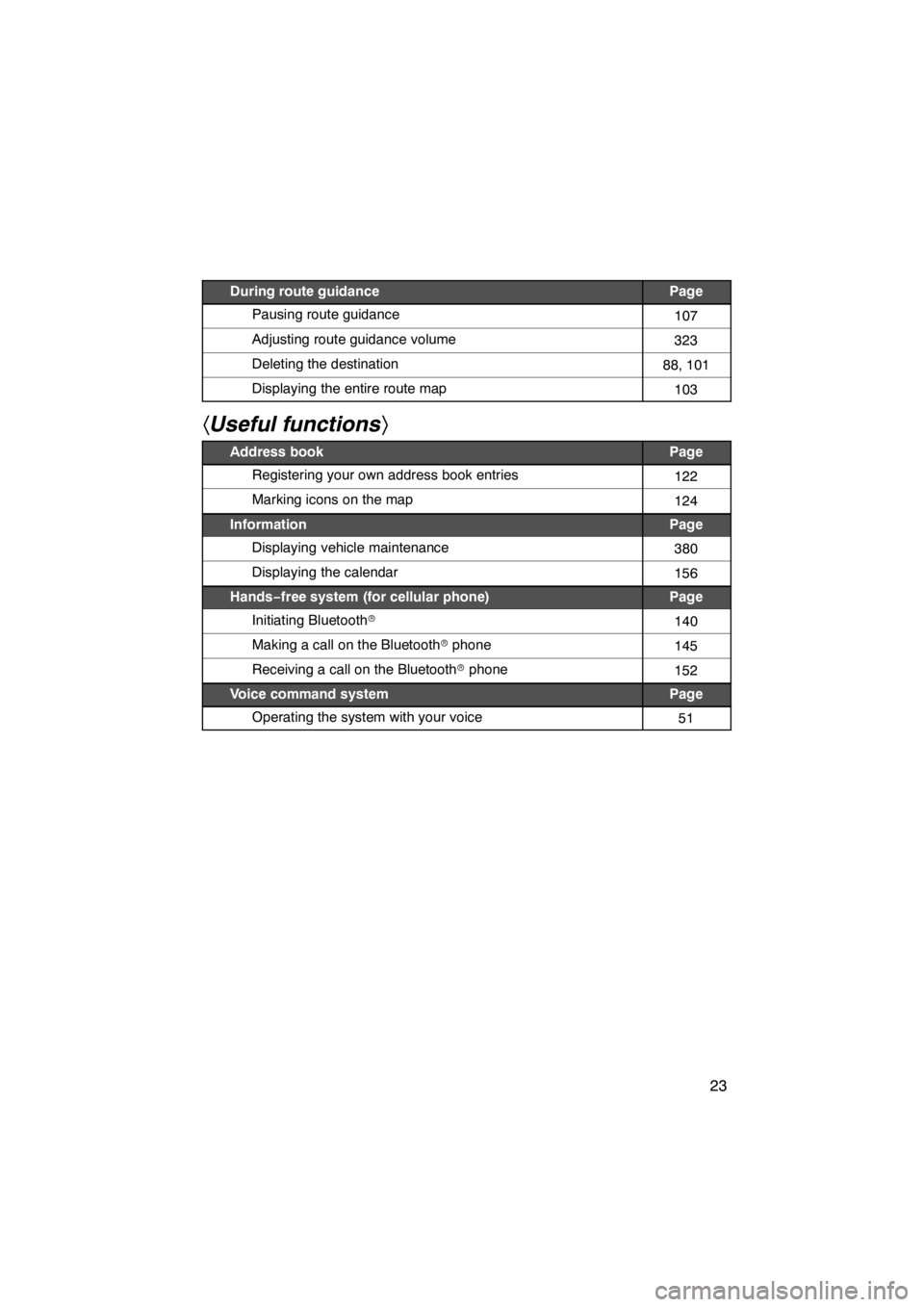
23
During route guidancePage
Pausing route guidance107
Adjusting route guidance volume323
Deleting the destination88, 101
Displaying the entire route map103
hUseful functions i
Address bookPage
Registering your own address book entries122
Marking icons on the map124
InformationPage
Displaying vehicle maintenance380
Displaying the calendar156
Hands−free system (for cellular phone)Page
Initiating Bluetooth r140
Making a call on the Bluetooth rphone145
Receiving a call on the Bluetooth rphone152
Voice command systemPage
Operating the system with your voice51
11 08.03HS250h_NAVI_U
75051U
Page 25 of 413
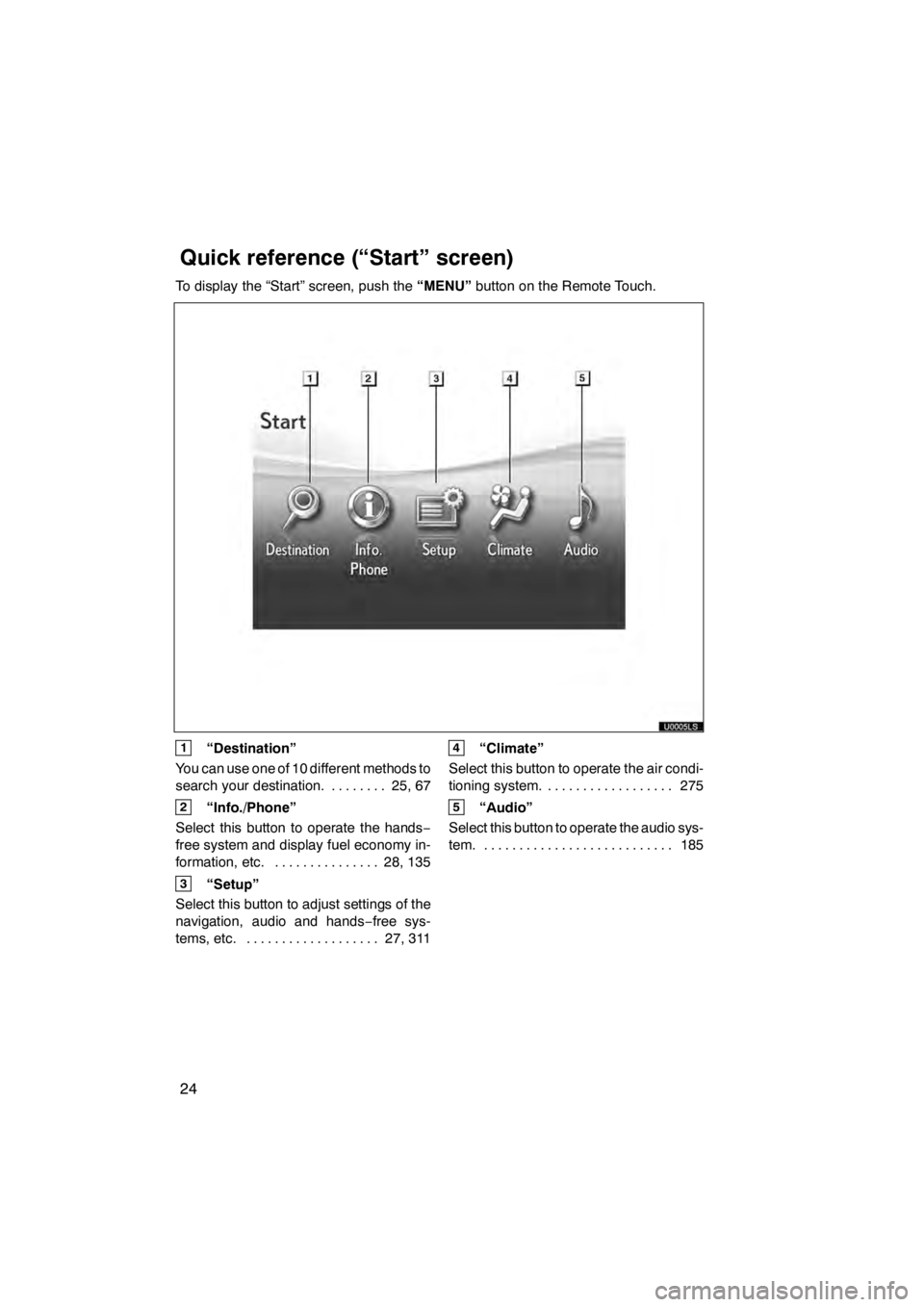
24
To display the “Start” screen, push the“MENU”button on the Remote Touch.
1“Destination”
You can use one of 10 different methods to
search your destination. 25, 67 ........
2“Info./Phone”
Select this button to operate the hands −
free system and display fuel economy in-
formation, etc. 28, 135 ...............
3“Setup”
Select this button to adjust settings of the
navigation, audio and hands −free sys-
tems, etc. 27, 311
...................
4“Climate”
Select this button to operate the air condi-
tioning system. 275
..................
5“Audio”
Select this button to operate the audio sys-
tem. 185 ...........................
11 08.03HS250h_NAVI_U
75051U
Quickreference (“Start” screen)
Page 26 of 413
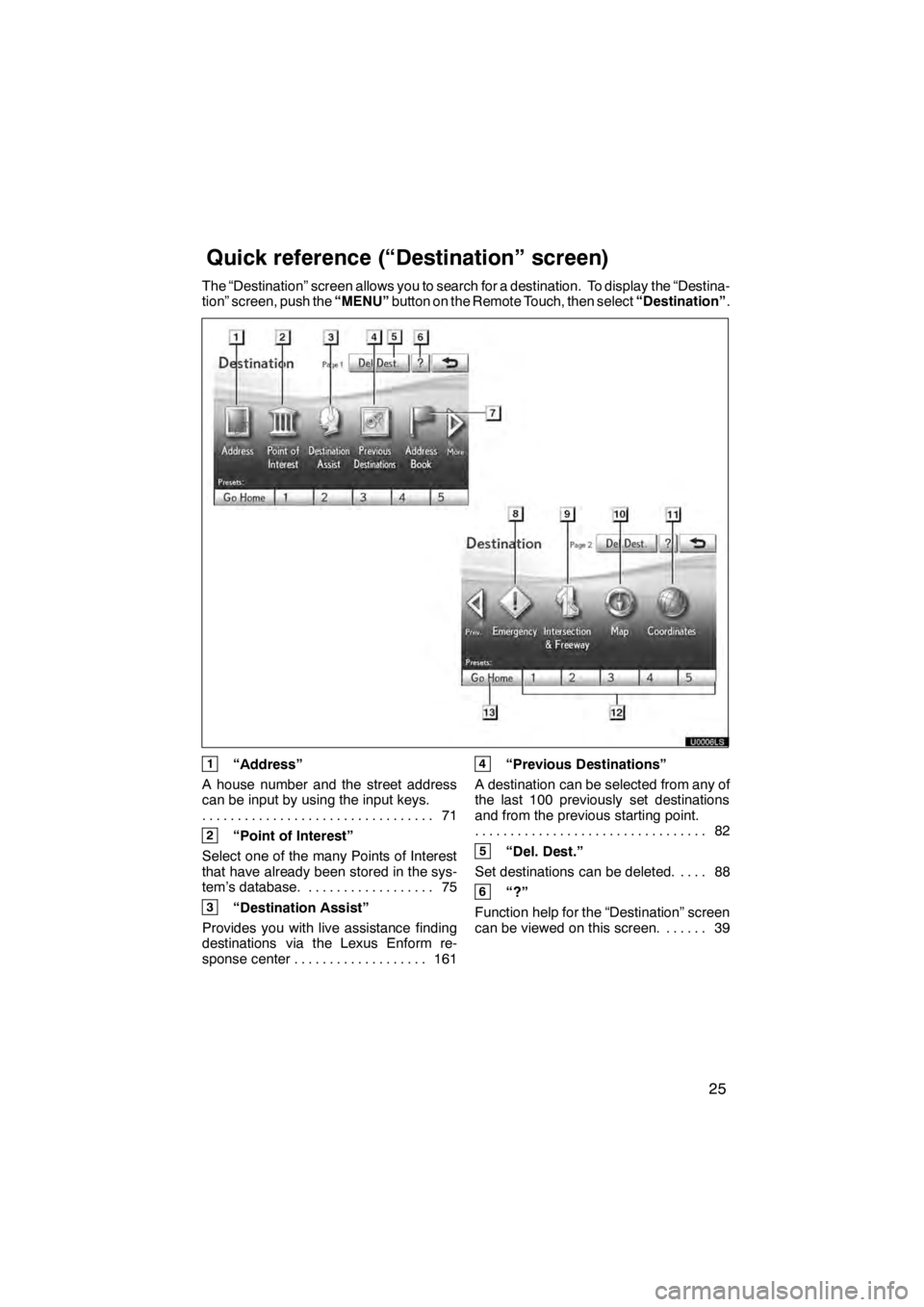
25
The “Destination” screen allows you to search for a destination. To display the “Destina-
tion” screen, push the“MENU”button on the Remote Touch, then select “Destination”.
U0006LS
1“Address”
A house number and the street address
can be input by using the input keys. 71
.................................
2“Point of Interest”
Select one of the many Points of Interest
that have already been stored in the sys-
tem’s database. 75 ..................
3“Destination Assist”
Provides you with live assistance finding
destinations via the Lexus Enform re-
sponse center 161 ...................
4“Previous Destinations”
A destination can be selected from any of
the last 100 previously set destinations
and from the previous starting point. 82
.................................
5“Del. Dest.”
Set destinations can be deleted. 88 ....
6“?”
Function help for the “Destination” screen
can be viewed on this screen. 39 ......
11 08.03HS250h_NAVI_U
75051U
Quickreference (“Destination” screen)
Page 27 of 413
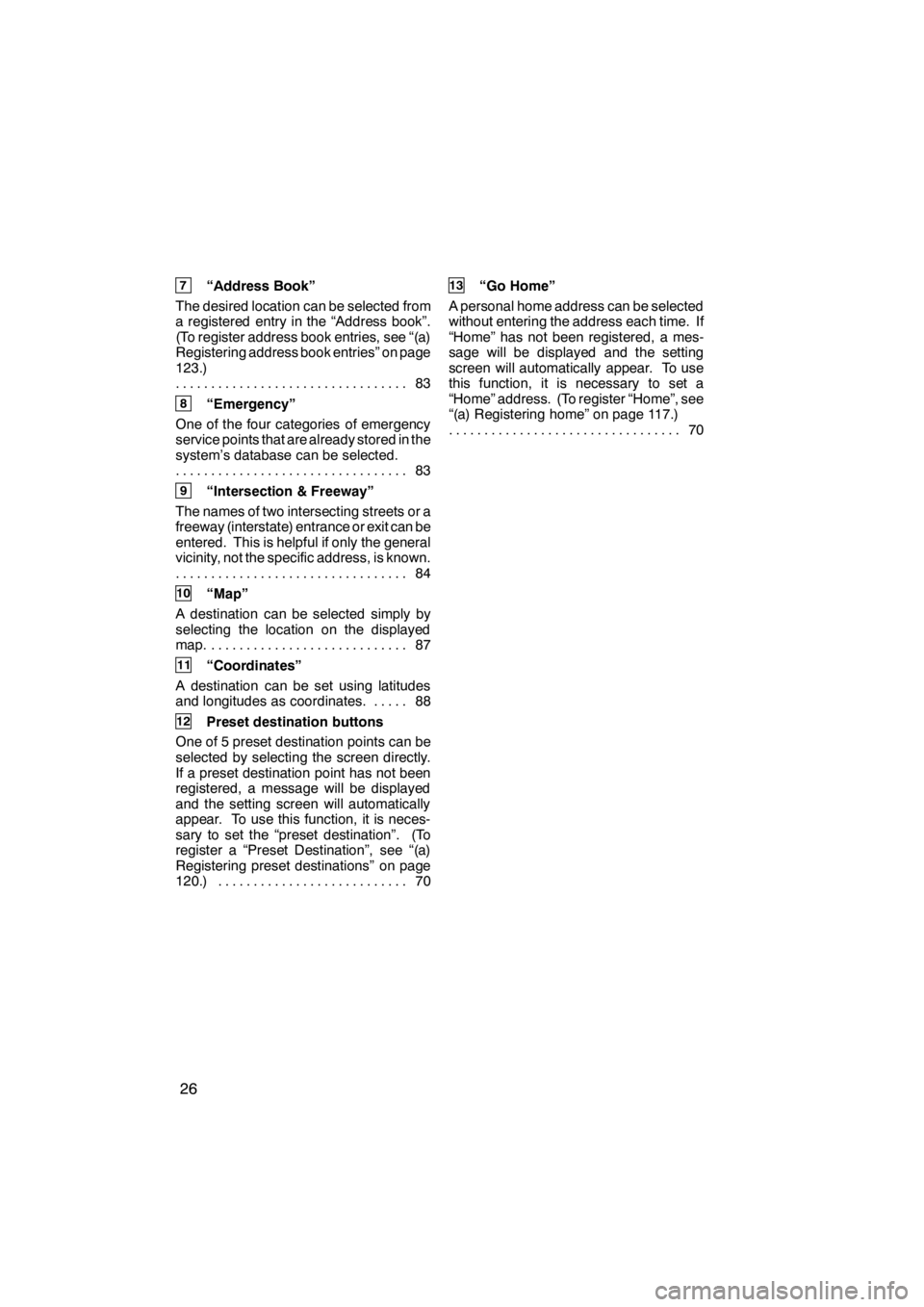
26
7“Address Book”
The desired location can be selected from
a registered entry in the “Address book”.
(To register address book entries, see “(a)
Registering address book entries” on page
123.) 83
.................................
8“Emergency”
One of the four categories of emergency
service points that are already stored in the
system’s database can be selected. 83
.................................
9“Intersection & Freeway”
The names of two intersecting streets or a
freeway (interstate) entrance or exit can be
entered. This is helpful if only the general
vicinity, not the specific address, is known. 84
.................................
10“Map”
A destination can be selected simply by
selecting the location on the displayed
map. 87 ............................
11“Coordinates”
A destination can be set using latitudes
and longitudes as coordinates. 88 .....
12Preset destination buttons
One of 5 preset destination points can be
selected by selecting the screen directly.
If a preset destination point has not been
registered, a message will be displayed
and the setting screen will automatically
appear. To use this function, it is neces-
sary to set the “preset destination”. (To
register a “Preset Destination”, see “(a)
Registering preset destinations” on page
120.) 70 ...........................
13“Go Home”
A personal home address can be selected
without entering the address each time. If
“Home” has not been registered, a mes-
sage will be displayed and the setting
screen will automatically appear. To use
this function, it is necessary to set a
“Home” address. (To register “Home”, see
“(a) Registering home” on page 117.) 70
.................................
11 08.03HS250h_NAVI_U
75051U
Page 28 of 413
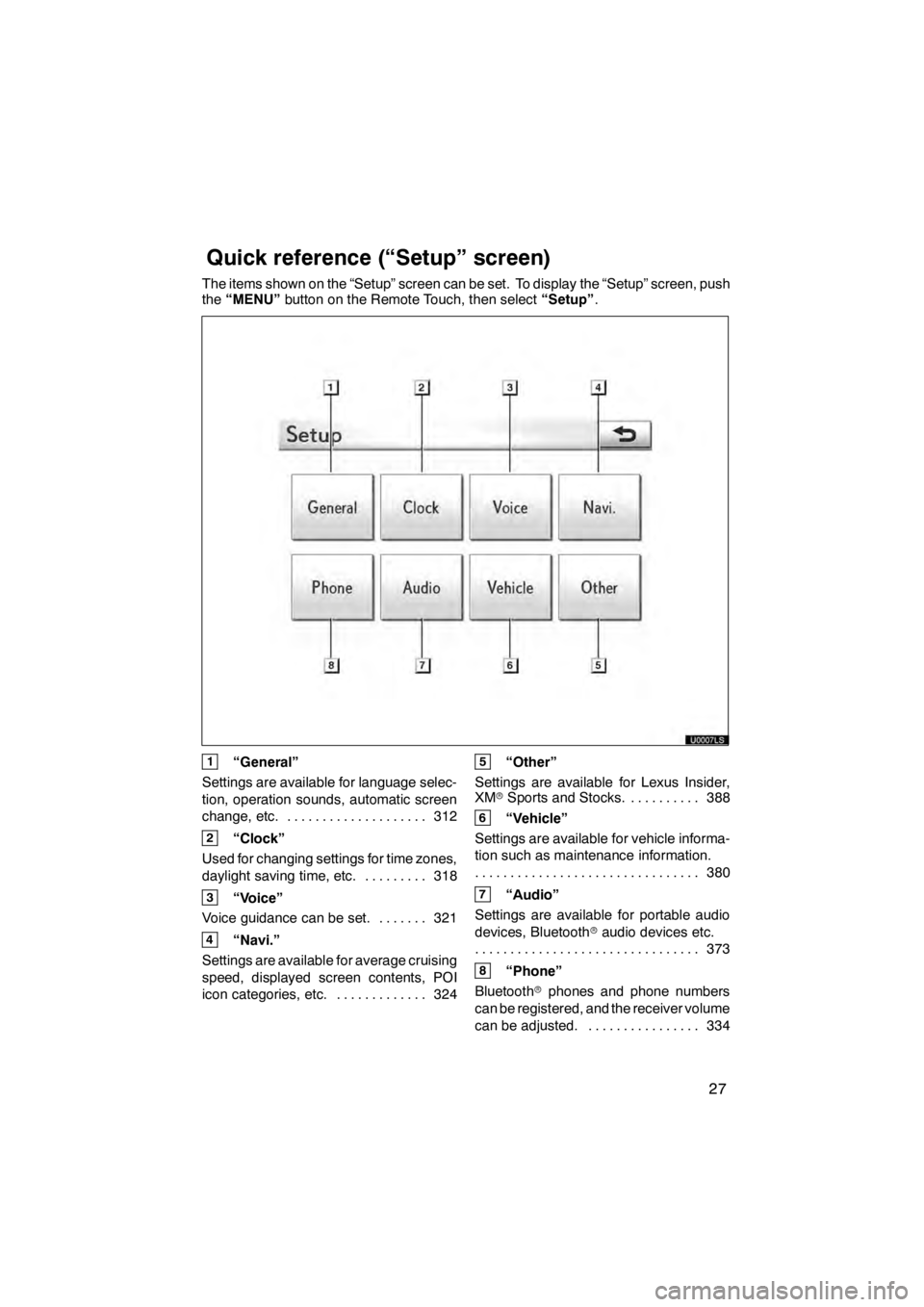
27
The items shown on the “Setup” screen can be set. To display the “Setup” screen, push
the“MENU” button on the Remote Touch, then select “Setup”.
1“General”
Settings are available for language selec-
tion, operation sounds, automatic screen
change, etc. 312
....................
2“Clock”
Used for changing settings for time zones,
daylight saving time, etc. 318
.........
3“Voice”
Voice guidance can be set. 321 .......
4“Navi.”
Settings are available for average cruising
speed, displayed screen contents, POI
icon categories, etc. 324 .............
5“Other”
Settings are available for Lexus Insider,
XM rSports and Stocks. 388
..........
6“Vehicle”
Settings are available for vehicle informa-
tion such as maintenance information. 380
................................
7“Audio”
Settings are available for portable audio
devices, Bluetooth raudio devices etc.
373
................................
8“Phone”
Bluetooth rphones and phone numbers
can be registered, and the receiver volume
can be adjusted. 334 ................
11 08.03HS250h_NAVI_U
75051U
Quickreference (“Setup” screen)
Page 29 of 413
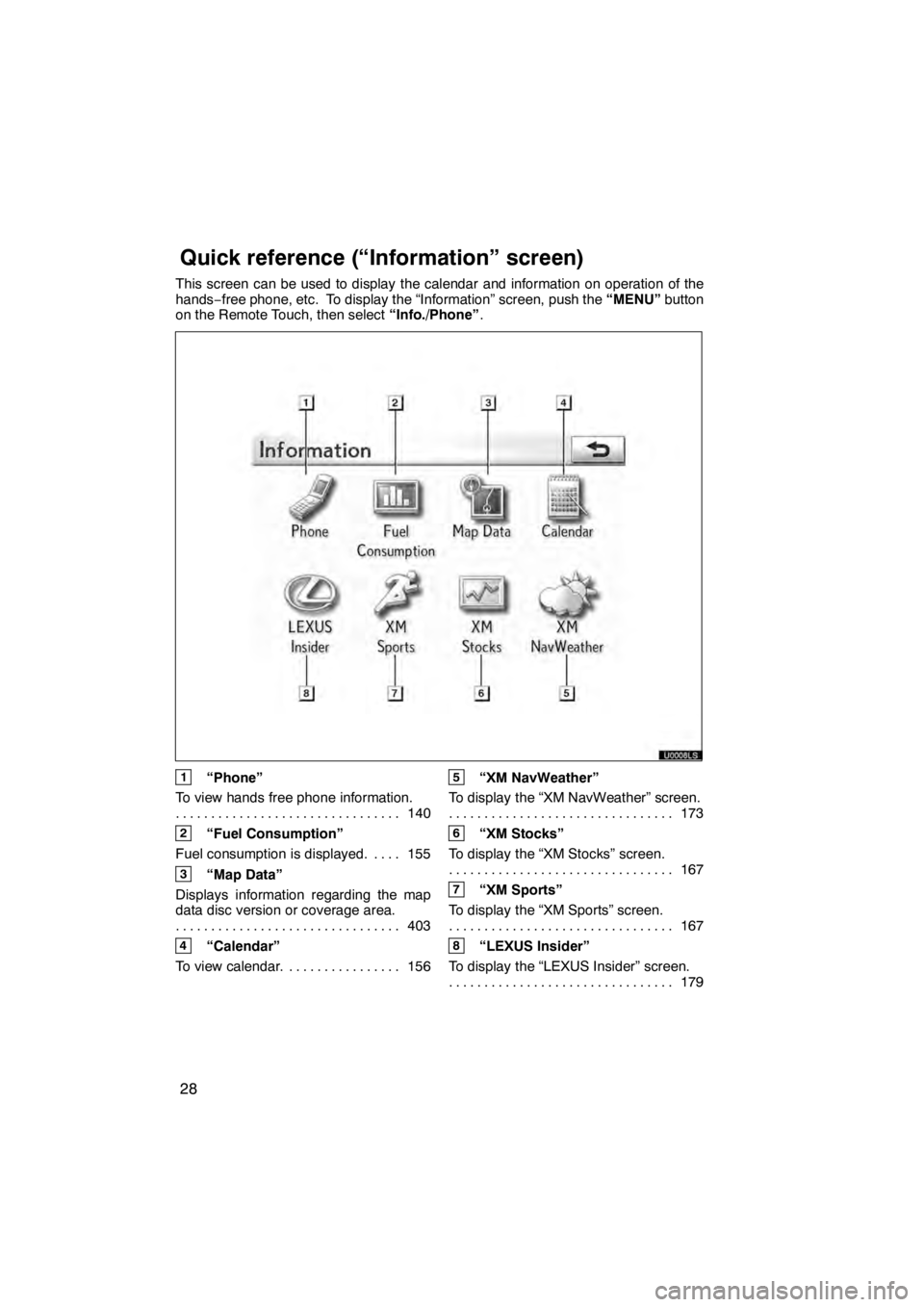
28
This screen can be used to display the calendar and information on operation of the
hands−free phone, etc. To display the “Information” screen, push the “MENU”button
on the Remote Touch, then select “Info./Phone”.
1“Phone”
To view hands free phone information. 140
................................
2“Fuel Consumption”
Fuel consumption is displayed. 155 ....
3“Map Data”
Displays information regarding the map
data disc version or coverage area. 403
................................
4“Calendar”
To view calendar. 156 ................
5“XM NavWeather”
To display the “XM NavWeather” screen. 173
................................
6“XM Stocks”
To display the “XM Stocks” screen. 167
................................
7“XM Sports”
To display the “XM Sports” screen. 167
................................
8“LEXUS Insider”
To display the “LEXUS Insider” screen. 179
................................
11 08.03HS250h_NAVI_U
75051U
Quickreference (“Information” screen)
Page 30 of 413
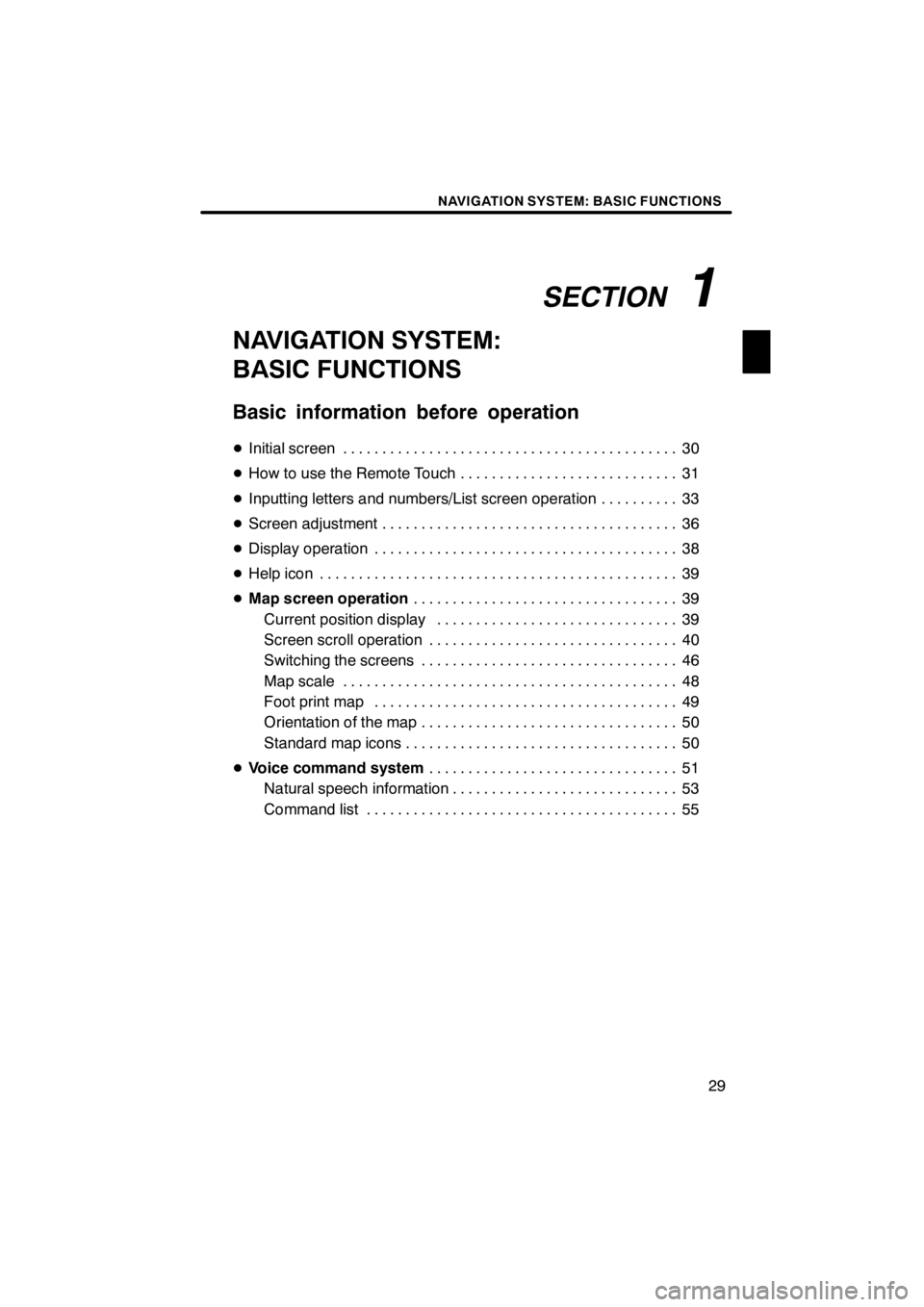
SECTION1
NAVIGATION SYSTEM: BASIC FUNCTIONS
29
NAVIGATION SYSTEM:
BASIC FUNCTIONS
Basic information before operation
DInitial screen 30 ...........................................
D How to use the Remote Touch 31 ............................
D Inputting letters and numbers/List screen operation 33 ..........
D Screen adjustment 36 ......................................
D Display operation 38 .......................................
D Help icon 39 ..............................................
D Map screen operation 39
..................................
Current position display 39 ...............................
Screen scroll operation 40 ................................
Switching the screens 46 .................................
Map scale 48 ...........................................
Foot print map 49 .......................................
Orientation of the map 50 .................................
Standard map icons 50 ...................................
D Voice command system 51
................................
Natural speech information 53 .............................
Command list 55 ........................................
11 08.03HS250h_NAVI_U
75051U
1