Lexus IS220d 2012 Navigation manual
Manufacturer: LEXUS, Model Year: 2012, Model line: IS220d, Model: Lexus IS220d 2012Pages: 407, PDF Size: 23.8 MB
Page 91 of 407
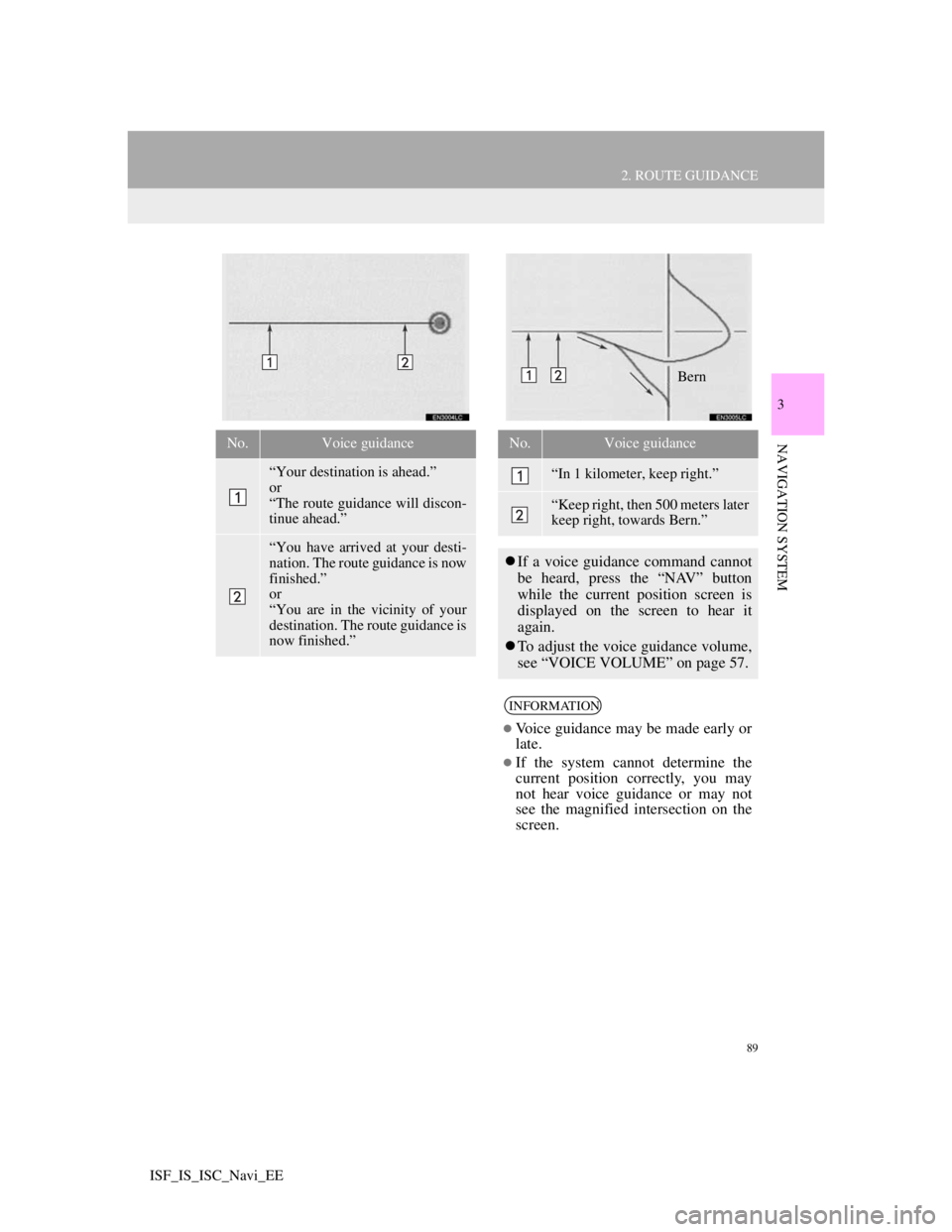
89
2. ROUTE GUIDANCE
3
NAVIGATION SYSTEM
ISF_IS_ISC_Navi_EE
No.Voice guidance
“Your destination is ahead.”
or
“The route guidance will discon-
tinue ahead.”
“You have arrived at your desti-
nation. The route guidance is now
finished.”
or
“You are in the vicinity of your
destination. The route guidance is
now finished.”
No.Voice guidance
“In 1 kilometer, keep right.”
“Keep right, then 500 meters later
keep right, towards Bern.”
If a voice guidance command cannot
be heard, press the “NAV” button
while the current position screen is
displayed on the screen to hear it
again.
To adjust the voice guidance volume,
see “VOICE VOLUME” on page 57.
INFORMATION
Voice guidance may be made early or
late.
If the system cannot determine the
current position correctly, you may
not hear voice guidance or may not
see the magnified intersection on the
screen.
Bern
Page 92 of 407
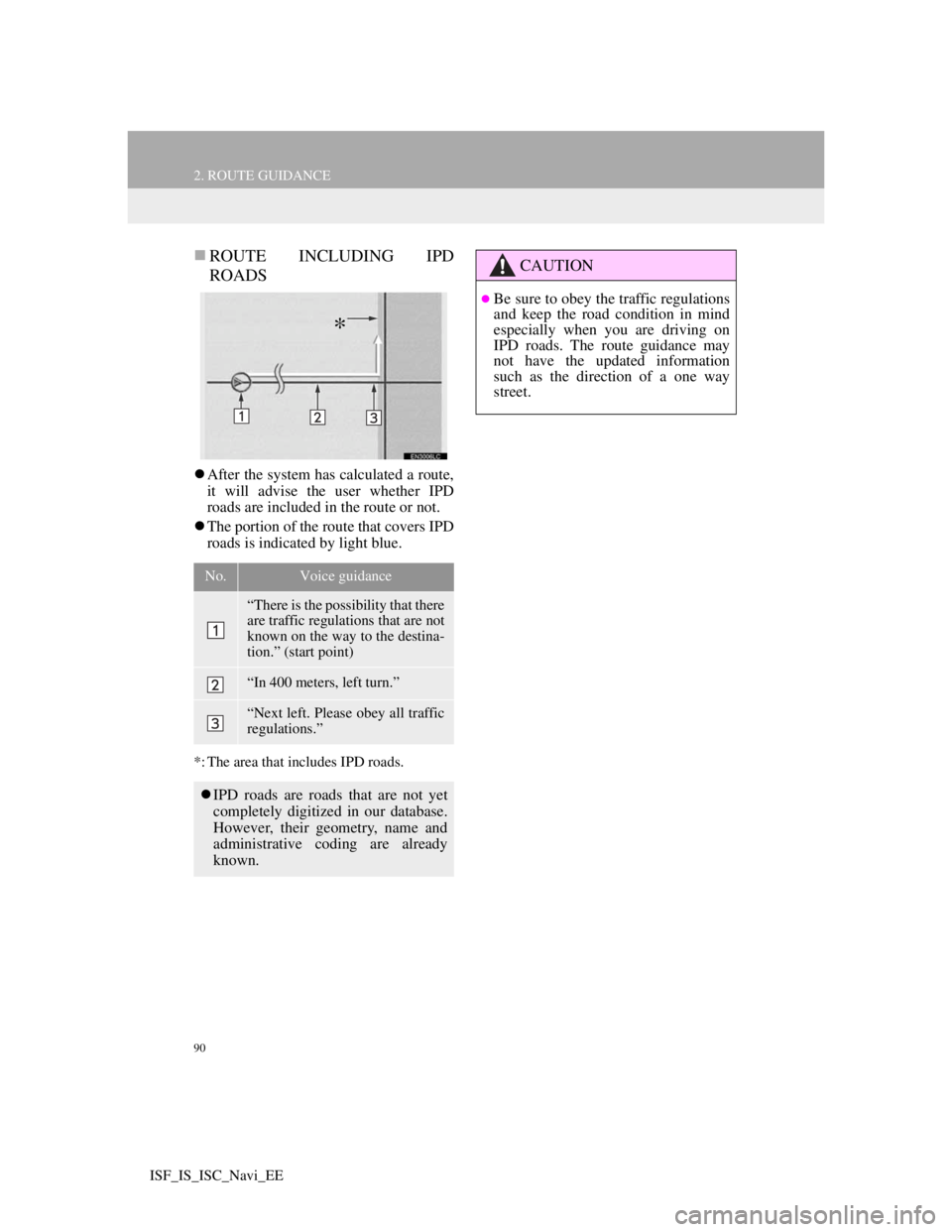
90
2. ROUTE GUIDANCE
ISF_IS_ISC_Navi_EE
ROUTE INCLUDING IPD
ROADS
After the system has calculated a route,
it will advise the user whether IPD
roads are included in the route or not.
The portion of the route that covers IPD
roads is indicated by light blue.
*: The area that includes IPD roads.
No.Voice guidance
“There is the possibility that there
are traffic regulations that are not
known on the way to the destina-
tion.” (start point)
“In 400 meters, left turn.”
“Next left. Please obey all traffic
regulations.”
IPD roads are roads that are not yet
completely digitized in our database.
However, their geometry, name and
administrative coding are already
known.
*
CAUTION
Be sure to obey the traffic regulations
and keep the road condition in mind
especially when you are driving on
IPD roads. The route guidance may
not have the updated information
such as the direction of a one way
street.
Page 93 of 407
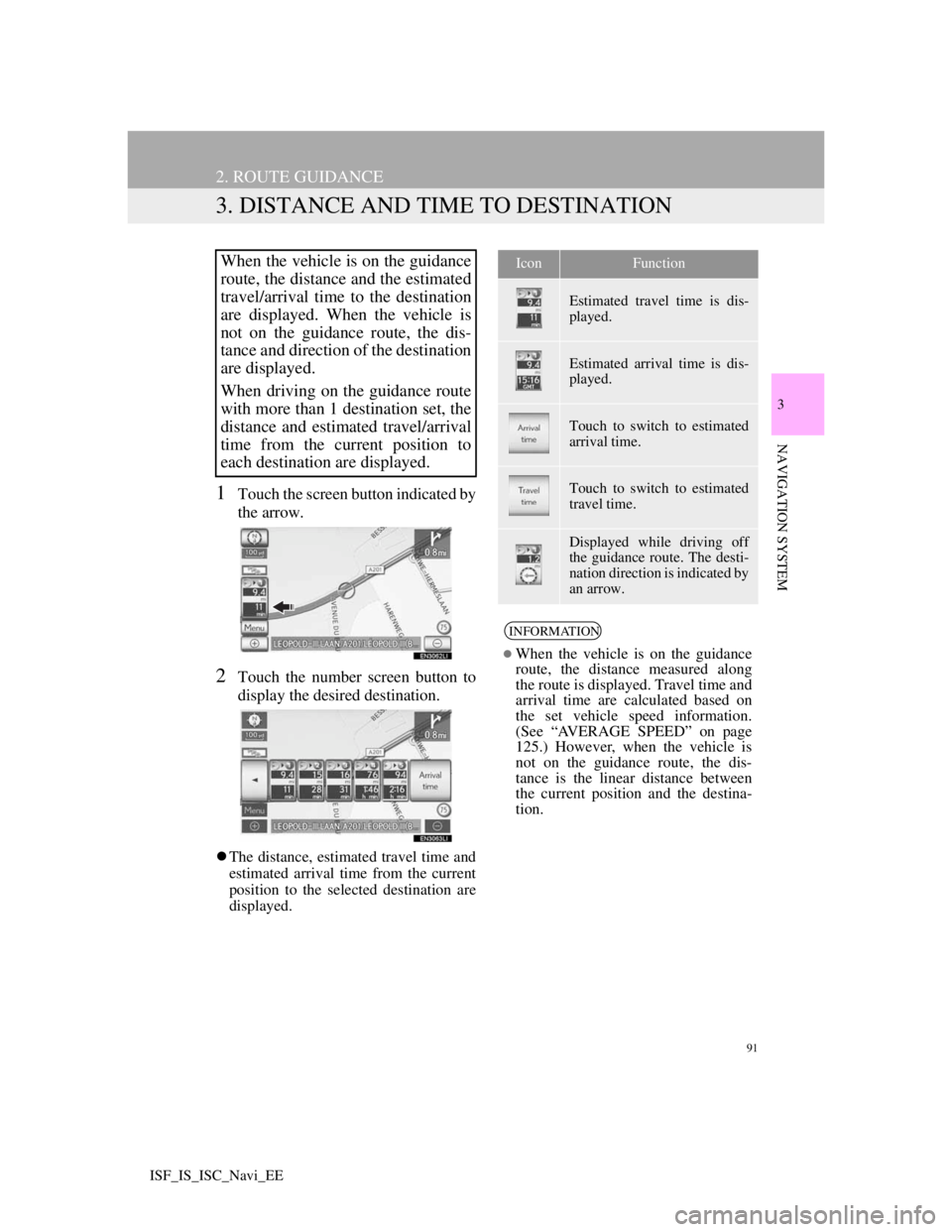
91
2. ROUTE GUIDANCE
3
NAVIGATION SYSTEM
ISF_IS_ISC_Navi_EE
3. DISTANCE AND TIME TO DESTINATION
1Touch the screen button indicated by
the arrow.
2Touch the number screen button to
display the desired destination.
The distance, estimated travel time and
estimated arrival time from the current
position to the selected destination are
displayed.
When the vehicle is on the guidance
route, the distance and the estimated
travel/arrival time to the destination
are displayed. When the vehicle is
not on the guidance route, the dis-
tance and direction of the destination
are displayed.
When driving on the guidance route
with more than 1 destination set, the
distance and estimated travel/arrival
time from the current position to
each destination are displayed.IconFunction
Estimated travel time is dis-
played.
Estimated arrival time is dis-
played.
Touch to switch to estimated
arrival time.
Touch to switch to estimated
travel time.
Displayed while driving off
the guidance route. The desti-
nation direction is indicated by
an arrow.
INFORMATION
When the vehicle is on the guidance
route, the distance measured along
the route is displayed. Travel time and
arrival time are calculated based on
the set vehicle speed information.
(See “AVERAGE SPEED” on page
125.) However, when the vehicle is
not on the guidance route, the dis-
tance is the linear distance between
the current position and the destina-
tion.
Page 94 of 407
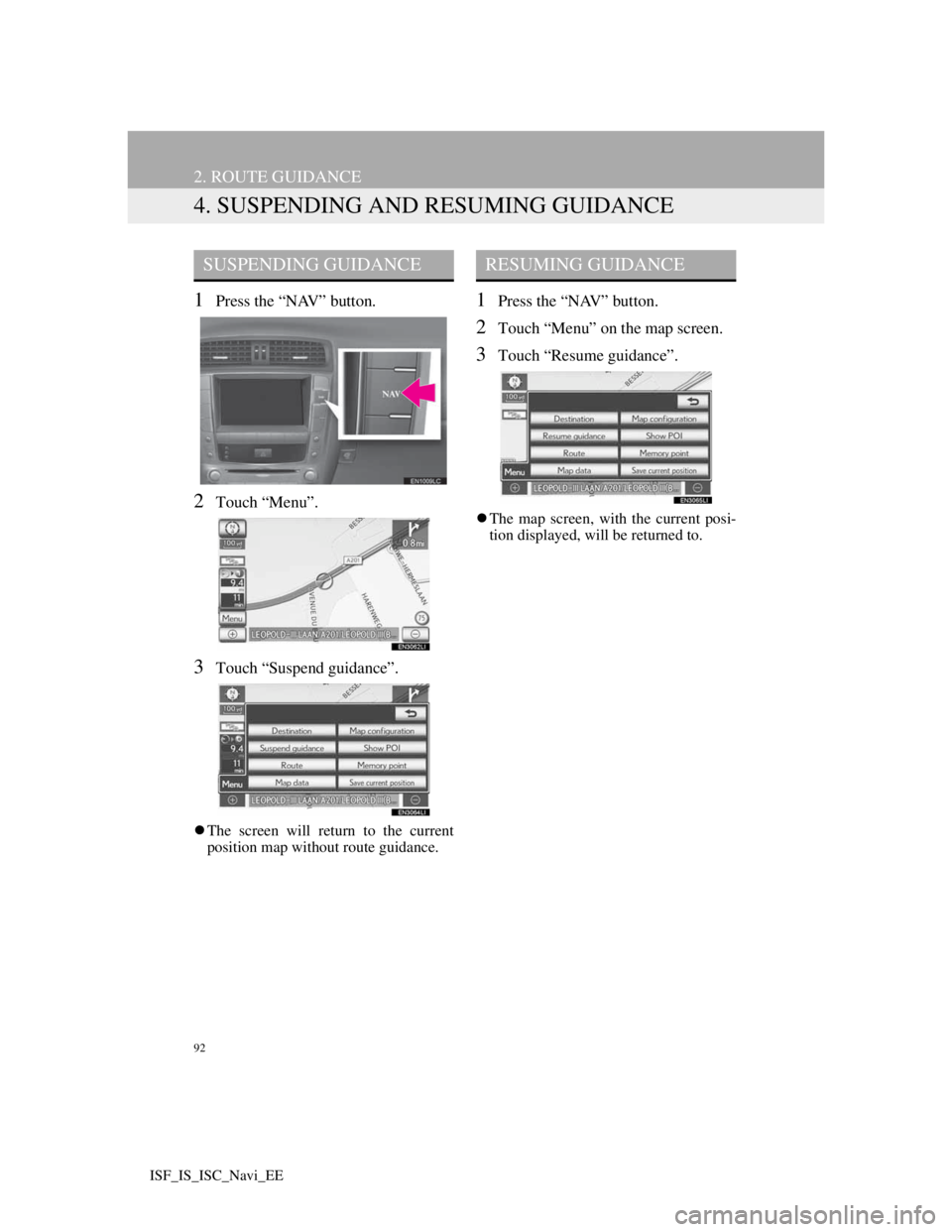
92
2. ROUTE GUIDANCE
ISF_IS_ISC_Navi_EE
4. SUSPENDING AND RESUMING GUIDANCE
1Press the “NAV” button.
2Touch “Menu”.
3Touch “Suspend guidance”.
The screen will return to the current
position map without route guidance.
1Press the “NAV” button.
2Touch “Menu” on the map screen.
3Touch “Resume guidance”.
The map screen, with the current posi-
tion displayed, will be returned to.
SUSPENDING GUIDANCERESUMING GUIDANCE
Page 95 of 407
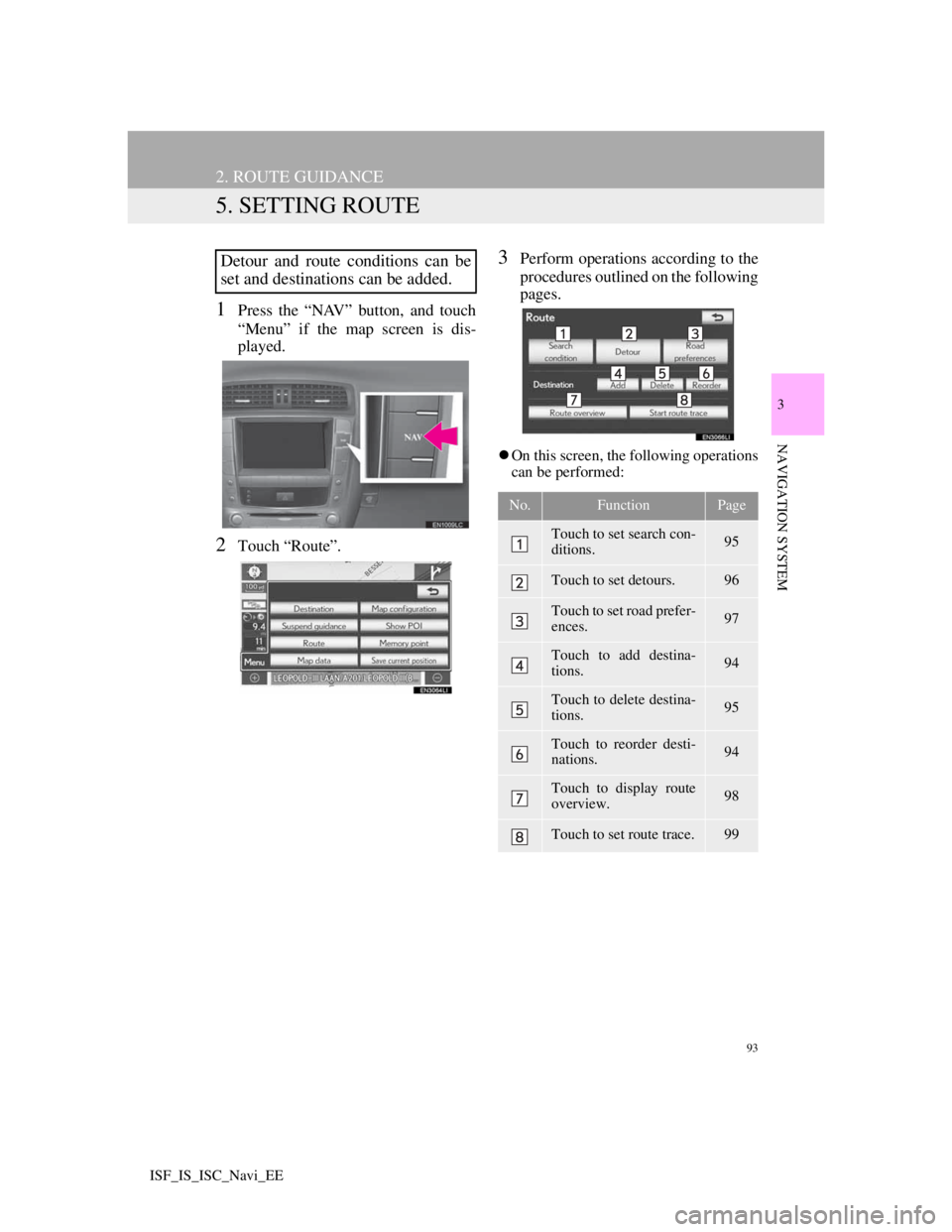
93
2. ROUTE GUIDANCE
3
NAVIGATION SYSTEM
ISF_IS_ISC_Navi_EE
5. SETTING ROUTE
1Press the “NAV” button, and touch
“Menu” if the map screen is dis-
played.
2Touch “Route”.
3Perform operations according to the
procedures outlined on the following
pages.
On this screen, the following operations
can be performed:
Detour and route conditions can be
set and destinations can be added.
No.FunctionPage
Touch to set search con-
ditions.95
Touch to set detours.96
Touch to set road prefer-
ences.97
Touch to add destina-
tions.94
Touch to delete destina-
tions.95
Touch to reorder desti-
nations.94
Touch to display route
overview.98
Touch to set route trace.99
Page 96 of 407
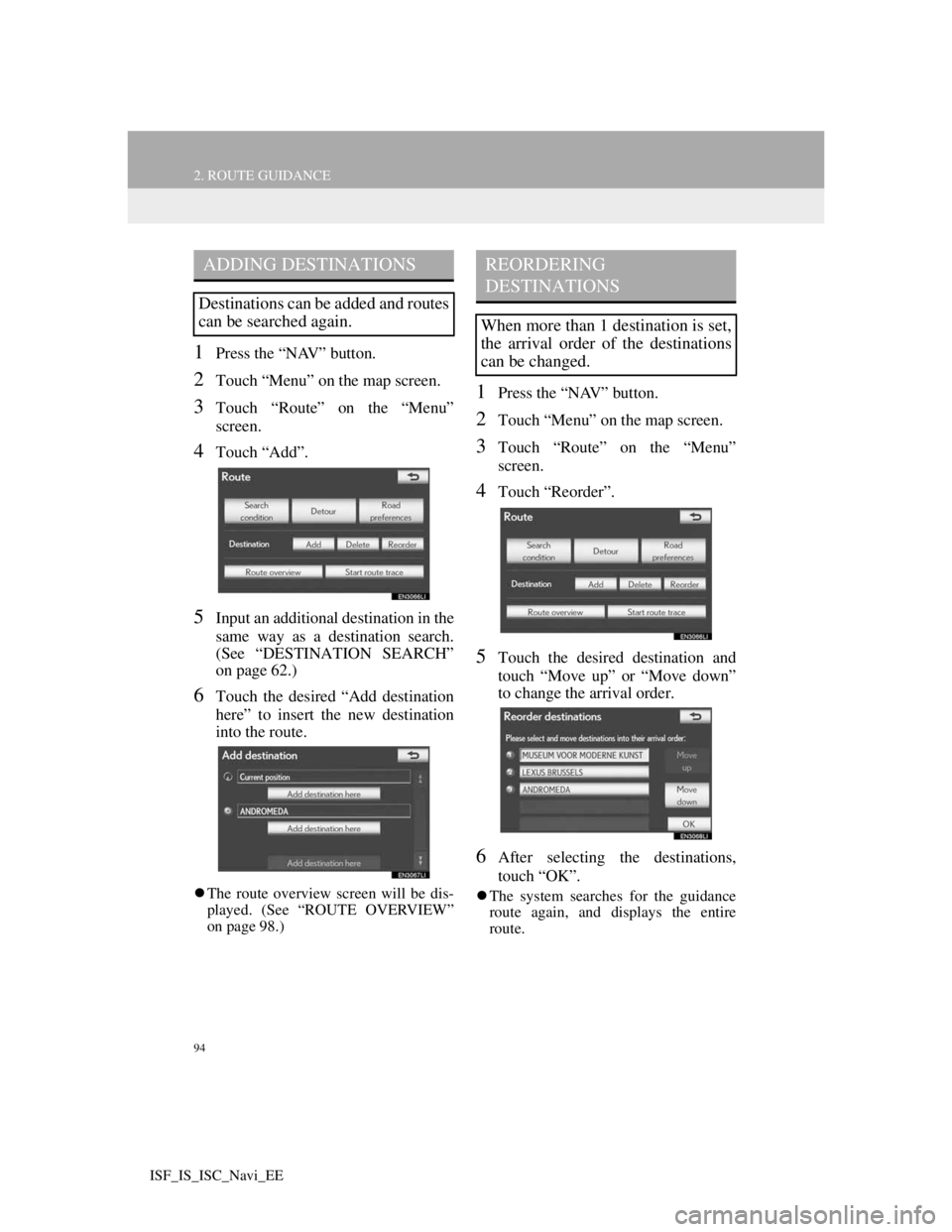
94
2. ROUTE GUIDANCE
ISF_IS_ISC_Navi_EE
1Press the “NAV” button.
2Touch “Menu” on the map screen.
3Touch “Route” on the “Menu”
screen.
4Touch “Add”.
5Input an additional destination in the
same way as a destination search.
(See “DESTINATION SEARCH”
on page 62.)
6Touch the desired “Add destination
here” to insert the new destination
into the route.
The route overview screen will be dis-
played. (See “ROUTE OVERVIEW”
on page 98.)
1Press the “NAV” button.
2Touch “Menu” on the map screen.
3Touch “Route” on the “Menu”
screen.
4Touch “Reorder”.
5Touch the desired destination and
touch “Move up” or “Move down”
to change the arrival order.
6After selecting the destinations,
touch “OK”.
The system searches for the guidance
route again, and displays the entire
route.
ADDING DESTINATIONS
Destinations can be added and routes
can be searched again.
REORDERING
DESTINATIONS
When more than 1 destination is set,
the arrival order of the destinations
can be changed.
Page 97 of 407
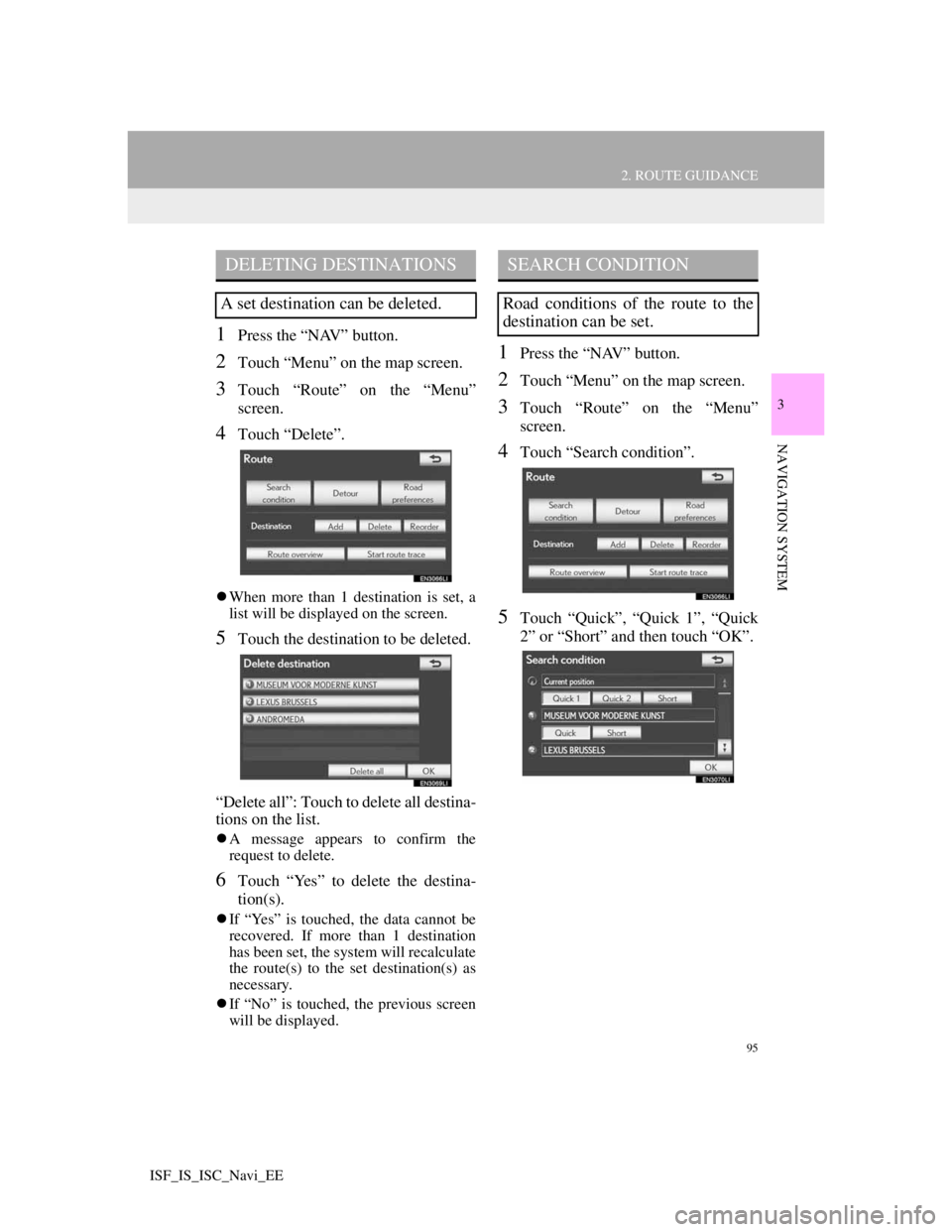
95
2. ROUTE GUIDANCE
3
NAVIGATION SYSTEM
ISF_IS_ISC_Navi_EE
1Press the “NAV” button.
2Touch “Menu” on the map screen.
3Touch “Route” on the “Menu”
screen.
4Touch “Delete”.
When more than 1 destination is set, a
list will be displayed on the screen.
5Touch the destination to be deleted.
“Delete all”: Touch to delete all destina-
tions on the list.
A message appears to confirm the
request to delete.
6Touch “Yes” to delete the destina-
tion(s).
If “Yes” is touched, the data cannot be
recovered. If more than 1 destination
has been set, the system will recalculate
the route(s) to the set destination(s) as
necessary.
If “No” is touched, the previous screen
will be displayed.
1Press the “NAV” button.
2Touch “Menu” on the map screen.
3Touch “Route” on the “Menu”
screen.
4Touch “Search condition”.
5Touch “Quick”, “Quick 1”, “Quick
2” or “Short” and then touch “OK”.
DELETING DESTINATIONS
A set destination can be deleted.
SEARCH CONDITION
Road conditions of the route to the
destination can be set.
Page 98 of 407
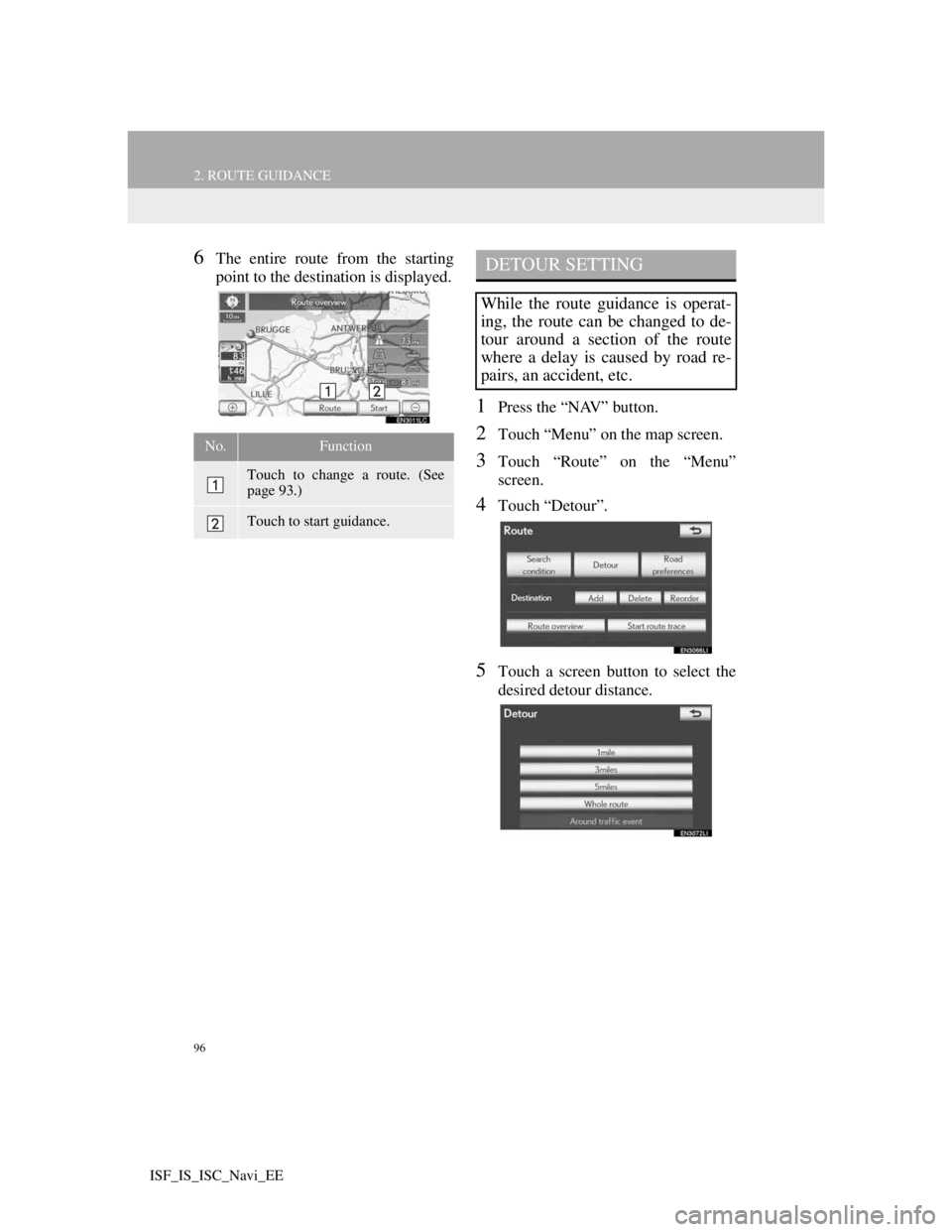
96
2. ROUTE GUIDANCE
ISF_IS_ISC_Navi_EE
6The entire route from the starting
point to the destination is displayed.
1Press the “NAV” button.
2Touch “Menu” on the map screen.
3Touch “Route” on the “Menu”
screen.
4Touch “Detour”.
5Touch a screen button to select the
desired detour distance.
No.Function
Touch to change a route. (See
page 93.)
Touch to start guidance.
DETOUR SETTING
While the route guidance is operat-
ing, the route can be changed to de-
tour around a section of the route
where a delay is caused by road re-
pairs, an accident, etc.
Page 99 of 407
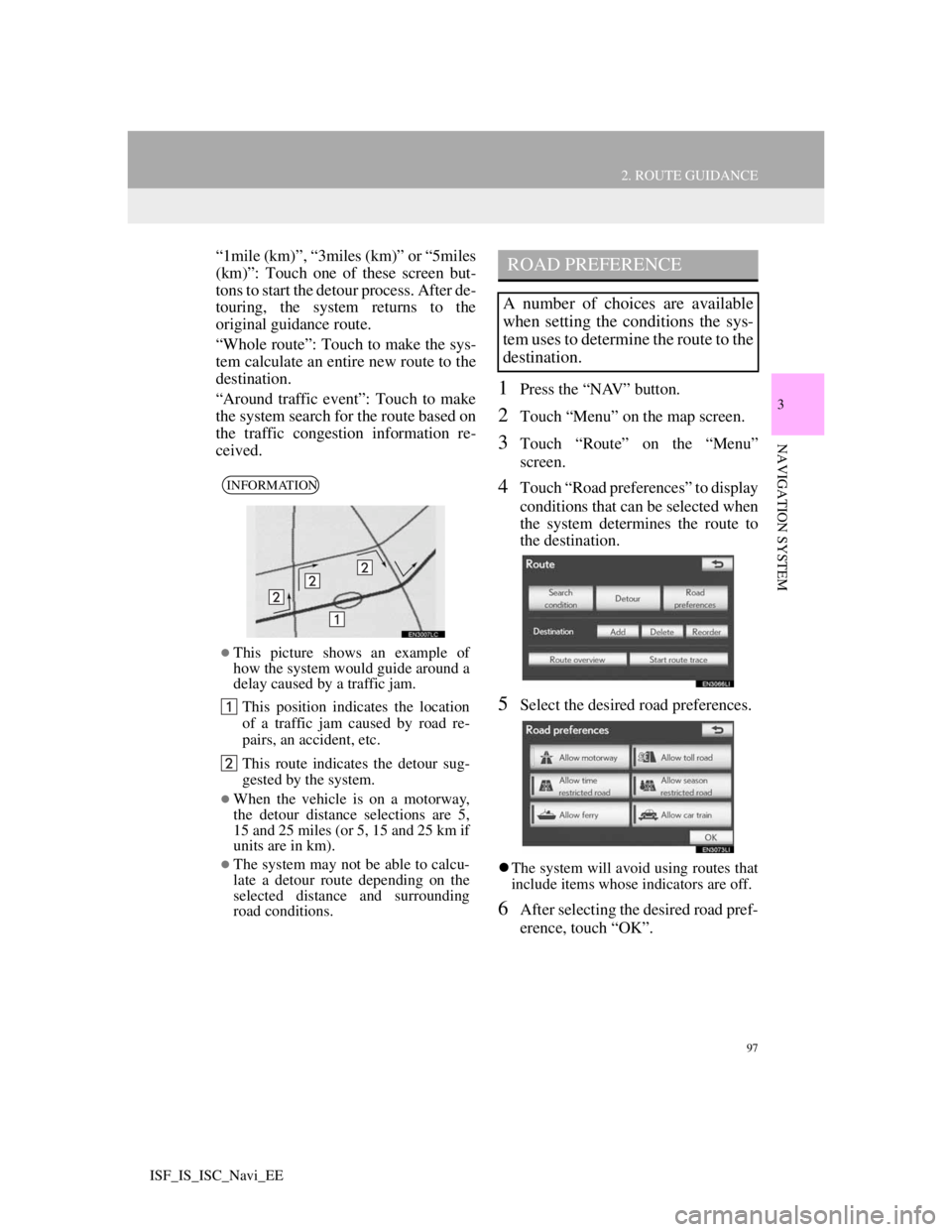
97
2. ROUTE GUIDANCE
3
NAVIGATION SYSTEM
ISF_IS_ISC_Navi_EE
“1mile (km)”, “3miles (km)” or “5miles
(km)”: Touch one of these screen but-
tons to start the detour process. After de-
touring, the system returns to the
original guidance route.
“Whole route”: Touch to make the sys-
tem calculate an entire new route to the
destination.
“Around traffic event”: Touch to make
the system search for the route based on
the traffic congestion information re-
ceived.
1Press the “NAV” button.
2Touch “Menu” on the map screen.
3Touch “Route” on the “Menu”
screen.
4Touch “Road preferences” to display
conditions that can be selected when
the system determines the route to
the destination.
5Select the desired road preferences.
The system will avoid using routes that
include items whose indicators are off.
6After selecting the desired road pref-
erence, touch “OK”.
INFORMATION
This picture shows an example of
how the system would guide around a
delay caused by a traffic jam.
This position indicates the location
of a traffic jam caused by road re-
pairs, an accident, etc.
This route indicates the detour sug-
gested by the system.
When the vehicle is on a motorway,
the detour distance selections are 5,
15 and 25 miles (or 5, 15 and 25 km if
units are in km).
The system may not be able to calcu-
late a detour route depending on the
selected distance and surrounding
road conditions.
ROAD PREFERENCE
A number of choices are available
when setting the conditions the sys-
tem uses to determine the route to the
destination.
Page 100 of 407
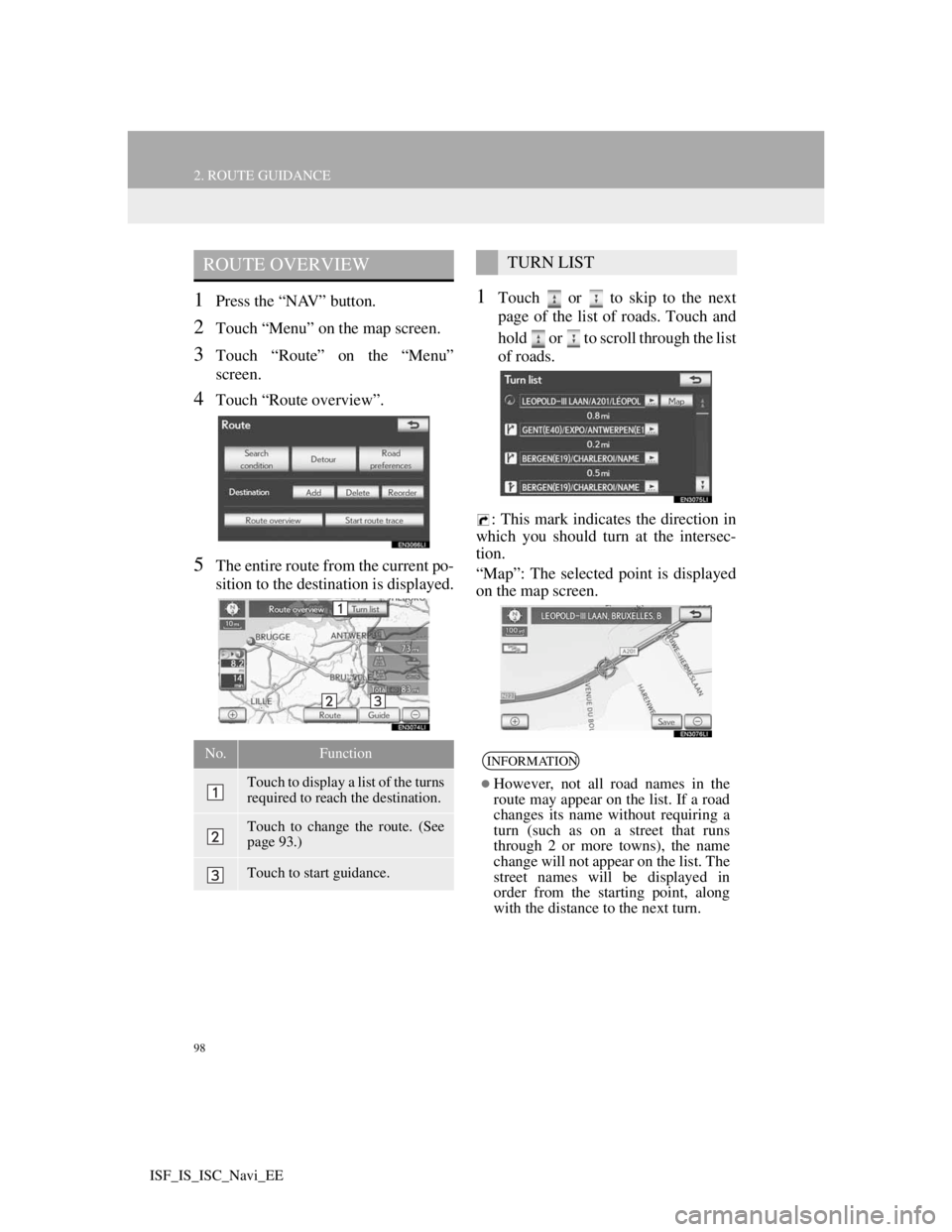
98
2. ROUTE GUIDANCE
ISF_IS_ISC_Navi_EE
1Press the “NAV” button.
2Touch “Menu” on the map screen.
3Touch “Route” on the “Menu”
screen.
4Touch “Route overview”.
5The entire route from the current po-
sition to the destination is displayed.
1Touch or to skip to the next
page of the list of roads. Touch and
hold or to scroll through the list
of roads.
: This mark indicates the direction in
which you should turn at the intersec-
tion.
“Map”: The selected point is displayed
on the map screen.
ROUTE OVERVIEW
No.Function
Touch to display a list of the turns
required to reach the destination.
Touch to change the route. (See
page 93.)
Touch to start guidance.
TURN LIST
INFORMATION
However, not all road names in the
route may appear on the list. If a road
changes its name without requiring a
turn (such as on a street that runs
through 2 or more towns), the name
change will not appear on the list. The
street names will be displayed in
order from the starting point, along
with the distance to the next turn.