audio Lexus IS220d 2012 Navigation manual
[x] Cancel search | Manufacturer: LEXUS, Model Year: 2012, Model line: IS220d, Model: Lexus IS220d 2012Pages: 407, PDF Size: 23.8 MB
Page 229 of 407
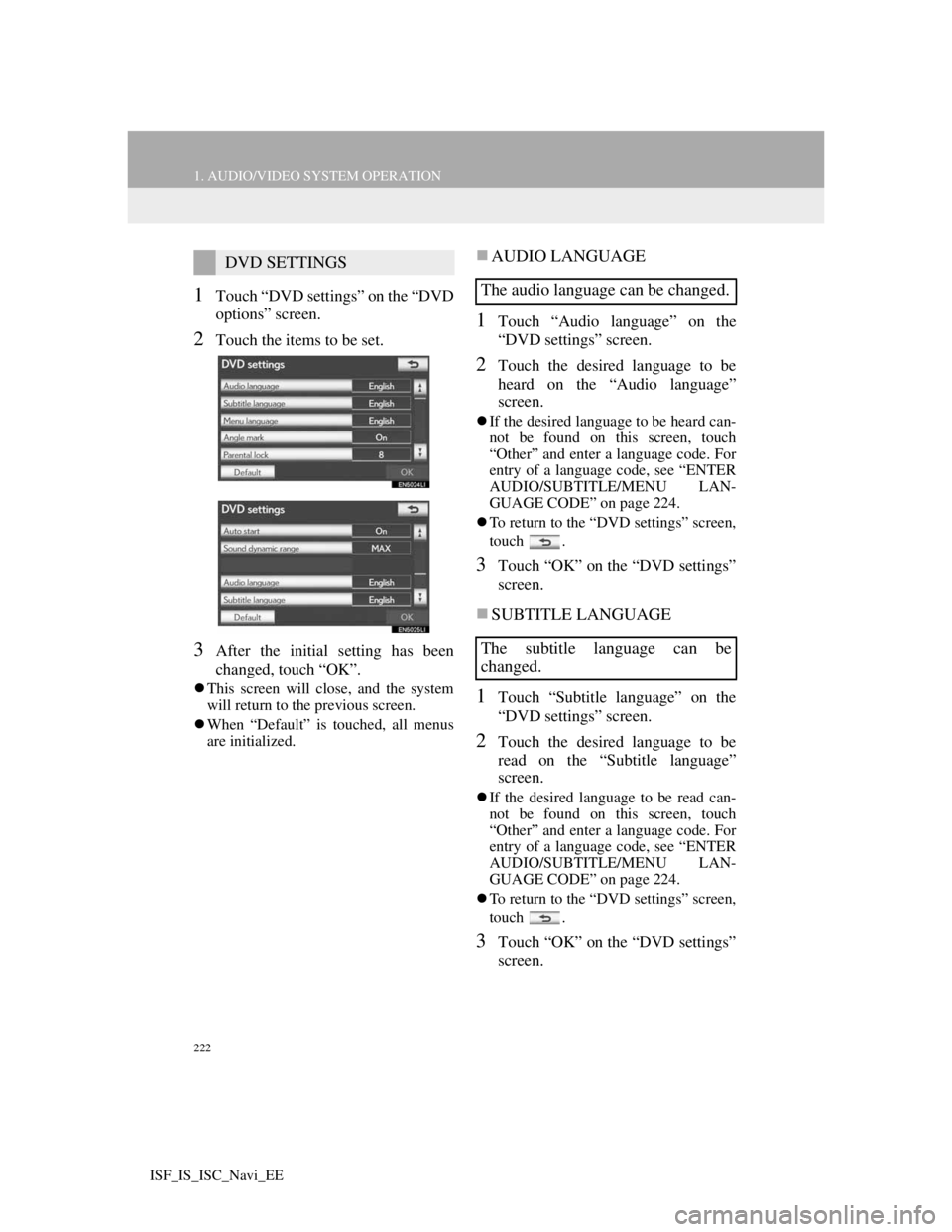
222
1. AUDIO/VIDEO SYSTEM OPERATION
ISF_IS_ISC_Navi_EE
1Touch “DVD settings” on the “DVD
options” screen.
2Touch the items to be set.
3After the initial setting has been
changed, touch “OK”.
This screen will close, and the system
will return to the previous screen.
When “Default” is touched, all menus
are initialized.
AUDIO LANGUAGE
1Touch “Audio language” on the
“DVD settings” screen.
2Touch the desired language to be
heard on the “Audio language”
screen.
If the desired language to be heard can-
not be found on this screen, touch
“Other” and enter a language code. For
entry of a language code, see “ENTER
AUDIO/SUBTITLE/MENU LAN-
GUAGE CODE” on page 224.
To return to the “DVD settings” screen,
touch .
3Touch “OK” on the “DVD settings”
screen.
SUBTITLE LANGUAGE
1Touch “Subtitle language” on the
“DVD settings” screen.
2Touch the desired language to be
read on the “Subtitle language”
screen.
If the desired language to be read can-
not be found on this screen, touch
“Other” and enter a language code. For
entry of a language code, see “ENTER
AUDIO/SUBTITLE/MENU LAN-
GUAGE CODE” on page 224.
To return to the “DVD settings” screen,
touch .
3Touch “OK” on the “DVD settings”
screen.
DVD SETTINGS
The audio language can be changed.
The subtitle language can be
changed.
Page 230 of 407
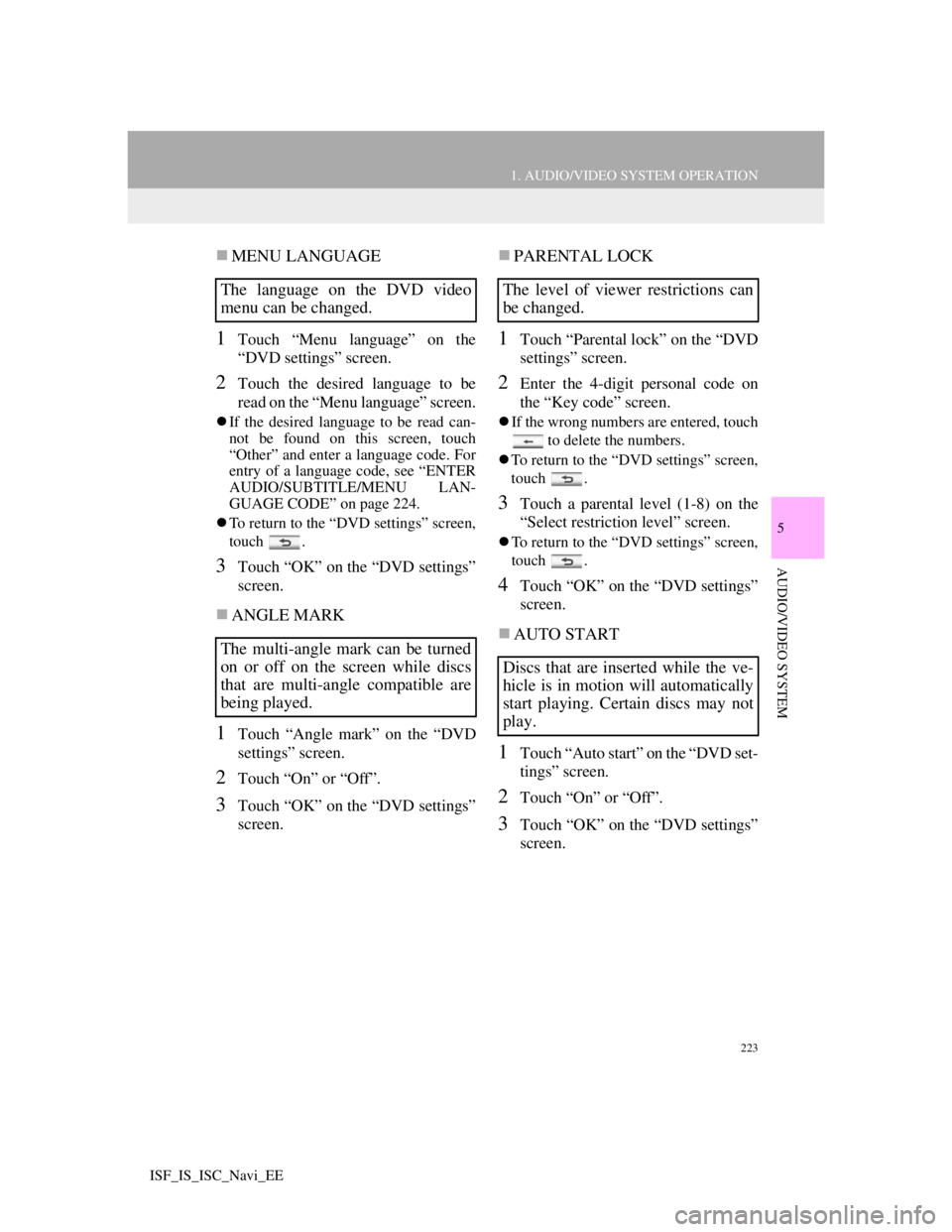
223
1. AUDIO/VIDEO SYSTEM OPERATION
5
AUDIO/VIDEO SYSTEM
ISF_IS_ISC_Navi_EE
MENU LANGUAGE
1Touch “Menu language” on the
“DVD settings” screen.
2Touch the desired language to be
read on the “Menu language” screen.
If the desired language to be read can-
not be found on this screen, touch
“Other” and enter a language code. For
entry of a language code, see “ENTER
AUDIO/SUBTITLE/MENU LAN-
GUAGE CODE” on page 224.
To return to the “DVD settings” screen,
touch .
3Touch “OK” on the “DVD settings”
screen.
ANGLE MARK
1Touch “Angle mark” on the “DVD
settings” screen.
2Touch “On” or “Off”.
3Touch “OK” on the “DVD settings”
screen.
PARENTAL LOCK
1Touch “Parental lock” on the “DVD
settings” screen.
2Enter the 4-digit personal code on
the “Key code” screen.
If the wrong numbers are entered, touch
to delete the numbers.
To return to the “DVD settings” screen,
touch .
3Touch a parental level (1-8) on the
“Select restriction level” screen.
To return to the “DVD settings” screen,
touch .
4Touch “OK” on the “DVD settings”
screen.
AUTO START
1Touch “Auto start” on the “DVD set-
tings” screen.
2Touch “On” or “Off”.
3Touch “OK” on the “DVD settings”
screen.
The language on the DVD video
menu can be changed.
The multi-angle mark can be turned
on or off on the screen while discs
that are multi-angle compatible are
being played.The level of viewer restrictions can
be changed.
Discs that are inserted while the ve-
hicle is in motion will automatically
start playing. Certain discs may not
play.
Page 231 of 407
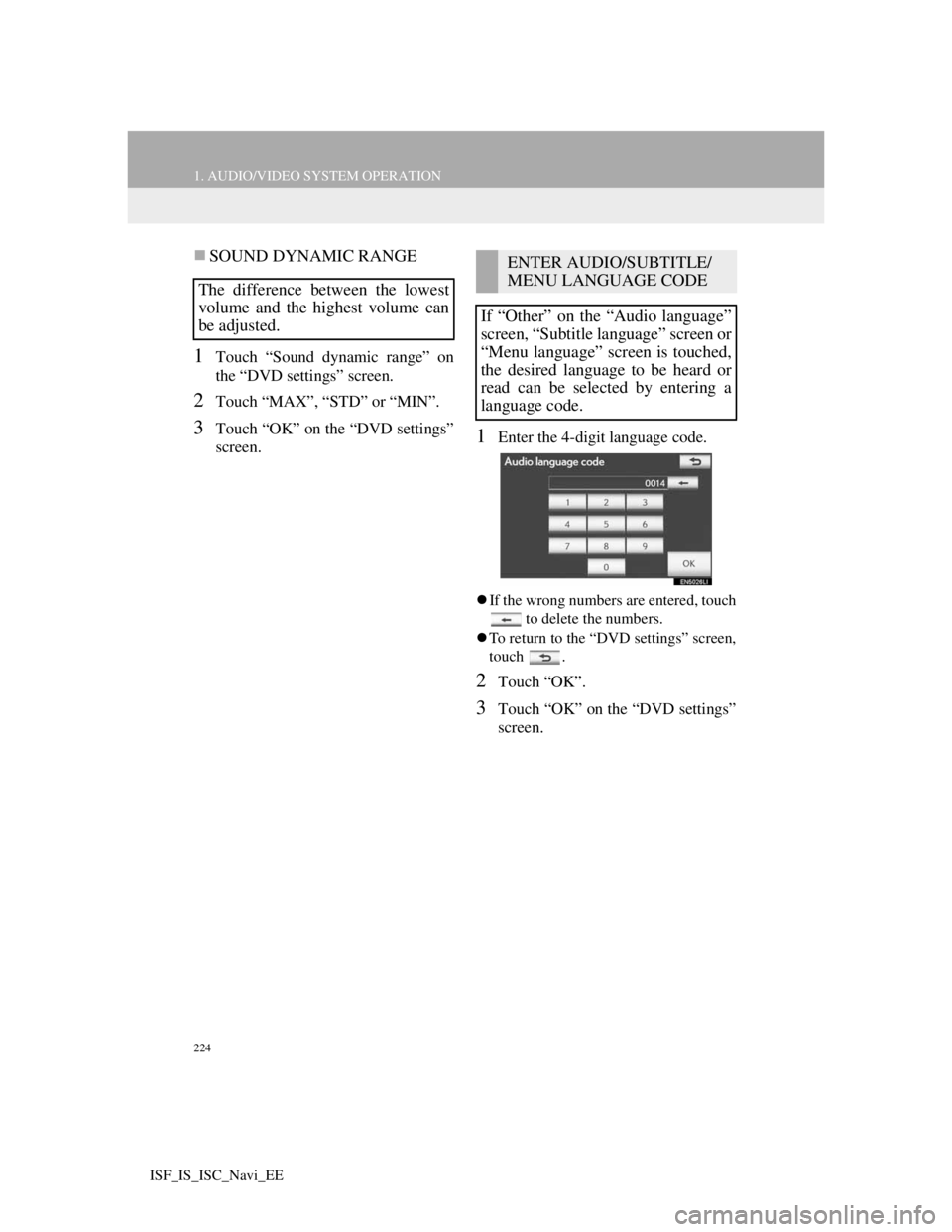
224
1. AUDIO/VIDEO SYSTEM OPERATION
ISF_IS_ISC_Navi_EE
SOUND DYNAMIC RANGE
1Touch “Sound dynamic range” on
the “DVD settings” screen.
2Touch “MAX”, “STD” or “MIN”.
3Touch “OK” on the “DVD settings”
screen.1Enter the 4-digit language code.
If the wrong numbers are entered, touch
to delete the numbers.
To return to the “DVD settings” screen,
touch .
2Touch “OK”.
3Touch “OK” on the “DVD settings”
screen.
The difference between the lowest
volume and the highest volume can
be adjusted.
ENTER AUDIO/SUBTITLE/
MENU LANGUAGE CODE
If “Other” on the “Audio language”
screen, “Subtitle language” screen or
“Menu language” screen is touched,
the desired language to be heard or
read can be selected by entering a
language code.
Page 232 of 407

225
1. AUDIO/VIDEO SYSTEM OPERATION
5
AUDIO/VIDEO SYSTEM
ISF_IS_ISC_Navi_EE
CodeLanguage
0514English
1001Japanese
0618French
0405German
0920Italian
0519Spanish
2608Chinese
1412Dutch
1620Portuguese
1922Swedish
1821Russian
1115Korean
0512Greek
0101Afar
0102Abkhazian
0106Afrikaans
0113Amharic
0118Arabic
0119Assamese
0125Aymara
0126Azerbaijani
0201Bashkir
0205Byelorussian
0207Bulgarian
0208Bihari
0209Bislama
0214Bengali, Bangla
0215Tibetan
0218Breton
0301Catalan
0315Corsican
0319Czech
0325Welsh
0401Danish
0426Bhutani
0515Esperanto
0520Estonian
0521Basque
0601Persian
0609Finnish
0610Fiji
0615Faroese
0625Frisian
0701Irish
0704Scottish-Gaelic
0712Galician
0714Guarani
0721Gujarati
0801Hausa
0809Hindi
0818Croatian
0821Hungarian
CodeLanguage
Page 233 of 407

226
1. AUDIO/VIDEO SYSTEM OPERATION
ISF_IS_ISC_Navi_EE
0825Armenian
0901Interlingua
0905Interlingue
0911Inupiak
0914Indonesian
0919Icelandic
0923Hebrew
1009Yiddish
1023Javanese
1101Georgian
1111Kazakh
1112Greenlandic
1113Cambodian
1114Kannada
1119Kashmiri
1121Kurdish
1125Kirghiz
1201Latin
1214Lingala
1215Laotian
1220Lithuanian
1222Latvian, Lettish
1307Malagasy
1309Maori
1311Macedonian
1312Malayalam
CodeLanguage
1314Mongolian
1315Moldavian
1318Marathi
1319Malay
1320Maltese
1325Burmese
1401Nauru
1405Nepali
1415Norwegian
1503Occitan
1513(Afan) Oromo
1518Oriya
1601Panjabi
1612Polish
1619Pashto, Pushto
1721Quechua
1813Rhaeto-Romance
1814Kirundi
1815Romanian
1823Kinyarwanda
1901Sanskrit
1904Sindhi
1907Sango
1908Serbo-Croatian
1909Sinhalese
1911Slovak
CodeLanguage
Page 234 of 407

227
1. AUDIO/VIDEO SYSTEM OPERATION
5
AUDIO/VIDEO SYSTEM
ISF_IS_ISC_Navi_EE
1912Slovenian
1913Samoan
1914Shona
1915Somali
1917Albanian
1918Serbian
1919Siswati
1920Sesotho
1921Sundanese
1923Swahili
2001Tamil
2005Telugu
2007Tajik
2008Thai
2009Tigrinya
2011Turkmen
2012Tagalog
2014Setswana
2015Tongan
2018Turkish
2019Tsonga
2020Tatar
2023Twi
2111Ukrainian
2118Urdu
2126Uzbek
CodeLanguage
2209Vietnamese
2215Volapük
2315Wolof
2408Xhosa
2515Yoruba
2621Zulu
CodeLanguage
Page 235 of 407
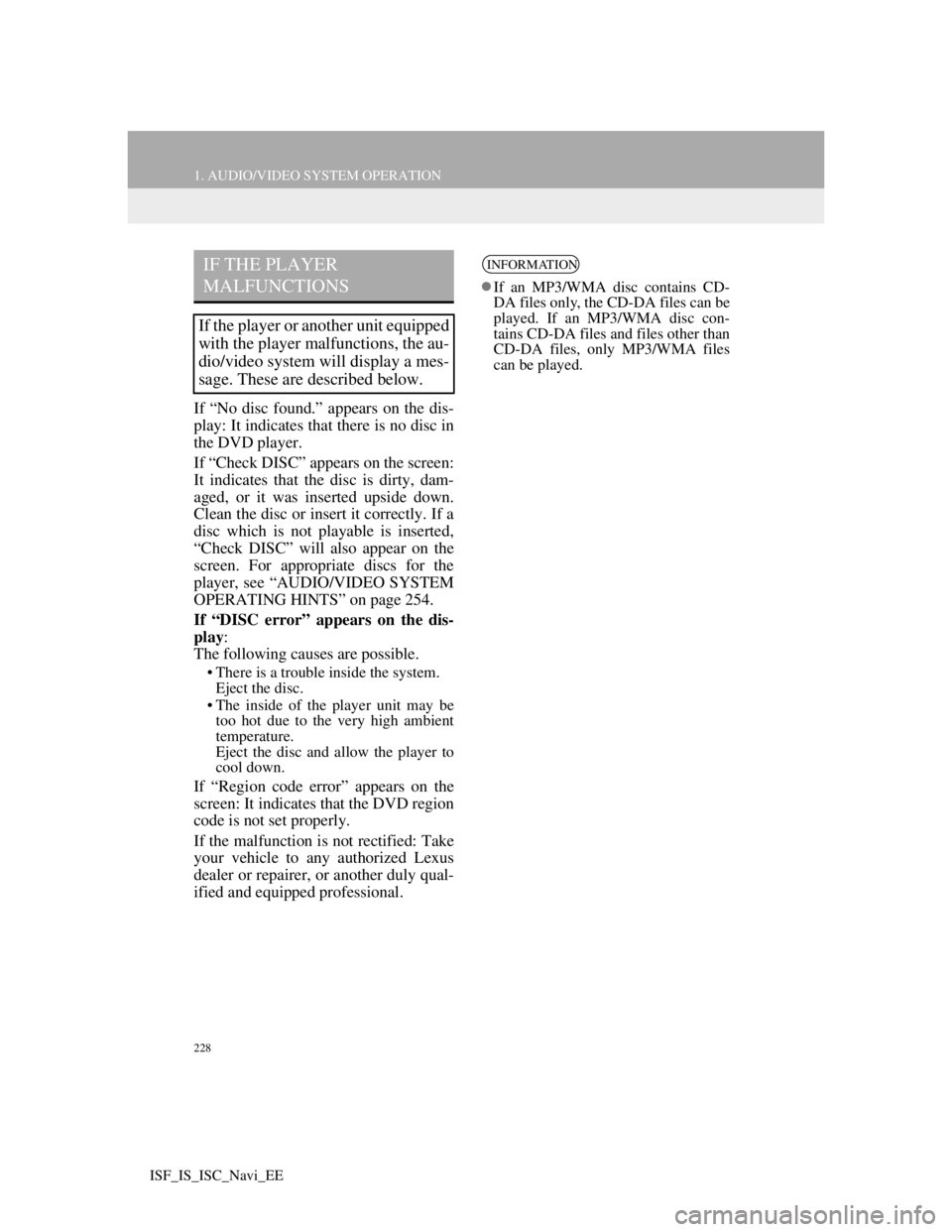
228
1. AUDIO/VIDEO SYSTEM OPERATION
ISF_IS_ISC_Navi_EE
If “No disc found.” appears on the dis-
play: It indicates that there is no disc in
the DVD player.
If “Check DISC” appears on the screen:
It indicates that the disc is dirty, dam-
aged, or it was inserted upside down.
Clean the disc or insert it correctly. If a
disc which is not playable is inserted,
“Check DISC” will also appear on the
screen. For appropriate discs for the
player, see “AUDIO/VIDEO SYSTEM
OPERATING HINTS” on page 254.
If “DISC error” appears on the dis-
play:
The following causes are possible.
• There is a trouble inside the system.
Eject the disc.
• The inside of the player unit may be
too hot due to the very high ambient
temperature.
Eject the disc and allow the player to
cool down.
If “Region code error” appears on the
screen: It indicates that the DVD region
code is not set properly.
If the malfunction is not rectified: Take
your vehicle to any authorized Lexus
dealer or repairer, or another duly qual-
ified and equipped professional.
IF THE PLAYER
MALFUNCTIONS
If the player or another unit equipped
with the player malfunctions, the au-
dio/video system will display a mes-
sage. These are described below.
INFORMATION
If an MP3/WMA disc contains CD-
DA files only, the CD-DA files can be
played. If an MP3/WMA disc con-
tains CD-DA files and files other than
CD-DA files, only MP3/WMA files
can be played.
Page 236 of 407
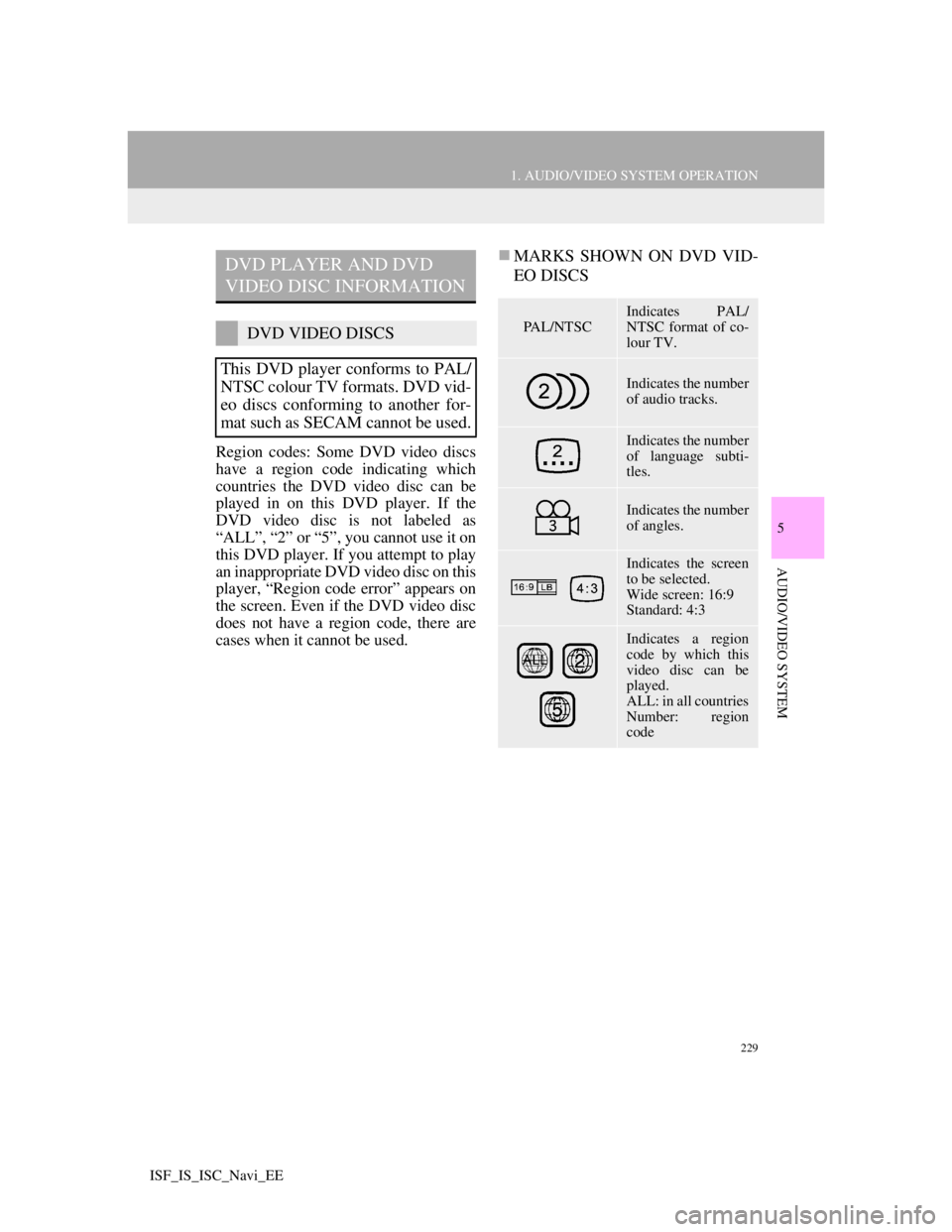
229
1. AUDIO/VIDEO SYSTEM OPERATION
5
AUDIO/VIDEO SYSTEM
ISF_IS_ISC_Navi_EE
Region codes: Some DVD video discs
have a region code indicating which
countries the DVD video disc can be
played in on this DVD player. If the
DVD video disc is not labeled as
“ALL”, “2” or “5”, you cannot use it on
this DVD player. If you attempt to play
an inappropriate DVD video disc on this
player, “Region code error” appears on
the screen. Even if the DVD video disc
does not have a region code, there are
cases when it cannot be used.
MARKS SHOWN ON DVD VID-
EO DISCSDVD PLAYER AND DVD
VIDEO DISC INFORMATION
DVD VIDEO DISCS
This DVD player conforms to PAL/
NTSC colour TV formats. DVD vid-
eo discs conforming to another for-
mat such as SECAM cannot be used.PA L / N T S C
Indicates PAL/
NTSC format of co-
lour TV.
Indicates the number
of audio tracks.
Indicates the number
of language subti-
tles.
Indicates the number
of angles.
Indicates the screen
to be selected.
Wide screen: 16:9
Standard: 4:3
Indicates a region
code by which this
video disc can be
played.
ALL: in all countries
Number: region
code
Page 237 of 407
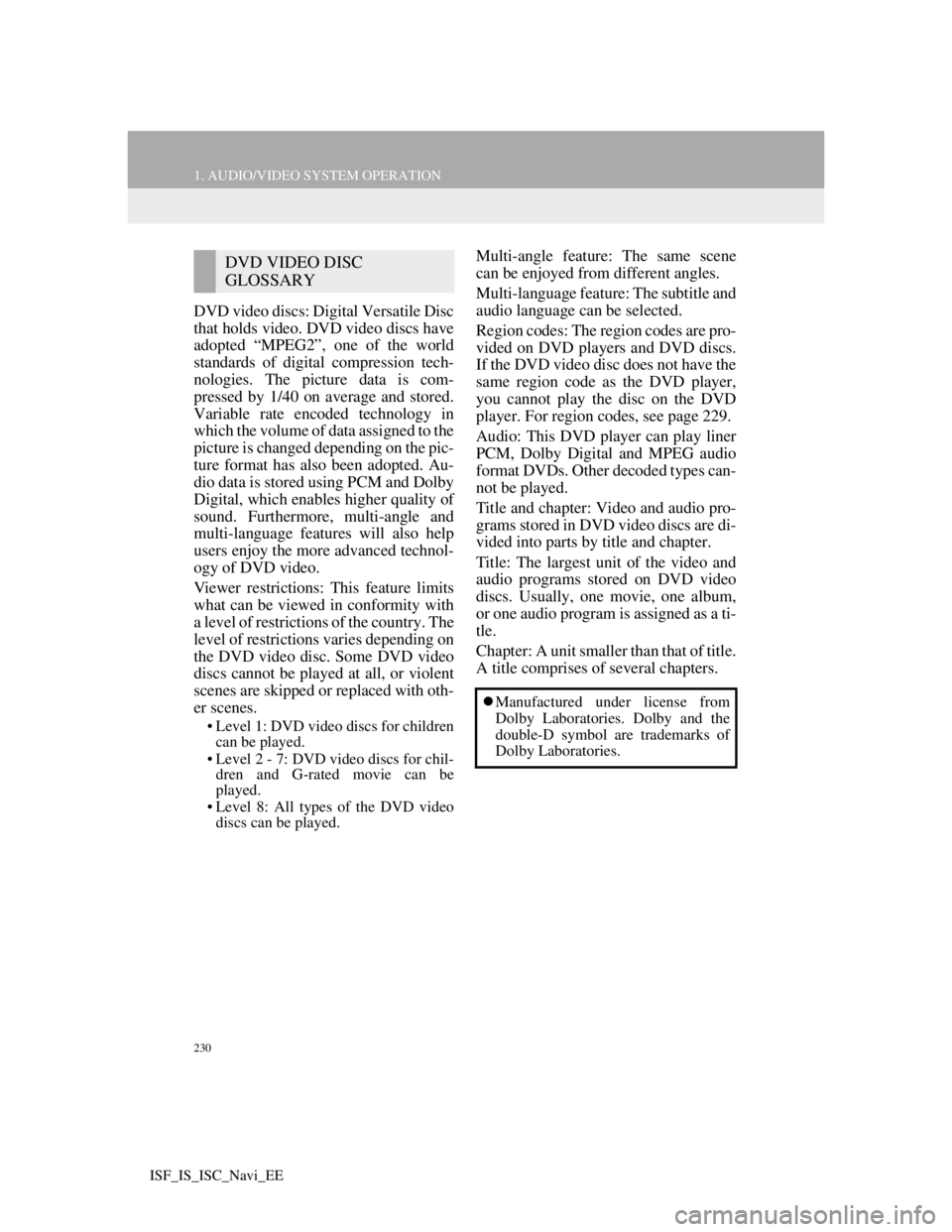
230
1. AUDIO/VIDEO SYSTEM OPERATION
ISF_IS_ISC_Navi_EE
DVD video discs: Digital Versatile Disc
that holds video. DVD video discs have
adopted “MPEG2”, one of the world
standards of digital compression tech-
nologies. The picture data is com-
pressed by 1/40 on average and stored.
Variable rate encoded technology in
which the volume of data assigned to the
picture is changed depending on the pic-
ture format has also been adopted. Au-
dio data is stored using PCM and Dolby
Digital, which enables higher quality of
sound. Furthermore, multi-angle and
multi-language features will also help
users enjoy the more advanced technol-
ogy of DVD video.
Viewer restrictions: This feature limits
what can be viewed in conformity with
a level of restrictions of the country. The
level of restrictions varies depending on
the DVD video disc. Some DVD video
discs cannot be played at all, or violent
scenes are skipped or replaced with oth-
er scenes.
• Level 1: DVD video discs for children
can be played.
• Level 2 - 7: DVD video discs for chil-
dren and G-rated movie can be
played.
• Level 8: All types of the DVD video
discs can be played.
Multi-angle feature: The same scene
can be enjoyed from different angles.
Multi-language feature: The subtitle and
audio language can be selected.
Region codes: The region codes are pro-
vided on DVD players and DVD discs.
If the DVD video disc does not have the
same region code as the DVD player,
you cannot play the disc on the DVD
player. For region codes, see page 229.
Audio: This DVD player can play liner
PCM, Dolby Digital and MPEG audio
format DVDs. Other decoded types can-
not be played.
Title and chapter: Video and audio pro-
grams stored in DVD video discs are di-
vided into parts by title and chapter.
Title: The largest unit of the video and
audio programs stored on DVD video
discs. Usually, one movie, one album,
or one audio program is assigned as a ti-
tle.
Chapter: A unit smaller than that of title.
A title comprises of several chapters.DVD VIDEO DISC
GLOSSARY
Manufactured under license from
Dolby Laboratories. Dolby and the
double-D symbol are trademarks of
Dolby Laboratories.
Page 238 of 407
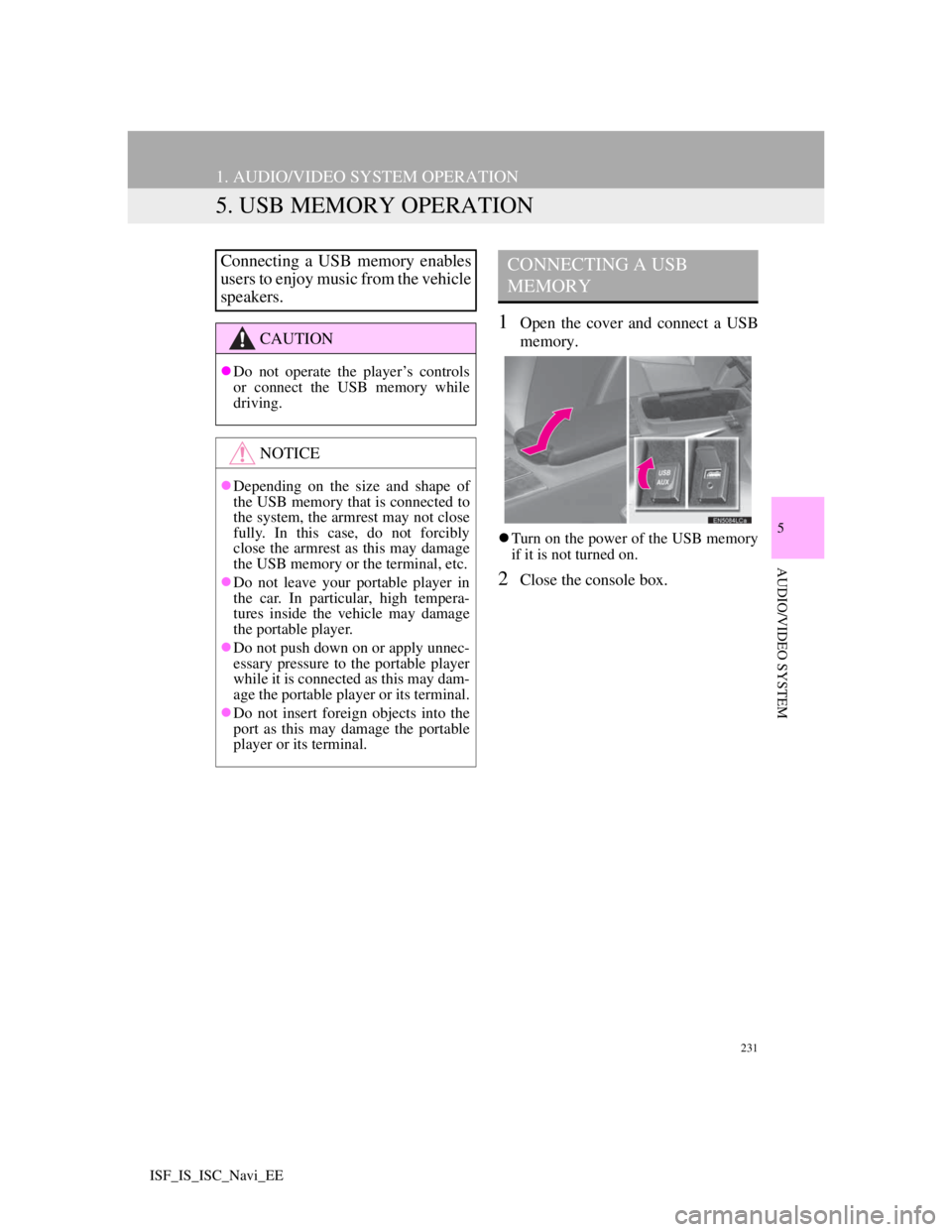
231
1. AUDIO/VIDEO SYSTEM OPERATION
5
AUDIO/VIDEO SYSTEM
ISF_IS_ISC_Navi_EE
5. USB MEMORY OPERATION
1Open the cover and connect a USB
memory.
Turn on the power of the USB memory
if it is not turned on.
2Close the console box.
Connecting a USB memory enables
users to enjoy music from the vehicle
speakers.
CAUTION
Do not operate the player’s controls
or connect the USB memory while
driving.
NOTICE
Depending on the size and shape of
the USB memory that is connected to
the system, the armrest may not close
fully. In this case, do not forcibly
close the armrest as this may damage
the USB memory or the terminal, etc.
Do not leave your portable player in
the car. In particular, high tempera-
tures inside the vehicle may damage
the portable player.
Do not push down on or apply unnec-
essary pressure to the portable player
while it is connected as this may dam-
age the portable player or its terminal.
Do not insert foreign objects into the
port as this may damage the portable
player or its terminal.
CONNECTING A USB
MEMORY