phone LEXUS RX350 2011 Owners Manual
[x] Cancel search | Manufacturer: LEXUS, Model Year: 2011, Model line: RX350, Model: LEXUS RX350 2011Pages: 821, PDF Size: 13.27 MB
Page 1 of 821
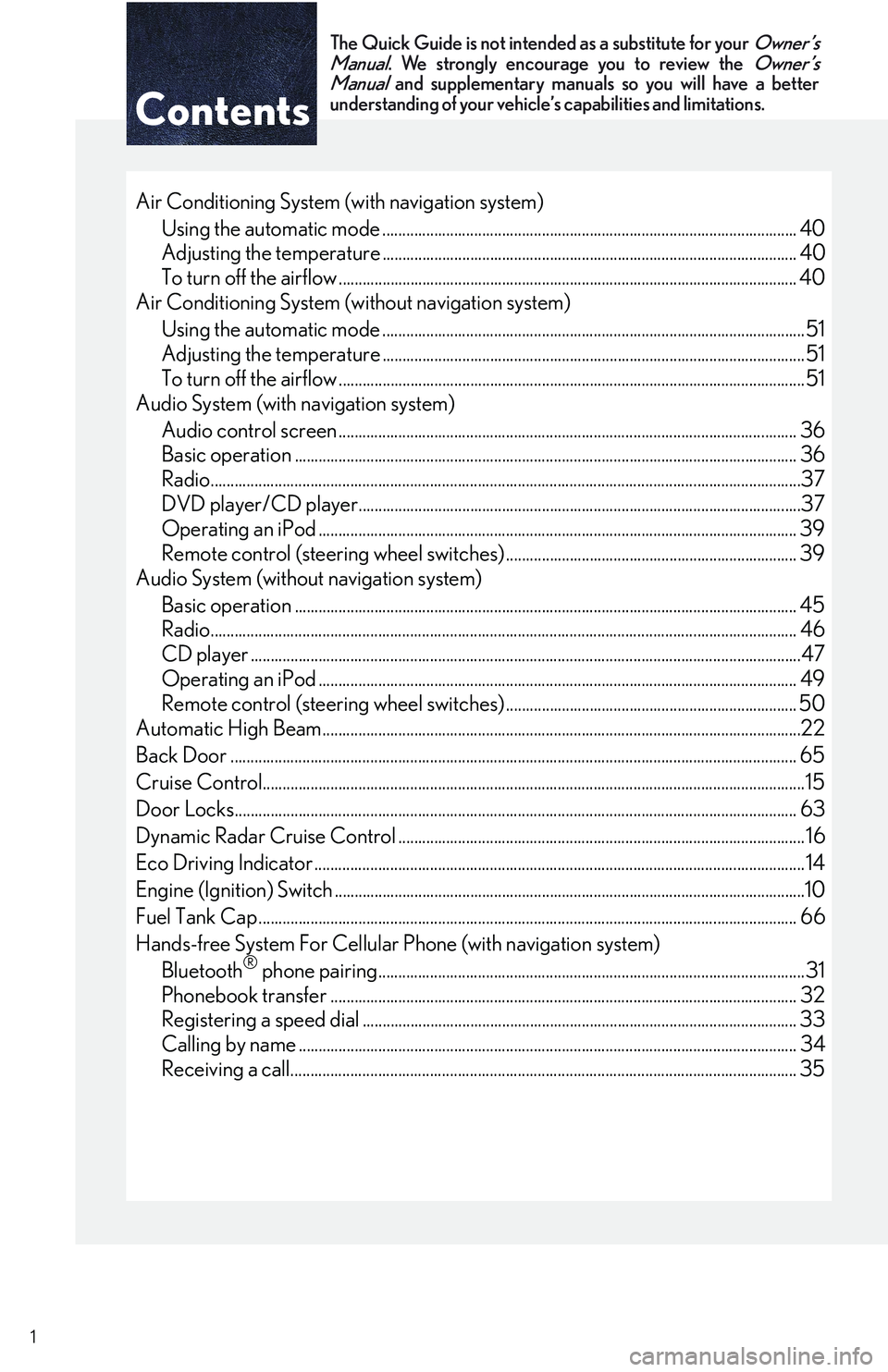
Contents
The Quick Guide is not intended as a substitute for your
Owner’s
Manual
. We strongly encourage you to review the
Owner’s
Manual
and supplementary manuals so you will have a betterunderstanding of your vehicle’s capabilities and limitations.
1
Air Conditioning System (with navigation system)
Using the automatic mode ........................................................................................................40
Adjusting the temperature ........................................................................................................ 40
To turn off the airflow ................................................................................................................... 40
Air Conditioning System (without navigation system)
Using the automatic mode ..........................................................................................................51
Adjusting the temperature ..........................................................................................................51
To turn off the airflow .....................................................................................................................51
Audio System (with navigation system)
Audio control screen ................................................................................................................... 36
Basic operation .............................................................................................................................. 36
Radio....................................................................................................................................................37
DVD player/CD player...............................................................................................................37
Operating an iPod ........................................................................................................................ 39
Remote control (steering wheel switches) ......................................................................... 39
Audio System (without navigation system)
Basic operation .............................................................................................................................. 45
Radio................................................................................................................................................... 46
CD player ..........................................................................................................................................47
Operating an iPod ........................................................................................................................ 49
Remote control (steering wheel switches) ......................................................................... 50
Automatic High Beam........................................................................................................................22
Back Door .............................................................................................................................................. 65
Cruise Control........................................................................................................................................15
Door Locks............................................................................................................................................. 63
Dynamic Radar Cruise Control ...................................................................................................... 16
Eco Driving Indicator ........................................................................................................................... 14
Engine (Ignition) Switch ......................................................................................................................10
Fuel Tank Cap ....................................................................................................................................... 66
Hands-free System For Cellular Phone (with navigation system)
Bluetooth® phone pairing...........................................................................................................31
Phonebook transfer ..................................................................................................................... 32
Registering a speed dial ............................................................................................................. 33
Calling by name ............................................................................................................................. 34
Receiving a call............................................................................................................................... 35
Page 2 of 821
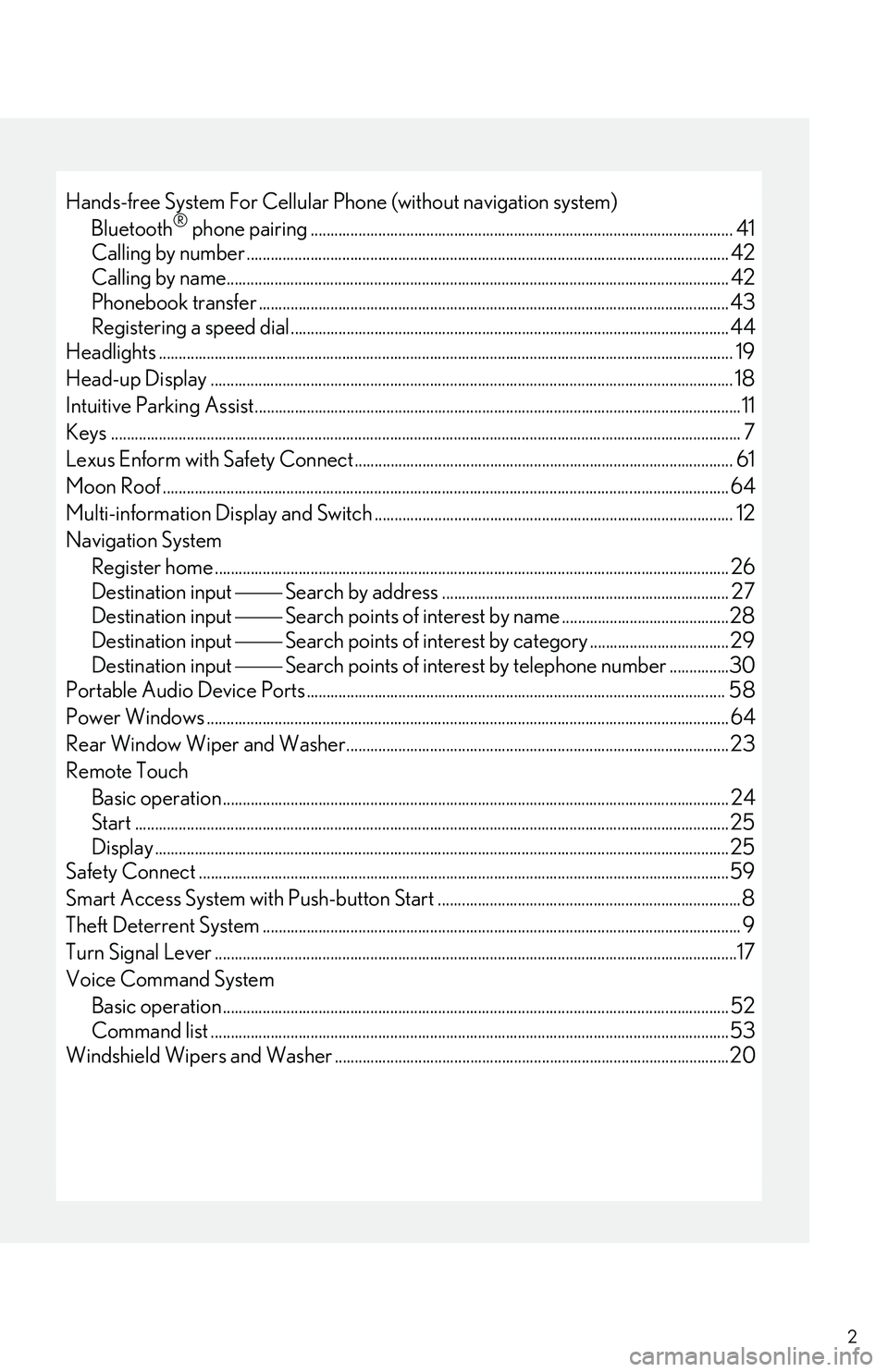
2
Hands-free System For Cellular Phone (without navigation system)
Bluetooth® phone pairing.......................................................................................................... 41
Calling by number ......................................................................................................................... 42
Calling by name.............................................................................................................................. 42
Phonebook transfer ...................................................................................................................... 43
Registering a speed dial.............................................................................................................. 44
Headlights ................................................................................................................................................ 19
Head-up Display ................................................................................................................................... 18
Intuitive Parking Assist..........................................................................................................................11
Keys .............................................................................................................................................................. 7
Lexus Enform with Safety Connect ...............................................................................................61
Moon Roof .............................................................................................................................................. 64
Multi-information Display and Switch .......................................................................................... 12
Navigation System
Register home ................................................................................................................................. 26
Destination input �⎯�⎯ Search by address ........................................................................ 27
Destination input �⎯�⎯ Search points of interest by name ..........................................28
Destination input �⎯�⎯ Search points of interest by category ................................... 29
Destination input �⎯�⎯ Search points of interest by telephone number ...............30
Portable Audio Device Ports ......................................................................................................... 58
Power Windows ................................................................................................................................... 64
Rear Window Wiper and Washer................................................................................................ 23
Remote Touch
Basic operation............................................................................................................................... 24
Start .....................................................................................................................................................25
Display ................................................................................................................................................25
Safety Connect .....................................................................................................................................59
Smart Access System with Push-button Start ............................................................................8
Theft Deterrent System ........................................................................................................................ 9
Turn Signal Lever ...................................................................................................................................17
Voice Command System
Basic operation...............................................................................................................................52
Command list ..................................................................................................................................53
Windshield Wipers and Washer ...................................................................................................20
Page 6 of 821
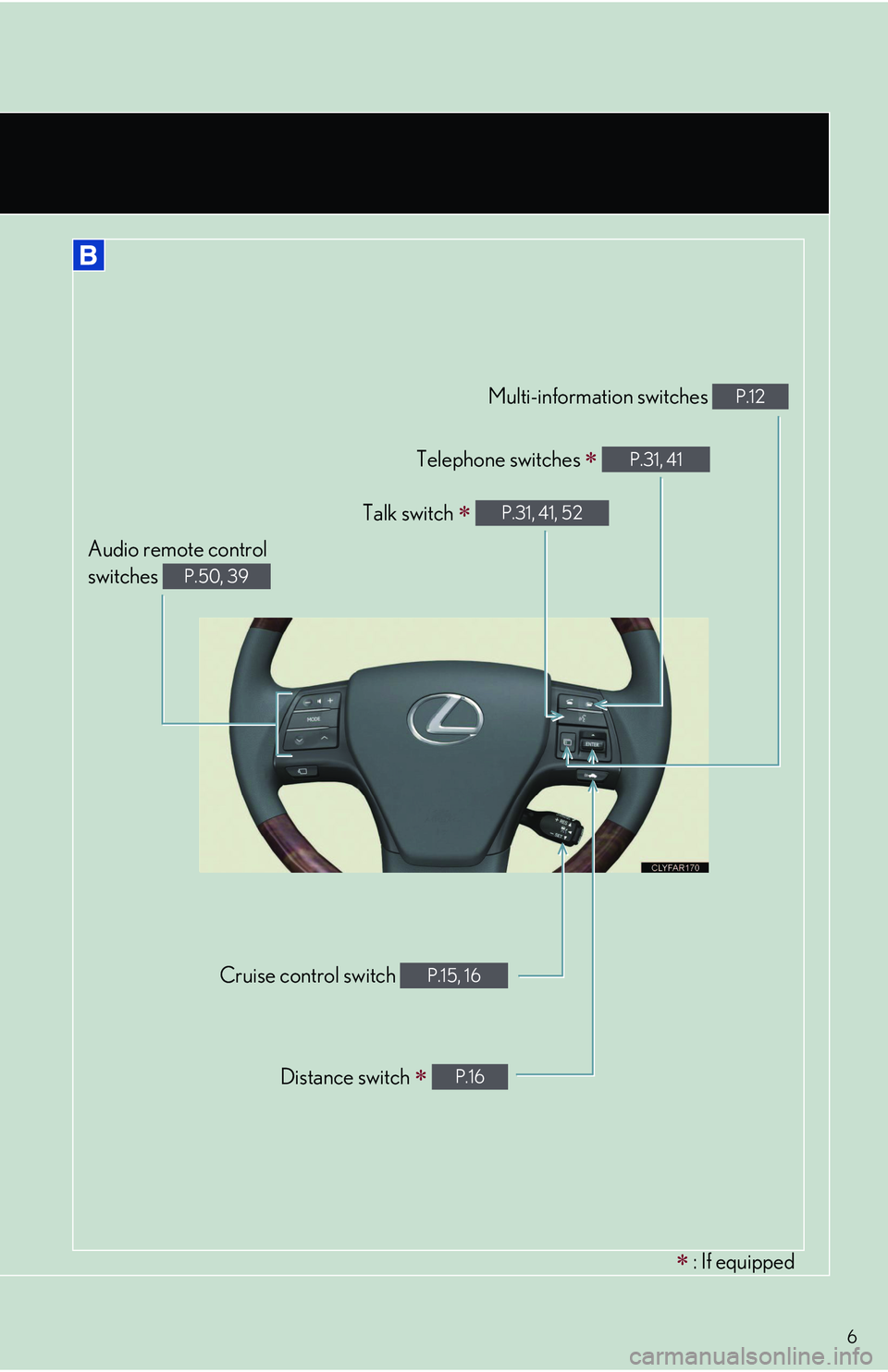
6
�∗ : If equipped
Audio remote control
switches P.50, 39
Cruise control switch P.15, 16
Distance switch �∗ P.16
Multi-information switches P.12
Telephone switches �∗ P.31, 41
Talk switch �∗ P.31, 41, 52
Page 25 of 821

25
nStart
Press the “MENU” button on the Remote Touch
to display the “Start” screen.
Destination (�→P. 2 6 )
Info.Phone
Setup (�→P. 2 6 , 3 1 )
Climate (�→P. 4 0 )
Audio (�→P. 3 6 )
nDisplay
Press the “DISP” button on the Remote Touch to
show the “Display” screen.
Turns the rear seat entertainment system on
and off
Displays the screen in “Day Mode” with the
headlight switch on
Turns the screen off
Adjust contrast
Adjust brightness
Adjust color tone
Adjust color
1
2
3
4
5
1
2
3
4
5
6
7
Page 30 of 821
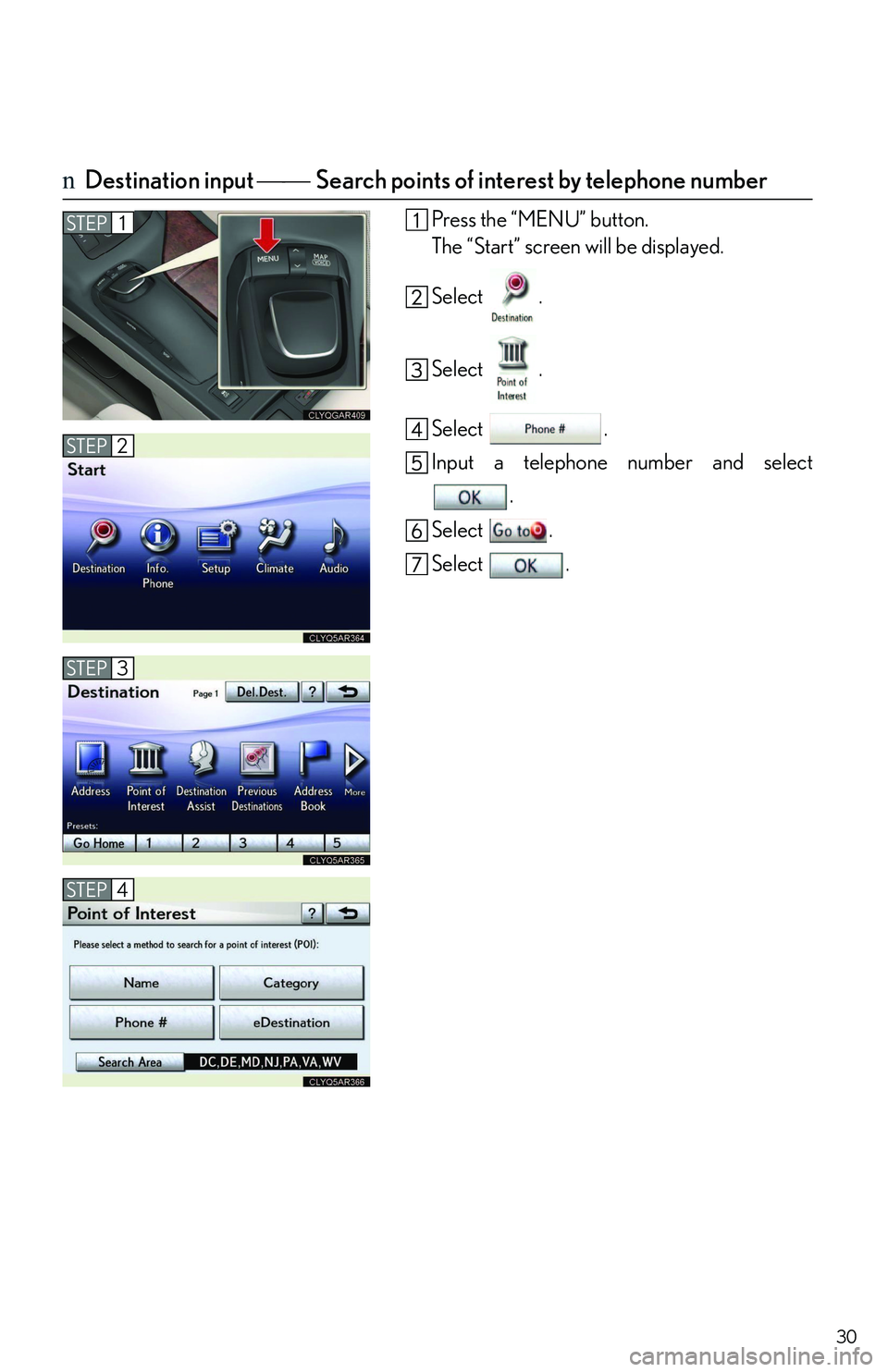
30
nDestination input �⎯�⎯� Search points of interest by telephone number
Press the “MENU” button.
The “Start” screen will be displayed.
Select .
Select .
Select .
Input a telephone number and select
.
Select .
Select .
STEP1
STEP2
STEP3
STEP4
Page 31 of 821
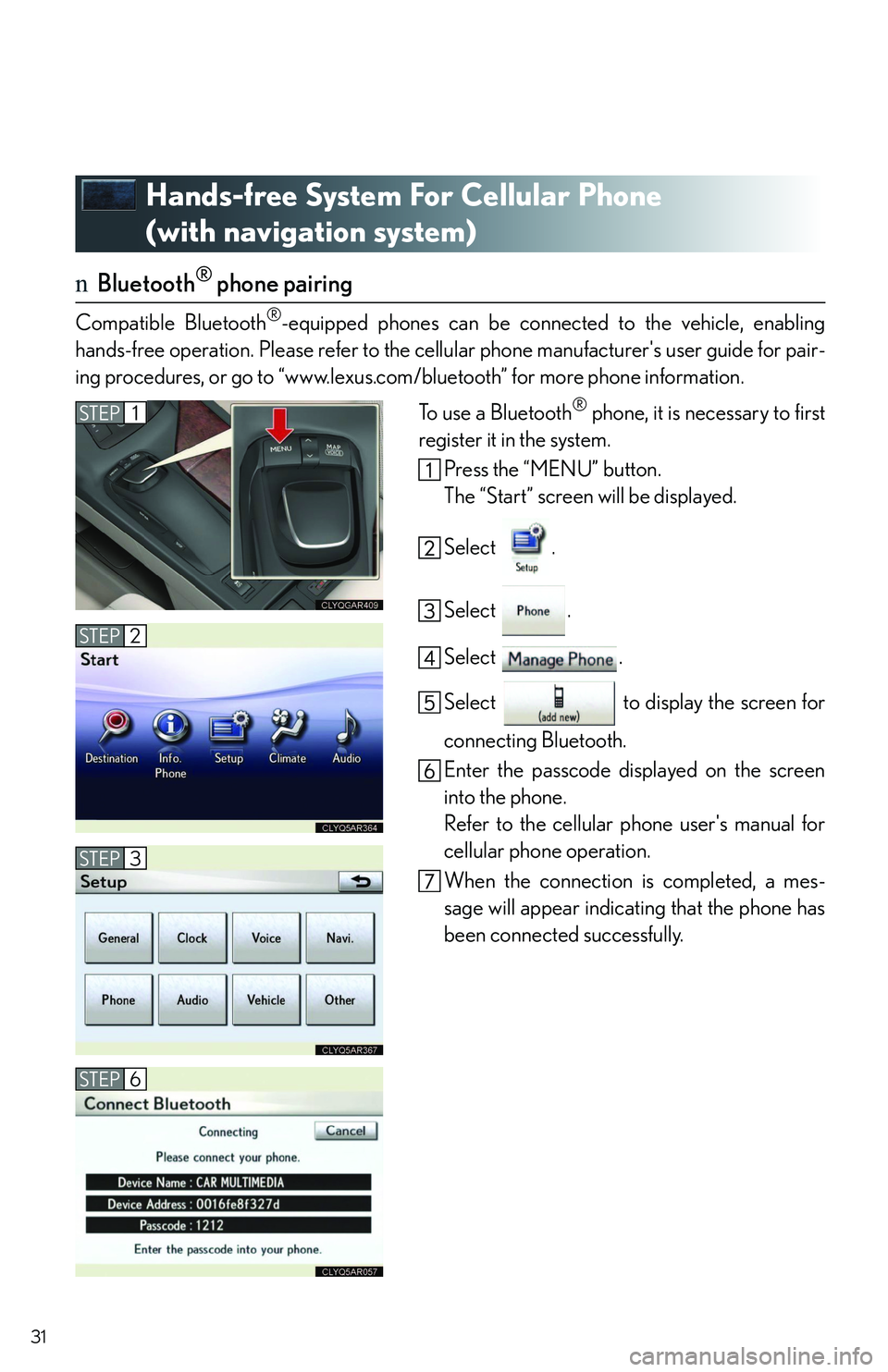
31
Hands-free System For Cellular Phone
(with navigation system)
nBluetooth® phone pairing
Compatible Bluetooth®-equipped phones can be connected to the vehicle, enabling
hands-free operation. Please refer to the cellular phone manufacturer's user guide for pair-
ing procedures, or go to “www.lexus.com/bluetooth” for more phone information.
To use a Bluetooth® phone, it is necessary to first
register it in the system.
Press the “MENU” button.
The “Start” screen will be displayed.
Select .
Select .
Select .
Select to display the screen for
connecting Bluetooth.
Enter the passcode displayed on the screen
into the phone.
Refer to the cellular phone user's manual for
cellular phone operation.
When the connection is completed, a mes-
sage will appear indicating that the phone has
been connected successfully.
STEP1
STEP2
STEP3
STEP6
Page 32 of 821
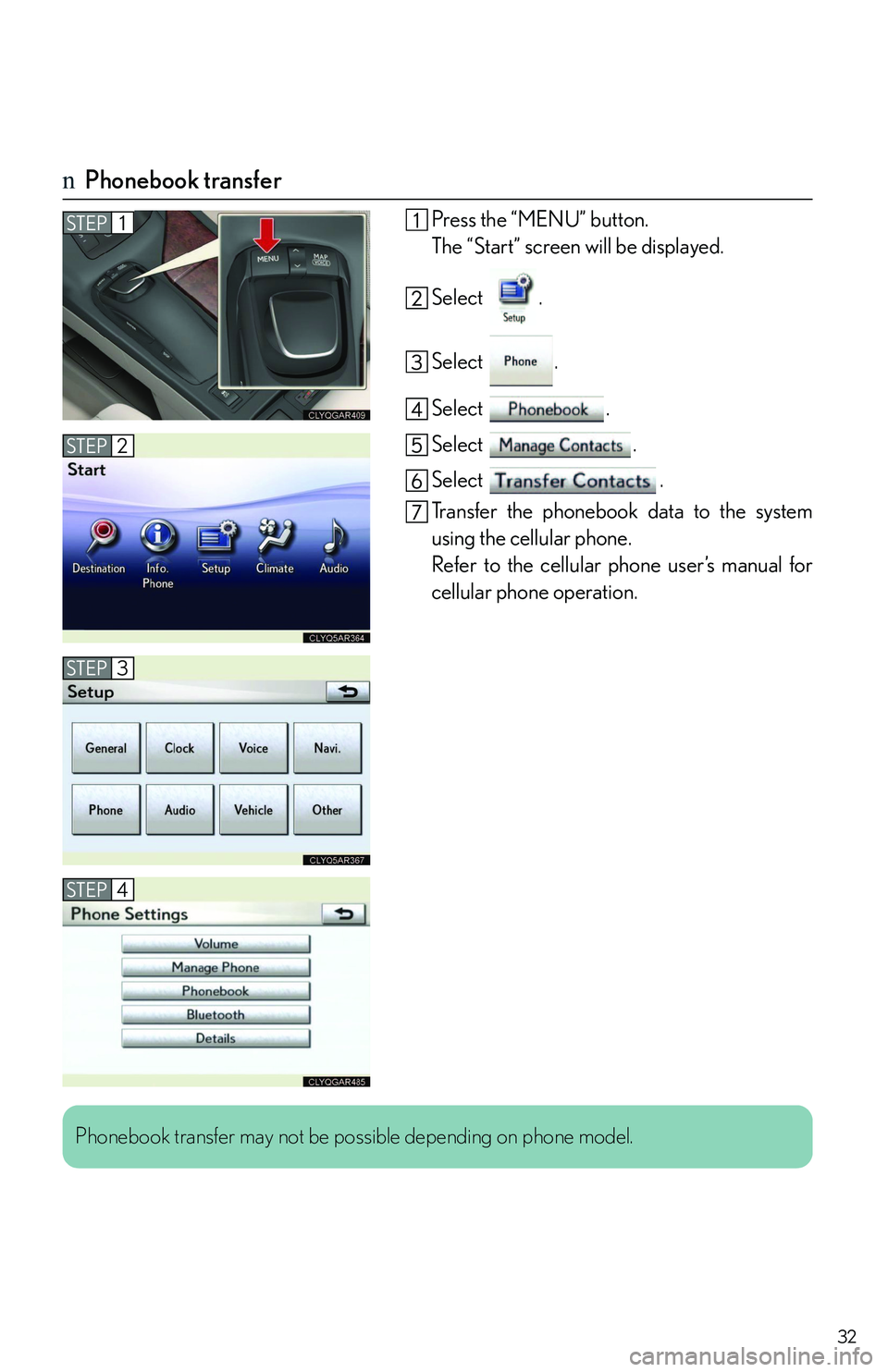
32
nPhonebook transfer
Press the “MENU” button.
The “Start” screen will be displayed.
Select .
Select .
Select .
Select .
Select .
Transfer the phonebook data to the system
using the cellular phone.
Refer to the cellular phone user’s manual for
cellular phone operation.
STEP1
STEP2
STEP3
STEP4
Phonebook transfer may not be possible depending on phone model.
Page 33 of 821
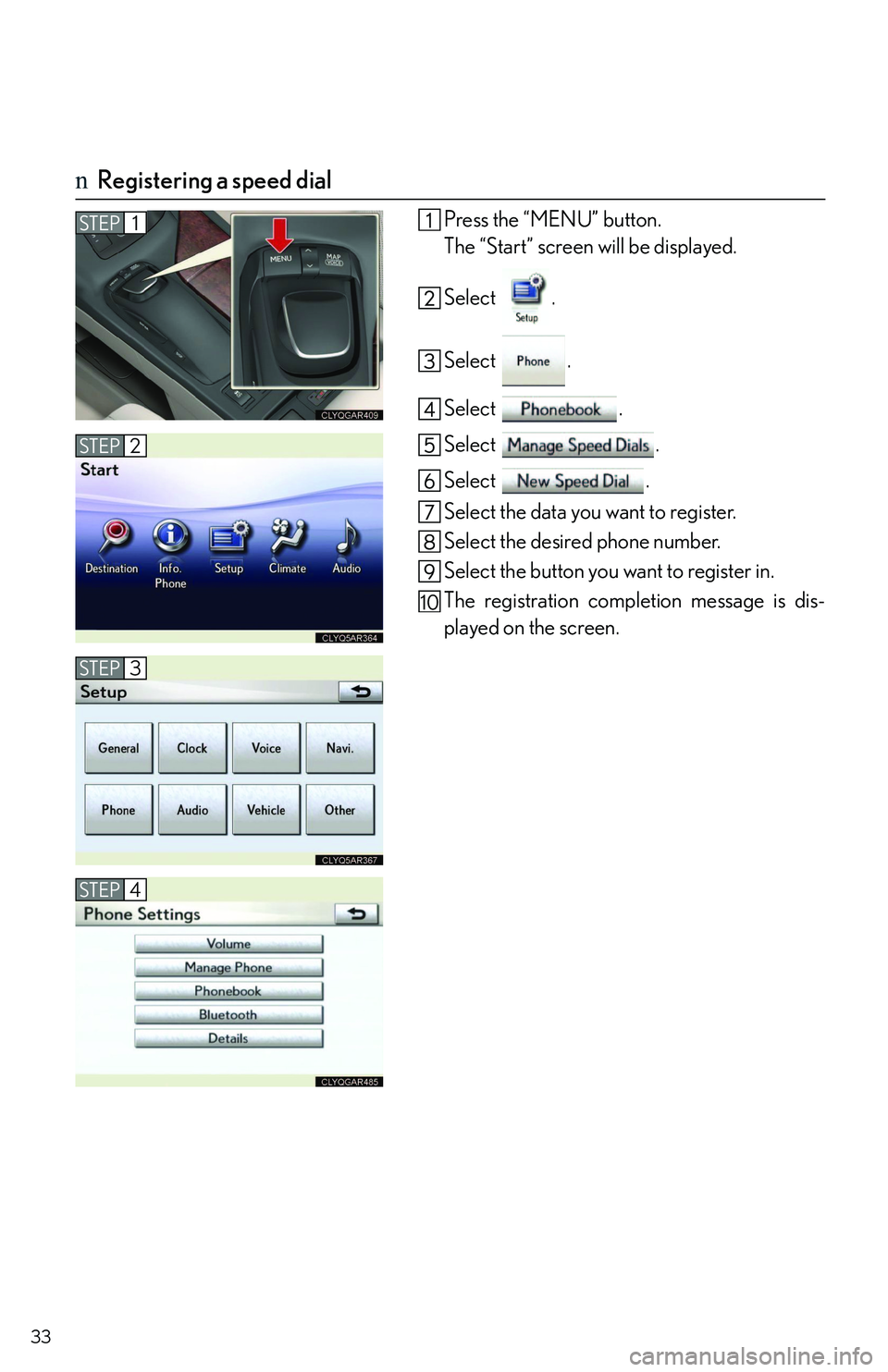
33
nRegistering a speed dial
Press the “MENU” button.
The “Start” screen will be displayed.
Select .
Select .
Select .
Select .
Select .
Select the data you want to register.
Select the desired phone number.
Select the button you want to register in.
The registration completion message is dis-
played on the screen.
STEP1
STEP2
STEP3
STEP4
10
Page 34 of 821
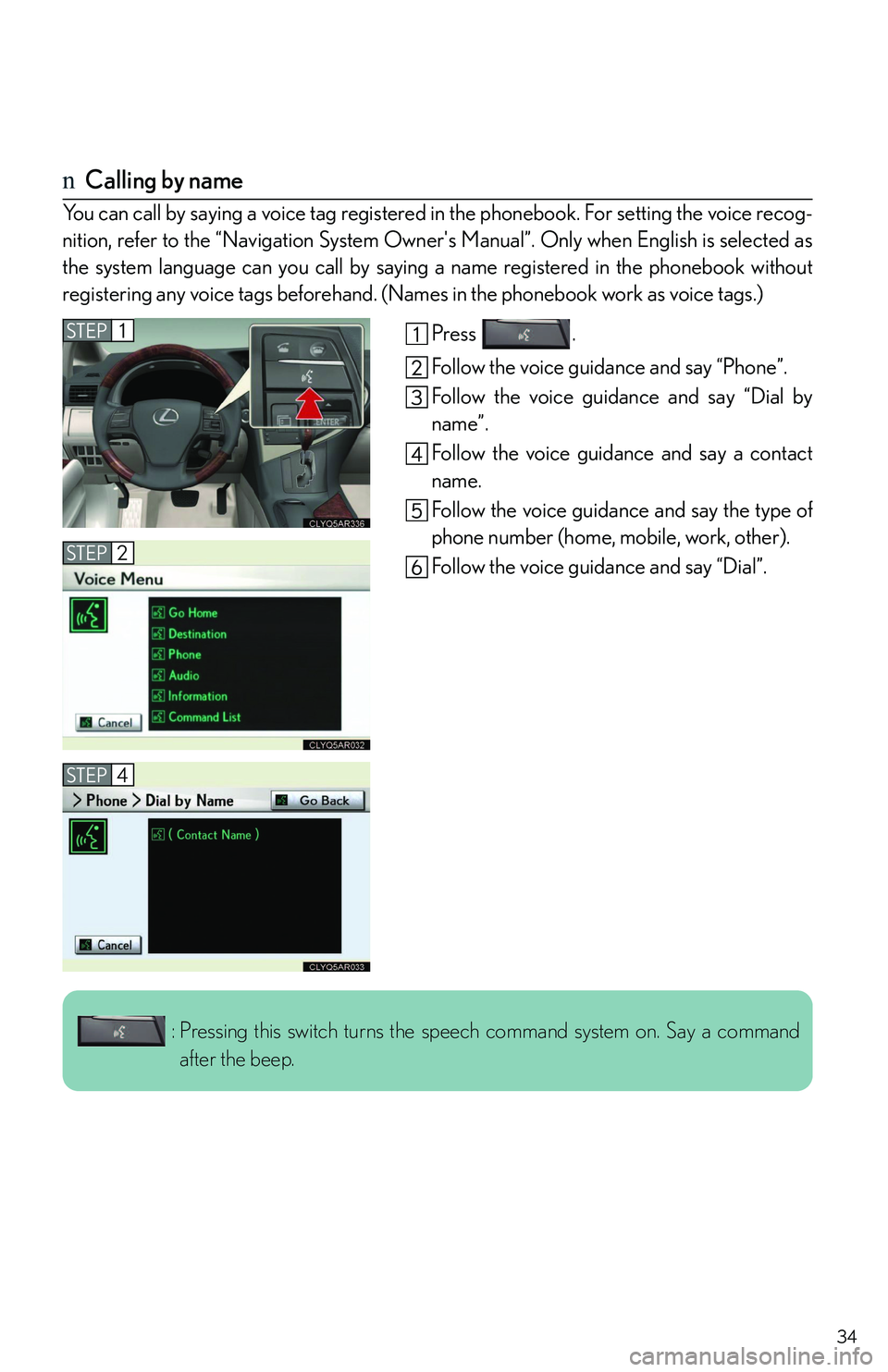
34
nCalling by name
You can call by saying a voice tag registered in the phonebook. For setting the voice recog-
nition, refer to the “Navigation System Owner's Manual”. Only when English is selected as
the system language can you call by saying a name registered in the phonebook without
registering any voice tags beforehand. (Names in the phonebook work as voice tags.)
Press .
Follow the voice guidance and say “Phone”.
Follow the voice guidance and say “Dial by
name”.
Follow the voice guidance and say a contact
name.
Follow the voice guidance and say the type of
phone number (home, mobile, work, other).
Follow the voice guidance and say “Dial”.
STEP1
STEP2
STEP4
: Pressing this switch turns the speech command system on. Say a command
after the beep.
Page 35 of 821
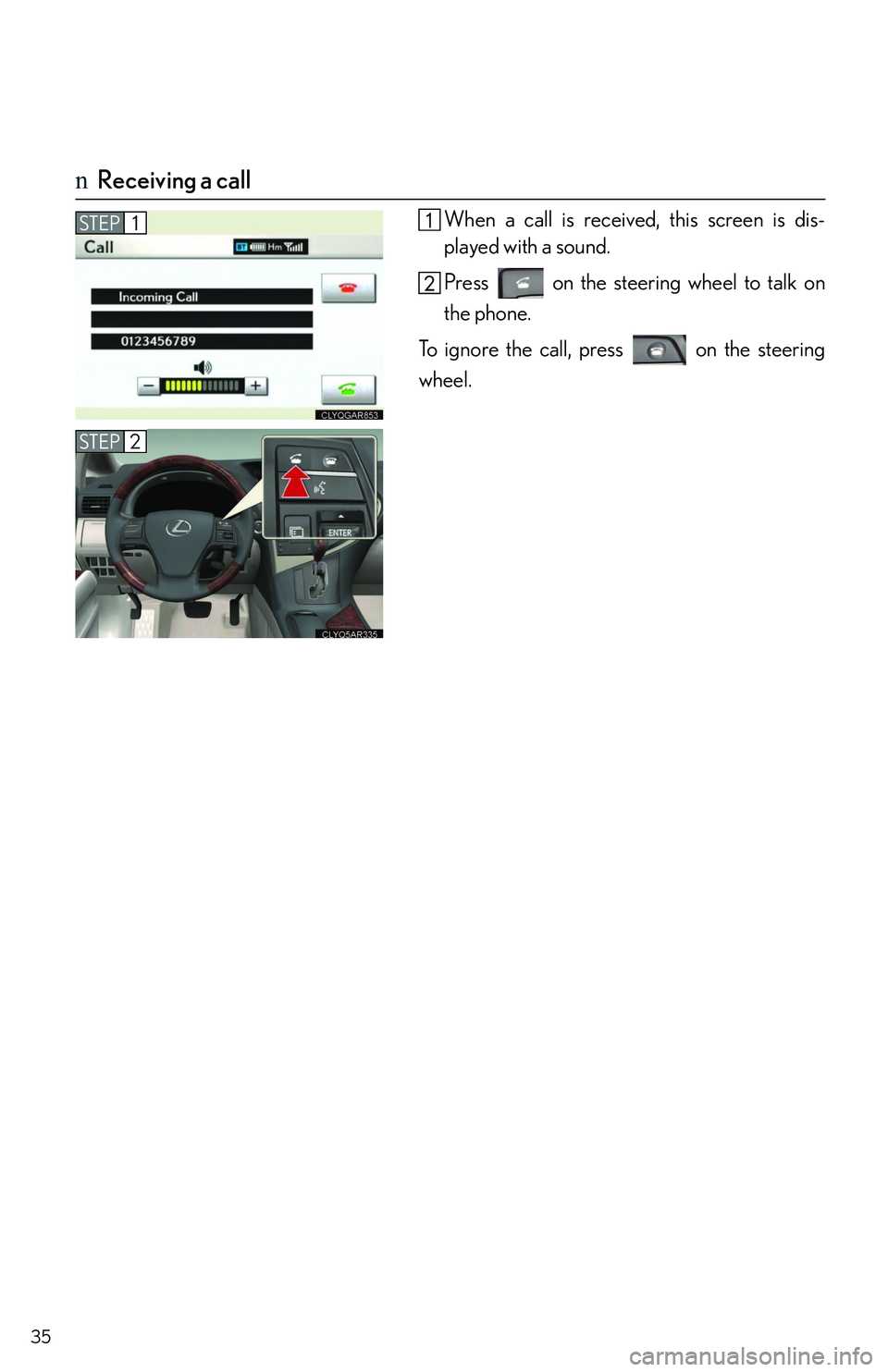
35
nReceiving a call
When a call is received, this screen is dis-
played with a sound.
Press on the steering wheel to talk on
the phone.
To ignore the call, press on the steering
wheel.
STEP1
STEP2