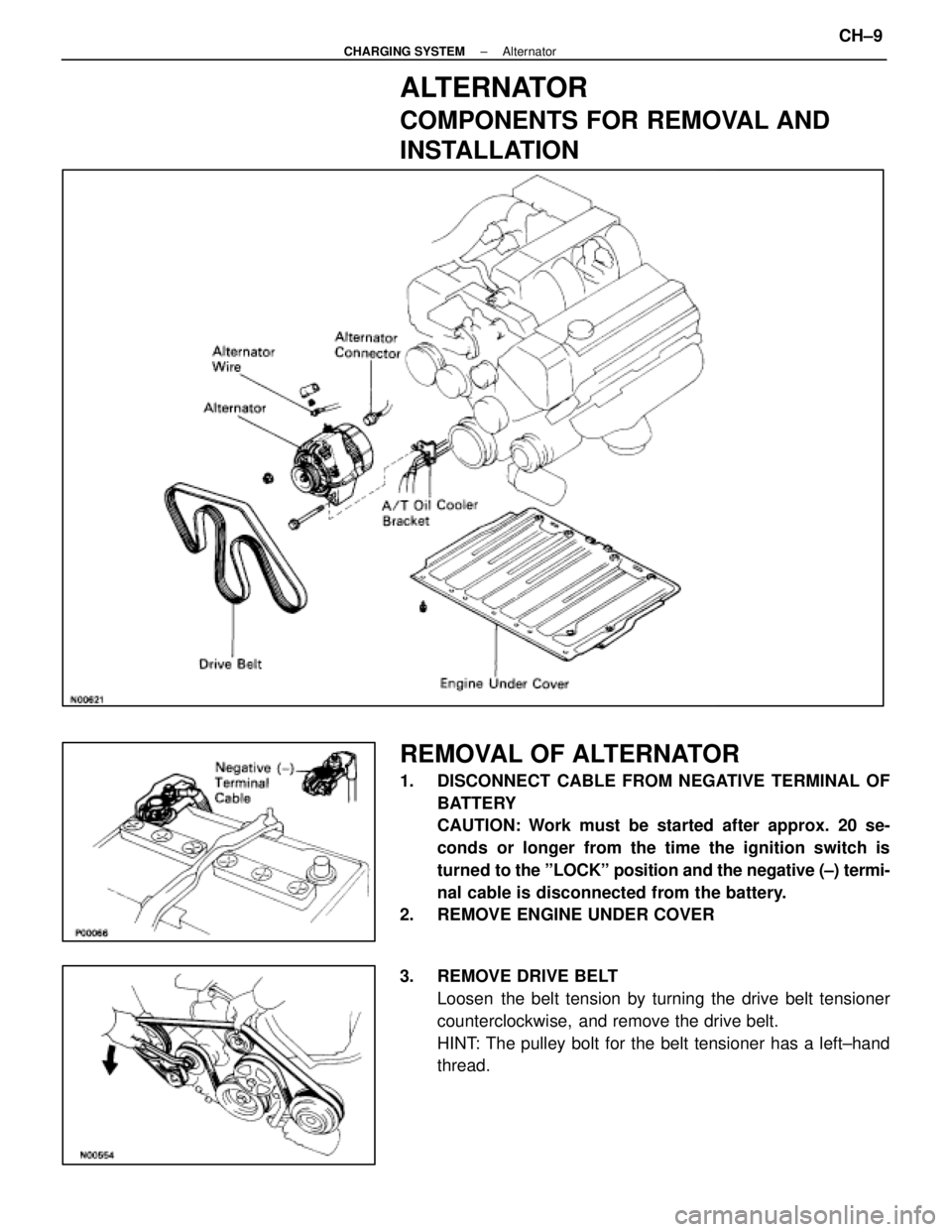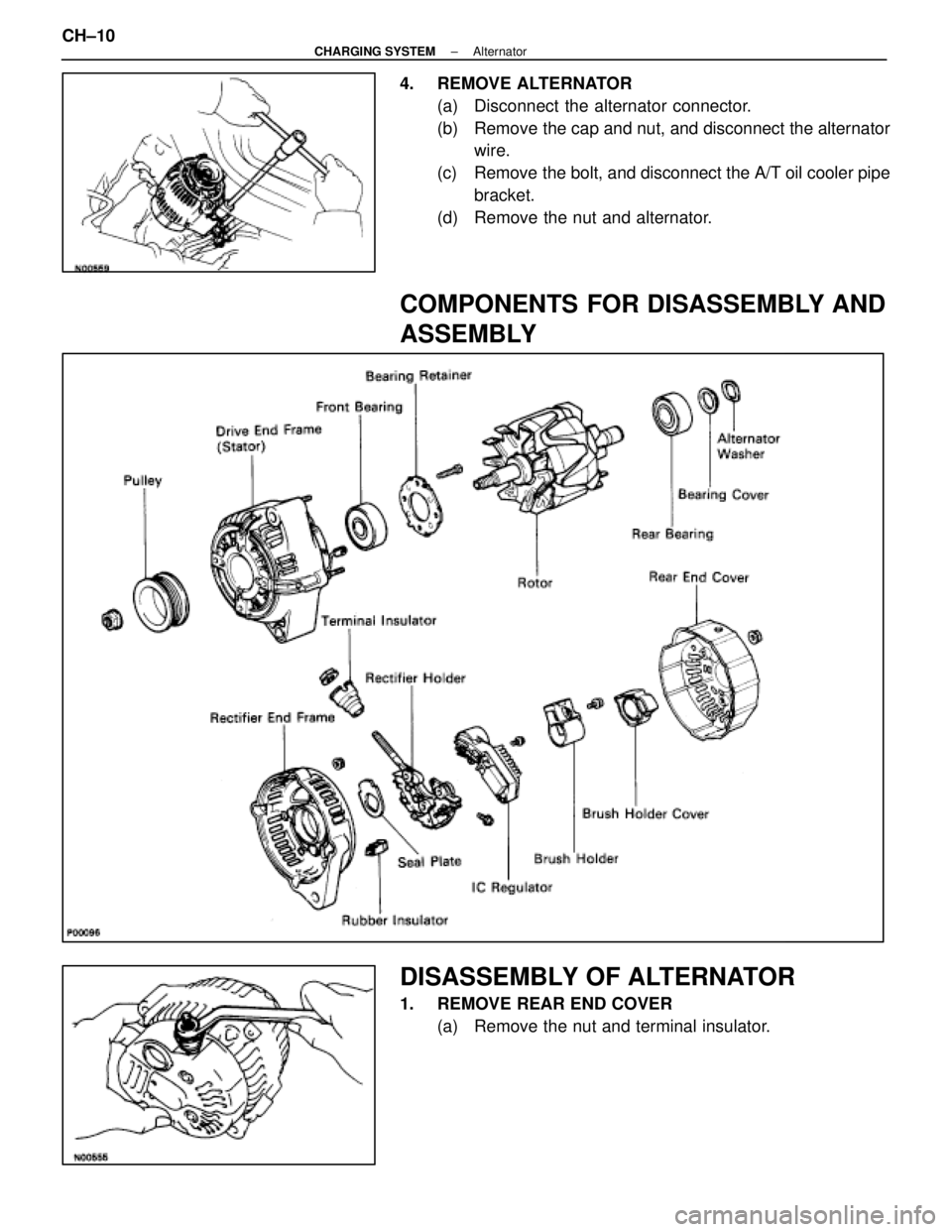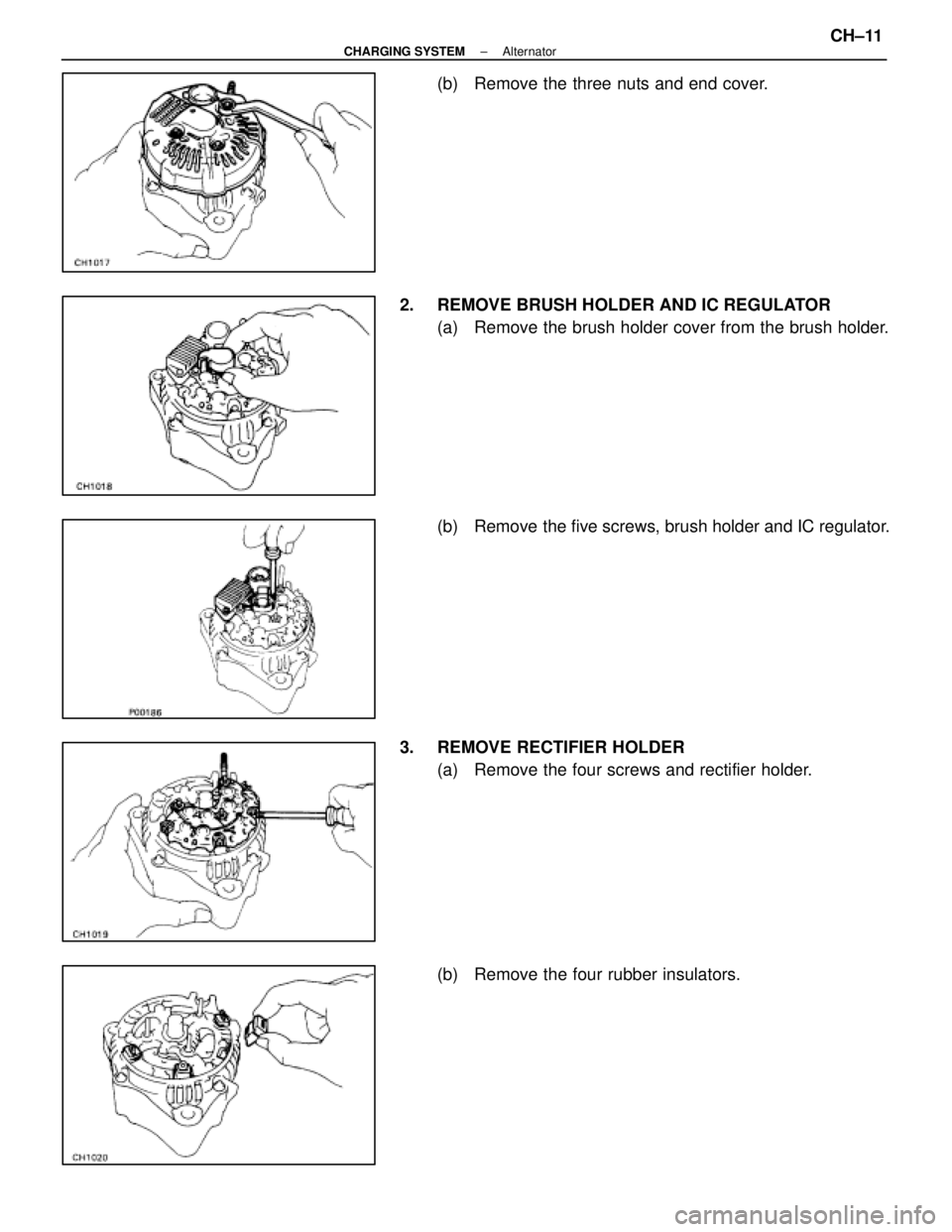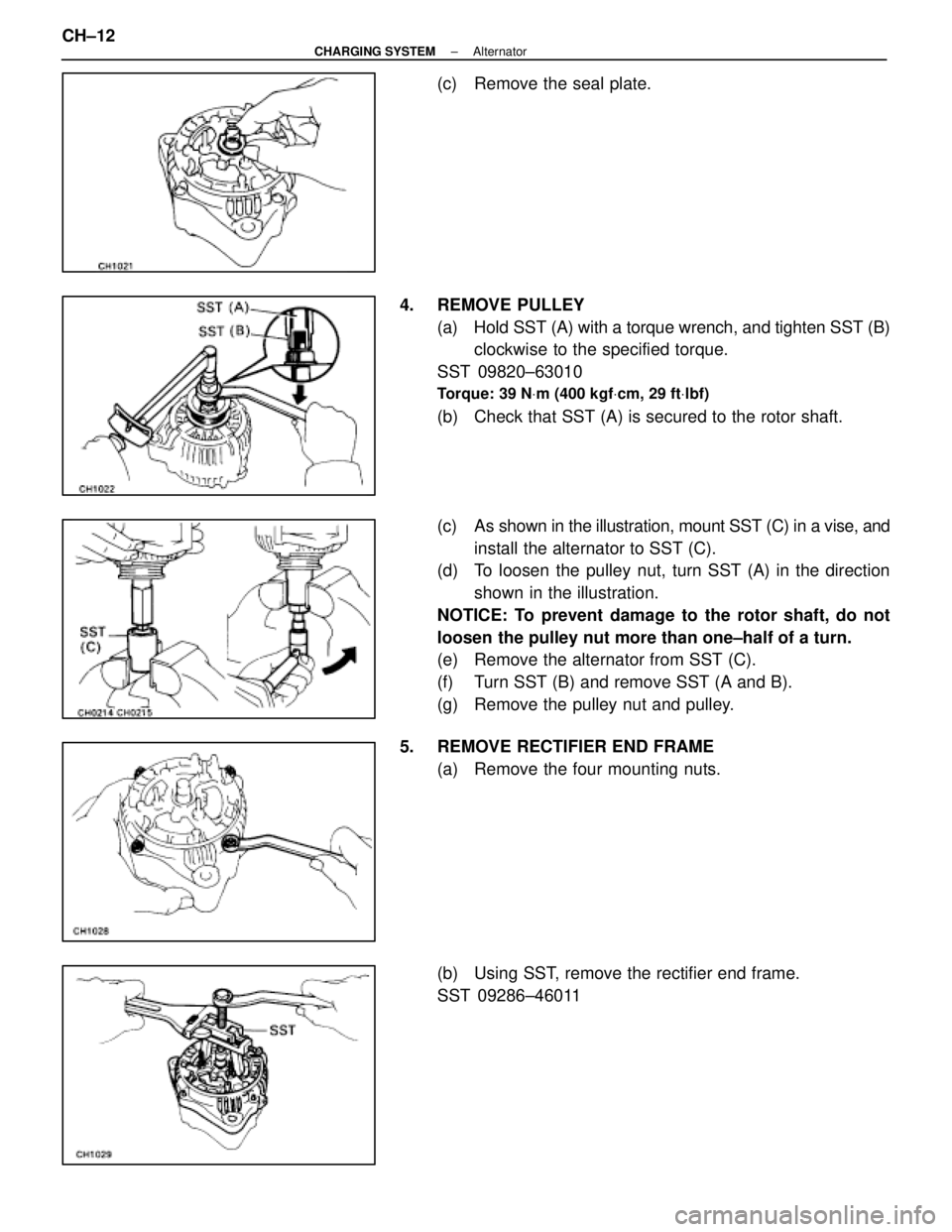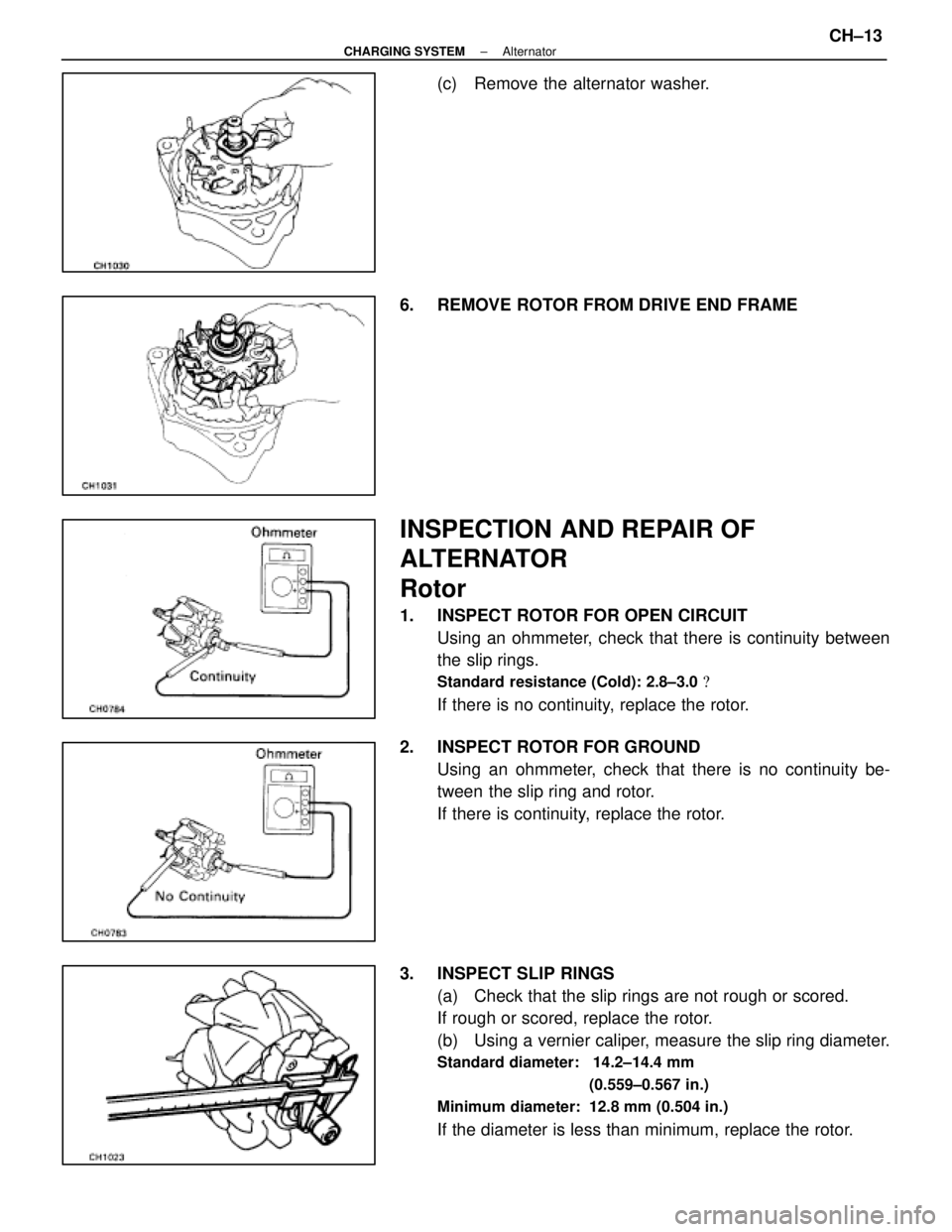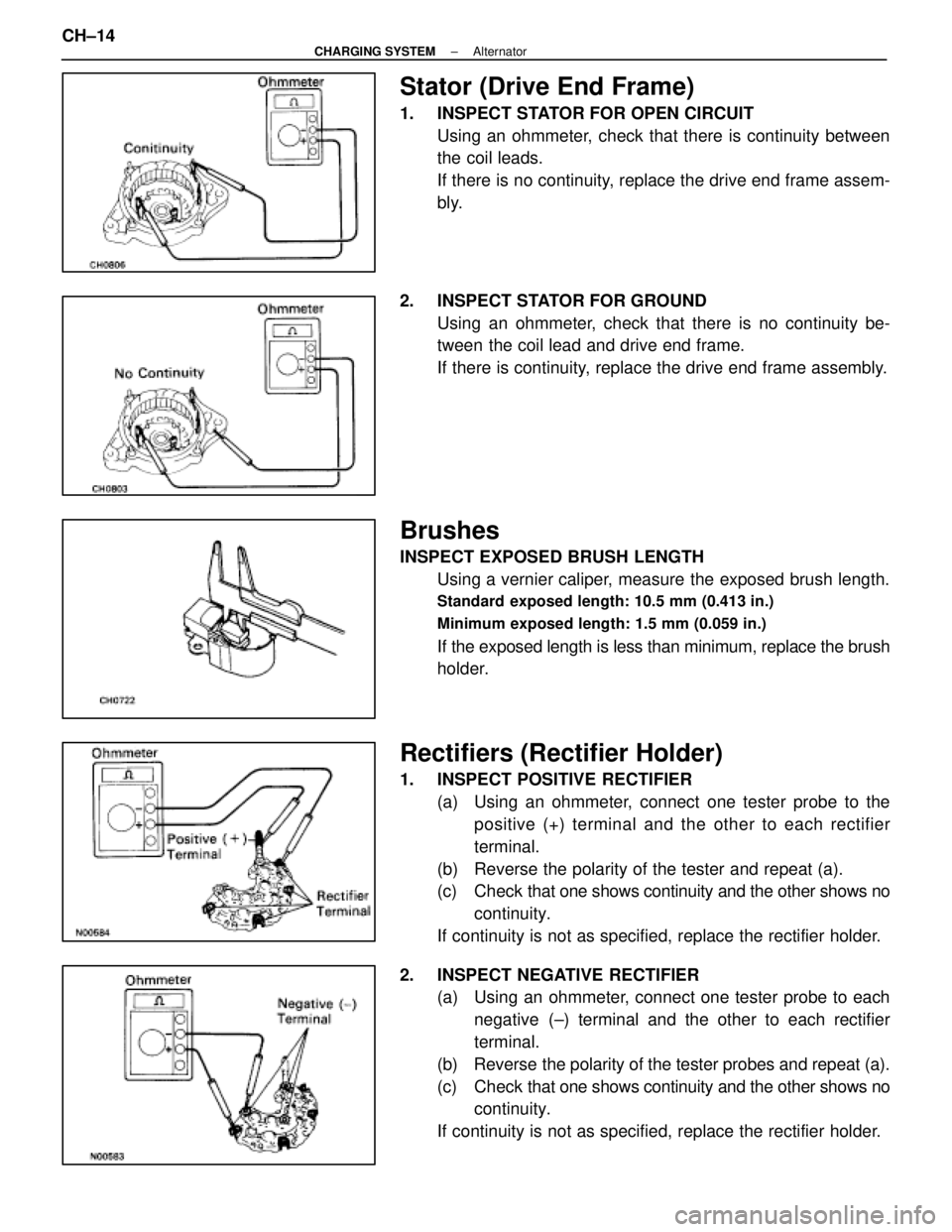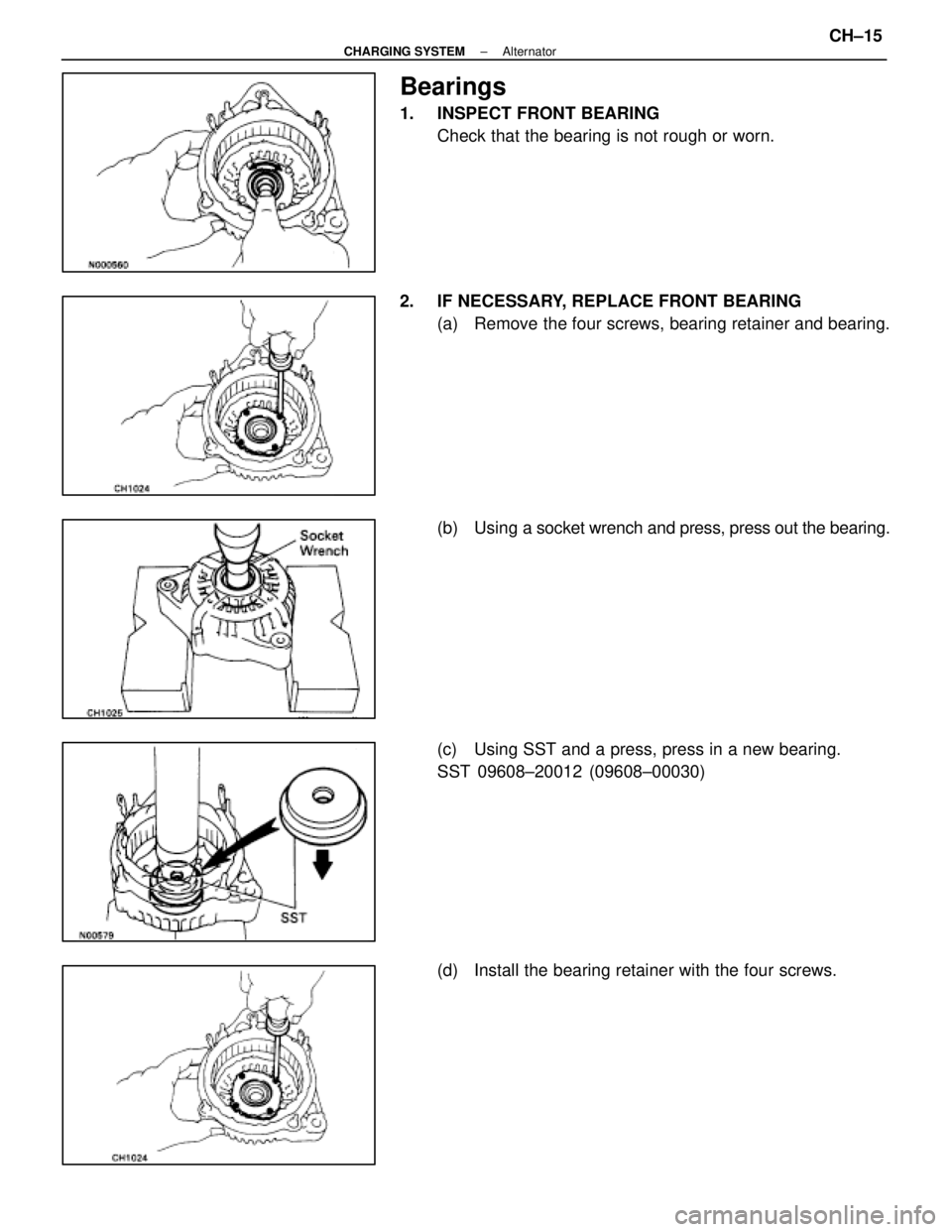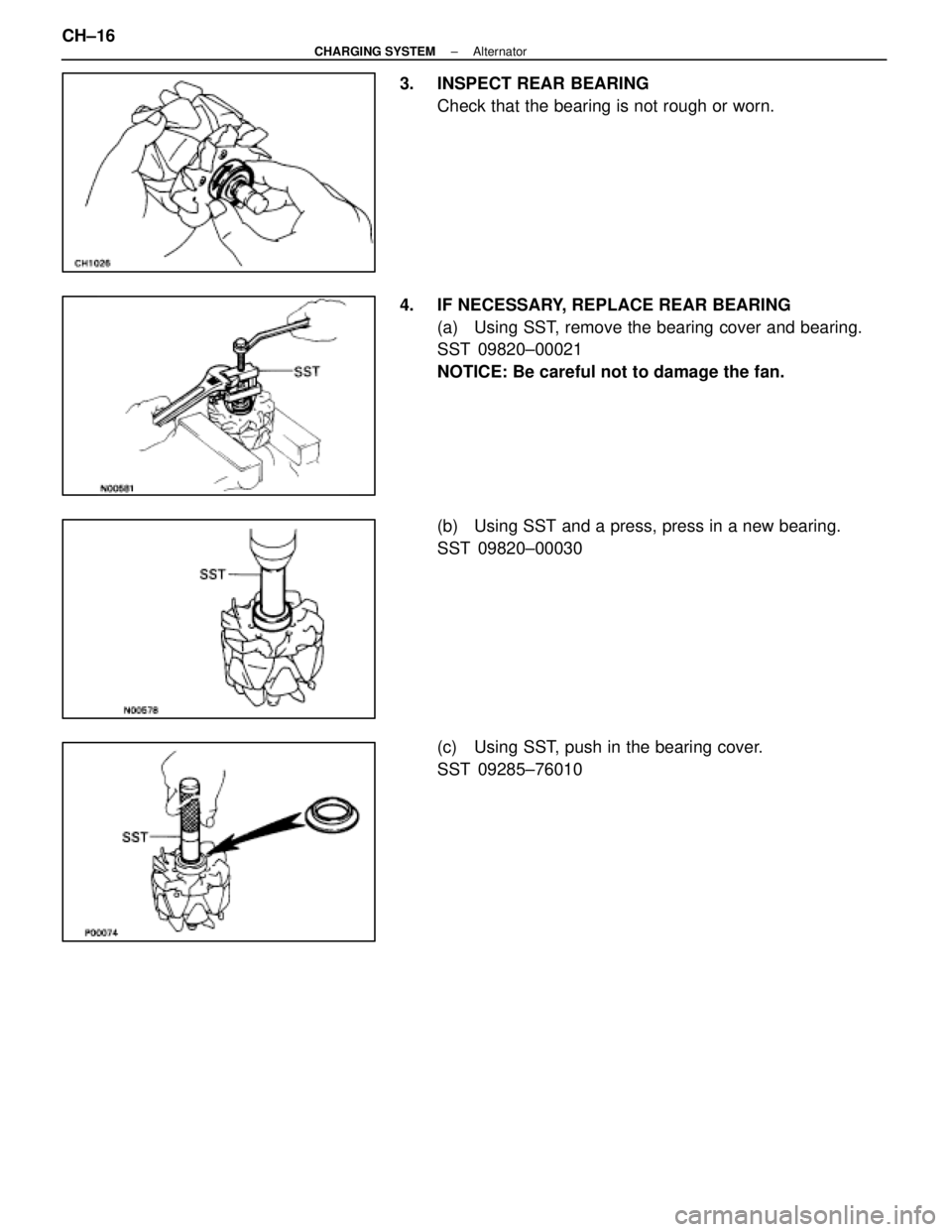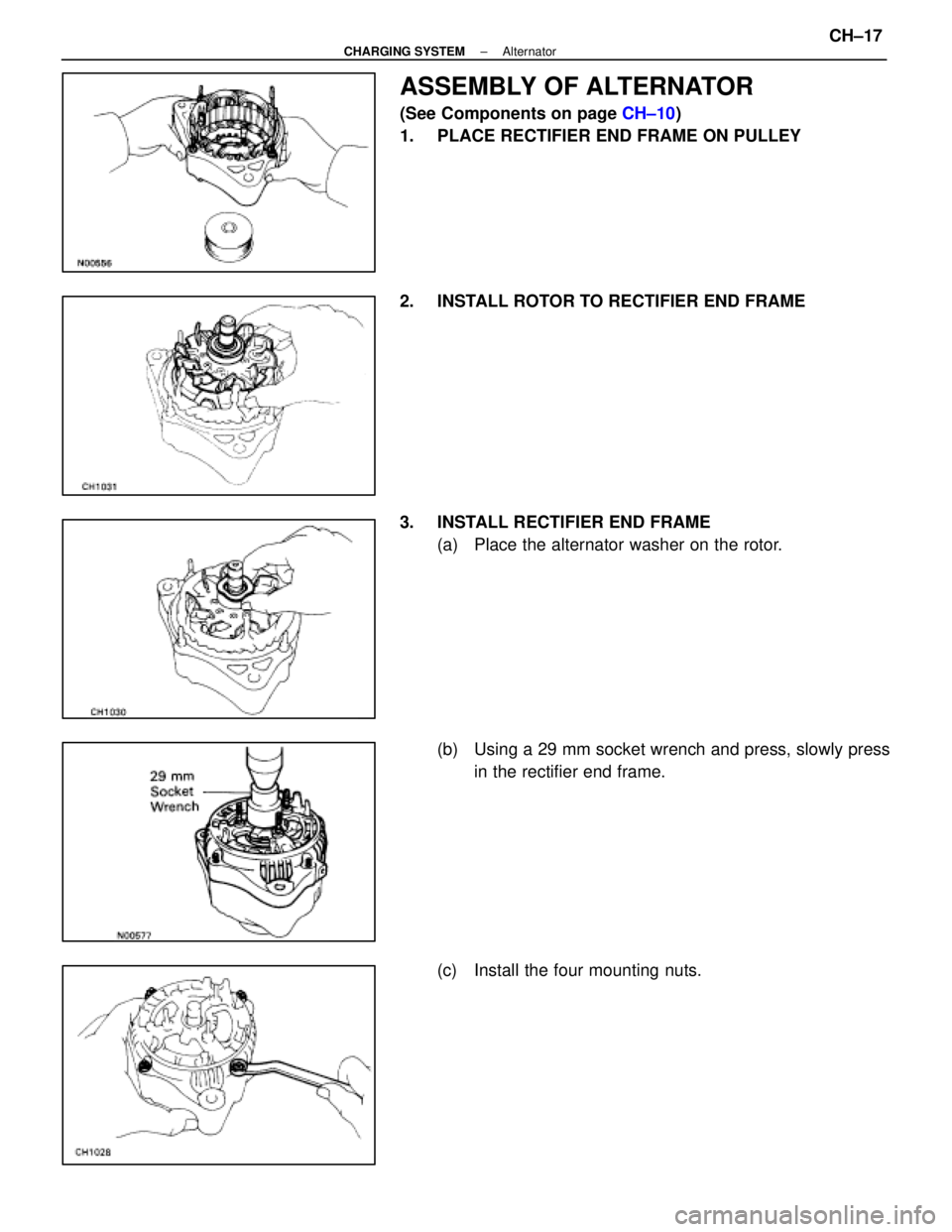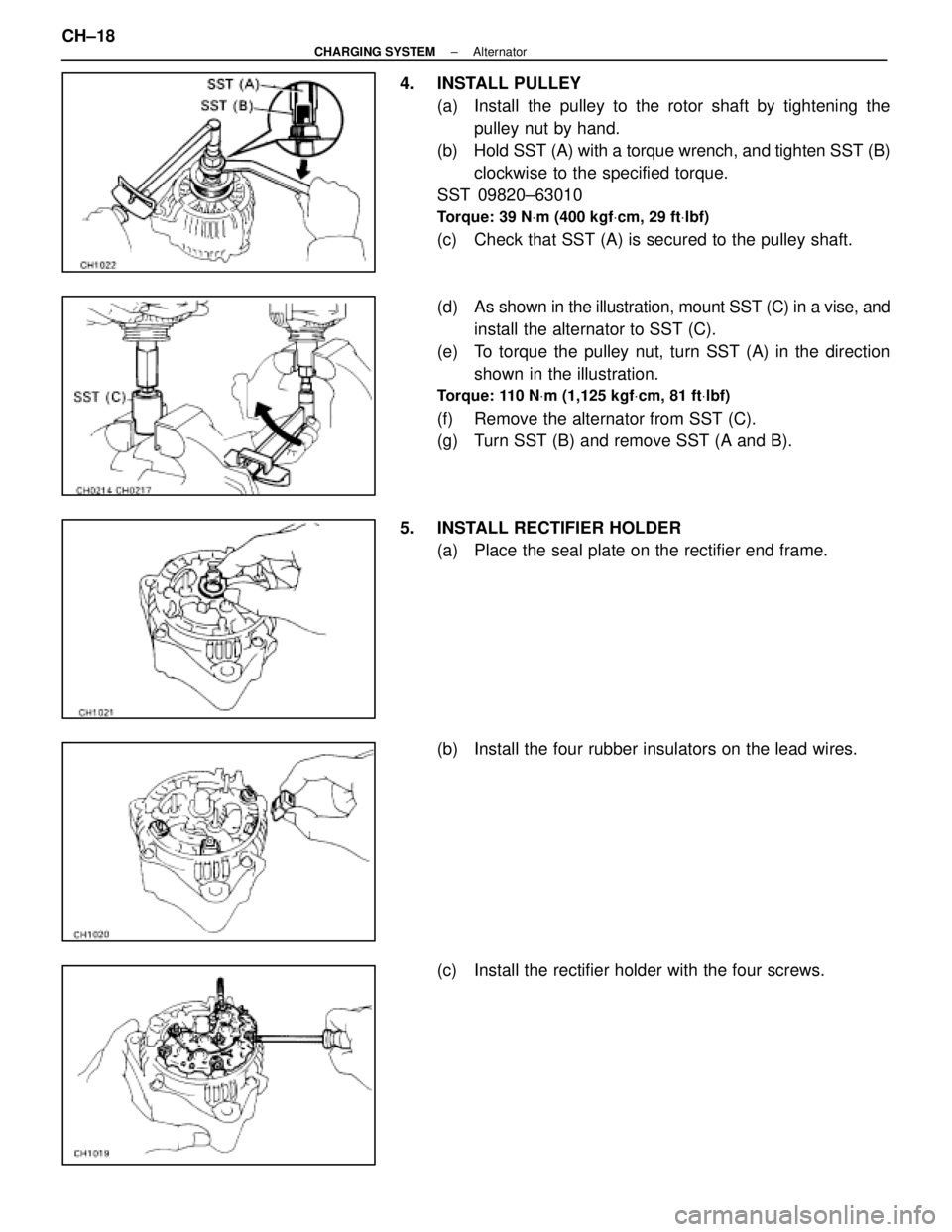LEXUS SC400 1991 Service Repair Manual
Manufacturer: LEXUS, Model Year: 1991,
Model line: SC400,
Model: LEXUS SC400 1991
Pages: 4087, PDF Size: 75.75 MB
LEXUS SC400 1991 Service Repair Manual
SC400 1991
LEXUS
LEXUS
https://www.carmanualsonline.info/img/36/57051/w960_57051-0.png
LEXUS SC400 1991 Service Repair Manual
Trending: air filter, belt, stop start, reset, oil pressure, fuel pressure, heater
Page 1141 of 4087
ALTERNATOR
COMPONENTS FOR REMOVAL AND
INSTALLATION
REMOVAL OF ALTERNATOR
1. DISCONNECT CABLE FROM NEGATIVE TERMINAL OFBATTERY
CAUTION: Work must be started after approx. 20 se-
conds or longer from the time the ignition switch is
turned to the ºLOCKº position and the negative (±) termi-
nal cable is disconnected from the battery.
2. REMOVE ENGINE UNDER COVER
3. REMOVE DRIVE BELT
Loosen the belt tension by turning the drive belt tensioner
counterclockwise, and remove the drive belt.
HINT: The pulley bolt for the belt tensioner has a left±hand
thread.
±
CHARGING SYSTEM AlternatorCH±9
WhereEverybodyKnowsYourName
Page 1142 of 4087
4. REMOVE ALTERNATOR(a) Disconnect the alternator connector.
(b) Remove the cap and nut, and disconnect the alternatorwire.
(c) Remove the bolt, and disconnect the A/T oil cooler pipe bracket.
(d) Remove the nut and alternator.
COMPONENTS FOR DISASSEMBLY AND
ASSEMBLY
DISASSEMBLY OF ALTERNATOR
1. REMOVE REAR END COVER (a) Remove the nut and terminal insulator.
CH±10
±
CHARGING SYSTEM Alternator
WhereEverybodyKnowsYourName
Page 1143 of 4087
(b) Remove the three nuts and end cover.
2. REMOVE BRUSH HOLDER AND IC REGULATOR (a) Remove the brush holder cover from the brush holder.
(b) Remove the five screws, brush holder and IC regulator.
3. REMOVE RECTIFIER HOLDER (a) Remove the four screws and rectifier holder.
(b) Remove the four rubber insulators.
±
CHARGING SYSTEM AlternatorCH±11
WhereEverybodyKnowsYourName
Page 1144 of 4087
(c) Remove the seal plate.
4. REMOVE PULLEY (a) Hold SST (A) with a torque wrench, and tighten SST (B)clockwise to the specified torque.
SST 09820±63010
Torque: 39 N Vm (400 kgf Vcm, 29 ft Vlbf)
(b) Check that SST (A) is secured to the rotor shaft.
(c) As shown in the illustration, mount SST (C) in a vise, and
install the alternator to SST (C).
(d) To loosen the pulley nut, turn SST (A) in the direction
shown in the illustration.
NOTICE: To prevent damage to the rotor shaft, do not
loosen the pulley nut more than one±half of a turn.
(e) Remove the alternator from SST (C).
(f) Turn SST (B) and remove SST (A and B).
(g) Remove the pulley nut and pulley.
5. REMOVE RECTIFIER END FRAME (a) Remove the four mounting nuts.
(b) Using SST, remove the rectifier end frame.
SST 09286±46011
CH±12
±
CHARGING SYSTEM Alternator
WhereEverybodyKnowsYourName
Page 1145 of 4087
(c) Remove the alternator washer.
6. REMOVE ROTOR FROM DRIVE END FRAME
INSPECTION AND REPAIR OF
ALTERNATOR
Rotor
1. INSPECT ROTOR FOR OPEN CIRCUIT Using an ohmmeter, check that there is continuity between
the slip rings.
Standard resistance (Cold): 2.8±3.0 �
If there is no continuity, replace the rotor.
2. INSPECT ROTOR FOR GROUND Using an ohmmeter, check that there is no continuity be-
tween the slip ring and rotor.
If there is continuity, replace the rotor.
3. INSPECT SLIP RINGS (a) Check that the slip rings are not rough or scored.
If rough or scored, replace the rotor.
(b) Using a vernier caliper, measure the slip ring diameter.
Standard diameter: 14.2±14.4 mm
(0.559±0.567 in.)
Minimum diameter: 12.8 mm (0.504 in.)
If the diameter is less than minimum, replace the rotor.
±
CHARGING SYSTEM AlternatorCH±13
WhereEverybodyKnowsYourName
Page 1146 of 4087
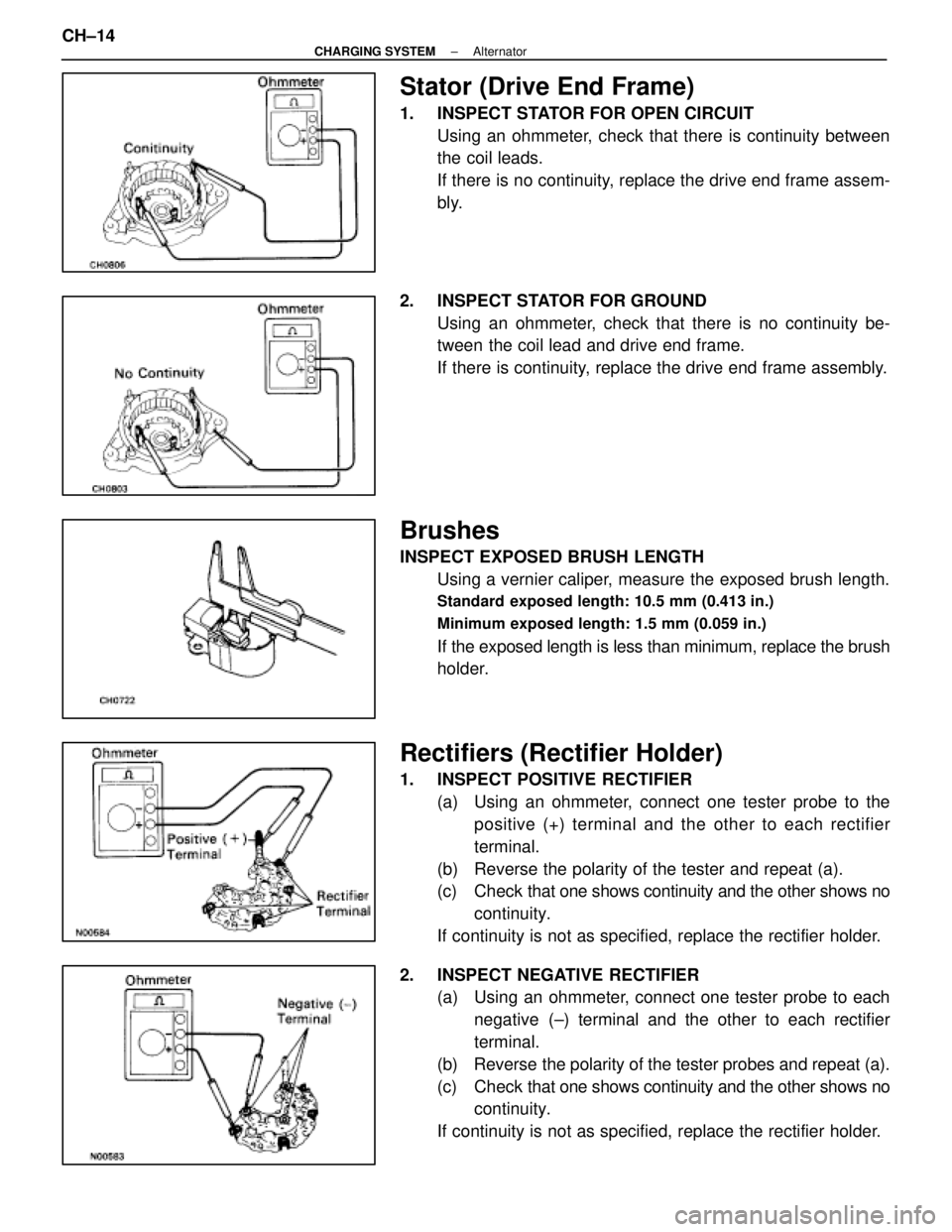
Stator (Drive End Frame)
1. INSPECT STATOR FOR OPEN CIRCUITUsing an ohmmeter, check that there is continuity between
the coil leads.
If there is no continuity, replace the drive end frame assem-
bly.
2. INSPECT STATOR FOR GROUND Using an ohmmeter, check that there is no continuity be-
tween the coil lead and drive end frame.
If there is continuity, replace the drive end frame assembly.
Brushes
INSPECT EXPOSED BRUSH LENGTHUsing a vernier caliper, measure the exposed brush length.
Standard exposed length: 10.5 mm (0.413 in.)
Minimum exposed length: 1.5 mm (0.059 in.)
If the exposed length is less than minimum, replace the brush
holder.
Rectifiers (Rectifier Holder)
1. INSPECT POSITIVE RECTIFIER(a) Using an ohmmeter, connect one tester probe to thepositive (+) terminal and the other to each rectifier
terminal.
(b) Reverse the polarity of the tester and repeat (a).
(c) Check that one shows continuity and the other shows no
continuity.
If continuity is not as specified, replace the rectifier holder.
2. INSPECT NEGATIVE RECTIFIER (a) Using an ohmmeter, connect one tester probe to each
negative (±) terminal and the other to each rectifier
terminal.
(b) Reverse the polarity of the tester probes and repeat (a).
(c) Check that one shows continuity and the other shows no
continuity.
If continuity is not as specified, replace the rectifier holder.
CH±14
±
CHARGING SYSTEM Alternator
WhereEverybodyKnowsYourName
Page 1147 of 4087
Bearings
1. INSPECT FRONT BEARINGCheck that the bearing is not rough or worn.
2. IF NECESSARY, REPLACE FRONT BEARING (a) Remove the four screws, bearing retainer and bearing.
(b) Using a socket wrench and press, press out the bearing.
(c) Using SST and a press, press in a new bearing.
SST 09608±20012 (09608±00030)
(d) Install the bearing retainer with the four screws.
±
CHARGING SYSTEM AlternatorCH±15
WhereEverybodyKnowsYourName
Page 1148 of 4087
3. INSPECT REAR BEARINGCheck that the bearing is not rough or worn.
4. IF NECESSARY, REPLACE REAR BEARING (a) Using SST, remove the bearing cover and bearing.
SST 09820±00021
NOTICE: Be careful not to damage the fan.
(b) Using SST and a press, press in a new bearing.
SST 09820±00030
(c) Using SST, push in the bearing cover.
SST 09285±76010
CH±16
±
CHARGING SYSTEM Alternator
WhereEverybodyKnowsYourName
Page 1149 of 4087
ASSEMBLY OF ALTERNATOR
(See Components on page CH±10)
1. PLACE RECTIFIER END FRAME ON PULLEY
2. INSTALL ROTOR TO RECTIFIER END FRAME
3. INSTALL RECTIFIER END FRAME (a) Place the alternator washer on the rotor.
(b) Using a 29 mm socket wrench and press, slowly pressin the rectifier end frame.
(c) Install the four mounting nuts.
±
CHARGING SYSTEM AlternatorCH±17
WhereEverybodyKnowsYourName
Page 1150 of 4087
4. INSTALL PULLEY(a) Install the pulley to the rotor shaft by tightening thepulley nut by hand.
(b) Hold SST (A) with a torque wrench, and tighten SST (B)
clockwise to the specified torque.
SST 09820±63010
Torque: 39 N Vm (400 kgf Vcm, 29 ft Vlbf)
(c) Check that SST (A) is secured to the pulley shaft.
(d) As shown in the illustration, mount SST (C) in a vise, and
install the alternator to SST (C).
(e) To torque the pulley nut, turn SST (A) in the direction shown in the illustration.
Torque: 110 N Vm (1,125 kgf Vcm, 81 ft Vlbf)
(f) Remove the alternator from SST (C).
(g) Turn SST (B) and remove SST (A and B).
5. INSTALL RECTIFIER HOLDER (a) Place the seal plate on the rectifier end frame.
(b) Install the four rubber insulators on the lead wires.
(c) Install the rectifier holder with the four screws.
CH±18
±
CHARGING SYSTEM Alternator
WhereEverybodyKnowsYourName
Trending: oil temperature, brake light, drain bolt, engine oil capacity, check oil, change wheel, service indicator