lock LINCOLN CORSAIR 2023 Owners Manual
[x] Cancel search | Manufacturer: LINCOLN, Model Year: 2023, Model line: CORSAIR, Model: LINCOLN CORSAIR 2023Pages: 690, PDF Size: 15.04 MB
Page 5 of 690
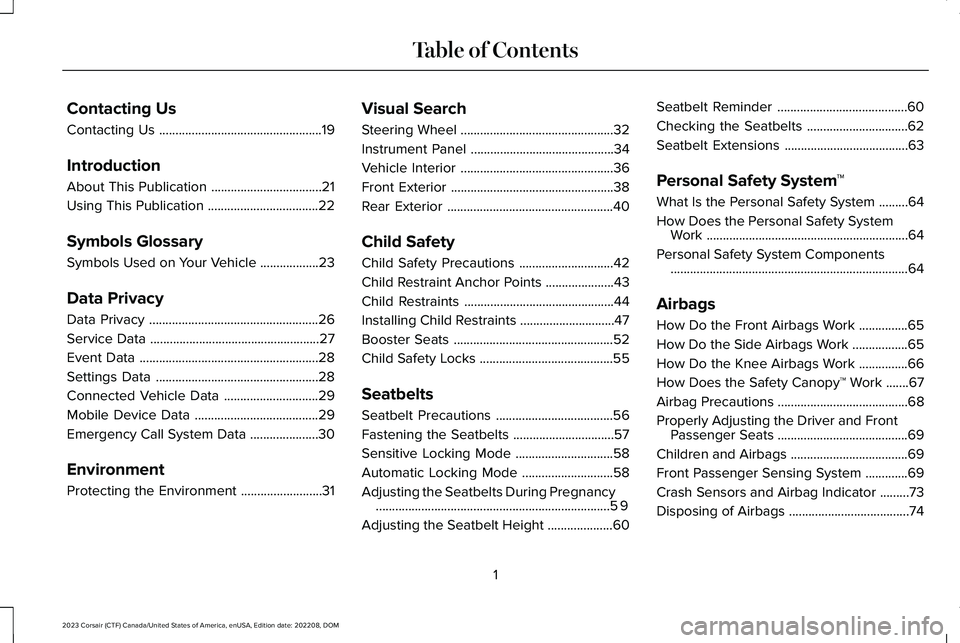
Contacting Us
Contacting Us..................................................19
Introduction
About This Publication..................................21
Using This Publication..................................22
Symbols Glossary
Symbols Used on Your Vehicle..................23
Data Privacy
Data Privacy....................................................26
Service Data....................................................27
Event Data.......................................................28
Settings Data..................................................28
Connected Vehicle Data.............................29
Mobile Device Data......................................29
Emergency Call System Data.....................30
Environment
Protecting the Environment.........................31
Visual Search
Steering Wheel...............................................32
Instrument Panel............................................34
Vehicle Interior...............................................36
Front Exterior..................................................38
Rear Exterior...................................................40
Child Safety
Child Safety Precautions.............................42
Child Restraint Anchor Points.....................43
Child Restraints..............................................44
Installing Child Restraints.............................47
Booster Seats.................................................52
Child Safety Locks.........................................55
Seatbelts
Seatbelt Precautions....................................56
Fastening the Seatbelts...............................57
Sensitive Locking Mode..............................58
Automatic Locking Mode............................58
Adjusting the Seatbelts During Pregnancy........................................................................59
Adjusting the Seatbelt Height....................60
Seatbelt Reminder........................................60
Checking the Seatbelts...............................62
Seatbelt Extensions......................................63
Personal Safety System™
What Is the Personal Safety System.........64
How Does the Personal Safety SystemWork..............................................................64
Personal Safety System Components.........................................................................64
Airbags
How Do the Front Airbags Work...............65
How Do the Side Airbags Work.................65
How Do the Knee Airbags Work...............66
How Does the Safety Canopy™ Work.......67
Airbag Precautions........................................68
Properly Adjusting the Driver and FrontPassenger Seats........................................69
Children and Airbags....................................69
Front Passenger Sensing System.............69
Crash Sensors and Airbag Indicator.........73
Disposing of Airbags.....................................74
1
2023 Corsair (CTF) Canada/United States of America, enUSA, Edition date: 202208, DOMTable of Contents
Page 6 of 690
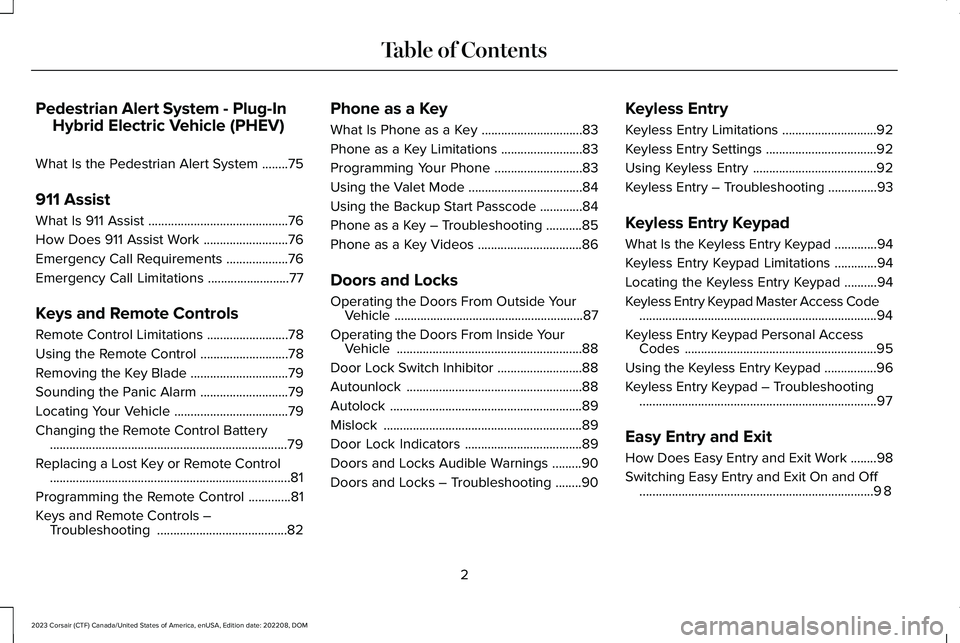
Pedestrian Alert System - Plug-In
Hybrid Electric Vehicle (PHEV)
What Is the Pedestrian Alert System........75
911 Assist
What Is 911 Assist...........................................76
How Does 911 Assist Work..........................76
Emergency Call Requirements...................76
Emergency Call Limitations.........................77
Keys and Remote Controls
Remote Control Limitations.........................78
Using the Remote Control...........................78
Removing the Key Blade..............................79
Sounding the Panic Alarm...........................79
Locating Your Vehicle...................................79
Changing the Remote Control Battery.........................................................................79
Replacing a Lost Key or Remote Control..........................................................................81
Programming the Remote Control.............81
Keys and Remote Controls –Troubleshooting........................................82
Phone as a Key
What Is Phone as a Key...............................83
Phone as a Key Limitations.........................83
Programming Your Phone...........................83
Using the Valet Mode...................................84
Using the Backup Start Passcode.............84
Phone as a Key – Troubleshooting...........85
Phone as a Key Videos................................86
Doors and Locks
Operating the Doors From Outside YourVehicle..........................................................87
Operating the Doors From Inside YourVehicle.........................................................88
Door Lock Switch Inhibitor..........................88
Autounlock......................................................88
Autolock...........................................................89
Mislock.............................................................89
Door Lock Indicators....................................89
Doors and Locks Audible Warnings.........90
Doors and Locks – Troubleshooting........90
Keyless Entry
Keyless Entry Limitations.............................92
Keyless Entry Settings..................................92
Using Keyless Entry......................................92
Keyless Entry – Troubleshooting...............93
Keyless Entry Keypad
What Is the Keyless Entry Keypad.............94
Keyless Entry Keypad Limitations.............94
Locating the Keyless Entry Keypad..........94
Keyless Entry Keypad Master Access Code.........................................................................94
Keyless Entry Keypad Personal AccessCodes...........................................................95
Using the Keyless Entry Keypad................96
Keyless Entry Keypad – Troubleshooting.........................................................................97
Easy Entry and Exit
How Does Easy Entry and Exit Work........98
Switching Easy Entry and Exit On and Off........................................................................98
2
2023 Corsair (CTF) Canada/United States of America, enUSA, Edition date: 202208, DOMTable of Contents
Page 8 of 690
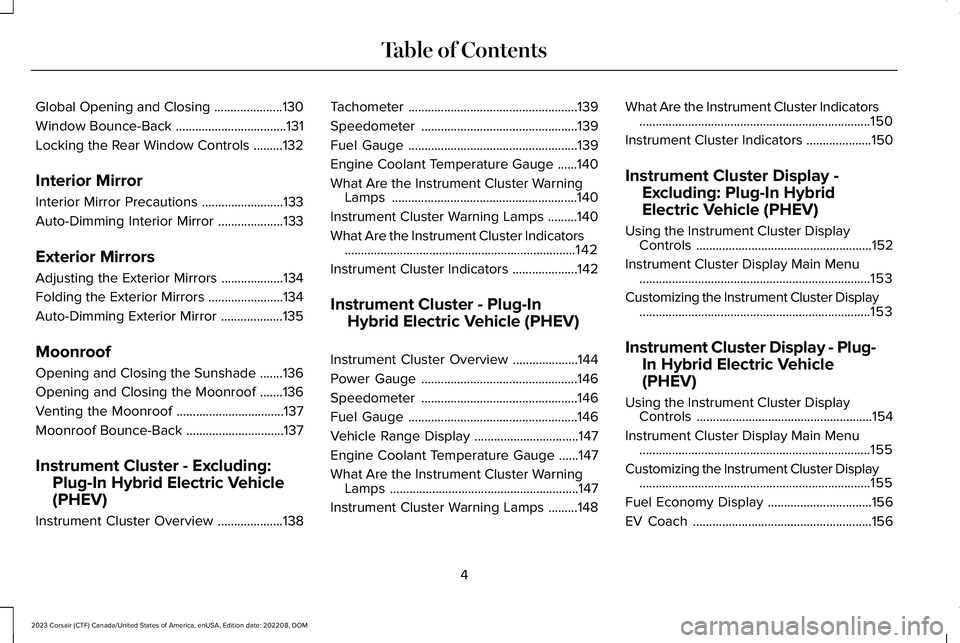
Global Opening and Closing.....................130
Window Bounce-Back..................................131
Locking the Rear Window Controls.........132
Interior Mirror
Interior Mirror Precautions.........................133
Auto-Dimming Interior Mirror....................133
Exterior Mirrors
Adjusting the Exterior Mirrors...................134
Folding the Exterior Mirrors.......................134
Auto-Dimming Exterior Mirror...................135
Moonroof
Opening and Closing the Sunshade.......136
Opening and Closing the Moonroof.......136
Venting the Moonroof.................................137
Moonroof Bounce-Back..............................137
Instrument Cluster - Excluding:
Plug-In Hybrid Electric Vehicle
(PHEV)
Instrument Cluster Overview....................138
Tachometer....................................................139
Speedometer................................................139
Fuel Gauge....................................................139
Engine Coolant Temperature Gauge......140
What Are the Instrument Cluster WarningLamps.........................................................140
Instrument Cluster Warning Lamps.........140
What Are the Instrument Cluster Indicators.......................................................................142
Instrument Cluster Indicators....................142
Instrument Cluster - Plug-In
Hybrid Electric Vehicle (PHEV)
Instrument Cluster Overview....................144
Power Gauge................................................146
Speedometer................................................146
Fuel Gauge....................................................146
Vehicle Range Display................................147
Engine Coolant Temperature Gauge......147
What Are the Instrument Cluster WarningLamps..........................................................147
Instrument Cluster Warning Lamps.........148
What Are the Instrument Cluster Indicators.......................................................................150
Instrument Cluster Indicators....................150
Instrument Cluster Display -
Excluding: Plug-In Hybrid
Electric Vehicle (PHEV)
Using the Instrument Cluster DisplayControls......................................................152
Instrument Cluster Display Main Menu.......................................................................153
Customizing the Instrument Cluster Display.......................................................................153
Instrument Cluster Display - Plug-
In Hybrid Electric Vehicle
(PHEV)
Using the Instrument Cluster DisplayControls......................................................154
Instrument Cluster Display Main Menu.......................................................................155
Customizing the Instrument Cluster Display.......................................................................155
Fuel Economy Display................................156
EV Coach.......................................................156
4
2023 Corsair (CTF) Canada/United States of America, enUSA, Edition date: 202208, DOMTable of Contents
Page 11 of 690
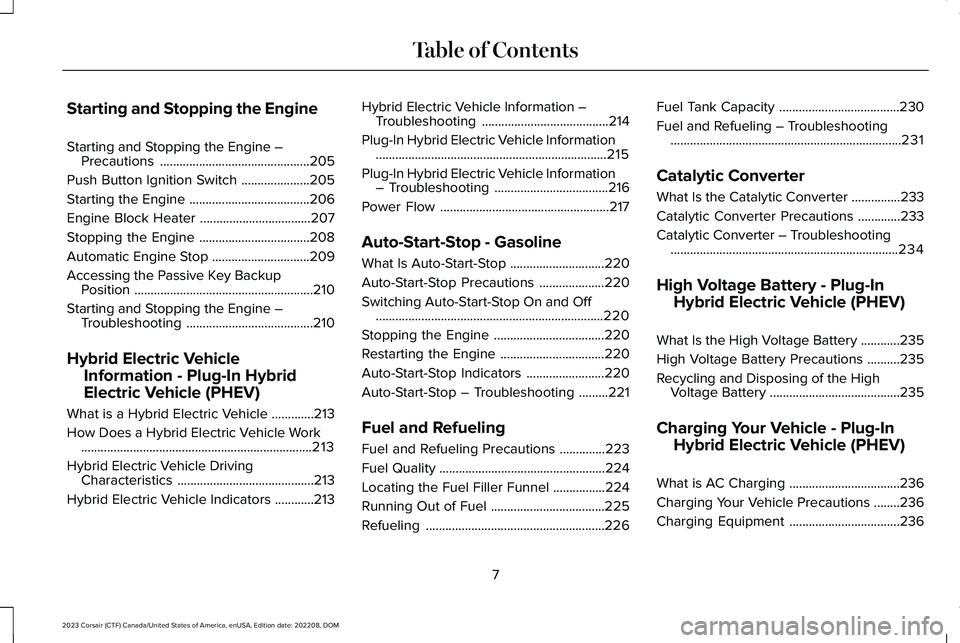
Starting and Stopping the Engine
Starting and Stopping the Engine –Precautions..............................................205
Push Button Ignition Switch.....................205
Starting the Engine.....................................206
Engine Block Heater..................................207
Stopping the Engine..................................208
Automatic Engine Stop..............................209
Accessing the Passive Key BackupPosition.......................................................210
Starting and Stopping the Engine –Troubleshooting.......................................210
Hybrid Electric Vehicle
Information - Plug-In Hybrid
Electric Vehicle (PHEV)
What is a Hybrid Electric Vehicle.............213
How Does a Hybrid Electric Vehicle Work.......................................................................213
Hybrid Electric Vehicle DrivingCharacteristics..........................................213
Hybrid Electric Vehicle Indicators............213
Hybrid Electric Vehicle Information –Troubleshooting.......................................214
Plug-In Hybrid Electric Vehicle Information.......................................................................215
Plug-In Hybrid Electric Vehicle Information– Troubleshooting...................................216
Power Flow....................................................217
Auto-Start-Stop - Gasoline
What Is Auto-Start-Stop.............................220
Auto-Start-Stop Precautions....................220
Switching Auto-Start-Stop On and Off......................................................................220
Stopping the Engine..................................220
Restarting the Engine................................220
Auto-Start-Stop Indicators........................220
Auto-Start-Stop – Troubleshooting.........221
Fuel and Refueling
Fuel and Refueling Precautions..............223
Fuel Quality...................................................224
Locating the Fuel Filler Funnel................224
Running Out of Fuel...................................225
Refueling.......................................................226
Fuel Tank Capacity.....................................230
Fuel and Refueling – Troubleshooting.......................................................................231
Catalytic Converter
What Is the Catalytic Converter...............233
Catalytic Converter Precautions.............233
Catalytic Converter – Troubleshooting......................................................................234
High Voltage Battery - Plug-In
Hybrid Electric Vehicle (PHEV)
What Is the High Voltage Battery............235
High Voltage Battery Precautions..........235
Recycling and Disposing of the HighVoltage Battery........................................235
Charging Your Vehicle - Plug-In
Hybrid Electric Vehicle (PHEV)
What is AC Charging..................................236
Charging Your Vehicle Precautions........236
Charging Equipment..................................236
7
2023 Corsair (CTF) Canada/United States of America, enUSA, Edition date: 202208, DOMTable of Contents
Page 12 of 690
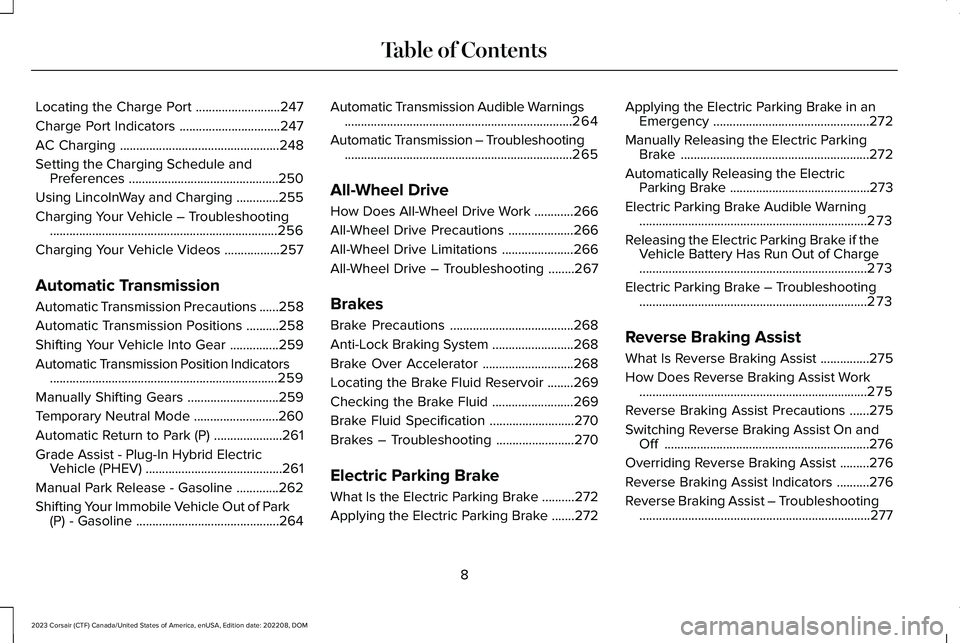
Locating the Charge Port..........................247
Charge Port Indicators...............................247
AC Charging.................................................248
Setting the Charging Schedule andPreferences..............................................250
Using LincolnWay and Charging.............255
Charging Your Vehicle – Troubleshooting......................................................................256
Charging Your Vehicle Videos.................257
Automatic Transmission
Automatic Transmission Precautions......258
Automatic Transmission Positions..........258
Shifting Your Vehicle Into Gear...............259
Automatic Transmission Position Indicators......................................................................259
Manually Shifting Gears............................259
Temporary Neutral Mode..........................260
Automatic Return to Park (P).....................261
Grade Assist - Plug-In Hybrid ElectricVehicle (PHEV)..........................................261
Manual Park Release - Gasoline.............262
Shifting Your Immobile Vehicle Out of Park(P) - Gasoline............................................264
Automatic Transmission Audible Warnings......................................................................264
Automatic Transmission – Troubleshooting......................................................................265
All-Wheel Drive
How Does All-Wheel Drive Work............266
All-Wheel Drive Precautions....................266
All-Wheel Drive Limitations......................266
All-Wheel Drive – Troubleshooting........267
Brakes
Brake Precautions......................................268
Anti-Lock Braking System.........................268
Brake Over Accelerator............................268
Locating the Brake Fluid Reservoir........269
Checking the Brake Fluid.........................269
Brake Fluid Specification..........................270
Brakes – Troubleshooting........................270
Electric Parking Brake
What Is the Electric Parking Brake..........272
Applying the Electric Parking Brake.......272
Applying the Electric Parking Brake in anEmergency................................................272
Manually Releasing the Electric ParkingBrake..........................................................272
Automatically Releasing the ElectricParking Brake...........................................273
Electric Parking Brake Audible Warning......................................................................273
Releasing the Electric Parking Brake if theVehicle Battery Has Run Out of Charge......................................................................273
Electric Parking Brake – Troubleshooting......................................................................273
Reverse Braking Assist
What Is Reverse Braking Assist...............275
How Does Reverse Braking Assist Work......................................................................275
Reverse Braking Assist Precautions......275
Switching Reverse Braking Assist On andOff...............................................................276
Overriding Reverse Braking Assist.........276
Reverse Braking Assist Indicators..........276
Reverse Braking Assist – Troubleshooting.......................................................................277
8
2023 Corsair (CTF) Canada/United States of America, enUSA, Edition date: 202208, DOMTable of Contents
Page 19 of 690
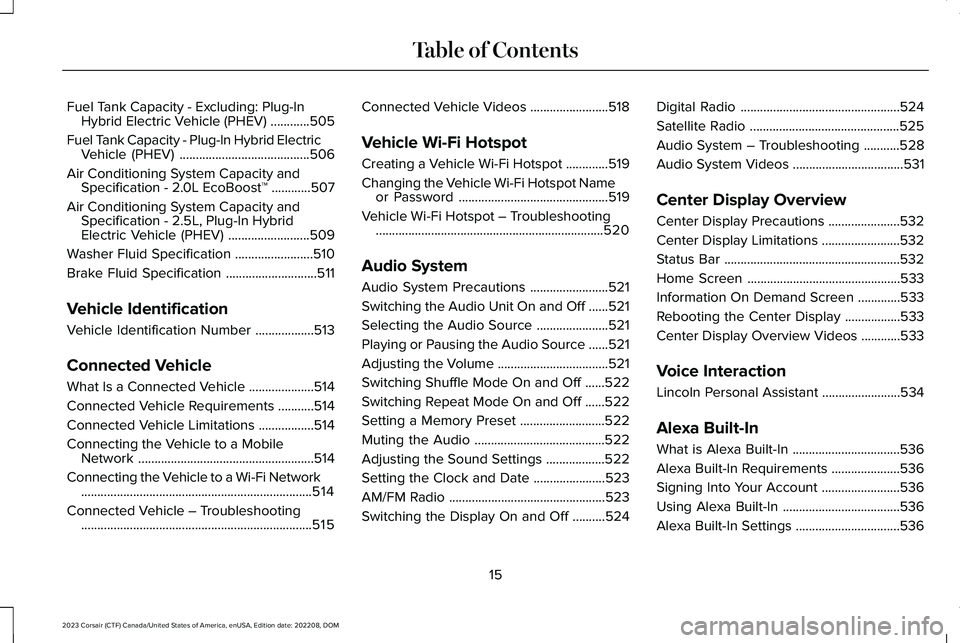
Fuel Tank Capacity - Excluding: Plug-InHybrid Electric Vehicle (PHEV)............505
Fuel Tank Capacity - Plug-In Hybrid ElectricVehicle (PHEV)........................................506
Air Conditioning System Capacity andSpecification - 2.0L EcoBoost™............507
Air Conditioning System Capacity andSpecification - 2.5L, Plug-In HybridElectric Vehicle (PHEV).........................509
Washer Fluid Specification........................510
Brake Fluid Specification............................511
Vehicle Identification
Vehicle Identification Number..................513
Connected Vehicle
What Is a Connected Vehicle....................514
Connected Vehicle Requirements...........514
Connected Vehicle Limitations.................514
Connecting the Vehicle to a MobileNetwork......................................................514
Connecting the Vehicle to a Wi-Fi Network.......................................................................514
Connected Vehicle – Troubleshooting.......................................................................515
Connected Vehicle Videos........................518
Vehicle Wi-Fi Hotspot
Creating a Vehicle Wi-Fi Hotspot.............519
Changing the Vehicle Wi-Fi Hotspot Nameor Password..............................................519
Vehicle Wi-Fi Hotspot – Troubleshooting......................................................................520
Audio System
Audio System Precautions........................521
Switching the Audio Unit On and Off......521
Selecting the Audio Source......................521
Playing or Pausing the Audio Source......521
Adjusting the Volume..................................521
Switching Shuffle Mode On and Off......522
Switching Repeat Mode On and Off......522
Setting a Memory Preset..........................522
Muting the Audio........................................522
Adjusting the Sound Settings..................522
Setting the Clock and Date......................523
AM/FM Radio................................................523
Switching the Display On and Off..........524
Digital Radio.................................................524
Satellite Radio..............................................525
Audio System – Troubleshooting...........528
Audio System Videos..................................531
Center Display Overview
Center Display Precautions......................532
Center Display Limitations........................532
Status Bar......................................................532
Home Screen...............................................533
Information On Demand Screen.............533
Rebooting the Center Display.................533
Center Display Overview Videos............533
Voice Interaction
Lincoln Personal Assistant........................534
Alexa Built-In
What is Alexa Built-In.................................536
Alexa Built-In Requirements.....................536
Signing Into Your Account........................536
Using Alexa Built-In....................................536
Alexa Built-In Settings................................536
15
2023 Corsair (CTF) Canada/United States of America, enUSA, Edition date: 202208, DOMTable of Contents
Page 27 of 690
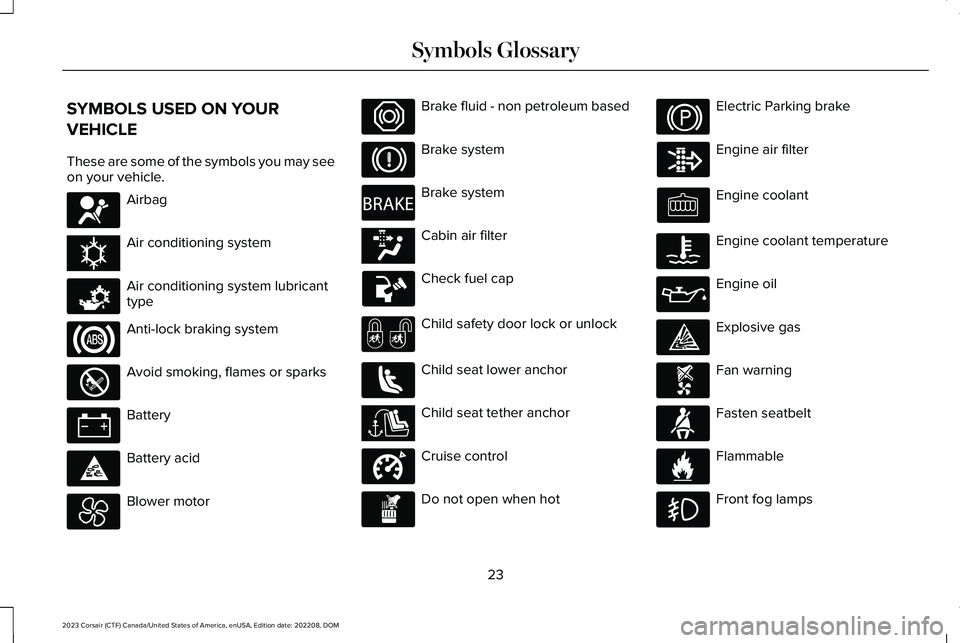
SYMBOLS USED ON YOUR
VEHICLE
These are some of the symbols you may seeon your vehicle.
Airbag
Air conditioning system
Air conditioning system lubricanttype
Anti-lock braking system
Avoid smoking, flames or sparks
Battery
Battery acid
Blower motor
Brake fluid - non petroleum based
Brake system
Brake system
Cabin air filter
Check fuel cap
Child safety door lock or unlock
Child seat lower anchor
Child seat tether anchor
Cruise control
Do not open when hot
Electric Parking brake
Engine air filter
Engine coolant
Engine coolant temperature
Engine oil
Explosive gas
Fan warning
Fasten seatbelt
Flammable
Front fog lamps
23
2023 Corsair (CTF) Canada/United States of America, enUSA, Edition date: 202208, DOMSymbols GlossaryE67017 E162384 E231157 E67020 E139220 E67021 E139227 E139209 E67024 E270480 E139223 E139211 E141128 E332905 E139219 E139212 E103308 E67022 E139221 E139228 E71880 E231160
Page 28 of 690
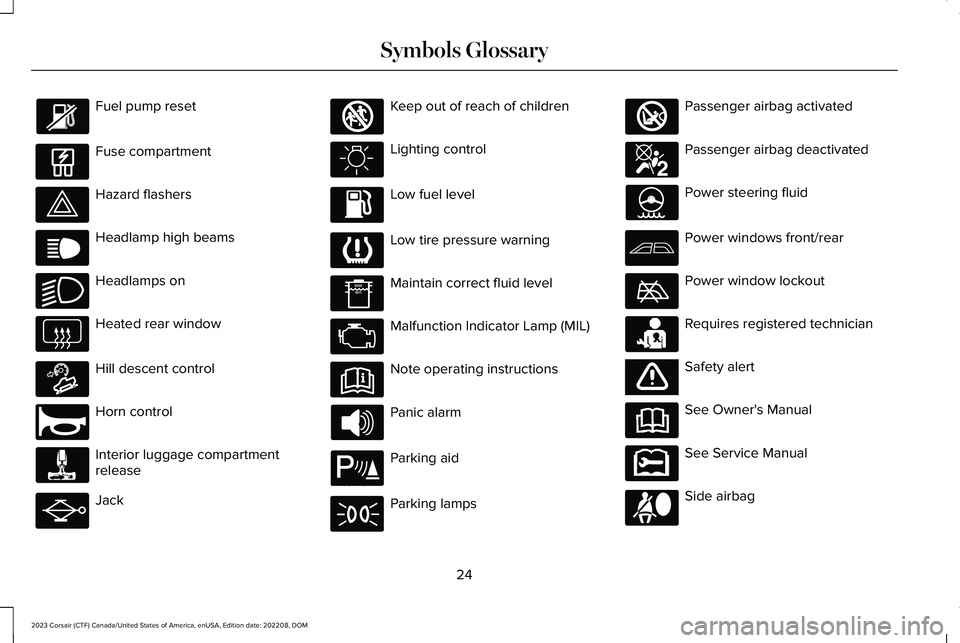
Fuel pump reset
Fuse compartment
Hazard flashers
Headlamp high beams
Headlamps on
Heated rear window
Hill descent control
Horn control
Interior luggage compartmentrelease
Jack
Keep out of reach of children
Lighting control
Low fuel level
Low tire pressure warning
Maintain correct fluid level
Malfunction Indicator Lamp (MIL)
Note operating instructions
Panic alarm
Parking aid
Parking lamps
Passenger airbag activated
Passenger airbag deactivated
Power steering fluid
Power windows front/rear
Power window lockout
Requires registered technician
Safety alert
See Owner's Manual
See Service Manual
Side airbag
24
2023 Corsair (CTF) Canada/United States of America, enUSA, Edition date: 202208, DOMSymbols Glossary E139214 E75790 E67019 E270968 E163171 E270945 E139231 E161353 E139232 E139229 E67028 E72343 E139213 E71341 E270849 E270850 E139216 E139225 E231159 E65963 E72021 E231158
Page 47 of 690
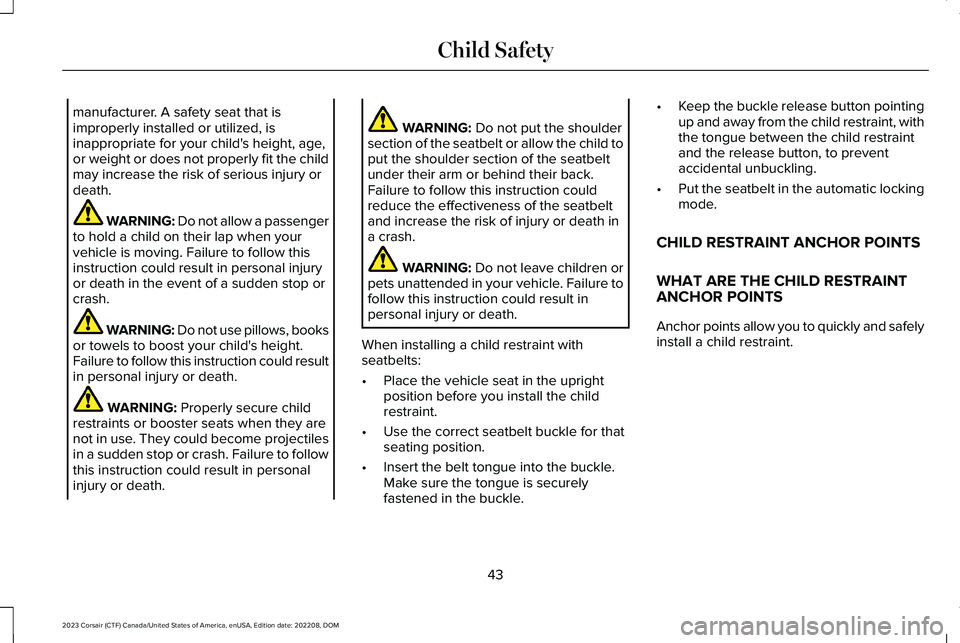
manufacturer. A safety seat that isimproperly installed or utilized, isinappropriate for your child's height, age,or weight or does not properly fit the childmay increase the risk of serious injury ordeath.
WARNING: Do not allow a passengerto hold a child on their lap when yourvehicle is moving. Failure to follow thisinstruction could result in personal injuryor death in the event of a sudden stop orcrash.
WARNING: Do not use pillows, booksor towels to boost your child's height.Failure to follow this instruction could resultin personal injury or death.
WARNING: Properly secure childrestraints or booster seats when they arenot in use. They could become projectilesin a sudden stop or crash. Failure to followthis instruction could result in personalinjury or death.
WARNING: Do not put the shouldersection of the seatbelt or allow the child toput the shoulder section of the seatbeltunder their arm or behind their back.Failure to follow this instruction couldreduce the effectiveness of the seatbeltand increase the risk of injury or death ina crash.
WARNING: Do not leave children orpets unattended in your vehicle. Failure tofollow this instruction could result inpersonal injury or death.
When installing a child restraint withseatbelts:
•Place the vehicle seat in the uprightposition before you install the childrestraint.
•Use the correct seatbelt buckle for thatseating position.
•Insert the belt tongue into the buckle.Make sure the tongue is securelyfastened in the buckle.
•Keep the buckle release button pointingup and away from the child restraint, withthe tongue between the child restraintand the release button, to preventaccidental unbuckling.
•Put the seatbelt in the automatic lockingmode.
CHILD RESTRAINT ANCHOR POINTS
WHAT ARE THE CHILD RESTRAINTANCHOR POINTS
Anchor points allow you to quickly and safelyinstall a child restraint.
43
2023 Corsair (CTF) Canada/United States of America, enUSA, Edition date: 202208, DOMChild Safety
Page 51 of 690
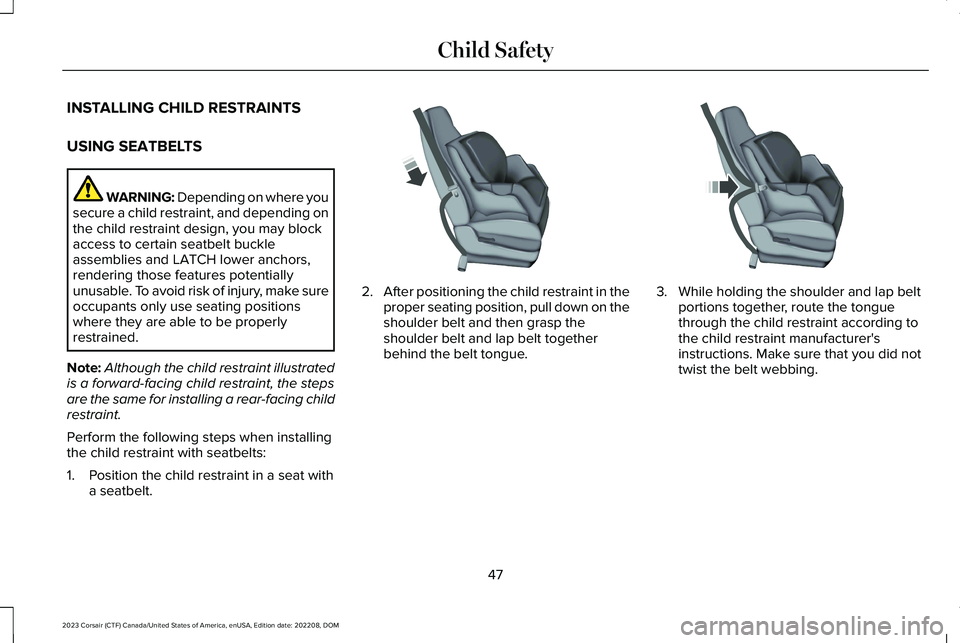
INSTALLING CHILD RESTRAINTS
USING SEATBELTS
WARNING: Depending on where yousecure a child restraint, and depending onthe child restraint design, you may blockaccess to certain seatbelt buckleassemblies and LATCH lower anchors,rendering those features potentiallyunusable. To avoid risk of injury, make sureoccupants only use seating positionswhere they are able to be properlyrestrained.
Note:Although the child restraint illustratedis a forward-facing child restraint, the stepsare the same for installing a rear-facing childrestraint.
Perform the following steps when installingthe child restraint with seatbelts:
1.Position the child restraint in a seat witha seatbelt.
2.After positioning the child restraint in theproper seating position, pull down on theshoulder belt and then grasp theshoulder belt and lap belt togetherbehind the belt tongue.
3.While holding the shoulder and lap beltportions together, route the tonguethrough the child restraint according tothe child restraint manufacturer'sinstructions. Make sure that you did nottwist the belt webbing.
47
2023 Corsair (CTF) Canada/United States of America, enUSA, Edition date: 202208, DOMChild SafetyE142529 E142530