LINCOLN MARK VIII 1998 Workshop Manual
Manufacturer: LINCOLN, Model Year: 1998, Model line: MARK VIII, Model: LINCOLN MARK VIII 1998Pages: 170, PDF Size: 1.37 MB
Page 51 of 170
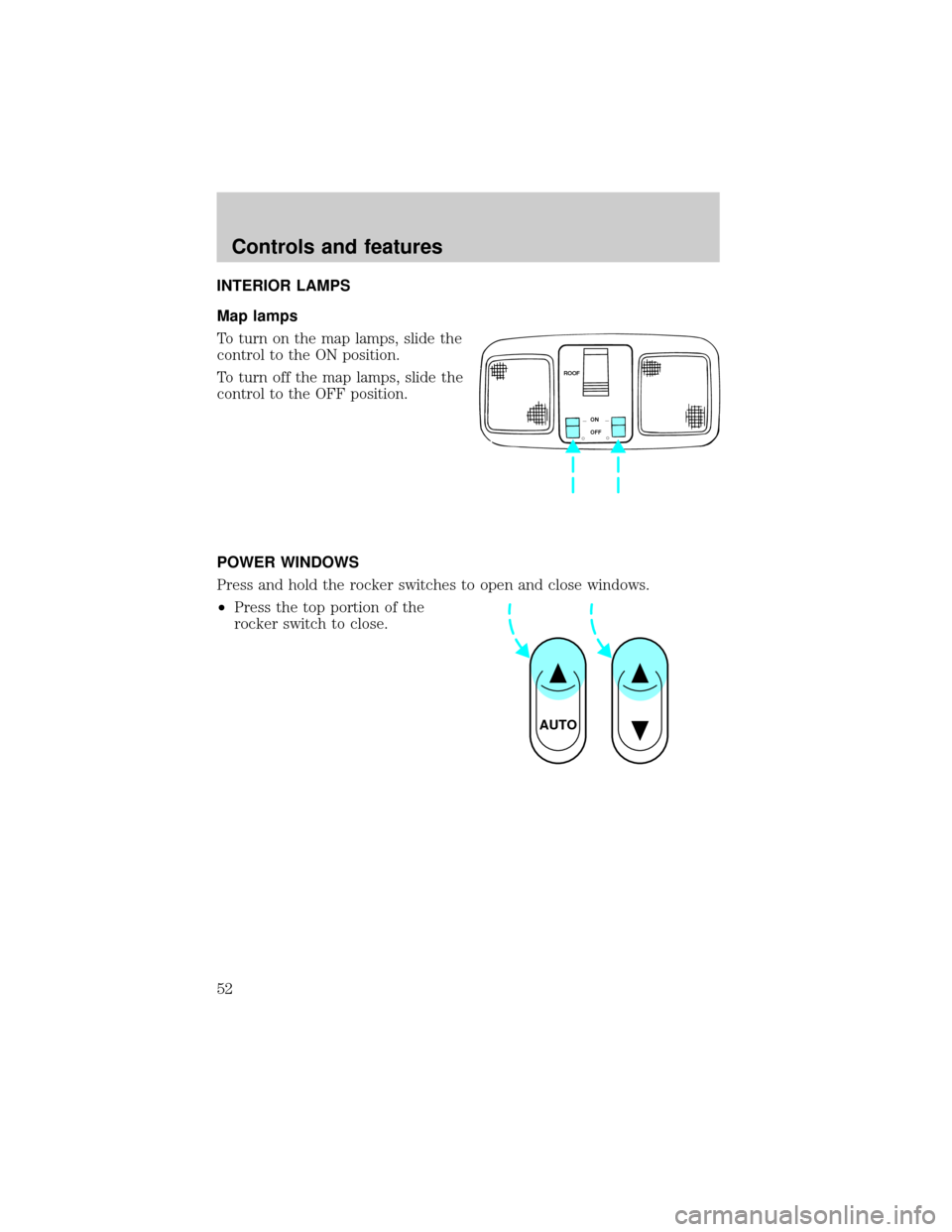
INTERIOR LAMPS
Map lamps
To turn on the map lamps, slide the
control to the ON position.
To turn off the map lamps, slide the
control to the OFF position.
POWER WINDOWS
Press and hold the rocker switches to open and close windows.
²Press the top portion of the
rocker switch to close.
ROOF
ON
OFF
__
AUTO
Controls and features
52
Page 52 of 170
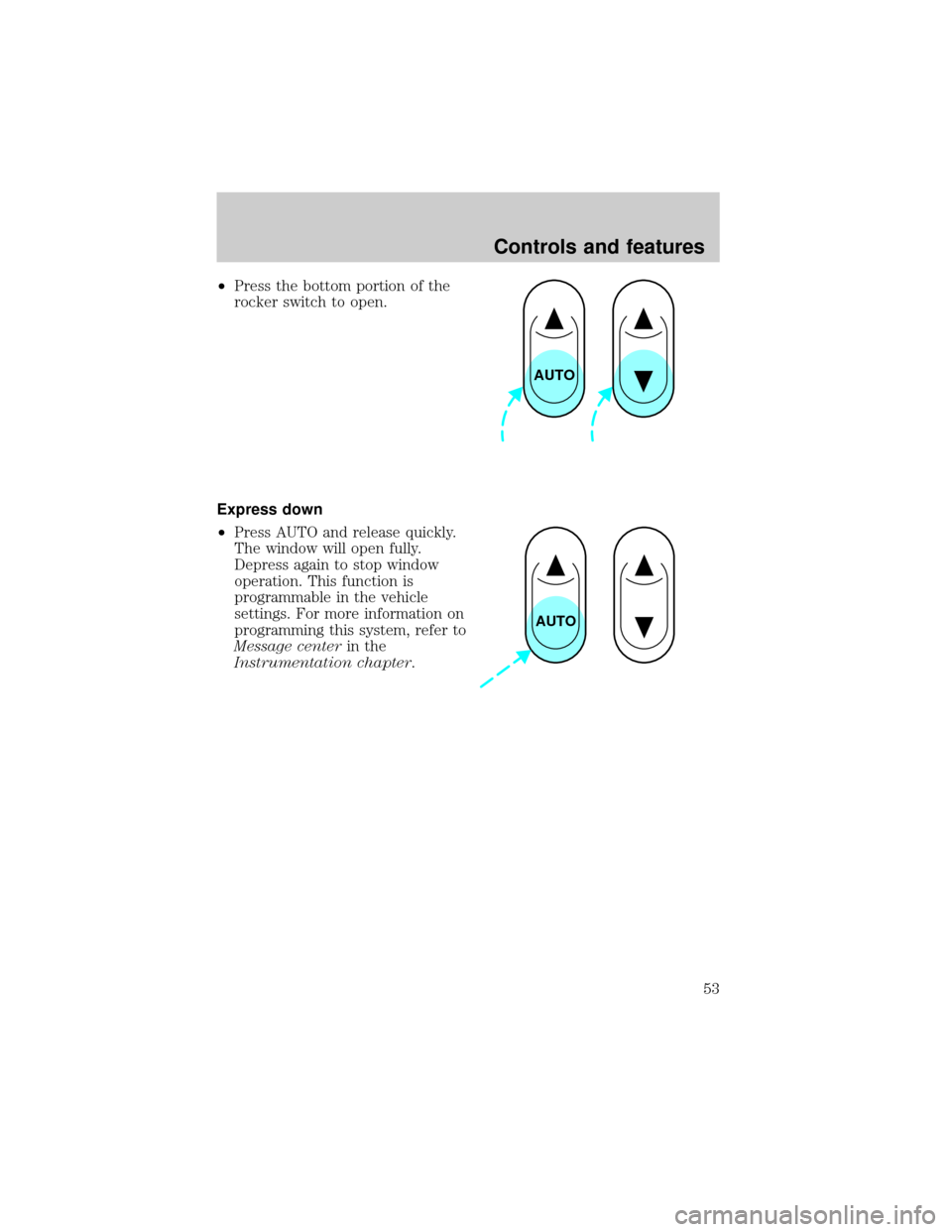
²Press the bottom portion of the
rocker switch to open.
Express down
²Press AUTO and release quickly.
The window will open fully.
Depress again to stop window
operation. This function is
programmable in the vehicle
settings. For more information on
programming this system, refer to
Message centerin the
Instrumentation chapter.
AUTO
AUTO
Controls and features
53
Page 53 of 170
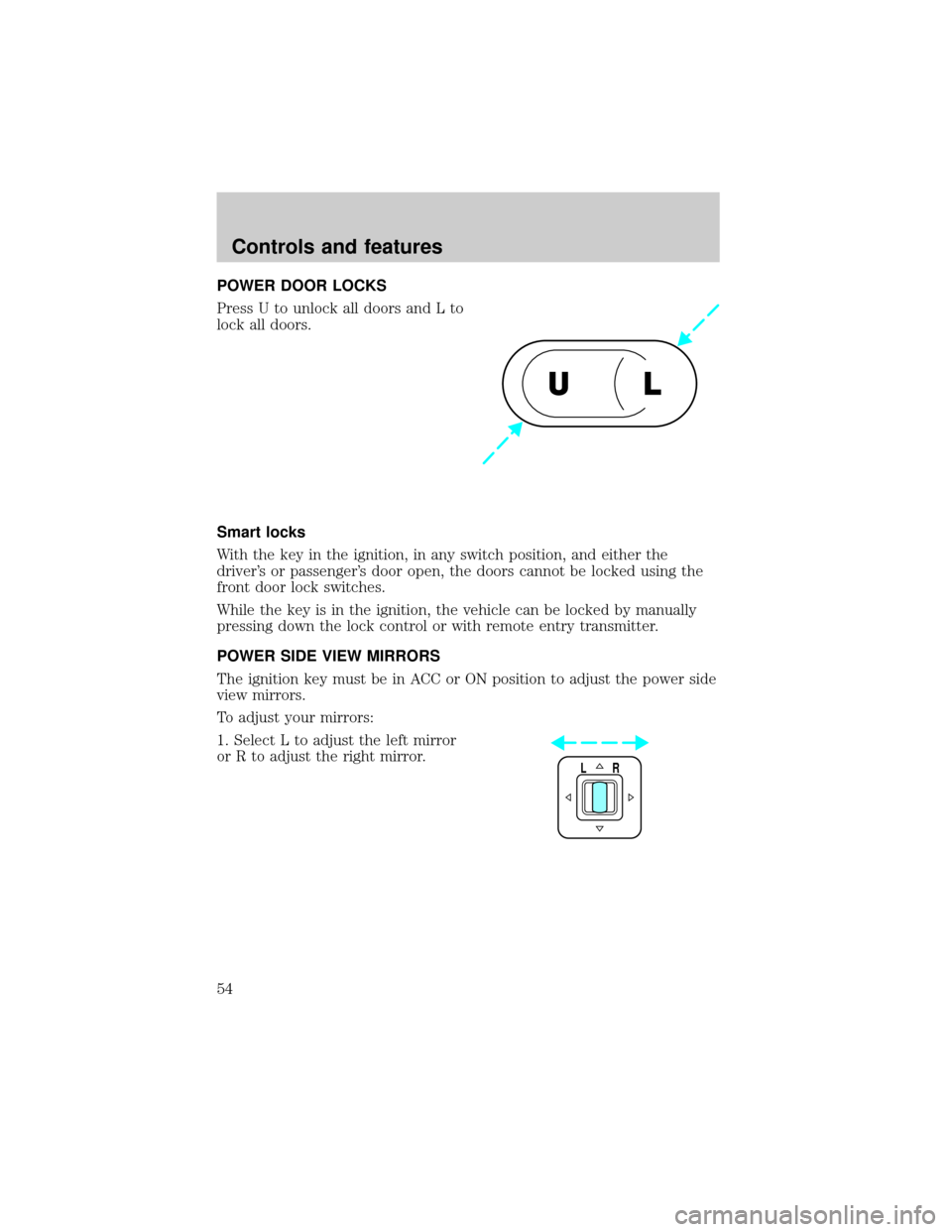
POWER DOOR LOCKS
Press U to unlock all doors and L to
lock all doors.
Smart locks
With the key in the ignition, in any switch position, and either the
driver's or passenger's door open, the doors cannot be locked using the
front door lock switches.
While the key is in the ignition, the vehicle can be locked by manually
pressing down the lock control or with remote entry transmitter.
POWER SIDE VIEW MIRRORS
The ignition key must be in ACC or ON position to adjust the power side
view mirrors.
To adjust your mirrors:
1. Select L to adjust the left mirror
or R to adjust the right mirror.
UL
LR
Controls and features
54
Page 54 of 170
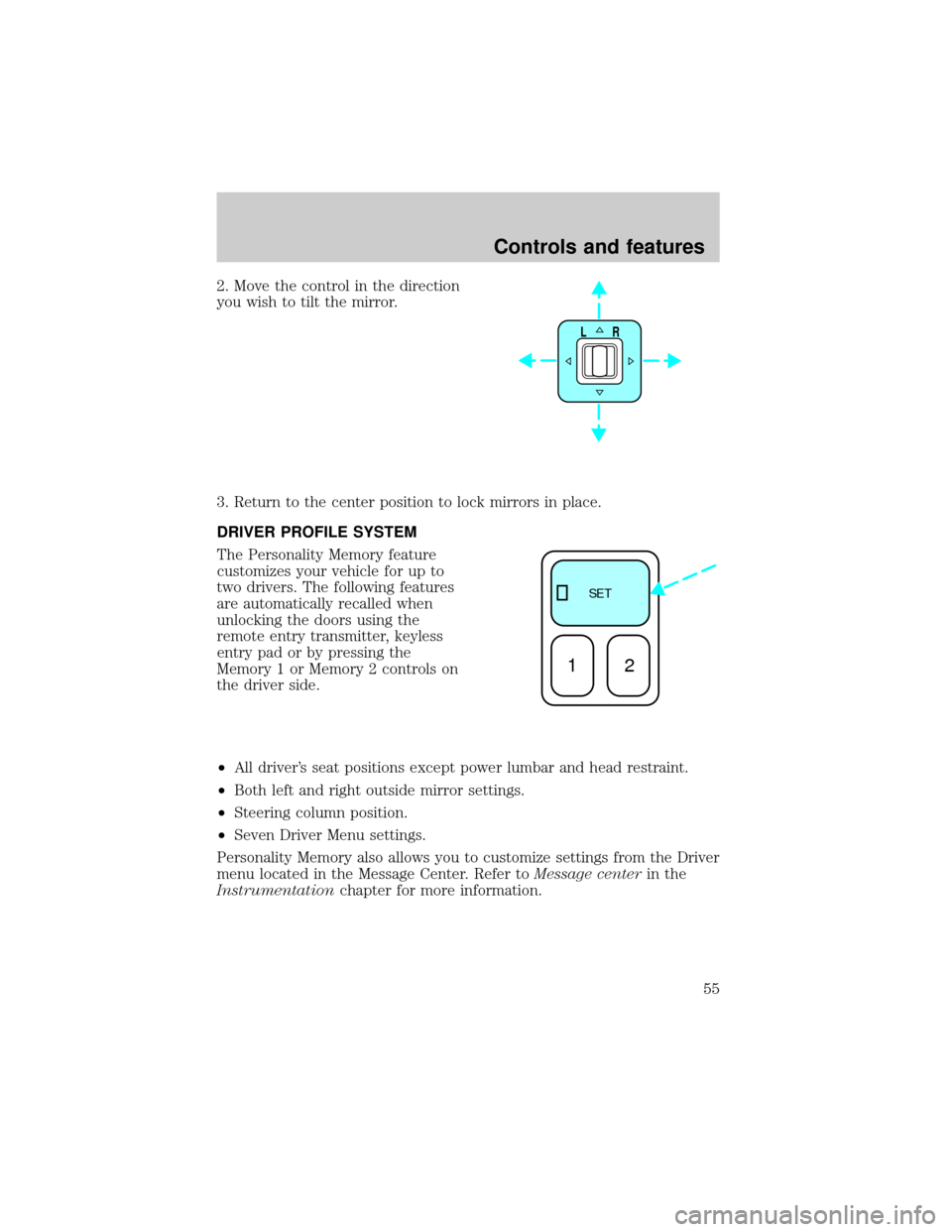
2. Move the control in the direction
you wish to tilt the mirror.
3. Return to the center position to lock mirrors in place.
DRIVER PROFILE SYSTEM
The Personality Memory feature
customizes your vehicle for up to
two drivers. The following features
are automatically recalled when
unlocking the doors using the
remote entry transmitter, keyless
entry pad or by pressing the
Memory 1 or Memory 2 controls on
the driver side.
²All driver's seat positions except power lumbar and head restraint.
²Both left and right outside mirror settings.
²Steering column position.
²Seven Driver Menu settings.
Personality Memory also allows you to customize settings from the Driver
menu located in the Message Center. Refer toMessage centerin the
Instrumentationchapter for more information.
LR
SE T
12
Controls and features
55
Page 55 of 170
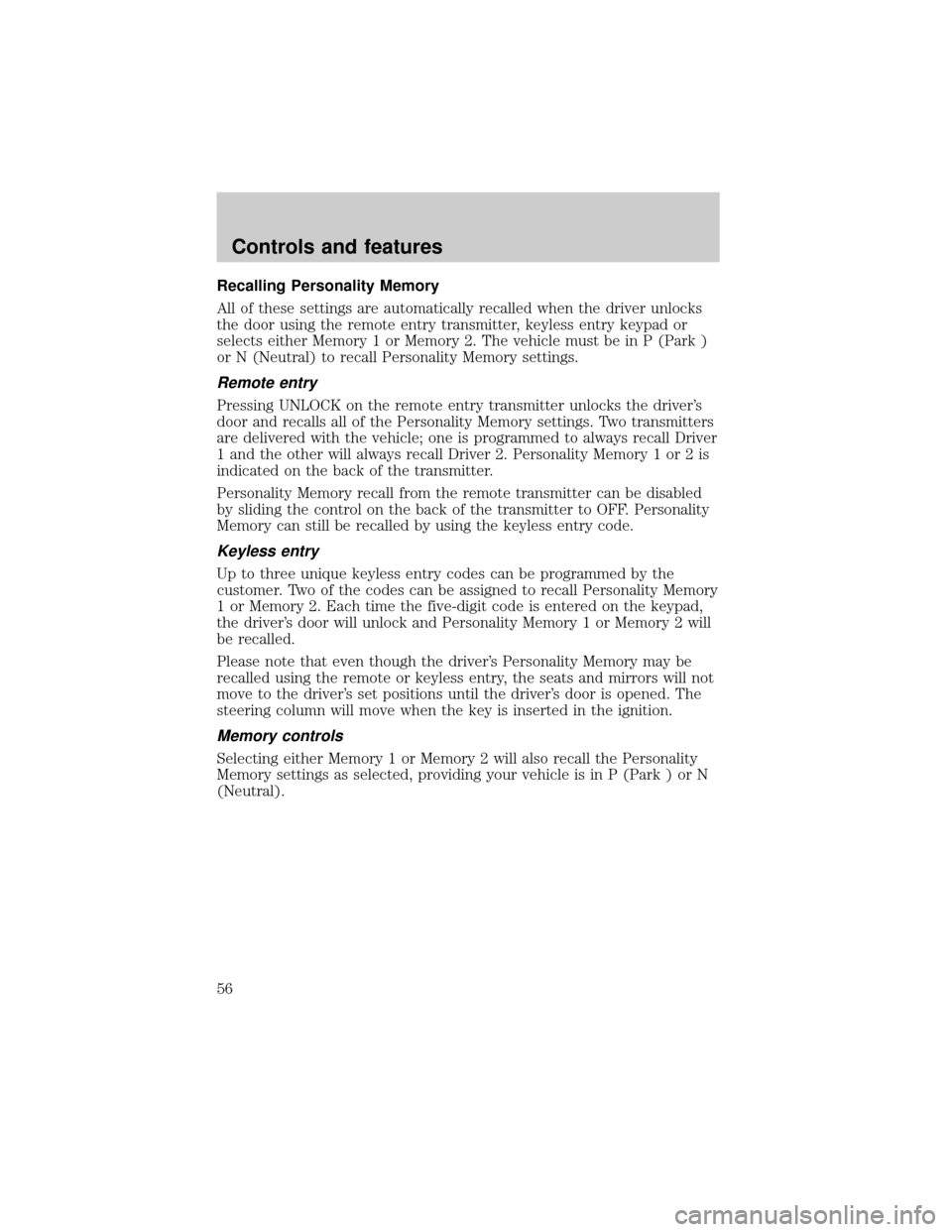
Recalling Personality Memory
All of these settings are automatically recalled when the driver unlocks
the door using the remote entry transmitter, keyless entry keypad or
selects either Memory 1 or Memory 2. The vehicle must be in P (Park )
or N (Neutral) to recall Personality Memory settings.
Remote entry
Pressing UNLOCK on the remote entry transmitter unlocks the driver's
door and recalls all of the Personality Memory settings. Two transmitters
are delivered with the vehicle; one is programmed to always recall Driver
1 and the other will always recall Driver 2. Personality Memory 1 or 2 is
indicated on the back of the transmitter.
Personality Memory recall from the remote transmitter can be disabled
by sliding the control on the back of the transmitter to OFF. Personality
Memory can still be recalled by using the keyless entry code.
Keyless entry
Up to three unique keyless entry codes can be programmed by the
customer. Two of the codes can be assigned to recall Personality Memory
1 or Memory 2. Each time the five-digit code is entered on the keypad,
the driver's door will unlock and Personality Memory 1 or Memory 2 will
be recalled.
Please note that even though the driver's Personality Memory may be
recalled using the remote or keyless entry, the seats and mirrors will not
move to the driver's set positions until the driver's door is opened. The
steering column will move when the key is inserted in the ignition.
Memory controls
Selecting either Memory 1 or Memory 2 will also recall the Personality
Memory settings as selected, providing your vehicle is in P (Park ) or N
(Neutral).
Controls and features
56
Page 56 of 170
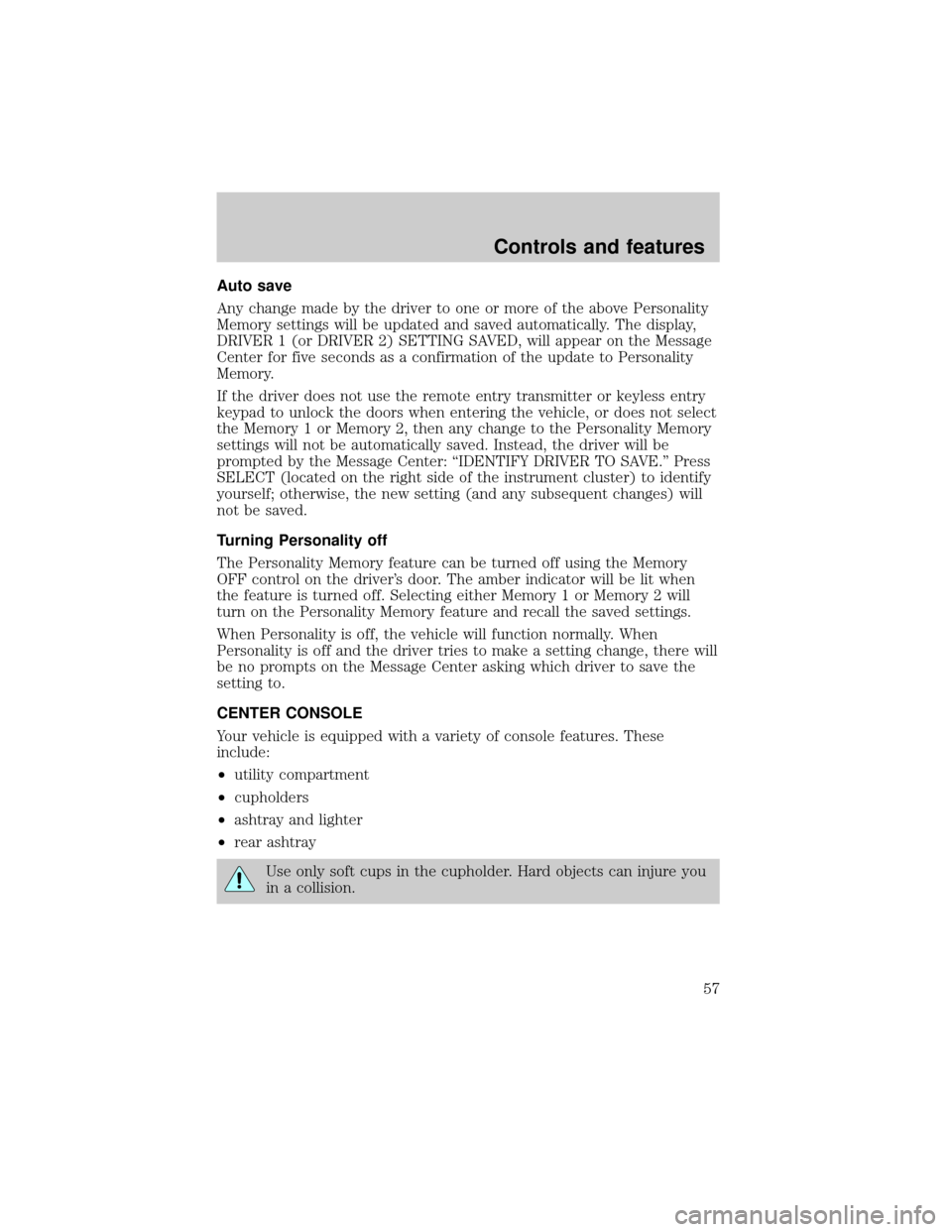
Auto save
Any change made by the driver to one or more of the above Personality
Memory settings will be updated and saved automatically. The display,
DRIVER 1 (or DRIVER 2) SETTING SAVED, will appear on the Message
Center for five seconds as a confirmation of the update to Personality
Memory.
If the driver does not use the remote entry transmitter or keyless entry
keypad to unlock the doors when entering the vehicle, or does not select
the Memory 1 or Memory 2, then any change to the Personality Memory
settings will not be automatically saved. Instead, the driver will be
prompted by the Message Center: ªIDENTIFY DRIVER TO SAVE.º Press
SELECT (located on the right side of the instrument cluster) to identify
yourself; otherwise, the new setting (and any subsequent changes) will
not be saved.
Turning Personality off
The Personality Memory feature can be turned off using the Memory
OFF control on the driver's door. The amber indicator will be lit when
the feature is turned off. Selecting either Memory 1 or Memory 2 will
turn on the Personality Memory feature and recall the saved settings.
When Personality is off, the vehicle will function normally. When
Personality is off and the driver tries to make a setting change, there will
be no prompts on the Message Center asking which driver to save the
setting to.
CENTER CONSOLE
Your vehicle is equipped with a variety of console features. These
include:
²utility compartment
²cupholders
²ashtray and lighter
²rear ashtray
Use only soft cups in the cupholder. Hard objects can injure you
in a collision.
Controls and features
57
Page 57 of 170
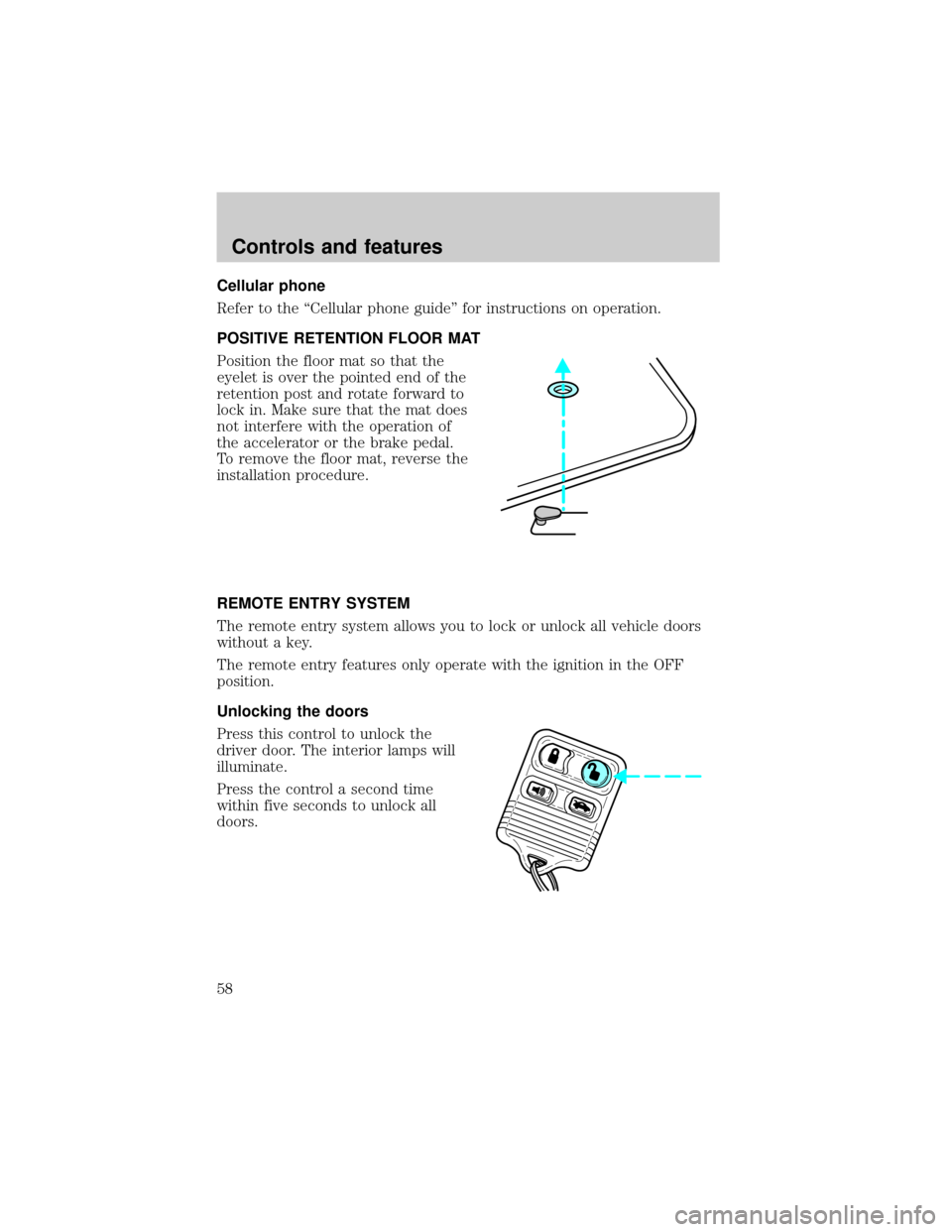
Cellular phone
Refer to the ªCellular phone guideº for instructions on operation.
POSITIVE RETENTION FLOOR MAT
Position the floor mat so that the
eyelet is over the pointed end of the
retention post and rotate forward to
lock in. Make sure that the mat does
not interfere with the operation of
the accelerator or the brake pedal.
To remove the floor mat, reverse the
installation procedure.
REMOTE ENTRY SYSTEM
The remote entry system allows you to lock or unlock all vehicle doors
without a key.
The remote entry features only operate with the ignition in the OFF
position.
Unlocking the doors
Press this control to unlock the
driver door. The interior lamps will
illuminate.
Press the control a second time
within five seconds to unlock all
doors.
Controls and features
58
Page 58 of 170
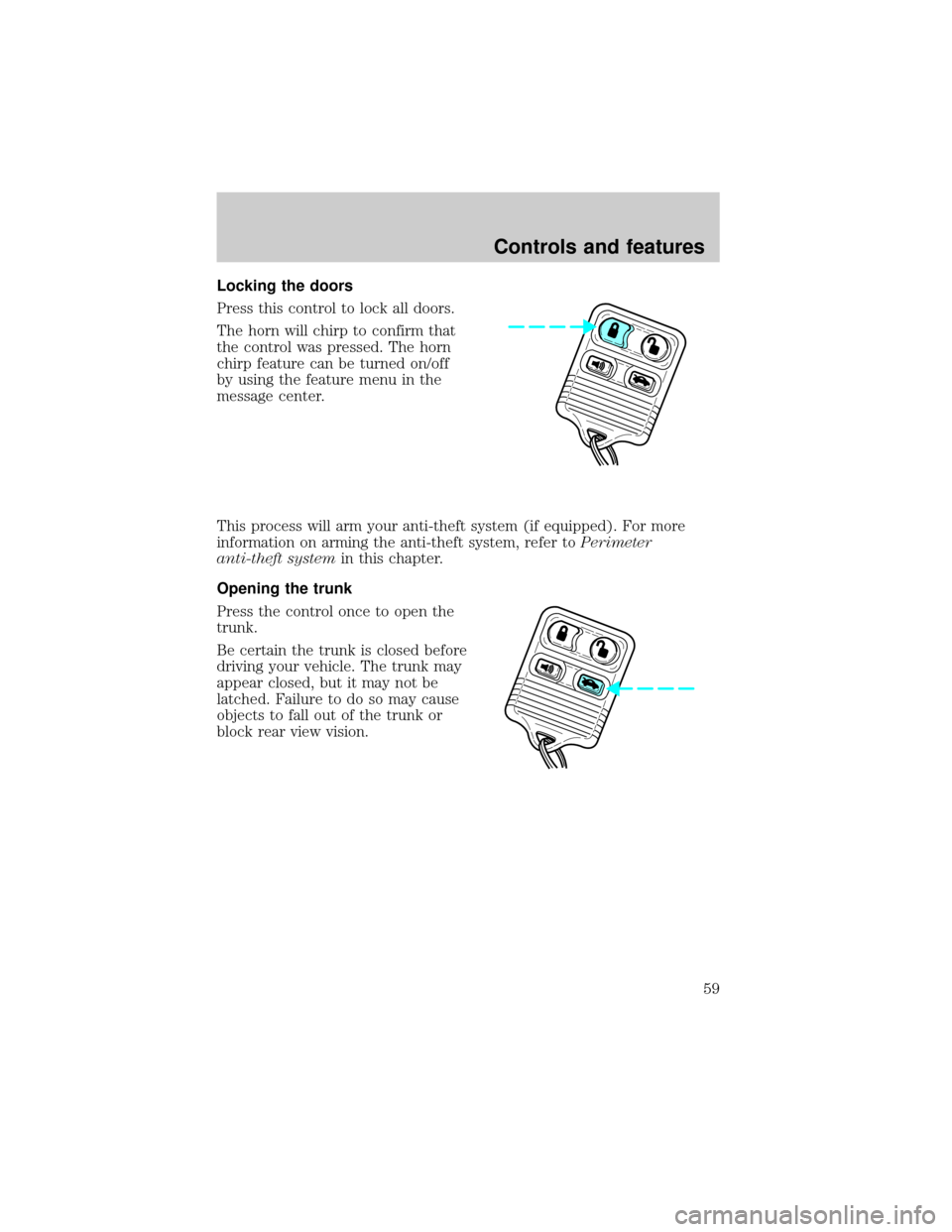
Locking the doors
Press this control to lock all doors.
The horn will chirp to confirm that
the control was pressed. The horn
chirp feature can be turned on/off
by using the feature menu in the
message center.
This process will arm your anti-theft system (if equipped). For more
information on arming the anti-theft system, refer toPerimeter
anti-theft systemin this chapter.
Opening the trunk
Press the control once to open the
trunk.
Be certain the trunk is closed before
driving your vehicle. The trunk may
appear closed, but it may not be
latched. Failure to do so may cause
objects to fall out of the trunk or
block rear view vision.
Controls and features
59
Page 59 of 170
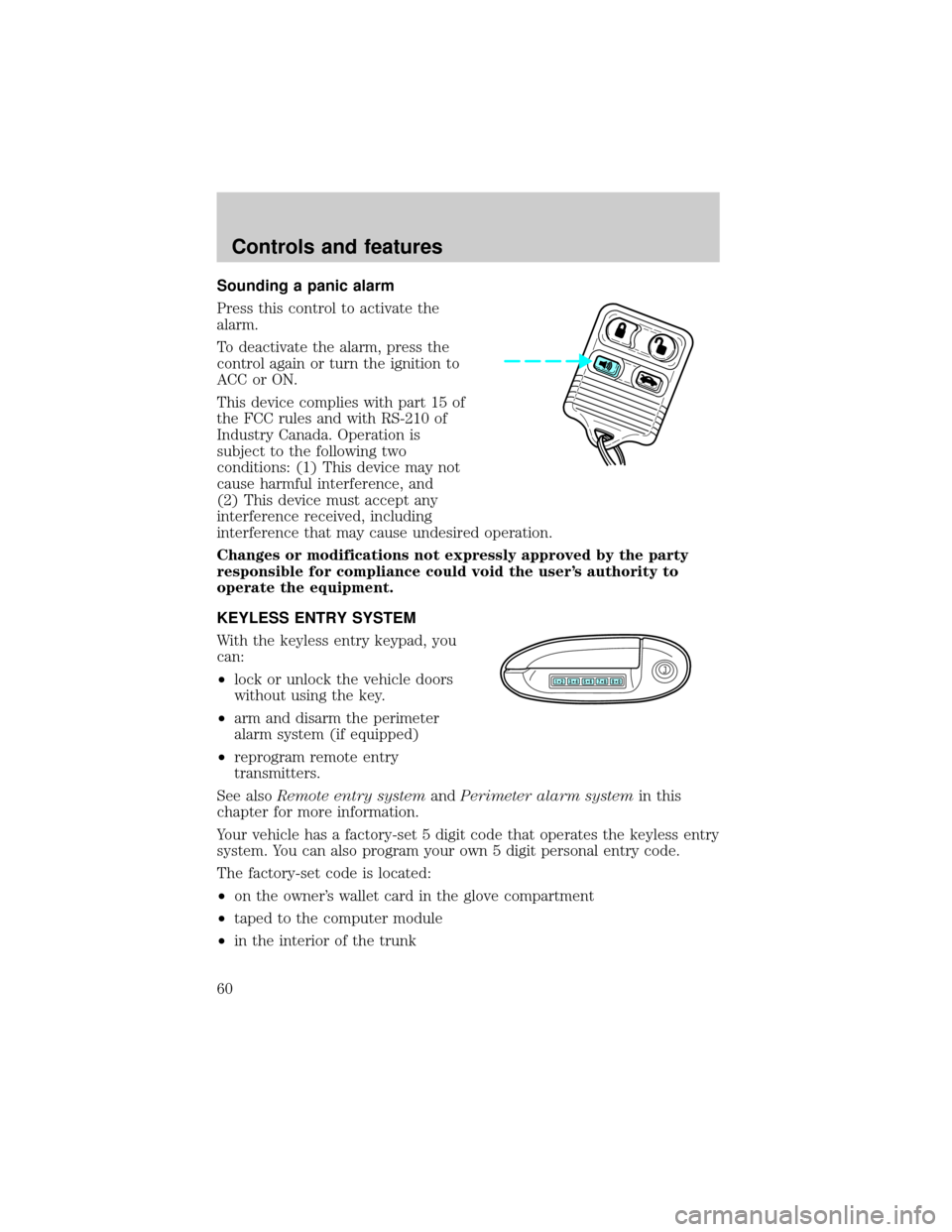
Sounding a panic alarm
Press this control to activate the
alarm.
To deactivate the alarm, press the
control again or turn the ignition to
ACC or ON.
This device complies with part 15 of
the FCC rules and with RS-210 of
Industry Canada. Operation is
subject to the following two
conditions: (1) This device may not
cause harmful interference, and
(2) This device must accept any
interference received, including
interference that may cause undesired operation.
Changes or modifications not expressly approved by the party
responsible for compliance could void the user's authority to
operate the equipment.
KEYLESS ENTRY SYSTEM
With the keyless entry keypad, you
can:
²lock or unlock the vehicle doors
without using the key.
²arm and disarm the perimeter
alarm system (if equipped)
²reprogram remote entry
transmitters.
See alsoRemote entry systemandPerimeter alarm systemin this
chapter for more information.
Your vehicle has a factory-set 5 digit code that operates the keyless entry
system. You can also program your own 5 digit personal entry code.
The factory-set code is located:
²on the owner's wallet card in the glove compartment
²taped to the computer module
²in the interior of the trunk
123
45678
90
Controls and features
60
Page 60 of 170
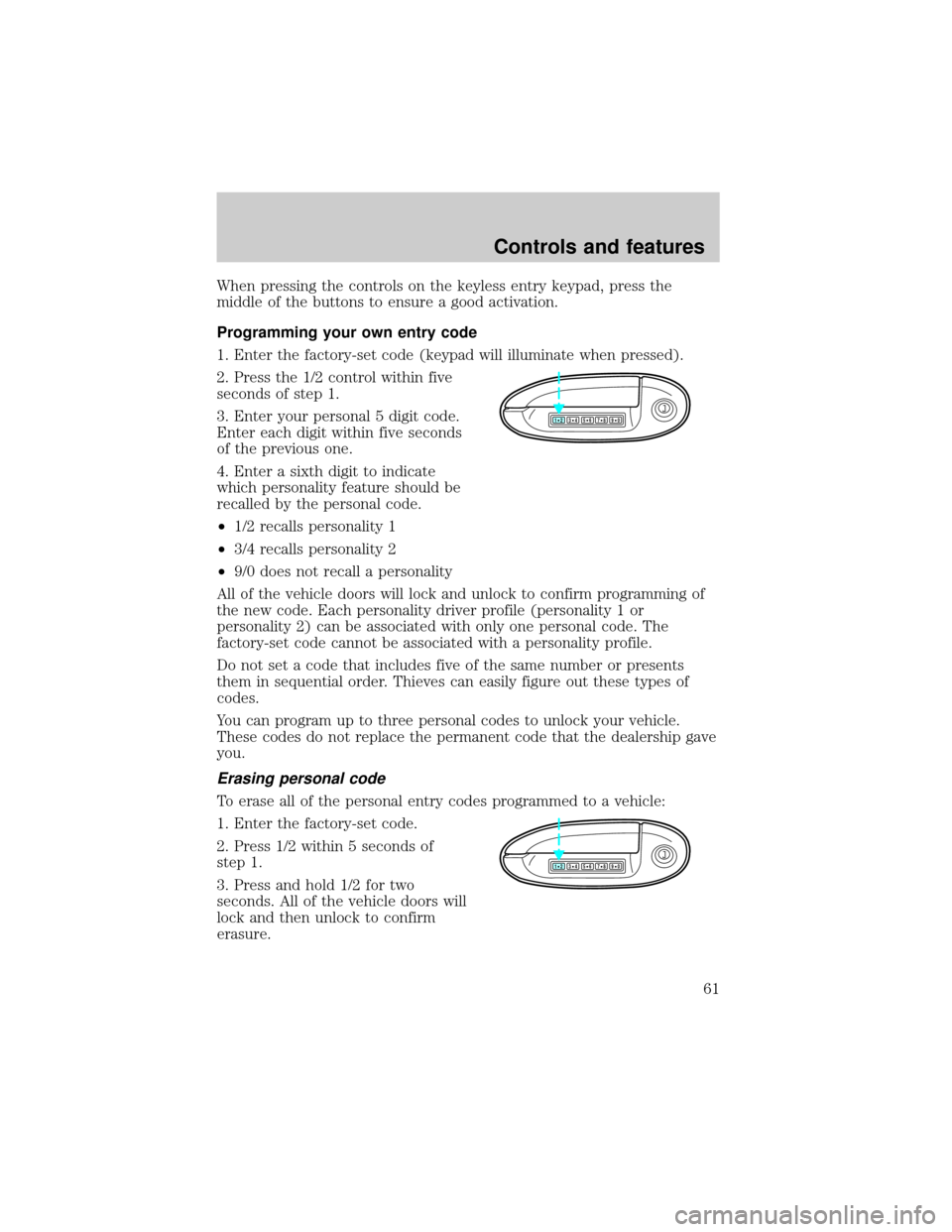
When pressing the controls on the keyless entry keypad, press the
middle of the buttons to ensure a good activation.
Programming your own entry code
1. Enter the factory-set code (keypad will illuminate when pressed).
2. Press the 1/2 control within five
seconds of step 1.
3. Enter your personal 5 digit code.
Enter each digit within five seconds
of the previous one.
4. Enter a sixth digit to indicate
which personality feature should be
recalled by the personal code.
²1/2 recalls personality 1
²3/4 recalls personality 2
²9/0 does not recall a personality
All of the vehicle doors will lock and unlock to confirm programming of
the new code. Each personality driver profile (personality 1 or
personality 2) can be associated with only one personal code. The
factory-set code cannot be associated with a personality profile.
Do not set a code that includes five of the same number or presents
them in sequential order. Thieves can easily figure out these types of
codes.
You can program up to three personal codes to unlock your vehicle.
These codes do not replace the permanent code that the dealership gave
you.
Erasing personal code
To erase all of the personal entry codes programmed to a vehicle:
1. Enter the factory-set code.
2. Press 1/2 within 5 seconds of
step 1.
3. Press and hold 1/2 for two
seconds. All of the vehicle doors will
lock and then unlock to confirm
erasure.
123
45678
90
123
45678
90
Controls and features
61