LINCOLN MKZ 2014 Owners Manual
Manufacturer: LINCOLN, Model Year: 2014, Model line: MKZ, Model: LINCOLN MKZ 2014Pages: 468, PDF Size: 4.49 MB
Page 191 of 468
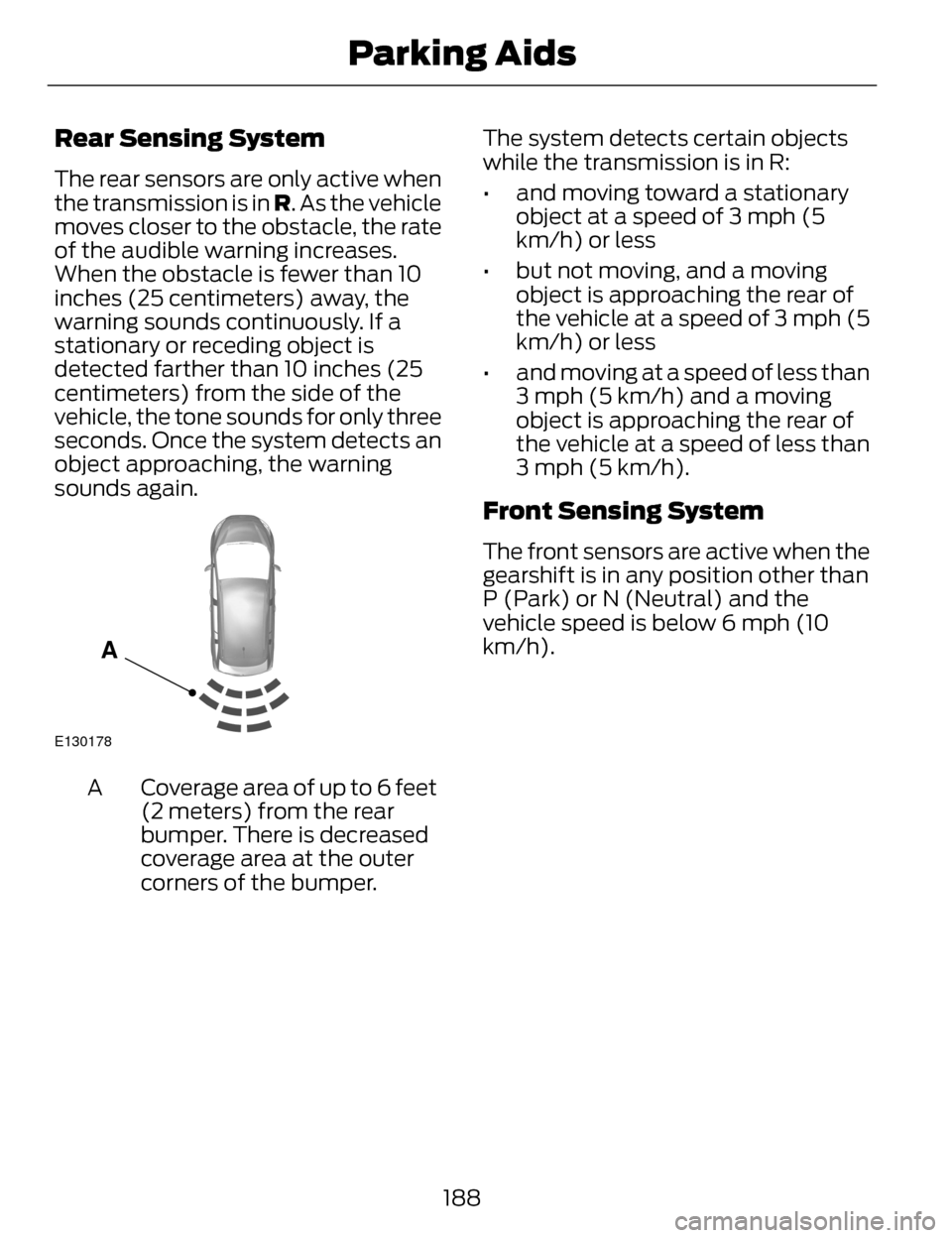
Rear Sensing System
The rear sensors are only active when
the transmission is in R. As the vehicle
moves closer to the obstacle, the rate
of the audible warning increases.
When the obstacle is fewer than 10
inches (25 centimeters) away, the
warning sounds continuously. If a
stationary or receding object is
detected farther than 10 inches (25
centimeters) from the side of the
vehicle, the tone sounds for only three
seconds. Once the system detects an
object approaching, the warning
sounds again.
E130178
A
Coverage area of up to 6 feet
(2 meters) from the rear
bumper. There is decreased
coverage area at the outer
corners of the bumper.
A The system detects certain objects
while the transmission is in R:
• and moving toward a stationary
object at a speed of 3 mph (5
km/h) or less
• but not moving, and a moving object is approaching the rear of
the vehicle at a speed of 3 mph (5
km/h) or less
• and moving at a speed of less than 3 mph (5 km/h) and a moving
object is approaching the rear of
the vehicle at a speed of less than
3 mph (5 km/h).
Front Sensing System
The front sensors are active when the
gearshift is in any position other than
P (Park) or N (Neutral) and the
vehicle speed is below 6 mph (10
km/h).
188
Parking Aids
Page 192 of 468
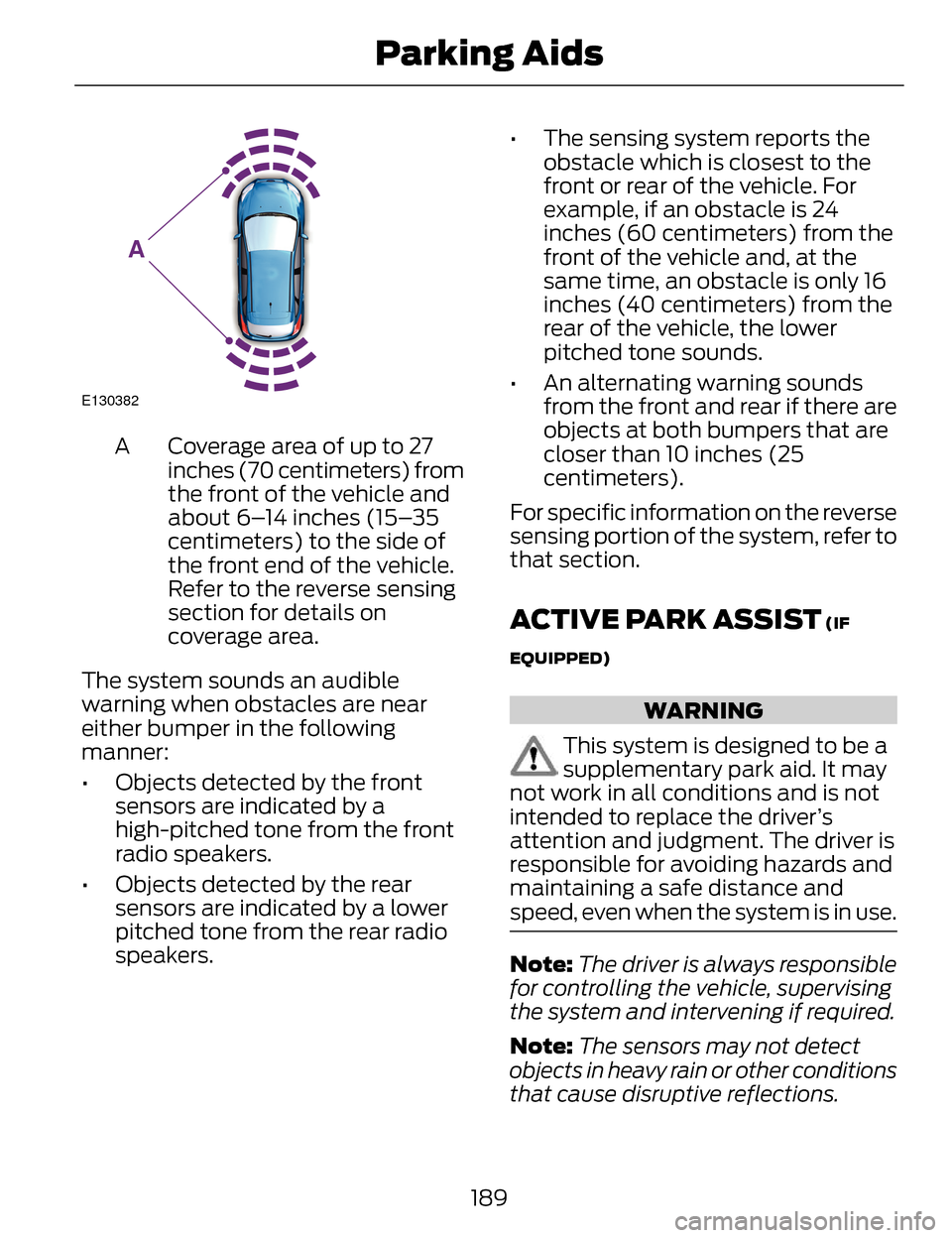
E130382
A
Coverage area of up to 27
inches (70 centimeters) from
the front of the vehicle and
about 6–14 inches (15–35
centimeters) to the side of
the front end of the vehicle.
Refer to the reverse sensing
section for details on
coverage area.
A
The system sounds an audible
warning when obstacles are near
either bumper in the following
manner:
• Objects detected by the front sensors are indicated by a
high-pitched tone from the front
radio speakers.
• Objects detected by the rear sensors are indicated by a lower
pitched tone from the rear radio
speakers. • The sensing system reports the
obstacle which is closest to the
front or rear of the vehicle. For
example, if an obstacle is 24
inches (60 centimeters) from the
front of the vehicle and, at the
same time, an obstacle is only 16
inches (40 centimeters) from the
rear of the vehicle, the lower
pitched tone sounds.
• An alternating warning sounds from the front and rear if there are
objects at both bumpers that are
closer than 10 inches (25
centimeters).
For specific information on the reverse
sensing portion of the system, refer to
that section.
ACTIVE PARK ASSIST (IF
EQUIPPED)
WARNING
This system is designed to be a
supplementary park aid. It may
not work in all conditions and is not
intended to replace the driver’s
attention and judgment. The driver is
responsible for avoiding hazards and
maintaining a safe distance and
speed, even when the system is in use.
Note: The driver is always responsible
for controlling the vehicle, supervising
the system and intervening if required.
Note: The sensors may not detect
objects in heavy rain or other conditions
that cause disruptive reflections.
189
Parking Aids
Page 193 of 468
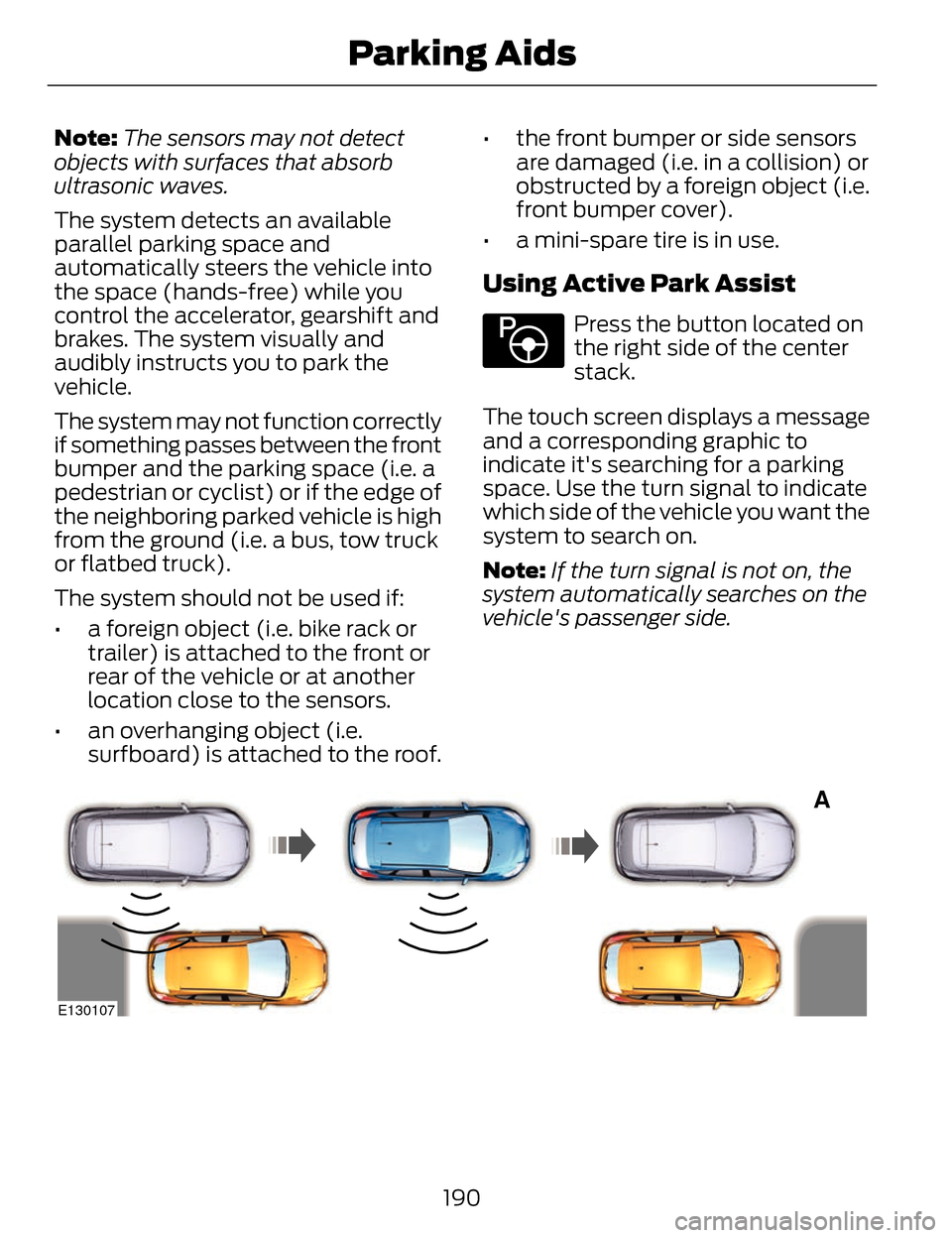
Note:The sensors may not detect
objects with surfaces that absorb
ultrasonic waves.
The system detects an available
parallel parking space and
automatically steers the vehicle into
the space (hands-free) while you
control the accelerator, gearshift and
brakes. The system visually and
audibly instructs you to park the
vehicle.
The system may not function correctly
if something passes between the front
bumper and the parking space (i.e. a
pedestrian or cyclist) or if the edge of
the neighboring parked vehicle is high
from the ground (i.e. a bus, tow truck
or flatbed truck).
The system should not be used if:
• a foreign object (i.e. bike rack or trailer) is attached to the front or
rear of the vehicle or at another
location close to the sensors.
• an overhanging object (i.e. surfboard) is attached to the roof. • the front bumper or side sensors
are damaged (i.e. in a collision) or
obstructed by a foreign object (i.e.
front bumper cover).
• a mini-spare tire is in use.
Using Active Park Assist
E146186
Press the button located on
the right side of the center
stack.
The touch screen displays a message
and a corresponding graphic to
indicate it's searching for a parking
space. Use the turn signal to indicate
which side of the vehicle you want the
system to search on.
Note: If the turn signal is not on, the
system automatically searches on the
vehicle's passenger side.
A
E130107
190
Parking Aids
Page 194 of 468
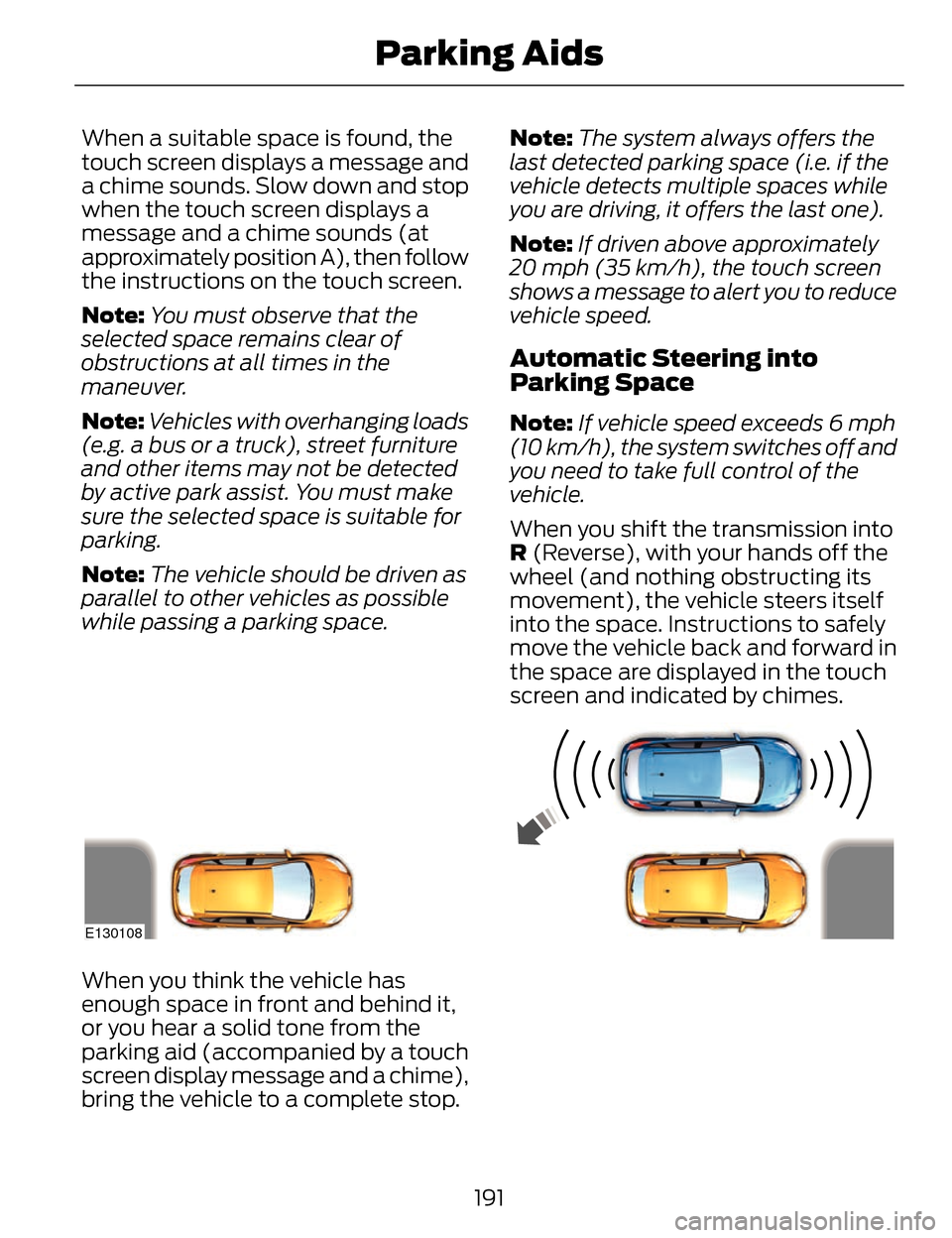
When a suitable space is found, the
touch screen displays a message and
a chime sounds. Slow down and stop
when the touch screen displays a
message and a chime sounds (at
approximately position A), then follow
the instructions on the touch screen.
Note:You must observe that the
selected space remains clear of
obstructions at all times in the
maneuver.
Note: Vehicles with overhanging loads
(e.g. a bus or a truck), street furniture
and other items may not be detected
by active park assist. You must make
sure the selected space is suitable for
parking.
Note: The vehicle should be driven as
parallel to other vehicles as possible
while passing a parking space. Note:
The system always offers the
last detected parking space (i.e. if the
vehicle detects multiple spaces while
you are driving, it offers the last one).
Note: If driven above approximately
20 mph (35 km/h), the touch screen
shows a message to alert you to reduce
vehicle speed.
Automatic Steering into
Parking Space
Note: If vehicle speed exceeds 6 mph
(10 km/h), the system switches off and
you need to take full control of the
vehicle.
When you shift the transmission into
R (Reverse), with your hands off the
wheel (and nothing obstructing its
movement), the vehicle steers itself
into the space. Instructions to safely
move the vehicle back and forward in
the space are displayed in the touch
screen and indicated by chimes.
E130108
When you think the vehicle has
enough space in front and behind it,
or you hear a solid tone from the
parking aid (accompanied by a touch
screen display message and a chime),
bring the vehicle to a complete stop.
191
Parking Aids
Page 195 of 468
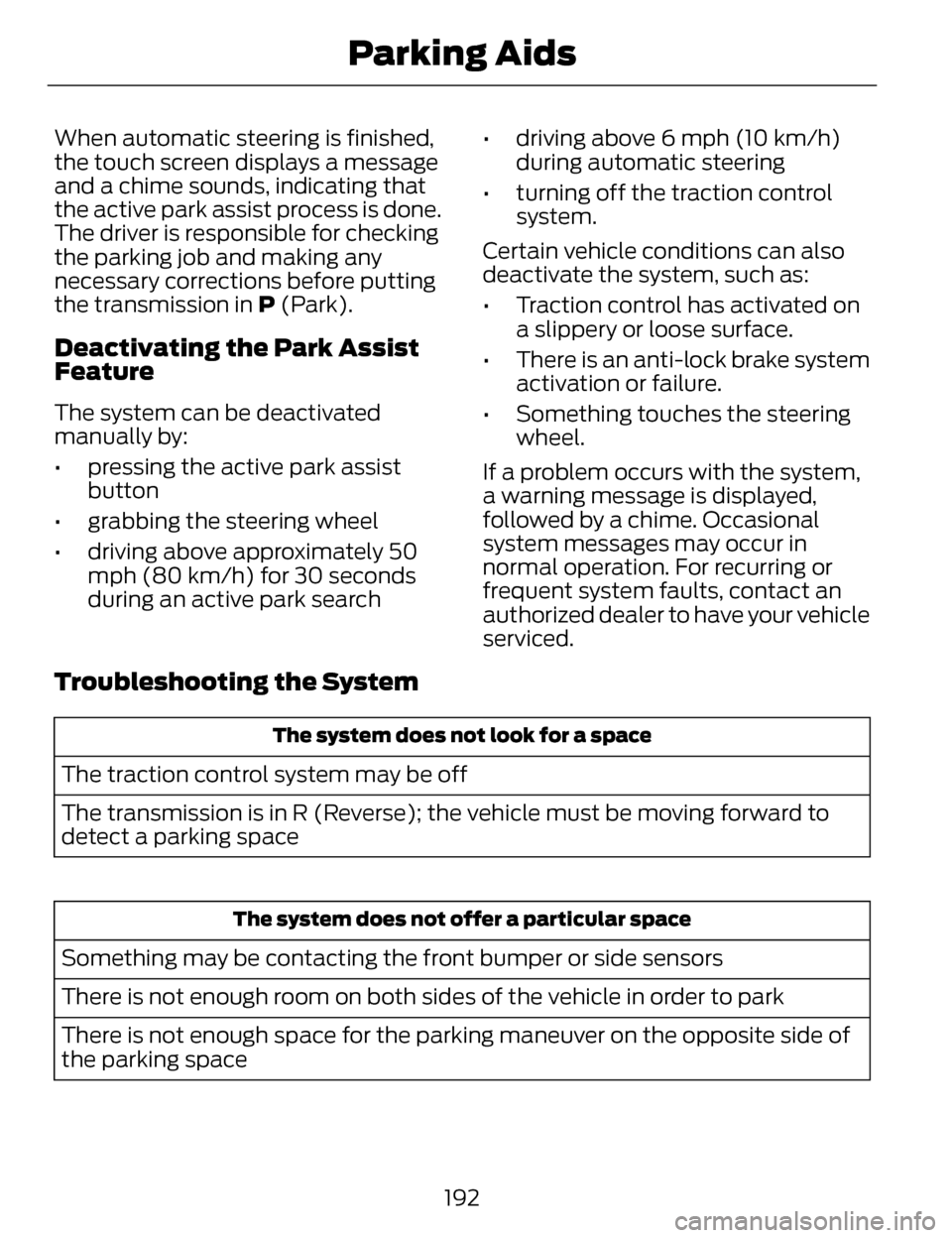
When automatic steering is finished,
the touch screen displays a message
and a chime sounds, indicating that
the active park assist process is done.
The driver is responsible for checking
the parking job and making any
necessary corrections before putting
the transmission in P (Park).
Deactivating the Park Assist
Feature
The system can be deactivated
manually by:
• pressing the active park assistbutton
• grabbing the steering wheel
• driving above approximately 50 mph (80 km/h) for 30 seconds
during an active park search • driving above 6 mph (10 km/h)
during automatic steering
• turning off the traction control system.
Certain vehicle conditions can also
deactivate the system, such as:
• Traction control has activated on a slippery or loose surface.
• There is an anti-lock brake system activation or failure.
• Something touches the steering wheel.
If a problem occurs with the system,
a warning message is displayed,
followed by a chime. Occasional
system messages may occur in
normal operation. For recurring or
frequent system faults, contact an
authorized dealer to have your vehicle
serviced.
Troubleshooting the System
The system does not look for a space
The traction control system may be off
The transmission is in R (Reverse); the vehicle must be moving forward to
detect a parking space
The system does not offer a particular space
Something may be contacting the front bumper or side sensors
There is not enough room on both sides of the vehicle in order to park
There is not enough space for the parking maneuver on the opposite side of
the parking space
192
Parking Aids
Page 196 of 468
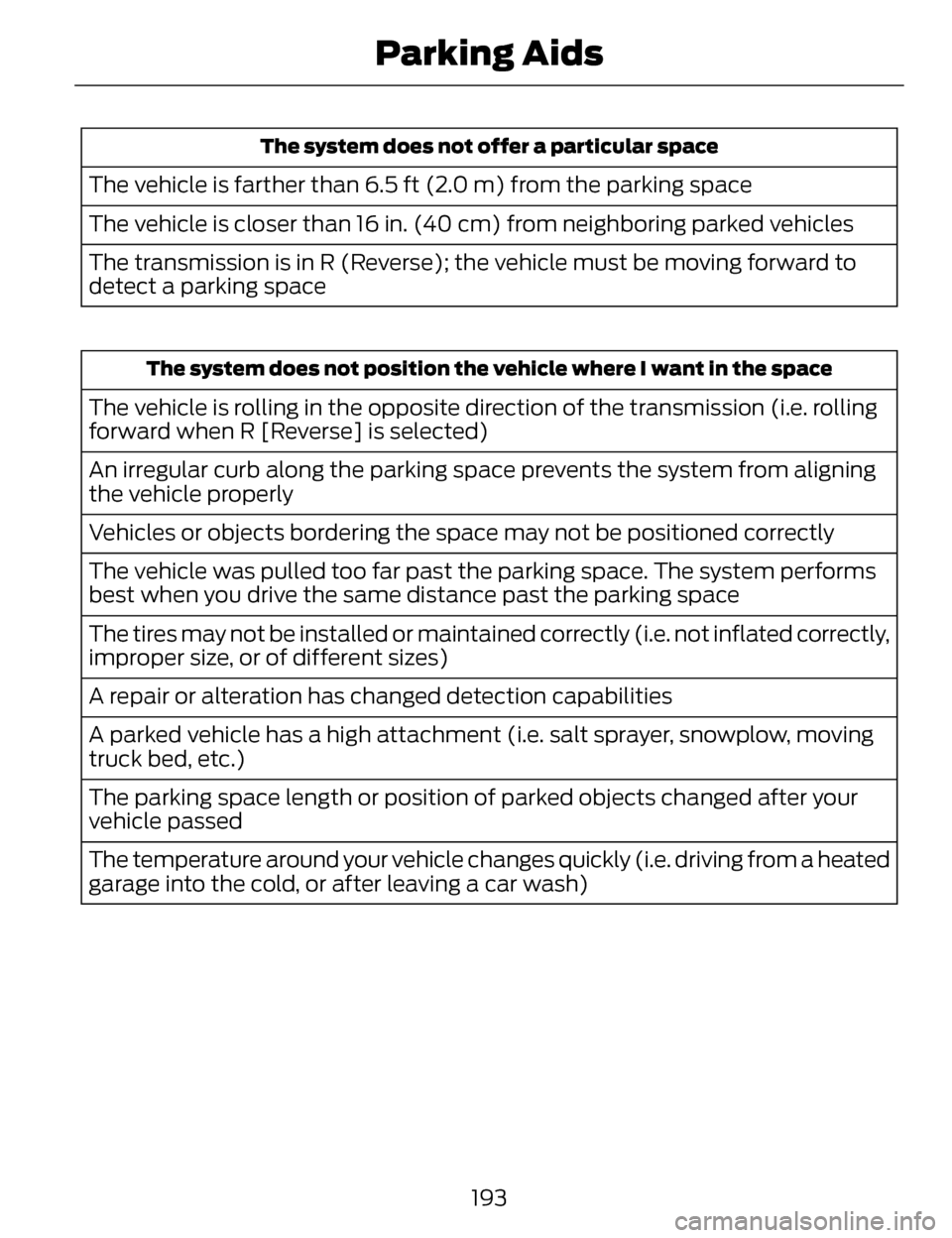
The system does not offer a particular space
The vehicle is farther than 6.5 ft (2.0 m) from the parking space
The vehicle is closer than 16 in. (40 cm) from neighboring parked vehicles
The transmission is in R (Reverse); the vehicle must be moving forward to
detect a parking space
The system does not position the vehicle where I want in the space
The vehicle is rolling in the opposite direction of the transmission (i.e. rolling
forward when R [Reverse] is selected)
An irregular curb along the parking space prevents the system from aligning
the vehicle properly
Vehicles or objects bordering the space may not be positioned correctly
The vehicle was pulled too far past the parking space. The system performs
best when you drive the same distance past the parking space
The tires may not be installed or maintained correctly (i.e. not inflated correctly,
improper size, or of different sizes)
A repair or alteration has changed detection capabilities
A parked vehicle has a high attachment (i.e. salt sprayer, snowplow, moving
truck bed, etc.)
The parking space length or position of parked objects changed after your
vehicle passed
The temperature around your vehicle changes quickly (i.e. driving from a heated
garage into the cold, or after leaving a car wash)193
Parking Aids
Page 197 of 468
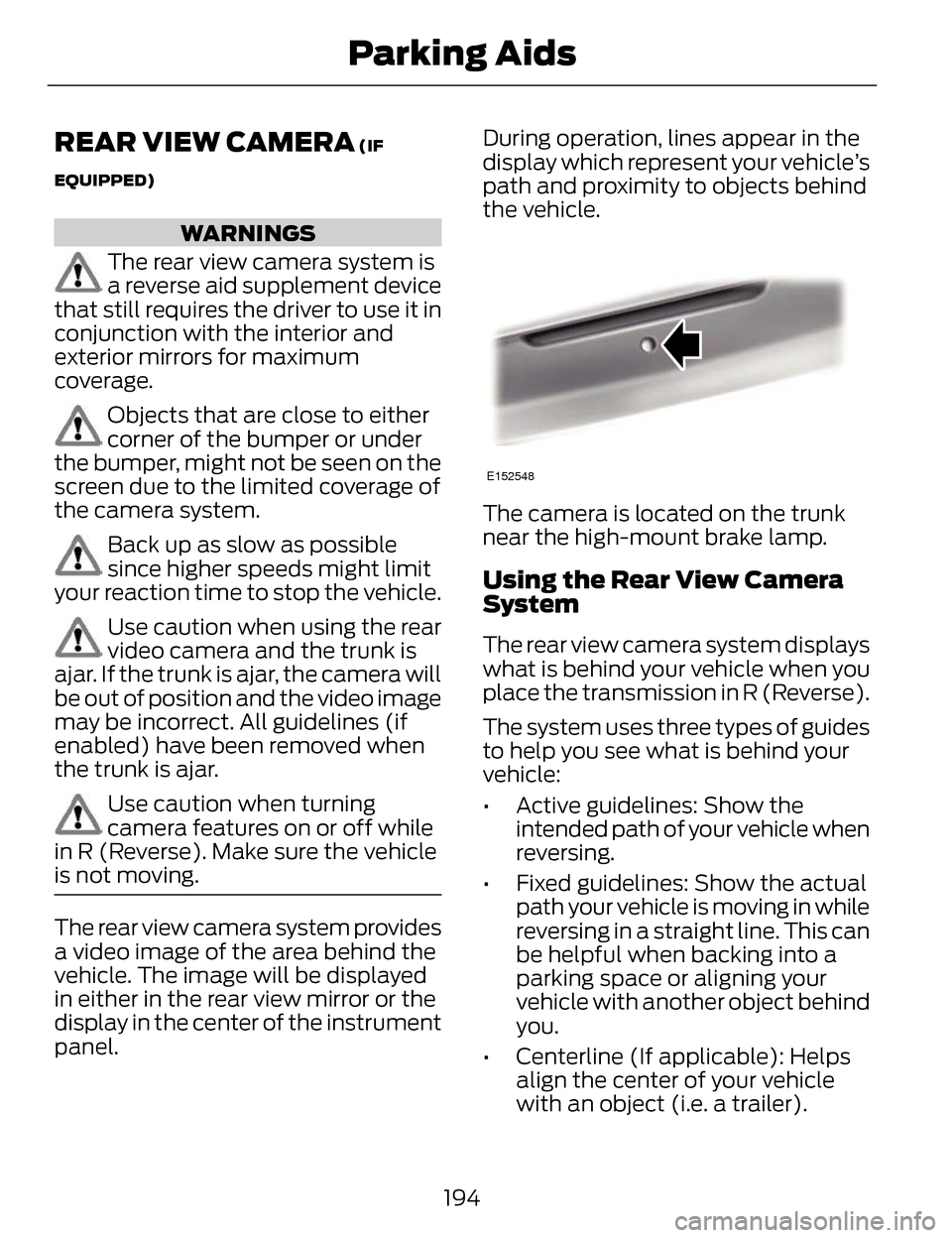
REAR VIEW CAMERA (IF
EQUIPPED)
WARNINGS
The rear view camera system is
a reverse aid supplement device
that still requires the driver to use it in
conjunction with the interior and
exterior mirrors for maximum
coverage.
Objects that are close to either
corner of the bumper or under
the bumper, might not be seen on the
screen due to the limited coverage of
the camera system.
Back up as slow as possible
since higher speeds might limit
your reaction time to stop the vehicle.
Use caution when using the rear
video camera and the trunk is
ajar. If the trunk is ajar, the camera will
be out of position and the video image
may be incorrect. All guidelines (if
enabled) have been removed when
the trunk is ajar.
Use caution when turning
camera features on or off while
in R (Reverse). Make sure the vehicle
is not moving.
The rear view camera system provides
a video image of the area behind the
vehicle. The image will be displayed
in either in the rear view mirror or the
display in the center of the instrument
panel. During operation, lines appear in the
display which represent your vehicle’s
path and proximity to objects behind
the vehicle.
E152548
The camera is located on the trunk
near the high-mount brake lamp.
Using the Rear View Camera
System
The rear view camera system displays
what is behind your vehicle when you
place the transmission in R (Reverse).
The system uses three types of guides
to help you see what is behind your
vehicle:
• Active guidelines: Show the
intended path of your vehicle when
reversing.
• Fixed guidelines: Show the actual path your vehicle is moving in while
reversing in a straight line. This can
be helpful when backing into a
parking space or aligning your
vehicle with another object behind
you.
• Centerline (If applicable): Helps align the center of your vehicle
with an object (i.e. a trailer).
194
Parking Aids
Page 198 of 468
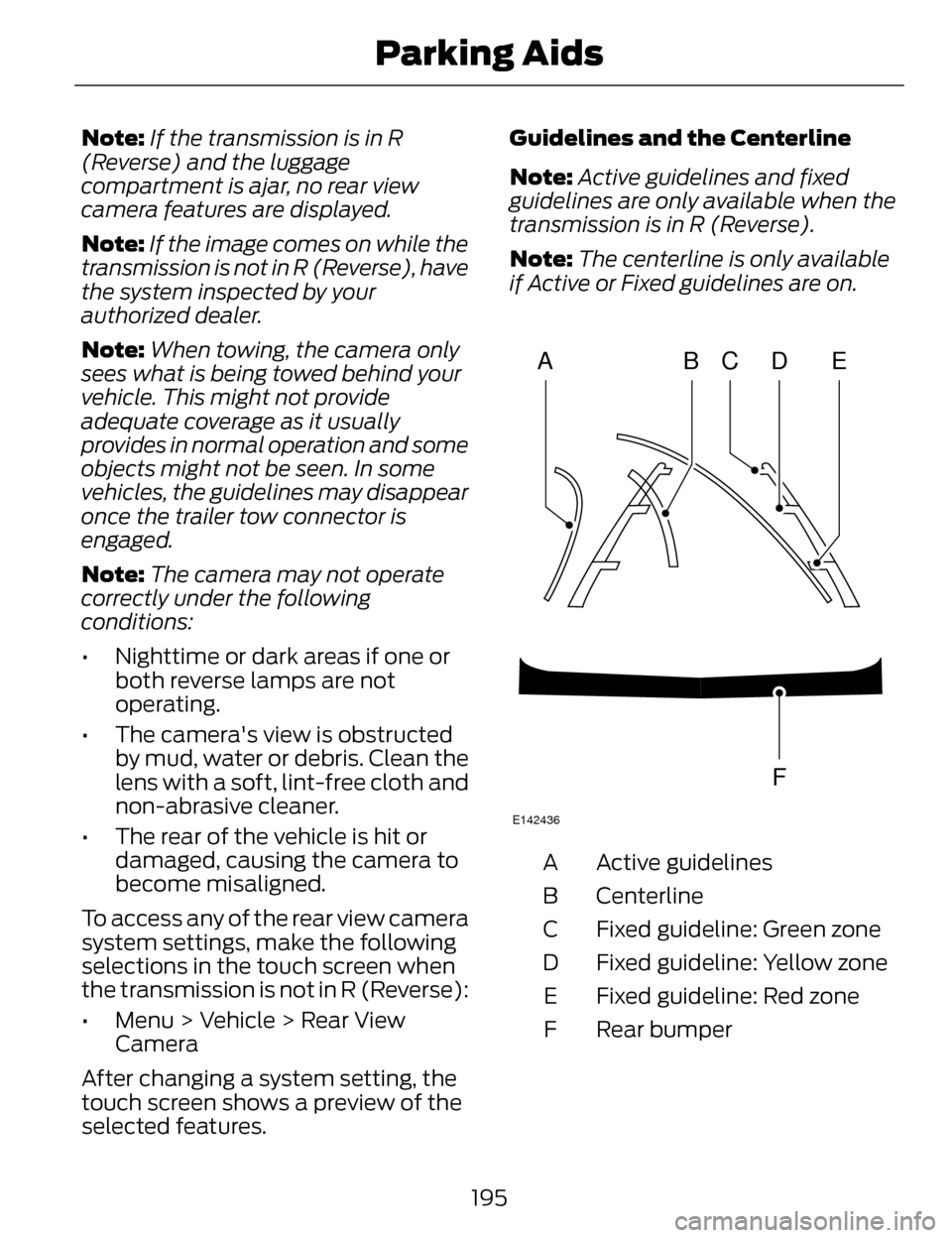
Note:If the transmission is in R
(Reverse) and the luggage
compartment is ajar, no rear view
camera features are displayed.
Note: If the image comes on while the
transmission is not in R (Reverse), have
the system inspected by your
authorized dealer.
Note: When towing, the camera only
sees what is being towed behind your
vehicle. This might not provide
adequate coverage as it usually
provides in normal operation and some
objects might not be seen. In some
vehicles, the guidelines may disappear
once the trailer tow connector is
engaged.
Note: The camera may not operate
correctly under the following
conditions:
• Nighttime or dark areas if one or both reverse lamps are not
operating.
• The camera's view is obstructed by mud, water or debris. Clean the
lens with a soft, lint-free cloth and
non-abrasive cleaner.
• The rear of the vehicle is hit or damaged, causing the camera to
become misaligned.
To access any of the rear view camera
system settings, make the following
selections in the touch screen when
the transmission is not in R (Reverse):
• Menu > Vehicle > Rear View Camera
After changing a system setting, the
touch screen shows a preview of the
selected features. Guidelines and the Centerline
Note:
Active guidelines and fixed
guidelines are only available when the
transmission is in R (Reverse).
Note: The centerline is only available
if Active or Fixed guidelines are on.
ABCD
F
E
E142436
Active guidelines
A
Centerline
B
Fixed guideline: Green zone
C
Fixed guideline: Yellow zone
D
Fixed guideline: Red zone
E
Rear bumper
F
195
Parking Aids
Page 199 of 468
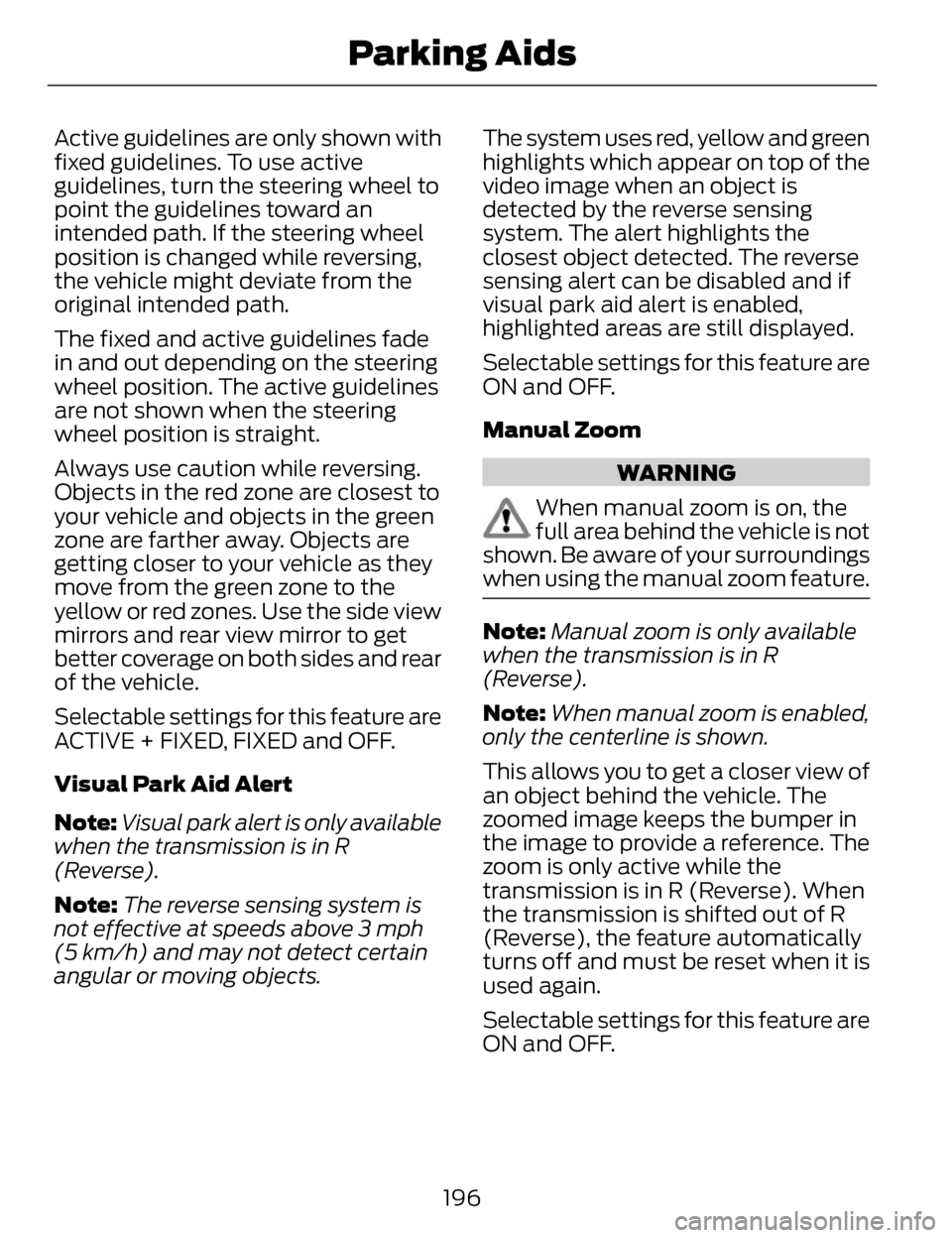
Active guidelines are only shown with
fixed guidelines. To use active
guidelines, turn the steering wheel to
point the guidelines toward an
intended path. If the steering wheel
position is changed while reversing,
the vehicle might deviate from the
original intended path.
The fixed and active guidelines fade
in and out depending on the steering
wheel position. The active guidelines
are not shown when the steering
wheel position is straight.
Always use caution while reversing.
Objects in the red zone are closest to
your vehicle and objects in the green
zone are farther away. Objects are
getting closer to your vehicle as they
move from the green zone to the
yellow or red zones. Use the side view
mirrors and rear view mirror to get
better coverage on both sides and rear
of the vehicle.
Selectable settings for this feature are
ACTIVE + FIXED, FIXED and OFF.
Visual Park Aid Alert
Note: Visual park alert is only available
when the transmission is in R
(Reverse).
Note: The reverse sensing system is
not effective at speeds above 3 mph
(5 km/h) and may not detect certain
angular or moving objects. The system uses red, yellow and green
highlights which appear on top of the
video image when an object is
detected by the reverse sensing
system. The alert highlights the
closest object detected. The reverse
sensing alert can be disabled and if
visual park aid alert is enabled,
highlighted areas are still displayed.
Selectable settings for this feature are
ON and OFF.
Manual Zoom
WARNING
When manual zoom is on, the
full area behind the vehicle is not
shown. Be aware of your surroundings
when using the manual zoom feature.
Note: Manual zoom is only available
when the transmission is in R
(Reverse).
Note: When manual zoom is enabled,
only the centerline is shown.
This allows you to get a closer view of
an object behind the vehicle. The
zoomed image keeps the bumper in
the image to provide a reference. The
zoom is only active while the
transmission is in R (Reverse). When
the transmission is shifted out of R
(Reverse), the feature automatically
turns off and must be reset when it is
used again.
Selectable settings for this feature are
ON and OFF.
196
Parking Aids
Page 200 of 468
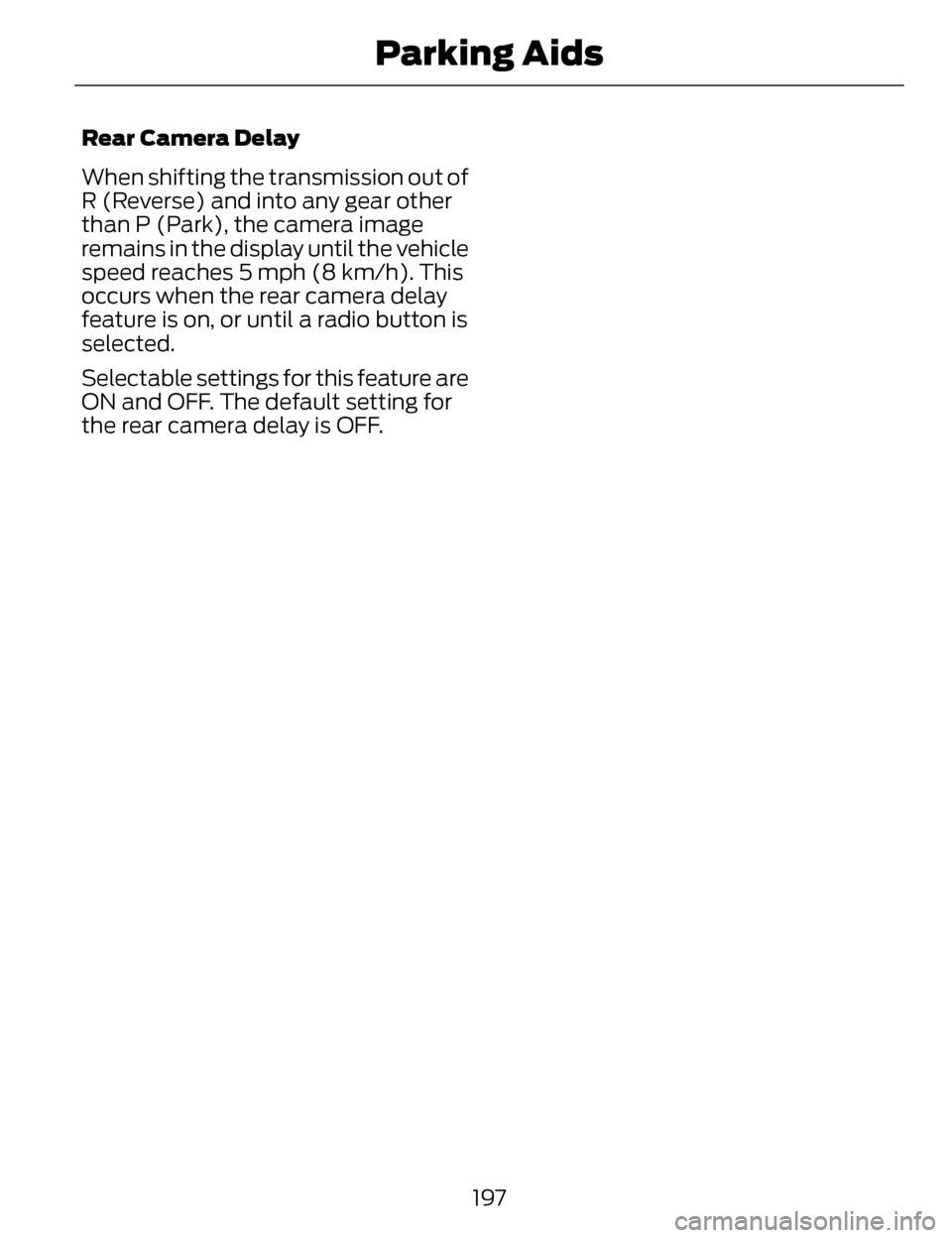
Rear Camera Delay
When shifting the transmission out of
R (Reverse) and into any gear other
than P (Park), the camera image
remains in the display until the vehicle
speed reaches 5 mph (8 km/h). This
occurs when the rear camera delay
feature is on, or until a radio button is
selected.
Selectable settings for this feature are
ON and OFF. The default setting for
the rear camera delay is OFF.197
Parking Aids