center console LINCOLN NAVIGATOR 2023 User Guide
[x] Cancel search | Manufacturer: LINCOLN, Model Year: 2023, Model line: NAVIGATOR, Model: LINCOLN NAVIGATOR 2023Pages: 660, PDF Size: 14.04 MB
Page 202 of 660
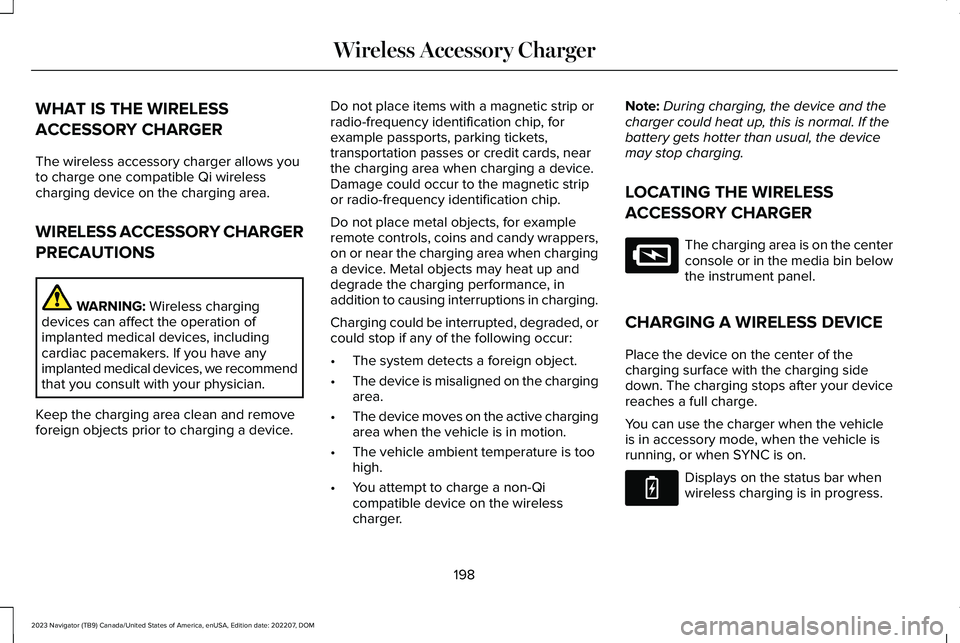
WHAT IS THE WIRELESS
ACCESSORY CHARGER
The wireless accessory charger allows youto charge one compatible Qi wirelesscharging device on the charging area.
WIRELESS ACCESSORY CHARGER
PRECAUTIONS
WARNING: Wireless chargingdevices can affect the operation ofimplanted medical devices, includingcardiac pacemakers. If you have anyimplanted medical devices, we recommendthat you consult with your physician.
Keep the charging area clean and removeforeign objects prior to charging a device.
Do not place items with a magnetic strip orradio-frequency identification chip, forexample passports, parking tickets,transportation passes or credit cards, nearthe charging area when charging a device.Damage could occur to the magnetic stripor radio-frequency identification chip.
Do not place metal objects, for exampleremote controls, coins and candy wrappers,on or near the charging area when charginga device. Metal objects may heat up anddegrade the charging performance, inaddition to causing interruptions in charging.
Charging could be interrupted, degraded, orcould stop if any of the following occur:
•The system detects a foreign object.
•The device is misaligned on the chargingarea.
•The device moves on the active chargingarea when the vehicle is in motion.
•The vehicle ambient temperature is toohigh.
•You attempt to charge a non-Qicompatible device on the wirelesscharger.
Note:During charging, the device and thecharger could heat up, this is normal. If thebattery gets hotter than usual, the devicemay stop charging.
LOCATING THE WIRELESS
ACCESSORY CHARGER
The charging area is on the centerconsole or in the media bin belowthe instrument panel.
CHARGING A WIRELESS DEVICE
Place the device on the center of thecharging surface with the charging sidedown. The charging stops after your devicereaches a full charge.
You can use the charger when the vehicleis in accessory mode, when the vehicle isrunning, or when SYNC is on.
Displays on the status bar whenwireless charging is in progress.
198
2023 Navigator (TB9) Canada/United States of America, enUSA, Edition date: 202207, DOMWireless Accessory ChargerE297549 E263583
Page 204 of 660
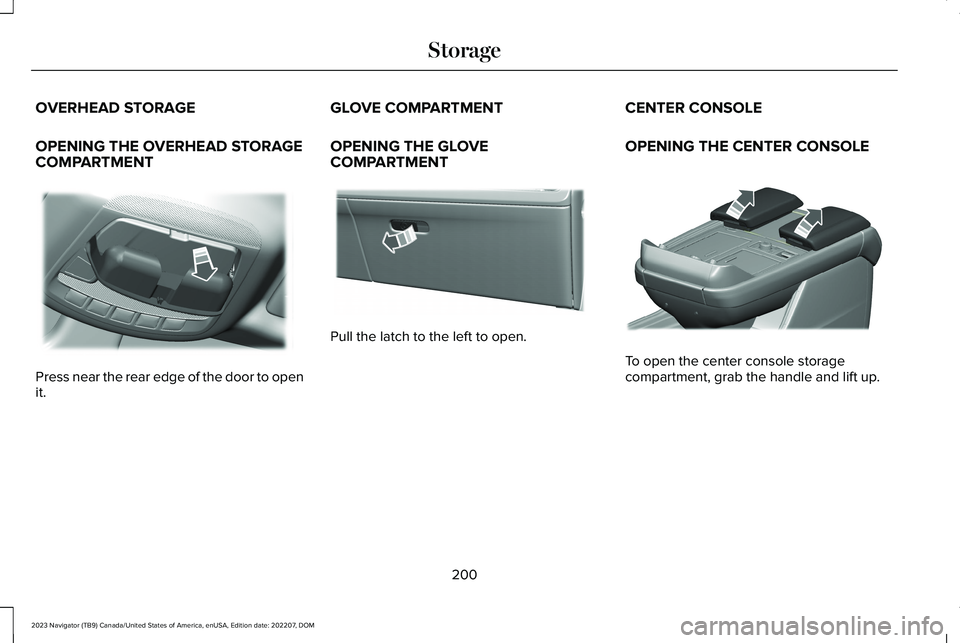
OVERHEAD STORAGE
OPENING THE OVERHEAD STORAGECOMPARTMENT
Press near the rear edge of the door to openit.
GLOVE COMPARTMENT
OPENING THE GLOVECOMPARTMENT
Pull the latch to the left to open.
CENTER CONSOLE
OPENING THE CENTER CONSOLE
To open the center console storagecompartment, grab the handle and lift up.
200
2023 Navigator (TB9) Canada/United States of America, enUSA, Edition date: 202207, DOMStorageE332434 E376068 E355167
Page 239 of 660
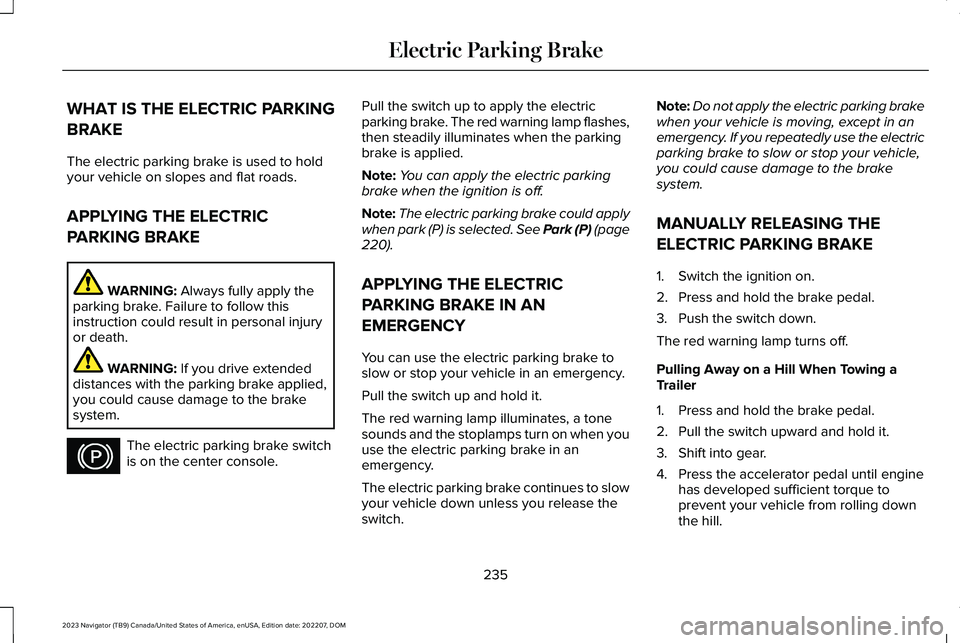
WHAT IS THE ELECTRIC PARKING
BRAKE
The electric parking brake is used to holdyour vehicle on slopes and flat roads.
APPLYING THE ELECTRIC
PARKING BRAKE
WARNING: Always fully apply theparking brake. Failure to follow thisinstruction could result in personal injuryor death.
WARNING: If you drive extendeddistances with the parking brake applied,you could cause damage to the brakesystem.
The electric parking brake switchis on the center console.
Pull the switch up to apply the electricparking brake. The red warning lamp flashes,then steadily illuminates when the parkingbrake is applied.
Note:You can apply the electric parkingbrake when the ignition is off.
Note:The electric parking brake could applywhen park (P) is selected. See Park (P) (page220).
APPLYING THE ELECTRIC
PARKING BRAKE IN AN
EMERGENCY
You can use the electric parking brake toslow or stop your vehicle in an emergency.
Pull the switch up and hold it.
The red warning lamp illuminates, a tonesounds and the stoplamps turn on when youuse the electric parking brake in anemergency.
The electric parking brake continues to slowyour vehicle down unless you release theswitch.
Note:Do not apply the electric parking brakewhen your vehicle is moving, except in anemergency. If you repeatedly use the electricparking brake to slow or stop your vehicle,you could cause damage to the brakesystem.
MANUALLY RELEASING THE
ELECTRIC PARKING BRAKE
1.Switch the ignition on.
2.Press and hold the brake pedal.
3.Push the switch down.
The red warning lamp turns off.
Pulling Away on a Hill When Towing aTrailer
1.Press and hold the brake pedal.
2.Pull the switch upward and hold it.
3.Shift into gear.
4.Press the accelerator pedal until enginehas developed sufficient torque toprevent your vehicle from rolling downthe hill.
235
2023 Navigator (TB9) Canada/United States of America, enUSA, Edition date: 202207, DOMElectric Parking BrakeE267156
Page 247 of 660
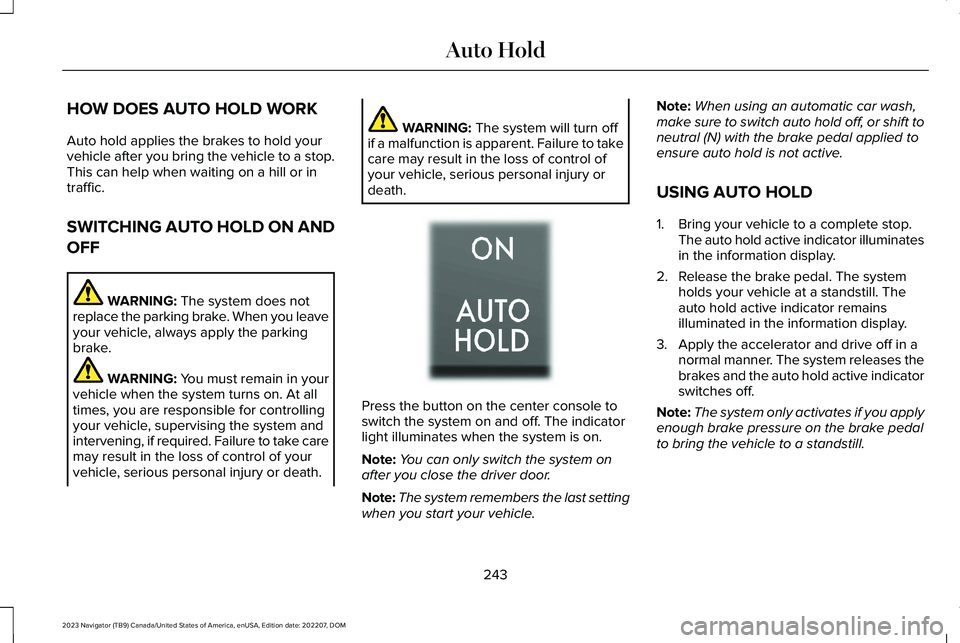
HOW DOES AUTO HOLD WORK
Auto hold applies the brakes to hold yourvehicle after you bring the vehicle to a stop.This can help when waiting on a hill or intraffic.
SWITCHING AUTO HOLD ON AND
OFF
WARNING: The system does notreplace the parking brake. When you leaveyour vehicle, always apply the parkingbrake.
WARNING: You must remain in yourvehicle when the system turns on. At alltimes, you are responsible for controllingyour vehicle, supervising the system andintervening, if required. Failure to take caremay result in the loss of control of yourvehicle, serious personal injury or death.
WARNING: The system will turn offif a malfunction is apparent. Failure to takecare may result in the loss of control ofyour vehicle, serious personal injury ordeath.
Press the button on the center console toswitch the system on and off. The indicatorlight illuminates when the system is on.
Note:You can only switch the system onafter you close the driver door.
Note:The system remembers the last settingwhen you start your vehicle.
Note:When using an automatic car wash,make sure to switch auto hold off, or shift toneutral (N) with the brake pedal applied toensure auto hold is not active.
USING AUTO HOLD
1.Bring your vehicle to a complete stop.The auto hold active indicator illuminatesin the information display.
2.Release the brake pedal. The systemholds your vehicle at a standstill. Theauto hold active indicator remainsilluminated in the information display.
3.Apply the accelerator and drive off in anormal manner. The system releases thebrakes and the auto hold active indicatorswitches off.
Note:The system only activates if you applyenough brake pressure on the brake pedalto bring the vehicle to a standstill.
243
2023 Navigator (TB9) Canada/United States of America, enUSA, Edition date: 202207, DOMAuto HoldE256165
Page 299 of 660
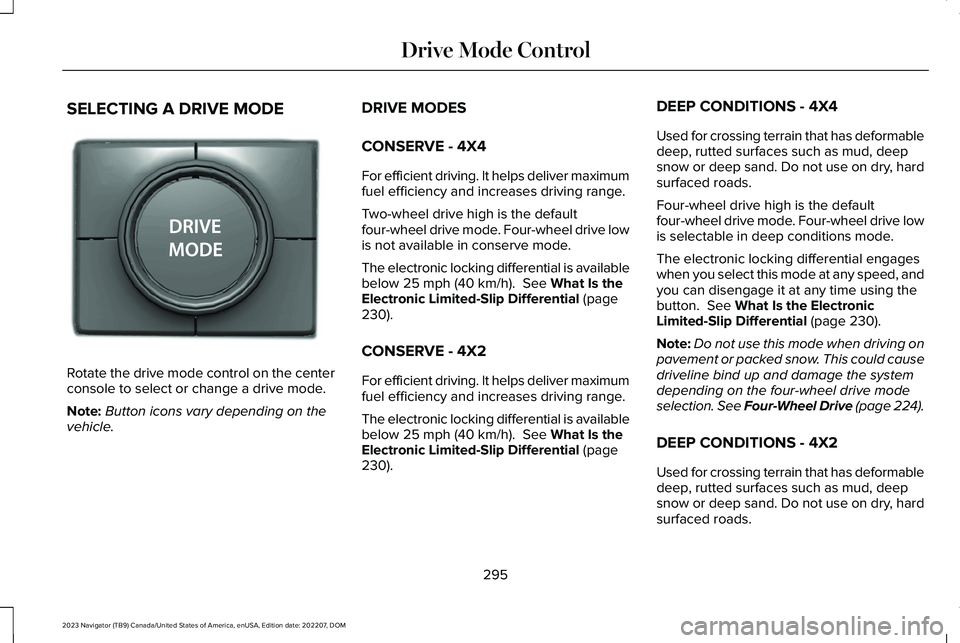
SELECTING A DRIVE MODE
Rotate the drive mode control on the centerconsole to select or change a drive mode.
Note:Button icons vary depending on thevehicle.
DRIVE MODES
CONSERVE - 4X4
For efficient driving. It helps deliver maximumfuel efficiency and increases driving range.
Two-wheel drive high is the defaultfour-wheel drive mode. Four-wheel drive lowis not available in conserve mode.
The electronic locking differential is availablebelow 25 mph (40 km/h). See What Is theElectronic Limited-Slip Differential (page230).
CONSERVE - 4X2
For efficient driving. It helps deliver maximumfuel efficiency and increases driving range.
The electronic locking differential is availablebelow 25 mph (40 km/h). See What Is theElectronic Limited-Slip Differential (page230).
DEEP CONDITIONS - 4X4
Used for crossing terrain that has deformabledeep, rutted surfaces such as mud, deepsnow or deep sand. Do not use on dry, hardsurfaced roads.
Four-wheel drive high is the defaultfour-wheel drive mode. Four-wheel drive lowis selectable in deep conditions mode.
The electronic locking differential engageswhen you select this mode at any speed, andyou can disengage it at any time using thebutton. See What Is the ElectronicLimited-Slip Differential (page 230).
Note:Do not use this mode when driving onpavement or packed snow. This could causedriveline bind up and damage the systemdepending on the four-wheel drive modeselection. See Four-Wheel Drive (page 224).
DEEP CONDITIONS - 4X2
Used for crossing terrain that has deformabledeep, rutted surfaces such as mud, deepsnow or deep sand. Do not use on dry, hardsurfaced roads.
295
2023 Navigator (TB9) Canada/United States of America, enUSA, Edition date: 202207, DOMDrive Mode ControlE246604
Page 639 of 660
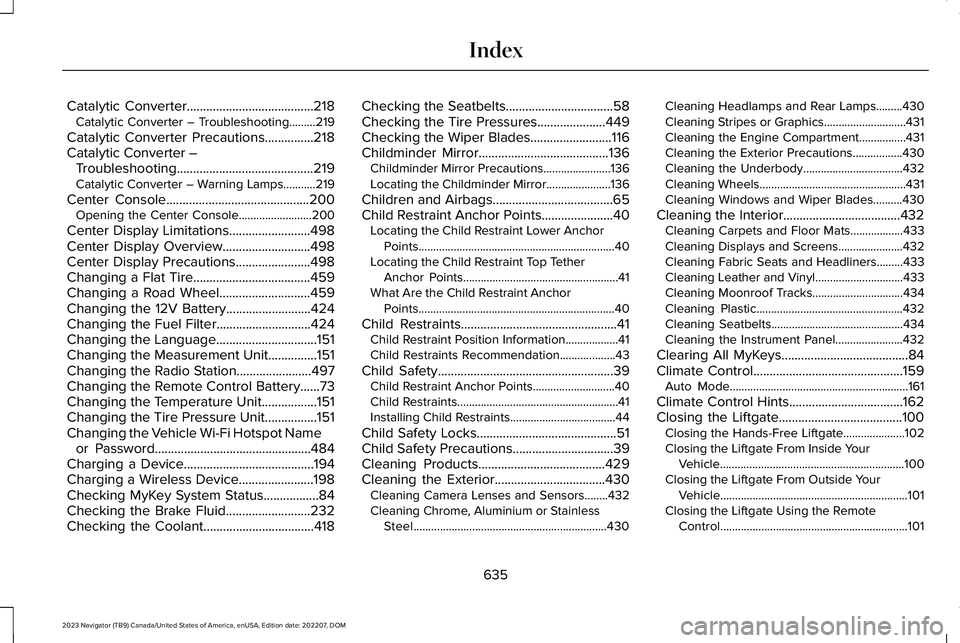
Catalytic Converter.......................................218Catalytic Converter – Troubleshooting.........219
Catalytic Converter Precautions...............218Catalytic Converter –Troubleshooting..........................................219Catalytic Converter – Warning Lamps...........219
Center Console............................................200Opening the Center Console.........................200
Center Display Limitations.........................498Center Display Overview...........................498Center Display Precautions.......................498Changing a Flat Tire....................................459Changing a Road Wheel............................459Changing the 12V Battery..........................424Changing the Fuel Filter.............................424Changing the Language...............................151Changing the Measurement Unit...............151Changing the Radio Station.......................497Changing the Remote Control Battery......73Changing the Temperature Unit.................151Changing the Tire Pressure Unit................151Changing the Vehicle Wi-Fi Hotspot Nameor Password................................................484Charging a Device........................................194Charging a Wireless Device.......................198Checking MyKey System Status.................84Checking the Brake Fluid..........................232Checking the Coolant..................................418
Checking the Seatbelts.................................58Checking the Tire Pressures.....................449Checking the Wiper Blades.........................116Childminder Mirror........................................136Childminder Mirror Precautions.......................136Locating the Childminder Mirror......................136
Children and Airbags.....................................65Child Restraint Anchor Points......................40Locating the Child Restraint Lower AnchorPoints...................................................................40Locating the Child Restraint Top TetherAnchor Points.....................................................41What Are the Child Restraint AnchorPoints...................................................................40
Child Restraints................................................41Child Restraint Position Information..................41Child Restraints Recommendation...................43
Child Safety......................................................39Child Restraint Anchor Points............................40Child Restraints.......................................................41Installing Child Restraints....................................44
Child Safety Locks...........................................51Child Safety Precautions...............................39Cleaning Products.......................................429Cleaning the Exterior..................................430Cleaning Camera Lenses and Sensors........432Cleaning Chrome, Aluminium or StainlessSteel..................................................................430
Cleaning Headlamps and Rear Lamps.........430Cleaning Stripes or Graphics............................431Cleaning the Engine Compartment................431Cleaning the Exterior Precautions.................430Cleaning the Underbody..................................432Cleaning Wheels..................................................431Cleaning Windows and Wiper Blades..........430
Cleaning the Interior....................................432Cleaning Carpets and Floor Mats..................433Cleaning Displays and Screens......................432Cleaning Fabric Seats and Headliners.........433Cleaning Leather and Vinyl..............................433Cleaning Moonroof Tracks...............................434Cleaning Plastic..................................................432Cleaning Seatbelts.............................................434Cleaning the Instrument Panel.......................432
Clearing All MyKeys.......................................84Climate Control..............................................159Auto Mode.............................................................161
Climate Control Hints...................................162Closing the Liftgate......................................100Closing the Hands-Free Liftgate.....................102Closing the Liftgate From Inside YourVehicle...............................................................100Closing the Liftgate From Outside YourVehicle................................................................101Closing the Liftgate Using the RemoteControl................................................................101
635
2023 Navigator (TB9) Canada/United States of America, enUSA, Edition date: 202207, DOMIndex
Page 653 of 660
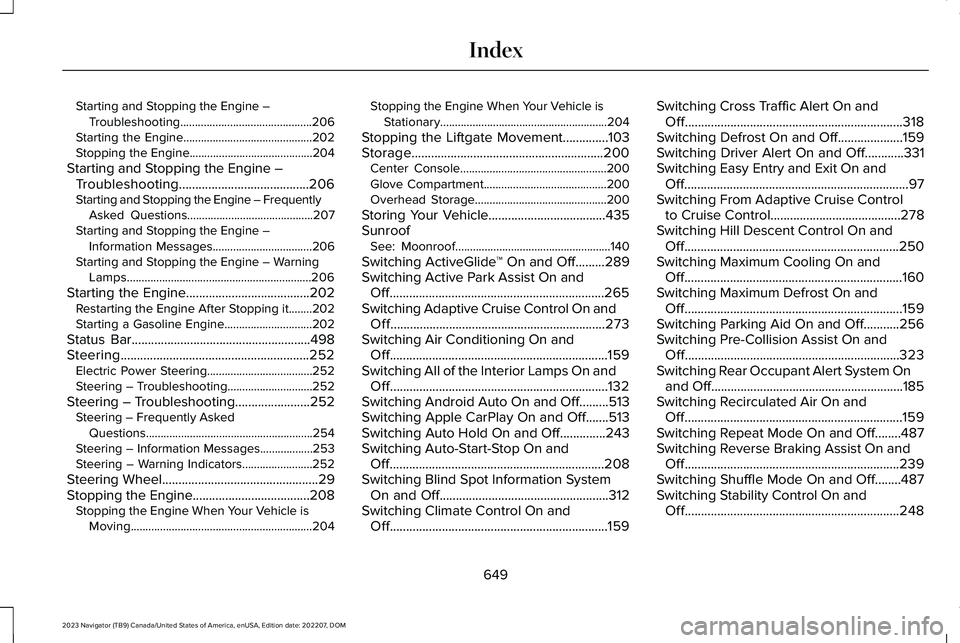
Starting and Stopping the Engine –Troubleshooting.............................................206Starting the Engine............................................202Stopping the Engine..........................................204
Starting and Stopping the Engine –Troubleshooting........................................206Starting and Stopping the Engine – FrequentlyAsked Questions...........................................207Starting and Stopping the Engine –Information Messages..................................206Starting and Stopping the Engine – WarningLamps...............................................................206
Starting the Engine......................................202Restarting the Engine After Stopping it........202Starting a Gasoline Engine..............................202
Status Bar.......................................................498Steering..........................................................252Electric Power Steering....................................252Steering – Troubleshooting.............................252
Steering – Troubleshooting.......................252Steering – Frequently AskedQuestions.........................................................254Steering – Information Messages..................253Steering – Warning Indicators........................252
Steering Wheel................................................29Stopping the Engine....................................208Stopping the Engine When Your Vehicle isMoving..............................................................204
Stopping the Engine When Your Vehicle isStationary.........................................................204
Stopping the Liftgate Movement..............103Storage...........................................................200Center Console..................................................200Glove Compartment..........................................200Overhead Storage.............................................200
Storing Your Vehicle....................................435SunroofSee: Moonroof.....................................................140
Switching ActiveGlide™ On and Off.........289Switching Active Park Assist On andOff..................................................................265Switching Adaptive Cruise Control On andOff..................................................................273Switching Air Conditioning On andOff...................................................................159Switching All of the Interior Lamps On andOff...................................................................132Switching Android Auto On and Off.........513Switching Apple CarPlay On and Off.......513Switching Auto Hold On and Off..............243Switching Auto-Start-Stop On andOff..................................................................208Switching Blind Spot Information SystemOn and Off....................................................312Switching Climate Control On andOff...................................................................159
Switching Cross Traffic Alert On andOff...................................................................318Switching Defrost On and Off....................159Switching Driver Alert On and Off............331Switching Easy Entry and Exit On andOff.....................................................................97Switching From Adaptive Cruise Controlto Cruise Control........................................278Switching Hill Descent Control On andOff..................................................................250Switching Maximum Cooling On andOff...................................................................160Switching Maximum Defrost On andOff...................................................................159Switching Parking Aid On and Off...........256Switching Pre-Collision Assist On andOff..................................................................323Switching Rear Occupant Alert System Onand Off...........................................................185Switching Recirculated Air On andOff...................................................................159Switching Repeat Mode On and Off........487Switching Reverse Braking Assist On andOff..................................................................239Switching Shuffle Mode On and Off........487Switching Stability Control On andOff..................................................................248
649
2023 Navigator (TB9) Canada/United States of America, enUSA, Edition date: 202207, DOMIndex