MAZDA CX90 2024 Owners Manual
Manufacturer: MAZDA, Model Year: 2024, Model line: CX90, Model: MAZDA CX90 2024Pages: 687, PDF Size: 15.46 MB
Page 301 of 687

Traffic Sign RecognitionSystem (TSR)
*
The TSR is a system to notify the driver
of traffic signs by displaying
traffic signs
on the screen which are recognized by
the vehicle while driving.
Warnings and Cautions
for Using the Traffic Sign
Recognition System (TSR)
WARNING
Always check the traffic signs visually
while driving.
Depending on weather and traffic sign
conditions, the TSR may not recognize
traffic signs or it may display them
differently. Always make it your
responsibility as a driver to check the
actual traffic signs. Otherwise, it could
result in an accident.
Driving
Tra ffi c Sign Recognition System (TSR)
5-150*Some models.
CX-90_8KG7-EA-22L_Edition1_new
2022-11-17 16:05:04
Page 302 of 687
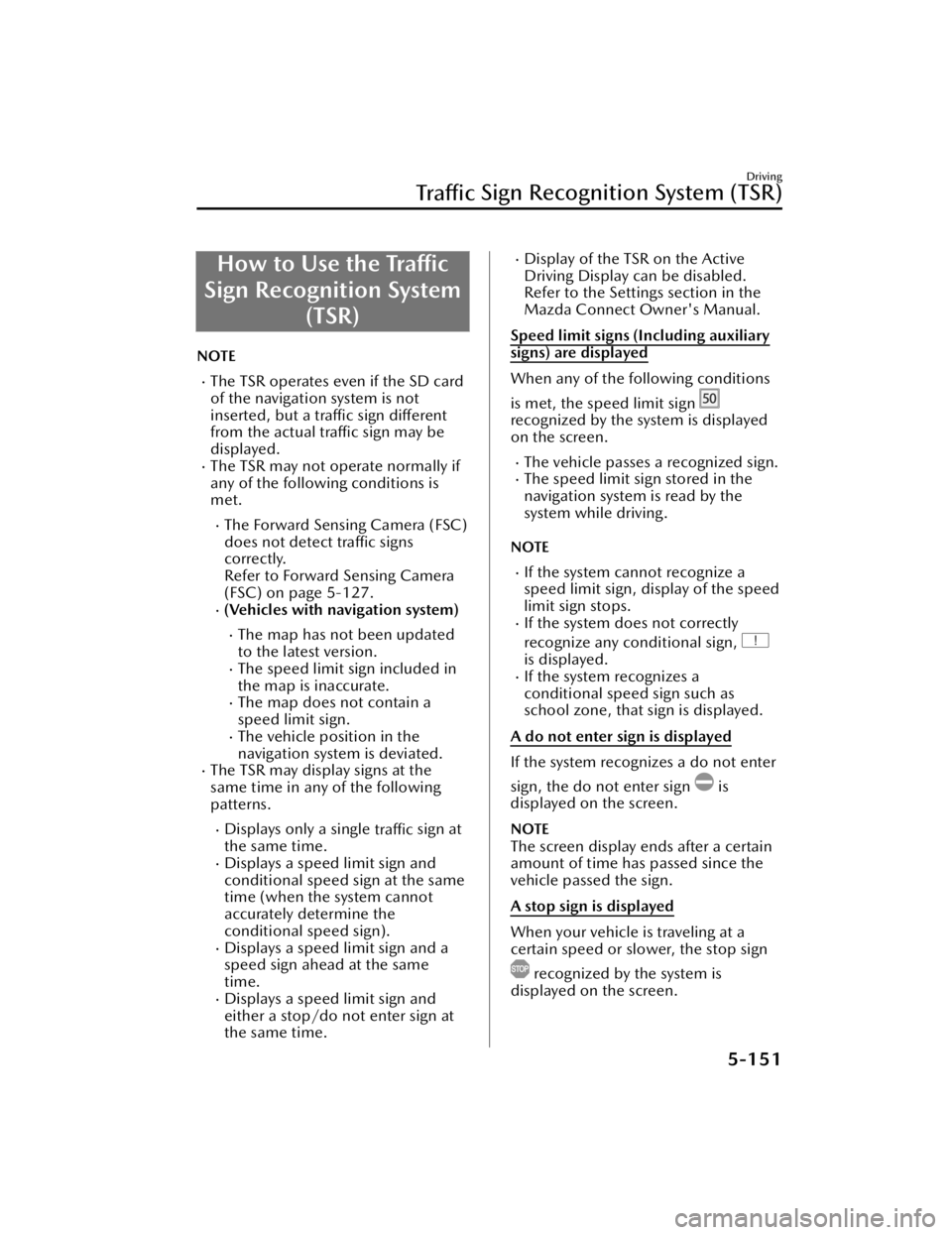
How to Use the Traffic
Sign Recognition System (TSR)
NOTE
The TSR operates even if the SD card
of the navigation system is not
inserted, but a traffic sign different
from the actual traffic sign may be
displayed.
The TSR may not operate normally if
any of the following conditions is
met.
The Forward Sensing Camera (FSC)
does not detect traffic signs
correctly.
Refer to Forward Sensing Camera
(FSC) on page 5-127.
(Vehicles with navigation system)
The map has not been updated
to the latest version.
The speed limit sign included in
the map is inaccurate.
The map does not contain a
speed limit sign.
The vehicle position in the
navigation system is deviated.
The TSR may display signs at the
same time in any of the following
patterns.
Displays only a single traffic sign at
the same time.
Displays a speed limit sign and
conditional speed sign at the same
time (when the system cannot
accurately determine the
conditional speed sign).
Displays a speed limit sign and a
speed sign ahead at the same
time.
Displays a speed limit sign and
either a stop/do not enter sign at
the same time.
Display of the TSR on the Active
Driving Display can be disabled.
Refer to the Settings section in the
Mazda Connect Owner's Manual.
Speed limit signs (Including auxiliary
signs) are displayed
When any of the following conditions
is met, the speed limit sign
recognized by the system is displayed
on the screen.
The vehicle passes a recognized sign.The speed limit sign stored in the
navigation system is read by the
system while driving.
NOTE
If the system cannot recognize a
speed limit sign, display of the speed
limit sign stops.
If the system does not correctly
recognize any conditional sign,
is displayed.If the system recognizes a
conditional speed sign such as
school zone, that sign is displayed.
A do not enter sign is displayed
If the system recognizes a do not enter
sign, the do not enter sign
is
displayed on the screen.
NOTE
The screen display ends after a certain
amount of time has passed since the
vehicle passed the sign.
A stop sign is displayed
When your vehicle is traveling at a
certain speed or slower, the stop sign
recognized by the system is
displayed on the screen.
Driving
Tra ffi c Sign Recognition System (TSR)
5-151
CX-90_8KG7-EA-22L_Edition1_new
2022-11-17 16:05:04
Page 303 of 687

NOTE
The screen display ends after a certain
period of time has passed since the
sign was displayed on the screen.
Tu r n i n g off the TSR
The TSR can be turned off using the
Mazda Connect.
Refer to the Settings section in the
Mazda Connect Owner's Manual.
Convenient Ways to Use
the Traffic Sign
Recognition System (TSR)
You can set an excessive speed
warning to be issued when your
vehicle's speed exceeds the speed
indicated on the speed limit sign.
Turn on the excessive speed warning
using Mazda Connect.
Refer to the Settings section in the
Mazda Connect Owner's Manual.
If your vehicle’s speed exceeds the
speed on the speed limit sign, the area
around the display of the speed limit
sign flashes in amber
and a warning
sound is activated. In addition, if the
vehicle speed continues to be
excessive, it stops flashing and remains
on.
NOTE
The warning pattern and the warning
activation timing can be changed using
Mazda Connect.
Refer to the Settings section in the
Mazda Connect Owner's Manual.
Driving
Tra ffi c Sign Recognition System (TSR)
5-152
CX-90_8KG7-EA-22L_Edition1_new
2022-11-17 16:05:04
Page 304 of 687

Distance & Speed Alert(DSA)
*
The DSA is a system in which the
screen display notifies the driver that
the distance between your vehicle and
a vehicle ahead is close.
Warnings and Cautions
for Using the Distance & Speed Alert (DSA)
WARNING
Do not rely completely on the DSA.
The DSA may not be able to detect a
vehicle ahead depending on the type
of vehicle ahead and its conditions, the
weather conditions, and the road
conditions. In addition, the system is
not for maintaining the distance
between your vehicle and a vehicle
ahead. If you neglect to operate the
accelerator and brake pedals correctly,
it could lead to an accident.
Always check the surrounding
conditions and depress the brake
pedal or accelerator pedal while
keeping a safe distance from a vehicle
ahead or a vehicle following behind
you.
Driving
Distance & Speed Alert (DSA)
*Some models.5-153
CX-90_8KG7-EA-22L_Edition1_new 2022-11-17 16:05:04
Page 305 of 687

How to Use the Distance& Speed Alert (DSA)
Operating the DSA
The DSA operates when all of the
following conditions are met.
The vehicle speed is about 30 km/h
(19 mph) or faster.
The system determines that the
distance to the vehicle ahead is
close.
When the DSA operates, the screen
display notifies the driver that the
distance between your vehicle and a
vehicle ahead is close.
Instrument cluster
Active driving display
NOTE
The objects which operate the DSA
are four-wheeled vehicles. However,
the DSA may also operate in the
presence of motorcycles and
bicycles.
The DSA does not operate on
stopped vehicles.
When the speed of the vehicle ahead
is extremely slow, the DSA may not
operate normally.
Turning off the DSA
There are 2 ways to turn off the DSA.
Tu r n off the DSA using Mazda
Connect.
Refer to the Settings section in the
Mazda Connect Owner's Manual.
Turn off the DSA using the
i-ACTIVSENSE OFF switch.
Refer to How to Use the
i-ACTIVSENSE OFF switch on page
5-126.
Driving
Distance & Speed Alert (DSA)
5-154
CX-90_8KG7-EA-22L_Edition1_new 2022-11-17 16:05:04
Page 306 of 687

Driver Attention Alert(DAA)
*
The DAA is a system that detects the
driver fatigue and decreased
attentiveness based on various types of
vehicle information, and encourages
the driver to take a rest using a screen
display and warning sound.
Warnings and Cautionsfor Using the Driver
Attention Alert (DAA)
WARNING
Do not rely completely on the DAA.
The DAA does not prevent driver
fatigue or decreased attentiveness and
over reliance on the system could lead
to an accident. Drive carefully and turn
the steering wheel appropriately.
In addition, the system may not be
able to correctly detect driver fatigue
or decreased attentiveness depending
on the road and driving conditions.
The driver must take sufficient rest in
consideration of safe driving.
Driving
Driver Attention Alert (DAA)
*Some models.5-155
CX-90_8KG7-EA-22L_Edition1_new 2022-11-17 16:05:04
Page 307 of 687

How to Use the DriverAttention Alert (DAA)
Operating the DAA
If all of the following conditions are
met, the screen display and warning
sound notify the driver that his/her
attention level has decreased.
The system has completed learning
of the driver’s driving data.
The system detects white (yellow)
lane lines.
One hour has passed since the driver
began driving.
The vehicle speed is about 65 km/h
to 140 km/h (41 mph to 86 mph).
The system detects driver fatigue or
decreased attentiveness
1. “Time for a Break”
NOTE
The DAA does not operate if any of
the following conditions is met.
The vehicle is making a sharp turn.The vehicle is changing lanes.The DAA may not operate normally if
any of the following conditions is
met.
The visibility of white (yellow) lane
lines is poor.
The vehicle is jolted or swayed
continuously by strong winds or
rough roads.
The DAA detects driver fatigue and
decreased attentiveness based on
the driving data when driving the
vehicle at a vehicle speed between
about 65 km/h and about 140
km/h (41 to 86 mph) for about 20
minutes. The learned driving data is
reset when any of the following
conditions is met.
The vehicle is stopped for 15
minutes or longer.
The vehicle is driven at less than
about 65 km/h (41 mph) for
about 30 minutes.
The vehicle power is switched OFF.After the DAA has displayed the first
message encouraging rest, it does
not display the next one until 60
minutes have passed.
Turning off the DAA
Tu r n off the DAA using Mazda
Connect.
Refer to the Settings section in the
Mazda Connect Owner's Manual.
Driving
Driver Attention Alert (DAA)
5-156
CX-90_8KG7-EA-22L_Edition1_new 2022-11-17 16:05:04
Page 308 of 687

Driver Monitoring (DM)*
The DM is a system that detects
dangerous conditions and behavior of
the driver and notifies the driver of
possible danger.
The DM has two detection functions.
Drowsiness detection function
The drowsiness detection function
detects the level of driver drowsiness.
When the driver drowsiness is
detected, the screen display and
warning sound encourage the driver to
take a rest.
There are 2 levels of screen display and
warning sound.
Warning pattern (caution)
When driver drowsiness is detected,
taking a rest is encouraged.
Warning pattern (warning)
If a higher level of driver drowsiness is
detected, taking a rest is encouraged.
Inattentive driving detection function
The inattentive driving detection
function detects that the driver is not
paying attention to the road. When the
system detects that the driver is not
paying attention to the road, it alerts
the driver with a screen display and a
warning sound.
Driving
Driver Monitoring (DM)
*Some models.5-157
CX-90_8KG7-EA-22L_Edition1_new 2022-11-17 16:05:04
Page 309 of 687

Warnings and Cautionsfor Using the DriverMonitoring (DM)
WARNING
Do not rely completely on the DM.
The DM does not prevent driver
drowsiness or inattentive driving and
over reliance on the system could lead
to an accident. Drive carefully and turn
the steering wheel appropriately.
In addition, the system may not be
able to correctly detect driver
drowsiness or inattentive driving
depending on the road and driving
conditions. The driver must take
sufficient rest in consideration of safe
driving.
How to Use the Driver
Monitoring (DM)
Operating the drowsiness detection
function
The drowsiness detection function
operates when all of the following
conditions are met.
The vehicle has been driven for
about 20 minutes or longer.
The vehicle speed is about 5 km/h
(3 mph) or faster.
The system detects driver
drowsiness.
When the drowsiness detection
function operates, the screen display
and warning sound encourage the
driver to take a rest.
Warning pattern (caution) (white)
1. “Time for a Break”
Warning pattern (warning) (amber)
1. “Time for a Break”
NOTE
After the drowsiness detection
function has displayed the first
message encouraging the driver to
take a rest, it does not display it
again during the following periods.
Driving
Driver Monitoring (DM)
5-158
CX-90_8KG7-EA-22L_Edition1_new 2022-11-17 16:05:04
Page 310 of 687

After displaying the warning
pattern (caution), the next warning
pattern (caution) is not displayed
until 45 minutes have passed.
After displaying the warning
pattern (warning), the next
warning pattern (warning) is not
displayed until 15 minutes have
passed.
After displaying the warning
pattern (warning), the next
warning pattern (caution) is not
displayed until 45 minutes have
passed.
If the driver monitoring camera does
not recognize the driver correctly, the
drowsiness detection function may
not operate normally.
Refer to Driver Monitoring Camera
on page 5-139.
The drowsiness detection function
may not operate normally if any of
the following conditions is met.
You are looking down.You are squinting or closing your
eyes.
One eye is closed.You are laughing.
Operating the inattentive driving
detection function
The inattentive driving detection
function operates when all of the
following conditions are met.
The vehicle speed is about 30 km/h
(19 mph) or faster.
The system detects inattentive
driving.
When the inattentive driving detection
function operates, the screen display
and warning sound alerts the driver.
1. “Distracted Driver Detected”
NOTE
If the driver monitoring camera does
not recognize the driver correctly, the
inattentive driving detection function
may not operate normally.
Refer to Driver Monitoring Camera
on page 5-139.
The inattentive driving detection
function may not operate normally if
any of the followi ng conditions is
met.
Your line of sight moves or directly
after it stops moving
There is a large difference between
your line of sight and the direction
your face is pointed.
Your face or your eyes frequently
turn in a direction other than
straight ahead.
You are driving the vehicle with
your head largely tilted to one side.
You are moving around extensively.
Turning off the DM
The DM can be turned off using the
Mazda Connect.
Refer to the Settings section in the
Mazda Connect Owner's Manual.
Driving
Driver Monitoring (DM)
5-159
CX-90_8KG7-EA-22L_Edition1_new 2022-11-17 16:05:04