remote start MAZDA MODEL 6 2009 Owners Manual (in English)
[x] Cancel search | Manufacturer: MAZDA, Model Year: 2009, Model line: MODEL 6, Model: MAZDA MODEL 6 2009Pages: 464, PDF Size: 4.61 MB
Page 86 of 464
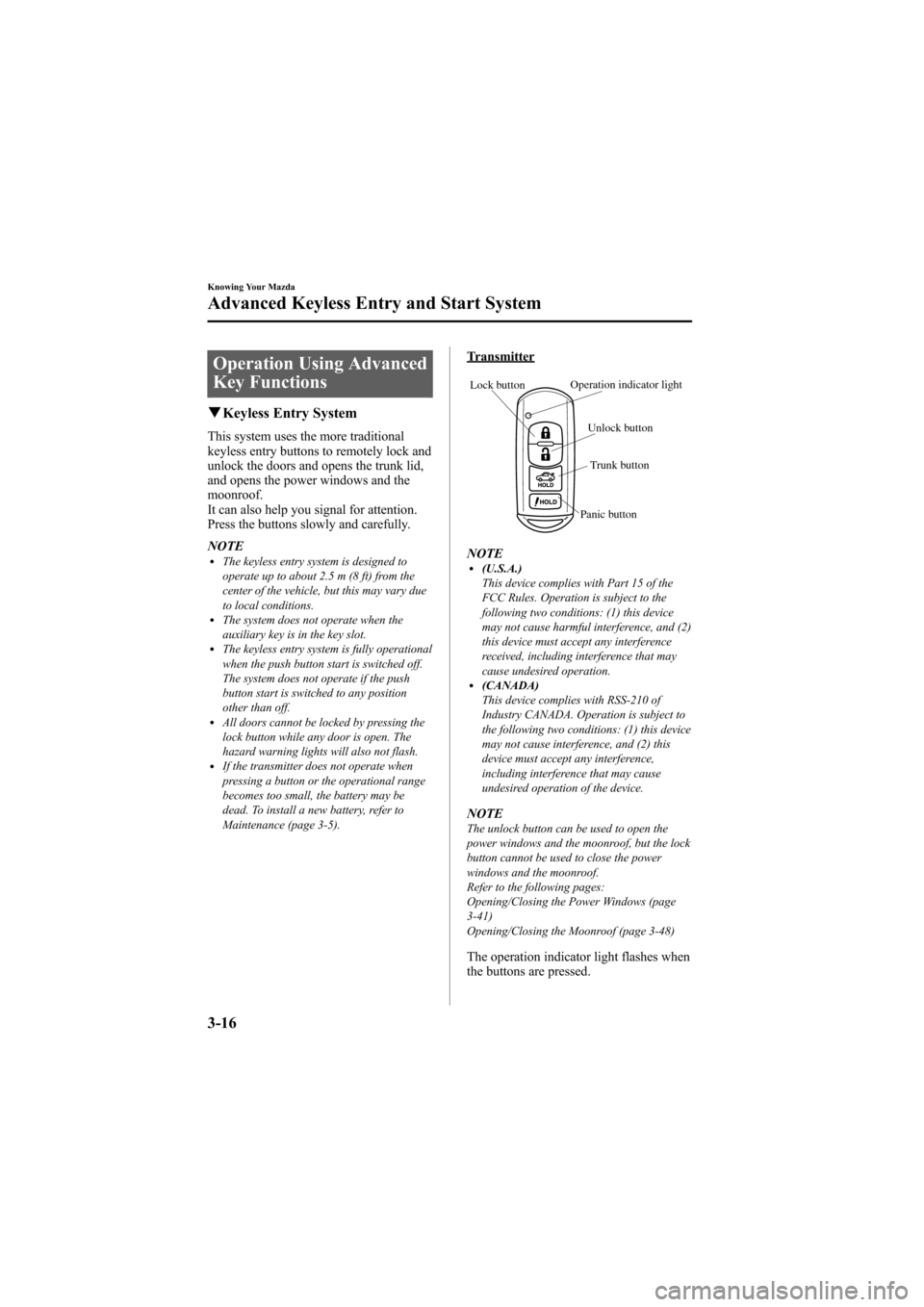
Black plate (86,1)
Operation Using Advanced
Key Functions
qKeyless Entry System
This system uses the more traditional
keyless entry buttons to remotely lock and
unlock the doors and opens the trunk lid,
and opens the power windows and the
moonroof.
It can also help you signal for attention.
Press the buttons slowly and carefully.
NOTE
lThe keyless entry system is designed to
operate up to about 2.5 m (8 ft) from the
center of the vehicle, but this may vary due
to local conditions.
lThe system does not operate when the
auxiliary key is in the key slot.
lThe keyless entry system is fully operational
when the push button start is switched off.
The system does not operate if the push
button start is switched to any position
other than off.
lAll doors cannot be locked by pressing the
lock button while any door is open. The
hazard warning lights will also not flash.
lIf the transmitter does not operate when
pressing a button or the operational range
becomes too small, the battery may be
dead. To install a new battery, refer to
Maintenance (page 3-5).
Transmitter
Lock button
Unlock button
Trunk button
Operation indicator light
Panic button
NOTEl(U.S.A.)
This device complies with Part 15 of the
FCC Rules. Operation is subject to the
following two conditions: (1) this device
may not cause harmful interference, and (2)
this device must accept any interference
received, including interference that may
cause undesired operation.
l(CANADA)
This device complies with RSS-210 of
Industry CANADA. Operation is subject to
the following two conditions: (1) this device
may not cause interference, and (2) this
device must accept any interference,
including interference that may cause
undesired operation of the device.
NOTEThe unlock button can be used to open the
power windows and the moonroof, but the lock
button cannot be used to close the power
windows and the moonroof.
Refer to the following pages:
Opening/Closing the Power Windows (page
3-41)
Opening/Closing the Moonroof (page 3-48)
The operation indicator light flashes when
the buttons are pressed.
3-16
Knowing Your Mazda
Advanced Keyless Entry and Start System
Mazda6_8Z64-EA-08H_Edition1 Page86
Wednesday, June 25 2008 10:3 AM
Form No.8Z64-EA-08H
Page 88 of 464
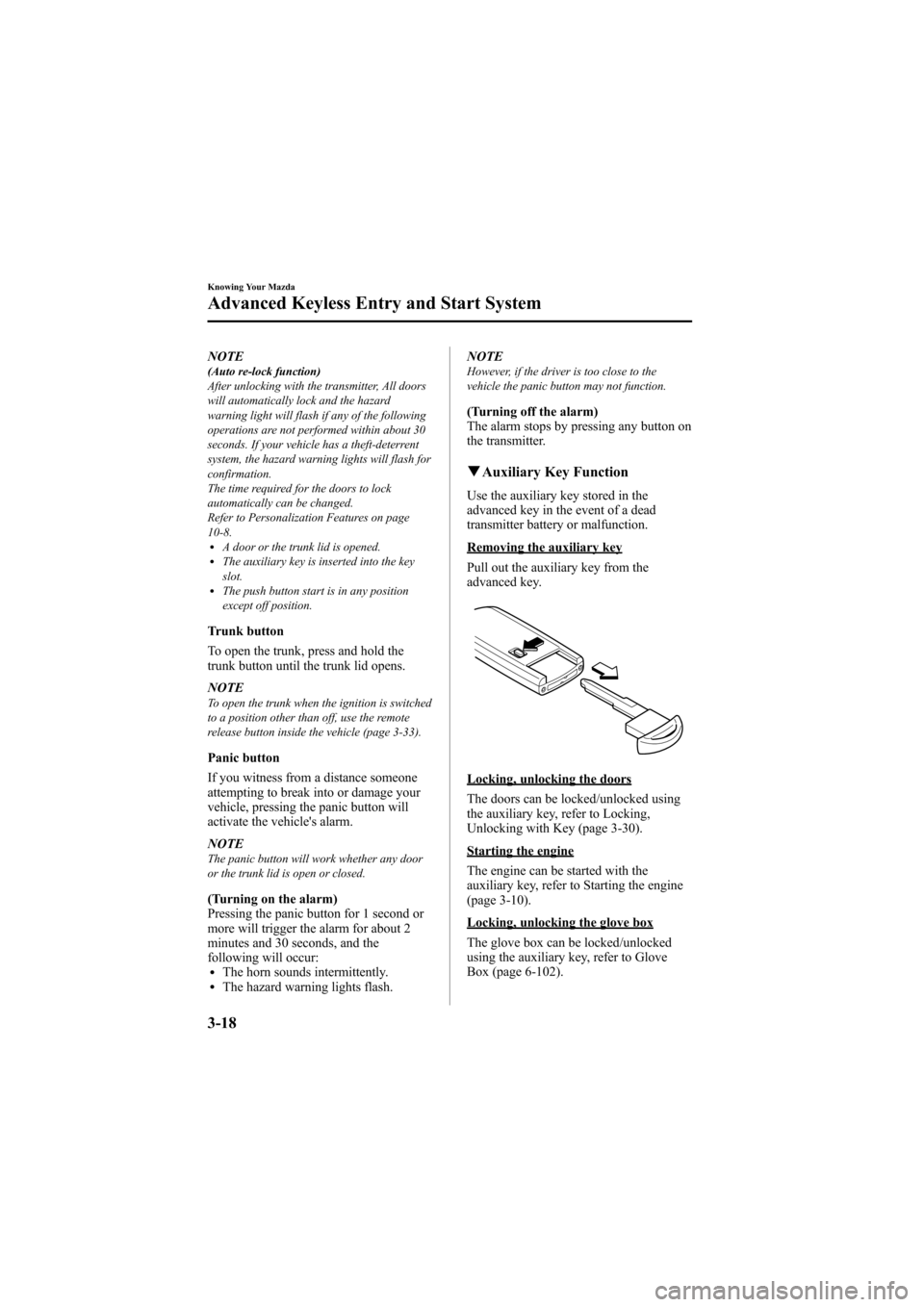
Black plate (88,1)
NOTE(Auto re-lock function)
After unlocking with the transmitter, All doors
will automatically lock and the hazard
warning light will flash if any of the following
operations are not performed within about 30
seconds. If your vehicle has a theft-deterrent
system, the hazard warning lights will flash for
confirmation.
The time required for the doors to lock
automatically can be changed.
Refer to Personalization Features on page
10-8.
lA door or the trunk lid is opened.lThe auxiliary key is inserted into the key
slot.
lThe push button start is in any position
except off position.
Trunk button
To open the trunk, press and hold the
trunk button until the trunk lid opens.
NOTE
To open the trunk when the ignition is switched
to a position other than off, use the remote
release button inside the vehicle (page 3-33).
Panic button
If you witness from a distance someone
attempting to break into or damage your
vehicle, pressing the panic button will
activate the vehicle's alarm.
NOTE
The panic button will work whether any door
or the trunk lid is open or closed.
(Turning on the alarm)
Pressing the panic button for 1 second or
more will trigger the alarm for about 2
minutes and 30 seconds, and the
following will occur:
lThe horn sounds intermittently.lThe hazard warning lights flash.NOTE
However, if the driver is too close to the
vehicle the panic button may not function.
(Turning off the alarm)
The alarm stops by pressing any button on
the transmitter.
q
Auxiliary Key Function
Use the auxiliary key stored in the
advanced key in the event of a dead
transmitter battery or malfunction.
Removing the auxiliary key
Pull out the auxiliary key from the
advanced key.
Locking, unlocking the doors
The doors can be locked/unlocked using
the auxiliary key, refer to Locking,
Unlocking with Key (page 3-30).
Starting the engine
The engine can be started with the
auxiliary key, refer to Starting the engine
(page 3-10).
Locking, unlocking the glove box
The glove box can be locked/unlocked
using the auxiliary key, refer to Glove
Box (page 6-102).
3-18
Knowing Your Mazda
Advanced Keyless Entry and Start System
Mazda6_8Z64-EA-08H_Edition1 Page88
Wednesday, June 25 2008 10:3 AM
Form No.8Z64-EA-08H
Page 111 of 464

Black plate (111,1)
qOpening/Closing the Power Windows
and the Moonroof from Outside
The front power windows and the
moonroof can be opened or closed from
outside the vehicle after the doors and the
trunk lid are closed.
The front power windows may be
operated remotely when the power
window lock switch on the driver's door is
in the lock or unlocked position.
WARNING
Make sure the opening is clear before
closing a window and the moonroof:Closing power windows and the
moonroof are dangerous. A person's
hands, head, or even neck could be
caught by the window or the
moonroof and result in serious injury
or even death.
This warning applies especially to
children. NOTE
lThe power windows and the moonroof
cannot be opened or closed from outside
the vehicle under the following condition:
lA door or the trunk lid is opened.lThe key is inserted into the ignition
switch.
lThe auxiliary key is inserted into the key
slot. (With advanced key)
lThe push button start is in any position
except off. (With advanced key)
lThe power windows and the moonroof may
not close completely. Make sure all the
windows and the moonroof are closed.
If the power windows and the moonroof
cannot be closed completely, operate each
power window switch or the tilt/slide switch
from inside the vehicle. After closing the
windows and the moonroof from outside the
vehicle, verify that they are completely
closed.
Opening
Because nobody likes getting into a very
hot car, Mazda has introduced a way to
open the two front windows and the
moonroof as you approach the vehicle to
get the air moving before you get in.
Knowing Your Mazda
Doors and Locks
3-41
Mazda6_8Z64-EA-08H_Edition1 Page111
Wednesday, June 25 2008 10:3 AM
Form No.8Z64-EA-08H
Page 115 of 464

Black plate (115,1)
qFuel-Filler Lid
To open, pull the remote fuel-filler lid
release.
Remote fuel-filler
lid release
qFuel-Filler Cap
To remove the fuel-filler cap, turn it
counterclockwise.
To close the fuel-filler cap, turn it
clockwise until two or more click sounds
are heard.
Open
Close
CAUTION
If the check fuel cap warning light
illuminates, the fuel-filler cap may
not be properly installed. If the
warning light illuminates, park your
vehicle safely off the right-of-way,
remove the fuel-filler cap and
reinstall it correctly. After the cap has
been correctly installed, the fuel cap
warning light may continue to
illuminate until a number of driving
cycles have been completed. A drive
cycle consists of starting the engine
(after four or more hours with the
engine off) and driving the vehicle on
city and highway roads.
Continuing to drive with the check
fuel cap warning light illuminated
could cause the check engine light to
illuminate as well.
NOTE
The removed cap can be attached to the inner
side of the lid during refueling to prevent fuel
on the cap from dripping onto the vehicle.
Knowing Your Mazda
Doors and Locks
3-45
Mazda6_8Z64-EA-08H_Edition1 Page115
Wednesday, June 25 2008 10:3 AM
Form No.8Z64-EA-08H
Page 458 of 464

Black plate (458,1)
A
Accessory Socket ............................ 6-105
Add-On Non-Genuine Parts and
Accessories ....................................... 9-18
Advanced Key ..................................... 3-2Advanced key maintenance ......... 3-5
Advanced key suspend
function ...................................... 3-19
Auxiliary key .............................. 3-18
Locking, unlocking doors ............ 3-8
Opening the trunk lid with request
switch ......................................... 3-10
Operational range ......................... 3-7
Remote control function ............. 3-16
Service ......................................... 3-6
Warning and beep sounds .......... 3-19
When warning indicator/beep is
activated ..................................... 3-22
Air Bag Systems ............................... 2-41
Antenna ............................................. 6-16
Anti-Lock Brake System (ABS) ......... 5-7 Warning light ............................... 5-8
Appearance Care ............................... 8-52
Audio System ................................... 6-16 Audio control switch .................. 6-56
Audio set .................................... 6-27
AUX mode ................................. 6-59
Operating tips for audio
system ........................................ 6-16
Safety certification ..................... 6-62
Automatic Transaxle Driving tips ................................ 5-18
Fluid ........................................... 8-24
Manual shift mode ..................... 5-15
Shift-lock override ..................... 5-14
Shift-lock system ....................... 5-14
Transaxle ranges ........................ 5-13
B
BatteryEmergency starting .................... 7-13
Maintenance ............................... 8-31
Specifications ............................. 10-4
Beeps Electronic Steering Lock ............ 5-59
Ignition key reminder ................. 5-59
Seat belt warning beep Sounds ... 5-59
Tire inflation pressure warning
beep ............................................ 5-59
Before Starting the Engine .................. 4-5
After getting in ............................. 4-5
Before getting in .......................... 4-5
Blind Spot Monitoring
(BSM) System .................................. 5-33 BSM OFF Indicator Light .......... 5-35
BSM OFF Switch ....................... 5-36
Care of Radar Sensors ................ 5-36
Warning Light/Beep ................... 5-35
Bluetooth Audio ............................... 6-63
Bluetooth Hands-Free ....................... 6-72 Basic Bluetooth Hands-Free
Operation ................................... 6-76
Convenient Use of the Hands-Free
System ........................................ 6-79
Hands-Free Setting ..................... 6-85
Mazda Bluetooth Hands-Free
Customer Service ....................... 6-92
Safety Certification .................... 6-92
When Bluetooth Hands-Free Cannot
be Used ...................................... 6-91
Body Lubrication .............................. 8-28
Bottle Holder ................................... 6-101
Brake/Clutch Fluid ........................................... 8-22
11-2
Index
Mazda6_8Z64-EA-08H_Edition1 Page458
Wednesday, June 25 2008 10:6 AM
Form No.8Z64-EA-08H