MAZDA MODEL CX-30 2022 Owners Manual
Manufacturer: MAZDA, Model Year: 2022, Model line: MODEL CX-30, Model: MAZDA MODEL CX-30 2022Pages: 595, PDF Size: 84.02 MB
Page 301 of 595

NOTE
When the system does not detect a
white (yellow) lane line on one side
only, the system does not operate on
the side that is not being detected.
When temporarily canceling the
system
The LAS goes on standby in the
following cases: The LAS operation is
automatically restored when the
system's operation conditions are met.
The system cannot detect white
(yellow) lane lines.
The vehicle speed is less than about
56 km/h (35 mph).
The turn signal lever is operated.The accelerator pedal is depressed
abruptly.
The TCS/DSC is operating.The TCS/DSC is turned off.The steering wheel is operated.The brake pedal is operated.
The function is temporarily stopped.
The LAS stops functioning in the
following cases:
The temperature in the forward
sensing camera (FSC) is too high or
too low.
The windshield around the forward
sensing camera (FSC) is foggy.
The windshield around the forward
sensing camera (FSC) is blocked by
an obstruction, causing poor forward
visibility.
Strong light (such as sunlight, or
headlights (high-beam) of
on-coming vehicles) is directed at
the forward sensing camera (FSC).
System malfunction
If there is a problem with the system,
the i-ACTIVSENSE status symbol
(warning/risk avoidance support
system) (white) and the i-ACTIVSENSE
warning indication/warning light on
the multi-information display turns on
and a message is indicated.
Refer to i-ACTIVSENSE Status Symbol
(Warning/Risk Avoidance Support
System) on page 4-97.
▼ Steering Wheel Operation Assist
When the system determines that the
vehicle might be deviating from its
lane, the steering wheel operation
assist operates.
The system notifies the driver that it
provided steering wheel operation
assistance on the multi-information
display and the active driving display.
Multi-information display (Basic
display)
When Driving
i-ACTIVSENSE
4-154
CX-30_8KN2-EA-21L_Edition1_new
2021-9-15 19:39:56
Page 302 of 595

Multi-information display
(i-ACTIVSENSE display)
Active driving display
NOTE
When the driver operates the
steering wheel while the steering
wheel operation assist is operating,
the steering wheel operation
assistance is canceled.
▼System Canceling
The LAS can be set to inoperable.
(If only the LAS is turned off)
Refer to the Settings section in the
Mazda Connect Owner's Manual.
(If the LAS is turned off by operating
the i-ACTIVSENSE OFF switch)
Refer to i-ACTIVSENSE OFF Switch
on page 4-98.
NOTE
If the ignition is switched OFF while
you have canceled the system using the
i-ACTIVSENSE OFF switch, the system
is automatically enabled the next time
the ignition is switched ON. However,
if the system is canceled using the
personalization features, the system is
not automatically enabled.
When Driving
i-ACTIVSENSE
4-155
CX-30_8KN2-EA-21L_Edition1_new
2021-9-15 19:39:56
Page 303 of 595

Smart Brake Support(SBS)
*
▼Smart Brake Support (SBS)
The SBS is a system designed to detect
target objects using sensors and
cameras equipped on the vehicle, and
to reduce damage in the event of a
collision by operating the brake control
if there is the possibi
lity of your vehicle
colliding with a target object.
One part of the SBS functions when
you are driving forward and the other
part functions when you are driving in
reverse.
Refer to Forward drive detection on
page 4-156.
Refer to Reverse drive detection on
page 4-158.
▼ Forward drive detection
When you are driving forward, the
following functions of the Smart Brake
Support (SBS) operate.
Forward detection function
WARNING
Do not rely completely on the
SBS:
The SBS is only designed to reduce
damage in the event of a collision.
The system may not operate normally
depending on the target object,
weather conditions, or traffic
conditions. Over reliance on the
system leading to the accelerator pedal
or brake pedal being mistakenly
operated could result in an accident.
CAUTION
In the following cases, turn the SBS off
to prevent a mis-operation.
The vehicle is being towed or towing
another vehicle.
The vehicle is driven on rough roads
such as in areas where there is grass
and foliage or off-road.
Refer to Stopping the Smart Brake
Support (SBS) System Operation on
page 4-163.
Forward detection function
The forward detection function is
designed to reduce damage in the
event of a collision with target objects
at the front.
The forward detection function detects
target objects (vehicles ahead,
pedestrians, and bicycles) using the
front radar sensor and the Forward
Sensing Camera (FSC). If there is a
possibility of your vehicle colliding with
a target object at the front, you are
notified of possible danger by a
warning sound and a warning
indication on the display.
Furthermore, if the possibility of a
collision increases, the brake control is
performed to reduce damage in the
event of a collision. In addition, when
the driver depresses the brake pedal,
the brakes are applied firmly and
quickly to assist.
(Vehicles with Driver Monitoring
(DM))
If the system determines that the driver
is not paying attention to the road, it
activates the collision warning earlier
than normal.
Operation conditions
The forward detection function
operates when all of the following
conditions are met.
The ignition is switched ON.The SBS is on.(Object is vehicle ahead)
When Driving
i-ACTIVSENSE
4-156*Some models.
CX-30_8KN2-EA-21L_Edition1_new 2021-9-15 19:39:56
Page 304 of 595

The vehicle speed is about 4 km/h
(3 mph) or higher.
(Object is a pedestrian or bicycle)
The vehicle speed is between about
10 and 80 km/h (6.3 to 49 mph).
The DSC does not operate.
NOTE
When any of the following
conditions is met, the forward
detection function may not operate.
If there is the possibility of hitting
only a part of a vehicle or
obstruction ahead.
You are driving your vehicle at the
same speed as the vehicle ahead.
When the driver deliberately
performs driving operations
(accelerator operation, steering
wheel operation).
The accelerator pedal is depressed
abruptly.
The brake pedal is depressed.The steering wheel is being
operated.
The selector lever is being shifted.The turn signal lever is being
operated.
Warnings and messages, such as a
dirty windshield, related to the
Forward Sensing Camera (FSC) or
front radar sensor are being
displayed on the multi-information
display.
When any of the following
conditions is met, the forward
detection function may operate.
There is an object in the road at
the entrance to a curve (including
guardrails and snow banks).
Passing an approaching vehicle
while rounding a curve.
When crossing a narrow bridge,
going under a low overhang, or
passing through a narrow gate, a
car washing machine, or tunnel.
When passing through a toll gate.When entering an underground
parking area.
There is a metal object, bump, or a
protruding object on the road.
If you suddenly come close to a
vehicle ahead.
An animal, wall, or standing tree is
detected.
While the system is operating, the
driver is notified by the
multi-information display and the
active driving display.
If a malfunction is detected or the
system temporarily stops the
function due to dirt on the sensors or
cameras, the i-ACTIVSENSE warning
light turns on and a message is
displayed on the multi-information
display.
If the vehicle is stopped by the SBS
brake operation and the brake pedal
is not depressed, the SBS brake is
automatically released after about 2
seconds.
Collision warning
If there is the possibility of your vehicle
colliding with a target object at the
front, the warning sound is activated
continuously and a warning is
displayed on the multi-information
display and the active driving display.
When Driving
i-ACTIVSENSE
4-157
CX-30_8KN2-EA-21L_Edition1_new 2021-9-15 19:39:56
Page 305 of 595

Multi-information display
1. “BRAKE!” message is displayed
Active driving display
1. “BRAKE!” message is displayed
NOTE
During brake control and brake assist
operation, the collision warning
sound is activated intermittently.
The operation distance and volume
of the collision warning can be
changed.
Refer to the Settings section in the
Mazda Connect Owner's Manual.
▼Reverse drive detection*
When you are driving in reverse, the
following functions of the Smart Brake
Support (SBS) operate.
Rearward detection functionRear crossing
WARNING
Do not rely completely on the
SBS:
The SBS is only designed to reduce
damage in the event of a collision.
Over reliance on the system leading to
the accelerator pedal or brake pedal
being mistakenly operated could result
in an accident.
Heed the following cautions so that
the SBS can operate normally:
Do not apply stickers (including
transparent stickers) to the areas
around the rear side radar sensors
and the rear ultrasonic sensors.
Otherwise, a rear side radar sensor
and a rear ultrasonic sensor may not
be able to detect vehicles and
obstructions correctly which could
result in an accident.
Do not disassemble the rear side
radar sensors and rear ultrasonic
sensors.
If you recognize scratches around the
rear side radar sensors and rear
ultrasonic sensors, stop using the SBS
immediately and always have the
vehicle inspected by an Authorized
Mazda Dealer.
Refer to Stopping the Smart Brake
Support (SBS) System Operation on
page 4-163.
Consult an Authorized Mazda Dealer
for rear bumper removal/
installation.
Do not modify the suspension:
If the vehicle height or inclination is
changed, the SBS may not operate
correctly because it cannot detect
obstructions correctly.
When Driving
i-ACTIVSENSE
4-158*Some models.
CX-30_8KN2-EA-21L_Edition1_new 2021-9-15 19:39:56
Page 306 of 595
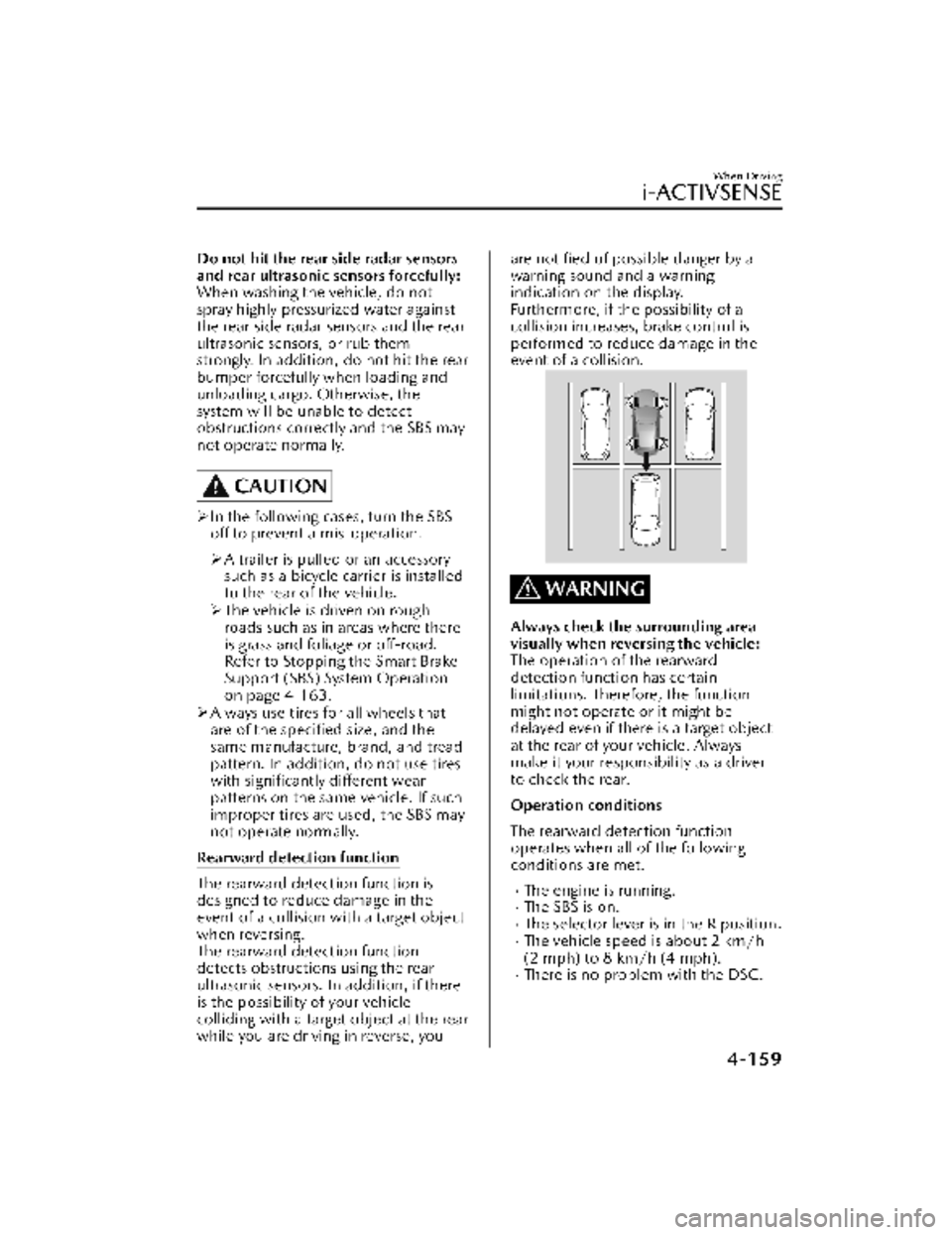
Do not hit the rear side radar sensors
and rear ultrasonic sensors forcefully:
When washing the vehicle, do not
spray highly pressurized water against
the rear side radar sensors and the rear
ultrasonic sensors, or rub them
strongly. In addition, do not hit the rear
bumper forcefully when loading and
unloading cargo. Otherwise, the
system will be unable to detect
obstructions correctly and the SBS may
not operate normally.
CAUTION
In the following cases, turn the SBS
off to prevent a mis-operation.
A trailer is pulled or an accessory
such as a bicycle carrier is installed
to the rear of the vehicle.
The vehicle is driven on rough
roads such as in areas where there
is grass and foliage or off-road.
Refer to Stopping the Smart Brake
Support (SBS) System Operation
on page 4-163.
Always use tires for all wheels that
are of the specified size, and the
same manufacture, brand, and tread
pattern. In addition, do not use tires
with significantly different wear
patterns on the same vehicle. If such
improper tires are used, the SBS may
not operate normally.
Rearward detection function
The rearward detection function is
designed to reduce damage in the
event of a collision with a target object
when reversing.
The rearward detection function
detects obstructions using the rear
ultrasonic sensors. In addition, if there
is the possibility of your vehicle
colliding with a target object at the rear
while you are driving in reverse, you
are notified of possible danger by a
warning sound and a warning
indication on the display.
Furthermore, if the possibility of a
collision increases, brake control is
performed to reduce damage in the
event of a collision.
WARNING
Always check the surrounding area
visually when reversing the vehicle:
The operation of the rearward
detection function has certain
limitations. Therefore, the function
might not operate or it might be
delayed even if there is a target object
at the rear of your vehicle. Always
make it your responsibility as a driver
to check the rear.
Operation conditions
The rearward detection function
operates when all of the following
conditions are met.
The engine is running.The SBS is on.The selector lever is in the R position.The vehicle speed is about 2 km/h
(2 mph) to 8 km/h (4 mph).
There is no problem with the DSC.
When Driving
i-ACTIVSENSE
4-159
CX-30_8KN2-EA-21L_Edition1_new 2021-9-15 19:39:56
Page 307 of 595

NOTE
When any of the following
conditions is met, the rearward
detection function may not operate.
Directly after the engine starts.The height of the obstruction is
low such as low walls or trucks
with low loading platforms.
The height of the obstruction is
high such as trucks with high
loading platforms.
The obstruction is not as large as a
vehicle or wall.
The obstruction is thin such as a
signpost.
The surface of the obstruction is
not pointed vertically relative to
your vehicle.
The obstruction is soft such as a
hanging curtain or snow stuck to a
vehicle.
The obstruction is shaped
irregularly.
The obstruction is extremely close.When any of the following
conditions is met, the rearward
detection function may not operate
normally.
Snow, ice, or mud adheres to the
area around a rear ultrasonic
sensor.
The vehicle posture is unstable due
to sudden operation of the steering
wheel, accelerator pedal, or brake
pedal.
There is another obstruction near
one obstruction.
During inclement weather such as
rain, fog , and snow.
High or low humidity.High or low temperatures.Strong winds.The path of travel is not flat.
Heavy luggage is loaded in the
luggage compartment or on the
rear seat and the vehicle is tilted.
Objects such as a wireless antenna,
fog light, or illuminated license
plate is installed near a rear
ultrasonic sensor.
The orientation of a rear ultrasonic
sensor has deviated for reasons
such as a collision.
The vehicle is affected by other
sound waves such as the horn,
engine noise, or rear ultrasonic
sensor of another vehicle.
When any of the following
conditions is met, the rearward
detection function may operate.
Reversing towards a steep
ascending slope.
There are grating, wheel blocks, a
road curb, or a bump.
There is a hanging curtain or
railroad crossing gate.
Reversing near objects such as
foliage, barriers, vehicles, walls, or
fences.
The vehicle is driven on rough
roads such as in areas where there
is grass and foliage or off-road.
When reversing through low gates,
narrow gates, car washing
machines, tunnels, or into a
mechanical parking garage.
A towing bar is installed or a trailer
is connected.
If the vehicle is stopped by the SBS
brake operation and the brake pedal
is not depressed, the SBS brake is
automatically released after about 2
seconds.
Collision warning
If there is the possibility of your vehicle
colliding with a vehicle approaching
from the rear on the left or right, or
from the rear while you are driving in
When Driving
i-ACTIVSENSE
4-160
CX-30_8KN2-EA-21L_Edition1_new 2021-9-15 19:39:56
Page 308 of 595

reverse, a warning sound is activated
continuously and a warning is
displayed on the multi-information
display and the active driving display.
Multi-information display
1. “BRAKE!” message is displayed
Active driving display
1. “BRAKE!” message is displayed
NOTE
During brake control, the collision
warning sound is activated
intermittently.
Rear crossing
The Rear Crossing detection function is
designed to reduce the damage in the
event of a collision with a vehicle
approaching from the rear sides while
driving in reverse.
The Rear Crossing detection function
detects approaching vehicles using the
rear side radar sensors. If there is the
possibility of your vehicle colliding with
a vehicle approaching from the rear
sides while you are driving in reverse,
you are notified of possible danger by
a warning sound and a warning
indication on the display.
Furthermore, if the possibility of a
collision increases, brake control is
performed to reduce damage in the
event of a collision.
WARNING
Always check the surrounding area
visually when reversing the vehicle:
The operation of the Rear Crossing
detection function has certain
limitations. Therefore, the function
might not operate or it might be
delayed even if there is a vehicle
passing through the rear of your
vehicle. Always make it your
responsibility as a driver to check the
rear.
Do not rely completely on the Rear
Crossing detection function:
The Rear Crossing detection function
operates on vehicles while you are
driving in reverse. It will not operate on
walls, pedestrians, or animals.
Operation conditions
The Rear Crossing detection function
operates when all of the following
conditions are met.
The engine is running.The SBS is on.The selector lever is in the R position.The vehicle speed is about 10 km/h
(6.2 mph) or slower.
The vehicle speed of an approaching
vehicle is about 3 km/h (2 mph) or
faster.
There is no problem with the DSC.
When Driving
i-ACTIVSENSE
4-161
CX-30_8KN2-EA-21L_Edition1_new 2021-9-15 19:39:56
Page 309 of 595

NOTE
When any of the following
conditions is met, the i-ACTIVSENSE
warning indication/warning light is
turned on and the system operation
is stopped. If the i-ACTIVSENSE
warning indication/warning light
remains on, have the vehicle
inspected by an Authorized Mazda
Dealer as soon as possible.
There is a problem with the
system.
A large deviation in the installation
position of a rear side radar sensor
on the vehicle has occurred.
Snow, ice, or mud is adhering
around a rear side radar sensor.
The temperature around a rear side
radar sensor is high.
Driving on snow-covered roads for
long periods.
The battery voltage has decreased.When any of the following
conditions is met, the Rear Crossing
detection function will not detect
approaching vehicles or they may bedifficult to detect.
The rear side radar sensor
detection area is obstructed by a
nearby wall or parked vehicle.
(Reverse the vehicle to a position
where the radar sensor detection
area is no longer obstructed.)
1. Your vehicle
A vehicle is approaching directly
from the rear of your vehicle.
1. Your vehicle
The vehicle is parked on a slant.
1. Your vehicle
A vehicle is approaching from the
opposite direction on a steep
gradient.
1. Your vehicle
Directly after the engine starts.Just after the SBS operation has
been enabled using [Settings] in
Mazda Connect.
Radio wave interference from a
radar sensor equipped on a vehicle
parked nearby.
When any of the following
conditions is met, the Rear Crossing
may operate.
When Driving
i-ACTIVSENSE
4-162
CX-30_8KN2-EA-21L_Edition1_new 2021-9-15 19:39:56
Page 310 of 595

There is a hanging curtain or
railroad crossing gate.
Reversing near objects such as
foliage, barriers, vehicles, walls, or
fences.
The vehicle is driven on rough
roads such as in areas where there
is grass and foliage or off-road.
When reversing through low gates,
narrow gates, car washing
machines, or tunnels.
A towing bar is installed or a trailer
is connected.
If the vehicle is stopped by the SBS
brake operation and the brake pedal
is not depressed, the SBS brake is
automatically released after about 2
seconds.
Collision warning
If there is the possibility of your vehicle
colliding with a vehicle approaching
from the rear on the left or right, or
from the rear while you are driving in
reverse, a warning sound is activated
continuously and a warning is
displayed on the multi-information
display and the active driving display.
Multi-information display
1. “BRAKE!” message is displayed
Active driving display
1. “BRAKE!” message is displayed
NOTE
During brake control, the collision
warning sound is activated
intermittently.
▼ Stopping the Smart Brake Support
(SBS) System Operation
The SBS can be changed to inoperable.
Refer to the Settings section in the
Mazda Connect Owner's Manual.
When the SBS is canceled, the SBS OFF
indicator light turns on.
NOTE
When the ignition is switched OFF
while the SBS forward drive detection
is canceled, the SBS forward drive
detection is automatically enabled the
next time the ignition is switched ON.
When Driving
i-ACTIVSENSE
4-163
CX-30_8KN2-EA-21L_Edition1_new
2021-9-15 19:39:56