MERCEDES-BENZ CL-Class 2002 C215 Comand Manual
Manufacturer: MERCEDES-BENZ, Model Year: 2002, Model line: CL-Class, Model: MERCEDES-BENZ CL-Class 2002 C215Pages: 251
Page 131 of 251

Telephone
Telephone129
Introduction
AudioTelephone
Navigation
Index Info Services and
system settings Deleting an entry in the phone book
The query will appear after confirmation of the
“Delete” menu field in the input menu, page 126.12Name and telephone number of the entry to be
deleted
13Query
Note:
Positions (12) and (13) are highlighted in brown.
Use the rotary/pushbutton
to highlight the menu
field and press to confirm:
14Entry is deleted,
the main telephone menu will appear.
15The entry is not deleted,
the menu previously activated will appear.
P82.85-6082-26
1412
1513
08-TELEFON-25-US.pm509.07.2004, 14:23 Uhr 129
Page 132 of 251

130 Telephone
AudioTelephoneNavigation
Index Info Services and
system settings Introduction
Adding an entry to the phone book
To enter the name:
Use the rotary/pushbutton
to highlight the “Add
entry” menu field in the selection menu
(page 125) and press to confirm.
An input menu will appear.16Input line
17Confirm the name
Note:
The name will also be stored if the last letter of
name was confirmed by pressing and holding the
rotary/pushbutton
.
The menu for entering the telephone number will
be activated, page 126.
To change a name, page 126.
To correct input, page 126.
P82.85.6450-26
16
17
08-TELEFON-25-US.pm509.07.2004, 14:23 Uhr 130
Page 133 of 251
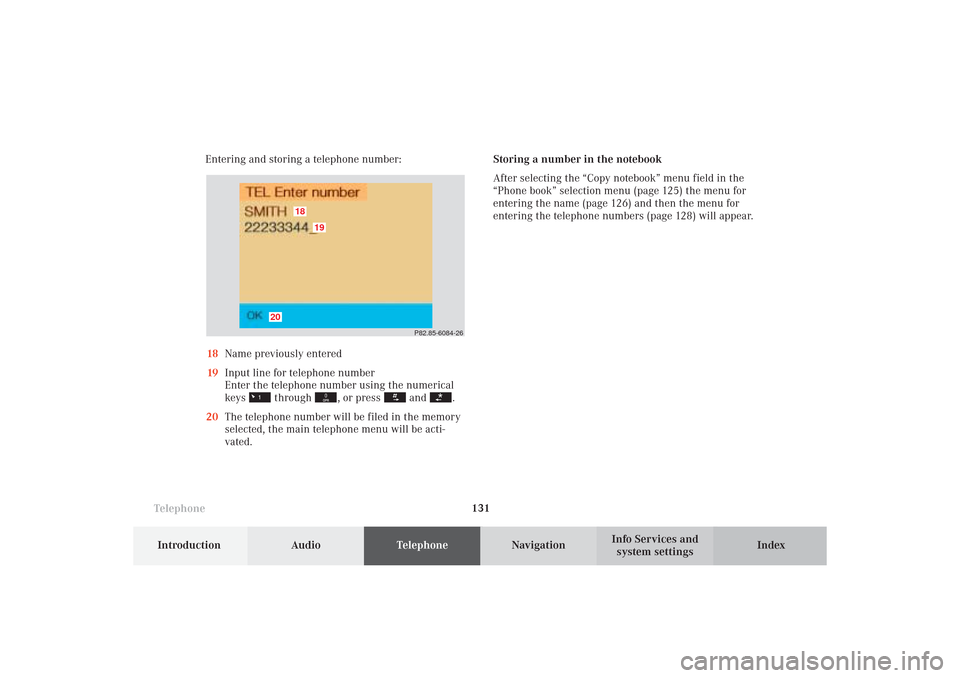
Telephone
Telephone131
Introduction
AudioTelephone
Navigation
Index Info Services and
system settings Entering and storing a telephone number:
18Name previously entered
19Input line for telephone number
Enter the telephone number using the numerical
keys
through
, or press
and
.
20The telephone number will be filed in the memory
selected, the main telephone menu will be acti-
vated.Storing a number in the notebook
After selecting the “Copy notebook” menu field in the
“Phone book” selection menu (page 125) the menu for
entering the name (page 126) and then the menu for
entering the telephone numbers (page 128) will appear.
P82.85-6084-26
18
19
20
08-TELEFON-25-US.pm509.07.2004, 14:23 Uhr 131
Page 134 of 251
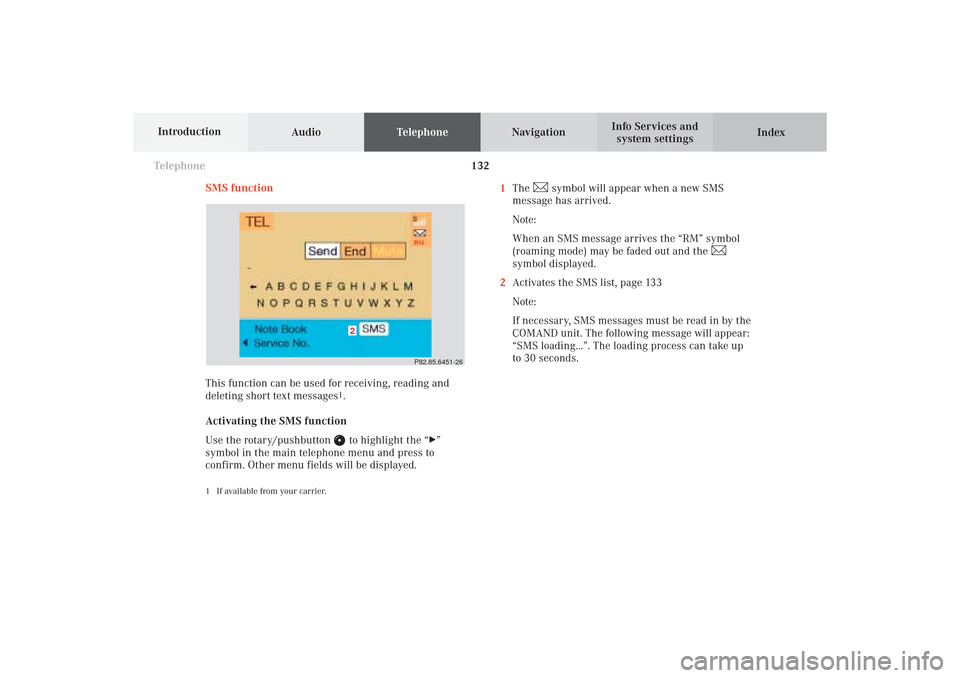
132 Telephone
AudioTelephoneNavigation
Index Info Services and
system settings Introduction
SMS function
This function can be used for receiving, reading and
deleting short text messages
1.
Activating the SMS function
Use the rotary/pushbutton to highlight the “
”
symbol in the main telephone menu and press to
confirm. Other menu fields will be displayed.
1 If available from your carrier.
1The
symbol will appear when a new SMS
message has arrived.
Note:
When an SMS message arrives the “RM” symbol
(roaming mode) may be faded out and the
symbol displayed.
2Activates the SMS list, page 133
Note:
If necessary, SMS messages must be read in by the
COMAND unit. The following message will appear:
“SMS loading...”. The loading process can take up
to 30 seconds.
P82.85.6451-26
2
08-TELEFON-25-US.pm509.07.2004, 14:23 Uhr 132
Page 135 of 251
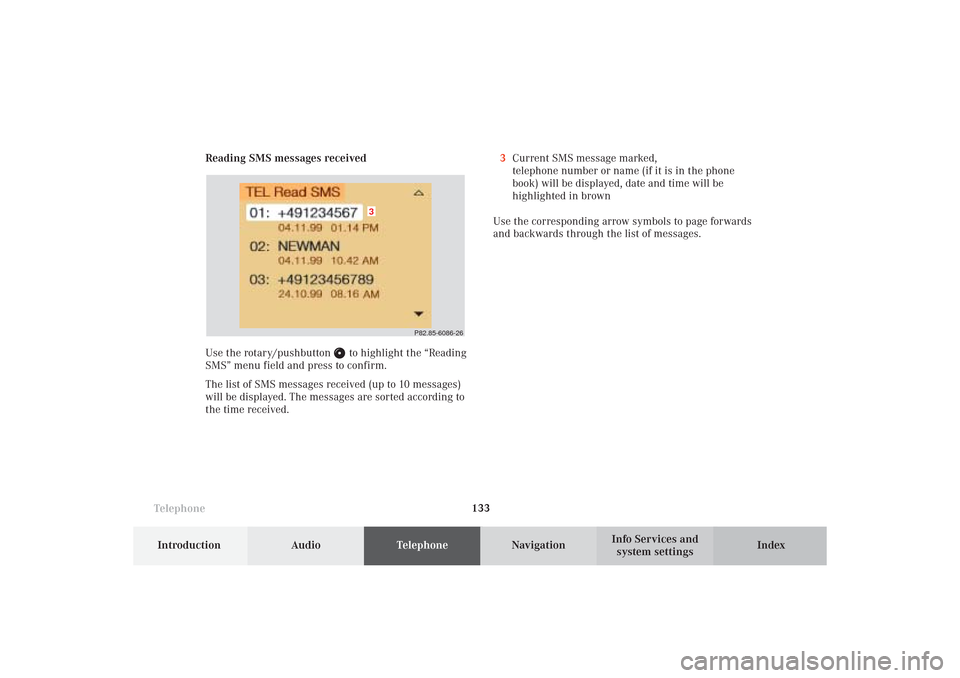
Telephone
Telephone133
Introduction
AudioTelephone
Navigation
Index Info Services and
system settings Reading SMS messages received
Use the rotary/pushbutton
to highlight the “Reading
SMS” menu field and press to confirm.
The list of SMS messages received (up to 10 messages)
will be displayed. The messages are sorted according to
the time received.3Current SMS message marked,
telephone number or name (if it is in the phone
book) will be displayed, date and time will be
highlighted in brown
Use the corresponding arrow symbols to page forwards
and backwards through the list of messages.
P82.85-6086-26
3
08-TELEFON-25-US.pm509.07.2004, 14:23 Uhr 133
Page 136 of 251
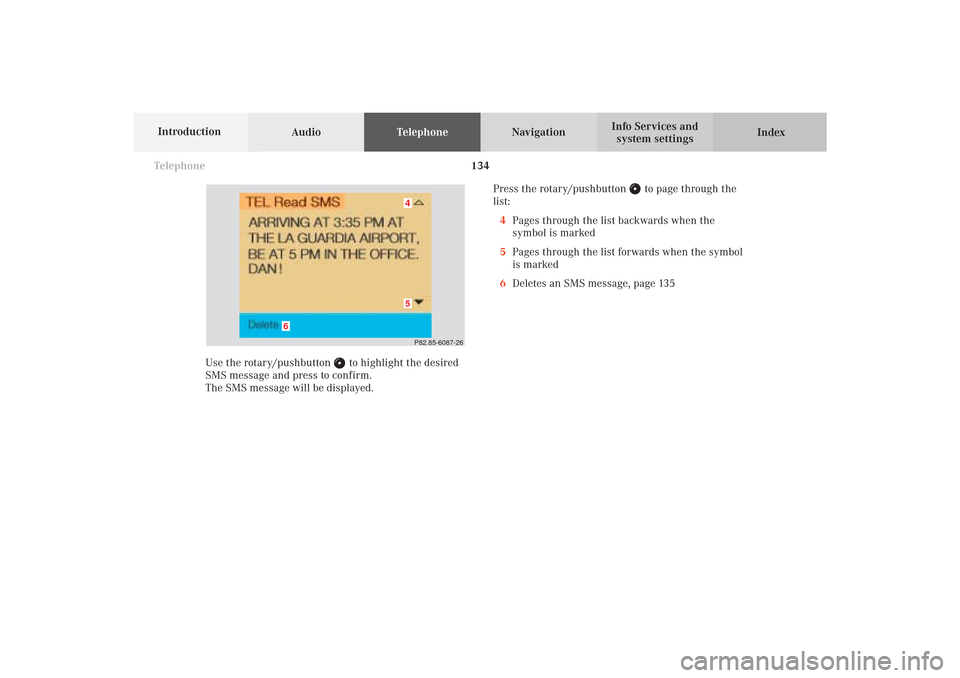
134 Telephone
AudioTelephoneNavigation
Index Info Services and
system settings Introduction
Use the rotary/pushbutton
to highlight the desired
SMS message and press to confirm.
The SMS message will be displayed.Press the rotary/pushbutton
to page through the
list:
4Pages through the list backwards when the
symbol is marked
5Pages through the list forwards when the symbol
is marked
6Deletes an SMS message, page 135
P82.85-6087-2645
6
08-TELEFON-25-US.pm509.07.2004, 14:23 Uhr 134
Page 137 of 251

Telephone
Telephone135
Introduction
AudioTelephone
Navigation
Index Info Services and
system settings Deleting an SMS message
Use the rotary/pushbutton
to highlight the “Delete”
menu field and press to confirm.7SMS message currently displayed is deleted
If there was only one SMS message:
The main telephone menu will be activated.
If there are other SMS messages:
The next SMS message will be displayed.
After the oldest SMS message has been deleted the
current SMS message will be marked in the list
displayed.
8SMS message is not deleted,
the list with the SMS messages received (page 133)
will be activated, the SMS message previously
marked remains marked
P82.85-6088-26
8
7
08-TELEFON-25-US.pm509.07.2004, 14:23 Uhr 135
Page 138 of 251
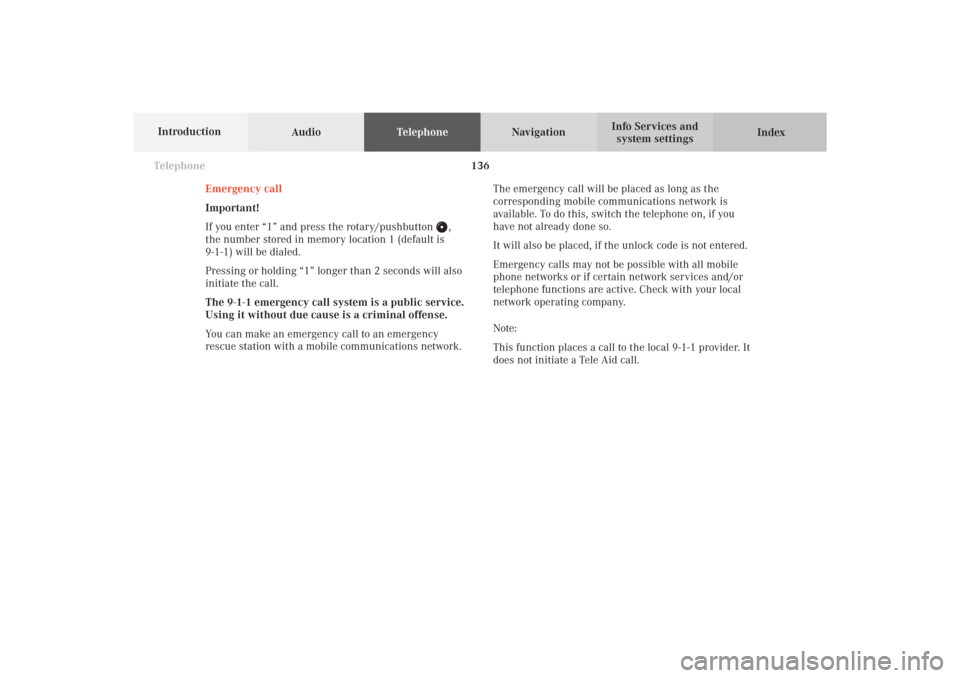
136 Telephone
AudioTelephoneNavigation
Index Info Services and
system settings Introduction
Emergency call
Important!
If you enter “1” and press the rotary/pushbutton
,
the number stored in memory location 1 (default is
9-1-1) will be dialed.
Pressing or holding “1” longer than 2 seconds will also
initiate the call.
The 9-1-1 emergency call system is a public service.
Using it without due cause is a criminal offense.
You can make an emergency call to an emergency
rescue station with a mobile communications network.The emergency call will be placed as long as the
corresponding mobile communications network is
available. To do this, switch the telephone on, if you
have not already done so.
It will also be placed, if the unlock code is not entered.
Emergency calls may not be possible with all mobile
phone networks or if certain network services and/or
telephone functions are active. Check with your local
network operating company.
Note:
This function places a call to the local 9-1-1 provider. It
does not initiate a Tele Aid call.
08-TELEFON-25-US.pm509.07.2004, 14:24 Uhr 136
Page 139 of 251

Telephone
Telephone137
Introduction
AudioTelephone
Navigation
Index Info Services and
system settings
Caution!
It will not be possible to complete the emergency call if
the the cellular system is busy. The message “System
busy, redial?” appears.
Take appropriate measures to alert an emergency
service as soon as possible.
In this case the telephone main menu will disappear
and the message “Phone off.” is displayed. After Tele
Aid call is ended the telephone main menu will re-
appear.
See your vehicle’s operator's manual.
P82.85-6089-26
08-TELEFON-25-US.pm509.07.2004, 14:24 Uhr 137
Page 140 of 251
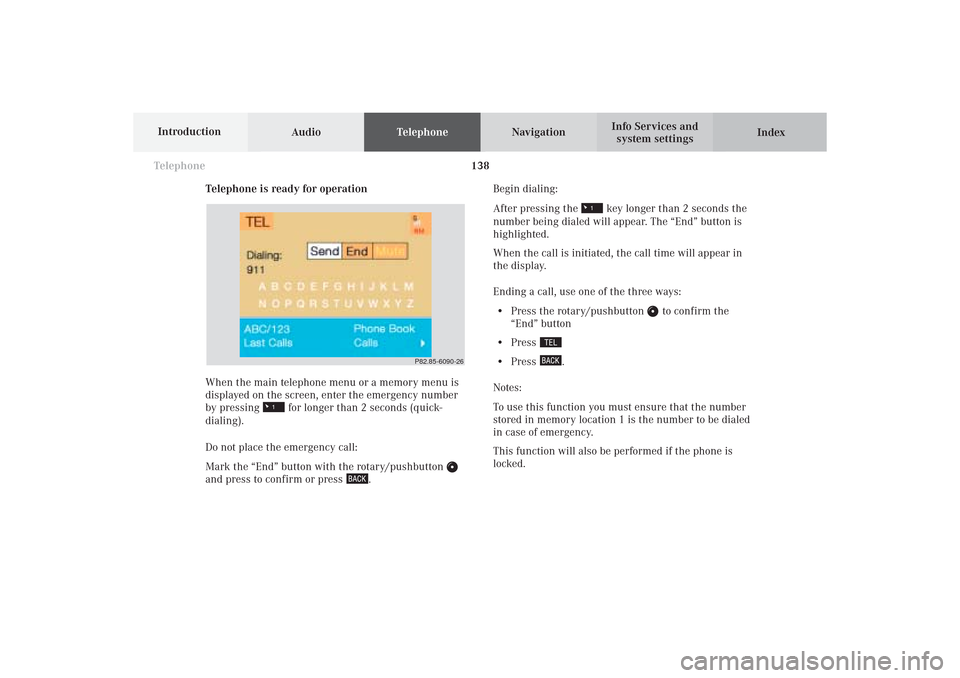
138 Telephone
AudioTelephoneNavigation
Index Info Services and
system settings Introduction
Telephone is ready for operation
When the main telephone menu or a memory menu is
displayed on the screen, enter the emergency number
by pressing for longer than 2 seconds (quick-
dialing).
Do not place the emergency call:
Mark the “End” button with the rotary/pushbutton
and press to confirm or press
.Begin dialing:
After pressing the
key longer than 2 seconds the
number being dialed will appear. The “End” button is
highlighted.
When the call is initiated, the call time will appear in
the display.
Ending a call, use one of the three ways:
• Press the rotary/pushbutton
to confirm the
“End” button
• Press
• Press
.
Notes:
To use this function you must ensure that the number
stored in memory location 1 is the number to be dialed
in case of emergency.
This function will also be performed if the phone is
locked.
P82.85-6090-26
08-TELEFON-25-US.pm509.07.2004, 14:24 Uhr 138