display MERCEDES-BENZ CL-Class 2014 C217 Owner's Manual
[x] Cancel search | Manufacturer: MERCEDES-BENZ, Model Year: 2014, Model line: CL-Class, Model: MERCEDES-BENZ CL-Class 2014 C217Pages: 494, PDF Size: 13.55 MB
Page 246 of 494
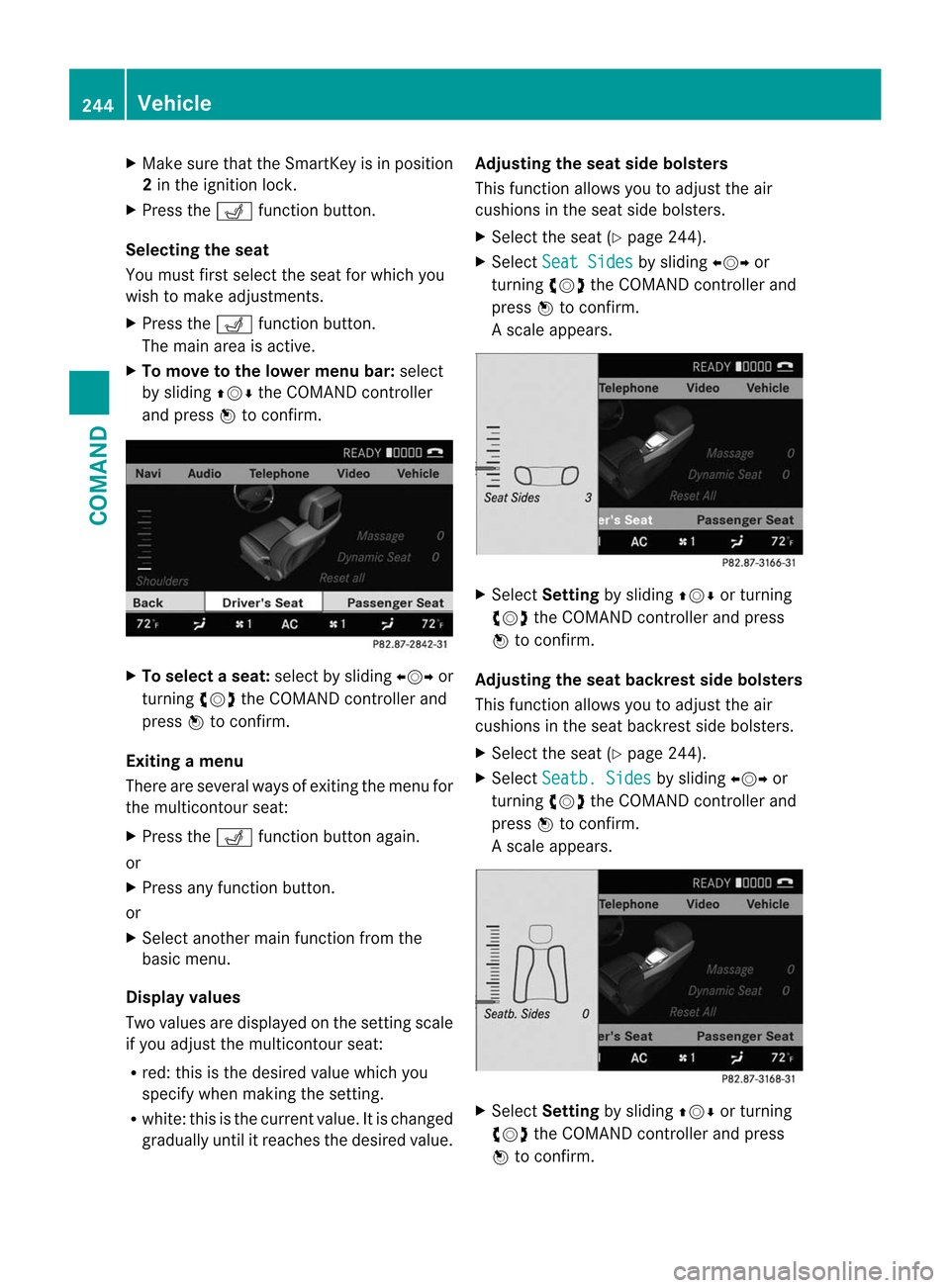
X
Make sure that the SmartKey is in position
2in the ignition lock.
X Press the Tfunction button.
Selecting the seat
You must first select the seat for which you
wish to make adjustments.
X Press the Tfunction button.
The main area is active.
X To move to the lower menu bar: select
by sliding ZVÆthe COMAND controller
and press Wto confirm. X
To selectas eat:selec tby sliding XVYor
turning cVdthe COMAND controller and
press Wto confirm.
Exiting amenu
There are several ways of exiting the menu for
the multicontour seat:
X Press the Tfunction button again.
or
X Press any function button.
or
X Select another main function from the
basic menu.
Displa yvalues
Two values are displayed on the setting scale
if you adjust the multicontour seat:
R red: this is the desired value which you
specify whe nmaking the setting.
R white: this is the curren tvalue. It is changed
gradually until it reaches the desired value. Adjusting the seat side bolsters
This function allows you to adjust the air
cushions in the seat side bolsters.
X
Select the seat (Y page 244).
X Select Seat Sides by sliding
XVYor
turning cVdthe COMAND controller and
press Wto confirm.
As cale appears. X
Select Setting by sliding ZVÆor turning
cVd the COMAND controller and press
W to confirm.
Adjusting the seat backres tside bolsters
This function allows you to adjust the air
cushions in the seat backrest side bolsters.
X Selec tthe seat (Y page 244).
X Select Seatb. Sides by sliding
XVYor
turning cVdthe COMAND controller and
press Wto confirm.
As cale appears. X
Select Setting by sliding ZVÆor turning
cVd the COMAND controller and press
W to confirm. 244
VehicleCOMAND
Page 268 of 494
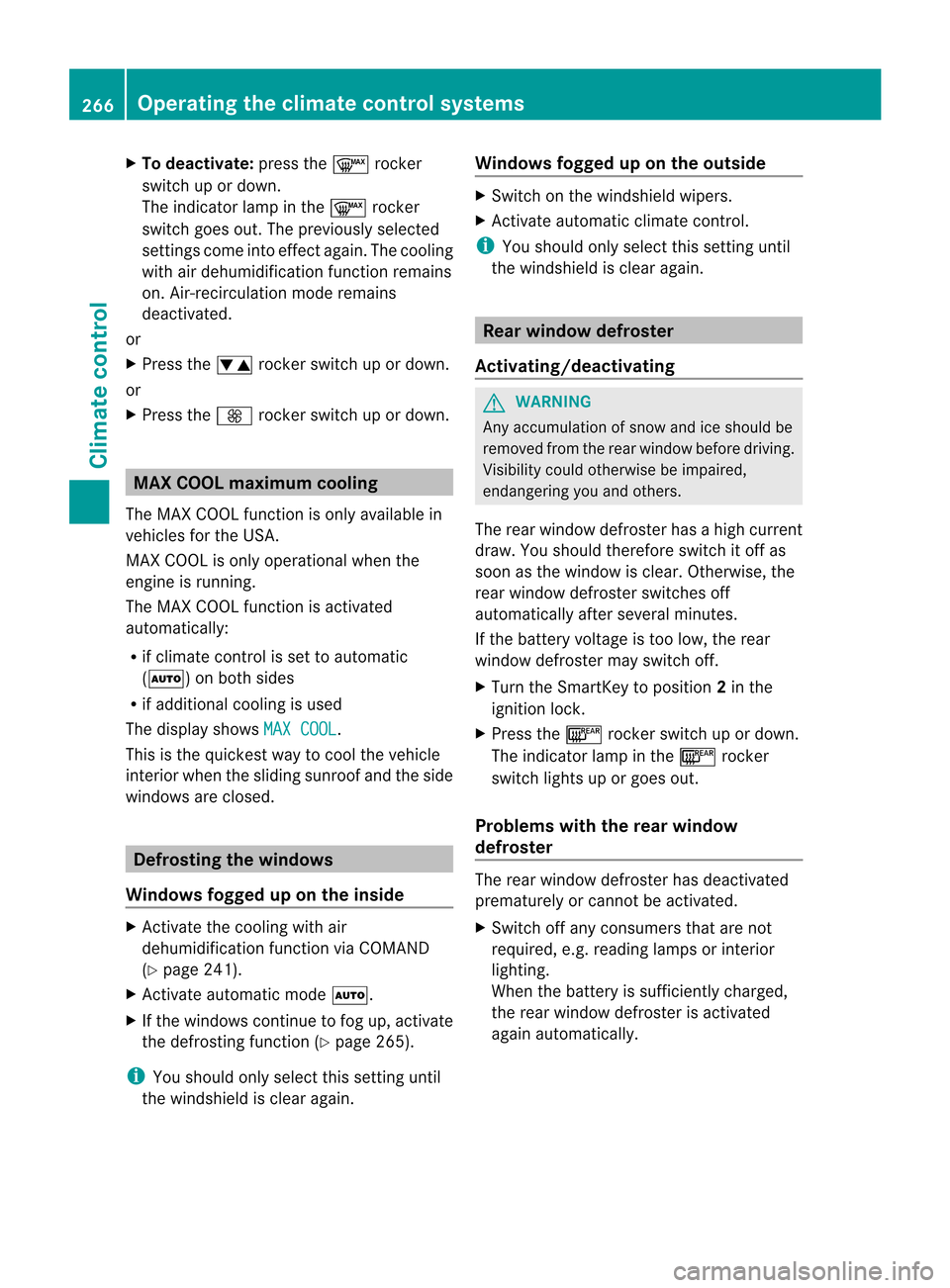
X
To deactivate: press the¬rocker
switch up or down.
The indicator lamp in the ¬rocker
switch goes out. The previously selected
settings come into effect again. The cooling
with ai rdehumidification function remains
on. Air-recirculation mode remains
deactivated.
or
X Press the wrocker switch up or down.
or
X Press the Krocker switch up or down. MAX COOL maximum cooling
The MAX COOL function is only available in
vehicles for the USA.
MAX COOL is only operational when the
engine is running.
The MAX COOL function is activated
automatically:
R if climate control is set to automatic
(Ã) on both sides
R if additional cooling is used
The display shows MAX COOL .
This is the quickest way to cool the vehicle
interior when the sliding sunroof and the side
windows are closed. Defrosting the windows
Windows fogged up on the inside X
Activate the cooling with air
dehumidification function via COMAND
(Y page 241).
X Activate automatic mode Ã.
X If the windows continue to fog up, activate
the defrosting function (Y page 265).
i You should only select this setting until
the windshield is clear again. Windows fogged up on the outside X
Switch on the windshield wipers.
X Activate automatic climate control.
i You should only select this setting until
the windshield is clear again. Rear window defroster
Activating/deactivating G
WARNING
Any accumulation of snow and ice should be
removed from the rear window before driving.
Visibility could otherwise be impaired,
endangering you and others.
The rear window defroster has a high current
draw. You should therefore switch it off as
soon as the window is clear. Otherwise, the
rear window defroster switches off
automatically after several minutes.
If the battery voltage is too low, the rear
window defroster may switch off.
X Turn the SmartKey to position 2in the
ignition lock.
X Press the ¤rocker switch up or down.
The indicator lamp in the ¤rocker
switch lights up or goes out.
Problems with the rear window
defroster The rear window defroster has deactivated
prematurely or cannot be activated.
X
Switch off any consumers that are not
required, e.g. reading lamps or interior
lighting.
When the battery is sufficiently charged,
the rear window defroster is activated
again automatically. 266
Operating the climate control systemsClimate control
Page 276 of 494
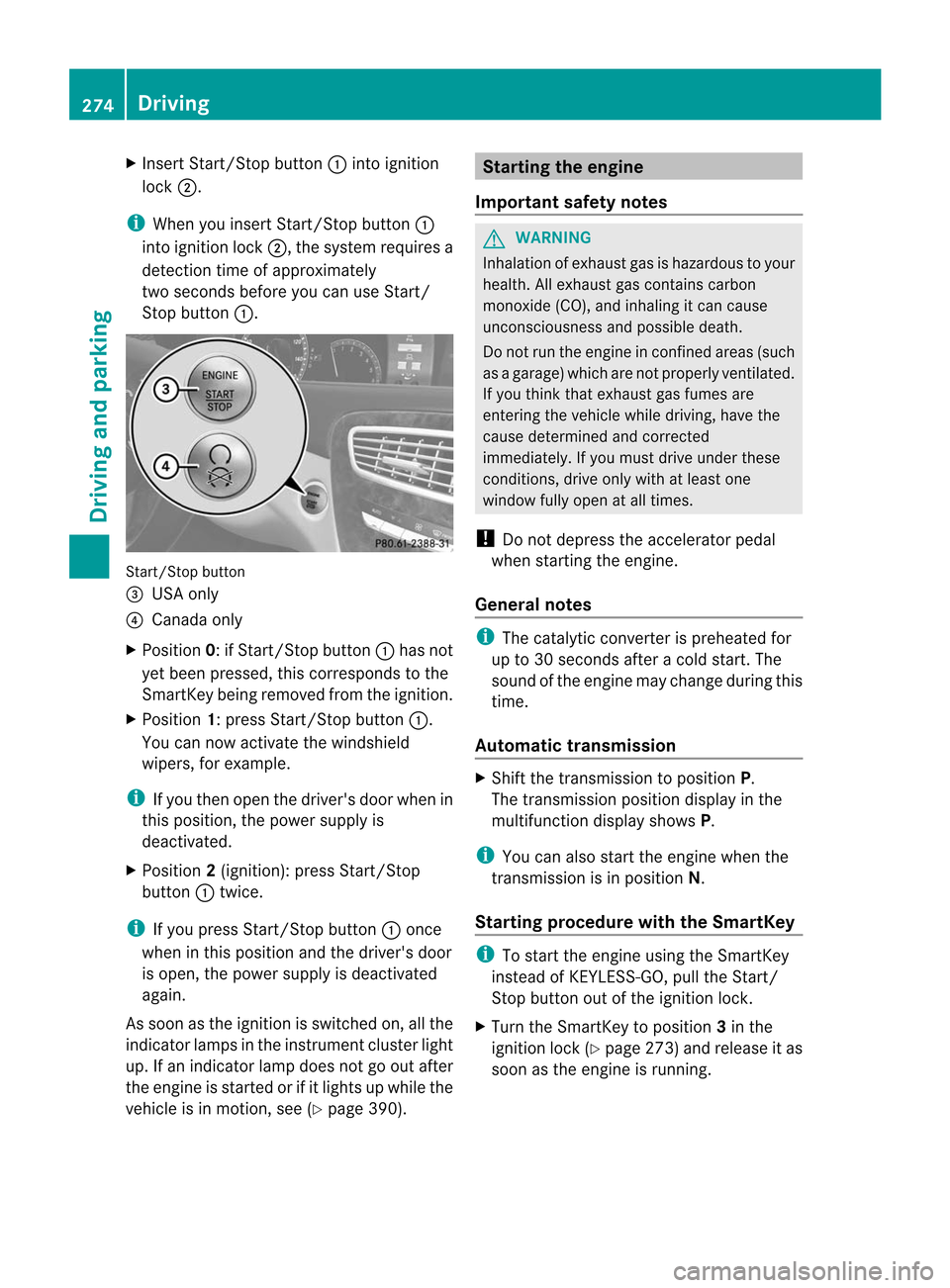
X
Insert Start/Stop button :into ignition
lock ;.
i When you insert Start/Stop button :
into ignition lock ;, the system requires a
detection time of approximately
two seconds before you can use Start/
Stop button :. Start/Stop button
=
USA only
? Canada only
X Position 0: if Start/Stop button :has not
yet been pressed, this corresponds to the
SmartKey being removed from the ignition.
X Position 1: press Start/Stop button :.
You can now activate the windshield
wipers, for example.
i If you then open the driver's door when in
this position, the powers upply is
deactivated.
X Position 2(ignition): press Start/Stop
button :twice.
i If you press Start/Stop button :once
when in this position and the driver's door
is open, the power supply is deactivated
again.
As soo nas the ignition is switched on, all the
indicator lamps in the instrument cluster light
up. If an indicator lamp does not go out after
the engine is started or if it lights up while the
vehicle is in motion, see (Y page 390). Starting the engine
Important safety notes G
WARNING
Inhalation of exhaust gas is hazardous to your
health. All exhaust gas contains carbon
monoxide (CO), and inhaling it can cause
unconsciousness and possible death.
Do not run the engine in confined areas (such
as a garage) which are not properly ventilated.
If you think that exhaust gas fumes are
entering the vehicle while driving, have the
cause determined and corrected
immediately.Ify ou must drive under these
conditions, drive only with at least one
window fully open at all times.
! Do not depress the accelerator pedal
when starting the engine.
General notes i
The catalytic converter is preheated for
up to 30 seconds after a cold start. The
sound of the engine may change during this
time.
Automatic transmission X
Shift the transmission to position P.
The transmission position display in the
multifunction display shows P.
i You can also start the engine when the
transmission is in position N.
Starting procedure with the SmartKey i
To start the engine using the SmartKey
instead of KEYLESS-GO, pull the Start/
Stop button out of the ignition lock.
X Turn the SmartKey to position 3in the
ignition lock (Y page 273) and release it as
soon as the engine is running. 274
DrivingDriving and parking
Page 278 of 494
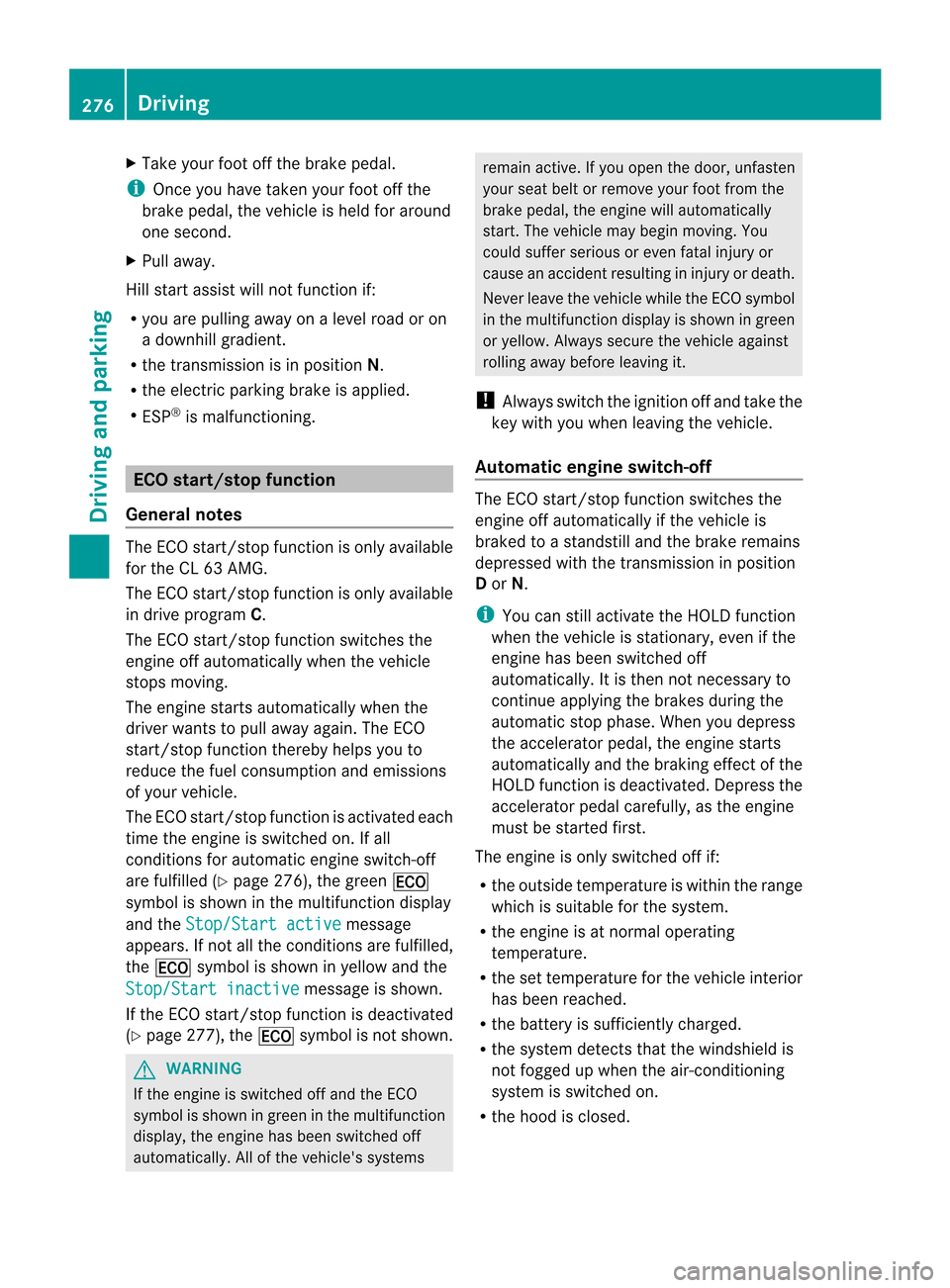
X
Take your foot off the brake pedal.
i Once you have taken your foot off the
brake pedal, the vehicle is held for around
one second.
X Pull away.
Hill start assist will not function if:
R you are pulling away on a level road or on
a downhill gradient.
R the transmission is in position N.
R the electric parking brake is applied.
R ESP ®
is malfunctioning. ECO start/stop function
General notes The ECO start/stop function is only available
for the CL 63 AMG.
The ECO start/stop function is only available
in drive program C.
The ECO start/stop function switches the
engine off automatically when the vehicle
stops moving.
The engine starts automatically when the
driver wants to pull away again. The ECO
start/stop function thereby helps you to
reduce the fuel consumption and emissions
of your vehicle.
The ECO start/stop function is activated each
time the engine is switched on. If all
conditions for automatic engine switch-off
are fulfilled (Y page 276), the green ¤
symbol is shown in the multifunction display
and the Stop/Start active message
appears. If not all the conditions are fulfilled,
the ¤ symbol is shown in yellow and the
Stop/Start inactive message is shown.
If the ECO start/stop function is deactivated
(Y page 277), the ¤symbol is not shown. G
WARNING
If the engine is switched off and the ECO
symbol is shown in green in the multifunction
display, the engine has been switched off
automatically. All of the vehicle's systems remain active. If you open the door, unfasten
your seat belt or remove your foot from the
brake pedal, the engine will automatically
start
.The vehicle may begin moving. You
could suffer serious or even fatal injury or
cause an accident resulting in injury or death.
Never leave the vehicle while the ECO symbol
in the multifunction display is shown in green
or yellow. Always secure the vehicle against
rolling away before leaving it.
! Always switch the ignition off and take the
key with you when leaving the vehicle.
Automatic engine switch-off The ECO start/stop function switches the
engine off automatically if the vehicle is
braked to a standstill and the brake remains
depressed with the transmission in position
D
or N.
i You can still activate the HOLD function
when the vehicle is stationary, even if the
engine has been switched off
automatically. It is then not necessary to
continue applying the brakes during the
automatic stop phase. When you depress
the accelerator pedal, the engine starts
automatically and the braking effect of the
HOLD function is deactivated. Depress the
accelerator pedal carefully, as the engine
must be started first.
The engine is only switched off if:
R the outside temperature is within the range
which is suitable for the system.
R the engine is at normal operating
temperature.
R the set temperature for the vehicle interior
has been reached.
R the battery is sufficiently charged.
R the system detects that the windshield is
not fogged up when the air-conditioning
system is switched on.
R the hood is closed. 276
DrivingDriving and parking
Page 279 of 494
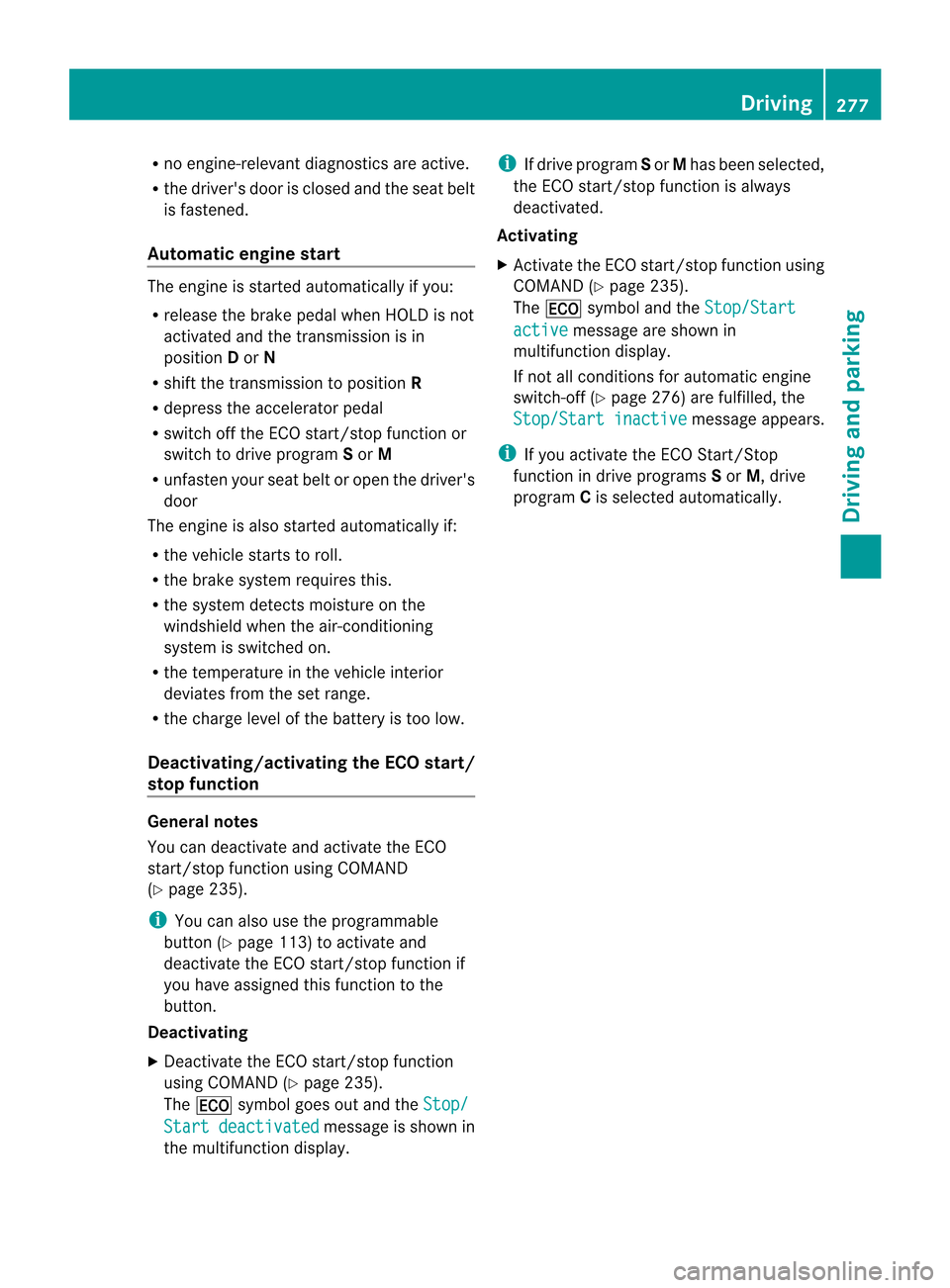
R
no engine-relevant diagnostics are active.
R the driver's door is closed and the sea tbelt
is fastened.
Automatic engine start The engine is started automatically if you:
R release the brake pedal when HOLD is not
activated and the transmission is in
position Dor N
R shift the transmission to position R
R depress the accelerator pedal
R switch off the ECO start/stop function or
switch to drive program Sor M
R unfasten your seat belt or open the driver's
door
The engine is also started automatically if:
R the vehicle starts to roll.
R the brake system requires this.
R the system detects moisture on the
windshield when the air-conditioning
system is switched on.
R the temperature in the vehicle interior
deviates from the set range.
R the charge level of the battery is too low.
Deactivating/activating the ECO start/
stop function General notes
You can deactivate and activate the ECO
start/stop function using COMAND
(Y page 235).
i You can also use the programmable
button (Y page 113) to activate and
deactivate the ECO start/stop function if
you have assigned this function to the
button.
Deactivating
X Deactivate the ECO start/stop function
using COMAND (Y page 235).
The ¤ symbol goes out and the Stop/Start deactivated message is shown in
the multifunction display. i
If drive program Sor Mhas been selected,
the ECO start/stop function is always
deactivated.
Activating
X Activate the ECO start/stop function using
COMAND (Y page 235).
The ¤ symbol and the Stop/Start active message are shown in
multifunction display.
If not all conditions for automatic engine
switch-off (Y page 276) are fulfilled, the
Stop/Start inactive message appears.
i If you activate the ECO Start/Stop
function in drive programs Sor M, drive
program Cis selected automatically. Driving
277Driving and parking Z
Page 281 of 494
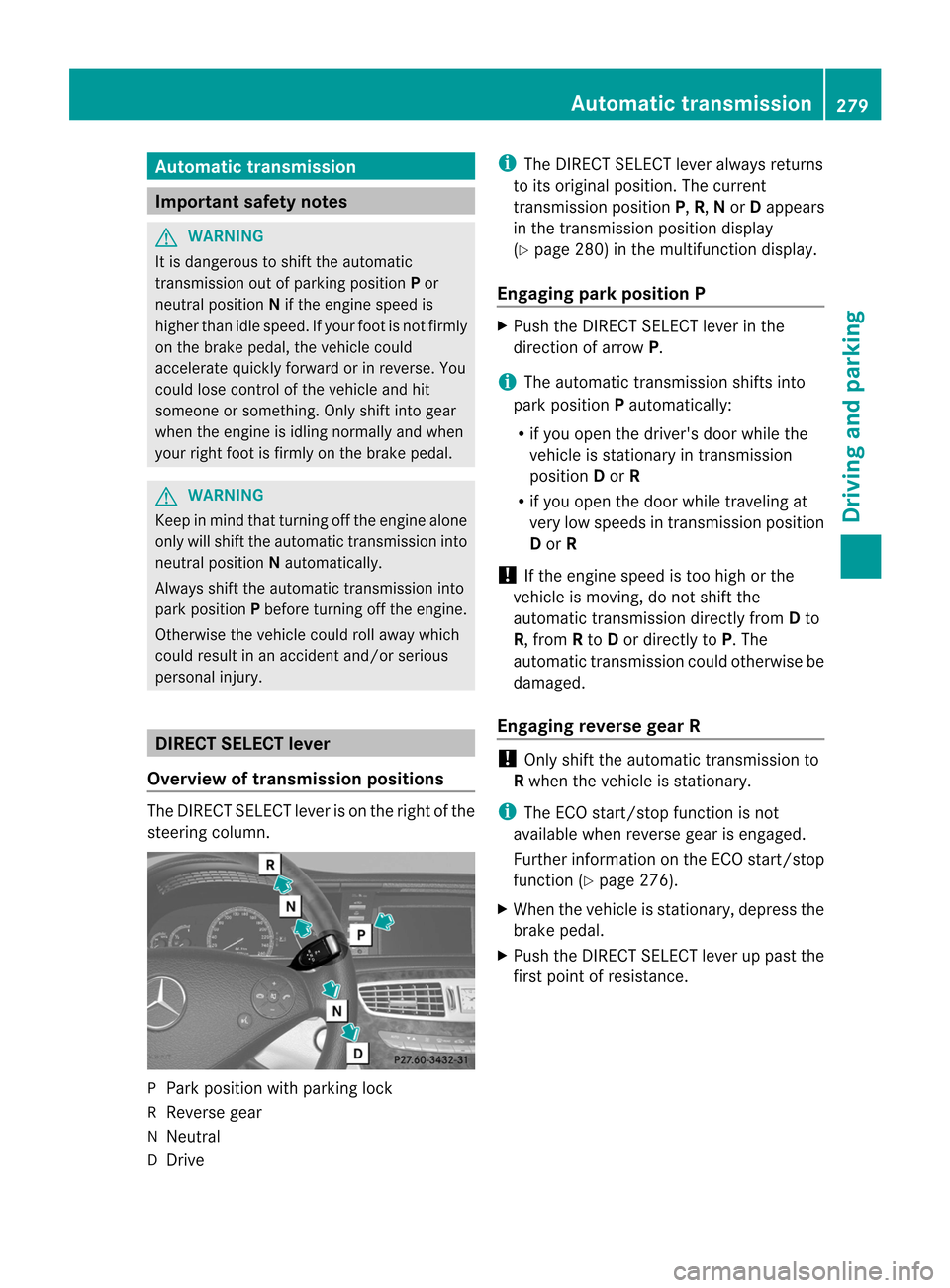
Automatic transmission
Important safety notes
G
WARNING
It is dangerous to shif tthe automatic
transmission out of parking position Por
neutral position Nif the engine speed is
higher than idle speed. If your foot is not firmly
on the brake pedal, the vehicle could
accelerate quickly forward or in reverse. You
could lose control of the vehicle and hit
someone or something. Only shift into gear
when the engine is idling normally and when
your right foot is firmly on the brake pedal. G
WARNING
Keep in mind that turning off the engine alone
only will shift the automatic transmission into
neutral position Nautomatically.
Always shift the automatic transmission into
park position Pbefore turning off the engine.
Otherwise the vehicle could roll away which
could result in an accident and/or serious
personal injury. DIRECTS
ELECT lever
Overview of transmission positions The DIRECT SELECT leve
ris on the right of the
steering column. P
Park position with parking lock
R Reverse gear
N Neutral
D Drive i
The DIRECT SELECT lever always returns
to its original position. The current
transmission position P,R, Nor Dappears
in the transmission position display
(Y page 280) in the multifunction display.
Engaging parkp osition P X
Push the DIRECT SELECT lever in the
directio nofarrowP.
i The automatic transmission shifts into
park position Pautomatically:
R if you open the driver's door while the
vehicle is stationary in transmission
position Dor R
R if you open the door while traveling at
very low speeds in transmission position
D or R
! If the engine speed is too high or the
vehicle is moving, do not shift the
automatic transmission directly from Dto
R, from Rto Dor directly to P.The
automatic transmission could otherwise be
damaged.
Engaging reverse gear R !
Only shift the automatic transmission to
R when the vehicle is stationary.
i The ECO start/stop function is not
available when reverse gear is engaged.
Further information on the ECO start/stop
function (Y page 276).
X When the vehicle is stationary, depress the
brake pedal.
X Push the DIRECT SELECT lever up past the
first point of resistance. Automatic transmission
279Driving and parking Z
Page 282 of 494
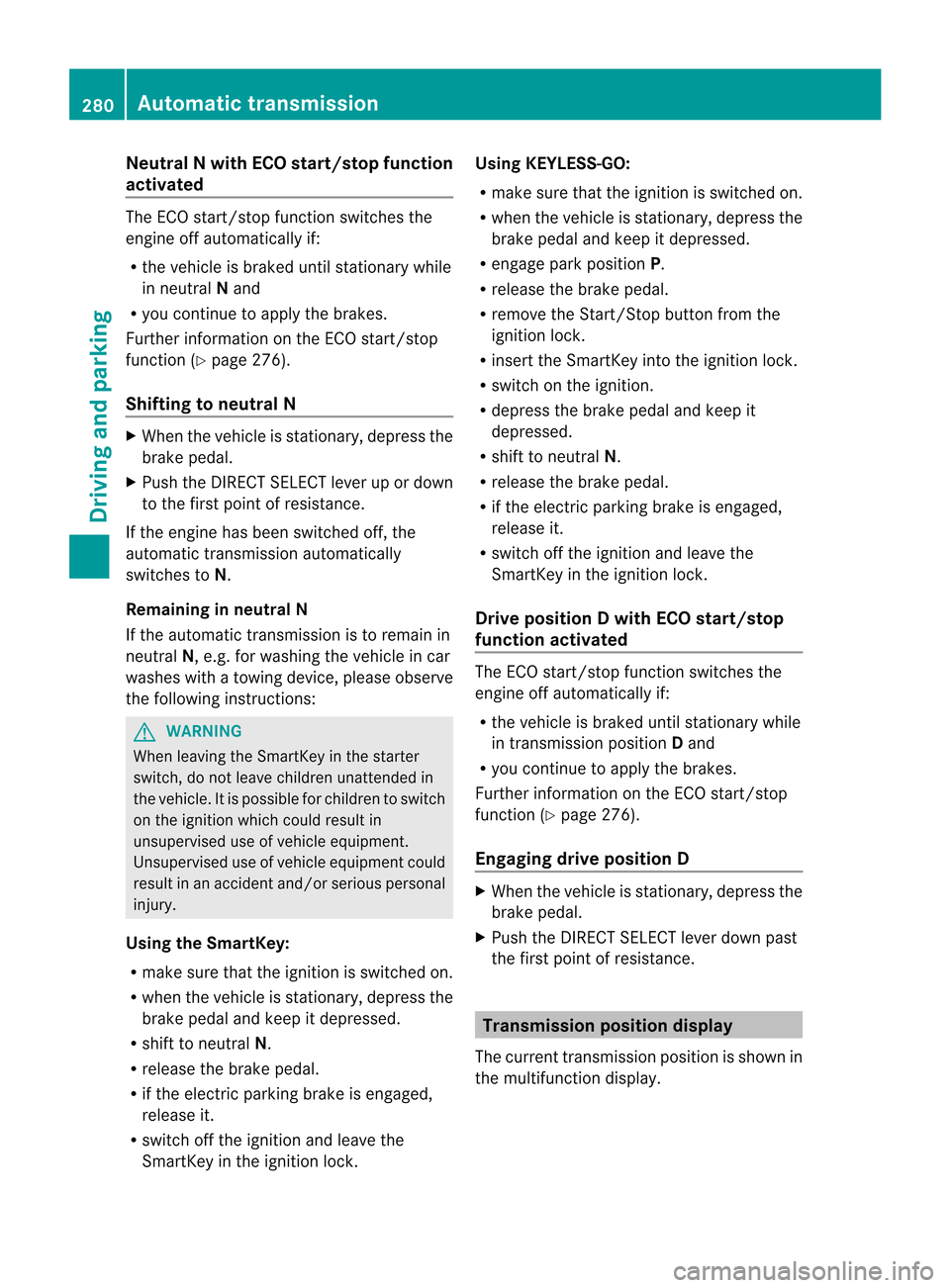
Neutral N with EC
Ostart/stop function
activated The ECO start/stop functio
nswitches the
engine off automatically if:
R the vehicle is braked until stationary while
in neutral Nand
R you continue to apply th ebrakes.
Further information on the ECO start/stop
function ( Ypage 276).
Shifting to neutral N X
When the vehicle is stationary, depress the
brake pedal.
X Push the DIRECT SELECT leve rup or down
to the first point of resistance.
If the engine has been switched off, the
automatic transmission automatically
switches to N.
Remaining in neutral N
If the automatic transmission is to remain in
neutral N, e.g. for washing the vehicle in car
washes with a towing device, please observe
the following instructions: G
WARNING
When leaving the SmartKey in the starter
switch, do not leave children unattended in
the vehicle. It is possible for children to switch
on the ignition which could result in
unsupervised use of vehicle equipment.
Unsupervised use of vehicle equipment could
result in an acciden tand/o rserious personal
injury.
Using the SmartKey:
R make sure that the ignition is switched on.
R when the vehicle is stationary, depress the
brake pedal and keep it depressed.
R shift to neutral N.
R release the brake pedal.
R if the electric parking brake is engaged,
release it.
R switch off the ignition and leave the
SmartKey in the ignition lock. Using KEYLESS-GO:
R
make sure that the ignition is switched on.
R when the vehicle is stationary, depress the
brake pedal and keep it depressed.
R engage park position P.
R release the brake pedal.
R remove the Start/Stop button from the
ignition lock.
R insert the SmartKey into the ignition lock.
R switch on the ignition.
R depress the brake pedal and keep it
depressed.
R shift to neutral N.
R release the brake pedal.
R if the electric parking brake is engaged,
release it.
R switch off the ignition and leave the
SmartKey in the ignition lock.
Drive position D with ECO start/stop
function activated The ECO start/stop function switches the
engine off automatically if:
R
the vehicle is braked until stationary while
in transmission position Dand
R you continue to apply the brakes.
Further information on the ECO start/stop
function (Y page 276).
Engaging drive position D X
When the vehicle is stationary, depress the
brake pedal.
X Push the DIRECT SELECT lever down past
the first point of resistance. Transmission position display
The curren ttransmission position is show nin
the multifunctio ndisplay. 280
Automatic transmissionDriving and parking
Page 283 of 494
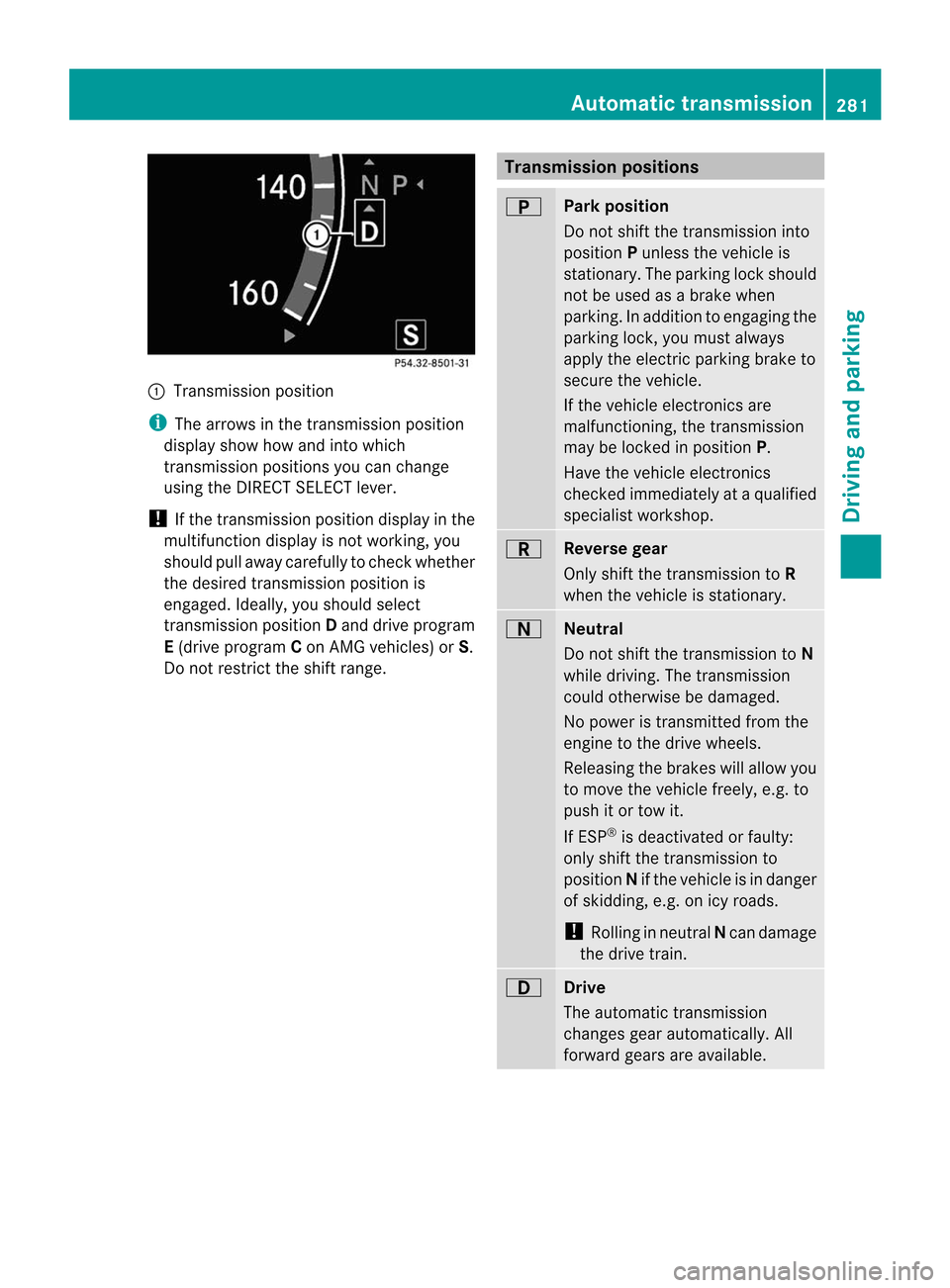
:
Transmission position
i The arrows in the transmission position
display show how and into which
transmission positions you can change
using the DIRECT SELECT lever.
! If the transmission position display in the
multifunction display is not working, you
should pull away carefully to check whether
the desired transmission position is
engaged. Ideally, you should select
transmission position Dand drive program
E (drive program Con AMG vehicles) or S.
Do not restrict the shift range. Transmission positions
B
Park position
Do not shift the transmission into
position Punless the vehicle is
stationary. The parking lock should
not be used as a brake when
parking. In addition to engaging the
parking lock, you must always
apply the electric parking brake to
secure the vehicle.
If the vehicle electronics are
malfunctioning, the transmission
may be locked in position P.
Have the vehicle electronics
checked immediately at a qualified
specialist workshop. C
Reverse gear
Only shift the transmission to
R
when the vehicle is stationary. A
Neutral
Do not shift the transmission to
N
while driving. The transmission
could otherwise be damaged.
No power is transmitted from the
engine to the drive wheels.
Releasing the brakes will allow you
to move the vehicle freely, e.g. to
push it or tow it.
If ESP ®
is deactivated or faulty:
only shift the transmission to
position Nif the vehicle is in danger
of skidding, e.g. on icy roads.
! Rolling in neutral Ncan damage
the drive train. 7
Drive
The automatic transmission
changes gear automatically. All
forward gears are available. Automatic transmission
281Driving and parking Z
Page 285 of 494
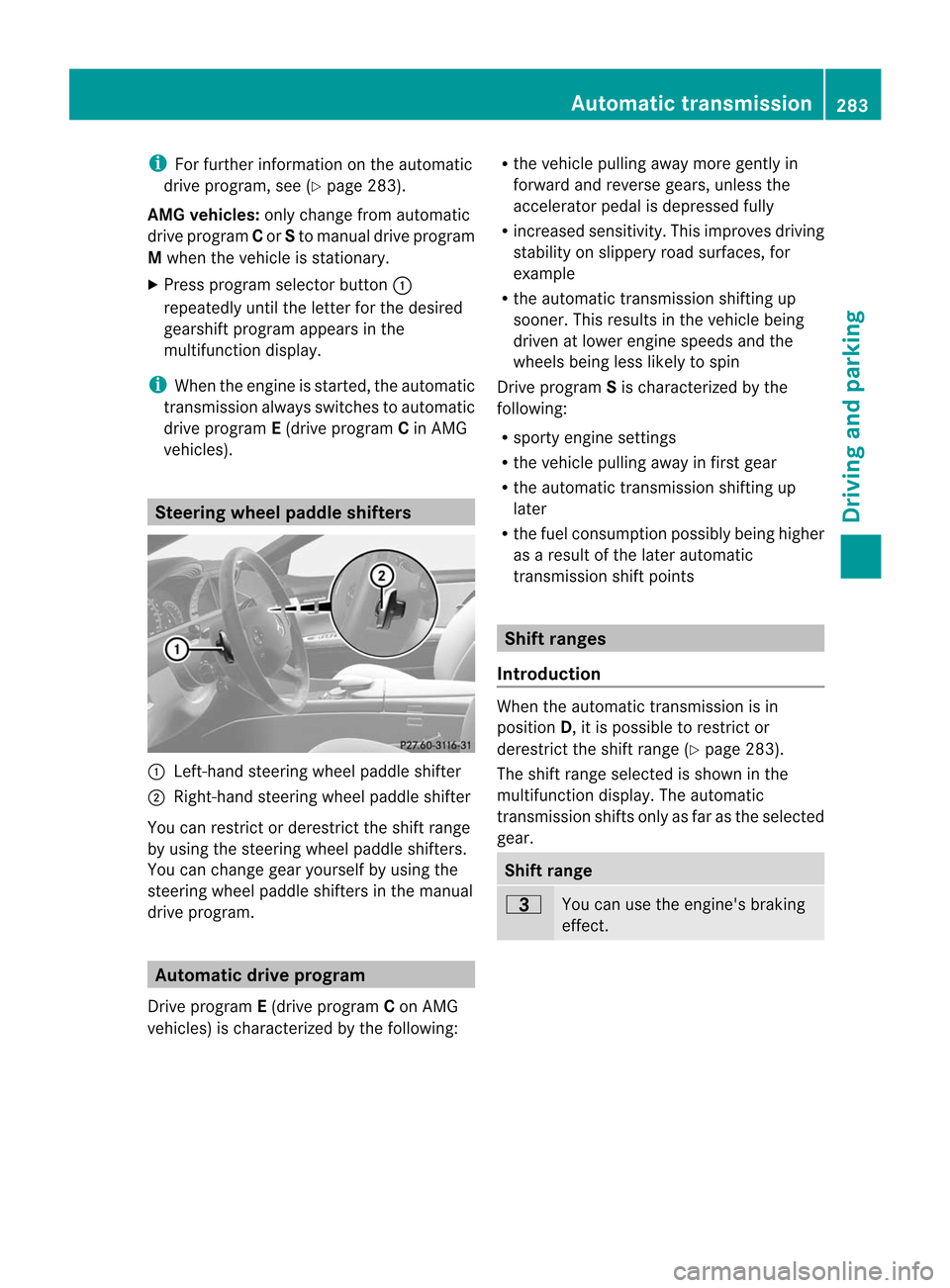
i
For further information on the automatic
drive program, see (Y page 283).
AMG vehicles: only change from automatic
drive program Cor Sto manual drive program
M whe nthe vehicle is stationary.
X Press program selector button :
repeatedly until the letter for the desired
gearshift program appears in the
multifunction display.
i When the engine is started, the automatic
transmission always switches to automatic
drive program E(drive program Cin AMG
vehicles). Steering wheel paddle shifters
:
Left-hand steering wheel paddle shifter
; Right-hand steering wheel paddle shifter
You can restrict or derestrict the shift range
by using the steering wheel paddle shifters.
You can change gear yourself by using the
steering wheel paddle shifters in the manual
drive program. Automatic drive program
Drive program E(drive program Con AMG
vehicles) is characterized by the following: R
the vehicle pulling away more gently in
forward and reverse gears, unless the
accelerator pedal is depressed fully
R increased sensitivity. This improves driving
stability on slippery road surfaces, for
example
R the automatic transmission shifting up
sooner. This results in the vehicle being
driven at lower engine speeds and the
wheels being less likely to spin
Drive program Sis characterized by the
following:
R sporty engine settings
R the vehicle pulling away in first gear
R the automatic transmission shifting up
later
R the fuel consumption possibly being higher
as a result of the later automatic
transmission shift points Shift ranges
Introduction When the automatic transmission is in
position
D, it is possible to restrict or
derestrict the shift range (Y page 283).
The shift range selected is shown in the
multifunction display. The automatic
transmission shifts only as far as the selected
gear. Shift range
=
You can use the engine's braking
effect. Automatic transmission
283Driving and parking Z
Page 286 of 494
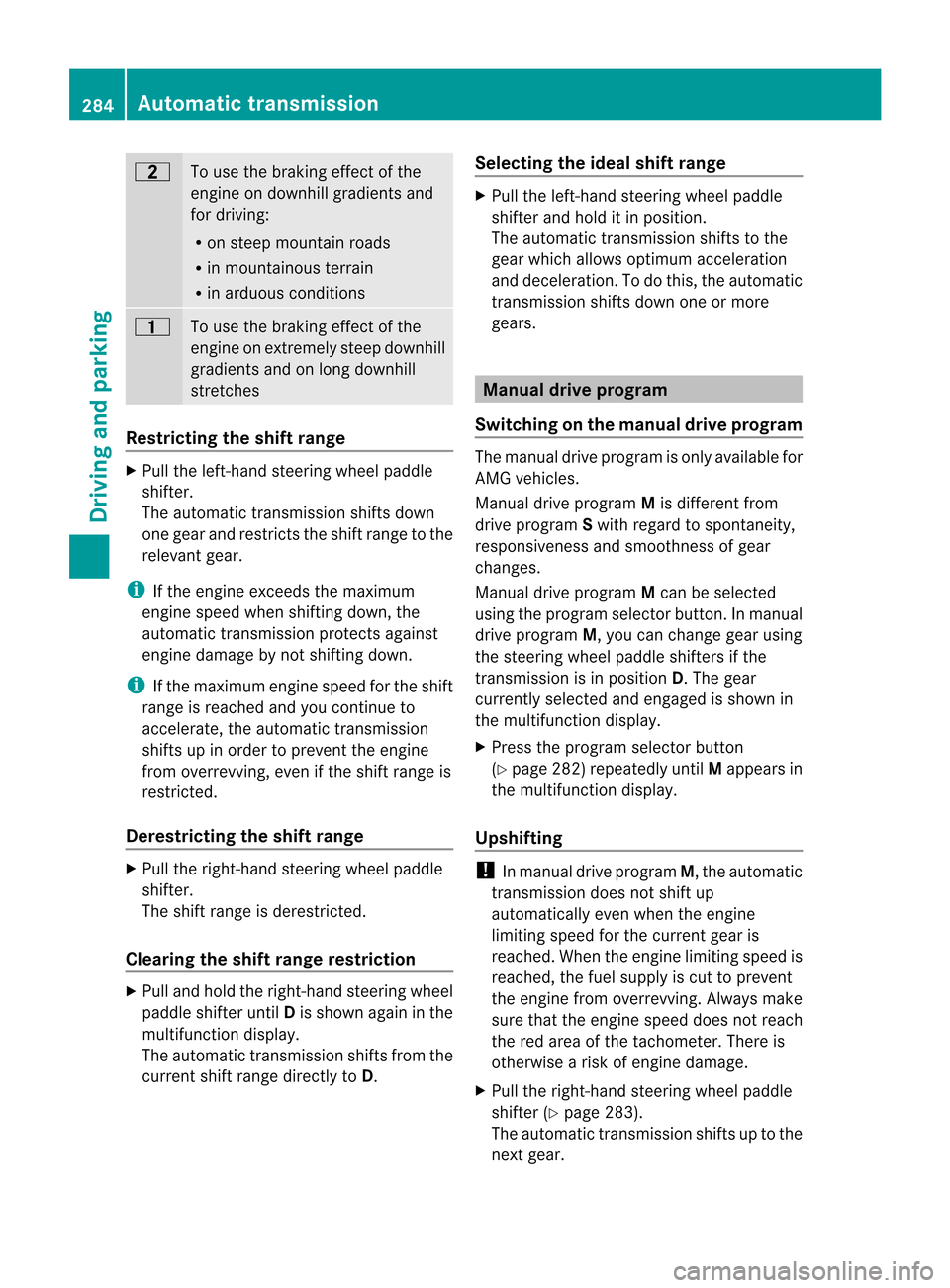
5
To use the braking effect of the
engine on downhill gradients and
for driving:
R
on steep mountain roads
R in mountainous terrain
R in arduous conditions 4
To use the braking effect of the
engine on extremely steep downhill
gradients and on long downhill
stretches
Restricting the shift range
X
Pull the left-hand steerin gwheel paddle
shifter.
The automatic transmission shifts down
one gear and restricts the shift range to the
relevant gear.
i If the engine exceeds the maximum
engine speed when shifting down, the
automatic transmission protects against
engine damage by not shifting down.
i If the maximum engine speed for the shift
range is reached and you continue to
accelerate, the automatic transmission
shifts up in order to prevent the engine
from overrevving, even if the shift range is
restricted.
Derestricting the shift range X
Pull the right-hand steering wheel paddle
shifter.
The shift range is derestricted.
Clearing the shift range restriction X
Pull and hold the right-hand steering wheel
paddle shifter until Dis shown again in the
multifunction display.
The automatic transmission shifts from the
current shift range directly to D.Selecting the ideal shift range X
Pull the left-hand steering wheel paddle
shifter and hold it in position.
The automatic transmission shifts to the
gear which allows optimum acceleration
and deceleration. To do this, the automatic
transmission shifts down one or more
gears. Manual drive program
Switching on the manual drive program The manual drive program is only available for
AMG vehicles.
Manual drive program
Mis different from
drive program Swith regard to spontaneity,
responsiveness and smoothness of gear
changes.
Manual drive program Mcan be selected
using the program selector button. In manual
drive program M, you can change gear using
the steering wheel paddle shifters if the
transmission is in position D.The gear
currently selected and engaged is shown in
the multifunction display.
X Press the program selector button
(Y page 282) repeatedly until Mappears in
the multifunction display.
Upshifting !
In manual drive program M, the automatic
transmission does not shift up
automatically even when the engine
limiting speed for the current gear is
reached. When the engine limiting speed is
reached, the fuel supply is cut to prevent
the engine from overrevving. Always make
sure that the engine speed does not reach
the red area of the tachometer. There is
otherwise a risk of engine damage.
X Pull the right-hand steering wheel paddle
shifter (Y page 283).
The automatic transmission shifts up to the
next gear. 284
Automatic transmissionDriving and parking