display MERCEDES-BENZ CL-Class 2014 C217 Repair Manual
[x] Cancel search | Manufacturer: MERCEDES-BENZ, Model Year: 2014, Model line: CL-Class, Model: MERCEDES-BENZ CL-Class 2014 C217Pages: 494, PDF Size: 13.55 MB
Page 141 of 494
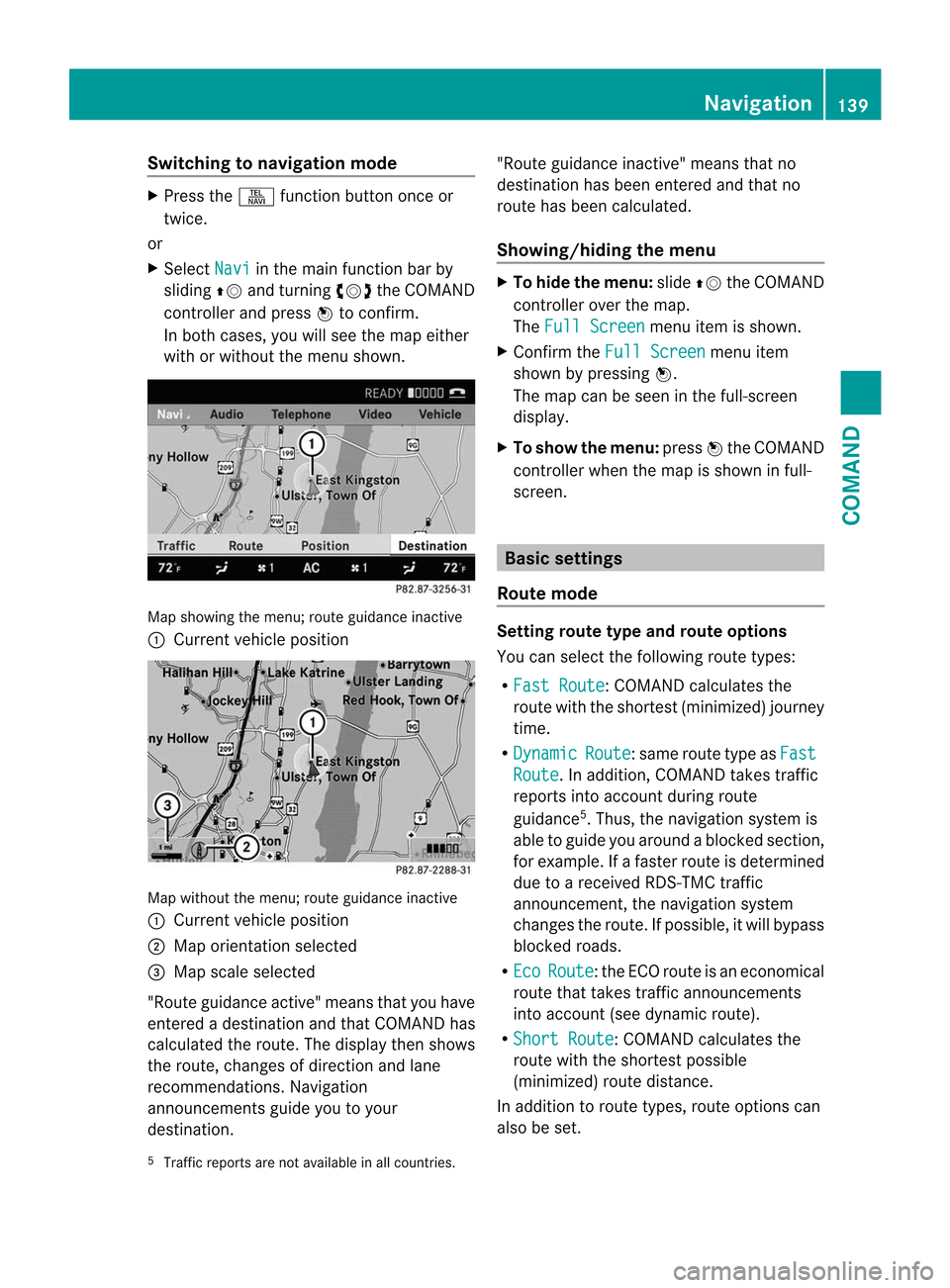
Switching to navigation mode
X
Press the Sfunction button once or
twice.
or
X Select Navi in the main function bar by
sliding ZVand turning cVdthe COMAND
controller and press Wto confirm.
In both cases, you will see the map either
with or without the menu shown. Map showing the menu; route guidance inactive
: Current vehicle position Map without the menu; route guidance inactive
: Current vehicle position
; Map orientation selected
= Map scale selected
"Route guidance active" means that you have
entered a destination and that COMAND has
calculated the route. The display then shows
the route, changes of direction and lane
recommendations. Navigation
announcements guide you to your
destination. "Route guidance inactive" means that no
destination has been entered and that no
route has been calculated.
Showing/hiding the menu X
To hide the menu: slideZVthe COMAND
controller over the map.
The Full Screen menu item is shown.
X Confirm the Full Screen menu item
shown by pressing W.
The map can be seen in the full-screen
display.
X To show the menu: pressWthe COMAND
controller when the map is shown in full-
screen. Basic settings
Route mode Setting route type and route options
You can select the following route types:
R
Fast Route :C
OMAND calculates the
route with the shortest (minimized) journey
time.
R Dynamic Route :s
ame route type as Fast Route . In addition, COMAND takes traffic
reports into account during route
guidance 5
.T hus, the navigation system is
able to guide you around ablocked section,
for example. If a faster route is determined
due to a received RDS-TM Ctraffic
announcement, the navigation system
changes the route. If possible, it will bypass
blocked roads.
R Eco Route :t
he ECO route is an economical
route that takes traffic announcements
into account (see dynamic route).
R Short Route :C
OMAND calculates the
route with the shortest possible
(minimized) route distance.
In addition to route types, route options can
also be set.
5 Traffic reports are not available in all countries. Navigation
139COMAND Z
Page 142 of 494
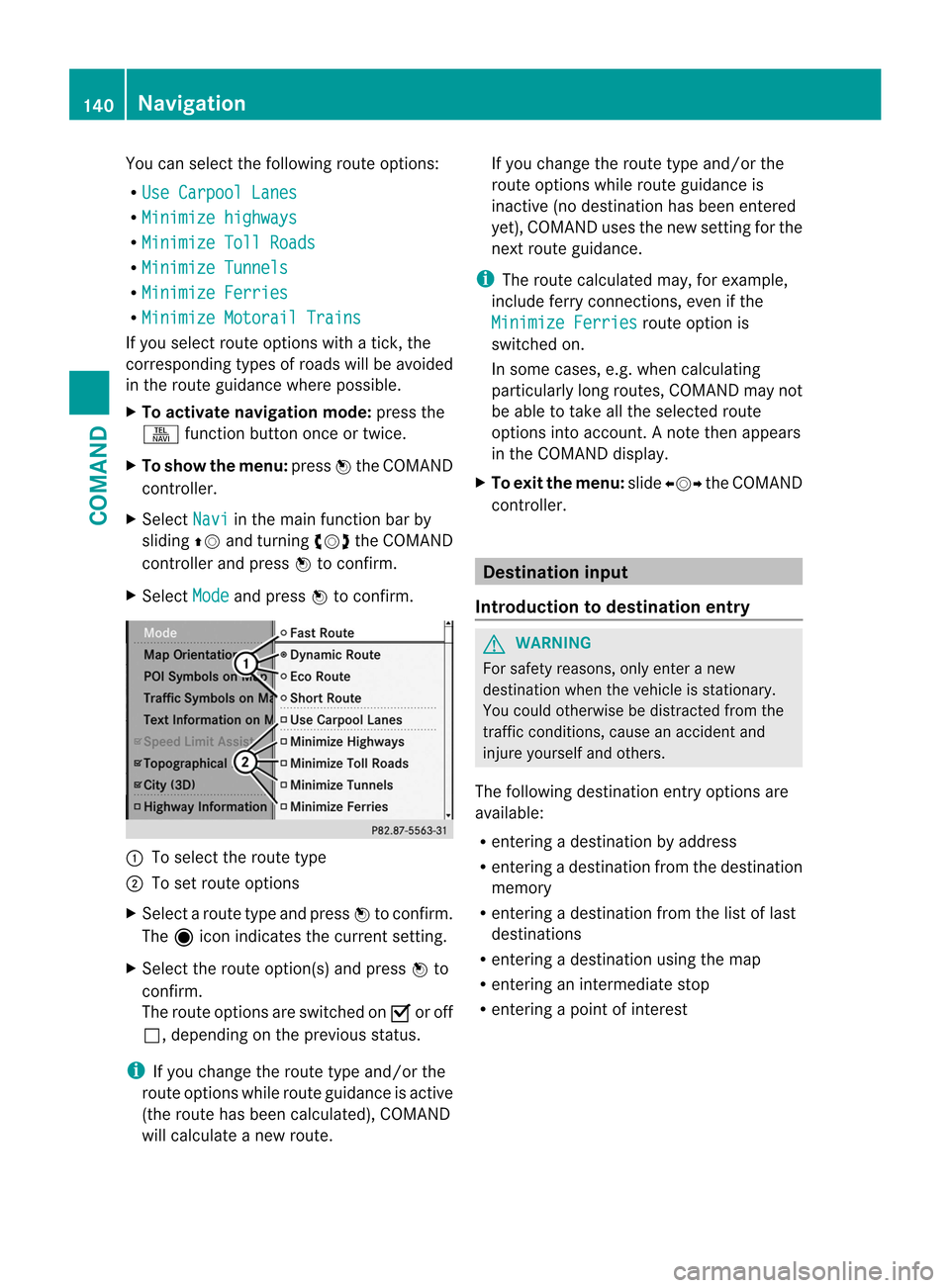
You can selec
tthe following route options:
R Use Carpool Lanes R
Minimize highways R
Minimize Toll Roads R
Minimize Tunnels R
Minimize Ferries R
Minimize Motorail Trains If you select route options with a tick, the
corresponding types of roads will be avoided
in the route guidance where possible.
X To activate navigation mode: press the
S function button once or twice.
X To show the menu: pressWthe COMAND
controller.
X Select Navi in the main function bar by
sliding ZVand turning cVdthe COMAND
controller and press Wto confirm.
X Select Mode and press
Wto confirm. :
To select the route type
; To set route options
X Select a route type and press Wto confirm.
The äicon indicates the current setting.
X Select the route option(s) and press Wto
confirm.
The route options are switched on Oor off
ª, depending on the previous status.
i If you change the route type and/or the
route options while route guidance is active
(the route has been calculated), COMAND
will calculate a new route. If you change the route type and/or the
route options while route guidance is
inactive (no destination has been entered
yet), COMAND uses the new setting for the
next route guidance.
i The route calculated may, for example,
include ferry connections, even if the
Minimize Ferries route option is
switched on.
In some cases, e.g. when calculating
particularly long routes, COMAND may not
be able to take all the selected route
options into account. A note then appears
in the COMAND display.
X To exit the menu: slideXVY the COMAND
controller. Destination input
Introduction to destination entry G
WARNING
For safety reasons, only enter a new
destination when the vehicle is stationary.
You could otherwise be distracted from the
traffic conditions, cause an accident and
injure yourself and others.
The following destination entry options are
available:
R entering a destination by address
R entering a destination from the destination
memory
R entering a destination from the list of last
destinations
R entering a destination using the map
R entering an intermediate stop
R entering a point of interest 140
NavigationCOMAND
Page 143 of 494
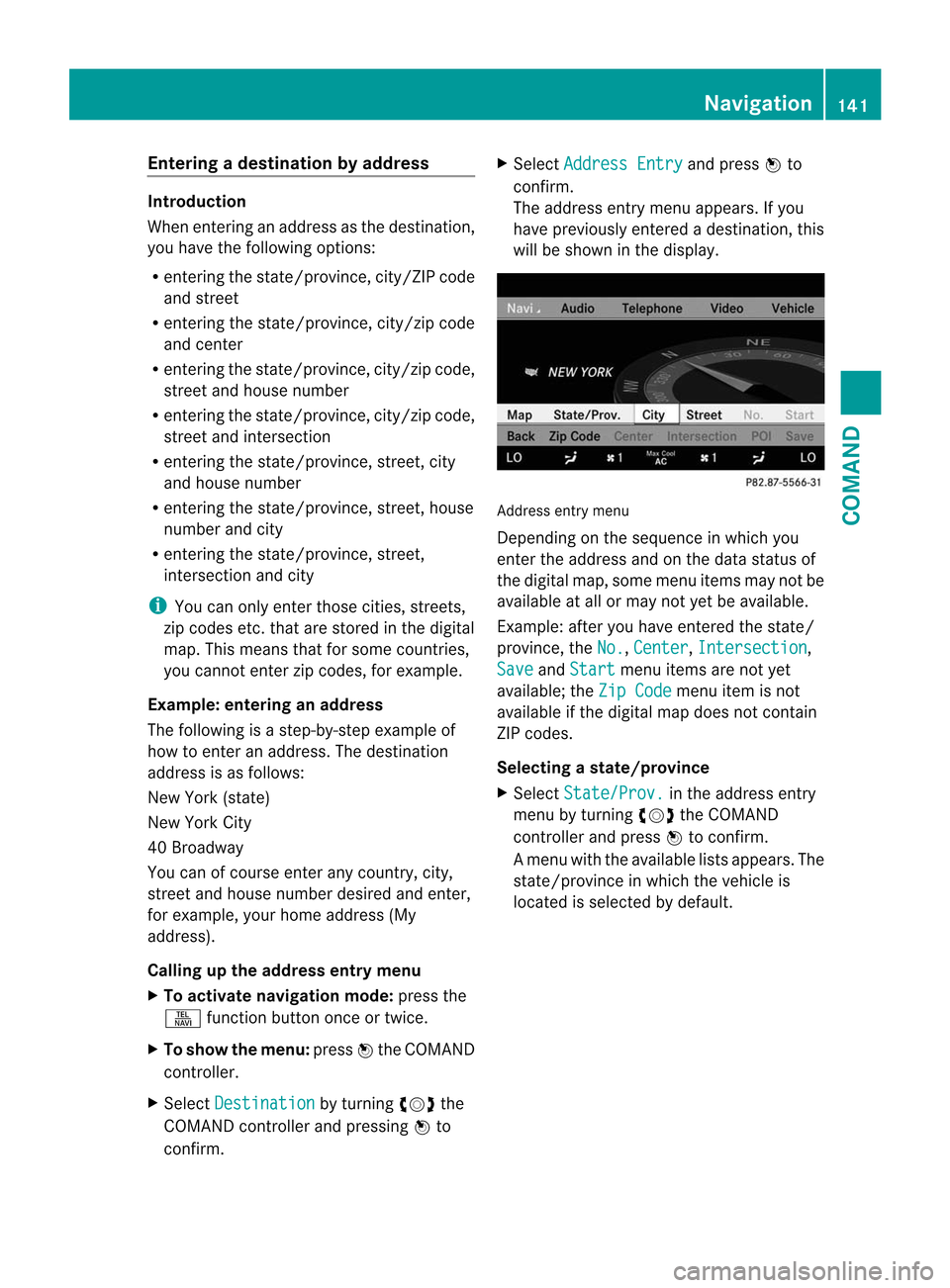
Entering
adestination by address Introduction
When entering an address as the destination,
you have the following options:
R
entering the state/province, city/ZIP code
and street
R entering the state/province, city/zip code
and center
R entering the state/province, city/zip code,
street and house number
R entering the state/province, city/zip code,
street and intersection
R entering the state/province, street, city
and house number
R entering the state/province, street, house
number and city
R entering the state/province, street,
intersection and city
i You can only enter those cities, streets,
zip codes etc. that are stored in the digital
map. This means that for some countries,
you canno tenter zip codes, for example.
Example: entering an address
The following is a step-by-step example of
how to ente ranaddress. The destination
address is as follows:
New York (state)
New York City
40 Broadway
You can of course enter any country, city,
street and house number desired and enter,
for example, your home address (My
address).
Calling up the address entry menu
X To activate navigation mode: press the
S function button once or twice.
X To show the menu: pressWthe COMAND
controller.
X Select Destination by turning
cVdthe
COMAND controller and pressing Wto
confirm. X
Select Address Entry and press
Wto
confirm.
The address entry menu appears. If you
have previously entered a destination, this
will be shown in the display. Address entry menu
Depending on the sequence in which you
enter the address and on the data status of
the digital map, some menu items may not be
available at all or may not yet be available.
Example: after you have entered the state/
province, the
No. ,
Center ,
Intersection ,
Save and
Start menu items are not yet
available; the Zip Code menu item is not
available if the digital map does not contain
ZIP codes.
Selecting astate/province
X Select State/Prov. in the address entry
menu by turning cVdthe COMAND
controller and press Wto confirm.
Am enu with the available lists appears. The
state/province in which the vehicle is
located is selected by default. Navigation
141COMAND Z
Page 146 of 494
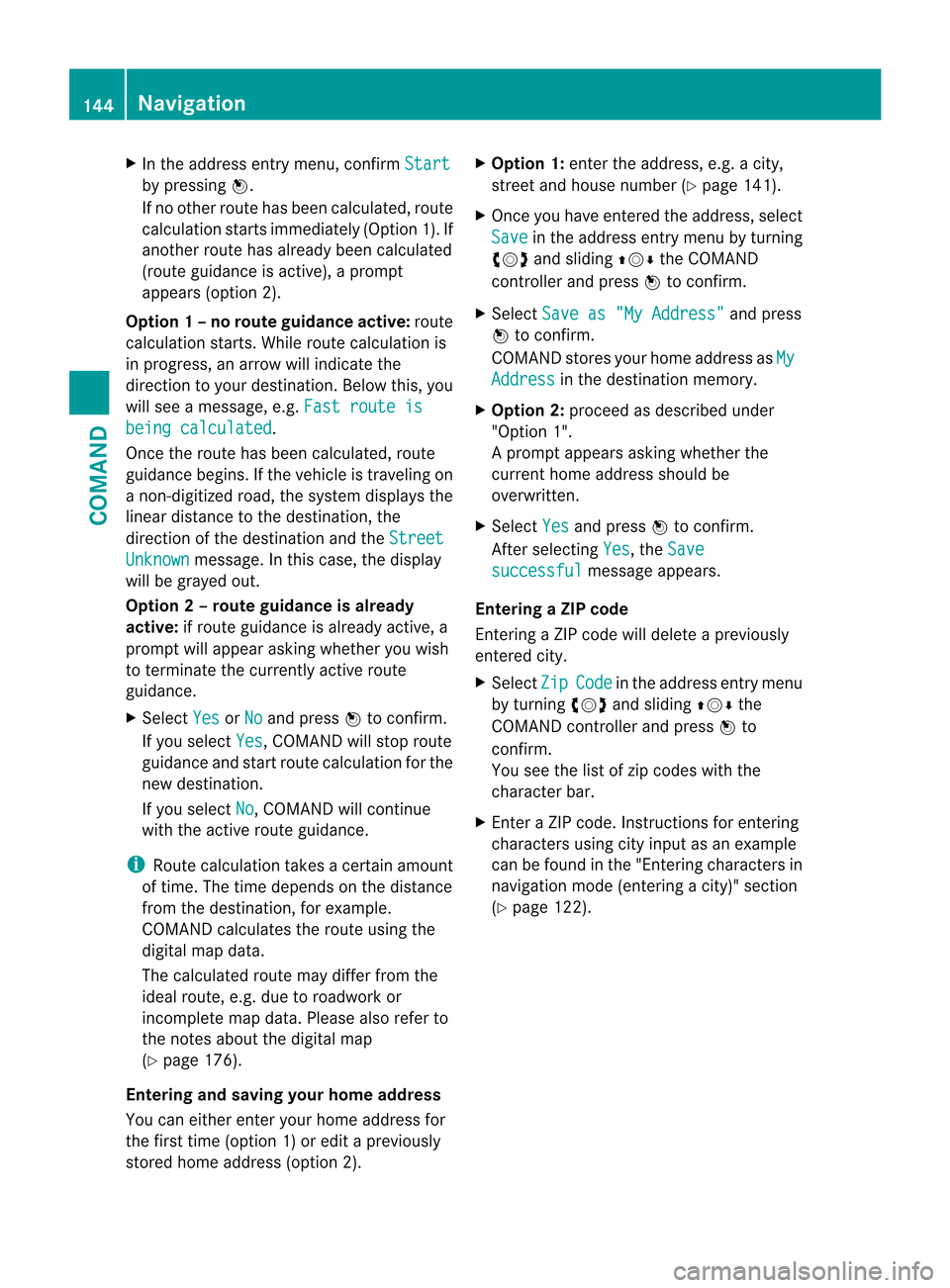
X
In the address entry menu, confirm Startby pressing
W.
If no other route has been calculated, route
calculation starts immediately (Option 1). If
another route has already been calculated
(route guidance is active), a prompt
appears (option 2).
Option 1 –no route guidance active: route
calculatio nstarts. While route calculatio nis
in progress, an arrow will indicate the
direction to your destination. Below this, you
will see a message, e.g. Fast route isbeing calculated .
Once the route has been calculated, route
guidance begins. If the vehicle is traveling on
a non-digitized road, the system displays the
linear distance to the destination, the
direction of the destination and the StreetUnknown message. In this case, the display
will be grayed out.
Option 2 – route guidance is already
active: if route guidance is already active, a
prompt will appear asking whether you wish
to terminate the currently active route
guidance.
X Select Yes or
No and press
Wto confirm.
If you select Yes , COMAND will stop route
guidance and start route calculation for the
new destination.
If you select No , COMAND will continue
with the active route guidance.
i Route calculation takes a certain amount
of time. The time depends on the distance
fro mt he destination, for example.
COMAND calculates the route using the
digital map data.
The calculated route may differ from the
ideal route, e.g. due to roadwork or
incomplete map data. Please also refer to
the notes about the digital map
(Y page 176).
Entering and saving your home address
You can either enter your home address for
the first time (option 1) or edit a previously
stored home address (option 2). X
Option 1: enter the address, e.g. a city,
street and house number (Y page 141).
X Once you have entered the address, select
Save in the address entry menu by turning
cVd and sliding ZVÆthe COMAND
controller and press Wto confirm.
X Select Save as "My Address" and press
W to confirm.
COMAND stores your home address as My Address in the destination memory.
X Option 2: proceed as described under
"Option 1".
Ap rompt appears asking whethe rthe
current home address should be
overwritten.
X Select Yes and press
Wto confirm.
After selecting Yes , the
Save successful message appears.
Entering aZIP code
Entering a ZIP code will delete a previously
entered city.
X Select Zip Code in the address entry menu
by turning cVdand sliding ZVÆthe
COMAND controller and press Wto
confirm.
You see the list of zip codes with the
character bar.
X Enter a ZIP code. Instructions for entering
characters using city input as an example
can be found in the "Entering characters in
navigation mode (entering acity)" section
(Y page 122). 144
NavigationCOMAND
Page 149 of 494
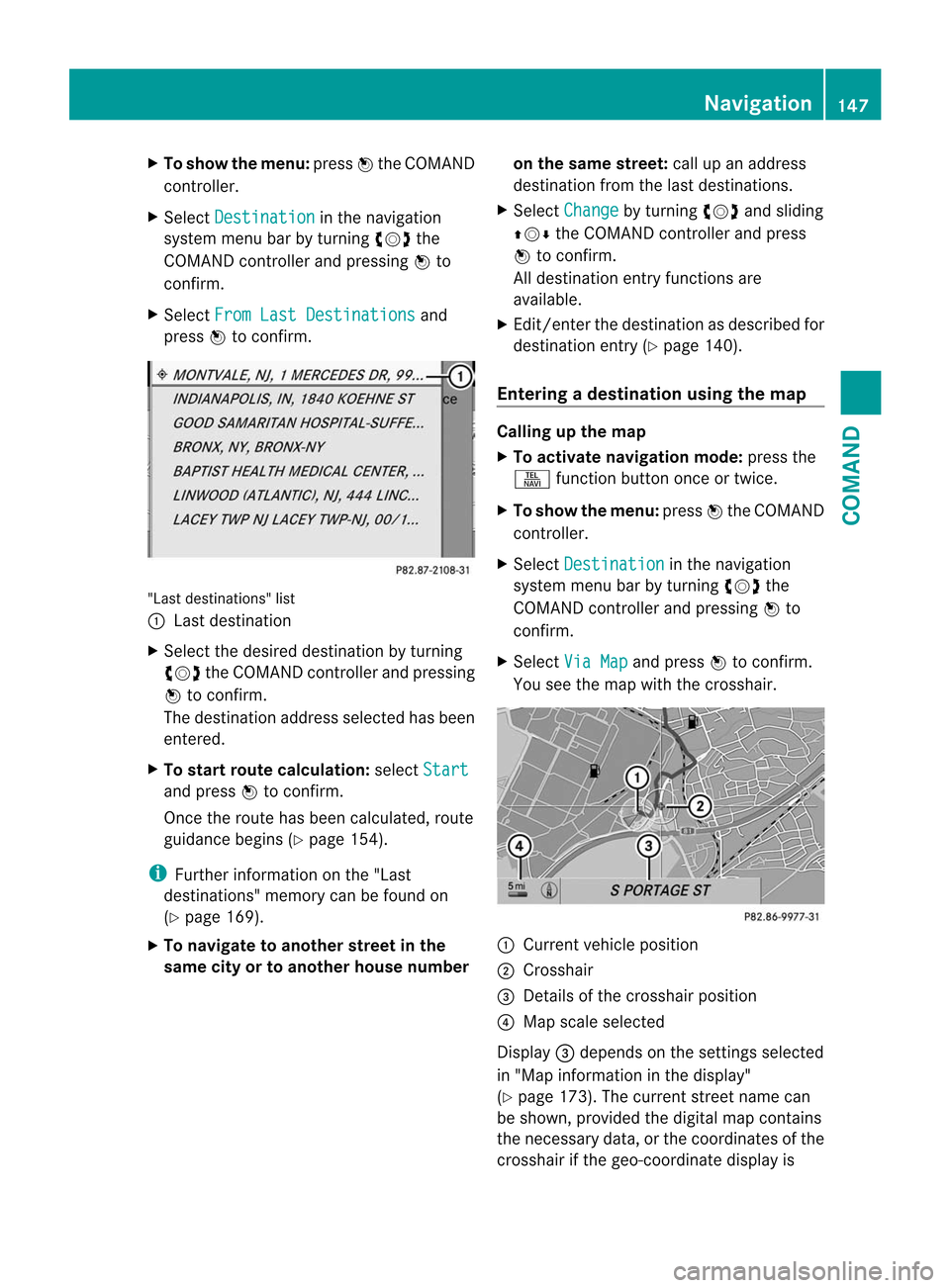
X
To show the menu: pressWthe COMAND
controller.
X Select Destination in the navigation
system menu ba rby turning cVdthe
COMAND controller and pressing Wto
confirm.
X Select From Last Destinations and
press Wto confirm. "Las
tdestinations" list
: Last destination
X Select the desired destination by turning
cVd the COMAND controller and pressing
W to confirm.
The destination address selected has been
entered.
X To start route calculation: selectStart and press
Wto confirm.
Once the route has been calculated, route
guidance begins (Y page 154).
i Further information on the "Last
destinations" memory can be found on
(Y page 169).
X To navigate to another street in the
same city or to another house number on the same street:
call up an address
destination from the last destinations.
X Select Change by turning
cVdand sliding
ZVÆ the COMAND controller and press
W to confirm.
All destination entry functions are
available.
X Edit/enter the destination as described for
destination entry (Y page 140).
Entering adestination usin gthe map Calling up the map
X
To activate navigation mode: press the
S function button once or twice.
X To show the menu: pressWthe COMAND
controller.
X Select Destination in the navigation
system menu bar by turning cVdthe
COMAND controlle rand pressing Wto
confirm.
X Select Via Map and press
Wto confirm.
You see the map with the crosshair. :
Current vehicle position
; Crosshair
= Details of the crosshair position
? Map scale selected
Display =depends on the settings selected
in "Map informatio ninthe display"
(Y page 173). The current street name can
be shown, provided the digital map contains
the necessary data, or the coordinates of the
crosshair if the geo-coordinate display is Navigation
147COMAND Z
Page 151 of 494
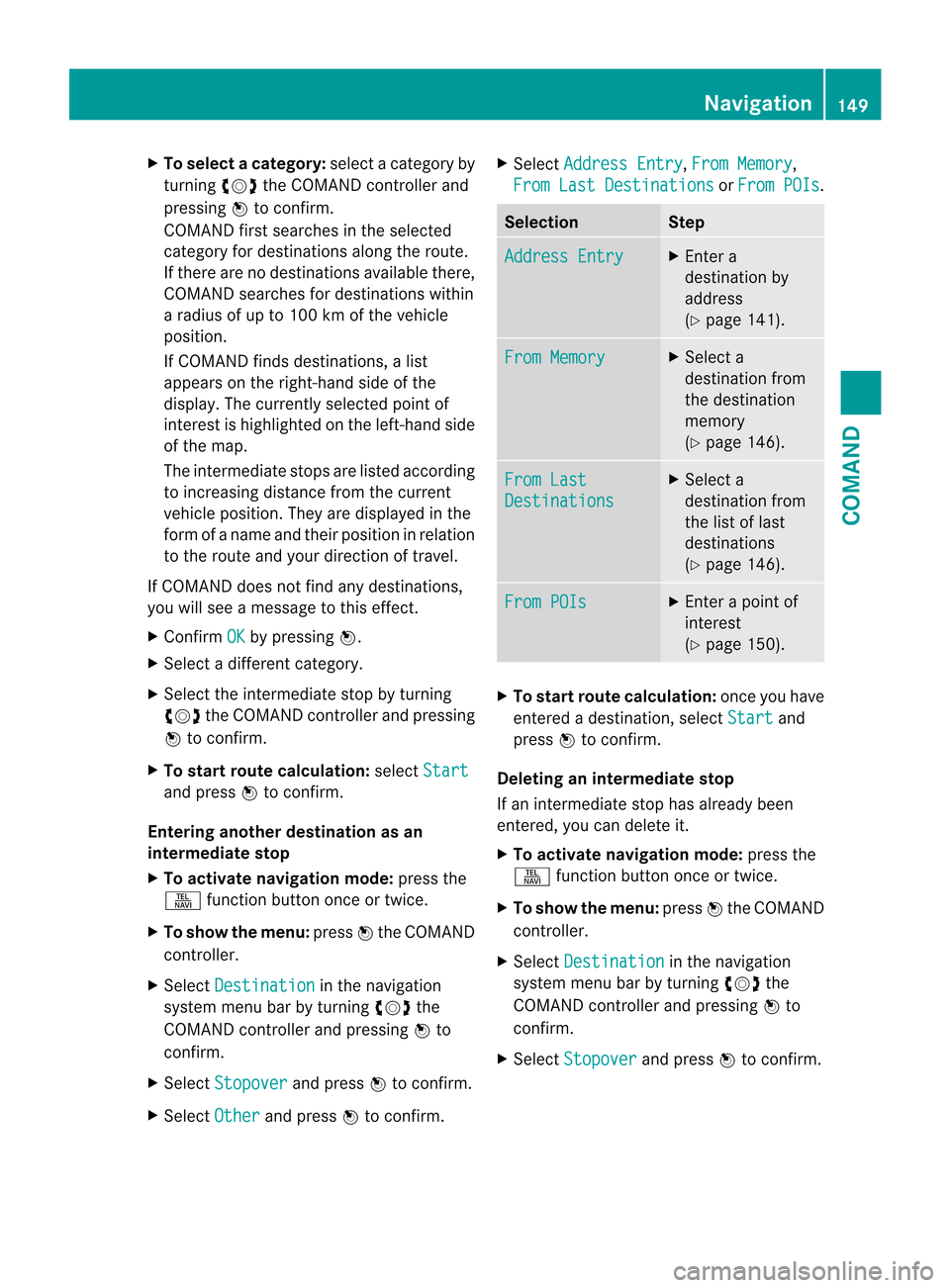
X
To select acategory: select a category by
turning cVdthe COMAND controller and
pressing Wto confirm.
COMAND first searches in the selected
category for destinations along the route.
If there are no destinations available there,
COMAND searches for destinations within
a radius of up to 100 km of the vehicle
position.
If COMAND finds destinations, a list
appears on the right-hand side of the
display. The currently selected point of
interest is highlighted on the left-hand side
of the map.
The intermediate stops are listed according
to increasing distance from the current
vehicle position. They are displayed in the
form of a name and their position in relation
to the route and your direction of travel.
If COMAND does not find any destinations,
you will see a message to this effect.
X Confirm OK by pressing
W.
X Select a different category.
X Select the intermediate stop by turning
cVd the COMAND controller and pressing
W to confirm.
X To start route calculation: selectStart and press
Wto confirm.
Entering anothe rdestination as an
intermediate stop
X To activate navigation mode: press the
S function button once or twice.
X To show the menu: pressWthe COMAND
controller.
X Select Destination in the navigation
system menu bar by turning cVdthe
COMAND controller and pressing Wto
confirm.
X Select Stopover and press
Wto confirm.
X Select Other and press
Wto confirm. X
Select Address Entry ,
From Memory ,
From Last Destinations or
From POIs .
Selection Step
Address Entry X
Enter a
destination by
address
(Y page 141). From Memory X
Select a
destination from
the destination
memory
(Y page 146). From Last
Destinations X
Select a
destination from
the list of last
destinations
(Y page 146). From POIs X
Enter a point of
interest
(Y page 150). X
To start route calculation: once you have
entered a destination, select Start and
press Wto confirm.
Deleting an intermediate stop
If an intermediate stop has already been
entered, you can delete it.
X To activate navigation mode: press the
S function button once or twice.
X To show the menu: pressWthe COMAND
controller.
X Select Destination in the navigation
system menu bar by turning cVdthe
COMAND controller and pressing Wto
confirm.
X Select Stopover and press
Wto confirm. Navigation
149COMAND Z
Page 154 of 494
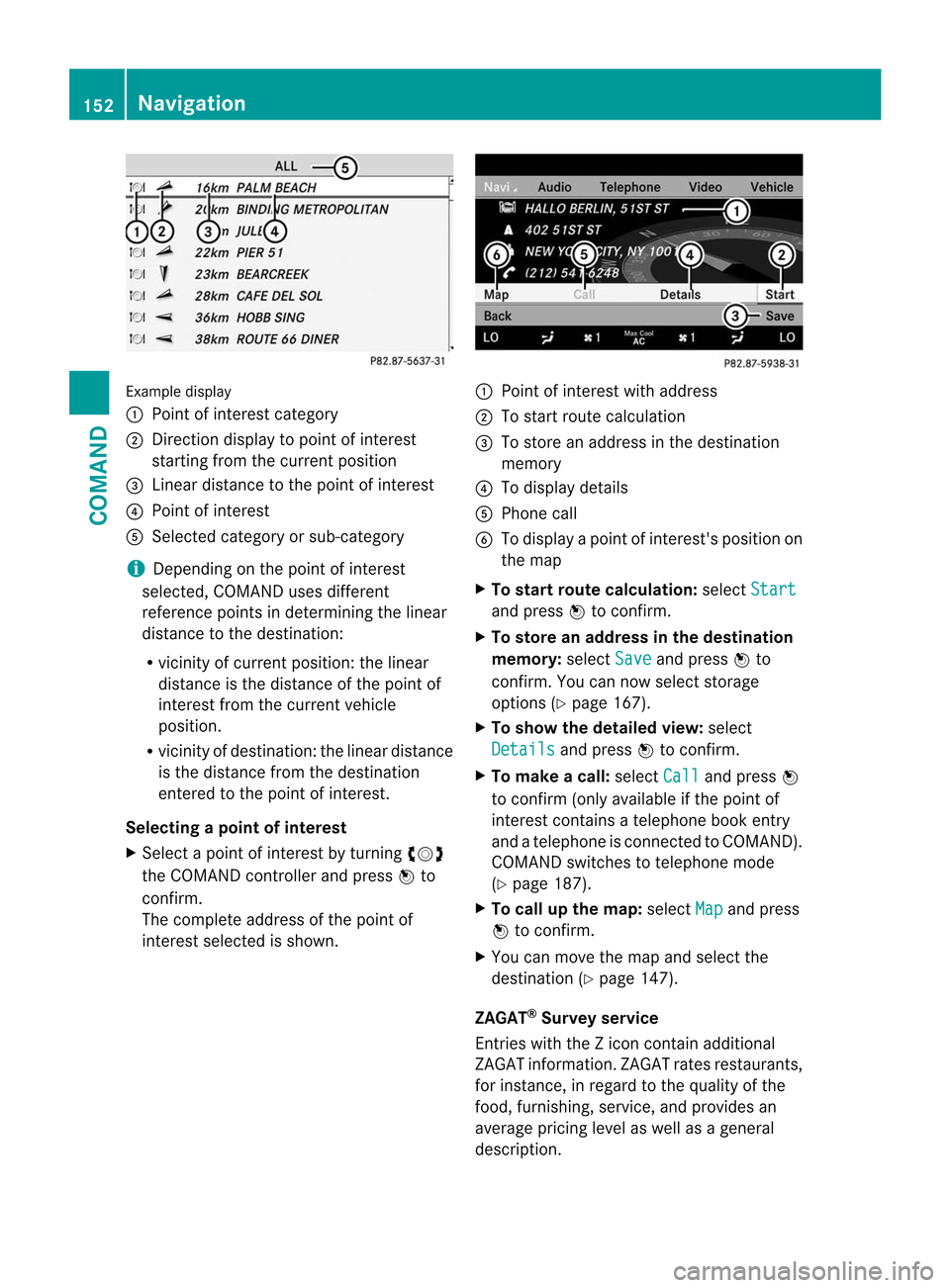
Example display
:
Point of interest category
; Directio ndisplay to point of interest
starting from the current position
= Linear distance to the point of interest
? Poin tofi nterest
A Selected category or sub-category
i Depending on the point of interest
selected, COMAND uses different
reference points in determining the linear
distance to the destination:
R vicinity of current position: the linear
distance is the distance of the point of
interest from the current vehicle
position.
R vicinity of destination: the linea rdistance
is the distance fro mthe destination
entered to the point of interest.
Selecting apoint of interest
X Select a point of interest by turning cVd
the COMAND controller and press Wto
confirm.
The complete address of the poin tof
interest selected is shown. :
Poin tofi nterest with address
; To start route calculation
= To store an address in the destination
memory
? To display details
A Phone call
B To display a point of interest's positio non
the map
X To start route calculation: selectStart and press
Wto confirm.
X To store an address in the destination
memory: selectSave and press
Wto
confirm. You can now select storage
options (Y page 167).
X To show the detailed view: select
Details and press
Wto confirm.
X To make a call: selectCall and press
W
to confir m(only available if the point of
interes tcontains a telephone book entry
and a telephone is connected to COMAND).
COMAND switches to telephone mode
(Y page 187).
X To call up the map: selectMap and press
W to confirm.
X You can move the map and select the
destination (Y page 147).
ZAGAT ®
Survey service
Entries with the Z icon contain additional
ZAGAT information. ZAGAT rates restaurants,
for instance, in regard to the quality of the
food, furnishing, service, and provides an
average pricing level as well as a general
description. 152
NavigationCOMAND
Page 155 of 494
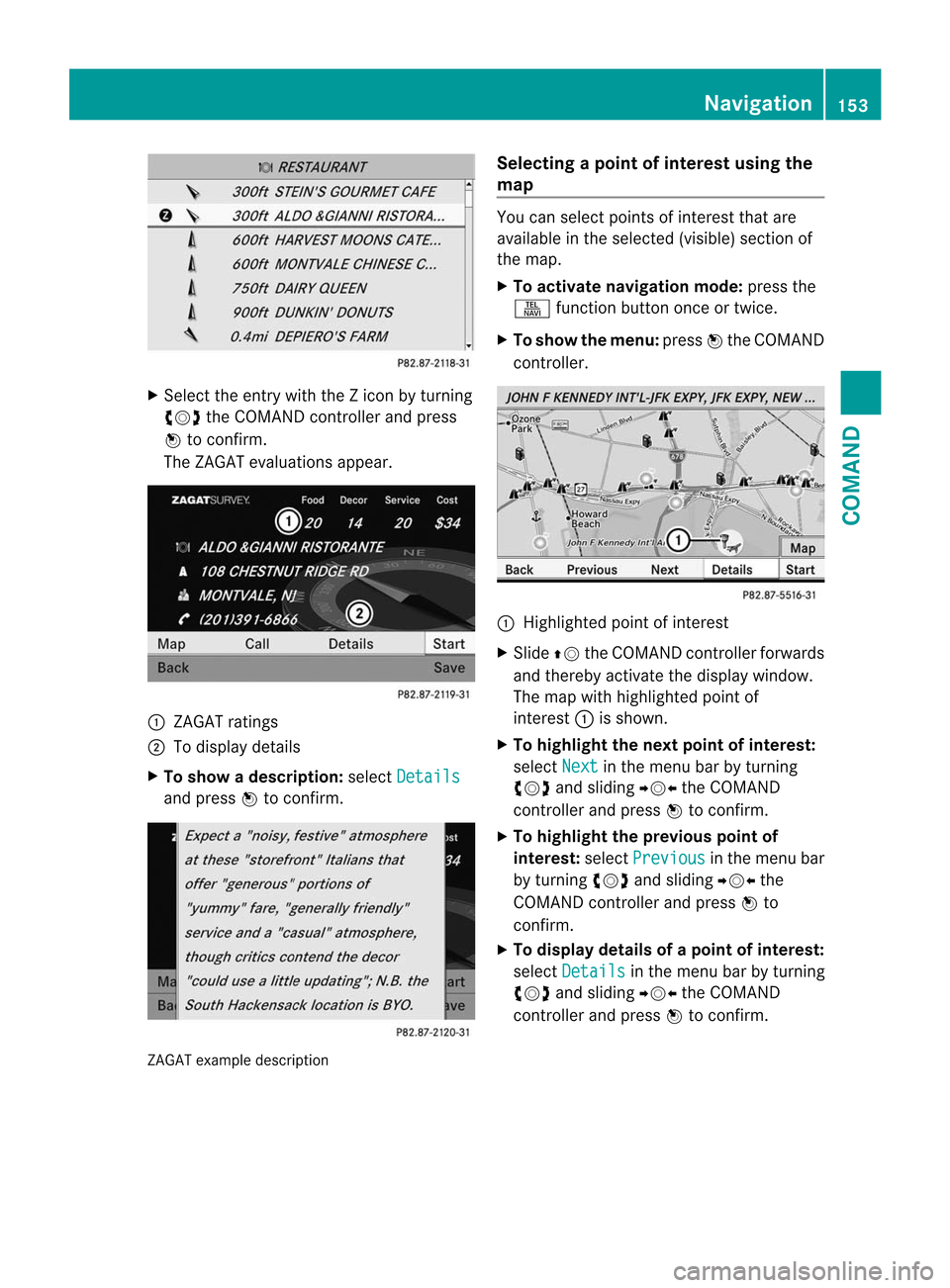
X
Select the entry with the Z icon by turning
cVd the COMAND controller and press
W to confirm.
The ZAGAT evaluations appear. 1
ZAGAT ratings
2 To display details
X To show adescription: selectDetails and press
Wto confirm. ZAGAT example description Selecting
apoint of interes tusing the
map You can select points of interest that are
available in the selected (visible) section of
the map.
X
To activate navigation mode: press the
S function button once or twice.
X To show the menu: pressWthe COMAND
controller. :
Highlighted point of interest
X Slide ZVthe COMAND controller forwards
and thereby activate the display window.
The map with highlighted point of
interest :is shown.
X To highlight the next point of interest:
select Next in the menu bar by turning
cVd and sliding YVXthe COMAND
controller and press Wto confirm.
X To highlight the previous point of
interest: selectPrevious in the menu bar
by turning cVdand sliding YVXthe
COMAND controller and press Wto
confirm.
X To display details of a point of interest:
select Details in the menu bar by turning
cVd and sliding YVXthe COMAND
controller and press Wto confirm. Navigation
153COMAND Z
Page 156 of 494
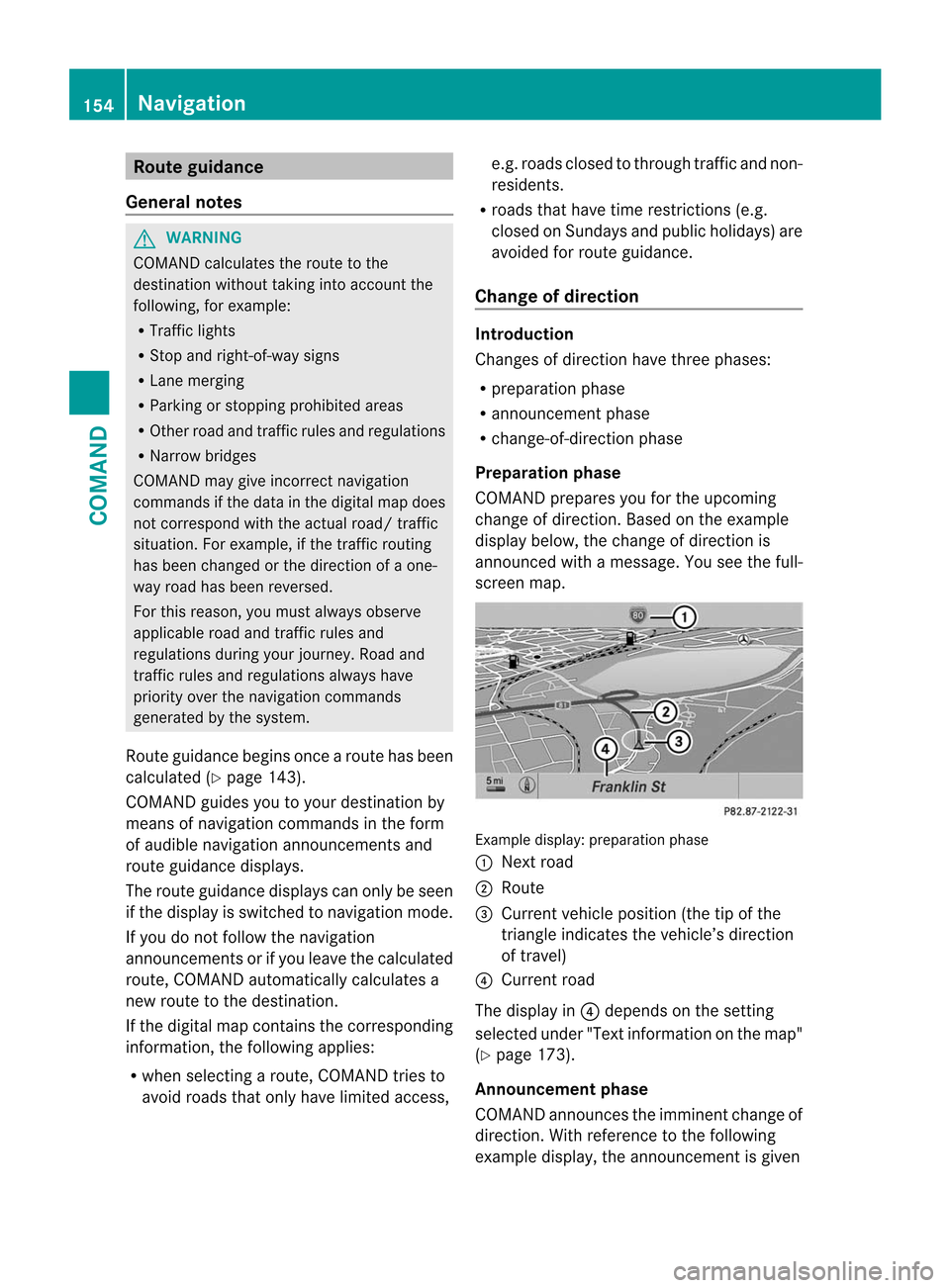
Route guidance
General notes G
WARNING
COMAND calculates the route to the
destination without taking into account the
following, for example:
R Traffic lights
R Stop and right-of-way signs
R Lane merging
R Parking or stopping prohibited areas
R Othe rroad and traffic rules and regulations
R Narrow bridges
COMAND may give incorrect navigation
commands if the data in the digital map does
not correspond with the actual road/ traffic
situation. For example, if the traffic routing
has been changed or the direction of a one-
way road has been reversed.
For this reason, you must always observe
applicable road and traffic rules and
regulations during your journey. Road and
traffic rules and regulations always have
priority over the navigation commands
generated by the system.
Route guidance begins once aroute has been
calculated (Y page 143).
COMAND guides you to your destination by
means of navigation commands in the form
of audible navigation announcements and
route guidance displays.
The route guidance displays can only be seen
if the display is switched to navigation mode.
If you do not follow the navigation
announcements or if you leave the calculated
route, COMAND automatically calculates a
new route to the destination.
If the digital map contains the corresponding
information, the following applies:
R when selecting a route, COMAND tries to
avoid roads that only have limited access, e.g. roads closed to through traffic and non-
residents.
R roads that have time restrictions (e.g.
closed on Sundays and public holidays) are
avoided for route guidance.
Change of direction Introduction
Changes of direction have three phases:
R preparation phase
R announcement phase
R change-of-direction phase
Preparation phase
COMAND prepares you for the upcoming
change of direction .Based on the example
display below, the change of direction is
announced with a message. You see the full-
scree nmap. Example display: preparation phase
: Next road
; Route
= Curren tvehicle position (the tip of the
triangle indicates the vehicle’s direction
of travel)
? Current road
The display in ?depends on the setting
selected under "Text information on the map"
(Y page 173).
Announcement phase
COMAND announces the imminen tchange of
direction. With referencet o the following
example display, the announcement is given 154
NavigationCOMAND
Page 157 of 494
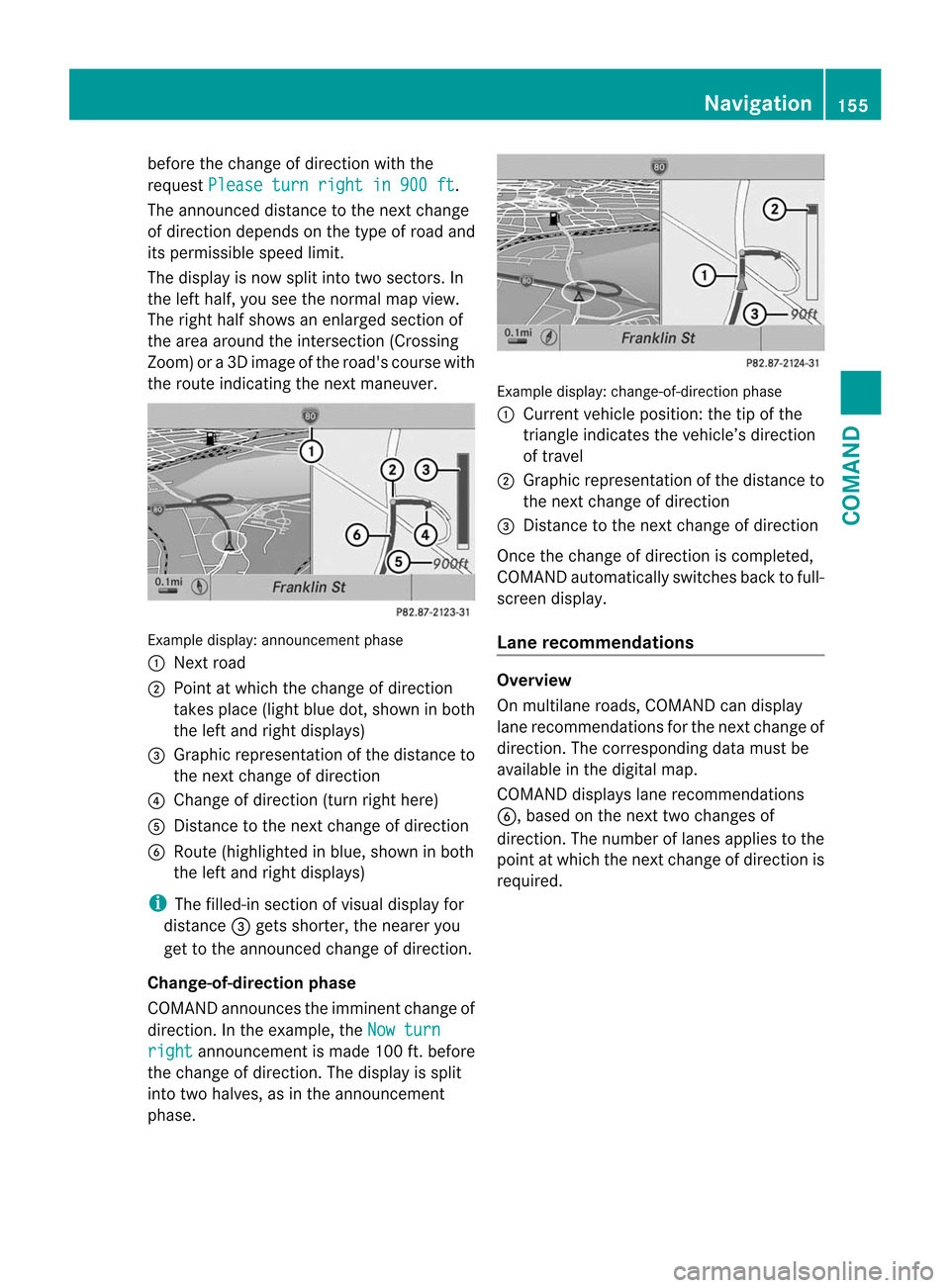
before the change of direction with the
request
Please turn right in 900 ft .
The announced distance to the nex tchange
of direction depends on the type of road and
its permissible speed limit.
The display is now split into two sectors. In
the left half, you see the normal map view.
The right half shows an enlarged section of
the area around the intersection (Crossing
Zoom) or a 3D image of the road's course with
the route indicating the next maneuver. Example display:a
nnouncement phase
: Next road
; Point at which the change of direction
takes place (light blue dot, shown in both
the left and right displays)
= Graphi crepresentation of the distance to
the next change of direction
? Change of direction (turn right here)
A Distance to the next change of direction
B Route (highlighted in blue, shown in both
the left and right displays)
i The filled-in section of visual display for
distance =gets shorter, the nearer you
get to the announced change of direction.
Change-of-direction phase
COMAND announces the imminen tchange of
direction. In the example, the Now turnright announcement is made 100 ft. before
the change of direction. The display is split
into two halves, as in the announcement
phase. Example display:c
hange-of-direction phase
: Current vehicle position: the tip of the
triangle indicates the vehicle’s direction
of travel
; Graphic representation of the distance to
the next change of direction
= Distance to the next change of direction
Once the change of direction is completed,
COMAND automatically switches back to full-
screen display.
Lane recommendations Overview
On multilane roads, COMAND can display
lane recommendations for the next change of
direction. The corresponding data must be
available in the digital map.
COMAND displays lane recommendations
B, based on the next two changes of
direction. The number of lanes applies to the
point at which the next change of direction is
required. Navigation
155COMAND Z