MERCEDES-BENZ G-Class 2009 W463 Owners Manual
Manufacturer: MERCEDES-BENZ, Model Year: 2009, Model line: G-Class, Model: MERCEDES-BENZ G-Class 2009 W463Pages: 264, PDF Size: 6.98 MB
Page 91 of 264
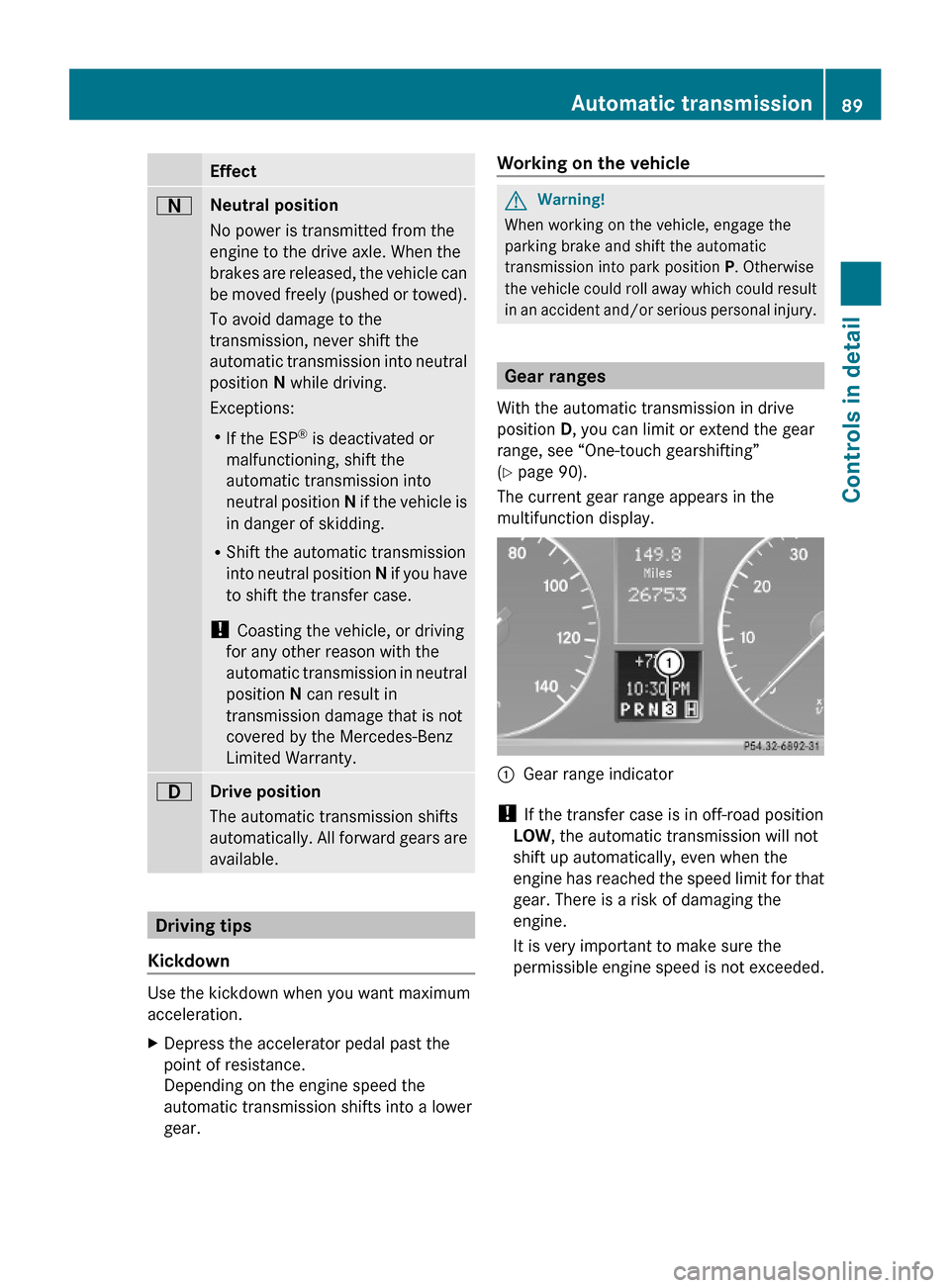
EffectANeutral position
No power is transmitted from the
engine to the drive axle. When the
brakes are released, the vehicle can
be moved freely (pushed or towed).
To avoid damage to the
transmission, never shift the
automatic transmission into neutral
position N while driving.
Exceptions:
RIf the ESP® is deactivated or
malfunctioning, shift the
automatic transmission into
neutral position N if the vehicle is
in danger of skidding.
RShift the automatic transmission
into neutral position N if you have
to shift the transfer case.
! Coasting the vehicle, or driving
for any other reason with the
automatic transmission in neutral
position N can result in
transmission damage that is not
covered by the Mercedes-Benz
Limited Warranty.
7Drive position
The automatic transmission shifts
automatically. All forward gears are
available.
Driving tips
Kickdown
Use the kickdown when you want maximum
acceleration.
XDepress the accelerator pedal past the
point of resistance.
Depending on the engine speed the
automatic transmission shifts into a lower
gear.
Working on the vehicleGWarning!
When working on the vehicle, engage the
parking brake and shift the automatic
transmission into park position P. Otherwise
the vehicle could roll away which could result
in an accident and/or serious personal injury.
Gear ranges
With the automatic transmission in drive
position D, you can limit or extend the gear
range, see “One-touch gearshifting”
(Y page 90).
The current gear range appears in the
multifunction display.
:Gear range indicator
! If the transfer case is in off-road position
LOW, the automatic transmission will not
shift up automatically, even when the
engine has reached the speed limit for that
gear. There is a risk of damaging the
engine.
It is very important to make sure the
permissible engine speed is not exceeded.
Automatic transmission89Controls in detail463_AKB; 2; 52, en-USd2ureepe,Version: 2.11.7.12008-12-02T10:52:11+01:00 - Seite 89Z
Page 92 of 264
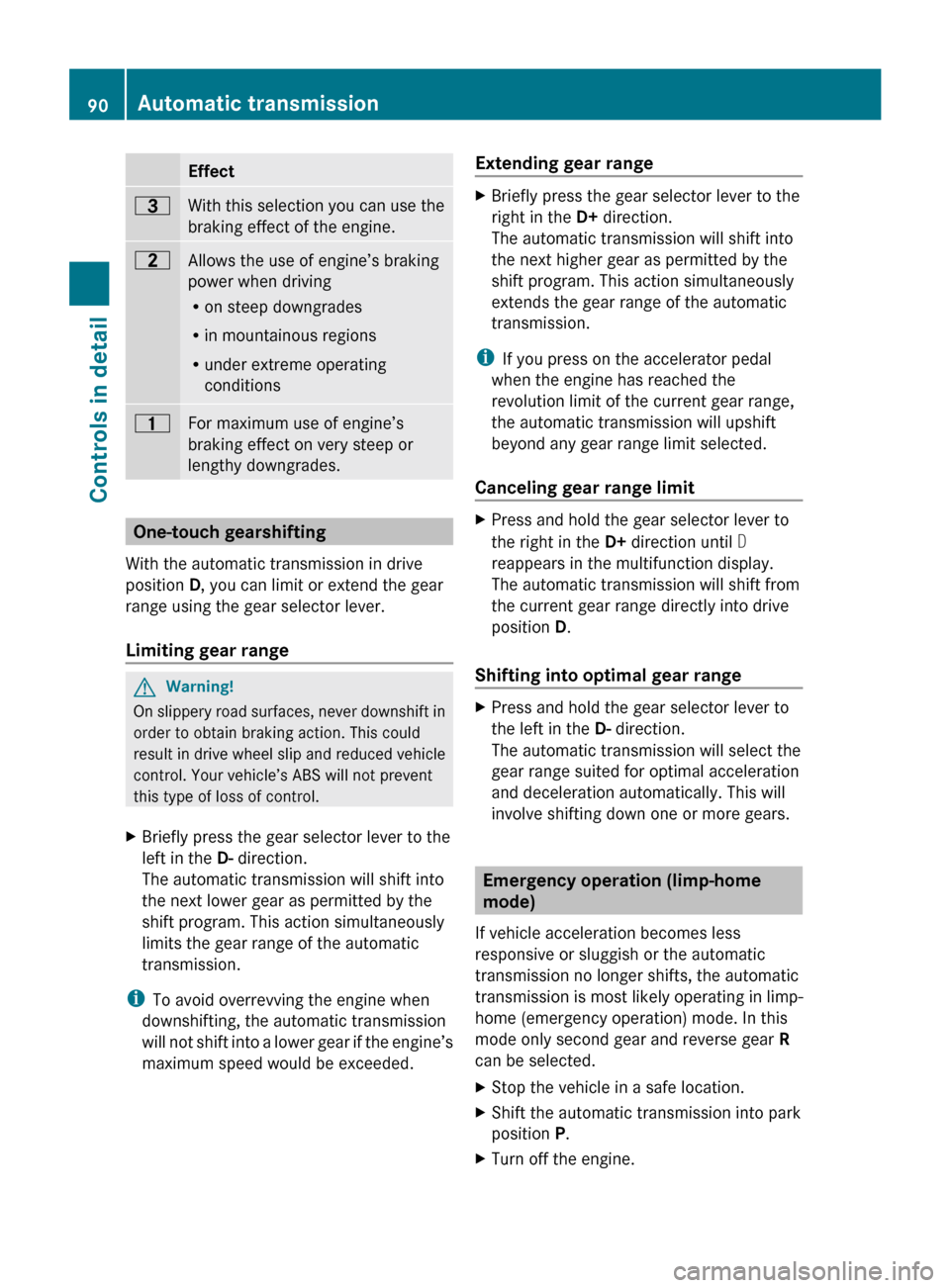
Page 93 of 264
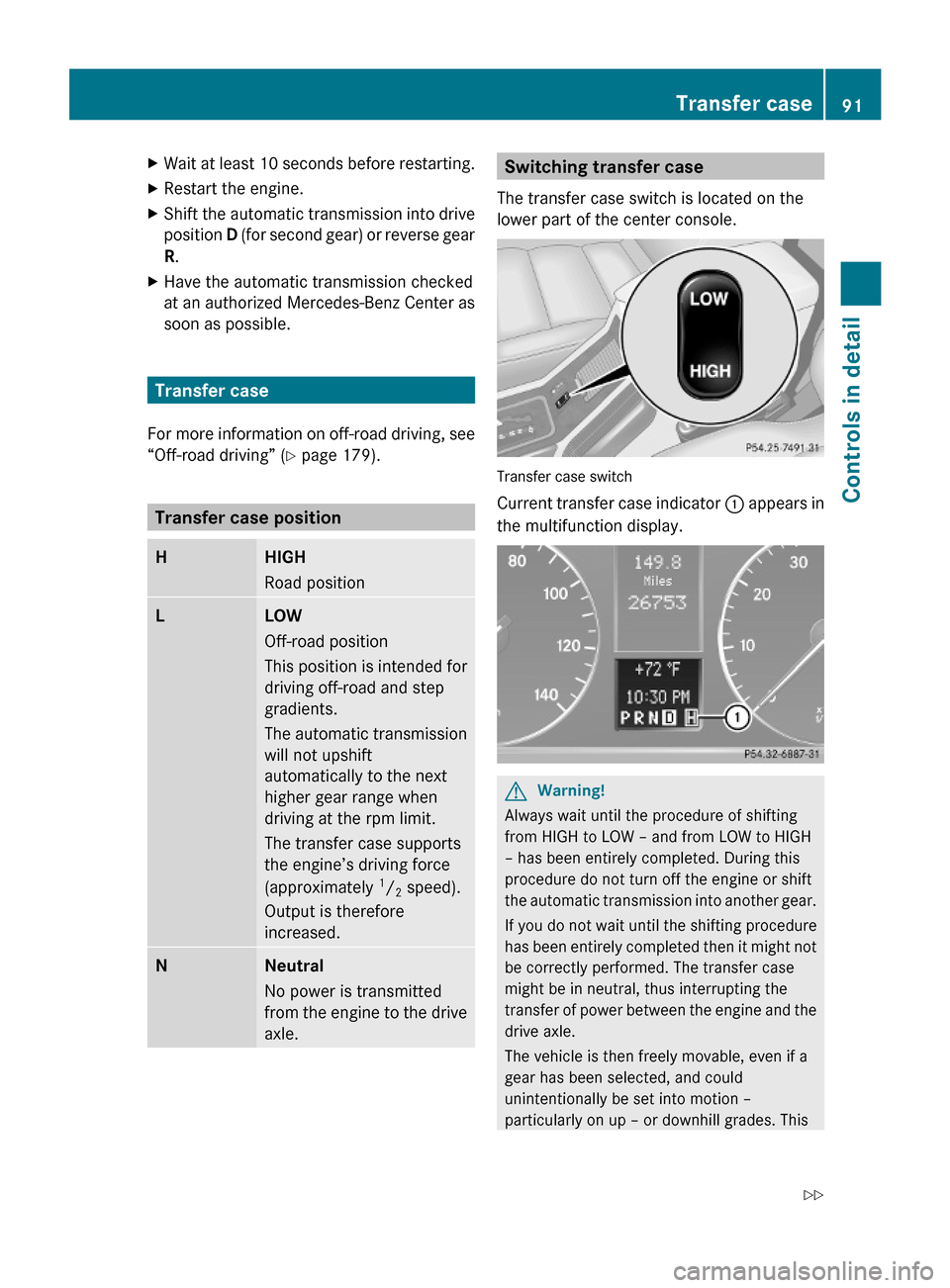
XWait at least 10 seconds before restarting.XRestart the engine.XShift the automatic transmission into drive
position D (for second gear) or reverse gear
R.
XHave the automatic transmission checked
at an authorized Mercedes-Benz Center as
soon as possible.
Transfer case
For more information on off-road driving, see
“Off-road driving” (Y page 179).
Transfer case position
HHIGH
Road position
LLOW
Off-road position
This position is intended for
driving off-road and step
gradients.
The automatic transmission
will not upshift
automatically to the next
higher gear range when
driving at the rpm limit.
The transfer case supports
the engine’s driving force
(approximately 1/2 speed).
Output is therefore
increased.
NNeutral
No power is transmitted
from the engine to the drive
axle.
Switching transfer case
The transfer case switch is located on the
lower part of the center console.
Transfer case switch
Current transfer case indicator : appears in
the multifunction display.
GWarning!
Always wait until the procedure of shifting
from HIGH to LOW – and from LOW to HIGH
– has been entirely completed. During this
procedure do not turn off the engine or shift
the automatic transmission into another gear.
If you do not wait until the shifting procedure
has been entirely completed then it might not
be correctly performed. The transfer case
might be in neutral, thus interrupting the
transfer of power between the engine and the
drive axle.
The vehicle is then freely movable, even if a
gear has been selected, and could
unintentionally be set into motion –
particularly on up – or downhill grades. This
Transfer case91Controls in detail463_AKB; 2; 52, en-USd2ureepe,Version: 2.11.7.12008-12-02T10:52:11+01:00 - Seite 91Z
Page 94 of 264
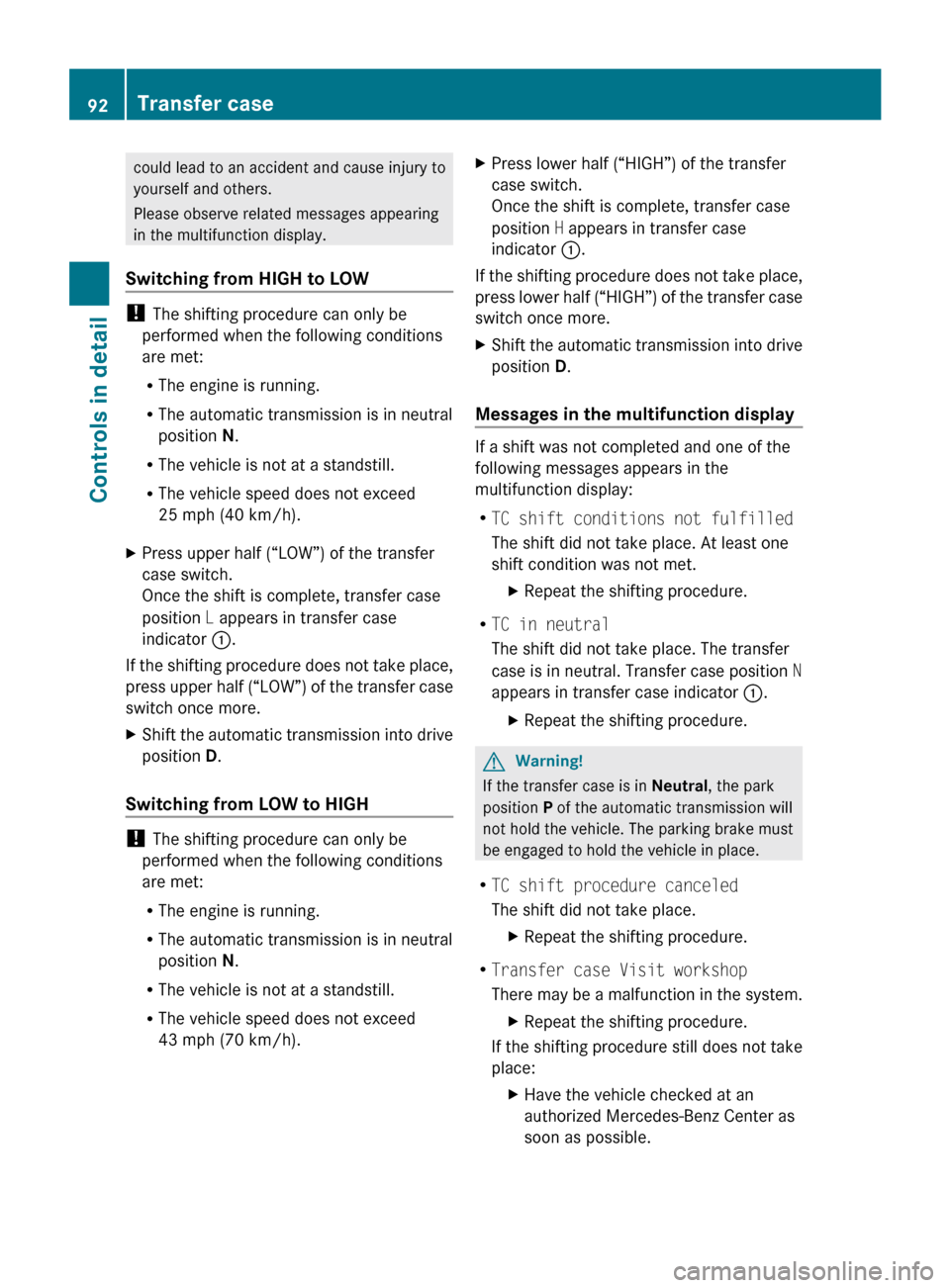
Page 95 of 264
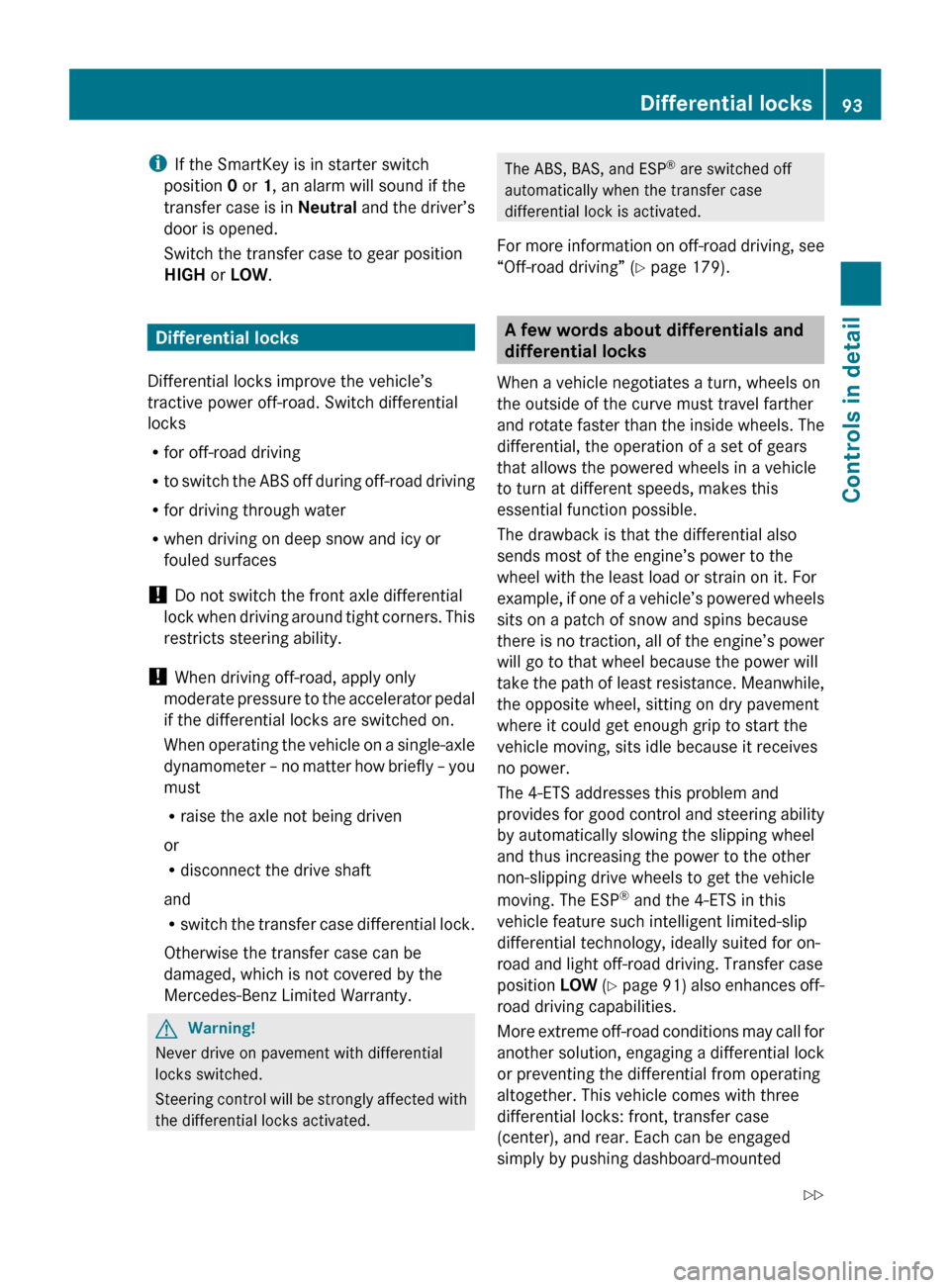
Page 96 of 264
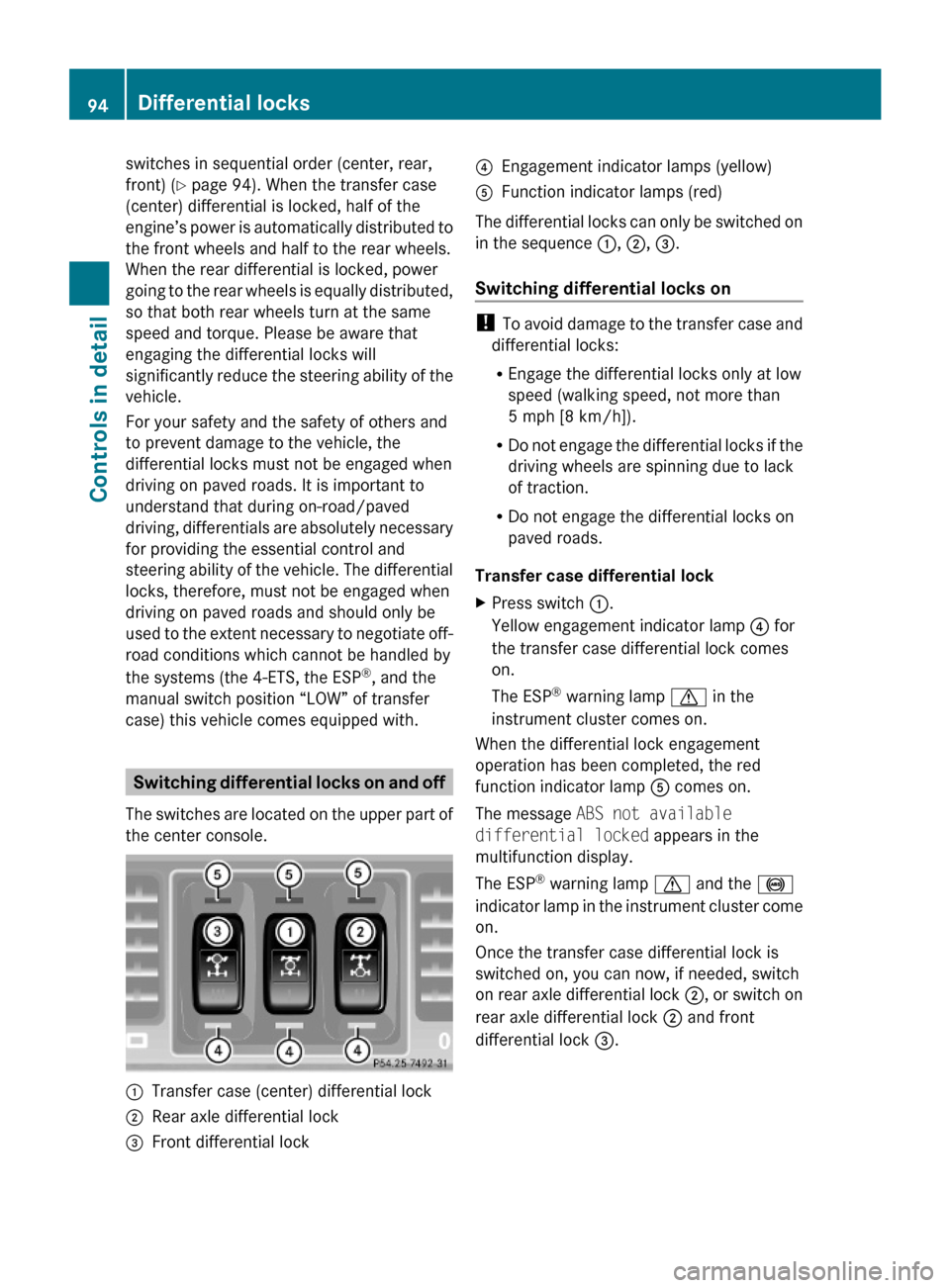
switches in sequential order (center, rear,
front) (Y page 94). When the transfer case
(center) differential is locked, half of the
engine’s power is automatically distributed to
the front wheels and half to the rear wheels.
When the rear differential is locked, power
going to the rear wheels is equally distributed,
so that both rear wheels turn at the same
speed and torque. Please be aware that
engaging the differential locks will
significantly reduce the steering ability of the
vehicle.
For your safety and the safety of others and
to prevent damage to the vehicle, the
differential locks must not be engaged when
driving on paved roads. It is important to
understand that during on-road/paved
driving, differentials are absolutely necessary
for providing the essential control and
steering ability of the vehicle. The differential
locks, therefore, must not be engaged when
driving on paved roads and should only be
used to the extent necessary to negotiate off-
road conditions which cannot be handled by
the systems (the 4-ETS, the ESP®, and the
manual switch position “LOW” of transfer
case) this vehicle comes equipped with.
Switching differential locks on and off
The switches are located on the upper part of
the center console.
:Transfer case (center) differential lock;Rear axle differential lock=Front differential lock?Engagement indicator lamps (yellow)AFunction indicator lamps (red)
The differential locks can only be switched on
in the sequence :, ;, =.
Switching differential locks on
! To avoid damage to the transfer case and
differential locks:
REngage the differential locks only at low
speed (walking speed, not more than
5 mph [8 km/h]).
RDo not engage the differential locks if the
driving wheels are spinning due to lack
of traction.
RDo not engage the differential locks on
paved roads.
Transfer case differential lock
XPress switch :.
Yellow engagement indicator lamp ? for
the transfer case differential lock comes
on.
The ESP® warning lamp d in the
instrument cluster comes on.
When the differential lock engagement
operation has been completed, the red
function indicator lamp A comes on.
The message ABS not available
differential locked appears in the
multifunction display.
The ESP® warning lamp d and the !
indicator lamp in the instrument cluster come
on.
Once the transfer case differential lock is
switched on, you can now, if needed, switch
on rear axle differential lock ;, or switch on
rear axle differential lock ; and front
differential lock =.
94Differential locksControls in detail
463_AKB; 2; 52, en-USd2ureepe,Version: 2.11.7.12008-12-02T10:52:11+01:00 - Seite 94
Page 97 of 264
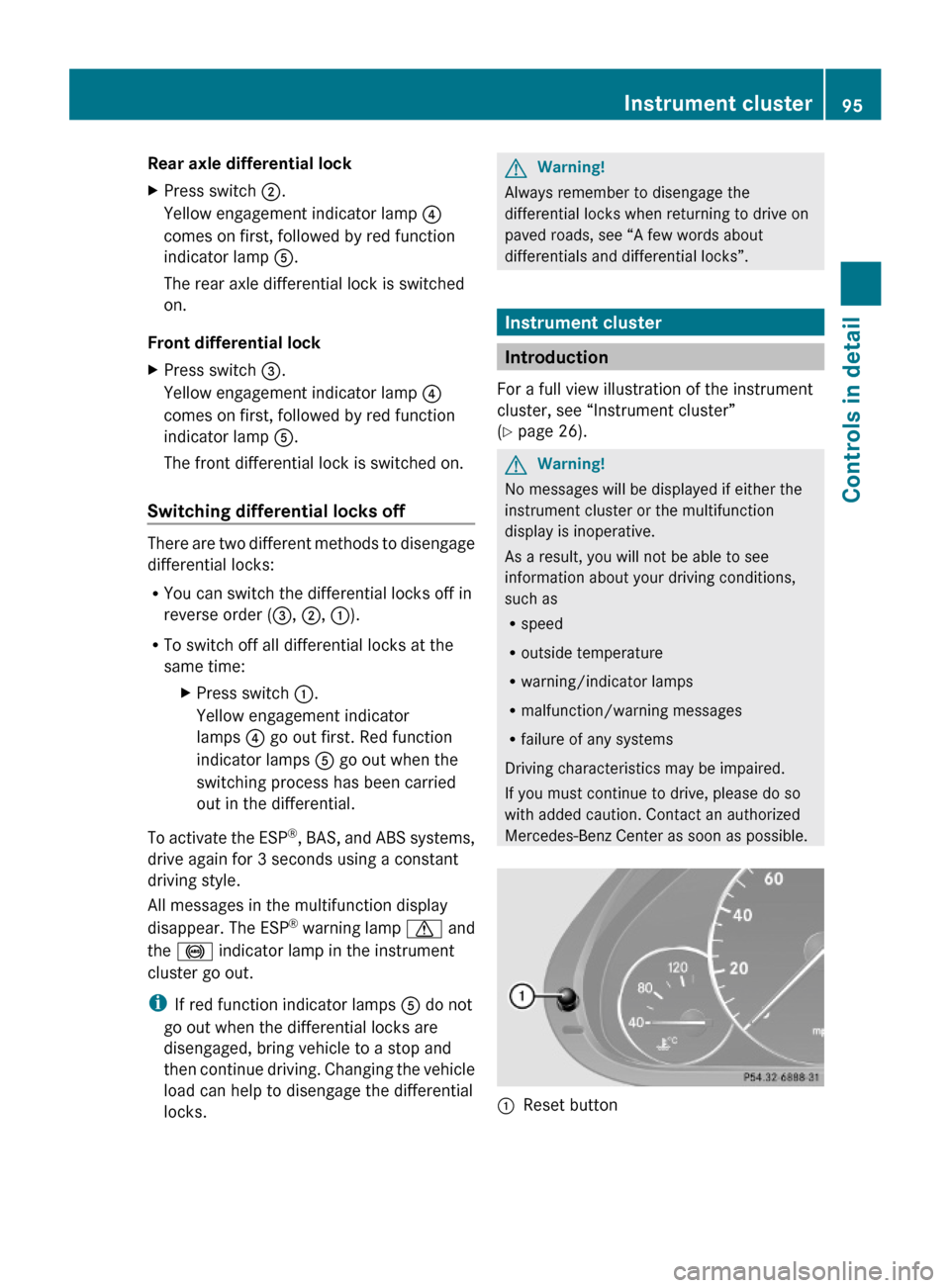
Rear axle differential lockXPress switch ;.
Yellow engagement indicator lamp ?
comes on first, followed by red function
indicator lamp A.
The rear axle differential lock is switched
on.
Front differential lock
XPress switch =.
Yellow engagement indicator lamp ?
comes on first, followed by red function
indicator lamp A.
The front differential lock is switched on.
Switching differential locks off
There are two different methods to disengage
differential locks:
RYou can switch the differential locks off in
reverse order (=, ;, :).
RTo switch off all differential locks at the
same time:
XPress switch :.
Yellow engagement indicator
lamps ? go out first. Red function
indicator lamps A go out when the
switching process has been carried
out in the differential.
To activate the ESP®, BAS, and ABS systems,
drive again for 3 seconds using a constant
driving style.
All messages in the multifunction display
disappear. The ESP® warning lamp d and
the ! indicator lamp in the instrument
cluster go out.
iIf red function indicator lamps A do not
go out when the differential locks are
disengaged, bring vehicle to a stop and
then continue driving. Changing the vehicle
load can help to disengage the differential
locks.
GWarning!
Always remember to disengage the
differential locks when returning to drive on
paved roads, see “A few words about
differentials and differential locks”.
Instrument cluster
Introduction
For a full view illustration of the instrument
cluster, see “Instrument cluster”
(Y page 26).
GWarning!
No messages will be displayed if either the
instrument cluster or the multifunction
display is inoperative.
As a result, you will not be able to see
information about your driving conditions,
such as
Rspeed
Routside temperature
Rwarning/indicator lamps
Rmalfunction/warning messages
Rfailure of any systems
Driving characteristics may be impaired.
If you must continue to drive, please do so
with added caution. Contact an authorized
Mercedes-Benz Center as soon as possible.
:Reset button Instrument cluster95Controls in detail463_AKB; 2; 52, en-USd2ureepe,Version: 2.11.7.12008-12-02T10:52:11+01:00 - Seite 95Z
Page 98 of 264
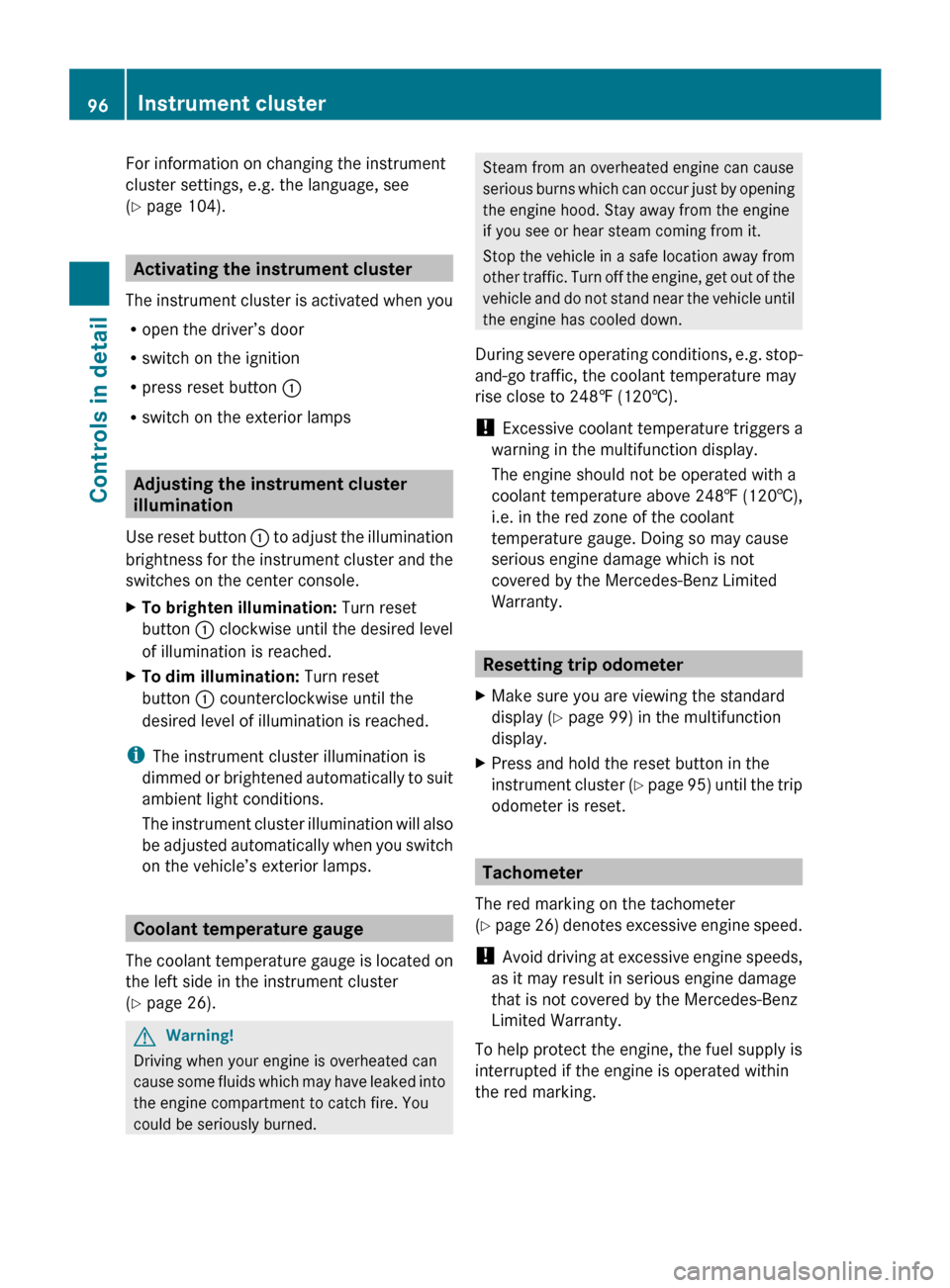
Page 99 of 264
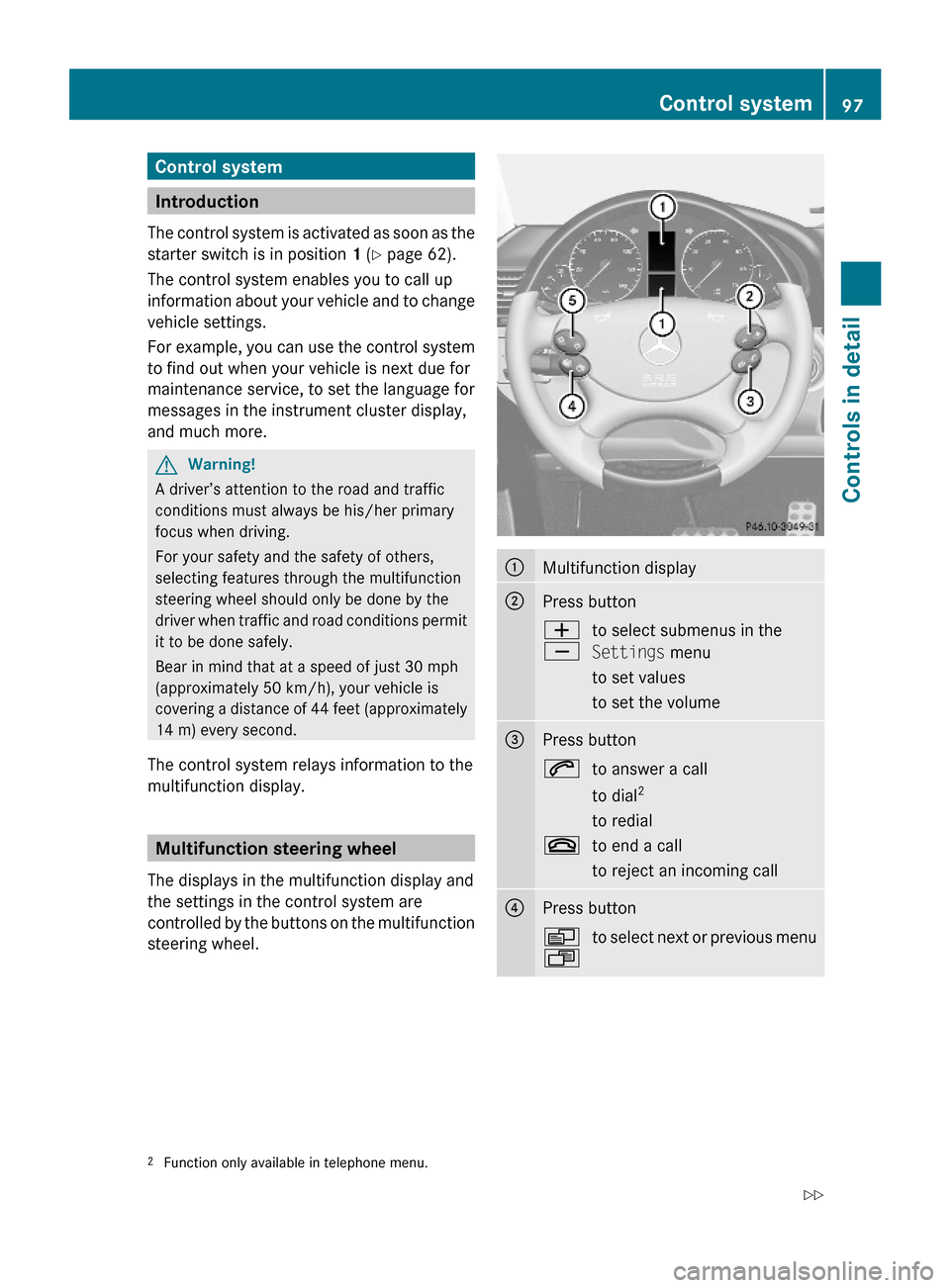
Control system
Introduction
The control system is activated as soon as the
starter switch is in position 1 (Y page 62).
The control system enables you to call up
information about your vehicle and to change
vehicle settings.
For example, you can use the control system
to find out when your vehicle is next due for
maintenance service, to set the language for
messages in the instrument cluster display,
and much more.
GWarning!
A driver’s attention to the road and traffic
conditions must always be his/her primary
focus when driving.
For your safety and the safety of others,
selecting features through the multifunction
steering wheel should only be done by the
driver when traffic and road conditions permit
it to be done safely.
Bear in mind that at a speed of just 30 mph
(approximately 50 km/h), your vehicle is
covering a distance of 44 feet (approximately
14 m) every second.
The control system relays information to the
multifunction display.
Multifunction steering wheel
The displays in the multifunction display and
the settings in the control system are
controlled by the buttons on the multifunction
steering wheel.
:Multifunction display;Press buttonW
X
to select submenus in the
Settings menu
to set values
to set the volume
=Press button6to answer a call
to dial2
to redial
~to end a call
to reject an incoming call
?Press buttonV
U
to select next or previous menu2Function only available in telephone menu.Control system97Controls in detail463_AKB; 2; 52, en-USd2ureepe,Version: 2.11.7.12008-12-02T10:52:11+01:00 - Seite 97Z
Page 100 of 264

APress button briefly&
*
to move within a menu
Within Audio/DVD menu to
select previous or next track,
scene or stored station
Within Telephone menu to
switch to the phone book and
select a name or number
Press and hold button&
*
Within Audio/DVD menu to
select previous or next track
with quick search or to select
previous or next station in
station list or wave band
Within Telephone menu to
start the quick search in the
phone book
iCanada and AMG vehicles:
The steering wheel in this vehicle may vary
from steering wheel shown. However,
multifunction steering wheel symbols and
feature description apply to Canada and
AMG vehicles as well.
Depending on the selected menu, pressing
the buttons on the multifunction steering
wheel will alter what appears in the
multifunction display.
The information available in the multifunction
display is arranged in menus and
accompanying functions and submenus.
The individual functions are then found within
the relevant menu (radio or CD operations
under Audio/DVD menu, for example).
These functions serve to call up relevant
information or to customize the settings for
your vehicle.
It is helpful to think of the menus, and the
functions within each menu, as being
arranged in a circular pattern.
XPress button V or U repeatedly to
pass through each menu one after the
other.
XPress button * or & repeatedly to
pass through each function display, one
after the other, in the current menu.
In the Settings menu, instead of functions,
you will find a number of submenus for calling
up and changing settings. For instructions on
using these submenus, see “Settings menu”
(Y page 103).
The number of menus available in the system
depends on which optional equipment is
installed in your vehicle.
Multifunction display
:Trip odometer;Main odometer =Transfer case indicator?Transmission position/gear range
indicator
ADigital clockBOutside temperature/digital
speedometer
For more information on menus displayed in
the multifunction display, see “Menus and
submenus” (Y page 99).
98Control systemControls in detail
463_AKB; 2; 52, en-USd2ureepe,Version: 2.11.7.12008-12-02T10:52:11+01:00 - Seite 98