ABS MERCEDES-BENZ GL SUV 2012 User Guide
[x] Cancel search | Manufacturer: MERCEDES-BENZ, Model Year: 2012, Model line: GL SUV, Model: MERCEDES-BENZ GL SUV 2012Pages: 441, PDF Size: 10.66 MB
Page 83 of 441
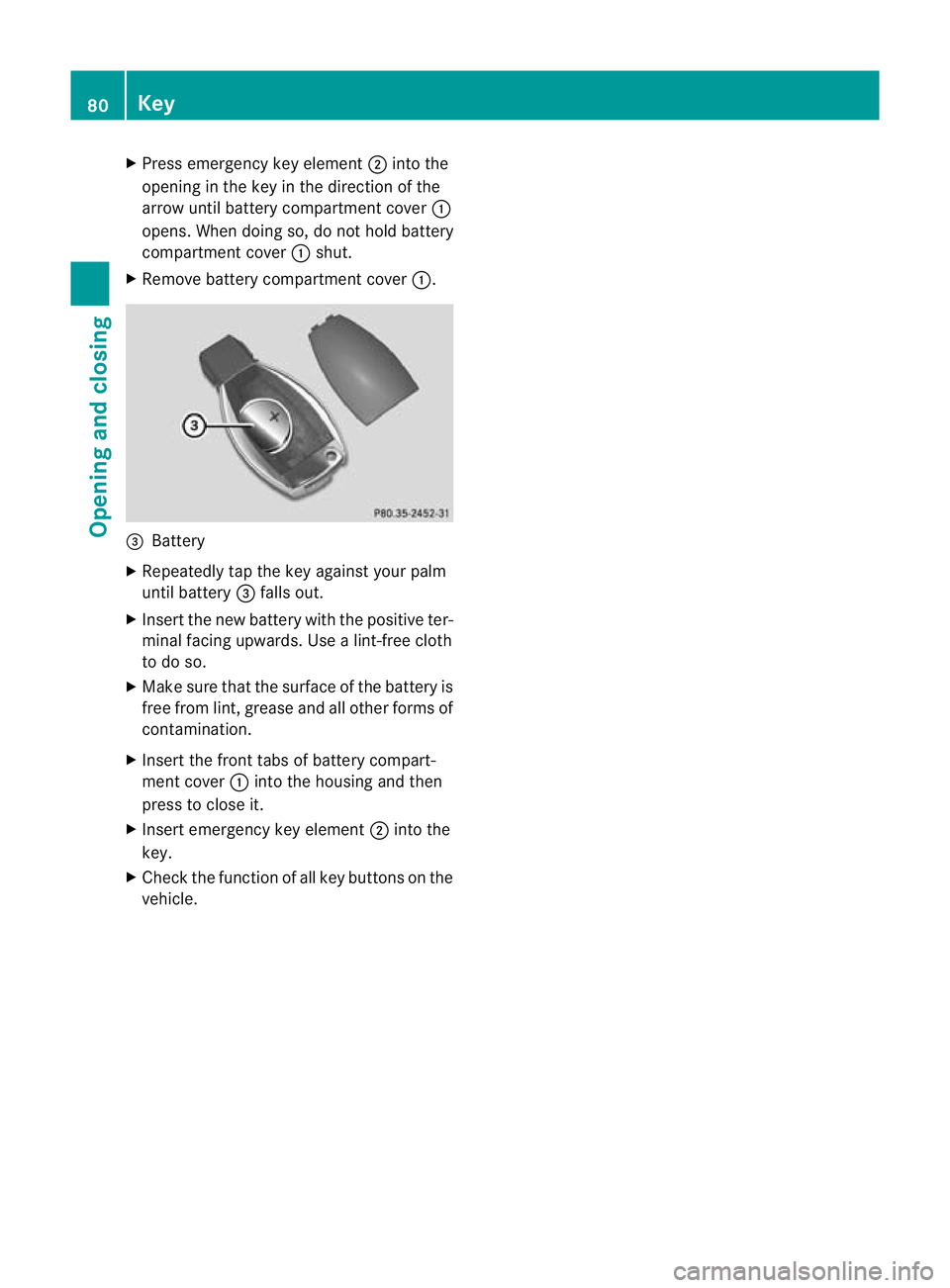
X
Press emergenc ykey element ;into the
opening in the key in the direction of the
arrow until batter ycompartmen tcover :
opens. When doing so, do not hold battery
compar tment cover :shut.
X Remove batte rycompartment cover :.=
Battery
X Repeatedly tap the key agains tyour palm
until battery =falls out.
X Inser tthe new battery with the positive ter-
minal facin gupwards. Use alint-free cloth
to do so.
X Make sure that the surface of the battery is
free from lint, grease and all other form sof
contamination.
X Insert the front tabs of battery compart-
ment cover :into the housing and then
pres stoc lose it.
X Insert emergenc ykey element ;into the
key.
X Check the function of all key button sonthe
vehicle. 80
KeyOpening and closing
Page 195 of 441
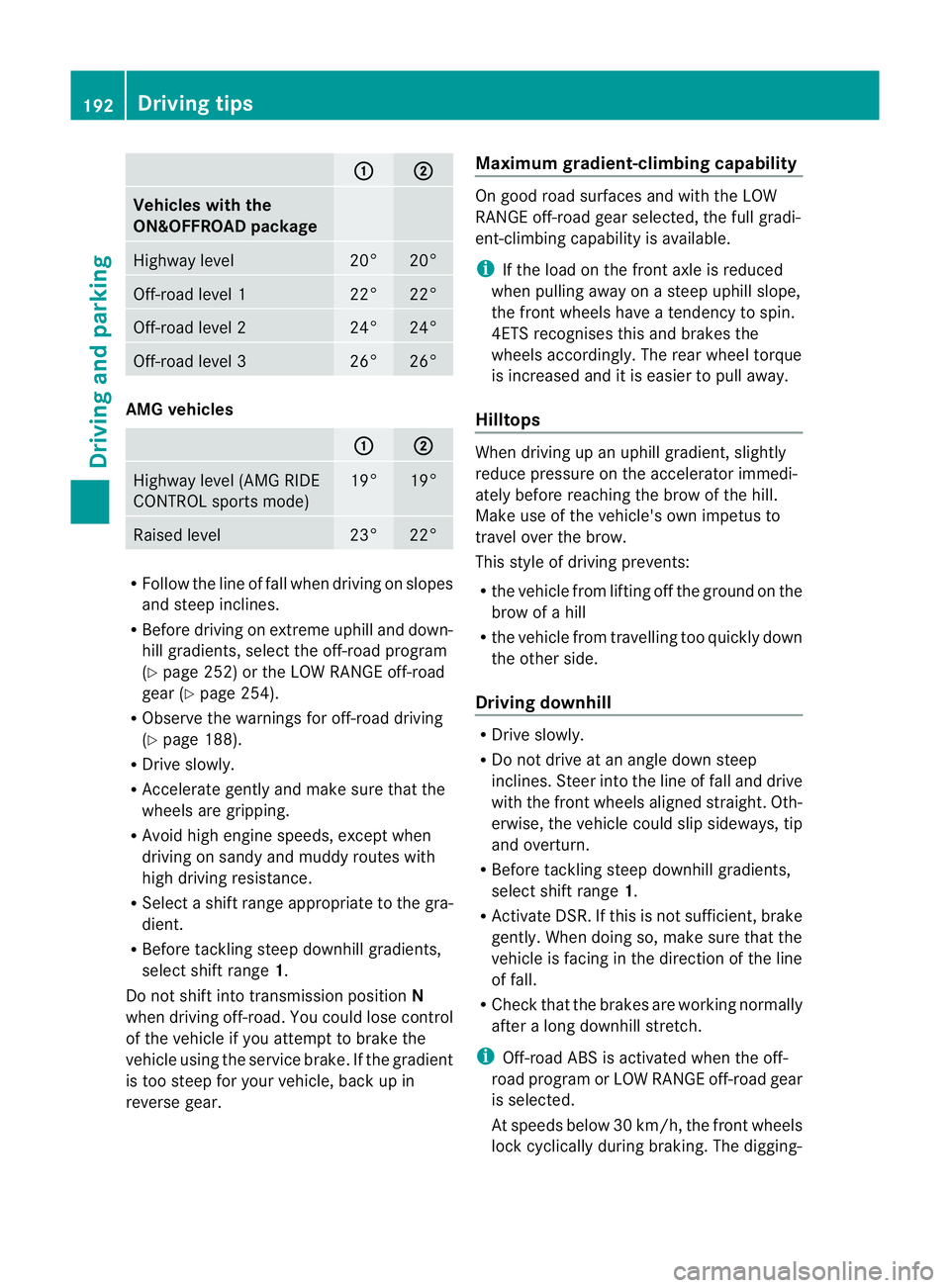
: ;
Vehicles with the
ON&OFFROA
Dpackage Highway level 20° 20°
Off-road level 1 22° 22°
Off-road level 2 24° 24°
Off-road level 3 26° 26°
AMG vehicles
: ;
Highway level (AM
GRIDE
CONTROL sport smode) 19° 19°
Raised level 23° 22°
R
Follo wthe line of fa llwhen driving on slopes
and stee pinclines.
R Before driving on extreme uphill and down-
hill gradients, select the off-road program
(Y page 252) or the LOW RANGE off-road
gea r(Ypage 25 4).
R Obser vethe warnings for off-road driving
(Y page 188).
R Driv eslowly.
R Accelerat egently and mak esure that the
wheel sare gripping.
R Avoi dhigh engin espeeds, except when
drivin gonsandy and muddy routes with
high drivin gresistance.
R Selec tashif trange appropriate to the gra-
dient.
R Befor etackling steep downhill gradients,
select shift range 1.
Do not shift int otransmission position N
when driving off-road .You coul dlose contr ol
of the vehicle if you attempt to brake the
vehicle using the servic ebrake .Ifthe gradient
is too steep for your vehicle, bac kupin
reve rseg ear. Maximum gradient-climbing cap
ability On good road surfaces and with the LOW
RANGE off
-road gear selected, the full gradi-
ent-climbing capabilit yisavailable.
i If th eload on the fron taxle is reduced
whe npulling away on asteep uphill slope,
the fron twheels hav eatendency to spin.
4ETS recognises this and brakes the
wheels accordingly. The rear wheel torque
is increased and it is easier to pull away.
Hilltops When driving up an uphill gradient, slightly
reduc
epressure on th eaccelerator immedi-
atel ybefor ereachin gthe brow of the hill.
Make use of the vehicle' sown impetus to
travel over the brow.
This style of driving prevents:
R the vehicle from lifting off the ground on the
brow of ahill
R the vehicle from travelling too quickly down
the other side.
Driving downhill R
Driv eslowly.
R Do not drive at an angle down steep
inclines. Steer into the line of fall and drive
with the front wheels aligned straight. Oth-
erwise, the vehicle could slip sideways, tip
and overturn.
R Befor etackling steep downhill gradients,
select shift range 1.
R Activate DSR. If this is not sufficient, brake
gently. When doing so, make sure that the
vehicle is facing in the direction of the line
of fall.
R Check that the brakes are working normally
after along downhil lstretch.
i Off-road ABS is activated when the off-
road program or LOW RANGE off-road gear
is selected.
At speeds belo w30km/h, th efront wheels
lock cyclicall yduring braking. The digging- 192
Driving tipsDrivin
gand pa rking
Page 219 of 441
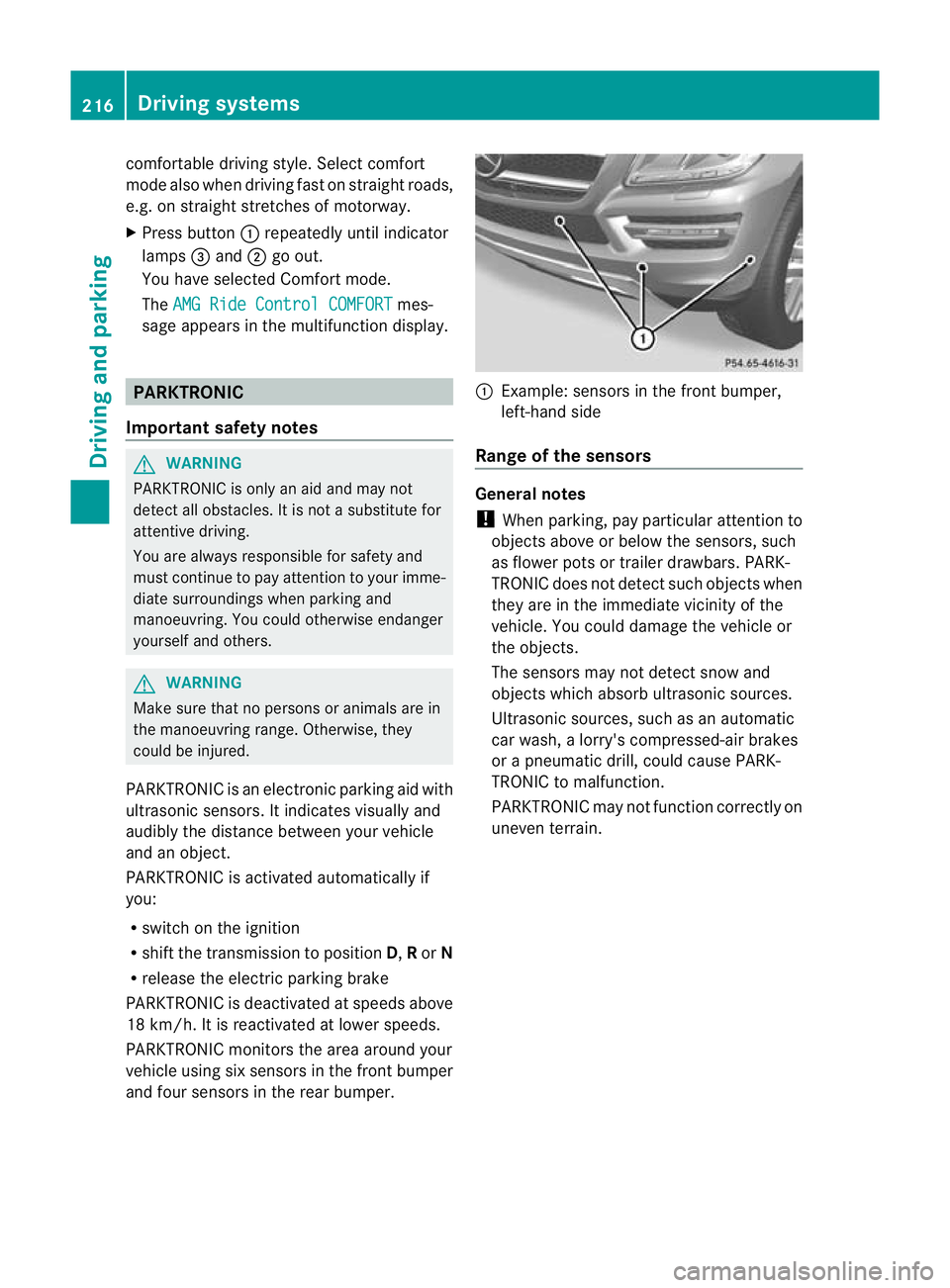
comfortable driving style. Select comfort
mod
ealsow hend riving fas tonstraightroads,
e.g. on straight str etche sofm otorway.
X Press button :repeatedly unt ilindicator
lamps =and ;go out.
Yo uh aves elec ted Comfort mode.
The AMG Ride Control COMFORT mes-
sage appears in the multifunctio ndisplay. PARKTRONIC
Important safety notes G
WAR
NING
PARKTRONI Cisonly an aid and may not
detect all obs tacles .Itisnotas ubstitut efor
attentive driving.
You are alway sresponsible for safet yand
must continue to pay attention to your imme-
diate surroundings whe nparking and
manoeuvring. You could otherwise endanger
yourself and others. G
WARNING
Make sure that no persons or animals are in
the manoeuvrin grange. Otherwise, they
could be injured.
PARKTRONI Cisanelectronic parking aid with
ultrasonic sensors. It indicates visuallyand
audibl ythe distanc ebetween your vehicle
and an object.
PARKTRONIC is activated automaticall yif
you:
R switch on the ignition
R shift the transmission to position D,Ror N
R release the electri cparking brake
PARKTRONIC is deactivated at speeds above
18 km/h. It is reactivated at lower speeds.
PARKTRONIC monitor sthe ar ea arou ndyour
vehicle using six sensor sint he front bumper
an df our sensor sint he rear bumper. :
Example :sensor sint he front bumper,
left-hand side
Range of th esensors General notes
! When parking ,pay particular attention to
object sabov eorbelow th esensors, such
as flower pot sortrailer drawbars. PARK-
TRONIC does no tdetec tsuch objects when
they are in the immediate vicinity of the
vehicle. You could damage the vehicle or
the objec ts.
The sensors ma ynot detect sno wand
object swhich absor bultrasonic sources.
Ultrasonic sources, such as an automatic
car wash, alorry' scompressed-ai rbrakes
or ap neumatic drill, could cause PARK-
TRONI Ctom alfunction.
PARKTRONI Cmay not function correctly on
uneven terrain. 216
Driving systemsDriving and parking
Page 244 of 441
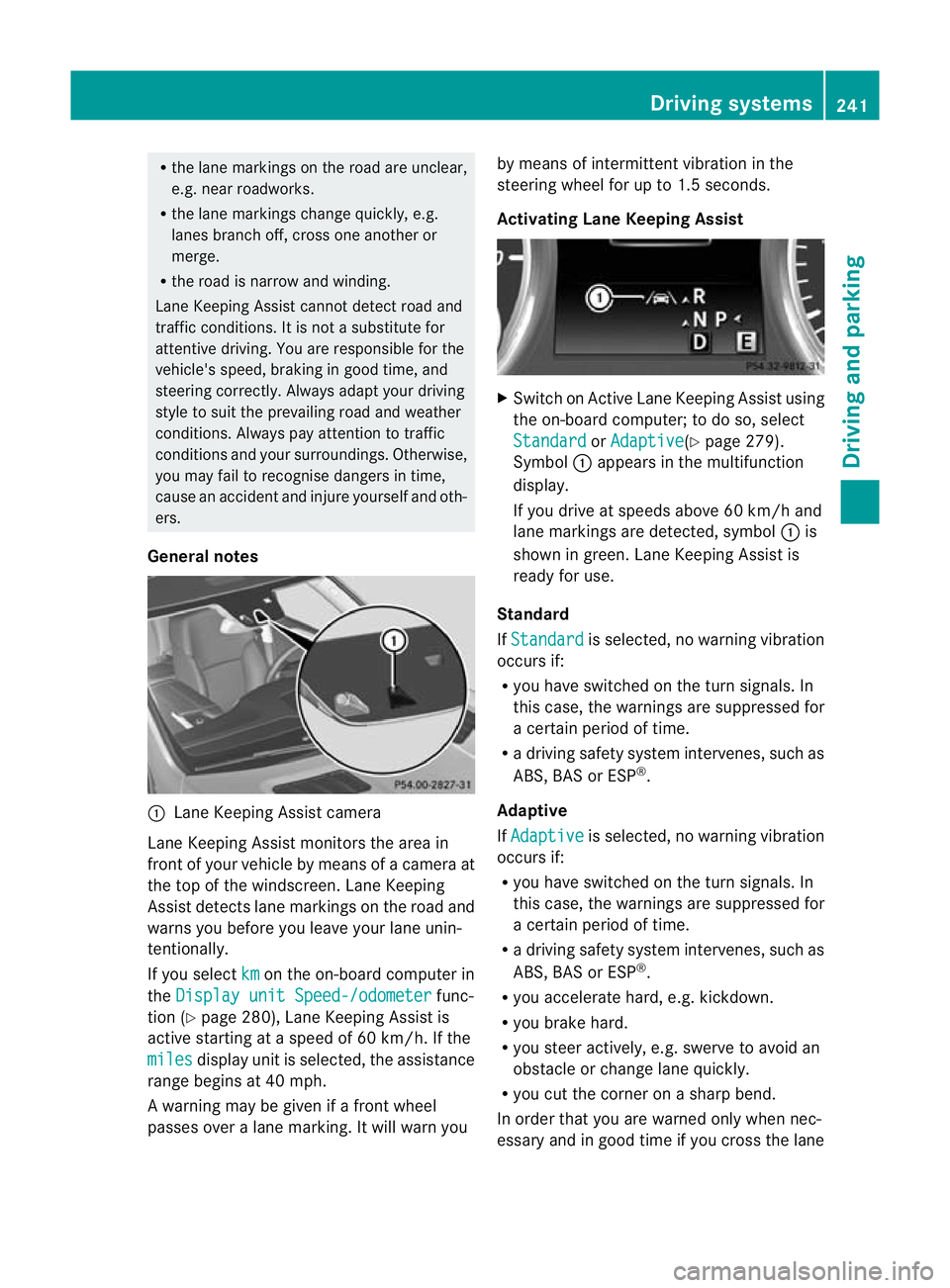
R
the lane markings on the roa dare unclear,
e.g. near roadworks.
R the lane markings change quickly, e.g.
lanes branc hoff, cros sone another or
merge.
R the road is narrow and winding.
Lane Keeping Assist cannot detect road and
traffic conditions. It is not asubstitute for
attentive driving. You are responsible for the
vehicle's speed, braking in good time, and
steering correctly. Always adapt your driving
style to suit the prevailing road and weather
conditions. Always pay attention to traffic
conditions and your surroundings. Otherwise,
you may fail to recognise dangers in time,
cause an accident and injure yourself and oth-
er s.
General notes :
Lane Keeping Assist camera
Lane Keeping Assist mon itors the area in
front of your vehicle by means of acamera at
the top of the windscre en.LaneK eeping
Assist detect slan em arking sont he road and
warns you before you leave your lane unin-
tentionally.
If you select km on the on-board com
puterin
the Display unit Speed-/odometer func-
tio n(Ypage 280), Lane Keeping Assist is
active starting at aspeed of 60 km/ h.If the
miles disp
layu nitiss elected, the assistance
range begins at 40 mph.
Aw arning may be given if afront wheel
passes ove ralane marking. It will warn you by means of intermittent vibration in the
steering wheel for up to 1.5 seconds.
Activating Lane Keeping Assist
X
Switch on Active Lane Keeping Assis tusing
the on-boar dcomputer ;todoso, select
Standard or
Adaptive (Y
page 279).
Symbol :appears in the multifunction
display.
If you drive at speeds abov e60km/h and
lan em arkings are detected, symbol :is
shown in green. Lane Keeping Assis tis
ready for use.
Standard
If Standard is selected, no warning vibration
occurs if:
R yo uh ave switched on the turn signals .In
this case, the warnings are suppressed for
ac ertain period of time.
R ad riving safet ysystem intervenes, such as
ABS ,BAS or ESP ®
.
Adaptive
If Adaptive is selected
,nowarning vibration
occurs if:
R you have switched on the turn signals .In
this case, the warnings are suppressed for
ac ertain period of time.
R ad riving safet ysystem intervenes, such as
ABS ,BAS or ESP ®
.
R you accelerate hard, e.g. kickdown.
R you brake hard.
R you stee ractively, e.g .swerve to avoid an
obstacle or change lane quickly.
R you cut the corner on ashar pbend.
In order that you are warned only when nec-
essary and in good tim eifyou cross the lane Driving systems
241Driving and parking Z
Page 251 of 441
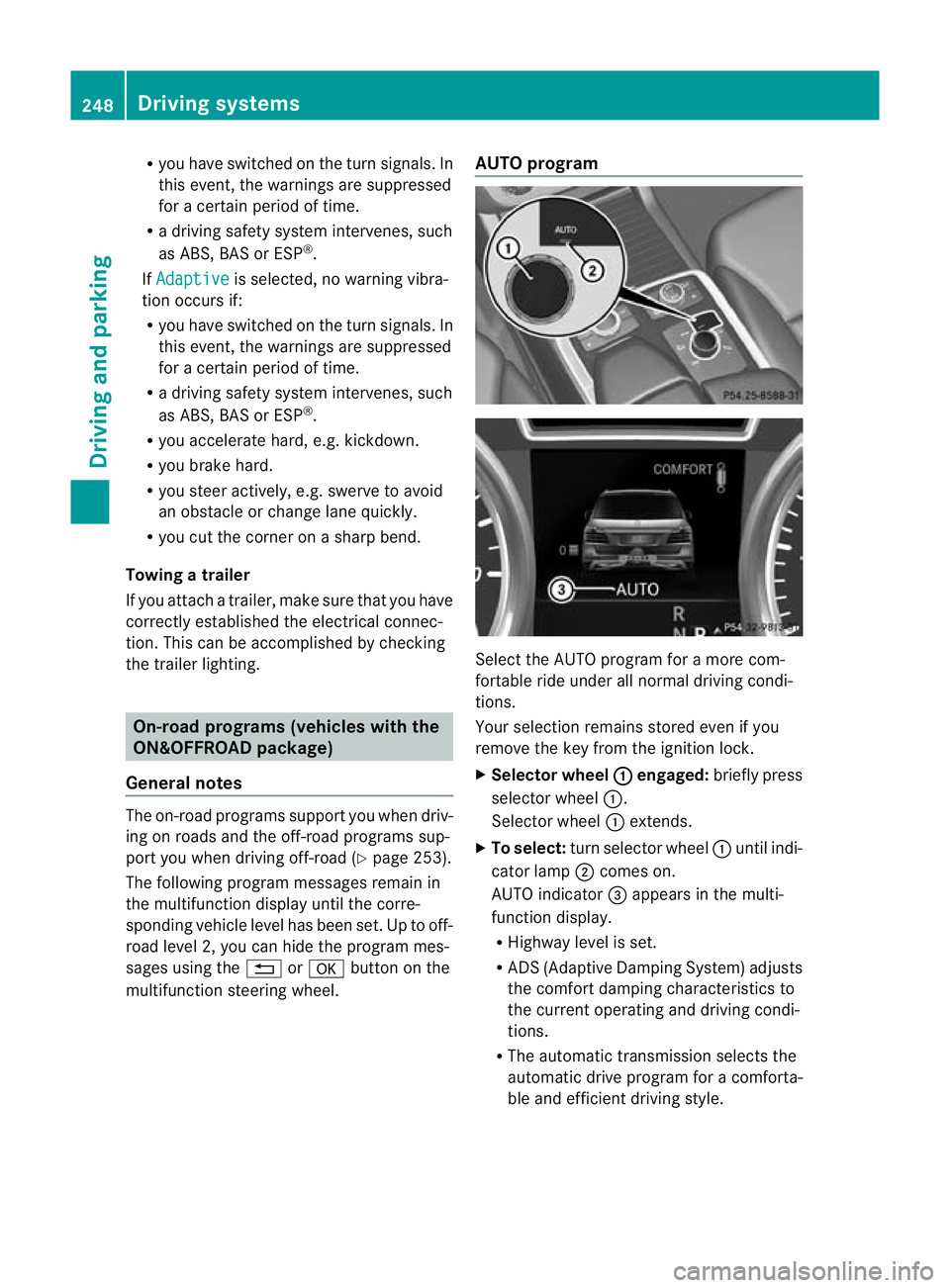
R
you have switched on the tur nsignals. In
this event ,the warnings are suppressed
for acertai nperio doft ime.
R ad riving safety syst em intervenes, such
as ABS, BAS or ESP ®
.
If Adaptive is selected, no warning vibra-
tio no ccurs if:
R yo uh aves witched on the turn si gnals.In
thi se vent, th ewarnings ar esuppr essed
for acertai nperio doft ime.
R ad riving safety syst em intervenes, such
as ABS, BAS or ESP ®
.
R yo ua ccelerate hard, e.g .kickdown.
R you brak ehard.
R you steer actively, e.g. swerv etoavoid
an obstacle or cha ngelane quickly.
R you cut the corner on ashar pbend.
Towing atrailer
If yo uattach atrailer, make sure th at you have
corre ctly established the electrical connec-
tion. This can be accomplished by checking
the trailer lighting. On-road programs (vehicles with the
ON&OFFROAD package)
Genera lnotes The on-road program
ssupport you when driv-
ing on roads and the off-road programs sup-
port you when driving off-road (Y page 253).
The following program messages remain in
the multifunction display until the corre-
sponding vehicle level has been set. Up to off-
road level 2, you can hide the program mes-
sage susing the %ora button on the
multifunc tion steerin gwheel. AUTO program
Select the AUTO program for
amore com-
for table ride under all normal driving condi-
tions.
Your selection remains stored even if you
remove the key from the ignition lock.
X Selecto rwheel : engaged:
brieflypress
selecto rwheel :.
Selector wheel :extends.
X To select: turnselector wheel :until indi-
cator lamp ;comes on.
AUTO indicator =appear sint he multi-
func tion display.
R Highwa ylevel is set.
R AD S(Adaptive Damp ingS ystem) adjusts
the comfort damping characteristics to
the current operating and driving condi-
tions.
R The automatic transmission selects the
automatic drive progra mforac omforta-
ble and efficien tdriving style. 248
Dri
ving systemsDriving and pa rking
Page 255 of 441
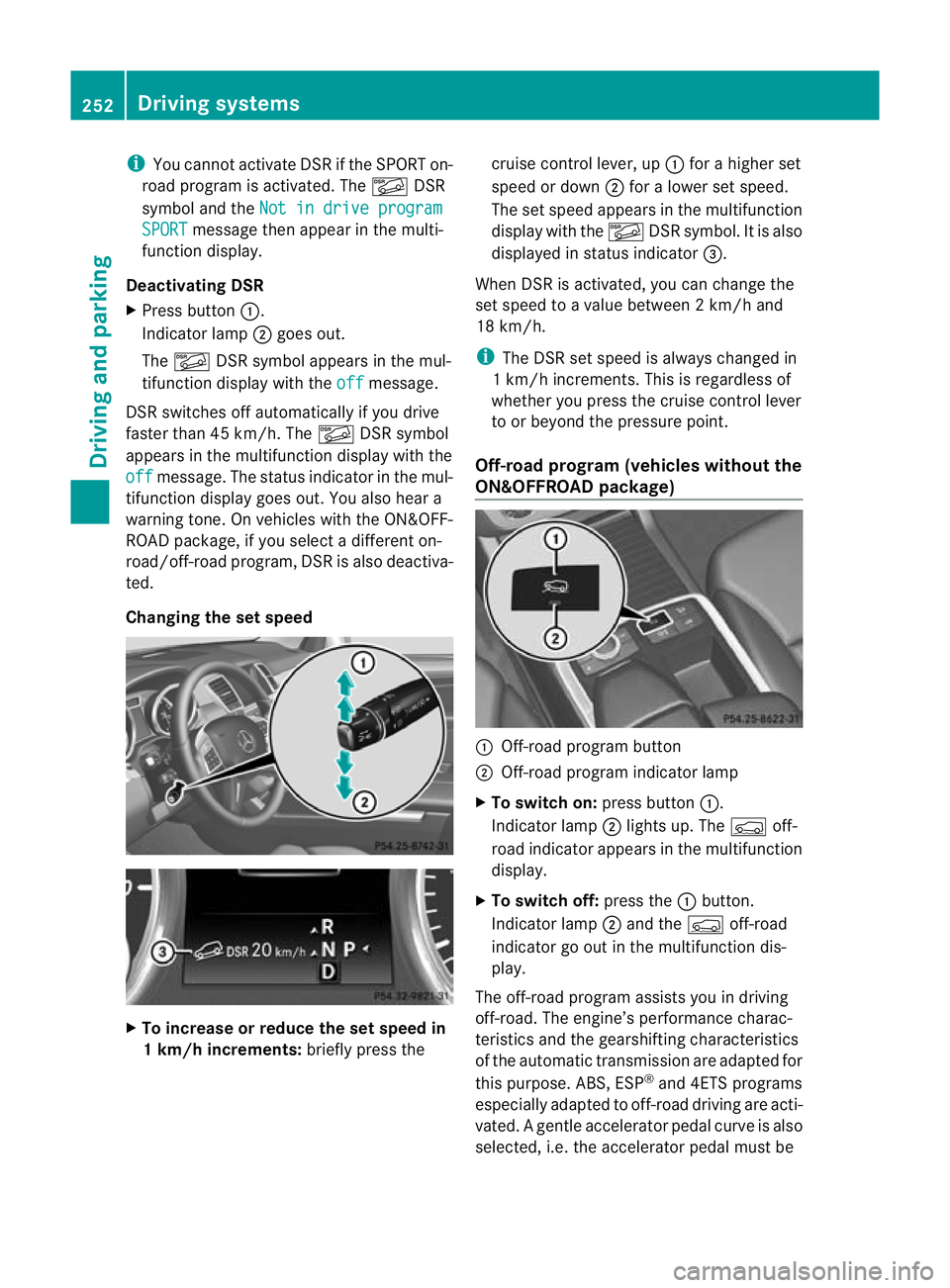
i
You cannot activate DS Rifthe SPORT on-
roa dprogram is activated. The ÃDSR
symbo land the Not in drive program SPORT message then appe
ar inthem ulti-
function display.
Deactivating DSR
X Press button :.
Indicator lamp ;goes out.
The à DSR symbol appears in the mul-
tifunction displa ywith the off message.
DSR switches off automatically if you drive
faster than 45 km/h. The ÃDSR symbol
appears in the multifunction displa ywith the
off message. The status indicator in the mul-
tifunction displa ygoes out. You also hear a
warnin gtone. On vehicles with the ON&OFF-
ROAD package, if you select adifferent on-
road/off-road program ,DSR is als odeactiva-
ted.
Changing th eset speed X
To increase or reduce the set speed in
1k m/h increments: briefly press the cruise control lever, up
:for ahigher set
speed or down ;for alower set speed.
The set speed appears in the multifunction
display with the ÃDSR symbol. It is also
displayed in status indicator =.
When DSR is activated, you can change the
set speed to avalue between 2km/h and
18 km/h.
i TheD SR se tspee disa lways changed in
1k m/h increments .This is regardless of
whether you press the cruise control lever
to or beyond the pressure point.
Off- road program (vehicle swithou tthe
ON&OFFROAD package) :
Off-road progra mbutton
; Off-road program indicator lamp
X To switch on: press button:.
Indicator lamp ;lights up. The Çoff-
road indicator appears in the multifunction
display.
X To switch off: press the:button.
Indicator lamp ;and the Çoff-road
indicator go out in the multifunction dis-
play.
The off-road program assists you in driving
off-road. The engine’s performanc echarac-
teristics and the gearshifting characteristics
of the automatic transmission ar eadapted for
this purpose. ABS ,ESP ®
and 4ETS programs
es pe cially adapted to off-road driving are acti-
vated. Agentle accelera torp edal curve is also
selected, i.e. the accelera torp edal must be 252
Driving systemsDriving and parking
Page 256 of 441
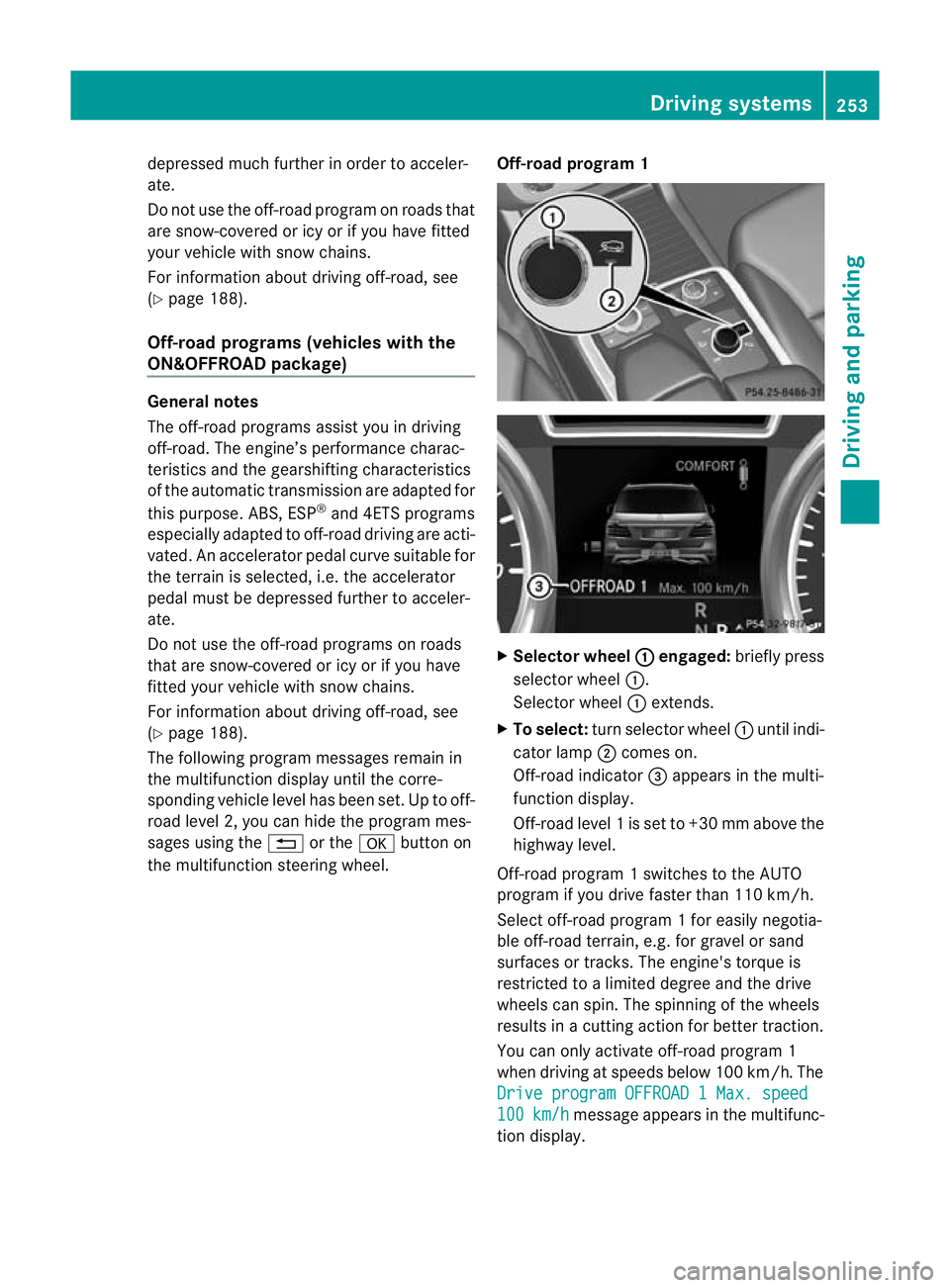
depressed muc
hfurther in order to acceler-
ate.
Do not use the off-road program on roads that
are snow-covered or icy or if you have fitted
your vehicle with snow chains.
For information about drivin goff-road, see
(Y pag e188).
Off-road programs (vehicle swith the
ON&OFFROAD package) Gener
alnotes
The off -road program sassist you in drivi ng
off -road. The engine’s performanc echarac-
teristic sand the gearshifting characteristics
of the automati ctransmission are adapted for
this purpose .ABS ,ESP ®
and 4ET Sprograms
especiall yadapted to off -road drivin gare acti-
vated. An accele rator peda lcurve suitable for
the terrain is selected, i.e. the accelerator
pedal must be depressed further to acceler-
ate.
Do not use the off-road programs on roads
that are snow-covered or icy or if you have
fitted your vehicle with snow chains.
For information about drivin goff-road, see
(Y pag e188).
Th ef ollowin gprogram message sremai nin
the multifunction display until the corre-
sponding vehicle level has bee nset. Up to off-
road level 2, you can hide the program mes-
sages using the %or the abutton on
the multifunction steering wheel. Off
-road program 1 X
Selector wheel : engaged:
briefly press
selector wheel :.
Selector wheel :extends.
X To select: turn selector wheel :until indi-
cator lamp ;comes on.
Off-road indicator =appears in the multi-
function display.
Off-road level 1isset to +3 0mmabove the
highwa ylevel.
Off-road program 1switches to the AUTO
program if you drive faster than 110 km/h.
Select off-road program 1for easily negotia-
ble off -road terrain, e.g. for gravel or sand
surfaces or tracks. The engine's torque is
restricted to alimited degree and the drive
wheels can spin. The spinnin gofthe wheels
results in acutting action for better traction.
You can only activate off-road program 1
when driving at speeds below 100 km/ h.The
Driv eprogram OFFROAD 1Max. speed 100 km/h message appears in th
emultifunc-
tion display. Driving systems
253Drivingand pa rking Z
Page 294 of 441
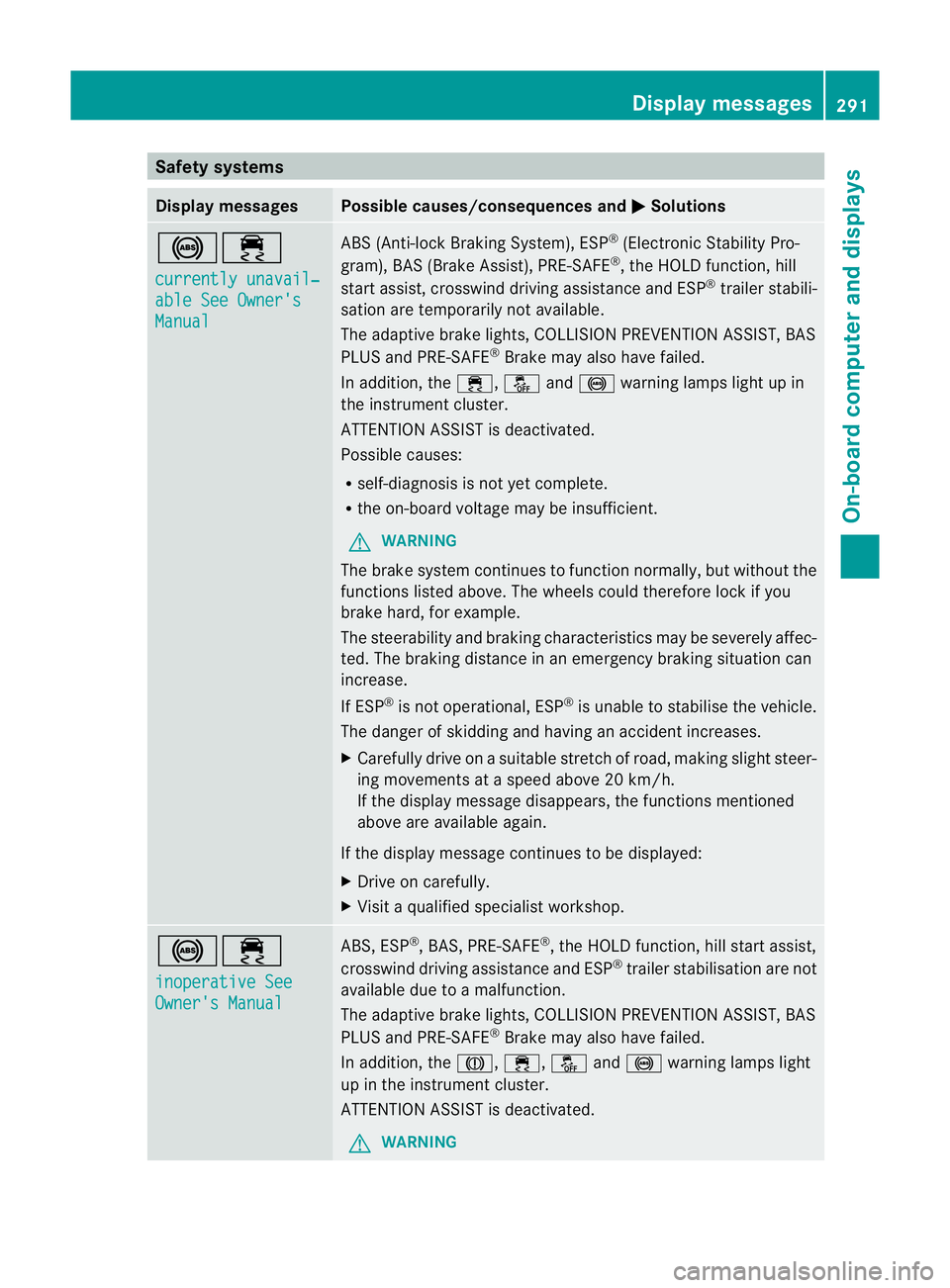
Safety systems
Display messages Possible causes/consequences and
M Solutions
!÷
currentl
yunavail‐ able See Owner's
Manual ABS (Anti-loc
kBraking System) ,ESP ®
(Electronic Stability Pro-
gram), BAS (Brake Assist), PRE-SAFE ®
,t he HOL Dfunction, hill
start assist, crosswind driving assistance and ESP ®
trailer stabili-
sation are temporarily not available.
The adaptive brake lights ,COLLISION PREVENTION AS SIST, BAS
PLUS and PRE-SAFE ®
Brake may als ohave failed.
In addition, the ÷,åand! warning lamps light up in
the instrumen tcluster.
ATTENTION ASSIST is deactivated.
Possible causes:
R self-diagnosis is not yet complete.
R the on-board voltage may be insufficient.
G WARNING
The brake system continues to func tion normally, but withou tthe
func tions listed above. The wheels coul dtherefore lock if you
brake hard, for example.
The steerability and brakin gcharacteristics ma ybeseverely affec-
ted. The braking distance in an emergency braking situation can
increase.
If ESP ®
is not operational, ESP ®
is unabl etos tabilise the vehicle.
The dange rofskidding and having an accident increases.
X Carefull ydrive on asuitable stretch of road, making slight steer-
ing movement sataspeed above 20 km/h.
If the display message disappears, the functions mentioned
above are available again.
If the display message continues to be displayed:
X Drive on carefully.
X Visit aqualified specialist workshop. !÷
inoperativ
eSee Owner's Manual ABS, ESP
®
,B AS ,PRE-SAFE ®
,t he HOL Dfunction, hill start assist,
crosswind driving assistance and ESP ®
trailer stabilisation are not
available due to amalfunction.
The adaptive brake lights ,COLLISION PREVENTION AS SIST, BAS
PLUS and PRE-SAFE ®
Brake may als ohave failed.
In addition, the J,÷,åand! warning lamps light
up in the instrumen tcluster.
ATTENTION ASSIST is deactivated.
G WARNING Display messages
291On-board computer and displays Z
Page 296 of 441
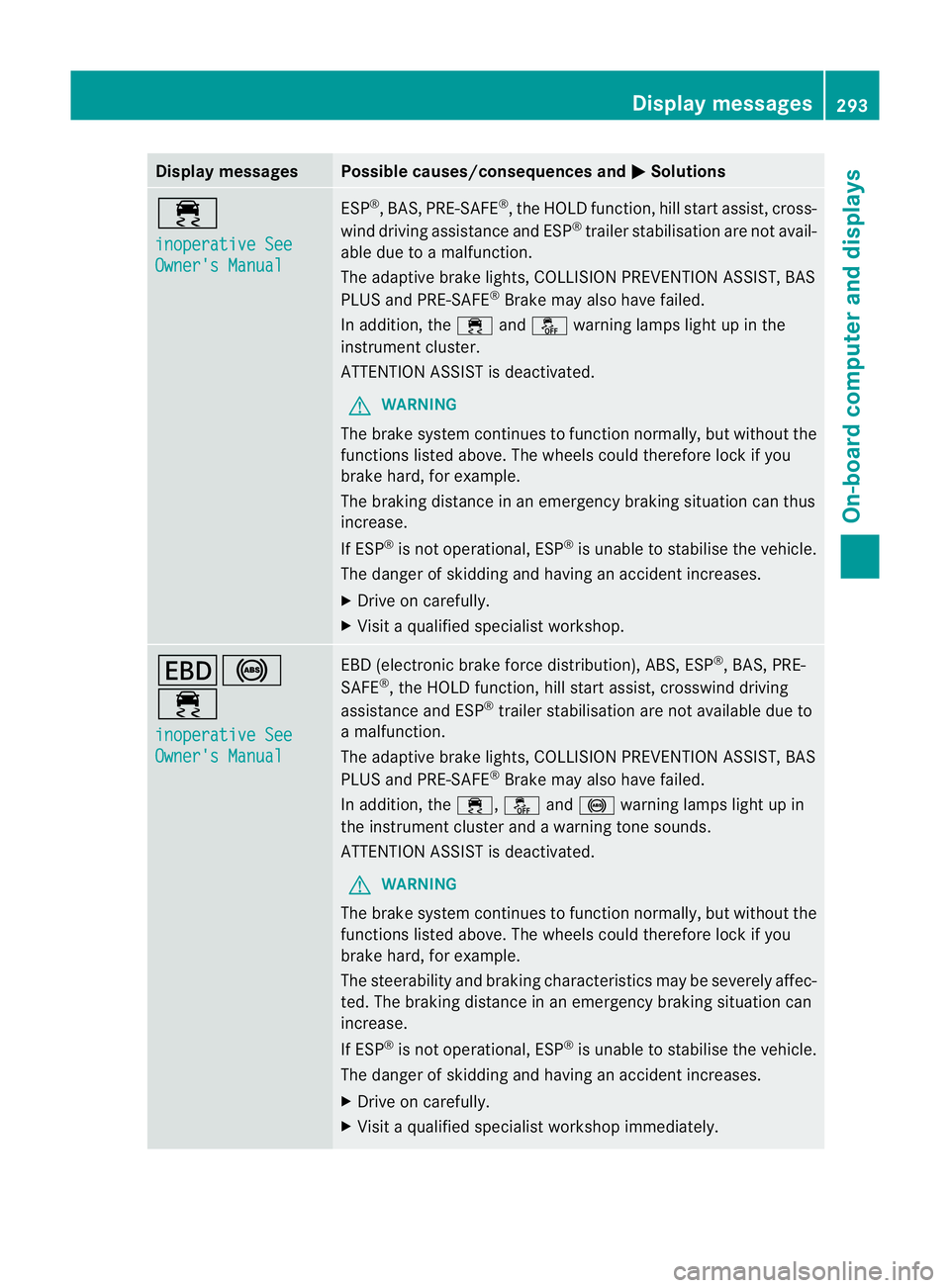
Displa
ymessages Possible causes/consequences and
M Solutions
÷
in
operative See Owner'
sManual ESP
®
,B AS, PRE-SAFE ®
,t he HOL Dfunction, hill start assist, cross-
wind driving assistance and ESP ®
trailer stabilisatio nare not avail-
ab ledue to amalfunction.
The adaptive brake lights, COLLISION PREVENTION ASSIST, BAS
PLUS and PRE-SAFE ®
Brake may als ohave failed.
In addition, the ÷andå warning lamp slight up in the
instrument cluster.
ATTENTION ASSIST is deactivated.
G WARNING
The brake system continues to function normally, but withou tthe
func tions listed above. The wheels coul dtherefore lock if you
brake hard, for example.
The brakin gdistance in an emergenc ybraking situatio ncan thus
increase.
If ESP ®
is not operational, ESP ®
is unable to stabilis ethe vehicle.
The danger of skidding and having an accident increases.
X Drive on carefully.
X Visit aqualified specialist workshop. T!
÷
inoperativ
eSee Owner's Manual EBD (electroni
cbrake force distribution) ,ABS ,ESP ®
,B AS ,PRE-
SAFE ®
,t he HOL Dfunction, hill start assist, crosswind driving
assistance and ESP ®
trailer stabilisation are not available due to
am alfunction.
The adaptive brake lights ,COLLISION PREVENTION AS SIST, BAS
PLU Sand PRE-SAFE ®
Brake may also have failed.
In addition, the ÷,åand! warning lamps light up in
the instrument cluster and awarnin gtones ounds.
ATTENTION ASSI STis deactivated.
G WAR
NING
The brake sys temc ontinues to fu nction normally, but without the
function slisted above. The wheels could therefore lock if you
brak ehard, for example.
The steerabilit yand braking characteristics may be seve rely affec-
ted. The braking distanc einanemergency braking situation can
increase.
If ESP ®
is not opera tional, ESP ®
is unable to stabilise the vehicle.
The danger of skidding and havi ngan accident increases.
X Drive on carefully.
X Visit aqualified specialist worksho pimmediately. Display mess
ages
293On-board computer and displays Z
Page 327 of 441
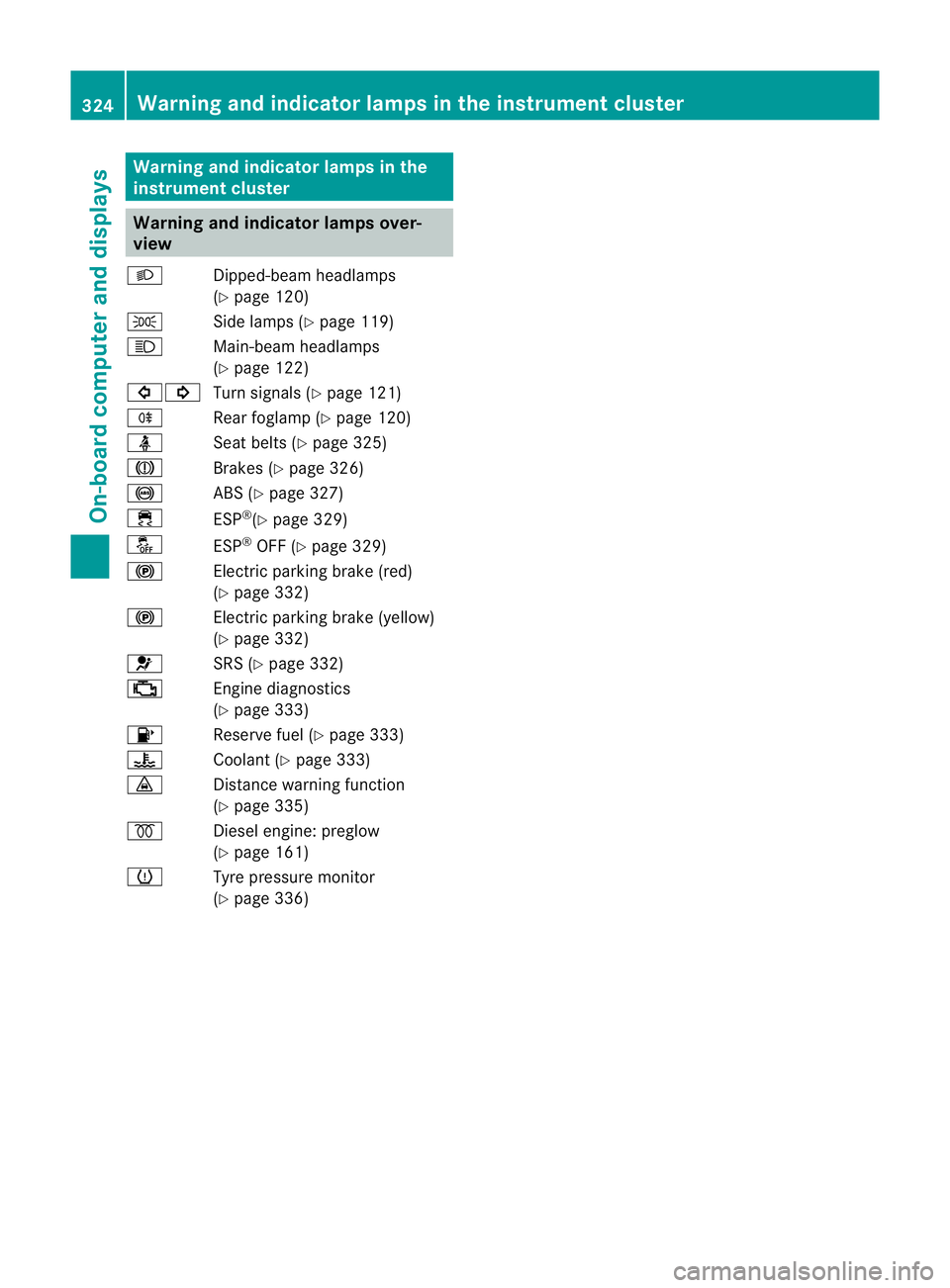
Warnin
gand indicator lamps in the
instrument cluster Warning and indicator lamps over-
view
L Dipped-beam headlamps
(Ypage 120)
T Side lamps (Y page 119)
K Main-beam headlamps
(Ypage 122)
#! Turn signals (Y page 121)
R Rear foglamp (Y page 120)
ü Seat belts (Y page 325)
J Brakes (Ypage 326)
! ABS(Ypage 32 7)
÷ ESP®
(Y page 329)
å ESP®
OFF (Y page 329)
! Electric parking brake (red)
(Ypage 332)
! Electric parking brake (yellow)
(Ypage 332)
6 SRS (Ypage 332)
; Engine diagnostics
(Ypage 333)
8 Reserve fuel (Y page 333)
? Coolant (Ypage 333)
· Distance warning function
(Ypage 335)
% Diesel engine: preglow
(Ypage 161)
h Tyre pressure monitor
(Ypage 336) 324
Warning and indicator lamp
sintheinstrument clusterOn-boar dcomputer and displays