MERCEDES-BENZ GLK-Class 2011 X204 Owner's Guide
Manufacturer: MERCEDES-BENZ, Model Year: 2011, Model line: GLK-Class, Model: MERCEDES-BENZ GLK-Class 2011 X204Pages: 304, PDF Size: 13.08 MB
Page 21 of 304

Change of address or ownership
In the event of a change of address, be sure
to send in the "Change of Address Notice"
found in the Service and Warranty
Information Booklet, or simply call the
Mercedes-Benz Customer Assistance Center
(in the USA) at 1-800-FOR-MERCedes
(1-800-367-6372) or Customer Service (in
Canada) at 1-800-387-0100. This will assist
us in contacting you in a timely manner
should the need arise.
If you sell your Mercedes, please leave all
literature with the vehicle to make it available
to the next operator.
If you bought this vehicle used, be sure to
send in the "Notice of Purchase of Used
Truck" found in the Service and Warranty
Information Booklet, or call the Mercedes-
Benz Customer Assistance Center (in the
USA) at 1-800-FOR-MERCedes
(1-800-367-6372) or Customer Service (in
Canada) at 1-800-387-0100.
Vehicle operation outside the USA
and Canada
If you plan to operate your vehicle in foreign
countries, please be aware that:
R Service facilities or replacement parts may
not be readily available.
R Unleaded gasoline for vehicles with
catalytic converters may not be available.
The use of leaded fuels can damage the
catalytic converter.
R Gasoline may have a considerably lower
octane rating. Improper fuel can cause
engine damage.
Certain Mercedes-Benz models are available
for delivery in Europe under our European
Delivery Program. For details, consult an
authorized Mercedes-Benz Center or write to
one of the following addresses:
In the USA
Mercedes-Benz USA, LLC
European Delivery Department
One Mercedes Drive
Montvale, NJ 07645-0350
In Canada
Mercedes-Benz Canada, Inc.
European Delivery Department
98 Vanderhoof Avenue
Toronto, Ontario M4G 4C9
Sport Utility Vehicle
GWarning!
This Sport Utility Vehicle is designed for both
on-road and off-road use. It can go places and
perform tasks for which conventional 2-wheel
drive passenger cars are not intended. This
vehicle will handle and maneuver differently
from conventional passenger cars in driving
conditions which may occur on streets,
highways and off-road use.
This vehicle has a higher ground clearance
and a higher center of gravity than many
passenger cars. As with other vehicles of this
type, if you make sharp turns at excessive
speeds or abrupt maneuvers, the vehicle may
roll over or may go out of control and crash.
Utility vehicles have a significantly higher
rollover rate than other types of vehicles.
Failure to operate this vehicle safely may
result in an accident, rollover of the vehicle,
and severe or fatal injury.
Before you start to drive this vehicle, read the
Operator’s Manual. Take time to become
familiar with the driving characteristics of this
vehicle. Be sure you are familiar with all
vehicle controls. Learn how your vehicle
handles on different road surfaces. Do not
attempt sharp turns at excessive speeds or
abrupt maneuvers or other unsafe driving
actions that can cause loss of vehicle control.
When driving off-road or working the vehicle
Introduction19BA 204.9 USA, CA Edition A 2011; 1; 6, en-USd2mwentsVersion: 3.0.3.62010-06-15T08:58:39+02:00 - Seite 19Z
Page 22 of 304
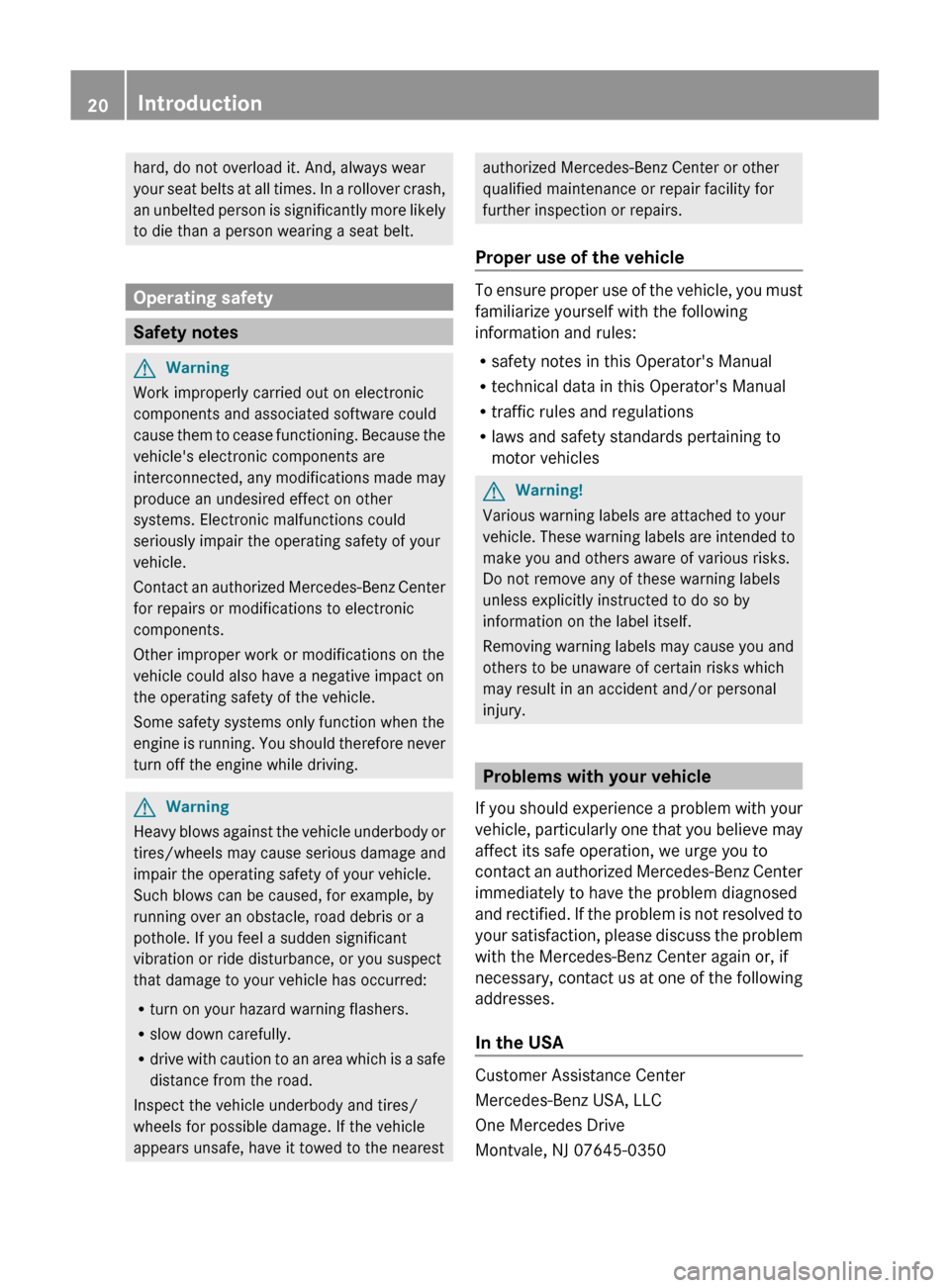
hard, do not overload it. And, always wear
your seat belts at all times. In a rollover crash,
an unbelted person is significantly more likely
to die than a person wearing a seat belt.
Operating safety
Safety notes
GWarning
Work improperly carried out on electronic
components and associated software could
cause them to cease functioning. Because the
vehicle's electronic components are
interconnected, any modifications made may
produce an undesired effect on other
systems. Electronic malfunctions could
seriously impair the operating safety of your
vehicle.
Contact an authorized Mercedes-Benz Center
for repairs or modifications to electronic
components.
Other improper work or modifications on the
vehicle could also have a negative impact on
the operating safety of the vehicle.
Some safety systems only function when the
engine is running. You should therefore never
turn off the engine while driving.
GWarning
Heavy blows against the vehicle underbody or
tires/wheels may cause serious damage and
impair the operating safety of your vehicle.
Such blows can be caused, for example, by
running over an obstacle, road debris or a
pothole. If you feel a sudden significant
vibration or ride disturbance, or you suspect
that damage to your vehicle has occurred:
R turn on your hazard warning flashers.
R slow down carefully.
R drive with caution to an area which is a safe
distance from the road.
Inspect the vehicle underbody and tires/
wheels for possible damage. If the vehicle
appears unsafe, have it towed to the nearest
authorized Mercedes-Benz Center or other
qualified maintenance or repair facility for
further inspection or repairs.
Proper use of the vehicle
To ensure proper use of the vehicle, you must
familiarize yourself with the following
information and rules:
R safety notes in this Operator's Manual
R technical data in this Operator's Manual
R traffic rules and regulations
R laws and safety standards pertaining to
motor vehicles
GWarning!
Various warning labels are attached to your
vehicle. These warning labels are intended to
make you and others aware of various risks.
Do not remove any of these warning labels
unless explicitly instructed to do so by
information on the label itself.
Removing warning labels may cause you and
others to be unaware of certain risks which
may result in an accident and/or personal
injury.
Problems with your vehicle
If you should experience a problem with your
vehicle, particularly one that you believe may
affect its safe operation, we urge you to
contact an authorized Mercedes-Benz Center
immediately to have the problem diagnosed
and rectified. If the problem is not resolved to
your satisfaction, please discuss the problem
with the Mercedes-Benz Center again or, if
necessary, contact us at one of the following
addresses.
In the USA
Customer Assistance Center
Mercedes-Benz USA, LLC
One Mercedes Drive
Montvale, NJ 07645-0350
20IntroductionBA 204.9 USA, CA Edition A 2011; 1; 6, en-USd2mwentsVersion: 3.0.3.62010-06-15T08:58:39+02:00 - Seite 20
Page 23 of 304
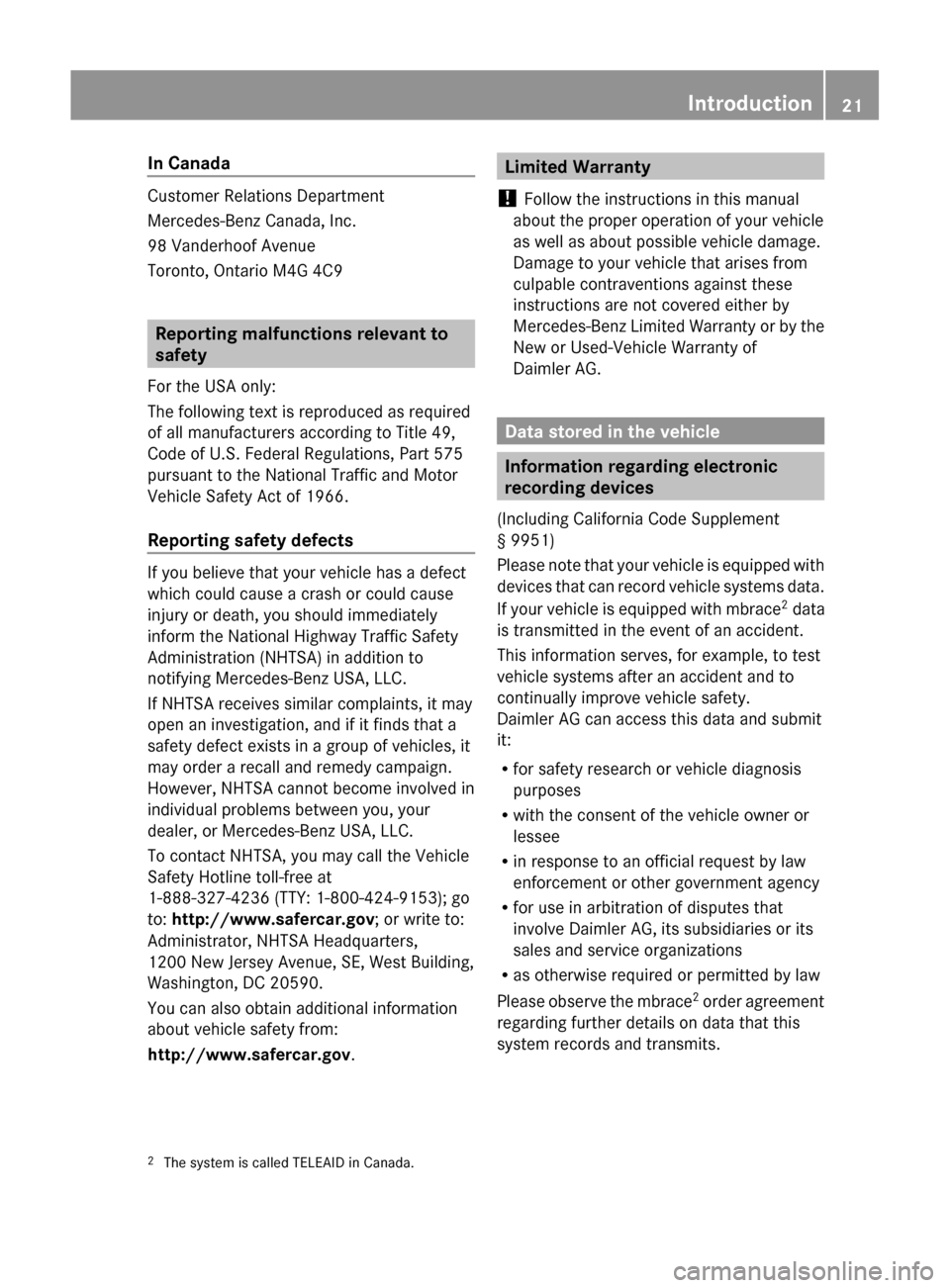
In Canada
Customer Relations Department
Mercedes-Benz Canada, Inc.
98 Vanderhoof Avenue
Toronto, Ontario M4G 4C9
Reporting malfunctions relevant to
safety
For the USA only:
The following text is reproduced as required
of all manufacturers according to Title 49,
Code of U.S. Federal Regulations, Part 575
pursuant to the National Traffic and Motor
Vehicle Safety Act of 1966.
Reporting safety defects
If you believe that your vehicle has a defect
which could cause a crash or could cause
injury or death, you should immediately
inform the National Highway Traffic Safety
Administration (NHTSA) in addition to
notifying Mercedes-Benz USA, LLC.
If NHTSA receives similar complaints, it may
open an investigation, and if it finds that a
safety defect exists in a group of vehicles, it
may order a recall and remedy campaign.
However, NHTSA cannot become involved in
individual problems between you, your
dealer, or Mercedes-Benz USA, LLC.
To contact NHTSA, you may call the Vehicle
Safety Hotline toll-free at
1-888-327-4236 (TTY: 1-800-424-9153); go
to: http://www.safercar.gov ; or write to:
Administrator, NHTSA Headquarters,
1200 New Jersey Avenue, SE, West Building,
Washington, DC 20590.
You can also obtain additional information
about vehicle safety from:
http://www.safercar.gov .
Limited Warranty
! Follow the instructions in this manual
about the proper operation of your vehicle
as well as about possible vehicle damage.
Damage to your vehicle that arises from
culpable contraventions against these
instructions are not covered either by
Mercedes-Benz Limited Warranty or by the
New or Used-Vehicle Warranty of
Daimler AG.
Data stored in the vehicle
Information regarding electronic
recording devices
(Including California Code Supplement
§ 9951)
Please note that your vehicle is equipped with
devices that can record vehicle systems data.
If your vehicle is equipped with mbrace 2
data
is transmitted in the event of an accident.
This information serves, for example, to test
vehicle systems after an accident and to
continually improve vehicle safety.
Daimler AG can access this data and submit
it:
R for safety research or vehicle diagnosis
purposes
R with the consent of the vehicle owner or
lessee
R in response to an official request by law
enforcement or other government agency
R for use in arbitration of disputes that
involve Daimler AG, its subsidiaries or its
sales and service organizations
R as otherwise required or permitted by law
Please observe the mbrace 2
order agreement
regarding further details on data that this
system records and transmits.
2 The system is called TELEAID in Canada.Introduction21BA 204.9 USA, CA Edition A 2011; 1; 6, en-USd2mwentsVersion: 3.0.3.62010-06-15T08:58:39+02:00 - Seite 21Z
Page 24 of 304

22BA 204.9 USA, CA Edition A 2011; 1; 6, en-USd2mwentsVersion: 3.0.3.62010-06-15T08:58:39+02:00 - Seite 22
Page 25 of 304

Exterior view ....................................... 24
Cockpit ................................................. 25
Instrument cluster ..............................26
Multifunction steering wheel .............28
Center console .................................... 29
Overhead control panel ......................30
Door control panel .............................. 3123At a glanceBA 204.9 USA, CA Edition A 2011; 1; 6, en-USd2mwentsVersion: 3.0.3.62010-06-15T08:58:39+02:00 - Seite 23
Page 26 of 304
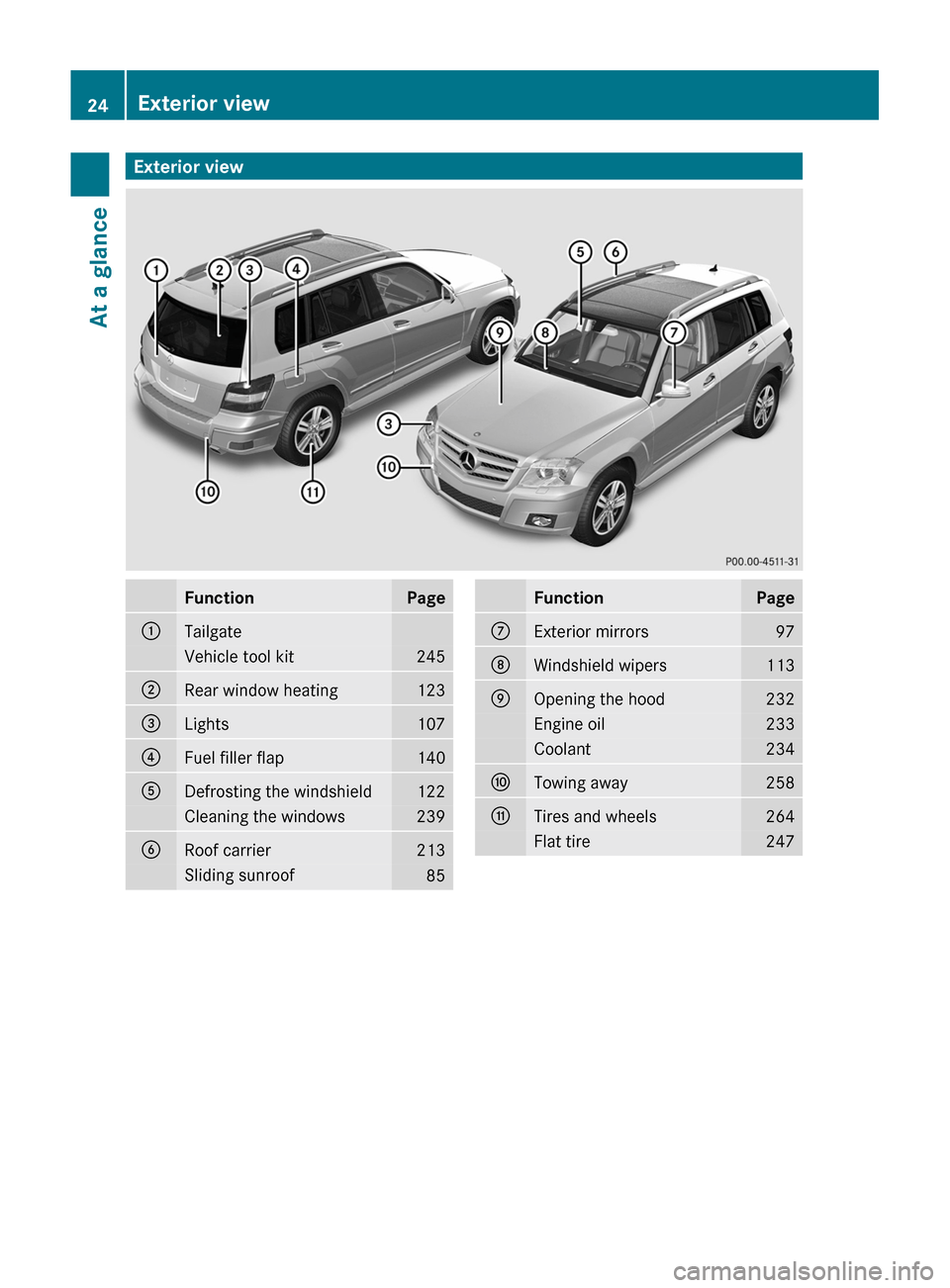
Exterior viewFunctionPage:TailgateVehicle tool kit245;Rear window heating123=Lights107?Fuel filler flap140ADefrosting the windshield122Cleaning the windows239BRoof carrier213Sliding sunroof85FunctionPageCExterior mirrors97DWindshield wipers113EOpening the hood232Engine oil233Coolant234FTowing away258GTires and wheels264Flat tire24724Exterior viewAt a glance
BA 204.9 USA, CA Edition A 2011; 1; 6, en-USd2mwentsVersion: 3.0.3.62010-06-15T08:58:39+02:00 - Seite 24
Page 27 of 304
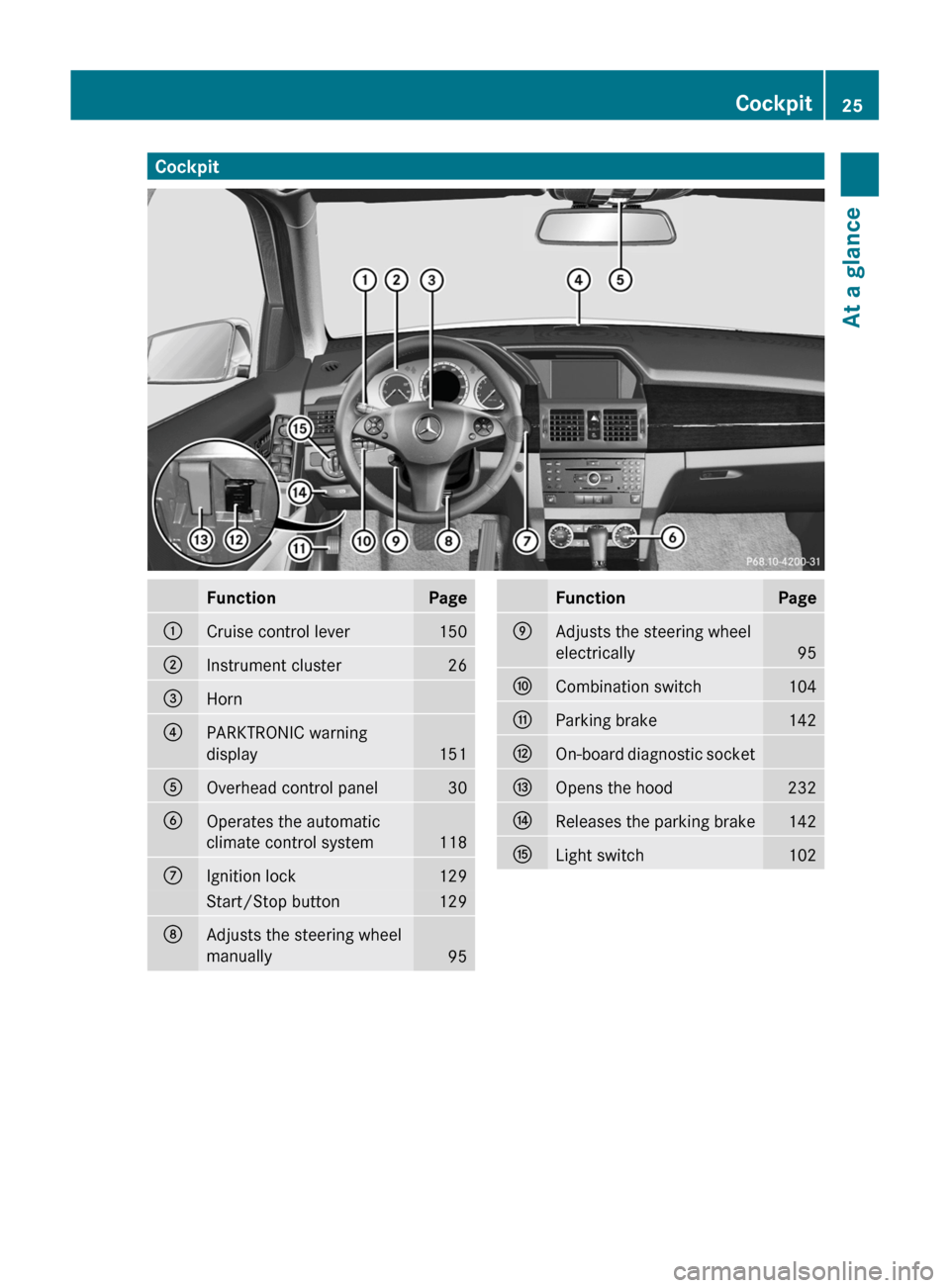
CockpitFunctionPage:Cruise control lever150;Instrument cluster26=Horn?PARKTRONIC warning
display
151
AOverhead control panel30BOperates the automatic
climate control system
118
CIgnition lock129Start/Stop button129DAdjusts the steering wheel
manually
95
FunctionPageEAdjusts the steering wheel
electrically
95
FCombination switch104GParking brake142HOn-board diagnostic socketIOpens the hood232JReleases the parking brake142KLight switch102Cockpit25At a glanceBA 204.9 USA, CA Edition A 2011; 1; 6, en-USd2mwentsVersion: 3.0.3.62010-06-15T08:58:39+02:00 - Seite 25
Page 28 of 304
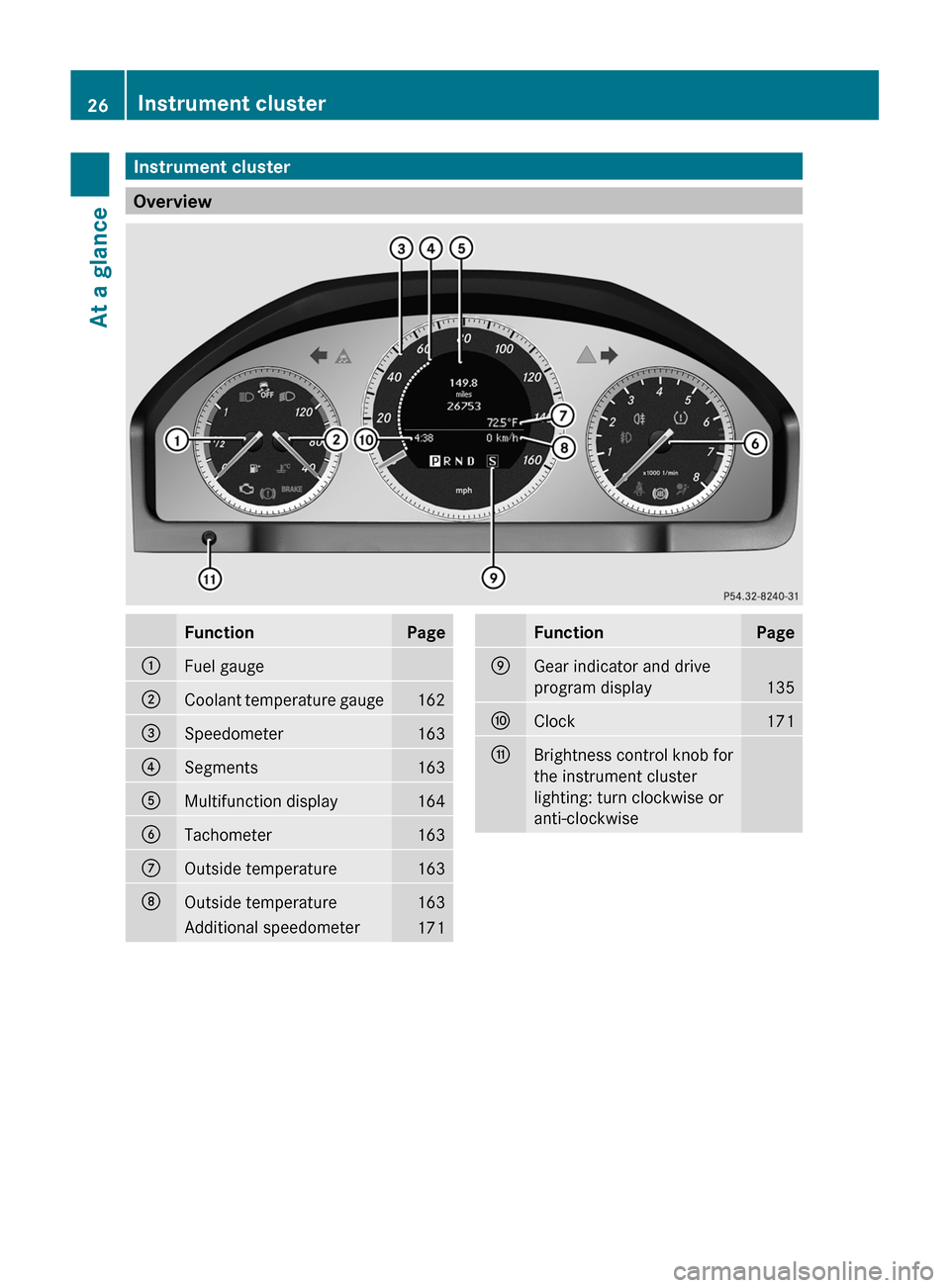
Instrument cluster
Overview
FunctionPage:Fuel gauge;Coolant temperature gauge162=Speedometer163?Segments163AMultifunction display164BTachometer163COutside temperature163DOutside temperature163Additional speedometer171FunctionPageEGear indicator and drive
program display
135
FClock171GBrightness control knob for
the instrument cluster
lighting: turn clockwise or
anti-clockwise26Instrument clusterAt a glance
BA 204.9 USA, CA Edition A 2011; 1; 6, en-USd2mwentsVersion: 3.0.3.62010-06-15T08:58:39+02:00 - Seite 26
Page 29 of 304
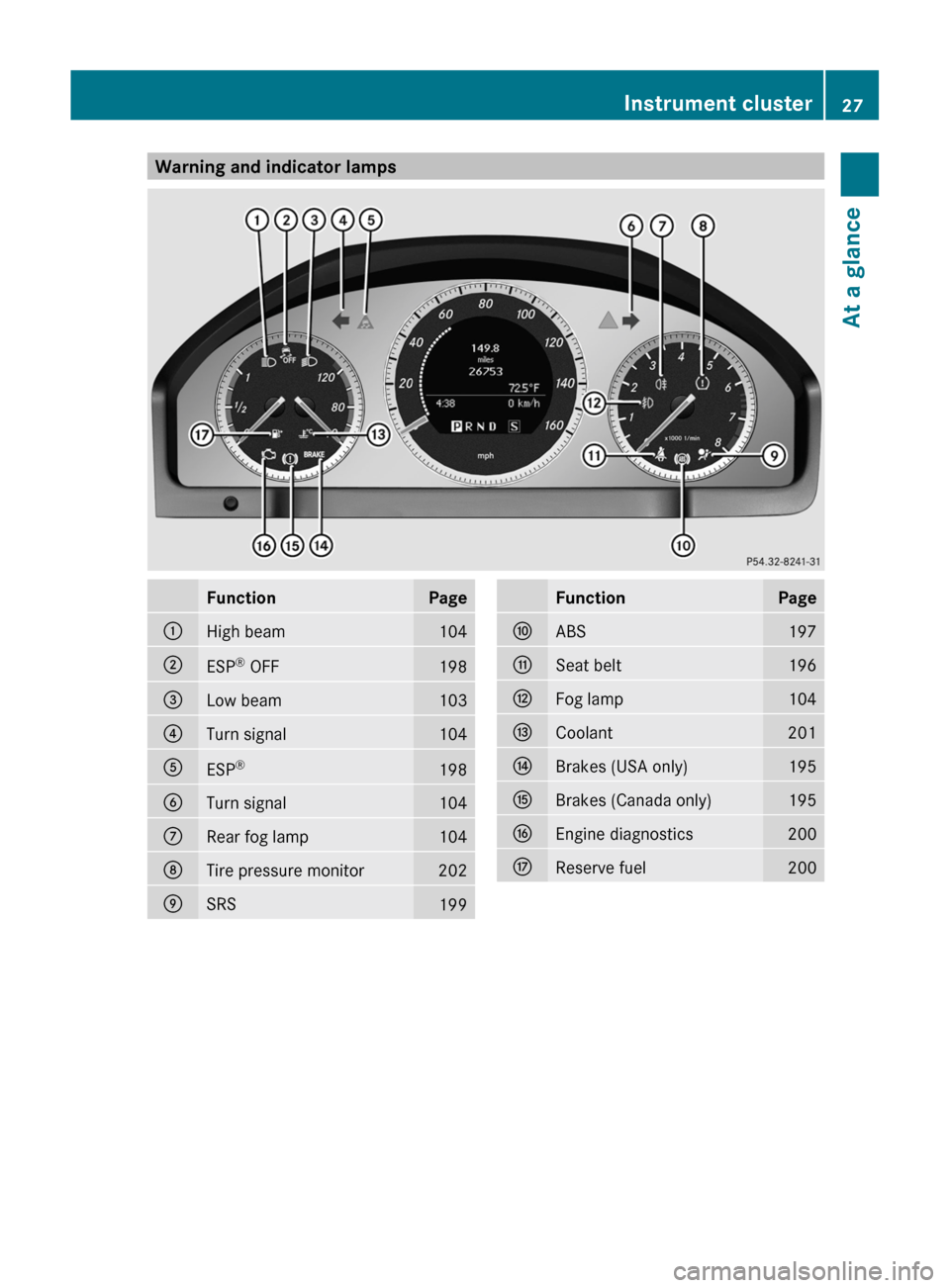
Warning and indicator lampsFunctionPage:High beam104;ESP®
OFF198=Low beam103?Turn signal104AESP ®198BTurn signal104CRear fog lamp104DTire pressure monitor202ESRS199FunctionPageFABS197GSeat belt196HFog lamp104ICoolant201JBrakes (USA only)195KBrakes (Canada only)195LEngine diagnostics200MReserve fuel200Instrument cluster27At a glanceBA 204.9 USA, CA Edition A 2011; 1; 6, en-USd2mwentsVersion: 3.0.3.62010-06-15T08:58:39+02:00 - Seite 27
Page 30 of 304
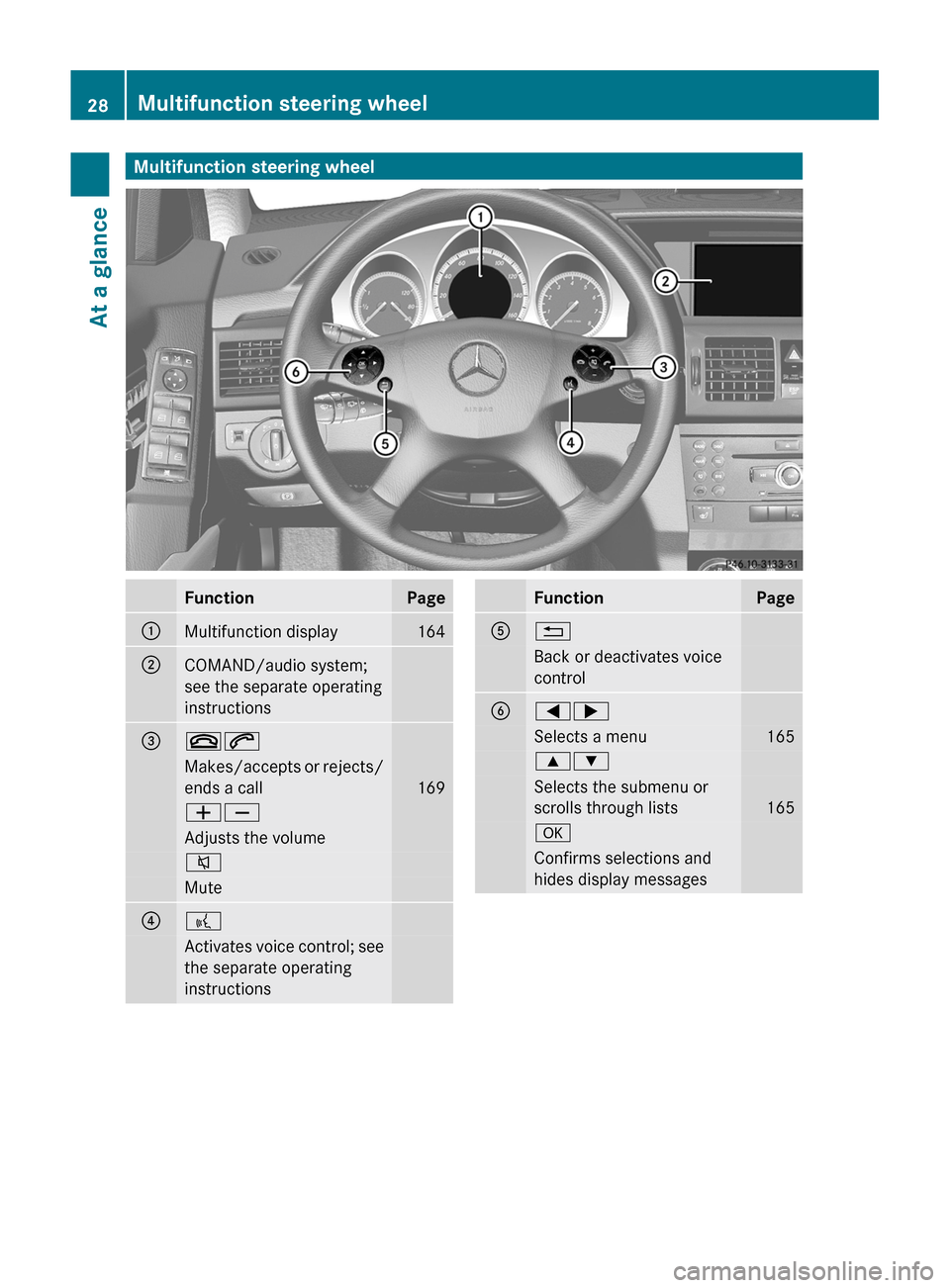
Multifunction steering wheelFunctionPage:Multifunction display164;COMAND/audio system;
see the separate operating
instructions=~6Makes/accepts or rejects/
ends a call
169
WXAdjusts the volume8Mute??Activates voice control; see
the separate operating
instructionsFunctionPageA%Back or deactivates voice
controlB=;Selects a menu1659:Selects the submenu or
scrolls through lists
165
aConfirms selections and
hides display messages28Multifunction steering wheelAt a glance
BA 204.9 USA, CA Edition A 2011; 1; 6, en-USd2mwentsVersion: 3.0.3.62010-06-15T08:58:39+02:00 - Seite 28