display MERCEDES-BENZ GLK-Class 2012 X204 Comand Manual
[x] Cancel search | Manufacturer: MERCEDES-BENZ, Model Year: 2012, Model line: GLK-Class, Model: MERCEDES-BENZ GLK-Class 2012 X204Pages: 182, PDF Size: 4.89 MB
Page 43 of 182
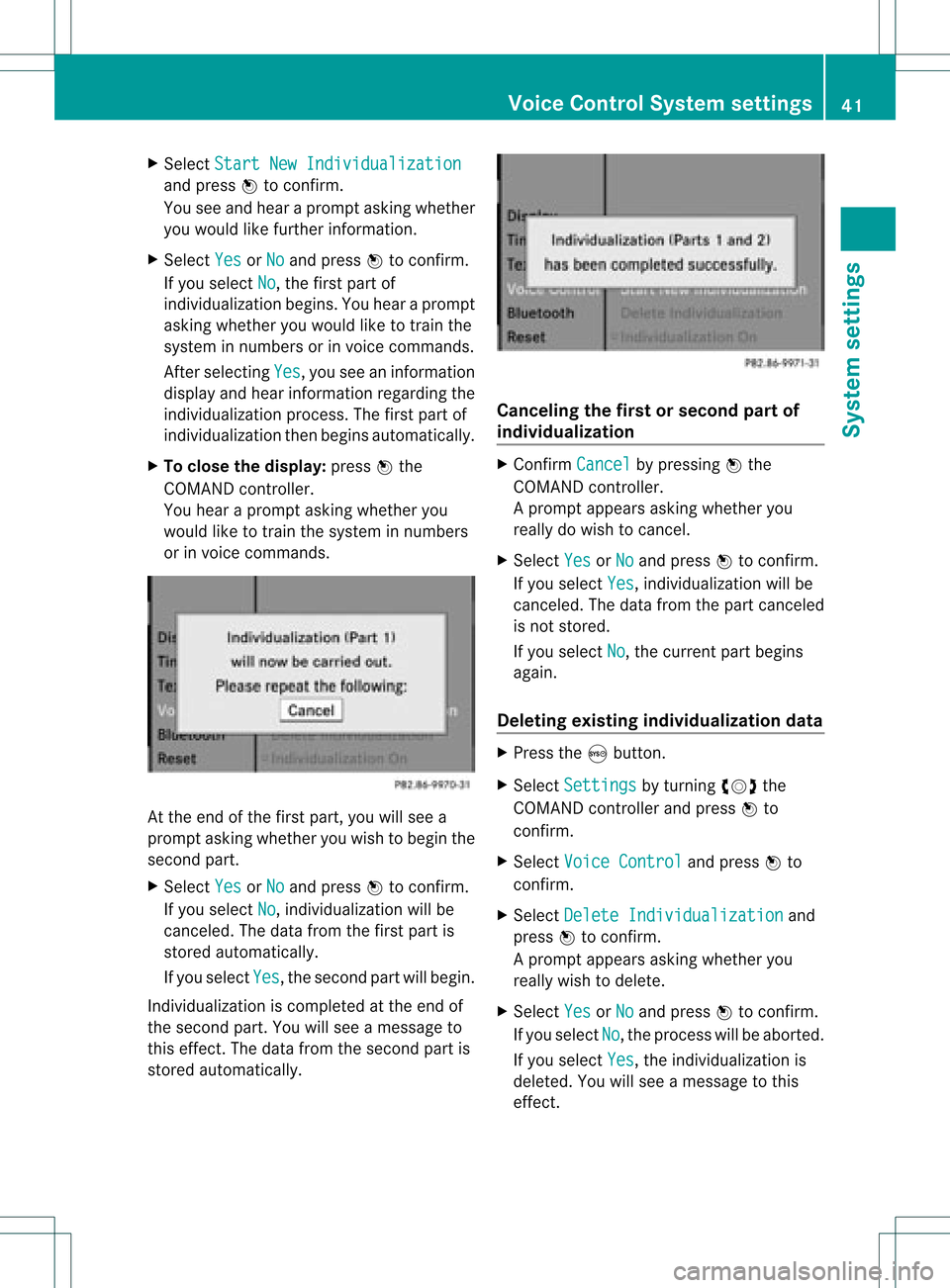
X
Sel ect Start New Individualization and
pressW toconfi rm.
Yo usee and hearaprompt askingwhether
you would likefurther infor mation .
X Select Yes or
No and
press Wtocon firm.
If you select No ,
the first part of
<0009000E0004000900160009000400150001000C0009001C000100140009000F
000EV begins.Youhear aprompt
askin gwhether youwould liketotrain the
system innumbers orinvoice comm ands.
Aft erselect ingYes ,
you seeaninfor mation
display andhear information regardin gthe
<0009000E0004000900160009000400150001000C0009001C000100140009000F
000EV process.The first part of
<0009000E0004000900160009000400150001000C0009001C000100140009000F
000EV thenbegins automatic ally.
X To close thedispla y:press Wthe
COMAND controller.
You hear aprompt askingwhether you
would liketotrain thesystem innumbers
or invoice comm ands. At
the end ofthe first part, youwillsee a
prompt askingwhether youwish tobegin the
secon dpart.
X Select Yes or
No and
press Wtocon firm.
If you select No ,
<0009000E0004000900160009000400150001000C0009001C000100140009000F
000EV willbe
canc eled. Thedata from thefirst part is
stor edautomatic ally.
If you select Yes ,
the secon dpart willbegin.
Indiv idualization iscomplet edatthe end of
the secon dpart. Youwillsee amessage to
this effec t.The data from thesecon dpart is
stor edautomatic ally. Canceling
thefirst orsecond partof
individ ualization X
Conf irmCanc el by
press ingWthe
COMAN Dcon troller.
Ap rompt appears asking whethe ryou
really dowish tocancel.
X Select Yes or
No and
press Wtoconf irm.
If you select Yes ,
individuali zationwillbe
canceled. Thedata from thepart canceled
is not stored.
If you select No ,
the current partbegins
again.
Dele ting existing individualiza tiondata X
Press theSbutton .
X Select Settings by
turnin gcVd the
COMAND controller andpress Wto
conf irm.
X Select Voice Control and
press Wto
conf irm.
X Select Delete Individualiz ation and
press Wtoconf irm.
Ap rompt appears asking whethe ryou
really wishtodelete.
X Select Yes or
No and
press Wtoconf irm.
If you select No ,
the process willbeaborted.
If you select Yes ,
the individuali zationis
deleted. Youwillsee amessage tothis
effect . Voice
Control System settings
41Systemsettings
Page 44 of 182
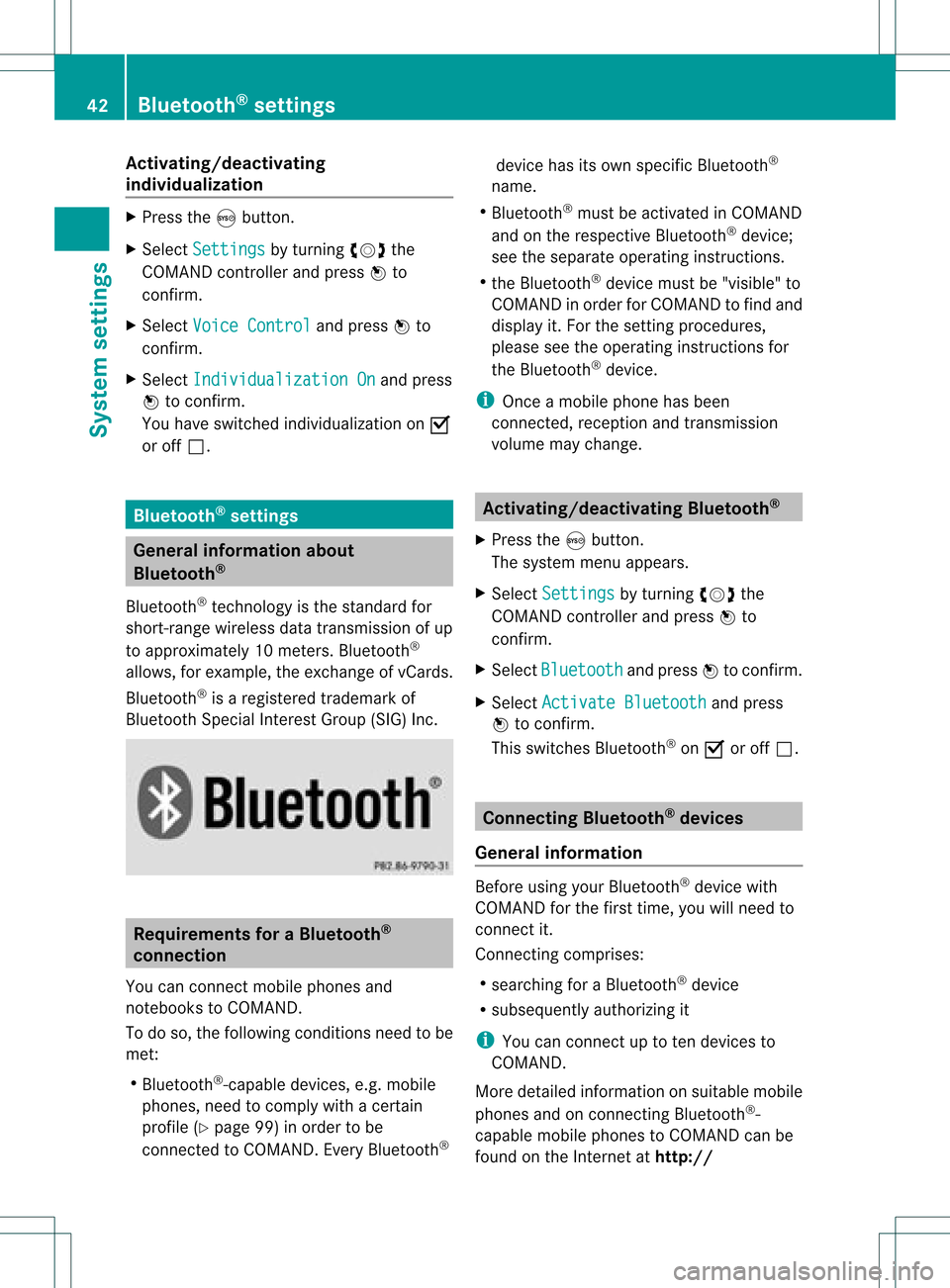
Acti
vating/d eactivating
ind ivid ualization X
Pre sstheS button.
X Se lec tSet tings by
turnin gcVd the
COMA NDcontrol ler and pressW to
co nfirm .
X Se lec tVoi ceControl and
pressW to
co nfirm .
X Se lec tInd ividualizationOn and
press
W toconfirm .
You haveswit ched individ ualiz ation onO
or off ª. Blu
eto oth ®
set tings Gene
ralinf orm ation abou t
Blu eto oth ®
Blue toot h®
tech no logy isthest and ard for
sho rt-rang ewire less datatrans mis sion ofup
to appr oximat ely10met ers.Bluetoo th®
allows, forexam ple,theexchang eof vCards.
Bluet ooth®
is aregis tered trademark of
Bluet oothSpec ialInter est Group (SIG) Inc. Req
uirement sfor aBlu etoot h®
connection
You canconnectmobile phones and
not ebooks toCOMAND.
To do so, the following conditionsneed tobe
met:
R Bluetooth ®
-capable devices,e.g.mobile
phones, needtocomply withacert ain
profile (Ypage 99)inorder tobe
conn ected toCOMAND. EveryBluetooth ®device
hasitsown specific Bluetooth ®
name.
R Bluetooth ®
must beactivated inCOMAND
and onthe respect iveBluetooth ®
device;
see theseparate operating instructions.
R the Bluetooth ®
device mustbe"visible" to
COMAND inorder forCOMAND tofind and
display it.For thesettingprocedures,
please seetheoperating instructions for
the Bluetooth ®
device.
i Once amobile phonehasbeen
conn ected, reception andtrans mission
volume maychange. <00340003001400090016000100140009000E0007002100040005000100030014
0009001600010014B
ingBluetooth ®
X Press theSbutton .
The system menuappears.
X Select Settings by
turnin gcVd the
COMAND controller andpress Wto
conf irm.
X Select Bluetooth and
press Wtoconf irm.
X Select Activate Bluetooth and
press
W toconf irm.
This switches Bluetooth ®
on O oroff ª. Connec
tingBluetooth ®
devices
General information Before
usingyourBluetooth ®
device with
COMAND forthe first time, youwillneed to
conn ectit.
Connect ingcomprises:
R searching foraBluetooth ®
device
R subsequently authorizingit
i You canconn ectuptoten devices to
COMAND.
More detailed informationonsuitable mobile
phones andonconn ectin gBluetooth ®
-
capable mobilephones toCOMAND canbe
found onthe Internet athtt p:// 42
Bluetooth ®
settingsSystem settings
Page 46 of 182
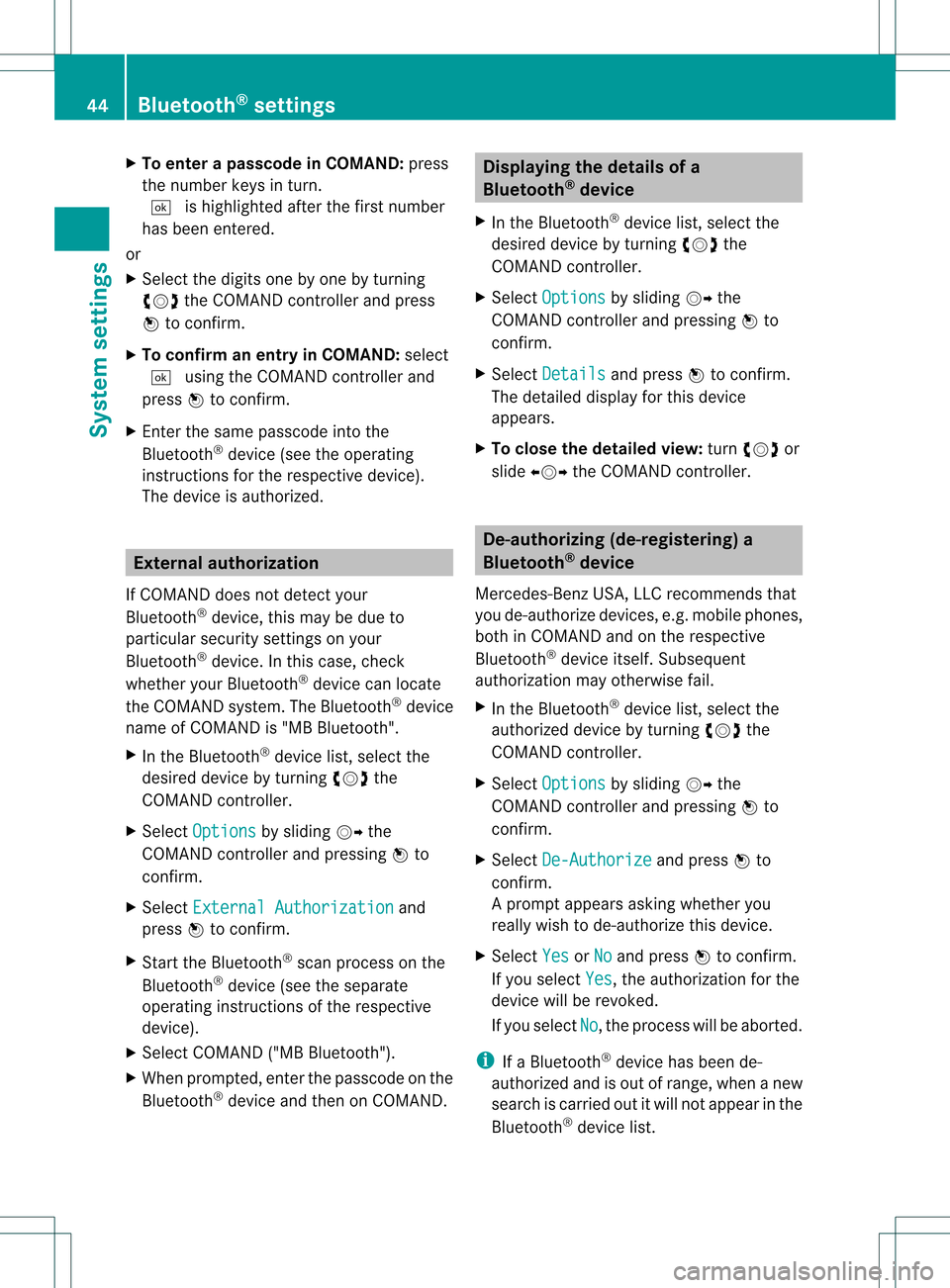
X
To enter apassc odeinCOMA ND:press
the numbe rkeys inturn.
¬ ishig hlighted afterthefirst numbe r
has beenentere d.
or
X Sel ect the digits one byone byturning
cVd theCOMAND controller and press
W toconfi rm.
X To confi rm anentry inCO MA ND: select
¬ using the COMAND controller and
pre ssW toconfi rm.
X Enter thesame passco deinto the
Blu etoo th®
de vic e(see the opera ting
ins tructio nsfor the respective devic e).
The devic eis au thor ized. Ex
tern alautho rization
If CO MAND does not detect your
Blu etoo th®
de vic e,thi sma ybe duet o
partic ularsecurit ysett ings onyour
Bluetoot h®
device. Inthis case, check
whether yourBluetoot h®
device canlocate
the COMAND system.The Bluetooth ®
device
name ofCOMAND is"MB Bluetooth".
X In the Bluetooth ®
device list,select the
desired devicebyturning cVdthe
COMAND controller.
X Select Options by
sliding VYthe
COMAND controller andpressing Wto
confirm .
X Select External Authorization and
press Wtoconfirm .
X Start theBluetooth ®
scan process onthe
Bluetooth ®
device (seetheseparate
operating instructionsofthe respective
device).
X Select COMAND ("MBBluetooth").
X When prompted, enterthepasscode onthe
Bluetooth ®
device andthen onCOMAND. Displaying
thedetails ofa
Bluetooth ®
device
X In the Bluetooth ®
device list,select the
desired devicebyturning cVdthe
COMAND controller.
X Select Options by
sliding VYthe
COMAND controller andpressing Wto
confirm .
X Select Details and
press Wtoconfirm .
The detailed displayfor this device
appea rs.
X To close thedetailed view:turncVd or
slide XVY theCOMAND controller. De-authoriz
ing(de-registering) a
Bluetooth ®
device
Mercedes-Ben zUSA, LLCrecommen dsthat
you de-authorize devices,e.g.mobile phones,
both inCOMAND andonthe respective
Bluetooth ®
device itself.Subsequent
authorization mayotherwise fail.
X In the Bluetooth ®
device list,select the
authorized devicebyturning cVdthe
COMAND controller.
X Select Options by
sliding VYthe
COMAND controller andpressing Wto
confirm .
X Select De-Authorize and
press Wto
confirm .
Ap rompt appears asking whethe ryou
really wishtode-authorize thisdevice.
X Select Yes or
No and
press Wtoconf irm.
If you select Yes ,
the authorization forthe
device willberevoked.
If you select No ,
the process willbeaborted.
i IfaBluetooth ®
device hasbeen de-
authorized andisout ofrange, whenanew
search iscarried outitwill notappear inthe
Bluetooth ®
device list. 44
Bluetooth ®
settingsSystem settings
Page 47 of 182
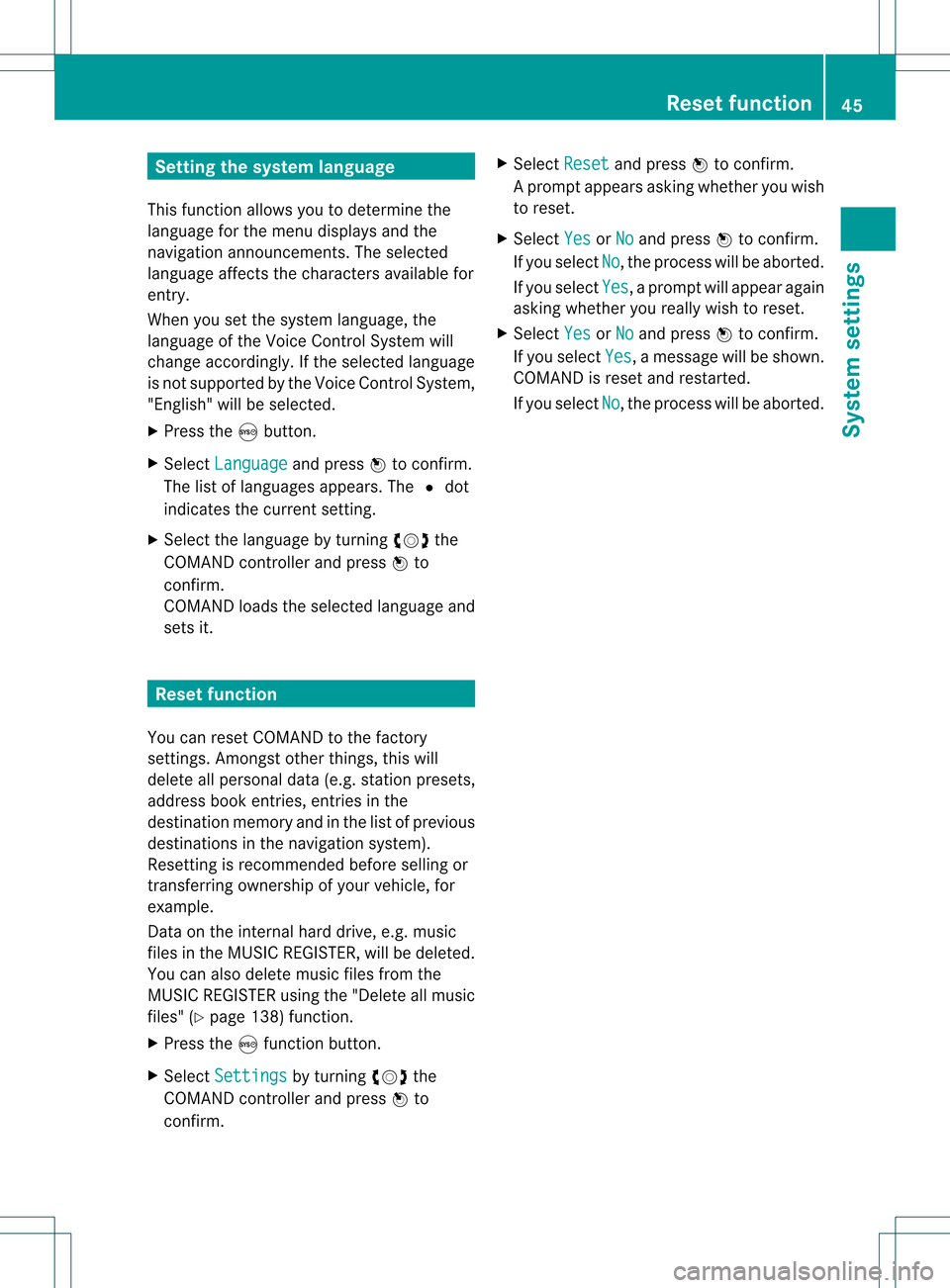
Setting
thesystem language
This funct ionallow syou todetermine the
language forthe menu display sand the
nav igati on anno uncements .The selected
language affectsthecharacters availablefor
entr y.
When yousetthe system language ,the
language ofthe Voice Control System will
change accordingly. Ifthe selected language
is not supported bythe Voice Control System,
"English" willbeselected.
X Press theSbutton.
X Select Language and
press Wtoconfirm .
The listoflanguage sappea rs.The #dot
indicates thecurrent setting.
X Select thelanguage byturning cVdthe
COMAND controller andpress Wto
confirm .
COMAND loadstheselected language and
sets it. Reset
function
You canreset COMAND tothe factory
settin gs.Amon gstother things, thiswill
delete allpersonal data(e.g.station presets,
address bookentries, entriesinthe
destination memoryandinthe listofprevious
destinations inthe navigation system).
Resetting isrecommen dedbefore sellingor
transf erring ownership ofyour vehicle, for
example.
Data onthe intern alhard drive, e.g.music
files inthe MUSIC REGISTER, willbedeleted.
You canalso delete musicfilesfrom the
MUSIC REGISTER usingthe"Delete allmusic
files" (Ypage 138)function.
X Press theSfunct ionbutton.
X Select Settings by
turning cVdthe
COMAND controller andpress Wto
confirm . X
Select Reset and
press Wtoconfirm .
Ap rompt appears asking whethe ryou wish
to reset.
X Select Yes or
No and
press Wtoconf irm.
If you select No ,
the process willbeaborted.
If you select Yes ,
a prompt willappear again
asking whether youreally wishtoreset.
X Select Yes or
No and
press Wtoconf irm.
If you select Yes ,
a message willbeshown.
COMAND isreset andrestart ed.
If you select No ,
the process willbeaborted. Reset
function
45Systemsettings
Page 50 of 182
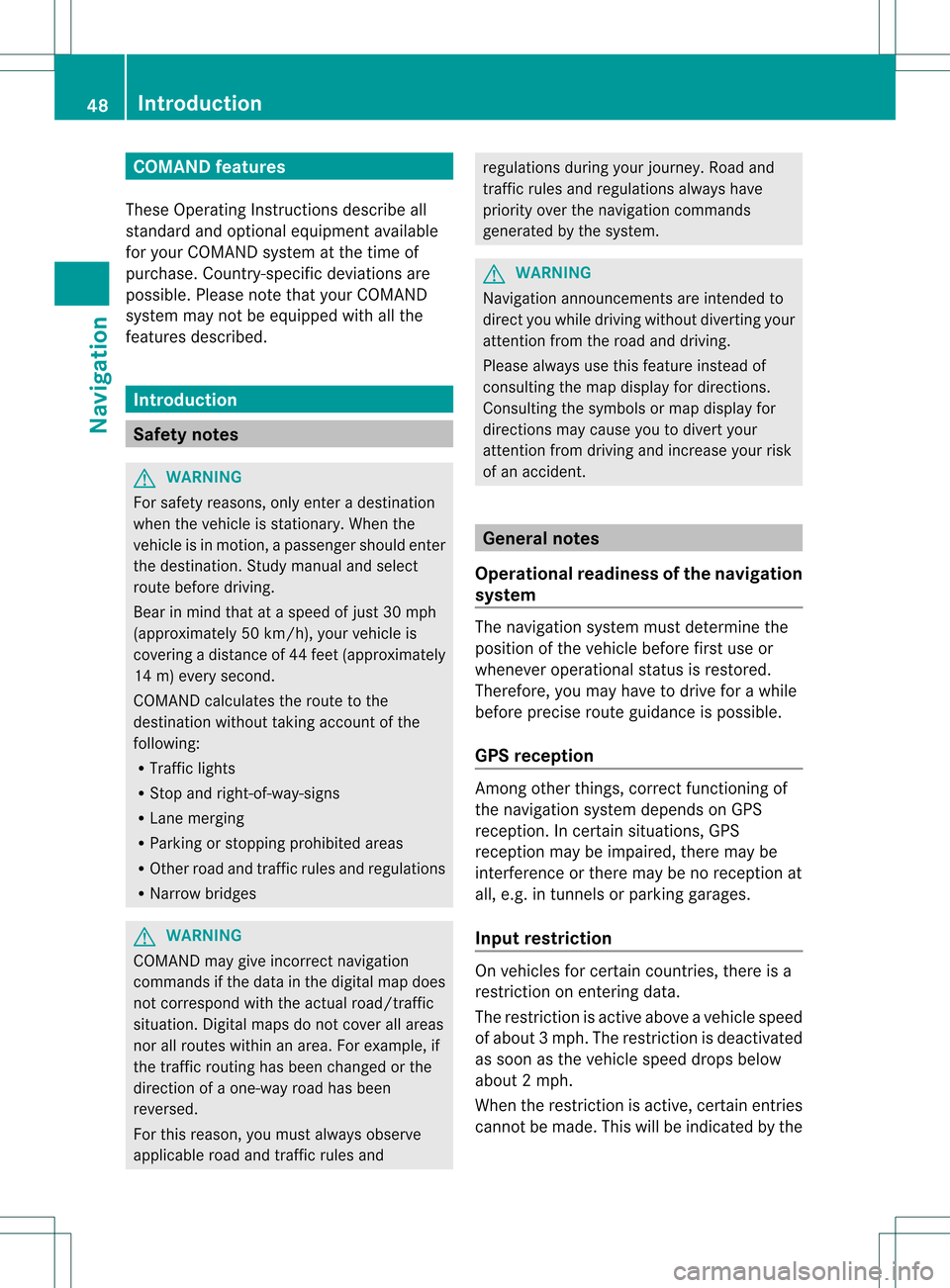
COMAN
Dfea tures
Thes eOper atingIn st ruc tions desc ribeall
st andar dand optionalequipm enta vail able
for you rCOMAND systematthe time of
purcha se.Cou ntry-specifi cdeviation sare
possible. Pleasenotethat your COMAND
system maynotbeequipped withallthe
features described. Introd
uction Safet
ynotes G
WARN
ING
For safety reasons, onlyenteradestin ation
when thevehicle isstat ionary. Whenthe
vehicle isin motion ,ap assen gershoul dent er
th edest ination.Stud yma nua land select
rou tebefor edri vin g.
Bea rin mi nd tha tat asp ee dof jus t30 mph
(a pp roxi mately50 km/h) ,yo ur veh icleis
cove ringadi sta nce of44 feet(appro ximately
14 m)ever ysec ond.
COMA NDcalc ulate sth erout etothe
destination withouttakingaccount ofthe
following:
R Traffic lights
R Stop andright- of-way-signs
R Lane merging
R Parking orstopping prohibited areas
R Other roadandtraffic rulesandregulations
R Narrow bridges G
WARNING
COMAND maygiveincorr ectnavigation
commands ifthe data inthe digital mapdoes
not correspon dwith theactual road/traff ic
situation. Digitalmapsdonot cover allareas
nor allroutes withinanarea. Forexample, if
the traffic routing hasbeen changed orthe
direction ofaone-way roadhasbeen
reversed.
For this reason, youmust alway sobserve
applicable roadandtraffic rulesand regulations
duringyourjourney. Roadand
traffic rulesandregulations alwayshave
priority overthenavigation commands
generated bythe system. G
WARNING
Navigation announcementsare inten dedto
direct youwhile driving without diverting your
atten tionfrom theroad anddriving.
Please alwaysuse this feature instead of
consultin gthe map display fordirection s.
Consulting thesymbols ormap display for
direction smay cause youtodivert your
atten tionfrom driving andincrease yourrisk
of an accident . General
notes
Operat ionalreadiness ofthe navigation
system The
navigation systemmustdetermin ethe
position ofthe vehicle beforefirstuseor
whenever operational statusisrestored.
Therefore, youmay have todrive forawhile
before precise routeguidance ispossible.
GPS reception Amon
gother things, correctfunct ioning of
the navigation systemdepends onGPS
reception .Inc ertain situation s,GPS
recept ionmay beimpaired, theremay be
int erferen ceorther emay beno recept ionat
all, e.g. intunn elsorparkin ggarages.
Input restriction On
vehicles forcert aincount ries,thereis a
rest riction onent ering data.
The restriction isactiv eabove avehicle speed
of about 3mph.The restriction isdeactiv ated
as soon asthe vehicle speeddropsbelow
about 2mph.
When therest riction isactiv e,cert ainentries
cann otbe made. Thiswillbeindicat edbythe 48
Intr
oduct ionNavigat ion
Page 51 of 182
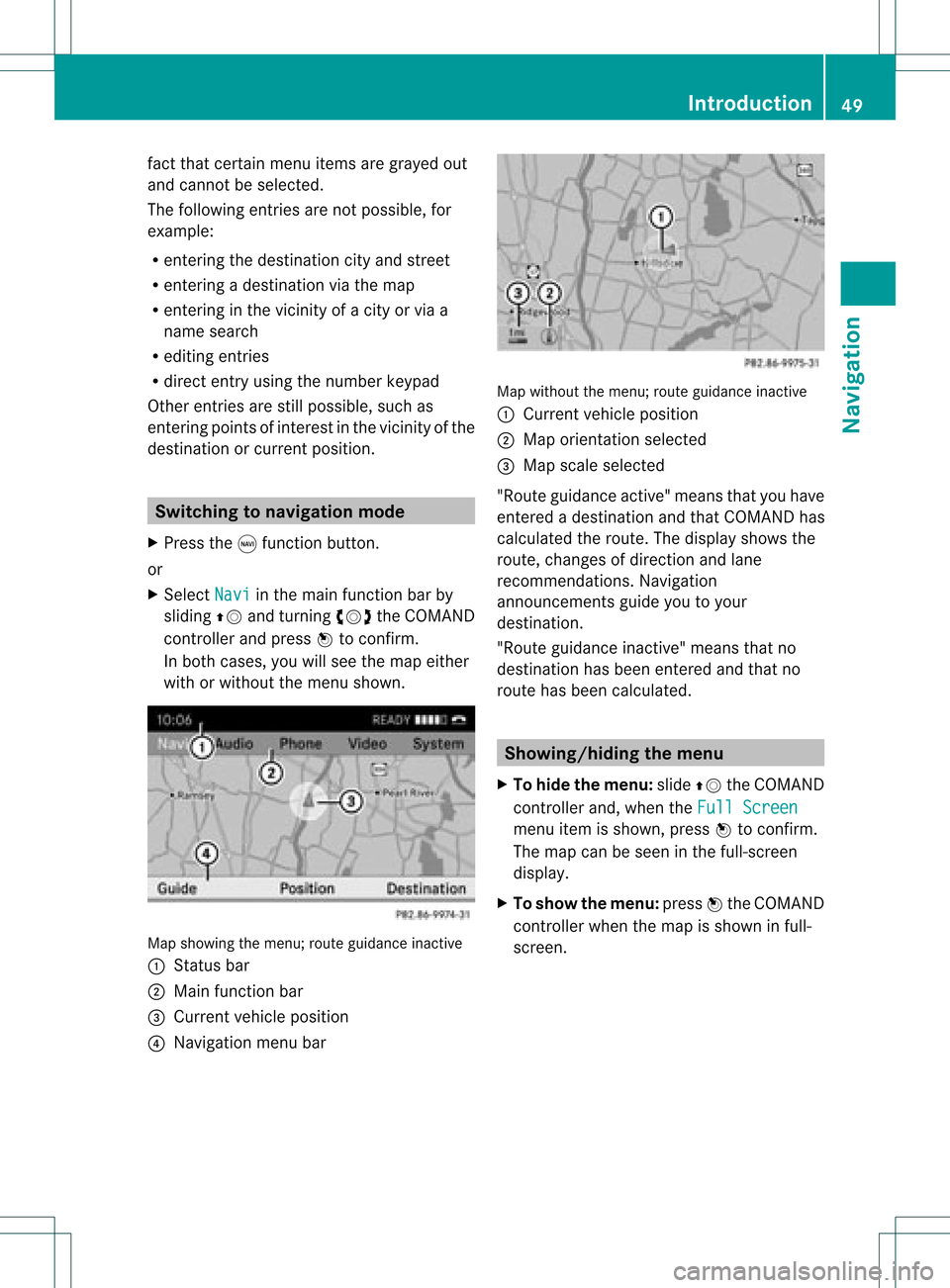
fact
that certain menuitemsaregray edout
and cannot besele cted.
The followi ngentries arenot possi ble,for
examp le:
R entering thedesti nation cityand street
R entering adesti nation viathe map
R entering inthe vicini tyof acity orvia a
name search
R edi ting entries
R dire ctentry using the numbe rkeypad
Other entries arestill possible, suchas
ent ering pointsof int erest inthe vicin ityofthe
destin ationorcurren tposition. Switching
tonavigation mode
X Press thegfunct ionbutton .
or
X Select Navi in
the main functionbar by
sliding ZVandturnin gcVd theCOMAND
cont roller andpress Wtoconf irm.
In both cases, youwillsee themap either
with orwithout themenu shown. Map
showing themenu; routeguidance inactive
: Stat usbar
; Main functionbar
= Current vehicleposition
? Navigation menubar Map
without themenu; routeguidance inactive
: Current vehicleposition
; Map orientat ionselected
= Map scale selected
"Route guidance active"meansthatyouhave
enter edadestination andthat COMAND has
calculated theroute. Thedisplay showsthe
route, changes ofdirection andlane
recomm endations. Navigation
announc ementsguide youtoyour
destination .
"Rou teguidance inactive"meansthatno
destination hasbeen enteredand that no
route hasbeen calculated. Showing/hiding
themenu
X To hide themenu: slideZVtheCOMAND
cont roller and,when theFull Screen menu
itemisshown, pressWtoconf irm.
The map canbeseen inthe full-screen
display .
X To show themenu: pressWthe COMAND
cont roller when themap isshown infull-
screen . Introdu
ction
49Navigation Z
Page 53 of 182
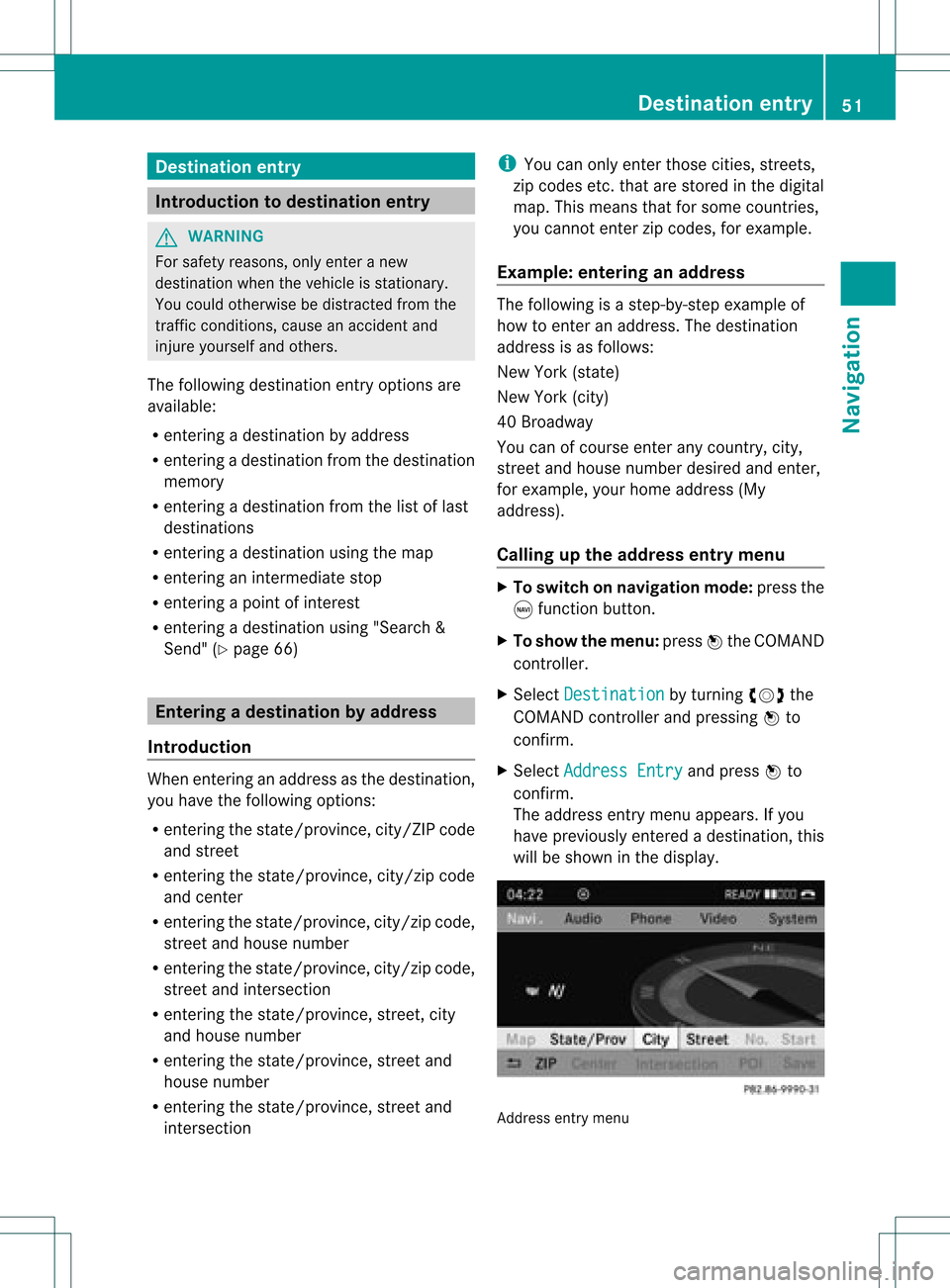
Dest
ination ent ry Int
rodu cti on todes tina tion ent ry G
WAR
NING
Fo rs afet yreas ons,on lyent eranew
dest inationwhen theveh icle isstatio nary.
You couldot her wise bedist ractedfrom the
tr aff iccon dition s,caus ean acc iden tand
inj ure yours elfand other s.
The followin gdest inationentryopt ionsare
available :
R ent erin gadest inationbyaddre ss
R ent erin gadest inationfrom thedest ination
mem ory
R ent erin gadest inationfrom thelist oflast
dest inations
R ent erin gadest inationusin gthe map
R enterin gan intermediate stop
R enterin gapoint ofinterest
R enterin gadestination using"Search &
Send" (Ypage 66) Entering
adesti nation byaddress
Intr odu ction When
enterin gan addre ssas thedest ination,
you have thefollo wing options:
R ent erin gth est ate/ province,cit y/ZI Pcod e
and street
R ent erin gth est ate/ province,cit y/z ipcod e
and center
R ent erin gth est ate/ province,cit y/z ipcod e,
st reet andhouse number
R ent erin gth est ate/ province,cit y/z ipcod e,
st reet andinters ect ion
R ent erin gth est ate/ province,street ,cit y
and house number
R ent erin gth est ate/ province,street and
house number
R ent erin gth est ate/ province,street and
int ers ect ion i
You canonlyent erthose cities, street s,
zip cod esetc. that are stored inthedigit al
map. Thismean sth at for som ecoun tries,
you cannote nter zipcod es,forexa mpl e.
Ex ample :en teri nganaddres s The
followi ng isastep -by-step exampl eof
how toente rana ddress. Thedestin ation
address isas follows:
New York (state)
New York (city)
40 Broadway
You canofcourse enterany count ry,city,
str eet and house number desiredandenter,
for example, yourhome address (My
address).
Calling upthe address entrymenu X
To switch onnavigat ionmode: pressthe
g func tion button.
X To show themenu: pressWthe COMAND
con troller.
X Select Destin ation by
turn ingcVd the
COMAND controller and pressin gW to
con firm.
X Select Addres sEntry and
press Wto
con firm.
The address entrymenu appears. Ifyou
have previously entered adestin ation, this
will beshown inthe display. Addres
sent rymenu Destinat
ionentr y
51Navigat ion Z
Page 56 of 182
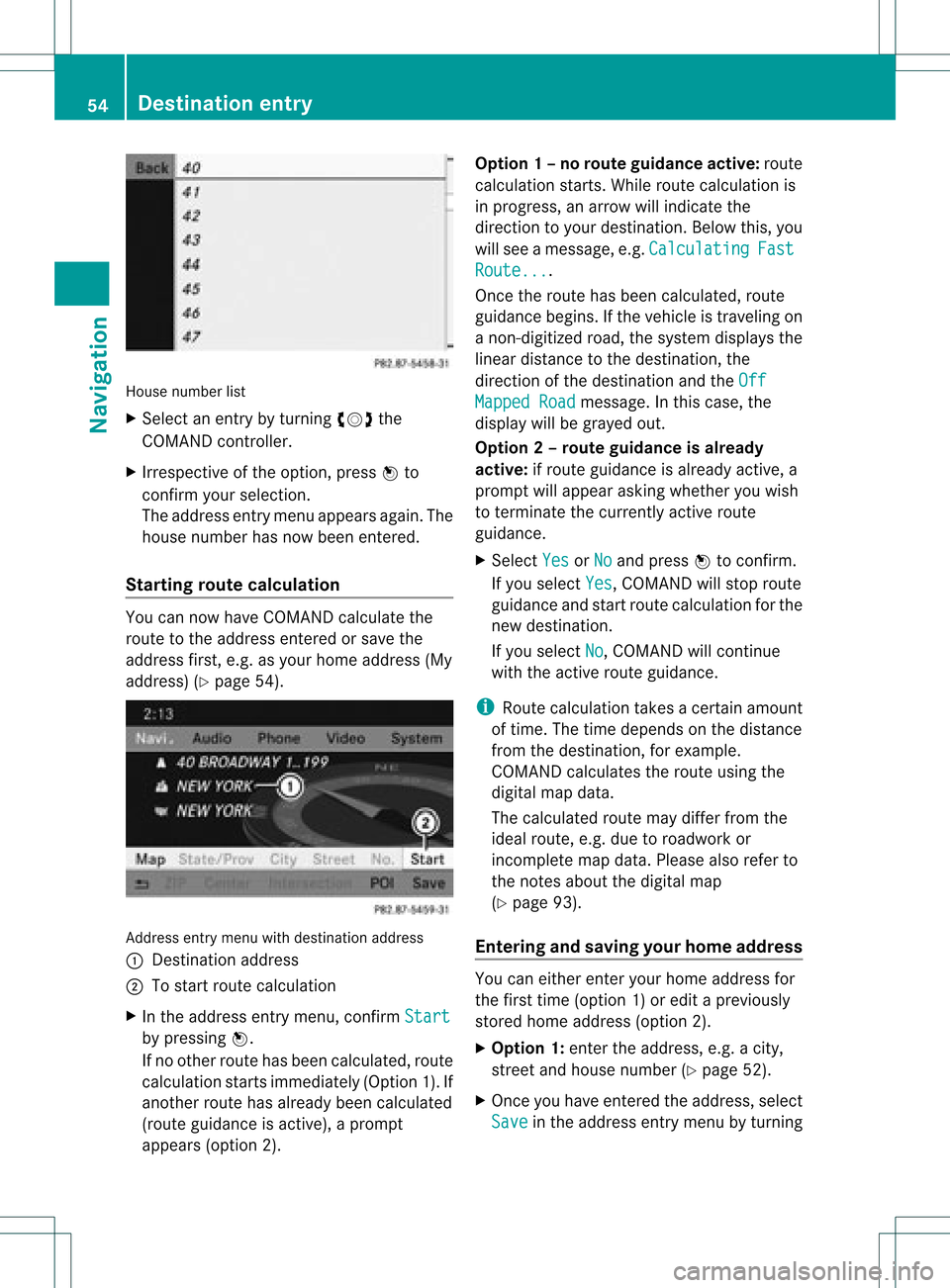
Hous
enumb erlist
X Sele ctan entry byturning cVdthe
COM AND controll er.
X Irresp ective ofthe option,pres sW to
confirm your sel ection.
The addres sentry menu appea rsaga in.The
hou senumb erhas now beenentere d.
Starti ngroute calcula tion Yo
ucan now have CO MAND calcul ate the
rou teto the addre ssente redorsave the
ad dre ssfirst, e.g.asyour home address (My
address) (Ypage 54). Address
entrymenu withdestination address
: Destination address
; Tostart route calcula tion
X In the address entrymenu, confirm Start by
pressing W.
If no other routehasbeen calcula ted,route
calcula tionstarts immediately (Option1).If
another routehasalrea dybeen calcula ted
(route guidanceisactive), aprompt
appea rs(option 2). Option
1–n orou teguid ance active: route
calc ulatio nstarts. Wh ile rou tecal culatio nis
in progr ess,anarrow willindic atethe
direc tiontoyour destination. Below this,you
will see amess age,e.g.Calc ulating Fast
Rout
e... .
Onc ethe rout ehas been calculated, route
guidanc ebegin s.Ifthe vehic leistravelin gon
a non -digit izedroad, thesyst emdisplays the
linear distanceto the dest ination, the
direc tionofthe dest inationand theOff Mapp
edRoad mess
age.Inthis case, the
display willbegrayed out.
Opt ion 2–rou teguid ance isalr ead y
act ive: ifrout eguidanc eis already active, a
prom ptwill appear askingwhet heryou wish
to ter min ate the curr entlyact ive rout e
guidanc e.
X Selec tYes or
No and
press Wtocon firm .
If you selec tYes ,
COMA NDwill stop rout e
guidanc eand start rout ecalc ulation forthe
new destination.
If you selec tNo ,
COMA NDwill continue
with theactive rout eguidanc e.
i Route calculation takesacer tain amoun t
of tim e.The timedepen dson the distance
fro mt hedestination, forexample.
COMAND calculates theroute using the
digital mapdata.
The calculated routemaydiffer fromthe
ideal route, e.g.due toroadwork or
incomplete mapdata. Please alsorefer to
the notes about thedigital map
(Y page 93).
Entering andsaving yourhome address You
caneither enteryourhome address for
the first time (option 1)or edit apreviously
stored homeaddress (option2).
X Option 1:enter theaddress, e.g.acity,
street andhouse number (Ypage 52).
X Once youhave entered theaddress, select
Save in
the address entrymenu byturning 54
Des
tination entryNavigat ion
Page 61 of 182
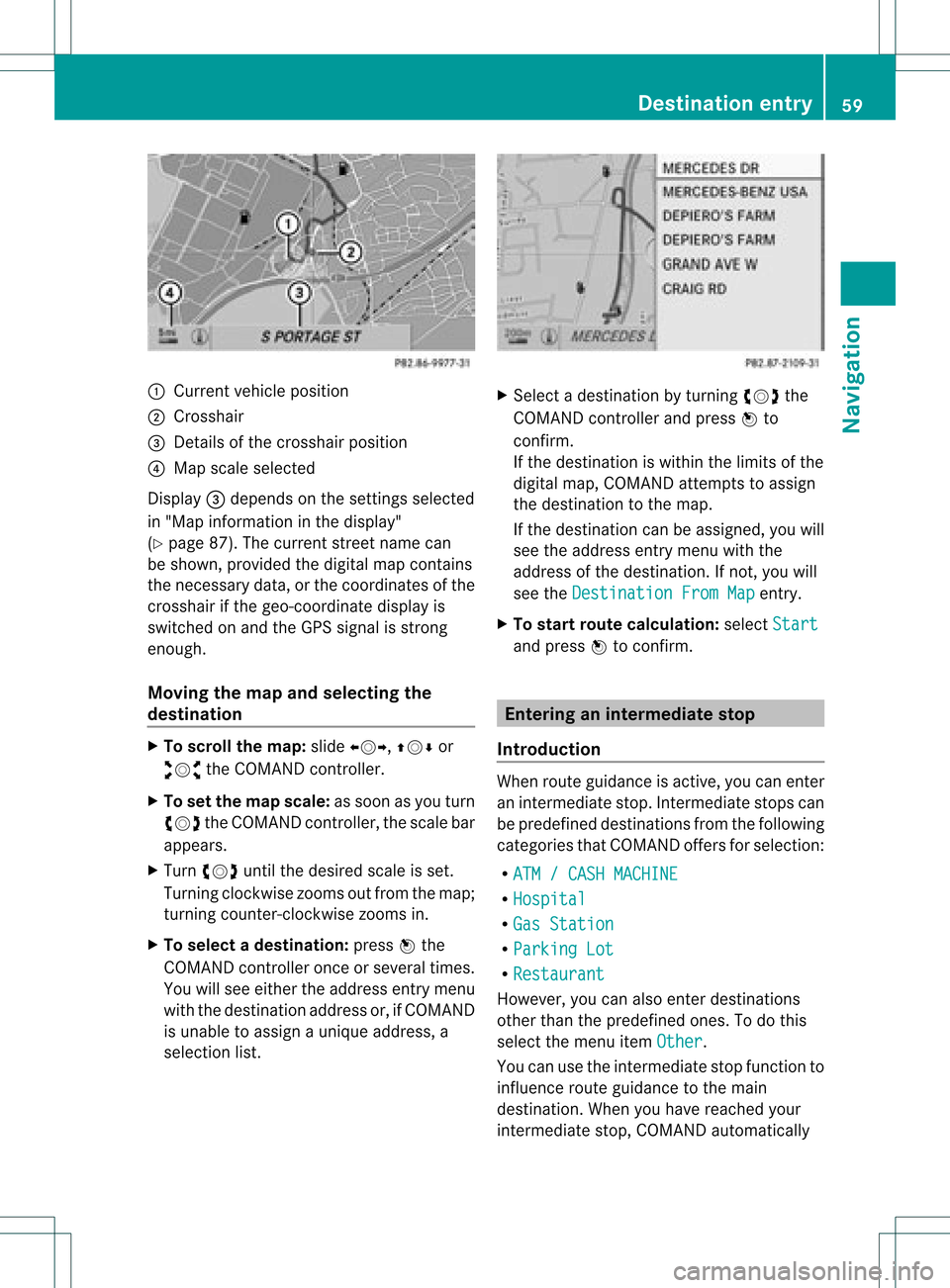
:
Curr entv ehicle position
; Crosshair
= Details ofthe cross hairposition
? Map scale select ed
Display =depends onthe settings select ed
in "Map information inthe display"
(Y page 87).Thecurren tstr eet name can
be shown, provided thedigital mapcontains
the necessary data,orthe coordin atesofthe
cross hairifthe geo-c oordinat edisplay is
switch edon and theGPS signal isstr ong
enough.
Moving themap andselecting the
destina tion X
To scroll themap :slide XVY, ZVÆor
aVb theCOMAND controller.
X To set the map scale: assoon asyou turn
cVd theCOMAND controller, thescale bar
appears.
X Turn cVd untilthedesired scaleisset.
Turnin gclock wisezooms outfrom themap;
turn ingcount er-clockwise zoomsin.
X To select adesti nation: pressW the
COMA NDcontroller onceor seve raltim es.
You willsee either theaddres sent rymen u
with thedest inationaddres sor, ifCOMA ND
is unable toassign aunique address,a
selec tionlist. X
Selec tadestination byturn ingcVd the
COMAND controller and press Wto
con firm.
If the destin ationiswithin thelimits ofthe
digital map,COMAND attempts toassign
the destin ationtothe map.
If the destin ationcanbeassigned, youwill
see theaddress entrymenu withthe
address ofthe destin ation. Ifnot ,you will
see theDestin ationFromMap ent
ry.
X To star trout ecalculat ion:select Start and
press Wtocon firm. Entering
aninter media testop
Intr oduct ion When
routeguidance isactiv e,you can enter
an intermediate stop.Intermediate stopscan
be predefin eddestin ations fromthefollowing
categ oriesthatCOMAND offersfor select ion:
R ATM /CASH MACHIN E R
Hospit al R
Gas Statio n R
Parkin gLot R
Restau rant However
,you can also enterdestin ations
other thanthepredefin edones. Todo this
select themenu itemOther .
You canusetheintermediate stopfunctionto
influen ceroute guidance tothe main
destin ation. Whenyouhave reached your
int ermediate stop,COMAND automatically Destinat
ionentr y
59Navigat ion Z
Page 67 of 182

X
Sel ect the entry with the Zico nby turni ng
cVd theCOMAND controllerand press
W toconfi rm.
The ZAGATeva luati ons appe ar. 1
ZAG ATrati ngs
2 Todispl aydetai ls
X To sho wad escri ption: selec tDet ails and
pres sW tocon firm. ZAGA
Texam pledesc ription Point
ofint erest listwith characterbar If
you have selected"Entering apoin tof
int erest withname search"(Y page 62),the
list ofall available pointsof interest onthe
digit almap appears.
i IfCOMA NDcan assign thechar acters
ent ered toone entryunambig uously,the
address entryappears automatically.
X To sta rtrou tecalcula tion:selectStar t and
press Wtocon firm . Selecting
apoint ofint eres tusing the
map
You canselect points ofinter estthat are
available inthe selected (visible)sectionof
the map.
X To switch onnavigat ionmode: pressthe
g func tion button .
X To show themenu: pressWthe COMAND
con troller.
X Select Guide in
the navigation system
menu barbyturn ingcVd theCOMAND
con troller andpress Wtocon firm.
If points ofinter estare available:
Depen dingonthe map scale selected,
point ofinter esticons appear onthe map.
The scale atwhich theicons aredisplayed
on the map varies accordin gto the icon.
You canselect theicons thatCOMAND will
display (Ypage 87).
If no points ofinter estare available, youwill
see amessage tothis effec t.
i You also seethis message ifyou have
selected theNo Symbols menu
itemunder
"Map display" (Ypage 87).
X To confirm themessage: pressWthe
COMAND controller. Entering
apoint ofint eres t
65Navi gatio n Z