MERCEDES-BENZ S-Class 2014 W222 Comand Manual
Manufacturer: MERCEDES-BENZ, Model Year: 2014, Model line: S-Class, Model: MERCEDES-BENZ S-Class 2014 W222Pages: 278, PDF Size: 6.65 MB
Page 161 of 278
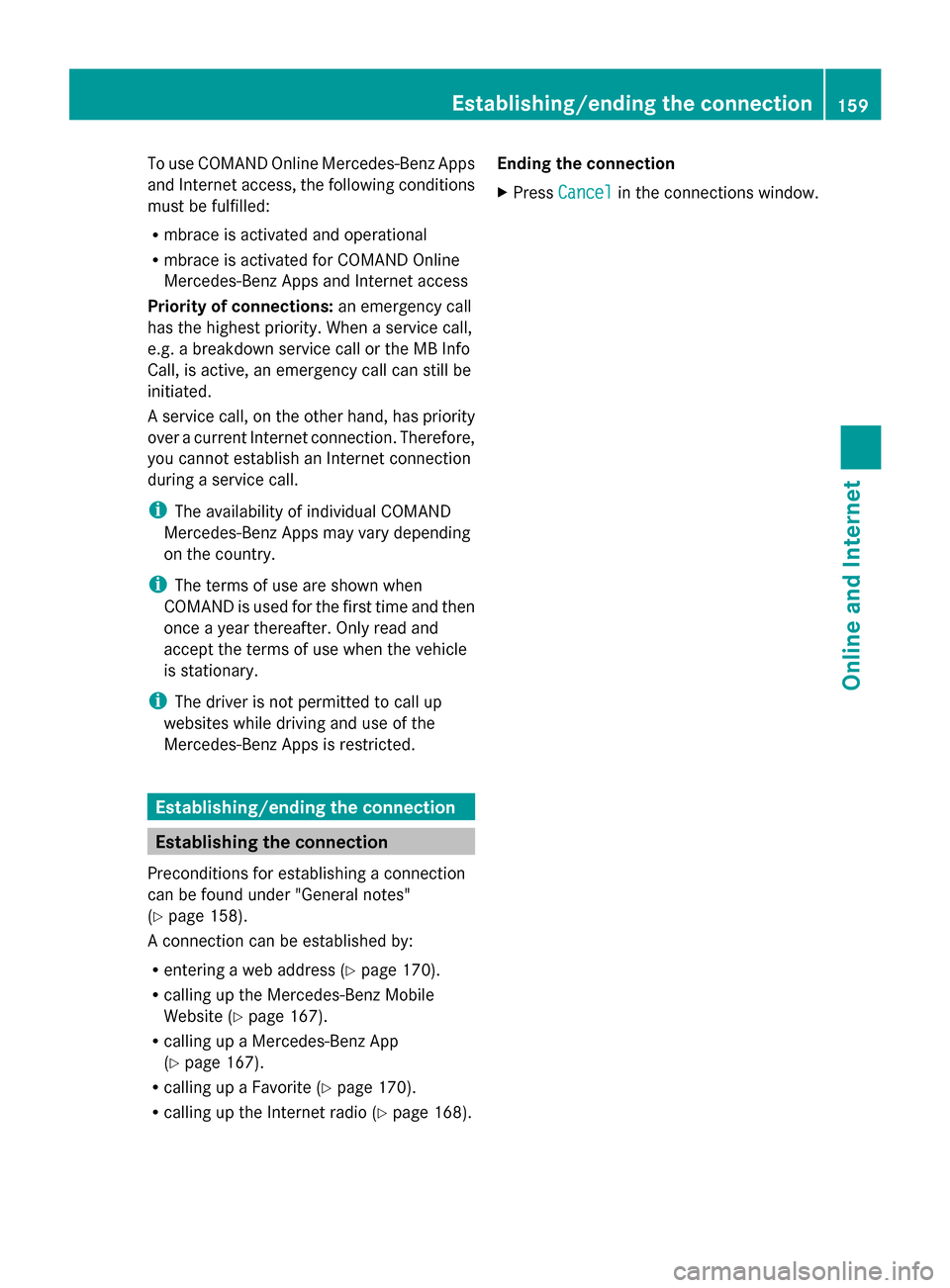
To use COMAND Online Mercedes-Benz Apps
and Internet access, the following conditions
must be fulfilled:
R mbrace is activated and operational
R mbrace is activated for COMAND Online
Mercedes-Benz Apps and Internet access
Priority of connections: an emergency call
has the highest priority. When a service call,
e.g. a breakdown service call or the MB Info
Call, is active, an emergency call can still be
initiated.
A service call, on the other hand, has priority
over a current Internet connection. Therefore,
you cannot establish an Internet connection
during a service call.
i The availability of individual COMAND
Mercedes-Benz Apps may vary depending
on the country.
i The terms of use are shown when
COMAND is used for the first time and then
once a year thereafter. Only read and
accept the terms of use when the vehicle
is stationary.
i The driver is not permitted to call up
websites while driving and use of the
Mercedes-Benz Apps is restricted. Establishing/ending the connection
Establishing the connection
Preconditions for establishing a connection
can be found under "General notes"
(Y page 158).
A connection can be established by:
R entering a web address (Y page 170).
R calling up the Mercedes-Benz Mobile
Website (Y page 167).
R calling up a Mercedes-Benz App
(Y page 167).
R calling up a Favorite (Y page 170).
R calling up the Internet radio (Y page 168).Ending the connection
X
Press Cancel Cancel in the connections window. Establishing/ending the connection
159Online and Internet Z
Page 162 of 278
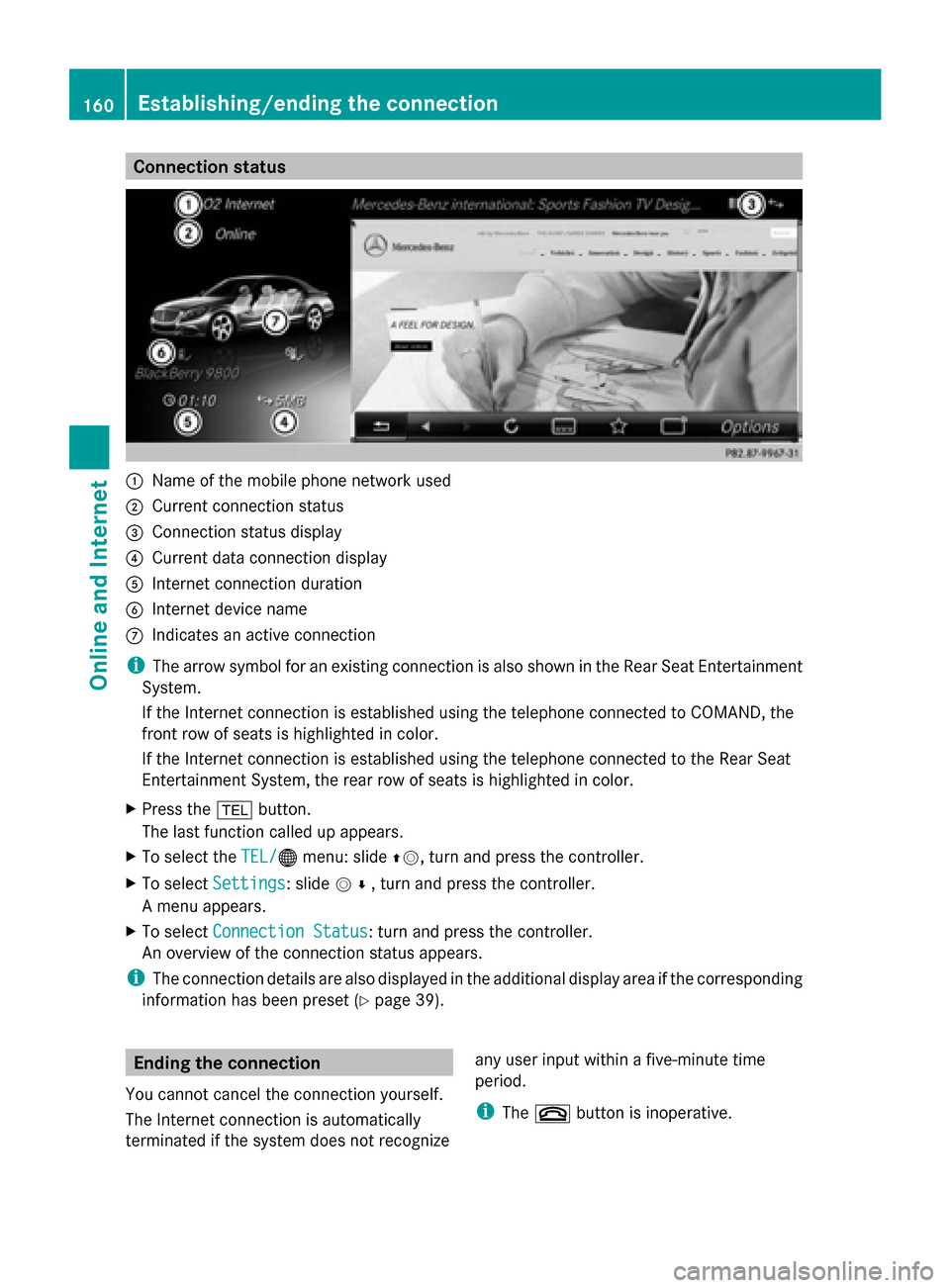
Connection status
0043
Name of the mobile phone network used
0044 Current connection status
0087 Connection status display
0085 Current data connection display
0083 Internet connection duration
0084 Internet device name
006B Indicates an active connection
i The arrow symbol for an existing connection is also shown in the Rear Seat Entertainment
System.
If the Internet connection is established using the telephone connected to COMAND, the
front row of seats is highlighted in color.
If the Internet connection is established using the telephone connected to the Rear Seat
Entertainment System, the rear row of seats is highlighted in color.
X Press the 002Bbutton.
The last function called up appears.
X To select the TEL/
TEL/00A7 menu: slide 00970052, turn and press the controller.
X To select Settings
Settings: slide 005200C5, turn and press the controller.
A menu appears.
X To select Connection Status Connection Status : turn and press the controller.
An overview of the connection status appears.
i The connection details are also displayed in the additional display area if the corresponding
information has been preset (Y page 39).Ending the connection
You cannot cancel the connection yourself.
The Internet connection is automatically
terminated if the system does not recognize any user input within a five-minute time
period.
i
The 0076 button is inoperative. 160
Establishing/ending the connectionOnline and Internet
Page 163 of 278
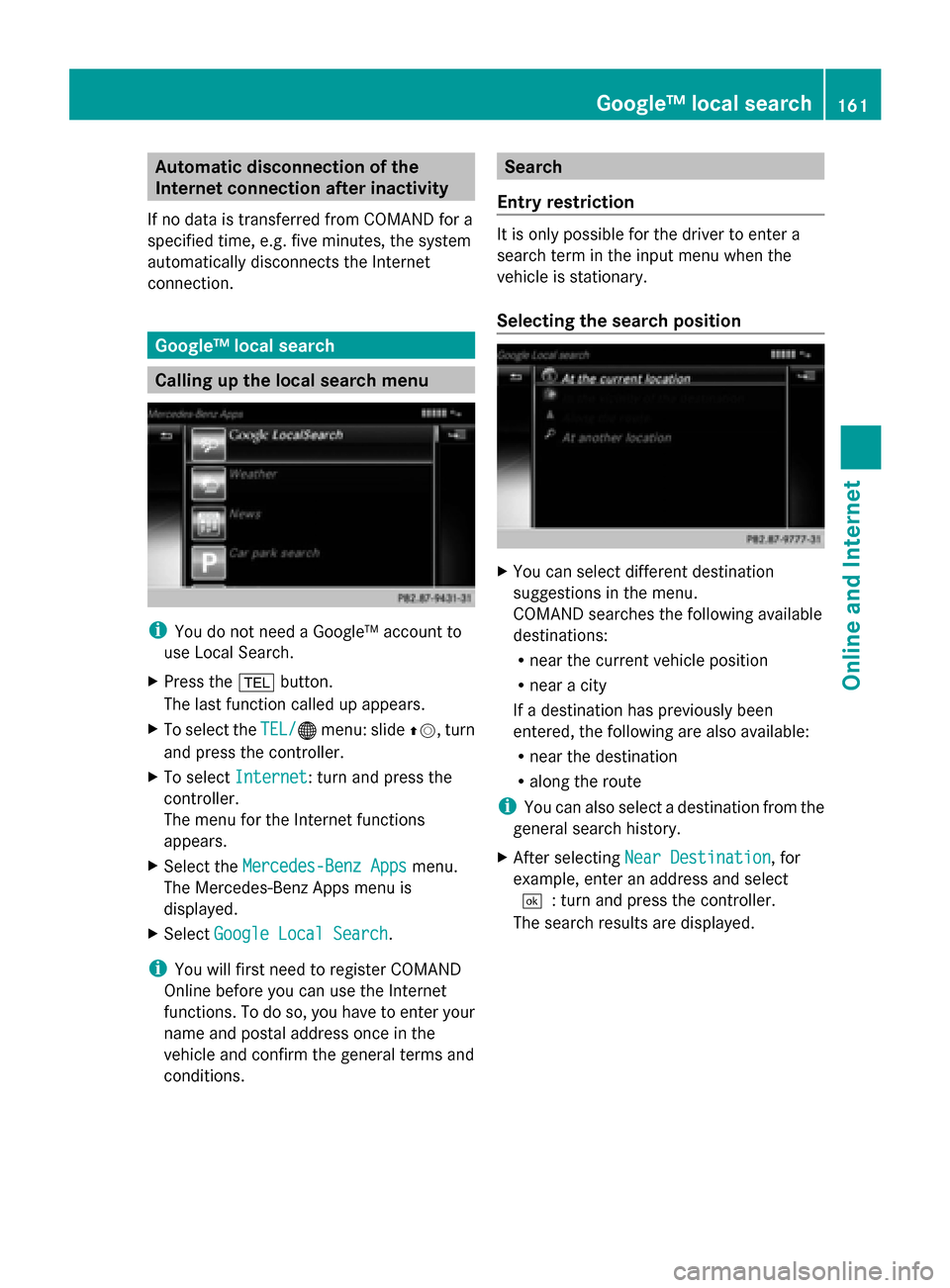
Automatic disconnection of the
Internet connection after inactivity
If no data is transferred from COMAND for a
specified time, e.g. five minutes, the system
automatically disconnects the Internet
connection. Google™ local search
Calling up the local search menu
i
You do not need a Google™ account to
use Local Search.
X Press the 002Bbutton.
The last function called up appears.
X To select the TEL/
TEL/00A7 menu: slide 00970052, turn
and press the controller.
X To select Internet Internet: turn and press the
controller.
The menu for the Internet functions
appears.
X Select the Mercedes-Benz Apps
Mercedes-Benz Apps menu.
The Mercedes-Benz Apps menu is
displayed.
X Select Google Local Search
Google Local Search .
i You will first need to register COMAND
Online before you can use the Internet
functions. To do so, you have to enter your
name and postal address once in the
vehicle and confirm the general terms and
conditions. Search
Entry restriction It is only possible for the driver to enter a
search term in the input menu when the
vehicle is stationary.
Selecting the search position
X
You can select different destination
suggestions in the menu.
COMAND searches the following available
destinations:
R
near the current vehicle position
R near a city
If a destination has previously been
entered, the following are also available:
R near the destination
R along the route
i You can also select a destination from the
general search history.
X After selecting Near Destination Near Destination, for
example, enter an address and select
0054: turn and press the controller.
The search results are displayed. Google™ local search
161Online and Internet Z
Page 164 of 278
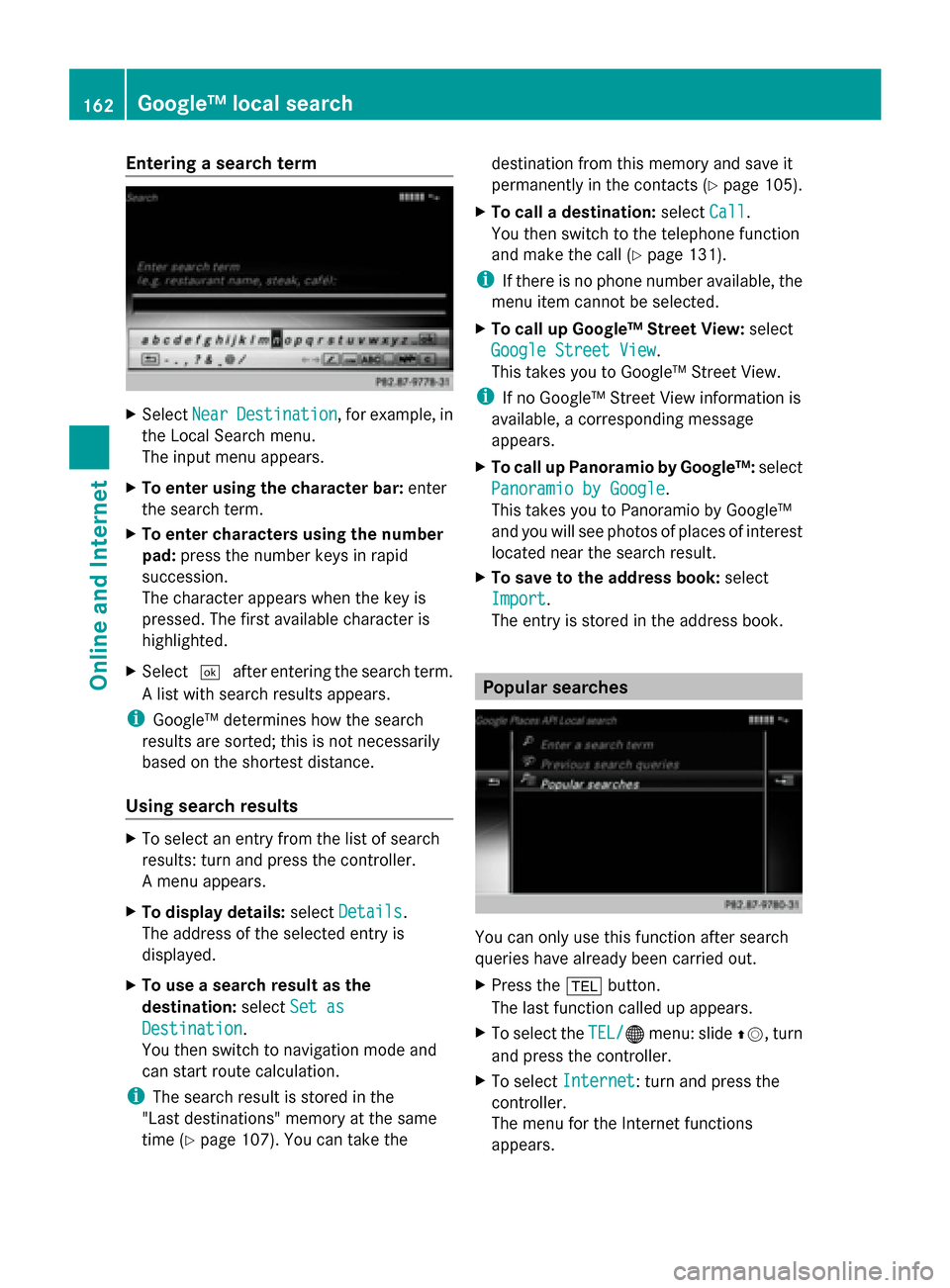
Entering a search term
X
Select Near
NearDestination
Destination , for example, in
the Local Search menu.
The input menu appears.
X To enter using the character bar: enter
the search term.
X To enter characters using the number
pad: press the number keys in rapid
succession.
The character appears when the key is
pressed. The first available character is
highlighted.
X Select 0054after entering the search term.
A list with search results appears.
i Google™ determines how the search
results are sorted; this is not necessarily
based on the shortest distance.
Using search results X
To select an entry from the list of search
results: turn and press the controller.
A menu appears.
X To display details: selectDetails
Details.
The address of the selected entry is
displayed.
X To use a search result as the
destination: selectSet as
Set as
Destination Destination.
You then switch to navigation mode and
can start route calculation.
i The search result is stored in the
"Last destinations" memory at the same
time (Y page 107). You can take the destination from this memory and save it
permanently in the contacts (Y
page 105).
X To call a destination: selectCall
Call.
You then switch to the telephone function
and make the call (Y page 131).
i If there is no phone number available, the
menu item cannot be selected.
X To call up Google™ Street View: select
Google Street View Google Street View.
This takes you to Google™ Street View.
i If no Google™ Street View information is
available, a corresponding message
appears.
X To call up Panoramio by Google™: select
Panoramio by Google Panoramio by Google .
This takes you to Panoramio by Google™
and you will see photos of places of interest
located near the search result.
X To save to the address book: select
Import
Import .
The entry is stored in the address book. Popular searches
You can only use this function after search
queries have already been carried out.
X
Press the 002Bbutton.
The last function called up appears.
X To select the TEL/
TEL/00A7 menu: slide 00970052, turn
and press the controller.
X To select Internet Internet: turn and press the
controller.
The menu for the Internet functions
appears. 162
Google™ local searchOnline and Internet
Page 165 of 278
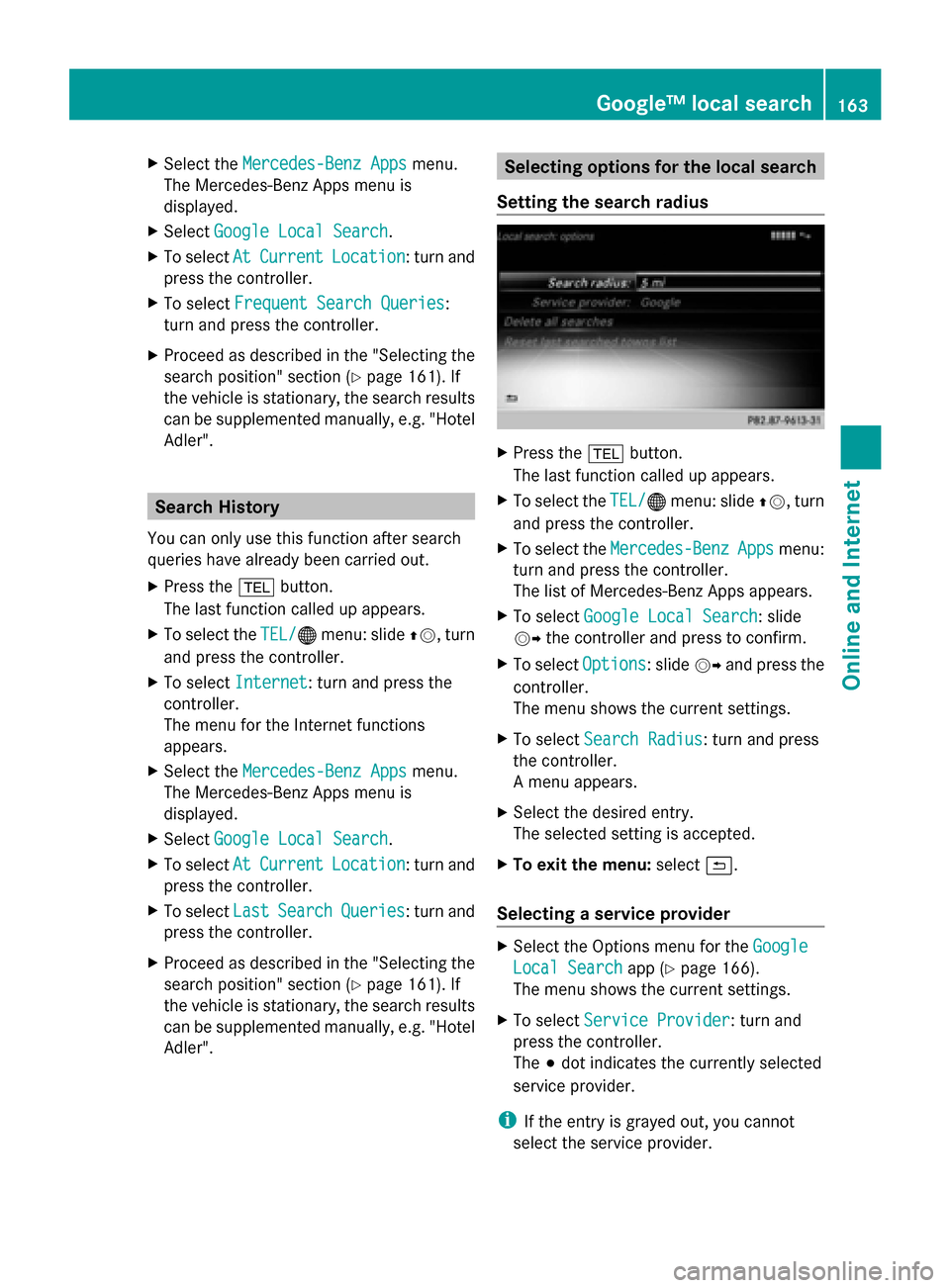
X
Select the Mercedes-Benz Apps
Mercedes-Benz Apps menu.
The Mercedes-Benz Apps menu is
displayed.
X Select Google Local Search
Google Local Search .
X To select At AtCurrent
Current Location
Location : turn and
press the controller.
X To select Frequent Search Queries
Frequent Search Queries:
turn and press the controller.
X Proceed as described in the "Selecting the
search position" section (Y page 161). If
the vehicle is stationary, the search results
can be supplemented manually, e.g. "Hotel
Adler". Search History
You can only use this function after search
queries have already been carried out.
X Press the 002Bbutton.
The last function called up appears.
X To select the TEL/
TEL/00A7 menu: slide 00970052, turn
and press the controller.
X To select Internet Internet: turn and press the
controller.
The menu for the Internet functions
appears.
X Select the Mercedes-Benz Apps
Mercedes-Benz Apps menu.
The Mercedes-Benz Apps menu is
displayed.
X Select Google Local Search
Google Local Search .
X To select At AtCurrent
Current Location
Location : turn and
press the controller.
X To select Last
LastSearch
Search Queries
Queries : turn and
press the controller.
X Proceed as described in the "Selecting the
search position" section (Y page 161). If
the vehicle is stationary, the search results
can be supplemented manually, e.g. "Hotel
Adler". Selecting options for the local search
Setting the search radius X
Press the 002Bbutton.
The last function called up appears.
X To select the TEL/ TEL/00A7menu: slide 00970052, turn
and press the controller.
X To select the Mercedes-Benz
Mercedes-Benz Apps
Appsmenu:
turn and press the controller.
The list of Mercedes-Benz Apps appears.
X To select Google Local Search Google Local Search : slide
00520096 the controller and press to confirm.
X To select Options
Options: slide 00520096and press the
controller.
The menu shows the current settings.
X To select Search Radius
Search Radius : turn and press
the controller.
A menu appears.
X Select the desired entry.
The selected setting is accepted.
X To exit the menu: select0039.
Selecting a service provider X
Select the Options menu for the Google
Google
Local Search Local Search app (Ypage 166).
The menu shows the current settings.
X To select Service Provider
Service Provider: turn and
press the controller.
The 003Bdot indicates the currently selected
service provider.
i If the entry is grayed out, you cannot
select the service provider. Google™ local search
163Online and Internet Z
Page 166 of 278
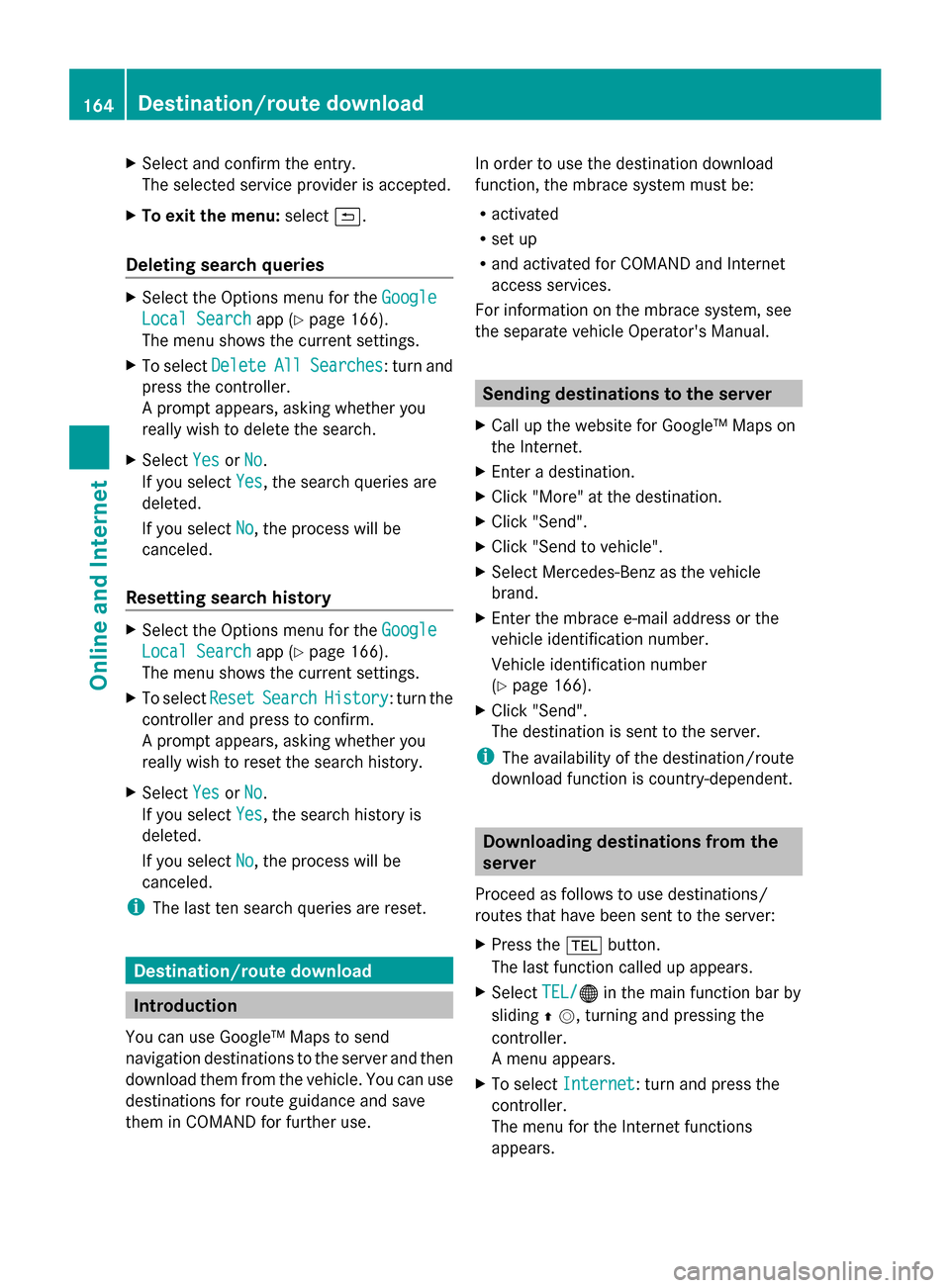
X
Select and confirm the entry.
The selected service provider is accepted.
X To exit the menu: select0039.
Deleting search queries X
Select the Options menu for the Google
Google
Local Search
Local Search app (Ypage 166).
The menu shows the current settings.
X To select Delete
Delete All AllSearches
Searches : turn and
press the controller.
A prompt appears, asking whether you
really wish to delete the search.
X Select Yes YesorNo
No.
If you select Yes
Yes, the search queries are
deleted.
If you select No
No, the process will be
canceled.
Resetting search history X
Select the Options menu for the Google
Google
Local Search
Local Search app (Ypage 166).
The menu shows the current settings.
X To select Reset
Reset Search Search History
History: turn the
controller and press to confirm.
A prompt appears, asking whether you
really wish to reset the search history.
X Select Yes YesorNo
No.
If you select Yes
Yes, the search history is
deleted.
If you select No
No, the process will be
canceled.
i The last ten search queries are reset. Destination/route download
Introduction
You can use Google™ Maps to send
navigation destinations to the server and then
download them from the vehicle. You can use
destinations for route guidance and save
them in COMAND for further use. In order to use the destination download
function, the mbrace system must be:
R
activated
R set up
R and activated for COMAND and Internet
access services.
For information on the mbrace system, see
the separate vehicle Operator's Manual. Sending destinations to the server
X Call up the website for Google™ Maps on
the Internet.
X Enter a destination.
X Click "More" at the destination.
X Click "Send".
X Click "Send to vehicle".
X Select Mercedes-Benz as the vehicle
brand.
X Enter the mbrace e-mail address or the
vehicle identification number.
Vehicle identification number
(Y page 166).
X Click "Send".
The destination is sent to the server.
i The availability of the destination/route
download function is country-dependent. Downloading destinations from the
server
Proceed as follows to use destinations/
routes that have been sent to the server:
X Press the 002Bbutton.
The last function called up appears.
X Select TEL/ TEL/00A7 in the main function bar by
sliding 00970052, turning and pressing the
controller.
A menu appears.
X To select Internet Internet: turn and press the
controller.
The menu for the Internet functions
appears. 164
Destination/route downloadOnline and Internet
Page 167 of 278
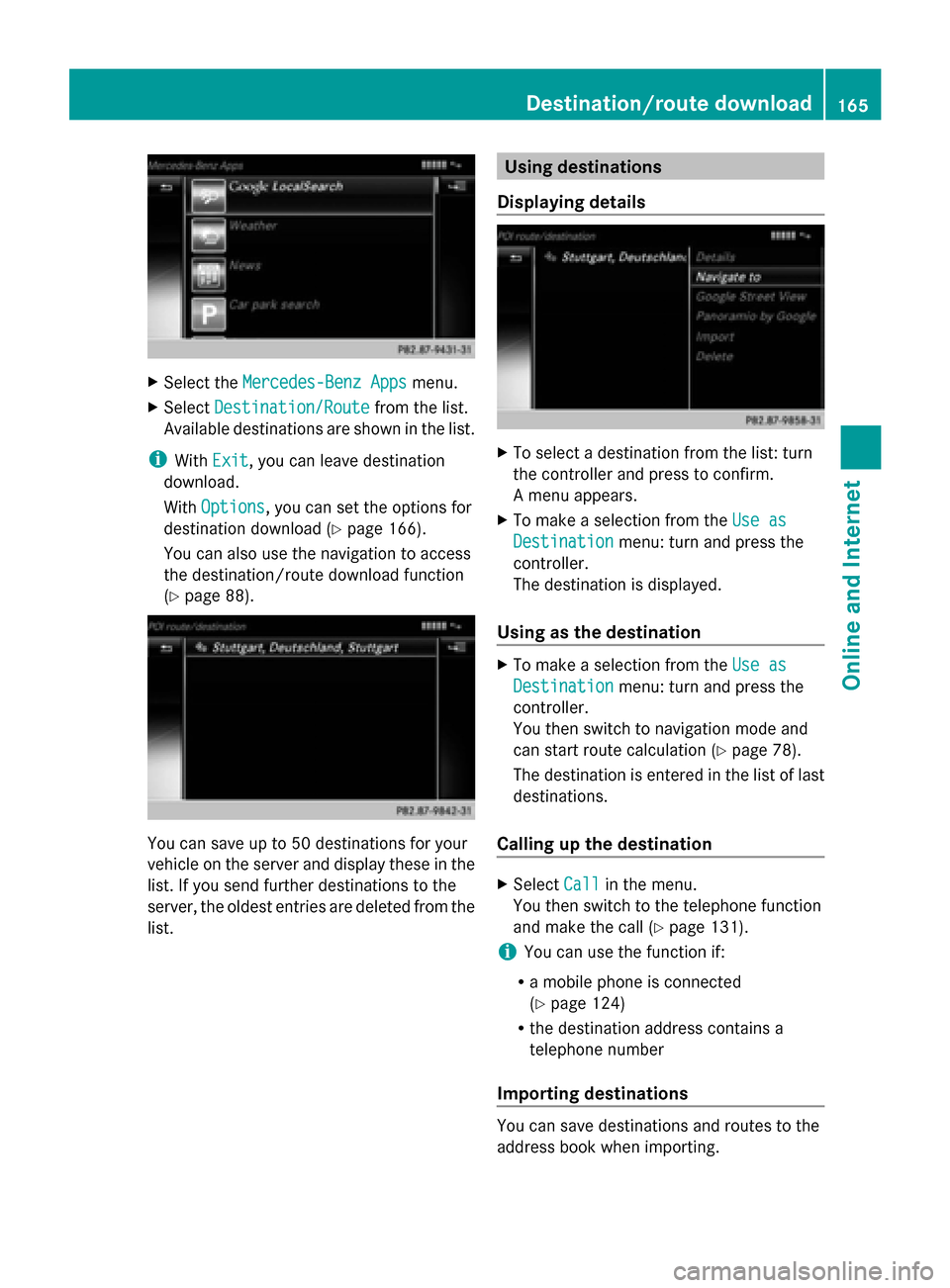
X
Select the Mercedes-Benz Apps
Mercedes-Benz Apps menu.
X Select Destination/Route
Destination/Route from the list.
Available destinations are shown in the list.
i With Exit
Exit, you can leave destination
download.
With Options
Options, you can set the options for
destination download (Y page 166).
You can also use the navigation to access
the destination/route download function
(Y page 88). You can save up to 50 destinations for your
vehicle on the server and display these in the
list. If you send further destinations to the
server, the oldest entries are deleted from the
list. Using destinations
Displaying details X
To select a destination from the list: turn
the controller and press to confirm.
A menu appears.
X To make a selection from the Use as Use as
Destination
Destination menu: turn and press the
controller.
The destination is displayed.
Using as the destination X
To make a selection from the Use as Use as
Destination
Destination menu: turn and press the
controller.
You then switch to navigation mode and
can start route calculation (Y page 78).
The destination is entered in the list of last
destinations.
Calling up the destination X
Select Call Callin the menu.
You then switch to the telephone function
and make the call (Y page 131).
i You can use the function if:
R a mobile phone is connected
(Y page 124)
R the destination address contains a
telephone number
Importing destinations You can save destinations and routes to the
address book when importing. Destination/route download
165Online and Internet Z
Page 168 of 278
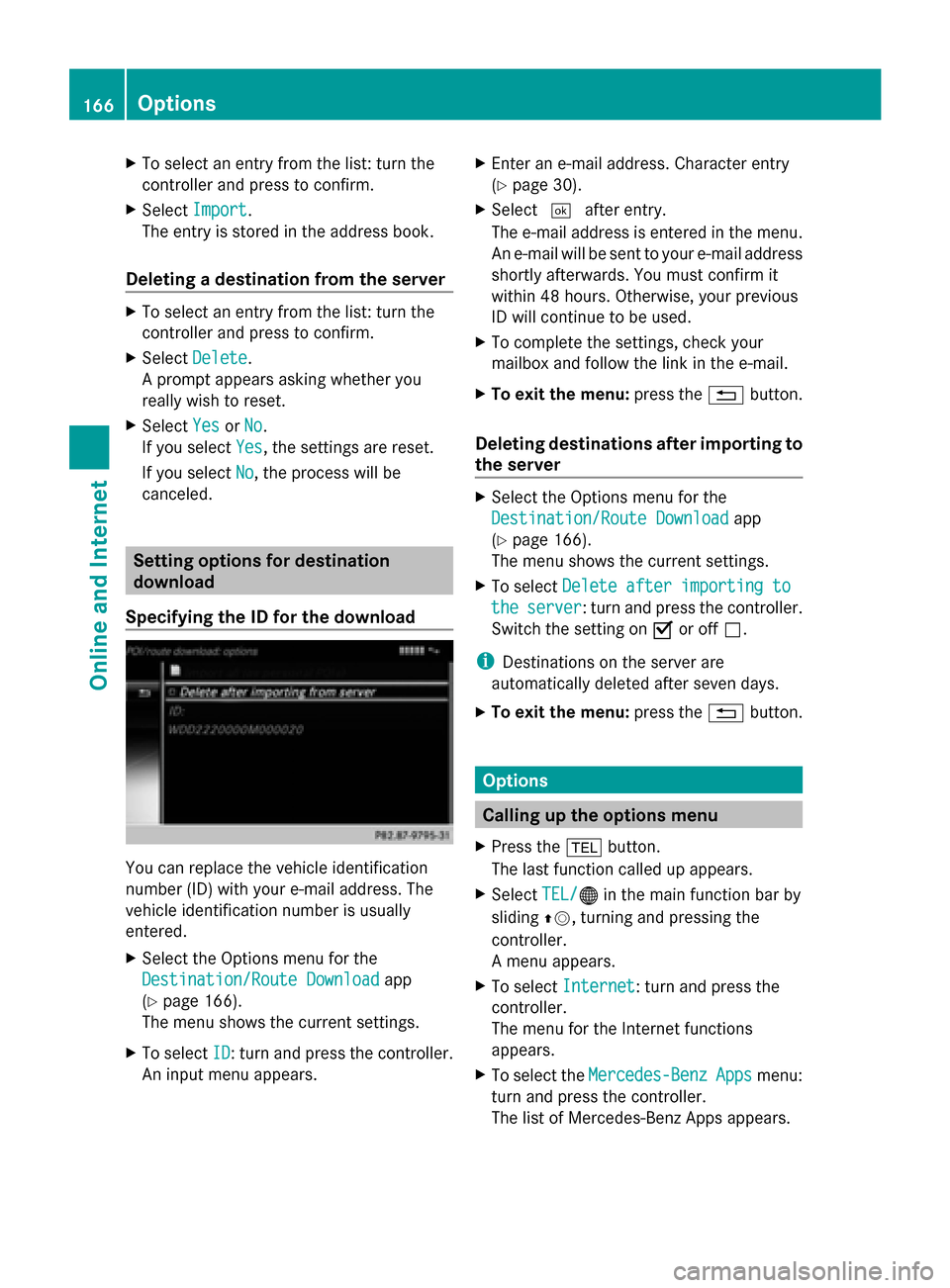
X
To select an entry from the list: turn the
controller and press to confirm.
X Select Import
Import.
The entry is stored in the address book.
Deleting a destination from the server X
To select an entry from the list: turn the
controller and press to confirm.
X Select Delete
Delete.
A prompt appears asking whether you
really wish to reset.
X Select Yes
Yes orNo
No.
If you select Yes
Yes, the settings are reset.
If you select No
No, the process will be
canceled. Setting options for destination
download
Specifying the ID for the download You can replace the vehicle identification
number (ID) with your e-mail address. The
vehicle identification number is usually
entered.
X Select the Options menu for the
Destination/Route Download
Destination/Route Download app
(Y page 166).
The menu shows the current settings.
X To select ID
ID: turn and press the controller.
An input menu appears. X
Enter an e-mail address. Character entry
(Y page 30).
X Select 0054after entry.
The e-mail address is entered in the menu.
An e-mail will be sent to your e-mail address
shortly afterwards. You must confirm it
within 48 hours. Otherwise, your previous
ID will continue to be used.
X To complete the settings, check your
mailbox and follow the link in the e-mail.
X To exit the menu: press the0038button.
Deleting destinations after importing to
the server X
Select the Options menu for the
Destination/Route Download Destination/Route Download app
(Y page 166).
The menu shows the current settings.
X To select Delete after importing to Delete after importing to
the
the server
server : turn and press the controller.
Switch the setting on 0073or off 0053.
i Destinations on the server are
automatically deleted after seven days.
X To exit the menu: press the0038button. Options
Calling up the options menu
X Press the 002Bbutton.
The last function called up appears.
X Select TEL/
TEL/00A7 in the main function bar by
sliding 00970052, turning and pressing the
controller.
A menu appears.
X To select Internet Internet: turn and press the
controller.
The menu for the Internet functions
appears.
X To select the Mercedes-Benz Mercedes-Benz Apps
Appsmenu:
turn and press the controller.
The list of Mercedes-Benz Apps appears. 166
OptionsOnline and Internet
Page 169 of 278
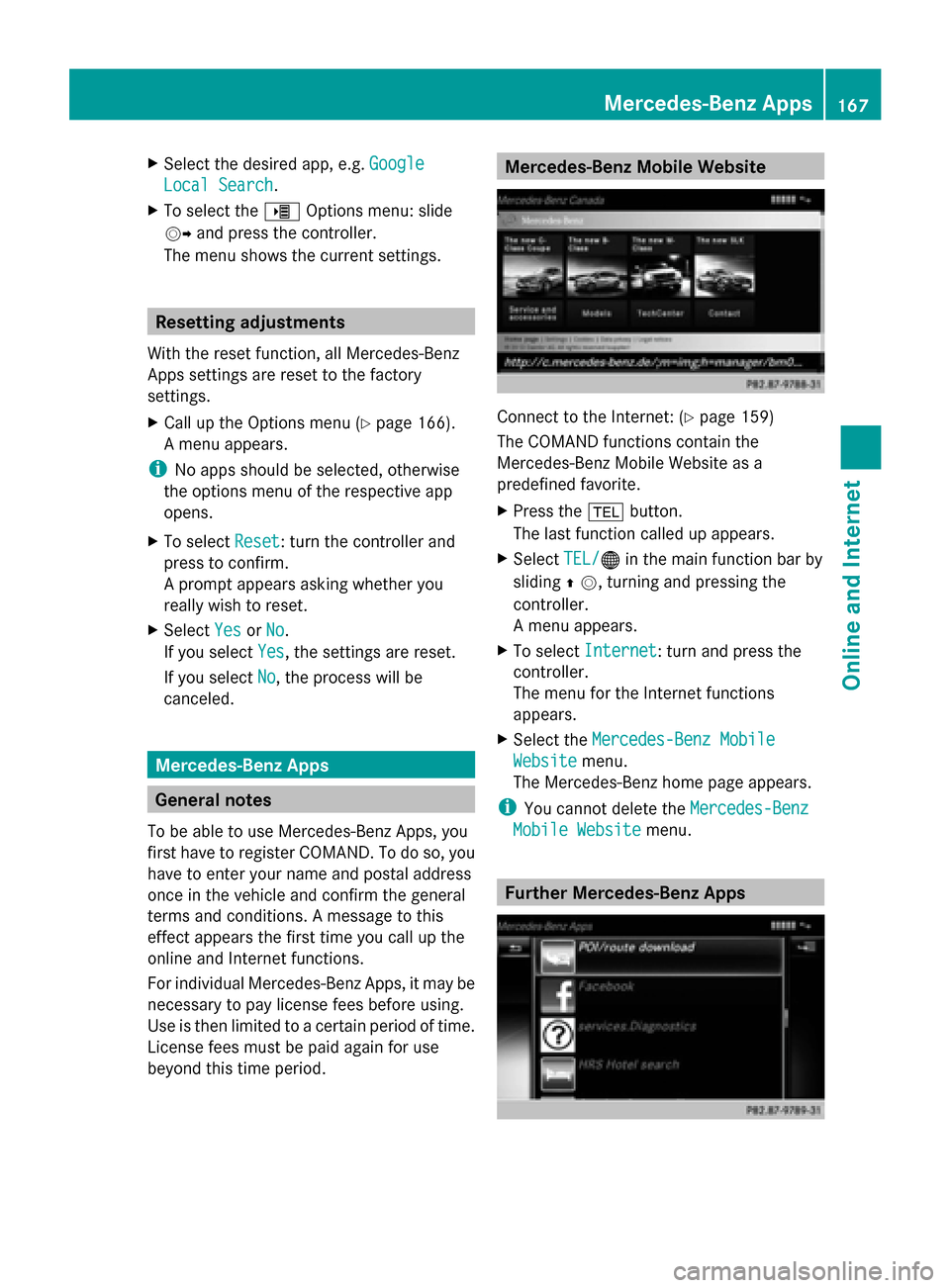
X
Select the desired app, e.g. Google
Google
Local Search
Local Search .
X To select the 00DEOptions menu: slide
00520096 and press the controller.
The menu shows the current settings. Resetting adjustments
With the reset function, all Mercedes-Benz
Apps settings are reset to the factory
settings.
X Call up the Options menu (Y page 166).
A menu appears.
i No apps should be selected, otherwise
the options menu of the respective app
opens.
X To select Reset
Reset: turn the controller and
press to confirm.
A prompt appears asking whether you
really wish to reset.
X Select Yes
Yes orNo No.
If you select Yes
Yes, the settings are reset.
If you select No
No, the process will be
canceled. Mercedes-Benz Apps
General notes
To be able to use Mercedes-Benz Apps, you
first have to register COMAND. To do so, you
have to enter your name and postal address
once in the vehicle and confirm the general
terms and conditions. A message to this
effect appears the first time you call up the
online and Internet functions.
For individual Mercedes-Benz Apps, it may be
necessary to pay license fees before using.
Use is then limited to a certain period of time.
License fees must be paid again for use
beyond this time period. Mercedes-Benz Mobile Website
Connect to the Internet: (Y
page 159)
The COMAND functions contain the
Mercedes-Benz Mobile Website as a
predefined favorite.
X Press the 002Bbutton.
The last function called up appears.
X Select TEL/ TEL/00A7 in the main function bar by
sliding 00970052, turning and pressing the
controller.
A menu appears.
X To select Internet Internet: turn and press the
controller.
The menu for the Internet functions
appears.
X Select the Mercedes-Benz Mobile Mercedes-Benz Mobile
Website
Website menu.
The Mercedes-Benz home page appears.
i You cannot delete the Mercedes-Benz
Mercedes-Benz
Mobile Website
Mobile Website menu. Further Mercedes-Benz Apps Mercedes-Benz Apps
167Online and Internet Z
Page 170 of 278
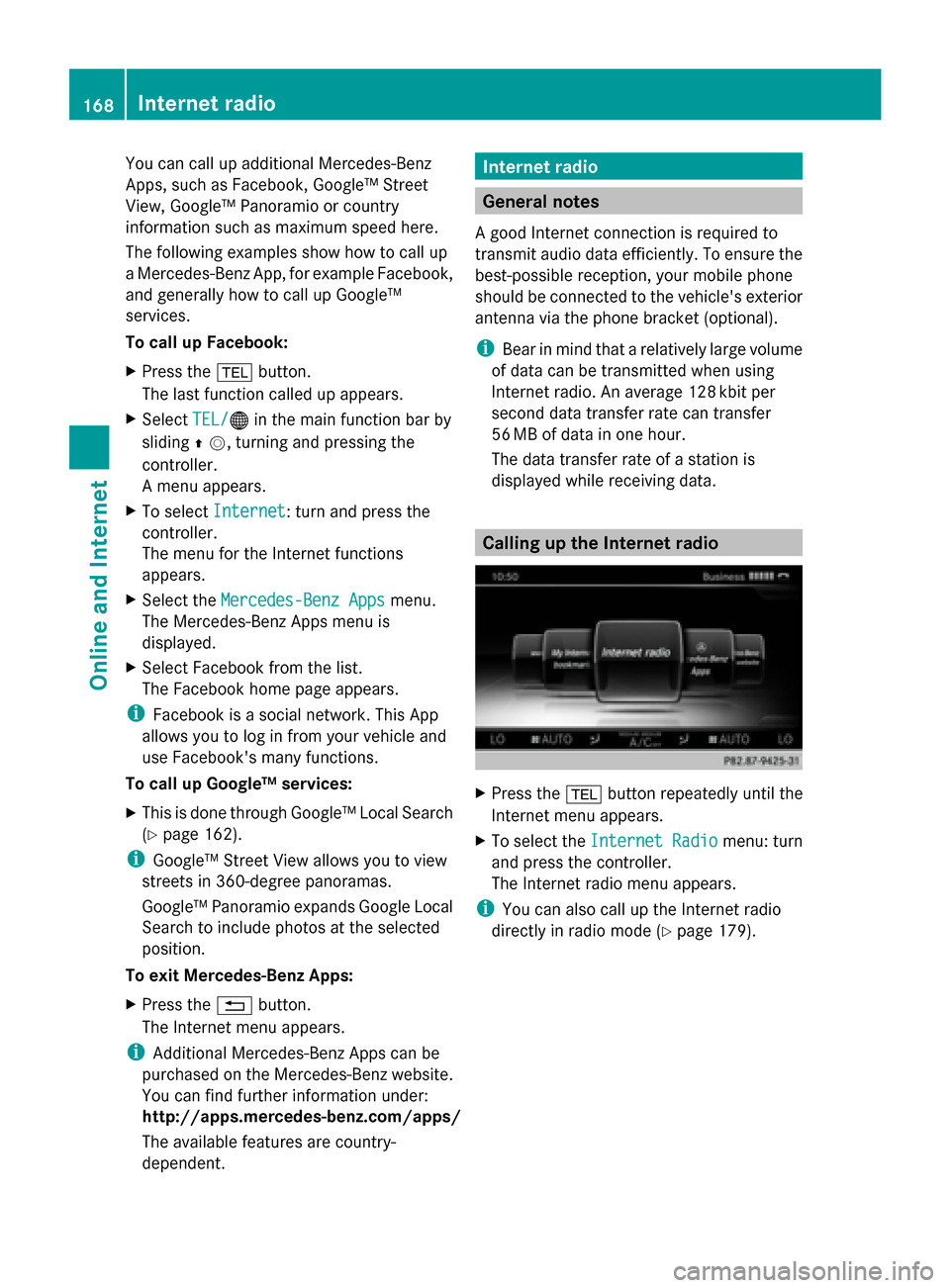
You can call up additional Mercedes-Benz
Apps, such as Facebook, Google™ Street
View, Google™ Panoramio or country
information such as maximum speed here.
The following examples show how to call up
a Mercedes-Benz App, for example Facebook,
and generally how to call up Google™
services.
To call up Facebook:
X Press the 002Bbutton.
The last function called up appears.
X Select TEL/
TEL/ 00A7in the main function bar by
sliding 00970052, turning and pressing the
controller.
A menu appears.
X To select Internet Internet: turn and press the
controller.
The menu for the Internet functions
appears.
X Select the Mercedes-Benz Apps
Mercedes-Benz Apps menu.
The Mercedes-Benz Apps menu is
displayed.
X Select Facebook from the list.
The Facebook home page appears.
i Facebook is a social network. This App
allows you to log in from your vehicle and
use Facebook's many functions.
To call up Google™ services:
X This is done through Google™ Local Search
(Y page 162).
i Google™ Street View allows you to view
streets in 360-degree panoramas.
Google™ Panoramio expands Google Local
Search to include photos at the selected
position.
To exit Mercedes-Benz Apps:
X Press the 0038button.
The Internet menu appears.
i Additional Mercedes-Benz Apps can be
purchased on the Mercedes-Benz website.
You can find further information under:
http://apps.mercedes-benz.com/apps/
The available features are country-
dependent. Internet radio
General notes
A good Internet connection is required to
transmit audio data efficiently. To ensure the
best-possible reception, your mobile phone
should be connected to the vehicle's exterior
antenna via the phone bracket (optional).
i Bear in mind that a relatively large volume
of data can be transmitted when using
Internet radio. An average 128 kbit per
second data transfer rate can transfer
56 MB of data in one hour.
The data transfer rate of a station is
displayed while receiving data. Calling up the Internet radio
X
Press the 002Bbutton repeatedly until the
Internet menu appears.
X To select the Internet Radio Internet Radio menu: turn
and press the controller.
The Internet radio menu appears.
i You can also call up the Internet radio
directly in radio mode (Y page 179).168
Internet radioOnline and Internet