MERCEDES-BENZ SLS COUPE 2010 Manual Online
Manufacturer: MERCEDES-BENZ, Model Year: 2010, Model line: SLS COUPE, Model: MERCEDES-BENZ SLS COUPE 2010Pages: 361, PDF Size: 6.32 MB
Page 81 of 361
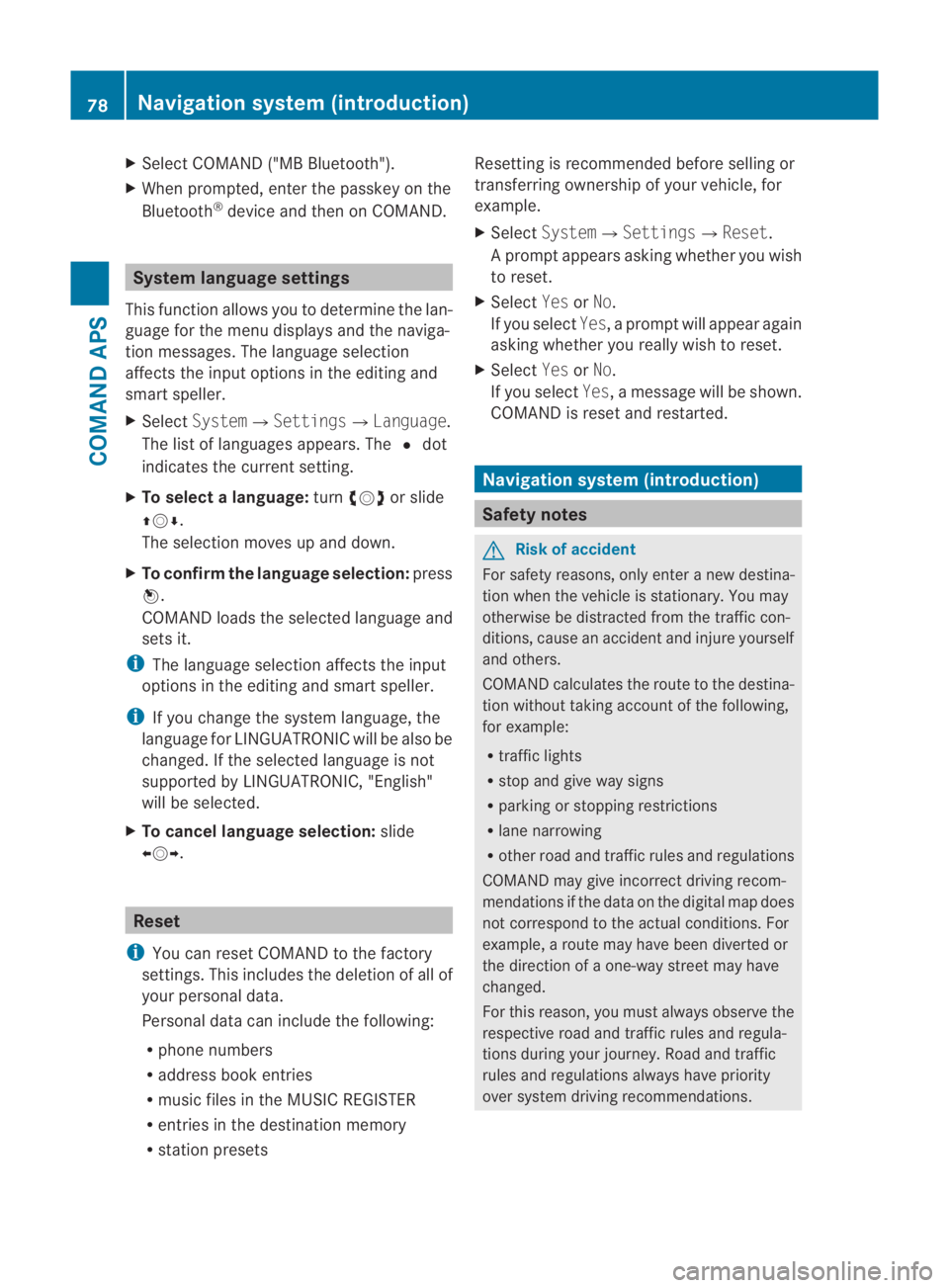
X
Select COMAND ("MB Bluetooth").
X Whe nprompted, enter the passkey on the
Bluetooth ®
device and then on COMAND. System language settings
This function allows you to determine the lan-
guage for the menu displays and the naviga-
tion messages. The language selection
affects the inpu toptions in the editing and
smart speller.
X Select System 0004Settings0004Language .
The list of languages appears. The 0023dot
indicates the current setting.
X To select alanguage: turn002800130029 or slide
001F0013000D.
The selection moves up and down.
X To confirm the language selection: press
0017.
COMAND loads the selected language and
sets it.
i The language selection affects the input
options in the editing and smart speller.
i If you change the system language, the
language for LINGUATRONIC will be also be
changed. If the selected language is not
supported by LINGUATRONIC, "English"
will be selected.
X To cancel language selection: slide
002B0013002C. Reset
i You can reset COMAND to the factory
settings. This includes the deletion of all of
you rpersonal data.
Personal data can include the following:
R phone numbers
R address book entries
R music files in the MUSIC REGISTER
R entries in the destination memory
R station presets Resetting is recommended before selling or
transferring ownership of your vehicle, for
example.
X
Select System0004 Settings0004Reset .
Ap rompt appears asking whethe ryou wish
to reset.
X Select YesorNo.
If you select Yes, a prompt will appear again
asking whether you really wish to reset.
X Select YesorNo.
If you select Yes, a message will be shown.
COMAND is reset and restarted. Navigation system (introduction)
Safety notes
G
Risk of accident
For safety reasons, only enter a new destina-
tion when the vehicle is stationary. You may
otherwise be distracted from the traffic con-
ditions, cause an accident and injure yourself
and others.
COMAND calculates the route to the destina-
tion without taking account of the following,
for example:
R traffic lights
R stop and give way signs
R parking or stopping restrictions
R lane narrowing
R other road and traffic rules and regulations
COMAND may give incorrect driving recom-
mendations if the data on the digital map does
not correspond to the actual conditions. For
example, a route may have been diverted or
the direction of a one-way street may have
changed.
For this reason, you must always observe the
respective road and traffic rules and regula-
tions during your journey. Road and traffic
rules and regulations always have priority
over system driving recommendations. 78
Navigation system (introduction)COMAND APS
BA 197 ECE RE 2010/6a; 1; 2, en-GB
sabbaeu
Version: 3.0.3.6 2010-05-07T14:19:43+02:00 - Seite 78
Page 82 of 361
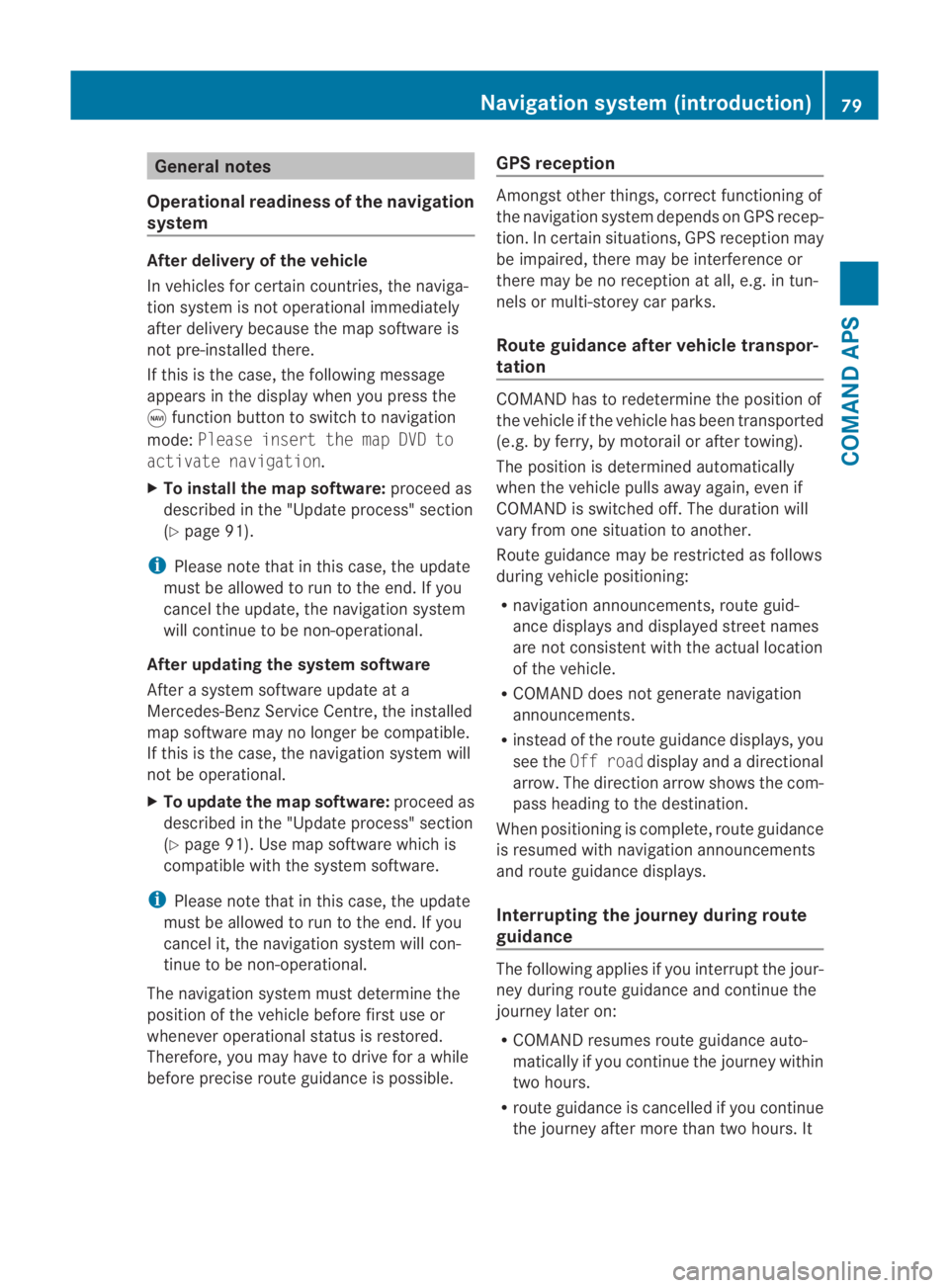
General notes
Operational readiness of the navigation
system After delivery of the vehicle
In vehicles for certain countries, the naviga-
tion system is not operational immediately
after delivery because the map software is
not pre-installed there.
If this is the case, the following message
appears in the display when you press the
0015 function button to switch to navigation
mode: Please insert the map DVD to
activate navigation.
X To install the map software: proceed as
described in the "Update process" section
(Y page 91).
i Please note that in this case, the update
must be allowed to run to the end. If you
cancel the update, the navigation system
will continue to be non-operational.
After updating the system software
After a system software update at a
Mercedes-Benz Service Centre, the installed
map software may no longer be compatible.
If this is the case, the navigation system will
not be operational.
X To update the map software: proceed as
described in the "Update process" section
(Y page 91). Use map software which is
compatible with the system software.
i Please note that in this case, the update
must be allowed to run to the end. If you
cancel it, the navigation system will con-
tinue to be non-operational.
The navigation system must determine the
position of the vehicle before first use or
wheneve roperational status is restored.
Therefore, you may have to drive for a while
before precise route guidance is possible. GPS reception Amongst other things, correct functioning of
the navigation system depends on GPS recep-
tion
.Inc ertain situations, GPS reception may
be impaired, there may be interference or
there may be no reception at all, e.g. in tun-
nels or multi-storey car parks.
Route guidance after vehicle transpor-
tation COMAND has to redetermine the position of
the vehicle if the vehicle has been transported
(e.g. by ferry, by motorail or after towing).
The position is determined automatically
when the vehicle pulls away again, even if
COMAND is switched off. The duration will
vary from one situation to another.
Route guidance may be restricted as follows
during vehicle positioning:
R navigation announcements, route guid-
ance displays and displayed street names
are not consisten twith the actual location
of the vehicle.
R COMAND does not generate navigation
announcements.
R instead of the route guidance displays, you
see the Off road display and a directional
arrow. The direction arrow shows the com-
pass heading to the destination.
When positioning is complete ,route guidance
is resumed with navigation announcements
and route guidance displays.
Interrupting the journey during route
guidance The following applies if you interrupt the jour-
ney during route guidance and continue the
journey later on:
R
COMAND resumes route guidance auto-
matically if you continue the journey within
two hours.
R route guidance is cancelled if you continue
the journey after more than two hours. It Navigation system (introduction)
79COMAND APS
BA 197 ECE RE 2010/6a; 1; 2, en-GB
sabbaeu Version: 3.0.3.6 2010-05-07T14:19:43+02:00 - Seite 79 Z
Page 83 of 361
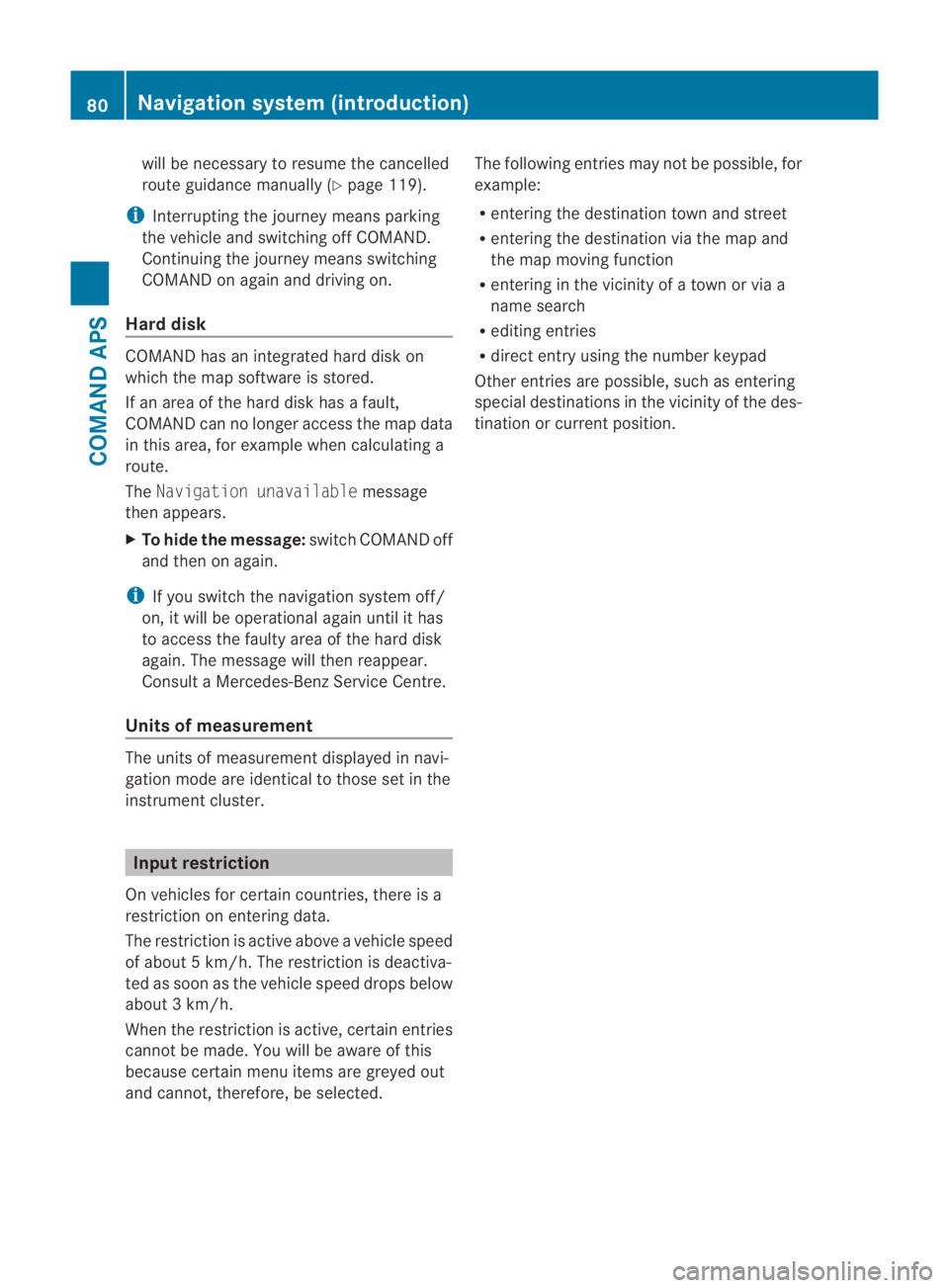
will be necessary to resum
ethe cancelled
route guidance manually (Y page 119).
i Interrupting the journey means parking
the vehicle and switching off COMAND.
Continuing the journey means switching
COMAND on again and driving on.
Hard disk COMAND has an integrated hard disk on
which the map software is stored.
If an area of the hard disk has a fault,
COMAND can no longer access the map data
in this area, for example when calculating a
route.
The Navigation unavailable message
then appears.
X To hide the message: switch COMAND off
and then on again.
i If you switch the navigation system off/
on, it will be operational again until it has
to access the faulty area of the hard disk
again. The message will then reappear.
Consult a Mercedes-Benz Service Centre.
Units of measurement The units of measurement displayed in navi-
gation mode are identical to those set in the
instrument cluster. Input restriction
On vehicles for certain countries, there is a
restriction on entering data.
The restriction is active above a vehicle speed
of about 5 km/h. The restriction is deactiva-
ted as soon as the vehicle speed drops below
about 3 km/h.
When the restriction is active, certain entries
cannot be made. You will be aware of this
because certain menu items are greyed out
and cannot, therefore, be selected. The following entries may not be possible, for
example:
R
entering the destination town and street
R entering the destination via the map and
the map moving function
R entering in the vicinity of a town or via a
name search
R editing entries
R direct entry using the number keypad
Other entries are possible, such as entering
special destinations in the vicinity of the des-
tination or current position. 80
Navigation system (introduction)COMAND APS
BA 197 ECE RE 2010/6a; 1; 2, en-GB
sabbaeu
Version: 3.0.3.6 2010-05-07T14:19:43+02:00 - Seite 80
Page 84 of 361
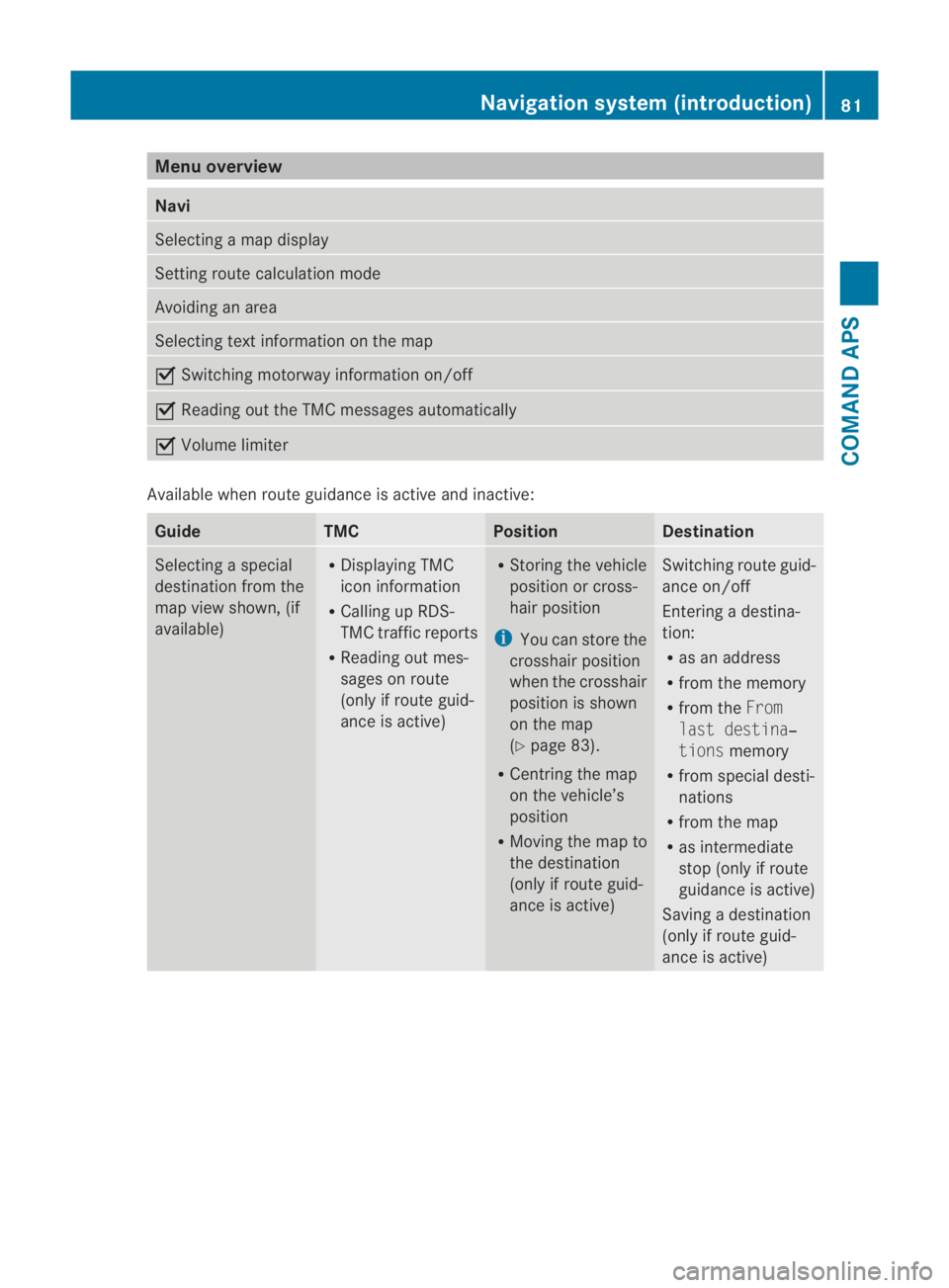
Menu overview
Navi
Selecting a map display
Setting route calculation mode
Avoiding an area
Selecting text information on the map
0019
Switching motorway information on/off 0019
Reading out the TMC messages automatically 0019
Volume limiter Available when route guidance is active and inactive:
Guide TMC Position Destination
Selecting a special
destination from the
map view shown, (if
available) R
Displaying TMC
icon information
R Calling up RDS-
TMC traffic reports
R Reading out mes-
sages on route
(only if route guid-
ance is active) R
Storing the vehicle
position or cross-
hairp osition
i You can store the
crosshair position
when the crosshair
position is shown
on the map
(Y page 83).
R Centring the map
on the vehicle’s
position
R Moving the map to
the destination
(only if route guid-
ance is active) Switching route guid-
ance on/off
Entering a destina-
tion:
R as an address
R from the memory
R from the From
last destina‐
tions memory
R from special desti-
nations
R from the map
R as intermediate
stop (only if route
guidance is active)
Saving a destination
(only if route guid-
ance is active) Navigation system (introduction)
81COMAND APS
BA 197 ECE RE 2010/6a; 1; 2, en-GB
sabbaeu Version: 3.0.3.6 2010-05-07T14:19:43+02:00 - Seite 81 Z
Page 85 of 361
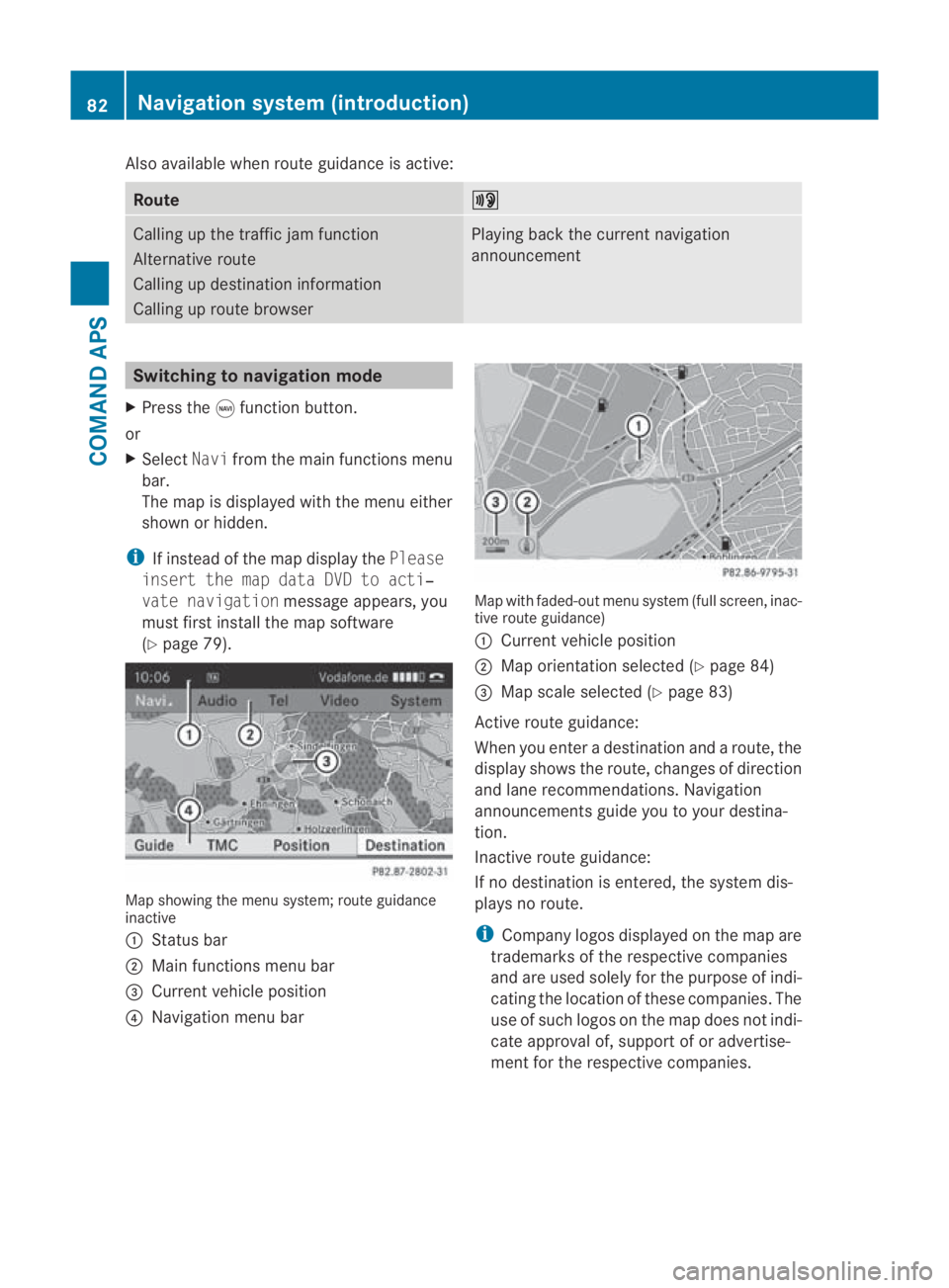
Also available when route guidance is active:
Route 0025
Calling up the traffic jam function
Alternative route
Calling up destination information
Calling up route browser Playing back the current navigation
announcement
Switching to navigation mode
X Press the 0015function button.
or
X Select Navifrom the main functions menu
bar.
The map is displayed with the menu either
shown or hidden.
i If instead of the map display the Please
insert the map data DVD to acti‐
vate navigation message appears, you
must first install the map software
(Y page 79). Map showing the menu system; route guidance
inactive
0001 Status bar
0002 Main functions menu bar
0015 Current vehicle position
0014 Navigation menu bar Map with faded-out menu system (full screen, inac-
tive route guidance)
0001
Current vehicle position
0002 Map orientatio nselected (Y page 84)
0015 Map scale selected (Y page 83)
Active route guidance:
When you enter a destination and a route, the
display shows the route, changes of direction
and lane recommendations. Navigation
announcements guide you to your destina-
tion.
Inactive route guidance:
If no destination is entered, the system dis-
plays no route.
i Company logos displayed on the map are
trademarks of the respective companies
and are used solely for the purpose of indi-
cating the location of these companies. The
use of such logos on the map does not indi-
cate approval of, support of or advertise-
ment for the respective companies. 82
Navigation system (introduction)COMAND APS
BA 197 ECE RE 2010/6a; 1; 2, en-GB
sabbaeu
Version: 3.0.3.6 2010-05-07T14:19:43+02:00 - Seite 82
Page 86 of 361
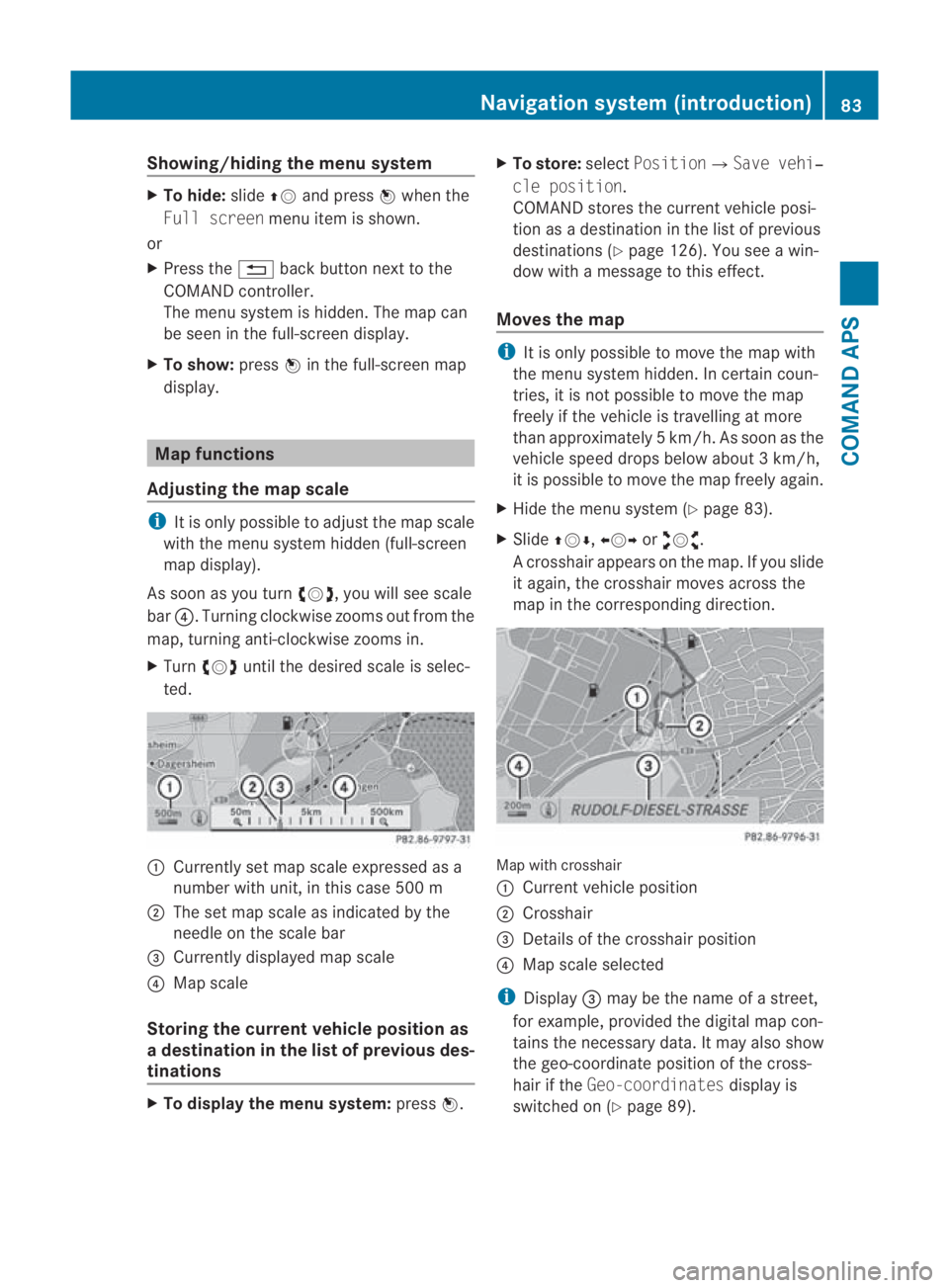
Showing/hiding the menu system
X
To hide: slide001F0013and press 0017when the
Full screen menu item is shown.
or
X Press the 0001back button next to the
COMAND controller.
The menu system is hidden. The map can
be seen in the full-screen display.
X To show: press0017in the full-screen map
display. Map functions
Adjusting the map scale i
It is only possible to adjust the map scale
with the menu system hidden (full-screen
map display).
As soon as you turn 002800130029, you will see scale
bar 0014.T urning clockwise zooms out from the
map, turning anti-clockwise zooms in.
X Turn 002800130029 until the desired scale is selec-
ted. 0001
Currently set map scale expressed as a
number with unit, in this case 500 m
0002 The set map scale as indicated by the
needle on the scale bar
0015 Currently displayed map scale
0014 Map scale
Storing the curren tvehicle position as
ad estination in the list of previous des-
tinations X
To display the menu system: press0017. X
To store: selectPosition0004 Save vehi‐
cle position.
COMAND stores the curren tvehicle posi-
tion as a destination in the list of previous
destinations (Y page 126). You see a win-
dow with a message to this effect.
Moves the map i
It is only possible to move the map with
the menu system hidden. In certain coun-
tries, it is not possible to move the map
freely if the vehicle is travelling at more
than approximately 5km/h. As soon as the
vehicle speed drops below about 3km/h,
it is possible to move the map freely again.
X Hide the menu system (Y page 83).
X Slide 001F0013000D, 002B0013002Cor002A00130027.
Ac rosshair appears on the map. If you slide
it again, the crosshair moves across the
map in the corresponding direction. Map with crosshair
0001
Current vehicle position
0002 Crosshair
0015 Details of the crosshair position
0014 Map scale selected
i Display 0015may be the name of a street,
for example, provided the digital map con-
tains the necessary data .Itmay also show
the geo-coordinate positio nofthe cross-
hair if the Geo-coordinates display is
switched on (Y page 89). Navigation system (introduction)
83COMAND APS
BA 197 ECE RE 2010/6a; 1; 2, en-GB
sabbaeu Version: 3.0.3.6 2010-05-07T14:19:43+02:00 - Seite 83 Z
Page 87 of 361

Storing the crosshair position as
adesti-
nation in the list of previous destinations
X To display the menu system: press0017.
X To store: selectPosition0004 Save
crosshair position.
COMAND stores the crosshair position as
a destination in the list of previous desti-
nations (Y page 126). You see a window
with a message to this effect.
Hiding the crosshair
X Press the 0001back button next to the
COMAND controller twice.
The crosshair disappears and th emap is
set to the vehicle position.
or
X Set the map to the vehicle position; see the
explanatio nbelow.
Centring the map on the vehicle or des-
tination position i
If you have moved the map, you can use
this function to rapidly return the map to
the position of the vehicle or destination.
You can only centre the map on the desti-
nation position when route guidance is
active.
X To display the menu system: press0017.
X To set the map to the vehicle position:
select Position0004Vehicle position
map.
or
X Press the 0001back button next to the
COMAND controller when the crosshair is
displayed.
This hides the crosshair.
X To centre the map on the destination
position: selectPosition0004Destina‐
tion position map.
The crosshair is centred on the destination. Basic settings
i You can make the following settings
regardless of whether route guidance is
active or inactive.
Map display Map orientation
0001
Currently set map orientation
The following display modes are possible:
R 0016 North up orientation (the map view is
displayed so that north is always up)
R ¤ Orientation in direction of travel (the
map is displayed so that the heading is
always up; the orange point of the icon
points north)
R ¤ Bird's-eye view (the map is displayed so
that the heading is always up, the map pro-
jection reproduces the topography of the
land and the orange point of the icon points
north) Map example from a bird's eye perspective
0001
Current vehicle position
0002 Currently set map orientation
X To set the map orientation: display the
menu system (Y page 83).84
Navigation system (introduction)COMAND APS
BA 197 ECE RE 2010/6a; 1; 2, en-GB
sabbaeu Version: 3.0.3.6 2010-05-07T14:19:43+02:00 - Seite 84
Page 88 of 361
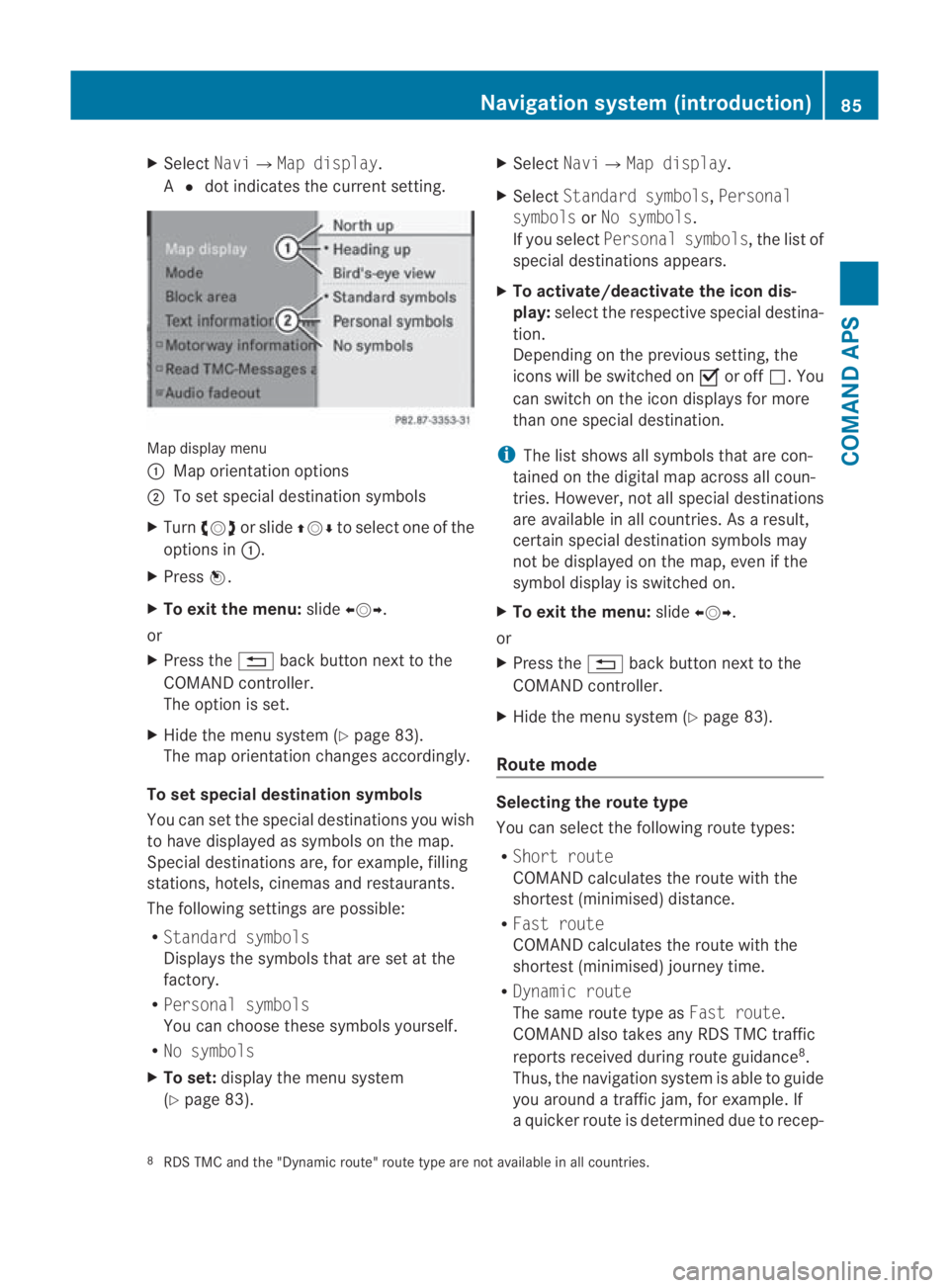
X
Select Navi0004Map display.
A 0023 dot indicates the current setting. Map display menu
0001
Map orientation options
0002 To set special destination symbols
X Turn 002800130029 or slide 001F0013000Dto select one of the
options in 0001.
X Press 0017.
X To exit the menu: slide002B0013002C.
or
X Press the 0001back button next to the
COMAND controller.
The option is set.
X Hide the menu system (Y page 83).
The map orientation changes accordingly.
To se tspecial destination symbols
You can set the special destinations you wish
to have displayed as symbols on the map.
Special destinations are, for example, filling
stations, hotels, cinemas and restaurants.
The following settings are possible:
R Standard symbols
Displays the symbols that are set at the
factory.
R Personal symbols
You can choose these symbols yourself.
R No symbols
X To set: display the menu system
(Y page 83). X
Select Navi0004Map display.
X Select Standard symbols, Personal
symbols orNo symbols.
If you select Personal symbols, the list of
special destinations appears.
X To activate/deactivate the icon dis-
play: select the respective special destina-
tion.
Depending on the previous setting, the
icons will be switched on 0019or off 0004.You
can switch on the icon displays for more
than one special destination.
i The list shows all symbols that are con-
tained on the digital map across all coun-
tries. However, not all special destinations
are available in all countries. As a result,
certain special destination symbols may
not be displayed on the map, even if the
symbol display is switched on.
X To exit the menu: slide002B0013002C.
or
X Press the 0001back button next to the
COMAND controller.
X Hide the menu system (Y page 83).
Route mode Selecting the route type
You can select the following route types:
R Short route
COMAND calculates the route with the
shortest (minimised) distance.
R Fast route
COMAND calculates the route with the
shortest (minimised) journey time.
R Dynamic route
The same route type as Fast route.
COMAND also takes any RDS TMC traffic
reports received during route guidance 8
.
Thus, the navigation system is able to guide
you around a traffic jam, for example. If
a quicker route is determined due to recep-
8 RDS TMC and the "Dynamic route" route type are not available in all countries. Navigation system (introduction)
85COMAND APS
BA 197 ECE RE 2010/6a; 1; 2, en-GB
sabbaeu Version: 3.0.3.6 2010-05-07T14:19:43+02:00 - Seite 85 Z
Page 89 of 361
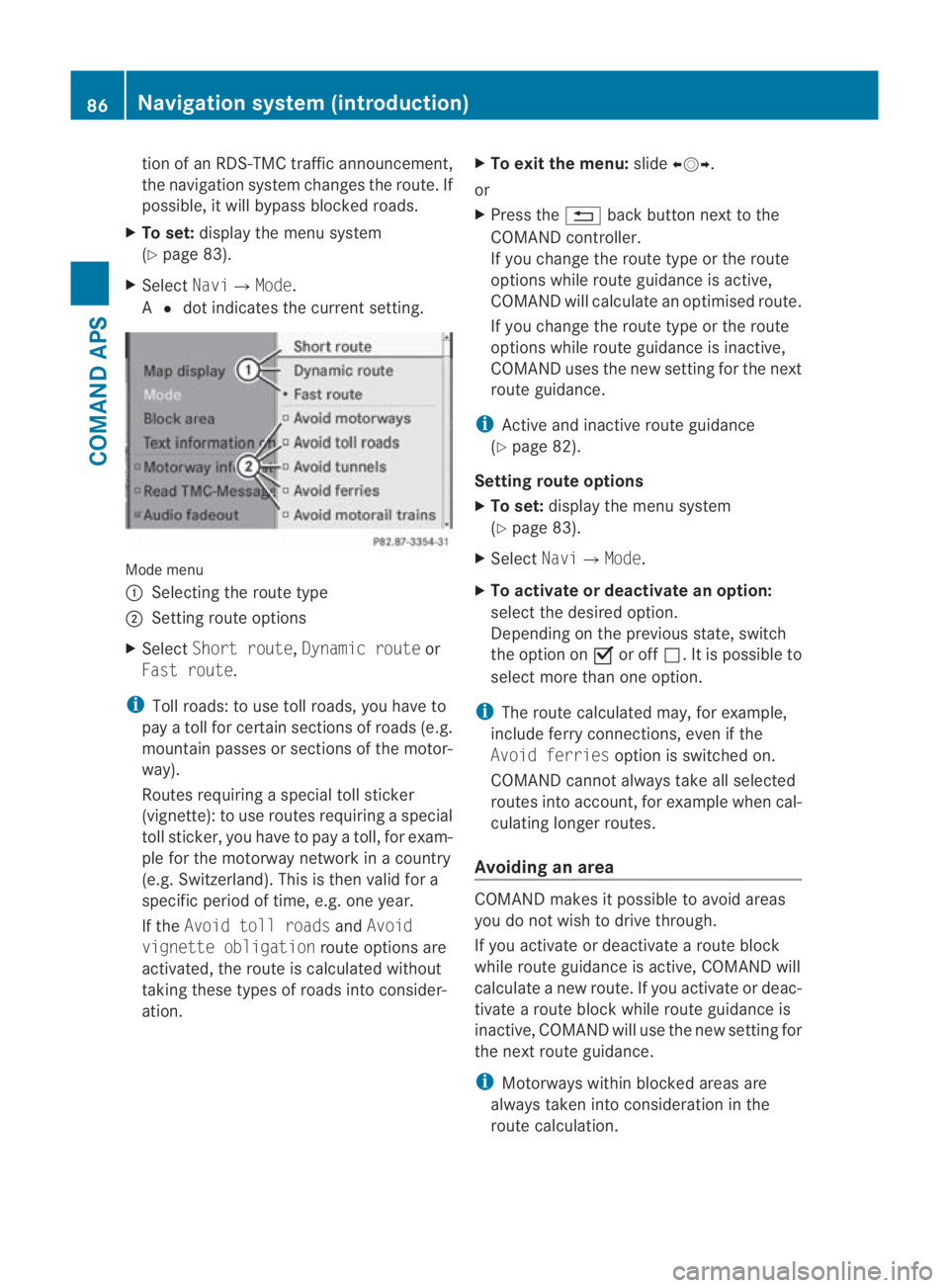
tion of an RDS-TMC traffic announcement,
the navigation syste mchanges the route. If
possible, it will bypass blocked roads.
X To set: display the menu system
(Y page 83).
X Select Navi0004Mode.
A 0023 dot indicates the current setting. Mode menu
0001
Selecting the route type
0002 Setting route options
X Select Short route, Dynamic route or
Fast route.
i Toll roads: to use toll roads, you have to
pay a toll for certain sections of roads (e.g.
mountain passes or sections of the motor-
way).
Routes requiring a special toll sticker
(vignette): to use routes requiring a special
toll sticker, you have to pay a toll, for exam-
ple for the motorway network in a country
(e.g. Switzerland). This is then valid for a
specific period of time, e.g. one year.
If the Avoid toll roads andAvoid
vignette obligation route options are
activated, the route is calculated without
taking these types of roads into consider-
ation. X
To exit the menu: slide002B0013002C.
or
X Press the 0001back button next to the
COMAND controller.
If you change the route type or the route
options while route guidance is active,
COMAND will calculate an optimised route.
If you change the route type or the route
options while route guidance is inactive,
COMAND uses the new setting for the next
route guidance.
i Active and inactive route guidance
(Y page 82).
Setting route options
X To set: display the menu system
(Y page 83).
X Select Navi0004Mode.
X To activate or deactivate an option:
select the desired option.
Depending on the previous state, switch
the option on 0019or off 0004.Iti s possible to
select more than one option.
i The route calculated may, for example,
include ferry connections, even if the
Avoid ferries option is switched on.
COMAND cannot always take all selected
routes into account, for example when cal-
culating longer routes.
Avoiding an area COMAND makes it possible to avoid areas
you do not wish to drive through.
If you activate or deactivate a route block
while route guidance is active, COMAND will
calculate a new route. If you activate or deac-
tivate a route block while route guidance is
inactive, COMAND will use the new setting for
the next route guidance.
i
Motorways within blocked areas are
always taken into consideration in the
route calculation. 86
Navigation system (introduction)COMAND APS
BA 197 ECE RE 2010/6a; 1; 2, en-GB
sabbaeu
Version: 3.0.3.6 2010-05-07T14:19:43+02:00 - Seite 86
Page 90 of 361
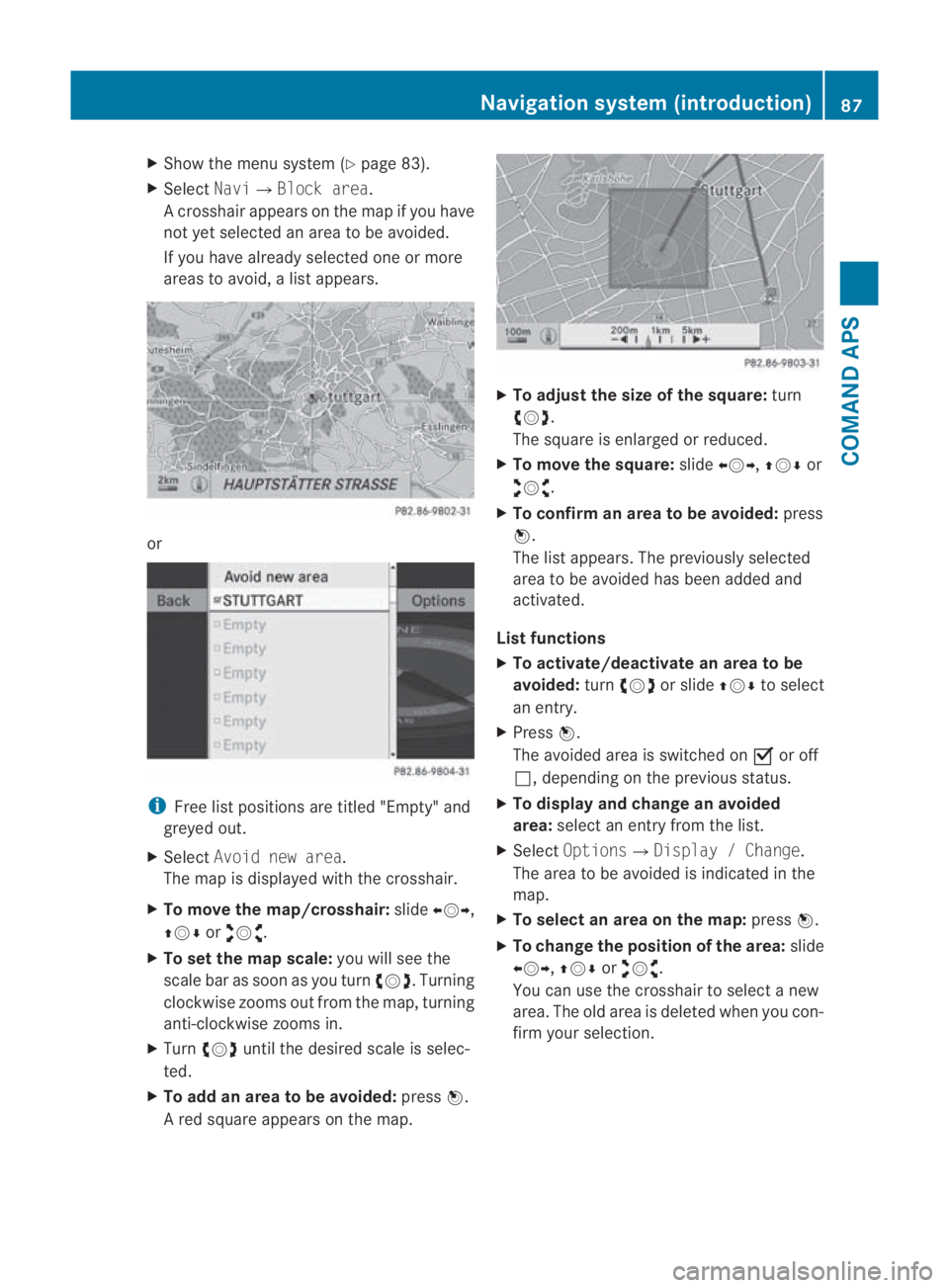
X
Show the menu system (Y page 83).
X Select Navi0004Block area.
Ac rosshair appears on the map if you have
not yet selected an area to be avoided.
If you have already selected one or more
areas to avoid, a list appears. or
i
Free list positions are titled "Empty" and
greyed out.
X Select Avoid new area.
The map is displayed with the crosshair.
X To move the map/crosshair: slide002B0013002C,
001F0013000D or002A00130027.
X To set the map scale: you will see the
scale bar as soon as you turn 002800130029. Turning
clockwise zooms out from the map, turning
anti-clockwise zooms in.
X Turn 002800130029 until the desired scale is selec-
ted.
X To add an area to be avoided: press0017.
Ar ed square appears on the map. X
To adjust the size of the square: turn
002800130029.
The square is enlarged or reduced.
X To move the square: slide002B0013002C, 001F0013000Dor
002A00130027.
X To confirm an area to be avoided: press
0017.
The list appears. The previously selected
area to be avoided has been added and
activated.
List functions
X To activate/deactivate an area to be
avoided: turn002800130029 or slide 001F0013000Dto select
an entry.
X Press 0017.
The avoided area is switched on 0019or off
0004, depending on the previous status.
X To display and change an avoided
area: select an entry from the list.
X Select Options 0004Display / Change.
The area to be avoided is indicated in the
map.
X To select an area on the map: press0017.
X To change the position of the area: slide
002B0013002C, 001F0013000Dor002A00130027.
You can use the crosshair to select a new
area. The old area is deleted when you con-
firm your selection. Navigation system (introduction)
87COMAND APS
BA 197 ECE RE 2010/6a; 1; 2, en-GB
sabbaeu Version: 3.0.3.6 2010-05-07T14:19:43+02:00 - Seite 87 Z