check oil MERCEDES-BENZ SPRINTER 2013 MY13 Operator’s Manual
[x] Cancel search | Manufacturer: MERCEDES-BENZ, Model Year: 2013, Model line: SPRINTER, Model: MERCEDES-BENZ SPRINTER 2013Pages: 334, PDF Size: 3.88 MB
Page 12 of 334
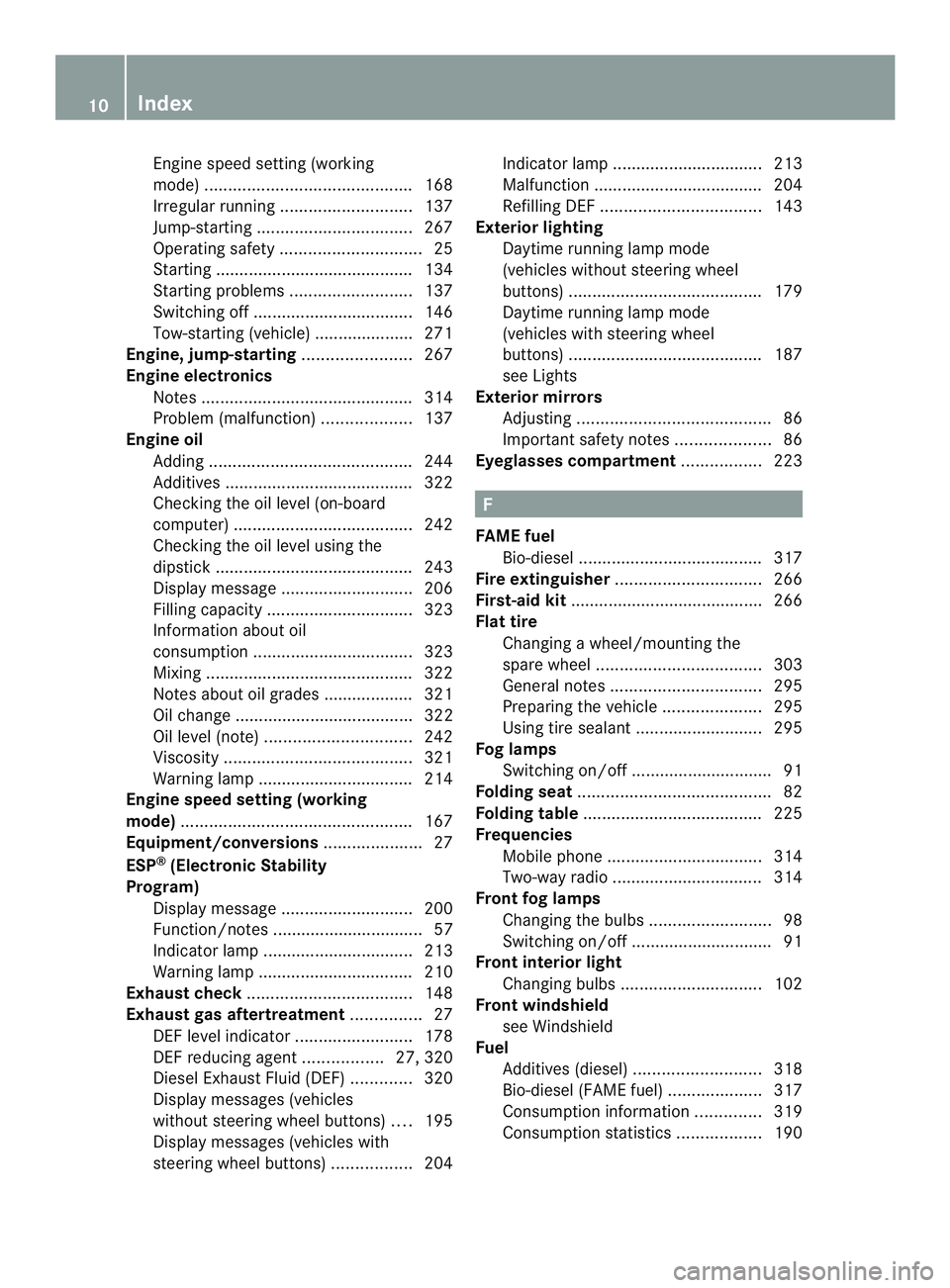
Engine speed setting (working
mode)
............................................ 168
Irregularr unning............................ 137
Jump-starting ................................. 267
Operating safety .............................. 25
Starting .......................................... 134
Starting problems ..........................137
Switching off .................................. 146
Tow-starting (vehicle) ..................... 271
Engine, jump-starting .......................267
Engine electronics Notes ............................................. 314
Problem (malfunction) ...................137
Engine oil
Adding ........................................... 244
Additives ........................................ 322
Checking the oil level (on-board
computer) ...................................... 242
Checking the oil level using the
dipstick .......................................... 243
Display message ............................ 206
Filling capacity ............................... 323
Information about oil
consumption .................................. 323
Mixing ............................................ 322
Notes about oil grades ................... 321
Oil change ...................................... 322
Oil leve l(note) ............................... 242
Viscosity ........................................ 321
Warning lamp ................................. 214
Engine spee dsetting (working
mode) ................................................. 167
Equipment/conversions .....................27
ESP ®
(Electronic Stability
Program) Display message ............................ 200
Function/notes ................................ 57
Indicator lamp ................................ 213
Warning lamp ................................. 210
Exhaus tcheck ................................... 148
Exhaust gas aftertreatment ...............27
DEF leve lindicato r......................... 178
DEF reducing agent .................27, 320
Diesel Exhaus tFluid (DEF) .............320
Display messages (vehicles
without steering wheel buttons) ....195
Display messages (vehicles with
steering wheel buttons) .................204Indicator lamp ................................ 213
Malfunction ...................................
.204
Refilling DEF .................................. 143
Exterior lighting
Daytime running lamp mode
(vehicles without steering wheel
buttons) ......................................... 179
Daytime running lamp mode
(vehicles with steering wheel
buttons) ......................................... 187
see Lights
Exterior mirrors
Adjusting ......................................... 86
Important safety notes ....................86
Eyeglasses compartment .................223 F
FAME fuel Bio-diesel ....................................... 317
Fire extinguisher ............................... 266
First-aid kit ......................................... 266
Flat tire Changing a wheel/mounting the
spare wheel ................................... 303
General notes ................................ 295
Preparing the vehicle .....................295
Using tire sealant ........................... 295
Fog lamps
Switching on/off .............................. 91
Folding seat ......................................... 82
Folding table ...................................... 225
Frequencies Mobile phone ................................. 314
Two-way radio ................................ 314
Front fog lamps
Changing the bulbs ..........................98
Switching on/off .............................. 91
Fron tinterior light
Changing bulbs .............................. 102
Fron twindshield
see Windshield
Fuel
Additives (diesel) ........................... 318
Bio-diesel (FAME fuel ).................... 317
Consumption information ..............319
Consumption statistics ..................19010
Index
Page 15 of 334
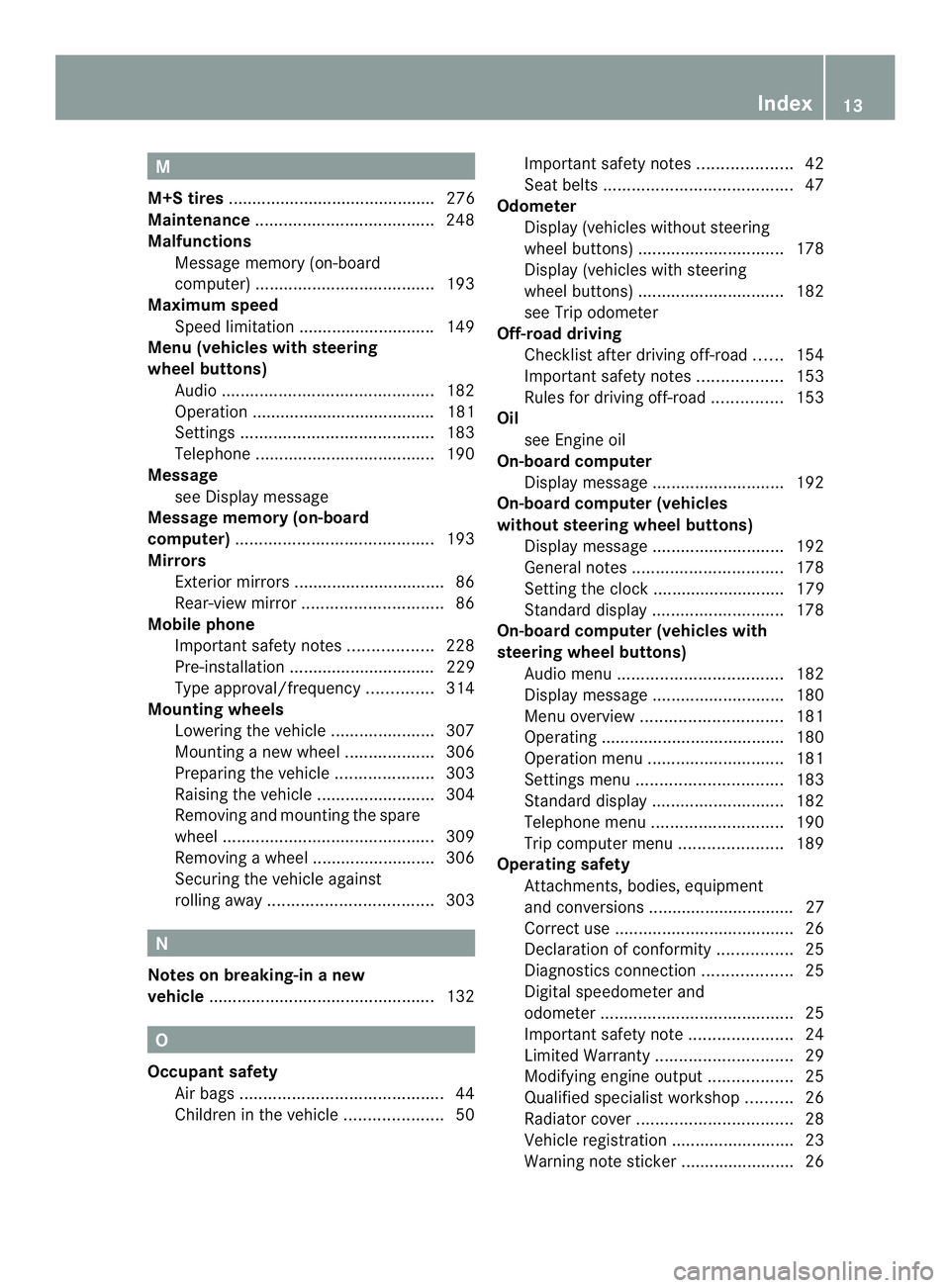
M
M+S tires ............................................ 276
Maintenance ...................................... 248
Malfunctions Message memory (on-board
computer) ...................................... 193
Maximum speed
Speed limitation ............................ .149
Menu (vehicles with steering
wheel buttons)
Audi o............................................. 182
Operation ....................................... 181
Settings ......................................... 183
Telephone ...................................... 190
Message
see Display message
Message memory (on-board
computer) .......................................... 193
Mirrors Exterior mirrors ................................ 86
Rear-view mirror .............................. 86
Mobile phone
Important safety notes ..................228
Pre-installation ............................... 229
Type approval/frequency ..............314
Mounting wheels
Lowering the vehicle ......................307
Mounting anew wheel ................... 306
Preparing the vehicle .....................303
Raising the vehicle .........................304
Removing and mounting the spare
wheel ............................................. 309
Removing awheel .......................... 306
Securing the vehicle against
rolling away ................................... 303N
Notes on breaking-in anew
vehicle ................................................ 132O
Occupant safety Air bag s........................................... 44
Childre ninthe vehicle ..................... 50Important safety notes
....................42
Seat belts ........................................ 47
Odometer
Display (vehicles without steering
wheel buttons) ............................... 178
Display (vehicles with steering
wheel buttons) ............................... 182
see Trip odometer
Off-road driving
Checklist after driving off-roa d...... 154
Important safety notes ..................153
Rules for driving off-road ...............153
Oil
see Engine oil
On-board computer
Display message ............................ 192
On-board computer (vehicles
without steering wheel buttons)
Display message ............................ 192
General notes ................................ 178
Setting the clock ............................ 179
Standard displa y............................ 178
On-board computer (vehicles with
steering wheel buttons) Audi omenu ................................... 182
Display message ............................ 180
Menu overview .............................. 181
Operating ...................................... .180
Operation menu ............................. 181
Settings menu ............................... 183
Standard displa y............................ 182
Telephone menu ............................ 190
Trip computer menu ......................189
Operating safety
Attachments, bodies, equipment
and conversions ............................... 27
Correct use ...................................... 26
Declaratio nofconformity ................ 25
Diagnostics connection ...................25
Digital speedometer and
odometer ......................................... 25
Important safety note ......................24
Limited Warranty ............................. 29
Modifying engine output ..................25
Qualified specialist workshop ..........26
Radiator cover ................................. 28
Vehicle registratio n.......................... 23
Warning note sticker ........................26 Index
13
Page 18 of 334
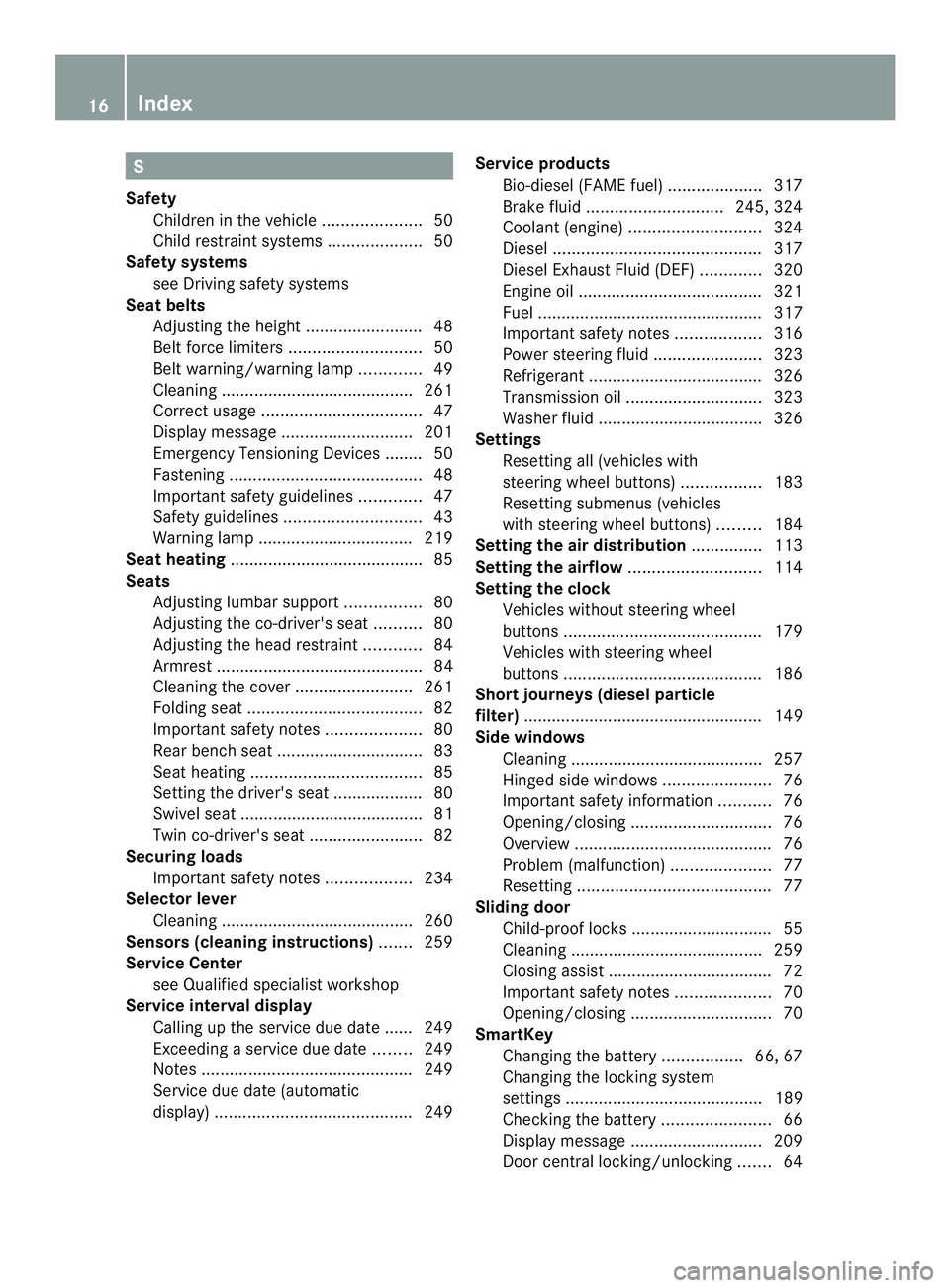
S
Safety Children in the vehicle .....................50
Child restraint systems ....................50
Safety systems
see Driving safety systems
Seat belts
Adjusting the height ......................... 48
Belt force limiters ............................ 50
Belt warning/warning lamp .............49
Cleaning ......................................... 261
Correct usage .................................. 47
Display message ............................ 201
Emergency Tensioning Devices ....... .50
Fastening ......................................... 48
Important safety guidelines .............47
Safety guidelines ............................. 43
Warning lamp ................................. 219
Seat heating ........................................ .85
Seats Adjusting lumbar support ................80
Adjusting the co-driver's seat ..........80
Adjusting the head restraint ............84
Armrest ............................................ 84
Cleaning the cover .........................261
Folding sea t..................................... 82
Important safety notes ....................80
Rea rbenchs eat............................... 83
Seat heating .................................... 85
Setting the driver's seat ................... 80
Swivel seat ....................................... 81
Twi nco-driver's seat ........................ 82
Securing loads
Important safety notes ..................234
Selector lever
Cleaning ......................................... 260
Sensors (cleaning instructions) .......259
Service Center see Qualified specialist workshop
Service interval display
Calling up the service due date ...... 249
Exceeding a service due date ........249
Notes ............................................. 249
Service due date (automatic
display) .......................................... 249Service products
Bio-diesel (FAME fuel ).................... 317
Brake fluid ............................. 245, 324
Coolant (engine) ............................ 324
Diese l............................................ 317
Diesel Exhaust Fluid (DEF) .............320
Engine oil ....................................... 321
Fuel ................................................ 317
Important safety notes ..................316
Power steering fluid .......................323
Refrigerant ..................................... 326
Transmission oil ............................. 323
Washer fluid .................................. .326
Settings
Resetting all (vehicles with
steering wheel buttons) .................183
Resetting submenus (vehicles
with steering wheel buttons) .........184
Setting the air distribution ...............113
Setting the airflow ............................114
Setting the clock Vehicles without steering wheel
buttons .......................................... 179
Vehicles with steering wheel
buttons .......................................... 186
Short journeys (diesel particle
filter) ................................................... 149
Side windows Cleaning ......................................... 257
Hinged sid ewindows ....................... 76
Important safety information ...........76
Opening/closing .............................. 76
Overview .......................................... 76
Problem (malfunction) .....................77
Resetting ......................................... 77
Sliding door
Child-proof locks .............................. 55
Cleaning ......................................... 259
Closing assist ................................... 72
Important safety notes ....................70
Opening/closing .............................. 70
SmartKey
Changing the battery .................66, 67
Changing the locking system
settings .......................................... 189
Checking the battery .......................66
Display message ............................ 209
Door central locking/unlocking .......64 16
Index
Page 22 of 334
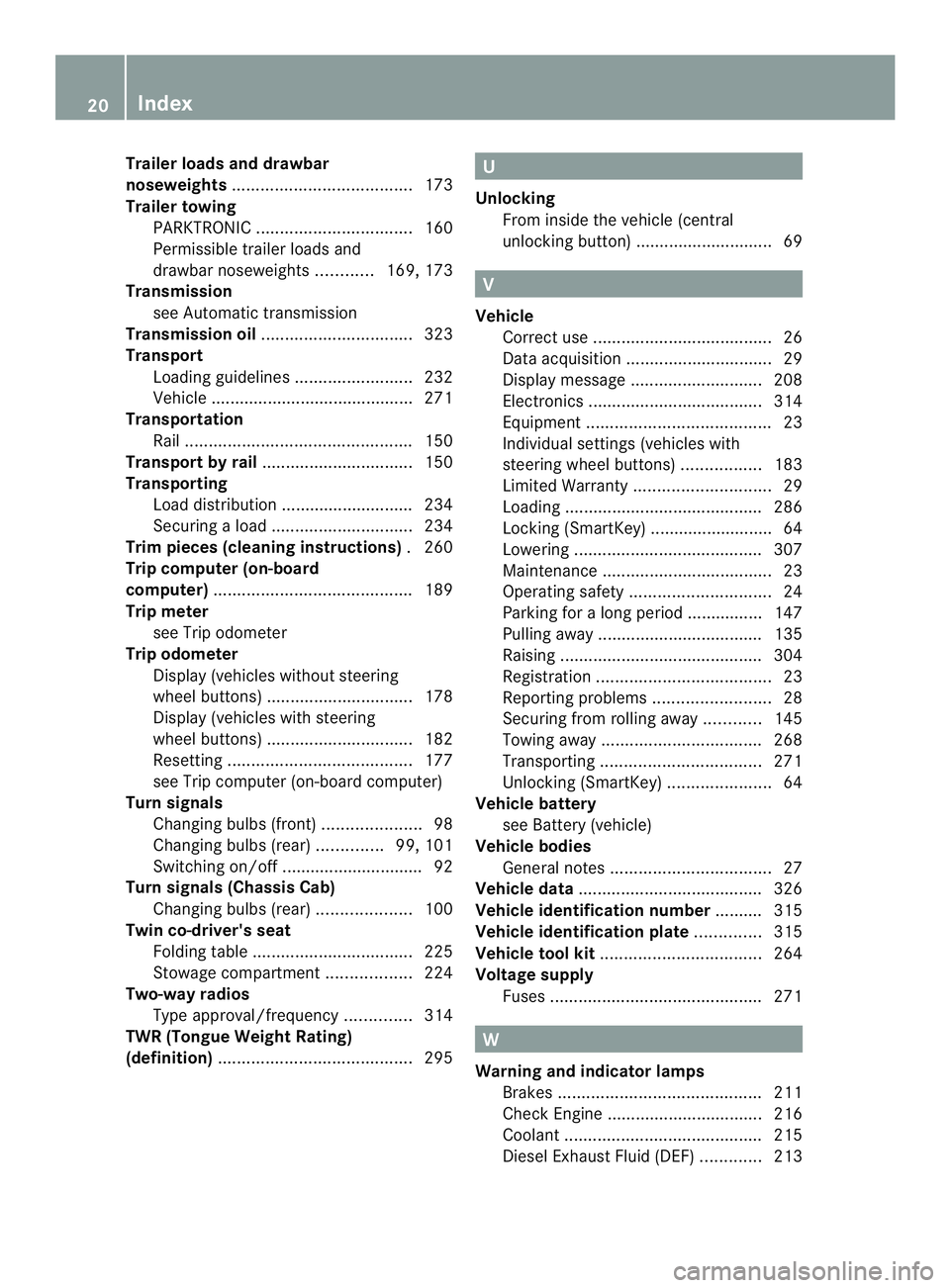
Trailer loads and drawbar
noseweights
...................................... 173
Trailer towing PARKTRONI C................................. 160
Permissible trailer loads and
drawba rnoseweights ............169, 173
Transmission
see Automatic transmission
Transmission oil ................................ 323
Transport Loading guidelines .........................232
Vehicle .......................................... .271
Transportation
Rail ................................................ 150
Transport by rail ................................ 150
Transporting Load distribution ............................ 234
Securing aload .............................. 234
Trim pieces (cleaning instructions) .260
Trip computer (on-board
computer) .......................................... 189
Trip meter see Trip odometer
Trip odometer
Display (vehicles without steering
wheel buttons) ............................... 178
Display (vehicles with steering
wheel buttons) ............................... 182
Resetting ....................................... 177
see Trip computer (on-board computer)
Turn signals
Changing bulbs (front) .....................98
Changing bulbs (rear) ..............99, 101
Switching on/off .............................. 92
Turn signals (Chassis Cab)
Changing bulbs (rear) ....................100
Twin co-driver's seat
Folding tabl e.................................. 225
Stowag ecompartmen t.................. 224
Two-way radios
Type approval/frequency ..............314
TWR (Tongue Weight Rating)
(definition) ......................................... 295 U
Unlocking From inside the vehicle (central
unlocking button) ............................. 69 V
Vehicle Correct use ...................................... 26
Data acquisition ............................... 29
Display message ............................ 208
Electronics ..................................... 314
Equipment ....................................... 23
Individual settings (vehicles with
steering wheel buttons) .................183
Limited Warranty ............................. 29
Loading .......................................... 286
Locking (SmartKey) .......................... 64
Lowering ........................................ 307
Maintenance .................................... 23
Operating safety .............................. 24
Parking for a long period ................ 147
Pulling away ................................... 135
Raising ........................................... 304
Registration ..................................... 23
Reporting problems .........................28
Securing from rolling away ............145
Towing away .................................. 268
Transporting .................................. 271
Unlocking (SmartKey) ......................64
Vehicle battery
see Battery (vehicle)
Vehicle bodies
General notes .................................. 27
Vehicle data ....................................... 326
Vehicle identification number .......... 315
Vehicle identification plate ..............315
Vehicle tool kit .................................. 264
Voltage supply Fuse s............................................. 271 W
Warning and indicator lamps Brakes ........................................... 211
Check Engine ................................. 216
Coolant .......................................... 215
Diesel Exhaus tFluid (DEF) .............213 20
Index
Page 23 of 334
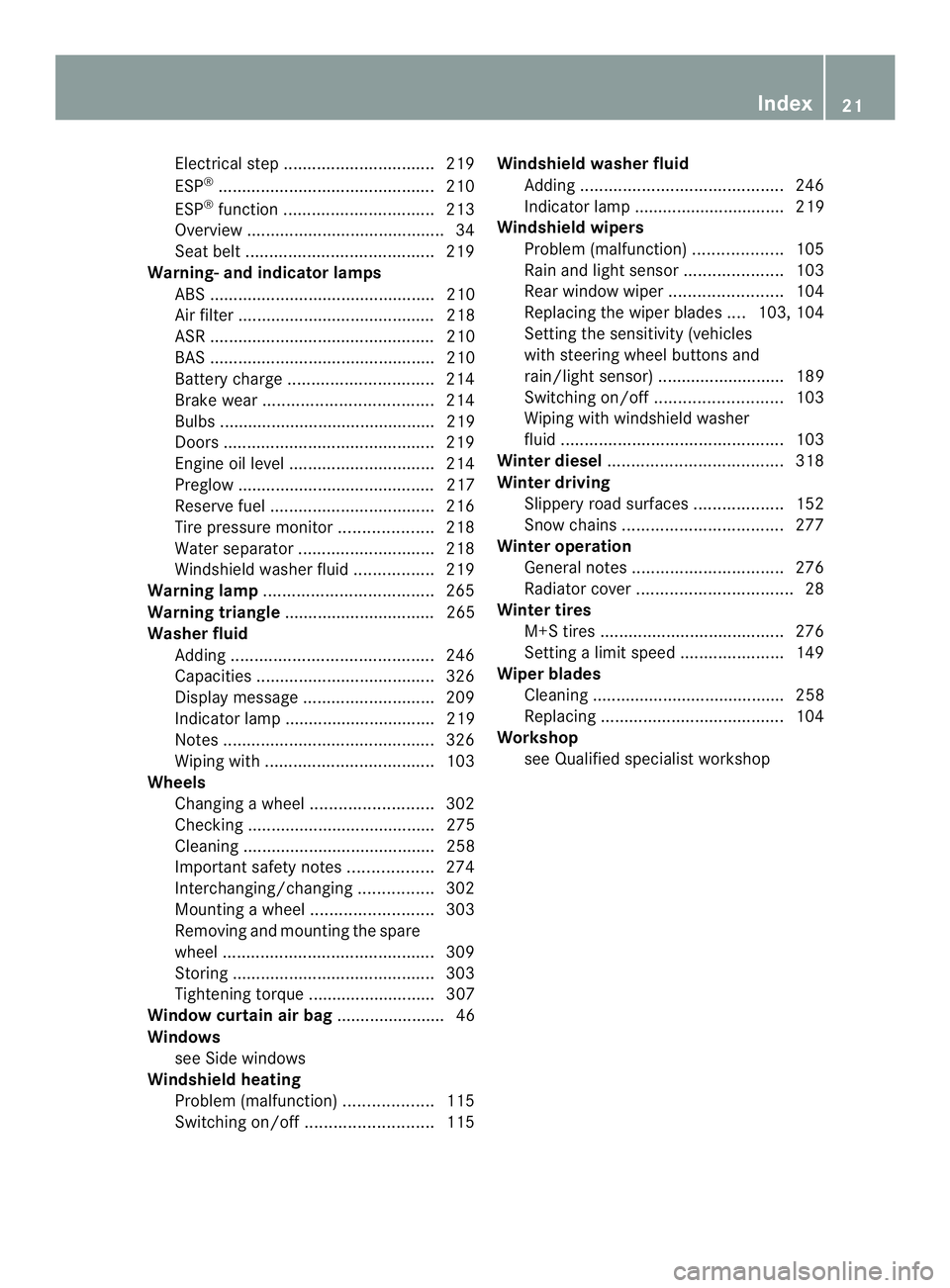
Electrical ste
p................................ 219
ESP ®
.............................................. 210
ESP ®
function ................................ 213
Overview .......................................... 34
Seat bel t........................................ 219
Warning- and indicator lamps
ABS ................................................ 210
Air filter .......................................... 218
ASR ................................................ 210
BAS ................................................ 210
Battery charg e............................... 214
Brake wea r.................................... 214
Bulbs .............................................. 219
Doors ............................................. 219
Engine oil leve l............................... 214
Preglow .......................................... 217
Reserve fuel ................................... 216
Tire pressure monitor ....................218
Water separator ............................. 218
Windshield washer fluid .................219
Warning lamp .................................... 265
Warning triangle ................................ 265
Washer fluid Adding ........................................... 246
Capacities ...................................... 326
Display message ............................ 209
Indicator lamp ................................ 219
Notes ............................................. 326
Wiping with .................................... 103
Wheels
Changing awheel .......................... 302
Checking ........................................ 275
Cleaning ......................................... 258
Important safety notes ..................274
Interchanging/changing ................302
Mounting awheel .......................... 303
Removing and mounting the spare
wheel ............................................. 309
Storing ........................................... 303
Tightening torque ........................... 307
Window curtain air bag ....................... 46
Windows see Side windows
Windshiel dheating
Problem (malfunction) ...................115
Switching on/off ........................... 115Windshiel
dwasher fluid
Adding ........................................... 246
Indicator lamp ................................ 219
Windshiel dwipers
Problem (malfunction) ...................105
Rain and light sensor .....................103
Rea rwindow wiper ........................ 104
Replacing the wiper blades ....103, 104
Setting the sensitivity (vehicles
with steering wheel buttons and
rain/light sensor) ........................... 189
Switching on/off ........................... 103
Wiping with windshield washer
fluid ............................................... 103
Winte rdiesel ..................................... 318
Winte rdriving
Slippery roa dsurface s................... 152
Snow chains .................................. 277
Winter operation
General notes ................................ 276
Radiator cover ................................. 28
Winter tires
M+S tires ....................................... 276
Setting alimit speed ...................... 149
Wiper blades
Cleaning ......................................... 258
Replacing ....................................... 104
Workshop
see Qualified specialist workshop Index
21
Page 35 of 334
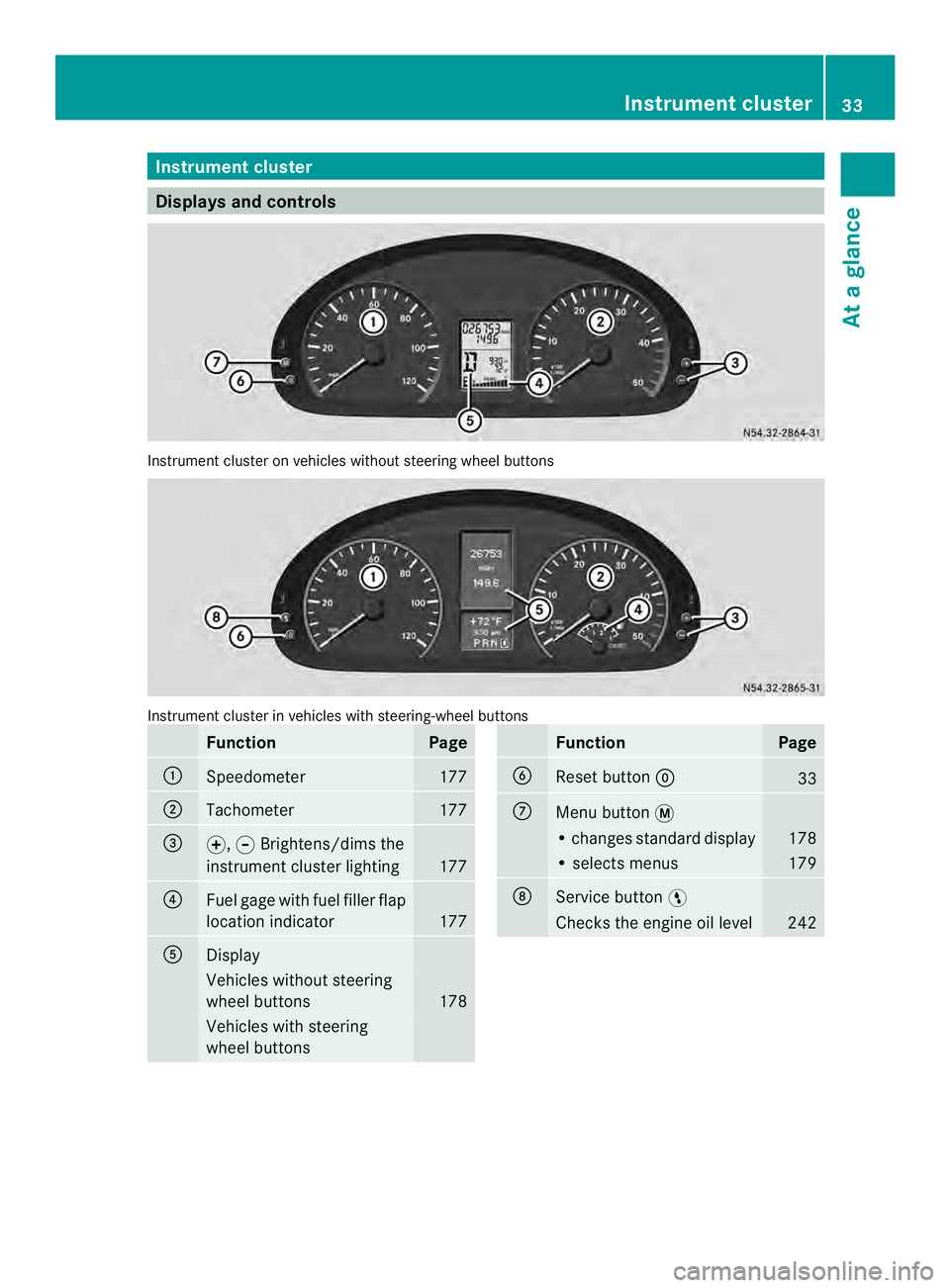
Instrumen
tcluster Displays and controls
Instrument cluster on vehicles without steering wheel buttons
Instrument cluster in vehicles with steering-wheel buttons
Function Page
0005
Speedometer 177
0006
Tachometer 177
0026
000E,
000FBrightens/dims the
instrumen tcluster lighting 177
0025
Fuel gage with fuel filler flap
location indicator
177
0023
Display
Vehicles without steering
wheel buttons
178
Vehicles with steering
wheel buttons Function Page
0024
Reset button
0007 33
0018
Menu button
0004 • changes standard display 178
• selects menus 179
0019
Service button
0012 Checks the engine oil level 242Instrument cluster
33At a glance
Page 36 of 334
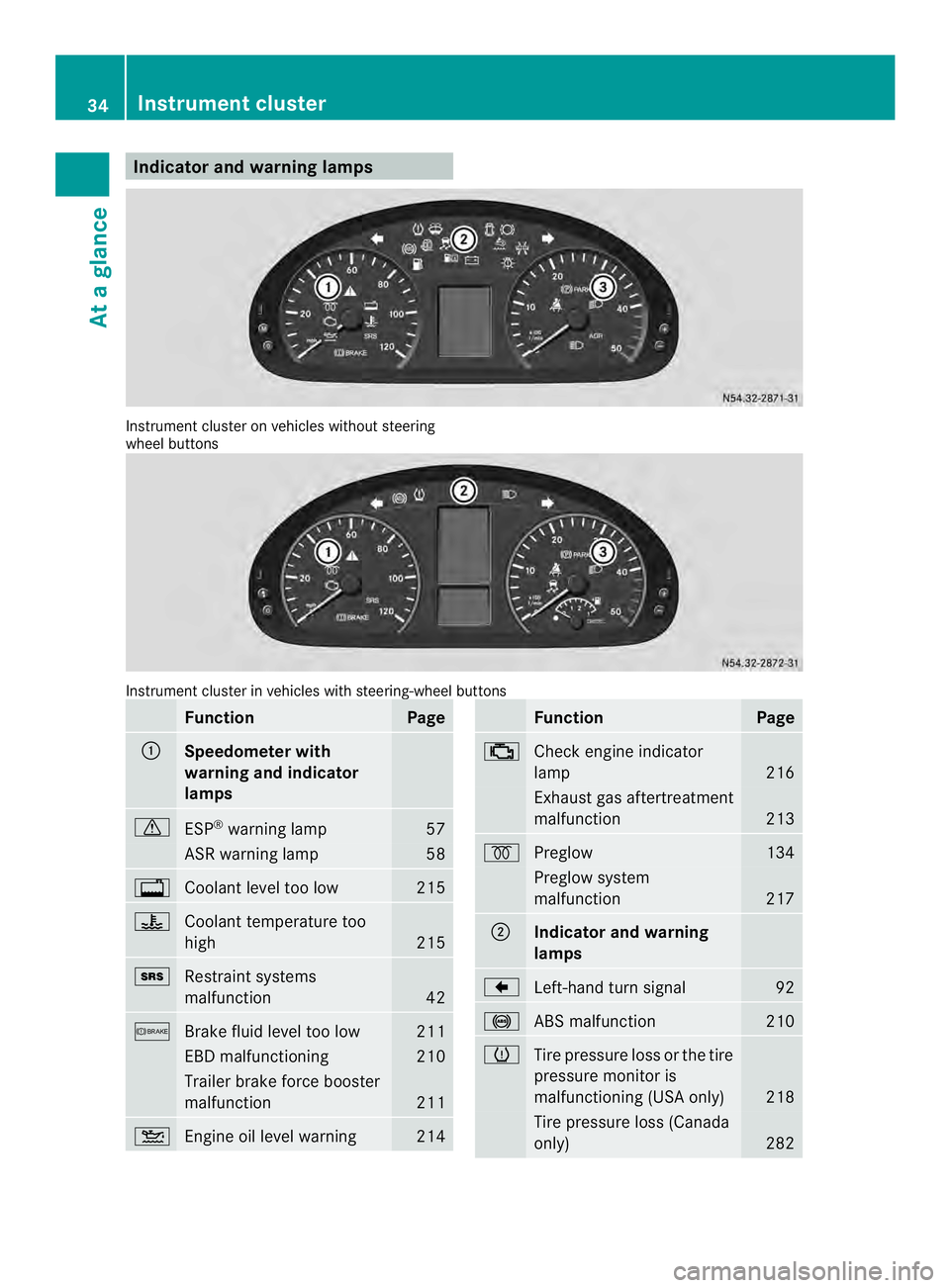
Indicator and warning lamps
Instrumen
tcluster on vehicles without steering
wheel buttons Instrument cluster in vehicles with steering-wheel buttons
Function Page
0005
Speedometer with
warning and indicator
lamps
000D
ESP
®
warning lamp 57
ASR warning lamp 58
001A
Coolant level too low 215
0014
Coolant temperature too
high
215
0008
Restraint systems
malfunction
42
0008
Brake fluid level too low 211
EBD malfunctioning 210
Trailer brake force booster
malfunction
211
001D
Engine oil level warning 214 Function Page
0018
Check engine indicator
lamp 216
Exhaust gas aftertreatment
malfunction 213
000D
Preglow 134
Preglow system
malfunction
217
0006
Indicator and warning
lamps
0002
Left-hand turn signal 92
000E
ABS malfunction 210
000A
Tire pressure loss or the tire
pressure monitor is
malfunctioning (USA only) 218
Tire pressure loss (Canada
only) 28234
Instrument clusterAt a glance
Page 143 of 334
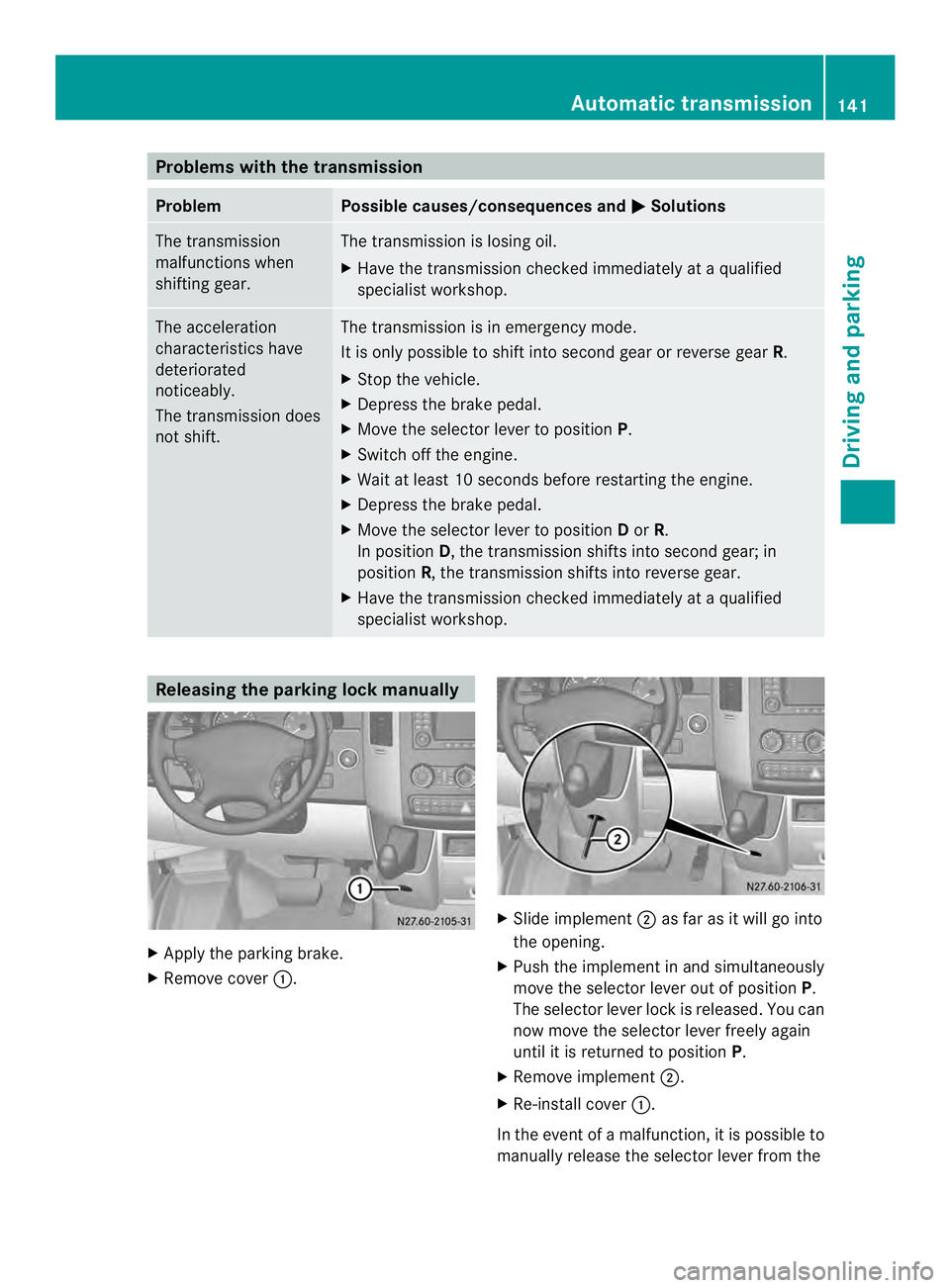
Problems with the transmission
Problem Possible causes/consequences and
0004 Solutions
The transmission
malfunctions when
shifting gear. The transmission is losing oil.
X
Have the transmission checked immediately at a qualified
specialist workshop. The acceleration
characteristics have
deteriorated
noticeably.
The transmission does
not shift. The transmission is in emergency mode.
It is only possible to shift into second gear or reverse gear
R.
X Stop the vehicle.
X Depress the brake pedal.
X Move the selector lever to position P.
X Switch off the engine.
X Wait at least 10 seconds before restarting the engine.
X Depress the brake pedal.
X Move the selector lever to position Dor R.
In position D, the transmission shifts into second gear; in
position R, the transmission shifts into reverse gear.
X Have the transmission checked immediately at a qualified
specialist workshop. Releasing the parking lock manually
X
Apply the parking brake.
X Remove cover 0005. X
Slide implement 0006as far as it will go into
the opening.
X Push the implement in and simultaneously
move the selector lever out of position P.
The selector lever lock is released. You can
now move the selector lever freely again
until it is returned to position P.
X Remove implement 0006.
X Re-install cover 0005.
In the event of a malfunction, it is possible to
manually release the selector lever from the Automatic transmission
141Driving and parking Z
Page 155 of 334
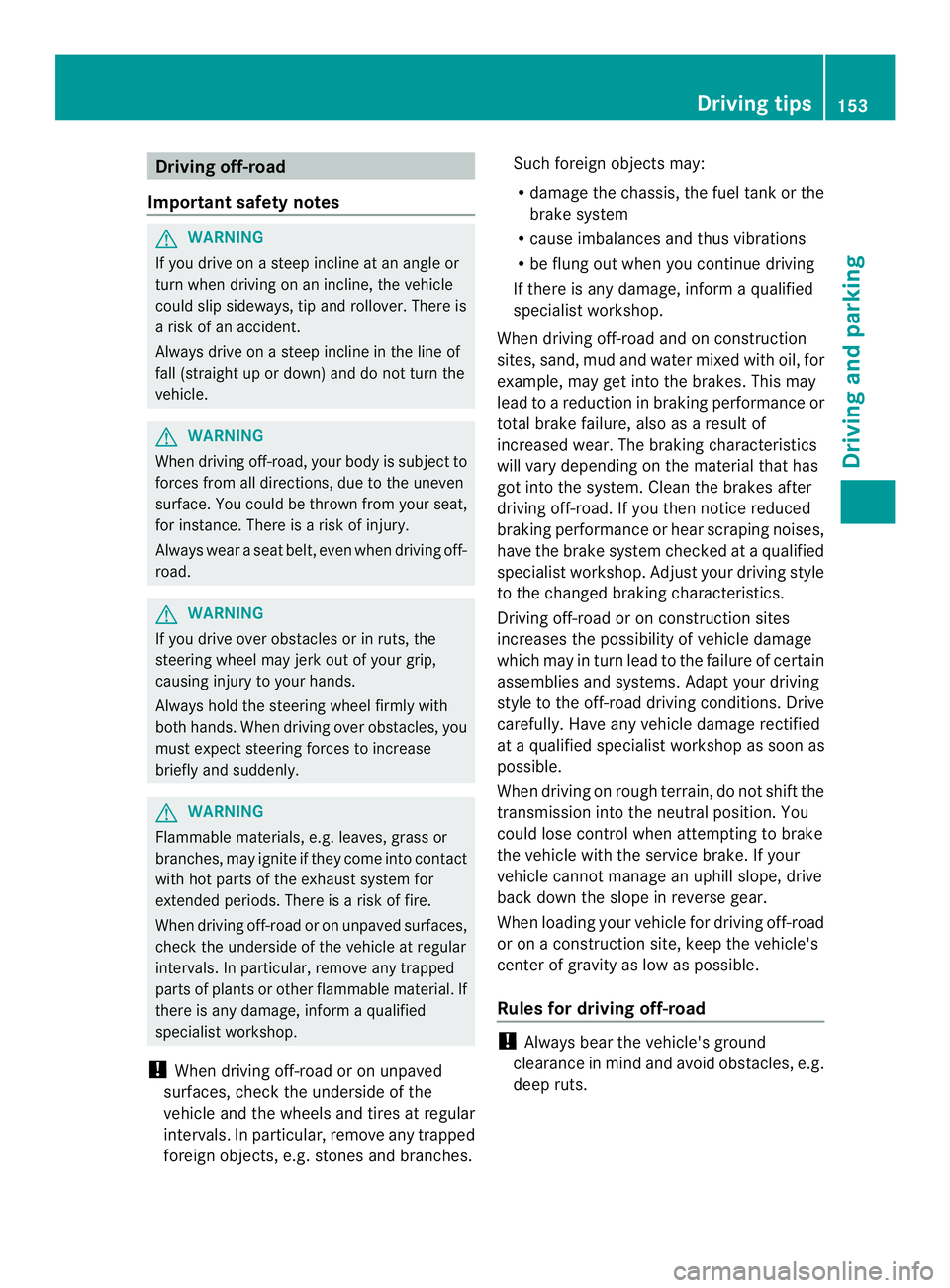
Driving off-road
Important safety notes G
WARNING
If you drive on a steep incline at an angle or
turn when driving on an incline, the vehicle
could slip sideways, tip and rollover. There is
a risk of an accident.
Always drive on a steep incline in the line of
fall (straight up or down )and do not turn the
vehicle. G
WARNING
Whe ndriving off-road, yourb ody is subject to
forces from all directions, due to the uneven
surface. You could be thrown from your seat,
for instance. There is a risk of injury.
Always wear a seat belt, even when driving off-
road. G
WARNING
If you drive over obstacles or in ruts, the
steering wheel may jerk out of your grip,
causing injury to your hands.
Always hold the steering wheel firmly with
both hands. When driving over obstacles, you
must expect steering forces to increase
briefly and suddenly. G
WARNING
Flammable materials, e.g. leaves, grass or
branches, may ignite if they come into contact
with hot parts of the exhaust system for
extended periods. There is arisk of fire.
When driving off-road or on unpaved surfaces,
chec kthe underside of the vehicle at regular
intervals. In particular, remove any trapped
parts of plants or other flammable material. If
there is any damage, inform a qualified
specialist workshop.
! When driving off-road or on unpaved
surfaces, check the underside of the
vehicle and the wheels and tires at regular
intervals. In particular, remove any trapped
foreign objects, e.g. stones and branches. Such foreign objects may:
R
damage the chassis, the fuel tank or the
brake system
R cause imbalances and thus vibrations
R be flung out when you continue driving
If there is any damage, inform a qualified
specialist workshop.
When driving off-road and on construction
sites, sand, mud and water mixed with oil, for
example, may get into the brakes. This may
lead to a reduction in braking performance or
total brake failure, also as a result of
increased wear. The braking characteristics
will vary depending on the material that has
got into the system. Cleant he brakes after
driving off-road. If you then notice reduced
braking performance or hear scraping noises,
have the brake system checked at a qualified
specialist workshop. Adjust your driving style
to the changed braking characteristics.
Driving off-road or on construction sites
increases the possibility of vehicle damage
which may in turn lead to the failure of certain
assemblies and systems. Adapt your driving
style to the off-road driving conditions. Drive
carefully. Have any vehicle damage rectified
at a qualified specialist workshop as soon as
possible.
When driving on rough terrain, do not shift the
transmission into the neutral position. You
could lose control when attempting to brake
the vehicle with the service brake. If your
vehicle cannot manage an uphill slope, drive
back down the slope in reverse gear.
When loading your vehicle for driving off-road
or on a construction site, keep the vehicle's
center of gravity as low as possible.
Rules for driving off-road !
Always bear the vehicle's ground
clearance in mind and avoid obstacles, e.g.
deep ruts. Driving tips
153Driving and parking Z
Page 178 of 334
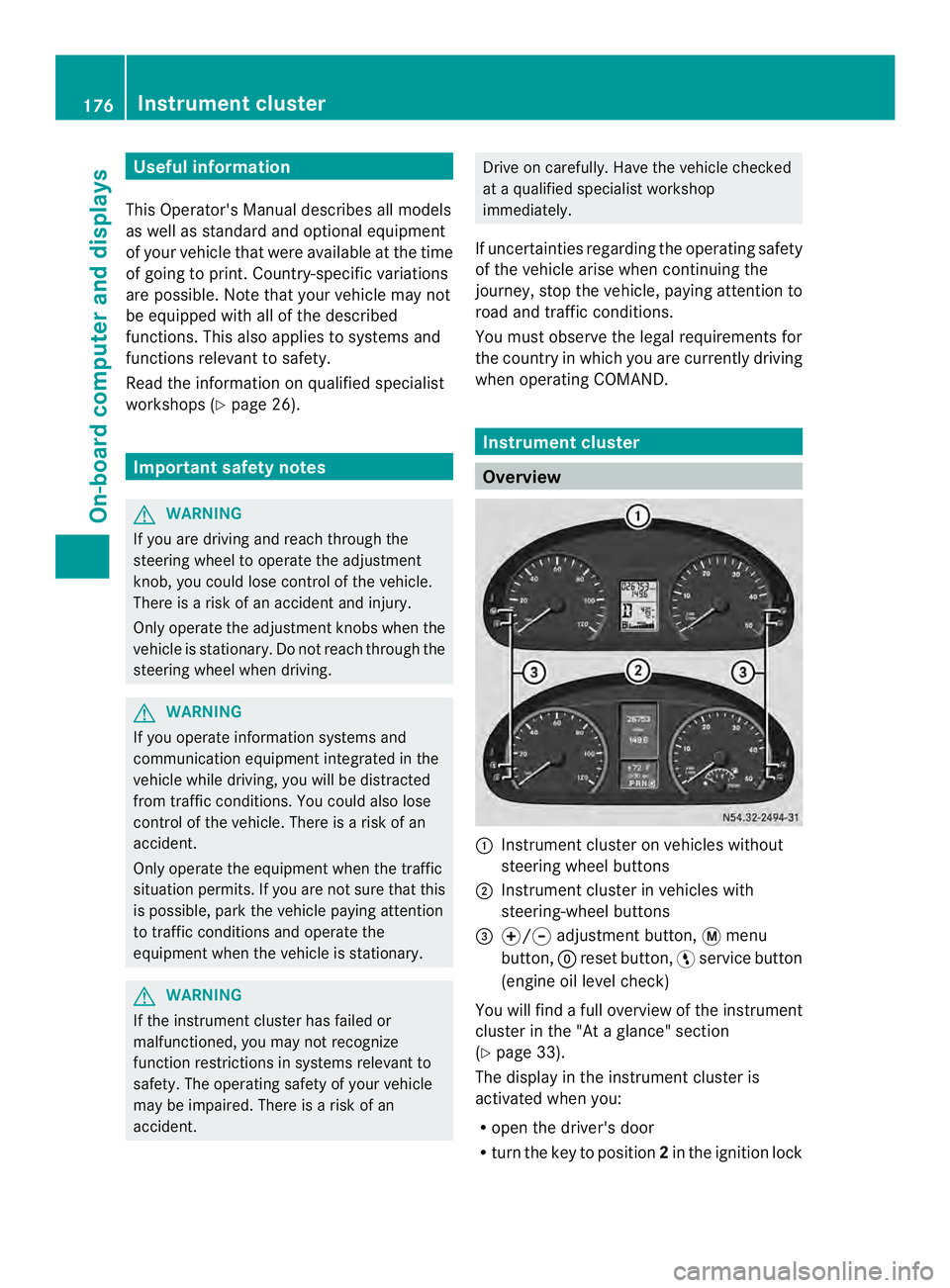
Useful information
This Operator's Manual describes all models
as well as standard and optional equipment
of your vehicle that were available at the time
of going to print. Country-specific variations
are possible. Note that your vehicle may not
be equipped with all of the described
functions. This also applies to systems and
functions relevant to safety.
Read the information on qualified specialist
workshops (Y page 26). Important safety notes
G
WARNING
If you are driving and reach through the
steering wheel to operate the adjustment
knob, you could lose control of the vehicle.
There is a risk of an accident and injury.
Only operate the adjustment knobs when the
vehicle is stationary. Do not reach through the
steering wheel when driving. G
WARNING
If you operate information systems and
communication equipment integrated in the
vehicle while driving, you will be distracted
from traffic conditions. You could also lose
control of the vehicle. There is a risk of an
accident.
Only operate the equipment when the traffic
situatio npermits .Ifyou are not sure that this
is possible, park the vehicle paying attention
to traffic conditions and operate the
equipment when the vehicle is stationary. G
WARNING
If the instrument cluster has failed or
malfunctioned, you may not recognize
function restrictions in systems relevant to
safety. The operating safety of your vehicle
may be impaired. There is a risk of an
accident. Drive on carefully. Have the vehicle checked
at a qualified specialist workshop
immediately.
If uncertainties regarding the operating safety
of the vehicle arise when continuing the
journey, stop the vehicle, paying attention to
road and traffic conditions.
You must observe the legal requirements for
the country in which you are currently driving
when operating COMAND. Instrument cluster
Overview
0005
Instrument cluster on vehicles without
steering wheel buttons
0006 Instrument cluster in vehicles with
steering-wheel buttons
0026 000E/000F adjustment button, 0004menu
button, 0007reset button, 0012service button
(engine oil level check)
You will find a full overview of the instrument
cluster in the "At a glance" section
(Y page 33).
The display in the instrument cluster is
activated when you:
R open the driver's door
R turn the key to position 2in the ignition lock 176
Instrument clusterOn-board computer and displays