checking oil MERCEDES-BENZ SPRINTER 2019 MY19 with 7” screen
[x] Cancel search | Manufacturer: MERCEDES-BENZ, Model Year: 2019, Model line: SPRINTER, Model: MERCEDES-BENZ SPRINTER 2019Pages: 354, PDF Size: 6.15 MB
Page 228 of 354
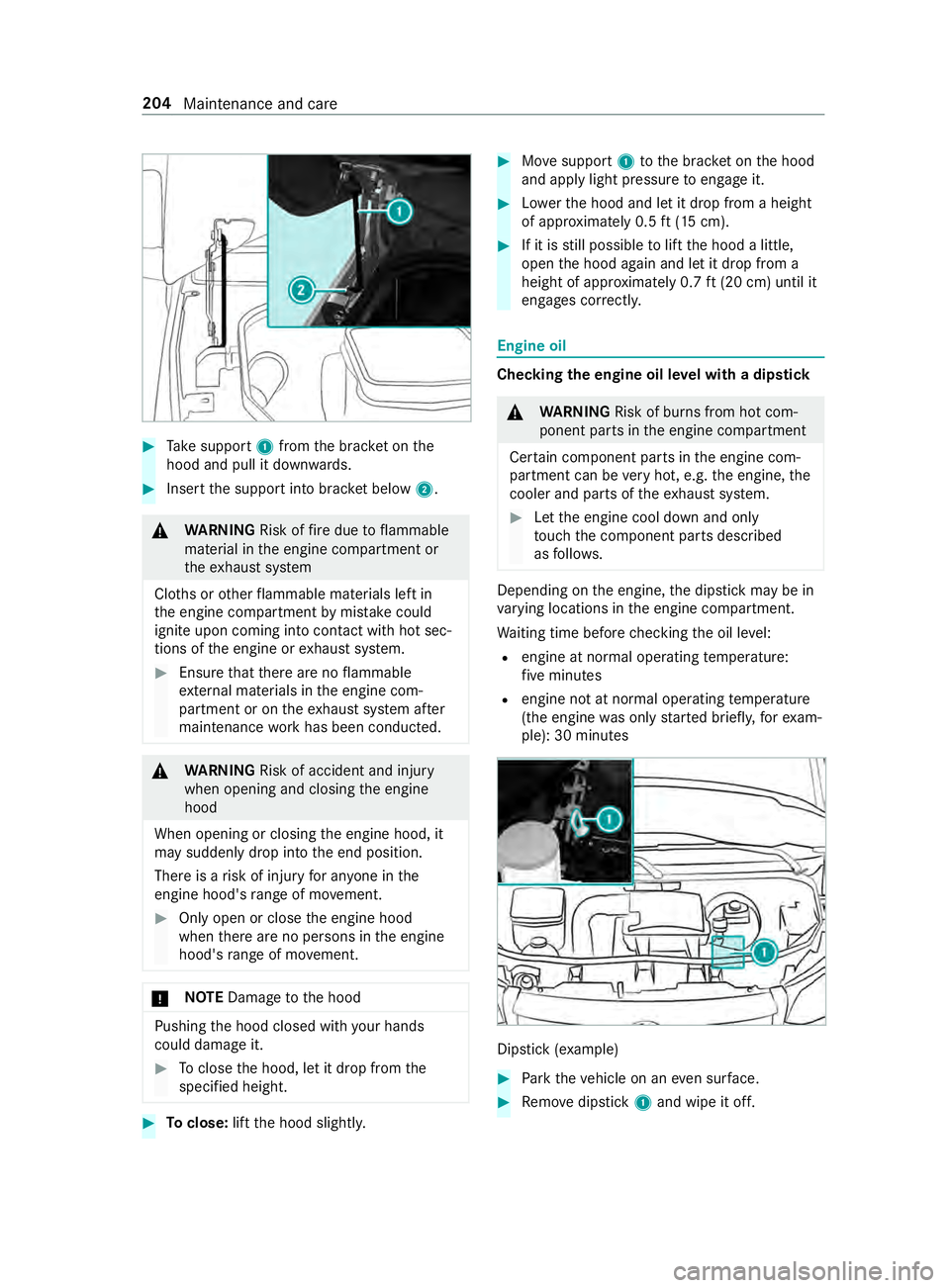
#
Take support 1from the brac ket on the
hood and pull it down wards. #
Inse rtthe support into brac ket below 2. &
WARNING Risk offire due toflammable
material in the engine compartment or
th eex haust sy stem
Clo ths or other flammable materials left in
th e engine compartment bymis take could
igni teupon coming into con tact wi thhot sec‐
tions of the engine or exhaust sy stem. #
Ensure that there are no flammable
ex tern al materials in the engine com‐
partment or on theex haust sy stem af ter
maintenance workhas been conducted. &
WARNING Risk of accident and inju ry
when opening and closing the engine
hood
When opening or closing the engine hood, it
may suddenly drop into the end position.
There is a risk of injury for an yone in the
engine hood's range of mo vement. #
Only open or close the engine hood
when there are no persons in the engine
hood's range of mo vement. *
NO
TEDama getothe hood Pushing
the hood closed with your hands
could damage it. #
Toclose the hood, let it drop from the
specified height. #
Toclose: liftthe hood slightl y. #
Movesupport 1tothe brac ket on the hood
and apply light pressure toengage it. #
Lowe rth e hood and let it drop from a height
of appr oximately 0.5 ft(15 cm). #
If it is still possible tolift the hood a little,
open the hood again and let it drop from a
height of appr oximately 0.7 ft(20 cm) until it
engages cor rectly. Engine oil
Che
cking the engine oil le vel with a dip stick &
WARNING Risk of bu rns from hot com‐
ponent parts in the engine compartment
Cer tain component pa rts in the engine com‐
partment can be very hot, e.g. the engine, the
cooler and pa rts of theex haust sy stem. #
Let the engine cool down and only
to uch the component parts described
as follo ws. Depending on
the engine, the dipstick may be in
va rying locations in the engine compartment.
Wa iting time before checking the oil le vel:
R engine at normal operating temp erature:
fi ve minutes
R engine not at normal operating temp erature
(the engine was only star ted briefly, forex am‐
ple): 30 minutes Dip
stick (e xamp le) #
Park theve hicle on an even sur face. #
Remo vedipstick 1and wipe it off. 204
Maintenance and care
Page 229 of 354
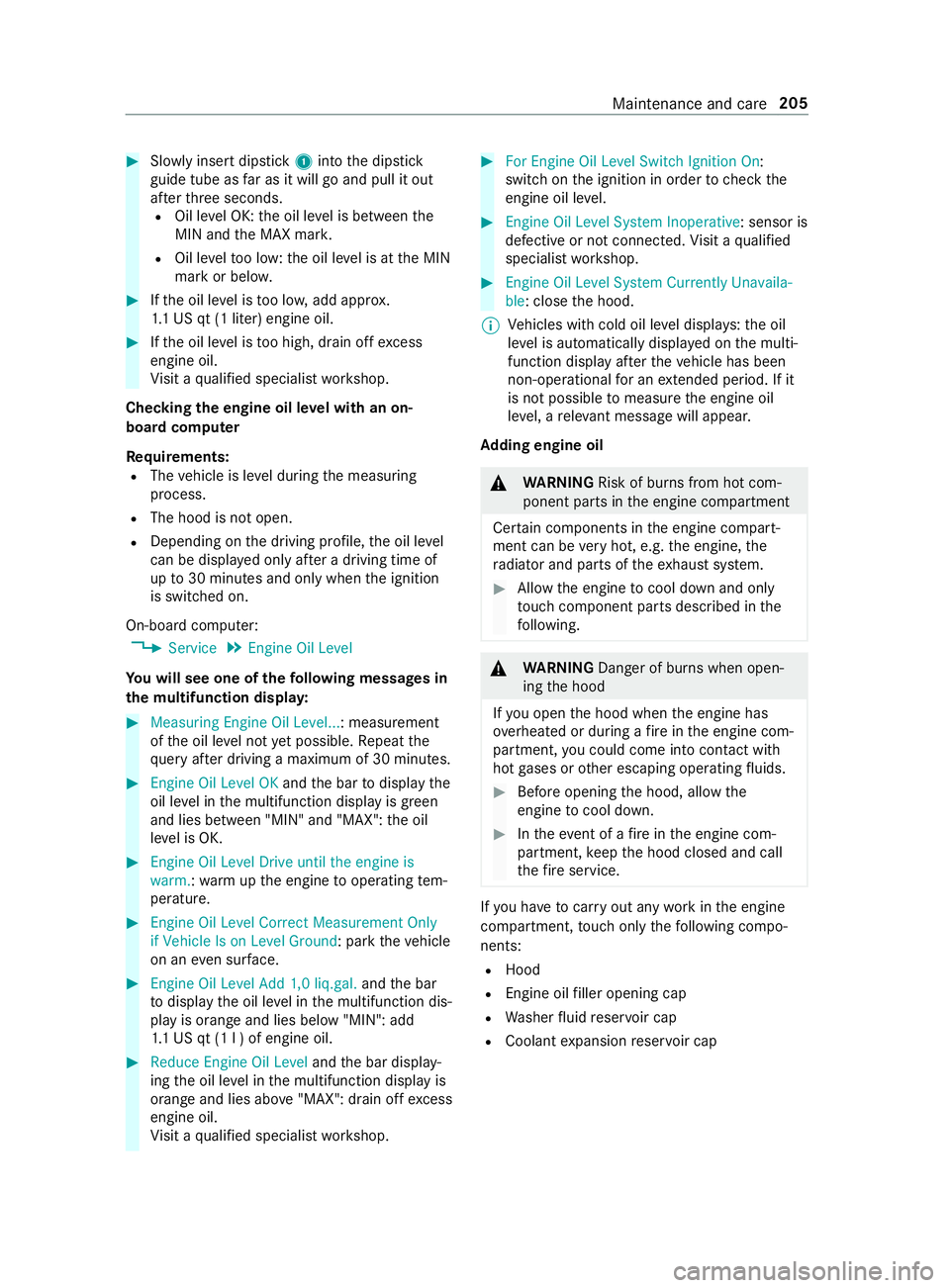
#
Slowly inse rtdipstick 1into the dipstick
guide tube as far as it will go and pull it out
af te rth re e seconds.
R Oil le vel OK: the oil le vel is between the
MIN and the MAX mar k.
R Oil le velto o low: the oil le vel is at the MIN
mark or belo w. #
Ifth e oil le vel is too lo w,add appr ox.
1. 1 US qt (1 liter) engine oil. #
Ifth e oil le vel is too high, drain off excess
engine oil.
Vi sit a qualified specialist workshop.
Checking the engine oil le vel with an on-
board computer
Re quirements:
R The vehicle is le vel during the measuring
process.
R The hood is not open.
R Depending on the driving profile, the oil le vel
can be displa yed only af ter a driving time of
up to30 minutes and only when the ignition
is switched on.
On-board computer: 4 Service 5
Engine Oil Level
Yo u will see one of thefo llowing messa ges in
th e multifunction displa y:#
Measuring Engine Oil Level...: measurement
ofthe oil le vel not yet possible. Repeat the
qu ery af ter driving a maximum of 30 minutes. #
Engine Oil Level OK andthe bar todisplay the
oil le vel in the multifunction display is green
and lies between "MIN" and "MAX": the oil
le ve l is OK. #
Engine Oil Level Drive until the engine is
warm. :wa rm upthe engine tooperating tem‐
perature. #
Engine Oil Level Correct Measurement Only
if Vehicle Is on Level Ground: park theve hicle
on an even su rface. #
Engine Oil Level Add 1,0 liq.gal. andthe bar
to display the oil le vel in the multifunction dis‐
play is orange and lies below "MIN": add
1. 1 US qt (1 l ) of engine oil. #
Reduce Engine Oil Level andthe bar display‐
ing the oil le vel in the multifunction display is
orange and lies abo ve"MAX": drain off excess
engine oil.
Vi sit a qualified specialist workshop. #
For Engine Oil Level Switch Ignition On :
switch on the ignition in order tocheck the
engine oil le vel. #
Engine Oil Level System Inoperative: sensor is
defective or not connec ted. Visit a qualified
specialist workshop. #
Engine Oil Level System Currently Unavaila-
ble: close the hood.
% Ve
hicles with cold oil le vel displa ys:th e oil
le ve l is automatically displa yed on the multi‐
function display af terth eve hicle has been
non-operational for an extended pe riod. If it
is not possible tomeasu rethe engine oil
le ve l, a releva nt messa gewill appear.
Ad ding engine oil &
WARNING Risk of bu rns from hot com‐
ponent parts in the engine compartment
Cer tain components in the engine compart‐
ment can be very hot, e.g. the engine, the
ra diator and parts of theex haust sy stem. #
Allow the engine tocool down and only
to uch component parts desc ribed in the
fo llowing. &
WARNING Danger of bu rns when open‐
ing the hood
If yo u open the hood when the engine has
ove rheated or during a fire inthe engine com‐
partment, you could come into con tact wi th
hot gases or other escaping operating fluids. #
Before opening the hood, allow the
engine tocool down. #
Intheeve nt of a fire inthe engine com‐
partment, keep the hood closed and call
th efire service. If
yo u ha vetocar ryout any workinthe engine
compartment, touch only thefo llowing compo‐
nents:
R Hood
R Engine oil filler opening cap
R Washer fluid reser voir cap
R Coolant expansion reser voir cap Maintenance and care
205
Page 230 of 354
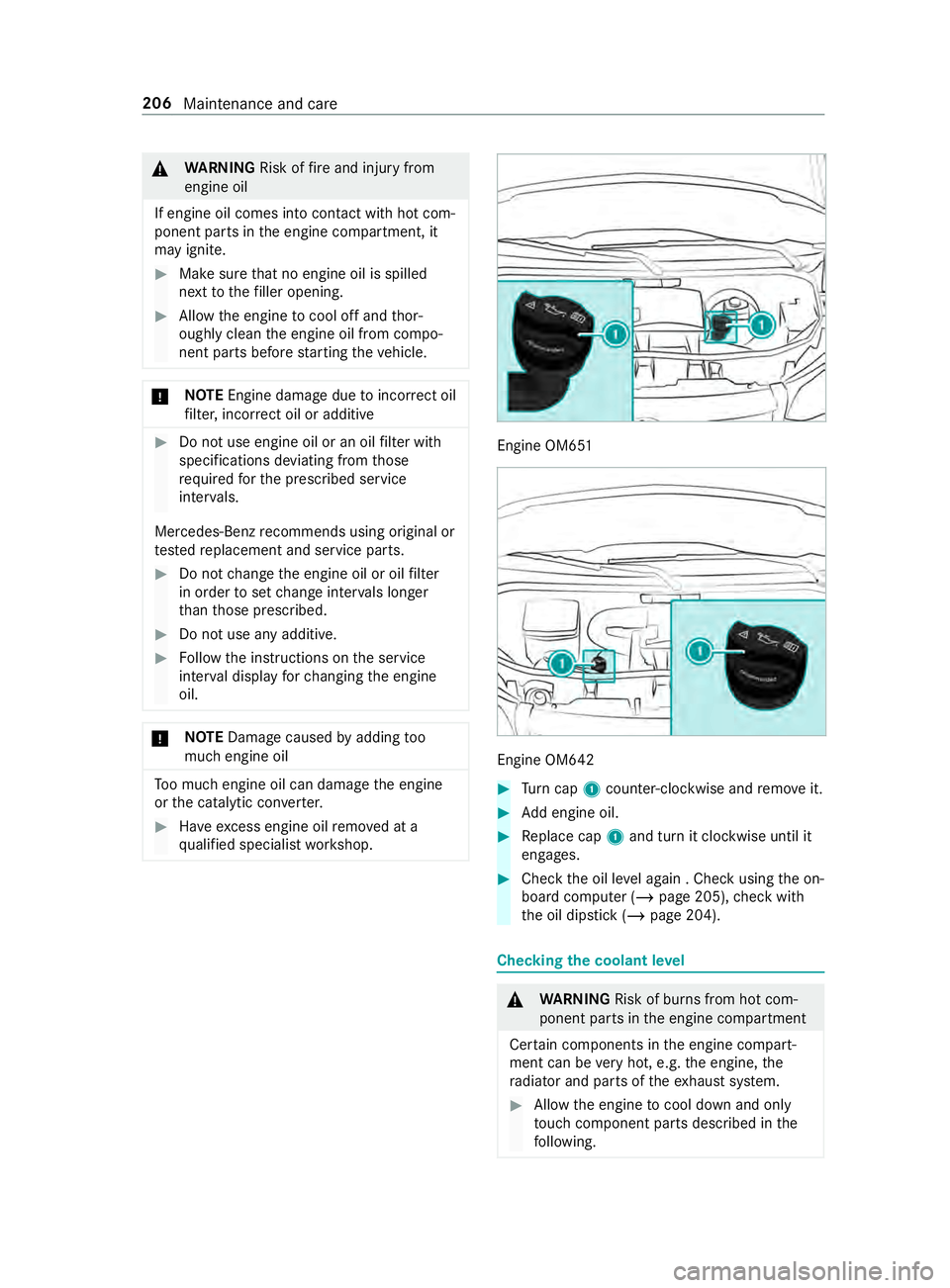
&
WARNING Risk offire and injury from
engine oil
If engine oil comes into con tact wi thhot com‐
ponent parts in the engine compartment, it
may ignite. #
Make sure that no engine oil is spilled
next tothefiller opening. #
Allow the engine tocool off and thor‐
oughly clean the engine oil from compo‐
nent parts before starting theve hicle. *
NO
TEEngine damage due toincor rect oil
fi lter, incor rect oil or additi ve #
Do not use engine oil or an oil filter with
specifications deviating from those
re qu ired forth e prescribed service
inter vals.
Mercedes-Benz recommends using original or
te sted replacement and service parts. #
Do not change the engine oil or oil filter
in order toset change inter vals longer
th an those prescribed. #
Do not use any additive. #
Follow the instructions on the service
inter val display forch anging the engine
oil. *
NO
TEDama gecaused byadding too
much engine oil To
o much engine oil can damage the engine
or the catalytic con verter. #
Have excess engine oil remo ved at a
qu alified specialist workshop. Engine OM651
Engine OM642
#
Turn cap 1counter-clockwise and remo veit. #
Add engine oil. #
Replace cap 1and turn it clockwise until it
engages. #
Check the oil le vel again . Check using the on-
board computer (/ page 205),check with
th e oil dipstick (/ page 204). Checking
the coolant le vel &
WARNING Risk of bu rns from hot com‐
ponent parts in the engine compartment
Cer tain components in the engine compart‐
ment can be very hot, e.g. the engine, the
ra diator and parts of theex haust sy stem. #
Allow the engine tocool down and only
to uch component parts desc ribed in the
fo llowing. 206
Maintenance and care
Page 231 of 354
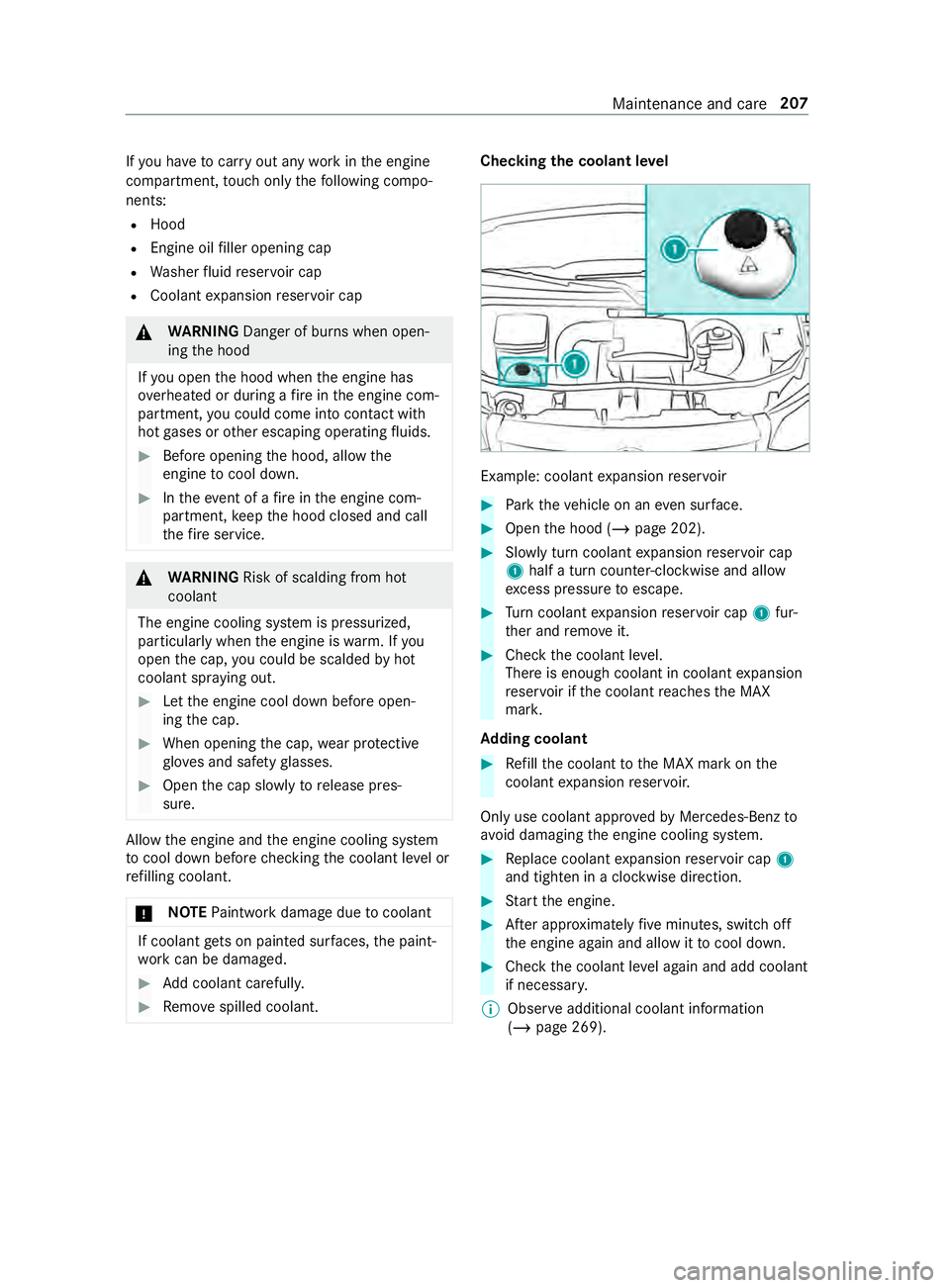
If
yo u ha vetocar ryout any workinthe engine
compartment, touch only thefo llowing compo‐
nents:
R Hood
R Engine oil filler opening cap
R Washer fluid reser voir cap
R Coolant expansion reser voir cap &
WARNING Danger of bu rns when open‐
ing the hood
If yo u open the hood when the engine has
ove rheated or during a fire inthe engine com‐
partment, you could come into con tact wi th
hot gases or other escaping operating fluids. #
Before opening the hood, allow the
engine tocool down. #
Intheeve nt of a fire inthe engine com‐
partment, keep the hood closed and call
th efire service. &
WARNING Risk of scalding from hot
coolant
The engine cooling sy stem is pressurized,
particular lywhen the engine is warm. If you
open the cap, you could be scalded byhot
coolant spr aying out. #
Let the engine cool down before open‐
ing the cap. #
When opening the cap, wear pr otective
gl ove s and saf etygl asses. #
Open the cap slowly torelease pres‐
sure. Allow
the engine and the engine cooling sy stem
to cool down before checking the coolant le vel or
re filling coolant.
* NO
TEPaint wo rkdamage due tocoolant If coolant
gets on painted sur faces, the paint‐
wo rkcan be damaged. #
Add coolant carefully. #
Remo vespilled coolant. Checking
the coolant le vel Example: coolant
expansion reser voir #
Park theve hicle on an even sur face. #
Open the hood (/ page 202). #
Slowly turn coolant expansion reser voir cap
1 half a turn coun ter-clockwise and allow
exc ess pressure toescape. #
Turn coolant expansion reser voir cap 1fur‐
th er and remo veit. #
Check the coolant le vel.
There is enough coolant in coolant expansion
re ser voir if the coolant reaches the MAX
mar k.
Ad ding coolant #
Refill th e coolant tothe MAX mark on the
coolant expansion reser voir.
Only use coolant appr oved byMercedes-Benz to
avo id damaging the engine cooling sy stem. #
Replace coolant expansion reser voir cap 1
and tigh ten in a clo ckwise direction. #
Start the engine. #
After appro ximately five minutes, switch off
th e engine again and allow it tocool down. #
Che ckthe coolant le vel again and add coolant
if necessar y.
% Obser
veadditional coolant information
(/ page 269). Main
tenance and care 207
Page 338 of 354
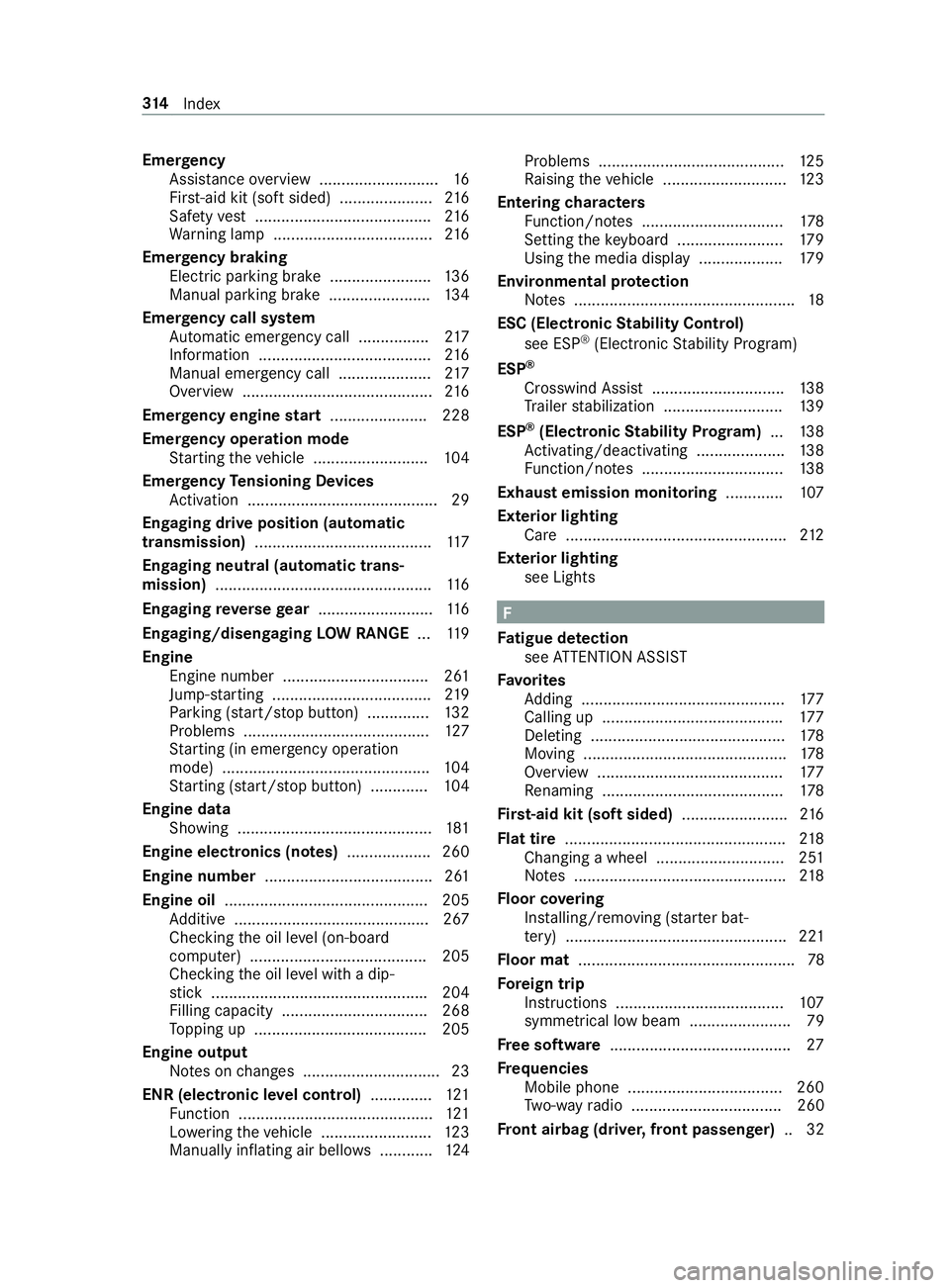
Emer
gency
Assis tance overview .......................... .16
Fir st-aid kit (so ftsided) ..................... 216
Saf etyve st ........................................ 216
Wa rning lamp .................................... 216
Emer gency braking
Elect ric pa rking brake ...................... .136
Manual parking brake ....................... 13 4
Emer gency call sy stem
Au tomatic emergency call ............... .217
Information ....................................... 216
Manual emer gency call ..................... 217
Overview ...........................................2 16
Emer gency engine start ..................... .228
Emer gency operation mode
St arting theve hicle .......................... 104
Emer gency Tensioning Devices
Ac tivation ........................................... 29
En gaging drive position (automatic
transmission) ........................................ 11 7
Engaging neut ral (automatic trans‐
mission) ................................................ .116
Engaging reve rsege ar .......................... 11 6
Engaging/disengaging LOW RANGE ...11 9
Engine Engine number ................................ .261
Jump-s tarting .................................... 219
Pa rking (s tart/s top button) .............. 13 2
Problems .......................................... 127
St arting (in emer gency operation
mode) ............................................... 104
St arting (s tart/s top button) .............1 04
Engine data Showing ............................................ 181
Engine electronics (no tes) ...................2 60
Engine number ...................................... 261
Engine oil .............................................. 205
Ad ditive ............................................ 267
Checking the oil le vel (on-board
computer) ........................................ 205
Checking the oil le vel with a dip‐
st ick ................................................ .204
Filling capacity ................................. 268
To pping up .......................................2 05
Engine output Notes on changes .............................. .23
ENR (electronic le vel control) ..............121
Fu nction ............................................ 121
Lo we ring theve hicle .........................1 23
Manually inflating air bello ws............ 124 Problems ..........................................
12 5
Ra ising theve hicle ............................1 23
Entering characters
Fu nction/no tes ................................ 178
Setting theke yboard ........................ 17 9
Using the media display ...................1 79
Environmental pr otection
No tes .................................................. 18
ESC (Electronic Stability Control)
see ESP ®
(Electronic Stability Prog ram)
ESP ®
Crosswind Assist .............................. 13 8
Tr ailer stabilization .......................... .139
ESP ®
(Electronic Stability Prog ram) ...13 8
Ac tivating/deactivating .................... 13 8
Fu nction/no tes ................................ 13 8
Exhaust emission moni toring .............1 07
Exterior lighting Care .................................................. 212
Exterior lighting see Lights F
Fa tigue de tection
see ATTENTION ASSIST
Favo rites
Ad ding .............................................. 17 7
Calling up ........................................ .177
Del eting ............................................ 178
Moving ..............................................1 78
Overview .......................................... 17 7
Re naming ......................................... 178
Firs t-aid kit (soft sided) ........................216
Flat tire .................................................. 218
Changing a wheel ............................ .251
No tes ................................................ 218
Floor co vering
Ins talling/ removing (s tarter bat‐
te ry ) .................................................. 221
Floor mat .................................................78
Fore ign trip
Instructions ...................................... 107
symmetrical low beam ....................... 79
Fr ee software ........................................ .27
Fr equencies
Mobile phone .................................. .260
Tw o-w ayradio .................................. 260
Fr ont airbag (driver, front passenger) .. 32314
Index