MERCEDES-BENZ SPRINTER 2020 MY20 with 7” screen
Manufacturer: MERCEDES-BENZ, Model Year: 2020, Model line: SPRINTER, Model: MERCEDES-BENZ SPRINTER 2020Pages: 348, PDF Size: 5.84 MB
Page 181 of 348
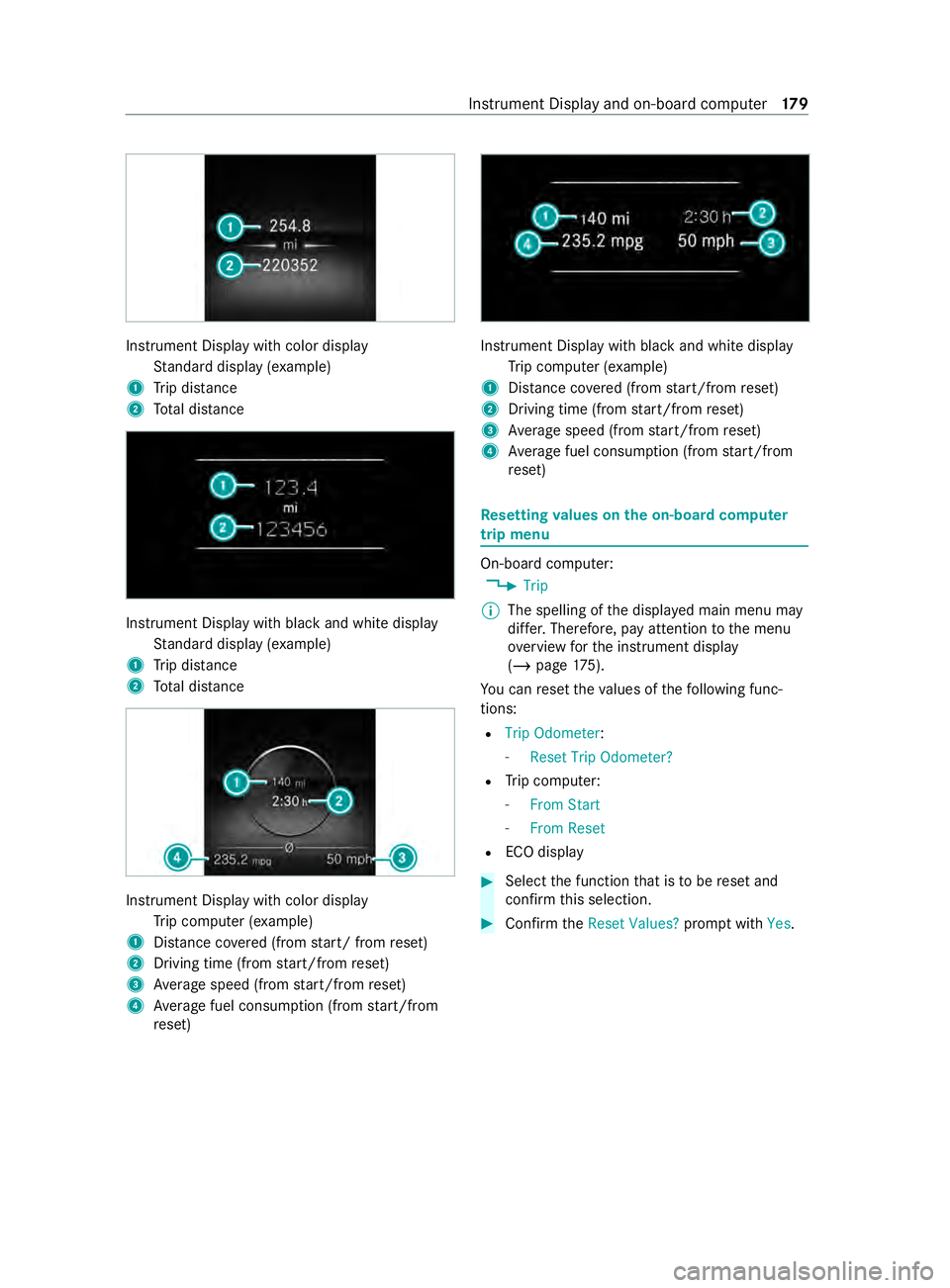
Instrument Displa
ywithc olor display
St andar ddispla y(example)
1 Trip dis tance
2 Totald ista nce Instrument Displa
ywithb lacka nd whit edisplay
St andar ddispla y(example)
1 Trip dis tance
2 Totald ista nce Instrument Displa
ywithc olo rdisplay
Tr ip computer (e xamp le)
1 Distance co vered( from start/ from reset)
2 Driving time (from start/from reset)
3 Averag espeed (from start/from reset)
4 Averag efuel consum ption (from start/from
re set) Instrument Displa
ywithb lacka nd whit edisplay
Tr ip computer (e xamp le)
1 Distance co vered( from start/from reset)
2 Driving time (from start/from reset)
3 Averag espeed (from start/from reset)
4 Averag efuel consum ption (from start/from
re set) Re
setting values on theo n-boa rdcompu ter
trip menu On-board computer:
4 Trip
% The spelling of
thed ispla yedm ain menu may
dif fer. Therefore, pa yattention tothem enu
ove rviewf orthei nstrument display
(/ page175).
Yo uc an rese tthe values of thef ollowing func‐
tions:
R Trip Odometer:
- Reset Trip Odometer?
R Trip computer:
- FromS tart
- FromR eset
R ECOd isplay #
Selec tthe function that is tobe rese ta nd
confir mthis selection. #
Confir mtheReset Values? promptwith Yes. In
stru ment Displa yand on-boar dcomputer 17 9
Page 182 of 348
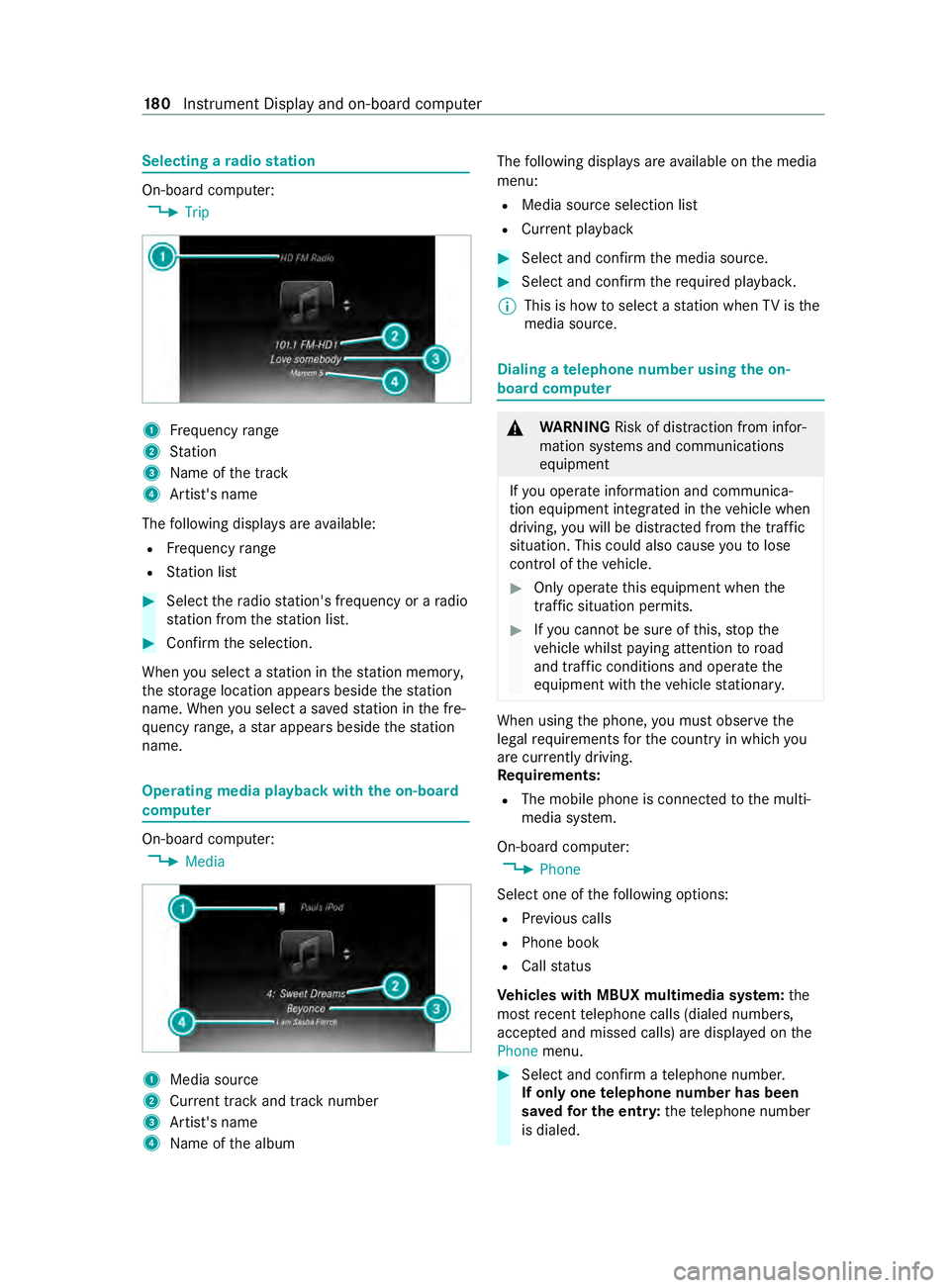
Selecting
aradio station On-board computer:
4 Trip 1
Frequency range
2 Station
3 Name of thet rack
4 Artist's name
The following displa ysarea vailable:
R Frequency range
R Statio nlist #
Select ther adio station' sfrequ encyorar adio
st atio nfromt hestatio nlist. #
Confir mthe selection.
When yous elec tas tatio nint hestatio nm emor y,
th es tora ge location appear sbeside thes tation
name. When yous elec tas avedstatio nint he fre‐
qu ency range, astara ppear sbesid ethe station
name. Operating media playba
ckwit hthe on-board
comp uter On-boar
dcomputer:
4 Media 1
Media source
2 Current trac kand trac knumber
3 Artist's name
4 Name of thea lbum The
following displa ysarea vailable on them edia
menu:
R Media source selection list
R Current pl ayback #
Select and con firm them edia source. #
Select and confir mtherequ ired playbac k.
% This is ho
wtoselectastatio nw hen TVisthe
media source. Dialing
atelephone number using theo n-
boar dcompu ter &
WARNING Risk of distraction from infor‐
mation sy stems and communications
equipment
If yo uo perat einformation and communica‐
tio ne quipment integ ratedint hevehicle when
driving, youw ill be distracted from thet raffic
situation. This could also cause youtol ose
control of thev ehicle. #
Onlyoperat ethis equipment when the
traf fics ituation permits. #
Ifyo uc anno tbes ureoft his,stop the
ve hicle whils tpaying attention toroad
and traf ficc onditions and ope rate the
equipment wit hthe vehicle stationar y. When using
thep hone, youm usto bse rvet he
legal requirements fort he countr yinwhichyou
ar ec urrently driving.
Re quirements:
R The mobile phone is connec tedtot he multi‐
media sy stem.
On-boar dcomputer:
4 Phone
Select one of thef ollowing options:
R Prev ious calls
R Phon ebook
R Call status
Ve hicles with MBUX multimedia sy stem: the
mos trecen ttelephone calls (dialed numbers,
accep teda nd missed calls) ar edispla yedont he
Phone menu. #
Select and confir matelephone number.
If onl yone telephone number has been
sa ve df or th eentry: thet elephone number
is dialed. 18 0
Instrument Displa yand on-boar dcomputer
Page 183 of 348
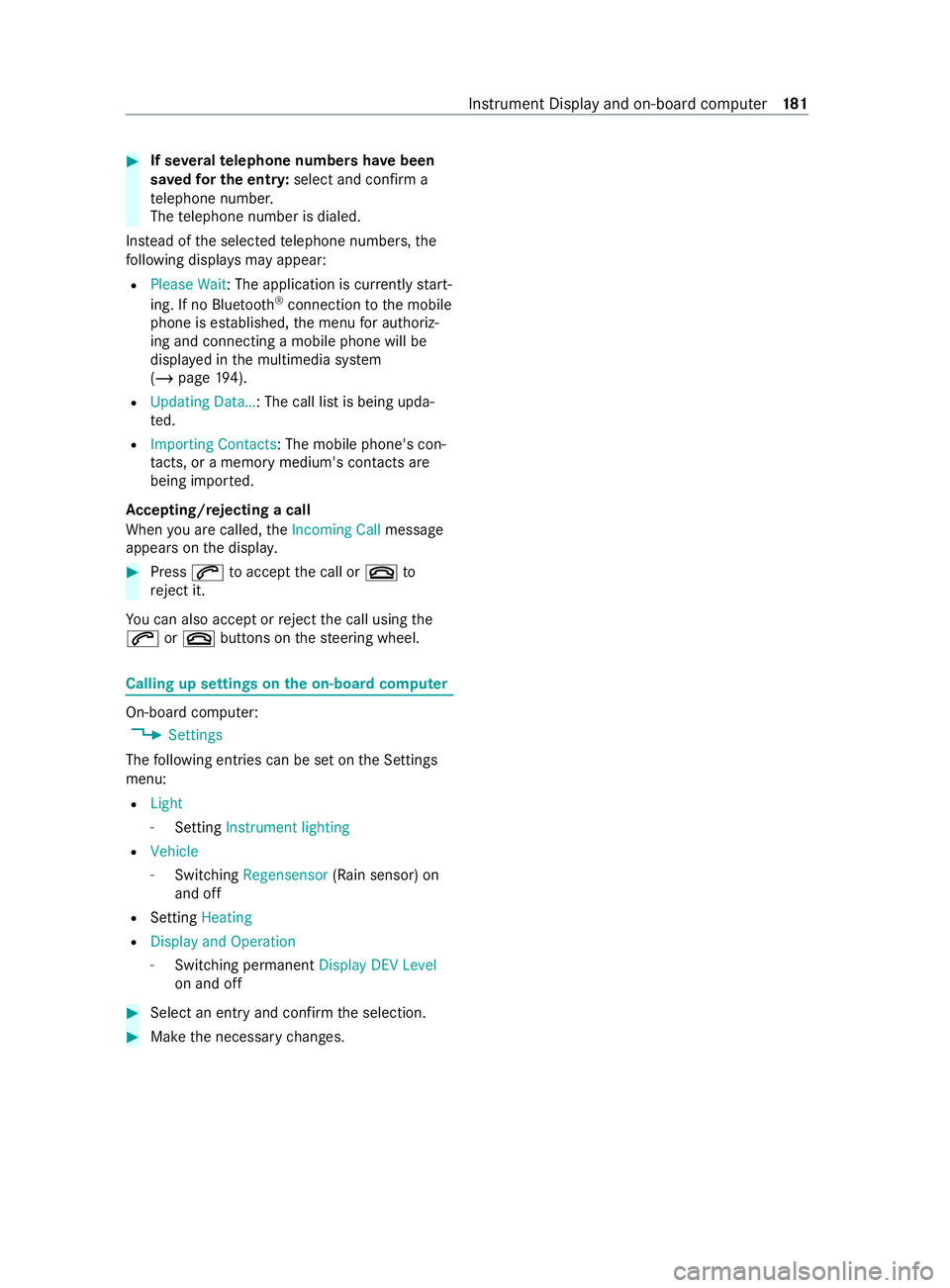
#
If se veraltelephone number shave been
sa ve df or th eentry: select and confir ma
te lephon enumbe r.
The telephon enumbe risdialed.
Ins tead of thes elected telephon enumbe rs,t he
fo llowing displa ysma yappear:
R Please Wait :The application is cur rently start‐
ing .IfnoB luetooth ®
connection tothem obile
phone is es tablished, them enu fora uthoriz‐
ing and connecting amobilephone willbe
displa yedint he multimedia sy stem
(/ page194).
R Updating Data…:T he call listisbeing upda‐
te d.
R Importing Contacts:T he mobile phone's con‐
ta cts, or amemo rymedium's contacts are
being impor ted.
Ac cepting/rejecting acall
When youa recalled, theIncoming Call message
appear sonthe displa y. #
Press 0061toaccep tthe call or 0076to
re ject it.
Yo uc an also accep torreject thec all using the
0061 or0076 buttons on thes teering wheel. Calling up settings on
theo n-boa rdcompu ter On-boar
dcomputer:
4 Settings
The following ent ries can be se tonthe Settings
menu:
R Light
- Setting Instrument lighting
R Vehicle
- Switching Regensensor (Rain sensor) on
and off
R Setting Heating
R Display and Operation
- Switching permanent Display DEV Level
on and off #
Select an entr yand con firm thes election. #
Mak ethe necessar ychanges. Instrument Displa
yand on-boar dcomputer 181
Page 184 of 348
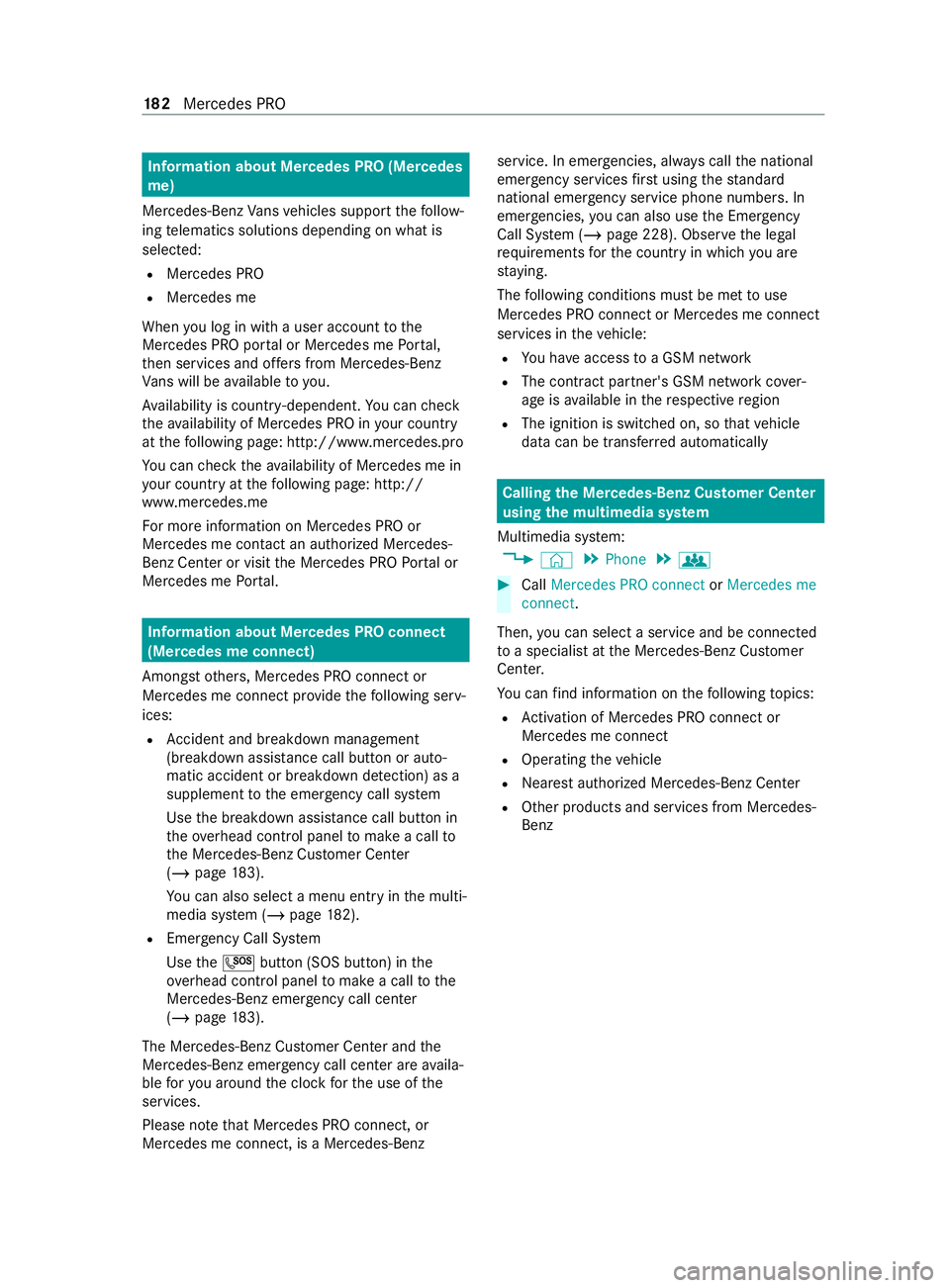
Information abou
tMercedes PR O(Mercedes
me)
Mercedes-Ben zVans vehicles suppor tthe follow‐
ing telematics solutions depending on what is
selec ted:
R Mercedes PRO
R Mercedes me
When youl og in wit hauser accoun ttothe
Mercedes PR OportalorM ercedes me Portal,
th en services and of fers from Mercedes-Benz
Va ns will be available toyou.
Av ailabilit yiscountr y-dependent. Youc an check
th ea vailabilit yofM ercedes PR Oinyour country
at thef ollowing page: http://www.mercedes.pro
Yo uc an checkt he availabilit yofMercedes me in
yo ur countr yatthefollowing page: http://
www.me rcedes.me
Fo rm orei nformation on Mercedes PR Oor
Mercedes me contact an authorized Mercedes-
Benz Center or visit theM ercedes PR OPortalor
Mercedes me Portal. Information abou
tMercedes PR Oconnect
(Mercedes me connect)
Among stothers, Mercedes PR Oconnect or
Mercedes me connect pr ovide thef ollowing serv‐
ices:
R Accident and breakdown mana gement
(breakdown assi stanc ecall button or auto‐
matic acciden torbreakd ownd etection) as a
supplement tothee mer gency cal lsyst em
Use theb reakdown assis tance cal lbuttonin
th eo verhead cont rolp anel tomak eac allto
th eM ercedes-Benz Cus tomer Center
(/ page183).
Yo uc an also selec tamenue ntry inthem ulti‐
media sy stem (/ page182).
R Emergency Call Sy stem
Use the0053 button (SOS button) in the
ove rhead cont rolp anel tomak eac alltothe
Mercedes-Benze mergency cal lcenter
(/ page 183).
The Mercedes-Benz Cust omer Center andthe
Mercedes-Benze mergency cal lcenter are availa‐
ble fory ou around thec lockfor theu se of the
services.
Please no tethat Mercedes PR Oconnect, or
Mercedes me connect, is aMercedes-Benz service. In emer
gencies, al ways cal lthe national
emergency servic esfirs tu sing thes tandard
national emer gency service phone numbers. In
emergencies, youc an also use theE mer gency
Call Sy stem (/ page228). Obser vethel egal
requ irements fort he countr yinwhichyou are
st ay ing.
The following condition smustbem etto use
Mercedes PR Oconnec torMercedes me connect
services in thev ehicle:
R Youh avea ccess toaG SM network
R The contract partner' sGSM networ kcove r‐
ag eisa vailable in ther espectiv eregion
R The ignition is switched on, so that vehicle
dat acan be transfer reda utomatically Calling
theM ercedes-Benz Cus tomer Center
using the multimedi asystem
Multimedia sy stem:
4 © 5
Phone 5
g #
Call Mercedes PRO connect orMercedes me
connect.
Then, youc an selec taservic eand be connec ted
to as pecialis tatthe Mercedes-Benz Cus tomer
Center.
Yo uc an find information on thef ollowing topics:
R Activation of Mercedes PR Oconnect or
Mercede smeconnect
R Ope rating thev ehicle
R Neares tauthorized Mercedes-BenzC enter
R Other products and services from Mercedes-
Benz 18 2
Mercedes PRO
Page 185 of 348
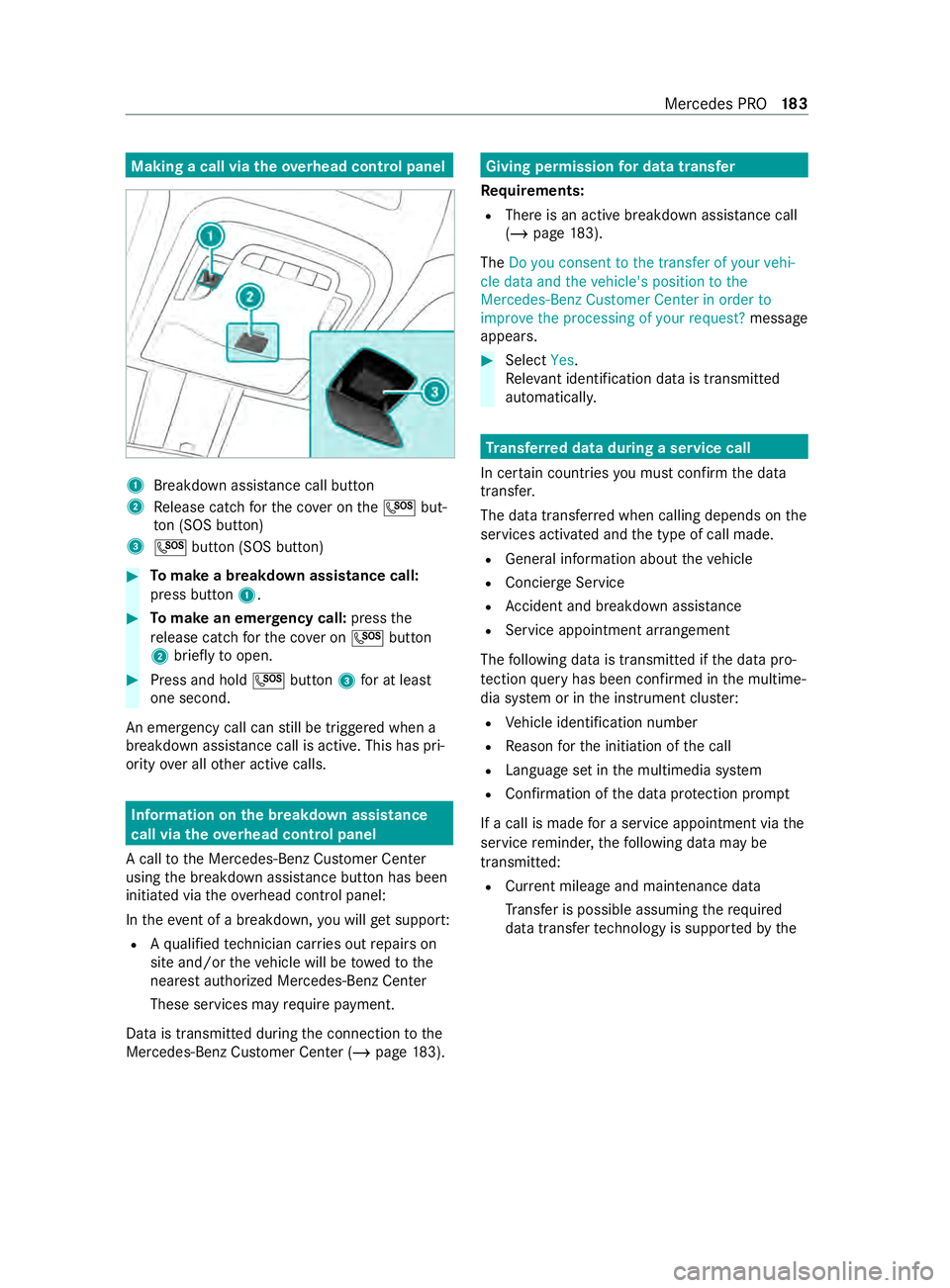
Making
acall via the overhead control panel 1
Breakdown assis tance cal lbutton
2 Release cat chfort he co veront he0053 but‐
to n( SOS button)
3 0053 button (SOS button) #
Tomak eab reakdown assistanc ecall:
press button 1. #
Tomak eane mergency call: pressthe
re lease cat chfort he co veron0053button
2 brief lyto open. #
Press and hold 0053button 3foratl east
one second.
An emer gency cal lcan still be triggered when a
breakdown assis tance cal lisactive.T hish aspri‐
ority overallot her activ ecalls. Information on
theb reakd owna ssistance
call via the overhead control panel
Ac alltotheM ercedes-Benz Cus tomer Center
using theb reakdown assis tance button ha sbeen
initia tedv iatheo verhead cont rolp anel:
In thee vent of abreak down, youw illge ts uppo rt:
R Aqualified tech nician car ries out repair son
sit ea nd/or thev ehicle will be towe dtot he
neares tauthorize dMercedes-Ben zCenter
Thes eservices ma yrequir epayment.
Dat aist ransmit tedd uring thec onnection tothe
Mercedes-BenzC ustomer Center (/ page183). Giving permission
ford atat rans fer
Re quirements:
R Ther eisana ctivebreakdown assis tance call
(/ page 183).
The Do yo uconsent to the transfe rofyourv ehi-
cle data and the vehicle's positio ntothe
Mercedes-Benz Customer Center in order to
improv ethe processing of your request? message
appears. #
Select Yes.
Re leva nt identi fication da tais transmitted
automaticall y. Tr
ansfer redd ata during aservic ecall
In cer tain countries youm ustc onfirm thed ata
transfer.
The dat atransfer redw hen calling depends on the
services activated and thet ype of call made.
R General information about thev ehicle
R Concier geService
R Accident and breakdown assis tance
R Service appointment ar rangement
The following dat aistransmitted if thed atap ro‐
te ction queryh as been confirmed in them ultime‐
dia sy stem or in thei nstrument clus ter:
R Vehicle identification number
R Reason fort he initiation of thec all
R Languag esetinthem ultimedia sy stem
R Confirmation of thed atap rotection prom pt
If ac all is made foras ervice appointment via the
service reminder ,the following dat amaybe
transmitte d:
R Current milea geand main tenance da ta
Tr ans ferisp ossible assuming ther equired
dat atransfer tech nology is suppor tedbyt he Mercedes PRO
18 3
Page 186 of 348
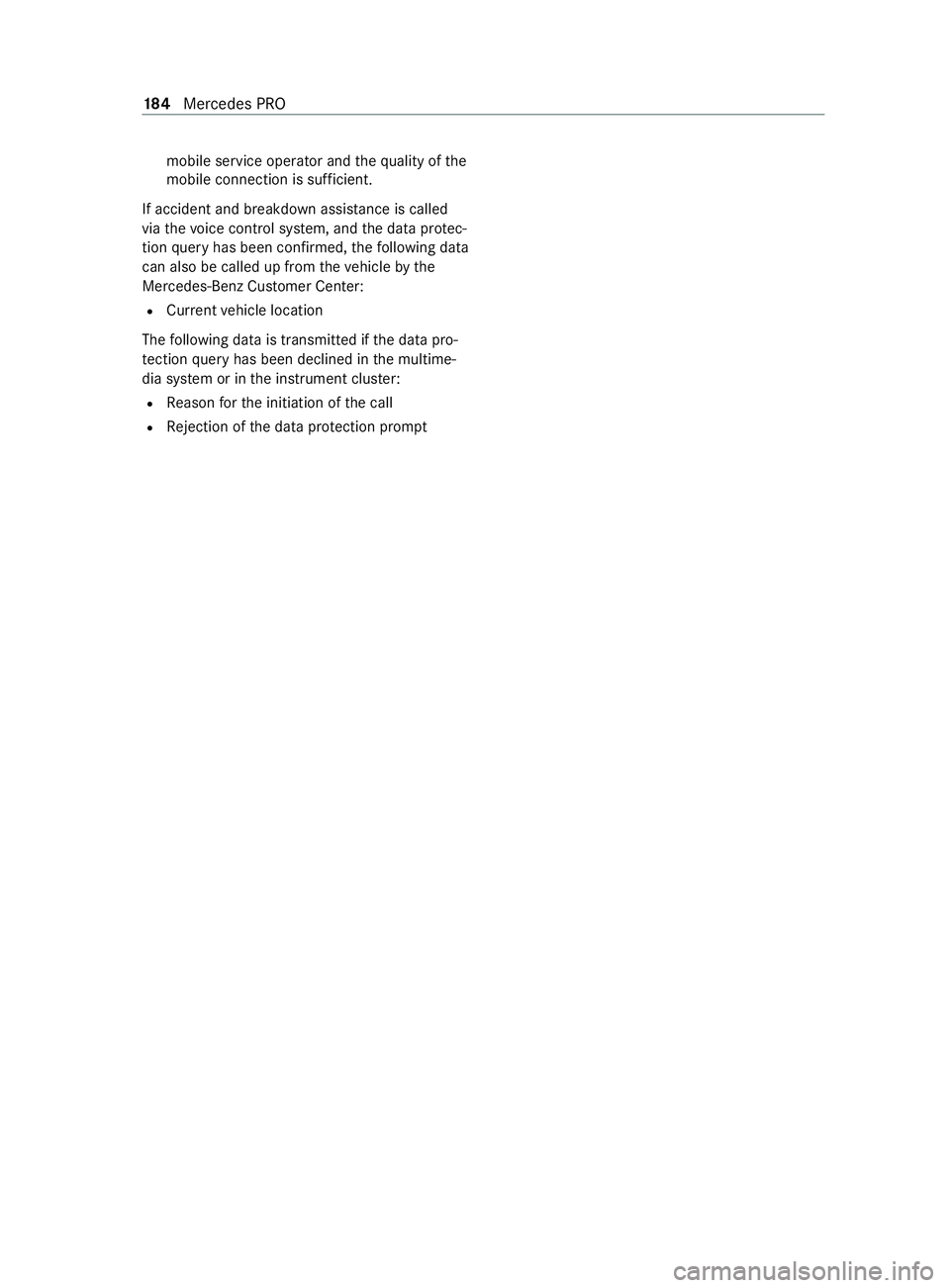
mobil
eservice operator and theq uality of the
mobil econnection is suf ficient.
If accident and breakdown assis tance is called
via thev oice control sy stem, and thed atap rotec‐
tion queryh as been confirmed, thef ollowing data
can also be called up from thev ehicle bythe
Mercedes-BenzC ustomer Center:
R Current vehicle location
The following dat aistransmit tedift he dat apro‐
te ction queryh as been declined in them ultime‐
dia sy stem or in thei nstrument clus ter:
R Reason fort he initiation of thec all
R Rejection of thed atap rotection prom pt 184
Mercedes PRO
Page 187 of 348
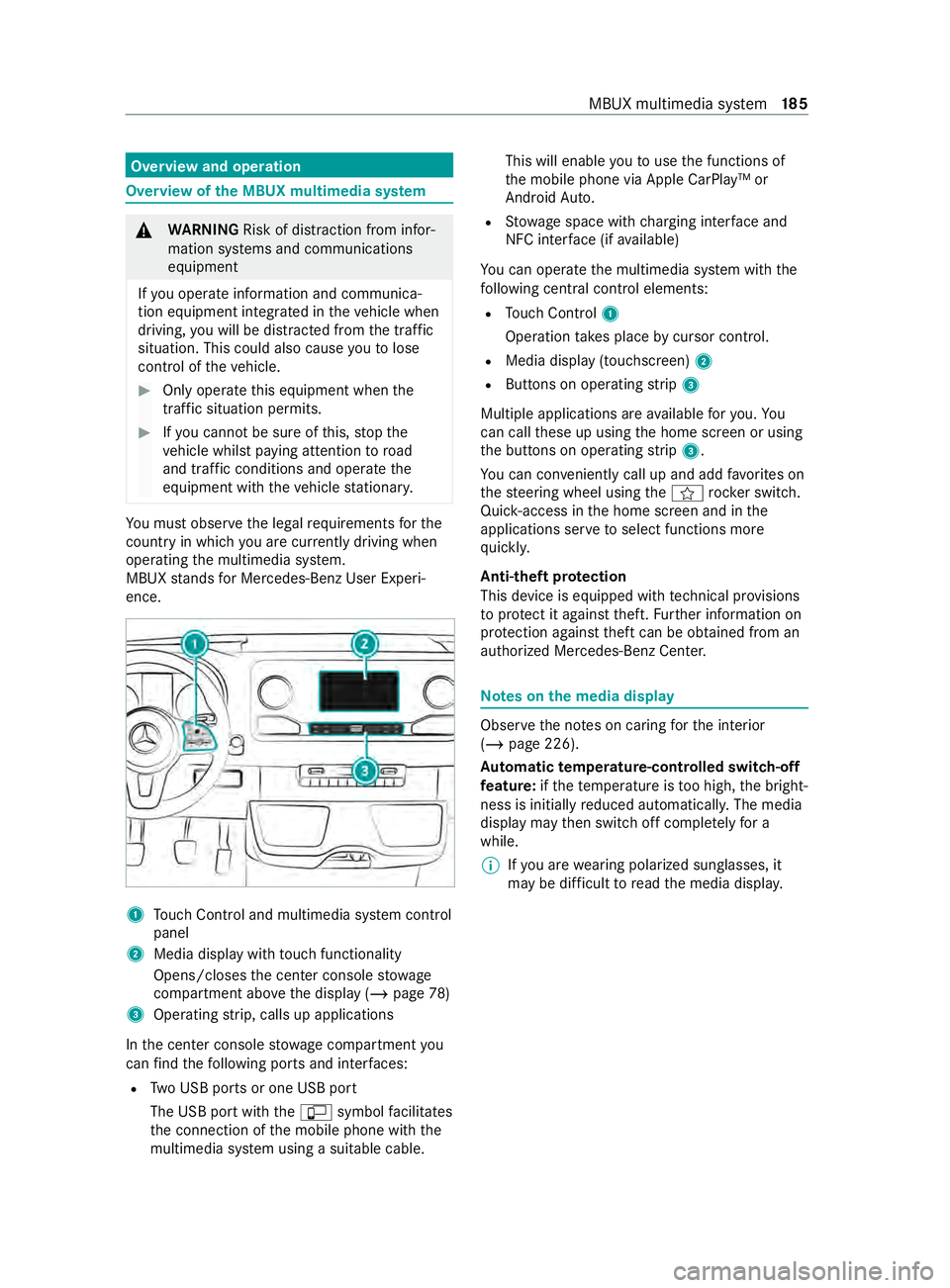
Overvie
wand operation Overvie
wofthe MBUX multi media sy stem &
WARNING Risk of distraction from infor‐
mation sy stems and communications
equipment
If yo uo perat einformation and communica‐
tio ne quipment integ ratedint hevehicle when
driving, youw ill be distracted from thet raffic
situation. This could also cause youtol ose
control of thev ehicle. #
Onlyoperat ethis equipment when the
traf fics ituation permits. #
Ifyo uc anno tbes ureoft his,stop the
ve hicle whils tpaying attention toroad
and traf ficc onditions and ope rate the
equipment wit hthe vehicle stationar y. Yo
um usto bse rvet he legal requirements fort he
countr yinwhich youa recur rentl yd riving when
ope rating them ultimedia sy stem.
MBUX stands forM ercedes-Benz User Experi‐
ence. 1
Touc hC ontrol and multimedia sy stem cont rol
panel
2 Media displa ywitht ouc hfunctionality
Opens/closes thec enter console stowage
compartment abo vethed ispla y(/pag e78)
3 Operating strip, calls up applications
In thec enter console stowagec ompartment you
can find thef ollowing ports and inter faces:
R TwoU SB ports or one USB port
The USB por twitht he ç symbol facilitates
th ec onnection of them obile phone wit hthe
multimedia sy stem using asuitable cable. This will enable
youtou sethef unctions of
th em obile phone via Apple CarPlay™ or
Android Auto.
R Stow ages pac ewithc harging inter face and
NFC inter face (i favailable)
Yo uc an operat ethe multimedia sy stem wit hthe
fo llowing central control elements:
R Touc hC ontrol 1
Operatio ntakes plac ebycursor control.
R Media displa y(touchscreen) 2
R Button sonoperating strip 3
Multiple applications ar eavailable fory ou. Yo u
can cal lthese up using theh ome screen or using
th eb uttons on operating strip 3.
Yo uc an con veniently cal lupand ad dfavo rite son
th es teering wheel using thef rock er switch.
Quic k-access in theh ome screen and in the
applications ser vetoselect functions more
qu ickl y.
Anti-thef tprotection
This devic eisequipped wit htechnical pr ovisions
to protect it agains ttheft. Further information on
pr otection agains tthef tcan be obtained from an
authorized Mercedes-Benz Center. Note
sont he media display Obser
vethen otes on caring fort he interior
(/ page226).
Au tomatic temperature-cont rolled switch-off
fe ature: ifth et emperatur eistoo high, theb right‐
ness is initiall yreduced automaticall y.The media
displa ymaythen switc hoffcomple tely fora
while.
% If
yo ua rewe aring polarize dsunglasses ,it
ma ybed ifficul ttor eadthem edia displa y. MBUX multimedia sy
stem 18 5
Page 188 of 348
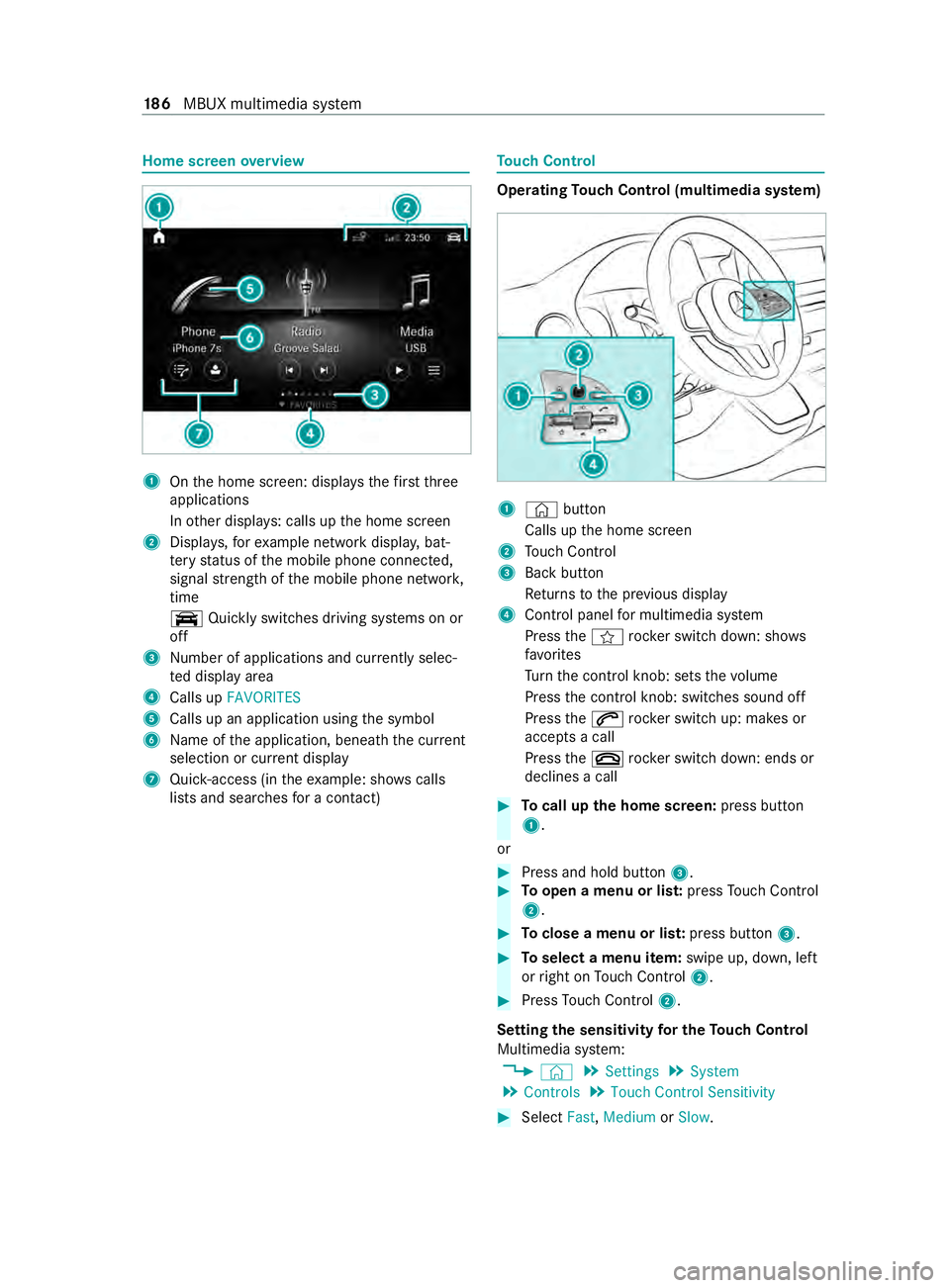
Home screen
overview 1
Ontheh ome screen: displa ys thefirst three
applications
In other displa ys:c alls up theh ome screen
2 Displa ys,for example networ kdispla y,bat‐
te ry status of them obile phone connected,
signal stre ngt hoft he mobile phone networ k,
time
y Quicklyswitches driving sy stems on or
off
3 Numb er of applications and cur rently selec‐
te dd ispla yarea
4 Calls up FAVORITES
5 Calls up an application using thes ymbol
6 Name of thea pplication, beneat hthe cur rent
selection or cur rent displ ay
7 Quick-access (i nthe example: sho wscalls
li st sa nd sear ches forac ontact) To
uc hC ontrol Operating
Touc hC ontrol (multimedi asystem) 1
© button
Calls up theh ome screen
2 Touc hC ontrol
3 Backbutton
Re turns tothep reviou sdisplay
4 Cont rolp anel form ultimedia sy stem
Press thef rocker switc hdown: sho ws
fa vo rites
Tu rn thec ont rolk no b: sets thev olume
Press thec ont rolk no b: switches sound off
Press the0061 rocker switc hup: makes or
accepts acall
Press the0076 rocker switc hdown: ends or
declines acall #
Tocall up theh om escreen: press button
1.
or #
Press and hold button 3. #
Toopen amenu or lis t:press Touc hC ontrol
2. #
Toclose amenuorl ist: press button 3. #
Toselect amenu item: swipe up, down, left
or right on Touc hC ontrol 2. #
Press Touc hC ontrol 2.
Setting thes ensitivit yfor th eTouc hControl
Multimedi asystem:
4 © 5
Settings 5
System
5 Controls 5
Touch Control Sensitivity #
Select Fast,Medium orSlow . 18 6
MBUX multimedia sy stem
Page 189 of 348
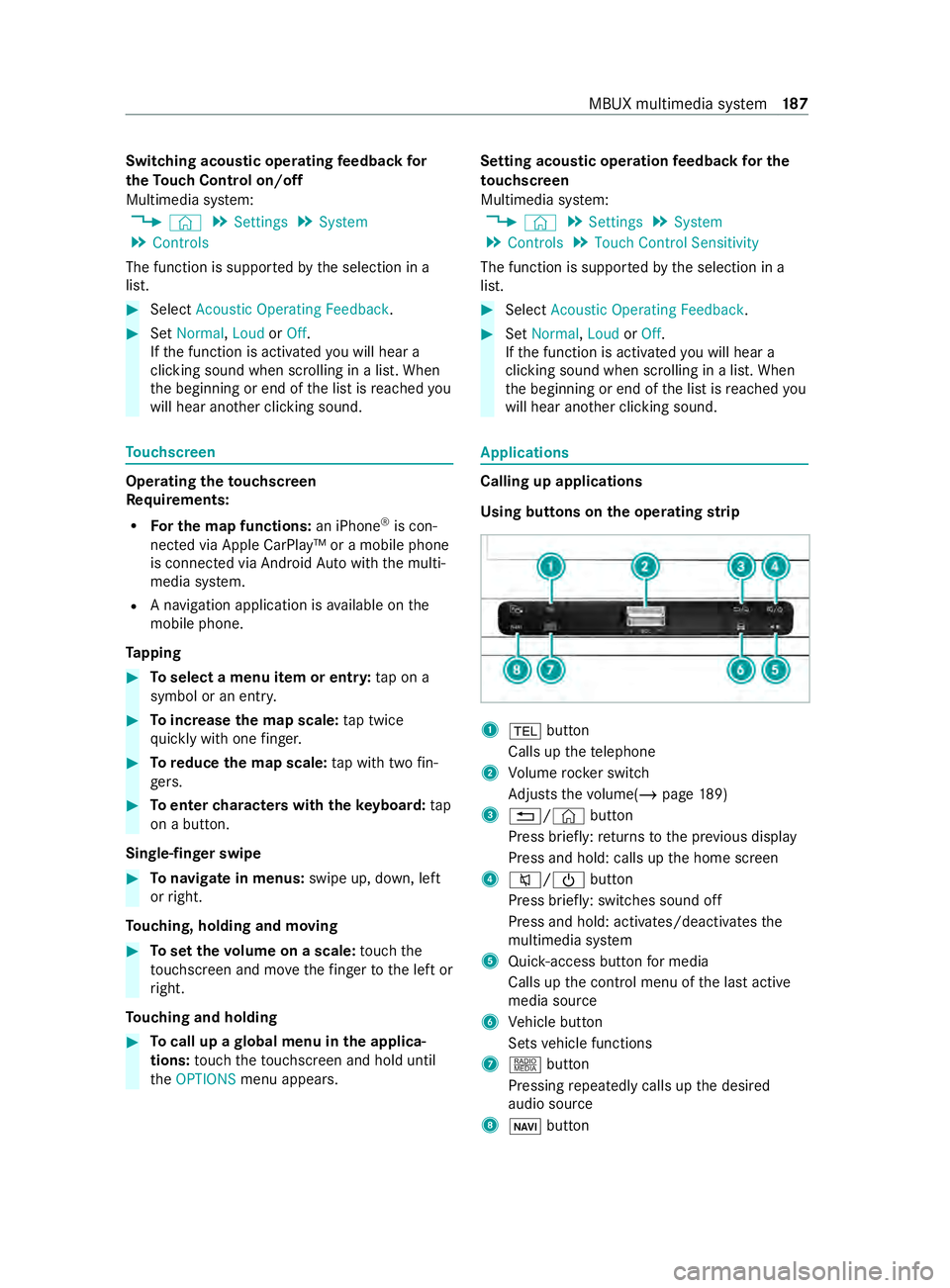
Switching acoustic operating
feedba ckfor
th eT ouc hControl on/off
Multimedi asystem:
4 © 5
Settings 5
System
5 Controls
The function is suppor tedbyt he selection in a
list. #
Select Acoustic Operating Feedback. #
Set Normal, LoudorOff.
If th ef unction is activated youw ill hear a
clickin gsoun dwhen sc rolling in alist. When
th eb eginnin gorend ofthel istisr eached you
will hear ano ther clicking sound. To
uchscreen Operating
thet ouchsc reen
Re quirements:
R Forthe map functions: an iPhone®
is con‐
nected via Apple CarPl ay™ora mobile phone
is connected via Android Autowit hthe multi‐
media sy stem.
R Anavigation application is available on the
mobil ephone.
Ta pping #
Toselect amenu item or entr y:tapona
symbol or an ent ry. #
Toincrease them apscale: tapt wice
qu ickl ywitho nefinger. #
Toreduce the map scale: tapw itht wo fin‐
ge rs. #
Toenter character swiththek eyboard: tap
on abutton.
Single-finger swipe #
Tonavigat einmenus:swipe up, down, left
or right.
To uching, holding and moving #
Tosetthe volume on ascale: touc ht he
to uchsc reen and mo vethef inger tothel eftor
ri ght.
To uching and holding #
Tocall up aglobal menu in thea pplica‐
tions: touc ht he touchsc reen and hold until
the OPTIONS menu appears. Setting acoustic operation
feedba ckfort he
to uchscreen
Multimedi asystem:
4 © 5
Settings 5
System
5 Controls 5
Touch Control Sensitivity
The function is suppor tedbyt he selection in a
list. #
Select Acoustic Operating Feedback. #
Set Normal, LoudorOff.
If th ef unction is activated youw ill hear a
clickin gsoun dwhen sc rolling in alist. When
th eb eginnin gorend ofthel istisr eached you
will hear ano ther clicking sound. Applications
Calling up applications
Using buttons on
theo perating strip 1
002B button
Calls up thet elephone
2 Volume rocker switch
Ad justs thev olume(/ page189)
3 0038/© button
Press brief ly:r eturns tothep reviou sdisplay
Press and hold: calls up theh ome screen
4 0063/00D0 button
Press brief ly:s witches sound off
Press and hold: acti vates/deactivates the
multimedia sy stem
5 Quic k-access button form edia
Calls up thec ont rolm enuoft he las tactive
media source
6 Vehicle button
Sets vehicle functions
7 | button
Pressing repeatedl ycalls up thed esired
audio source
8 00CB button MBUX multimedia sy
stem 187
Page 190 of 348
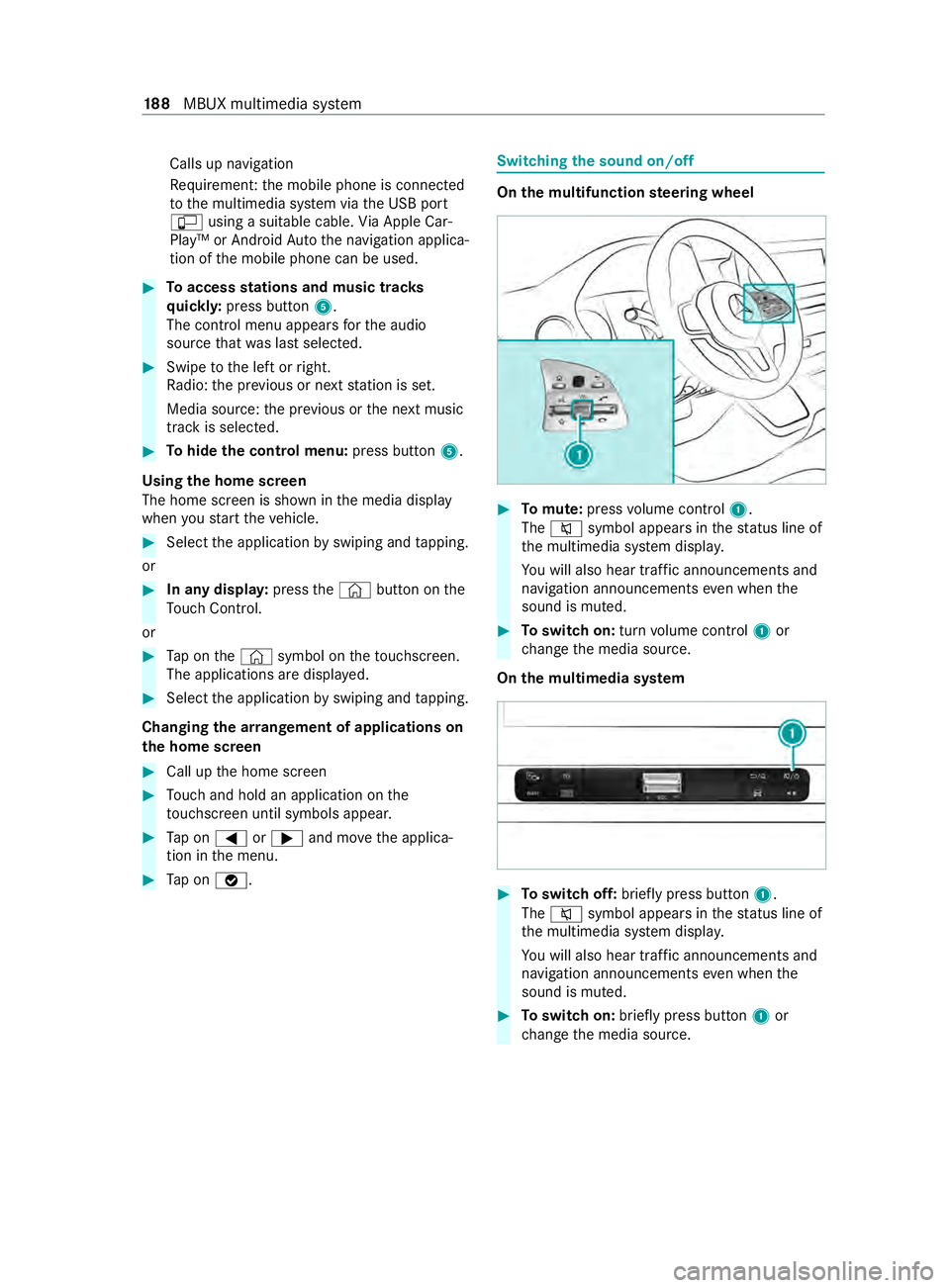
Calls up navigation
Re
quiremen t:them obile phone is connected
to them ultimedia sy stem via theU SB port
ç using asuitable cable. ViaA pple Car‐
Play™ or Android Autothen avigation applica‐
tion of them obile phone can be used. #
Toaccess stations and music trac ks
qu ickl y:press button 5.
The control menu appear sfor thea udio
source that wa slasts elected. #
Swipe tothel eftorr ight.
Ra dio: thep reviou sorn exts tatio niss et.
Media source: thep reviou sort he next music
tra ck is selec ted. #
Tohide thec ontrol menu: press button5.
Using theh om escreen
The home screen is shown in them edia display
when yous tart thev ehicle. #
Select thea pplication byswiping and tapping.
or #
In an ydispla y:press the© button on the
To uc hC ontrol.
or #
Tapont he© symbol on thet ouchscreen.
The applications ar edispla yed. #
Select thea pplication byswiping and tapping.
Changing thea rrangemen tofapplications on
th eh om escreen #
Call up theh ome screen #
Touc ha nd hold an applicatio nonthe
to uchsc reen until symbols appear. #
Tapon0059or 0065and mo vethea pplica‐
tion in them enu. #
Tapon00FB . Switching
thes ound on/off On
them ultifunction steering wheel #
Tomute: pressvolume control 1.
The 0063 symbol appear sinthestatus line of
th em ultimedia sy stem displa y.
Yo uw ill also hear traf fica nnouncements and
navigation announcements even when the
sound is muted. #
Toswitc hon:tur nv olume control 1or
ch ang ethe media source.
On them ultimedia sy stem #
Toswitc hoff:briefly press button 1.
The 0063 symbol appear sinthestatus line of
th em ultimedia sy stem displa y.
Yo uw ill also hear traf fica nnouncements and
navigation announcements even when the
sound is muted. #
Toswitc hon:brief lypress button 1or
ch ang ethe media source. 18 8
MBUX multimedia sy stem