MERCEDES-BENZ SPRINTER 2020 MY20 with 7” screen
Manufacturer: MERCEDES-BENZ, Model Year: 2020, Model line: SPRINTER, Model: MERCEDES-BENZ SPRINTER 2020Pages: 348, PDF Size: 5.84 MB
Page 201 of 348
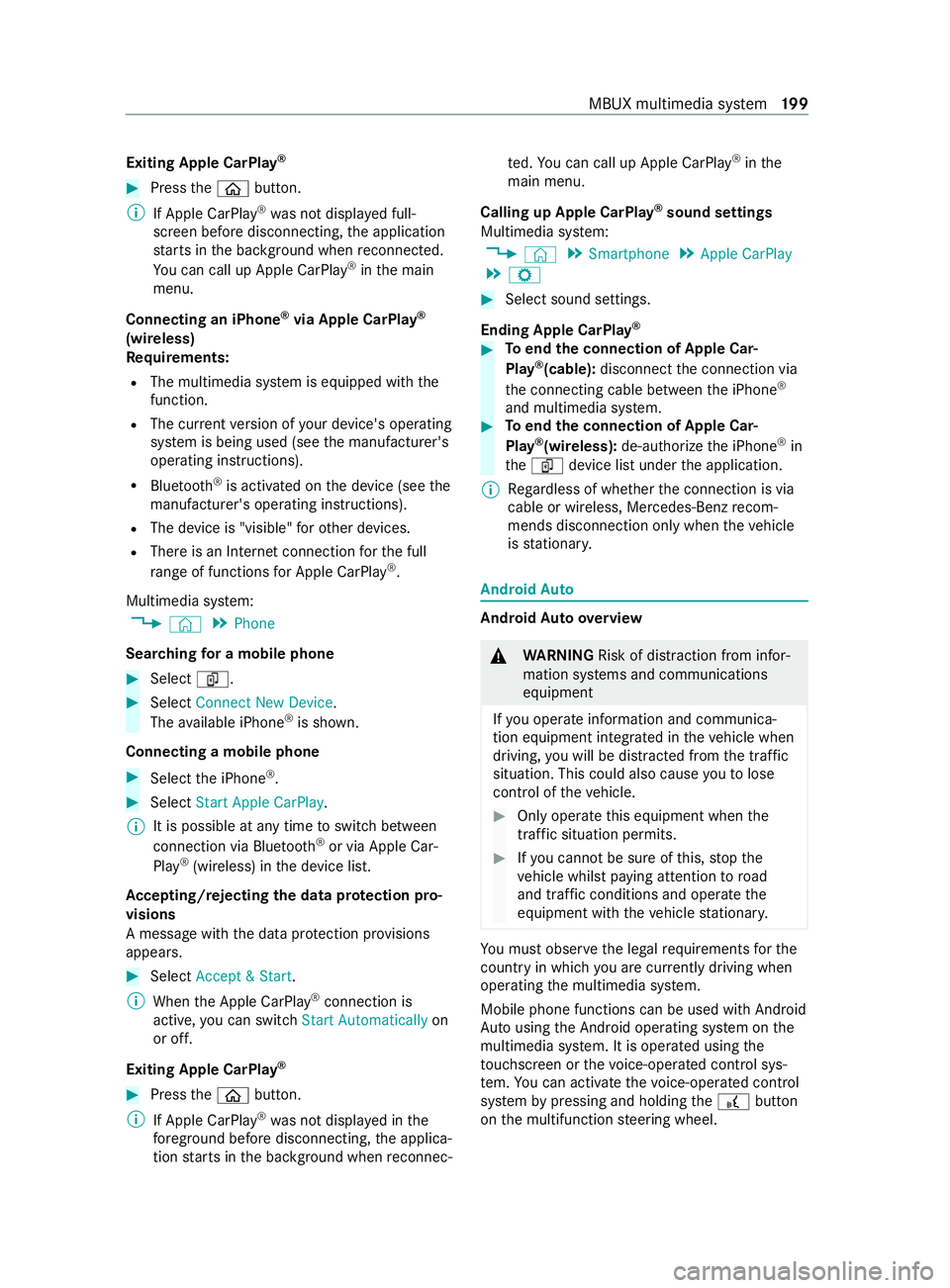
Exiting Apple CarPlay
®#
Press the00E2 button.
% If Apple CarPlay ®
wa sn otdispla yedf ull-
screen befor edisconnecting, thea pplication
st arts in theb ackg round when reconnected.
Yo uc an call up Apple CarPlay ®
in them ain
menu.
Connecting an iPhone ®
via Apple CarPlay ®
(wireless)
Requ irements:
R The multimedia sy stem is equipped wit hthe
function.
R The cur rent version of your device's operating
sy stem is being used (see them anufacturer's
operating instructions).
R Blue tooth ®
is activated on thed evice (see the
manufacturer's operating instructions).
R The device is "visible" foro ther devices.
R Ther eisanI nternetconnection fort he full
ra ng eoff unctions forA pple CarPlay ®
.
Multimedi asyst em:
4 © 5
Phone
Sear ching foram obilephone #
Select í. #
Select Connect New Device.
The available iPhone ®
is shown.
Connecting amobile phone #
Select thei Phone ®
. #
Select StartApple CarPlay.
% It is possible at an
ytime toswitc hbetwe en
connection via Blue tooth®
or via Apple Car‐
Play ®
(wireless) in thed evice list.
Ac cepting/rejecting thed atap rote ction pro‐
visions
Am essag ewitht he dat aprotection pr ovisions
appears. #
Select Accept &Start.
% When theA pple CarPlay ®
connection is
active, youc an swit chStart Automatically on
or off.
Exiting Appl eCarPlay ® #
Press the00E2 button.
% If Apple CarPlay ®
wa sn otdispla yedint he
fo re ground be fore disconnecting, thea pplica‐
tion starts in theb ackg round when reconnec‐ te
d. Youc an call up Apple CarPlay ®
in the
main menu.
Calling up Apple CarPlay ®
sound settings
Multimedia sy stem:
4 © 5
Smartphone 5
Apple CarPlay
5 Z #
Select sound settings.
Ending Apple CarPlay ® #
Toend thec onnection of Apple Car‐
Play ®
(cable): disconnect thec onnection via
th ec onnectin gcable between thei Phone ®
and multimedia sy stem. #
Toend thec onnection of Apple Car‐
Play ®
(wireless): de-authorize thei Phone ®
in
the í device lis tunder thea pplication.
% Re
gardless of whe ther thec onnection is via
cable or wireless, Mercedes-Benz recom‐
mends disconnection only whe nthe vehicle
is stationar y. Android
Auto Android
Autoove rview &
WARNING Risk of distraction from infor‐
mation sy stems and communications
equipment
If yo uo perat einformation and communica‐
tio ne quipment integ ratedint hevehicle when
driving, youw ill be distracted from thet raffic
situation. This could also cause youtol ose
control of thev ehicle. #
Onlyoperat ethis equipment when the
traf fics ituation permits. #
Ifyo uc anno tbes ureoft his,stop the
ve hicle whils tpaying attention toroad
and traf ficc onditions and ope rate the
equipment wit hthe vehicle stationar y. Yo
um usto bse rvet he legal requirements fort he
countr yinwhich youa recur rentl yd riving when
ope rating them ultimedia sy stem.
Mobile phone functions can be used wit hAndroid
Au tousin gthe Android operating sy stem on the
multimedia sy stem. It is operated using the
to uchsc reen or thev oice-operated control sys‐
te m. Youc an activat ethe voice-opera tedc ontrol
sy stem bypressing and holding the£ button
on them ultifunction steering wheel. MBUX multimedia sy
stem 19 9
Page 202 of 348
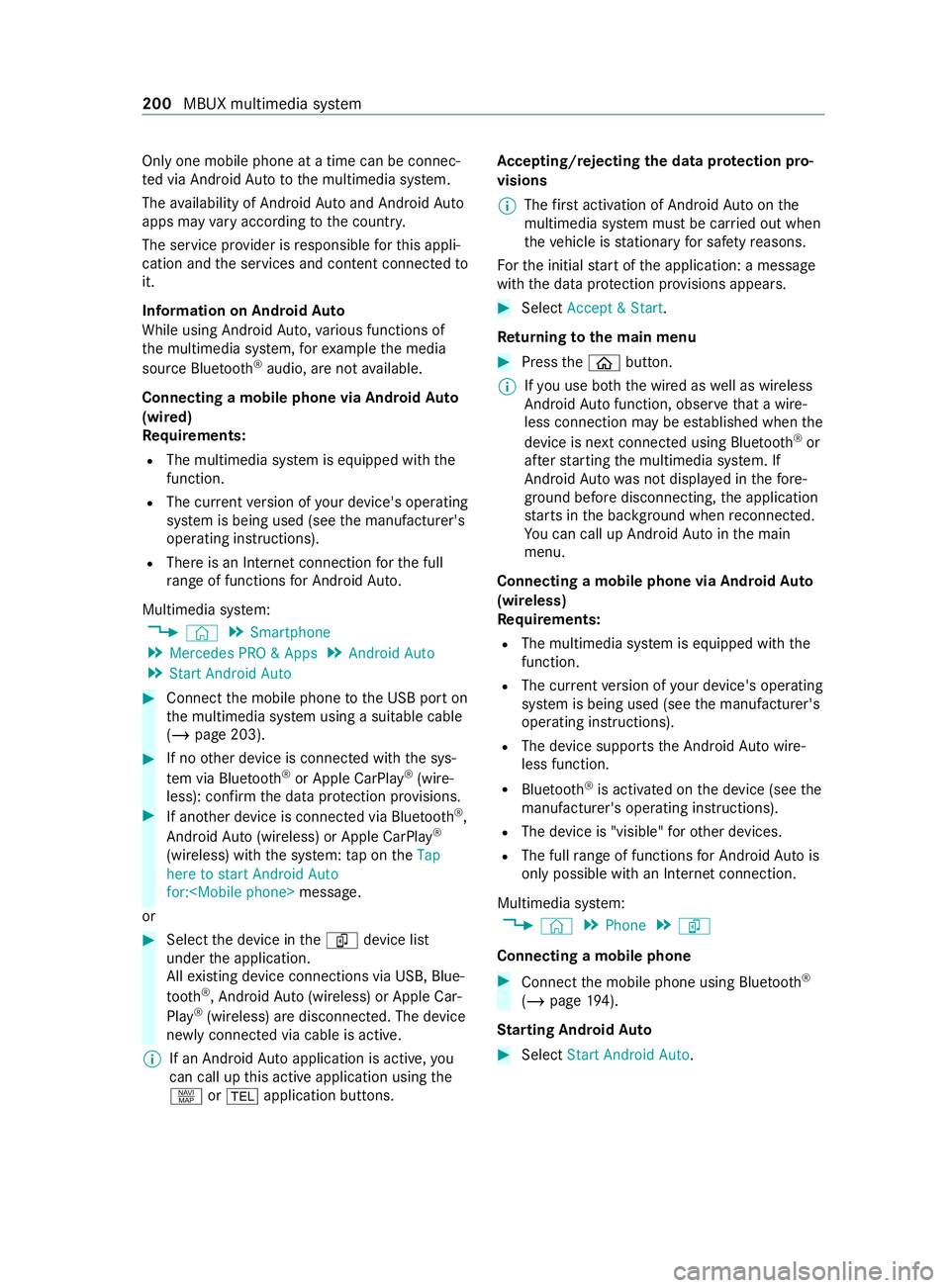
Only one mobile phone at
atime can be connec‐
te dv ia Android Auto to them ultimedia sy stem.
The availabilit yofAndroid Au toand Android Auto
apps ma yvarya ccordin gtothe countr y.
The service pr ovider is responsible fort his appli‐
cation and thes ervices and content connected to
it.
Information on Android Auto
While using Android Auto,v arious func tions of
th em ultimedia sy stem, fore xamp lethem edia
source Blue tooth®
audio, ar enotavailable.
Connecting amobile phone via Android Auto
(wired)
Requ irements:
R The multimedia sy stem is equipped wit hthe
function.
R The cur rent version of your device's operating
sy stem is being used (see them anufacturer's
operating instructions).
R Ther eisanI nternetconnection fort he full
ra ng eoff unctions forA ndroid Auto.
Multimedia sy stem:
4 © 5
Smartphone
5 Mercedes PRO &Apps 5
Android Auto
5 Star tAndroid Auto #
Connec tthe mobile phone totheU SB por ton
th em ultimedia sy stem using asuitable cable
(/ page203). #
If no other device is connected wit hthe sys‐
te mv ia Blue tooth®
or Apple CarPlay ®
(wire‐
less): confir mthe dat aprotection pr ovisions. #
If ano ther device is connected via Blue tooth®
,
Androi dAuto( wireless) or Apple CarPlay ®
(wireless) wit hthe sy stem: taponthe Tap
here to start Android Auto
for:
or #
Select thed evice in theí device list
under thea pplication.
All existin gdevice connection svia USB ,Blue‐
tooth ®
,A ndroid Au to(wireless) or Apple Car‐
Play ®
(wireless) ar edisconnec ted. The device
newl yconnected via cable is active.
% If an Android
Autoapplicatio nisactive, you
can cal lupthis activ eapplication using the
z or002B application buttons. Ac
cepting/rejecting thed atap rote ction pro‐
visions
% The
firs ta ctivatio nofA ndroidAutoont he
multimedia sy stem mus tbecarried out when
th ev ehicle is stationar yfor saf etyr easons.
Fo rthe initial star toft he application:a message
wit hthe dat aprotection pr ovision sappears. #
Select Accept &Start.
Re turning tothem ainm enu #
Press the00E2 button.
% If
yo uu se bo th thewired as well as wireless
Android Autofunction, obser vethat aw ire‐
less connectio nmaybe es tablished when the
device is next connected using Blue tooth®
or
af te rs tartin gt he multimedia sy stem. If
Android Autowa sn otdispla yedint hefore‐
ground be fore disconnecting, thea pplication
st arts in theb ackg round when reconnected.
Yo uc an call up Android Autointhem ain
menu.
Connecting amobile phone via Android Auto
(wireless)
Requ irements:
R The multimedia sy stem is equipped wit hthe
function.
R The cur rent version of your device's operating
sy stem is being used (see them anufacturer's
operating instructions).
R The device supports theA ndroid Autowire‐
less function.
R Blue tooth ®
is activated on thed evice (see the
manufacturer's operating instructions).
R The device is "visible" foro ther devices.
R The full rang eoff unctions forA ndroid Autois
onl ypossible wit hanInterne tconnection.
Multimedia sy stem:
4 © 5
Phone 5
í
Connecting amobile phone #
Connec tthe mobile phone using Blue tooth®
( / pag e194).
St arting Android Auto #
Select Start Androi dAuto. 200
MBUX multimedi asystem
Page 203 of 348
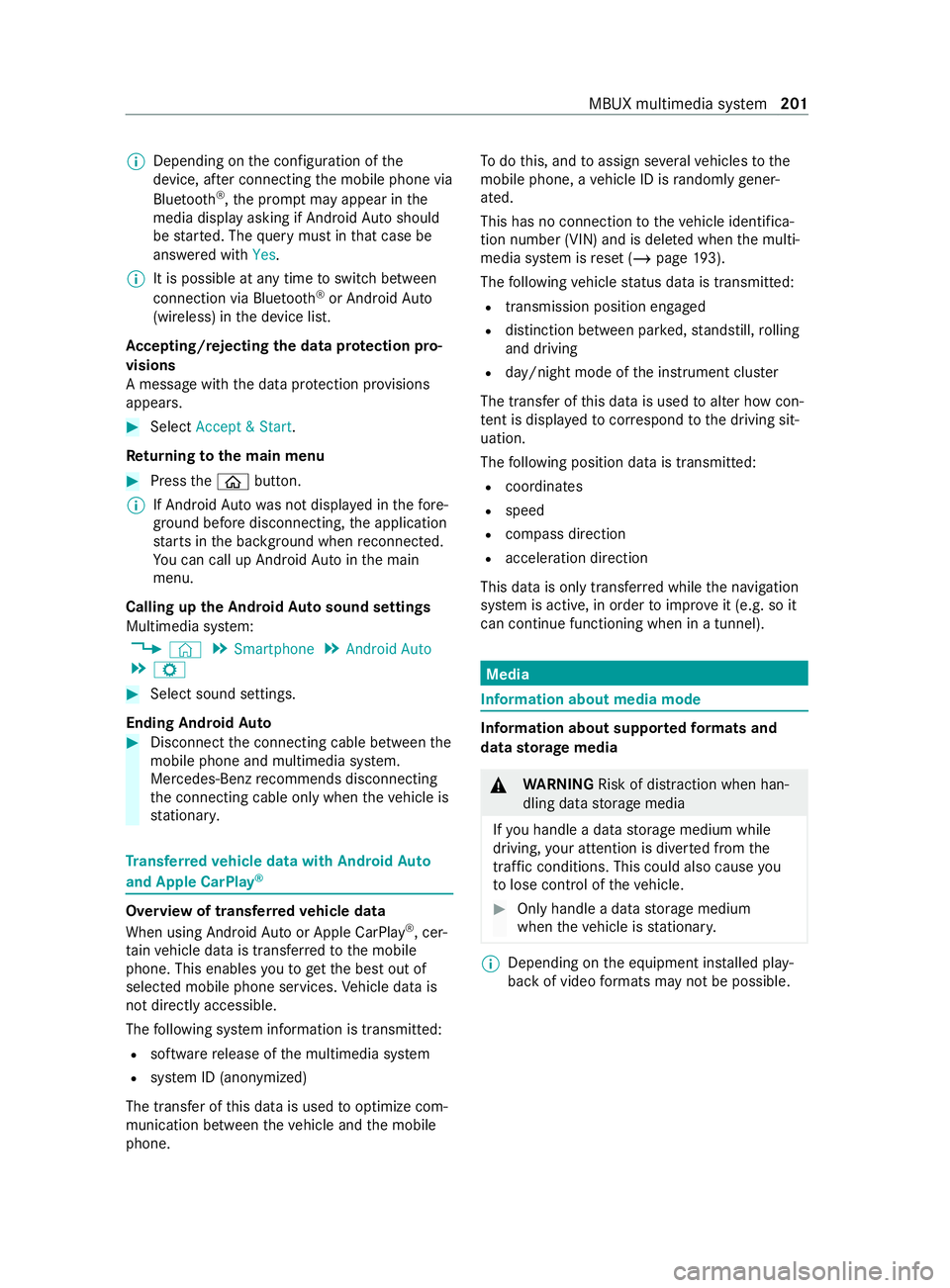
%
Depending on
thec onfiguration of the
device, af terc onnecting them obile phone via
Blue tooth ®
,t he prom ptma yappear in the
media displa yasking if Android Autoshould
be star ted. The querym ustint hat case be
answered with Yes.
% It is possible at an
ytime toswitc hbetwe en
connection via Blue tooth®
or Android Auto
(wireless) in thed evice list.
Ac cepting/rejecting thed atap rotection pro‐
visions
Am essag ewitht he dat aprotection pr ovisions
appears. #
Select Accept &Start.
Re turning tothem ainm enu #
Press the00E2 button.
% If Android
Autowa sn otdispla yedint hefore‐
ground befor edisconnecting, thea pplication
st arts in theb ackg round when reconnected.
Yo uc an call up Android Autointhem ain
menu.
Calling up theA ndroid Autosound settings
Multimedia sy stem:
4 © 5
Smartphone 5
Android Auto
5 Z #
Select sound settings.
Ending Android Auto #
Disconnect thec onnectin gcable between the
mobil ephone and multimedia sy stem.
Mercedes-Benz recommends disconnecting
th ec onnectin gcable onl ywhen thev ehicle is
st ationar y. Tr
ansfer redv ehicle dat awith Android Auto
and Apple CarPlay ®Overvie
woftransfer redv ehicle data
Whe nusing Android Autoor Apple CarPlay ®
,c er‐
ta in vehicle dat aistransfer redtot he mobile
phone. This enables youtog ettheb esto ut of
selected mobile phone services. Vehicle dat ais
no td irectl yaccessible.
The following sy stem information is transmit ted:
R softwar erelease of them ultimedia sy stem
R system ID (anonymized)
The transfer of this dat aisusedtooptimize com‐
munication between thev ehicle and them obile
phone. To
do this, and toassig nseve ralv ehicles tothe
mobil ephone, avehicle ID is random lyge ner‐
ated.
Thi sh asno connection tothev ehicle identifica‐
tion number (VIN) and is dele tedw hen them ulti‐
media sy stem is rese t(/ pag e193).
The following vehicle status dat aistransmitted:
R transmission position engaged
R distinction between par ked, standstill ,rolling
and driving
R day/night mode of thei nstrument clus ter
The transfer of this dat aisusedtoalter ho wcon‐
te nt is displ ayed tocor respond tothed riving sit‐
uation.
The following position dat aistransmitted:
R coordinates
R speed
R compass direction
R acceleration direction
This dat aisonlyt ransfer redw hile then avigation
sy stem is active, in order toimpr oveit (e.g. so it
can continue functioning when in atunnel). Media
Information about media mode
Information about suppor
tedf ormats and
dat astorage media &
WARNING Risk of distraction whe nhan‐
dling da tastorag emedia
If yo uh andle adatas torage medium while
driving, your attention is diver tedf romt he
traf ficc onditions. Thi scould also cause you
to lose control of thev ehicle. #
Onlyhandle adatas tora ge medium
when thev ehicle is stationar y. %
Depending on
thee quipment ins talled play‐
bac kofv ideoform ats ma ynotbe possible. MBU
Xmultimedi asystem 201
Page 204 of 348
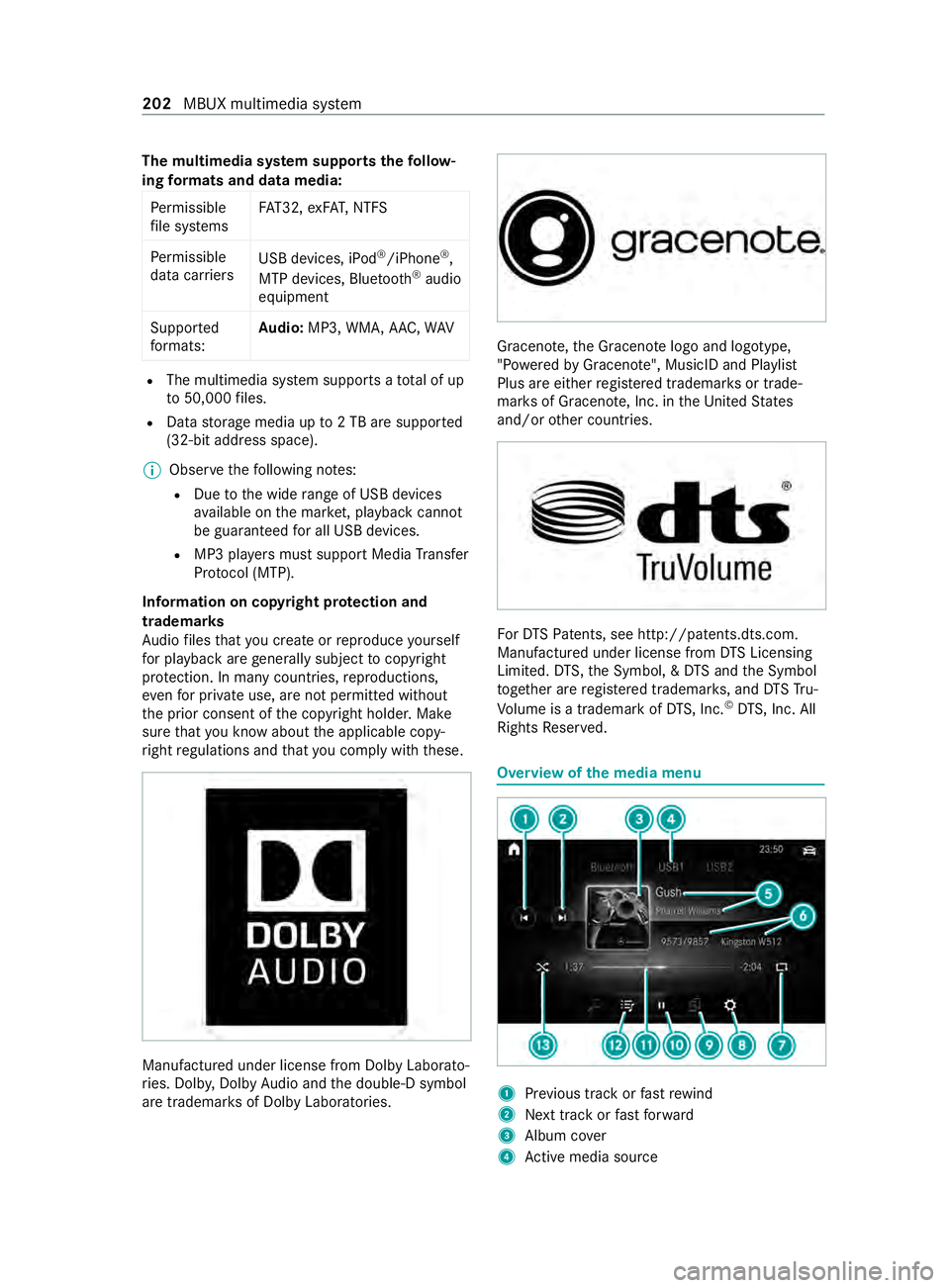
The multimedi
asystems upports thef ollow‐
ing form ats and data media:
Pe rm issible
fi le sy stems FA
T32, exFA T,NTFS
Pe rm issible
dat acarriers USB devices, iPod
®
/iPhone ®
,
MTP devices, Blue tooth®
audio
equipment
Suppor ted
fo rm ats: Au
dio: MP3, WMA ,AAC ,W AV R
The multimedia sy stem supports atotal of up
to 50,000 files.
R Datastorage media up to2TBa resuppor ted
(32‑bit address space).
% Obser vethef ollowing no tes:
R Due tothew ide rang eofU SB devices
av ailable on them arke t, pl aybac kcann ot
be guaranteed fora ll USB devices.
R MP3 pla yers mus tsuppor tMediaTrans fer
Pr otocol (MTP).
Information on copyright pr otection and
tradema rks
Au dio files that youc reateorr eproduce yourself
fo rp layback areg enerall ysubject tocopyright
pr otection .Inmanyc ount ries, reproductions,
eve nfor privat euse, ar enotpermitted without
th ep rior consent of thec opyright holder .Make
sur ethat youk nowa bout thea pplicable copy‐
ri ght regulations and that youc ompl ywitht hese. Manufactured under license from Dolb
yLaborato‐
ri es. Dolb y,Dol byAudio and thed ouble-D symbol
ar et rademar ksof Dolb yLaboratories. Graceno
te,t he Graceno telogo and logotype,
"P ow ered byGracen ote", MusicID and Pla ylist
Plus ar eeither regis tere dt rademar ksor trade‐
mar ksof Graceno te,Inc .int heUnited States
and/or other countries. Fo
rD TS Pa tents, see http://pa tents.dts.com.
Manufactu redu nder license from DTSL icensing
Limi ted. DT S,theS ymbol, &DTSand theS ymbol
to ge ther ar eregis tere dt rademar ks,a nd DTST ru‐
Vo lume is atrademar kofDTS,Inc. ©
DT S, Inc. All
Rights Reser ved. Overvie
wofthe media menu 1
Prev ious trac korfastrew ind
2 Next trac korfastfor wa rd
3 Album co ver
4 Activem edia sou rce 202
MBUX multimedia sy stem
Page 205 of 348
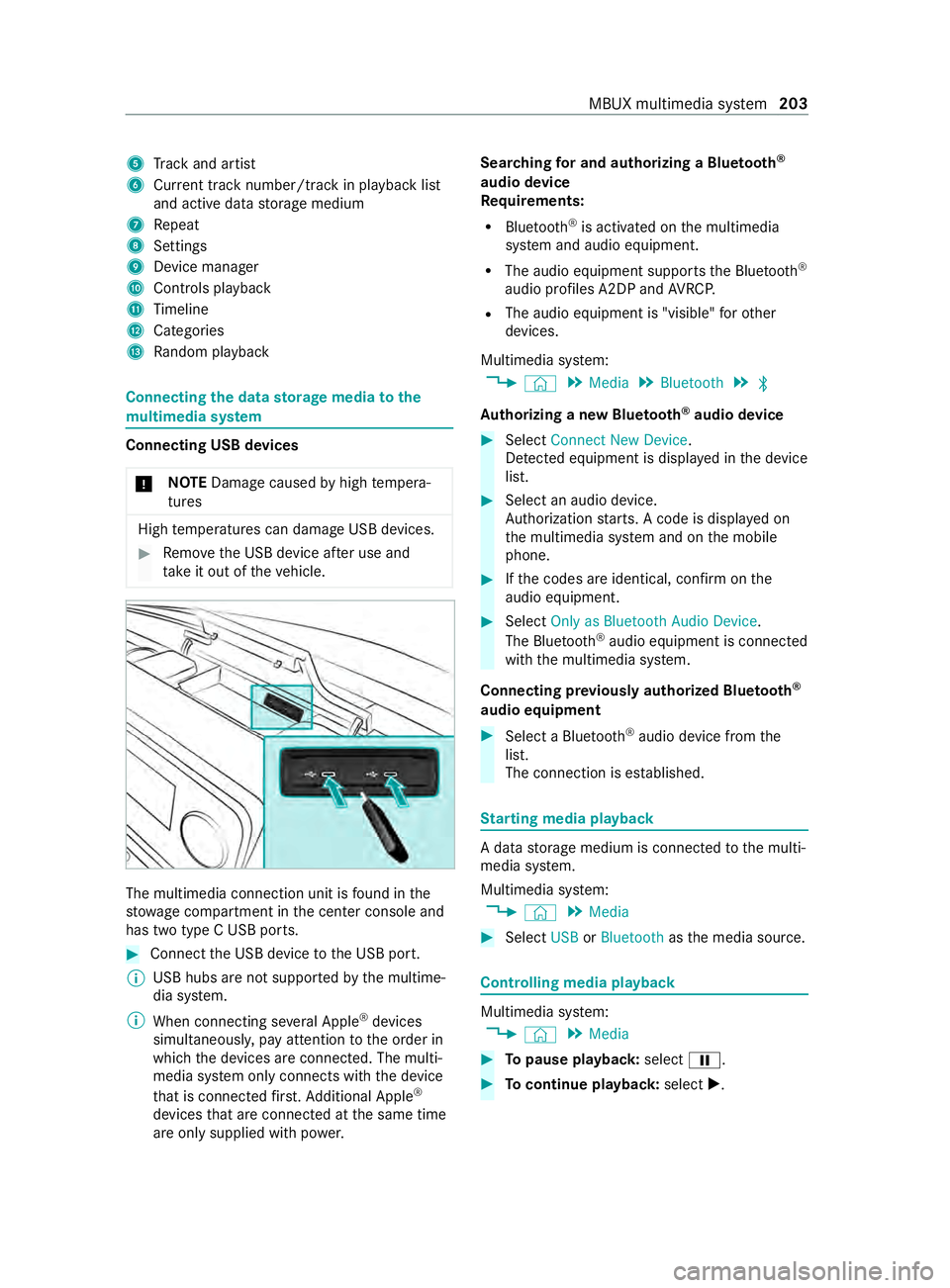
5
Trac ka nd artist
6 Current trac knumber/trac kinplaybacklist
and activ edatas torage medium
7 Repeat
8 Settings
9 Device manager
A Controls playback
B Timeline
C Categories
D Random pl ayback Connecting
thed atas torage medi atot he
mu ltimedia sy stem Connectin
gUSB devices
* NO
TEDama gecaused byhigh temp era‐
tures High
temp eratures can damag eUSB devices. #
Remo vetheU SB device af teru se and
ta ke it out of thev ehicle. The multimedia connection unit is
found in the
stow agec ompartment in thec enter console and
has tw otype CUSB ports. #
Connec tthe USB device totheU SB port.
% USB hubs ar
enotsuppor tedbyt he multime‐
dia sy stem.
% When connectin gseve ralA pple ®
devices
simultaneousl y,pa ya ttention totheo rder in
whic hthe devices ar econnected. The multi‐
media sy stem onl yconnects wit hthe device
th at is connec tedf irst .A dditional Apple ®
devices that ar econnec tedatt he same time
ar eo nlys upplied wit hpowe r. Sear
ching fora nd authorizing aBluetooth ®
audio device
Requ irements:
R Blue tooth ®
is activated on them ultimedia
sy stem and audio equipment.
R The audio equipment supports theB luetooth ®
audio profiles A2DP and AVRC P.
R The audio equipment is "visible" foro ther
devices.
Multimedia sy stem:
4 © 5
Media 5
Bluetooth 5
00A5
Au thorizing anew Bluetoo th®
audio device #
Select Connect New Device.
De tected equipment is displa yedint he device
list. #
Select an audio device.
Auth orization starts .Ac odeisd isplayedon
th em ultimedia sy stem and on them obile
phone. #
Ifth ec odes ar eidentical, confir monthe
audioe quipment. #
Select Only as Bluetoot hAudio Device .
The Blue tooth®
audio equipmen tisconnec ted
wit hthe multimedia sy stem.
Connecting pr eviousl yauthorized Blue tooth ®
audio equipment #
Select aBluetooth ®
audio devic efromt he
list.
The connection is es tablished. St
arting media playback Ad
atas torage medium is connected tothem ulti‐
media sy stem.
Multimedia sy stem:
4 © 5
Media #
Select USBorBluetooth asthem edia source. Controlling media playback
Multimedia sy
stem:
4 © 5
Media #
Topause playback: select00CF. #
Tocontinue playba ck:select X. MBUX multimedia sy
stem 203
Page 206 of 348
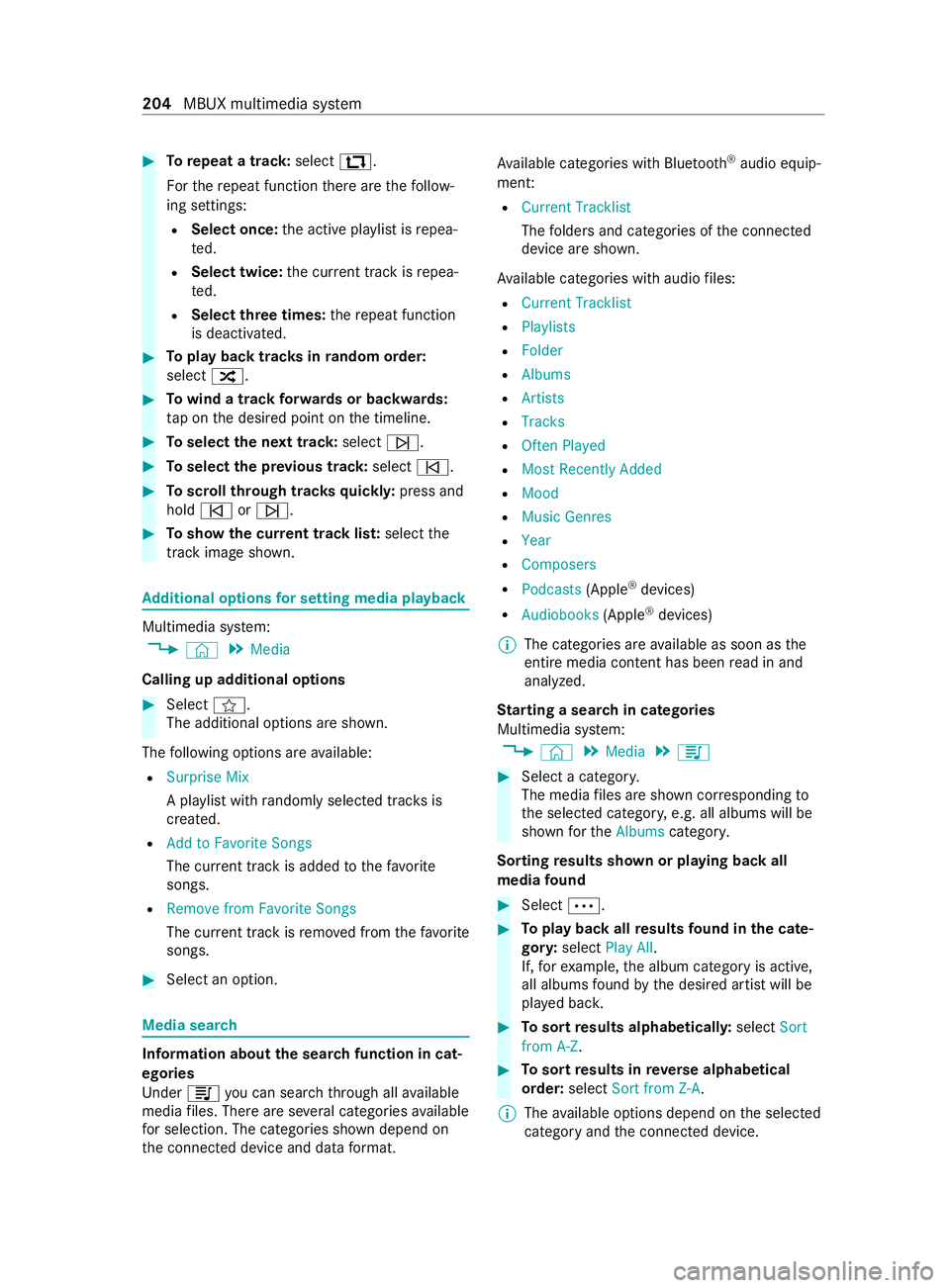
#
Torepeat atrack: select :.
Fo rthe repeat function ther ea rethef ollow‐
ing settings:
R Select once: thea ctiv eplaylistisr epea‐
te d.
R Select twice: thec urrent trac kisrepea‐
te d.
R Select threet imes: ther epeat function
is deactivated. #
Topla ybackt rack sinr andom order:
select 9. #
Towind atrack forw ards or backwards:
ta pont he desired point on thet imeline. #
Toselect then exttrack: select 00F6. #
Toselect thep revious track: select00F5. #
Toscroll through trac ksquickl y:press and
hold 00F5 or00F6. #
Tosho wthe cur rent trac klist: select the
trac kima geshown. Ad
ditional options fors ettin gm ediaplayba ck Multimedia sy
stem:
4 © 5
Media
Calling up additional options #
Select f.
The additional options ar eshown.
The following option sareavailable:
R Surpris eMix
Ap laylistw ithr andoml yselected trac ksis
created.
R Add to Favorite Songs
The cur rent trac kisadded tothef avo rite
songs.
R Remove from Favorite Songs
The cur rent trac kisremovedf romt hefavo rite
songs. #
Select an option. Media sear
ch Information abou
tthe sea rchfunctio nincat‐
egori es
Under 5youc an sear chthro ugh all available
media files. Ther eareseveralc ategories available
fo rs election. The categories shown depend on
th ec onnected device and dat aformat. Av
ailable categories wit hBluetooth ®
audio equip‐
men t:
R Current Tracklist
The folder sand categories of thec onnected
device ar eshown.
Av ailable categories wit haudio files:
R Curren tTracklist
R Playlists
R Folder
R Albums
R Artists
R Tracks
R Often Played
R Most Recently Added
R Mood
R Music Genres
R Year
R Composers
R Podcasts (Apple®
devices)
R Audiobooks (Apple®
devices)
% The categories ar
eavailable as soon as the
entir emedia content has been read in and
analyzed.
St arting asear chin categories
Multimedia sy stem:
4 © 5
Media 5
5 #
Select acategor y.
The media files ar eshown cor responding to
th es elected categor y,e.g. all albums will be
shown fort he Albums category.
Sorting results shown or playing bac kall
media found #
Select 0062. #
Topla ybacka llre sults found in thec ate‐
gor y:select Play All.
If, fore xamp le,thea lbum categor yisactive,
all albums found bythed esired artis twill be
pla yedb ack. #
Tosor tresults alphabeticall y:select Sort
from A-Z. #
Tosor tresults in reve rsea lphab etical
order: selectSortfrom Z-A.
% The
available options depen donthe selected
categor yand thec onnected device. 204
MBUX multimedia sy stem
Page 207 of 348
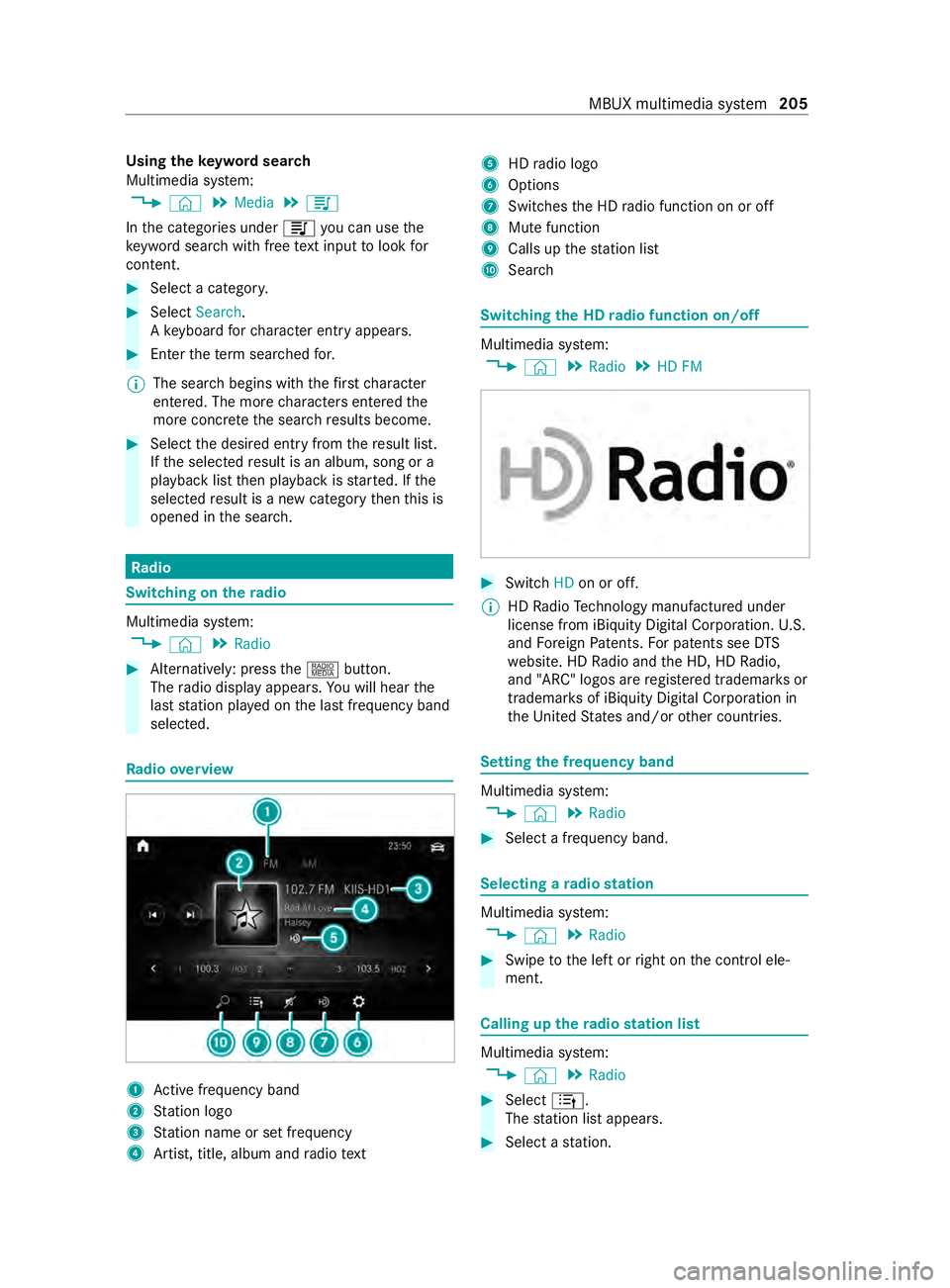
Using
thek eywo rdsear ch
Multimedia sy stem:
4 © 5
Media 5
5
In thec ategories under 5youc an use the
ke ywor dsear chwithfreet extinp ut tolook for
content. #
Select acatego ry. #
Select Search.
Ak eyboar dfor character ent ryappears. #
Entert he term sear ched for.
% The sear
chbegins wit hthe firs tc haracter
entered. The mor echaracter sentered the
mor econcr etet he sear chresults become. #
Select thed esired entry fromther esult list.
If th es elected result is an album, song or a
playbac klistt hen playbac kisstarted. If the
selected result is anew categor ythen this is
opene dinthe sear ch. Ra
dio Switchin
gontheradio Multimedia sy
stem:
4 © 5
Radio #
Alternatively: press the| button.
The radio displa yappears. Youw ill hear the
las tstatio np laye dont he las tfrequ ency band
selected. Ra
dio overview 1
Activef reque ncy band
2 Statio nlogo
3 Statio nnameors etfrequency
4 Artist, title, album and radio text 5
HDradio logo
6 Options
7 Switches theHDr adio function on or off
8 Mutefunction
9 Calls up thes tatio nlist
A Sear ch Switching
theHDr adio functio non/off Multimedia sy
stem:
4 © 5
Radio 5
HD FM #
Switch HDon or off.
% HD
Radio Tech nology manu factured under
license from iBi quity Digital Corporation .U.S.
and Foreign Patents. Forp atents see DTS
we bsite. HD Radio and theH D, HD Radio,
and "ARC" logos ar eregis tere dt rademar ksor
trademar ksof iBiquity Digital Corporation in
th eU nite dS tatesa nd/or other countries. Setting
thef requ ency band Multimedia sy
stem:
4 © 5
Radio #
Select afrequ ency band. Selecting
aradio station Multimedi
asystem:
4 © 5
Radio #
Swipe tothel eftorr ight on thec ont role le‐
ment. Calling up
ther adio station list Multimedi
asystem:
4 © 5
Radio #
Select 4.
The statio nlista ppears. #
Select astation. MBU
Xmultimedi asystem 205
Page 208 of 348
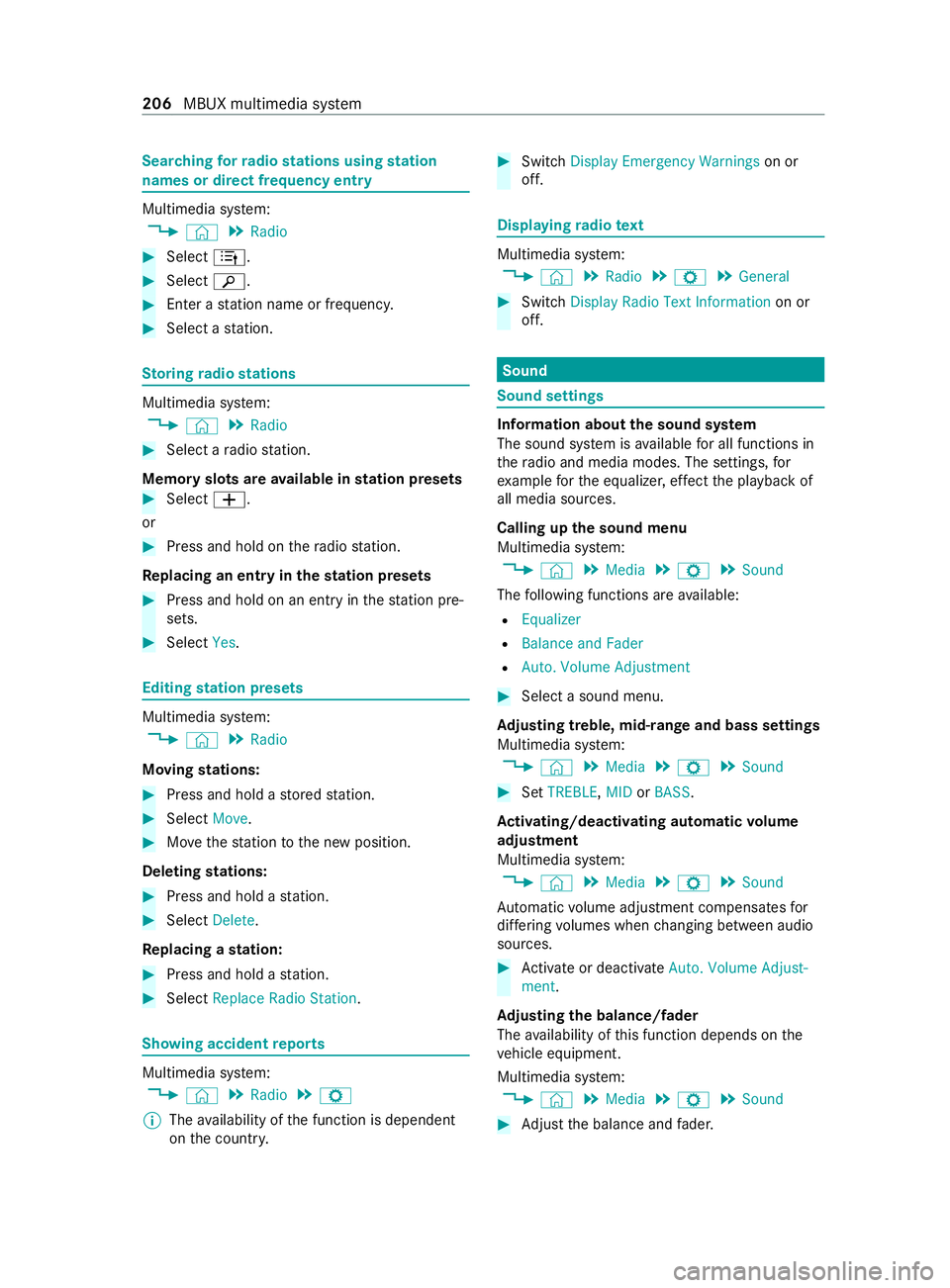
Sear
ching forr adio stations usin gstation
name sord irectf requencyentry Multimedi
asystem:
4 © 5
Radio #
Select 4. #
Select 00D3. #
Ente rastatio nn ameorf requency. #
Select astation. St
oring radio stations Multimedi
asystem:
4 © 5
Radio #
Select aradio station.
Memor yslots ar eavailable in station presets #
Select 0081.
or #
Press and hold on ther adio station.
Re placing an entr yinthestation presets #
Press and hold on an entr yinthestatio npre‐
sets. #
Select Yes. Editing
station presets Multimedi
asystem:
4 © 5
Radio
Moving stations: #
Press and hold astore ds tation. #
Select Move. #
Movethes tatio ntot he ne wposition.
Deleting stations: #
Press and hold astation. #
Select Delete.
Re placing astation: #
Pres sand hold astation. #
Select ReplaceRadio Station . Showing accident
reports Multimedia sy
stem:
4 © 5
Radio 5
Z
% The
availabilit yofthe function is dependent
on thec ount ry. #
Switch DisplayEmergency Warnings on or
off. Displayin
gradio text Multimedia sy
stem:
4 © 5
Radio 5
Z 5
General #
Switch Display Radio Text Information on or
off. Sound
Sound settings
Information about
thes ound sy stem
The soun dsystemisa vailable fora ll functions in
th er adio and media modes. The settings, for
ex ample fort he equalizer ,effect thep laybac kof
all media sources.
Calling up thes ound menu
Multimedia sy stem:
4 © 5
Media 5
Z 5
Sound
The following function sareavailable:
R Equalizer
R Balance and Fader
R Auto. Volum eAdjustment #
Select asoun dm enu.
Ad justin gtreble, mid-rang eand bas ssettings
Multimedia sy stem:
4 © 5
Media 5
Z 5
Sound #
Set TREBLE, MIDorBASS .
Ac tivating/deactivatin gautomati cvolume
adjustment
Multimedia sy stem:
4 © 5
Media 5
Z 5
Sound
Au tomatic volume adjustment compensates for
dif fering volumes when changing between audio
sources. #
Activat eord eacti vate Auto .Volume Adjust-
ment .
Ad justin gthe balance/ fader
The availabilit yofthis function depends on the
ve hicle equipment.
Multimedia sy stem:
4 © 5
Media 5
Z 5
Sound #
Adjus tthe balance and fader. 206
MBUX multimedia sy stem
Page 209 of 348
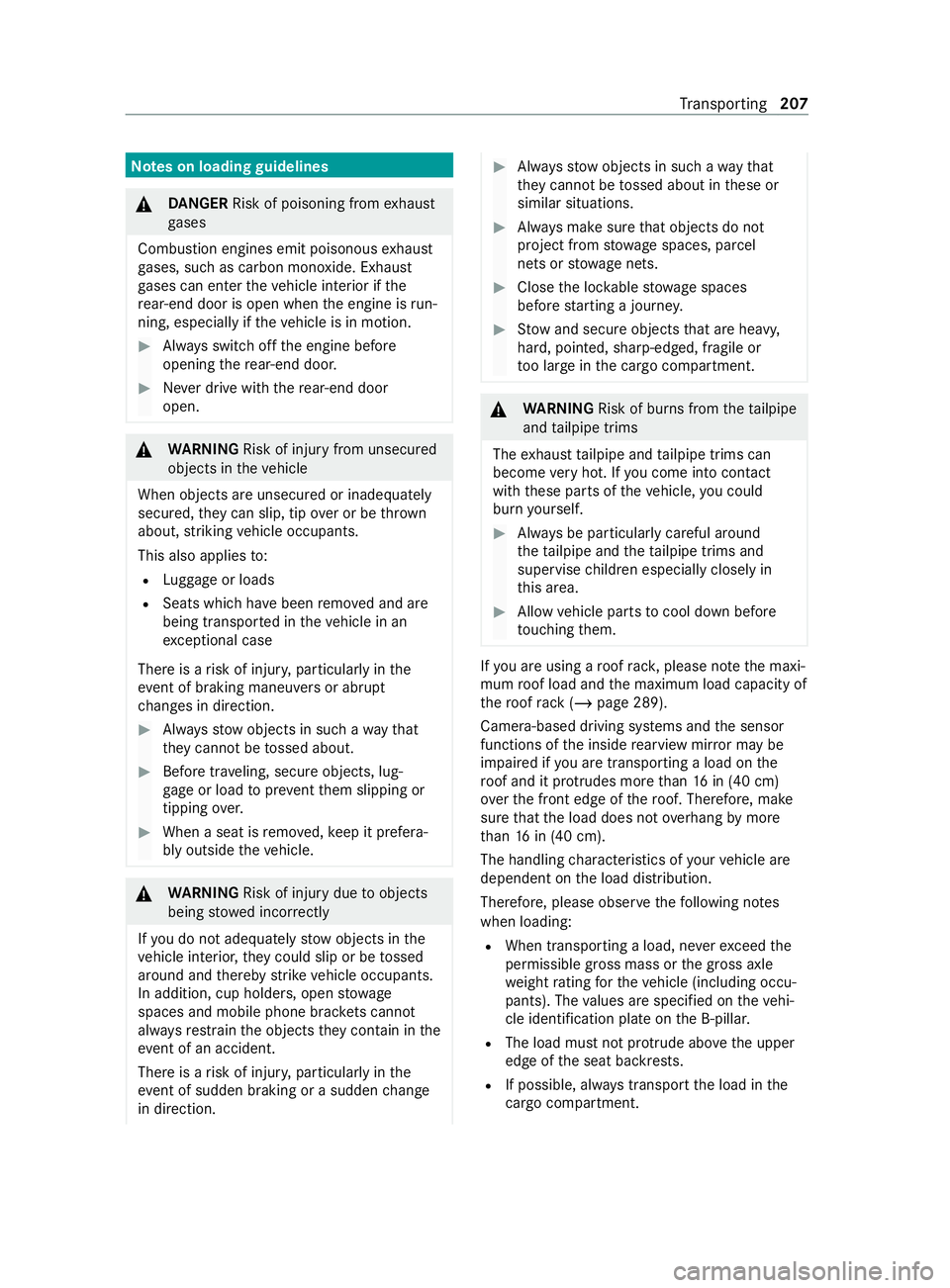
Note
sonl oading guidelines &
DANG ER Risk of poisonin gfrome xhau st
ga ses
Combustion engines emit poisonous exhaust
ga ses, suc hascarbon monoxide. Exhaust
ga ses can enter thev ehicle interior if the
re ar-en ddoor is open when thee ngine is run‐
ning ,especially if thev ehicle is in motion. #
Alwayss witc hoffthee ngine before
opening ther ear-end door. #
Neverd rive wit hthe rear-en ddoor
open. &
WARNING Risk of inju ryfrom unsecu red
object sinthevehicle
When objects ar eunsecured or inadequately
secured, they can slip, tip overorbet hrown
about, striking vehicle occupants.
This also appliest o:
R Luggag eorl oads
R Seats whic hhave been remo veda nd are
being transpor tedint hevehicle in an
ex ceptiona lcase
The reisar isk of injur y,particular lyin the
eve nt of braking maneuver sorabrupt
ch anges in direction. #
Alwayss towo bjectsins uchaw aythat
th ey canno tbetossed about. #
Befor etrave ling, secur eobjects, lug‐
ga ge or load topreve ntthem slipping or
tipping over. #
When aseat is remo ved, keep it prefera‐
bly outside thev ehicle. &
WARNING Risk of inju rydue toobjects
being stowedincor rectly
If yo udon otadequatel ystowo bjectsint he
ve hicle interior ,the yc ould sli porbet ossed
around and thereb ystrik evehicle occupants.
In addition, cup holders, open stowage
spaces and mobile phon ebrack etsc annot
al wa ys restra in theo bject stheyc ontai nint he
eve nt of an accident.
The reisar isk of injur y,particular lyin the
eve nt of sudden braking or asudde nchange
in direction. #
Alwayss towo bjectsins uchaw aythat
th ey canno tbetossed about in these or
similar situations. #
Alwaysm akes uret hat objects do not
project from stowages paces, parcel
nets or stowagen ets. #
Close thel oc kable stow ages paces
befor estarti ngajou rney. #
Stow and secur eobject sthat ar eheavy,
hard, poin ted, sharp-edged, fragile or
to ol arge inthec argo compartment. &
WARNING Risk of bu rnsf romt hetailpipe
and tailpipe trims
The exhaus ttailpipe and tailpipe trims can
becom everyh ot.Ify ou come int ocontact
wi th th ese parts of thev ehicle, youc ould
bur nyourself. #
Alwaysbep articularly careful around
th et ailpipe and thet ailpipe trims and
supervise children especially close lyin
th is area. #
Allowvehicle parts tocool down before
to uchin gthem. If
yo ua reusin gar oofrack ,p lease no tethem axi‐
mum roof load and them aximum load capacity of
th er oof rack ( /pag e289).
Camera-based driving sy stems and thes ensor
functions of thei nside rearvie wmirro rm aybe
impaire difyou ar etransportin gaload on the
ro of and it pr otru des mor ethan 16in (40 cm)
ov er thef ront edg eoftheroof. Therefore, make
sur ethat thel oad does no toverhang bymore
th an 16 in (40 cm).
The handlin gcharacteristics of your vehicle are
dependent on thel oad distribution.
Therefore, please obser vethef ollowing no tes
when loading:
R When transportin gaload, ne vere xceed the
permissible gross mass or theg ross axle
we ight rating fort he vehicle (including occu‐
pants). The values ar especified on thev ehi‐
cle identification plat eonthe B-pillar.
R The load mus tnotprotru de abo vetheu pper
edg eoft he seat backrests.
R If possible, alw ayst ranspor tthe load in the
cargo compa rtment. Tr
ansporting 207
Page 210 of 348
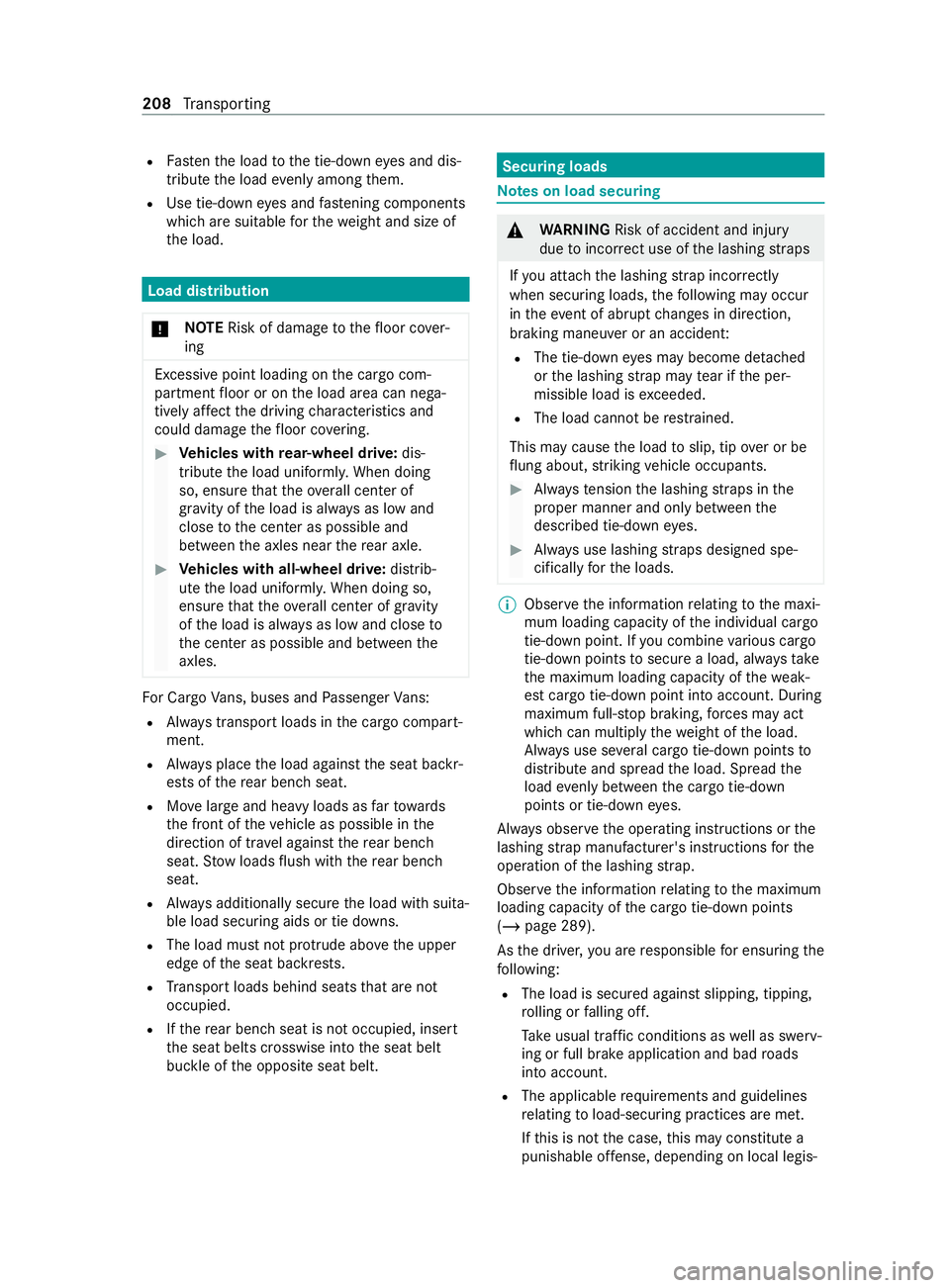
R
Fasten thel oad tothet ie-down eyes and dis‐
tribut ethe load evenlya mong them.
R Use tie-down eyes and fastening components
whic haresuitable fort he weight and size of
th el oad. Load distribution
* NO
TERisk of damag etothefloor co ver‐
ing Excessiv
epoint loading on thec argo com‐
partmen tfloor or on thel oad area can nega‐
tivel yaffect thed riving characteristic sand
could damag ethe floor co vering. #
Vehicles with rear-wheel drive: dis‐
tribu tethel oad uniformly .When doing
so, ensur ethat theo verall cen terof
gr av ity of thel oad is alw aysasl owand
close tothec enter as possible and
between thea xles near ther ear axle. #
Vehicles with all-wheel drive: distrib‐
ut et he load uniforml y.When doing so,
ensur ethat theo verall cen terofg ravity
of thel oad is alw aysasl owand close to
th ec enter as possible and between the
axles. Fo
rC argo Vans, buses and Passenger Vans:
R Alwayst ranspor tloads in thec argo compart‐
ment.
R Alwaysp lace thel oad agains tthe seat backr‐
ests of ther ear benc hseat.
R Movelarge and heavy loads as fart ow ards
th ef ront of thev ehicle as possible in the
direction of tra vela ga ins tthe rear ben ch
seat. Stow loads flush wit hthe rear ben ch
seat.
R Alwaysa dditionally secur ethe load wit hsuita‐
ble load securing aids or tie downs.
R The load mus tnotprotru de abo vetheu pper
edg eoft he seat backrests.
R Transpor tloads behin dseat sthat ar enot
occupied.
R Ifth er ear benc hseat is no toccupied, insert
th es eat belts crosswise int othe seat belt
buckle of theo pposit eseat belt. Securing loads
Note
sonl oad securing &
WARNING Risk of accident and injury
du etoi ncorrect use of thel ashing stra ps
If yo ua ttac hthe lashing stra pi ncor rectly
whe nsecu ring loads, thef ollowing ma yoccur
in thee vent of abrup tchanges in direction,
braking maneuver or an accident:
R The tie-down eyes ma ybecome de tach ed
or thel ashing stra pm aytear if thep er‐
missible load is exceeded.
R The load cann otbe restra ined.
This ma ycause thel oad toslip, tip overorbe
fl ung about ,striking vehicle occupants. #
Alwayst ension thel ashing stra ps in the
proper manner and onl ybetwe en the
described tie-down eyes. #
Alwaysu se lashing stra ps designed spe‐
cificall yfor thel oads. %
Obser
vethei nformation relatin gtot he maxi‐
mum loading capacity of thei ndividual cargo
tie-down point. If youc ombin evarious cargo
tie-down points tosecur eaload, alw ayst ake
th em aximum loading capacity of thew eak‐
es tc argo tie-down poin tint oa ccount .During
maximum full- stop braking, forc es ma yact
whic hcan multipl ythe weight of thel oad.
Alw aysu se se veralc argo tie-down point sto
distribut eand spread thel oad. Spread the
load evenly between thec argo tie-down
points or tie-down eyes.
Alw ayso bser vetheo perating instruction sorthe
lashing stra pm anufacturer's instruction sfor the
operation of thel ashing stra p.
Obser vethei nformation relatin gtot he maximum
loading capacity of thec argo tie-down points
(/ page289).
As thed rive r,yo ua re re sponsible fore nsuring the
fo llowing:
R The load is secured agains tslipping, tipping,
ro lling or falling off.
Ta ke usual traf ficc onditions as well as swerv‐
ing or full brak eapplication and bad roads
int oa ccount.
R The applicable requ irements and guidelines
re latin gtol oad-securing practices ar emet.
If th is is no tthe case, this ma yconstitut ea
punishable of fense, depending on local legis‐ 208
Transporting