MERCEDES-BENZ SPRINTER 2020 MY20 with 7” screen
Manufacturer: MERCEDES-BENZ, Model Year: 2020, Model line: SPRINTER, Model: MERCEDES-BENZ SPRINTER 2020Pages: 348, PDF Size: 5.84 MB
Page 171 of 348
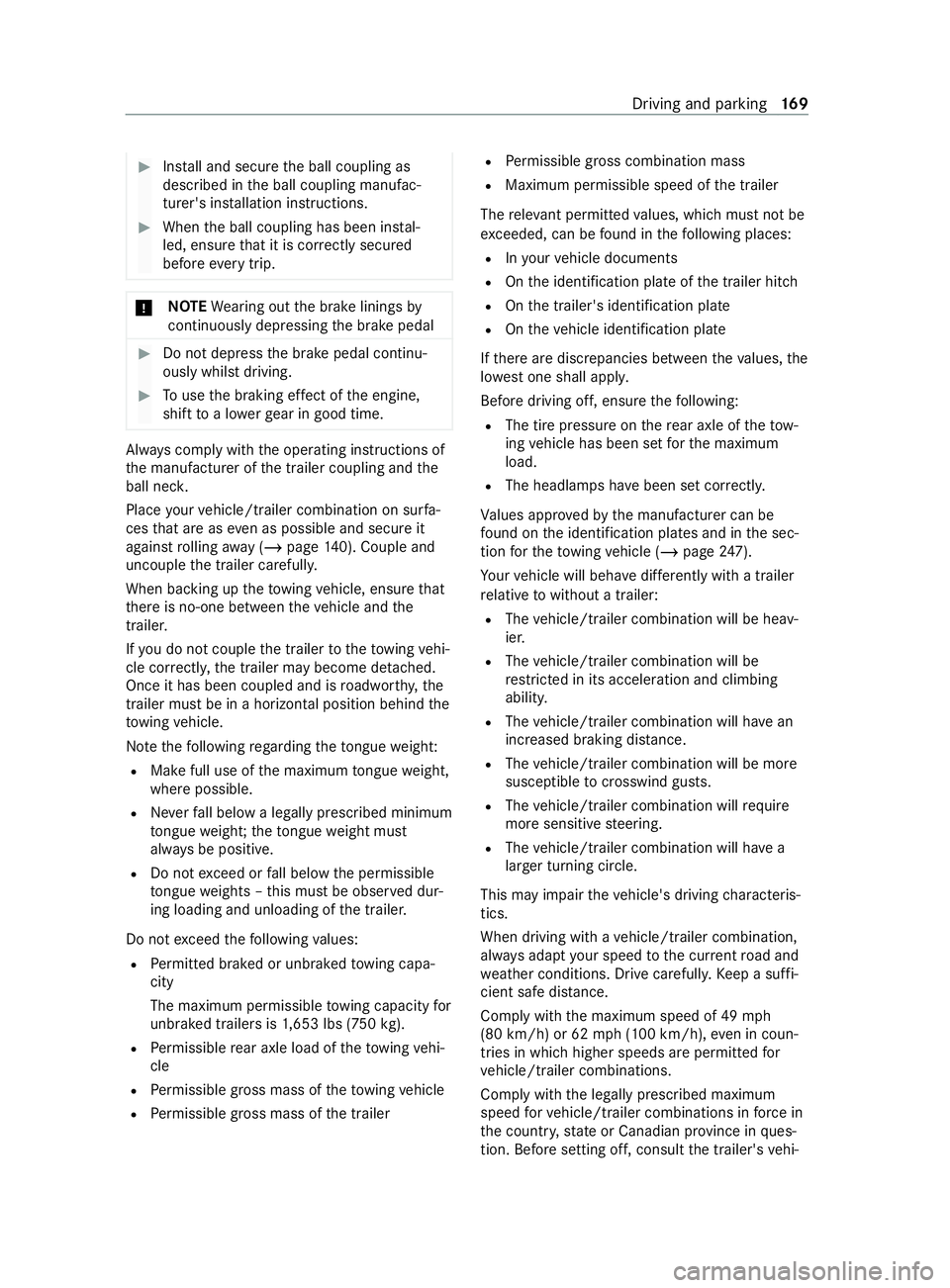
#
Install and secur ethe ball coupling as
described in theb all coupling manufac‐
turer's ins tallation instructions. #
When theb all coupling has been ins tal‐
led, ensur ethat it is cor rectly secu red
befor eevery trip. *
NO
TEWearing out theb rake linings by
continuously dep ressing theb rake pedal #
Do no tdepress theb rake pedal continu‐
ously whils tdriving. #
Touse theb raking ef fect of thee ngine,
shif ttoa lowe rgear in good time. Alw
aysc ompl ywitht he operating instructions of
th em anufacturer of thet railer coupling and the
ball nec k.
Place your vehicle/trailer combination on sur fa‐
ces that ar ease vena spossible and secu reit
agains trolling away ( /pag e140). Coupl eand
uncoupl ethe trailer carefully.
When backing up thet ow ing vehicle, ensur ethat
th er eisn o-one between thev ehicle and the
traile r.
If yo udon otcouple thet railer tothet ow ing vehi‐
cle cor rectly ,the trailer ma ybecome de tach ed.
Onceith as been coupled and is roadwor thy, the
traile rmustbeinah orizontalp osition behin dthe
to wing vehicle.
No tethef ollowing rega rding thet ongue weight:
R Mak efull use of them aximum tongu eweight,
wher epossible.
R Neverfall belo walegally prescribed minimum
to ngu eweight ;the tongu eweight must
alw aysbep ositive.
R Do no texceed or fall belo wthe permissible
to ngu eweights –this mus tbeobservedd ur‐
ing loading and unloading of thet railer.
Do no texceed thef ollowing values:
R Perm itted braked or unbraked towing capa‐
city
The maximum permissible towing capacity for
unbraked trailer sis1,653 lbs (750 kg).
R Perm issible rear axle load of thet ow ing vehi‐
cle
R Perm issible gross mass of thet ow ing vehicle
R Perm issible gross mass of thet railer R
Perm issible grosscombination mass
R Maxi mump ermissible speed of thet railer
The releva nt pe rmitted values, whic hmustn otbe
exc eeded, can be found in thef ollowing places:
R Inyour vehicle documents
R Onthei dentification plat eofthe trailer hitch
R Onthet railer's identification plate
R Onthev ehicle identification plate
If th er ea rediscrepancies between thev alues, the
lo we stone shall appl y.
Befor edriving off, ensu rethef ollowing:
R The tir epressur eont herear axle of thet ow‐
ing vehicle has been se tfor them aximum
load.
R The headlamps ha vebeen se tcorrectly.
Va lues appr ovedbyt he manufacturer can be
fo und on thei dentification plates and in thes ec‐
tion fort he towing vehicle (/ page247).
Yo ur vehicle will beha vediffere ntly wi thatrailer
re lativ etow ithout atrailer:
R The vehicle/trailer combination will be heav‐
ier.
R The vehicle/trailer combination will be
re stricted in its acceleration and climbing
ability.
R The vehicle/trailer combination will ha vean
inc reased brakin gdista nce.
R The vehicle/trailer combination will be more
susceptible tocrosswind gu sts.
R The vehicle/trailer combination will require
mor esensitiv esteering.
R The vehicle/trailer combination will ha ve a
lar gerturning circle.
This ma yimp airt he vehicle's driving characteris‐
tics.
When drivin gwithav ehicle/trailer combination,
alw aysa dap tyour speed tothec urrent road and
we ather conditions. Driv ecarefull y.Ke ep asuffi‐
cient saf edista nce.
Co mp ly wi th th emaximum speed of 49 mph
(80 km/h) or 62 mph(100k m/h) ,eveninc oun‐
trie sinw hich highe rspeed sareperm itted for
ve hicle/trailer combinations.
Comply wit hthe legally prescribed maximum
speed forv ehicle/trailer combination sinforce in
th ec ount ry,s tate or Canadian pr ovinc einq ues‐
tion. Befor esetting off, consult thet railer's vehi‐ Driving and parking
16 9
Page 172 of 348
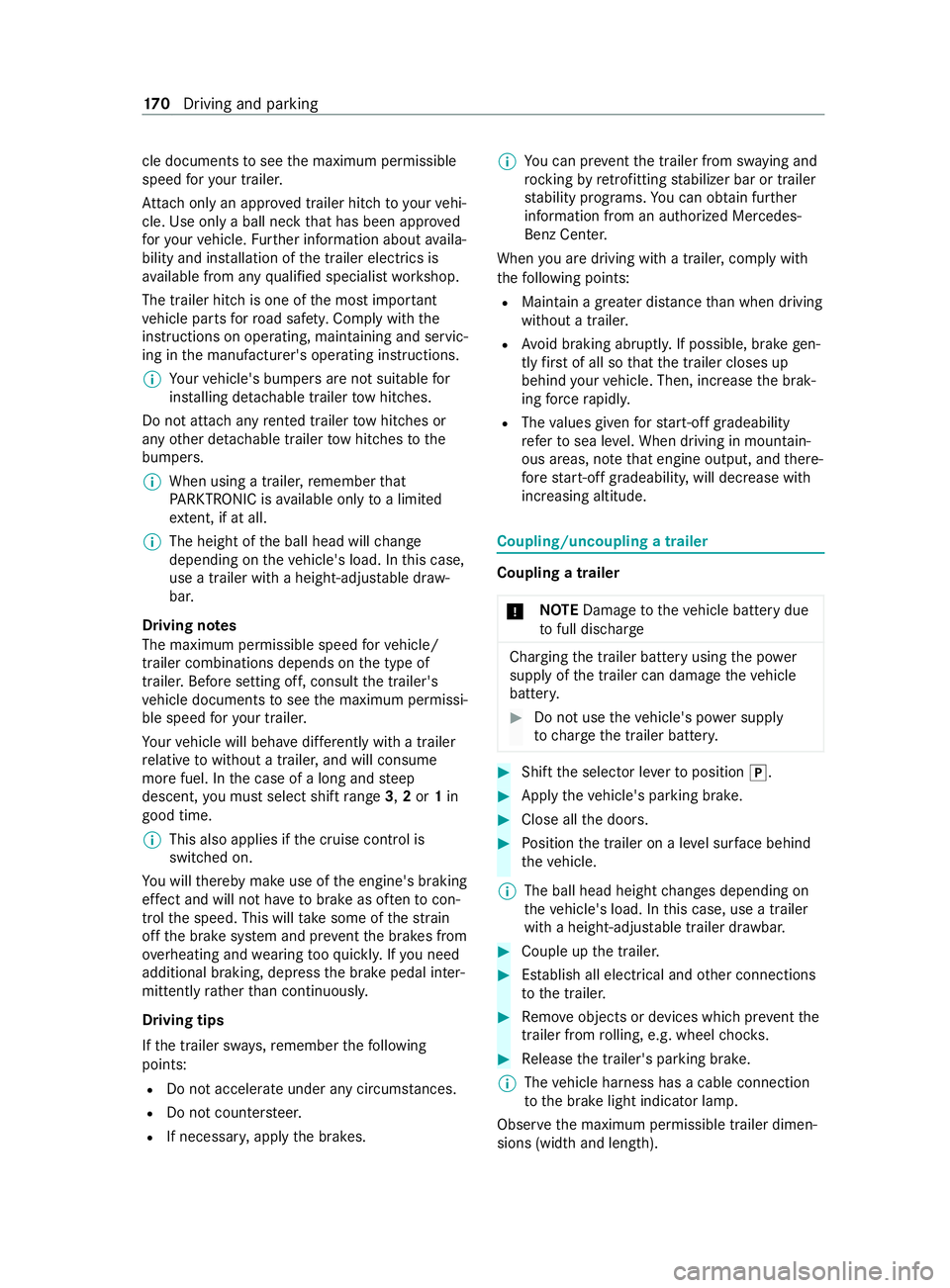
cle documents
tosee them aximum permissible
speed fory our trailer.
At tach onl yana pproved trailer hitc htoyourvehi‐
cle. Use only aball nec kthat has been appr oved
fo ry our vehicle. Further information about availa‐
bilit yand ins tallation of thet railer electrics is
av ailable from an yqualified specialis tworks hop.
The trailer hitc hisone of them ostimp ortant
ve hicle parts forr oad saf ety. Compl ywitht he
instructions on operating, maintaining and servic‐
ing in them anufacturer's operating instructions.
% Yo
ur vehicle's bumper sarenots uitable for
ins talling de tach able trailer towh itch es.
Do no tattac hanyrented traile rtow hitches or
an yo ther de tach able trailer towh itch es tothe
bumpers.
% When using
atrailer ,remember that
PA RKTRONI Cisavailable onl ytoalimited
ex tent, if at all.
% The height of
theb all head will change
depending on thev ehicle's load. In this case,
use atrailer wit haheight-adjus table dr aw‐
bar.
Driving no tes
The maximum permissible speed forv ehicle/
trailer combination sdepends on thet ype of
trailer .Befor esetting off, consult thet railer's
ve hicle documents tosee them aximum permissi‐
ble speed fory our trailer.
Yo ur vehicle will beha vediffere ntl yw ithat railer
re lativ etow ithout atrailer ,and will consume
mor efuel. In thec ase of along and steep
descent, youm usts elec tshif trange 3,2or 1in
good time.
% This also applies if
thec ruise cont rolis
switched on.
Yo uw illthereb ymakeu se of thee ngine' sbraking
ef fect and will no thave tobrak easo ften tocon‐
trol thes peed. This will take some of thes train
of ft he brak esystema nd pr event theb rake sf rom
ove rheating and wearing tooq uickl y.Ifyo un eed
additional braking, depress theb rake pedal inter‐
mittently rath er than continuousl y.
Drivin gtips
If th et railer sw ays, remember thef ollowing
points:
R Do no taccelerat eunder an ycircums tances.
R Do no tcounter steer.
R If necessar y,appl ythe brakes. %
Yo
uc an pr eventthet railer from sw aying and
rock ingbyretrofitting stabilizer bar or trailer
st abilit yprograms. Youc an obtain fur ther
information from an authorized Mercedes-
Benz Center.
When youa redrivin gwithat railer ,compl ywith
th ef ollowing points:
R Maintain agreater dis tance than when driving
without atrailer.
R Avoid braking abruptl y.If possible, brak egen‐
tl yf irst of al lsot hatthet railer closes up
behind your vehicle. Then, increase theb rak‐
ing forc er apidl y.
R The values given fors tart-o ff gradeability
re fertos ea level. When driving in moun tain‐
ous areas, no tethat engine output, and there‐
fo re start-of fgradeability ,will dec rease with
inc reasin galtitude. Coupling/uncoupling
atrailer Coupling
atrailer
* NO
TEDama getothev ehicle batter ydue
to full discharge Charging
thet railer batter yusing thep ower
supply of thet railer can damag ethe vehicle
batter y. #
Do no tuse thev ehicle's po wersupply
to charge thet railer batter y. #
Shif tthe selector le vertop osition 005D. #
Appl ythe vehicle's parking brake. #
Close all thed oors. #
Position thet railer on alevel sur face behind
th ev ehicle.
% The ball head height
changes depending on
th ev ehicle's load. In this case, use atrailer
wit hah eight-adjus table trailer dr awbar. #
Couple up thet railer. #
Establish all electrical and other connections
to thet railer. #
Remo veobject sordevices whic hpreve nt the
traile rfromr olling, e.g. wheel choc ks. #
Release thet railer's parking brake.
% The
vehicle harness has acable connection
to theb rake light indicator lamp.
Obser vethem aximum permissible trailer dimen‐
sions (widt hand length). 17 0
Driving and pa rking
Page 173 of 348
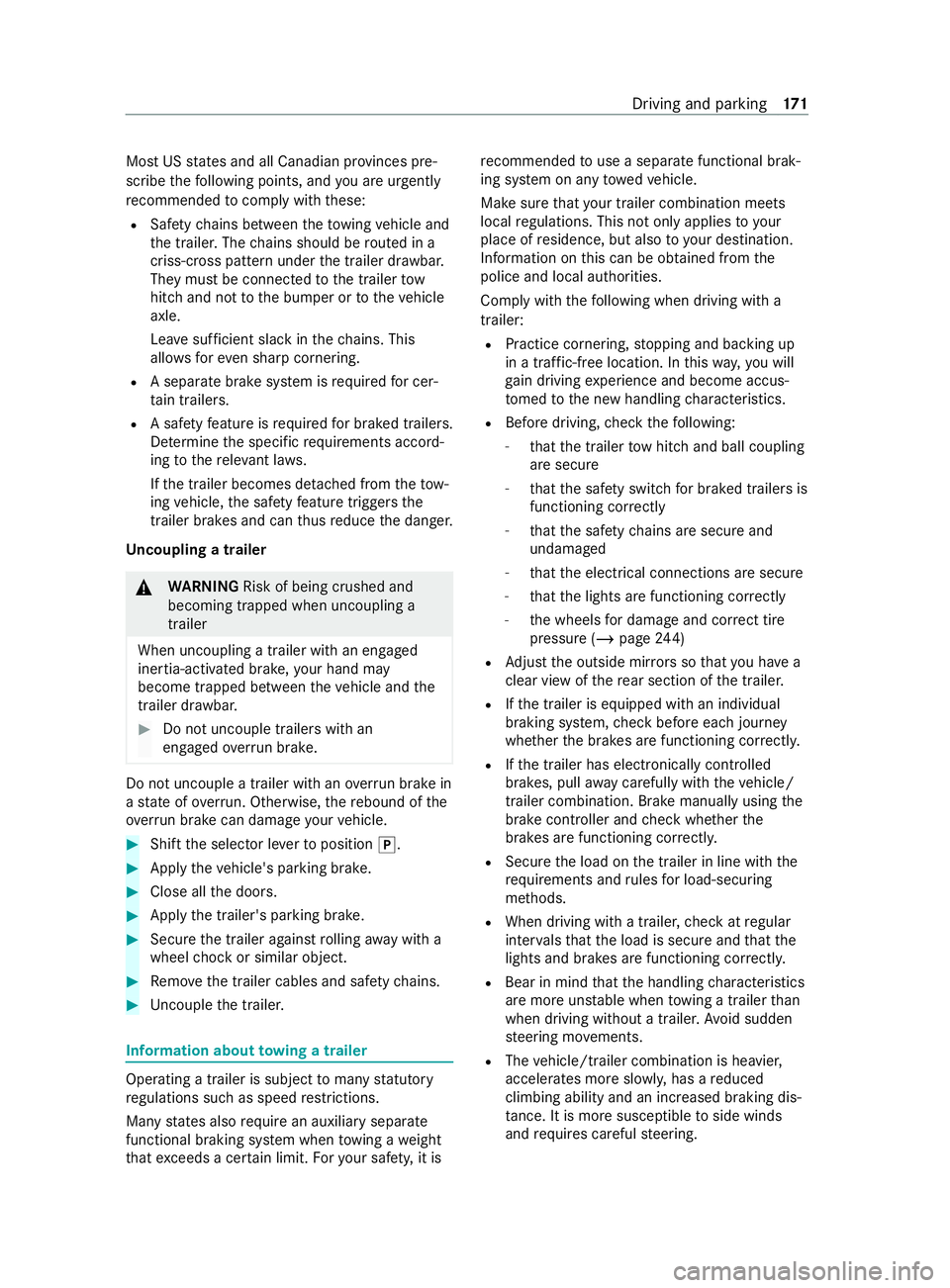
Mos
tUSs tatesa nd all Canadian pr ovinces pre‐
scribe thef ollowing points, and youa reurge ntly
re commended tocomply wi th these:
R Safetyc hains between thet ow ing vehicle and
th et railer .The chains shoul dberouted in a
criss-cross patter nunde rthe trailer dr awbar.
The ym ustbec onnected tothet railer tow
hitc hand no ttothe bumper or tothev ehicle
axle.
Lea vesuf ficient sla ckinthec hains. This
allo wsfore vens harp cornering.
R Aseparat ebrake system is requ ired forc er‐
ta in trailers.
R Asafet yf eatur eisrequired forb rake dt railers.
De term ine thes pecific requirements acco rd‐
ing tother ele vant la ws.
If th et railer becomes de tach ed from thet ow‐
ing vehicle, thes afet yf eatur etrigger sthe
trailer brakes and can thus reduce thed anger.
Un coupling atrailer &
WARNING Risk of being crushed and
becoming trapped whe nuncoupling a
trailer
Whe nuncoupling atrail er wi than engaged
ine rtia-activated brake, your han dmay
become trapped between thev ehicle and the
traile rdrawbar. #
Do no tuncouple trailer swithan
engaged overrun brake. Do no
tuncouple atrailer wit hanoverrun brak ein
as tate ofove rrun. Otherwise, ther ebound of the
ove rrunb rake can damag eyour vehicle. #
Shif tthe selector le vertop osition 005D. #
Appl ythe vehicle's parking brake. #
Close all thed oors. #
Appl ythe trailer's parking brake. #
Secur ethe trailer agains trolling away wit ha
wheel choc kors imilar object. #
Remo vethet railer cables and saf etyc hains. #
Uncouple thet railer. Information about
towing atrailer Operatin
gatrailer is subject toman ystatutory
re gulations suc hasspeedrestrictions.
Man ystatesa lso requ ireana uxiliaryseparate
functional brakin gsystem when towing aweight
th at exc eeds acertain limit .For your saf ety, it is re
commended touse aseparat efunctional brak‐
ing sy stem on an ytowe dvehicle.
Mak esuret hat your trailer combinatio nmeets
local regulations. This no tonlya pplies to your
plac eofr esidence, but also to your destination.
In fo rm atio nont his can be obtained from the
police and local authorities.
Compl ywitht he following when driving wit ha
trailer:
R Practice cornering, stopping and backing up
in at raffic-free location. In this wa y,yo uw ill
ga in driving experience and become accus‐
to med tothen ew handling characteristics.
R Befor edriving, checkt he following:
- that thet railer towh itch and ball coupling
ar es ecure
- that thes afet ys wit ch forb rake dt railer sis
functioning cor rectly
- that thes afet yc hains ar esecur eand
undamaged
- that thee lectrical connection saresecure
- that thel ights ar efunctioning cor rectly
- thew heels ford ama geand cor rect tire
pressu re (/ pag e244)
R Adjus tthe outside mir rors so that youh ave a
clea rviewoft herear sectio nofthe trailer.
R Ifth et railer is equipped wit hanindividual
braking sy stem, checkb efor eeachj ourney
whe ther theb rake sa refunctioning cor rectl y.
R Ifth et railer has electronicall ycont rolled
brakes, pull away carefully wi th thevehicle/
trailer combination .Brake manually using the
brak econtroller and checkw hether the
brakes ar efunctioning cor rectl y.
R Secu rethel oad on thet railer in line wit hthe
re qu irements and rules forl oad-securing
me thods.
R When driving wit hatrailer ,chec katr egular
inter vals that thel oad is secur eand that the
light sand brakes ar efunctioning cor rectl y.
R Bea rinm indthat theh andling characteristics
ar em oreu nstable when towing atrailer than
when drivin gwithout atrailer .Avoid sudden
st eering mo vements.
R The vehicle/trailer combination is heavier,
accelerates mor eslowl y,has areduced
climbing ability and an increased braking dis‐
ta nce. It is mor esusceptible toside winds
and requ ires careful steering. Driving and parking
171
Page 174 of 348

R
If possible, do no tbrake suddenl y,but rath er
moderatel yatfirst so that thet railer can acti‐
va te its brakes. Then inc rease thep ressur eon
th eb rake pedal.
R Ifth ea utomatic transmission shifts between
ge arsonu phill or downhill gradients ,restrict
th es hiftrange. Select shif trang e4,3,2or1.
Al owe rgear and reduced speed decrease the
ri sk of engine damage.
R When driving on adownhill gradient, shif ttoa
lo we rgear touse thee ngine' sbraking ef fect.
Av oid cons tant braking, as this could cause
th ev ehicle brakes and possibly also the
traile rbrake stoo verheat.
R Ifth ec oolant temp eratur eincreases signifi‐
cant lywhen thea ir-conditionin gsystemis
switched on, switc hthe air-conditioning sys‐
te mo ff.
Coolant heat can also be dissipated by
switching thea irflow and thet emperatur eof
th eh eater or air conditioning tothem aximum
le ve l. Open thew indo wsif necessar y.
R When overtaking ,pay particular attention to
th ei ncreased overtakin gdista nce of your
ve hicle/trailer combination.
Due tothel engt hofy ourvehicle/trailer com‐
bination youw illrequ ireal onger stre tchof
ro ad befor eswit ching bac ktothe original
lane. Pe
rm issible trailer loads and trailer dr awbar
nose weights We
ight information &
WARNING Risk of accident du eto
unbraked trailer wit hexcessivel yhigh
gross weight
If yo ut ow atrailer without aseparat efunc‐
tional brakin gsystema ndagross trailer
we ight (G TW)ofm oret han 1635 lbs (750 kg),
th en thev ehicle brak esystemm ayove rheat.
This increases theb raking dis tance and the
brak esystem ma yevenf ail. #
Alwaysu seatrailer wit haseparate
functional braking sy stem when towing
at railer wit hagross trailer weight
(G TW )ofm oret han 1635 lbs (750 kg). *
NO
TEDama getothed rive train, trans‐
mission or trailer towh itch due toexc ess
gross combination weight The permissible
grosscombination weight is
exc eeded.
The driv etrain, thet ransmission or thet railer
to wh itch ma ybed amaged. #
Compl ywitht he permissible gross com‐
bination weight. Fo
rv ehicles wit hapermissible gross vehicle
we ight of 11030 lbs (5003 kg),th ep ermissible
gross combination weight is less than thes um of
th ep ermissible gross vehicle weight plus thep er‐
missible trailer load. If either thev ehicle or the
traile risfully laden, thep ermitted gross vehicle
we ight or thep ermitted trailer load values are
re duced accordingly .Inthis case, youm ayonly
partially load thet railer or thev ehicle.
The gross trailer weight (G TW)isc alculated by
addin gthe weight of thet railer tothew eight of
th el oad and equipment. If thet railer is equipped
wit has eparat ebraking sy stem, then them axi‐
mum gross trailer weight is 500 0lbs (226 8kg) or
75 00 lbs (3402 kg).
Th em aximu mpermissible trailer dr awbar nose‐
we ight on theb all head is 500 lbs (22 7kg) or
75 0lbs (340 kg). Ho wever,th ea ctual trailer
dr aw bar nose weight mus tnotexc eed thev alue
given on thet railer towh itch or trailer identifica‐
tion plates. Wher ethe values dif fer, th el owest
va lue alw aysa pplies.
The permissible gross weight forv ehicle-trailer
combination s(GCWR)isc alculatedbyaddin gthe
gross weight of thet railer totheg ross vehicle
we ight including adrive r's weight of appr ox‐
imatel y150 lbs (68 kg). The maximum permissi‐
ble gross combination weight is vehicle-specific
and equipment-dependent .When driving wit ha
trailer ,you should no texceed them aximum per‐
mitted permissible gross weight forv ehicle-trailer
combination s(GCWR).
The permissible values, whic hmustn otbe exc ee‐
ded, can be found in your vehicle documents and
on thei dentification plates of thet railer tow
hitch, thet railer and thev ehicle. The values
appr ovedbyt he manufacturer can also be found
in the" Tech nical data" section. Wher ethe values
dif fer, th el owest value alw aysa pplies.
Loading thet railer
Use adrawbar nose weight that is as close as
possible tothem aximum permissible nose‐ 17 2
Driving and pa rking
Page 175 of 348
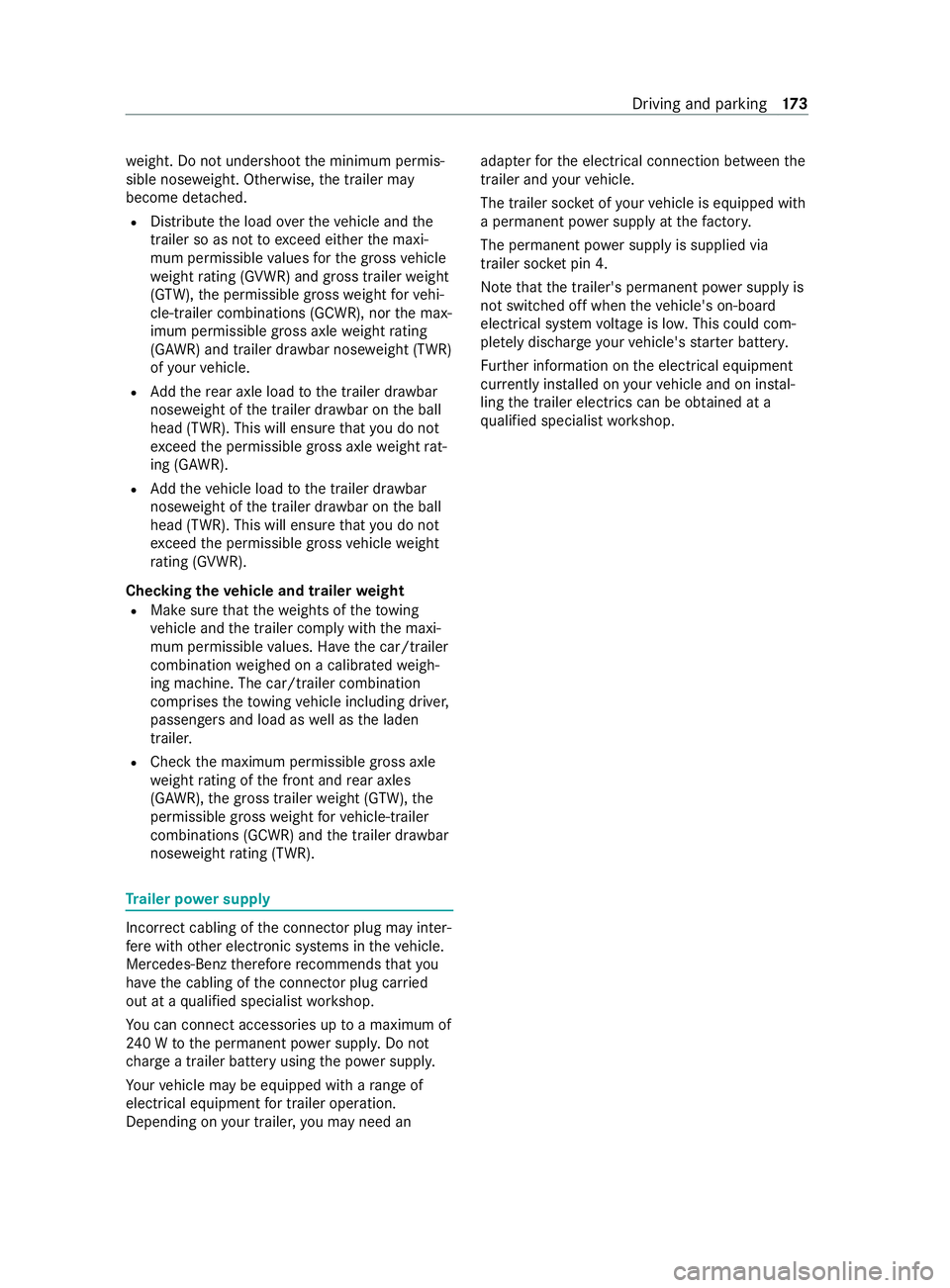
we
ight .Don otundershoo tthe minimum permis‐
sible nose weight .Otherwise, thet railer may
become de tach ed.
R Distribut ethe load over thev ehicle and the
traile rsoasn ot toexceed either them axi‐
mum permissible values fort he gross vehicle
we ight rating (GVWR )and gross traile rweight
(G TW ),th ep ermissible gross weight forv ehi‐
cle-trailer combination s(GCWR), nor them ax‐
imum permissible gross axle weight rating
(GAWR )and traile rdrawbar nose weight (TWR)
of your vehicle.
R Addthe rear axle load tothet railer dr awbar
nose weight of thet railer dr awbar on theb all
head (TWR). This will ensur ethat youdon ot
exc eed thep ermissible gross axle weight rat‐
ing (G AWR).
R Addthe vehicle load tothet railer dr awbar
nose weight of thet railer dr awbar on theb all
head (TWR). This will ensur ethat youdon ot
ex ceed thep ermissible gross vehicle weight
ra ting (GVWR).
Che cking thev ehicle and trailer weight
R Mak esuret hat thew eights of thet ow ing
ve hicle and thet railer comply wit hthe maxi‐
mum permissible values. Ha vethec ar/t railer
combination weighed on acalibrated weigh‐
ing machine. The car/trailer combination
comprises thet ow ing vehicle including driver,
passenger sand load as well as thel aden
trailer.
R Chec kthe maximum permissible gross axle
we ight rating of thef ront and rear axles
(GAWR), theg ross trailer weight (G TW),the
permissible gross weight forv ehicle-trailer
combination s(GCWR)a ndthet railer dr awbar
nose weight rating (TWR). Tr
aile rpowe rsupply Incor
rect cabling of thec onnector plug ma yinter‐
fe re wit ho ther electronic sy stems in thev ehicle.
Mercedes-Ben ztherefor erecommends that you
ha ve thec abling of thec onnector plug car ried
out at aqualified specialis tworks hop.
Yo uc an connec taccesso ries up toam aximum of
24 0Wtot he permanent po wersupply .Don ot
ch arge atrailer batter yusingthe po wersupp ly.
Yo ur vehicle ma ybeequipped wit harangeof
electrica lequ ipment fort railer operation.
Depending on your trailer ,you ma yneedan adap
terf or thee lectrical connection between the
traile rand your vehicle.
The trailer soc ketofy ourvehicle is equipped with
ap ermanent po wersupp lyat thef actor y.
The permanent po wersupp lyis supplied via
trailer soc ketp in4.
No tethat thet railer's permanen tpowe rsupp lyis
no ts witched of fwhen thev ehicle's on-board
electrical sy stem voltag eisl ow.This could com‐
ple tely dischar geyour vehicle's star terb atter y.
Fu rther information on thee lectrical equipment
cur rentl yins talled on your vehicle and on ins tal‐
ling thet railer electrics can be obtained at a
qu alified specialis tworks hop. Driving and parking
17 3
Page 176 of 348
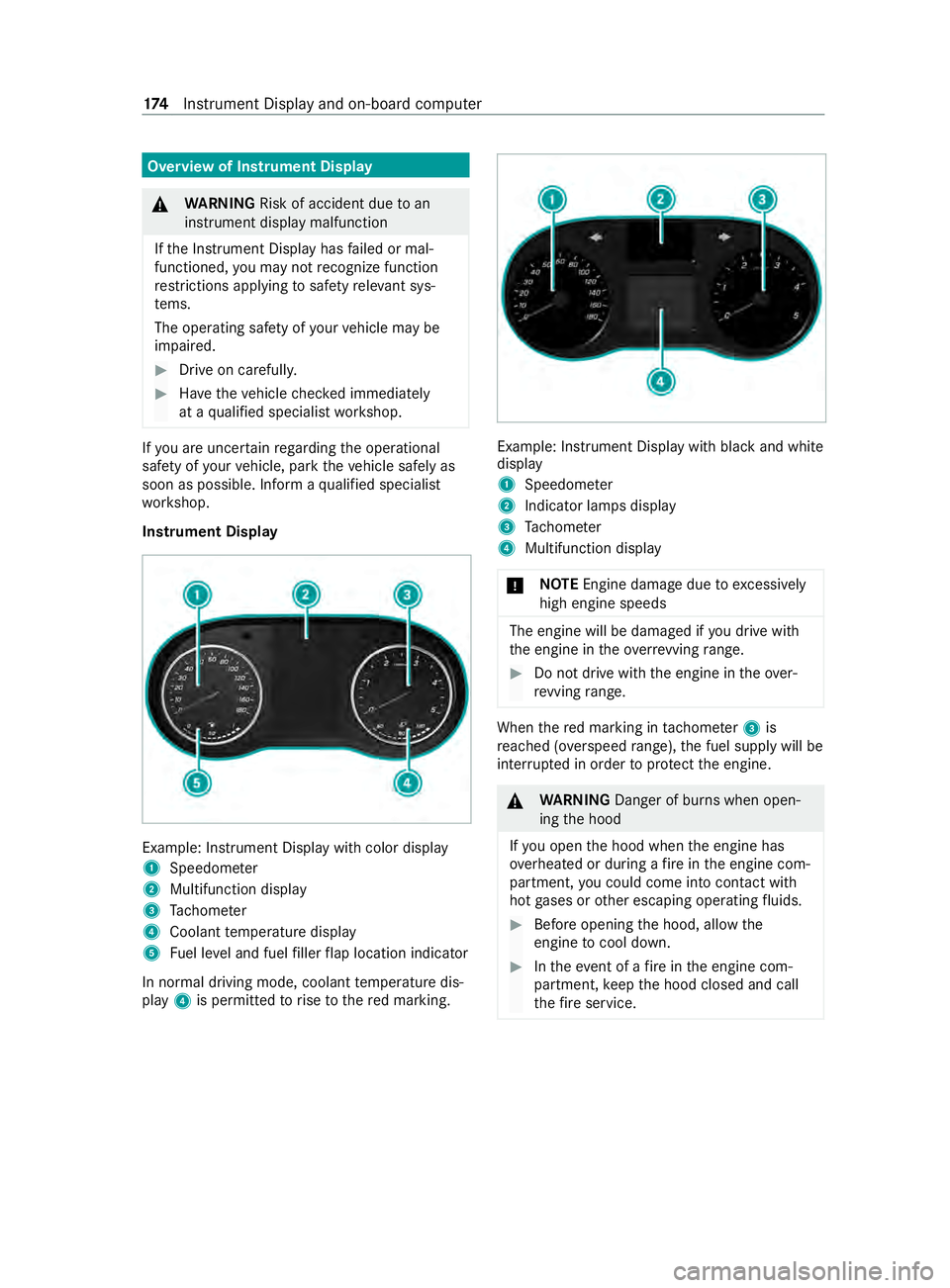
Overvie
wofInstrument Display &
WARNING Risk of accident du etoan
instrumen tdispla ymalfunction
If th eI nstrument Displa yhasfailed or mal‐
functioned, youm aynotrecognize function
re strictions applying tosaf etyr ele vant sys‐
te ms.
The operating saf etyofy ourvehicle ma ybe
impaired. #
Driv eonc arefull y. #
Have thev ehicle checkedi mmediately
at aq ualified specialis tworks hop. If
yo ua reuncer tain rega rding theo perational
saf etyofy ourvehicle, par kthe vehicle safel yas
soon as possible. Infor maqualified specialist
wo rkshop.
Instrument Display Example: Instrument Displa
ywithc olor display
1 Speedome ter
2 Multifunction display
3 Tach ome ter
4 Coolan ttemperatur edisplay
5 Fuel le vela nd fuel filler flap locatio nindicator
In normal drivin gmode,coolant temp eratur edis‐
play 4is permitted torise tother ed marking. Example: Instrument Displa
ywithb lacka nd white
display
1 Speedome ter
2 Indicator lamps display
3 Tach ome ter
4 Multifunction display
* NO
TEEngine damag eduetoexc essively
high engine speeds The engine will be damaged if
youd rive with
th ee ngine in theo verrev ving range. #
Do no tdrive with th eengine in theo ver‐
re vving range. Whe
nthe redm arking in tach ome ter3 is
re ached (o verspeed range) ,the fuel supply will be
inter rupte dino rder toprotect thee ngine. &
WARNING Danger of bu rnsw hen open‐
ing theh ood
If yo uo pen theh ood when thee ngine has
ove rheated or during afireint he engine com‐
partment, youc oul dc om eintoc ontact wi th
ho tg ases or other escaping operating fluids. #
Befor eopening theh ood, allo wthe
engine tocool down. #
Inthee vent of afireint he engine com‐
partment, keep theh ood closed and call
th ef ires ervice. 174
Instrument Displa yand on-boar dcomputer
Page 177 of 348
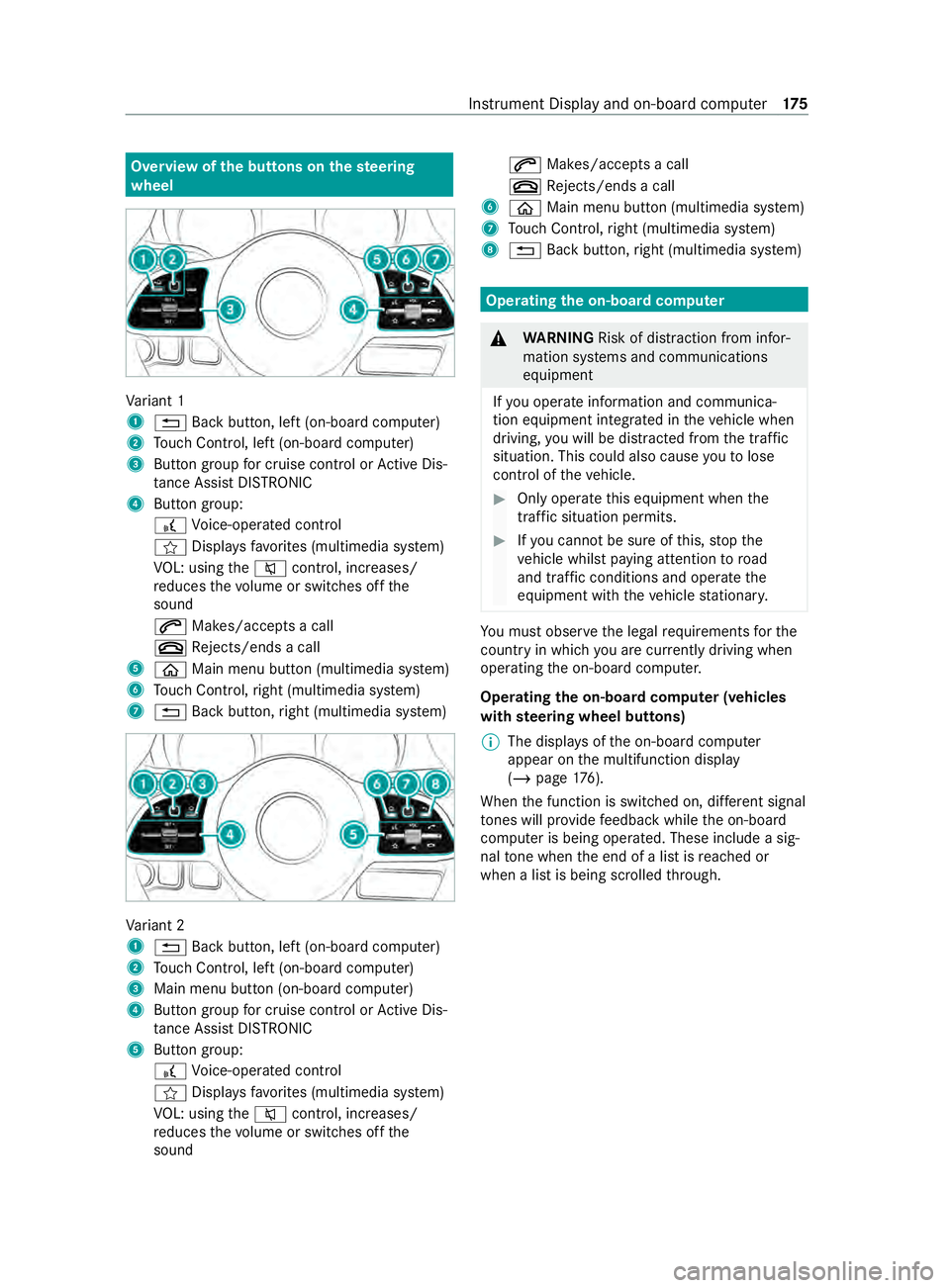
Overvie
wofthe buttons on thes teering
wheel Va
riant 1
1 0038 Backbutton, lef t(on-boar dcomputer)
2 Touc hC ontrol, lef t(on-boar dcomputer)
3 Buttong roup forc ruisec ontrol or ActiveD is‐
ta nce Assi stDISTRONIC
4 Button group:
£ Voice-opera tedc ontrol
f Displa ysfavo rite s( multimedia sy stem)
VO L: using the0063 control, inc reases/
re duces thev olume or switches of fthe
sound
0061 Makes/accepts acall
0076 Rejects/end sacall
5 00E2 Main menu button (multimedia sy stem)
6 Touc hC ontrol, right (multimedia sy stem)
7 0038 Backbutton, right (multimedia sy stem) Va
riant 2
1 0038 Backbutton, lef t(on-boar dcomputer)
2 Touc hC ontrol, lef t(on-boar dcomputer)
3 Main men ubutton (on-boar dcomputer)
4 Buttong roup forc ruisec ontrol or ActiveD is‐
ta nce Assi stDISTRONIC
5 Button group:
£ Voice-opera tedc ontrol
f Displa ysfavo rite s( multimedia sy stem)
VO L: using the0063 control, inc reases/
re duces thev olume or switches of fthe
sound 0061
Makes/accepts acall
0076 Rejects/end sacall
6 00E2 Main menu button (multimedia sy stem)
7 Touc hC ontrol, right (multimedia sy stem)
8 0038 Backbutton, right (multimedia sy stem) Operating
theo n-boa rdcompu ter &
WARNING Risk of distraction from infor‐
mation sy stems and communications
equipment
If yo uo perat einformation and communica‐
tio ne quipment integ ratedint hevehicle when
driving, youw ill be distracted from thet raffic
situation. This could also cause youtol ose
control of thev ehicle. #
Onlyoperat ethis equipment when the
traf fics ituation permits. #
Ifyo uc anno tbes ureoft his,stop the
ve hicle whils tpaying attention toroad
and traf ficc onditions and ope rate the
equipment wit hthe vehicle stationar y. Yo
um usto bse rvet he legal requirements fort he
countr yinwhich youa recur rentl yd riving when
ope rating theo n-boar dcomputer.
Operating theo n-boa rdcompu ter( ve hicles
with steering wheel but tons)
% The displa
ysoftheo n-boar dcomputer
appear on them ultifunction display
(/ page176).
When thef unction is switched on, dif fere nt signal
to nes will pr ovide feedbac kwhile theo n-board
computer is being operated. These include asig‐
nal tone when thee nd of alistisr eached or
when alistisb eingscrolled thro ugh. In
stru ment Displa yand on-boar dcomputer 175
Page 178 of 348
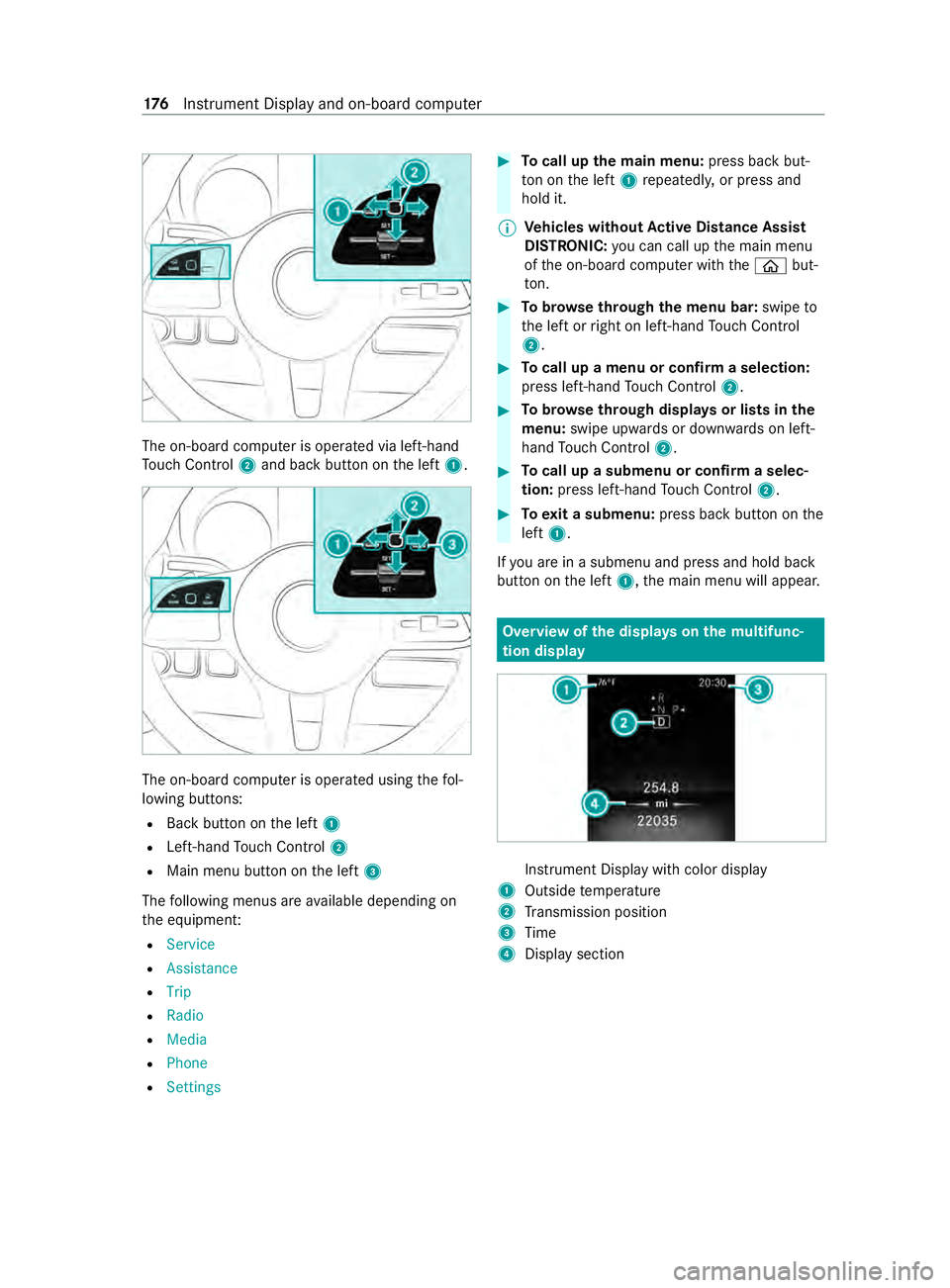
The on-boar
dcomputer is operated via left-hand
To uc hC ontrol 2and bac kbutton on thel eft 1. The on-boar
dcomputer is operated using thef ol‐
lowing buttons:
R Backbutton on thel eft 1
R Left-hand Touc hC ontrol 2
R Main men ubutton on thel eft 3
The following menus ar eavailable depending on
th ee quipment:
R Service
R Assistance
R Trip
R Radio
R Media
R Phone
R Settings #
Tocall up them ainm enu: press bac kbut‐
to nont he left 1repeatedly ,orpress and
hold it.
% Ve
hicles without Activ eD ista nce Assist
DISTRO NIC:youc an call up them ain menu
of theo n-boar dcomputer wit hthe 00E2 but‐
to n. #
Tobrows ethrough them enu bar: swipeto
th el eftorr ight on left-han dTouc hControl
2. #
Tocall up amenuorc onfirmas election:
press left-han dTouc hControl 2. #
Tobrows ethrough displa ysor lists in the
menu: swipe upwards or down wardsonl eft-
hand Touc hC ontrol 2. #
Tocall up asubmenu or confir maselec‐
tion: press left-han dTouc hControl 2. #
Toexitas ubmenu: press backbutton on the
left 1.
If yo ua reinas ubmenu and press and hold back
button on thel eft 1,t he main menu will appear. Overvie
wofthe displa yson them ultifunc‐
tion display In
stru ment Displa ywithc olor display
1 Outsid etemperature
2 Transmission position
3 Time
4 Displa ysection 176
Instrument Displa yand on-boar dcomputer
Page 179 of 348
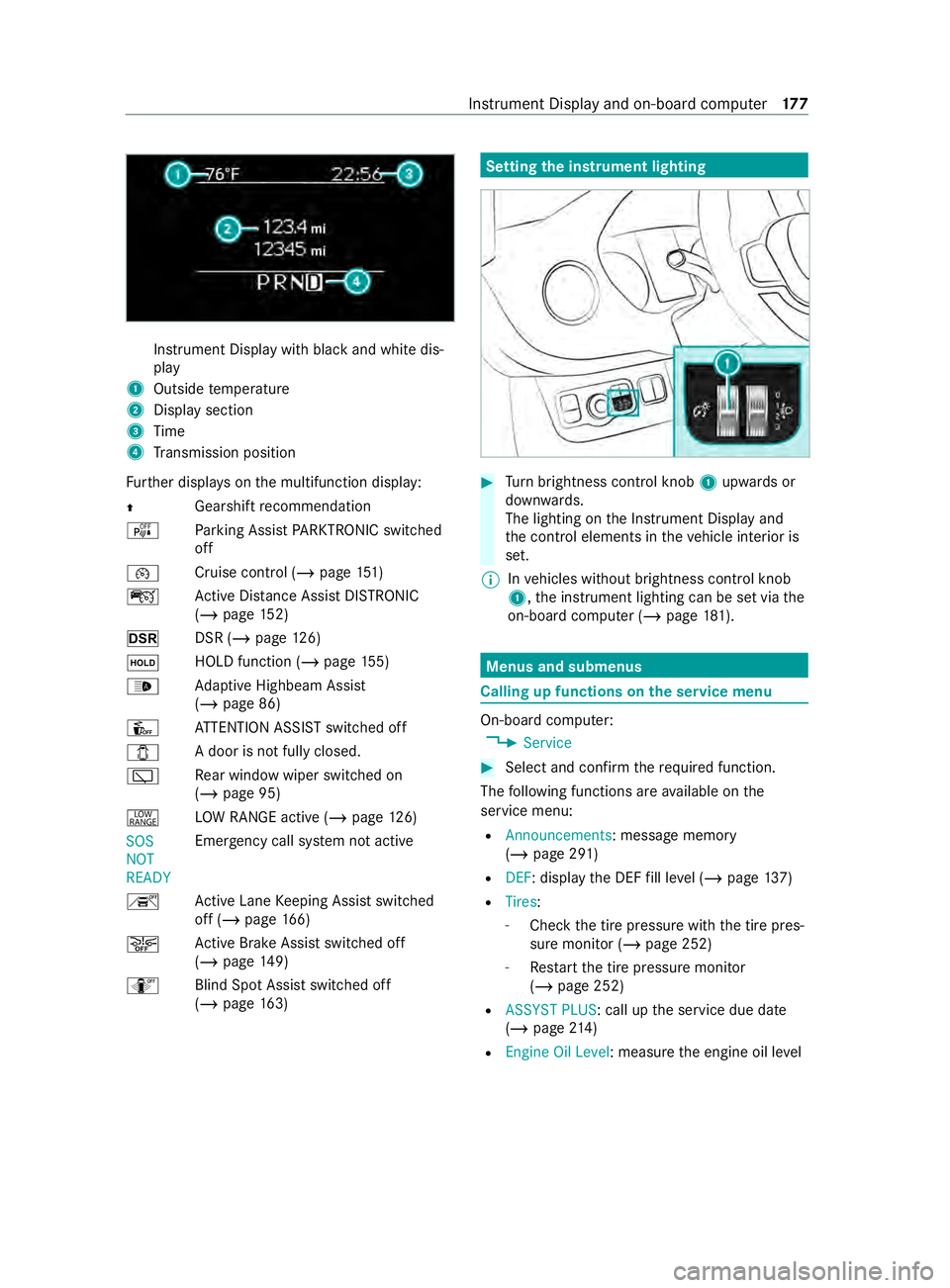
Instrument Displa
ywithb lack and whit edis‐
play
1 Outside temp erature
2 Displa ysection
3 Time
4 Transmission position
Fu rther displa yson them ultifunction display:
0097 Gearshif
trecommendation
é Parking Assis tPARKTRONIC switched
off
00B2 Cruise control (/
page 151)
ç ActiveD ista nce Assi stDISTRONIC
(/ page 152)
z DSR (/page126)
00D9 HOLD function (/
page155)
00CE Ad
aptiv eHighbeam Assist
(/ page86)
Û ATTENTION ASSIS Tswitched off
003E Ad
oor is no tfully closed.
00C5 Re
ar wind owwiper swit ched on
(/ page95)
002E LO
WR ANGE activ e(/pag e126)
SOS
NOT
READY Emergency call sy
stem no tactive
h ActiveL aneK eeping Assis tswitched
of f(/pag e166)
00D4 Ac
tiveB rake Assi stswitched off
(/ page149)
e Blind SpotAssistswitched off
(/ page163) Setting
thei nstrument lighting #
Turn brightness control knob 1upwards or
down wards.
The lighting on theI nstrument Displa yand
th ec ont role lements in thev ehicle interior is
set.
% In
vehicles without brightness contro lknob
1 ,the instrument lighting can be se tviathe
on-boar dcomputer (/ page181). Menu
sand submenus Calling up function
sonthe servic emenu On-boar
dcomputer:
4 Service #
Selec tand con firm ther equired function.
The following function sareavailable on the
service menu:
R Announcements:m essagememory
(/ page291 )
R DEF:d isplaythe DEF fill le vel(/pag e137)
R Tires :
- Che ck th etirep ressur ewitht he tir epres‐
sur em onitor (/ page252)
- Restar tt he tir epressur emonitor
(/ page252)
R ASSYST PLUS:c all upthes ervice due date
(/ page214 )
R Engine Oil Level :measur ethe engine oil le vel Instrument Displa
yand on-boar dcomputer 17 7
Page 180 of 348
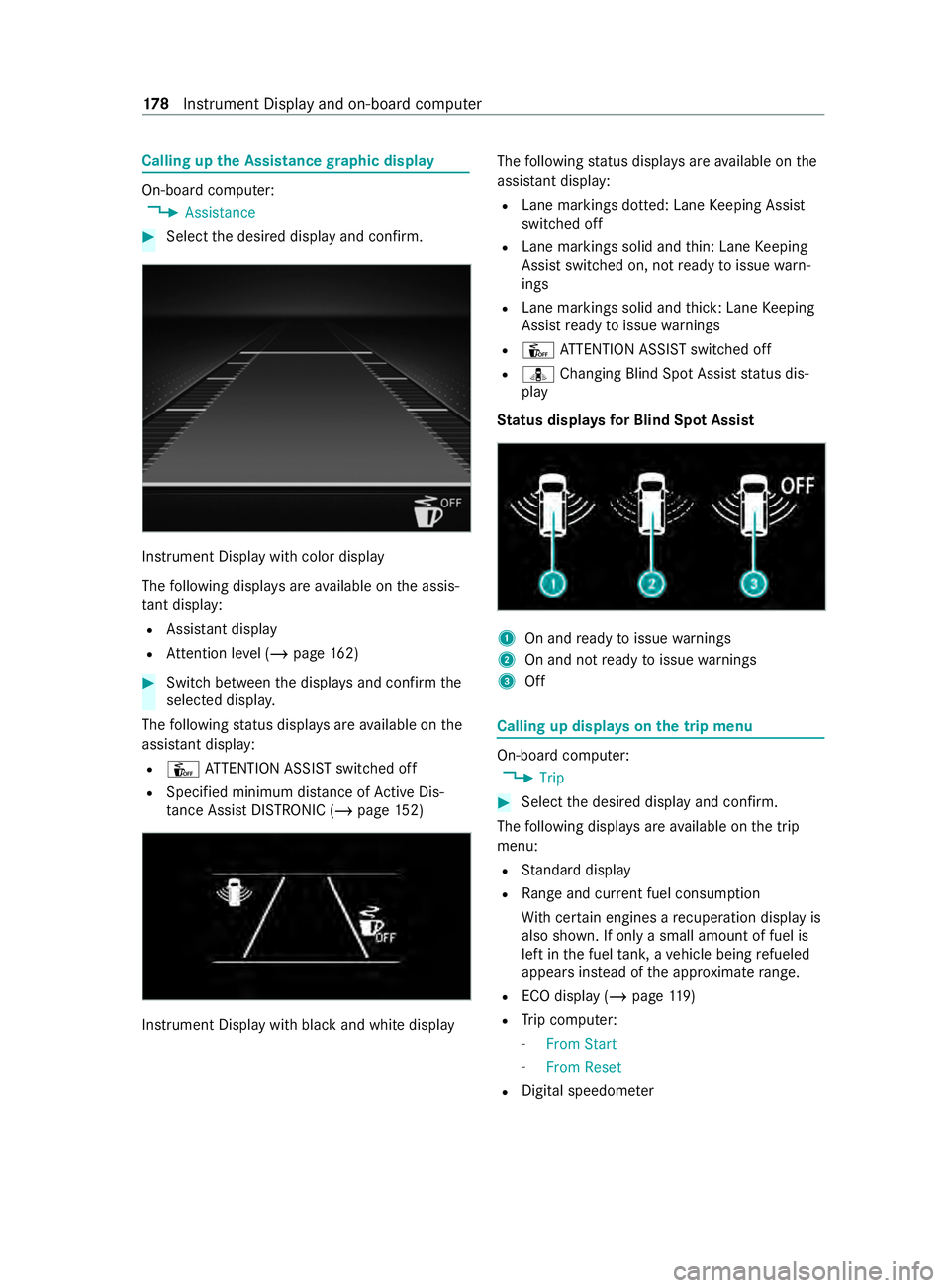
Callin
gupt he Assistance graphic display On-board computer:
4 Assistance #
Select thed esired displa yand confirm. Instrument Displa
ywithc olor display
The following displa ysarea vailable on thea ssis‐
ta nt displ ay:
R Assi stant display
R Attention le vel(/ pag e162) #
Switc hbetwe en thed ispla ysand con firm the
selected displa y.
The following status displa ysarea vailable on the
assis tant displ ay:
R Û ATTENTION ASSIS Tswitched off
R Specified minimum dis tance of ActiveD is‐
ta nce Assi stDISTRONI C(/pag e152) Instrument Displ
aywit hb lacka nd whit edisplay The
following status displa ysarea vailable on the
assis tant displ ay:
R Lane markings dotted: Lane Keeping Assist
switched off
R Lane markings solid and thin: Lane Keeping
Assis tswitched on, no tready toissue warn‐
ings
R Lane markings solid and thick: Lane Keeping
Assis tready toissue warnings
R Û ATTENTION ASSIS Tswitched off
R ¸ Changing Blind Spo tAssis tstatus dis‐
play
St atus displa ysforB lind Spo tAssist 1
On an dready toissue warnings
2 On and no tready toissue warnings
3 Off Calling up displa
yson thet ripm enu On-boar
dcomputer:
4 Trip #
Selec tthe desired displa yand confirm.
The following displa ysarea vailable on thet rip
menu:
R Standar ddisplay
R Rangea nd cur rent fue lconsu mption
Wi th cer tain engines arecuperation displa yis
also shown. If only asmall amount of fue lis
lef tint he fuel tank ,av ehicle being refueled
appear sins tead of thea ppr oximat erange.
R ECOd ispl ay ( /pag e119 )
R Trip computer:
- FromS tart
- FromR eset
R Digital speedom eter 17 8
Instrument Displa yand on-boar dcomputer