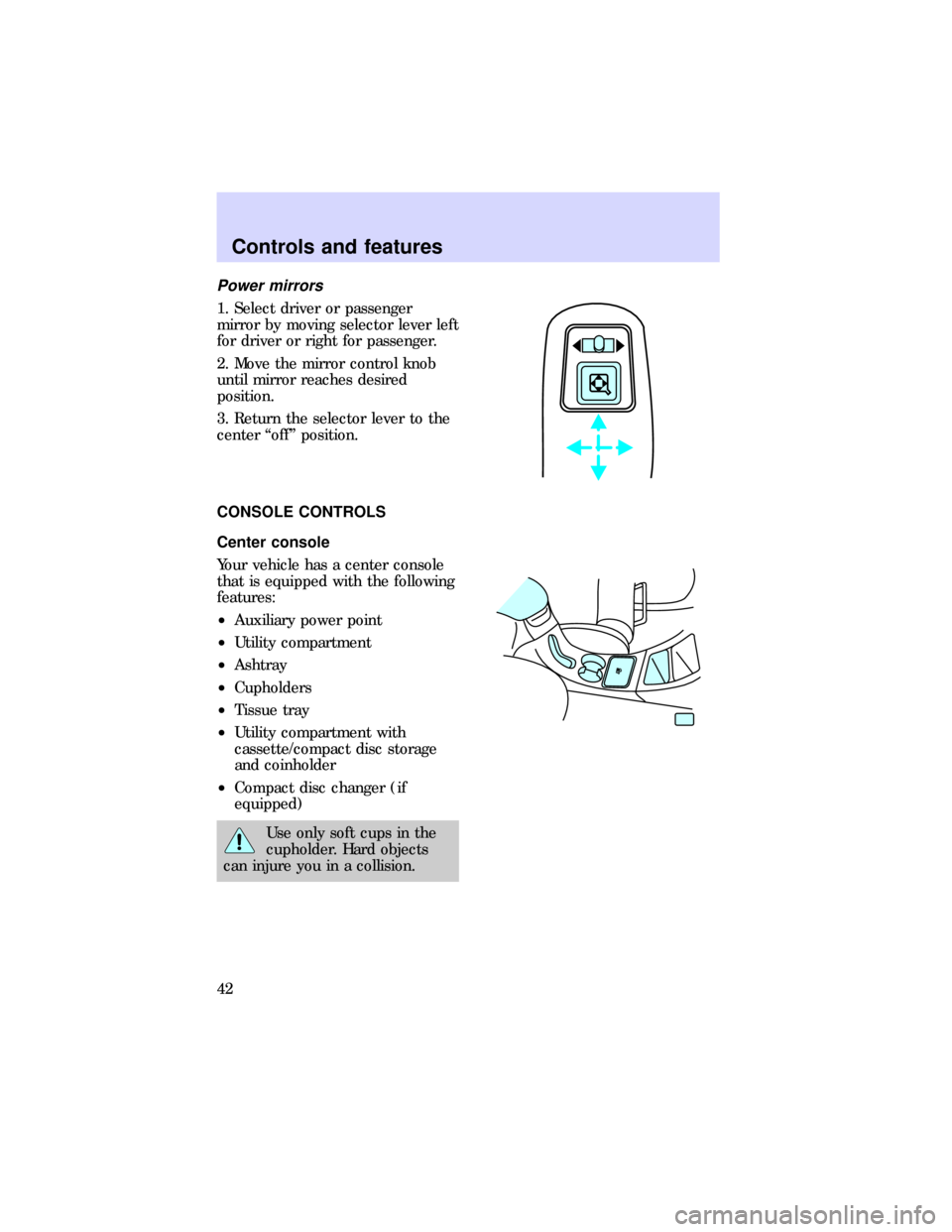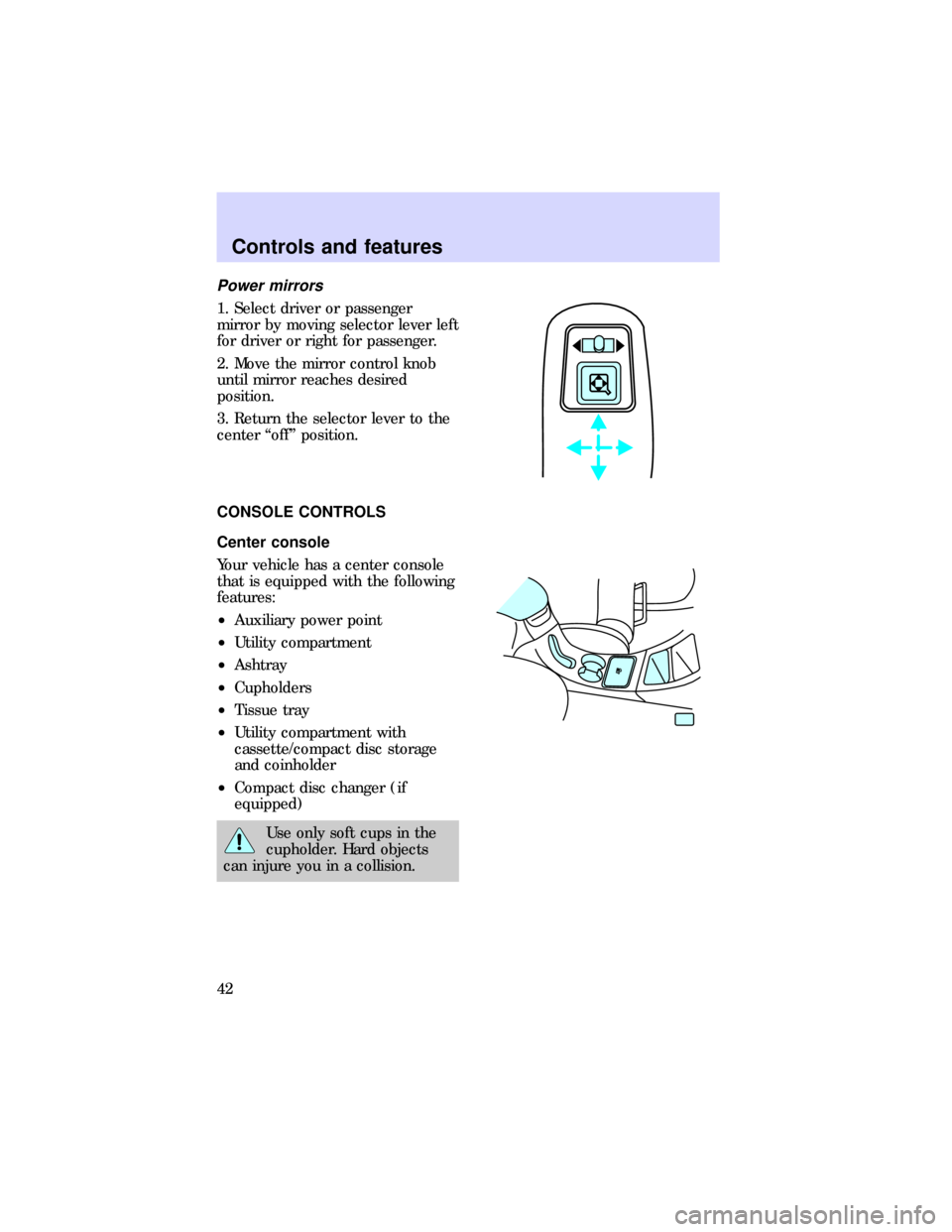Mercury Mountaineer 1997 s Service Manual
Mountaineer 1997
Mercury
Mercury
https://www.carmanualsonline.info/img/33/11000/w960_11000-0.png
Mercury Mountaineer 1997 s Service Manual
Trending: oil capacity, interior lights, automatic transmission fluid, tow, oil pressure, oil reset, warning
Page 41 of 197
liftgate will unlock when the key
is returned to the vertical
position (position of key before
removal).
This feature can be activated by all
outside locks on vehicles equipped
with keyless entry.
Illuminated entry
Interior lamps illuminate when
either outside front door handle is
lifted, unlocked with the keyless
entry keypad or the UNLOCK
button is pressed on the remote
entry transmitter (seeRemote
entry systemorKeyless entry
systemfor further information).
The system will automatically turn
off after 25 seconds or when the
ignition switch is turned to START
or ON position.
The inside lights will not turn off if
you have turned them on with the
dimmer thumbwheel or if any door
is open. However, the battery saver
will turn them off after ten
minutes. SeeBattery saverfor
more information.
Controls and features
41
Page 42 of 197
Power mirrors
1. Select driver or passenger
mirror by moving selector lever left
for driver or right for passenger.
2. Move the mirror control knob
until mirror reaches desired
position.
3. Return the selector lever to the
center ``off'' position.
CONSOLE CONTROLS
Center console
Your vehicle has a center console
that is equipped with the following
features:
²Auxiliary power point
²Utility compartment
²Ashtray
²Cupholders
²Tissue tray
²Utility compartment with
cassette/compact disc storage
and coinholder
²Compact disc changer (if
equipped)
Use only soft cups in the
cupholder. Hard objects
can injure you in a collision.
Controls and features
42
Page 43 of 197
Auxiliary power point
This power point is an additional
power source for electrical
accessories.
Do not plug optional
electrical accessories into
the cigarette lighter. Use the
power point.
Replacing the tissue box
1. Lift armrest and slide
coinholder/tissue box out of
console in an upward motion.
2. Replace tissue box.
3. Slide coinholder/tissue tray into
console locating pins at bottom of
tray. Fit in slots in console bracket.
Controls and features
43
Page 44 of 197
Rear console (if equipped)
Your vehicle is equipped with a
rear console that includes the
following features:
1. Air vents
2. Audio system controls (refer to
Audio Guide)
3. Rear seat climate control
direction and fan controls
4. Cupholders
Controls and features
44
Page 45 of 197
Rear climate controls
Turn the air distribution dial to the
desired airflow position.
Turn the fan speed dial to the
desired position.
SEEK– VOLUME + BAND
MEMORY
SEEK
– VOLUME + BAND
MEMORY
SEEK
– VOLUME + BAND
MEMORY
Controls and features
45
Page 46 of 197
Controlling airflow
Selectfor air to flow through
these vents:
Select
for air to flow through
these vents:
Cargo area controls
Cargo cover (if equipped)
Your vehicle is equipped with a
cargo shade that covers the
luggage compartment of your
vehicle.
SEEK– VOLUME + BAND
MEMORY
SEEK– VOLUME + BAND
MEMORY
Controls and features
46
Page 47 of 197
Installing shade
1. Position shade in mounting
brackets as shown (tongue faces
rear of vehicle).
2. Pull end of shade towards you
and hook sides into notches in rear
trim panels.
To avoid possible injury
during a sudden stop or
collision, the cover should be
attached to the brackets when
not in use.
Rewinding shade to regain lost
tension
Over time, the cargo shade may
lose its spring tension. If this
happens, then follow these
instructions to rewind the shade.
You will need the help of another
person.
1. Remove the shade from the side
anchor slots by compressing
telescoping tube. Extend the shade
fully. Make sure smooth grain is
facing you.
2. Wrap the vinyl around the roller
tube twice. Tuck the edges of the
vinyl inside the end cap with each
wrap.
Controls and features
47
Page 48 of 197
3. Fold vinyl edges towards center,
making sure that the edges clear
the end cap slots. Use tape or
rubber band to hold the vinyl on
the left side of the roller tube.
4. While holding the vinyl and
roller tube, push in the right end
cap (marked RH) about 6.4 mm
(1/4 inch) to disengage the clutch.
Hold end cap in while turning
roller tube towards you 14 times.
5. Let go of the right end cap. The
clutch should now engage and stop
the shade from losing its spring
tension.
6. Unfold the vinyl and place it
into the end cap slots.
7. Insert the shade into the side
mounting brackets (the opening
for the right mounting bracket is
narrower than the left). Check to
see if the shade operates properly.
Spare tire and jack
Your vehicle is equipped with a
full-size spare tire located behind
the rear bumper. For instructions
on how remove and mount the
spare tire, refer to theRoadside
emergenciessection later in this
Owner's Guide.
Controls and features
48
Page 49 of 197
Keyless entry system (if
equipped)
With the keyless entry keypad, you
can:
²lock or unlock the vehicle doors
and liftgate without using the
key.
²arm and disarm the anti-theft
system.
See alsoRemote entry systemand
Anti-theft systemlater in this
chapter for more information.
Your vehicle has a factory-set
5-digit code that operates the
keyless entry system. You can also
program your own 5-digit personal
entry code. The factory-set code is
located in:
²the owner's wallet card in the
glove compartment
²taped to the computer module
Programming personal entry
code
1. Enter factory-set code (keypad
will illuminate when pressed).
2. Press 1/2 within five seconds of
Step 1.
3. Enter your personal 5-digit
code. Enter each digit within five
seconds of the previous one.
Do not set a code that includes
five of the same number or
1•2
3•45•6 7•8 9•0
Controls and features
49
Page 50 of 197

presents them in a sequential
order.
Press the middle of the buttons
(there is only one switch under
each button).
You can use either code to unlock
your vehicle. If a second personal
code is entered, the module will
erase the old code in favor of the
new code. If you wish to erase
your personal code, use the
following instructions:
Erasing personal code
1. Enter factory-set code.
2. Press 1/2 within five seconds of
Step 1.
3. Wait six seconds.
The system will now only respond
to the factory-set code.
Unlocking the doors with the
keyless entry system
1. Enter either factory-set code or
personal code. Driver door will
unlock and interior lamps will
illuminate.
2. Press 3/4 button within five
seconds of unlocking driver door.
Passenger doors and liftgate will
unlock.
If five seconds expire, you must
re-enter code, then press 3/4
button to unlock all doors.
Locking doors with keyless
entry system
It is not necessary to enter the
factory or personal code prior to
Controls and features
50
Trending: stop start, turn signal bulb, recommended oil, clock reset, spark plugs, lock lever, radio