display MITSUBISHI 380 2005 Workshop Manual
[x] Cancel search | Manufacturer: MITSUBISHI, Model Year: 2005, Model line: 380, Model: MITSUBISHI 380 2005Pages: 1500, PDF Size: 47.87 MB
Page 1327 of 1500
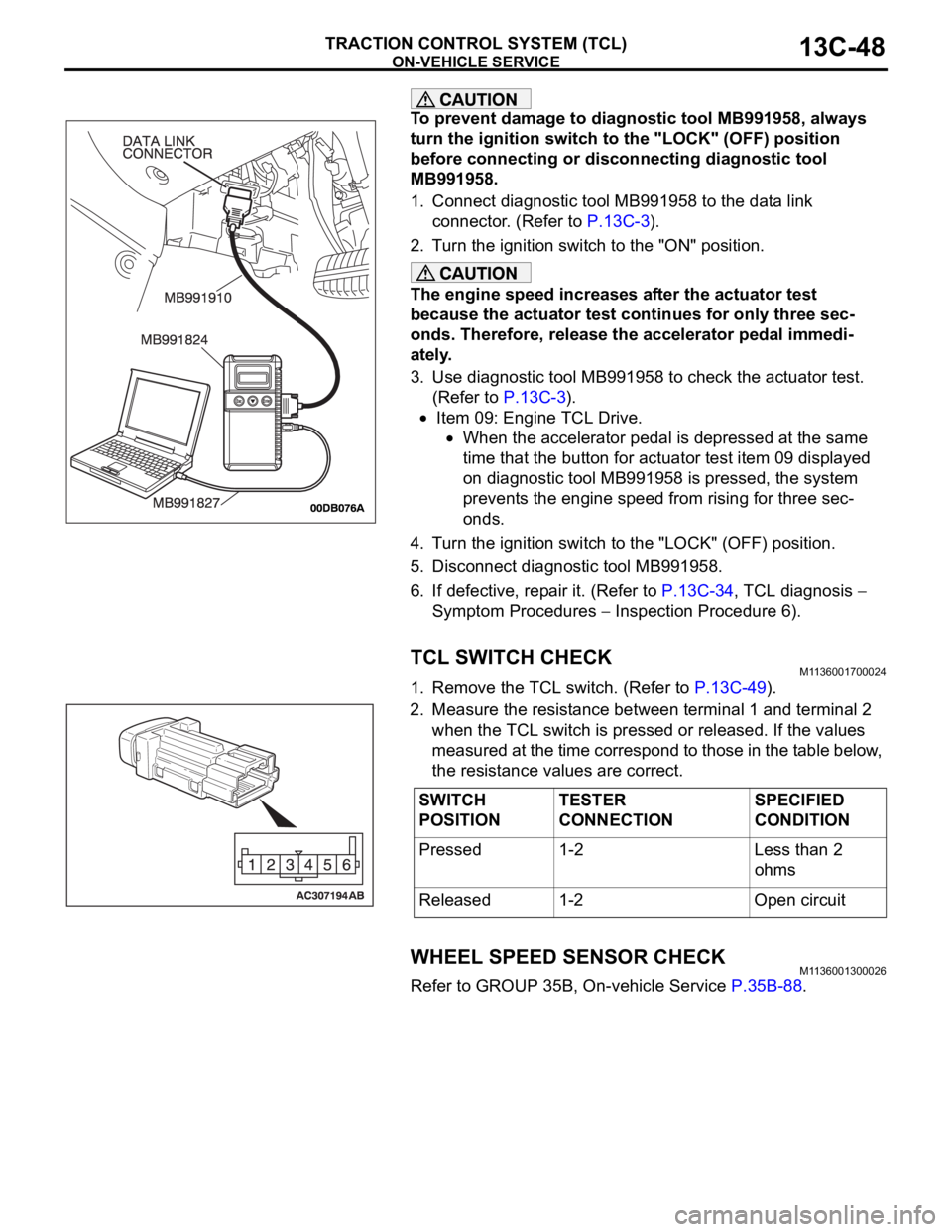
ON-VEHICLE SERVICE
TRACTION CONTROL SYSTEM (TCL)13C-48
To prevent damage to diagnostic tool MB991958, always
turn the ignition switch to the "LOCK" (OFF) position
before connecting or disconnecting diagnostic tool
MB991958.
1. Connect diagnostic tool MB991958 to the data link
connector. (Refer to P.13C-3).
2. Turn the ignition switch to the "ON" position.
The engine speed increases after the actuator test
because the actuator test continues for only three sec-
onds. Therefore, release the accelerator pedal immedi-
ately.
3. Use diagnostic tool MB991958 to check the actuator test.
(Refer to P.13C-3).
Item 09: Engine TCL Drive.
When the accelerator pedal is depressed at the same
time that the button for actuator test item 09 displayed
on diagnostic tool MB991958 is pressed, the system
prevents the engine speed from rising for three sec-
onds.
4. Turn the ignition switch to the "LOCK" (OFF) position.
5. Disconnect diagnostic tool MB991958.
6. If defective, repair it. (Refer to P.13C-34, TCL diagnosis
Symptom Procedures
Inspection Procedure 6).
TCL SWITCH CHECKM1136001700024
1. Remove the TCL switch. (Refer to P.13C-49).
2. Measure the resistance between terminal 1 and terminal 2
when the TCL switch is pressed or released. If the values
measured at the time correspond to those in the table below,
the resistance values are correct.
WHEEL SPEED SENSOR CHECKM1136001300026
Refer to GROUP 35B, On-vehicle Service P.35B-88.
SWITCH
POSITIONTESTER
CONNECTIONSPECIFIED
CONDITION
Pressed 1-2 Less than 2
ohms
Released 1-2 Open circuit
Page 1343 of 1500
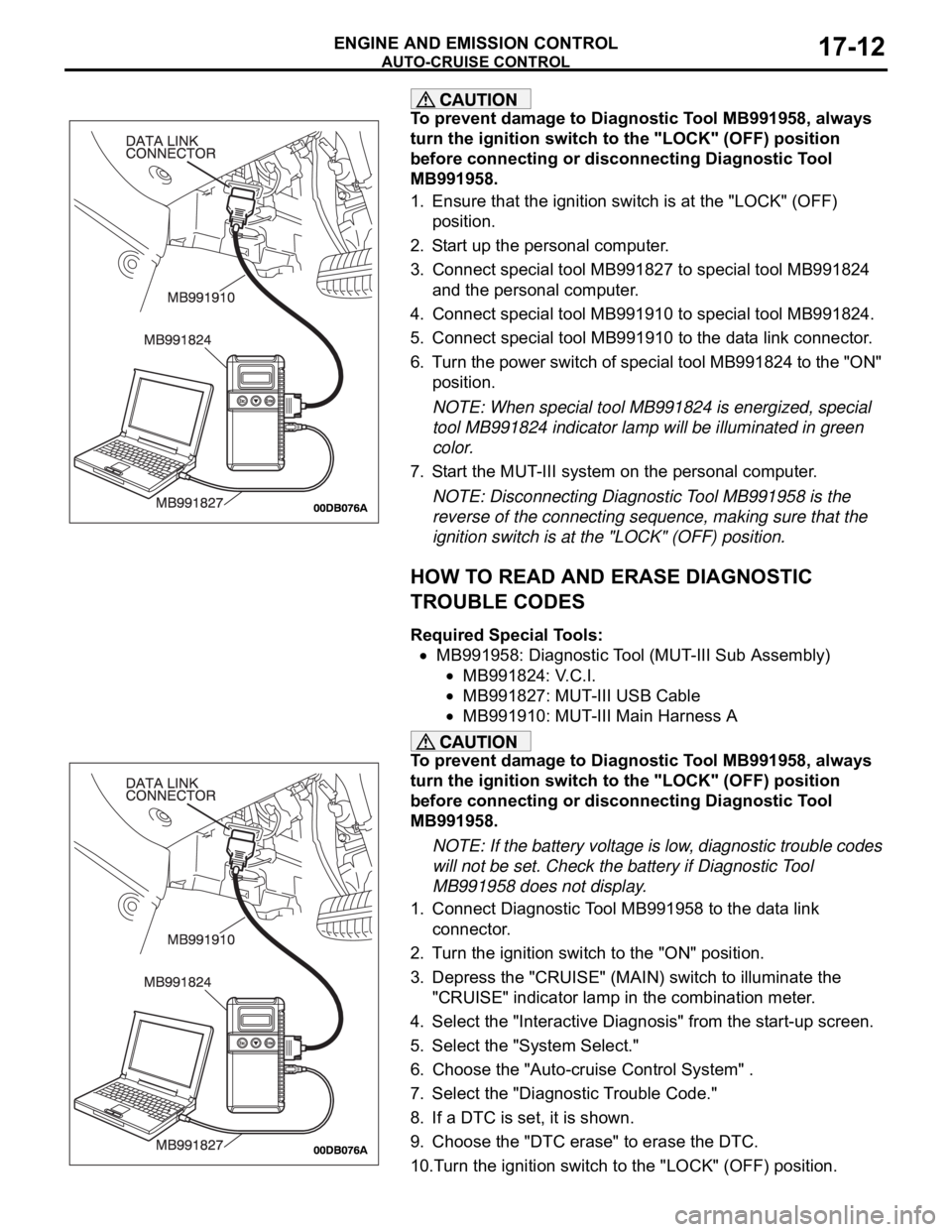
AUTO-CRUISE CONTROL
ENGINE AND EMISSION CONTROL17-12
To prevent damage to Diagnostic Tool MB991958, always
turn the ignition switch to the "LOCK" (OFF) position
before connecting or disconnecting Diagnostic Tool
MB991958.
1. Ensure that the ignition switch is at the "LOCK" (OFF)
position.
2. Start up the personal computer.
3. Connect special tool MB991827 to special tool MB991824
and the personal computer.
4. Connect special tool MB991910 to special tool MB991824.
5. Connect special tool MB991910 to the data link connector.
6. Turn the power switch of special tool MB991824 to the "ON"
position.
NOTE: When special tool MB991824 is energized, special
tool MB991824 indicator lamp will be illuminated in green
color.
7. Start the MUT-III system on the personal computer.
NOTE: Disconnecting Diagnostic Tool MB991958 is the
reverse of the connecting sequence, making sure that the
ignition switch is at the "LOCK" (OFF) position.
HOW TO READ AND ERASE DIAGNOSTIC
TROUBLE CODES
Required Special Tools:
MB991958: Diagnostic Tool (MUT-III Sub Assembly)
MB991824: V.C.I.
MB991827: MUT-III USB Cable
MB991910: MUT-III Main Harness A
To prevent damage to Diagnostic Tool MB991958, always
turn the ignition switch to the "LOCK" (OFF) position
before connecting or disconnecting Diagnostic Tool
MB991958.
NOTE: If the battery voltage is low, diagnostic trouble codes
will not be set. Check the battery if Diagnostic Tool
MB991958 does not display.
1. Connect Diagnostic Tool MB991958 to the data link
connector.
2. Turn the ignition switch to the "ON" position.
3. Depress the "CRUISE" (MAIN) switch to illuminate the
"CRUISE" indicator lamp in the combination meter.
4. Select the "Interactive Diagnosis" from the start-up screen.
5. Select the "System Select."
6. Choose the "Auto-cruise Control System" .
7. Select the "Diagnostic Trouble Code."
8. If a DTC is set, it is shown.
9. Choose the "DTC erase" to erase the DTC.
10.Turn the ignition switch to the "LOCK" (OFF) position.
Page 1345 of 1500
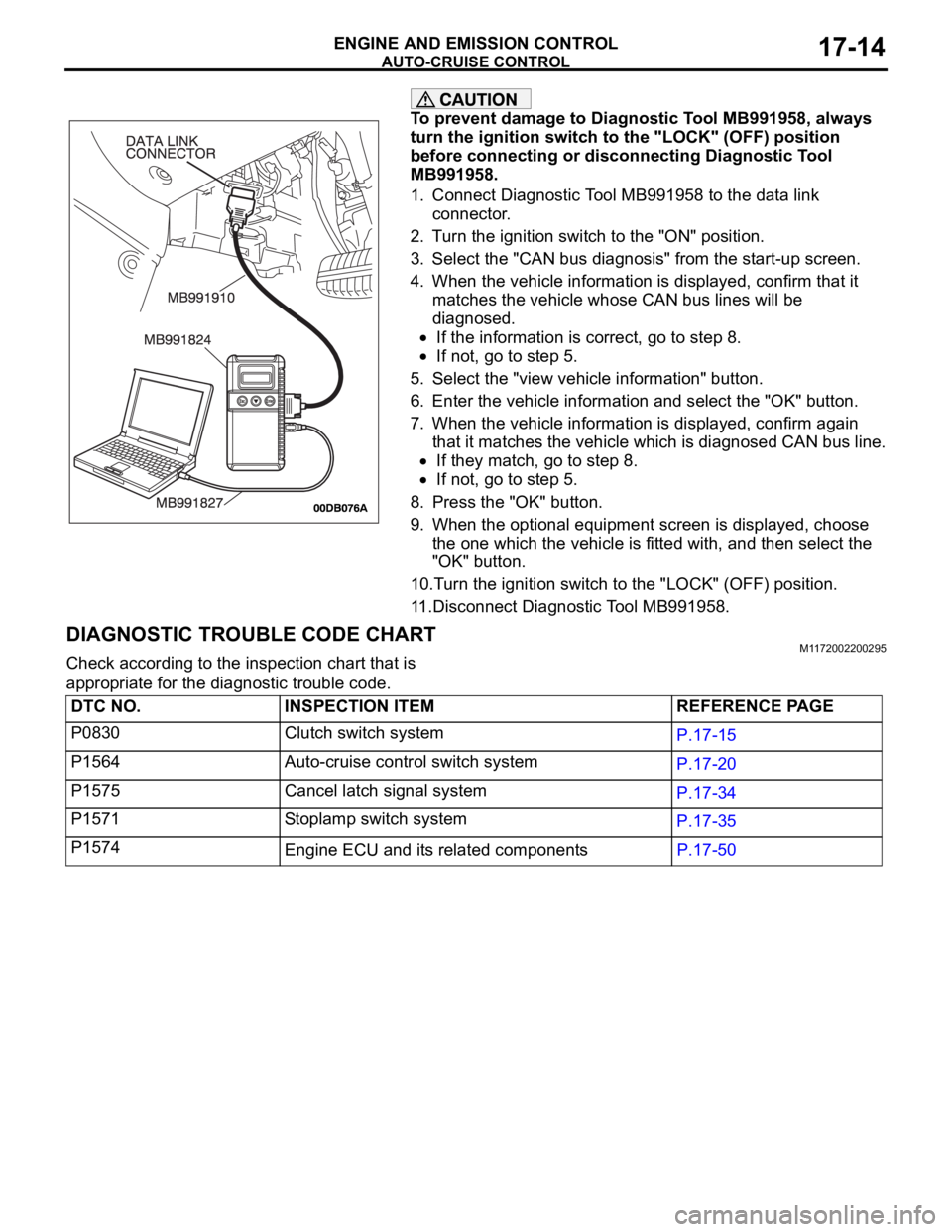
AUTO-CRUISE CONTROL
ENGINE AND EMISSION CONTROL17-14
To prevent damage to Diagnostic Tool MB991958, always
turn the ignition switch to the "LOCK" (OFF) position
before connecting or disconnecting Diagnostic Tool
MB991958.
1. Connect Diagnostic Tool MB991958 to the data link
connector.
2. Turn the ignition switch to the "ON" position.
3. Select the "CAN bus diagnosis" from the start-up screen.
4. When the vehicle information is displayed, confirm that it
matches the vehicle whose CAN bus lines will be
diagnosed.
If the information is correct, go to step 8.
If not, go to step 5.
5. Select the "view vehicle information" button.
6. Enter the vehicle information and select the "OK" button.
7. When the vehicle information is displayed, confirm again
that it matches the vehicle which is diagnosed CAN bus line.
If they match, go to step 8.
If not, go to step 5.
8. Press the "OK" button.
9. When the optional equipment screen is displayed, choose
the one which the vehicle is fitted with, and then select the
"OK" button.
10.Turn the ignition switch to the "LOCK" (OFF) position.
11.Disconnect Diagnostic Tool MB991958.
DIAGNOSTIC TROUBLE CODE CHARTM1172002200295
Check according to the inspection chart that is
appropriate for the diagnostic trouble code.
DTC NO. INSPECTION ITEM REFERENCE PAGE
P0830 Clutch switch system
P.17-15
P1564 Auto-cruise control switch system
P.17-20
P1575 Cancel latch signal system
P.17-34
P1571 Stoplamp switch system
P.17-35
P1574
Engine ECU and its related componentsP.17-50
Page 1347 of 1500
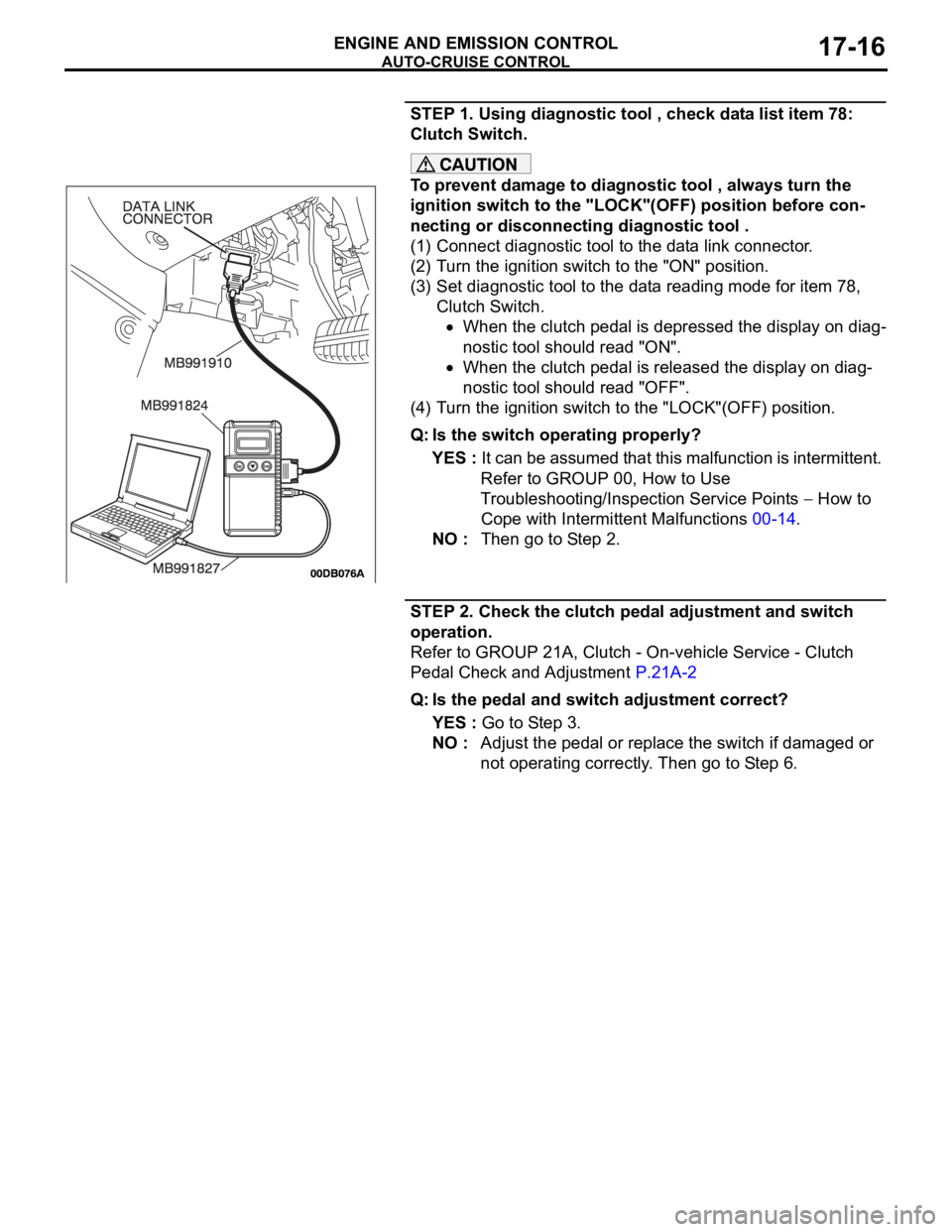
AUTO-CRUISE CONTROL
ENGINE AND EMISSION CONTROL17-16
STEP 1. Using diagnostic tool , check data list item 78:
Clutch Switch.
To prevent damage to diagnostic tool , always turn the
ignition switch to the "LOCK"(OFF) position before con-
necting or disconnecting diagnostic tool .
(1) Connect diagnostic tool to the data link connector.
(2) Turn the ignition switch to the "ON" position.
(3) Set diagnostic tool to the data reading mode for item 78,
Clutch Switch.
When the clutch pedal is depressed the display on diag-
nostic tool should read "ON".
When the clutch pedal is released the display on diag-
nostic tool should read "OFF".
(4) Turn the ignition switch to the "LOCK"(OFF) position.
Q: Is the switch operating properly?
YES : It can be assumed that this malfunction is intermittent.
Refer to GROUP 00, How to Use
Troubleshooting/Inspection Service Points
How to
Cope with Intermittent Malfunctions 00-14.
NO : Then go to Step 2.
STEP 2. Check the clutch pedal adjustment and switch
operation.
Refer to GROUP 21A, Clutch - On-vehicle Service - Clutch
Pedal Check and Adjustment P.21A-2
Q: Is the pedal and switch adjustment correct?
YES : Go to Step 3.
NO : Adjust the pedal or replace the switch if damaged or
not operating correctly. Then go to Step 6.
Page 1353 of 1500
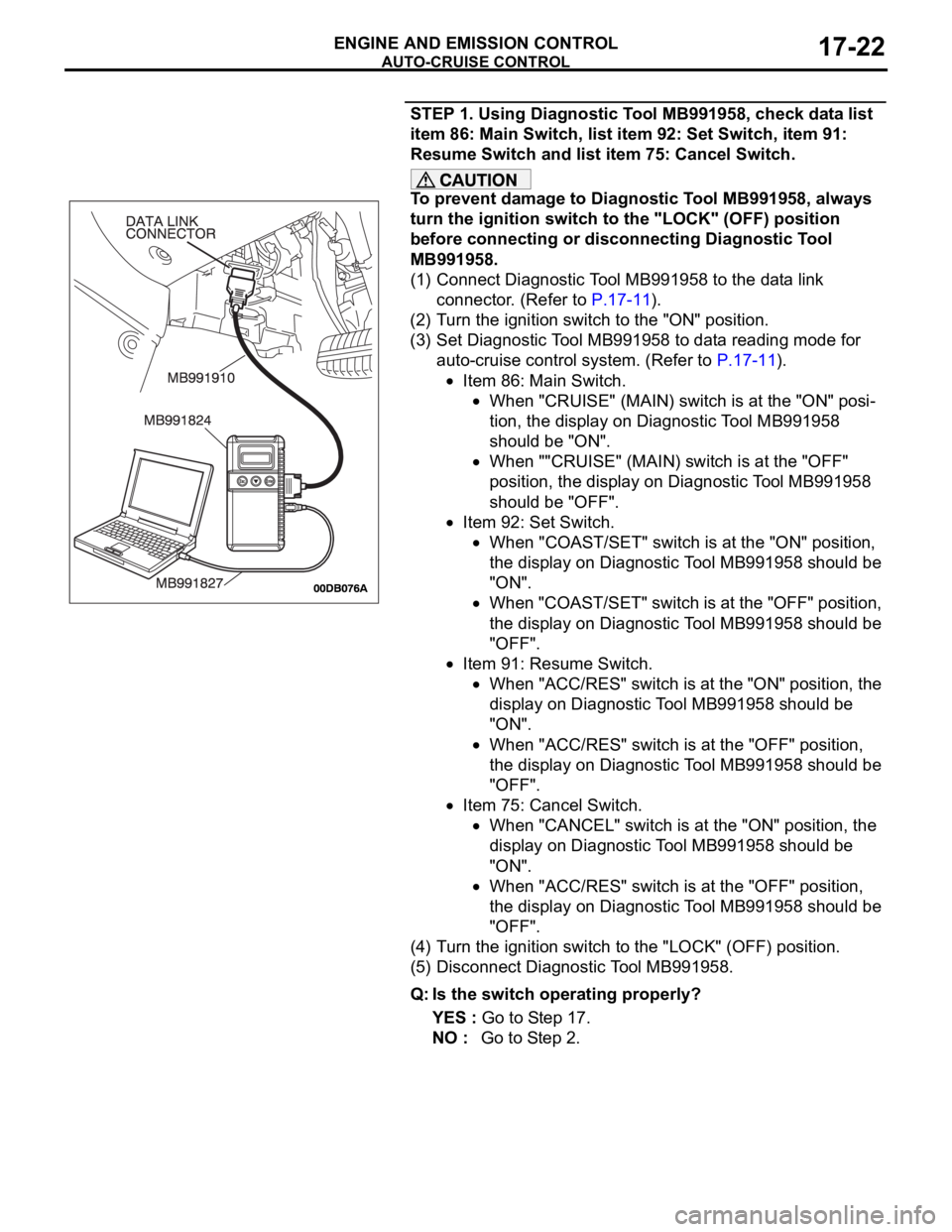
AUTO-CRUISE CONTROL
ENGINE AND EMISSION CONTROL17-22
STEP 1. Using Diagnostic Tool MB991958, check data list
item 86: Main Switch, list item 92: Set Switch, item 91:
Resume Switch and list item 75: Cancel Switch.
To prevent damage to Diagnostic Tool MB991958, always
turn the ignition switch to the "LOCK" (OFF) position
before connecting or disconnecting Diagnostic Tool
MB991958.
(1) Connect Diagnostic Tool MB991958 to the data link
connector. (Refer to P.17-11).
(2) Turn the ignition switch to the "ON" position.
(3) Set Diagnostic Tool MB991958 to data reading mode for
auto-cruise control system. (Refer to P.17-11).
Item 86: Main Switch.
When "CRUISE" (MAIN) switch is at the "ON" posi-
tion, the display on Diagnostic Tool MB991958
should be "ON".
When ""CRUISE" (MAIN) switch is at the "OFF"
position, the display on Diagnostic Tool MB991958
should be "OFF".
Item 92: Set Switch.
When "COAST/SET" switch is at the "ON" position,
the display on Diagnostic Tool MB991958 should be
"ON".
When "COAST/SET" switch is at the "OFF" position,
the display on Diagnostic Tool MB991958 should be
"OFF".
Item 91: Resume Switch.
When "ACC/RES" switch is at the "ON" position, the
display on Diagnostic Tool MB991958 should be
"ON".
When "ACC/RES" switch is at the "OFF" position,
the display on Diagnostic Tool MB991958 should be
"OFF".
Item 75: Cancel Switch.
When "CANCEL" switch is at the "ON" position, the
display on Diagnostic Tool MB991958 should be
"ON".
When "ACC/RES" switch is at the "OFF" position,
the display on Diagnostic Tool MB991958 should be
"OFF".
(4) Turn the ignition switch to the "LOCK" (OFF) position.
(5) Disconnect Diagnostic Tool MB991958.
Q: Is the switch operating properly?
YES : Go to Step 17.
NO : Go to Step 2.
Page 1367 of 1500
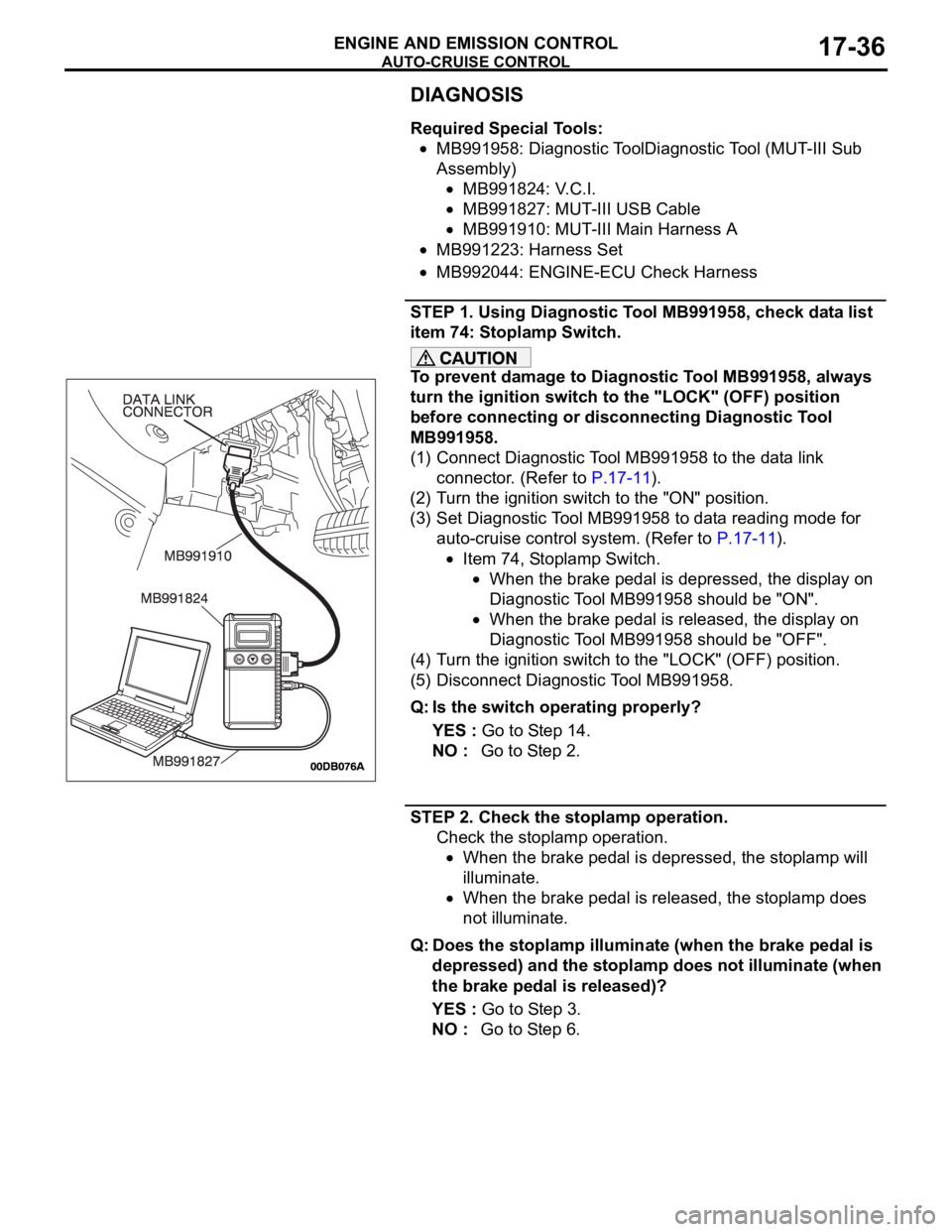
AUTO-CRUISE CONTROL
ENGINE AND EMISSION CONTROL17-36
DIAGNOSIS
Required Special Tools:
MB991958: Diagnostic ToolDiagnostic Tool (MUT-III Sub
Assembly)
MB991824: V.C.I.
MB991827: MUT-III USB Cable
MB991910: MUT-III Main Harness A
MB991223: Harness Set
MB992044: ENGINE-ECU Check Harness
STEP 1. Using Diagnostic Tool MB991958, check data list
item 74: Stoplamp Switch.
To prevent damage to Diagnostic Tool MB991958, always
turn the ignition switch to the "LOCK" (OFF) position
before connecting or disconnecting Diagnostic Tool
MB991958.
(1) Connect Diagnostic Tool MB991958 to the data link
connector. (Refer to P.17-11).
(2) Turn the ignition switch to the "ON" position.
(3) Set Diagnostic Tool MB991958 to data reading mode for
auto-cruise control system. (Refer to P.17-11).
Item 74, Stoplamp Switch.
When the brake pedal is depressed, the display on
Diagnostic Tool MB991958 should be "ON".
When the brake pedal is released, the display on
Diagnostic Tool MB991958 should be "OFF".
(4) Turn the ignition switch to the "LOCK" (OFF) position.
(5) Disconnect Diagnostic Tool MB991958.
Q: Is the switch operating properly?
YES : Go to Step 14.
NO : Go to Step 2.
STEP 2. Check the stoplamp operation.
Check the stoplamp operation.
When the brake pedal is depressed, the stoplamp will
illuminate.
When the brake pedal is released, the stoplamp does
not illuminate.
Q: Does the stoplamp illuminate (when the brake pedal is
depressed) and the stoplamp does not illuminate (when
the brake pedal is released)?
YES : Go to Step 3.
NO : Go to Step 6.
Page 1375 of 1500
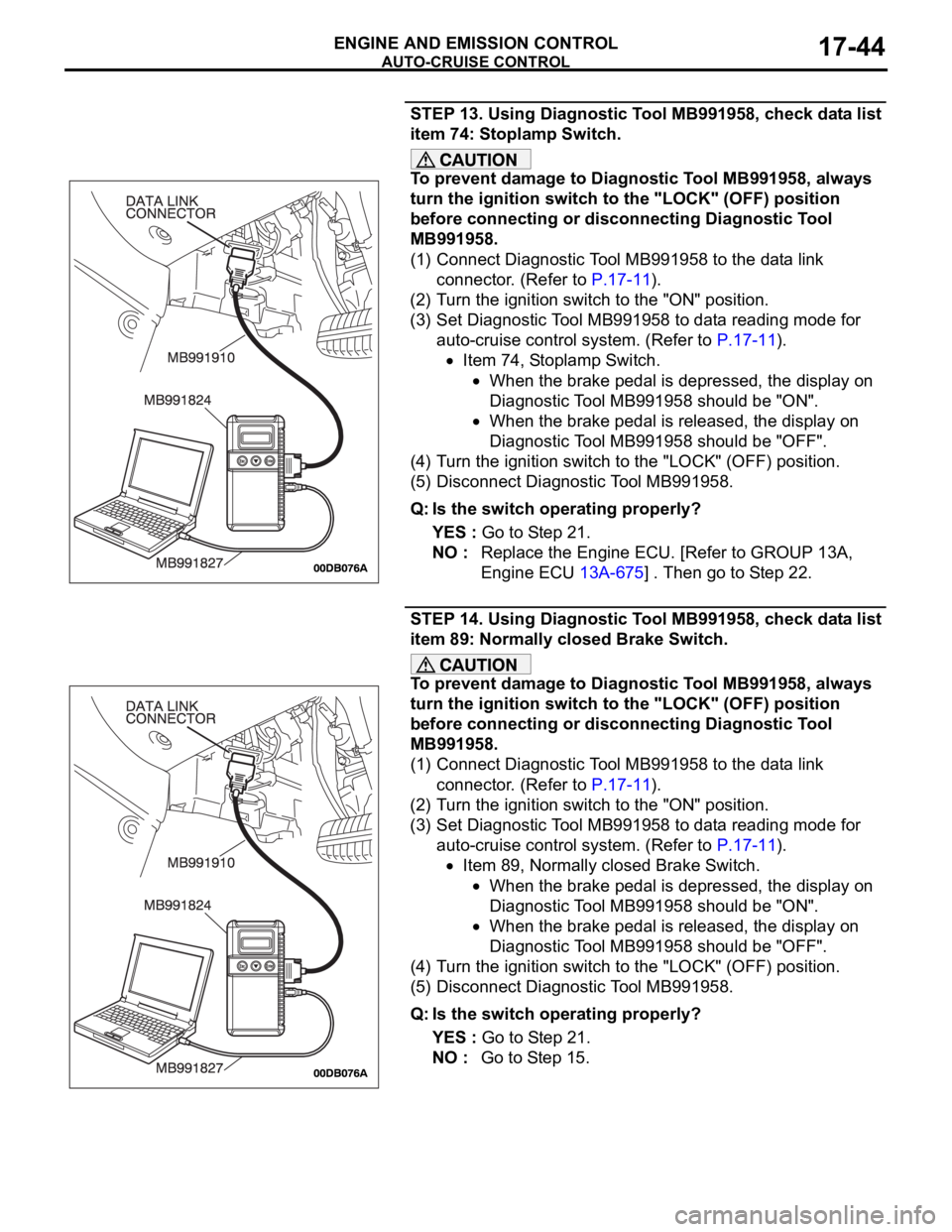
AUTO-CRUISE CONTROL
ENGINE AND EMISSION CONTROL17-44
STEP 13. Using Diagnostic Tool MB991958, check data list
item 74: Stoplamp Switch.
To prevent damage to Diagnostic Tool MB991958, always
turn the ignition switch to the "LOCK" (OFF) position
before connecting or disconnecting Diagnostic Tool
MB991958.
(1) Connect Diagnostic Tool MB991958 to the data link
connector. (Refer to P.17-11).
(2) Turn the ignition switch to the "ON" position.
(3) Set Diagnostic Tool MB991958 to data reading mode for
auto-cruise control system. (Refer to P.17-11).
Item 74, Stoplamp Switch.
When the brake pedal is depressed, the display on
Diagnostic Tool MB991958 should be "ON".
When the brake pedal is released, the display on
Diagnostic Tool MB991958 should be "OFF".
(4) Turn the ignition switch to the "LOCK" (OFF) position.
(5) Disconnect Diagnostic Tool MB991958.
Q: Is the switch operating properly?
YES : Go to Step 21.
NO : Replace the Engine ECU. [Refer to GROUP 13A,
Engine ECU 13A-675] . Then go to Step 22.
STEP 14. Using Diagnostic Tool MB991958, check data list
item 89: Normally closed Brake Switch.
To prevent damage to Diagnostic Tool MB991958, always
turn the ignition switch to the "LOCK" (OFF) position
before connecting or disconnecting Diagnostic Tool
MB991958.
(1) Connect Diagnostic Tool MB991958 to the data link
connector. (Refer to P.17-11).
(2) Turn the ignition switch to the "ON" position.
(3) Set Diagnostic Tool MB991958 to data reading mode for
auto-cruise control system. (Refer to P.17-11).
Item 89, Normally closed Brake Switch.
When the brake pedal is depressed, the display on
Diagnostic Tool MB991958 should be "ON".
When the brake pedal is released, the display on
Diagnostic Tool MB991958 should be "OFF".
(4) Turn the ignition switch to the "LOCK" (OFF) position.
(5) Disconnect Diagnostic Tool MB991958.
Q: Is the switch operating properly?
YES : Go to Step 21.
NO : Go to Step 15.
Page 1379 of 1500
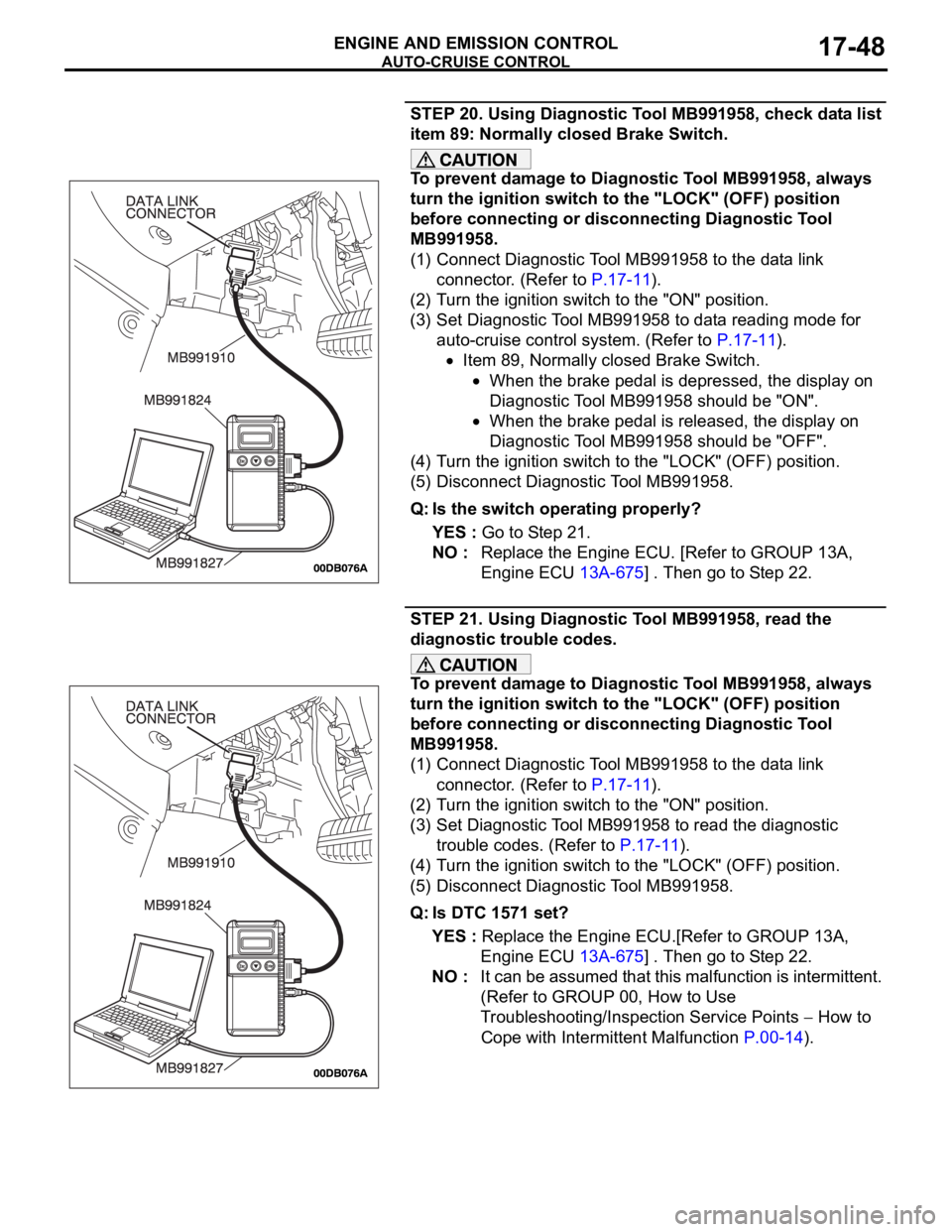
AUTO-CRUISE CONTROL
ENGINE AND EMISSION CONTROL17-48
STEP 20. Using Diagnostic Tool MB991958, check data list
item 89: Normally closed Brake Switch.
To prevent damage to Diagnostic Tool MB991958, always
turn the ignition switch to the "LOCK" (OFF) position
before connecting or disconnecting Diagnostic Tool
MB991958.
(1) Connect Diagnostic Tool MB991958 to the data link
connector. (Refer to P.17-11).
(2) Turn the ignition switch to the "ON" position.
(3) Set Diagnostic Tool MB991958 to data reading mode for
auto-cruise control system. (Refer to P.17-11).
Item 89, Normally closed Brake Switch.
When the brake pedal is depressed, the display on
Diagnostic Tool MB991958 should be "ON".
When the brake pedal is released, the display on
Diagnostic Tool MB991958 should be "OFF".
(4) Turn the ignition switch to the "LOCK" (OFF) position.
(5) Disconnect Diagnostic Tool MB991958.
Q: Is the switch operating properly?
YES : Go to Step 21.
NO : Replace the Engine ECU. [Refer to GROUP 13A,
Engine ECU 13A-675] . Then go to Step 22.
STEP 21. Using Diagnostic Tool MB991958, read the
diagnostic trouble codes.
To prevent damage to Diagnostic Tool MB991958, always
turn the ignition switch to the "LOCK" (OFF) position
before connecting or disconnecting Diagnostic Tool
MB991958.
(1) Connect Diagnostic Tool MB991958 to the data link
connector. (Refer to P.17-11).
(2) Turn the ignition switch to the "ON" position.
(3) Set Diagnostic Tool MB991958 to read the diagnostic
trouble codes. (Refer to P.17-11).
(4) Turn the ignition switch to the "LOCK" (OFF) position.
(5) Disconnect Diagnostic Tool MB991958.
Q: Is DTC 1571 set?
YES : Replace the Engine ECU.[Refer to GROUP 13A,
Engine ECU 13A-675] . Then go to Step 22.
NO : It can be assumed that this malfunction is intermittent.
(Refer to GROUP 00, How to Use
Troubleshooting/Inspection Service Points
How to
Cope with Intermittent Malfunction P.00-14).
Page 1388 of 1500
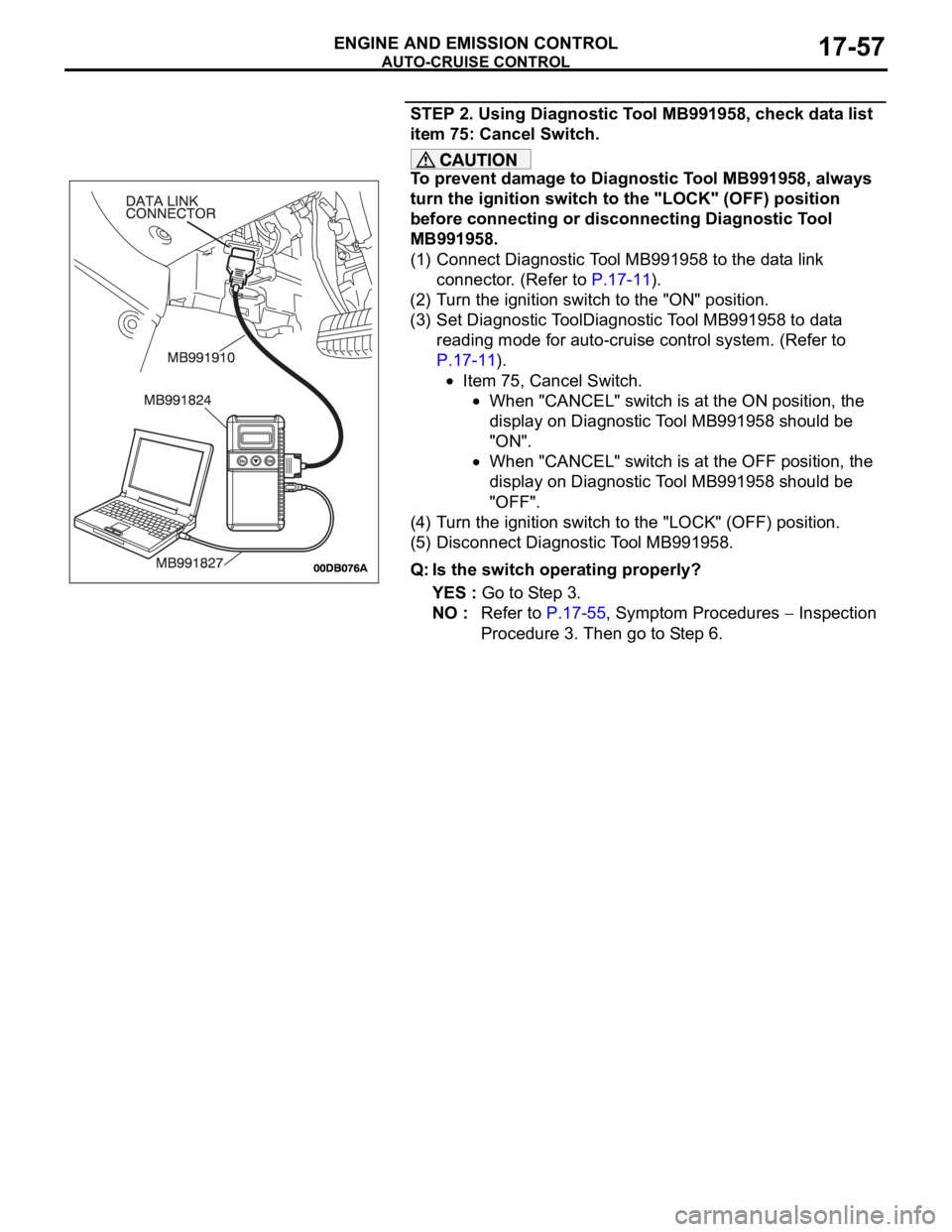
AUTO-CRUISE CONTROL
ENGINE AND EMISSION CONTROL17-57
STEP 2. Using Diagnostic Tool MB991958, check data list
item 75: Cancel Switch.
To prevent damage to Diagnostic Tool MB991958, always
turn the ignition switch to the "LOCK" (OFF) position
before connecting or disconnecting Diagnostic Tool
MB991958.
(1) Connect Diagnostic Tool MB991958 to the data link
connector. (Refer to P.17-11).
(2) Turn the ignition switch to the "ON" position.
(3) Set Diagnostic ToolDiagnostic Tool MB991958 to data
reading mode for auto-cruise control system. (Refer to
P.17-11).
Item 75, Cancel Switch.
When "CANCEL" switch is at the ON position, the
display on Diagnostic Tool MB991958 should be
"ON".
When "CANCEL" switch is at the OFF position, the
display on Diagnostic Tool MB991958 should be
"OFF".
(4) Turn the ignition switch to the "LOCK" (OFF) position.
(5) Disconnect Diagnostic Tool MB991958.
Q: Is the switch operating properly?
YES : Go to Step 3.
NO : Refer to P.17-55, Symptom Procedures
Inspection
Procedure 3. Then go to Step 6.
Page 1389 of 1500
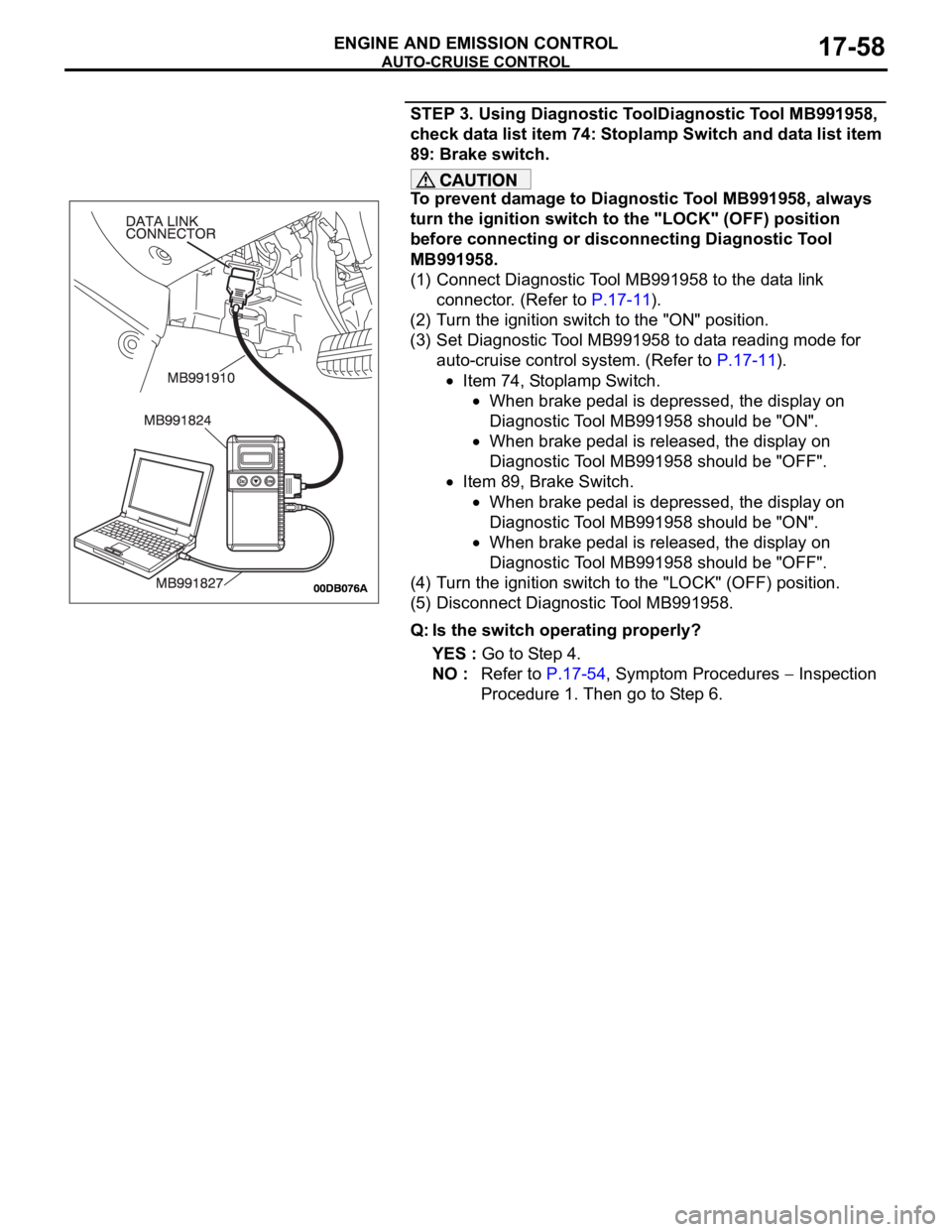
AUTO-CRUISE CONTROL
ENGINE AND EMISSION CONTROL17-58
STEP 3. Using Diagnostic ToolDiagnostic Tool MB991958,
check data list item 74: Stoplamp Switch and data list item
89: Brake switch.
To prevent damage to Diagnostic Tool MB991958, always
turn the ignition switch to the "LOCK" (OFF) position
before connecting or disconnecting Diagnostic Tool
MB991958.
(1) Connect Diagnostic Tool MB991958 to the data link
connector. (Refer to P.17-11).
(2) Turn the ignition switch to the "ON" position.
(3) Set Diagnostic Tool MB991958 to data reading mode for
auto-cruise control system. (Refer to P.17-11).
Item 74, Stoplamp Switch.
When brake pedal is depressed, the display on
Diagnostic Tool MB991958 should be "ON".
When brake pedal is released, the display on
Diagnostic Tool MB991958 should be "OFF".
Item 89, Brake Switch.
When brake pedal is depressed, the display on
Diagnostic Tool MB991958 should be "ON".
When brake pedal is released, the display on
Diagnostic Tool MB991958 should be "OFF".
(4) Turn the ignition switch to the "LOCK" (OFF) position.
(5) Disconnect Diagnostic Tool MB991958.
Q: Is the switch operating properly?
YES : Go to Step 4.
NO : Refer to P.17-54, Symptom Procedures
Inspection
Procedure 1. Then go to Step 6.