MITSUBISHI COLT 2008 Owner's Manual (in English)
Manufacturer: MITSUBISHI, Model Year: 2008, Model line: COLT, Model: MITSUBISHI COLT 2008Pages: 450, PDF Size: 14.57 MB
Page 191 of 450
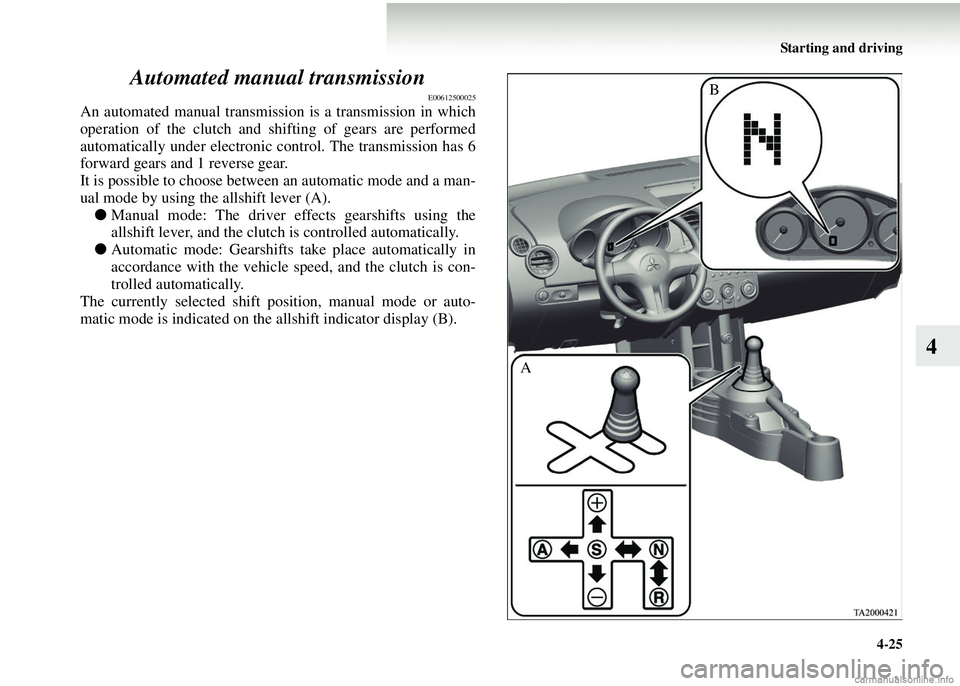
Starting and driving4-25
4
Automated manual transmission
E00612500025
An automated manual transmission is a transmission in which
operation of the clutch and shifting of gears are performed
automatically under electronic control. The transmission has 6
forward gears and 1 reverse gear.
It is possible to choose between
an automatic mode and a man-
ual mode by using the allshift lever (A). ● Manual mode: The driver ef fects gearshifts using the
allshift lever, and the clutch is controlled automatically.
● Automatic mode: Gearshifts take place automatically in
accordance with the vehicle speed, and the clutch is con-
trolled automatically.
The currently selected shift po sition, manual mode or auto-
matic mode is indicated on the allshift indicator display (B).
AB
Page 192 of 450
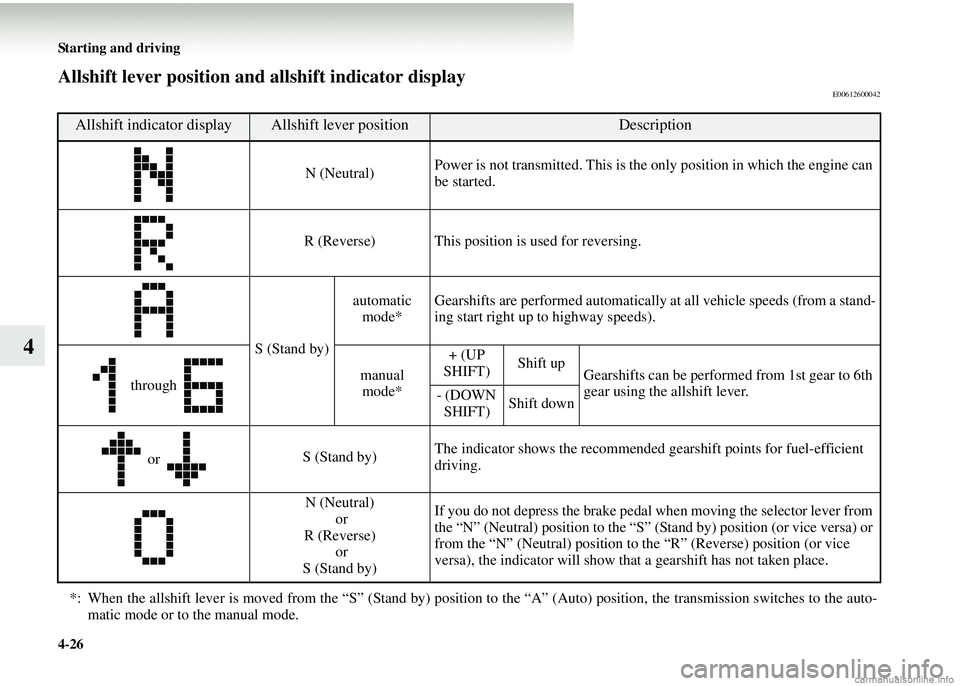
4-26 Starting and driving
4
Allshift lever position and allshift indicator displayE00612600042
Allshift indicator displayAllshift lever positionDescription
N (Neutral) Power is not transmitted. This is the only position in which the engine can
be started.
R (Reverse) This position is used for reversing.
S (Stand by) automatic
mode* Gearshifts are performed automatically at all vehicle speeds (from a stand-
ing start right up to highway speeds).
through manual
mode* + (UP
SHIFT) Shift up
Gearshifts can be performed from 1st gear to 6th
gear using the allshift lever.
- (DOWN
SHIFT) Shift down
or S (Stand by)The indicator shows the recommended gearshift points for fuel-efficient
driving.
N (Neutral) or
R (Reverse) or
S (Stand by) If you do not depress the brake pedal when moving the selector lever from
the “N” (Neutral) position to the “S” (Stand by) position (or vice versa) or
from the “N” (Neutral) position to the “R” (Reverse) position (or vice
versa), the indicator w
ill show that a gearshift has not taken place.
*: When the allshift lever is moved from the “S” (Stand by) positi on to the “A” (Auto) position, the transmission switches to the auto-
matic mode or to the manual mode.
Page 193 of 450
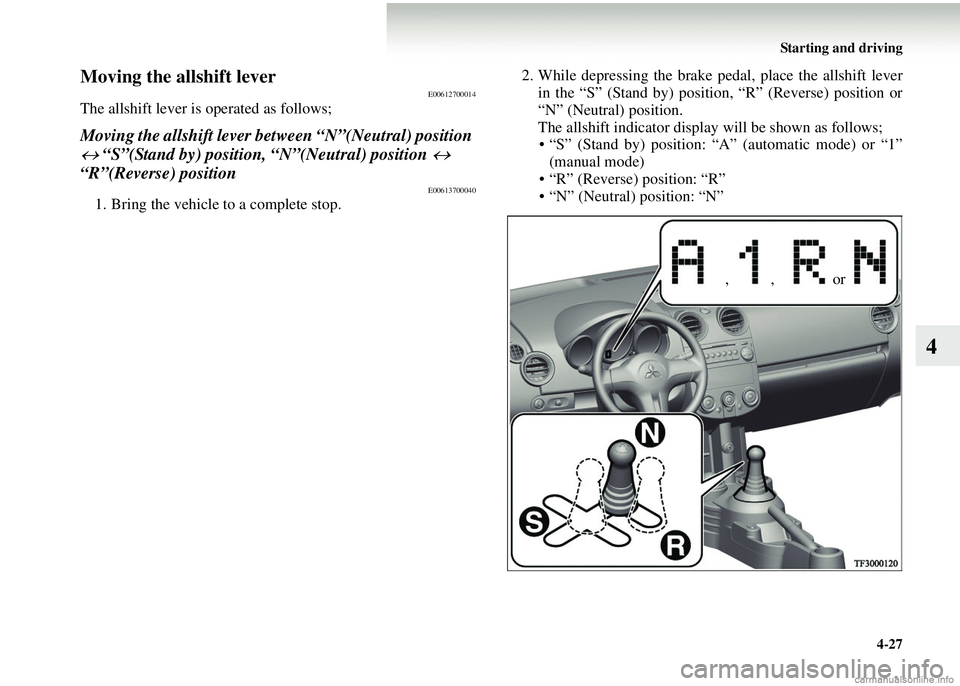
Starting and driving4-27
4
Moving the allshift leverE00612700014
The allshift lever is operated as follows;
Moving the allshift lever between “N”(Neutral) position
↔ “S”(Stand by) position, “N”(Neutral) position ↔
“R”(Reverse) position
E00613700040
1. Bring the vehicle to a complete stop. 2. While depressing the brake pe
dal, place the allshift lever
in the “S” (Stand by) position, “R” (Reverse) position or
“N” (Neutral) position.
The allshift indicator display will be shown as follows; • “S” (Stand by) position: “A” (automatic mode) or “1” (manual mode)
• “R” (Reverse) position: “R”
• “N” (Neutral) position: “N”
,, or
Page 194 of 450
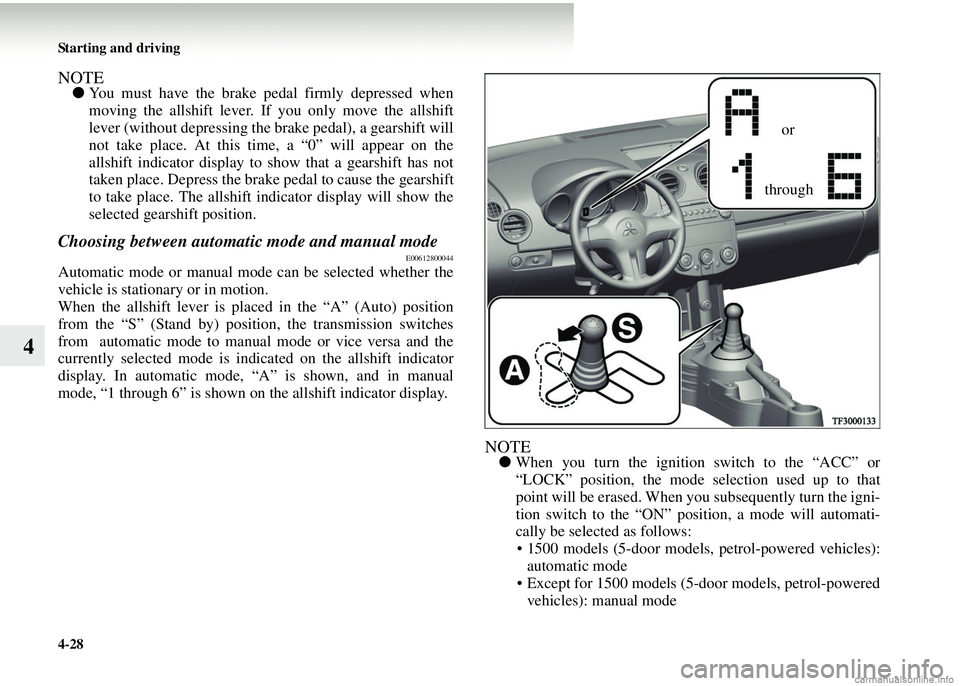
4-28 Starting and driving
4
NOTE●You must have the brake pedal firmly depressed when
moving the allshift lever. If you only move the allshift
lever (without depressing the brake pedal), a gearshift will
not take place. At this time, a “0” will appear on the
allshift indicator display to show that a gearshift has not
taken place. Depress the brake pedal to cause the gearshift
to take place. The allshift indicator display will show the
selected gearshift position.
Choosing between automatic mode and manual modeE00612800044
Automatic mode or manual mode can be selected whether the
vehicle is stationary or in motion.
When the allshift lever is pl aced in the “A” (Auto) position
from the “S” (Stand by) position, the transmission switches
from automatic mode to manual mode or vice versa and the
currently selected mode is i ndicated on the allshift indicator
display. In automatic mode, “A” is shown, and in manual
mode, “1 through 6” is shown on the allshift indicator display.
NOTE● When you turn the ignition switch to the “ACC” or
“LOCK” position, the mode selection used up to that
point will be erased. When you subsequently turn the igni-
tion switch to the “ON” position, a mode will automati-
cally be selected as follows:
• 1500 models (5-door models , petrol-powered vehicles):
automatic mode
• Except for 1500 models (5-door models, petrol-powered
vehicles): manual mode
through or
Page 195 of 450
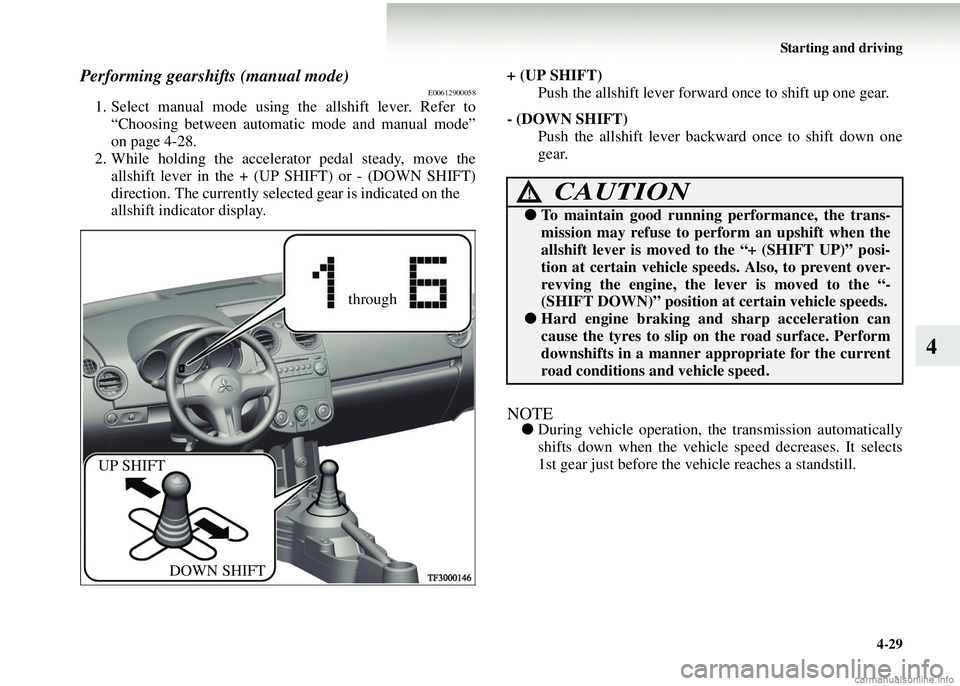
Starting and driving4-29
4
Performing gearshifts (manual mode)E00612900058
1. Select manual mode using the allshift lever. Refer to“Choosing between automatic mode and manual mode”
on page 4-28.
2. While holding th e accelerator pedal steady, move the
allshift lever in the + (UP SHIFT) or - (DOWN SHIFT)
direction. The currently select ed gear is indicated on the
allshift indicator display. + (UP SHIFT)
Push the allshift lever forw ard once to shift up one gear.
- (DOWN SHIFT) Push the allshift lever back ward once to shift down one
gear.
NOTE● During vehicle operation, the transmission automatically
shifts down when the vehicl e speed decreases. It selects
1st gear just before the vehicle reaches a standstill.
through
UP SHIFT DOWN SHIFT
CAUTION!
●To maintain good runnin g performance, the trans-
mission may refuse to perf orm an upshift when the
allshift lever is moved to the “+ (SHIFT UP)” posi-
tion at certain vehicle speed s. Also, to prevent over-
revving the engine, the lever is moved to the “-
(SHIFT DOWN)” position at certain vehicle speeds.
●Hard engine braking and sharp acceleration can
cause the tyres to slip on the road surface. Perform
downshifts in a manner a ppropriate for the current
road conditions and vehicle speed.
Page 196 of 450
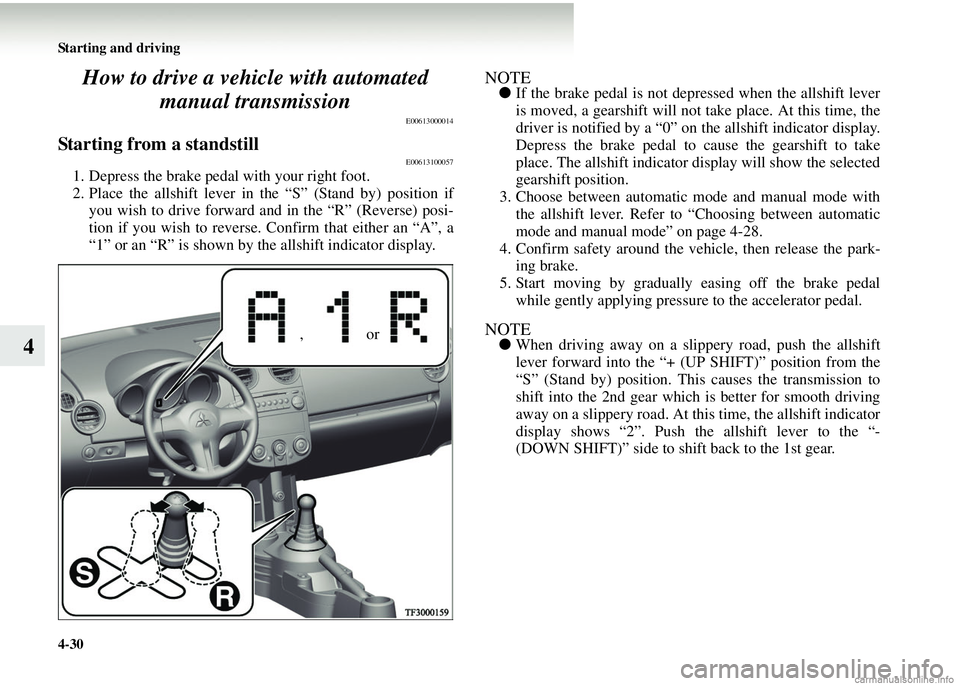
4-30 Starting and driving
4How to drive a vehi
cle with automated
manual transmission
E00613000014
Starting from a standstillE00613100057
1. Depress the brake pedal with your right foot.
2. Place the allshift lever in the “S” (Stand by) position if
you wish to drive forward an d in the “R” (Reverse) posi-
tion if you wish to reverse. Confirm that either an “A”, a
“1” or an “R” is shown by th e allshift indicator display.
NOTE●If the brake pedal is not depressed when the allshift lever
is moved, a gearshift will not take place. At this time, the
driver is notified by a “0” on the allshift indicator display.
Depress the brake pedal to cause the gearshift to take
place. The allshift indicator display will show the selected
gearshift position.
3. Choose between automatic mode and manual mode with the allshift lever. Refer to “Choosing between automatic
mode and manual mode” on page 4-28.
4. Confirm safety around the vehi cle, then release the park-
ing brake.
5. Start moving by gradually easing off the brake pedal
while gently applying pressu re to the accelerator pedal.
NOTE●When driving away on a slippe ry road, push the allshift
lever forward into the “+ (UP SHIFT)” position from the
“S” (Stand by) position. This causes the transmission to
shift into the 2nd gear which is better for smooth driving
away on a slippery road. At th is time, the allshift indicator
display shows “2”. Push the allshift lever to the “-
(DOWN SHIFT)” side to shift back to the 1st gear.,or
Page 197 of 450
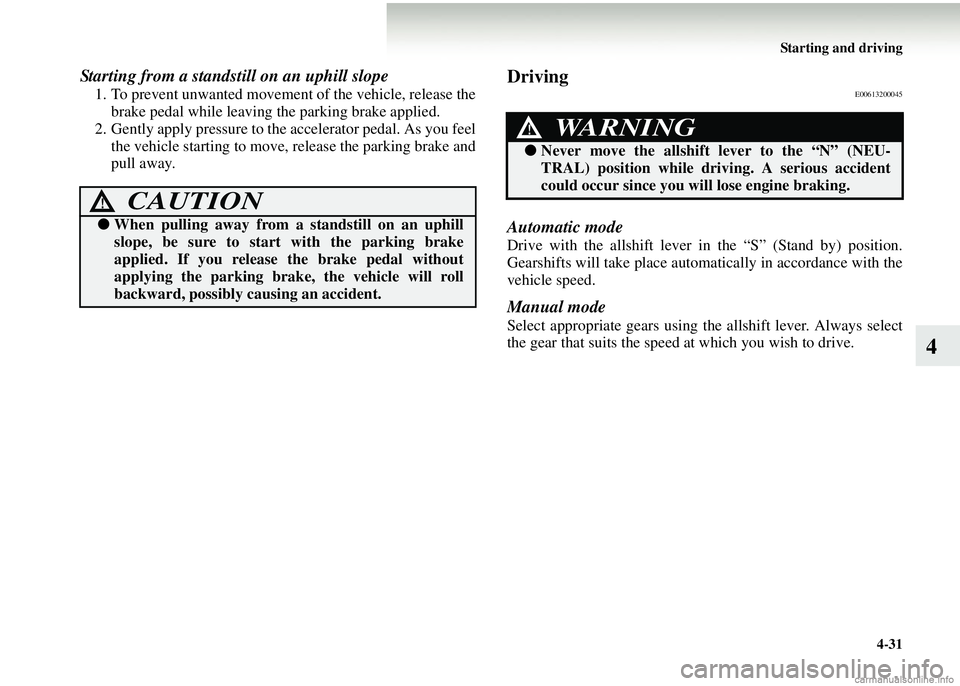
Starting and driving4-31
4
Starting from a standstill on an uphill slope
1. To prevent unwanted movement of the vehicle, release the
brake pedal while leaving the parking brake applied.
2. Gently apply pressure to th e accelerator pedal. As you feel
the vehicle starting to move, release the parking brake and
pull away.
DrivingE00613200045
Automatic mode
Drive with the allshift lever in the “S” (Stand by) position.
Gearshifts will take place automa tically in accordance with the
vehicle speed.
Manual mode
Select appropriate gears using th e allshift lever. Always select
the gear that suits the speed at which you wish to drive.
CAUTION!
●When pulling away from a standstill on an uphill
slope, be sure to start with the parking brake
applied. If you release the brake pedal without
applying the parking brak e, the vehicle will roll
backward, possibly causing an accident.
WARNING!
● Never move the allshift lever to the “N” (NEU-
TRAL) position while driv ing. A serious accident
could occur since you will lose engine braking.
Page 198 of 450
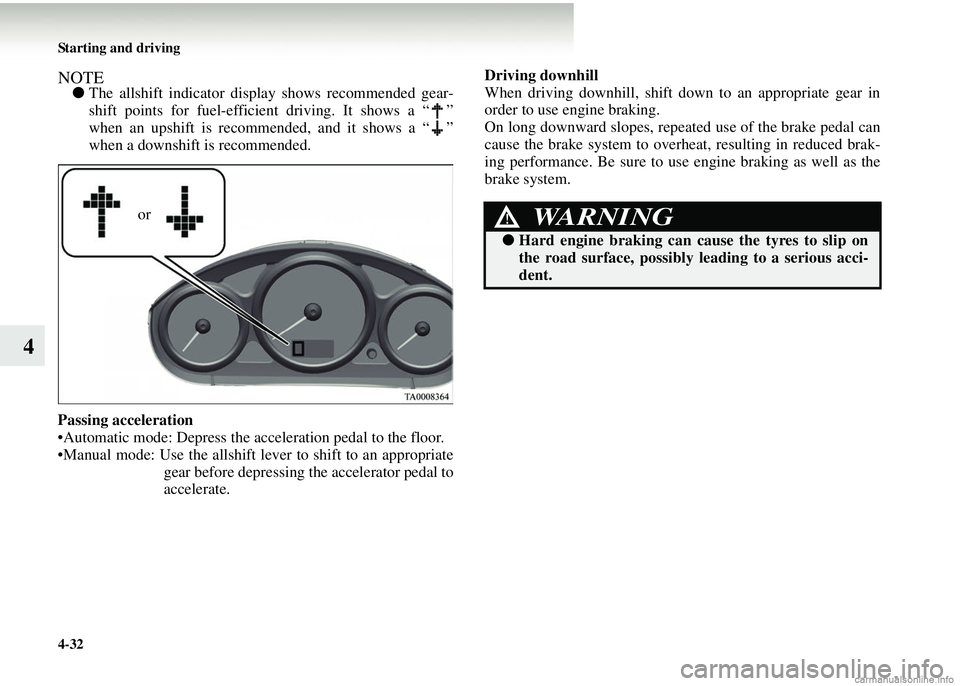
4-32 Starting and driving
4
NOTE●The allshift indicator display shows recommended gear-
shift points for fuel-efficient driving. It shows a “ ”
when an upshift is recommended, and it shows a “ ”
when a downshift is recommended.
Passing acceleration
•Automatic mode: Depress the acceleration pedal to the floor.
•Manual mode: Use the allshift lever to shift to an appropriate gear before depressing the accelerator pedal to
accelerate. Driving downhill
When driving downhill, shift down to an appropriate gear in
order to use engine braking.
On long downward slopes, repeated use of the brake pedal can
cause the brake system to overh
eat, resulting in reduced brak-
ing performance. Be sure to us e engine braking as well as the
brake system.
orWARNING!
● Hard engine brak ing can cause the tyres to slip on
the road surface, possibly leading to a serious acci-
dent.
Page 199 of 450
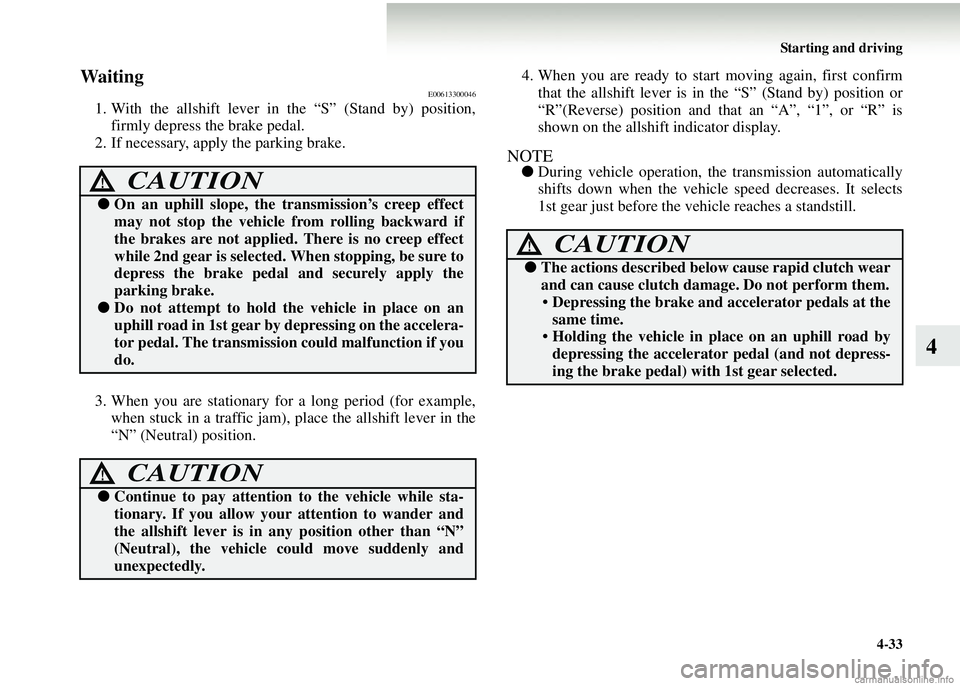
Starting and driving4-33
4
WaitingE00613300046
1. With the allshift lever in the “S” (Stand by) position,firmly depress the brake pedal.
2. If necessary, apply the parking brake.
3. When you are stationary for a long period (for example,
when stuck in a traffic jam), place the allshift lever in the
“N” (Neutral) position. 4. When you are ready to start moving again, first confirm
that the allshift lever is in the “S” (Stand by) position or
“R”(Reverse) position and that an “A”, “1”, or “R” is
shown on the allshift indicator display.
NOTE● During vehicle operation, the transmission automatically
shifts down when the vehicl e speed decreases. It selects
1st gear just before the vehicle reaches a standstill.CAUTION!
●On an uphill slope, the tr ansmission’s creep effect
may not stop the vehicle from rolling backward if
the brakes are not applied. There is no creep effect
while 2nd gear is selected. When stopping, be sure to
depress the brake pedal and securely apply the
parking brake.
● Do not attempt to hold the vehicle in place on an
uphill road in 1st gear by depressing on the accelera-
tor pedal. The transmission could malfunction if you
do.
CAUTION!
● Continue to pay attention to the vehicle while sta-
tionary. If you allow your attention to wander and
the allshift lever is in an y position other than “N”
(Neutral), the vehicle co uld move suddenly and
unexpectedly.
CAUTION!
● The actions described below cause rapid clutch wear
and can cause clutch dama ge. Do not perform them.
• Depressing the brake and accelerator pedals at the
same time.
• Holding the vehicle in place on an uphill road by
depressing the accelerator pedal (and not depress-
ing the brake pedal) with 1st gear selected.
Page 200 of 450
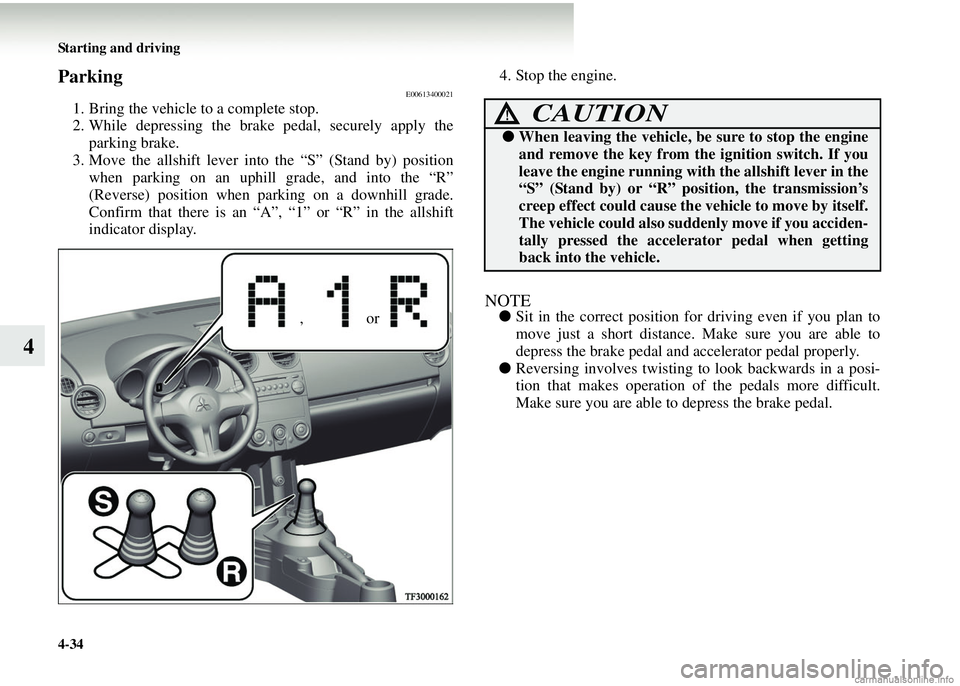
4-34 Starting and driving
4
ParkingE00613400021
1. Bring the vehicle to a complete stop.
2. While depressing the brake pedal, securely apply theparking brake.
3. Move the allshift lever into the “S” (Stand by) position when parking on an uphill grade, and into the “R”
(Reverse) position when parking on a downhill grade.
Confirm that there is an “A”, “1” or “R” in the allshift
indicator display. 4. Stop the engine.
NOTE●
Sit in the correct position for driving even if you plan to
move just a short distance. Make sure you are able to
depress the brake pedal and accelerator pedal properly.
● Reversing involves twisting to look backwards in a posi-
tion that makes operation of the pedals more difficult.
Make sure you are able to depress the brake pedal.,or
CAUTION!
●When leaving the vehicle, be sure to stop the engine
and remove the key from th e ignition switch. If you
leave the engine running with the allshift lever in the
“S” (Stand by) or “R” position, the transmission’s
creep effect could cause the vehicle to move by itself.
The vehicle could also suddenly move if you acciden-
tally pressed the accelera tor pedal when getting
back into the vehicle.