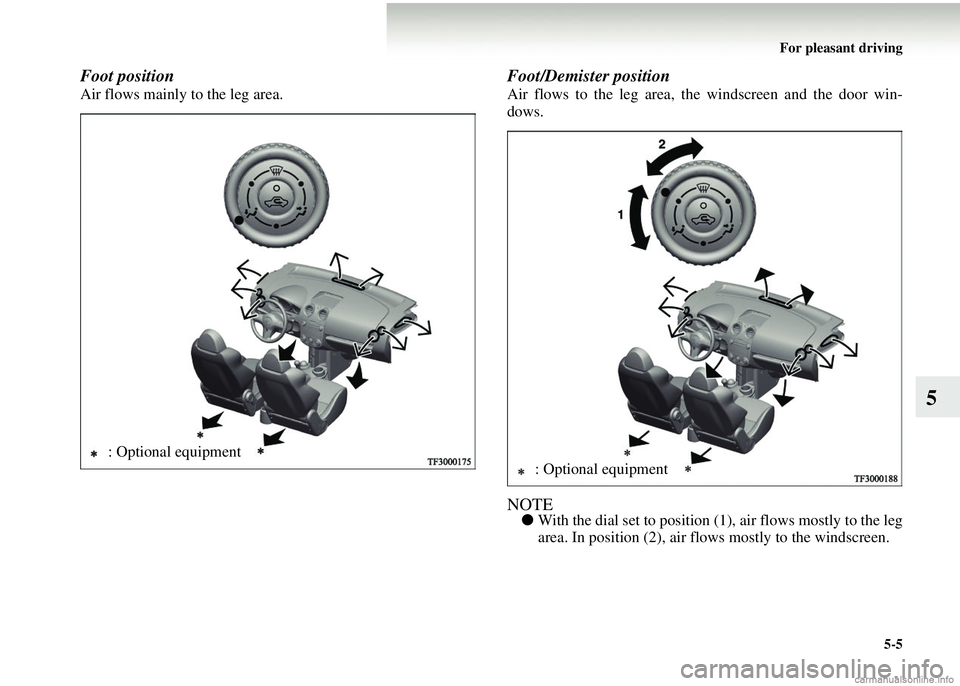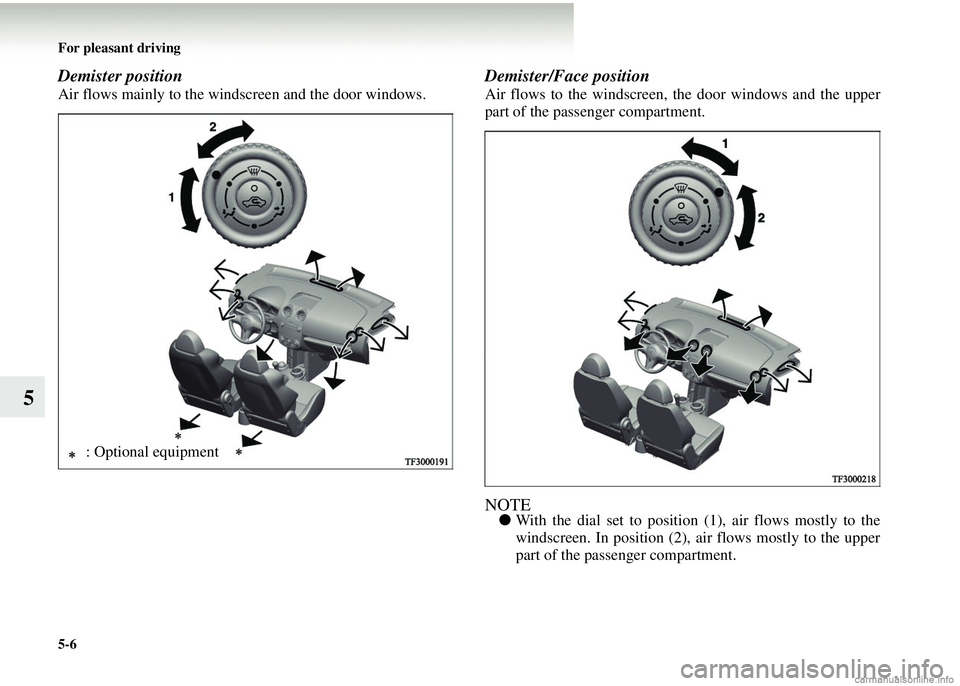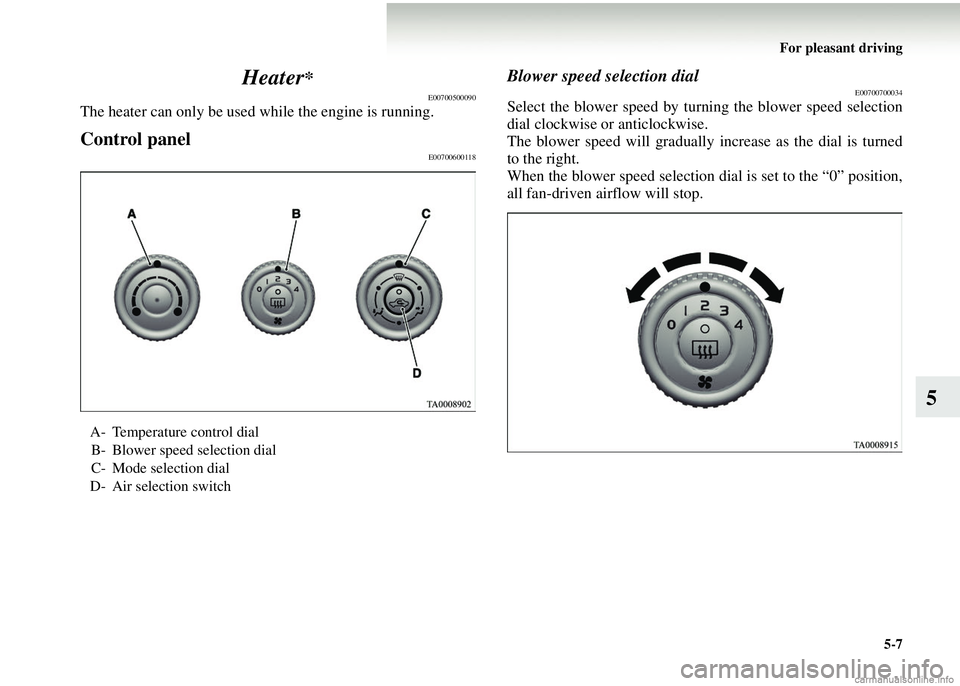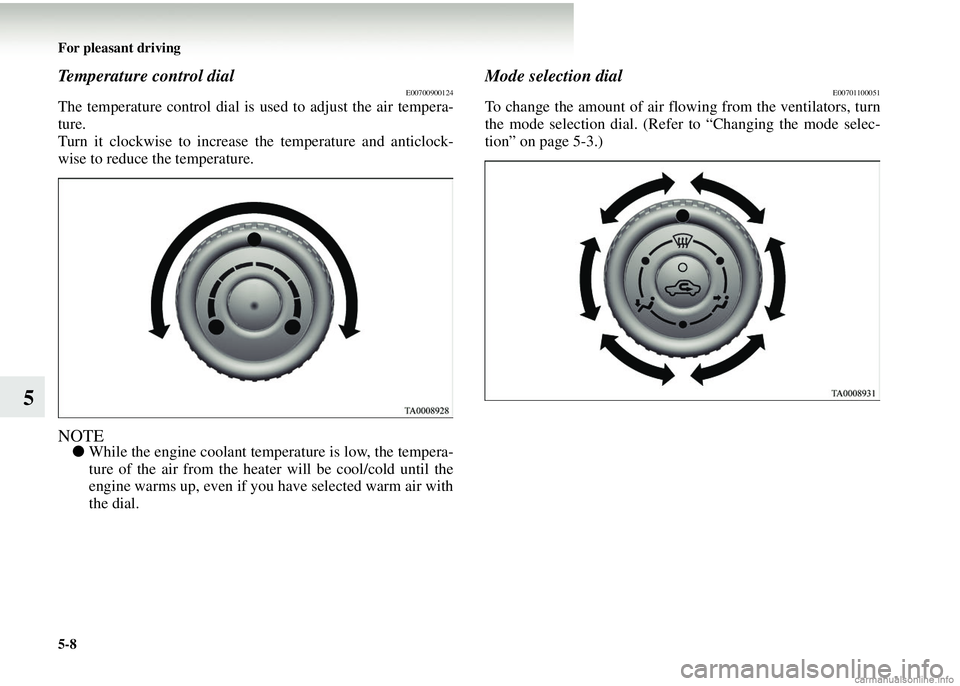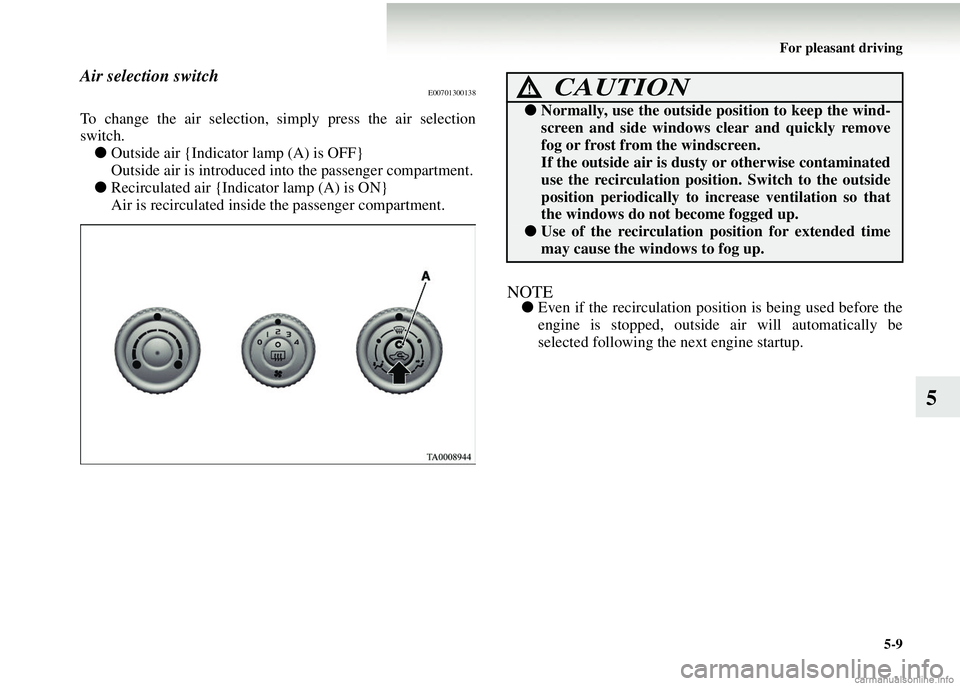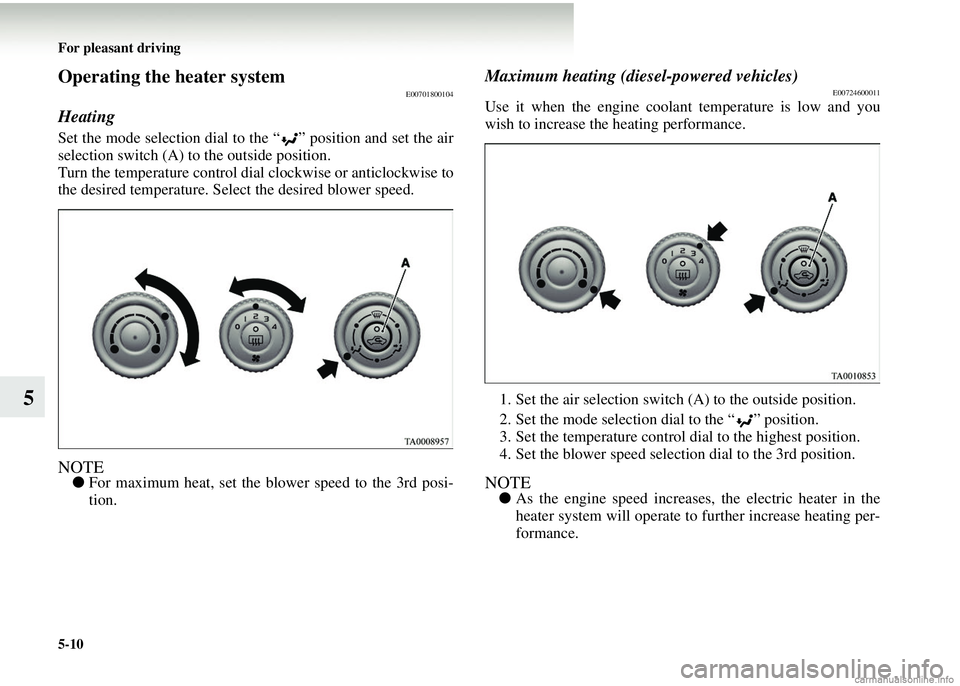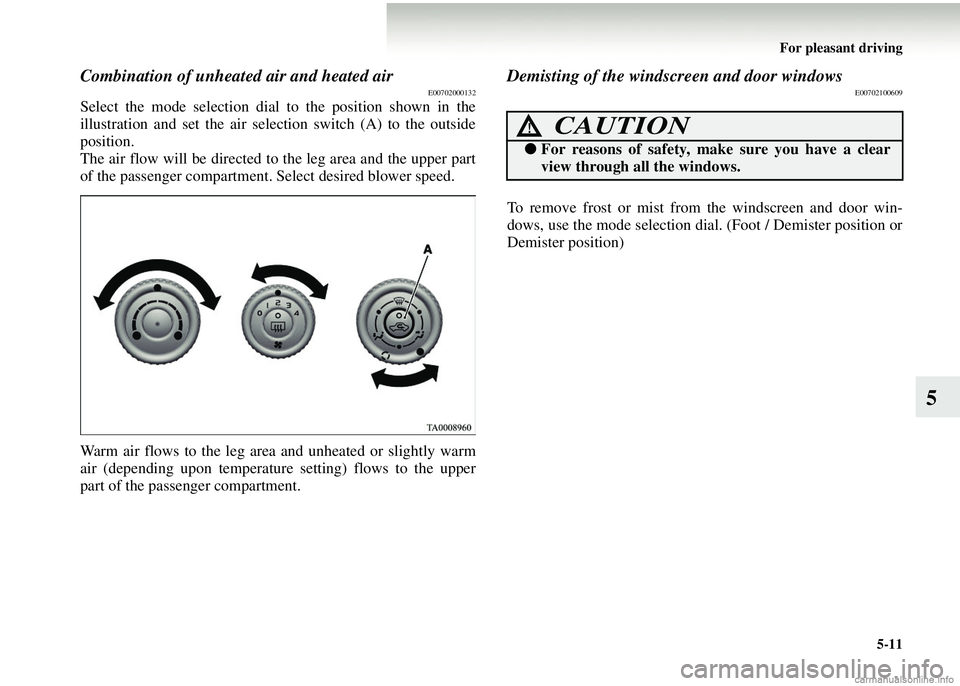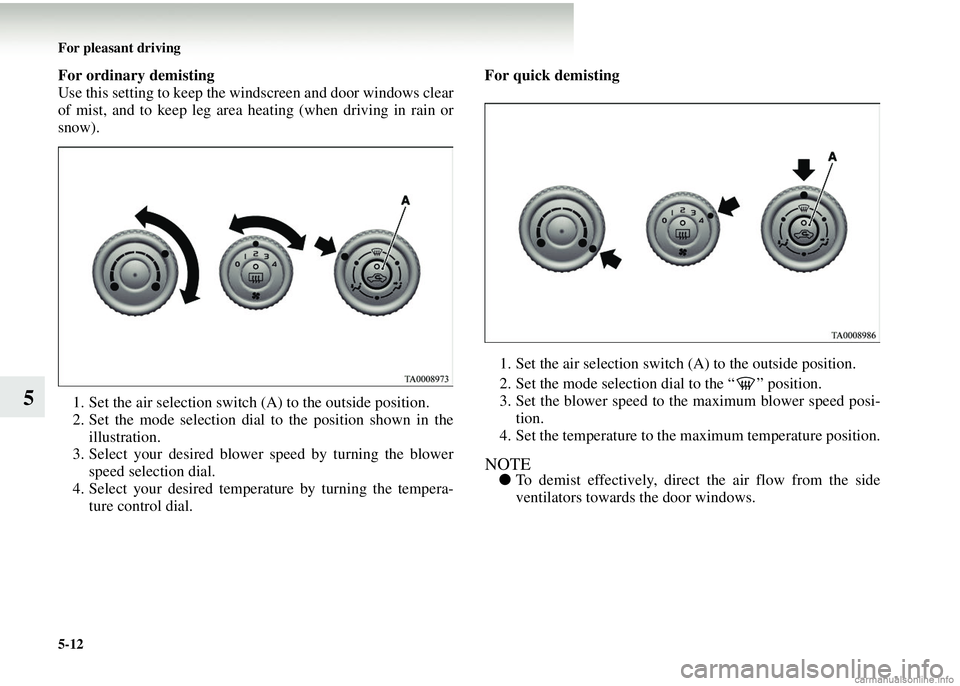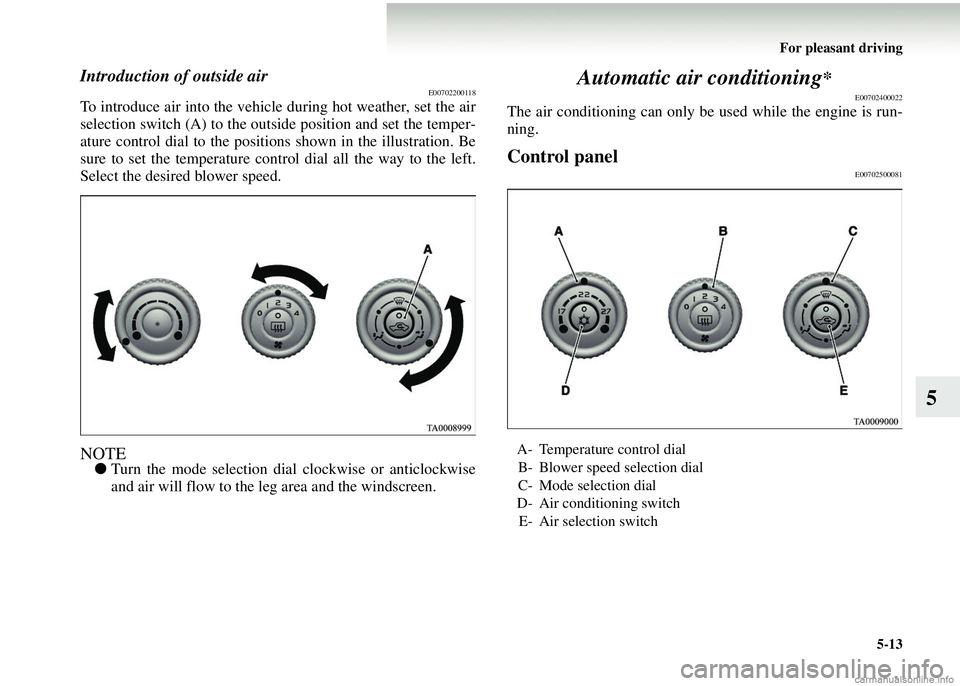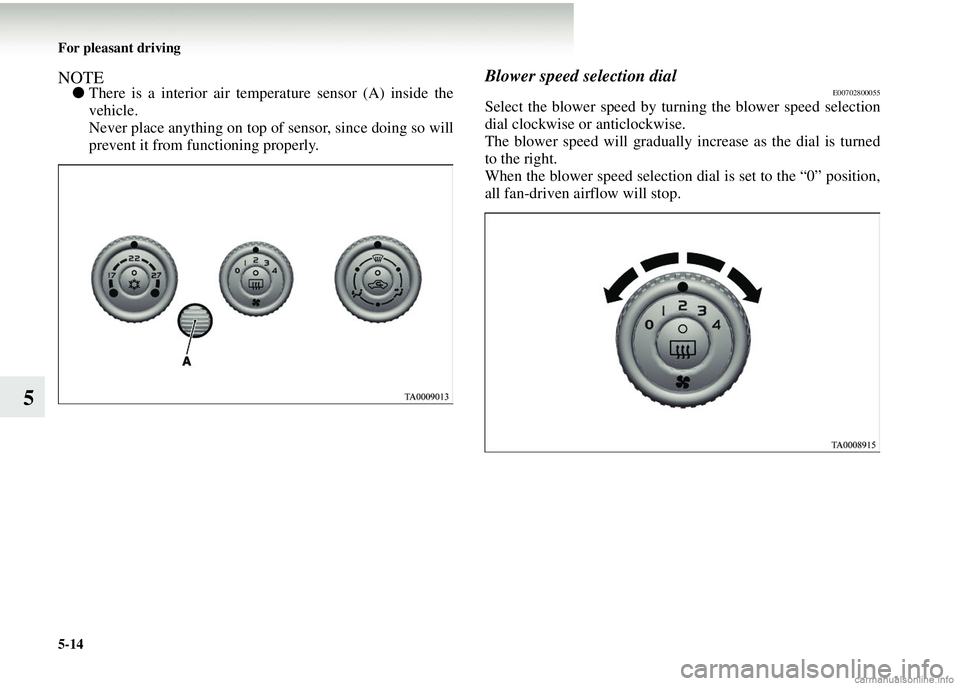MITSUBISHI COLT 2008 Owner's Manual (in English)
COLT 2008
MITSUBISHI
MITSUBISHI
https://www.carmanualsonline.info/img/19/34848/w960_34848-0.png
MITSUBISHI COLT 2008 Owner's Manual (in English)
Trending: change language, wiper blades, fuel reserve, oil pressure, jump cable, ECO mode, towing capacity
Page 221 of 450
For pleasant driving5-5
5
Foot position
Air flows mainly to the leg area.
Foot/Demister position
Air flows to the leg area, the windscreen and the door win-
dows.
NOTE● With the dial set to position (1), air flows mostly to the leg
area. In position (2), air flow s mostly to the windscreen.
: Optional equipment
: Optional equipment
Page 222 of 450
5-6 For pleasant driving
5
Demister position
Air flows mainly to the windscreen and the door windows.
Demister/Face position
Air flows to the windscreen, the door windows and the upper
part of the passenger compartment.
NOTE●With the dial set to position (1), air flows mostly to the
windscreen. In position (2), air flows mostly to the upper
part of the passenger compartment.
: Optional equipment
Page 223 of 450
For pleasant driving5-7
5
Heater
*
E00700500090
The heater can only be used
while the engine is running.
Control panelE00700600118
Blower speed selection dialE00700700034
Select the blower speed by turning the blower speed selection
dial clockwise or anticlockwise.
The blower speed will gradually increase as the dial is turned
to the right.
When the blower speed selection dial is set to the “0” position,
all fan-driven airflow will stop.
A- Temperature control dial
B- Blower speed selection dial
C- Mode selection dial
D- Air selection switch
Page 224 of 450
5-8 For pleasant driving
5
Temperature control dialE00700900124
The temperature control dial is used to adjust the air tempera-
ture.
Turn it clockwise to increase the temperature and anticlock-
wise to reduce the temperature.
NOTE● While the engine coolant temp erature is low, the tempera-
ture of the air from the heater will be cool/cold until the
engine warms up, even if you have selected warm air with
the dial.
Mode selection dialE00701100051
To change the amount of air flowing from the ventilators, turn
the mode selection dial. (Refer to “Changing the mode selec-
tion” on page 5-3.)
Page 225 of 450
For pleasant driving5-9
5
Air selection switchE00701300138
To change the air selection, simply press the air selection
switch.
● Outside air {Indicator lamp (A) is OFF}
Outside air is introduced into the passenger compartment.
● Recirculated air {Indicat or lamp (A) is ON}
Air is recirculated inside the passenger compartment.
NOTE●Even if the recirculation position is being used before the
engine is stopped, outside air will automatically be
selected following the next engine startup.
CAUTION!
●Normally, use the outside po sition to keep the wind-
screen and side windows clear and quickly remove
fog or frost from the windscreen.
If the outside air is dust y or otherwise contaminated
use the recirculation positi on. Switch to the outside
position periodically to increase ventilation so that
the windows do not become fogged up.
● Use of the recirculation po sition for extended time
may cause the windows to fog up.
Page 226 of 450
5-10 For pleasant driving
5
Operating the heater systemE00701800104
Heating
Set the mode selection dial to the “ ” position and set the air
selection switch (A) to the outside position.
Turn the temperature control dial clockwise or anticlockwise to
the desired temperature. Sel ect the desired blower speed.
NOTE●For maximum heat, set the blower speed to the 3rd posi-
tion.
Maximum heating (diesel-powered vehicles)E00724600011
Use it when the engine coolant temperature is low and you
wish to increase the heating performance.
1. Set the air selection switch (A) to the outside position.
2. Set the mode selection dial to the “ ” position.
3. Set the temperature control dial to the highest position.
4. Set the blower speed selection dial to the 3rd position.
NOTE● As the engine speed increases, the electric heater in the
heater system will operate to further increase heating per-
formance.
Page 227 of 450
For pleasant driving5-11
5
Combination of unheated air and heated airE00702000132
Select the mode selection dial to the position shown in the
illustration and set the air selection switch (A) to the outside
position.
The air flow will be directed to the leg area and the upper part
of the passenger compartment. Select desired blower speed.
Warm air flows to the leg area and unheated or slightly warm
air (depending upon temperature setting) flows to the upper
part of the passenger compartment.
Demisting of the windscreen and door windowsE00702100609
To remove frost or mist from the windscreen and door win-
dows, use the mode selection dial. (Foot / Demister position or
Demister position)
CAUTION!
● For reasons of safety, make sure you have a clear
view through all the windows.
Page 228 of 450
5-12 For pleasant driving
5
For ordinary demisting
Use this setting to keep the windscreen and door windows clear
of mist, and to keep leg area heating (when driving in rain or
snow).
1. Set the air selection switch (A) to the outside position.
2. Set the mode selection dial to the position shown in the illustration.
3. Select your desired blower speed by turning the blower speed selection dial.
4. Select your desired temper ature by turning the tempera-
ture control dial. For quick demisting
1. Set the air selection switch (A) to the outside position.
2. Set the mode selection dial to the “ ” position.
3. Set the blower speed to th e maximum blower speed posi-
tion.
4. Set the temperature to the maximum temperature position.
NOTE● To demist effectively, direct the air flow from the side
ventilators towards the door windows.
Page 229 of 450
For pleasant driving5-13
5
Introduction of outside airE00702200118
To introduce air into the vehicl e during hot weather, set the air
selection switch (A) to the outside position and set the temper-
ature control dial to the positions shown in the illustration. Be
sure to set the temperature contro l dial all the way to the left.
Select the desired blower speed.
NOTE● Turn the mode selection dial clockwise or anticlockwise
and air will flow to the leg area and the windscreen.
Automatic air conditioning*
E00702400022
The air conditioning can only be used while the engine is run-
ning.
Control panelE00702500081
A- Temperature control dial
B- Blower speed selection dial
C- Mode selection dial
D- Air conditioning switch
E- Air selection switch
Page 230 of 450
5-14 For pleasant driving
5
NOTE●There is a interior air temper ature sensor (A) inside the
vehicle.
Never place anything on top of sensor, since doing so will
prevent it from functioning properly.
Blower speed selection dialE00702800055
Select the blower speed by turn ing the blower speed selection
dial clockwise or anticlockwise.
The blower speed will gradually increase as the dial is turned
to the right.
When the blower speed selection dial is set to the “0” position,
all fan-driven airflow will stop.
Trending: dead battery, width, relay, light, fold seats, glove box, oil capacities