auto stop MITSUBISHI ECLIPSE CROSS 2018 (in English) Owner's Guide
[x] Cancel search | Manufacturer: MITSUBISHI, Model Year: 2018, Model line: ECLIPSE CROSS, Model: MITSUBISHI ECLIPSE CROSS 2018Pages: 417, PDF Size: 74.06 MB
Page 176 of 417

Adaptive Cruise Control System (ACC) (if so equipped)
Features and controls 5-97
5
When the ACC is canceled, the “SET” indi- cator goes off and the following distance indi-cator turns to the standby display. The front vehicle indicator also turns to the standby dis- play when a front vehicle is detected.
In any of the situations listed below, the ACC control is automatically canceled, a buzzer sounds and a message is shown in informa- tion screen of the multi-information display. If the ACC system is in the stationary vehicle hold state, it will also be automatically can- celed and the Electric parking brake will operate. When the ASC is turned off. While ABS, ASC or TCL is activated. When the selector lever is in a position other than “D” (DRIVE). When the parking brake is applied. When the driver’s seat belt is unfastened. When the driver’s door is opened. When the ACC no longer detects any vehicle in front while it is in the stationaryvehicle hold state. When the vehicle is in the stationary vehi- cle hold state for 10 minutes or more.
When the system detects the vehicle mov- ing down a slope while the vehicle is in the stationary vehicle hold state.
If the ACC system judges that the stationary vehicle hold state can no longer be main-tained on a steep slope after your vehicle stops when the vehicle in front stops, the sta- tionary vehicle hold state is cancelled and awarning appears on the information screen of the multi-information display. Depress the brake pedal. If the detection performance of the ACC sys- tem has degraded, such as in the following situations, or if the ACC system judges that it can temporarily not operate, the ACC systemoperation will be cancelled automatically, and then a buzzer will sound and a message will appear to inform the driver. This can occur when
NOTE
You can also cancel the ACC control by pressing the ACC ON/OFF switch. If this switch is pressed while the ACC is ON, the ACC will be turned off. If you press the “CANCEL” switch or ACC ON/OFF switch to cancel the stationary vehicle hold state, the vehicle will startcreeping.
BK0252700US.bo
ok 97 ページ 2017年10月4日 水曜日 午後4時54分
Page 179 of 417

Forward Collision Mitigation sy
stem (FCM) (if so equipped)
5-100 Features and controls
5
N00577300079
The Forward Collision Mitigation system (FCM) is designed to help reduce the risk of acollision with a vehicle or a pedestrian straight ahead of your vehicle. The FCM uses a sensor (A) to determine the distance andrelative speed to a vehicle and a pedestrian in front. The FCM is not designed as an auto- matic driving system or as a collision avoid-ance system. When your vehicle is approaching a vehicle or a pedestrian straight-ahead in your pathand the FCM judges that there is the risk of a collision, the system will give audible and visual warnings.When the FCM judges that a collision with the vehicle or the pedestrian straight-ahead is imminent, the system will automaticallyapply moderate braking to warn you to apply the brakes immediately.
When the FCM judges that a collision with the vehicle or the pedestrian straight-ahead is highly unavoidable, the system will apply emergency braking to reduce the severity ofthe collision and, if possible, to avoid the col- lision. Stop lights are illuminated during automaticbraking.
CAUTION Changes or modifications not expressly approved by the party responsible for com- pliance could void the user’s authority to operate the equipment.
Forward Collision Mitiga- tion system (FCM)
(if so
equipped)
WA R N I N G Before using the FCM, read this entire section to fully understand the limitations of this system. Failure to follow instruc- tions could result in an accident. The FCM is designed to help avoid certain frontal collisions or reduce the crash speed in such collisions. It is not a substi-tute for your safe and careful driving. Under certain circumstances, the system may not operate or may not detect cor-rectly a vehicle or a pedestrian in front. When your vehicle is approaching a vehi- cle or a pedestrian too closely, take all nec-essary actions to avoid a collision, such as braking and steering, regardless of whether the FCM is activated or not.Never rely on the FCM to prevent a colli- sion. Never attempt to test the operation of the FCM. Doing so could cause an accident, resulting in serious injury or death.
BK0252700US.book
100 ページ 2017年10月4日 水曜日 午後4時54分
Page 180 of 417

Forward Collision Mitigation sy
stem (FCM) (if so equipped) Features and controls 5-101
5
N00577400054
If the system judges th
at there is a risk of
your vehicle colliding with a vehicle or the pedestrian in front, this function warns you of the potential hazard with visual and audiblealarms. When this function is triggered, a buzzer sounds and, at the same time, a “BRAKE”message appears on the information screen ofthe multi-information display. The FCM will also prepare to provide quick brake response and greater brake force whenyou apply the brakes. The forward collision warning function oper- ates at the following vehicle speeds: Against a vehicle: Approximately 10 to 112 mph (15 to 180 km/h). Against a pedestrian: Approximately 5 to 40 mph (7 to 65 km/h).
N00577700086
When the FCM judges that a collision withthe vehicle or the pedestrian straight-ahead isimminent, the FCM will automatically apply moderate braking to warn the driver to apply the brakes immediately.If the FCM judges that the collision is highly unavoidable, it will automatically apply emergency braking to reduce the severity ofthe collision and, if possible, to avoid the col-lision. While the FCM applies emergency braking, a buzzer sounds and “BRAKE!” message isdisplayed in the information screen of the multi-information display. Once the FCM braking has activated, the fol-lowing message will appear on the informa- tion screen of the multi-information display. The FCM braking function operates at the following vehicle speeds: Against a vehicle: Approximately 3 to 112 mph (5 to 180 km/h). Against a pedestrian: Approximately 3 to 40 mph (5 to 65 km/h).
Forward collision warning function
FCM braking function
WA R N I N G If the ASC is turned off, the FCM braking function will not operate. Refer to “Active stability control” on page 5-81. If the brake pedal is not depressed within 2 seconds after your vehicle has been stopped by the FCM, a warning buzzer will sound and the brakes activated by theFCM will automatically be released. Apply the brakes as necessary to keep your vehicle stationary. The FCM will not activate and will not provide either warning or braking in cer-tain situations. Some of these include:• When the selector lever is in the “P”(PARK) or “R” (REVERSE) position.• When an object other than a vehicle or apedestrian is in front.• When the FCM has detected a problemin the system.• When a vehicle or a pedestrian suddenlycuts in front of your vehicle.
The FCM may or may not detect a motor- cycle, bicycle or wall depending on the sit- uation. The FCM is not designed to detect these objects. The forward collision warning function and/or the FCM braking function may not activate in certain situations. Some of these include:• When a vehicle suddenly appears just infront of your vehicle.• When a vehicle cuts into your path at aclose distance.
BK0252700US.book
101 ページ 2017年10月4日 水曜日 午後4時54分
Page 182 of 417
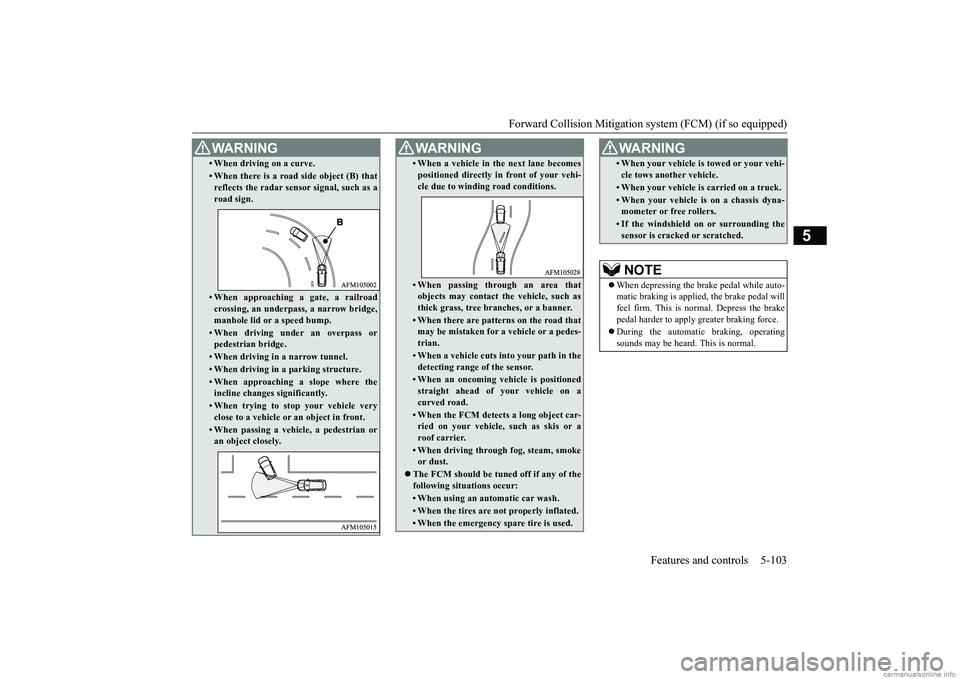
Forward Collision Mitigation sy
stem (FCM) (if so equipped) Features and controls 5-103
5
• When driving on a curve.• When there is a road side object (B) that reflects the radar sensor signal, such as a road sign.• When approaching a gate, a railroad crossing, an underpass, a narrow bridge, manhole lid or a speed bump.• When driving under an overpass orpedestrian bridge.• When driving in a narrow tunnel.• When driving in a parking structure.• When approaching a slope where theincline changes significantly.• When trying to stop your vehicle veryclose to a vehicle or an object in front.• When passing a vehicle, a pedestrian oran object closely.WA R N I N G
• When a vehicle in the next lane becomes positioned directly in front of your vehi- cle due to winding road conditions.• When passing through an area thatobjects may contact the vehicle, such asthick grass, tree branches, or a banner.• When there are patterns on the road thatmay be mistaken for a vehicle or a pedes- trian.• When a vehicle cuts into your path in thedetecting range of the sensor.• When an oncoming vehicle is positionedstraight ahead of your vehicle on a curved road.• When the FCM detects a long object car-ried on your vehicle, such as skis or aroof carrier.• When driving through fog, steam, smokeor dust.
The FCM should be tuned off if any of the following situations occur:• When using an automatic car wash.• When the tires are not properly inflated. • When the emergency spare tire is used.WA R N I N G
• When your vehicle is towed or your vehi- cle tows another vehicle.• When your vehicle is carried on a truck.• When your vehicle is on a chassis dyna-mometer or free rollers.• If the windshield on or surrounding thesensor is cracked or scratched.NOTE
When depressing the brake pedal while auto- matic braking is applied, the brake pedal willfeel firm. This is normal. Depress the brake pedal harder to apply greater braking force. During the automatic braking, operating sounds may be heard. This is normal. WA R N I N G
BK0252700US.book
103 ページ 2017年10月4日 水曜日 午後4時54分
Page 229 of 417
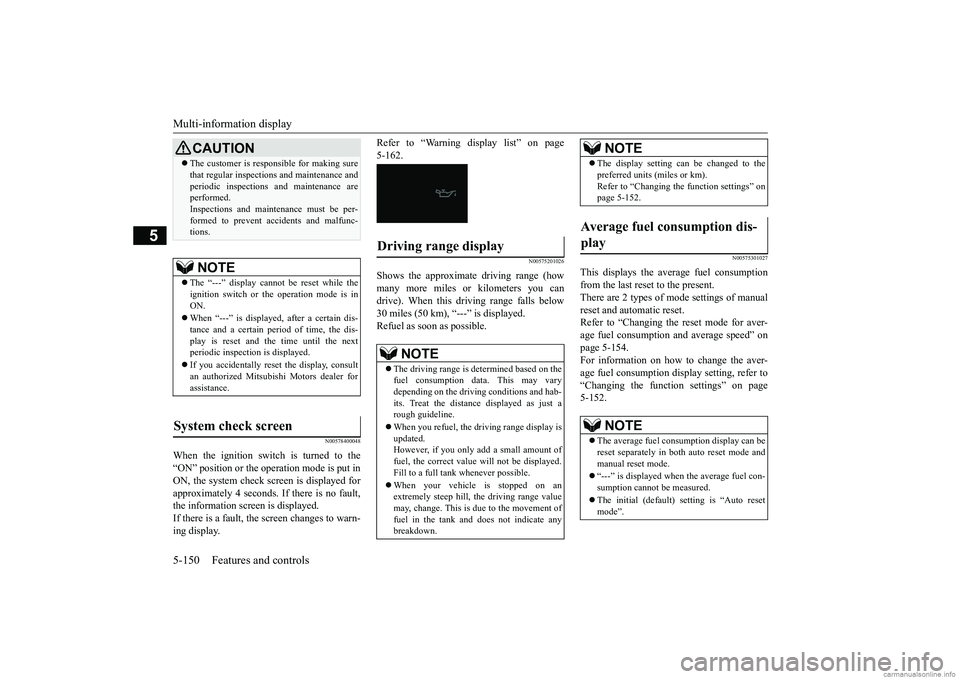
Multi-information display 5-150 Features and controls
5
N00578400048
When the ignition switch is turned to the “ON” position or the operation mode is put in ON, the system check screen is displayed forapproximately 4 seconds. If there is no fault, the information screen is displayed. If there is a fault, the screen changes to warn-ing display.
Refer to “Warning display list” on page 5-162.
N00575201026
Shows the approximate driving range (how many more miles or kilometers you can drive). When this driving range falls below30 miles (50 km), “---” is displayed. Refuel as soon as possible.
N00575301027
This displays the average fuel consumptionfrom the last reset to the present. There are 2 types of mode settings of manualreset and automatic reset. Refer to “Changing the reset mode for aver- age fuel consumption and average speed” onpage 5-154. For information on how to change the aver- age fuel consumption display setting, refer to“Changing the function settings” on page 5-152.
CAUTION The customer is responsible for making sure that regular inspections and maintenance and periodic inspections and maintenance are performed. Inspections and maintenance must be per-formed to prevent accidents and malfunc- tions.NOTE
The “---” display cannot be reset while the ignition switch or the operation mode is in ON. When “---” is displayed, after a certain dis- tance and a certain period of time, the dis- play is reset and the time until the nextperiodic inspection is displayed. If you accidentally reset the display, consult an authorized Mitsubishi Motors dealer for assistance.
System check screen
Driving range display
NOTE
The driving range is determined based on the fuel consumption data. This may vary depending on the driving conditions and hab- its. Treat the distance displayed as just arough guideline. When you refuel, the driving range display is updated. However, if you only add a small amount of fuel, the correct value will not be displayed.Fill to a full tank whenever possible. When your vehicle is stopped on an extremely steep hill, the driving range value may, change. This is due to the movement of fuel in the tank and does not indicate anybreakdown.
The display setting can be changed to the preferred units (miles or km). Refer to “Changing the function settings” on page 5-152.
Average fuel consumption dis- play
NOTE
The average fuel consumption display can be reset separately in both auto reset mode and manual reset mode. “---” is displayed when the average fuel con- sumption cannot be measured. The initial (default) setting is “Auto reset mode”.NOTE
BK0252700US.book
150 ページ 2017年10月4日 水曜日 午後4時54分
Page 263 of 417
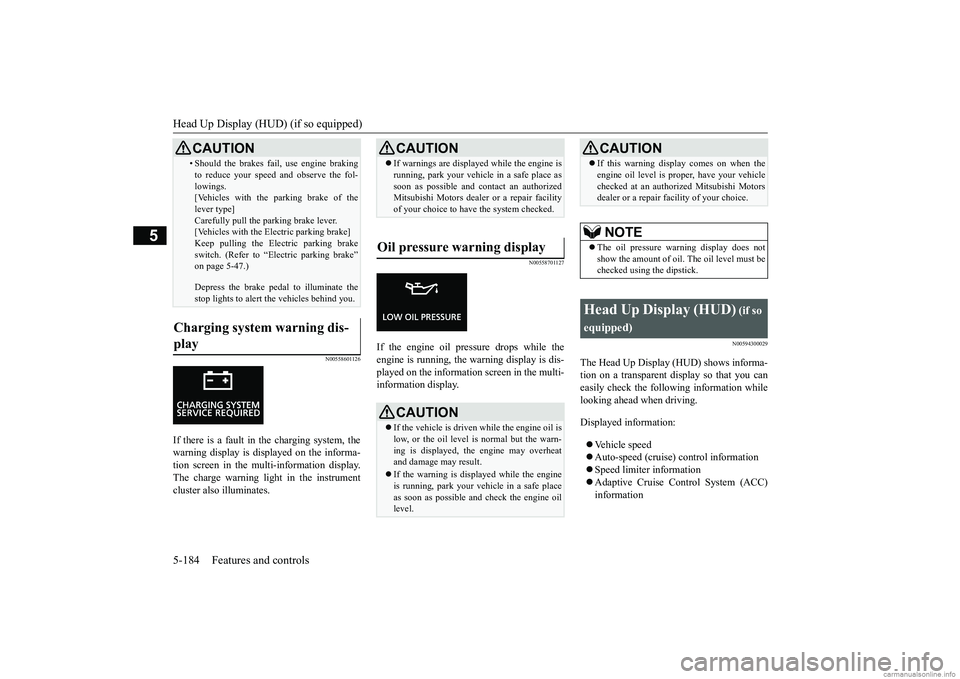
Head Up Display (HUD) (if so equipped) 5-184 Features and controls
5
N00558601126
If there is a fault in
the charging system, the
warning display is displayed on the informa- tion screen in the multi-information display.The charge warning light in the instrument cluster also illuminates.
N00558701127
If the engine oil pressure drops while the engine is running, the warning display is dis- played on the information screen in the multi- information display.
N00594300029
The Head Up Display (HUD) shows informa-tion on a transparent display so that you can easily check the following information while looking ahead when driving. Displayed information: Vehicle speed Auto-speed (cruise) control information Speed limiter information Adaptive Cruise Control System (ACC) information
• Should the brakes fail, use engine braking to reduce your speed and observe the fol- lowings. [Vehicles with the parking brake of the lever type]Carefully pull the parking brake lever. [Vehicles with the Electric parking brake] Keep pulling the Electric parking brakeswitch. (Refer to “Electric parking brake” on page 5-47.) Depress the brake pedal to illuminate the stop lights to alert the vehicles behind you.
Charging system warning dis- play
CAUTION
CAUTION If warnings are displayed while the engine is running, park your vehicle in a safe place as soon as possible and contact an authorized Mitsubishi Motors dealer or a repair facility of your choice to have the system checked.
Oil pressure warning display
CAUTION If the vehicle is driven while the engine oil is low, or the oil level is normal but the warn- ing is displayed, the engine may overheat and damage may result. If the warning is displayed while the engine is running, park your vehicle in a safe place as soon as possible and check the engine oillevel.
If this warning display comes on when the engine oil level is proper, have your vehicle checked at an authorized Mitsubishi Motors dealer or a repair facility of your choice.NOTE
The oil pressure warning display does not show the amount of oil. The oil level must bechecked using the dipstick.
Head Up Display (HUD)
(if so
equipped)
CAUTION
BK0252700US.book
184 ページ 2017年10月4日 水曜日 午後4時54分
Page 270 of 417
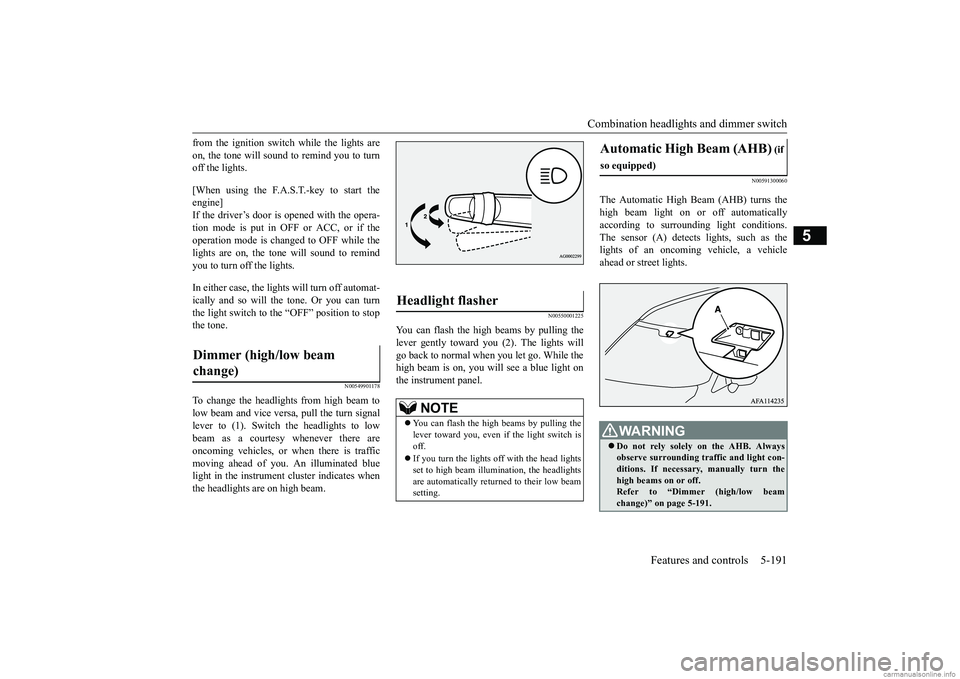
Combination headlights and dimmer switch
Features and controls 5-191
5
from the ignition switch while the lights are on, the tone will sound to remind you to turn off the lights. [When using the F.A.S.T.-key to start the engine]If the driver’s door is opened with the opera- tion mode is put in OFF or ACC, or if the operation mode is changed to OFF while thelights are on, the tone will sound to remind you to turn off the lights. In either case, the lights will turn off automat- ically and so will the tone. Or you can turn the light switch to the
“OFF” position to stop
the tone.
N00549901178
To change the headlights from high beam to low beam and vice versa, pull the turn signal lever to (1). Switch the headlights to lowbeam as a courtesy whenever there are oncoming vehicles, or when there is traffic moving ahead of you. An illuminated bluelight in the instrument cluster indicates when the headlights are on high beam.
N00550001225
You can flash the high beams by pulling the lever gently toward you (2). The lights willgo back to normal when you let go. While the high beam is on, you will see a blue light on the instrument panel.
N00591300060
The Automatic High Beam (AHB) turns the high beam light on or off automatically according to surrounding light conditions.The sensor (A) detects lights, such as the lights of an oncoming vehicle, a vehicle ahead or street lights.
Dimmer (high/low beam change)
Headlight flasher
NOTE
You can flash the high beams by pulling the lever toward you, even if the light switch isoff. If you turn the lights off with the head lights set to high beam illumination, the headlights are automatically returned to their low beam setting.
Automatic High Beam (AHB)
(if
so equipped)
WA R N I N G Do not rely solely on the AHB. Always observe surrounding traffic and light con- ditions. If necessary, manually turn the high beams on or off.Refer to “Dimmer (high/low beam change)” on page 5-191.
BK0252700US.book
191 ページ 2017年10月4日 水曜日 午後4時54分
Page 280 of 417
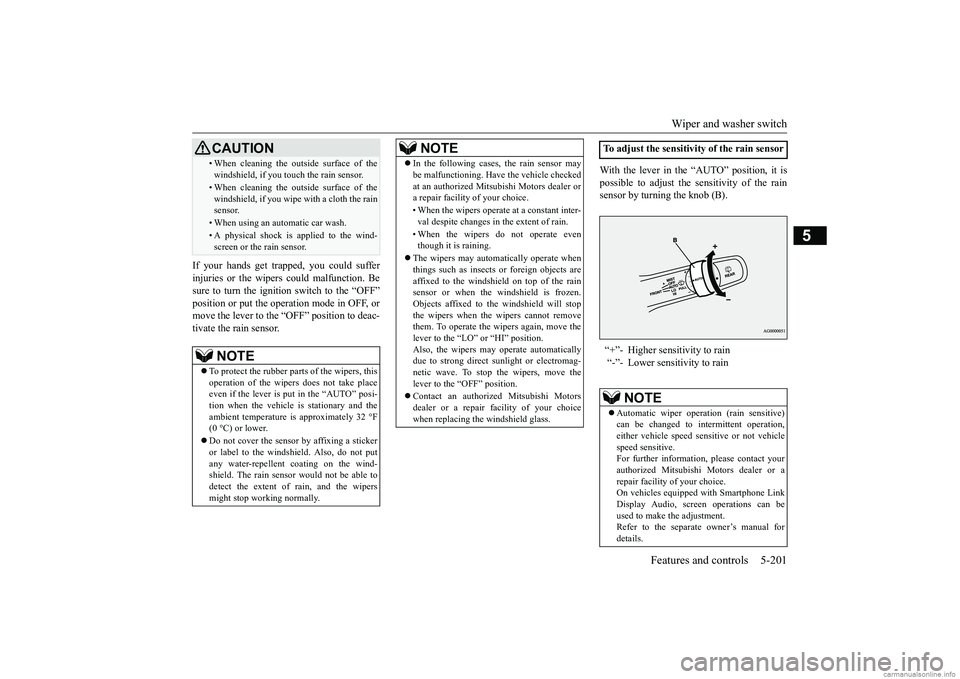
Wiper and washer switch
Features and controls 5-201
5
If your hands get trapped, you could suffer injuries or the wipers could malfunction. Besure to turn the igniti
on switch to the “OFF”
position or put the operation mode in OFF, or move the lever to the
“OFF” position to deac-
tivate the rain sensor.
With the lever in the “AUTO” position, it is possible to adjust the sensitivity of the rain sensor by turning the knob (B).
• When cleaning the outside surface of the windshield, if you touch the rain sensor.• When cleaning the outside surface of the windshield, if you wipe with a cloth the rainsensor.• When using an automatic car wash.• A physical shock is applied to the wind-screen or the rain sensor.NOTE
To protect the rubber parts of the wipers, this operation of the wipers does not take place even if the lever is put in the “AUTO” posi-tion when the vehicle is stationary and the ambient temperature is approximately 32 °F (0 °C) or lower. Do not cover the sensor by affixing a sticker or label to the windshield. Also, do not put any water-repellent coating on the wind- shield. The rain sensor would not be able todetect the extent of rain, and the wipers might stop working normally.CAUTION
In the following cases, the rain sensor may be malfunctioning. Have the vehicle checked at an authorized Mitsubishi Motors dealer or a repair facility of your choice. • When the wipers operate at a constant inter- val despite changes in the extent of rain. • When the wipers do not operate even though it is raining.
The wipers may automatically operate when things such as insects or foreign objects are affixed to the windshield on top of the rainsensor or when the windshield is frozen. Objects affixed to the windshield will stop the wipers when the wipers cannot removethem. To operate the wipers again, move the lever to the “LO” or “HI” position. Also, the wipers may operate automaticallydue to strong direct sunlight or electromag- netic wave. To stop the wipers, move the lever to the “OFF” position. Contact an authorized Mitsubishi Motors dealer or a repair facility of your choicewhen replacing the windshield glass.NOTE
To adjust the sensitivity of the rain sensor “+”- Higher sensitivity to rain “-”- Lower sensitivity to rain
NOTE
Automatic wiper operation (rain sensitive) can be changed to intermittent operation,either vehicle speed sensitive or not vehicle speed sensitive. For further information, please contact yourauthorized Mitsubishi Motors dealer or a repair facility of your choice. On vehicles equipped with Smartphone LinkDisplay Audio, screen operations can be used to make the adjustment. Refer to the separate owner’s manual fordetails.
BK0252700US.book
201 ページ 2017年10月4日 水曜日 午後4時54分
Page 282 of 417
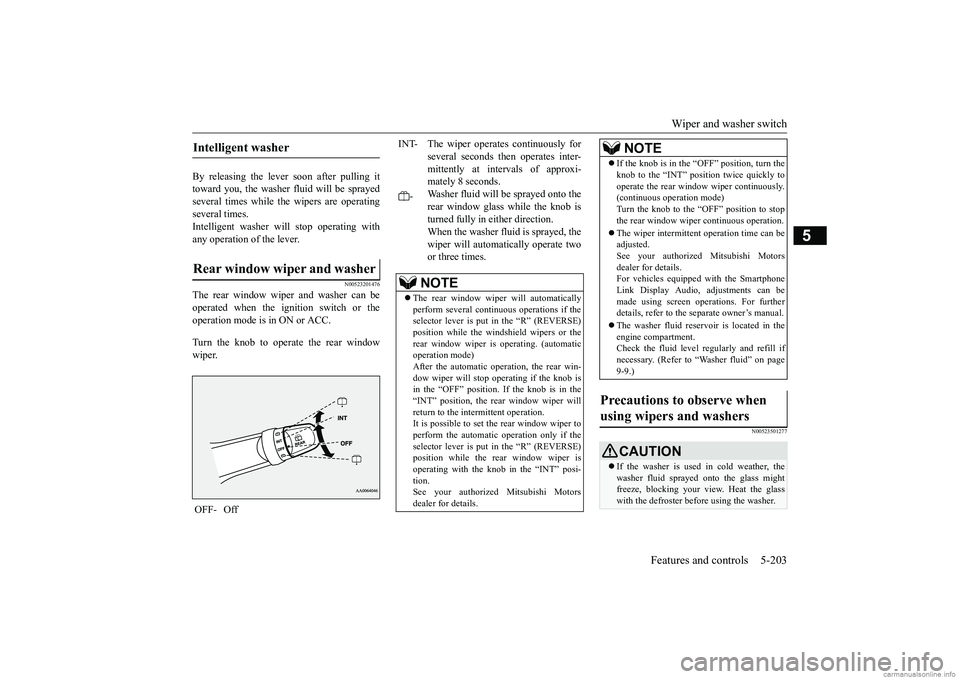
Wiper and washer switch
Features and controls 5-203
5
By releasing the lever soon after pulling it toward you, the washer fluid will be sprayedseveral times while the wipers are operating several times. Intelligent washer will stop operating withany operation of the lever.
N00523201476
The rear window wiper and washer can beoperated when the ignition switch or theoperation mode is in ON or ACC. Turn the knob to operate the rear window wiper.
N00523501277
Intelligent washer Rear window wiper and washer OFF- Off
INT- The wiper operates continuously for
several seconds then operates inter-mittently at intervals of approxi- mately 8 seconds.
-
Washer fluid will be sprayed onto the rear window glass while the knob is turned fully in either direction. When the washer fluid is sprayed, thewiper will automatically operate two or three times.NOTE
The rear window wiper will automatically perform several continuous operations if the selector lever is put in the “R” (REVERSE) position while the windshield wipers or therear window wiper is operating. (automatic operation mode) After the automatic operation, the rear win-dow wiper will stop operating if the knob is in the “OFF” position. If the knob is in the “INT” position, the rear window wiper willreturn to the intermittent operation. It is possible to set the rear window wiper to perform the automatic operation only if theselector lever is put in the “R” (REVERSE) position while the rear window wiper is operating with the knob in the “INT” posi- tion. See your authorized Mitsubishi Motorsdealer for details.
If the knob is in the “O
FF” position, turn the
knob to the “INT” position twice quickly to operate the rear window wiper continuously. (continuous operation mode) Turn the knob to the “OFF” position to stopthe rear window wiper continuous operation. The wiper intermittent operation time can be adjusted. See your authorized Mitsubishi Motors dealer for details.For vehicles equipped with the Smartphone Link Display Audio, adjustments can be made using screen operations. For furtherdetails, refer to the separate owner’s manual. The washer fluid reservoir is located in the engine compartment. Check the fluid level regularly and refill if necessary. (Refer to “Washer fluid” on page9-9.)
Precautions to observe when using wipers and washers
CAUTION If the washer is used in cold weather, the washer fluid sprayed onto the glass might freeze, blocking your view. Heat the glass with the defroster before using the washer.NOTE
BK0252700US.book
203 ページ 2017年10月4日 水曜日 午後4時54分
Page 283 of 417
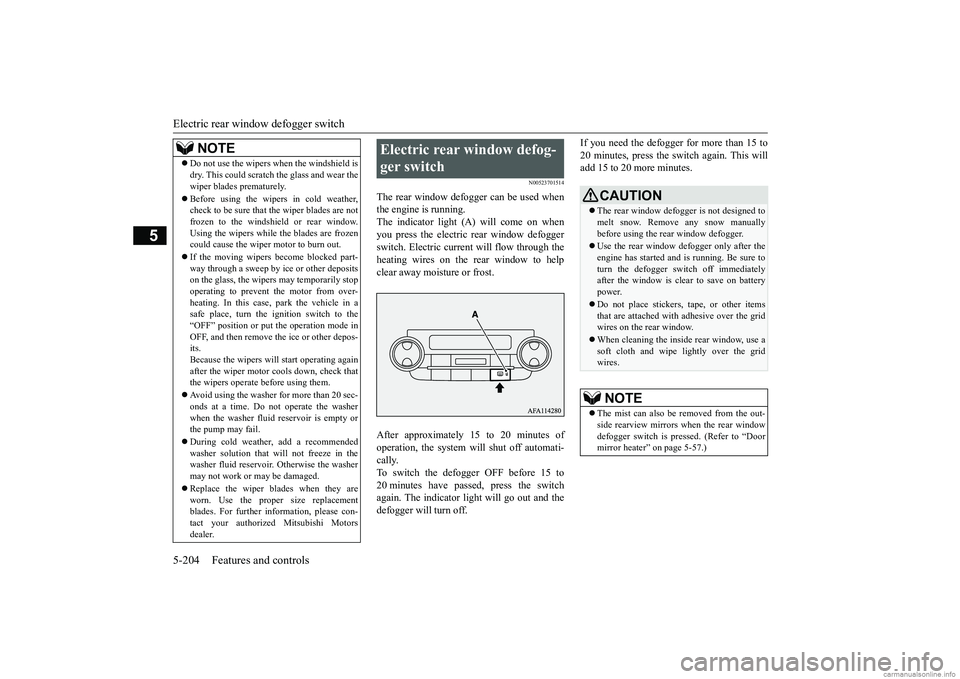
Electric rear window defogger switch 5-204 Features and controls
5
N00523701514
The rear window defogger can be used when the engine is running.The indicator light (A) will come on when you press the electric rear window defogger switch. Electric current will flow through theheating wires on the rear window to help clear away moisture or frost. After approximately 15 to 20 minutes of operation, the system will shut off automati- cally. To switch the defogger OFF before 15 to20 minutes have passed, press the switch again. The indicator light will go out and the defogger will turn off.
If you need the defogger for more than 15 to 20 minutes, press the switch again. This will add 15 to 20 more minutes.
NOTE
Do not use the wipers when the windshield is dry. This could scratch the glass and wear the wiper blades prematurely. Before using the wipers in cold weather, check to be sure that the wiper blades are not frozen to the windshield or rear window. Using the wipers while the blades are frozencould cause the wiper motor to burn out. If the moving wipers become blocked part- way through a sweep by ice or other deposits on the glass, the wipers may temporarily stop operating to prevent the motor from over-heating. In this case, park the vehicle in a safe place, turn the ignition switch to the “OFF” position or put the operation mode inOFF, and then remove the ice or other depos- its. Because the wipers will start operating againafter the wiper motor cools down, check that the wipers operate before using them. Avoid using the washer for more than 20 sec- onds at a time. Do not operate the washer when the washer fluid reservoir is empty orthe pump may fail. During cold weather, add a recommended washer solution that will not freeze in the washer fluid reservoir. Otherwise the washer may not work or may be damaged. Replace the wiper blades when they are worn. Use the proper size replacement blades. For further information, please con- tact your authorized Mitsubishi Motorsdealer.
Electric rear window defog- ger switch
CAUTION The rear window defogger is not designed to melt snow. Remove any snow manually before using the rear window defogger. Use the rear window defogger only after the engine has started and is running. Be sure to turn the defogger switch off immediatelyafter the window is clear to save on battery power. Do not place stickers, tape, or other items that are attached with adhesive over the grid wires on the rear window. When cleaning the inside rear window, use a soft cloth and wipe lightly over the gridwires.NOTE
The mist can also be removed from the out- side rearview mirrors when the rear windowdefogger switch is pressed. (Refer to “Door mirror heater” on page 5-57.)
BK0252700US.book
204 ページ 2017年10月4日 水曜日 午後4時54分